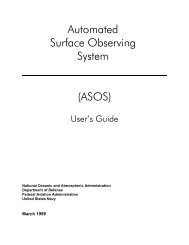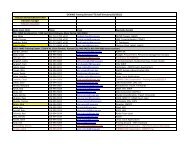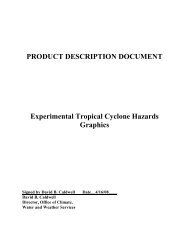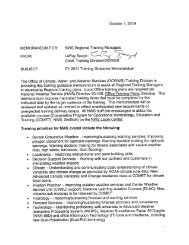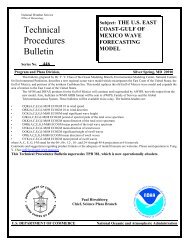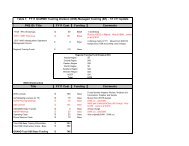Training Guide in Surface Weather Observations - Multiple Choices
Training Guide in Surface Weather Observations - Multiple Choices
Training Guide in Surface Weather Observations - Multiple Choices
You also want an ePaper? Increase the reach of your titles
YUMPU automatically turns print PDFs into web optimized ePapers that Google loves.
Method II: Centrifugal Force<br />
A short, quick sw<strong>in</strong>g of your arm is often<br />
effective <strong>in</strong> forc<strong>in</strong>g the <strong>in</strong>dex toward the bulb<br />
and reunit<strong>in</strong>g segments of the alcohol<br />
column. Grasp the thermometer firmly by<br />
the edges of the metal back a little above the<br />
midpo<strong>in</strong>t. Avoid pressure on the back. With<br />
your arm extended upward, quickly sw<strong>in</strong>g<br />
the thermometer downward through an arc of<br />
3 or 4 feet, stopp<strong>in</strong>g the motion suddenly<br />
when the thermometer is vertical.<br />
Sometimes it will be necessary to repeat this<br />
operation several times. See Figure 6-12.<br />
Figure 6-12. Jo<strong>in</strong><strong>in</strong>g Alcohol Column - Centrifugal Force Method<br />
The thermometer can also be whirled on a short cord. Pass a strong cord through the hole <strong>in</strong> the top of<br />
the metal back of the thermometer. Firmly grasp the cord 6 to 8 <strong>in</strong>ches from the thermometer and whirl<br />
it rapidly. Stand clear of all objects the thermometer might strike while whirl<strong>in</strong>g. It may take<br />
considerable practice to sp<strong>in</strong> the thermometer rapidly and stop it safely. This method will often br<strong>in</strong>g<br />
down an entrapped <strong>in</strong>dex and unite detached segments of the column. Make sure the cord is not cut by<br />
the thermometer back as it is whirled.<br />
6.9 Maximum/M<strong>in</strong>imum Temperature System (MMTS)<br />
The MMTS measures the current temperature over a range from 55°F<br />
to +125°F and compares it to the highest and lowest values stored <strong>in</strong> the<br />
memory of a microcomputer. If the current temperature exceeds the<br />
previous hour’s lowest read<strong>in</strong>g, it becomes the newest maximum or<br />
m<strong>in</strong>imum temperature.<br />
6.9.1 Initial Checkout of Instrument<br />
6-15<br />
Figure 6-13. MMTS Display Panel<br />
Show<strong>in</strong>g “HELP”<br />
Important: Always turn the electronic display unit power switch off when not <strong>in</strong> use. With the power<br />
switch on and the unit unplugged, the battery supply<strong>in</strong>g the emergency backup power will severly<br />
discharge, permanently damag<strong>in</strong>g the system.<br />
a. Connect the <strong>in</strong>strument shelter to the display unit with the fabricated cable.<br />
b. Plug the AC power cord of the display unit <strong>in</strong>to an AC outlet.<br />
c. Turn on the power switch located on the rear panel of the display unit.<br />
d. Allow one hour for the backup nickel cadmium battery to charge, then turn the display unit off<br />
and back on to reset it.<br />
e. Observe that the display shows the message “HELP.” This <strong>in</strong>dicates the microcomputer is<br />
function<strong>in</strong>g properly. See Figure 6-13.<br />
f. Depress the button labeled “RESET.” The message “HELP” will be replaced by the current<br />
temperature, e.g., 65.6.