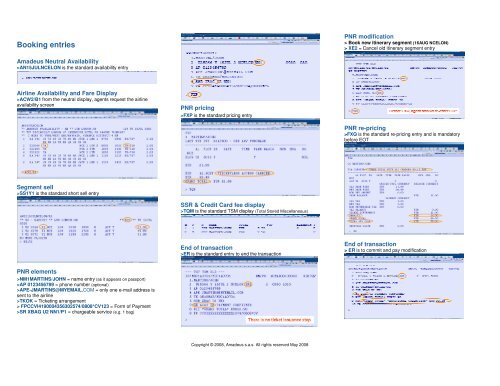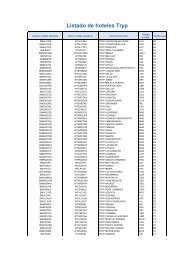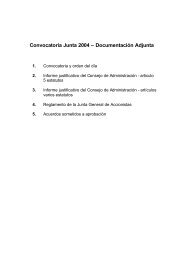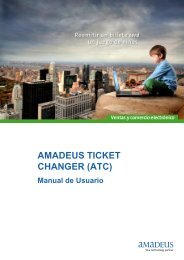Booking through Amadeus Ticketless Access
Booking through Amadeus Ticketless Access
Booking through Amadeus Ticketless Access
You also want an ePaper? Increase the reach of your titles
YUMPU automatically turns print PDFs into web optimized ePapers that Google loves.
<strong>Booking</strong> entries<br />
<strong>Amadeus</strong> Neutral Availability<br />
>AN15JULNCELON is the standard availability entry<br />
Airline Availability and Fare Display<br />
>ACW2/B1 from the neutral display, agents request the airline<br />
availability screen<br />
Segment sell<br />
>SS1Y1 is the standard short sell entry<br />
PNR elements<br />
>NM1MARTINS/JOHN = name entry (as it appears on passport)<br />
>AP 0123456789 = phone number (optional)<br />
>APE-JMARTINS@MYEMAIL.COM = only one e-mail address is<br />
sent to the airline<br />
>TKOK = Ticketing arrangement<br />
> FPCCVI4190004356302574/0808*CV123 = Form of Payment<br />
>SR XBAG U2 NN1/P1 = chargeable service (e.g. 1 bag)<br />
PNR pricing<br />
>FXP is the standard pricing entry<br />
SSR & Credit Card fee display<br />
>TQM is the standard TSM display (Total Stored Miscellaneous)<br />
End of transaction<br />
>ER is the standard entry to end the transaction<br />
Copyright © 2008, <strong>Amadeus</strong> s.a.s. All rights reserved May 2008<br />
PNR modification<br />
> Book new itinerary segment (16AUG NCELON)<br />
> XE2 = Cancel old itinerary segment entry<br />
PNR re-pricing<br />
>FXQ is the standard re-pricing entry and is mandatory<br />
before EOT<br />
End of transaction<br />
> ER is to commit and pay modification
<strong>Amadeus</strong> <strong>Ticketless</strong> <strong>Access</strong><br />
<strong>Amadeus</strong> <strong>Ticketless</strong> <strong>Access</strong> offers agents a full booking process<br />
for Low Cost Carriers, seamlessly integrated with existing<br />
booking workflow. Flights are included in the familiar <strong>Amadeus</strong><br />
principal displays. A secondary display shows the last seat<br />
availability and associated fares. <strong>Booking</strong> easyJet flights with<br />
your client’s credit card is straightforward. Mid and Back Office<br />
reporting and accounting processes are also fully integrated and<br />
use the standard <strong>Amadeus</strong> Interface Record.<br />
<strong>Booking</strong> flow<br />
The <strong>Amadeus</strong> <strong>Ticketless</strong> <strong>Access</strong> booking flow is very similar to<br />
that of a full service carrier with additional checks:<br />
> E-mail address and<br />
form of payment<br />
becomes mandatory<br />
elements before End of<br />
Transaction<br />
> The payment is<br />
processed after the<br />
End of Transaction.<br />
There is no issuance<br />
step (TTP).<br />
> <strong>Amadeus</strong> agents now<br />
have the capability to<br />
modify a confirmed<br />
PNR.<br />
Coming soon<br />
<strong>Amadeus</strong> <strong>Ticketless</strong> <strong>Access</strong>’ next releases will enable agents to<br />
enjoy new possibilities such as:<br />
� Flexible Fare in GDS<br />
� AVS push and short sell from Neutral Availability<br />
� PNR synchronization and disruption management<br />
� Resident Spanish discount<br />
� APIs information (passport details)<br />
� Refund itinerary<br />
Contact<br />
For information on <strong>Amadeus</strong> <strong>Ticketless</strong> <strong>Access</strong> please contact:<br />
Stéphane Lecourtois<br />
Product Manager, <strong>Amadeus</strong> <strong>Ticketless</strong> <strong>Access</strong><br />
slecourtois@amadeus.com<br />
<strong>Booking</strong> entries (short & long)<br />
Entry Entry title<br />
AN15OCTNCELON Neutral Availability entry<br />
New access level indicator, a dash (-), created for <strong>Ticketless</strong> <strong>Access</strong> carriers<br />
ACW3/B1 3 = line nb, /B = nb of passengers<br />
New entry which will interactively display airline availability and fares. Number of<br />
passengers must be included<br />
SS1Y1 Short Sell entry<br />
Standard short sell entry. Please note that during the first phase it will not be possible to<br />
sell from the <strong>Amadeus</strong> Neutral Availability displays<br />
NM1MARTINS/JOHN Name entry<br />
Please enter the name as it appears in the passport otherwise your customer may<br />
encounter problems at check-in<br />
APE-JMARTINS@MYEMAIL.COM E-mail entry<br />
This is a mandatory entry in order to confirm the booking. Two emails can be included in<br />
the <strong>Amadeus</strong> PNR but only one will be sent to the airline<br />
AP 0123456789 Phone Contact<br />
This is an optional entry in order to complete the booking<br />
TKOK TK entry<br />
This is a mandatory entry to complete the PNR<br />
FPCCVI4190004356302574/0807*CV123 Form of Payment entry<br />
We advise that you enter the payment details before the pricing entry as the credit card<br />
fee is calculated at the time of pricing. It is not possible to end the booking without<br />
entering payment details first. Please refer to GGAIRU2<br />
SR XBAG U2 NN1/P1 Chargeable SSR entry<br />
The list of accepted, bilateral SSRs (Special Service Requests) will be made available in<br />
the GGAIRU2<br />
FXP Pricing entry<br />
The standard pricing entry will interactively retrieve the pricing information from the<br />
airline. This covers pricing for special services and credit card. The currency returned is<br />
the one related to the boarding point of the itinerary.<br />
TQT Entry to display a TST<br />
Provides pricing information about the booking, TQT/T1 to display TST number 1<br />
(Transitional Stored Ticket)<br />
TQM TSM Index entry<br />
Stores and displays SSR and credit card fee information, TQM/M1 to display TSM<br />
number 1 (Total Stored Miscellaneous)<br />
FXQ Re-pricing entry<br />
The standard re-pricing entry will interactively calculate new price of the itinerary and<br />
services. Please note that it is mandatory to re-enter a new form of payment and after<br />
FXQ, TST will be split per single passenger<br />
ER End of Transaction/Redisplay PNR<br />
Closure of the PNR and commit of the booking (creation or modification)<br />
XE Cancel entry<br />
Standard Cancel entry (SB entry not available for U2 and XI entry is not allowed)<br />
TQR Display Ticket Changer Reissue panel<br />
Displays (after a FXQ entry) grand total, fare & tax balance, ticket difference, residual<br />
value, TST & total additional collection, penalty amount if any<br />
NU Name Update entry<br />
Please note that a NU entry of 3 char is supported without any additional fees<br />
.<br />
<strong>Booking</strong><br />
<strong>through</strong> <strong>Amadeus</strong><br />
<strong>Ticketless</strong> <strong>Access</strong><br />
May 2008