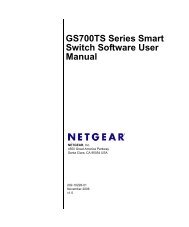About Your Monitor - TigerDirect.com
About Your Monitor - TigerDirect.com
About Your Monitor - TigerDirect.com
You also want an ePaper? Increase the reach of your titles
YUMPU automatically turns print PDFs into web optimized ePapers that Google loves.
Documentation http://support.dell.<strong>com</strong>/support/edocs/systems/1707FP/en/about.htm<br />
CAUTION: Read and follow the safety instructions before cleaning the monitor.<br />
CAUTION: Before cleaning the monitor, unplug the monitor power cable from the electrical outlet.<br />
To clean your antistatic screen, lightly dampen a soft, clean cloth with water. If possible, use a special screen-cleaning tissue or solution suitable for the antistatic coating.<br />
Do not use benzene, thinner, ammonia, abrasive cleaners, or <strong>com</strong>pressed air.<br />
Use a lightly-dampened, warm cloth to clean the plastics. Avoid using detergent of any kind as some detergents leave a milky film on the plastics.<br />
If you notice a white powder when you unpack your monitor, wipe it off with a cloth. This white powder occurs during the shipping of the monitor.<br />
Handle your monitor with care as darker-colored plastics may scratch and show white scuff marks more than lighter-colored monitor.<br />
To help maintain the best image quality on your monitor, use a dynamically changing screen saver and power off your monitor when not in use.<br />
Back to Contents Page<br />
snWEB5<br />
Support Home Page<br />
Shop<br />
Solutions<br />
Services<br />
Systems<br />
Software & Peripherals<br />
Support<br />
Home Users<br />
Small Businesses<br />
Enterprise IT<br />
Community<br />
Join the Discussion<br />
Share <strong>Your</strong> Ideas<br />
Read our Blog<br />
Ratings & Reviews<br />
Community Home<br />
<strong>About</strong> Dell<br />
Investor Relations<br />
News<br />
Company Information<br />
Corporate Responsibility<br />
All <strong>About</strong> Dell<br />
My Account<br />
Sign-in / Register<br />
Order Status<br />
Laptops | Desktops | Business Laptops | Business Desktops | Workstations | Servers | Storage | <strong>Monitor</strong>s | Printers | LCD TVs |<br />
Electronics<br />
© 2009 Dell | <strong>About</strong> Dell | Terms of Sale | Unresolved Issues | Privacy | <strong>About</strong> Our Ads | Dell Recycling | Contact | Site Map | Feedback<br />
AT | AU | BE | BR | CA | CH | CL | CN | CO | DE | DK | ES | FR | HK | IE | IN | IT | JP | KR | ME | MX | MY<br />
| NL | NO | PA | PR | RU | SE | SG | UK | VE | ALL<br />
7 of 7 12/31/2009 2:22 PM<br />
Large Text