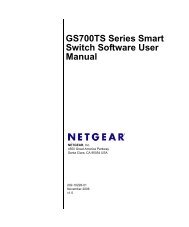About Your Monitor - TigerDirect.com
About Your Monitor - TigerDirect.com
About Your Monitor - TigerDirect.com
Create successful ePaper yourself
Turn your PDF publications into a flip-book with our unique Google optimized e-Paper software.
Documentation http://support.dell.<strong>com</strong>/support/edocs/systems/1707FP/en/about.htm<br />
3 Video-Blue<br />
4 GND<br />
5 Self-test<br />
6 GND-R<br />
7 GND-G<br />
8 GND-B<br />
9 DDC +5V<br />
10 GND-sync<br />
11 GND<br />
12 DDC data<br />
13 H-sync<br />
14 V-sync<br />
15 DDC clock<br />
24-pin Digital-only DVI Connector<br />
Note: Pin 1 is at the top right.<br />
Pin Signal Assignment Pin Signal Assignment Pin Signal Assignment<br />
1 T.M.D.S. Data 2- 9 T.M.D.S. Data 1- 17 T.M.D.S. Data 0-<br />
2 T.M.D.S. Data 2+ 10 T.M.D.S. Data 1+ 18 T.M.D.S. Data 0+<br />
3 T.M.D.S. Data 2 Shield 11 T.M.D.S. Data 1 Shield 19 T.M.D.S. Data 0 Shield<br />
4 No Pin 12 No Pin 20 No Pin<br />
5 No Pin 13 No Pin 21 No Pin<br />
6 DDC Clock 14 +5V Power 22 T.M.D.S. Clock Shield<br />
7 DDC Data 15 Ground (for +5V) 23 T.M.D.S. Clock +<br />
8 No Connect 16 Hot Plug Detect 24 T.M.D.S. Clock -<br />
Universal Serial Bus (USB) Interface<br />
This monitor supports High-Speed Certified USB 2.0 interface.<br />
Data Rate Power Consumption<br />
High speed 480 Mbps 2.5W (Max., each port)<br />
Full speed 12 Mbps 2.5W (Max., each port)<br />
Low speed 1.5 Mbps 2.5W (Max., each port)<br />
USB ports:<br />
1 upstream - rear<br />
4 downstream - 2 on rear; 2 on left side<br />
NOTE: USB 2.0 capability requires 2.0-capable <strong>com</strong>puter.<br />
NOTE: The USB interface of the monitor works ONLY when monitor is powered ON (or in Power Save Mode). Switching your monitor OFF and then ON<br />
would re-enumerate its USB interface; attached peripherals may take a few seconds to resume normal functionality.<br />
Plug and Play Capability<br />
You can install the monitor in any Plug and Play-<strong>com</strong>patible system. The monitor automatically provides the <strong>com</strong>puter system with its Extended Display Identification Data<br />
(EDID) using Display Data Channel (DDC) protocols so that the system can configure itself and optimize the monitor settings. If desired, you can select different settings, but in<br />
most cases monitor installation is automatic.<br />
General<br />
4 of 7 12/31/2009 2:22 PM