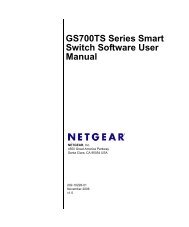Create successful ePaper yourself
Turn your PDF publications into a flip-book with our unique Google optimized e-Paper software.
Realtek ALC888 Audio<br />
Frequently Used Equalizer Setting<br />
Realtek recognizes the needs that you might have. By leveraging our long experience<br />
at audio field, Realtek HD Audio Sound Manager provides you certain optimized equalizer<br />
settings that are frequently used for your quick enjoyment.<br />
[How to Use It]<br />
Other than the buttons “Pop” “Live” “Club” & “Rock” shown on the page, to pull down<br />
the arrow in “Others”, you will find more optimized settings available to you.<br />
Karaoke Mode<br />
Karaoke mode brings Karaoke fun back home. Simply using the music you usually<br />
play, Karaoke mode can help you eliminate the vocal of the song or adjust the key to<br />
ac<strong>com</strong>modate your range.<br />
1.Vocal Cancellation: Single click on “Voice Cancellation”, the vocal of the song would<br />
be eliminated, while the background music is still in place, and you can be that<br />
singer!<br />
2.Key Adjustment: Using “Up / Down Arrow” to find a key which better fits your vocal<br />
range.<br />
Remove the<br />
human voice<br />
Raise the key<br />
Lower the key<br />
A-7