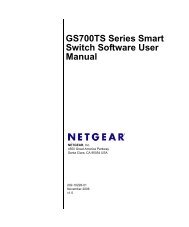You also want an ePaper? Increase the reach of your titles
YUMPU automatically turns print PDFs into web optimized ePapers that Google loves.
3-16<br />
MS-7327 Mainboard<br />
Re-Call VGA BIOS from S3<br />
Selecting [Enabled] allows BIOS to call VGA BIOS to initialize the VGA card when<br />
system wakes up (resumes) from S3 sleep state. The system resume time is shortened<br />
when you disable the function, but system will need an AGP driver to initialize<br />
the VGA card. Therefore, if the AGP driver of the card does not support the initialization<br />
feature, the display may work abnormally or not function after resuming from S3.<br />
Suspend Time Out (Minute)<br />
If system activity is not detected for the length of time specified in this field, all<br />
devices except CPU will be shut off.<br />
Power Button Function<br />
This feature sets the function of the power button. Settings are:<br />
[Power On/ Off] The power button functions as normal power off<br />
button.<br />
[Suspend] When you press the power button, the <strong>com</strong>puter enters the<br />
suspend/sleep mode, but if the button is pressed for more<br />
than four seconds, the <strong>com</strong>puter is turned off.<br />
Restore On AC Power Loss<br />
This item specifies whether your system will reboot after a power failure or interrupt<br />
occurs. Settings are:<br />
[Off] Always leaves the <strong>com</strong>puter in the power off state.<br />
[On] Always leaves the <strong>com</strong>puter in the power on state.<br />
[Last State] Restores the system to the status before power failure<br />
or interrupt occurred.<br />
Wakeup Event Setup<br />
Press to enter the sub-menu:<br />
Resume From S3 By USB Device<br />
The item allows the activity of the USB device to wake up the system from S3<br />
(Suspend to RAM) sleep state.<br />
Resume From S3 By PS/2 Keyboard<br />
This controls how the PS/2 keyboard is able to power on the system. If you<br />
choose Specific Key, the power button on the case will not function anymore<br />
and you must type the password to power on the system.<br />
Specific Key PowerOn<br />
If Resume From S3 By PS/2 Keyboard is set to [Specific Key], then you can<br />
set the specific key in the field for the PS/2 keyboard to power on the system.<br />
Resume from S3 By PS/2 Mouse<br />
This setting determines whether the system will be awakened from what power<br />
saving modes when input signal of the PS/2 mouse is detected.<br />
Resume by PCI Device (PME#)<br />
When set to [Enabled], the feature allows your system to be awakened from the