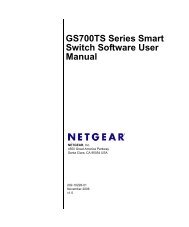You also want an ePaper? Increase the reach of your titles
YUMPU automatically turns print PDFs into web optimized ePapers that Google loves.
3-10<br />
MS-7327 Mainboard<br />
MPS Table Version<br />
This field allows you to select which MPS (Multi-Processor Specification) version to<br />
be used for the operating system. You need to select the MPS version supported by<br />
your operating system. To find out which version to use, consult the vendor of your<br />
operating system.<br />
Boot Sequence<br />
Press to enter the sub-menu and the following screen appears:<br />
1st/2nd/3rd Boot Device<br />
The items allow you to set the sequence of boot devices where BIOS attempts<br />
to load the disk operating system.<br />
Boot From Other Device<br />
Setting the option to [Yes] allows the system to try to boot from other device if<br />
the system fails to boot from the 1st/2nd/3rd boot device.<br />
Hard Disk Drives<br />
This feature allows you to specify the hard disk boot priority.<br />
Removable Drives<br />
This feature allows you to specify the removable device boot priority.<br />
CD/DVD Drives<br />
This feature allows you to specify the CD/DVD device boot priority.