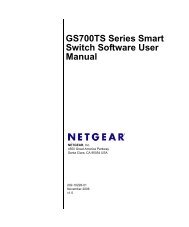Create successful ePaper yourself
Turn your PDF publications into a flip-book with our unique Google optimized e-Paper software.
Connectors<br />
Hardware Setup<br />
Floppy Disk Drive Connector: FDD1<br />
This standard FDD connector supports 360K, 720K, 1.2M, 1.44M and 2.88M floppy<br />
disk types.<br />
FDD1<br />
ATA133 Hard Disk Connectors: IDE1<br />
The mainboard has a 32-bit Enhanced PCI IDE and Ultra DMA 66/100/133<br />
controller that provides PIO mode 0~4, Bus Master, and Ultra DMA 66/<br />
100/133 function. You can connect hard disk drives, CD-ROM and other<br />
IDE devices.<br />
The Ultra ATA133 interface boosts data transfer rates between the<br />
<strong>com</strong>puter and the hard drive up to 133 megabytes (MB) per second. The<br />
new interface is one-third faster than earlier record-breaking Ultra ATA/<br />
100 technology and is backwards <strong>com</strong>patible with the existing Ultra ATA<br />
interface.<br />
IDE1 (Primary IDE Connector)<br />
IDE1 can connect a Master and a Slave drive. You must configure the<br />
second hard drive to Slave mode by setting the jumper accordingly. IDE1<br />
Important<br />
If you install two hard disks on IDE cable, you must configure the second<br />
drive to Slave mode by setting its jumper. Refer to the hard disk documentation<br />
supplied by hard disk vendors for jumper setting instructions.<br />
2-11