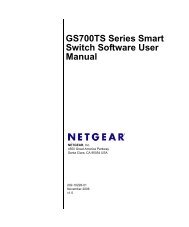You also want an ePaper? Increase the reach of your titles
YUMPU automatically turns print PDFs into web optimized ePapers that Google loves.
Hardware Setup<br />
Installing DDRII Modules<br />
1. The memory module has only one notch on the center and will only fit in the right<br />
orientation.<br />
2. Insert the memory module vertically into the DIMM slot. Then push it in until the<br />
golden finger on the memory module is deeply inserted in the DIMM slot.<br />
Important<br />
You can barely see the golden finger if the memory module is properly inserted<br />
in the DIMM slot.<br />
3. The plastic clip at each side of the DIMM slot will automatically close.<br />
Important<br />
Volt Notch<br />
- DDRII modules are not interchangeable with DDR and the DDRII standard is<br />
not backwards <strong>com</strong>patible. You should always install DDRII memory modules<br />
in the DDRII DIMMs and DDR memory modules in the DDR DIMMs.<br />
- In dual-channel mode, make sure that you install memory modules of the<br />
same type and density in differentchannel DDR DIMMs.<br />
- To enable successful system boot-up, always insert the memory modules<br />
into the DIMM1 first.<br />
2-7