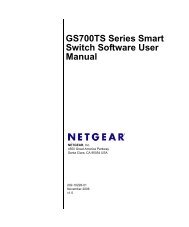Create successful ePaper yourself
Turn your PDF publications into a flip-book with our unique Google optimized e-Paper software.
Chapter 2<br />
Hardware Setup<br />
Hardware Setup<br />
This chapter provides you with the information about<br />
hardware setup procedures. While doing the installation,<br />
be careful in holding the <strong>com</strong>ponents and follow the<br />
installation procedures. For some <strong>com</strong>ponents, if you<br />
install in the wrong orientation, the <strong>com</strong>ponents will not<br />
work properly.<br />
Use a grounded wrist strap before handling <strong>com</strong>puter<br />
<strong>com</strong>ponents. Static electricity may damage the<br />
<strong>com</strong>ponents.<br />
2-1