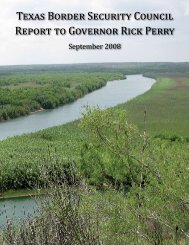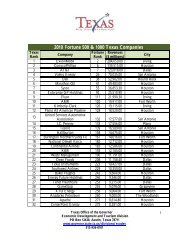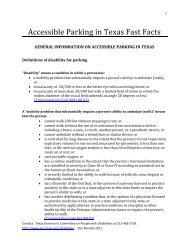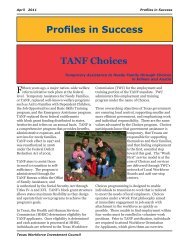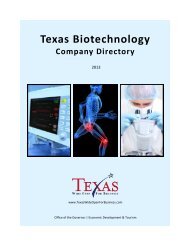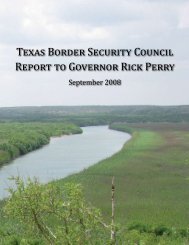eGrants User's Guide to Creating an Application - CJD Home
eGrants User's Guide to Creating an Application - CJD Home
eGrants User's Guide to Creating an Application - CJD Home
You also want an ePaper? Increase the reach of your titles
YUMPU automatically turns print PDFs into web optimized ePapers that Google loves.
Gr<strong>an</strong>t Issues Sub Tab<br />
OFFICE OF THE GOVERNOR – THE STATE OF TEXAS<br />
After the application has been submitted, this area presents items that require additional attention. Gr<strong>an</strong>tee officials are also<br />
notified through the <strong>eGr<strong>an</strong>ts</strong> Mail Message system when items need <strong>to</strong> be addressed. Click links in the “Go<strong>to</strong>” column <strong>to</strong> be sent <strong>to</strong><br />
the page that requires attention.<br />
NOTE: Failure <strong>to</strong> correct <strong>an</strong>d resubmit the detailed items will result in loss of funding consideration or a delay in funding decision<br />
process.<br />
<strong>eGr<strong>an</strong>ts</strong> User’s <strong>Guide</strong> <strong>to</strong> <strong>Creating</strong> <strong>an</strong> <strong>Application</strong> Page 64 of 71 Issue Date: April 2012