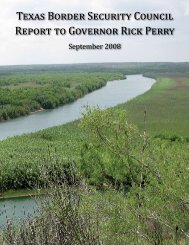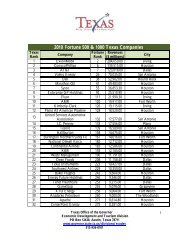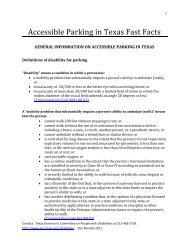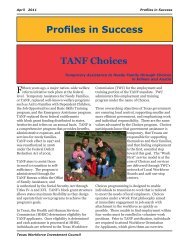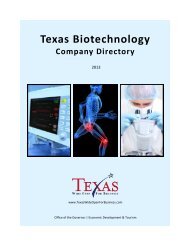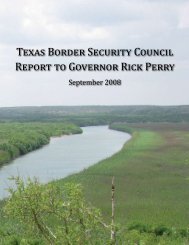eGrants User's Guide to Creating an Application - CJD Home
eGrants User's Guide to Creating an Application - CJD Home
eGrants User's Guide to Creating an Application - CJD Home
You also want an ePaper? Increase the reach of your titles
YUMPU automatically turns print PDFs into web optimized ePapers that Google loves.
Step 10. Conditions of Funding Tab<br />
OFFICE OF THE GOVERNOR – THE STATE OF TEXAS<br />
The Conditions of Funding area allows you <strong>to</strong> review condition(s) of funding/project requirement(s). Review the date a condition was<br />
created, date it was met <strong>an</strong>d whether project funds or line item funds have been held pending condition resolution.<br />
The page contains three designated areas:<br />
Conditions of Funding<br />
View All Current Budget Line Item Hold(s) for this Project<br />
View those Budget Line Item(s) with a Pending Hold<br />
These areas will remain empty as you create your application. They may become populated during the application review process<br />
<strong>an</strong>d the gr<strong>an</strong>t award process.<br />
<strong>eGr<strong>an</strong>ts</strong> User’s <strong>Guide</strong> <strong>to</strong> <strong>Creating</strong> <strong>an</strong> <strong>Application</strong> Page 58 of 71 Issue Date: April 2012