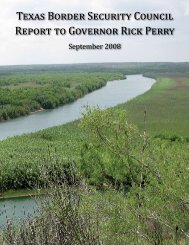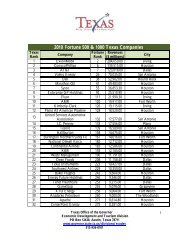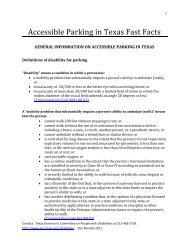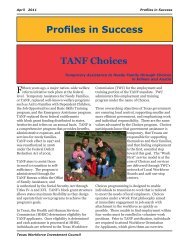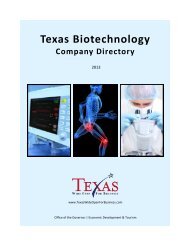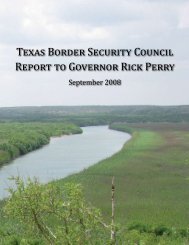eGrants User's Guide to Creating an Application - CJD Home
eGrants User's Guide to Creating an Application - CJD Home
eGrants User's Guide to Creating an Application - CJD Home
You also want an ePaper? Increase the reach of your titles
YUMPU automatically turns print PDFs into web optimized ePapers that Google loves.
Step 7. Budget Tab<br />
Budget/Details Sub Tab<br />
BUDGET LINE ITEM DETAILS<br />
OFFICE OF THE GOVERNOR – THE STATE OF TEXAS<br />
The “Budget” section allows you <strong>to</strong> detail how your proposed project would spend gr<strong>an</strong>t funding. A Budget Category c<strong>an</strong> be one of<br />
six general categories listed in the “Budget Category” column. A Line Item is a specific cost within a Budget Category. You c<strong>an</strong> add as<br />
m<strong>an</strong>y line items as you need <strong>to</strong> accurately present your <strong>an</strong>ticipated expenses. NOTE: CLICK Help icons for additional information.<br />
Add a Budget Line Item<br />
Click the New Budget Item icon next <strong>to</strong> the appropriate Budget Category.<br />
<strong>eGr<strong>an</strong>ts</strong> User’s <strong>Guide</strong> <strong>to</strong> <strong>Creating</strong> <strong>an</strong> <strong>Application</strong> Page 37 of 71 Issue Date: April 2012