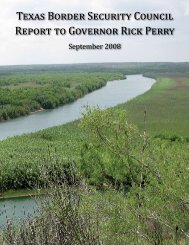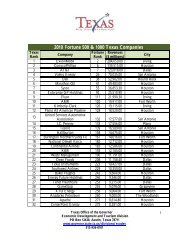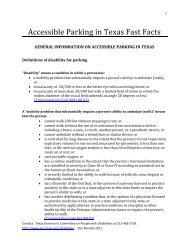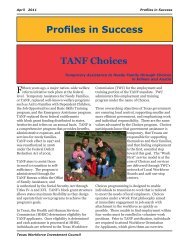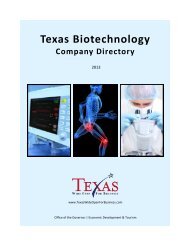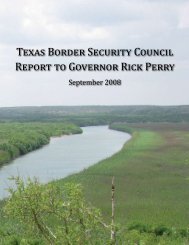eGrants User's Guide to Creating an Application - CJD Home
eGrants User's Guide to Creating an Application - CJD Home
eGrants User's Guide to Creating an Application - CJD Home
You also want an ePaper? Increase the reach of your titles
YUMPU automatically turns print PDFs into web optimized ePapers that Google loves.
OOG-Defined Project Activity Area<br />
OFFICE OF THE GOVERNOR – THE STATE OF TEXAS<br />
The “OOG-Defined Project Activity Area” allows you <strong>to</strong> specify your project activities using <strong>an</strong> OOG-Defined list that corresponds<br />
with your selected funding source. You c<strong>an</strong> collapse/exp<strong>an</strong>d the list by clicking “Collapse Activity List” or “Exp<strong>an</strong>d Activity List”.<br />
Select as m<strong>an</strong>y activities as you need <strong>to</strong> fully describe your project. When you click ‘Update Activity Selection’ but<strong>to</strong>n, your selections<br />
will be saved <strong>an</strong>d the activities will au<strong>to</strong>-populate the “Detailed Project Activity Area”. There, you will be able <strong>to</strong> further describe<br />
each activity.<br />
<strong>eGr<strong>an</strong>ts</strong> User’s <strong>Guide</strong> <strong>to</strong> <strong>Creating</strong> <strong>an</strong> <strong>Application</strong> Page 29 of 71 Issue Date: April 2012