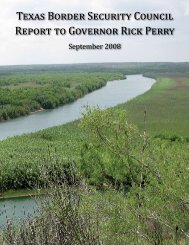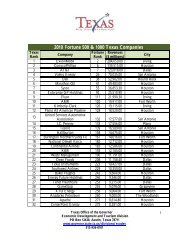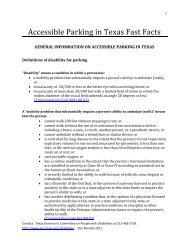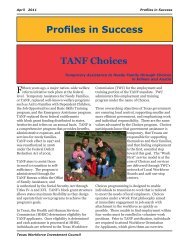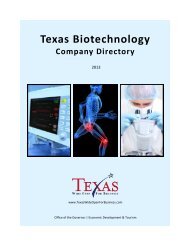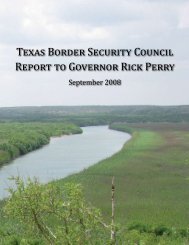eGrants User's Guide to Creating an Application - CJD Home
eGrants User's Guide to Creating an Application - CJD Home
eGrants User's Guide to Creating an Application - CJD Home
Create successful ePaper yourself
Turn your PDF publications into a flip-book with our unique Google optimized e-Paper software.
OFFICE OF THE GOVERNOR – THE STATE OF TEXAS<br />
Within the program narrative area there may be sections (i.e. CWA, Continuation Projects, etc.) that will not be applicable <strong>to</strong> your<br />
project, make sure <strong>to</strong> type in ‘NA’. After entering the information for your project for the Project Summary section you will need <strong>to</strong><br />
click the ‘Save Only’ but<strong>to</strong>n <strong>to</strong> ensure that your information has been saved.<br />
<strong>eGr<strong>an</strong>ts</strong> User’s <strong>Guide</strong> <strong>to</strong> <strong>Creating</strong> <strong>an</strong> <strong>Application</strong> Page 27 of 71 Issue Date: April 2012