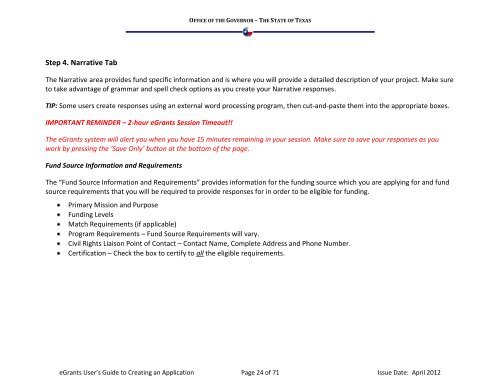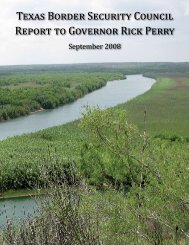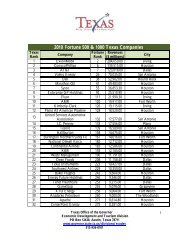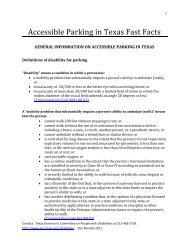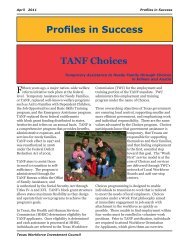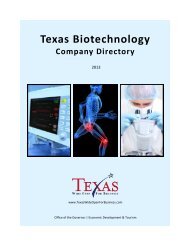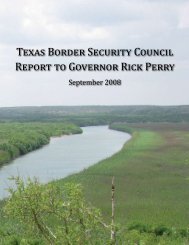eGrants User's Guide to Creating an Application - CJD Home
eGrants User's Guide to Creating an Application - CJD Home
eGrants User's Guide to Creating an Application - CJD Home
Create successful ePaper yourself
Turn your PDF publications into a flip-book with our unique Google optimized e-Paper software.
Step 4. Narrative Tab<br />
OFFICE OF THE GOVERNOR – THE STATE OF TEXAS<br />
The Narrative area provides fund specific information <strong>an</strong>d is where you will provide a detailed description of your project. Make sure<br />
<strong>to</strong> take adv<strong>an</strong>tage of grammar <strong>an</strong>d spell check options as you create your Narrative responses.<br />
TIP: Some users create responses using <strong>an</strong> external word processing program, then cut-<strong>an</strong>d-paste them in<strong>to</strong> the appropriate boxes.<br />
IMPORTANT REMINDER – 2-hour <strong>eGr<strong>an</strong>ts</strong> Session Timeout!!<br />
The <strong>eGr<strong>an</strong>ts</strong> system will alert you when you have 15 minutes remaining in your session. Make sure <strong>to</strong> save your responses as you<br />
work by pressing the ‘Save Only’ but<strong>to</strong>n at the bot<strong>to</strong>m of the page.<br />
Fund Source Information <strong>an</strong>d Requirements<br />
The “Fund Source Information <strong>an</strong>d Requirements” provides information for the funding source which you are applying for <strong>an</strong>d fund<br />
source requirements that you will be required <strong>to</strong> provide responses for in order <strong>to</strong> be eligible for funding.<br />
Primary Mission <strong>an</strong>d Purpose<br />
Funding Levels<br />
Match Requirements (if applicable)<br />
Program Requirements – Fund Source Requirements will vary.<br />
Civil Rights Liaison Point of Contact – Contact Name, Complete Address <strong>an</strong>d Phone Number.<br />
Certification – Check the box <strong>to</strong> certify <strong>to</strong> all the eligible requirements.<br />
<strong>eGr<strong>an</strong>ts</strong> User’s <strong>Guide</strong> <strong>to</strong> <strong>Creating</strong> <strong>an</strong> <strong>Application</strong> Page 24 of 71 Issue Date: April 2012