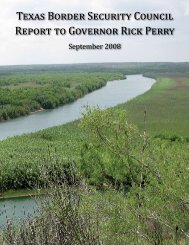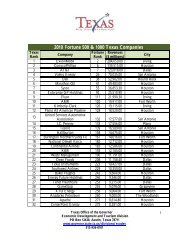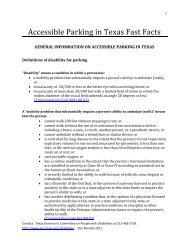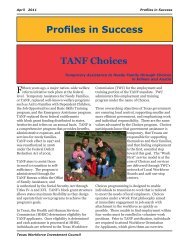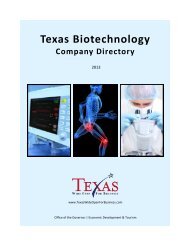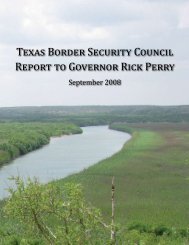eGrants User's Guide to Creating an Application - CJD Home
eGrants User's Guide to Creating an Application - CJD Home
eGrants User's Guide to Creating an Application - CJD Home
Create successful ePaper yourself
Turn your PDF publications into a flip-book with our unique Google optimized e-Paper software.
GRANT OFFICIALS INFORMATION<br />
OFFICE OF THE GOVERNOR – THE STATE OF TEXAS<br />
Designate officials for your application. Before this step, each official must register for <strong>an</strong> account in <strong>eGr<strong>an</strong>ts</strong>. Otherwise, the<br />
<strong>eGr<strong>an</strong>ts</strong> system will not recognize them or allow them <strong>to</strong> be assigned <strong>to</strong> the project. Once the officials have registered, enter their<br />
email addresses in the proper line then press ‘Verify Email <strong>an</strong>d Set Official <strong>to</strong> the Project’ but<strong>to</strong>n.<br />
Per Texas Administrative Code (TAC) §3.2501:<br />
Each gr<strong>an</strong>t must have a project direc<strong>to</strong>r, fin<strong>an</strong>cial officer, <strong>an</strong>d authorized official. No person shall serve in more th<strong>an</strong> one<br />
capacity.<br />
Each gr<strong>an</strong>t official must have <strong>an</strong> email address <strong>an</strong>d access <strong>to</strong> the Internet.<br />
The gr<strong>an</strong>tee shall notify <strong>CJD</strong> within 20 calendar days of <strong>an</strong>y ch<strong>an</strong>ge in the designated project direc<strong>to</strong>r, fin<strong>an</strong>cial officer, or<br />
authorized official; <strong>an</strong>y ch<strong>an</strong>ge in the mailing address, email address, fax number, or telephone number of each gr<strong>an</strong>t official<br />
<strong>an</strong>d <strong>an</strong>y ch<strong>an</strong>ge in the gr<strong>an</strong>tee's physical address.<br />
Officials:<br />
Authorized Official The Authorized Official (AO) may perform all application <strong>an</strong>d gr<strong>an</strong>t m<strong>an</strong>agement processes in <strong>eGr<strong>an</strong>ts</strong>. If<br />
<strong>an</strong> application has been submitted by <strong>an</strong>other gr<strong>an</strong>t official, the AO is responsible for certifying the application <strong>to</strong> complete<br />
the application submission process. The AO performs key functions of the application process such as certifying <strong>an</strong>d<br />
submitting Preliminary Review Report (PRR) responses, as well as withdrawing the application, <strong>an</strong>d declining or accepting the<br />
award.<br />
Fin<strong>an</strong>cial Officer – The Fin<strong>an</strong>cial Official (FO) may modify <strong>an</strong>d submit the application prior <strong>to</strong> certification by the Authorized<br />
Official.<br />
Project Direc<strong>to</strong>r – The Project Direc<strong>to</strong>r (PD) may create, edit, <strong>an</strong>d submit applications prior <strong>to</strong> certification by the Authorized<br />
Official.<br />
Gr<strong>an</strong>t Writer – The Gr<strong>an</strong>t Writer may create, edit <strong>an</strong>d submit applications prior <strong>to</strong> the certification by the Authorized Official.<br />
<strong>eGr<strong>an</strong>ts</strong> User’s <strong>Guide</strong> <strong>to</strong> <strong>Creating</strong> <strong>an</strong> <strong>Application</strong> Page 19 of 71 Issue Date: April 2012