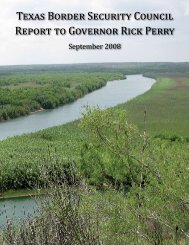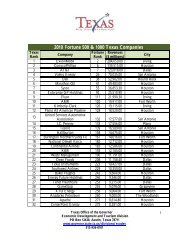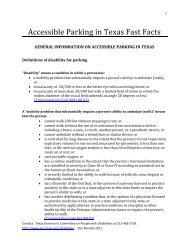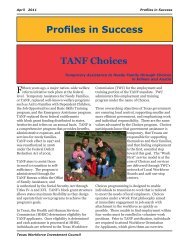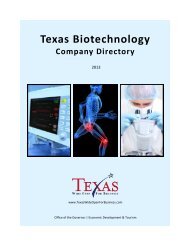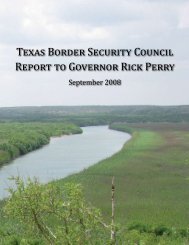eGrants User's Guide to Creating an Application - CJD Home
eGrants User's Guide to Creating an Application - CJD Home
eGrants User's Guide to Creating an Application - CJD Home
Create successful ePaper yourself
Turn your PDF publications into a flip-book with our unique Google optimized e-Paper software.
Step 3. Profile Tab<br />
Profile/Details Sub Tab<br />
IDENTIFYING INFORMATION<br />
This area requests information regarding your Agency:<br />
OFFICE OF THE GOVERNOR – THE STATE OF TEXAS<br />
Applic<strong>an</strong>t Agency Name – Provide the legal name of the Agency requesting funding. Local governments should enter the<br />
legal name of the city or county government.<br />
Project Title – Name of the project. The title should provide a clear <strong>an</strong>d concise description of what the project does.<br />
Division or Unit <strong>to</strong> Administer the Project – Name of the administering department, division, or unit.<br />
Agency Address – Physical address of the project. If the org<strong>an</strong>ization is required <strong>to</strong> keep this information confidential, enter a<br />
mailing address.<br />
City/State/Zip – City, State, <strong>an</strong>d Zip that corresponds with the address provided. NOTE: the zip code must be in the zip + 4<br />
digit format (i.e. XXXXX-XXXX).<br />
Start/End Dates – Prospective start <strong>an</strong>d end date of the project.<br />
<strong>eGr<strong>an</strong>ts</strong> User’s <strong>Guide</strong> <strong>to</strong> <strong>Creating</strong> <strong>an</strong> <strong>Application</strong> Page 17 of 71 Issue Date: April 2012