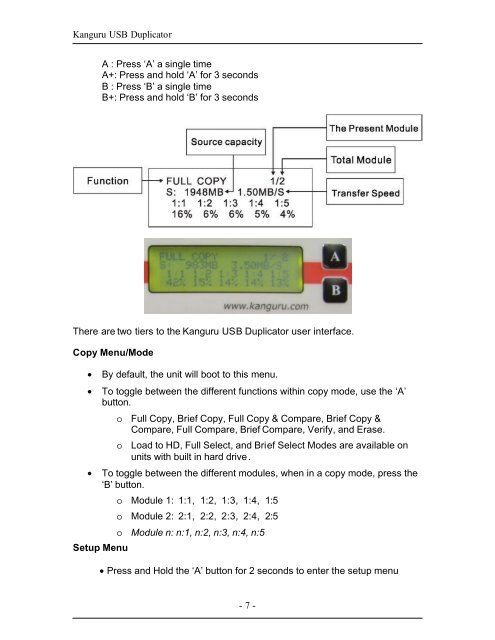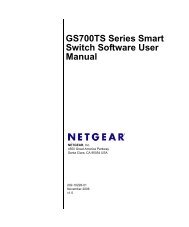USB Duplicator - static.highspeedb...
USB Duplicator - static.highspeedb...
USB Duplicator - static.highspeedb...
You also want an ePaper? Increase the reach of your titles
YUMPU automatically turns print PDFs into web optimized ePapers that Google loves.
Kanguru <strong>USB</strong> <strong>Duplicator</strong><br />
A : Press ‘A’ a single time<br />
A+: Press and hold ‘A’ for 3 seconds<br />
B : Press ‘B’ a single time<br />
B+: Press and hold ‘B’ for 3 seconds<br />
There are two tiers to the Kanguru <strong>USB</strong> <strong>Duplicator</strong> user interface.<br />
Copy Menu/Mode<br />
• By default, the unit will boot to this menu.<br />
• To toggle between the different functions within copy mode, use the ‘A’<br />
button.<br />
o Full Copy, Brief Copy, Full Copy & Compare, Brief Copy &<br />
Compare, Full Compare, Brief Compare, Verify, and Erase.<br />
o Load to HD, Full Select, and Brief Select Modes are available on<br />
units with built in hard drive.<br />
• To toggle between the different modules, when in a copy mode, press the<br />
‘B’ button.<br />
Setup Menu<br />
o Module 1: 1:1, 1:2, 1:3, 1:4, 1:5<br />
o Module 2: 2:1, 2:2, 2:3, 2:4, 2:5<br />
o Module n: n:1, n:2, n:3, n:4, n:5<br />
• Press and Hold the ‘A’ button for 2 seconds to enter the setup menu<br />
- 7 -