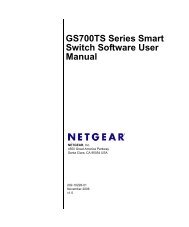USB Duplicator - static.highspeedb...
USB Duplicator - static.highspeedb...
USB Duplicator - static.highspeedb...
You also want an ePaper? Increase the reach of your titles
YUMPU automatically turns print PDFs into web optimized ePapers that Google loves.
Kanguru <strong>USB</strong> <strong>Duplicator</strong><br />
VR Verify <strong>USB</strong> drive failed. Copy and verify again.<br />
ER Failed erasing. Erase again.<br />
CO Data compare failed;<br />
error in memory.<br />
Copy & compare again.<br />
CR Data compare failed;<br />
error in reading <strong>USB</strong><br />
drive.<br />
Copy & compare again.<br />
OP <strong>USB</strong> drive is not ready. Remove the source <strong>USB</strong><br />
device and reload.<br />
CL Close file error at end of Reload the targets and<br />
copy process.<br />
reload.<br />
LG Temp file failed Remove the source <strong>USB</strong><br />
device and reload.<br />
SE Source <strong>USB</strong> Device Remove the source <strong>USB</strong><br />
issue.<br />
device and reload.<br />
FD Source <strong>USB</strong> Device Remove the source <strong>USB</strong><br />
issue.<br />
device and reload.<br />
CHAPTER 6 F.A.Q’s<br />
Q1. Do all Target drives have to be the same capacity? Same Brand?<br />
A1. All target drives are required to be the same capacity drive if using full<br />
copy. If using brief copy modes, allocated space must be available in<br />
order to complete the copy successfully. Please check the ‘No Check <strong>USB</strong><br />
Cap’ function prior to using different capacity drives. The Kanguru <strong>USB</strong><br />
<strong>Duplicator</strong> is brand independent.<br />
Q2. Can I copy a smaller capacity master drive to larger capacity Target?<br />
A2. Yes, this is only possible within the Brief Copy modes.<br />
Q3. Can I copy to Targets of various brands simultaneously?<br />
A3. Yes, the machine is able to copy <strong>USB</strong> storage devices of different<br />
brands.<br />
Q4. Do the Diagnostic features check the Master or the Targets?<br />
A4. The Diagnostic features will check the Target <strong>USB</strong> storage devices<br />
against the master.<br />
Q5. Can the <strong>USB</strong> duplicator copy file systems such as HFS+, UNIX and<br />
OS/2?<br />
A5. Yes, use the “Full Copy” function to copy any file system.<br />
Q6. Can the duplicator de-fragment a partition?<br />
A6. No, this must be done directly by the operating system of your PC.<br />
- 16 -