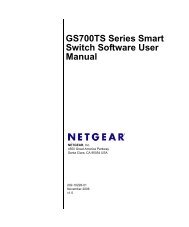USB Duplicator - static.highspeedb...
USB Duplicator - static.highspeedb...
USB Duplicator - static.highspeedb...
You also want an ePaper? Increase the reach of your titles
YUMPU automatically turns print PDFs into web optimized ePapers that Google loves.
Kanguru <strong>USB</strong> <strong>Duplicator</strong><br />
• Burn In<br />
o This feature provides a test mode. When this feature is enabled,<br />
the machine will perform a continuous Copy & Compare. This<br />
feature will only stop when disabled via the Configuration menu.<br />
o Go to configuration menu by pressing and holding the ‘A’ button,<br />
then use the ‘B’ button to enable or disable the feature.<br />
• Set as Default -- Restore default system values.<br />
• Update Firmware -- Upgrade the machine to the latest firmware.<br />
o To update the machine’s firmware:<br />
• Receive a latest firmware.<br />
• Format <strong>USB</strong> Flash drive and copy the firmware file to the<br />
<strong>USB</strong> device (A <strong>USB</strong> Flash drive is recommended for this<br />
procedure).<br />
• Plug the <strong>USB</strong> Device to the top left ‘Master’ <strong>USB</strong> port.<br />
• Select “Update Firmware” to update the machine.<br />
• Wait for process to complete and reboot the system<br />
• On system boot up, the Version and Build number will be<br />
displayed.<br />
• Note: Do not disconnect power while updating firmware.<br />
This will cause the <strong>USB</strong> duplicator to be non-functional.<br />
• Save Settings – Save all settings made.<br />
• About – Displays current system information including version and build<br />
information.<br />
CHAPTER 5 Error Codes<br />
Error Code Description Solution<br />
RD Unable to read from <strong>USB</strong><br />
drive.<br />
Recheck the <strong>USB</strong> Drive.<br />
WR Write data error from Remove the source <strong>USB</strong><br />
source to targets. drive and reload.<br />
Remove the targets and<br />
start copy again.<br />
BK The capacity of the <strong>USB</strong> Check the capacity of the<br />
drive is different between <strong>USB</strong> drive and confirm<br />
the source and targets. they both have the exact<br />
Source is larger than same total capacity.<br />
targets.<br />
If required; go to the ‘No<br />
Check <strong>USB</strong> Cap’ and<br />
disable.<br />
Replace with same <strong>USB</strong><br />
drive capacity units.<br />
- 15 -