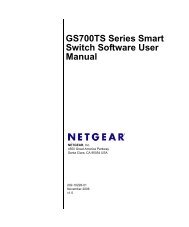USB Duplicator - static.highspeedb...
USB Duplicator - static.highspeedb...
USB Duplicator - static.highspeedb...
Create successful ePaper yourself
Turn your PDF publications into a flip-book with our unique Google optimized e-Paper software.
Kanguru <strong>USB</strong> <strong>Duplicator</strong><br />
Enter Full Select by pressing the ‘B’ button. There are several secondary<br />
functions including:<br />
1.) Select Source IMG<br />
2.) Delete IMG File<br />
3.) Rename IMG File<br />
4.) HD DISK Usage<br />
5.) HD Format.<br />
The <strong>USB</strong> duplicator also supports load source <strong>USB</strong> drive under the “Full Select”<br />
function; this is similar to the “Load to HD” function.<br />
Brief Select<br />
This function will allow you to use images that have already been loaded onto the<br />
internal hard drive. The available options for the Brief Select function are:<br />
1.) Select source image<br />
2.) Delete<br />
3.) Rename<br />
4.) Format HD.<br />
Press ‘A’ button go to next option.<br />
Enter Brief Select by pressing the ‘B’ button. There are several secondary<br />
functions including:<br />
1.) Select Source IMG<br />
2.) Delete IMG File<br />
3.) Rename IMG File<br />
4.) HD DISK Usage<br />
5.) HD Format.<br />
The <strong>USB</strong> duplicator also supports load source <strong>USB</strong> drive under “Brief Select”<br />
function; this is similar to the “Load to HD” function.<br />
Setting Full Select and Brief Select<br />
There are many features in sub-menu under ‘Full Select’ and ‘Brief Select’ on the<br />
K<strong>USB</strong>-DUPE-20HD, K<strong>USB</strong>-DUPE-30HD, and K<strong>USB</strong>-DUPE-40HD models.<br />
Select Source IMG<br />
If the hard drive contains no data image(s), the screen will show “ No IMG<br />
Found”.<br />
Enter ‘Full Select’ or ‘Brief Select’ by pressing the ‘B’ button. Change the options<br />
by pressing the ‘A’ button.<br />
When the feature is selected you will be able to enter the sub-menu by pressing<br />
the ‘B’ button.<br />
To go back to previous menu, press and hold the ‘A’ button (‘A+’).<br />
Under the ‘Select Source IMG’, select the IMG file by pressing the ‘A’ button.<br />
Disable or Enable the IMG file by pressing the ‘B’ button. Press and hold the ‘A’<br />
- 12 -