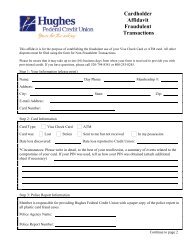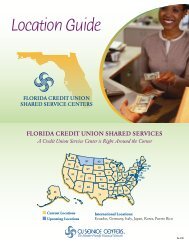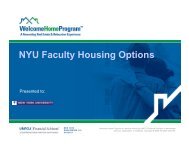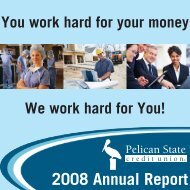Teche Federal Bank Business Internet Banking ... - Liberty Online
Teche Federal Bank Business Internet Banking ... - Liberty Online
Teche Federal Bank Business Internet Banking ... - Liberty Online
Create successful ePaper yourself
Turn your PDF publications into a flip-book with our unique Google optimized e-Paper software.
During your use of the <strong>Internet</strong> <strong>Bank</strong>ing system, we will pass a "cookie" to your browser to identify you. "Cookie" means security<br />
data given to a browser by a web server and returned by the browser on subsequent transmissions to identify the user and encryption<br />
information. We do not (and cannot) use our cookies to obtain new information about you. When you log onto the system, the cookie<br />
enables you to process multiple transactions during the session and allows up to 30 minutes of inactivity, without having to provide<br />
your Login ID and password. We also utilize a Multi-Factor authentication solution with our <strong>Internet</strong> <strong>Bank</strong>ing product offering. All<br />
business users will be authenticated using ID and Password as well as other authentication methods prior to being allowed access to<br />
the system. The solution will also authenticate the <strong>Internet</strong> <strong>Bank</strong>ing site to the user via a shared image/phrase.<br />
Recommended System Requirements<br />
The recommended system requirements include: Processor Pentium 90, RAM 32 MB, Modem Speed 28.8 kbps, and Browser (128 bit<br />
encryption). We recommend Netscape Navigator 4.0 or higher, Microsoft <strong>Internet</strong> 4.01 or higher, or American <strong>Online</strong> Browser 4.0,<br />
but the site has been built to work with all major browsers that have been tested and approved. <strong>Teche</strong> <strong>Federal</strong> also requires that each<br />
user’s browser have a minimum configuration. This allows <strong>Teche</strong> <strong>Federal</strong> to store user information and to maintain strict security<br />
standards. These browser settings are as follows: Cookies allowed, Java script enabled, and Secure Socket Layer (SSL) version 2.0 or<br />
higher. For ACH Origination the system must also have a minimum of Microsoft .net 1.1 framework installed.<br />
Registration Process<br />
The service requires you to complete the initial registration process. This involves completing an enrollment form in person at one of<br />
our offices. The information on the enrollment form identifies everything we will need to enable the service. Request for ACH<br />
origination service requires that you complete an application for ACH Origination Services. Pending Approval of your application for<br />
services, there will also be a meeting where the bank’s ACH specialist will review the ACH Agreement and other documents, as well<br />
as review the ACH functions of the system.<br />
Access<br />
To use <strong>Internet</strong> <strong>Bank</strong>ing, you must have at least one checking account, access to an <strong>Internet</strong> service provider, and an email address.<br />
Once we receive your Enrollment Form and verify your account information, we will e-mail you confirmation of our acceptance of<br />
your enrollment. Accounts available for <strong>Internet</strong> <strong>Bank</strong>ing are listed on your enrollment form. You may add or delete any of your<br />
accounts from this Agreement by completing a new Enrollment Form. Access to your accounts through <strong>Internet</strong> <strong>Bank</strong>ing is based<br />
upon the identification of users specified by you in your Enrollment Form. We undertake no obligation to monitor transactions<br />
through <strong>Internet</strong> <strong>Bank</strong>ing to determine they are made on behalf of the account holder.<br />
System Services<br />
You can use <strong>Internet</strong> <strong>Bank</strong>ing to check the balance of your accounts, view account histories, transfer funds between <strong>Teche</strong> accounts,<br />
order checks, make stop payment requests, view checks, initiate wire transfers (separate Wire agreement required), initiate ACH<br />
transactions (separate ACH agreement required). Balance shown reflects the most recent data available.<br />
We reserve the right to block transactions, which may be deemed illegal or a violation of regulations under state or federal laws. If<br />
such transactions are conducted on your account, we will terminate your services immediately.<br />
Stop Payment Requests<br />
You may request a stop payment through the <strong>Internet</strong> <strong>Bank</strong>ing System. Except as expressly otherwise provided in this Section, stop<br />
payment orders will be subject to the applicable provisions of the Deposit Account Disclosure Agreement provided to you at account<br />
opening of your <strong>Teche</strong> <strong>Federal</strong> Deposit Account. You may only initiate stop payment requests online via <strong>Internet</strong> <strong>Bank</strong>ing for paper<br />
checks you have written (not electronic items) on your account. In addition, you may not stop payment on any type of <strong>Internet</strong><br />
<strong>Bank</strong>ing online transfer. <strong>Online</strong> stop payment requests received after banking hours will be processed the business day following the<br />
date the stop payment has been requested. To be effective, this type of stop payment request must precisely identify the name of the<br />
payee, the check number, the amount and the date of the check.<br />
Hours of Access<br />
<strong>Internet</strong> <strong>Bank</strong>ing is available seven days a week, twenty-four hours a day, although occasionally some or all <strong>Internet</strong> <strong>Bank</strong>ing services<br />
may not be available due to emergency or scheduled system maintenance. Provided that the bank has knowledge of any extended<br />
Page 3 of 8<br />
<strong>Business</strong> <strong>Internet</strong> <strong>Bank</strong>ing/ACH Disclosure 6/2009