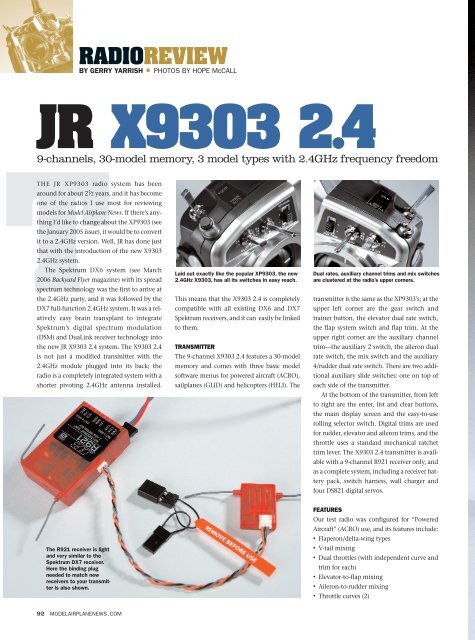JR X9303 2.4
JR X9303 2.4 JR X9303 2.4
RADIOREVIEW BY GERRY YARRISH PHOTOS BY HOPE McCALL JR X9303 2.4 9-channels, 30-model memory, 3 model types with 2.4GHz frequency freedom TTHE JR XP9303 radio system has been around for about 21 ⁄2 years, and it has become one of the radios I use most for reviewing models for Model Airplane News. If there’s anything I’d like to change about the XP9303 (see the January 2005 issue), it would be to convert it to a 2.4GHz version. Well, JR has done just that with the introduction of the new X9303 2.4GHz system. The Spektrum DX6 system (see March 2006 Backyard Flyer magazine) with its spread spectrum technology was the first to arrive at the 2.4GHz party, and it was followed by the DX7 full-function 2.4GHz system. It was a relatively easy brain transplant to integrate Spektrum’s digital spectrum modulation (DSM) and DuaLink receiver technology into the new JR X9303 2.4 system. The X9303 2.4 is not just a modified transmitter with the 2.4GHz module plugged into its back; the radio is a completely integrated system with a shorter pivoting 2.4GHz antenna installed. The R921 receiver is light and very similar to the Spektrum DX7 receiver. Here the binding plug needed to match new receivers to your transmitter is also shown. 92 MODELAIRPLANENEWS.COM Laid out exactly like the popular XP9303, the new 2.4GHz X9303, has all its switches in easy reach. This means that the X9303 2.4 is completely compatible with all existing DX6 and DX7 Spektrum receivers, and it can easily be linked to them. TRANSMITTER The 9-channel X9303 2.4 features a 30-model memory and comes with three basic model software menus for powered aircraft (ACRO), sailplanes (GLID) and helicopters (HELI). The Dual rates, auxiliary channel trims and mix switches are clustered at the radio’s upper corners. transmitter is the same as the XP9303’s; at the upper left corner are the gear switch and trainer button, the elevator dual rate switch, the flap system switch and flap trim. At the upper right corner are the auxiliary channel trim—the auxiliary 2 switch, the aileron dual rate switch, the mix switch and the auxiliary 4/rudder dual rate switch. There are two additional auxiliary slide switches: one on top of each side of the transmitter. At the bottom of the transmitter, from left to right are the enter, list and clear buttons, the main display screen and the easy-to-use rolling selector switch. Digital trims are used for rudder, elevator and aileron trims, and the throttle uses a standard mechanical ratchet trim lever. The X9303 2.4 transmitter is available with a 9-channel R921 receiver only, and as a complete system, including a receiver battery pack, switch harness, wall charger and four DS821 digital servos. FEATURES Our test radio was configured for “Powered Aircraft” (ACRO) use, and its features include: • Flaperon/delta-wing types • V-tail mixing • Dual throttles (with independent curve and trim for each) • Elevator-to-flap mixing • Aileron-to-rudder mixing • Throttle curves (2)
- Page 2 and 3: TRANSMITTER MANUFACTURER JR DISTRIB
RADIOREVIEW<br />
BY GERRY YARRISH PHOTOS BY HOPE McCALL<br />
<strong>JR</strong> <strong>X9303</strong> <strong>2.4</strong><br />
9-channels, 30-model memory, 3 model types with <strong>2.4</strong>GHz frequency freedom<br />
TTHE <strong>JR</strong> XP9303 radio system has been<br />
around for about 21 ⁄2 years, and it has become<br />
one of the radios I use most for reviewing<br />
models for Model Airplane News. If there’s anything<br />
I’d like to change about the XP9303 (see<br />
the January 2005 issue), it would be to convert<br />
it to a <strong>2.4</strong>GHz version. Well, <strong>JR</strong> has done just<br />
that with the introduction of the new <strong>X9303</strong><br />
<strong>2.4</strong>GHz system.<br />
The Spektrum DX6 system (see March<br />
2006 Backyard Flyer magazine) with its spread<br />
spectrum technology was the first to arrive at<br />
the <strong>2.4</strong>GHz party, and it was followed by the<br />
DX7 full-function <strong>2.4</strong>GHz system. It was a relatively<br />
easy brain transplant to integrate<br />
Spektrum’s digital spectrum modulation<br />
(DSM) and DuaLink receiver technology into<br />
the new <strong>JR</strong> <strong>X9303</strong> <strong>2.4</strong> system. The <strong>X9303</strong> <strong>2.4</strong><br />
is not just a modified transmitter with the<br />
<strong>2.4</strong>GHz module plugged into its back; the<br />
radio is a completely integrated system with a<br />
shorter pivoting <strong>2.4</strong>GHz antenna installed.<br />
The R921 receiver is light<br />
and very similar to the<br />
Spektrum DX7 receiver.<br />
Here the binding plug<br />
needed to match new<br />
receivers to your transmitter<br />
is also shown.<br />
92 MODELAIRPLANENEWS.COM<br />
Laid out exactly like the popular XP9303, the new<br />
<strong>2.4</strong>GHz <strong>X9303</strong>, has all its switches in easy reach.<br />
This means that the <strong>X9303</strong> <strong>2.4</strong> is completely<br />
compatible with all existing DX6 and DX7<br />
Spektrum receivers, and it can easily be linked<br />
to them.<br />
TRANSMITTER<br />
The 9-channel <strong>X9303</strong> <strong>2.4</strong> features a 30-model<br />
memory and comes with three basic model<br />
software menus for powered aircraft (ACRO),<br />
sailplanes (GLID) and helicopters (HELI). The<br />
Dual rates, auxiliary channel trims and mix switches<br />
are clustered at the radio’s upper corners.<br />
transmitter is the same as the XP9303’s; at the<br />
upper left corner are the gear switch and<br />
trainer button, the elevator dual rate switch,<br />
the flap system switch and flap trim. At the<br />
upper right corner are the auxiliary channel<br />
trim—the auxiliary 2 switch, the aileron dual<br />
rate switch, the mix switch and the auxiliary<br />
4/rudder dual rate switch. There are two additional<br />
auxiliary slide switches: one on top of<br />
each side of the transmitter.<br />
At the bottom of the transmitter, from left<br />
to right are the enter, list and clear buttons,<br />
the main display screen and the easy-to-use<br />
rolling selector switch. Digital trims are used<br />
for rudder, elevator and aileron trims, and the<br />
throttle uses a standard mechanical ratchet<br />
trim lever. The <strong>X9303</strong> <strong>2.4</strong> transmitter is available<br />
with a 9-channel R921 receiver only, and<br />
as a complete system, including a receiver battery<br />
pack, switch harness, wall charger and<br />
four DS821 digital servos.<br />
FEATURES<br />
Our test radio was configured for “Powered<br />
Aircraft” (ACRO) use, and its features include:<br />
• Flaperon/delta-wing types<br />
• V-tail mixing<br />
• Dual throttles (with independent curve and<br />
trim for each)<br />
• Elevator-to-flap mixing<br />
• Aileron-to-rudder mixing<br />
• Throttle curves (2)
TRANSMITTER<br />
MANUFACTURER <strong>JR</strong><br />
DISTRIBUTOR Horizon Hobby Distributors<br />
MODEL <strong>X9303</strong> <strong>2.4</strong><br />
TYPE Aircraft<br />
ENCODER 9-channel computer system<br />
RF MODULE Fully integrated <strong>2.4</strong>GHz<br />
FREQUENCY BAND <strong>2.4</strong>00 to <strong>2.4</strong>83GHz<br />
MODULATION Digital Spectrum Modulation<br />
(DSM) with Direct Sequence Spread<br />
Spectrum<br />
SERVO-CHANNEL RESOLUTION 1024 w/4X<br />
over-sampling<br />
SPECTRAL CAPACITY 40 systems<br />
POWER SOURCE 1500mAh 9.6V NiMH<br />
RECEIVER<br />
MODEL <strong>JR</strong>921 <strong>2.4</strong><br />
TYPE DSM2 DuaLink<br />
NO. OF CHANNELS 9<br />
FREQUENCY <strong>2.4</strong>GHz<br />
RECEIVER VOLTAGE RANGE<br />
3.5 to 9V DC<br />
WEIGHT 0.53 oz. (15g)<br />
SYSTEM PRICE $730<br />
(w/4 high-torque digital<br />
821 servos)<br />
<strong>JR</strong> <strong>X9303</strong> <strong>2.4</strong><br />
THE <strong>X9303</strong> <strong>2.4</strong><br />
HAS THE SAME<br />
GREAT FEATURES<br />
AS THE 9-CHANNEL,<br />
30-MODEL MEMORY,<br />
3-MODEL XP3903<br />
RADIO SYSTEM<br />
AUGUST 2007 93
RADIOREVIEW <strong>JR</strong> <strong>X9303</strong> <strong>2.4</strong><br />
The main screen on the <strong>X9303</strong> <strong>2.4</strong> is very easy to read. Navigation and adjustment of the radio’s various<br />
menus is made easy with the unique roller selector switch to the right of the screen.<br />
• Flap system (3-position with elevator compensation<br />
and delay)<br />
• Snap-roll system (with 4 directions<br />
and rates)<br />
• Gyro system (3 gains for up to 2 gyros)<br />
• Servo-speed adjustment (in both directions)<br />
• Programmable mixers (6 total; 2 with<br />
multipoint adjustment)<br />
• Direct servo control (DSC)<br />
MAIN DISPLAY<br />
There’s very little confusion while navigating<br />
the transmitter’s many program menus. The<br />
main display shows the current model type<br />
(with a graphic symbol) the trim positions,<br />
the battery voltage, the model number and<br />
the model’s name if you input that information.<br />
The function screen is where you find<br />
menus for dual rates/expo, servo-reversing,<br />
subtrim, servo-travel adjustment, elevator-toflap<br />
and aileron-to-rudder mixing, throttle<br />
curves, flap system, servo speed, snap roll,<br />
servo-speed adjustment and programmable<br />
mixers 1 through 6. You also find the trainer,<br />
timer and servo monitor menus.<br />
In the system menus (press the enter button<br />
and turn on the radio), you find the model<br />
select, model name, type select, model memory<br />
reset, data transfer, trim step function, device<br />
(switch) selection and wing-type menus.<br />
The navigation and adjustment of these program<br />
functions is well detailed in my XP9303<br />
review, and the process is easy and intuitive.<br />
MODELMATCH<br />
This feature puts an end to the “wrong model<br />
94 MODELAIRPLANENEWS.COM<br />
syndrome” if you neglect to double-check that<br />
you have the correct model name on the transmitter<br />
display before you fly your model. A<br />
unique code embedded in the signal, will prevent<br />
the receiver from responding if the wrong<br />
model’s name is on the transmitter’s screen.<br />
SERVOSYNC<br />
This new feature actually re-sequences data<br />
the transmitter transmits based on the type of<br />
mixing you select. So, if you use dual elevators<br />
on a giant model or a 3-servo CCPM setup for<br />
<strong>X9303</strong> <strong>2.4</strong> FEATURES<br />
The <strong>X9303</strong> <strong>2.4</strong> has aircraft, sailplane<br />
and helicopter software menus.<br />
Here are the basic aircraft program<br />
features:<br />
■ Switch assignment<br />
■ Flight modes (3 aircraft, 5 sailplane, 6<br />
helicopter)<br />
■ Dual rates for aileron, rudder and<br />
elevator (3 with flight modes)<br />
■ Adjustable flight trims<br />
■ Fail-safe (with hold and predetermined<br />
servo positioning)<br />
■ Trainer system (selectable channels)<br />
■ Timers (stopwatch, countdown and<br />
integrated)<br />
■ Servo monitor<br />
■ ModelMatch<br />
■ ServoSync<br />
■ Model memory transfer system<br />
■ Model copy system<br />
your helicopter, ServoSync ensures that the<br />
servos that work together will receive their<br />
impulses together. This allows the servo<br />
movements to be more synchronized for<br />
improved response.<br />
RECEIVER<br />
The <strong>JR</strong> R921 <strong>2.4</strong> is a full-range receiver featuring<br />
DuaLink technology and is actually two<br />
receivers that each has its own set of antennas.<br />
When powered up, the receiver scans the<br />
<strong>2.4</strong>GHz band to find the transmitter it has been<br />
programmed to recognize, and it locks on to its<br />
signal. The second receiver circuit then repeats<br />
the process and locks on to a second signal to<br />
establish a dual-signal link to the transmitter.<br />
The two antennas virtually eliminate<br />
blocked-signal interference from nearby metal<br />
objects such as big glow- and gas-powered<br />
models and large battery packs. As with all<br />
<strong>2.4</strong>GHz radio systems, the transmitter signal<br />
beam is line-of-sight, so always avoid flying<br />
behind large buildings or objects that could<br />
block the signal.<br />
Binding. Binding programs the receiver to recognize<br />
your transmitter, and it’s done at the<br />
factory. Binding or rebinding is necessary if<br />
you purchase another receiver to use with<br />
your transmitter and if you want to change<br />
the built-in throttle-smart fail-safe settings.<br />
Smart fail-safe. This built-in feature is set so that<br />
if there is a signal loss, the throttle will go to a<br />
low setting, and the other control channels will<br />
remain in their last positions. If you turn on the<br />
receiver before the transmitter, all the channels<br />
go to their fail-safe positions (set during the<br />
binding process), but as a safety feature, the<br />
throttle channel does not produce a signal<br />
pulse, so it can’t activate an electric model’s<br />
ESC. The instruction manual explains the<br />
binding and fail-safe setting processes in detail.<br />
BOTTOM LINE<br />
The <strong>JR</strong> <strong>X9303</strong> <strong>2.4</strong> is a user-friendly radio system<br />
that’s ideally suited to intermediate to<br />
expert fliers. I especially like the fact that with<br />
its transfer system, you can easily bring all<br />
your XP9303 model memories into the <strong>X9303</strong><br />
<strong>2.4</strong>. This is a real time saver. Add the<br />
frequency freedom of DSM <strong>2.4</strong>GHz frequency<br />
modulation and the ability to link to all older<br />
Spektrum receivers, and you have a radio<br />
system that’s ideal types of RC flying.<br />
See the Source Guide for manufacturers’ contact information.