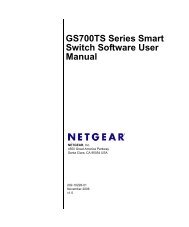Portable DVD Player Owner's Manual
Portable DVD Player Owner's Manual
Portable DVD Player Owner's Manual
You also want an ePaper? Increase the reach of your titles
YUMPU automatically turns print PDFs into web optimized ePapers that Google loves.
2. Remote Control View<br />
F. Loading and Playing a Disc<br />
a. After connecting power to the unit, power on “<strong>DVD</strong> player” with the<br />
power switch and the Power LED will light.<br />
b. Open the disc tray by OPEN Switch, and place a disc into the tray<br />
with the label side facing up.<br />
c. Close the tray and the unit will load the disc and start playing.<br />
d. Rotate BRIGHTNESS and VOLUME to adjust the LCD’s<br />
brightness and <strong>DVD</strong> player’s volume.<br />
e. To stop playing a disc, press STOP.<br />
5