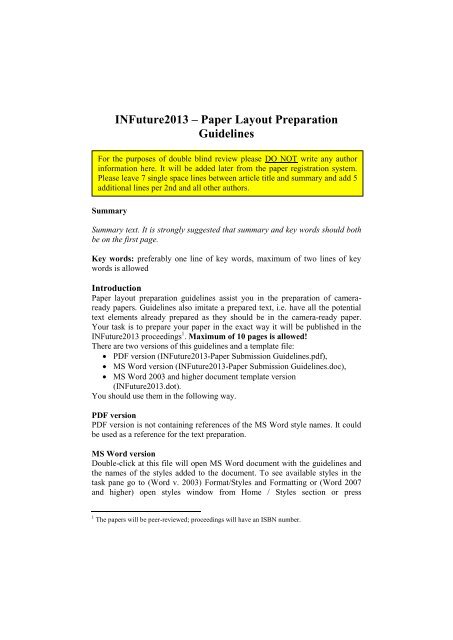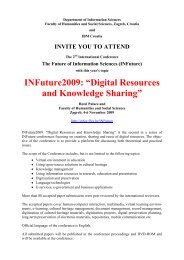Paper Layout Preparation Guidelines
Paper Layout Preparation Guidelines
Paper Layout Preparation Guidelines
Create successful ePaper yourself
Turn your PDF publications into a flip-book with our unique Google optimized e-Paper software.
Summary<br />
INFuture2013 – <strong>Paper</strong> <strong>Layout</strong> <strong>Preparation</strong><br />
<strong>Guidelines</strong><br />
For the purposes of double blind review please DO NOT write any author<br />
information here. It will be added later from the paper registration system.<br />
Please leave 7 single space lines between article title and summary and add 5<br />
additional lines per 2nd and all other authors.<br />
Summary text. It is strongly suggested that summary and key words should both<br />
be on the first page.<br />
Key words: preferably one line of key words, maximum of two lines of key<br />
words is allowed<br />
Introduction<br />
<strong>Paper</strong> layout preparation guidelines assist you in the preparation of cameraready<br />
papers. <strong>Guidelines</strong> also imitate a prepared text, i.e. have all the potential<br />
text elements already prepared as they should be in the camera-ready paper.<br />
Your task is to prepare your paper in the exact way it will be published in the<br />
INFuture2013 proceedings 1 . Maximum of 10 pages is allowed!<br />
There are two versions of this guidelines and a template file:<br />
PDF version (INFuture2013-<strong>Paper</strong> Submission <strong>Guidelines</strong>.pdf),<br />
MS Word version (INFuture2013-<strong>Paper</strong> Submission <strong>Guidelines</strong>.doc),<br />
MS Word 2003 and higher document template version<br />
(INFuture2013.dot).<br />
You should use them in the following way.<br />
PDF version<br />
PDF version is not containing references of the MS Word style names. It could<br />
be used as a reference for the text preparation.<br />
MS Word version<br />
Double-click at this file will open MS Word document with the guidelines and<br />
the names of the styles added to the document. To see available styles in the<br />
task pane go to (Word v. 2003) Format/Styles and Formatting or (Word 2007<br />
and higher) open styles window from Home / Styles section or press<br />
1 The papers will be peer-reviewed; proceedings will have an ISBN number.
INFuture2013: “Information Governance”<br />
Ctrl+Alt+Shift+S. The list of styles will open in the task pane. The styles<br />
relevant for the text-preparation are those which name start with “INF13”. You<br />
can copy-paste your text over this guidelines and apply the appropriate styles<br />
where needed. You can do this by selecting a part of the text that you have<br />
copied and clicking at the appropriate style name in the task pane. Detailed<br />
information about text formatting can be found in Table 1.<br />
MS Word v. 2003 and higher template<br />
Double-click at this file (INFuture2013.dot) will open a new blank MS Word<br />
document containing styles you should use. To see available styles in the task<br />
pane go to (Word v. 2003) Format/Styles and Formatting or (Word 2007 and<br />
higher) open styles window from Home / Styles section or press<br />
Ctrl+Alt+Shift+S. The list of styles will open in the task pane. This file can be<br />
used to prepare your papers using predefined styles. The styles relevant for the<br />
text-preparation are those which name start with “INF13”. Detailed information<br />
about text formatting can be found in Table 1.<br />
Table 1: Text formatting information<br />
Element Description Style Name<br />
Font used Times New Roman (whole paper)<br />
Main title 16 pt, bold, centred INF13-Main Title<br />
Space between subtitles<br />
11 pt, line spacing: single INF13-Single Space<br />
and other elements<br />
“Summary” 11 pt, bold INF13-Summary<br />
Summary (text) 11 pt, italic, justified INF13-Summary Body<br />
“Key words:” 11 pt, bold –<br />
Key words 11 pt, justified INF13-Key Words<br />
Subtitle – Level 1 12 pt, bold, align left INF13-Subtitle 1<br />
Subtitle – Level 2 11 pt, bold, align left INF13-Subtitle 2<br />
Subtitle – Level 3 11 pt, italic, align left INF13-Subtitle 3<br />
Text 11 pt, justified, line spacing: single INF13-Body Text<br />
Bulleted list<br />
Numbered list<br />
11 pt, justified, bullet position –<br />
indent at 0,5 cm, text position – tab<br />
space after 1 cm, indent at 1 cm<br />
11 pt, justified, number position –<br />
left, aligned at 0,5 cm, text position –<br />
tab space after 1 cm, indent at 1 cm<br />
INF13-Bulleted List<br />
INF13-Numbered List<br />
Table text 9 pt INF13-Table Text<br />
Source (table, picture etc.) 9 pt, justified INF13-Source<br />
Footnotes 9 pt, justified INF13-Footnotes<br />
References 9 pt, justified, hanging indent 0,5 cm INF13-References<br />
Source: Text of the source.
(Shortened) title<br />
<strong>Guidelines</strong><br />
Font<br />
You should use Times New Roman font throughout the text. Follow the sizes<br />
specified in the Table 1 for different text elements.<br />
Format<br />
You should prepare the camera-ready paper on the A4 paper size (210 mm x<br />
297 mm) with the margins set as follows: top and bottom (5.2 cm), left and right<br />
(4.25 cm).<br />
Align text both on the left and right margin (justify). Use single space between<br />
the text and the subtitles. Do not add space between paragraphs or footnotes.<br />
Tables, diagrams, charts, pictures<br />
Tables, diagrams and charts<br />
Number each table/diagram/chart. The table/diagram/chart heading should be<br />
placed above the table/diagram/chart. Try to add the table/diagram/chart after it<br />
is mentioned in the text. Add source information below if applicable. In<br />
diagrams and charts, use black/white/shades of grey/pattern fillings rather than<br />
colour.<br />
Pictures<br />
Number each picture. The picture heading should be placed below the picture.<br />
Try to add the picture after it is mentioned in the text. Add source information if<br />
applicable.<br />
Conclusion<br />
Be short and up to the point. Do not use tables, diagrams, charts or pictures in<br />
the conclusion.<br />
Camera ready paper of no more than 10 pages should be uploaded to the<br />
conference online submission system no later than 1 June 2013 in MS<br />
Word .DOC (v. 2003 and higher) or .DOCX format. Additional pages will<br />
be charged 50€ each!<br />
References<br />
Surname_1, Name_1; Surname_2, Name_2. Book Name. City : Publisher_1, Publisher_2, year<br />
Surname_1, Name_1; Surname_2, Name_2. Article Name. // Journal Name. volume (year),<br />
number; pages<br />
Surname_1, Name_1; Surname_2, Name_2. Article Name. // Proceedings Name / Surname_1,<br />
N1.; Surname_2, N2. (ed.). City : Publisher_1, Publisher_2, year, pages<br />
Surname_1, Name_1. Article Name. Date of last revision. http://www.server.com (Access date)