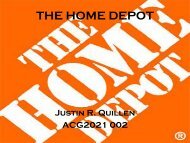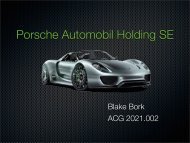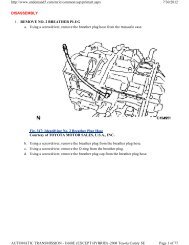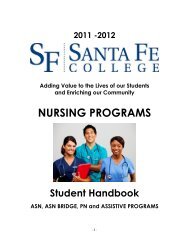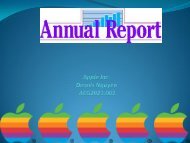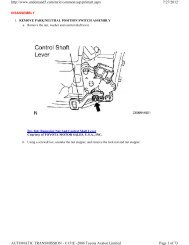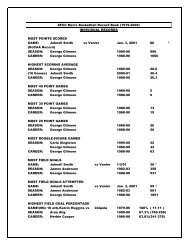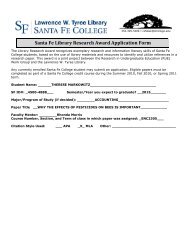Table of Contents
Table of Contents
Table of Contents
Create successful ePaper yourself
Turn your PDF publications into a flip-book with our unique Google optimized e-Paper software.
Volkswagen <strong>of</strong> America, Inc.<br />
Service Training<br />
Printed in U.S.A.<br />
Printed 8/01<br />
Course Number 873003<br />
©2001 Volkswagen <strong>of</strong> America, Inc.<br />
All rights reserved. Information contained<br />
in this manual is based on the latest<br />
information available at the time <strong>of</strong> printing and<br />
is subject to the copyright and other intellectual<br />
property rights <strong>of</strong> Volkswagen <strong>of</strong> America, Inc.,<br />
its affiliated companies and its licensors.<br />
All rights are reserved to make changes at any<br />
time without notice. No part <strong>of</strong> this document<br />
may be reproduced, stored in a retrieval<br />
system, or transmitted in any form or by any<br />
means, electronic, mechanical, photocopying,<br />
recording or otherwise, nor may these<br />
materials be modified or reposted to other<br />
sites without the prior expressed written<br />
permission <strong>of</strong> the publisher.<br />
All requests for permission to copy and<br />
redistribute information should be referred to<br />
Volkswagen <strong>of</strong> America, Inc.<br />
Always check Technical Bulletins and the<br />
Volkswagen Worldwide Repair Information<br />
System for information that may supersede<br />
any information included in this booklet.
<strong>Table</strong> <strong>of</strong> <strong>Contents</strong><br />
Page<br />
Course goals . . . . . . . . . . . . . . . . . . . . . . . . . . . . . . . . . . . . . . . . . . . . ii<br />
Introduction . . . . . . . . . . . . . . . . . . . . . . . . . . . . . . . . . . . . . . . . . . . . . 1<br />
Wiring Diagram Overview . . . . . . . . . . . . . . . . . . . . . . . . . . . . . . . . . . 2<br />
Layout . . . . . . . . . . . . . . . . . . . . . . . . . . . . . . . . . . . . . . . . . . . . . . . 2<br />
Navigation . . . . . . . . . . . . . . . . . . . . . . . . . . . . . . . . . . . . . . . . . . . . 3<br />
Elements <strong>of</strong> a wiring diagram . . . . . . . . . . . . . . . . . . . . . . . . . . . . . . 4<br />
Symbols . . . . . . . . . . . . . . . . . . . . . . . . . . . . . . . . . . . . . . . . . . . . . . 5<br />
DIN 72 552 . . . . . . . . . . . . . . . . . . . . . . . . . . . . . . . . . . . . . . . . . . . 5<br />
Introduction to Conductors . . . . . . . . . . . . . . . . . . . . . . . . . . . . . . . . 6<br />
Wires . . . . . . . . . . . . . . . . . . . . . . . . . . . . . . . . . . . . . . . . . . . . . . . 6<br />
Wire colors . . . . . . . . . . . . . . . . . . . . . . . . . . . . . . . . . . . . . . . . . . . 6<br />
Wire sizes . . . . . . . . . . . . . . . . . . . . . . . . . . . . . . . . . . . . . . . . . . . . 6<br />
Other Conductor descriptions . . . . . . . . . . . . . . . . . . . . . . . . . . . . . 7<br />
Connector Pin Assignments . . . . . . . . . . . . . . . . . . . . . . . . . . . . . . 9<br />
Components . . . . . . . . . . . . . . . . . . . . . . . . . . . . . . . . . . . . . . . . . 12<br />
Layout . . . . . . . . . . . . . . . . . . . . . . . . . . . . . . . . . . . . . . . . . . . . . . . . 18<br />
Practical Examples . . . . . . . . . . . . . . . . . . . . . . . . . . . . . . . . . . . . . . 21<br />
Navigation 1 . . . . . . . . . . . . . . . . . . . . . . . . . . . . . . . . . . . . . . . . . 22<br />
Navigation 2 . . . . . . . . . . . . . . . . . . . . . . . . . . . . . . . . . . . . . . . . . 24<br />
Navigation 3 . . . . . . . . . . . . . . . . . . . . . . . . . . . . . . . . . . . . . . . . . 26<br />
Navigation 4 . . . . . . . . . . . . . . . . . . . . . . . . . . . . . . . . . . . . . . . . . 29<br />
Appendix A: Component Symbols . . . . . . . . . . . . . . . . . . . . . . . . . . 31<br />
Appendix B: Wiring Connections . . . . . . . . . . . . . . . . . . . . . . . . . . . . 34<br />
Appendix C: Component Codes and Wiring . . . . . . . . . . . . . . . . . . . 35<br />
Appendix D: DIN Standards. . . . . . . . . . . . . . . . . . . . . . . . . . . . . . . . 36<br />
Appendix E: Wiring Diagrams . . . . . . . . . . . . . . . . . . . . . . . . . . . . . . 39<br />
Glossary . . . . . . . . . . . . . . . . . . . . . . . . . . . . . . . . . . . . . . . . . . . . . . 77<br />
Teletest . . . . . . . . . . . . . . . . . . . . . . . . . . . . . . . . . . . . . . . . . . . . . . . 79<br />
i
Course Goals<br />
ii<br />
Course goals<br />
This course will enable you to:<br />
• Follow current from its power<br />
source to the Ground point quickly<br />
and accurately.<br />
Understand the symbols <strong>of</strong><br />
common components and circuit<br />
designations used in Volkswagen<br />
Wiring Diagrams.<br />
Practice Wiring Diagram navigation<br />
through practical exercises and hands<br />
on examples.
Introduction<br />
As today’s vehicles become increasingly<br />
complex, so does the job <strong>of</strong> the technician.<br />
Wiring diagram navigation skills are critical to<br />
diagnosing and repairing today’s vehicle in a<br />
timely and accurate manner.<br />
This Self Study Program is not intended to<br />
instruct the technician how the electrical system<br />
operates in a vehicle. Given an understanding<br />
<strong>of</strong> electrical operation, this Self<br />
Study Program will introduce you to the skills<br />
necessary to read Volkswagen wiring diagrams.<br />
In this program you will be exposed to all<br />
aspects <strong>of</strong> wiring diagrams, including:<br />
Commonly used symbols and their<br />
meanings<br />
Current tracks, including how to<br />
follow circuits between pages<br />
or diagrams<br />
Component identification<br />
DIN standards for terminal designations<br />
Wiring color codes and gauge (size)<br />
Terminal identification on both<br />
connectors and components<br />
Introduction<br />
This book will provide examples <strong>of</strong> various<br />
types <strong>of</strong> circuits. The Computer Based<br />
Training (CBT) CD included at the end <strong>of</strong> this<br />
self study will provide an opportunity to practice<br />
“hands-on” wiring diagram navigation.<br />
Areas <strong>of</strong> text that give the technician an<br />
opportunity to practice the concepts in the<br />
CBT will be designated with an icon <strong>of</strong> a CD<br />
(below) at the beginning <strong>of</strong> that section.<br />
1
Wiring Diagram Overview<br />
Overview<br />
Volkswagen wiring diagrams are a graphic<br />
representation <strong>of</strong> the actual vehicle wiring.<br />
They are developed from the engineering<br />
drawings that are used to produce the wiring<br />
harness. A consistent set <strong>of</strong> symbols are<br />
used to represent the actual components<br />
and conductors.<br />
Volkswagen electrical systems and wiring<br />
diagrams follow the German DIN (Deutsche<br />
Industrie Norm/Deutsches Institut für<br />
Normung) standards. These standards are<br />
guidelines for manufacturing in Germany,<br />
similar to SAE (Society <strong>of</strong> Automotive<br />
Engineers) in the United States.<br />
Layout<br />
The layout <strong>of</strong> wiring diagrams is common to<br />
all Volkswagen vehicles. Called “Current<br />
Track” wiring diagrams, they show the<br />
power source at the top <strong>of</strong> the page and the<br />
Ground points at the bottom. Situated vertically<br />
between power and Ground are the<br />
current tracks, which contain electrical components<br />
and conductors.<br />
This current track layout simplifies the wiring<br />
diagram. Conductor symbols crossing where<br />
they do not connect is kept to a minimum.<br />
Refer to the example on page 3 for the basic<br />
layout <strong>of</strong> the wiring diagram.<br />
Central/relay panel<br />
The central/relay panel is indicated in gray at<br />
the top <strong>of</strong> the wiring diagram page. The central/relay<br />
panel includes common power circuits,<br />
such as battery power (30), ignition<br />
switched power (15), load reduction (75/X),<br />
and Ground (31).<br />
2<br />
Ground Connections<br />
Ground connections are represented as a<br />
line at the bottom <strong>of</strong> the wiring diagram<br />
page, directly above the current track numbers.<br />
All Ground connections, whether they<br />
occur as a splice in a harness, or the final<br />
Ground source, are numbered and identified<br />
in the wiring diagram.<br />
Conductors and components<br />
Between the central/relay panel and the<br />
vehicle ground at the bottom <strong>of</strong> the diagram<br />
are located the component symbols and<br />
conductors. Components are marked with a<br />
component code listed in the legend.<br />
Conductors are generally marked with wire<br />
color and size.<br />
Current tracks<br />
Individual current tracks are identified numerically<br />
along the base <strong>of</strong> the wiring diagram.<br />
These numbers are used to find the continuation<br />
<strong>of</strong> a conductor. Where the system or<br />
circuit layout is complex, this continuation<br />
may be on the same page, or on a different<br />
page.<br />
For example, the number 191 inside <strong>of</strong> the<br />
small box on page 3 indicates that the wire<br />
is continued on current track 191. Following<br />
straight down on the diagram, we see that<br />
this wire is on current track 5. If we were to<br />
navigate to current track 191, we would see<br />
the same color and size wire with a small<br />
box containing the number 5.<br />
Legend<br />
Below the current track numbers you’ll find a<br />
legend <strong>of</strong> the components (by component<br />
code) found in the specific diagram. This will<br />
<strong>of</strong>ten detail the location <strong>of</strong> a given component<br />
or connection.
Navigation<br />
Wiring Diagram Overview<br />
Navigation in the wiring diagram is based around the use <strong>of</strong> the current track numbers. You<br />
will generally start with the affected component and then follow the associated circuit from<br />
there, tracing Power, Ground, and signals that affect the component’s operation.<br />
3
Elements <strong>of</strong> a Wiring Diagram<br />
Elements <strong>of</strong> a wiring diagram<br />
In this section, we will look at how various<br />
symbols are used in a wiring diagram to represent<br />
the actual components on the vehicle.<br />
Every circuit needs a minimum <strong>of</strong> the following<br />
to operate:<br />
Power supply<br />
Consumer (load)<br />
Ground<br />
Conductors (usually wire)<br />
If any <strong>of</strong> these are missing, a complete circuit<br />
is broken and the consumer will not<br />
function. The ability to break down a circuit<br />
into its individual parts is the key to being<br />
able to diagnose failures in the circuit.<br />
4<br />
Wiring diagrams incorporate many symbols<br />
used to illustrate a complete circuit. These<br />
symbols can include:<br />
Current track numbers<br />
Components<br />
Terminal designations<br />
Conductors<br />
Connectors<br />
Together these components make up a complete<br />
and accurate wiring diagram.
Symbols<br />
Graphical representations called "symbols"<br />
are used to represent components and conductors<br />
in wiring diagrams. The key to reading<br />
wiring diagrams is understanding the<br />
symbols.<br />
These symbols are standardized, allowing<br />
quick recognition <strong>of</strong> various components.<br />
DIN Standard 72 552<br />
This standard applies to the terminal designations<br />
for circuits. The purpose <strong>of</strong> the terminal<br />
designation system is to enable accurate<br />
connection identification from conductors<br />
(wires) to various components when diagnosis<br />
and repair is necessary. Examples <strong>of</strong> DIN<br />
standards for terminal designations are<br />
shown below:<br />
1 Ignition coil primary<br />
4 Ignition coil secondary<br />
15 Ignition switched, on and<br />
start<br />
30 Battery +<br />
31 Ground<br />
31b Switched Ground<br />
50 Starter control<br />
75/X Load Reduction/Ignition<br />
switched on only<br />
The terminal designations do not identify the<br />
wires, but the type <strong>of</strong> circuit. For this reason,<br />
the designations are not placed on the wires<br />
in the diagram, but on the component. Refer<br />
to Appendix D on page 36 for a more complete<br />
list <strong>of</strong> terminal standards. Be aware<br />
that some abbreviations are used, and they<br />
may be abbreviations <strong>of</strong> German words. For<br />
example, “GRA” is the abbreviation for<br />
“cruise control”, and VL is the abbreviation<br />
for “left front.”<br />
Elements <strong>of</strong> a Wiring Diagram<br />
5
Elements <strong>of</strong> a Wiring Diagram<br />
Introduction to Conductors<br />
The wiring harness and related components<br />
may contain many different types <strong>of</strong> conductors,<br />
including wires, internal connections,<br />
threaded connections, welded connections,<br />
push-on connectors, multiple point connectors<br />
and Ground.<br />
The complete list <strong>of</strong> wiring connections and<br />
symbols is shown in Appendix B.<br />
Wires<br />
Wires are conductors that carry current to<br />
components, and are usually indicated by a<br />
solid line. A wire shown as a dashed line in a<br />
wiring diagram indicates that the wire does<br />
not apply to all vehicles, and is noted in the<br />
wiring diagram legend.<br />
Wire colors<br />
Knowing the standards for wiring colors<br />
makes the job <strong>of</strong> reading and interpreting<br />
them easier. Some <strong>of</strong> the common standards<br />
include wiring color for specific circuits,<br />
as well as the terminal designation.<br />
For example:<br />
Red . . . . . . . . . . . . . . . . . . . Battery +<br />
Green. . . . . . . . . . . . . . . . . . Ignition (1)<br />
Brown . . . . . . . . . . . . . . . . . Ground (31)<br />
Yellow . . . . . . . . . . . . . . . . . Headlights (58)<br />
Once the technician has an understanding <strong>of</strong><br />
the color guides, the job <strong>of</strong> isolating systems<br />
becomes easier.<br />
Wire colors are shown as abbreviations <strong>of</strong><br />
the German word for the color.<br />
6<br />
The following list shows the German abbreviations<br />
to the English text for the most<br />
common colors. Refer to appendix C for<br />
other color code definitions.<br />
bl . . . . . . . . . . . . . . . . . . . . . Blue<br />
br. . . . . . . . . . . . . . . . . . . . . Brown<br />
ge . . . . . . . . . . . . . . . . . . . . Yellow<br />
gn . . . . . . . . . . . . . . . . . . . . Green<br />
ro. . . . . . . . . . . . . . . . . . . . . Red<br />
sw . . . . . . . . . . . . . . . . . . . . Black<br />
li . . . . . . . . . . . . . . . . . . . . . Violet<br />
ws . . . . . . . . . . . . . . . . . . . . White<br />
Wire sizes<br />
Wiring diagrams also indicate the wire gauge<br />
used (shown in mm 2 ), designating the cross<br />
sectional area <strong>of</strong> the wire. Because standards<br />
exist for the maximum permissible voltage<br />
drop across a circuit, wire gauge is critical. If<br />
the voltage drop across the wire is too high,<br />
one or more <strong>of</strong> the following may occur:<br />
The circuit may overheat<br />
The consumer may not operate<br />
properly (due to low voltage<br />
condition)<br />
Components may be damaged<br />
If a wiring repair needs to be made and metric<br />
sized wire is not available, the technician<br />
may need to use American Wire Gauge<br />
(AWG) sized wire.<br />
Note:<br />
If the exact size wire is not available for a<br />
repair, use the next larger size.<br />
For more information on wiring, refer to<br />
the Wiring Harness Inspection and<br />
Repair SSP (course number 871003).
Other conductor descriptions<br />
Internal conductors exist inside components,<br />
acting as bridges between the wiring<br />
harness and the final consumer. In some<br />
components these conductors are labeled in<br />
the component. An example would be the<br />
30 circuit (Battery +) in the central/relay<br />
panel. In other components the conductor is<br />
not labeled. Internal conductors are shown<br />
as thin, black lines.<br />
Physical contact<br />
Some components, such as the starter or<br />
generator, may receive Ground where they<br />
are bolted to the engine or transmission.<br />
This is also shown as a thin black line.<br />
Welded connections are used in wiring harnesses<br />
to join multiple, smaller gauge wires<br />
to a single larger wire which terminates at<br />
the fuse relay panel or chassis Ground.<br />
Sometimes a welded connection is shown<br />
with the thin line not terminating at another<br />
wire. This symbolizes that this welded connection<br />
is used in other diagrams for the car.<br />
The technician may need to reference other<br />
diagrams to locate components or Grounds<br />
related to this connection.<br />
Threaded connectors are commonly used<br />
on the bottom <strong>of</strong> the fuse relay plate to distribute<br />
power and Ground to components.<br />
The common connectors include Battery<br />
power, Ground and load reduction (X).<br />
Elements <strong>of</strong> a Wiring Diagram<br />
7
Elements <strong>of</strong> a Wiring Diagram<br />
Ground<br />
The vehicle chassis acts as a common<br />
Ground conductor throughout the vehicle,<br />
and is identified by the line at the bottom <strong>of</strong><br />
the wiring diagram above the current track<br />
numbers.<br />
Some wiring diagrams will show ground designations<br />
at the bottom <strong>of</strong> the wiring diagram<br />
that are actually welded ground connections<br />
in the harness (see illustration<br />
SSP 8730/75). In practice, you may need to<br />
search through the legend to find where a<br />
welded ground connection finally attaches to<br />
the vehicle chassis.<br />
Other wiring diagrams will show welded<br />
Ground connections in the wiring harness,<br />
as shown in illustration SSP 8730/79.<br />
8
Connector pin assignments<br />
Wiring diagrams tell the user at which pin<br />
numbers the wires terminate, simplifying<br />
diagnosis.<br />
There are 4 main types <strong>of</strong> terminal designations:<br />
Push-on/multi-point connections<br />
Component/multi-point<br />
Central/relay panel<br />
Relay<br />
Push-on/multi-pin connectors use the "T"<br />
designation, and are identified in the legend.<br />
For example, T8a/5 designates an 8-pin connector,<br />
with the specified wire located in terminal<br />
5 <strong>of</strong> the connector housing. The legend<br />
will give additional information about<br />
this connector. For example: "8-Pin connector,<br />
brown, in engine compartment, in wiring<br />
duct, left" (see Wiring Diagram example 41<br />
beginning on page 61 for specific examples).<br />
Generally, pin assignments are labeled on<br />
the plastic hard-shell connector housing<br />
and/or the corresponding component. On<br />
larger connectors, pin assignments are<br />
labeled at either end <strong>of</strong> a row. For example,<br />
the Engine Control Module (ECM) plug <strong>of</strong>ten<br />
has 2 or 3 rows <strong>of</strong> 12 or more terminals.<br />
Each row will be marked on each end to<br />
facilitate easier diagnosis.<br />
Elements <strong>of</strong> a Wiring Diagram<br />
9
Elements <strong>of</strong> a Wiring Diagram<br />
Component/multi-point pin assignments<br />
may or may not use the "T" designation.<br />
Some are numbered sequentially. Others<br />
may use DIN circuit designations, or a combination<br />
<strong>of</strong> these methods. See example at<br />
right, and find two examples in wiring diagram<br />
29 (Appendix E).<br />
Central/relay panel connections enter or<br />
exit as either threaded connections, or multipoint<br />
connectors. Threaded connectors are<br />
identified in the legend, and may be identified<br />
on the component with the DIN circuit<br />
designation.<br />
Multi-point connectors on the back <strong>of</strong> the<br />
panel are not identified in the legend. They<br />
will have a letter and possibly a number to<br />
identify location, followed by the pin number.<br />
For example S1/5 would be connector S1,<br />
pin 5.<br />
10<br />
S177<br />
110A<br />
J59<br />
10,0<br />
sw/ge<br />
S164<br />
40A<br />
7/30<br />
6/75X<br />
503<br />
1,5<br />
sw/ge<br />
191 169<br />
5 4 3 2 1 T3/3 T3/2 T3/1<br />
S163<br />
50A<br />
S162<br />
50A<br />
S180<br />
30A<br />
S179<br />
30A<br />
S178<br />
30A<br />
0,5<br />
ro/gr<br />
2,5<br />
ro/gr<br />
2 3 4 5 6 7 8 9 10 11 12 13 14<br />
5/31<br />
8/75<br />
S1/5<br />
0,5<br />
sw/ro<br />
A80<br />
D<br />
2,5<br />
sw/ro<br />
A32<br />
2,5<br />
ro<br />
X<br />
2,5<br />
sw/ro<br />
1,5<br />
sw/ro<br />
134 138<br />
1,5<br />
ro<br />
131 57 124<br />
30 30<br />
P<br />
A41<br />
1,5<br />
ro<br />
50<br />
6,0<br />
ro<br />
2,5<br />
ro<br />
501<br />
50b<br />
6,0<br />
ro<br />
15<br />
2.5<br />
sw<br />
86S<br />
31<br />
75<br />
SSP 8730/55
Relay connections list the terminal cavity<br />
number on the relay socket, followed by the<br />
pin identification on the relay. Illustration SSP<br />
8730/65 shows that cavity 2 <strong>of</strong> the harness<br />
connector is associated with the DIN terminal<br />
30 <strong>of</strong> the relay. Both may be used during<br />
diagnosis <strong>of</strong> the circuit.<br />
Note:<br />
When diagnosing electrical concerns using<br />
the VAG 1598 pin-out box, the pin numbers<br />
on the control module and multi pin connector<br />
usually match the pin numbers on the<br />
tool.<br />
When using the VAG 1466 pin-out box, the<br />
numbers on the relay or control module and<br />
socket usually do not match those on the<br />
tool. These must be noted before beginning<br />
diagnosis.<br />
Elements <strong>of</strong> a Wiring Diagram<br />
11
Elements <strong>of</strong> a Wiring Diagram<br />
Components<br />
Components in wiring diagrams are given an alphanumeric designation for identification. The<br />
first portion <strong>of</strong> the code separates the component into basic groups. An F for example, designates<br />
a switch, while a Z would be used for a heating element. A complete list <strong>of</strong> these<br />
designations are shown in Appendix C on page 43. The second part (numeric) designates<br />
which component is covered inside <strong>of</strong> these main groups.<br />
Example: Evaporative Emissions (EVAP) Canister Purge Regulator Valve N80. N designates a<br />
solenoid valve, 80 clarifies which solenoid is being dealt with.<br />
12<br />
SSP 8730/21<br />
Resistor<br />
Variable<br />
Resistor<br />
(Rheostat)<br />
Temperature<br />
Dependant<br />
Resistor<br />
A commonly used symbol is the resistor,<br />
used to create a voltage drop in a circuit.<br />
Below are three types <strong>of</strong> resistors:<br />
A standard resistor has a fixed resistance.<br />
A rheostat, or potentiometer, varies its<br />
resistance based on mechanical input. An<br />
example <strong>of</strong> this is the Throttle Position<br />
Sensor (TPS) on a Motronic equipped car<br />
(SSP 8730/57).<br />
A temperature dependent resistor varies<br />
its resistance based on temperature. This<br />
type <strong>of</strong> resistor is used as the Engine<br />
Coolant Temperature (ECT) sensor on an<br />
engine management system, or the<br />
Interior Temperature sensor on models<br />
with climate control (SSP 8730/56).<br />
When a resistor is used as a sensor, it generally<br />
carries a component designator “G.”<br />
Note:<br />
Any time the temperature symbol (left) is<br />
a tached to another symbol, it signifies that<br />
the operation <strong>of</strong> that component will vary<br />
with temperature.
The switch is another component used to<br />
control current flow. The basic symbols for<br />
an open and closed switch are shown in<br />
illustration SSP 8730/22. An example <strong>of</strong> this<br />
simple two-position switch would be a glove<br />
compartment light switch. A simple switch<br />
uses the component designation “F.”<br />
There are many types <strong>of</strong> designs, including<br />
mechanically actuated, pressure actuated,<br />
temperature actuated and momentary.<br />
Examples include:<br />
Oil pressure switch (pressure actuated)<br />
Cooling fan thermo-switch (temperature<br />
actuated)<br />
Brake Switch -F- (mechanically operated)<br />
More complex circuits may require a switch<br />
with multiple sets <strong>of</strong> contacts. An example<br />
<strong>of</strong> this would be the cruise control switch.<br />
As you can see in illustration SSP 8730/25,<br />
there are multiple sets <strong>of</strong> contacts within<br />
the assembly. Depending on the position <strong>of</strong><br />
the switch, various sets <strong>of</strong> contacts are open<br />
or closed. Careful study <strong>of</strong> the symbols<br />
allows the technician to follow the circuit<br />
through the switch under any condition.<br />
A complex switch uses the component designation<br />
“E”.<br />
Elements <strong>of</strong> a Wiring Diagram<br />
Normally open<br />
switch (NO)<br />
Pressure<br />
operated<br />
switch<br />
Thermally<br />
operated<br />
switch<br />
Mechanically<br />
operated<br />
switch<br />
3201<br />
Normally closed<br />
switch (NC)<br />
SSP 8730/22<br />
E45 E227<br />
SSP 8730/25<br />
Note:<br />
All switches and relays are shown in a nonoperated<br />
state.<br />
13
Elements <strong>of</strong> a Wiring Diagram<br />
Fuses are used to prevent excessive current<br />
from damaging other components in a circuit.<br />
There are various types, including standard<br />
fuses, thermal fuses (circuit breakers),<br />
and strip fuses. Fuses use the component<br />
designation “S”, their symbols are shown<br />
below:<br />
The example below shows strip fuses and<br />
standard fuses as seen in a current model<br />
vehicle.<br />
14<br />
SSP 8730/23<br />
Solenoids are used to actuate many different<br />
components, including fuel injectors and<br />
relays.<br />
A solenoid is a coil <strong>of</strong> wire wrapped around<br />
an iron core. When current is passed through<br />
the wire, a magnetic field is induced. This<br />
pulls a set <strong>of</strong> contacts in the relay closed,<br />
either opening or closing the circuit.<br />
Complex Symbols<br />
Solenoid<br />
Arrow indicates<br />
direction <strong>of</strong> force<br />
SSP 8730/24<br />
Often the internal schematic <strong>of</strong> the component<br />
is shown to allow the technician to follow<br />
current flow through the component.<br />
These internal symbols are a combination <strong>of</strong><br />
several basic symbols. This allows the technician<br />
to take a more complex symbol and<br />
break it down into its smaller components.<br />
Even the most complex components are<br />
nothing more than a combination <strong>of</strong> smaller<br />
basic symbols.<br />
More complex components may contain<br />
complex control circuitry. This will be indicated<br />
with the symbol <strong>of</strong> a transistor in the<br />
component symbol (see control module).
A relay is an example <strong>of</strong> a combination <strong>of</strong><br />
symbols in a single component.<br />
Relay<br />
SSP 8730/26<br />
Relays require a signal from an outside<br />
source to activate. Volkswagen vehicles use<br />
common Bosch ®-type 4-pin relays on many<br />
circuits, to remove electrical load from the<br />
switch. Relays share the component designator<br />
“J” with control units.<br />
The basic 4-pin relay (below) contains two<br />
separate components: a switch and a<br />
solenoid.<br />
30<br />
87<br />
86<br />
85<br />
SSP 8730/49<br />
The coil in the solenoid is energized with low<br />
current, creating a magnetic pull that closes<br />
or opens the switch.<br />
Note:<br />
All switches and relays are shown in a nonoperated<br />
state.<br />
Elements <strong>of</strong> a Wiring Diagram<br />
The 4 pins <strong>of</strong> a standard relay are generally<br />
(but not always) numbered as follows:<br />
30 Receives Battery power (switched to<br />
consumer)<br />
87 High load to the electrical consumer<br />
86 Ignition switch, Battery+, load<br />
reduction (X)<br />
85 Receives a switched ground to<br />
activate the solenoid winding in the<br />
relay<br />
Note:<br />
A production number may appear on top <strong>of</strong><br />
the relay (see illustration SSP 8730/61). This<br />
number may be referred to in the wiring<br />
diagram for diagnostic purposes. See page<br />
45 for examples.<br />
However, do not rely solely on this information<br />
when diagnosing a circuit, as this number<br />
may change in production. Always refer<br />
to the parts information system for the current<br />
replacement part numbers.<br />
15
Elements <strong>of</strong> a Wiring Diagram<br />
16<br />
The last <strong>of</strong> the more common symbols we<br />
will look at are the Electric motor and the<br />
Electronic Control Module.<br />
Electric motors are used throughout the<br />
vehicle for numerous applications, including<br />
the Windshield Wiper Motor and the Fuel<br />
Pump.<br />
At the top and bottom <strong>of</strong> the motor symbol<br />
there are dark squares, representing the<br />
brushes in the electric motor.<br />
Single speed<br />
motor<br />
Two speed<br />
motor<br />
SSP 8730/28<br />
If there are only two brushes, it is a single<br />
speed motor. The rear window wiper motor<br />
shown in illustration SSP 8730/62 is an<br />
example <strong>of</strong> a single speed motor.<br />
If there are three brushes, the motor has<br />
two speeds. In the case <strong>of</strong> the two speed<br />
motor, the upper set <strong>of</strong> brushes are the low<br />
and high speed brushes.<br />
The windshield wiper motor shown in illustration<br />
SSP 8730/66 is an example <strong>of</strong> a two<br />
speed motor.
Control Modules can make the task <strong>of</strong><br />
reading and interpreting wiring diagrams<br />
more difficult because multiple signals enter<br />
and/or exit, but the internal schematic is not<br />
always shown.<br />
The Transmission Control Module (TCM)<br />
J217 seen in illustration SSP 8730/63 is an<br />
example <strong>of</strong> a common control module.<br />
Some control modules may be integrated<br />
with other components.<br />
Take, for example, the window motor with<br />
control module. Both the motor and the control<br />
module are combined to make a single<br />
component (SSP 8730/74).<br />
The symbol below represents the combined<br />
components.<br />
1 2 3 4 8<br />
J296<br />
5 6<br />
7<br />
V15<br />
Elements <strong>of</strong> a Wiring Diagram<br />
Control Module<br />
SSP 8730/44<br />
17
Elements <strong>of</strong> a Wiring Diagram<br />
Layout<br />
1. Relay location number<br />
Indicates location on relay panel. See page 1 <strong>of</strong><br />
individual wiring diagram for details.<br />
2. Arrow<br />
Indicates wiring circuit is continued on the<br />
previous and/or next page.<br />
3. Connector designation - relay/control<br />
module on relay panel<br />
Shows relay panel terminals with<br />
corresponding relay terminal.<br />
For example: 17/30 equals terminal 30 <strong>of</strong> relay<br />
connects to terminal 17 <strong>of</strong> central relay panel.<br />
4. Threaded pin on relay panel<br />
White circle shows a threaded removable<br />
connection.<br />
5. Fuse designation<br />
For example: S228 equals Fuse 28, 15 amps,<br />
in fuse holder.<br />
6. Reference <strong>of</strong> wire continuation<br />
(current track number)<br />
Number in frame indicates current track where<br />
wire is continued (see page 3 for example).<br />
7. Wire connection designation in wiring<br />
harness<br />
Location <strong>of</strong> wire connections are<br />
indicated in the legend.<br />
8a. Terminal designation on a multipoint connector<br />
8b. Terminal designation on a component<br />
Designation which appears on the actual<br />
component and/or terminal number <strong>of</strong> a<br />
multi-point connector.<br />
9. Ground connection designation in<br />
wire harness<br />
Locations <strong>of</strong> ground connections are<br />
indicated in legend.<br />
10. Component designation<br />
Use legend at bottom <strong>of</strong> page to identify the<br />
component code.<br />
18<br />
11. Component symbols<br />
A graphical representation <strong>of</strong> a component type.<br />
See Appendix A, page 35.<br />
12. Wire cross section size (in mm 2 ) and<br />
wire colors<br />
Abbreviations are explained in the color<br />
chart beside the wiring diagram.<br />
13. Component symbol with open<br />
drawing side<br />
Indicated component is continued on<br />
another wiring diagram. The number <strong>of</strong><br />
the corresponding wiring diagram can be<br />
found in the table <strong>of</strong> contents.<br />
14. Internal connections (thin lines)<br />
These connections are not wires. Internal<br />
connections are current carrying and are<br />
listed to allow tracing <strong>of</strong> current flow<br />
inside components and wiring harness.<br />
a. Internal Harness Splice (Welded Connection)<br />
b. Physical Contact (Mounted to engine)<br />
15. Reference <strong>of</strong> continuation <strong>of</strong> wire to<br />
component (inset)<br />
For example: Control module for anti-theft<br />
immobilizer J362 on 6-pin connector<br />
terminal 2.<br />
16. Central Relay panel connectors<br />
Shows wiring <strong>of</strong> multi-point or single<br />
connectors on central relay panel.<br />
For example: S3/3 equals Multi-point connector<br />
S3, terminal 3.<br />
17. Reference <strong>of</strong> internal connection<br />
continuation<br />
Letters indicate where connection<br />
continues on previous and/or next<br />
page.<br />
18. Central Relay Panel<br />
19. Ground Path<br />
ex.: from welded harness connection 135<br />
to welded harness connection 81 to welded<br />
harness connection 42.
17<br />
16<br />
4<br />
14a<br />
13<br />
12<br />
Elements <strong>of</strong> a Wiring Diagram<br />
5 6<br />
11<br />
10<br />
19<br />
6<br />
10<br />
5<br />
Edition<br />
number<br />
Wiring Diagram Number and Page<br />
1<br />
Page <strong>Contents</strong> (from Wiring<br />
Diagram <strong>Table</strong> <strong>of</strong> <strong>Contents</strong>)<br />
18<br />
2<br />
1<br />
3<br />
7<br />
8a<br />
15 (inset)<br />
8b<br />
Color<br />
Codes<br />
14b<br />
9<br />
Legend<br />
19
Working With Wiring Diagrams<br />
Working with wiring diagrams<br />
When working to diagnose electrical concerns<br />
on vehicles, it is important that you<br />
have the correct wiring diagram. Not only are<br />
there different models and year, wiring harnesses<br />
will <strong>of</strong>ten change in the middle <strong>of</strong> a<br />
model year. There may be differences<br />
between models <strong>of</strong> the same type and year,<br />
but built in different factories.<br />
Within models, there are also different levels<br />
<strong>of</strong> equipment. For example, the wiring for<br />
the fresh air blower <strong>of</strong> a vehicle with<br />
Climatronic will be different from one without<br />
Climatronic. Different engines, transmissions,<br />
even trim levels will mean differences.<br />
Always check that the wiring diagram is right<br />
for the vehicle in question.<br />
It may be necessary to check more than one<br />
wiring diagram for the model you are servicing.<br />
A vehicle's wiring harness is <strong>of</strong>ten split<br />
into several different wiring diagrams.<br />
Engine, transmission and power accessory<br />
wiring diagrams will only show wiring for<br />
those specific systems.<br />
20<br />
When choosing a wiring diagram for diagnosis<br />
<strong>of</strong> an electrical concern, you should first<br />
confirm the vehicle model, model year, and<br />
production date, where applicable. Next,<br />
identify if the affected system is part <strong>of</strong><br />
vehicle “standard equipment” or “additional<br />
equipment”. Locate the appropriate wiring<br />
diagram by using the index.<br />
A standard equipment diagram will show the<br />
vehicle with its base level wiring. Base level<br />
wiring is defined as the most basic possible<br />
rolling chassis, and this may be different<br />
than what is normally considered “standard<br />
equipment”.<br />
For example, all 2001 m.y. Golfs and Jettas<br />
sold in the US and Canada come with<br />
Daytime Running Lamps as “standard equipment”.<br />
However, the Daytime Running<br />
Lamps are shown in a separate wiring diagram.<br />
Wiring diagrams are automatically shipped<br />
to your dealer. Periodic updates can include<br />
both new wiring diagrams and updated<br />
pages for existing diagrams.<br />
Wiring diagrams also exist as part <strong>of</strong> the<br />
Volkswagen Electronic Service Information<br />
System (VESIS). The advantages <strong>of</strong> electronic<br />
wiring diagrams include easy updating,<br />
pages that don't get dirty or lost, and search<br />
capabilities that can make searching for a<br />
component much easier.
Practical Examples<br />
The preceding sections <strong>of</strong> this book gave<br />
examples <strong>of</strong> the symbols and layout <strong>of</strong> our<br />
current track wiring diagrams. In the following<br />
section we will examine current flow<br />
using navigation exercises. In these examples,<br />
we will look at:<br />
how battery power is provided to a<br />
component<br />
how consumers are actuated using<br />
relays<br />
how to split up a circuit to simplify<br />
diagnosis<br />
the importance <strong>of</strong> looking in multiple<br />
wiring diagrams<br />
Appendix E, starting on page 39, contains<br />
the complete wiring diagrams number 29<br />
and 41. Within the navigation exercises, magnified<br />
views <strong>of</strong> specific sections <strong>of</strong> these<br />
Wiring Diagrams may be shown. Note that,<br />
for clarification purposes, certain components<br />
found in the Wiring Diagrams may not<br />
be shown in these magnifications.<br />
Practical Examples<br />
21
Navigation 1<br />
Navigation 1<br />
In this example we will look at the circuit for<br />
the load reduction relay. The following page<br />
contains the complete diagram for this<br />
example.<br />
The Load Reduction circuit supplies power to<br />
consumers such as the windshield wiper<br />
motor and fresh air blower motor when the<br />
ignition switch is in the "ON" position. With<br />
the ignition switch in the “START” position,<br />
the circuit is de-energized. This lowers the<br />
load on the electrical system when starting<br />
the vehicle.<br />
Locate the Load Reduction Relay J59 on the<br />
wiring diagram on page 23. The relay consists<br />
<strong>of</strong> two separate circuits: the solenoid<br />
circuit, and the switch circuit. In order to<br />
supply power to the consumers in the load<br />
reduction circuit, the solenoid in the relay<br />
must be energized. To do this, terminal 8/75<br />
must be supplied with power. The ground<br />
side <strong>of</strong> the solenoid receives an internal<br />
ground from the central relay panel at pin<br />
5/31.<br />
Starting at the Positive (+) terminal <strong>of</strong> the<br />
Battery (A), follow battery power (30) to the<br />
fuse box through a 16.0 ro wire.<br />
Power then passes through S176, a 110A<br />
fuse, and exits the fuse box at terminal 4.<br />
From terminal 4, follow the 16.0 ro wire to<br />
threaded connection 500 on the central relay<br />
panel.<br />
22<br />
Power passes through the central relay panel<br />
and exits at threaded connection 501. From<br />
the relay plate, follow the 6.0 ro wire to<br />
welded connection A32 in the instrument<br />
panel wiring harness.<br />
Note that the wire that supplies the power<br />
to the welded connection is larger than other<br />
wires that leave the connection. This fact can<br />
be useful in diagnosis. When tracing out a<br />
weld with many wire connections, the<br />
largest wire will usually be the one that goes<br />
directly to power or ground.<br />
From the welded connection, a 2.5 ro wire<br />
goes to terminal 30 <strong>of</strong> the Ignition/Starter<br />
switch D. When the Ignition switch is moved<br />
to the "ON" position, power continues<br />
through the switch to the X contact. Power<br />
exits the Ignition switch through the 2.5<br />
sw/ro wire on current track 9.<br />
Follow the wire to welded connection A80.<br />
Another similar wire leaves this welded connection<br />
on current track 8, which connects<br />
to the central relay panel at terminal S1/5.<br />
Power flows from this terminal through the<br />
internal connection to terminal 8/75 <strong>of</strong> the<br />
relay.<br />
Because relay terminal 5/31 is already<br />
grounded at the central relay panel, the solenoid<br />
is energized. This closes the switch and<br />
supplies power from terminal 500 (30), to<br />
terminal 503 (75/X) on the relay panel. From<br />
terminal 503, power can flow to the consumers<br />
on the circuit as needed.
No. 1/2<br />
ws = white<br />
sw = black<br />
ro = red<br />
br = brown<br />
gn = green<br />
bl = blue<br />
gr = grey<br />
li = lilac<br />
ge = yellow<br />
A<br />
B<br />
D<br />
J59<br />
S163<br />
S163<br />
S164<br />
S176<br />
S177<br />
S178<br />
S179<br />
S180<br />
T3<br />
1<br />
-<br />
-<br />
-<br />
-<br />
-<br />
-<br />
-<br />
-<br />
-<br />
-<br />
-<br />
-<br />
-<br />
-<br />
35,0<br />
ro<br />
35,0<br />
sw<br />
21<br />
B/30<br />
Battery<br />
Starter<br />
Ignition/Starter Switch<br />
Load Reduction Relay<br />
Fuse -1- (30) in fuse bracket/battery<br />
Fuse -2- (30) in fuse bracket/battery<br />
Fuse -3- (30) in fuse bracket/battery<br />
Fuse -4- (30) in fuse bracket/battery<br />
Fuse -5- (30) in fuse bracket/battery<br />
Fuse -6- (30) in fuse bracket/battery<br />
Fuse -7- (30) in fuse bracket/battery<br />
Fuse -8- (30) in fuse bracket/battery<br />
3-Pin Connector<br />
Ground strap, battery to body<br />
+<br />
-<br />
16,0<br />
ro<br />
35,0<br />
sw<br />
Wiring diagram<br />
5 4 3 2 1 T3/3 T3/2 T3/1<br />
S177<br />
110A<br />
2<br />
16,0<br />
ro<br />
500<br />
S176<br />
110A<br />
J59<br />
10,0<br />
sw/ge<br />
S164<br />
40A<br />
7/30<br />
6/75X<br />
503<br />
1,5<br />
sw/ge<br />
191 169<br />
S163<br />
50A<br />
Navigation 1<br />
Golf/Jetta<br />
1 2 3 4 5 6 7 8 9 10 11 12 13 14<br />
97-26047<br />
Battery, ignition/starter switch Edition 08/99<br />
USA.5102.04.21<br />
2<br />
500<br />
501<br />
503<br />
A32<br />
A41<br />
A80<br />
S162<br />
50A<br />
-<br />
-<br />
- Threaded connection -2- (30) on the relay plate<br />
-<br />
-<br />
-<br />
-<br />
-<br />
5/31<br />
8/75<br />
S1/5<br />
0,5<br />
sw/ro<br />
A80<br />
D<br />
2,5<br />
sw/ro<br />
A32<br />
S180<br />
30A<br />
2,5<br />
ro<br />
X<br />
2,5<br />
sw/ro<br />
1,5<br />
sw/ro<br />
134 138<br />
30 30<br />
S179<br />
30A<br />
1,5<br />
ro<br />
131 57 124<br />
P<br />
A41<br />
S178<br />
30A<br />
1,5<br />
ro<br />
0,5<br />
ro/gr<br />
50b<br />
2,5<br />
ro/gr<br />
2.5<br />
sw<br />
Ground strap, transmission to body<br />
50<br />
6,0<br />
ro<br />
2,5<br />
ro<br />
501<br />
6,0<br />
ro<br />
1,0<br />
br/ro<br />
119<br />
86S<br />
Threaded connection -1- (30) on the relay plate<br />
Threaded connection -2- (75x) on the relay plate<br />
Plus connection (30), in instrument panel wiring<br />
harness<br />
Plus connection (50), in instrument panel wiring<br />
harness (gasoline engines only)<br />
Connector -1- (X) in instrument panel wiring<br />
harness<br />
Manual transmission only<br />
Automatic transmission only<br />
15<br />
31<br />
75<br />
a<br />
b<br />
23
Navigation 2<br />
Navigation 2<br />
This example will follow the flow <strong>of</strong> power<br />
from its source, through a switch, and to a<br />
consumer. This example will build on our<br />
understanding <strong>of</strong> the Load Reduction circuit<br />
as seen in Navigation example 1.<br />
The example we will use is a typical horn circuit.<br />
The horn circuit on all Volkswagen vehicles<br />
is similar in design. The main components<br />
<strong>of</strong> the system are as follows.<br />
24<br />
Mechanically operated switch (horn<br />
button)<br />
Relay<br />
Horns (high and low tone)<br />
Connecting wires<br />
In order to follow these types <strong>of</strong> circuits, it is<br />
best to split the circuit into two sections.<br />
We will first look at the solenoid side <strong>of</strong> the<br />
relay circuit, then the switch side.<br />
Note:<br />
Refer to wiring diagram 29 in appendix E for<br />
this example.<br />
From the table <strong>of</strong> contents for wiring diagram<br />
29 (page 39), we see that the horn circuit<br />
is shown on page 29/15.<br />
Locate the horn relay (J4) on page 29/15.<br />
Starting at the solenoid side <strong>of</strong> the symbol,<br />
follow the internal connection from terminal<br />
4/75 across the central relay panel until it terminates<br />
at an internal connection that runs<br />
between terminal S1/5 on the back <strong>of</strong> the<br />
central relay panel, and terminal 8/75 <strong>of</strong> relay<br />
J59 on wiring diagram page 29/2. Looking<br />
at the legend, we see that J59 is the Load<br />
reduction relay.<br />
Looking at the wiring for J59 we see that<br />
the internal connection we are concerned<br />
with here is the power that activates the<br />
load reduction relay. Follow the 0.5 sw/ro<br />
wire down current track 8 to plus connection<br />
A80, across to current track 9 and up to terminal<br />
X <strong>of</strong> component D.<br />
We can see that power will flow from the<br />
battery, through fuse S176, and through the<br />
ignition switch to the horn relay when the<br />
ignition switch is in the on position. Now,<br />
back on page 29/15, let's take a look at the<br />
ground side <strong>of</strong> the Horn relay solenoid.<br />
From J4, follow the ground side <strong>of</strong> the circuit<br />
from terminal 1/71 <strong>of</strong> the relay to S1/6. A<br />
0.35 br/bl wire runs from the central relay<br />
panel to T5b/3. The legend identifies T5b as a<br />
5 pin connector on the airbag spiral spring<br />
(F138).<br />
From the spiral spring, the circuit continues<br />
through another 5 pin connector, T5j, through<br />
manually operated push button switch H (the<br />
horn contact), and then back though the spiral<br />
spring to T5b/2. From this terminal a 0.35<br />
br wire runs to welded ground connection<br />
135, in the instrument panel wiring harness.<br />
Looking at 135, we see no less than 9 wires<br />
in the weld! In practice, you may need to<br />
trace out every wire in the weld to find a<br />
problem. Let's use the trick we discussed in<br />
the last example to narrow down the field.<br />
Looking at the left side <strong>of</strong> connection 135,<br />
we see a 4.0 br wire connecting to another<br />
internal connection, marked with the continuation<br />
"o."
Follow "o" in both directions. It is identified<br />
as welded ground connection 81, in the<br />
instrument wiring harness. It is connected to<br />
ground at two points; ground 49 at current<br />
track 182, and ground 42 at current track<br />
201. We now have the complete circuit for<br />
the solenoid side <strong>of</strong> the relay.<br />
Let's look at the horns and the switch circuit<br />
<strong>of</strong> the relay. Follow the internal connection<br />
"m" from terminal 3/30 at the relay to the<br />
fuse box at current track 153. Continue to<br />
follow the source <strong>of</strong> the power through the<br />
fuse and the current track continuation back<br />
to page two <strong>of</strong> the wiring diagram.<br />
As seen in Navigation example 1, the power<br />
comes from the battery, through fuse S176,<br />
to threaded connection 500. From there it<br />
runs though the central relay panel to<br />
threaded connection 501, to the fuse box at<br />
fuse 40 (S240), and to the relay though the<br />
central relay panel. When the relay is activated<br />
by pushing the horn contact, power<br />
will flow to the horns through S2/2, though<br />
welded connection A90, to terminal 2 on<br />
each horn.<br />
Navigation 2<br />
Tracing the ground side <strong>of</strong> the horns, we see<br />
that they jump to current tracks 74 and 75<br />
from tracks 183 and 185, respectively. Going<br />
to current tracks 74 and 75, follow the brown<br />
wires to internal connection marked "d". We<br />
follow that along to find that it is welded<br />
connection 179, which goes to Ground<br />
though a 4.0 br wire at ground connection<br />
12, in engine compartment left, shown on<br />
current track 61. We now have the complete<br />
circuit for the horns.<br />
25
Navigation 3<br />
Navigation 3<br />
In this exercise, we will again examine the<br />
activation <strong>of</strong> an electrical consumer through<br />
a simple 4-pin relay. Let's look at the navigation<br />
from the point <strong>of</strong> view <strong>of</strong> diagnosing an<br />
inoperative motor. In this circuit we will look<br />
at the Secondary Air Injection (AIR) pump<br />
motor V101.<br />
To diagnose this circuit, we need to understand<br />
that the secondary air system is activated<br />
by the Motronic ECM at certain times<br />
when the engine is running, and that we can<br />
trigger this function using the VAS 5051 scan<br />
tool. Assume that we have already attempted<br />
this, and the pump does not run. Also<br />
assume that the only DTC in the systems<br />
memory is the Secondary Air DTC.<br />
Note:<br />
Refer to the illustrations on pages 26-28 and<br />
wiring diagram 41 in appendix E for this<br />
example.<br />
J<br />
26<br />
299<br />
6<br />
6,0<br />
ro<br />
4,0<br />
ws/ro<br />
M<br />
1/30<br />
2/87<br />
2<br />
1<br />
4,0<br />
br<br />
52<br />
V101<br />
1,0<br />
gr/br<br />
1,5<br />
bl/ge<br />
4/86<br />
3/85<br />
148 149 150 151 152<br />
SSP 8730/11<br />
i<br />
149<br />
4,0<br />
br<br />
From the table <strong>of</strong> contents for wiring diagram<br />
41 (page 40), we see that the<br />
Secondary Air circuit is shown on page<br />
41/12.<br />
Locate the Secondary Air Injection (AIR)<br />
pump relay J299 on wiring diagram page<br />
41/12. We will once again split the circuit<br />
into two parts to simplify diagnosis. Let's<br />
start with the switch side <strong>of</strong> the relay.<br />
From motor V101, follow the 4.0 br wire<br />
down to the current track continuation (illustration<br />
SSP8730/11), and over to page 41/5.<br />
The wire goes directly to Ground 609 in the<br />
right side <strong>of</strong> the plenum chamber. Now let's<br />
trace the power side.<br />
609<br />
51 52 53<br />
SSP 8730/17<br />
25,0<br />
sw<br />
5<br />
S177<br />
150A<br />
149<br />
6,0<br />
ro<br />
1<br />
S162<br />
50A<br />
5 6 7 8<br />
4<br />
S176<br />
110A<br />
2<br />
A/+<br />
SSP 8730/12<br />
S163<br />
50A
Returning to current track 149, we see that<br />
the 4.0 ws/ro wire runs to the switch portion<br />
<strong>of</strong> the relay (illustration SSP8730/11).<br />
Following the 6.0 ro wire from where it<br />
leaves terminal 1/30 on the relay, through its<br />
current track continuation, we see that the<br />
motor receives direct battery power (30)<br />
from fuse S162. Checking the fuse on the<br />
vehicle shows it to be good.<br />
Locate relay J299, and pull it from its socket.<br />
Using a wire from the VAS 1978 wiring repair<br />
kit <strong>of</strong> the proper size, and with the proper<br />
size terminals, we can jump the relay socket<br />
from terminal 1/30 to 2/87. The Secondary Air<br />
Injection (AIR) pump motor V101 runs, verifying<br />
that this section <strong>of</strong> the circuit is functioning<br />
correctly.<br />
Let's trace out the power side <strong>of</strong> the solenoid<br />
in the relay. Terminal 85 on a standard<br />
4-pin relay is usually the power side.<br />
Following the 1.5 bl/ge wire down, we see<br />
that it leads to welded connection continuation<br />
"i".<br />
In both directions along "i", we see that this<br />
is welded connection E30 in the engine<br />
wiring harness. It supplies power to many <strong>of</strong><br />
the actuators in the engine management<br />
system. Since there are no other faults in<br />
the Engine Management System, we can<br />
assume that fuse 43 (S243) on current track<br />
156 is good. To test this circuit correctly, let's<br />
trace that power back to its source.<br />
Following the circuit from Fuse S243 up to<br />
the central relay panel and over internal connection<br />
"j", we see that this power comes<br />
from the switch side <strong>of</strong> J17, the fuel pump<br />
relay. This is important for testing. We know<br />
that we will only have power at terminal 3/85<br />
<strong>of</strong> the Secondary Air Injection (AIR) pump<br />
relay J299 when the fuel pump relay is energized.<br />
j<br />
l<br />
m<br />
i<br />
4,0<br />
bl<br />
99<br />
1,0<br />
bl/ge<br />
z<br />
155<br />
4,0<br />
bl<br />
2,5<br />
bl/ge<br />
2,5<br />
bl/ge<br />
43<br />
S243<br />
10A<br />
43a<br />
A151<br />
T6/5<br />
E30<br />
4,0<br />
bl<br />
34<br />
1,0<br />
ge/sw<br />
1,0<br />
ge/sw<br />
0,5<br />
ge/sw<br />
60<br />
S234<br />
10A<br />
34a<br />
T14a/<br />
6<br />
1,0<br />
ge/sw<br />
Navigation 3<br />
A100<br />
T6/6<br />
156 157 158 159<br />
17/30<br />
23/87<br />
S2/5<br />
4,0<br />
bl<br />
504<br />
A99<br />
SSP 8730/13<br />
J17<br />
31<br />
j<br />
SSP 8730/14<br />
27
Navigation 3<br />
Go to the Secondary Air pump relay J299 on<br />
page 41/12 (or see below). Follow the 1.0<br />
gr/br wire from terminal 4/86 to terminal<br />
T121/66 on the Motronic ECM J220. Note<br />
that somewhere in the harness it appears<br />
that the wire enters an unidentified connection,<br />
and changes size. This wire carries the<br />
ground signal that energizes the relay.<br />
28<br />
J<br />
299<br />
6<br />
6,0<br />
ro<br />
4,0<br />
ws/ro<br />
1/30<br />
2/87<br />
2<br />
1<br />
4,0<br />
br<br />
52<br />
V101<br />
J220<br />
1,0<br />
gr/br<br />
1,5<br />
bl/ge<br />
4/86<br />
3/85<br />
0,35<br />
gr/br<br />
149 150 151 152 153<br />
Now let's test the solenoid side <strong>of</strong> the circuit.<br />
Connect the appropriate test equipment,<br />
such as an LED test light, multimeter,<br />
or the Digital Storage Oscilloscope <strong>of</strong> the<br />
VAS 5051, between terminals 4/86 and 3/85<br />
<strong>of</strong> the relay socket. We then activate the circuit<br />
(using the VAS 5051) and see that the<br />
proper signal is going to the relay socket.<br />
Since the circuit appears to be complete, the<br />
next step would be to replace the relay and<br />
retest. Doing this, we find that the circuit<br />
operates correctly. We can now check, and if<br />
necessary, erase any DTCs, quality check the<br />
vehicle, and return it to the customer.<br />
T121/<br />
66<br />
SSP 8730/16
Navigation 4<br />
Often, when we are diagnosing an electrical<br />
problem on a vehicle, we will need to look at<br />
more than one wiring diagram. In this final<br />
example, we will look at a simple problem<br />
that shows the importance <strong>of</strong> considering all<br />
<strong>of</strong> the applicable wiring diagrams for the<br />
vehicle that we are diagnosing.<br />
Let's consider a customer concern <strong>of</strong> an<br />
inoperative speedometer. The vehicle is a<br />
2000 Jetta GLS, equipped with a 1.8T engine<br />
and manual transmission.<br />
A road test verifies that neither the<br />
speedometer nor the odometer is operating.<br />
There is also a DTC stored in the engine<br />
ECM memory, showing no signal from the<br />
vehicle speed sensor (VSS).<br />
Note:<br />
Refer to wiring diagrams 29 and 41 in appendix<br />
E for this example.<br />
From the table <strong>of</strong> contents for wiring diagram<br />
41 (page 40), we see that the vehicle<br />
speed sensor circuit is shown on page<br />
41/14.<br />
Looking at wiring diagram page 41/14, we<br />
locate the VSS (G22), and trace the power<br />
back to fuse 7 (S7). We find that the fuse is<br />
blown. After locating the 14 pin connector in<br />
the engine compartment wiring duct (T14a),<br />
and some testing with a multimeter, we find<br />
there is a short to ground between terminal<br />
7a on the fuse box, and terminal T14a/2.<br />
Navigation 4<br />
Looking at welded connection B163 shows it<br />
to be open ended. This <strong>of</strong>ten indicates that<br />
the weld is continued on another wiring diagram.<br />
Since we located the VSS in the I.8T<br />
engine wiring diagram, one place to look<br />
would be the Standard Equipment wiring<br />
diagram for this vehicle, number 29.<br />
Looking through the legend at the bottom <strong>of</strong><br />
each page in wiring diagram 29, we find<br />
weld connection B163 on page 29/3.<br />
Following the current track continuation from<br />
B163 to current track 122, we find that the<br />
1.0 sw/gn wire runs to the backup light<br />
switch. In the engine compartment, we find<br />
that this wire has been pinched in the<br />
engine compartment wiring harness near the<br />
starter. We repair the wire using the VAS<br />
1978 wiring repair kit, replace the fuse.<br />
Check, and if necessary, erase any DTCs,<br />
quality check the vehicle, and return it to the<br />
customer.<br />
One thing to note: in vehicles equipped with<br />
an automatic transmission, the circuit for<br />
fuse S7 would be different. We would need<br />
to look in the wiring diagram for that system<br />
as well.<br />
29
Notes<br />
30
Battery<br />
Starter<br />
Generator<br />
Ignition coil<br />
Multiple switch<br />
(manually operated)<br />
Appendix A: Component Symbols<br />
Distributor<br />
(electrical)<br />
Spark plug<br />
connector<br />
and plug<br />
Glow plug<br />
heater element<br />
Manually<br />
operated<br />
switch<br />
Thermally<br />
operated<br />
switch<br />
Push-button switch<br />
(manually operated)<br />
Mechanically<br />
operated<br />
switch<br />
Pressure<br />
operated<br />
switch<br />
Heater element<br />
(temperature dependent) SSP 8730/02<br />
31
Appendix A: Component Symbols<br />
32<br />
Diode<br />
Zener diode<br />
Diode<br />
(light sensitive)<br />
Light bulb<br />
Light bulb<br />
(dual filament)<br />
LED<br />
Interior light<br />
Instrument<br />
(gauge)<br />
Rear window defogger<br />
heat element<br />
Cigarette<br />
lighter<br />
Solenoid valve<br />
Magnetic clutch<br />
Wire connection<br />
in wiring harness<br />
Resistance wire<br />
Shield wire<br />
SSP 8730/03
Control motor,<br />
headlight range<br />
adjustment<br />
Wiper motor<br />
(2-speed)<br />
Crankshaft<br />
position sensor<br />
Camshaft<br />
position sensor<br />
Analog clock<br />
Appendix A: Component Symbols<br />
Digital clock<br />
Multifunction<br />
indicator<br />
Airbag spiral<br />
spring<br />
Speed sensor<br />
Horn<br />
Speaker<br />
Antenna with<br />
electronic antenna<br />
amplifier<br />
Radio<br />
Heated oxygen<br />
sensor<br />
SSP 8730/04<br />
33
Appendix B: Wiring Connections<br />
34<br />
Wiring<br />
junction<br />
Multipoint connector<br />
or component<br />
Internal connection<br />
in a component<br />
Push-on<br />
connector<br />
Wires connected<br />
(detachable junction)<br />
Disconnected<br />
wire terminal<br />
Wires<br />
connected<br />
Slip contact<br />
Connected<br />
wire terminal<br />
Wires not<br />
connected SSP 8730/30
Component Code Prefixes<br />
A Battery<br />
B Starter<br />
C Alternator/Generator<br />
D Ignition/Starter switch<br />
E Switches - these are usually more<br />
complex switches: A/C control head,<br />
sunro<strong>of</strong> regulator<br />
F Switches - door, hood, brake, clutch,<br />
trunk, multifunction, etc.<br />
G Gauges and sensors<br />
H Horn<br />
J Control modules, Relays, Electronic<br />
Relays<br />
K Indicator/Warning lights<br />
L Lights<br />
M Lights<br />
N Solenoids/Inductors/Ignition - Fuel<br />
injectors, Purge, Ignition coil, Ignition<br />
module, etc.<br />
P Spark plug connector<br />
Q Spark Plugs<br />
R Radio, CD, Telephone, Navigation<br />
S Fuse, circuit breaker, protection device<br />
T Wire connector<br />
V Motor - Window motors, vacuum<br />
pumps, etc.<br />
W Lights - Interior, Trunk<br />
Z Heating elements - O 2 sensor heater,<br />
heated seats, heated mirrors, etc.<br />
Appendix C: Component Codes and Wiring<br />
Color Codes<br />
German Abbreviation to English<br />
bl . . . . . . . . . . . . . . . . . . . . . Blue<br />
br. . . . . . . . . . . . . . . . . . . . . Brown<br />
ge . . . . . . . . . . . . . . . . . . . . Yellow<br />
gn . . . . . . . . . . . . . . . . . . . . Green<br />
ro. . . . . . . . . . . . . . . . . . . . . Red<br />
sw . . . . . . . . . . . . . . . . . . . . Black<br />
li . . . . . . . . . . . . . . . . . . . . . Violet<br />
ws . . . . . . . . . . . . . . . . . . . . White<br />
Occasionally in a complex circuit, other colors<br />
may be used. These are listed below.<br />
el . . . . . . . . . . . . . . . . . . . . . Cream<br />
nf. . . . . . . . . . . . . . . . . . . . . Neutral<br />
og . . . . . . . . . . . . . . . . . . . . Orange<br />
rs . . . . . . . . . . . . . . . . . . . . . Pink<br />
hbl . . . . . . . . . . . . . . . . . . . . Light Blue<br />
hgn . . . . . . . . . . . . . . . . . . . Light Green<br />
rbr . . . . . . . . . . . . . . . . . . . . Maroon<br />
x . . . . . . . . . . . . . . . . . . . . . Braided cable<br />
y . . . . . . . . . . . . . . . . . . . . . High tension<br />
z . . . . . . . . . . . . . . . . . . . . . Non-cable<br />
American Wire Gauge (AWG) Conversion<br />
to Metric<br />
The conversion from AWG to Metric (mm2 )<br />
is shown below.<br />
AWG . . . . . . . . . . . . . . . . . . . . mm2 22 . . . . . . . . . . . . . . . . . . . . . . 0.35<br />
20 . . . . . . . . . . . . . . . . . . . . . . 0.50<br />
18 . . . . . . . . . . . . . . . . . . . . . . 0.75<br />
16 . . . . . . . . . . . . . . . . . . . . . . 1.00<br />
14 . . . . . . . . . . . . . . . . . . . . . . 1.50<br />
12 . . . . . . . . . . . . . . . . . . . . . . 2.50<br />
10 . . . . . . . . . . . . . . . . . . . . . . 4.00<br />
8 . . . . . . . . . . . . . . . . . . . . . . . 6.00<br />
4 . . . . . . . . . . . . . . . . . . . . . . . 16.0<br />
2 . . . . . . . . . . . . . . . . . . . . . . . 25.0<br />
2 . . . . . . . . . . . . . . . . . . . . . . . 35.0<br />
35
Appendix D: DIN Standards<br />
DIN standards for terminal<br />
designations<br />
The following are examples <strong>of</strong> the common<br />
Volkswagen DIN list for terminal designations:<br />
1 Ignition coil, ignition distributor - Low<br />
voltage<br />
1a To contact breaker I (Ignition distributor<br />
with two separate circuits)<br />
1b To contact breaker II (Ignition distributor<br />
with two separate circuits)<br />
4 Ignition coil, ignition distributor - high<br />
voltage<br />
4a From ignition coil I (Ignition distributor<br />
with two separate circuits)<br />
4b From ignition coil II (Ignition distributor<br />
with two separate circuits)<br />
15 Switched (+) downstream <strong>of</strong> battery<br />
(output <strong>of</strong> ignition/driving switch)<br />
15a Output at ballast resistor to ignition<br />
coil and starter<br />
17 Glow plug and starter switch - Start<br />
19 Glow plug and starter switch - Preheat<br />
30 Input from battery (+) term., direct<br />
12/24 V series-parallel battery switch<br />
30a Input from (+) terminal <strong>of</strong> battery II<br />
31 Battery negative terminal, or ground,<br />
direct<br />
31b Return line to battery negative terminal,<br />
or ground via switch or relay<br />
(switched negative)<br />
31a Return line to battery II, negative<br />
(12/24 V series-parallel battery switch)<br />
31c Return line to battery I, negative<br />
(12/24 V series-parallel battery switch)<br />
36<br />
Electric motors<br />
32 Return line<br />
33 Main terminal connection<br />
33a Self-parking switch-<strong>of</strong>f<br />
33b Shunt field<br />
33f For second lower-speed range<br />
33g For third lower-speed range<br />
33h For fourth lower-speed range<br />
33L Counterclockwise rotation<br />
33R Clockwise rotation<br />
Starters<br />
45 Separate starter relay, output; starter,<br />
input (main current)<br />
Two-starter parallel operation - Starting<br />
relay for engagement current<br />
45a Output, starter I, Input, starters I and II<br />
45b Output, starter II<br />
48 Terminal on starter & on start-repeating<br />
relay for monitoring starting<br />
Turn-signal flashers (pulse generators)<br />
49 Input<br />
49a Output<br />
49b Output, second circuit<br />
49c Output, third circuit
Starter control<br />
50 Starter control (direct)<br />
50a Series-parallel battery switch - Output<br />
for starter control<br />
50b with parallel operation <strong>of</strong> two starters<br />
with sequential control<br />
Starting relay for sequential control <strong>of</strong><br />
the engagement current during parallel<br />
operation <strong>of</strong> two starters<br />
50c Input at starting relay for starter I<br />
50d Input at starting relay for starter II<br />
50e Start-locking relay Input<br />
50f Start-locking relay Output<br />
50g Start-repeating relay Input<br />
50h Start-repeating relay Output<br />
Wiper motors<br />
53 Wiper motor, input (+)<br />
53a Wiper (+), self-parking switch-<strong>of</strong>f<br />
53b Wiper (shunt winding)<br />
53c Electric windshield-washer pump<br />
53e Wiper (brake winding)<br />
53I Wiper motor with permanent magnet<br />
and third brush (for higher speed)<br />
Lighting<br />
55 Fog lamp<br />
56 Headlamp<br />
56a High beam, high-beam indicator lamp<br />
56b Low beam<br />
56d Headlamp-flasher contact<br />
57a Parking lamp<br />
57L Parking lamp, left<br />
57R Parking lamp, right<br />
58 Side-marker, tail, license plate, and<br />
instrument panel lamps<br />
58b Dimmer<br />
58d Dimmer<br />
58L License-plate lamp, left<br />
58R License-plate lamp, right<br />
Appendix D: DIN Standards<br />
Alternators and voltage regulators<br />
61 Alternator charge-indicator lamp<br />
B+ Battery positive<br />
B- Battery negative<br />
D+ Dynamo positive<br />
D- Dynamo negative<br />
DF Dynamo field<br />
DF1 Dynamo field 1<br />
DF2 Dynamo field 2<br />
U,V,W Alternator terminals<br />
75 Radio, cigarette lighter<br />
76 Speakers<br />
Switches<br />
Break contact (NC) and changeover<br />
switches<br />
81 Input<br />
81a Output 1, NC side<br />
81b Output 2, NC side<br />
Make contact (NO) switches<br />
82 Input<br />
82a Output 1<br />
82b Output 2<br />
82z Input 1<br />
82y Input 2<br />
Multiple-position switches<br />
83 Input<br />
83a Output, position 1<br />
83b Output, position 2<br />
83L Output, left-hand position<br />
83R Output, right-hand position<br />
37
Appendix D: DIN Standards<br />
Relays/Current relays<br />
84 Input, actuator and relay contact<br />
84a Output, actuator<br />
84a Output, relay contact<br />
Switching relays<br />
85 Output, actuator (end <strong>of</strong> winding to<br />
ground or negative)<br />
86 Input, actuator (start <strong>of</strong> winding)<br />
86a Start <strong>of</strong> winding or 1st winding<br />
86b Winding tap or 2nd winding<br />
Relay contact for break (NC) and<br />
changeover contacts<br />
87 Input<br />
87a Output 1 (NC side)<br />
87b Output 2<br />
87c Output 3<br />
87z Input 1<br />
87y Input 2<br />
87x Input 3<br />
38<br />
Relay contact for make (NO) contact and<br />
changeover contacts<br />
88 Input<br />
88a Output 1<br />
88b Output 2<br />
88c Output 3<br />
88z Input 1<br />
88y Input 2<br />
88x Input 3<br />
Directional signals (turn signal flashers)<br />
C Indicator lamp 1<br />
C2 Indicator lamp 2<br />
C0 Main terminal connection for separate<br />
indicator circuits actuated by the turn<br />
signal switch<br />
C3 Indicator lamp 3 (e.g., when towing<br />
two trailers)<br />
L Turn-signal lamps, left<br />
R Turn-signal lamps, right
Golf/Jetta - Standard Equipment, from May 1999<br />
Appendix E: Wiring Diagrams<br />
No./Page<br />
Relay locations . . . . . . . . . . . . . . . . . . . . . . . . . . . . . . . . . . . . . . . . . . . . . . . . .29/1<br />
Battery, ignition/starter switch . . . . . . . . . . . . . . . . . . . . . . . . . . . . . . . . . . . . .29/2<br />
Instrument cluster, clutch pedal position (CPP) switch,<br />
starting interlock relay . . . . . . . . . . . . . . . . . . . . . . . . . . . . . . . . . . . . . . . . . . .29/3<br />
Instrument cluster, tachometer, speedometer, odometer,<br />
display antitheft immobilizer, warning light for anti-theft immobilizer sensor . . .29/4<br />
Instrument cluster, generator (GEN) warning light, digital clock,<br />
low fuel level warning light . . . . . . . . . . . . . . . . . . . . . . . . . . . . . . . . . . . . . . . .29/5<br />
Instrument cluster, left front brake pad wear sensor,<br />
brake pad wear indicator light, headlight high beam indicator light . . . . . . . . . .9/6<br />
Instrument cluster, parking brake warning light switch,<br />
brake fluid level warning switch, low windshield washer fluid level indication,<br />
left and right turn signal indicator lights . . . . . . . . . . . . . . . . . . . . . . . . . . . . . . .29/7<br />
Turn signal switch, headlight dimmer/flasher switch,<br />
left front turn signal light, light for side marker front left, left headlight . . . . . . .29/8<br />
Emergency flasher switch, turn signal relay, right front turn signal light,<br />
light for side marker front right, right headlight . . . . . . . . . . . . . . . . . . . . . . . . .29/9<br />
Back-up light switch, left rear turn signal light, left back-up light,<br />
left brake/tail light, high-mount brake light (Golf only) . . . . . . . . . . . . . . . . . . . .29/10<br />
Brake light switch, right rear turn signal light, right back-up light,<br />
right brake/tail light, high mount brake light (Jetta only) . . . . . . . . . . . . . . . . . . .29/11<br />
Data Link Connector (DLC) radio connection, cigarette lighter . . . . . . . . . . . . . .29/12<br />
Light switch, rear fog light switch, instrument panel vent illumination . . . . . . . .29/13<br />
License plate light . . . . . . . . . . . . . . . . . . . . . . . . . . . . . . . . . . . . . . . . . . . . . .29/14<br />
Dual tone horn, fuel tank door remote . . . . . . . . . . . . . . . . . . . . . . . . . . . . . . .29/15<br />
Instrument panel light dimmer switch, glove compartment light,<br />
rear window, defogger switch, heated rear window . . . . . . . . . . . . . . . . . . . . .29/16<br />
Fresh air blower, fresh air/recirculating flap switch, fresh air blower . . . . . . . . . .29/17<br />
Motor for rear windshield wiper, windshield<br />
and rear window washer pump . . . . . . . . . . . . . . . . . . . . . . . . . . . . . . . . . . . .29/18<br />
Windshield wiper/washer switch, windshield wiper/intermittent regulator,<br />
windshield wiper motor, wiper/washer intermittent relay . . . . . . . . . . . . . . . . .29/19<br />
39
Appendix E: Wiring Diagrams<br />
1.8L - Engine - Motronic Multiport Fuel Injection (MFI)/110kW, code AWD,<br />
from November 1999<br />
No./Page<br />
Generator (GEN), starter . . . . . . . . . . . . . . . . . . . . . . . . . . . . . . . . . . . . . . . . . .41/2<br />
Motronic engine control module (ECM) power supply relay . . . . . . . . . . . . . . . .41/3<br />
Motronic engine control module (ECM) ignition system . . . . . . . . . . . . . . . . . .41/4<br />
Motronic engine control module (ECM) . . . . . . . . . . . . . . . . . . . . . . . . . . . . . .41/5<br />
Motronic engine control module (ECM), (ECT) sensor,<br />
charge air pressure sensor, camshaft position (CMP) sensor 2,<br />
wastegate bypass regulator valve, recirculating valve for turbocharger . . . . . . . .41/6<br />
Motronic engine control module (ECM),<br />
angle sensor for throttle drive (power accelerator actuation),<br />
intake air temperature (IAT) sensor, knock sensor (KS) 1,<br />
leak detection pump (LDP) . . . . . . . . . . . . . . . . . . . . . . . . . . . . . . . . . . . . . . . .41/7<br />
Motronic engine control module (ECM), pressure switch/power steering,<br />
engine speed (RPM) sensor, knock sensor (KS) 2 . . . . . . . . . . . . . . . . . . . . . . .41/8<br />
Motronic engine control module (ECM),<br />
heated oxygen sensor (HO2S), injectors . . . . . . . . . . . . . . . . . . . . . . . . . . . . . .41/9<br />
Motronic engine control module (ECM), throttle position (TP) sensor,<br />
oxygen sensor (O2S) behind three way catalytic converter (TWC),<br />
evaporative emission (EVAP) canister purge . . . . . . . . . . . . . . . . . . . . . . . . . . .41/10<br />
Motronic engine control module (ECM), fuel pump (FP) relay,<br />
cruise control switch, mass air flow (MAF) sensor . . . . . . . . . . . . . . . . . . . . . .41/11<br />
Motronic engine control module (ECM),<br />
secondary air injection (AIR) pump system,<br />
brake light switch, clutch vacuum vent valve switch,<br />
brake vacuum vent valve switch . . . . . . . . . . . . . . . . . . . . . . . . . . . . . . . . . . . .41/12<br />
Fuel pump (FP), fuel level sensor, engine coolant level (ECL) sensor . . . . . . . . .41/13<br />
Instrument cluster, oil pressure switch,<br />
speedometer vehicle speed sensor (VSS), oil pressure warning light . . . . . . . .41/14<br />
Instrument cluster, engine coolant temperature (ECT) gauge, tachometer,<br />
speedometer, generator (GEN) warning light . . . . . . . . . . . . . . . . . . . . . . . . . .41/15<br />
Instrument cluster, multi-function indicator (MFI),<br />
outside air temperature sensor,<br />
electronic power control (EPC) warning lamp . . . . . . . . . . . . . . . . . . . . . . . . . .41/16<br />
40
Notes<br />
60
Glossary<br />
Glossary<br />
American Wire Gauge (AWG): The American standard for wire size, expressed in units from<br />
2 gauge to 22 gauge.<br />
Central relay panel: A centralized location for relays and circuits in an automobile. Includes<br />
common circuits used to provide battery power, ignition “ON”, and Ground to vehicle systems.<br />
Control Module: A transistorized, rather than analog, switching circuit that relies on one or<br />
inputs to control the switching <strong>of</strong> a logic circuit.<br />
Current track number: A method <strong>of</strong> following circuits within Volkswagen wiring diagrams.<br />
The wiring diagram is numbered along the bottom <strong>of</strong> the page to aid in navigating between<br />
disconnected pages.<br />
DIN (Deutsche Institut fur Normung) standards: German institute for standards that<br />
establishes guidelines for manufacturing and nomenclature.<br />
Electric motor: A motor driven by electromotive force.<br />
Fuse: A component installed in series with a circuit, designed to disrupt the circuit when carrying<br />
more than its specified amperage. Fuses are placed in circuits to protect other components<br />
in the circuit from damage.<br />
Ground: A wire connected to the vehicle's chassis (and therefore the Ground). This allows<br />
power to be supplied by one insulated wire, while the chassis acts as the return path.<br />
Internal conductors: Connections inside <strong>of</strong> a component, <strong>of</strong>ten not designated in the wiring<br />
diagrams.<br />
Load reduction circuit: A circuit designed to switch <strong>of</strong>f high current electrical consumers<br />
during starting to insure optimal available voltage supply to the starter. The term comes from<br />
removing the load <strong>of</strong> the consumers from the Ignition switch.<br />
Metric wire sizes: The metric system for wire size, expressed in mm 2 . This designates the<br />
cross-sectional area <strong>of</strong> the wire. The wiring used in Volkswagen vehicles ranges from .35 to<br />
35 mm 2 .<br />
Multi-point connectors: A connector installed in a wiring harness that allows the wiring<br />
harness to be detached from the component.<br />
Potentiometer: see Rheostat<br />
77
Glossary<br />
Relay: Component that uses a low current to switch a high current circuit.<br />
Resistor: A component that creates a voltage drop in a circuit. Resistors can be used for<br />
measurement <strong>of</strong> current flow, as well as to drop the applied voltage for certain consumers.<br />
Rheostat: A resistor that varies its resistance based on a mechanical input.<br />
Push-on connectors: See Multi-point connector.<br />
Solenoid: Used to actuate other components, a solenoid consists <strong>of</strong> a coil <strong>of</strong> wire wrapped<br />
around an iron core. When a current is passed through a wire, a magnetic field is induced.<br />
This magnetic "pull" is used to operate other components.<br />
Switch: A component used to disrupt or redirect current flow.<br />
Symbols: Graphical representations <strong>of</strong> electrical components in Volkswagen wiring diagrams<br />
Temperature dependent resistor: A resistor that varies its resistance with temperature.<br />
Threaded Connectors: A connector consisting <strong>of</strong> a threaded stud to which other wires<br />
attach. Often used in high Amperage circuits.<br />
Vehicle Chassis: See Ground.<br />
Welded Connectors: A connection inside <strong>of</strong> a component created by compressing several<br />
wires together under high heat, partially melting the separate wires together.<br />
X circuit: See Load reduction circuit.<br />
78
How to Read Wiring Diagrams Teletest<br />
Teletest<br />
The test accompanying this course, #873003, has been prepared and shipped as a separate<br />
document. Please refer to your copy <strong>of</strong> that document and follow the testing instructions to<br />
complete the Teletest.<br />
Additional copies are available by contacting:<br />
Certification Program Headquarters<br />
Toll-free Hotline & Testing:1-877-CU4-CERT (1-877-284-2378)<br />
Fax:1-877-FX4-CERT (1-877-394-2378)<br />
Hotline assistance is available Monday-Friday<br />
between 9:00 a.m. and 5:00 p.m., EST.<br />
79