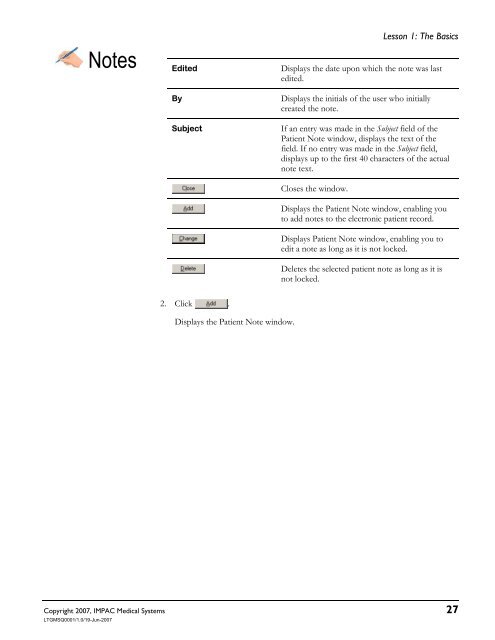Nurses Training Guide - UCSF Radiation Oncology
Nurses Training Guide - UCSF Radiation Oncology
Nurses Training Guide - UCSF Radiation Oncology
Create successful ePaper yourself
Turn your PDF publications into a flip-book with our unique Google optimized e-Paper software.
Lesson 1: The Basics<br />
Copyright 2007, IMPAC Medical Systems 27<br />
LTGMSQ0001/1.0/19-Jun-2007<br />
Notes Edited Displays the date upon which the note was last<br />
edited.<br />
By Displays the initials of the user who initially<br />
created the note.<br />
Subject If an entry was made in the Subject field of the<br />
Patient Note window, displays the text of the<br />
field. If no entry was made in the Subject field,<br />
displays up to the first 40 characters of the actual<br />
note text.<br />
2. Click .<br />
Displays the Patient Note window.<br />
Closes the window.<br />
Displays the Patient Note window, enabling you<br />
to add notes to the electronic patient record.<br />
Displays Patient Note window, enabling you to<br />
edit a note as long as it is not locked.<br />
Deletes the selected patient note as long as it is<br />
not locked.