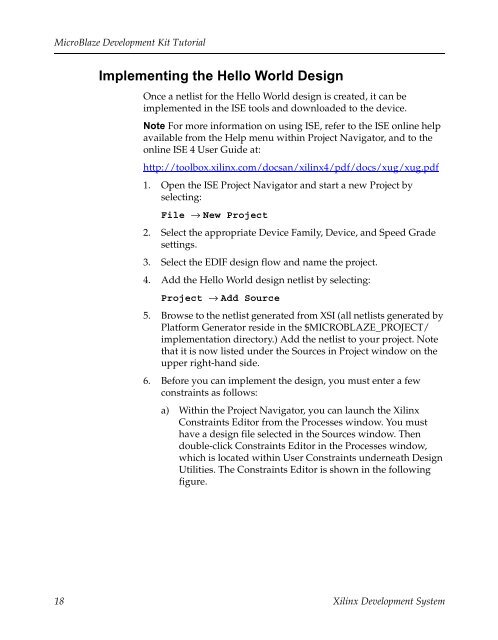MicroBlaze Development Kit Tutorial - Xilinx
MicroBlaze Development Kit Tutorial - Xilinx
MicroBlaze Development Kit Tutorial - Xilinx
You also want an ePaper? Increase the reach of your titles
YUMPU automatically turns print PDFs into web optimized ePapers that Google loves.
<strong>MicroBlaze</strong> <strong>Development</strong> <strong>Kit</strong> <strong>Tutorial</strong><br />
Implementing the Hello World Design<br />
Once a netlist for the Hello World design is created, it can be<br />
implemented in the ISE tools and downloaded to the device.<br />
Note For more information on using ISE, refer to the ISE online help<br />
available from the Help menu within Project Navigator, and to the<br />
online ISE 4 User Guide at:<br />
http://toolbox.xilinx.com/docsan/xilinx4/pdf/docs/xug/xug.pdf<br />
1. Open the ISE Project Navigator and start a new Project by<br />
selecting:<br />
File → New Project<br />
2. SelecttheappropriateDeviceFamily,Device,andSpeedGrade<br />
settings.<br />
3. Select the EDIF design flow and name the project.<br />
4. Add the Hello World design netlist by selecting:<br />
Project → Add Source<br />
5. Browse to the netlist generated from XSI (all netlists generated by<br />
Platform Generator reside in the $MICROBLAZE_PROJECT/<br />
implementation directory.) Add the netlist to your project. Note<br />
that it is now listed under the Sources in Project window on the<br />
upper right-hand side.<br />
6. Before you can implement the design, you must enter a few<br />
constraints as follows:<br />
a) Within the Project Navigator, you can launch the <strong>Xilinx</strong><br />
Constraints Editor from the Processes window. You must<br />
have a design file selected in the Sources window. Then<br />
double-click Constraints Editor in the Processes window,<br />
which is located within User Constraints underneath Design<br />
Utilities. The Constraints Editor is shown in the following<br />
figure.<br />
18 <strong>Xilinx</strong> <strong>Development</strong> System