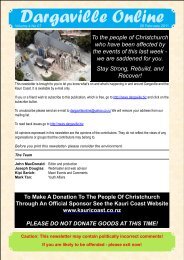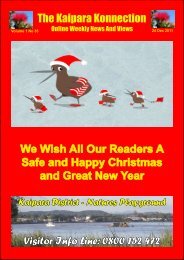8th - Kaipara Konnection - Dargaville.BIZ
8th - Kaipara Konnection - Dargaville.BIZ
8th - Kaipara Konnection - Dargaville.BIZ
Create successful ePaper yourself
Turn your PDF publications into a flip-book with our unique Google optimized e-Paper software.
“In ancient times cats were worshipped as gods;<br />
they have not forgotten this.” -- Terry Pratchett<br />
Make text easier to read:<br />
On some monitors, text can look fuzzy and unreadable. Using Windows Clear Type Tuner application, you can fix this<br />
problem and improve the readability of text. Go to your Windows 7 search bar and type in cttune.exe.Then, follow<br />
through the wizard that pops up. This will improve the readability of your text in a number of different ways, usually by<br />
making it stand out more on your particular screen.<br />
PC Safeguard<br />
I rarely let anyone use my PC because I’m afraid he will mess it up, but it seems Microsoft has been thinking at me and<br />
came with a solution. The PC Safeguard doesn’t let anyone mess your PC settings, because after the user logs off, the<br />
configurations are reset back to normal. Of course it will not restore the configurations changed by you, but only the<br />
ones done by other users you define.<br />
To use PC Safeguard, go to Control Panel -> User Accounts and create a new account, then select “Set Up Pc<br />
Safeguard” and switch it on. Then you can stay relaxed when others use your computer, because you won’t find<br />
anything changed, including configurations, downloaded software, installed programs.<br />
Background Photo Slideshow<br />
If you are like me, lazy and bored, then you will want to change the background from time to time, wasting a lot of time.<br />
Now you don’t have to do this anymore, because you can set up a slideshow.<br />
Right click on the desktop then go to Personalize -> Desktop Background and hold the CTRL key while choosing the<br />
images. Then you can choose the time intervals between images and opt to display them randomly or in a row.<br />
Custom Power Button<br />
There is an option to replace the “Shut Down” button with another action, if you rarely shut down the computer, but you<br />
more often restart it or put it on sleep.<br />
Right click the Start Button, go to Properties and choose the ‘Power Boot Action” to do whatever you want, from the<br />
given options.<br />
How To Make Internet Explorer 8 Load Faster<br />
If you want Internet Explorer 8 to load faster, you need to disable the add-ons that slow it down, so go to Tools -><br />
Manage Add-ons and check the load time for each one. You can choose for yourself the ones you can live without and<br />
ones that would increase the load speed.<br />
Remove The Sidebar<br />
Windows 7 doesn’t seem to feature the sidebar anymore, but it still exists and runs in the background, being launched<br />
automatically at startup. So if you want to get rid of it, there are two ways.<br />
The easier one is to press the Windows Key, (or click Start), in the search box, type MSCONFIG.EXE, click the Startup<br />
tab and clear the Sidebar box. The hard way is to press the Windows key, type “regedit”, find and delete the registry<br />
New AsiAN RestAuRANt<br />
RestAuRANt<br />
73 Victoria Street <strong>Dargaville</strong>. Phone (09) 439 8388<br />
Dine in - Takeaways - Open 7 Days - Licenced