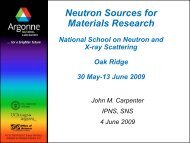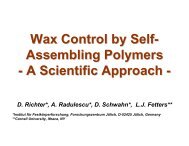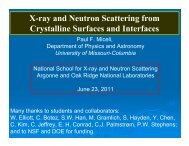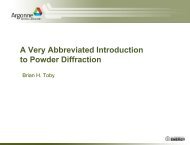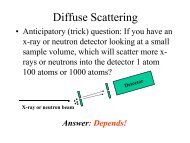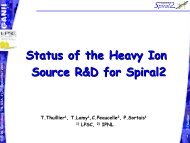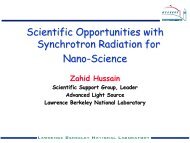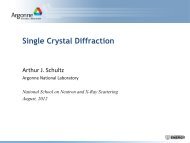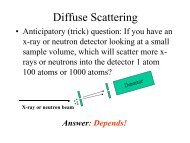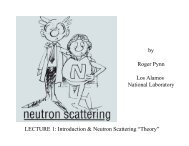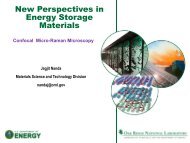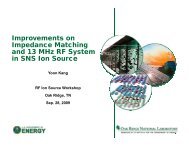English - Spallation Neutron Source
English - Spallation Neutron Source
English - Spallation Neutron Source
Create successful ePaper yourself
Turn your PDF publications into a flip-book with our unique Google optimized e-Paper software.
Chapter 5: Using The Cabinet<br />
Security Lock<br />
NOTE: The security lock automatically reactivates and locks out<br />
the keypad every time the blower is shut off, by the keypad or by<br />
closing the sash. After the initial auto diagnostic screen is cleared,<br />
the security lock reactivates.<br />
The security lock feature prevents operation of the Biosafety Cabinet by<br />
unauthorized users. To engage the security lock, access the Security Lock<br />
submenu, as described in Figure 5-4. Select the “secure” option, and press<br />
the “OK” button. A ‘lock’ icon appears on the LCD display. Once<br />
engaged, the operator must enter the proper sequence of keystrokes to<br />
operate the cabinet. The proper sequence to unlock the Security Lock is:<br />
Press the “▼” keypad 3 times within 2 seconds.<br />
After successful entry of the unlock code, the lock icon disappears from<br />
the display, and the user has full access to the keypad functions.<br />
To disable the Security Lock, enter the Security Lock submenu and<br />
select the non-secure mode. The lock is completely disabled.<br />
Filter Life Display Options<br />
This menu selection determines how the filter life remaining gauge is<br />
displayed. When “Bar Graph with %” is selected, the gauge will be<br />
displayed as a horizontal bar graph with the filter life remaining shown<br />
graphically and digitally. When “Circle Graph” is selected, the gauge is<br />
displayed as a semicircular bar graph, including a digital display.<br />
Data Output Rate<br />
NOTE: This selection will only work if the optional RS-232 board is<br />
installed.<br />
This menu option selects the rate that the RS-232 board outputs data.<br />
Data can be output at a rate of once per second, once every 10 seconds,<br />
once every 30 seconds, or once per minute.<br />
Product Service 1-800-522-7658 37