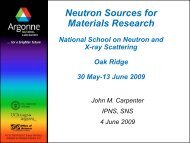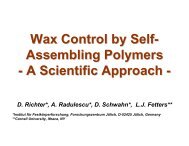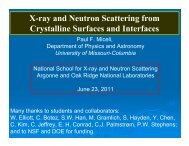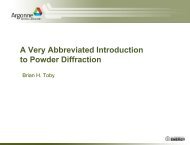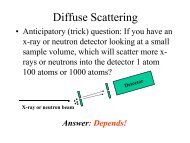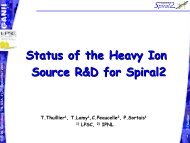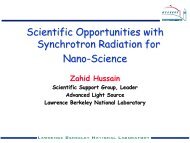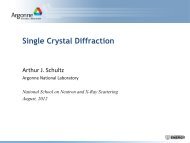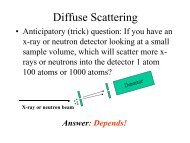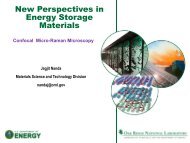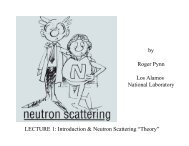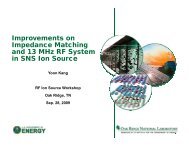English - Spallation Neutron Source
English - Spallation Neutron Source
English - Spallation Neutron Source
Create successful ePaper yourself
Turn your PDF publications into a flip-book with our unique Google optimized e-Paper software.
The Logic Touchpad<br />
Chapter 5: Using The Cabinet<br />
The touchpad of the Logic Series Cabinet is shown in Figure 5-4. Take a<br />
moment to get familiar with the buttons, their location and function. Also<br />
familiarize yourself with the display located on the right side wall. The<br />
display will report system functions, such as filter capacity, timer displays,<br />
alarm or error messages, as well as icons that illuminate when cabinet<br />
functions such as UV light and blower are operational<br />
Blower Button – Starts or stops the cabinet blower. When<br />
the blower is in Smart-Start TM mode, closing the sash turns<br />
the blower off. When the sash is raised, the blower restarts<br />
automatically. Pressing this button overrides Smart-Start TM<br />
operation.<br />
Light Button – Turns the fluorescent lamps on or off.<br />
Closing the sash automatically turns the lights off. When<br />
the lights are in Smart-Start TM mode, raising the sash turns<br />
the lights on automatically.<br />
UV Light Button – Turns the UV lamp on or off. When<br />
the UV lamp is in Smart-Start TM mode, closing the sash<br />
turns the light on. When the sash is raised, the light turns<br />
off automatically.<br />
Timer Button – Allows you to select either a repeating<br />
interval timer, or an elapsed timer (stopwatch).<br />
Mute/OK Button – Mutes all audible alarms for<br />
approximately 5 minutes, unless it is a system error alarm.<br />
When in the Menu mode, this button is used to select an<br />
option.<br />
Menu Button – This button toggles the display between<br />
the display and menu modes. When in the menu mode,<br />
pressing this button returns you to the previous menu level.<br />
Select Buttons – Allow you to choose different options in<br />
the menu mode.<br />
Figure 5-4<br />
Product Service 1-800-522-7658 27