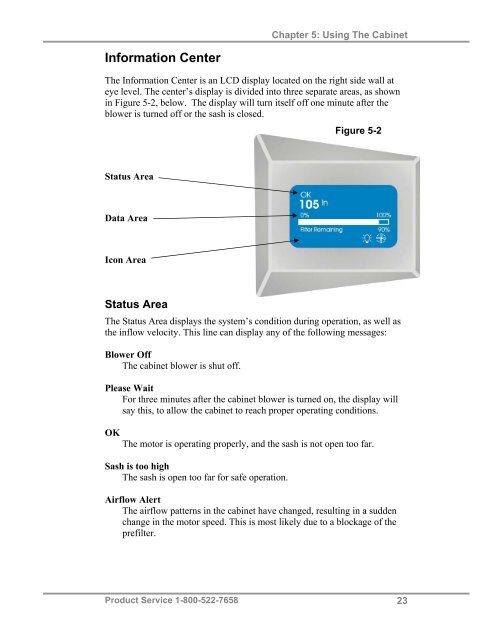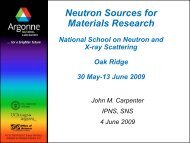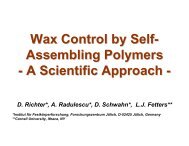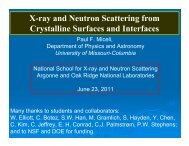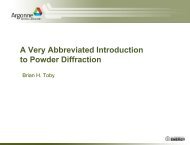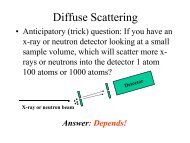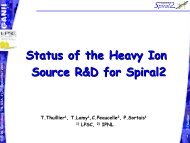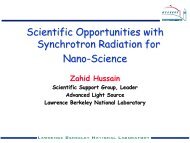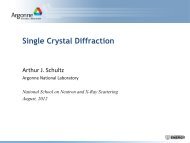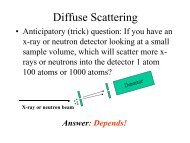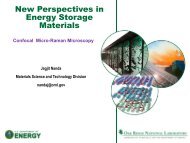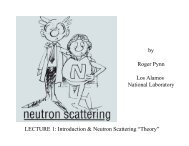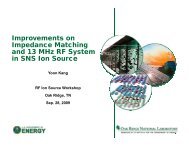English - Spallation Neutron Source
English - Spallation Neutron Source
English - Spallation Neutron Source
Create successful ePaper yourself
Turn your PDF publications into a flip-book with our unique Google optimized e-Paper software.
Information Center<br />
Chapter 5: Using The Cabinet<br />
The Information Center is an LCD display located on the right side wall at<br />
eye level. The center’s display is divided into three separate areas, as shown<br />
in Figure 5-2, below. The display will turn itself off one minute after the<br />
blower is turned off or the sash is closed.<br />
Status Area<br />
Data Area<br />
Icon Area<br />
Status Area<br />
The Status Area displays the system’s condition during operation, as well as<br />
the inflow velocity. This line can display any of the following messages:<br />
Blower Off<br />
The cabinet blower is shut off.<br />
Please Wait<br />
For three minutes after the cabinet blower is turned on, the display will<br />
say this, to allow the cabinet to reach proper operating conditions.<br />
OK<br />
The motor is operating properly, and the sash is not open too far.<br />
Sash is too high<br />
The sash is open too far for safe operation.<br />
Figure 5-2<br />
Airflow Alert<br />
The airflow patterns in the cabinet have changed, resulting in a sudden<br />
change in the motor speed. This is most likely due to a blockage of the<br />
prefilter.<br />
Product Service 1-800-522-7658 23