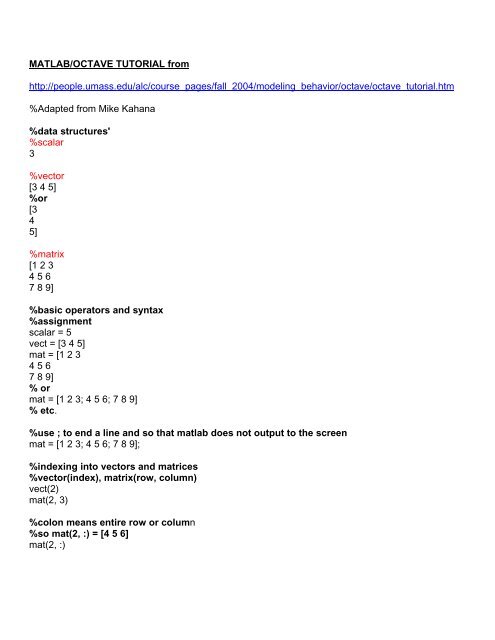Create successful ePaper yourself
Turn your PDF publications into a flip-book with our unique Google optimized e-Paper software.
<strong>MATLAB</strong>/<strong>OCTAVE</strong> <strong>TUTORIAL</strong> <strong>from</strong><br />
http://people.umass.edu/alc/course_pages/fall_2004/modeling_behavior/octave/octave_tutorial.htm<br />
%Adapted <strong>from</strong> Mike Kahana<br />
%data structures'<br />
%scalar<br />
3<br />
%vector<br />
[3 4 5]<br />
%or<br />
[3<br />
4<br />
5]<br />
%matrix<br />
[1 2 3<br />
4 5 6<br />
7 8 9]<br />
%basic operators and syntax<br />
%assignment<br />
scalar = 5<br />
vect = [3 4 5]<br />
mat = [1 2 3<br />
4 5 6<br />
7 8 9]<br />
% or<br />
mat = [1 2 3; 4 5 6; 7 8 9]<br />
% etc.<br />
%use ; to end a line and so that matlab does not output to the screen<br />
mat = [1 2 3; 4 5 6; 7 8 9];<br />
%indexing into vectors and matrices<br />
%vector(index), matrix(row, column)<br />
vect(2)<br />
mat(2, 3)<br />
%colon means entire row or column<br />
%so mat(2, :) = [4 5 6]<br />
mat(2, :)
%or a:b = <strong>from</strong> a to b<br />
%1:5 = [1 2 3 4 5]<br />
%vect(1:2) = [3 4]<br />
1:5<br />
vect(1:2)<br />
%move by a step other than 1 by using 2 colons<br />
10:2:20 %<strong>from</strong> 10 to 20 by 2s<br />
%end means the last element of a row or column<br />
%so vect(2:end) = [4 5];<br />
vect(2:end)<br />
%an apostrophe ' transposes a vector or matrix<br />
%vect' = [3<br />
% 4<br />
% 5]<br />
vect'<br />
%concatenation<br />
x = [1 2 3]<br />
y = [4 5 6]<br />
[x y] %horizontal<br />
[x; y] %vertical<br />
%basic operators, +, -, *, /<br />
%on scalars these work as expected<br />
3 + 4<br />
2 * 2<br />
% ^ is the power operator<br />
2^3<br />
%on vectors and matrices they use linear algebra<br />
x = [1 2 3]<br />
y = [4 5 6]<br />
x*y' %dot product<br />
x'*y %cross product<br />
%if you want to mutliply and divide, element by element use dot functions, .* ./ .^<br />
x.*y %note the dot<br />
%logical operators<br />
% >,
%.2 < .3 will return 1<br />
%.3 < .2 will return 0<br />
%rand < .3 will return 1 if the random number was less than .3<br />
%rand(1, 10) < .3 will return on average 3 of 10 ones. The rest will be zeros.<br />
%basic loops and conditionals<br />
%if, else<br />
x = 3<br />
if(x==3) %note == is the logical equal symbol<br />
disp('it is three')<br />
elseif (x==4)<br />
disp('it is four')<br />
else<br />
disp('it is not three or four')<br />
end<br />
% note: == not =,<br />
% = assignment<br />
% == test<br />
% BE VERY CAREFUL ABOUT THIS<br />
%while<br />
x = 1<br />
while x < 5<br />
disp(x);<br />
x = x+1;<br />
end<br />
%for<br />
for x=1:5<br />
disp(x);<br />
end<br />
for x=1:.1:2<br />
disp(x);<br />
end<br />
%useful math functions<br />
mean %mean of a vector or means of each row or column of a matrix<br />
std %standard deviation of a vector or of each row or column of a matrix<br />
rand %uniformly distributed random numbers between zero and 1<br />
randn %normally distributed random numbers between zero and 1<br />
abs %absolute value<br />
min %minimum<br />
max %maximum<br />
sqrt %square root<br />
log %natural log
mod %modulus (remainder)<br />
exp %e^ for example, to raise e to the second power call exp(2)<br />
sum % summation<br />
%useful variables<br />
pi %pi<br />
NaN %not a number ex: 0/0 = NaN<br />
Inf %Infinity ex: 5/0 = Inf<br />
ans %the last octave answer, use as a variable<br />
%other useful functions<br />
disp %display a variable or a string<br />
length %largest dimension of a vector or matrix<br />
size %vector of the lengths of each dimension<br />
zeros %vector or matrix of zeros (you specify the size)<br />
ones %vector or matrix of ones (you specify the size)<br />
isempty %check whether a vector or matrix is empty []<br />
sort %sorts a vector<br />
repmat %copies (repeats) a scalar, vector, or matrix for a given number of rows and columns<br />
who %lists defined symbols<br />
whos %lists defined symbols and their size<br />
clear %clears defined symbols<br />
save %saves all of your variables to a file<br />
load %loads the variables <strong>from</strong> a file.<br />
find %finds the nonzero indices of a vector or matrix<br />
%examples:<br />
x = [6 7 8 9 10]<br />
y = [2 3 5 7 11]<br />
find(x>8) %[4 5]<br />
x(find(x>8)) %[9 10]<br />
x(find(x>7 & y7 & y
errors = std(M)<br />
errorbar(index, avg, errors)<br />
%histograms<br />
x = randn(1, 100)<br />
hist(x)<br />
%bar plots<br />
x = [1 2 3 4]<br />
y = [1 10 5 2]<br />
bar(x, y)<br />
%surface plots<br />
x = repmat(1:10, 10, 1)<br />
y = repmat([1:10]', 1, 10)<br />
z = (x.^2).*y<br />
mesh(x, y, z) % surf works in matlab<br />
%scatter plots (Does not work in mac version of octave)<br />
x = 1:10<br />
y = x.^2 + randn(1, 10)<br />
scatter(x, y)<br />
%useful plotting functions<br />
xlabel %labels the x axis<br />
ylabel %labels the y axis<br />
title %gives the graph a title<br />
%if using octave and gnuplot, in the gnuplot window some useful commands are<br />
%gset xrange [-10 : 10]<br />
%functions (and scripts)<br />
%function syntax works as follows<br />
function returnVariable = nameofFunction(parameter1, parameter2, etc)<br />
function ret = fib(N, show)<br />
a = 0;<br />
b = 1;<br />
c = zeros(1, N);<br />
for i=1:N<br />
c(i) = a + b;<br />
a = b;<br />
b = c(i);<br />
end<br />
if show
plot(1:N, c)<br />
end<br />
ret = c(end);<br />
%You can save this as an m-file and run it as a function <strong>from</strong> the command line.<br />
%Just put the function in a text editor and save with a .m extension.<br />
%To make things easy, just save the function in the octave_files folder with the same name as<br />
the function.<br />
%help commands<br />
help %for each command<br />
%you can get gnuplot help by typing help at the gnuplot> prompt, you can start gnuplot in another<br />
terminal window by typing gnuplot<br />
% Hitting the uparrow will get you previously typed commands.<br />
% Setting the path to display or change octave's search path<br />
path<br />
path('/Users/andrewcohen/Desktop', LOADPATH); % for mac<br />
path(':\\Documents and Settings\\default\\desktop\\', LOADPATH); % for windows<br />
%To have your path set to include the directory /tmp automatically at Octave startup<br />
%In your home directory (on a mac, type pwd when you start octave to find it) or the folder<br />
octave_files (on a PC) make or find a file called .octaverc<br />
%Put in the line (without the starting percent sign)<br />
%LOADPATH = ['/tmp', LOADPATH];<br />
%NASTY COMMENTS FROM <strong>MATLAB</strong><br />
1/0<br />
Warning: Divide by zero.<br />
% means: you are dividing by zero<br />
x = [1 2 3 4]<br />
x(5)<br />
??? Index exceeds matrix dimensions.<br />
% means: x does not have anything at 5<br />
x(0)<br />
??? Index into matrix is negative or zero.<br />
% means: the first item in x is at position 1 and nothing can be at zero<br />
x(-1)<br />
??? Index into matrix is negative or zero.<br />
% means: a vector cannot have negative indices
x(.6)<br />
Warning: Subscript indices must be integer values.<br />
% means: <strong>MATLAB</strong> will round up your decimal index however it prefers that you enter an integer<br />
x = [1 2 3 4]<br />
y = [1 2 3]<br />
x.*y<br />
??? Error using ==> .*<br />
Matrix dimensions must agree.<br />
% means: x and y are not the same size