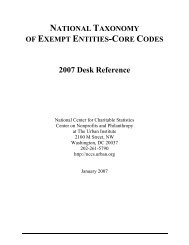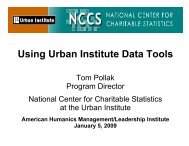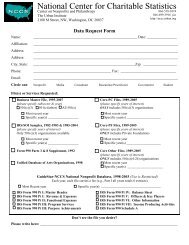File - National Center for Charitable Statistics - Urban Institute
File - National Center for Charitable Statistics - Urban Institute
File - National Center for Charitable Statistics - Urban Institute
Create successful ePaper yourself
Turn your PDF publications into a flip-book with our unique Google optimized e-Paper software.
The NCCS<br />
State Charity Office<br />
Database System<br />
• Uses Microsoft SQL Server and Microsoft Access<br />
• Used by Massachusetts and Illinois state charity offices<br />
• Customized to meet state needs<br />
The <strong>National</strong> <strong>Center</strong> <strong>for</strong> <strong>Charitable</strong> <strong>Statistics</strong><br />
(NCCS)<br />
NCCS – the national clearinghouse <strong>for</strong> data on the<br />
nonprofit sector and a part of the nonprofit <strong>Urban</strong><br />
<strong>Institute</strong> – has worked closely with the IRS and state<br />
charity officials <strong>for</strong> more than 2 decades to improve data<br />
on the nonprofit sector. We are a repository of IRS Form<br />
990 data and a leader in the development of electronic<br />
filing <strong>for</strong> nonprofit organizations.<br />
http://nccs.urban.org<br />
http://efile.<strong>for</strong>m990.org<br />
(Our free e-filing service <strong>for</strong> nonprofits)<br />
1
Security <strong>for</strong> use in a<br />
multi-user<br />
environment<br />
The Main Menu<br />
Key Features<br />
• Menu-driven<br />
• Customizable<br />
• Standard<br />
Microsoft Access<br />
front-end<br />
• Microsoft SQL<br />
Server or Access<br />
back-end<br />
Easily Find the Charity or Charities You Want<br />
2
The Main Organization Screen Link to other<br />
screens<br />
Track Edits to Main Organizational Record<br />
3
The Fees Screen<br />
All “Child” Screens (Fees, Payments, Actions, etc.)<br />
• Use similar user interface<br />
• Maintain complete history of activities and transactions<br />
• Allow <strong>for</strong> an unlimited number of “child” records<br />
The Actions/Org. History Screen<br />
4
The Payments Screen<br />
Investigations & Litigation Screen<br />
5
Associated Organizations Screen<br />
Easily Create Mailing Labels<br />
6
Easily Mail Merge Letters or Notices<br />
Summarize & Analyze 990 Data<br />
7
Flexible Tools <strong>for</strong> Identifying Problem Returns<br />
Create Your Own Custom Audit Tests<br />
8
Show Results from the Audit Test<br />
Simple Tools <strong>for</strong> Handling Routine Tasks<br />
Every Two Weeks...<br />
The “Routines Menu”<br />
9
Utilities <strong>for</strong> Updating the System<br />
Summary:<br />
A Flexible Plat<strong>for</strong>m <strong>for</strong> E-Filing & Web-Integration<br />
• Microsoft products are XML-ready <strong>for</strong> easy integration<br />
with IRS & NASCOnet e-filing systems.<br />
• Microsoft SQL Server widely supported by state<br />
governments & programmers easy to find<br />
• Reports and other standard Microsoft Access features<br />
can be readily customized by authorized charity office<br />
staff with knowledge of Access.<br />
10