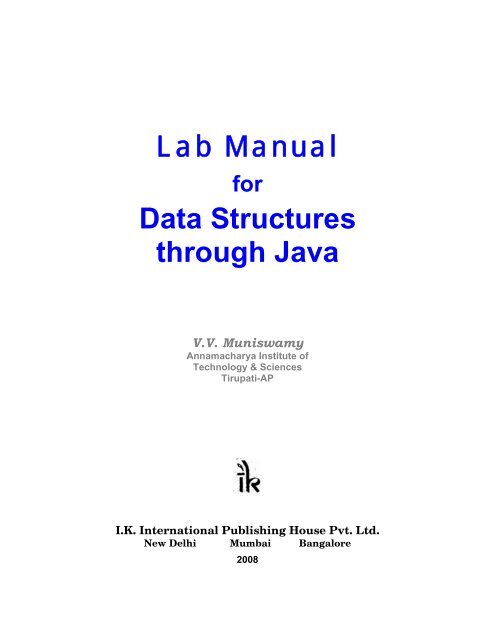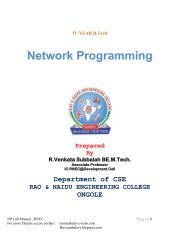Lab Manual Data Structures through Java
Lab Manual Data Structures through Java
Lab Manual Data Structures through Java
You also want an ePaper? Increase the reach of your titles
YUMPU automatically turns print PDFs into web optimized ePapers that Google loves.
<strong>Lab</strong> <strong>Manual</strong><br />
for<br />
<strong>Data</strong> <strong>Structures</strong><br />
<strong>through</strong> <strong>Java</strong><br />
V.V. Muniswamy<br />
Annamacharya Institute of<br />
Technology & Sciences<br />
Tirupati-AP<br />
I.K. International Publishing House Pvt. Ltd.<br />
New Delhi Mumbai Bangalore<br />
2008
Preface<br />
To learn a subject such as computer science, you need to immerse yourself in it - learning by<br />
doing rather than by simply observing. Through the study of several classic data structures<br />
and algorithms, you will become a better informed and more knowledgeable computer<br />
science student and programmer. To be able to professionally choose the best algorithm and<br />
data structure for a particular set of resource constraints takes practice.<br />
An emphasis on learning by doing is used <strong>through</strong>out <strong>Data</strong> <strong>Structures</strong> <strong>through</strong> <strong>Java</strong>: a<br />
laboratory manual. In each laboratory, you explore a particular data structure by<br />
implementing it. As you create an implementation, you learn how the data structure works<br />
and how it can be applied. The resulting implementation is a working piece of software that<br />
you can use in later laboratories and programming projects.<br />
<strong>Lab</strong>oratories are a way of involving students as active, creative partners in the learning<br />
process. By making the laboratories the focal point of the course, students are immersed in<br />
the course material. Students are thus challenged to exercise their creativity (in both<br />
programming and analysis) and yet receive the structure, feedback, and support that they need<br />
to meet the challenge.<br />
One cannot learn to program just by reading a book. It is a skill that must be developed<br />
by practice. Nevertheless, the best practitioners study the works of others and incorporate<br />
their observations into their own practice. I firmly believe that after learning the fundamentals<br />
of program writing, students should be exposed to examples of complex, yet well-designed<br />
program objects so that they can learn about the designing good software.<br />
This laboratory manual includes the programs relating to Overview of <strong>Java</strong> and <strong>Data</strong><br />
<strong>Structures</strong>. The programs in this lab manual cover all the chapters of the textbook. For easy<br />
understanding of the program logic, some of the programs contain redundant statements.<br />
Acknowledgments<br />
I would like to thank Mr. K. Venkateswara Rao, Systems Administrator, Computer Center,<br />
and Mr. R. Devarajulu Reddy, English faculty, Annamacharya Institute of Technology &<br />
Sciences, Tirupati (AP), for their assistance in preparation of this manual. I also appreciate<br />
Mrs. B. Rupa Devi, Computer Science faculty and the MCA students for their constructive<br />
feedback.<br />
Software You Need to Use this Book<br />
All the software you need to use this lab manual is included in this CD-ROM.<br />
Enjoy Yourself!<br />
I hope I have made the learning process as painless as possible. Ideally, it should even be fun.<br />
Let us know if you think I have succeeded in reaching this ideal, or if not, where you think<br />
improvements might be made.<br />
V.V.M.S.
Contents<br />
Prg Program Statement Page<br />
1 Write a <strong>Java</strong> program that prints all real solutions to the quadratic equation<br />
ax 2 + bx + c = 0. Read in a, b, c and use the quadratic formula. If the<br />
discriminant (b 2 – 4ac) is negative; display a message stating that there are no<br />
real solutions.<br />
2 The Fibonacci sequence is defined by the following rule: The first two values<br />
in the sequence are 0 and 1. Every subsequent value is the sum of the two<br />
values preceding it. Write a <strong>Java</strong> program that uses both recursive and nonrecursive<br />
functions to print the nth value in the Fibonacci sequence.<br />
3 Write a <strong>Java</strong> program that prompts the user for an integer and then prints out<br />
all prime numbers up to that integer.<br />
4 Write a <strong>Java</strong> program that checks whether a given string is a palindrome or<br />
not. For example, “MADAM” is a palindrome.<br />
5 Write a <strong>Java</strong> program for sorting a given list of names in ascending order.<br />
6 Write a <strong>Java</strong> program to multiply two given matrices.<br />
7 Write a <strong>Java</strong> Program that reads a line of integers, and then displays each<br />
integer, and the sum of all the integers (use StringTokenizer class).<br />
8 Write a <strong>Java</strong> program that reads a file name from the user then displays<br />
information about whether the file exists, whether the file is readable, whether<br />
the file is writable, the type of file and the length of the file in bytes.<br />
9 Write a <strong>Java</strong> program that reads a file and displays the contents of the file on<br />
the screen, with a line number before each line.<br />
10 Write a <strong>Java</strong> program that displays the number of characters, lines and words<br />
in a text file.<br />
11 Write a <strong>Java</strong> program for creating multiple threads.<br />
(a) Using Thread class<br />
(b) Using Runnable interface<br />
12 Write a <strong>Java</strong> program that illustrates how run time polymorphism is achieved.<br />
1<br />
3<br />
4<br />
6<br />
7<br />
8<br />
9<br />
11<br />
12<br />
13<br />
14<br />
16
13 Write a java program that illustrates the following:<br />
(a) Creation of simple package.<br />
(b) Accessing a package.<br />
(c) Implementing interfaces.<br />
14 Write a java program that illustrates the following<br />
(a) Handling predefined exceptions<br />
(b) Handling user defined exceptions<br />
15 Write <strong>Java</strong> programs that use both recursive and non-recursive functions for<br />
implementing the following searching methods:<br />
(a) Linear search<br />
(b) Binary search<br />
16 Write <strong>Java</strong> programs to implement the List ADT using arrays and linked lists. 25<br />
17 Write <strong>Java</strong> programs to implement the following using an array.<br />
(a) Stack ADT<br />
(b) Queue ADT<br />
18 Write a java program that reads an infix expression, converts the expression<br />
to postfix form and then evaluates the postfix expression (use stack ADT).<br />
19 Write a java program that determines whether parenthetic symbols ( ), { } and<br />
[ ] are nested correctly in a string of characters(use stack ADT).<br />
20 Write a java program that uses both stack and queue to test whether the given<br />
string is a palindrome.<br />
21 Write <strong>Java</strong> programs to implement the following using a singly linked list.<br />
(a) Stack ADT<br />
(b) Queue ADT<br />
22 Write <strong>Java</strong> programs to implement the deque (double ended queue) ADT<br />
using<br />
(a) Array<br />
(b) Doubly linked list.<br />
23 Write a <strong>Java</strong> program to implement priority queue ADT. 53<br />
24 Write <strong>Java</strong> programs that use recursive and non-recursive functions to<br />
traverse the given binary tree in<br />
(a) Preorder<br />
(b) Inorder and<br />
(c) Postorder.<br />
25 Write a <strong>Java</strong> program that displays node values in a level order traversal<br />
(Traverse the tree one level at a time, starting at the root node) for a binary<br />
tree.<br />
17<br />
19<br />
22<br />
32<br />
37<br />
40<br />
41<br />
43<br />
47<br />
56<br />
60
26 Write a <strong>Java</strong> program that uses recursive functions.<br />
(a) To create a binary search tree.<br />
(b) To count the number of leaf nodes.<br />
(c) To copy the above binary search tree.<br />
27 Write a <strong>Java</strong> program to perform the following operations:<br />
(a) Insert an element into a binary search tree.<br />
(b) Delete an element from a binary search tree.<br />
(c) Search for a key element in a binary search tree.<br />
28 Write a <strong>Java</strong> program to perform the following operations<br />
(a) Insertion into an AVL-tree<br />
(b) Deletion from an AVL-tree<br />
29 Write a <strong>Java</strong> program to perform the following operations:<br />
(a) Insertion into a B-tree<br />
(b) Deletion from a B-tree<br />
30 Write a <strong>Java</strong> program to implement all the functions of a dictionary (ADT)<br />
using Hashing.<br />
31 Write <strong>Java</strong> programs for the implementation of bfs and dfs for a given graph. 81<br />
32 Write <strong>Java</strong> programs for implementing the following sorting methods:<br />
(a) Bubble sort<br />
(b) Selection sort<br />
(c) Insertion sort<br />
(d) Quick sort<br />
(e) Merge sort<br />
(f) Heap sort<br />
(g) Radix sort<br />
(h) Binary tree sort<br />
33 Write a <strong>Java</strong> program for implementing KMP pattern matching algorithm. 98<br />
63<br />
63<br />
66<br />
71<br />
76<br />
85
Overview of <strong>Java</strong><br />
This section introduces the students to elementary <strong>Java</strong>. <strong>Java</strong> is a vast computer language and programming<br />
environment, it is not possible to touch upon all <strong>Java</strong>-related issues. This section introduces only those<br />
aspects of <strong>Java</strong> that are necessary for understanding the <strong>Java</strong> code offered in this book. <strong>Java</strong> program<br />
examples presented in this section give you to implement data structures.<br />
Quadratic equation<br />
1. Write a <strong>Java</strong> program that prints all real solutions to the quadratic equation ax 2 + bx + c = 0.<br />
Read in a, b, c and use the quadratic formula. If the discriminant (b 2 – 4ac) is negative; display<br />
a message stating that there are no real solutions.<br />
The roots of the quadratic equation, ax 2 + bx + c = 0 are given by:<br />
x = [–b ± √(b 2 – 4ac) ]/2a<br />
The discriminant, d = (b 2 – 4ac)<br />
Case (1): When d is greater than zero, the two roots are real.<br />
x1 = (–b + √d )/2a and x2 = (–b – √d )/2a<br />
Case (2): When d is equal to zero, the two roots are equal.<br />
x1 = x2 = – b /2a<br />
Case (3): When d is less than zero, the two roots are imaginary. Each of the two roots has two<br />
parts: real-part-1, imaginary-part-1 and real-part-2, imaginary-part-2.<br />
real-part-1, xr1 = –b/2a imaginary-part-1, xi1 = +√d /2a<br />
real-part-2, xr2 = –b/2a imaginary-part-2, xi2 = –√d /2a<br />
Program 1: Roots of a quadratic equation<br />
import java.lang.Math;<br />
import java.util.Scanner;<br />
class QuadraticEquation<br />
{<br />
double a, b, c; // coefficients<br />
QuadraticEquation( double a, double b, double c)<br />
{<br />
this.a = a;<br />
this.b = b;<br />
this.c = c;<br />
}<br />
public void roots()<br />
{<br />
if( a == 0.0 )<br />
{ System.out.println("One root = " + (-c/b));<br />
return;<br />
}<br />
double d = b*b - 4.0*a*c;
2<br />
}<br />
<strong>Lab</strong> <strong>Manual</strong> <strong>Data</strong> <strong>Structures</strong> <strong>through</strong> <strong>Java</strong><br />
if(d < 0) // Roots are imaginary<br />
{<br />
System.out.println("There are no real solutions.");<br />
return;<br />
}<br />
if(d == 0) // Roots are equal<br />
{<br />
System.out.println("Two roots are equal: " + (-b /(2.0*a)));<br />
return;<br />
}<br />
// Roots are real<br />
double x1 = (-b + Math.sqrt(d))/(2.0*a);<br />
double x2 = (-b - Math.sqrt(d))/(2.0*a);<br />
System.out.println("Roots are: " + x1 + ", " + x2);<br />
}<br />
}<br />
//////////////////// QuadraticEquationDemo.java /////////////////<br />
class QuadraticEquationDemo<br />
{<br />
public static void main(String[] args)<br />
{<br />
Scanner scr = new Scanner(System.in);<br />
}<br />
System.out.print(" a = ");<br />
double a = scr.nextDouble();<br />
System.out.print(" b = ");<br />
double b = scr.nextDouble();<br />
System.out.print(" c = ");<br />
double c = scr.nextDouble();<br />
QuadraticEquation qe = new QuadraticEquation(a, b, c);<br />
qe.roots();<br />
Output of this program is as follows (for different values of a, b, and c):<br />
a = 0<br />
b = 4<br />
c = 1<br />
One root = -0.25<br />
a = 1<br />
b = 4<br />
c = 4<br />
Two roots are equal: -2.0<br />
a = 1<br />
b = 4<br />
c = 8<br />
There are no real solutions<br />
a = 1<br />
b = 4<br />
c = 3
Roots are: -1.0, -3.0<br />
1. Overview of <strong>Java</strong><br />
Fibonacci sequence<br />
2. The Fibonacci sequence is defined by the following rule: The first two values in the sequence<br />
are 0 and 1. Every subsequent value is the sum of the two values preceding it. Write a <strong>Java</strong><br />
program that uses both recursive and non-recursive functions to print the nth value in the<br />
Fibonacci sequence.<br />
The Fibonacci sequence (denoted by f0, f1, f2 …) is as follows:<br />
0, 1, 1, 2, 3, 5, 8, 13, 21, 34, 55 …<br />
That is, f0 = 0 and f1 = 1 and each succeeding term is the sum of the two preceding terms. For example,<br />
the next two terms of the sequence are<br />
34 + 55 = 89 and 55 + 89 = 144<br />
Many algorithms have both iterative and recursive formulations. Typically, recursion is more elegant<br />
and requires fewer variables to make the same calculations. Recursion takes care of its book-keeping<br />
by stacking arguments and variables for each method call. This stacking of arguments, while invisible<br />
to the user, is still costly in time and space.<br />
Fibonacci sequence is recursively defined by<br />
f0 = 0, f1 = 1, fi+1 = fi + fi-1 for i = 1, 2 …<br />
Fibonacci class is implemented in Program 2, with iterative and recursive methods, and tested by<br />
main() driver.<br />
Program 2: Fibonacci sequence<br />
import java.io.*;<br />
class Fibonacci<br />
{<br />
public int fibonacciSeq(int n)<br />
{<br />
// Iterative method<br />
int term1 = 0, term2 = 1, nextTerm = 0;<br />
}<br />
if( n == 0 || n == 1) return n;<br />
int count = 2;<br />
while( count
4<br />
<strong>Lab</strong> <strong>Manual</strong> <strong>Data</strong> <strong>Structures</strong> <strong>through</strong> <strong>Java</strong><br />
{<br />
}<br />
if( n == 0 || n == 1) return n;<br />
else<br />
return( recFibonacciSeq(n-1) + recFibonacciSeq(n-2) );<br />
}<br />
/////////////////// FibonacciDemo.java ////////////////////////<br />
class FibonacciDemo<br />
{<br />
public static void main(String[] args) throws IOException<br />
{<br />
Fibonacci fib = new Fibonacci();<br />
}<br />
}<br />
Output of this program is:<br />
BufferedReader kb = new<br />
BufferedReader(new InputStreamReader(System.in));<br />
// nth value in the Fibonacci sequence<br />
System.out.print("Enter n: ");<br />
int n = Integer.parseInt(kb.readLine());<br />
System.out.println("Iterative method: Fibonacci number "<br />
+ n + " is " + fib.fibonacciSeq(n) );<br />
System.out.println("Recursive method: Fibonacci number "<br />
+ n + " is " + fib.recFibonacciSeq(n) );<br />
Enter n: 12<br />
Iterative method: Fibonacci number 12 is 144<br />
Recursive method: Fibonacci number 12 is 144<br />
Prime numbers<br />
3. Write a <strong>Java</strong> program that prompts the user for an integer and then prints out all prime<br />
numbers up to that integer.<br />
A prime number is a positive integer that is exactly divisible only by 1 and itself. The first few prime<br />
numbers are:<br />
2 3 5 7 11 13 17 23 29 31 37 …<br />
All primes apart from 2 are odd.<br />
As a starting point in developing the prime number generator let us explore how we can establish<br />
whether or not a particular number is a prime. To do this, let us consider a number 13. The definition<br />
of prime number suggests that to determine whether or not 13 is prime, we need to divide it in turn by<br />
the set of numbers 2, 3, 4, 5 …12. If any of these numbers divide into 13 without remainder we will<br />
know it cannot be prime number. Therefore, to test an integer n for prime, n-2 calls to the mod<br />
operation are required. As our n is 13, we need 11 calls. As n grows, the cost of making these divisions<br />
and tests is going to get very expensive. We must therefore look for ways of improving the efficiency<br />
of the algorithm. Firstly, we can try to keep to a minimum the number of numbers that we have to test<br />
for primes, and secondly we can try to improve the efficiency of testing a number for prime.
1. Overview of <strong>Java</strong><br />
Following up these suggestions, we know that apart from 2, we do not need to examine any of the<br />
even numbers, and only first half of the numbers is enough for testing prime. That is, we can test for<br />
mod operation with numbers, from 3 to n/2. Hence, the following set of numbers is sufficient to test 13<br />
for prime.<br />
3 4 5 6<br />
Program 3: Prime numbers<br />
import java.io.*;<br />
class PrimeNumber<br />
{<br />
public void primes(int n)<br />
{<br />
int k, m;<br />
System.out.print("Prime numbers up to " + n + ": 2 3");<br />
for(m=3; m
6<br />
<strong>Lab</strong> <strong>Manual</strong> <strong>Data</strong> <strong>Structures</strong> <strong>through</strong> <strong>Java</strong><br />
Palindrome<br />
4. Write a <strong>Java</strong> program that checks whether a given string is a palindrome or not. For example,<br />
“MADAM” is a palindrome.<br />
A string is an array of characters. For example, the string “MADAM” is stored as follows:<br />
[0] [1] [2] [3] [4]<br />
M A D A M<br />
<strong>Java</strong> supports the manipulation of character data <strong>through</strong> the primitive data type char and the<br />
associated operations for the input, output, assignment, and comparison of characters. Most<br />
applications of character data require character sequences - or strings - rather than individual<br />
characters. In <strong>Java</strong> a string is represented by the built-in class String. However, manipulating a<br />
String data type in <strong>Java</strong> is quite different from manipulating a set (or array) of characters. In the<br />
<strong>Java</strong>, strings are objects. The <strong>Java</strong> platform provides the String class to create and manipulate<br />
strings. The most direct way to create a string is to write:<br />
String str = "MADAM";<br />
In this case, "MADAM" is a string literal - a series of characters that is enclosed in double quotes. The<br />
String class provides the method length(), which returns as an int value the number of<br />
characters in the String object. The method of the String class<br />
char charAt(int n)<br />
returns the nth character in a string (where n must be less than string length);<br />
If the first character is equal to the last character of the string, second character is equal to the<br />
second one from the last character of the string, and so on, then the string is a palindrome.<br />
Program 4: Palindrome<br />
class Palindrome<br />
{<br />
public boolean isPalindrome(String str)<br />
{<br />
System.out.print("Given string: " + str);<br />
int n = str.length();<br />
boolean flag = true;<br />
for( int i=0; i < n/2; i++ )<br />
if( str.charAt(i) != str.charAt(n-i-1) ) flag = false;<br />
return flag;<br />
}<br />
}<br />
////////////////////////// PalindromeDemo.java ////////////////////<br />
class PalindromeDemo<br />
{<br />
public static void main(String[] args)<br />
{
}<br />
}<br />
Palindrome pal = new Palindrome();<br />
String str = "MADAM";<br />
if( pal.isPalindrome(str))<br />
System.out.print(" is a palindrome.");<br />
else<br />
System.out.print(" is not a palindrome.");<br />
Output of this program is: (Note: You may test the program for different character strings).<br />
Given string: MADAM is a palindrome.<br />
Sorting names<br />
5. Write a <strong>Java</strong> program for sorting a given list of names in ascending order.<br />
Bubble sort algorithm is used to sort the names.<br />
Program 5: Sorting strings<br />
class SortNames<br />
{<br />
public void sort(String[] a)<br />
{<br />
int i, pass, n = a.length;<br />
String tmp;<br />
}<br />
for( pass = 0; pass < n; pass++ )<br />
{<br />
for( i = 0; i < n-pass-1; i++ )<br />
if( ((Comparable)a[i]).compareTo(a[i+1]) > 0)<br />
{<br />
tmp = a[i]; // Swap a[i], a[i+1]<br />
a[i] = a[i+1];<br />
a[i+1] = tmp;<br />
}<br />
}<br />
1. Overview of <strong>Java</strong><br />
}<br />
////////////////////////// SortNamesDemo.java ////////////////////<br />
class SortNamesDemo<br />
{<br />
public static void main(String[] args)<br />
{<br />
SortNames sn = new SortNames();<br />
String[] names =<br />
{"Ramu", "John", "Anu", "Priya", "Basha", "Prem"};<br />
int i;<br />
System.out.println("Unsorted names:");<br />
7
8<br />
<strong>Lab</strong> <strong>Manual</strong> <strong>Data</strong> <strong>Structures</strong> <strong>through</strong> <strong>Java</strong><br />
}<br />
}<br />
for(i=0; i < names.length; i++)<br />
System.out.println(names[i]);<br />
sn.sort(names);<br />
Output of this program is:<br />
System.out.println("Sorted names:");<br />
for(i=0; i < names.length; i++)<br />
System.out.println(names[i]);<br />
Unsorted names:<br />
Ramu<br />
John<br />
Anu<br />
Priya<br />
Basha<br />
Prem<br />
Sorted names:<br />
Anu<br />
Basha<br />
John<br />
Prem<br />
Priya<br />
Ramu<br />
Matrix multiplication<br />
6. Write a <strong>Java</strong> program to multiply two given matrices.<br />
If the order of matrix A is m x n and of matrix B is n x p (number of columns of A = number of rows<br />
of B = n), then the order of matrix C is m x p, where C = A x B.<br />
k=n-1<br />
cij = ∑aikbkj for i = 0 to m, and j = 0 to p<br />
k=0<br />
Example: The following two matrices A and B are used in the program to multiply A by B.<br />
3 2 0<br />
A = 1 5 1<br />
2 3 4<br />
Program 6: Matrix multiplication<br />
2 0 1 1<br />
B = 1 3 0 3<br />
2 2 2 1<br />
class MatrixMultiplication<br />
{<br />
public void matrixMult( int[][] a, int[][] b, int[][] c)<br />
{<br />
int i, j, k;
}<br />
for ( i = 0; i < 3; i++ )<br />
for ( j = 0; j < 4; j++ )<br />
{ c[i][j] = 0;<br />
for ( k = 0; k < 3; k++ )<br />
c[i][j] = c[i][j] + a[i][k] * b[k][j];<br />
}<br />
1. Overview of <strong>Java</strong><br />
}<br />
////////////////////////// MatrixMultiplicationDemo.java //////////<br />
class MatrixMultiplicationDemo<br />
{<br />
public static void main(String[] args)<br />
{<br />
int[][] a = { {3, 2, 0}, {1, 5, 1}, {2, 3, 4} };<br />
int[][] b = { {2, 0, 1, 1}, {1, 3, 0, 3}, {2, 2, 2, 1} };<br />
int[][] c;<br />
c = new int[3][4];<br />
int i, j;<br />
MatrixMultiplication mm = new MatrixMultiplication();<br />
mm.matrixMult(a,b,c);<br />
System.out.println("matrix C (3 x 4)= A x B :");<br />
for( i = 0; i < 3; i++ )<br />
{ System.out.println();<br />
for( j = 0; j < 4; j++ )<br />
System.out.print( c[i][j] + "\t" );<br />
}<br />
}<br />
}<br />
This program generated the following output:<br />
matrix C (3 x 4)= A x B :<br />
8 6 3 9<br />
9 17 3 17<br />
15 17 10 15<br />
StringTokenizer<br />
7. Write a <strong>Java</strong> Program that reads a line of integers, and then displays each integer, and the<br />
sum of all the integers (use StringTokenizer class).<br />
The processing of data often consists of parsing a formatted input data (or string). The string<br />
tokenizer class allows an application to break a string into tokens. The discrete parts of a string are<br />
called tokens. The StringTokenizer methods do not distinguish among identifiers, numbers, and<br />
quoted strings, nor do they recognize and skip comments. The set of delimiters (the characters that<br />
separate tokens) may be specified either at creation time or on a per-token basis. StringTokenizer<br />
implements the Enumeration interface. Therefore, given an input string, we can enumerate the<br />
individual tokens contained in it using StringTokenizer. The default delimiters are whitespace<br />
9
10<br />
<strong>Lab</strong> <strong>Manual</strong> <strong>Data</strong> <strong>Structures</strong> <strong>through</strong> <strong>Java</strong><br />
characters: space, tab, newline, and carriage return. Other than default delimiters, each character in the<br />
delimiters string is considered a valid delimiter.<br />
A StringTokenizer object internally maintains a current position within the string to be<br />
tokenized. Some operations advance this current position past the characters processed. A token is<br />
returned by taking a substring of the string that was used to create the StringTokenizer object. The<br />
following is one example of the use of the tokenizer. The code:<br />
StringTokenizer st = new StringTokenizer("this is a test");<br />
while (st.hasMoreTokens())<br />
{<br />
System.out.println(st.nextToken());<br />
}<br />
prints the following output: (Here, space is the default delimiter)<br />
this<br />
is<br />
a<br />
test<br />
StringTokenizer is a legacy class that is retained for compatibility reasons although its use is<br />
discouraged in new code.<br />
StringTokenizer constructors are:<br />
StringTokenizer(String str)<br />
StringTokenizer(String str, String delimiters)<br />
Program 7: StringTokenizer<br />
import java.util.StringTokenizer;<br />
import java.io.*;<br />
class StringTokenizerDemo<br />
{<br />
public static void main(String[] args) throws IOException<br />
{<br />
BufferedReader kb = new<br />
BufferedReader(new InputStreamReader(System.in));<br />
System.out.print("Enter a string of digits: ");<br />
String str = kb.readLine();<br />
StringTokenizer st = new StringTokenizer(str);<br />
int a, sum = 0;<br />
String s;<br />
while (st.hasMoreTokens())<br />
{<br />
s = st.nextToken();<br />
a = Integer.parseInt(s);<br />
sum = sum + a;<br />
System.out.println(a);<br />
}<br />
System.out.println("Sum of these integers = " + sum);
}<br />
}<br />
This program prints the following output:<br />
Enter a string of digits: 45 100 750 5<br />
45<br />
100<br />
750<br />
5<br />
Sum of these integers = 900<br />
File class<br />
1. Overview of <strong>Java</strong><br />
8. Write a <strong>Java</strong> program that reads a file name from the user then displays information about<br />
whether the file exists, whether the file is readable, whether the file is writable, the type of file<br />
and the length of the file in bytes.<br />
Most of the classes defined by java.io operate on streams. The File class deals directly with<br />
files and the file system. That is, the File class does not specify how data is retrieved from or stored<br />
in files; it describes the properties of a file itself. A File object is used to get information or<br />
manipulate the information associated with a disk file; such as the permissions, time, date, directory<br />
path, is it readable or writable, file size, and so on.<br />
Files are a primary source and destination for data within many programs. Files are central<br />
resource for storing persistent and shared information.<br />
The following two constructors can be used to create File objects (we have two more<br />
constructors):<br />
File(String directoryPath)<br />
File(String directoryPath, String fileName)<br />
Here, directoryPath is the path name of the file, fileName is the name of the file.<br />
File class defines many methods that obtain the standard properties of a File object. For<br />
example, getName() returns the file name, and exists() returns true if the file exists, false if it<br />
does not. The File class has many methods that allow us to examine the properties of a sample file<br />
object. Program 8 illustrates some of the File methods. In this example program, an existing<br />
“HashSetDemo.java” file is used.<br />
Many times a program will be developed that requires the user to enter a small amount of<br />
information at the terminal keyboard. The information may consist of number of data elements to be<br />
used in an array. Rather than having the program request this type of data from the user, we can supply<br />
the information to the program at the time of program execution. This capability is provided by what is<br />
known as command line arguments.<br />
The main(String[] args) is a method that has arguments. The parameter args stands for<br />
argument vector. It is an array of strings. The successive elements of the array refer to successive<br />
words in the command line. We can pass arguments to main() method. <strong>Java</strong> provides a connection to<br />
the arguments on the command line. We illustrate “passing command line arguments to main()”<br />
<strong>through</strong> the following example.<br />
11
12<br />
<strong>Lab</strong> <strong>Manual</strong> <strong>Data</strong> <strong>Structures</strong> <strong>through</strong> <strong>Java</strong><br />
D:\<strong>Java</strong>>java FileDemo HashSetDemo.java<br />
The string “HashSetDemo.java” is stored in args[0]. If we supply second string on command line,<br />
it will be stored in args[1], and so on.<br />
Program 8: Demonstration of File class<br />
import java.io.File;<br />
class FileDemo<br />
{<br />
public static void main(String[] args)<br />
{<br />
File f = new File(args[0]);<br />
}<br />
}<br />
System.out.println("File name: " + f.getName());<br />
System.out.println(f.exists() ? "exists" : "does not exist");<br />
System.out.println(f.canWrite() ? "is writable" : "is not writable");<br />
System.out.println(f.canRead() ? "is readable" : "is not readable");<br />
System.out.println(f.isFile()? "is normal file" : "might be a pipe");<br />
System.out.println("File size (in bytes): " + f.length());<br />
This program, FileDemo is executed as follows:<br />
D:\<strong>Java</strong>>java FileDemo HashSetDemo.java<br />
Output of this program is:<br />
File name: HashSetDemo.java<br />
exists<br />
is writable<br />
is readable<br />
is normal file<br />
File size (in bytes): 258<br />
Note: Most of the File methods are self-explanatory.<br />
FileInputStream class<br />
9. Write a <strong>Java</strong> program that reads a file and displays the contents of the file on the screen, with<br />
a line number before each line.<br />
The FileInputStream class creates an InputStream that we can use to read bytes from a file. The<br />
most common constructors are:<br />
FileInputStream(String filePath)<br />
FileInputStream(String fileObject)<br />
Here, filePath is the full path name of a file, and fileObject is a File object that describes the file.<br />
When a FileInputStream is created, it is opened for reading. For example,
InputStream f = new FileInputStream("HashSetDemo.java");<br />
1. Overview of <strong>Java</strong><br />
creates a File object, f for reading. This object refers to the file: "HashSetDemo.java". The<br />
following program demonstrates the FileInputStream.<br />
Program 9: FileInputStream<br />
import java.io.*;<br />
class FileInputStreamDemo<br />
{<br />
public static void main(String[] args) throws IOException<br />
{<br />
InputStream f = new FileInputStream("HashSetDemo.java");<br />
}<br />
}<br />
int size = f.available(); // file size in bytes<br />
int lineNo = 0;<br />
char ch;<br />
System.out.print(++lineNo + ": "); // print line 1:<br />
ch = (char)f.read(); // read first character of line 1<br />
System.out.print(ch); // print first character of line 1<br />
for(int i=1; i < size; i++) // read next character & print<br />
{<br />
if( ch == '\n' ) // if it is a newline,<br />
System.out.print(++lineNo + ": "); // print line number<br />
}<br />
Output of this program is:<br />
ch = (char)f.read(); // read next character<br />
System.out.print(ch); // print next character<br />
1: import java.util.*;<br />
2: public class HashSetDemo<br />
3: { public static void main(String[] args)<br />
4: {<br />
5: HashSet hs = new HashSet();<br />
6:<br />
7: for( int k = 1; k
14<br />
<strong>Lab</strong> <strong>Manual</strong> <strong>Data</strong> <strong>Structures</strong> <strong>through</strong> <strong>Java</strong><br />
Program 10: Number of characters, lines and words in a text file<br />
import java.io.*;<br />
class TextFileDemo<br />
{<br />
public static void main(String[] args) throws IOException<br />
{<br />
InputStream f = new FileInputStream("MYDATA.TXT");<br />
}<br />
}<br />
int size = f.available();<br />
int nLines = 0;<br />
int nWords = 0;<br />
char ch;<br />
System.out.println("<strong>Data</strong> file: MYDATA.TXT<br />
contains the following text:\n");<br />
for(int i=0; i < size; i++)<br />
{<br />
ch = (char)f.read();<br />
System.out.print(ch);<br />
if( ch == ' ' ) nWords++;<br />
if( ch == '\n' ) nLines++;<br />
}<br />
nWords++; // to count the last word in the text file<br />
System.out.println("\nNo: of characters = " + size);<br />
System.out.println("No: of words = " + nWords);<br />
System.out.println("No: of lines = " + nLines);<br />
The following output is generated by this program:<br />
<strong>Data</strong> file: MYDATA.TXT contains the following text:<br />
Real-life applications require that the data be written to or read<br />
from secondary storage devices. The secondary storage devices are<br />
also called auxiliary storage devices such as hard disk, compact disk,<br />
floppy, and magnetic tape. The data is permanently stored on these<br />
devices in the form of data files. Once data is available on these<br />
devices, we can access and change it whenever required.<br />
No: of characters = 405<br />
No: of words = 64<br />
No: of lines = 6<br />
Multiple Threads<br />
11. Write a <strong>Java</strong> program for creating multiple threads.<br />
(a) Using Thread class<br />
(b) Using Runnable interface
1. Overview of <strong>Java</strong><br />
Refer Chapter 6: Multi-Threading to understand thread class, Runnable interface and multiple<br />
threads.<br />
Program 11: Multiple threads using Runnable interface<br />
Output:<br />
// create multiple threads<br />
class AThread implements Runnable<br />
{ String name;<br />
Thread th;<br />
AThread( String threadName)<br />
{ name = threadName;<br />
th = new Thread(this, name);<br />
System.out.println("A Thread: " + th);<br />
th.start();<br />
}<br />
public void run() // entry point for the thread<br />
{ try<br />
{ for(int k = 3; k > 0; k--)<br />
{ System.out.println(name + ":" + k);<br />
Thread.sleep(1000);<br />
}<br />
} catch(InterruptedException e)<br />
{ System.out.println(name + "Interrupted"); }<br />
System.out.println(name + " exiting");<br />
}<br />
}<br />
/////////////////// MultiThreadDemo.java ////////////////////<br />
class MultiThreadDemo<br />
{ public static void main(String[] args)<br />
{ new AThread("One"); // start threads<br />
new AThread("Two");<br />
new AThread("Three");<br />
try<br />
{ Thread.sleep(10000); // wait for others to end<br />
} catch(InterruptedException e)<br />
{ System.out.println("Main thread Interrupted"); }<br />
System.out.println("Main thread exiting");<br />
}<br />
}<br />
A Thread: Thread[One,5,main]<br />
A Thread: Thread[Two,5,main]<br />
One:3<br />
Two:3<br />
A Thread: Thread[Three,5,main]<br />
Three:3<br />
One:2<br />
Two:2<br />
Three:2<br />
One:1<br />
Two:1<br />
Three:1<br />
One exiting<br />
Two exiting<br />
Three exiting<br />
Main thread exiting<br />
15
16<br />
<strong>Lab</strong> <strong>Manual</strong> <strong>Data</strong> <strong>Structures</strong> <strong>through</strong> <strong>Java</strong><br />
Run-time Polymorphism<br />
12. Write a <strong>Java</strong> program that illustrates how run time polymorphism is achieved.<br />
In a class hierarchy, when a method in a subclass has the same name and type signature as a method in<br />
its superclass, then the method in the subclass is said to override the method in the superclass. When<br />
an overridden method is called from within a subclass, it will always refer to the version of that<br />
method defined by the subclass. The version of the method defined by the superclass will be hidden.<br />
Method overriding forms the basis for one of <strong>Java</strong>’s most powerful concepts: dynamic method<br />
dispatch. Dynamic method dispatch is the mechanism by which a call to an overridden method is<br />
resolved at run-time, rather than compile-time. Dynamic method dispatch is important because this is<br />
how <strong>Java</strong> implements run-time polymorphism.<br />
A superclass reference variable can refer to a subclass object. <strong>Java</strong> uses this fact to resolve calls to<br />
overridden methods at run-time. When an overridden method is called <strong>through</strong> a superclass reference,<br />
<strong>Java</strong> determines which version of that method to execute based upon the type of object being referred<br />
to at run-time the call occurs. When different types of objects are referred to, different versions of an<br />
overridden method will be called. Here is an example that illustrates dynamic method dispatch:<br />
Program 12: Run-time polymorphism <strong>through</strong> dynamic dispatch<br />
class Animal<br />
{ void callme()<br />
{ System.out.println("It is an Animal."); }<br />
}<br />
class Cat extends Animal<br />
{ void callme()<br />
{ System.out.println("It is a Cat."); }<br />
}<br />
class Dog extends Animal<br />
{ void callme()<br />
{ System.out.println("It is a Dog."); }<br />
}<br />
class DynamicDispatch<br />
{<br />
public static void main(String[] args)<br />
{<br />
Animal a = new Animal(); // create Animal object, a<br />
Cat c = new Cat(); // create Cat object, c<br />
Dog d = new Dog(); // create Dog object, d<br />
Animal ref; // obtain a reference of type Animal<br />
ref = a; // “ref” refers to Animal object<br />
ref.callme(); // calls Animal’s version of callme()<br />
ref = c; // “ref” refers to Cat object<br />
ref.callme(); // calls Cat’s version of callme()<br />
ref = d; // “ref” refers to Dog object<br />
ref.callme(); // calls Dog’s version of callme()<br />
}<br />
}<br />
Output of this program is:
It is an Animal.<br />
It is a Cat.<br />
It is a Dog.<br />
Packages and Interfaces<br />
13. Write a java program that illustrates the following:<br />
(a) Creation of simple package.<br />
(b) Accessing a package.<br />
(c) Implementing interfaces.<br />
1. Overview of <strong>Java</strong><br />
Packages are a feature of <strong>Java</strong> that helps you to organize and structure your classes and their<br />
relationships to one another. A package is a grouping of related types providing access protection and<br />
name space management. Note that types refer to classes, interfaces and others. The types that are part<br />
of the <strong>Java</strong> platform are members of various packages that bundle classes by function: fundamental<br />
classes are in java.lang, classes for reading and writing (input and output) are in java.io, and so<br />
on. You can put your types in packages too.<br />
For example, consider the following package specification:<br />
package MyPack;<br />
In order for a program to find MyPack, we use one of the two alternatives:<br />
1. Program is executed from a directory immediately above MyPack, or<br />
2. CLASSPATH must be set to include the path to MyPack.<br />
SET CLASSPATH =C:\MyPack\<br />
We create a directory, MyPack below the current development directory, put the .class files into<br />
the MyPack directory, and then execute the program from the development directory.<br />
Program 13(a): A simple package example<br />
package MyPack; // A simple package<br />
class Balance<br />
{<br />
String name;<br />
double bal;<br />
Balance(String s, double b) // constructor<br />
{ name = s;<br />
bal = b;<br />
}<br />
void show() // method<br />
{ if(bal < 0)<br />
System.out.print("-->> ");<br />
System.out.println(name + ": Rs" + bal);<br />
}<br />
}<br />
class AccountBalance<br />
{<br />
public static void main(String args[])<br />
{ Balance current[] = new Balance[3];<br />
17
18<br />
<strong>Lab</strong> <strong>Manual</strong> <strong>Data</strong> <strong>Structures</strong> <strong>through</strong> <strong>Java</strong><br />
}<br />
}<br />
current[0] = new Balance("R. Lepakshi", 15230.50);<br />
current[1] = new Balance("K. Siva Kumar", 350.75);<br />
current[2] = new Balance("Michael Jackson", -120.30);<br />
for(int i = 0; i < 3; i++) current[i].show();<br />
Let the current development directory be C:\java<br />
Create (make directory: md) MyPack directory as follows:<br />
C:\java>md MyPack<br />
Edit the AccountBalance.java program and compile it from current development directory as<br />
follows:<br />
C:\java>edit AccountBalance.java<br />
C:\java>javac AccountBalance.java<br />
Then, copy Balance.class and AccountBalance.class files from the directory C:\java to<br />
the directory C:\java\MyPack<br />
Execute the AccountBalance class, using the following command line:<br />
C:\java>java MyPack.AccountBalance<br />
AccountBalance is now part of the package MyPack. This means that it cannot be executed by itself.<br />
That is, we cannot use this command line:<br />
C:\java>java AccountBalance<br />
AccountBalance must be qualified with its package name.<br />
In <strong>Java</strong>, an interface is a reference type, similar to a class that can contain only constants, method<br />
signatures, and nested types. There are no method bodies. Interfaces cannot be instantiated - they can<br />
only be implemented by classes or extended by other interfaces.<br />
Here is an example of an interface definition (defining an interface is similar to creating a new<br />
class). Program 13(b) declares an interface called Items which contains four methods. Note that the<br />
method signatures have no braces and are terminated with a semicolon.<br />
Program 13(b): Defining an interface Items<br />
interface Items<br />
{ boolean equal(); // test whether two numbers are equal<br />
int add(); // sum of two numbers<br />
int max(); // maximum of two numbers<br />
void display(); // print two numbers<br />
}<br />
To declare a class that implements an interface, you include an implements clause in the class<br />
declaration. Your class can implement more than one interface, so the implements keyword is<br />
followed by a comma-separated list of the interfaces implemented by the class. When an instantiable<br />
class implements an interface, it provides a method body for each of the methods declared in the<br />
interface. Here is an example class Client that implements the Items interface.<br />
Program 13(c): Implementing an interface Items<br />
class Client implements Items<br />
{<br />
int a, b;
}<br />
Client( int i, int j) // constructor<br />
{ a = i; b = j; }<br />
public boolean equal()<br />
{ return (a == b); }<br />
public int add()<br />
{ return(a + b); }<br />
public int max()<br />
{<br />
}<br />
if( a > b ) return a;<br />
else return b;<br />
public void display()<br />
{ System.out.println(a + " " + b); }<br />
public int multiply() // non-interface method<br />
{ return(a * b); }<br />
Program 13(d): Testing a class which implements an interface<br />
1. Overview of <strong>Java</strong><br />
class ClientDemo<br />
{ public static void main(String[] srgs)<br />
{<br />
Client ob = new Client(5, 7);<br />
ob.display();<br />
if( ob.equal())<br />
System.out.println("Two numbers are equal");<br />
else<br />
System.out.println("Two numbers are not equal");<br />
System.out.println("Sum of two numbers is " + ob.add());<br />
System.out.println("Max of two numbers is " + ob.max());<br />
System.out.println("Product of two numbers is " + ob.multiply());<br />
}<br />
}<br />
Output of this program is:<br />
5 7<br />
Two numbers are not equal<br />
Sum of two numbers is 12<br />
Max of two numbers is 7<br />
Product of two numbers is 35<br />
Exception Handling<br />
14. Write a java program that illustrates the following<br />
(a) Handling predefined exceptions<br />
(b) Handling user defined exceptions<br />
(a) <strong>Java</strong> uses exceptions to handle errors and other exceptional events. An exception (error) is an<br />
event, which occurs during the execution of a program, which disrupts the normal flow of the program<br />
instructions. When an error occurs within a method, the method creates an object and hands it off to<br />
19
20<br />
<strong>Lab</strong> <strong>Manual</strong> <strong>Data</strong> <strong>Structures</strong> <strong>through</strong> <strong>Java</strong><br />
the runtime system. The object, called an exception object, contains information about the error,<br />
including its type and the state of the program when the error occurred. Creating an exception object<br />
and handing it to the runtime system is called throwing an exception.<br />
The first step in constructing an exception handler is to enclose the code that might throw an<br />
exception within a try block. To illustrate how this can be done, the following program includes a<br />
try block and a catch clause which processes the ArithmeticException generated by “divisionby-zero”<br />
error. This is a RuntimeException, predefined in java.lang.<br />
Program 14(a): Handling predefined exceptions<br />
class ExceptionDemo<br />
{<br />
public static void main(String args[])<br />
{<br />
int a = 25, c = 3, d = 0;<br />
try<br />
{<br />
a = 25 / d;<br />
System.out.println(a);<br />
} catch(ArithmeticException ae)<br />
{<br />
System.out.println(ae);<br />
}<br />
System.out.println(a*c);<br />
}<br />
}<br />
This program generates the following output:<br />
java.lang.ArithmeticException: / by zero<br />
75<br />
Notice that the call to println(a) inside the try block is never executed. Once an exception is<br />
thrown, program control transfers out of the try block into the catch block. After displaying error<br />
message, it executes the println(a*c).<br />
(b) Although there are a number of exceptions in the <strong>Java</strong> class library that you can use in your own<br />
methods; but you might need to create your own exceptions to handle the different kinds of errors in<br />
your program. Creating new exceptions is easy.<br />
Your new exception should inherit from some other exception in the <strong>Java</strong> hierarchy. All usercreated<br />
exceptions should be part of the Exception hierarchy. Look for an exception that is close to<br />
the one you are creating. For example, an exception for a bad file format would logically be an<br />
IOException. If you cannot find a closely related exception for your new exception, consider<br />
inheriting from Exception, which forms the top of exception hierarchy.<br />
The Exception class does not define any methods of its own. It inherits those methods provided<br />
by Throwable. One such method is the toString() which returns a String object containing a<br />
description of the exception (notice the MyException class in the following program).<br />
The following program illustrates the user-defined exception.<br />
Program 14(b): Handling user defined exceptions<br />
class MyException extends Exception<br />
{<br />
public String toString()
1. Overview of <strong>Java</strong><br />
{<br />
String str = "MyException (a/d): division by zero";<br />
return str;<br />
}<br />
}<br />
class MyExceptionDemo<br />
{<br />
public static void main(String args[]) throws MyException<br />
{<br />
int a = 20, b = 3, d = 2;<br />
System.out.println("a = " + a + ", b = " + b + ", d = " + d);<br />
try<br />
{<br />
if( d != 0)<br />
System.out.println( "a/d = " + a/d );<br />
else<br />
throw new MyException();<br />
System.out.println("Normal exit");<br />
} catch (MyException e)<br />
{ System.out.println(e); }<br />
System.out.println( "a*b = " + a*b );<br />
}<br />
}<br />
Output of this is as follows,<br />
when d = 0:<br />
a = 20, b = 3, d = 0<br />
MyException (a/d): division by zero<br />
a*b = 60<br />
when d = 2:<br />
a = 20, b = 3, d = 2<br />
a/d = 10<br />
Normal exit<br />
a*b = 60<br />
21
Searching<br />
15. Write <strong>Java</strong> programs that use both recursive and non-recursive functions for implementing<br />
the following searching methods:<br />
(a) Linear search<br />
(b) Binary search<br />
Linear search<br />
(a) The simplest form of a search is the linear search. This technique is meant for searching a<br />
particular item in an unsorted data set in a sequential manner until the desired data item is found.<br />
Linear search is easy to write and efficient for short lists, but inefficient for long ones. To find any<br />
element in a long array (list), there are far more efficient methods, provided that the array is sorted. A<br />
program for linear search is as follows.<br />
Program 15(a): Iterative Linear search<br />
class LinearSearchDemo<br />
{<br />
static Object[] a = { 89, 45, 175, 7, 50, 43, 126, 90 };<br />
static Object key = 126;<br />
public static void main(String args[])<br />
{<br />
if( linearSearch() )<br />
System.out.println(key + " found in the list");<br />
else<br />
System.out.println(key + " not found in the list");<br />
}<br />
static boolean linearSearch()<br />
{<br />
for( int i=0; i
}<br />
}<br />
if(key == a[n])<br />
return true;<br />
else<br />
return linearSearch(n-1);<br />
Binary search<br />
2. Searching<br />
(b) Binary search is a simple method of accessing a particular item in a sorted (ordered) data set. A<br />
search for a particular item with a certain key value resembles the search for a name in telephone<br />
directory or a word in a dictionary. The approximate middle item of the data set is located, and its key<br />
value is examined. If its value is too high, then the key of the middle element of the first half of the set<br />
is examined and procedure is repeated on the first half until the required item is found. If the value is<br />
too low, then the key of the middle entry of the second half of the data set is tried and the procedure is<br />
repeated on the second half. This process continues until the desired key is found or search interval<br />
becomes empty. The binary search algorithm is based on binary search tree.<br />
Program 15(c): Iterative Binary search<br />
class BinarySearchDemo<br />
{<br />
static Object[] a = { "AP", "KA", "MH", "MP", "OR", "TN", "UP", "WB"};<br />
static Object key = "UP";<br />
public static void main(String args[])<br />
{<br />
if( binarySearch() )<br />
System.out.println(key + " found in the list");<br />
else<br />
System.out.println(key + " not found in the list");<br />
}<br />
static boolean binarySearch()<br />
{<br />
int c, mid, low = 0, high = a.length-1;<br />
while( low 0) low = mid+1;<br />
else return true;<br />
}<br />
return false;<br />
}<br />
}<br />
23
24<br />
<strong>Lab</strong> <strong>Manual</strong> <strong>Data</strong> <strong>Structures</strong> <strong>through</strong> <strong>Java</strong><br />
Program 15(d): Recursive Binary search<br />
class RecursiveBinarySearchDemo<br />
{<br />
static Object[] a = { "AP", "KA", "MH", "MP", "OR", "TN", "UP", "WB"};<br />
static Object key = "XP";<br />
public static void main(String args[])<br />
{<br />
if( binarySearch(0, a.length-1) )<br />
System.out.println(key + " found in the list");<br />
else<br />
System.out.println(key + " not found in the list");<br />
}<br />
static boolean binarySearch(int low, int high)<br />
{<br />
if( low > high ) return false;<br />
}<br />
}<br />
int mid = (low + high)/2;<br />
int c = ((Comparable)key).compareTo(a[mid]);<br />
if( c < 0) return binarySearch(low, mid-1);<br />
else if( c > 0) return binarySearch(mid+1, high);<br />
else return true;
Linked Lists<br />
16. Write <strong>Java</strong> programs to implement the List ADT using arrays and linked lists.<br />
List ADT<br />
The elements in a list are of generic type Object. The elements form a linear structure in which list<br />
elements follow one after the other, from the beginning of the list to its end. The list ADT supports the<br />
following operations:<br />
createList(int n): Creates (initially) a list with n nodes.<br />
Input: integer; Output: None<br />
insertFirst(obj): Inserts object obj at the beginning of a list.<br />
Input: Object; Output: None<br />
insertAfter(obj, obj p): Inserts object obj after the obj p in a list.<br />
Input: Object and position; Output: None<br />
obj deleteFirst(): Deletes the object at the beginning of a list.<br />
Input: None; Output: Deleted object obj.<br />
obj deleteAfter(obj p): Deletes the object after the obj p in a list.<br />
Input: Position; Output: Deleted object obj.<br />
boolean isEmpty(): Returns a boolean indicating if the list is empty.<br />
Input: None; Output: boolean (true or false).<br />
int size(): Returns the number of items in the list.<br />
Input: None; Output: integer.<br />
Type Object may be any type that can be stored in the list. The actual type of the object will be<br />
provided by the user. The ADT is translated into a <strong>Java</strong> interface in the following program.<br />
Program 16(a): A List Interface<br />
public interface List<br />
{<br />
public void createList(int n);<br />
public void insertFirst(Object ob);<br />
}<br />
public void insertAfter(Object ob, Object pos);<br />
public Object deleteFirst();<br />
public Object deleteAfter(Object pos);<br />
public boolean isEmpty();<br />
public int size();<br />
Array Implementation of List<br />
Program 16(b): An ArrayList Class<br />
class ArrayList implements List<br />
{<br />
class Node<br />
{ Object data;<br />
int next;
26<br />
<strong>Lab</strong> <strong>Manual</strong> <strong>Data</strong> <strong>Structures</strong> <strong>through</strong> <strong>Java</strong><br />
}<br />
Node(Object ob, int i) // constructor<br />
{ data = ob;<br />
next = i;<br />
}<br />
int MAXSIZE; // max number of nodes in the list<br />
Node list[]; // create list array<br />
int head, count; // count: current number of nodes in the list<br />
ArrayList( int s) // constructor<br />
{<br />
}<br />
MAXSIZE = s;<br />
list = new Node[MAXSIZE];<br />
public void initializeList()<br />
{ for( int p = 0; p < MAXSIZE-1; p++ )<br />
list[p] = new Node(null, p+1);<br />
list[MAXSIZE-1] = new Node(null, -1);<br />
}<br />
public void createList(int n) // create ‘n’ nodes<br />
{ int p;<br />
for( p = 0; p < n; p++ )<br />
{<br />
list[p] = new Node(11+11*p, p+1);<br />
count++;<br />
}<br />
list[p-1].next = -1; // end of the list<br />
}<br />
public void insertFirst(Object item)<br />
{<br />
if( count == MAXSIZE )<br />
{<br />
}<br />
System.out.println("***List is FULL");<br />
return;<br />
int p = getNode();<br />
if( p != -1 )<br />
{<br />
list[p].data = item;<br />
if( isEmpty() ) list[p].next = -1;<br />
else list[p].next = head;<br />
head = p;<br />
count++;<br />
}<br />
}<br />
public void insertAfter(Object item, Object x)<br />
{<br />
if( count == MAXSIZE )<br />
{<br />
}<br />
System.out.println("***List is FULL");<br />
return;<br />
int q = getNode(); // get the available position to insert new node<br />
int p = find(x);<br />
if( q != -1 )<br />
// get the index (position) of the Object x<br />
{ list[q].data = item;<br />
list[q].next = list[p].next;<br />
list[p].next = q;
count++;<br />
}<br />
}<br />
public int getNode() // returns available node index<br />
{<br />
}<br />
for( int p = 0; p < MAXSIZE; p++ )<br />
if(list[p].data == null) return p;<br />
return -1;<br />
public int find(Object ob) // find the index (position) of the Object ob<br />
{ int p = head;<br />
while( p != -1)<br />
{ if( list[p].data == ob ) return p;<br />
p = list[p].next; // advance to next node<br />
}<br />
return -1;<br />
}<br />
public Object deleteFirst()<br />
{ if( isEmpty() )<br />
{<br />
}<br />
System.out.println("List is empty: no deletion");<br />
return null;<br />
Object tmp = list[head].data;<br />
if( list[head].next == -1 ) // if the list contains one node,<br />
head = -1;<br />
else<br />
// make list empty.<br />
head = list[head].next;<br />
}<br />
count--; // update count<br />
return tmp;<br />
public Object deleteAfter(Object x)<br />
{ int p = find(x);<br />
if( p == -1 || list[p].next == -1 )<br />
{<br />
}<br />
System.out.println("No deletion");<br />
return null;<br />
int q = list[p].next;<br />
Object tmp = list[q].data;<br />
list[p].next = list[q].next;<br />
count--;<br />
return tmp;<br />
}<br />
public void display()<br />
{ int p = head;<br />
System.out.print("\nList: [ " );<br />
while( p != -1)<br />
{ System.out.print(list[p].data + " "); // print data<br />
p = list[p].next; // advance to next node<br />
}<br />
System.out.println("]\n");//<br />
}<br />
public boolean isEmpty()<br />
{<br />
}<br />
if(count == 0) return true;<br />
else return false;<br />
3. Linked Lists<br />
27
28<br />
<strong>Lab</strong> <strong>Manual</strong> <strong>Data</strong> <strong>Structures</strong> <strong>through</strong> <strong>Java</strong><br />
}<br />
public int size()<br />
{ return count; }<br />
Program 16(c): Testing ArrayList Class<br />
class ArrayListDemo<br />
{<br />
public static void main(String[] args)<br />
{<br />
ArrayList linkedList = new ArrayList(10);<br />
linkedList.initializeList();<br />
linkedList.createList(4); // create 4 nodes<br />
linkedList.display(); // print the list<br />
}<br />
}<br />
System.out.print("InsertFirst 55:");<br />
linkedList.insertFirst(55);<br />
linkedList.display();<br />
System.out.print("Insert 66 after 33:");<br />
linkedList.insertAfter(66, 33); // insert 66 after 33<br />
linkedList.display();<br />
Object item = linkedList.deleteFirst();<br />
System.out.println("Deleted node: " + item);<br />
linkedList.display();<br />
System.out.print("InsertFirst 77:");<br />
linkedList.insertFirst(77);<br />
linkedList.display();<br />
item = linkedList.deleteAfter(22); // delete node after node 22<br />
System.out.println("Deleted node: " + item);<br />
linkedList.display();<br />
System.out.println("size(): " + linkedList.size());<br />
The following output is generated by this program:<br />
List: [ 11 22 33 44 ]<br />
InsertFirst 55:<br />
List: [ 55 11 22 33 44 ]<br />
Insert 66 after 33:<br />
List: [ 55 11 22 33 66 44 ]<br />
Deleted node: 55<br />
List: [ 11 22 33 66 44 ]<br />
InsertFirst 77:<br />
List: [ 77 11 22 33 66 44 ]<br />
Deleted node: 33<br />
List: [ 77 11 22 66 44 ]<br />
size(): 5
Linked Implementation of List<br />
3. Linked Lists<br />
LinkedList class implemented by List interface is given Program 16(d) and it is tested in Program<br />
16(e).<br />
Program 16(d): A LinkedList Class<br />
class LinkedList implements List<br />
{<br />
class Node<br />
{ Object data; // data item<br />
Node next; // refers to next node in the list<br />
}<br />
Node( Object d ) // constructor<br />
{ data = d; } // ‘next’ is automatically set to null<br />
Node head; // head refers to first node<br />
Node p; // p refers to current node<br />
int count; // current number of nodes<br />
public void createList(int n) // create 'n' nodes<br />
{<br />
p = new Node(11); // create first node<br />
head = p; // assign mem. address of 'p' to 'head'<br />
}<br />
for( int i = 1; i < n; i++ ) // create 'n-1' nodes<br />
p = p.next = new Node(11 + 11*i);<br />
count = n;<br />
public void insertFirst(Object item) // insert at the beginning of list<br />
{<br />
p = new Node(item); // create new node<br />
p.next = head; // new node refers to old head<br />
head = p;<br />
count++;<br />
// new head refers to new node<br />
}<br />
public void insertAfter(Object item,Object key)<br />
{<br />
p = find(key); // get “location of key item”<br />
if( p == null )<br />
System.out.println(key + " key is not found");<br />
else<br />
{ Node q = new Node(item); // create new node<br />
q.next = p.next; // new node next refers to p.next<br />
p.next = q;<br />
count++;<br />
// p.next refers to new node<br />
}<br />
}<br />
public Node find(Object key)<br />
{<br />
p = head;<br />
while( p != null ) // start at beginning of list until end of list<br />
{<br />
if( p.data == key ) return p; // if found, return key address<br />
29
30<br />
<strong>Lab</strong> <strong>Manual</strong> <strong>Data</strong> <strong>Structures</strong> <strong>through</strong> <strong>Java</strong><br />
}<br />
p = p.next; // move to next node<br />
}<br />
return null; // if key search is unsuccessful, return null<br />
public Object deleteFirst()<br />
{<br />
if( isEmpty() )<br />
// delete first node<br />
{<br />
}<br />
System.out.println("List is empty: no deletion");<br />
return null;<br />
Node tmp = head;<br />
head = tmp.next;<br />
count--;<br />
return tmp.data;<br />
// tmp saves reference to head<br />
}<br />
public Object deleteAfter(Object key) // delete node after key item<br />
{ p = find(key); // p = “location of key node”<br />
if( p == null )<br />
{<br />
}<br />
System.out.println(key + " key is not found");<br />
return null;<br />
if( p.next == null ) // if(there is no node after key node)<br />
{<br />
}<br />
System.out.println("No deletion");<br />
return null;<br />
else<br />
{ Node tmp = p.next; // save node after key node<br />
p.next = tmp.next;<br />
count--;<br />
// point to next of node deleted<br />
return tmp.data; // return deleted node<br />
}<br />
}<br />
public void displayList()<br />
{ p = head; // assign mem. address of 'head' to 'p'<br />
System.out.print("\nLinked List: ");<br />
while( p != null ) // start at beginning of list until end of list<br />
{ System.out.print(p.data + " -> "); // print data<br />
p = p.next; // move to next node<br />
}<br />
System.out.println(p); // prints 'null'<br />
}<br />
public boolean isEmpty() // true if list is empty<br />
{ return (head == null); }<br />
public int size()<br />
{ return count; }<br />
} // end of LinkeList class
Program 16(e): Testing LinkedList Class<br />
class LinkedListDemo<br />
{ public static void main(String[] args)<br />
{ LinkedList list = new LinkedList(); // create list object<br />
}<br />
}<br />
list.createList(4);<br />
list.displayList();<br />
// create 4 nodes<br />
list.insertFirst(55);<br />
list.displayList();<br />
// insert 55 as first node<br />
list.insertAfter(66, 33);<br />
list.displayList();<br />
// insert 66 after 33<br />
Object item = list.deleteFirst();<br />
if( item != null )<br />
// delete first node<br />
{<br />
}<br />
System.out.println("deleteFirst(): " + item);<br />
list.displayList();<br />
item = list.deleteAfter(22);<br />
if( item != null )<br />
// delete a node after node(22)<br />
{<br />
}<br />
System.out.println("deleteAfter(22): " + item);<br />
list.displayList();<br />
System.out.println("size(): " + list.size());<br />
Here is the output from LinkedListDemo.java:<br />
Linked List: 11 -> 22 -> 33 -> 44 -> null<br />
Linked List: 55 -> 11 -> 22 -> 33 -> 44 -> null<br />
Linked List: 55 -> 11 -> 22 -> 33 -> 66 -> 44 -> null<br />
deleteFirst(): 55<br />
Linked List: 11 -> 22 -> 33 -> 66 -> 44 -> null<br />
deleteAfter(22): 33<br />
Linked List: 11 -> 22 -> 66 -> 44 -> null<br />
size(): 4<br />
3. Linked Lists<br />
31
Stacks and Queues<br />
17. Write <strong>Java</strong> programs to implement the following using an array.<br />
(a) Stack ADT<br />
(b) Queue ADT<br />
Stack ADT<br />
A Stack is an Abstract <strong>Data</strong> Type (ADT) that supports the following methods:<br />
push(obj): Add object obj at the top of the stack.<br />
Input: Object; Output: None.<br />
obj pop(): Delete an item from the top of the stack and returns object obj; an error occurs if the stack<br />
is empty.<br />
Input: None; Output: Object.<br />
obj peek(): Returns the top object obj on the stack , without removing it; an error occurs if the stack<br />
is empty.<br />
Input: None; Output: Object.<br />
boolean isEmpty(): Returns a boolean indicating if the stack is empty.<br />
Input: None; Output: boolean (true or false).<br />
int size(): Returns the number of items on the stack.<br />
Input: None; Output: integer.<br />
Type Object may be any type that can be stored in the stack. The actual type of the object will be<br />
provided by the user. The ADT is translated into a <strong>Java</strong> interface in Program 17(a).<br />
Program 17(a): A Stack Interface<br />
public interface Stack<br />
{ public void push(Object ob);<br />
public Object pop();<br />
public Object peek();<br />
public boolean isEmpty();<br />
public int size();<br />
}<br />
The push, pop, peek, empty, and size operations are translated directly into specifications for methods<br />
named push(), pop(), peek(), isEmpty(), and size() respectively. These are conventional names<br />
for stack operations. Each method is defined by specifying its return value and any changes that it<br />
makes to the object.<br />
Stack Implementation<br />
There are several ways to implement the Stack interface. The simplest is to use an ordinary array.<br />
This is done in Program 17(b). The ArrayStack implementation uses an array a[] to store elements<br />
of the stack. Its other data field is the integer top, which refers top element of the stack. The top is<br />
also used to count the current number of items in the stack.
Program 17(b): An ArrayStack Class<br />
public class ArrayStack implements Stack<br />
{<br />
private Object a[];<br />
private int top; // stack top<br />
}<br />
public ArrayStack(int n) // constructor<br />
{ a = new Object[n]; // create stack array<br />
top = -1; // no items in the stack<br />
}<br />
public void push(Object item) // add an item on top of stack<br />
{<br />
if(top == a.length-1)<br />
{<br />
}<br />
System.out.println("Stack is full");<br />
return;<br />
top++; // increment top<br />
a[top] = item; // insert an item<br />
}<br />
public Object pop()<br />
{<br />
if( isEmpty() )<br />
// remove an item from top of stack<br />
{<br />
}<br />
System.out.println("Stack is empty");<br />
return null;<br />
Object item = a[top]; // access top item<br />
top--; // decrement top<br />
return item;<br />
}<br />
public Object peek() // get top item of stack<br />
{<br />
}<br />
if( isEmpty() ) return null;<br />
return a[top];<br />
public boolean isEmpty() // true if stack is empty<br />
{ return (top == -1); }<br />
public int size() // returns number of items in the stack<br />
{ return top+1; }<br />
4. Stacks and Queues<br />
The constructor creates a new stack of a size, n specified in its argument. The variable top stores<br />
the index of the item on the top of the stack.<br />
The push() method increments top so it points to the space just above the previous top, and<br />
stores a data item there. Notice that top is incremented before the item is inserted. The pop() method<br />
returns the value at top and then decrements top. This effectively removes the item from the stack; it<br />
is inaccessible, although the value remains in the array (until another item is pushed into the cell). The<br />
peek() method simply returns the value at top, without changing the stack. The specifications for the<br />
pop() and peek() methods in the Stack interface require that the stack be not empty. The<br />
isEmpty() method returns true if the stack is empty. The top variable is at –1 if the stack is empty.<br />
The ArrayStack class is tested in the Program 17(c).<br />
33
34<br />
<strong>Lab</strong> <strong>Manual</strong> <strong>Data</strong> <strong>Structures</strong> <strong>through</strong> <strong>Java</strong><br />
Program 17(c): Testing ArrayStack Class<br />
class ArrayStackDemo<br />
{<br />
public static void main(String[] args)<br />
{<br />
ArrayStack stk = new ArrayStack(4); // create stack of size 4<br />
Object item;<br />
stk.push('A'); // push 3 items onto stack<br />
stk.push('B');<br />
stk.push('C');<br />
System.out.println("size(): "+ stk.size());<br />
}<br />
}<br />
item = stk.pop(); // delete item<br />
System.out.println(item + " is deleted");<br />
stk.push('D');<br />
stk.push('E');<br />
stk.push('F');<br />
// add three more items to the stack<br />
System.out.println(stk.pop() + " is deleted");<br />
stk.push('G'); // push one item<br />
item = stk.peek(); // get top item from the stack<br />
System.out.println(item + " is on top of stack");<br />
Output of this program is:<br />
size(): 3<br />
C is deleted<br />
Stack is full<br />
E is deleted<br />
G is on top of stack<br />
Queue ADT<br />
The elements in a queue are of generic type Object. The queue elements are linearly ordered from the<br />
front to the rear. Elements are inserted at the rear of the queue (enqueued) and are removed from the<br />
front of the queue (dequeued). A Queue is an Abstract <strong>Data</strong> Type (ADT) that supports the following<br />
methods:<br />
insert(obj): Adds object obj at the rear of a queue.<br />
Input: Object; Output: None.<br />
obj remove(): Deletes an item from the front of a queue and returns object obj; an error occurs if<br />
the queue is empty.<br />
Input: None; Output: Object.<br />
obj peek(): Returns the object obj at the front of a queue , without removing it; an error occurs if<br />
the queue is empty.<br />
Input: None; Output: Object.<br />
boolean isEmpty(): Returns a boolean indicating if the queue is empty.
Input: None; Output: boolean (true or false).<br />
int size(): Returns the number of items in the queue.<br />
Input: None; Output: integer.<br />
4. Stacks and Queues<br />
Type Object may be any type that can be stored in the queue. The actual type of the object will be<br />
provided by the user. The ADT is translated into a <strong>Java</strong> interface in Program 17(d).<br />
Program 17(d): A Queue Interface<br />
public interface Queue<br />
{<br />
public void insert(Object ob);<br />
public Object remove();<br />
public Object peek();<br />
public boolean isEmpty();<br />
public int size();<br />
}<br />
Note the similarities between these specifications and that of the stack interface. The only real<br />
difference, between the names of the operations, is that the queue adds new elements at the opposite<br />
end from which they are accessed, while the stack adds them at the same end.<br />
Queue Implementation<br />
The ArrayQueue implementation of queue interface is done by taking an array, que[n] and treating it<br />
as if it were circular. The elements are inserted by increasing rear to the next free position. When rear<br />
= n-1, the next element is entered at que[0] in case that spot is free. That is, the element que[n-1]<br />
follows que[0]. Program 17(e) implements the ArrayQueue class, and Program 17(f) tests this class.<br />
Program 17(e): An ArrayQueue Class<br />
class ArrayQueue implements Queue<br />
{ private int maxSize; // maximum queue size<br />
private Object[] que; // que is an array<br />
private int front;<br />
private int rear;<br />
private int count; // count of items in queue (queue size)<br />
public ArrayQueue(int s) // constructor<br />
{ maxSize = s;<br />
que = new Object[maxSize];<br />
front = rear = -1;<br />
count = 0;<br />
}<br />
public void insert(Object item) // add item at rear of queue<br />
{<br />
if( count == maxSize )<br />
{ System.out.println("Queue is Full"); return; }<br />
if(rear == maxSize-1 || rear == -1)<br />
{ que[0] = item;<br />
rear = 0;<br />
if( front == -1) front = 0;<br />
35
36<br />
<strong>Lab</strong> <strong>Manual</strong> <strong>Data</strong> <strong>Structures</strong> <strong>through</strong> <strong>Java</strong><br />
}<br />
}<br />
}<br />
else que[++rear] = item;<br />
count++; // update queue size<br />
public Object remove()<br />
{<br />
if( isEmpty() )<br />
// delete item from front of queue<br />
{System.out.println("Queue is Empty"); return 0; }<br />
Object tmp = que[front]; // save item to be deleted<br />
que[front] = null; // make deleted item’s cell empty<br />
if( front == rear )<br />
rear = front = -1;<br />
else if( front == maxSize-1 ) front = 0;<br />
else front++;<br />
count--;<br />
return tmp;<br />
// less one item from the queue size<br />
}<br />
public Object peek() // peek at front of the queue<br />
{ return que[front]; }<br />
public boolean isEmpty() // true if the queue is empty<br />
{ return (count == 0); }<br />
public int size() // current number of items in the queue<br />
{ return count; }<br />
public void displayAll()<br />
{<br />
System.out.print("Queue: ");<br />
for( int i = 0; i < maxSize; i++ )<br />
System.out.print( que[i] + " ");<br />
System.out.println();<br />
}<br />
Program 17(f): Testing ArrayQueue class<br />
class QueueDemo<br />
{<br />
public static void main(String[] args)<br />
{<br />
/* queue holds a max of 5 items */<br />
ArrayQueue q = new ArrayQueue(5);<br />
Object item;<br />
q.insert('A'); q.insert('B'); q.insert('C');<br />
q.displayAll();<br />
item = q.remove(); // delete item<br />
System.out.println(item + " is deleted");<br />
item = q.remove();<br />
System.out.println(item + " is deleted");<br />
q.displayAll();<br />
q.insert('D'); // insert 3 more items<br />
q.insert('E');<br />
q.insert('F');
}<br />
}<br />
q.displayAll();<br />
item = q.remove();<br />
System.out.println(item + " is deleted");<br />
q.displayAll();<br />
System.out.println("peek(): " + q.peek());<br />
q.insert('G');<br />
q.displayAll();<br />
System.out.println("Queue size: " + q.size());<br />
Output of this program is as follows:<br />
Queue: A B C null null<br />
A is deleted<br />
B is deleted<br />
Queue: null null C null null<br />
Queue: F null C D E<br />
C is deleted<br />
Queue: F null null D E<br />
peek(): D<br />
Queue: F G null D E<br />
Queue size: 4<br />
Infix to Postfix Conversion<br />
4. Stacks and Queues<br />
18. Write a java program that reads an infix expression, converts the expression to postfix form<br />
and then evaluates the postfix expression (use stack ADT).<br />
Program 18(a) translates an infix expression to a postfix expression. The main method of the<br />
InfixToPostfix class is toPostfix(). This method takes “infix” string as an input parameter and<br />
returns “postfix” string. In the process, we use a stack as a temporary storage. So, instead of writing a<br />
separate program for stack operations, the InfixToPostfix class uses java.util.Stack class.<br />
Program 18(a): Infix to Postfix Conversion<br />
class InfixToPostfix<br />
{<br />
java.util.Stack stk =<br />
new java.util.Stack();<br />
public String toPostfix(String infix)<br />
{<br />
infix = "(" + infix + ")"; // enclose infix expr within parentheses<br />
String postfix = "";<br />
/* scan the infix char-by-char until end of string is reached */<br />
for( int i=0; i
38<br />
<strong>Lab</strong> <strong>Manual</strong> <strong>Data</strong> <strong>Structures</strong> <strong>through</strong> <strong>Java</strong><br />
if( ch == '(' ) // if(ch is a left-bracket), then<br />
stk.push(ch); // push onto the stack<br />
if( isOperator(ch) )<br />
{<br />
// if(ch is an operator), then<br />
item = stk.pop(); // pop an item from the stack<br />
/* if(item is an operator), then check the precedence of ch and item*/<br />
if( isOperator(item) )<br />
{<br />
if( precedence(item) >= precedence(ch) )<br />
{<br />
stk.push(item);<br />
stk.push(ch);<br />
}<br />
else<br />
{<br />
}<br />
postfix = postfix + item;<br />
stk.push(ch);<br />
}<br />
else<br />
{<br />
}<br />
stk.push(item);<br />
stk.push(ch);<br />
} // end of if(isOperator(ch))<br />
}<br />
if( ch == ')' )<br />
{<br />
item = stk.pop();<br />
while( item != '(' )<br />
{<br />
postfix = postfix + item;<br />
item = stk.pop();<br />
}<br />
}<br />
// end of for-loop<br />
return postfix;<br />
} // end of toPostfix() method<br />
public boolean isOperand(char c)<br />
{ return(c >= 'A' && c
}<br />
}<br />
InfixToPostfix obj = new InfixToPostfix();<br />
String infix = "A*(B+C/D)-E";<br />
System.out.println("infix: " + infix );<br />
System.out.println("postfix:"+obj.toPostfix(infix) );<br />
Output of this program is:<br />
infix: A*(B+C/D)-E<br />
postfix: ABCD/+*E-<br />
Evaluation of postfix expression<br />
4. Stacks and Queues<br />
One of the most useful characteristics of postfix expression is that the value of postfix expression can<br />
be computed easily with the aid of a stack. The components of a postfix expression are processed from<br />
left to right as follows:<br />
Item scanned from<br />
Postfix Expression<br />
Action<br />
Operand Push operand onto the stack<br />
Operator Pop the top two operands from the stack, apply the<br />
operator to them, and evaluate it. Push this result<br />
onto the stack.<br />
This algorithm finds the value of postfix expression, P. Each character of the expression, P is denoted<br />
by ch. We use a variable stack, which is an array of integers. Initially stack is empty. The result, tmp1<br />
and tmp2 are integer variables.<br />
Program 18(b) illustrates the evaluation of postfix expression. The program works for expressions<br />
that contain only single-digit integers and the four arithmetic operators. The program uses<br />
java.util.Stack class for creating a stack of integer values.<br />
Program 18(b): Evaluation of postfix expression<br />
class EvaluatePostfixExpression<br />
{<br />
public static void main(String args[])<br />
{<br />
String postfix = "5 6 2 + * 8 4 / -";<br />
java.util.Stackstk =<br />
new java.util.Stack();<br />
char ch;<br />
for( int i = 0; i < postfix.length(); i++ )<br />
{<br />
ch = postfix.charAt(i);<br />
if( isDigit(ch) )<br />
stk.push( new Integer(Character.digit(ch,10)));<br />
if( isOperator(ch) )<br />
{<br />
int tmp1 = stk.pop();<br />
int tmp2 = stk.pop();<br />
39
40<br />
<strong>Lab</strong> <strong>Manual</strong> <strong>Data</strong> <strong>Structures</strong> <strong>through</strong> <strong>Java</strong><br />
}<br />
int result = evaluate(tmp2, tmp1, ch);<br />
stk.push(result);<br />
}<br />
}<br />
System.out.println("Value of postfix expr = " + stk.pop());<br />
}<br />
static boolean isDigit(char c)<br />
{ return( c >= '0' && c
4. Stacks and Queues<br />
{ int n = expression.length(); // get max size (chars) of expression<br />
ArrayStack stk = new ArrayStack(n); // create stack<br />
char ch, chx; // ch: char scanned and chx: char popped<br />
boolean valid = false;<br />
for(int i = 0; i < n; i++)<br />
{<br />
// get a char until ‘n’ chars are scanned<br />
ch = expression.charAt(i); // get char<br />
if( ch == '[' || ch == '{' || ch == '(' )<br />
stk.push(ch);<br />
if( ch == ']' || ch == '}' || ch == ')' )<br />
{ if( stk.isEmpty() )<br />
valid = false;<br />
else<br />
{ chx = (Character)stk.pop(); // pop a char from stack<br />
if( chx == '[' && ch == ']' ) valid = true;<br />
if( chx == '{' && ch == '}' ) valid = true;<br />
if( chx == '(' && ch == ')' ) valid = true;<br />
}<br />
}<br />
}<br />
if( !stk.isEmpty() )<br />
valid = false;<br />
return valid;<br />
// stack not empty<br />
}<br />
}<br />
///////////////////// ExpressionDemo.java /////////////////////<br />
class ExpressionDemo<br />
{<br />
public static void main(String[] args)<br />
{<br />
String expr = “[A+25*{Y*(B+C-X)-K}/D*(E+13)+M]”;<br />
Expression ob = new Expression(expr);<br />
System.out.println("expression: " + expr);<br />
if( ob.isExpressionValid() )<br />
System.out.println("expression is valid");<br />
else<br />
System.out.println("expression is not valid");<br />
}<br />
}<br />
Output of this program is:<br />
expression: [A+25*{Y*(B+C-X)-K}/D*(E+13)+M]<br />
expression is valid<br />
Palindrome<br />
20. Write a <strong>Java</strong> program that uses both stack and queue to test whether the given string is a<br />
palindrome.<br />
First the characters are extracted one by one from the input string and pushed onto the stack. Then they<br />
are popped from the stack and compared with each character of the given string. It is enough to<br />
compare with first half of the string. Because of its last-in-first-out characteristic, the stack reverses the<br />
order of the characters. Program 20(a) uses the java.util.Stack (Refer chapter 10: Stacks).<br />
41
42<br />
<strong>Lab</strong> <strong>Manual</strong> <strong>Data</strong> <strong>Structures</strong> <strong>through</strong> <strong>Java</strong><br />
Program 20(a): Testing whether the given string is a palindrome using stack<br />
import java.util.Stack;<br />
class Palindrome<br />
{<br />
public static void main(String args[])<br />
{<br />
String str = "MALAYALAM";<br />
}<br />
}<br />
if( isPalindrome(str) )<br />
System.out.println( str + " is a Palindrome");<br />
else<br />
System.out.println( str + " is not a Palindrome");<br />
static boolean isPalindrome(String str)<br />
{<br />
Stack stk = new Stack();<br />
}<br />
for( int i=0; i < str.length(); i++ )<br />
stk.push(str.charAt(i));<br />
for( int i=0; i < str.length()/2; i++ )<br />
if( str.charAt(i) != stk.pop() ) return false;<br />
return true;<br />
First the characters are extracted one by one from the input string and inserted into the queue. Then<br />
they are removed from the queue and compared with each character of the given string (in the reverse<br />
order of the string). It is enough to compare with second half of the string (of course in the reverse<br />
order). Because of its first-in-first-out characteristic, the characters are deleted from the queue in the<br />
order of the characters of the string. Program 20(b) uses the java.util.LinkedList to implement<br />
the queue (Refer chapter 11: Queues).<br />
Program 20(b): Testing whether the given string is a palindrome using queue<br />
import java.util.LinkedList;<br />
class Palindrome<br />
{<br />
public static void main(String args[])<br />
{<br />
String str = "RADAR";<br />
}<br />
if( isPalindrome(str) )<br />
System.out.println( str + " is a Palindrome");<br />
else<br />
System.out.println( str + " is not a Palindrome");<br />
static boolean isPalindrome(String str)<br />
{<br />
LinkedList que = new LinkedList();<br />
int n = str.length();
}<br />
}<br />
for( int i=0; i < n; i++ )<br />
que.addLast(str.charAt(i));<br />
4. Stacks and Queues<br />
for( int i=n-1; i > n/2; i-- )<br />
if( str.charAt(i) != que.removeFirst() ) return false;<br />
return true;<br />
Linked Stack<br />
21. Write <strong>Java</strong> programs to implement the following using a singly linked list.<br />
(a) Stack ADT<br />
(b) Queue ADT<br />
Another way to represent a stack is by using a linked list. A stack can be represented by using nodes of<br />
the linked list. Each node contains two fields: data (info) and next (link). The data field of each<br />
node contains an item in the stack and the corresponding next field points to the node containing the<br />
next item in the stack. The next field of the last node is null – that is, the bottom of the stack. The<br />
top refers to the topmost node (the last item inserted) in the stack. The empty stack is represented by<br />
setting top to null. Because the way the nodes are pointing, push and pop operations are easy to<br />
accomplish. Program 21(a) is a complete listing, demonstrating the push and pop operations of a stack<br />
using singly linked list.<br />
Program 21(a): Linked Implementation of a Stack<br />
class Node<br />
{ int data; // data item<br />
Node next; // next node in linked-stack<br />
}<br />
Node( int d ) // constructor<br />
{ data = d; } // next is automatically set to null<br />
class LinkedStack<br />
{<br />
Node top; // top refers to top-node<br />
Node p; // p refers to current node<br />
public void push(int item) // add item onto stack<br />
{<br />
p = new Node(item); // create new node<br />
p.next = top; // new node refers to old top<br />
top = p; // top refers to new node<br />
}<br />
public Node pop()<br />
{<br />
// remove a node from the stack<br />
if( isEmpty() )<br />
{<br />
}<br />
System.out.println("Stack is empty");<br />
return null;<br />
Node tmp = top; // tmp saves reference to top node<br />
top = tmp.next; // now, top refers to next node of old top<br />
43
44<br />
<strong>Lab</strong> <strong>Manual</strong> <strong>Data</strong> <strong>Structures</strong> <strong>through</strong> <strong>Java</strong><br />
}<br />
return tmp; // return the popped item<br />
public Node peek()<br />
{<br />
// get top node from the stack, without deleting<br />
if( isEmpty() )<br />
{<br />
}<br />
System.out.println("Stack is empty");<br />
return null;<br />
return top;<br />
}<br />
public void displayStack()<br />
{<br />
p = top; // p refers to top<br />
System.out.print("\nContents of Stack: [ ");<br />
while( p != null ) // start printing from top of stack to bottom of stack<br />
{<br />
System.out.print(p.data + " "); // print data<br />
p = p.next; // move to next node<br />
}<br />
System.out.println("]");<br />
}<br />
public boolean isEmpty() // true if stack is empty<br />
{ return (top == null); }<br />
}<br />
///////////////////////// LinkedStackDemo.java /////////////////<br />
class LinkedStackDemo<br />
{<br />
public static void main(String[] args)<br />
{<br />
LinkedStack stk = new LinkedStack(); // create stack object<br />
Node item; // item stores popped node<br />
stk.push(20);<br />
stk.push(35);<br />
stk.push(40);<br />
// add 20, 35, 40 to stack<br />
stk.displayStack(); // print contents of stack<br />
item = stk.pop();<br />
if( item != null )<br />
{<br />
// remove a node from the top and print it<br />
System.out.println("Popped item: " + item.data);<br />
stk.displayStack();<br />
}<br />
stk.push(65);<br />
stk.push(70);<br />
stk.push(75);<br />
// insert 65, 70, 75<br />
stk.displayStack(); // display contents of stack<br />
item = stk.pop();<br />
if( item != null )<br />
{<br />
// remove a node from the top and display it<br />
System.out.println(“Popped item: ” + item.data);<br />
stk.displayStack();<br />
}<br />
System.out.println(“peek(): ” + stk.peek());// get top item
}<br />
}<br />
stk.push(90); // insert 90<br />
stk.displayStack();<br />
Output from LinkedStack operations program:<br />
Contents of Stack: [ 40 35 20 ]<br />
Popped item: 40<br />
Contents of Stack: [ 35 20 ]<br />
Contents of Stack: [ 75 70 65 35 20 ]<br />
Popped item: 75<br />
peek(): 70<br />
Contents of Stack: [ 70 65 35 20 ]<br />
Contents of Stack: [ 90 70 65 35 20 ]<br />
Linked Queue<br />
4. Stacks and Queues<br />
In contiguous storage (using arrays), queues were harder to manipulate than were stacks. It causes<br />
difficulties to handle full queues and empty queues. It is for queues that linked storage really comes<br />
into its own. The linked implementation has two advantages over the array implementation: (1) it is<br />
faster – locations for insertion and deletion are same – at the back and at the front, and (2) it wastes no<br />
space – removed nodes are deleted by the automatic garbage collector process.<br />
Linked queues are just as easy to handle as are linked stacks. This section presents a queue<br />
implementation which makes use of the singly linked list. We keep two pointers, front and rear. The<br />
operations of LinkedQueue class is given Program 21(b) and LinkedQueue class is tested in<br />
Program 21(c).<br />
Program 21(b): A LinkedQueue Class<br />
public class LinkedQueue<br />
{<br />
class Node<br />
{ Object data;<br />
Node next;<br />
}<br />
Node(Object item) // constructor<br />
{ data = item; }<br />
Node front, rear;<br />
int count;<br />
public void insert(Object item)<br />
{<br />
Node p = new Node(item);<br />
if(front == null) // queue is empty; insert first item<br />
{<br />
}<br />
front = rear = p;<br />
rear.next = null;<br />
if(front == rear) // queue contains one item; insert second item<br />
{ rear = p;<br />
front.next = rear;<br />
rear.next = null;<br />
}<br />
45
46<br />
}<br />
<strong>Lab</strong> <strong>Manual</strong> <strong>Data</strong> <strong>Structures</strong> <strong>through</strong> <strong>Java</strong><br />
}<br />
else // queue contains 2 or more items<br />
{ rear.next = p; // old rear.next refers to p<br />
rear = p; // new rear refers to p<br />
rear.next = null;<br />
}<br />
count++; // increment queue size<br />
public Object remove()<br />
{ if(isEmpty())<br />
{ System.out.println("Q is empty"); return null; }<br />
Object item = front.data;<br />
front = front.next;<br />
count--; // decrement queue size<br />
return item;<br />
}<br />
public boolean isEmpty()<br />
{ return (front == null); }<br />
public Object peek()<br />
{ return front.data; }<br />
public int size()<br />
{ return count; }<br />
public void display()<br />
{ Node p = front;<br />
System.out.print("Linked Q: ");<br />
if(p == null) System.out.println("empty");<br />
while( p != null )<br />
{<br />
System.out.print(p.data + " ");<br />
p = p.next;<br />
}<br />
System.out.println();<br />
}<br />
Program 21(c): Testing LinkedQueue Class<br />
class LinkedQueueDemo<br />
{ public static void main(String[] args)<br />
{<br />
LinkedQueue q = new LinkedQueue();<br />
q.display();<br />
q.insert('A');<br />
q.insert('B');<br />
q.insert('C');<br />
q.insert('D');<br />
q.display();<br />
System.out.println("delete(): " + q.remove());<br />
q.display();<br />
System.out.println("peek(): " + q.peek());<br />
q.insert('E');<br />
q.insert('F');
}<br />
}<br />
System.out.println("delete(): " + q.remove());<br />
q.display();<br />
System.out.println("size(): " + q.size());<br />
Here is the output of this program:<br />
Linked Q: empty<br />
Linked Q: A B C D<br />
remove(): A<br />
Linked Q: B C D<br />
peek(): B<br />
remove(): B<br />
Linked Q: C D E F<br />
size(): 4<br />
Deque ADT<br />
4. Stacks and Queues<br />
22. Write <strong>Java</strong> programs to implement the deque (double ended queue) ADT using<br />
(a) Array<br />
(b) Doubly linked list.<br />
A deque is a double-ended queue. You can insert items at either end and delete them from either end.<br />
Methods are addFirst(), addLast(), removeFirst() and removeLast().<br />
If you restrict yourself to addFirst() and removeFirst() (or their equivalents on the right),<br />
then the deque acts like a stack. If you restrict yourself to addFirst() and removeLast() (or the<br />
opposite pair), then it acts like a queue.<br />
A deque provides a more versatile data structure than either a stack or a queue, and is sometimes<br />
used in container class libraries to serve both purposes. However, it is not used as often as stacks and<br />
queues.<br />
The deque is maintained by either an array or linked list with pointers first and last which<br />
point to the two ends of the deque. Such a structure is represented by the following figure.<br />
Deletion<br />
Insertion<br />
first last<br />
Insertion<br />
Deletion<br />
The methods of deque ADT are as follows:<br />
addFirst(Object) Inserts an item at the left side of deque.<br />
addLast(Object) Inserts an item at the right side of deque.<br />
removeFirst() Deletes an item from the left of deque.<br />
removeLast() Deletes an item from the right of deque.<br />
getFirst() Returns an item from the left, without deleting the item.<br />
getLast() Returns an item from right, without deleting the item.<br />
size() Returns the current number of items in the deque.<br />
isEmpty() Returns true, if deque is empty else returns false.<br />
47
48<br />
<strong>Lab</strong> <strong>Manual</strong> <strong>Data</strong> <strong>Structures</strong> <strong>through</strong> <strong>Java</strong><br />
ArrayDeque<br />
Program 22(a) is an array implementation of ArrayDeque class and it is tested in Program 22(b).<br />
Program 22(a): An ArrayDeque Class<br />
public class ArrayDeque<br />
{<br />
private int maxSize;<br />
private Object[] que;<br />
private int first;<br />
private int last;<br />
private int count; // current number of items in deque<br />
public ArrayDeque(int s) // constructor<br />
{ maxSize = s;<br />
que = new Object[maxSize];<br />
first = last = -1;<br />
count = 0;<br />
}<br />
public void addLast(Object item)<br />
{ if(count == maxSize)<br />
{ System.out.println("Deque is full"); return; }<br />
last = (last+1) % maxSize;<br />
que[last] = item;<br />
if(first == -1 && last == 0) first = 0;<br />
count++;<br />
}<br />
public Object removeLast()<br />
{ if(count == 0)<br />
{ System.out.println("Deque is empty"); return(' ');}<br />
Object item = que[last];<br />
que[last] = ‘ ’;<br />
if(last > 0) last = (last-1) % maxSize;<br />
count--;<br />
if(count == 0) first = last = -1;<br />
return(item);<br />
}<br />
public void addFirst(Object item)<br />
{ if(count == maxSize)<br />
{ System.out.println("Deque is full"); return; }<br />
if(first > 0) first = (first-1) % maxSize;<br />
else if(first == 0) first = maxSize-1;<br />
que[first] = item;<br />
count++;<br />
}<br />
public Object removeFirst()<br />
{ if(count == 0)<br />
{ System.out.println("Deque is empty");<br />
return(' ');<br />
}<br />
Object item = que[first];<br />
que[first] = ‘ ’;<br />
if(first == maxSize-1) first = 0;
}<br />
else first = (first+1) % maxSize;<br />
count--;<br />
if(count == 0) first = last = -1;<br />
return(item);<br />
}<br />
void display()<br />
{<br />
}<br />
System.out.println("----------------------------");<br />
System.out.print("first:"+first + ", last:"+ last);<br />
System.out.println(", count: " + count);<br />
System.out.println(" 0 1 2 3 4 5");<br />
System.out.print("Deque: ");<br />
for( int i=0; i
50<br />
<strong>Lab</strong> <strong>Manual</strong> <strong>Data</strong> <strong>Structures</strong> <strong>through</strong> <strong>Java</strong><br />
Deque: B C D<br />
----------------------------<br />
first:1, last:4, count: 4<br />
0 1 2 3 4 5<br />
Deque: B C D E<br />
----------------------------<br />
deleteLast(): E<br />
deleteLast(): D<br />
----------------------------<br />
first:1, last:2, count: 2<br />
0 1 2 3 4 5<br />
Deque: B C<br />
----------------------------<br />
first:4, last:2, count: 5<br />
0 1 2 3 4 5<br />
Deque: P B C R Q<br />
----------------------------<br />
first:5, last:2, count: 4<br />
0 1 2 3 4 5<br />
Deque: P B C Q<br />
----------------------------<br />
first:4, last:2, count: 5<br />
0 1 2 3 4 5<br />
Deque: P B C X Q<br />
----------------------------<br />
first:4, last:3, count: 6<br />
0 1 2 3 4 5<br />
Deque: P B C Y X Q<br />
----------------------------<br />
Deque is full<br />
----------------------------<br />
first:4, last:3, count: 6<br />
0 1 2 3 4 5<br />
Deque: P B C Y X Q<br />
----------------------------<br />
Linked Deque<br />
A deque is implemented by using a doubly linked list with references to first and last. Following<br />
figure illustrates the linked deque operations. Each node of the doubly linked list contains three fields:<br />
data, prev and next. The fields prev and next refer to the node itself. Program 22(c) implements<br />
LinkedDeque class which is tested in Program 22(d).<br />
Program 22(c): A LinkedDeque class<br />
public class LinkedDeque<br />
{<br />
public class DequeNode<br />
{<br />
DequeNode prev;<br />
Object data;<br />
DequeNode next;<br />
}<br />
DequeNode( Object item ) // constructor<br />
{<br />
data = item;<br />
} // prev & next automatically refer to null
private DequeNode first, last;<br />
private int count;<br />
public void addFirst(Object item)<br />
{ if( isEmpty() )<br />
first = last = new DequeNode(item);<br />
else<br />
{ DequeNode tmp = new DequeNode(item);<br />
tmp.next = first;<br />
first.prev = tmp;<br />
first = tmp;<br />
}<br />
count++;<br />
}<br />
public void addLast(Object item)<br />
{<br />
if( isEmpty() )<br />
first = last = new DequeNode(item);<br />
else<br />
{ DequeNode tmp = new DequeNode(item);<br />
tmp.prev = last;<br />
last.next = tmp;<br />
last = tmp;<br />
}<br />
count++;<br />
}<br />
public Object removeFirst()<br />
{<br />
if( isEmpty() )<br />
{ System.out.println("Deque is empty");<br />
return null;<br />
}<br />
else<br />
{ Object item = first.data;<br />
first = first.next;<br />
first.prev = null;<br />
count--;<br />
return item;<br />
}<br />
}<br />
public Object removeLast()<br />
{<br />
if( isEmpty() )<br />
{ System.out.println("Deque is empty");<br />
return null;<br />
}<br />
else<br />
{ Object item = last.data;<br />
last = last.prev;<br />
last.next = null;<br />
count--;<br />
return item;<br />
}<br />
}<br />
public Object getFirst()<br />
{<br />
if( !isEmpty() ) return( first.data );<br />
else return null;<br />
4. Stacks and Queues<br />
51
52<br />
<strong>Lab</strong> <strong>Manual</strong> <strong>Data</strong> <strong>Structures</strong> <strong>through</strong> <strong>Java</strong><br />
}<br />
}<br />
public Object getLast()<br />
{<br />
if( !isEmpty() ) return( last.data );<br />
else return null;<br />
}<br />
public boolean isEmpty()<br />
{ return (count == 0); }<br />
public int size()<br />
{ return(count); }<br />
public void display()<br />
{ DequeNode p = first;<br />
System.out.print("Deque: [ ");<br />
while( p != null )<br />
{ System.out.print( p.data + " " );<br />
p = p.next;<br />
}<br />
System.out.println("]");<br />
}<br />
Program 22(d): Testing LinkedDeque Class<br />
public class LinkedDequeDemo<br />
{<br />
public static void main( String args[])<br />
{<br />
LinkedDeque dq = new LinkedDeque();<br />
}<br />
}<br />
System.out.println("removeFirst():" + dq.removeFirst());<br />
dq.addFirst('A');<br />
dq.addFirst('B');<br />
dq.addFirst('C');<br />
dq.display();<br />
dq.addLast('D');<br />
dq.addLast('E');<br />
System.out.println("getFirst():" + dq.getFirst());<br />
System.out.println("getLast():" + dq.getLast());<br />
dq.display();<br />
System.out.println("removeFirst():"+dq.removeFirst());<br />
System.out.println("removeLast():"+ dq.removeLast());<br />
dq.display();<br />
System.out.println("size():" + dq.size());<br />
Output of this program is:<br />
Deque is empty<br />
removeFirst(): null<br />
Deque: [ C B A ]<br />
getFirst(): C<br />
getLast(): E<br />
Deque: [ C B A D E ]<br />
removeFirst(): C
emoveLast(): E<br />
Deque: [ B A D ]<br />
size(): 3<br />
Priority Queue<br />
23. Write a <strong>Java</strong> program to implement a priority queue ADT.<br />
4. Stacks and Queues<br />
In many situations, ordinary queues are inadequate, as when FIFO arrangement has to be overruled<br />
using some priority criteria.<br />
The problem with a priority queue is in finding an efficient implementation that allows relatively<br />
fast insertion and deletion. Because items may arrive randomly to the queue, there is no guarantee that<br />
the items at front will be the most likely to be removed and that the items inserted at the rear will be<br />
the last items for deletion. Priority queues are implemented by using (1) arrays, (2) linked lists, (3)<br />
binary heaps<br />
Linked Implementation of a Priority Queue<br />
We can represent a priority queue as an ordered linked list. The items of the queue are in ascending<br />
order – the items of higher priority are at starting of the list. Each list node consists of three fields:<br />
data, priority number and next. A node of higher priority is processed (removed) before any item of<br />
lower priority. The items with the same priority are deleted according to the order in which they were<br />
added to the queue – that is, FIFO discipline. The priority numbers work like this: the lower the<br />
priority number, the higher the priority. The Node class is declared as follows (data field is a String<br />
type, priority number, prn is an int, and next refers to the next node in the list):<br />
class Node<br />
{<br />
String data;<br />
int prn;<br />
data prn next<br />
}<br />
Node next;<br />
Node<br />
The head indicates (or refers to) first node of the list. The delete routine removes the head node<br />
and makes the new head to refer to head next node.<br />
Adding an item to the priority queue is complicated than deleting a node from the queue, because<br />
we need to find the correct location to insert the node.<br />
The insert method traverses the list until finding a node (call it N) whose priority number is<br />
greater than priority number of new node to be added. Insert new node in front of N. If no such node is<br />
found, insert new node after the end of the list (that is, as a last node of the list). While traversing the<br />
list, the object reference of preceding node of the new node is to be saved.<br />
LinkedPriorityQueue class implemented as a linked list is given in Program 23(b), and it is tested<br />
in Program 23(c). Node class is defined in Program 23(a).<br />
Program 23(a): Linked Priority Queue Node Class<br />
public class Node<br />
{ String data; // data item<br />
int prn; // priority number (minimum has highest priority)<br />
Node next; // "next" refers to the next node<br />
Node( String str, int p ) // constructor<br />
{ data = str;<br />
53
54<br />
<strong>Lab</strong> <strong>Manual</strong> <strong>Data</strong> <strong>Structures</strong> <strong>through</strong> <strong>Java</strong><br />
}<br />
prn = p;<br />
} // "next" is automatically set to null<br />
Program 23(b): LinkedPriorityQueue Class<br />
class LinkedPriorityQueue<br />
{<br />
Node head; // “head” refers to first node<br />
public void insert(String item, int pkey) // insert item after pkey<br />
{<br />
Node newNode = new Node(item, pkey); // create new node<br />
int k;<br />
if( head == null ) k = 1;<br />
else if( newNode.prn < head.prn ) k = 2;<br />
else k = 3;<br />
switch( k )<br />
{ case 1: head = newNode;<br />
head.next = null;<br />
break;<br />
// Q is empty, add head node<br />
case 2: Node oldHead = head;<br />
head = newNode;<br />
// add one item before head<br />
newNode.next = oldHead;<br />
break;<br />
case 3: Node p = head;<br />
Node prev = p;<br />
// add item before a node<br />
Node nodeBefore = null;<br />
while( p != null )<br />
{<br />
if( newNode.prn < p.prn )<br />
{<br />
}<br />
nodeBefore = p;<br />
break;<br />
else<br />
{ prev = p; // save previous node of current node<br />
}<br />
p = p.next; // move to next node<br />
}<br />
} // end of while<br />
newNode.next = nodeBefore;<br />
prev.next = newNode;<br />
// end of switch<br />
} // end of insert() method<br />
public Node delete()<br />
{<br />
if( isEmpty() )<br />
{ System.out.println("Queue is empty");<br />
return null;<br />
}<br />
else<br />
{ Node tmp = head;<br />
head = head.next;<br />
return tmp;<br />
}
}<br />
}<br />
public void displayList()<br />
{<br />
Node p = head; // assign address of head to p<br />
}<br />
System.out.print("\nQueue: ");<br />
while( p != null ) // start at beginning of list until end of list<br />
{<br />
System.out.print(p.data+"(" +p.prn+ ")" + " ");<br />
p = p.next; // move to next node<br />
}<br />
System.out.println();<br />
public boolean isEmpty() // true if list is empty<br />
{ return (head == null); }<br />
public Node peek() // get first item<br />
{ return head; }<br />
Program 23(c): Testing of LinkedPriorityQueue Class<br />
4. Stacks and Queues<br />
class LinkedPriorityQueueDemo<br />
{<br />
public static void main(String[] args)<br />
{<br />
LinkedPriorityQueue pq = new LinkedPriorityQueue(); // create new queue list<br />
}<br />
}<br />
Node item;<br />
pq.insert("Babu", 3);<br />
pq.insert("Nitin", 2);<br />
pq.insert("Laxmi", 2);<br />
pq.insert("Kim", 1);<br />
pq.insert("Jimmy", 3);<br />
pq.displayList();<br />
item = pq.delete();<br />
if( item != null )<br />
System.out.println("delete():" + item.data<br />
+ "(" +item.prn+")");<br />
pq.displayList();<br />
pq.insert("Scot", 2);<br />
pq.insert("Anu", 1);<br />
pq.insert("Lehar", 4);<br />
pq.displayList();<br />
Output of this program is:<br />
Queue: Kim(1) Nitin(2) Laxmi(2) Babu(3) Jimmy(3)<br />
delete(): Kim(1)<br />
Queue: Nitin(2) Laxmi(2) Babu(3) Jimmy(3)<br />
Queue: Anu(1) Nitin(2) Laxmi(2) Scot(2) Babu(3) Jimmy(3) Lehar(4)<br />
55
Binary Trees<br />
A binary tree is a special form of a tree. A binary tree is more important and frequently used in various<br />
applications of computer science. When binary trees are in sorted form, they facilitate quick search,<br />
insertion and deletion.<br />
A binary tree is either empty, or it consists of a node called the root together with two binary trees<br />
called the left subtree or the right subtree of the root. This definition is that of a mathematical<br />
structure. To specify binary trees as an abstract data type, we must state what operations can be<br />
performed on binary trees.<br />
Binary Tree Traversals<br />
24. Write <strong>Java</strong> programs that use recursive and non-recursive functions to traverse the given<br />
binary tree in<br />
(a) Preorder<br />
(b) Inorder, and<br />
(c) Postorder.<br />
<strong>Java</strong> Program - Binary Tree<br />
We now implement a <strong>Java</strong> program for the following operations on binary trees:<br />
• Representation of binary tree: a single array represents the node data linearly – this array is the<br />
input for building the binary tree.<br />
• Linked implementation of binary tree in memory: binary tree is being built by reading the node<br />
data. In the process, the object reference of the tree root is saved - this is very important to do any<br />
further tree operations.<br />
• Traversals: inorder, preorder and postorder traversals are performed recursively and iteratively;<br />
and their linear orders are printed.<br />
The buildTree() method<br />
This is a recursive method that builds a linked binary tree. It uses input node data which is represented<br />
as a linear array (null links are added to complete the tree).<br />
0<br />
1 C 2 G<br />
A D<br />
3 4 5<br />
F<br />
6<br />
H<br />
x B<br />
7 8<br />
x x<br />
x<br />
x<br />
x<br />
15 16 17<br />
x<br />
18<br />
E<br />
x x x x<br />
9 10 11 12 13 14<br />
x indicates null<br />
0 1 2 3 4 5 6 7 8 9 10 11 12 13 14 15 16 17 18<br />
E C G A D F H x B x x x x x x x x x x<br />
Array representation of a binary tree
5. Binary Trees<br />
The buildTree() method takes the index of the array as an input parameter. Initially, the index is<br />
0 (root node). The method calls recursively with updated index – for left child, the index is<br />
(2*index+1) and for right child, it is (2*index+2). The routine in <strong>Java</strong> is as follows:<br />
public Node buildTree( int index )<br />
{ Node p = null; // ‘p’ refers to current node<br />
if( tree[index] != null )<br />
{ p = new Node(tree[index]); // create a node from array data<br />
// call buildTree() to create a left node<br />
p.left = buildTree(2*index+1);<br />
// call buildTree() to create a right node<br />
p.right = buildTree(2*index+2);<br />
}<br />
return p;<br />
}<br />
The recursive algorithms for tree traversals are simple and easy. The non-recursive algorithms use<br />
stack to temporarily hold the addresses of nodes for further processing.<br />
Given a binary tree whose root node address is given by a reference variable root and whose<br />
structure is {left, data, right}. The left and right are reference variables referring to left and right<br />
subtrees respectively. We define another data structure stack that is used to save node reference as the<br />
tree is traversed. The stack is an array of nodes that stores the node addresses of the tree. The reference<br />
variable p denotes the current node in the tree.<br />
The iterative inorder and postorder traversals are straight forward, whereas the postorder traversal<br />
is complicated. In non-recursive postorder traversal, we may have to save a node twice in two different<br />
situations.<br />
Program 24 implements the binary tree traversals recursively and iteratively.<br />
Program 24: Binary Tree Traversals<br />
class Node<br />
{ Object data;<br />
Node left;<br />
Node right;<br />
Node( Object d ) // constructor<br />
{ data = d; }<br />
}<br />
class BinaryTree<br />
{<br />
Object tree[];<br />
int maxSize;<br />
java.util.Stack stk = new java.util.Stack();<br />
BinaryTree( Object a[], int n ) // constructor<br />
{ maxSize = n;<br />
tree = new Object[maxSize];<br />
for( int i=0; i
58<br />
<strong>Lab</strong> <strong>Manual</strong> <strong>Data</strong> <strong>Structures</strong> <strong>through</strong> <strong>Java</strong><br />
}<br />
p.left = buildTree(2*index+1);<br />
p.right = buildTree(2*index+2);<br />
}<br />
return p;<br />
/* Recursive methods - Binary tree traversals */<br />
public void inorder(Node p)<br />
{<br />
if( p != null )<br />
{<br />
inorder(p.left);<br />
System.out.print(p.data + " ");<br />
inorder(p.right);<br />
}<br />
}<br />
public void preorder(Node p)<br />
{<br />
if( p != null )<br />
{<br />
System.out.print(p.data + " ");<br />
preorder(p.left);<br />
preorder(p.right);<br />
}<br />
}<br />
public void postorder(Node p)<br />
{<br />
if( p != null )<br />
{<br />
postorder(p.left);<br />
postorder(p.right);<br />
System.out.print(p.data + " ");<br />
}<br />
}<br />
/* Non-recursive methods - Binary tree traversals */<br />
public void preorderIterative(Node p)<br />
{<br />
if(p == null )<br />
{ System.out.println("Tree is empty");<br />
return;<br />
}<br />
stk.push(p);<br />
while( !stk.isEmpty() )<br />
{<br />
p = stk.pop();<br />
if( p != null )<br />
{<br />
System.out.print(p.data + " ");<br />
stk.push(p.right);<br />
stk.push(p.left);<br />
}<br />
}<br />
}<br />
public void inorderIterative(Node p)<br />
{<br />
if(p == null )<br />
{ System.out.println("Tree is empty");<br />
return;
}<br />
}<br />
while( !stk.isEmpty() || p != null )<br />
{<br />
if( p != null )<br />
{ stk.push(p); // push left-most path onto stack<br />
p = p.left;<br />
}<br />
else<br />
{<br />
p = stk.pop(); // assign popped node to p<br />
System.out.print(p.data + " "); // print node data<br />
p = p.right; // move p to right subtree<br />
}<br />
}<br />
public void postorderIterative(Node p)<br />
{<br />
if(p == null )<br />
{ System.out.println("Tree is empty");<br />
return;<br />
}<br />
Node tmp = p;<br />
while( p != null )<br />
{<br />
while( p.left != null )<br />
{ stk.push(p);<br />
p = p.left;<br />
}<br />
}<br />
5. Binary Trees<br />
while( p != null && (p.right == null || p.right == tmp ))<br />
{ System.out.print(p.data + " "); // print node data<br />
tmp = p;<br />
if( stk.isEmpty() )<br />
return;<br />
p = stk.pop();<br />
}<br />
stk.push(p);<br />
p = p.right;<br />
}<br />
} // end of BinaryTree class<br />
//////////////////////// BinaryTreeDemo.java //////////////////////<br />
class BinaryTreeDemo<br />
{<br />
public static void main(String args[])<br />
{<br />
Object arr[] = {'E', 'C', 'G', 'A', 'D', 'F', 'H',<br />
null,'B', null, null, null, null,<br />
null, null, null, null, null, null};<br />
BinaryTree t = new BinaryTree( arr, arr.length );<br />
Node root = t.buildTree(0); // buildTree() returns reference to root<br />
System.out.print("\n Recursive Binary Tree Traversals:");<br />
System.out.print("\n inorder: ");<br />
t.inorder(root);<br />
59
60<br />
<strong>Lab</strong> <strong>Manual</strong> <strong>Data</strong> <strong>Structures</strong> <strong>through</strong> <strong>Java</strong><br />
}<br />
}<br />
System.out.print("\n preorder: ");<br />
t.preorder(root);<br />
System.out.print("\n postorder: ");<br />
t.postorder(root);<br />
System.out.print("\n Non-recursive Binary Tree Traversals:");<br />
System.out.print("\n inorder: ");<br />
t.inorderIterative(root);<br />
System.out.print("\n preorder: ");<br />
t.preorderIterative(root);<br />
System.out.print("\n postorder: ");<br />
t.postorderIterative(root);<br />
Output of this binary tree program is:<br />
Recursive Binary Tree Traversals:<br />
inorder: A B C D E F G H<br />
preorder: E C A B D G F H<br />
postorder: B A D C F H G E<br />
Non-recursive Binary Tree Traversals:<br />
inorder: A B C D E F G H<br />
preorder: E C A B D G F H<br />
postorder: B A D C F H G E<br />
Level Order Traversal<br />
25. Write a <strong>Java</strong> program that displays node values in a level order traversal (Traverse the tree<br />
one level at a time, starting at the root node) for a binary tree.<br />
Traverse a binary tree level by level. That is, the root is visited first, then the immediate children of the<br />
root (from left to right), then grandchildren of the root (from left to right), and so on. The algorithm<br />
uses a queue to keep track of the children of a node until it is time to visit them. This algorithm is also<br />
known as breadth-first traversal.<br />
1. Initialize a queue.<br />
2. Insert the root into the queue.<br />
3. Repeat steps 4 to 7 until the queue is empty.<br />
4. Delete the node from the queue.<br />
5. Process the node being deleted.<br />
6. If the left child of node exists (is not null), insert it into the queue.<br />
7. If the right child of node exists (is not null), insert it into the queue
Program 25: Level order traversal<br />
class Node<br />
{<br />
Object data;<br />
Node left;<br />
Node right;<br />
Node( Object d ) // constructor<br />
{ data = d; }<br />
}<br />
class BinaryTree<br />
{ Object tree[];<br />
int maxSize;<br />
java.util.LinkedList que =<br />
new java.util.LinkedList();<br />
BinaryTree( Object a[], int n ) // constructor<br />
{ maxSize = n;<br />
tree = new Object[maxSize];<br />
for( int i=0; i
62<br />
<strong>Lab</strong> <strong>Manual</strong> <strong>Data</strong> <strong>Structures</strong> <strong>through</strong> <strong>Java</strong><br />
}<br />
}<br />
System.out.print("\n Level Order Tree Traversal: ");<br />
t.levelorder(root);<br />
Output of this program is:<br />
Level Order Tree Traversal: E C G A D F H B
Search Trees<br />
26. Write a <strong>Java</strong> program that uses recursive functions.<br />
(a) To create a binary search tree.<br />
(b) To count the number of leaf nodes.<br />
(c) To copy the above binary search tree.<br />
27. Write a <strong>Java</strong> program to perform the following operations:<br />
(a) Insert an element into a binary search tree.<br />
(b) Delete an element from a binary search tree.<br />
(c) Search for a key element in a binary search tree.<br />
Binary Search Tree<br />
A binary search tree is a binary tree that is either empty or in which every node contains a key and<br />
satisfies the conditions:<br />
(1) The key in the left child of a node (if it exists) is less than the key in its parent node.<br />
(2) The key in the right child of a node (if it exists) is greater than the key in its parent node.<br />
(3) The left and right subtrees of the root are again binary search trees.<br />
The first two properties describe the ordering relative to the key in the root node, and that the third<br />
property extends them to all nodes in the tree; hence we can continue to use the recursive structure of<br />
the binary tree. After we examine the root of the tree, we shall move to either its left or right subtree,<br />
and this subtree is again a binary search tree. Thus we can use the same method again on this smaller<br />
tree. This definition assumes that no duplicate keys are permitted.<br />
15<br />
10 20<br />
Program 26 & 27: Binary search tree operations<br />
class BSTNode<br />
{<br />
int data;<br />
BSTNode left;<br />
BSTNode right;<br />
}<br />
25<br />
30<br />
BSTNode( int d ) // constructor<br />
{ data = d; }<br />
class BinarySearchTree<br />
{<br />
45<br />
55<br />
50 60<br />
65<br />
75<br />
80
64<br />
<strong>Lab</strong> <strong>Manual</strong> <strong>Data</strong> <strong>Structures</strong> <strong>through</strong> <strong>Java</strong><br />
public BSTNode insertTree(BSTNode p, int key) // create BST<br />
{<br />
if( p == null )<br />
p = new BSTNode(key);<br />
else if( key < p.data)<br />
p.left = insertTree( p.left, key);<br />
else p.right = insertTree( p.right, key);<br />
return p; // return root<br />
}<br />
public BSTNode search(BSTNode root, int key)<br />
{<br />
BSTNode p = root; // initialize p with root<br />
while( p != null )<br />
{ if( key == p.data ) return p;<br />
else if( key < p.data ) p = p.left;<br />
else p = p.right;<br />
}<br />
return null;<br />
}<br />
public int leafNodes(BSTNode p)<br />
{<br />
int count = 0;<br />
if( p != null)<br />
{ if((p.left == null) && (p.right == null))<br />
count = 1;<br />
else<br />
count = count + leafNodes(p.left)<br />
+ leafNodes(p.right);<br />
}<br />
return count;<br />
}<br />
public BSTNode deleteTree(BSTNode root, int key)<br />
{<br />
BSTNode p; // refer to node to be deleted<br />
BSTNode parent = root; // refer to parent of node to be deleted<br />
BSTNode inorderSucc; //refer to inorder succ. of node to be deleted<br />
if(root == null)<br />
{ System.out.println("Tree is empty");<br />
return null;<br />
}<br />
p = root; // initialize p with root<br />
/* find node being deleted & its parent */<br />
while( p != null && p.data != key)<br />
{ parent = p;<br />
if( key < p.data) p = p.left;<br />
else p = p.right;<br />
}<br />
if( p == null )<br />
{ System.out.println("\n Node " + key + " not found for deletion");<br />
return null;<br />
}<br />
/* find inorder successor of the node being deleted and its parent */
if(p.left != null && p.right != null) // case-3<br />
{<br />
}<br />
parent = p;<br />
inorderSucc = p.right;<br />
while(inorderSucc.left != null)<br />
{<br />
parent = inorderSucc;<br />
inorderSucc = inorderSucc.left;<br />
}<br />
p.data = inorderSucc.data;<br />
p = inorderSucc;<br />
if(p.left == null && p.right == null)<br />
{<br />
// case-1<br />
if( parent.left == p ) parent.left = null;<br />
else parent.right = null;<br />
}<br />
if(p.left == null && p.right != null)<br />
{<br />
// case-2(a)<br />
if(parent.left == p) parent.left = p.right;<br />
else parent.right = p.right;<br />
}<br />
if(p.left != null && p.right == null)<br />
{<br />
if(parent.left == p) parent.left = p.left;<br />
else parent.right = p.left;<br />
}<br />
return root;<br />
// case-2(b)<br />
}<br />
public void inorder(BSTNode p) // 'p' starts with root<br />
{ if( p != null )<br />
{<br />
}<br />
inorder(p.left);<br />
System.out.print(p.data + " ");<br />
inorder(p.right);<br />
}<br />
public void preorder(BSTNode p)<br />
{ if( p != null )<br />
{<br />
}<br />
System.out.print(p.data + " ");<br />
preorder(p.left);<br />
preorder(p.right);<br />
}<br />
public void postorder(BSTNode p)<br />
{ if( p != null )<br />
{<br />
}<br />
postorder(p.left);<br />
postorder(p.right);<br />
System.out.print(p.data + " ");<br />
}<br />
6. Search Trees<br />
} // end of BinarySearchTree class<br />
////////////////////// BinarySearchTreeDemo.java ////////////////////<br />
class BinarySearchTreeDemo<br />
{ public static void main(String args[])<br />
{<br />
int arr[] = { 45, 25, 15, 10, 20, 30, 65, 55, 50, 60, 75, 80 };<br />
BinarySearchTree bst = new BinarySearchTree();<br />
65
66<br />
<strong>Lab</strong> <strong>Manual</strong> <strong>Data</strong> <strong>Structures</strong> <strong>through</strong> <strong>Java</strong><br />
}<br />
}<br />
BSTNode root = null;<br />
// build tree by repeated insertions<br />
for( int i = 0; i < arr.length; i++ )<br />
root = bst.insertTree( root, arr[i]);<br />
BSTNode root2 = root; // copy BST<br />
int key = 66;<br />
BSTNode item = bst.search(root2, key);<br />
if( item != null )<br />
System.out.print("\n item found: " + item.data);<br />
else System.out.print("\n Node " + key + " not found");<br />
System.out.print("\n Number of leaf nodes: " + bst.leafNodes(root));<br />
System.out.print("\n Inorder: ");<br />
bst.inorder(root);<br />
System.out.print("\n Preorder: ");<br />
bst.preorder(root);<br />
System.out.print("\n Postorder: ");<br />
bst.postorder(root);<br />
key = 55; // delete 55<br />
bst.deleteTree(root, key);<br />
System.out.print("\n Inorder, after deletion of " + key + ": ");<br />
bst.inorder(root);<br />
key = 44; // insert 44<br />
bst.insertTree(root, key);<br />
System.out.print("\n Inorder, after insertion of " + key + ": ");<br />
bst.inorder(root);<br />
Output of this program is as follows:<br />
Node 66 not found<br />
Number of leaf nodes: 6<br />
Inorder: 10 15 20 25 30 45 50 55 60 65 75 80<br />
Preorder: 45 25 15 10 20 30 65 55 50 60 75 80<br />
Postorder: 10 20 15 30 25 50 60 55 80 75 65 45<br />
Inorder, after deletion of 55: 10 15 20 25 30 45 50 60 65 75 80<br />
Inorder, after insertion of 44: 10 15 20 25 30 44 45 50 60 65 75 80<br />
AVL Tree<br />
28. Write a <strong>Java</strong> program to perform the following operations<br />
(a) Insertion into an AVL-tree<br />
(b) Deletion from an AVL-tree
6. Search Trees<br />
An AVL tree is a binary search tree in which the heights of the left and right subtrees of the root differ<br />
at most 1 and in which the left and right subtrees are again AVL trees. Each node of an AVL tree is<br />
associated with a balance factor that is the left subtree has height greater than, equal to, or less than<br />
that of the right subtree.<br />
Program 28: AVL tree operations (deletion is not implemented; left as an exercise)<br />
class AVLTree<br />
{<br />
private class AVLNode<br />
{<br />
int data; // <strong>Data</strong> in the node<br />
AVLNode left; // Left child<br />
AVLNode right; // Right child<br />
int height; // Height<br />
/*<br />
*/<br />
*/<br />
AVLNode( int d ) // Constructors<br />
{<br />
this( d, null, null );<br />
}<br />
AVLNode( int d, AVLNode lt, AVLNode rt )<br />
{<br />
data = d;<br />
left = lt;<br />
right = rt;<br />
height = 0;<br />
}<br />
}<br />
private AVLNode root; // The tree root<br />
public AVLTree( ) // Construct the tree<br />
{<br />
root = null;<br />
}<br />
Insert into the tree; duplicates are ignored.<br />
x the item to insert.<br />
public void insert( int x )<br />
{<br />
root = insert( x, root );<br />
}<br />
/*<br />
Find an item in the tree.<br />
x the item to search for.<br />
return true if x is found.<br />
public boolean search( int x )<br />
{<br />
return search( x, root );<br />
}<br />
67
68<br />
<strong>Lab</strong> <strong>Manual</strong> <strong>Data</strong> <strong>Structures</strong> <strong>through</strong> <strong>Java</strong><br />
*/<br />
*/<br />
*/<br />
public void makeEmpty( ) // Make the tree logically empty.<br />
{<br />
root = null;<br />
}<br />
/*<br />
Test if the tree is logically empty.<br />
return true if empty, false otherwise.<br />
public boolean isEmpty( )<br />
{<br />
return root == null;<br />
}<br />
/*<br />
Print the tree contents in sorted order.<br />
public void printTree( )<br />
{<br />
if( isEmpty( ) )<br />
System.out.println( "Empty tree" );<br />
else<br />
printTree( root );<br />
}<br />
/*<br />
method to insert into a subtree.<br />
x the item to insert.<br />
t the node that roots the subtree.<br />
return the new root of the subtree.<br />
private AVLNode insert( int x, AVLNode t )<br />
{<br />
if( t == null )<br />
return new AVLNode( x, null, null );<br />
if( x < t.data )<br />
{<br />
t.left = insert( x, t.left );<br />
if( height( t.left ) - height( t.right ) == 2 )<br />
if( x < t.left.data )<br />
t = rotateLeft( t );<br />
else<br />
t = doubleLeft( t );<br />
}<br />
else if( x > t.data )<br />
{<br />
t.right = insert( x, t.right );<br />
if( height( t.right ) - height( t.left ) == 2 )<br />
if( x > t.right.data )<br />
t = rotateRight( t );<br />
else<br />
t = doubleRight( t );<br />
}<br />
else<br />
; // Duplicate; do nothing<br />
t.height = Math.max( height( t.left ), height( t.right )) + 1;<br />
return t;
*/<br />
}<br />
/*<br />
method to find an item in a subtree.<br />
x is item to search for.<br />
t the node that roots the tree.<br />
return true if x is found in subtree.<br />
*/<br />
private boolean search( int x, AVLNode t )<br />
{<br />
while( t != null )<br />
{<br />
if( x < t.data )<br />
t = t.left;<br />
else if( x > t.data )<br />
t = t.right;<br />
else<br />
return true; // Match<br />
}<br />
}<br />
/*<br />
return false; // No match<br />
method to print the tree in sorted order.<br />
t the node that roots the tree.<br />
private void printTree( AVLNode t ) // inorder traversal<br />
{<br />
if( t != null )<br />
{<br />
printTree( t.left );<br />
System.out.print( t.data + " ");<br />
printTree( t.right );<br />
}<br />
}<br />
private int height( AVLNode t ) // return height of node t, or -1, if null.<br />
{<br />
if( t == null ) return -1;<br />
else return t.height;<br />
}<br />
6. Search Trees<br />
/*<br />
Rotate binary tree node with left child.<br />
For AVL trees, this is a single rotation.<br />
Update heights, then return new root.<br />
*/<br />
private AVLNode rotateLeft( AVLNode node2 )<br />
{<br />
AVLNode node1 = node2.left;<br />
node2.left = node1.right;<br />
node1.right = node2;<br />
node2.height = Math.max(height(node2.left), height(node2.right))+1;<br />
node1.height = Math.max(height(node1.left), node2.height)+1;<br />
return node1;<br />
}<br />
69
70<br />
<strong>Lab</strong> <strong>Manual</strong> <strong>Data</strong> <strong>Structures</strong> <strong>through</strong> <strong>Java</strong><br />
/*<br />
Rotate binary tree node with right child.<br />
For AVL trees, this is a single rotation.<br />
Update heights, then return new root.<br />
*/<br />
private AVLNode rotateRight( AVLNode node1 )<br />
{<br />
AVLNode node2 = node1.right;<br />
node1.right = node2.left;<br />
node2.left = node1;<br />
node1.height = Math.max(height(node1.left), height(node1.right))+1;<br />
node2.height = Math.max(height(node2.right), node1.height)+1;<br />
return node2;<br />
}<br />
/*<br />
Double rotate binary tree node: first left child with its right child;<br />
then node node3 with new left child.<br />
For AVL trees, this is a double rotation.<br />
Update heights, then return new root.<br />
*/<br />
private AVLNode doubleLeft( AVLNode node3 )<br />
{<br />
node3.left = rotateRight( node3.left );<br />
return rotateLeft( node3 );<br />
}<br />
/*<br />
Double rotate binary tree node: first right child with its left child;<br />
then node node1 with new right child.<br />
For AVL trees, this is a double rotation.<br />
Update heights, then return new root.<br />
*/<br />
private AVLNode doubleRight( AVLNode node1 )<br />
{<br />
node1.right = rotateLeft( node1.right );<br />
return rotateRight( node1 );<br />
}<br />
}<br />
//////////////////// AVLTreeDemo.java /////////////////////////////<br />
class AVLTreeDemo<br />
{<br />
public static void main( String [] args )<br />
{<br />
AVLTree avl = new AVLTree();<br />
int[] a = {30,80,50,40,20,60,70,10,90,95};<br />
// build tree by successive insertions of 30, 80, 50, 40 ...<br />
for( int i = 0; i < a.length; i++ )<br />
avl.insert( a[i] );<br />
System.out.println( "\nAVL Tree nodes in sorted order:");<br />
avl.printTree();<br />
avl.insert( 15 );
}<br />
}<br />
avl.insert( 85 );<br />
System.out.println( "\n\nAfter insertion of 15 & 85");<br />
avl.printTree();<br />
int item = 82; // search for an item<br />
if( avl.search( item ) )<br />
System.out.println( "\n\n" + item + " found");<br />
else<br />
System.out.println( "\n\n" + item + " not found");<br />
Output of this program is as follows:<br />
B-Tree<br />
AVL Tree nodes in sorted order:<br />
10 20 30 40 50 60 70 80 90 95<br />
After insertion of 15 & 85<br />
10 15 20 30 40 50 60 70 80 85 90 95<br />
82 not found<br />
29. Write a <strong>Java</strong> program to perform the following operations:<br />
(a) Insertion into a B-tree<br />
(b) Deletion from a B-tree<br />
6. Search Trees<br />
A B-tree of order m is an m-way tree in which<br />
1. All leaf nodes are on the same level.<br />
2. All nodes, except the root and the leaves, have between [m/2] and m children.<br />
3. The nonleaf nodes store up to m-1 keys to guide the searching; and these keys partition the keys in<br />
the children in the fashion of a search tree.<br />
4. The root is either a leaf or has between two and m children.<br />
5. If a node has ‘d’ number of children, then it must have d-1 number of keys.<br />
Program 29: B-Tree operations (deletion is not implemented; left as an exercise)<br />
class BTree<br />
{<br />
final int MAX = 4;<br />
final int MIN = 2;<br />
29<br />
15 21 35 42<br />
11 12 18 20 23 25 27 31 33 36 39 45 47 50 55<br />
B-Tree of order 5<br />
71
72<br />
<strong>Lab</strong> <strong>Manual</strong> <strong>Data</strong> <strong>Structures</strong> <strong>through</strong> <strong>Java</strong><br />
class BTNode // B-Tree node<br />
{<br />
int count;<br />
int key[] = new int[MAX+1];<br />
BTNode child[] = new BTNode[MAX+1];<br />
}<br />
BTNode root = new BTNode();<br />
class Ref // This class creates an object reference<br />
{ int m; } // and is used to retain/save index values<br />
// of current node between method calls.<br />
/*<br />
* New key is inserted into an appropriate node.<br />
* No node has key equal to new key (duplicate keys are not allowed.<br />
*/<br />
void insertTree( int val )<br />
{<br />
Ref i = new Ref();<br />
BTNode c = new BTNode();<br />
BTNode node = new BTNode();<br />
boolean pushup;<br />
}<br />
pushup = pushDown( val, root, i, c );<br />
if ( pushup )<br />
{<br />
node.count = 1;<br />
node.key[1] = i.m;<br />
node.child[0] = root;<br />
node.child[1] = c;<br />
root = node;<br />
}<br />
/*<br />
* New key is inserted into subtree to which current node points.<br />
* If pushup becomes true, then height of the tree grows.<br />
*/<br />
boolean pushDown( int val, BTNode node, Ref p, BTNode c )<br />
{<br />
Ref k = new Ref();<br />
if ( node == null )<br />
{<br />
p.m = val;<br />
c = null;<br />
return true;<br />
}<br />
else<br />
{<br />
if ( searchNode( val, node, k ) )<br />
System.out.println("Key already exists.");<br />
if ( pushDown( val, node.child[k.m], p, c ) )<br />
{
}<br />
}<br />
if ( node.count < MAX )<br />
{<br />
pushIn( p.m, c, node, k.m );<br />
return false;<br />
}<br />
else<br />
{<br />
split( p.m, c, node, k.m, p, c );<br />
return true;<br />
}<br />
}<br />
return false;<br />
/*<br />
* Search <strong>through</strong> a B-Tree for a target key in the node: val<br />
* Outputs target node and its position (pos) in the node<br />
*/<br />
BTNode searchTree( int val, BTNode root, Ref pos )<br />
{<br />
if ( root == null )<br />
return null ;<br />
else<br />
{<br />
if ( searchNode( val, root, pos ) )<br />
return root;<br />
else<br />
return searchTree( val, root.child[pos.m], pos );<br />
}<br />
}<br />
/*<br />
* This method determines if the target key is present in<br />
* the current node, or not. Seraches keys in the current node;<br />
* returns position of the target, or child on which to continue search.<br />
*/<br />
boolean searchNode( int val, BTNode node, Ref pos )<br />
{<br />
if ( val < node.key[1] )<br />
{<br />
pos.m = 0 ;<br />
return false ;<br />
}<br />
else<br />
{<br />
pos.m = node.count ;<br />
while ( ( val < node.key[pos.m] ) && pos.m > 1 )<br />
(pos.m)--;<br />
if ( val == node.key[pos.m] )<br />
return true;<br />
else<br />
return false;<br />
}<br />
}<br />
/*<br />
* Inserts the key into a node, if there is room<br />
6. Search Trees<br />
73
74<br />
<strong>Lab</strong> <strong>Manual</strong> <strong>Data</strong> <strong>Structures</strong> <strong>through</strong> <strong>Java</strong><br />
* for the insertion<br />
*/<br />
void pushIn( int val, BTNode c, BTNode node, int k )<br />
{<br />
int i ;<br />
for ( i = node.count; i > k ; i-- )<br />
{<br />
node.key[i + 1] = node.key[i];<br />
node.child[i + 1] = node.child[i];<br />
}<br />
node.key[k + 1] = val ;<br />
node.child[k + 1] = c ;<br />
node.count++ ;<br />
}<br />
/*<br />
* Splits a full node into current node and new right child<br />
* with median.<br />
*/<br />
void split( int val, BTNode c, BTNode node,<br />
int k, Ref y, BTNode newnode )<br />
{<br />
int i, mid; // mid is median<br />
}<br />
if ( k
int i;<br />
if ( root != null )<br />
{<br />
for ( i = 0; i < root.count; i++ )<br />
{<br />
display( root.child[i] );<br />
System.out.print( root.key[i+1] + " " );<br />
}<br />
display( root.child[i] );<br />
}<br />
}<br />
} // end of BTree class<br />
6. Search Trees<br />
////////////////////////// BTreeDemo.java /////////////////////////////<br />
class BTreeDemo<br />
{<br />
public static void main( String[] args )<br />
{<br />
BTree bt = new BTree();<br />
}<br />
}<br />
/*<br />
* Refer Textbook, the section 13.3 B-Trees,<br />
* inserting into a B-Tree<br />
* Figure 13.30: Building a B-tree of order 5<br />
*/<br />
int[] arr = { 11, 23, 21, 12, 31, 18, 25, 35, 29, 20, 45,<br />
27, 42, 55, 15, 33, 36, 47, 50, 39 };<br />
for ( int i = 0; i < arr.length; i++ )<br />
bt.insertTree( arr[i] );<br />
System.out.println("B-Tree of order 5:");<br />
bt.displayTree();<br />
Output of this program is as follows:<br />
B-Tree of order 5:<br />
11 12 15 18 20 21 23 25 27 29 31 33 35 36 39 42 45 47 50 55<br />
75
Dictionary<br />
30. Write a <strong>Java</strong> program to implement all the functions of a dictionary (ADT) using Hashing.<br />
An ADT that supports the operations insert, delete, and search is called a dictionary. Dictionaries are<br />
found applications in the design of numerous algorithms. A dictionary is a collection of pairs of key<br />
and element. No two pairs in a dictionary have the same key.<br />
Consider a database of books maintained in a library system. When a user wants to check whether<br />
a particular book is available, a search operation is called for. If the book is available and is issued to<br />
the user, a delete operation can be performed to remove this book from the set of available books.<br />
When the user returns the book, it can be inserted back into the set.<br />
It is essential that we are able to support the above-mentioned operations as efficiently as possible<br />
since these operations are performed quite frequently. A number of data structures have been<br />
developed to realize a dictionary. These can be broadly divided into comparison methods and direct<br />
access methods. Hashing is an example of the latter. Comparison methods fit into binary search trees.<br />
Program 30(a): Dictionary operations using Hash tables<br />
class Entry<br />
{ public String key; // word<br />
public String element; // word meaning<br />
}<br />
public Entry(String k, String e) // constructor<br />
{<br />
key = k;<br />
element = e;<br />
}<br />
class HashTable<br />
{<br />
Entry[] hashArray; // array holds hash table<br />
int size; // table size<br />
int count; // current number of items in the table<br />
public HashTable(int s) // constructor<br />
{<br />
size = s;<br />
count = 0;<br />
hashArray = new Entry[size];<br />
}<br />
int hashFunc( String theKey ) // convert the string into a numeric key<br />
{<br />
int hashVal=0;<br />
// convert the string into a numeric key<br />
for(int i = 0; i < theKey.length(); i++)<br />
hashVal = 37*hashVal + (int)theKey.charAt(i);<br />
hashVal = hashVal % size;
}<br />
if(hashVal < 0 )<br />
hashVal = hashVal + size;<br />
return hashVal;<br />
7. Dictionary<br />
public void insert(String theKey, String str) // insert a record<br />
{<br />
if( !isFull() )<br />
{<br />
int hashVal = hashFunc(theKey); // hash the key<br />
}<br />
// until empty cell or null,<br />
while(hashArray[hashVal] != null )<br />
{<br />
}<br />
++hashVal; // go to next cell<br />
hashVal %= size; // wraparound if necessary<br />
hashArray[hashVal] = new Entry(theKey, str);<br />
count++; // update count<br />
}<br />
else<br />
System.out.println("Table is full");<br />
public Entry delete(String theKey) // delete a record with the key<br />
{<br />
if( !isEmpty() )<br />
{<br />
int hashVal = hashFunc(theKey); // hash the key<br />
}<br />
while(hashArray[hashVal] != null) // until empty cell,<br />
{<br />
if(hashArray[hashVal].key == theKey) // found the key?<br />
{ Entry tmp = hashArray[hashVal]; // save item<br />
hashArray[hashVal] = null; // delete item<br />
count--;<br />
return tmp; // return item<br />
}<br />
++hashVal; // go to next cell<br />
hashVal %= size; // wraparound if necessary<br />
}<br />
return null; // cannot find item<br />
}<br />
else<br />
System.out.println("Table is empty");<br />
return null;<br />
public Entry search(String theKey) // find item with key<br />
{<br />
int hashVal = hashFunc(theKey); // hash the key<br />
while(hashArray[hashVal] != null) // until empty cell,<br />
{<br />
if(hashArray[hashVal].key == theKey) // found the key?<br />
77
78<br />
<strong>Lab</strong> <strong>Manual</strong> <strong>Data</strong> <strong>Structures</strong> <strong>through</strong> <strong>Java</strong><br />
}<br />
}<br />
return hashArray[hashVal]; // yes, return item<br />
++hashVal; // go to next cell<br />
hashVal %= size; // wraparound if necessary<br />
}<br />
return null; // cannot find item<br />
public void displayTable()<br />
{<br />
System.out.println(">\n");<br />
}<br />
for(int i=0; i
}<br />
Output:<br />
}<br />
7. Dictionary<br />
// Search an item<br />
String word = "wish";<br />
Entry item = ht.search(word);<br />
if( item != null )<br />
System.out.println("found: " + item.key + "\t" + item.element);<br />
else<br />
System.out.println(word + " not found");<br />
// Delete an item<br />
word = "hope";<br />
item = ht.delete(word);<br />
if( item != null )<br />
System.out.println("deleted: " + item.key + "\t" + item.element);<br />
else<br />
System.out.println(word + " not found - no deletion");<br />
// Current number of items in the table<br />
System.out.println("size: " + ht.currentSize());<br />
><br />
insert put in<br />
help lend a hand<br />
man gentleman<br />
watch observe<br />
format arrangement<br />
run sprint<br />
wish desire<br />
arrange put together<br />
hope expect<br />
count add up<br />
found: wish desire<br />
deleted: hope expect<br />
size: 9<br />
Program 30(b): Dictionary operations using java.util.Hashtable<br />
import java.util.*;<br />
class HashtableDemo<br />
{ public static void main(String[] args)<br />
{<br />
Hashtable htab = new Hashtable();<br />
// Insert the following items<br />
htab.put("man", "gentleman");<br />
htab.put("watch", "observe");<br />
htab.put("hope", "expect");<br />
79
80<br />
<strong>Lab</strong> <strong>Manual</strong> <strong>Data</strong> <strong>Structures</strong> <strong>through</strong> <strong>Java</strong><br />
}<br />
}<br />
Output:<br />
htab.put("arrange", "put together");<br />
htab.put("run", "sprint");<br />
htab.put("wish", "desire");<br />
htab.put("help", "lend a hand");<br />
htab.put("insert", "put in");<br />
htab.put("count", "add up");<br />
htab.put("format", "arrangement");<br />
System.out.println(htab); // Display the table items<br />
System.out.println("get(hope): " + htab.get("hope"));<br />
System.out.println("remove(arrange): " + htab.remove("arrange"));<br />
System.out.println("remove(help): " + htab.remove("help"));<br />
// returns a set containing all the pairs (key, value).<br />
System.out.println(htab.entrySet());<br />
{ arrange=put together, man=gentleman, wish=desire, run=sprint, help=lend a<br />
hand, count=add up, watch=observe, hope=expect, format=arrangement,<br />
insert=put in }<br />
get(hope): expect<br />
remove(arrange): put together<br />
remove(help): lend a hand<br />
[ man=gentleman, wish=desire, run=sprint, count=add up, watch=observe,<br />
hope=expect, format=arrangement, insert=put in ]
Graphs<br />
31. Write <strong>Java</strong> programs for the implementation of bfs and dfs for a given graph.<br />
Note: Refer chapter 16: Graphs for more detailed discussion.<br />
Graph Traversals<br />
A primary problem concerning the graphs is the reachability. A number of graph problems involve<br />
traversal of a graph. Traversal of a graph means visiting each of its nodes exactly once. This is<br />
accomplished by visiting the nodes in a systematic manner. Two commonly used techniques of graph<br />
traversal are depth-first search (DFS) and breadth-first search (BFS). These algorithms work for both<br />
directed and undirected graphs.<br />
Depth-First Search<br />
Depth-first search is a generalization of the preorder traversal of a tree. DFS can serve as a structure<br />
around which many other efficient graph algorithms can be built.<br />
As an example of dfs, suppose in the graph of the following figure, we start at node A. A<br />
complete program listing is given in Program 31(a).<br />
B<br />
A<br />
D<br />
C<br />
E<br />
Undirected Graph Adjacency list<br />
Program 31(a): Depth-First Search<br />
class Node<br />
{ int label; // vertex label<br />
Node next; // next node in list<br />
Node( int b )<br />
{ label = b; }<br />
// constructor<br />
}<br />
class Graph<br />
{ int size;<br />
Node adjList[];<br />
int mark[];<br />
Graph(int n)<br />
{ size = n;<br />
// constructor<br />
A B D<br />
E X<br />
B A C D X<br />
C B D<br />
E X<br />
D A B C X<br />
E A<br />
C X<br />
A B C D E<br />
A 0 1 0 1 1<br />
B 1 0 1 1 0<br />
C 0 1 0 1 1<br />
D 1 1 1 0 0<br />
E 1 0 1 0 0<br />
Adjacency matrix
82<br />
<strong>Lab</strong> <strong>Manual</strong> <strong>Data</strong> <strong>Structures</strong> <strong>through</strong> <strong>Java</strong><br />
adjList = new Node[size];<br />
mark = new int[size]; // elements of mark are initialized to 0<br />
}<br />
public void createAdjList(int a[][]) // create adjacent lists<br />
{<br />
Node p; int i, k;<br />
for( i = 0; i < size; i++ )<br />
{ p = adjList[i] = new Node(i); //create first node of i th adj. list<br />
for( k = 0; k < size; k++ )<br />
{ if( a[i][k] == 1 )<br />
{ p.next = new Node(k); // create next node of i th adj. list<br />
p = p.next;<br />
}<br />
}<br />
}<br />
}<br />
public void dfs(int head) // recursive depth-first search<br />
{ Node w; int v;<br />
mark[head] = 1;<br />
System.out.print( head + " ");<br />
w = adjList[head];<br />
while( w != null)<br />
{ v = w.label;<br />
if( mark[v] == 0 ) dfs(v);<br />
w = w.next;<br />
}<br />
}<br />
}<br />
///////////////////////// DfsDemo.java ////////////////////////<br />
class DfsDemo<br />
{ public static void main(String[] args)<br />
{ Graph g = new Graph(5); // graph is created with 5 nodes<br />
}<br />
}<br />
int a[][] = { {0,1,0,1,1}, {1,0,1,1,0}, {0,1,0,1,1},<br />
{1,1,1,0,0}, {1,0,1,0,0}};<br />
g.createAdjList(a);<br />
g.dfs(0); // starting node to dfs is 0 (i.e., A)<br />
Output of this program is: 0 1 2 3 4<br />
Here, 0 is for A, 1 is for B, 2 is for C, 3 is for D, and 4 is for E<br />
Breadth-First Search<br />
Another systematic way of visiting the nodes is called breadth-first search (bfs). The approach is called<br />
“breadth-first” because from each node v that we visit we search as broadly as possible by next visiting all<br />
nodes adjacent to v.<br />
The breadthFirstSearch algorithm inserts a node into a queue, which we assume is initially empty.<br />
Every entry in the array mark is assumed to be initialized to the value unvisited. If the graph is not<br />
connected, bfs must be called on a node of each connected component. Note that in bfs we must mark a<br />
node visited before inserting it into the queue, to avoid placing it on the queue more than once. The<br />
algorithm terminates when the queue becomes empty.
8. Graphs<br />
We assume the graph is represented by an adjacency list and is globally available. The algorithm<br />
depends on the availability of an implementation of a queue of integers (here, a simple queue is assumed;<br />
not circular queue). Three methods relating to queue: qinsert(), qdelete(), and isEmpty() are to be properly<br />
defined before the method for bfs is defined.<br />
Program 31(b): Breadth-First Search<br />
class Node<br />
{ int label; // vertex label<br />
Node next; // next node in list<br />
Node( int b ) // constructor<br />
{ label = b; }<br />
}<br />
class Graph<br />
{ int size;<br />
Node adjList[];<br />
int mark[];<br />
Graph(int n) // constructor<br />
{ size = n;<br />
adjList = new Node[size];<br />
mark = new int[size];<br />
}<br />
public void createAdjList(int a[][]) // create adjacent lists<br />
{ Node p; int i, k;<br />
for( i = 0; i < size; i++ )<br />
{ p = adjList[i] = new Node(i);<br />
for( k = 0; k < size; k++ )<br />
{ if( a[i][k] == 1 )<br />
{ p.next = new Node(k);<br />
p = p.next;<br />
}<br />
} // end of inner for-loop<br />
} // end of outer for-loop<br />
} // end of createAdjList()<br />
public void bfs(int head)<br />
{ int v; Node adj;<br />
Queue q = new Queue(size);<br />
v = head;<br />
mark[v] = 1;<br />
System.out.print(v + " ");<br />
q.qinsert(v);<br />
while( !q.IsEmpty() ) // while(queue not empty)<br />
{<br />
v = q.qdelete();<br />
adj = adjList[v];<br />
while( adj != null )<br />
{ v = adj.label;<br />
if( mark[v] == 0 )<br />
{ q.qinsert(v);<br />
mark[v] = 1;<br />
System.out.print(v + " ");<br />
}<br />
83
84<br />
<strong>Lab</strong> <strong>Manual</strong> <strong>Data</strong> <strong>Structures</strong> <strong>through</strong> <strong>Java</strong><br />
adj = adj.next;<br />
}<br />
}<br />
}<br />
} // end of Graph class<br />
class Queue<br />
{ private int maxSize; // max queue size<br />
private int[] que; // que is an array of integers<br />
private int front;<br />
private int rear;<br />
private int count; // count of items in queue<br />
public Queue(int s) // constructor<br />
{ maxSize = s;<br />
que = new int[maxSize];<br />
front = rear = -1;<br />
}<br />
public void qinsert(int item)<br />
{ if( rear == maxSize-1 )<br />
System.out.println("Queue is Full");<br />
else { rear = rear + 1;<br />
que[rear] = item;<br />
if( front == -1 ) front = 0;<br />
}<br />
}<br />
public int qdelete()<br />
{ int item;<br />
if( IsEmpty() )<br />
{ System.out.println("\n Queue is Empty");<br />
return(-1);<br />
}<br />
item = que[front];<br />
if( front == rear ) front = rear = -1;<br />
else front = front+1;<br />
return(item);<br />
}<br />
public boolean IsEmpty()<br />
{ return( front == -1 ); }<br />
} // end of Queue class<br />
//////////////////////////////////////////////////////////<br />
class BfsDemo<br />
{ public static void main(String[] args)<br />
{ Graph g = new Graph(5);<br />
}<br />
}<br />
int a[][] = { {0,1,0,1,1}, {1,0,1,1,0}, {0,1,0,1,1},<br />
{1,1,1,0,0}, {1,0,1,0,0}};<br />
g.createAdjList(a);<br />
g.bfs(0);<br />
Output of this program is: 0 1 3 4 2
Sorting<br />
32. Write <strong>Java</strong> programs for implementing the following sorting methods:<br />
(a) Bubble sort<br />
(b) Selection sort<br />
(c) Insertion sort<br />
(d) Quick sort<br />
(e) Merge sort<br />
(f) Heap sort<br />
(g) Radix sort<br />
(h) Binary tree sort<br />
As soon as you create an important database, you will probably think of reasons to sort it in various<br />
ways. You need to arrange names in alphabetical order, students by marks, customers by pin code,<br />
cities in order of increasing population, countries by GNP, and so on.<br />
Sorting data may also be a preliminary step to searching it. As we saw in the previous chapter, a<br />
binary search, which can be applied only to sorted data, is much faster than a linear search.<br />
Because sorting is so important and potentially so time-consuming, it has been the subject of<br />
extensive research in computer science, and some very sophisticated methods have been developed.<br />
First we will look at three of the simpler algorithms: the bubble sort, the selection sort, and the<br />
insertion sort. Besides being easier to understand, they are actually better in some circumstances than<br />
the more sophisticated algorithms. The insertion sort, for example, is preferable to quick sort for small<br />
files and for almost-sorted files. In fact, an insertion sort is commonly used as a part of a quick sort<br />
implementation.<br />
Bubble Sort<br />
The familiar sorting procedure is the bubble sort (exchange sort). This is the widely known among<br />
beginning students of programming and easy to understand and program. Of course, it is probably the<br />
least efficient.<br />
We consider an array, ai of size, n. When this approach is used, there are at most n-1 passes are<br />
required. During the first pass, a0 and a1 are compared, and if they are out of order, then a0 and a1 are<br />
interchanged; this process is repeated for a1 and a2, a2 and a3, and so on. This method will cause small<br />
elements to move or “bubble up”. After the first pass, the array with the largest element will be in the<br />
position n-1 (last location). On each successive pass, the array with the next largest element will be<br />
placed in position n-2, n-3,.., 1, respectively, thereby resulting in a sorted array.<br />
After each pass <strong>through</strong> the array, a check can be made to determine whether any interchanges<br />
were made during that pass. If no interchanges occurred, then the array must be sorted and no further<br />
passes are required. An example of bubble sort for the array {27, 49, 35, 37, 15, 75, 63, 65} is<br />
illustrated in the Table 9.1.<br />
Program 9(a): Bubble Sort<br />
void bubbleSort(Object[] a)<br />
{<br />
int i, pass, exch, n = a.length;<br />
Object tmp;<br />
for( pass = 0; pass < n; pass++ )<br />
{ exch = 0;
86<br />
<strong>Lab</strong> <strong>Manual</strong> <strong>Data</strong> <strong>Structures</strong> <strong>through</strong> <strong>Java</strong><br />
}<br />
}<br />
for( i = 0; i < n-pass-1; i++ )<br />
if( ((Comparable)a[i]).compareTo(a[i+1]) > 0)<br />
{ tmp = a[i];<br />
a[i] = a[i+1];<br />
a[i+1] = tmp;<br />
exch++;<br />
}<br />
if( exch == 0 ) return; // sorting finished – return early<br />
Table 9.1: Trace of Bubble sort (elements to be interchanged are shown in red colour)<br />
pass 0 1 2 3 4 5 6 7 Process<br />
- 27 49 35 37 15 75 63 65 Original array<br />
1 27 35 49 37 15 75 63 65 49, 35 interchanged<br />
1 27 35 37 49 15 75 63 65 49, 37 interchanged<br />
1 27 35 37 15 49 75 63 65 49, 15 interchanged<br />
1 27 35 37 15 49 63 75 65 75, 63 interchanged<br />
1 27 35 37 15 49 63 65 75 75, 65 interchanged<br />
2 27 35 15 37 49 63 65 75 37, 15 interchanged<br />
3 27 15 35 37 49 63 65 75 35, 15 interchanged<br />
4 15 27 35 37 49 63 65 75 27, 15 interchanged<br />
Selection Sort<br />
One of the easiest ways to sort a list is by selection. Beginning with the first element in the array, a<br />
search is performed to locate the smallest element. When this item is found, it is exchanged with the<br />
first element. This interchange places the smallest element in the first position of the array. A search<br />
for the second smallest element is then carried out. Examining the items from second position onward<br />
does this. The smallest element is exchanged with the item in second position. This process continues<br />
until all elements of the array have been sorted in ascending order. The following is the selection sort<br />
algorithm.<br />
An example of the selection sort is given in the Table 9.2. The second row (pass 0) of the table<br />
shows the original unordered array.<br />
Table 9.2: Trace of Selection sort (elements to be interchanged are shown in red colour)<br />
0 1 2 3 4 5 6 7 pass min a[pass] a[min] swap a[pass], a[min]<br />
49 27 65 37 15 75 63 60 0 4 49 15 49, 15<br />
15 27 65 37 49 75 63 60 1 1 27 27<br />
min = pass<br />
no exchange<br />
15 27 65 37 49 75 63 60 2 3 65 37 65, 37<br />
15 27 37 65 49 75 63 60 3 4 65 49 65, 49<br />
15 27 37 49 65 75 63 60 4 7 65 60 65, 60<br />
15 27 37 49 60 75 63 65 5 6 75 63 75, 63<br />
15 27 37 49 60 63 75 65 6 7 75 65 75, 65<br />
15 27 37 49 60 63 65 75 Sorted list
Program 9(b): Selection Sort<br />
class SelectionSortDemo<br />
{<br />
public static void main(String[] args)<br />
{<br />
int[] arr = { 49, 27, 65, 37, 15, 75, 63, 60 };<br />
}<br />
}<br />
System.out.print("\n Unsorted array: ");<br />
display( arr );<br />
selectionSort( arr );<br />
System.out.print("\n Sorted array: ");<br />
display( arr );<br />
static void selectionSort( int a[] )<br />
{<br />
int n = a.length;<br />
for( int pass = 0; pass < n-1; pass++ )<br />
{<br />
int min = pass;<br />
for( int i = pass+1; i < n; i++ )<br />
if( a[i] < a[min] ) min = i;<br />
}<br />
}<br />
if( min != pass )<br />
{<br />
int tmp = a[min];<br />
a[min] = a[pass];<br />
a[pass] = tmp;<br />
}<br />
static void display( int a[] )<br />
{<br />
for( int i = 0; i < a.length; i++ )<br />
System.out.print( a[i] + " " );<br />
}<br />
Following output is generated from this program:<br />
Unsorted array: 49 27 65 37 15 75 63 60<br />
Sorted array: 15 27 37 49 60 63 65 75<br />
Insertion Sort<br />
9. Sorting<br />
Insertion sort works very fast on small size arrays. The insertion sort procedure scans array, a from<br />
a[0] to a[n-1], inserting each element a[j] into its proper position in the previously sorted sub-array<br />
a[0], a[1], …, a[j-1]. We consider an array of six elements shown in Table 9.3.<br />
87
88<br />
<strong>Lab</strong> <strong>Manual</strong> <strong>Data</strong> <strong>Structures</strong> <strong>through</strong> <strong>Java</strong><br />
Table 9.3: Trace of Insertion Sort (inserted elements are shown in red)<br />
pass a[0] a[1] a[2] a[3] a[4] a[5] Process<br />
65 50 30 35 25 45 Original array<br />
1 50 65 30 35 25 45 50 is inserted<br />
2 30 50 65 35 25 45 30 is inserted<br />
3 30 35 50 65 25 45 35 is inserted<br />
4 25 30 35 50 65 45 25 is inserted<br />
5 25 30 35 45 50 65 45 is inserted<br />
Program 9(c): Insertion sort method<br />
void insertionSort(Object a[])<br />
{<br />
int i, j, n = a.length;<br />
Object item;<br />
for( j = 1; j < n; j++ ) // repeat loop starting from a[1] to a[n-1]<br />
{ item = a[j];<br />
i = j-1;<br />
// element to be inserted<br />
while( i >= 0 && ((Comparable)item).compareTo(a[i]) < 0)<br />
{<br />
a[i+1] = a[i];<br />
i = i-1;<br />
// shift element to the right<br />
}<br />
a[i+1] = item; // insert element in proper position<br />
}<br />
}<br />
Quick Sort<br />
The algorithm solely depends on the data it receives. If the data has certain properties, quick sort is one<br />
of the fastest, if not; quick sort can be very slow. Quick sort can perform quite fast, on average about<br />
O(n log n), but its worst case is a degrading O(n 2 ). For quick sort, the worst case is usually when the<br />
data is already sorted.<br />
Quick sort is naturally recursive. We partition the array into two sub-arrays, and then re-start the<br />
algorithm on each of these sub-arrays. The partition procedure involves choosing some object (usually,<br />
already in the array); If some other object is greater than the chosen object, it is added to one of the<br />
sub-arrays, if it is less than the chosen object, it is added to another sub-array. Thus, the entire array is<br />
partitioned into two sub-arrays, with one sub-array having everything that is larger than the chosen<br />
object, and the other sub-array having everything that is smaller.<br />
Variable a is an integer array of size, n. The left and right invoke procedure and they are initialized<br />
with 0 and n -1 respectively; and are the current lower and upper bounds of the sub-arrays. The indices<br />
newleft and newright are used to select certain elements during the processing of each sub-array.<br />
Variable amid is the element which is placed in its final location in the array.<br />
Index left scans the list from left to right, and index right scans the list from right to left. A swap is<br />
performed when left is at an element larger than the pivot and right is at an element smaller than the
9. Sorting<br />
pivot. A final swap with the pivot completes the divide step. The pivot element is placed in its final<br />
proper position in the array. We take the pivot as the middle element of the array (or sub-array). Table<br />
9.4 illustrates the trace of Quick sort.<br />
Program 9(d): Quick Sort<br />
class QuickSortDemo<br />
{<br />
public static void main(String[] args)<br />
{<br />
int[] arr = { 65, 35, 15, 90, 75, 45,40, 60, 95, 25, 85, 55 };<br />
System.out.print("\n Unsorted array: ");<br />
display( arr );<br />
quickSort( arr, 0, arr.length-1 );<br />
System.out.print("\n Sorted array: ");<br />
display( arr );<br />
}<br />
}<br />
static void quickSort(int a[], int left, int right)<br />
{<br />
int newleft = left, newright = right;<br />
int amid, tmp;<br />
amid = a[(left + right)/2]; // pivot is amid<br />
}<br />
do // do-while-loop<br />
{<br />
while( (a[newleft] < amid) && (newleft < right))<br />
newleft++;<br />
while( (amid < a[newright]) && (newright > left))<br />
newright--;<br />
if(newleft
90<br />
<strong>Lab</strong> <strong>Manual</strong> <strong>Data</strong> <strong>Structures</strong> <strong>through</strong> <strong>Java</strong><br />
Table 9.4: Trace of Quick sort<br />
step a0 a1 a2 a3 a4 a5 a6 a7 a8 a9 a10 a11 left right pivot<br />
Merge Sort<br />
0 65 35 15 90 75 45 40 60 95 25 85 55 0 11 45<br />
1 25 35 15 40 45 75 90 60 95 65 85 55 0 4 15<br />
2 15 35 25 40 45 75 90 60 95 65 85 55 1 4 25<br />
3 15 25 35 40 45 75 90 60 95 65 85 55 2 4 40<br />
4 15 25 35 40 45 75 90 60 95 65 85 55 5 11 95<br />
5 15 25 35 40 45 75 90 60 55 65 85 95 5 10 60<br />
6 15 25 35 40 45 55 60 90 75 65 85 95 5 6 55<br />
7 15 25 35 40 45 55 60 90 75 65 85 95 7 10 75<br />
8 15 25 35 40 45 55 60 65 75 90 85 95 9 10 90<br />
9 15 25 35 40 45 55 60 65 75 85 90 95 sorted array<br />
Merging is the combination of two or more sorted arrays (or sequences) into a single sorted array.<br />
Following figure illustrates the basic, two-way merge operation. In a two-way merge, two sorted<br />
sequences are merged into one. Clearly, two sorted sequences each of length n can be merged into a<br />
sorted sequence of length 2n in O(2n)=O(n) steps. However in order to do this, we need space in which<br />
to store the result. That is, it is not possible to merge the two sequences in place in O(n) steps.<br />
10 40 50 75 90<br />
15 55 65<br />
Sorting by merging is a recursive, divide-and-conquer strategy. In the base case, we have a sequence<br />
with exactly one element in it. Since such a sequence is already sorted, there is nothing to be done. To<br />
sort a sequence of n >1 elements:<br />
• Divide the sequence into two sequences of length ⎡n / 2⎤<br />
and ⎣n / 2⎦<br />
95<br />
• Recursively sort each of the two subsequences; and then,<br />
• Merge the sorted subsequences to obtain the final result.<br />
10 15 40 50 55 65 75 90 95<br />
Following figure illustrates the operation of the two-way merge sort algorithm. We assume to sort the<br />
given array a[n] into ascending order. We split it into two subarrays: a[0]…a[n/2] and<br />
a[(n/2)+1]…a[n-1]. Each subarray is individually sorted, and the resulting sorted subarrays are merged<br />
to produce a single sorted array of n elements. Consider an array of nine elements: {75, 40, 10, 90, 50,<br />
95, 55, 15, 65}. The sort() method divides the array into subarrays and merges them into sorted<br />
subarrays by merge() method as illustrated in the figure (Dashed-line arrows indicate the process of<br />
splitting and the regular arrows the merging process).<br />
;
Program 9(e): Merge sort<br />
class MergeSort<br />
{ int[] a;<br />
int[] tmp;<br />
MergeSort(int[] arr)<br />
{ a = arr;<br />
tmp = new int[a.length];<br />
}<br />
void msort()<br />
{ sort(0, a.length-1); }<br />
void sort(int left, int right)<br />
{<br />
if(left < right)<br />
{<br />
int mid = (left+right)/2;<br />
sort(left, mid);<br />
sort(mid+1, right);<br />
merge(left, mid, right);<br />
}<br />
}<br />
void merge(int left, int mid, int right)<br />
{ int i = left;<br />
int j = left;<br />
int k = mid+1;<br />
while( j
92<br />
<strong>Lab</strong> <strong>Manual</strong> <strong>Data</strong> <strong>Structures</strong> <strong>through</strong> <strong>Java</strong><br />
Heap Sort<br />
The efficiency of the heap data structure provides itself to a surprisingly simple and very efficient<br />
sorting algorithm called heapsort. The heap sort algorithm uses a heap tree to sort an array either in<br />
ascending or descending order. It consists of two phases:<br />
1. Using unsorted data array, build the heap by repeatedly inserting each element into the heap.<br />
2. Remove the top element (item at the root) from the heap, and place it in the last location of<br />
the array. Rebuild the heap from the remaining elements of the array. This process is repeated<br />
until all items from the heap are deleted. Finally, the array is in sorted order.<br />
A heap is a complete binary tree such that the root is the largest item (max-heap). The ordering in<br />
a heap is top-down, but not left-to-right. Each root is greater than or equal to each of its children, but<br />
some left siblings may be greater than their right siblings and some may be less. Since heaps are<br />
typically stored as arrays, we can apply the heap operations to an array of integers. We illustrate the<br />
operations as though they are being performed on binary trees, while they are really defined for the<br />
arrays that represent them by natural mapping.<br />
Program 9(f): Heap sort<br />
class Heap<br />
{ int[] a; // heap array<br />
int maxSize; // size of array<br />
int currentSize; // number of nodes in array<br />
public Heap(int m) // constructor<br />
{ maxSize = m;<br />
currentSize = 0;<br />
a = new int[maxSize]; // create heap array<br />
}<br />
public boolean insert(int key)<br />
{<br />
if(currentSize == maxSize) // if array is full,<br />
return false; // return without insertion<br />
a[currentSize] = key; // store the key in the heap array<br />
moveUp(currentSize++); // move it up<br />
return true; // insertion is successful<br />
}<br />
public void moveUp(int index)<br />
{ int parent = (index-1)/2;<br />
int bottom = a[index];<br />
while(index > 0 && a[parent] < bottom)<br />
{ a[index] = a[parent]; // move node down<br />
index = parent; // move index up<br />
parent = (parent-1)/2; // parent
public int remove()<br />
{<br />
if( isEmpty() )<br />
{ System.out.println("Heap is empty");<br />
return -1;<br />
}<br />
int root = a[0]; // save the root<br />
a[0] = a[--currentSize]; // root
94<br />
<strong>Lab</strong> <strong>Manual</strong> <strong>Data</strong> <strong>Structures</strong> <strong>through</strong> <strong>Java</strong><br />
}<br />
}<br />
Heap h = new Heap(arr.length); // create a Heap<br />
// Build heap by repeated insertions<br />
for(int i = 0; i < arr.length; i++)<br />
h.insert(arr[i]);<br />
// delete and copy heap’s top item<br />
for( int i = arr.length-1; i >= 0; i-- )<br />
arr[i] = h.remove();<br />
System.out.println("\nSorted array: ");<br />
h.displayHeap(arr);<br />
Output:<br />
Sorted array:<br />
[0] [1] [2] [3] [4] [5] [6]<br />
10 20 30 40 50 60 70<br />
Radix Sort<br />
This sorting algorithm is known as least-significant-digit-first radix sorting. Radix sorting is practical<br />
for much larger universal sets. Radix sorting can be used when each element of the universal set can be<br />
viewed as a sequence of digits (or letters or any other symbols).<br />
An implementation of radix sort follows. The integer radix is assigned a value 10 and integer<br />
maxDigits is also assigned the maximum number of digits for the maximum element of the array.<br />
This algorithm does not depend on comparison of array elements. For each array element, two<br />
operations are performed:<br />
(1) To get the significant digit (m) of the number, the array element is divided by the divisor, and<br />
division modulo radix(10).<br />
(2) This array element is inserted in the mth queue.<br />
In each pass, all array elements are added to the queues, and then the elements are deleted from all<br />
the queues and stored back to array. The method requires additional space for queues. The ten queues<br />
are implemented by linked lists using java.util.LinkedList class.<br />
Program 9(g): Radix sort<br />
class RadixSortDemo<br />
{<br />
public static void main(String[] args)<br />
{<br />
int[] a = { 3305, 99, 52367, 125, 10, 12345, 7, 35, 7509, 3, 345 };<br />
radixSort(a, 10, 5);<br />
System.out.println("Sorted list: ");
}<br />
}<br />
for(int i = 0; i < a.length; i++ )<br />
System.out.print( a[i] + " ");<br />
static void radixSort(int[] arr, int radix, int maxDigits)<br />
{<br />
int d, j, k, m, divisor;<br />
java.util.LinkedList[] queue<br />
= new java.util.LinkedList[radix];<br />
}<br />
Output:<br />
for( d = 0; d < radix; d++ )<br />
queue[d] = new java.util.LinkedList();<br />
divisor = 1;<br />
for(d = 1; d
96<br />
<strong>Lab</strong> <strong>Manual</strong> <strong>Data</strong> <strong>Structures</strong> <strong>through</strong> <strong>Java</strong><br />
class BinarySearchTree<br />
{<br />
int i;<br />
int[] a;<br />
BSTNode root;<br />
BinarySearchTree(int[] arr) // constructor<br />
{<br />
a = new int[arr.length];<br />
a = arr;<br />
}<br />
private void buildTree()<br />
{<br />
for( i = 0; i < a.length; i++ )<br />
root = insertTree( root, a[i] );<br />
}<br />
private BSTNode insertTree(BSTNode p, int key)<br />
{<br />
if( p == null )<br />
p = new BSTNode(key);<br />
else if( key < p.data)<br />
p.left = insertTree( p.left, key);<br />
else p.right = insertTree( p.right, key);<br />
return p;<br />
}<br />
public void treeSort()<br />
{<br />
buildTree();<br />
i = 0;<br />
inorder(root);<br />
}<br />
private void inorder(BSTNode p) // 'p' starts with root<br />
{<br />
if( p != null )<br />
{ inorder(p.left);<br />
a[i++] = p.data;<br />
inorder(p.right);<br />
}<br />
}<br />
public void display()<br />
{<br />
for( i = 0; i < a.length; i++ )<br />
System.out.print(a[i] + " " );<br />
}<br />
}<br />
//////////////////////// TreeSortDemo.java //////////////////////////<br />
class TreeSortDemo<br />
{<br />
public static void main(String args[])<br />
{<br />
int arr[] = { 55, 22, 99, 77, 11, 88, 44, 66, 33 };<br />
BinarySearchTree bst = new BinarySearchTree(arr);
}<br />
}<br />
Output:<br />
bst.treeSort();<br />
System.out.print("Sorted array: ");<br />
bst.display();<br />
Sorted array: 11 22 33 44 55 66 77 88 99<br />
9. Sorting<br />
97
KMP Algorithm<br />
33. Write a <strong>Java</strong> program for implementing KMP pattern matching algorithm.<br />
The KMP algorithm compares the pattern to the text in left-to-right, but shifts the pattern, P more<br />
intelligently than the brute-force algorithm. When a mismatch occurs, what is the most we can shift the<br />
pattern so as to avoid redundant comparisons. The answer is that the largest prefix of P[0..j] that is a<br />
suffix of P[1..j].<br />
Program 33: KMP pattern matching<br />
class KMPDemo<br />
{<br />
public static void main(String[] args)<br />
{<br />
String T = "THE RIVER MISSISSIPPI FLOWS IN NORTH AMERICA.";<br />
String P = "SSIPP";<br />
boolean isMatch = kmp(T, P);<br />
if(isMatch)<br />
System.out.println("Pattern " + P<br />
+ " is present in text: " + T);<br />
else<br />
System.out.println("Pattern " + P<br />
+ " is not present in text: " + T);<br />
}<br />
static boolean kmp(String T, String P)<br />
{<br />
int n = T.length();<br />
int m = P.length();<br />
int[] fail = computeFailFunction(P);<br />
int i = 0; // text index<br />
int j = 0; // pattern index<br />
while( i < n )<br />
{<br />
if( P.charAt(j) == T.charAt(i) )<br />
{<br />
if( j == m-1 ) return true;<br />
i++;<br />
j++;<br />
}<br />
else<br />
if( j > 0 ) j = fail[j-1];<br />
else i++;<br />
}<br />
return false;<br />
}<br />
static int[] computeFailFunction( String P )<br />
{<br />
int m = P.length();<br />
int[] fail = new int[m];<br />
fail[0] = 0;<br />
int i = 1;
}<br />
}<br />
Output:<br />
int j = 0;<br />
while( i < m )<br />
{<br />
if( P.charAt(j) == P.charAt(i) ) // j+1 characters match<br />
{<br />
fail[i] = j+1;<br />
i++;<br />
j++;<br />
}<br />
else if( j > 0 ) // j follows a matching prefix<br />
j = fail[j-1];<br />
else // no match<br />
{ fail[i] = 0;<br />
i++;<br />
}<br />
}<br />
return fail;<br />
Pattern SSIPP is present in text:<br />
THE RIVER MISSISSIPPI FLOWS IN NORTH AMERICA<br />
10. KMP Algorithm<br />
99