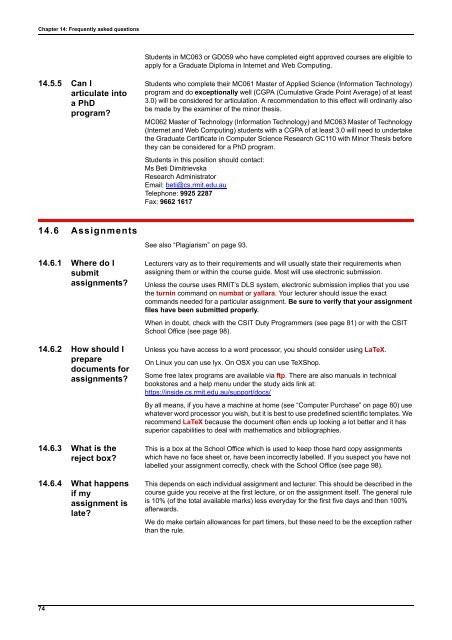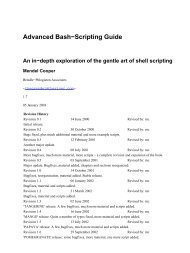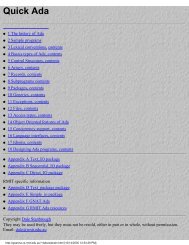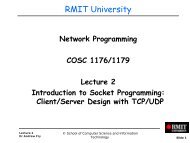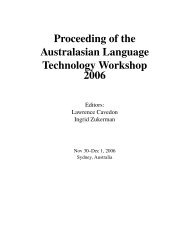The MBC information booklet - RMIT University
The MBC information booklet - RMIT University
The MBC information booklet - RMIT University
Create successful ePaper yourself
Turn your PDF publications into a flip-book with our unique Google optimized e-Paper software.
Chapter 14: Frequently asked questions<br />
14.5.5 Can I<br />
articulate into<br />
a PhD<br />
program?<br />
14.6 Assignments<br />
14.6.1 Where do I<br />
submit<br />
assignments?<br />
14.6.2 How should I<br />
prepare<br />
documents for<br />
assignments?<br />
14.6.3 What is the<br />
reject box?<br />
14.6.4 What happens<br />
if my<br />
assignment is<br />
late?<br />
74<br />
Students in MC063 or GD059 who have completed eight approved courses are eligible to<br />
apply for a Graduate Diploma in Internet and Web Computing.<br />
Students who complete their MC061 Master of Applied Science (Information Technology)<br />
program and do exceptionally well (CGPA (Cumulative Grade Point Average) of at least<br />
3.0) will be considered for articulation. A recommendation to this effect will ordinarily also<br />
be made by the examiner of the minor thesis.<br />
MC062 Master of Technology (Information Technology) and MC063 Master of Technology<br />
(Internet and Web Computing) students with a CGPA of at least 3.0 will need to undertake<br />
the Graduate Certificate in Computer Science Research GC110 with Minor <strong>The</strong>sis before<br />
they can be considered for a PhD program.<br />
Students in this position should contact:<br />
Ms Beti Dimitrievska<br />
Research Administrator<br />
Email: beti@cs.rmit.edu.au<br />
Telephone: 9925 2287<br />
Fax: 9662 1617<br />
See also “Plagiarism” on page 93.<br />
Lecturers vary as to their requirements and will usually state their requirements when<br />
assigning them or within the course guide. Most will use electronic submission.<br />
Unless the course uses <strong>RMIT</strong>’s DLS system, electronic submission implies that you use<br />
the turnin command on numbat or yallara. Your lecturer should issue the exact<br />
commands needed for a particular assignment. Be sure to verify that your assignment<br />
files have been submitted properly.<br />
When in doubt, check with the CSIT Duty Programmers (see page 81) or with the CSIT<br />
School Office (see page 98).<br />
Unless you have access to a word processor, you should consider using LaTeX.<br />
On Linux you can use lyx. On OSX you can use TeXShop.<br />
Some free latex programs are available via ftp. <strong>The</strong>re are also manuals in technical<br />
bookstores and a help menu under the study aids link at:<br />
https://inside.cs.rmit.edu.au/support/docs/<br />
By all means, if you have a machine at home (see “Computer Purchase” on page 80) use<br />
whatever word processor you wish, but it is best to use predefined scientific templates. We<br />
recommend LaTeX because the document often ends up looking a lot better and it has<br />
superior capabilities to deal with mathematics and bibliographies.<br />
This is a box at the School Office which is used to keep those hard copy assignments<br />
which have no face sheet or, have been incorrectly labelled. If you suspect you have not<br />
labelled your assignment correctly, check with the School Office (see page 98).<br />
This depends on each individual assignment and lecturer. This should be described in the<br />
course guide you receive at the first lecture, or on the assignment itself. <strong>The</strong> general rule<br />
is 10% (of the total available marks) less everyday for the first five days and then 100%<br />
afterwards.<br />
We do make certain allowances for part timers, but these need to be the exception rather<br />
than the rule.