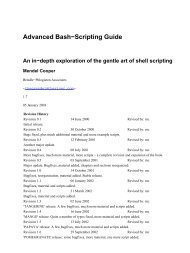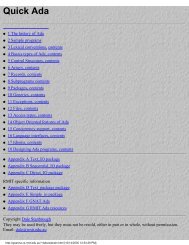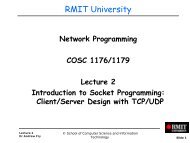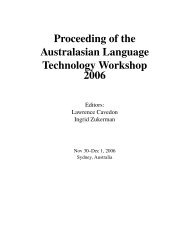The MBC information booklet - RMIT University
The MBC information booklet - RMIT University
The MBC information booklet - RMIT University
Create successful ePaper yourself
Turn your PDF publications into a flip-book with our unique Google optimized e-Paper software.
Chapter 14: Frequently asked questions<br />
96<br />
Email: ibrahimk@cs.rmit.edu.au<br />
Homepage: http://www.cs.rmit.edu.au/~ibrahim<br />
14.47.4 Mr. Ivan Sun Advisor for INTERNATIONAL students in the following:<br />
• Master of Technology (Information Technology) MC062<br />
• Graduate Diploma in Software Development GD055<br />
• Graduate Certificate in Software Development GC077<br />
• Master of Technology (Internet and Web Computing) MC063<br />
• Graduate Diploma in Internet and Web Computing GD059<br />
• Graduate Certificate in Internet Computing GC040<br />
14.47.5 Dr. Audrey<br />
Tam<br />
14.47.6 Dr. Michael<br />
Winikoff<br />
14.48 Quotas<br />
14.48.1 What is my<br />
disc quota?<br />
14.48.2 What is my<br />
print quota?<br />
14.49 Rules for Computer Use<br />
14.49.1 What can I not<br />
do on <strong>RMIT</strong><br />
Computer<br />
Systems?<br />
Office: Building 14, Level 10, Room 12<br />
Telephone: +61 3 9925 3670; Fax: +61 3 9662 1617<br />
Email: isun@cs.rmit.edu.au<br />
Homepage: http://www.cs.rmit.edu.au/~isun/<br />
Program Leader for all postgraduate coursework programs<br />
Office: Building 14, Level 09, Room 17<br />
Telephone: +61 3 9925 3202; Fax: +61 3 9662 1617<br />
Email: amt@cs.rmit.edu.au<br />
Homepage: http://www.cs.rmit.edu.au/~amt<br />
Minor <strong>The</strong>sis and Projects Coodinator<br />
Office: Building 10, Level 11, Room 12<br />
Telephone: +61 3 9925 9651; Fax: +61 3 9662 1617<br />
Email: winikoff@cs.rmit.edu.au<br />
Homepage: http://www.cs.rmit.edu.au/~winikoff<br />
You have been allocated a quota for disc usage. If you accumulate too many files, you will<br />
run out of quota. You should remove files that you no longer need. In addition, you should<br />
zip your files to save space.<br />
If you are doing a special project and you need space, then you should ask your lecturer/<br />
supervisor to contact TSG for you to obtain extra quota.<br />
To find out about your quota, type:<br />
quota -v<br />
under Unix (on yallara or numbat).<br />
You are given a certain number of pages each semester. (Check with the Duty<br />
Programmers (see “Duty Programmers” on page 81) on the exact number.) If you exceed<br />
your quota, you may find yourself in trouble! You could try asking the Duty Programmers<br />
to increase your quota, but there is no guarantee that it will be increased. You will see your<br />
remaining quota each time you print.<br />
Each semester your print quota will be reset, therefore you cannot credit unused quota<br />
from one semester to the next.<br />
Details of the rules of use that students sign and agree to upon receipt of their computer<br />
account are available from http://www.cs.rmit.edu.au/rules/.<br />
<strong>The</strong> School provides certain facilities for use by legitimate users (staff, currently enrolled<br />
students, and guests.)