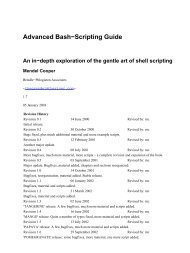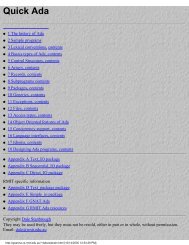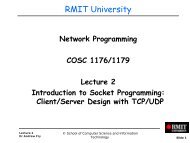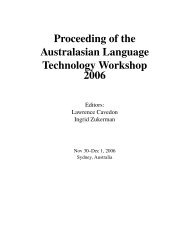The MBC information booklet - RMIT University
The MBC information booklet - RMIT University
The MBC information booklet - RMIT University
Create successful ePaper yourself
Turn your PDF publications into a flip-book with our unique Google optimized e-Paper software.
Chapter 14: Frequently asked questions<br />
14.40.4 What is my<br />
NDS<br />
password?<br />
92<br />
<strong>RMIT</strong> Library<br />
URL: http://www.rmit.edu.au/library<br />
Location: City Swanston Library<br />
Building 8 Level 5<br />
ITS - Information Technology Services<br />
URL: http://www.rmit.edu.au/its<br />
Which Account Information and Log In<br />
TABLE 1:<br />
NDS - Novell Directory Service<br />
In the <strong>RMIT</strong> Library, students can gain access to general use<br />
PCs. To use these computers, students will need to use<br />
their NDS account. <strong>The</strong>y can then browse the Library<br />
catalogues and database or use the PCs for course work,<br />
such as research and word processing, printing and<br />
scanning. <strong>The</strong> library also has a vast web site and online<br />
catalogue, that students can access to locate past exam<br />
papers or reserve material. It also contains journal article<br />
databases, e-journals, Library services (such as borrowing,<br />
Reserve services, Document Delivery) and documentation<br />
on using the library and its computer facilities. For printing<br />
in the library, and other general access labs, students need to<br />
pay for the pages using a photo copy card. This card can be<br />
purchased and recharged from the library, at the photo copy<br />
desk. Details of use, are readily available at each printing<br />
location.<br />
ITS supports the <strong>University</strong>, students and staff in academic<br />
and administrative IT operations. ITS maintains the<br />
<strong>University</strong>'s electronic communications infrastructure,<br />
email, telephony and data and maintains central computing<br />
services for administration, research and Internet<br />
publication.<br />
ITS also provides students with RDS (Remote Dial- in<br />
Services), and computer facilities on campus (general access<br />
labs).<br />
Phone: (03) 9925 2296<br />
Email: response.centre@rmit.edu.au<br />
Across <strong>RMIT</strong> <strong>University</strong>, all students have an account that lets them access most of the<br />
computer services. This account is referred to as the "NDS Account". Students will use this<br />
<strong>University</strong> wide account throughout their studies. It allows students to logon to the<br />
computers in the library, to use the SEMS and e<strong>RMIT</strong> sites (as described below), and to<br />
access the various file drives, such as the student's home drive and various other course<br />
drives and local applicable drives.<br />
<strong>The</strong> username for this account is simply the student number with the letter "s" at the start<br />
(e.g. "s9912345"). <strong>The</strong> default password is your date of birth, in the format yyyymmdd (e.g.<br />
Nov 9th 1980 would be "19801109").<br />
Each account also belongs to a context, which is denoted by the department/school in<br />
which the student is enrolled. <strong>The</strong> context may need to be specified during login, in the<br />
advanced settings of the login box. <strong>The</strong>y are as follows for CS&IT students:<br />
cs.appsci.rmit<br />
For any support or further help with NDS, including lost password, students must refer to<br />
the CS&IT Duty Programmers.<br />
If you have forgotten your password, see “System Help” on page 100.