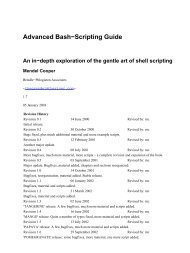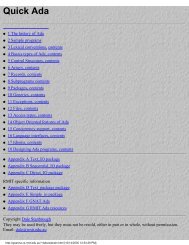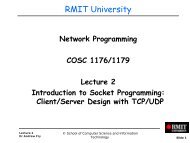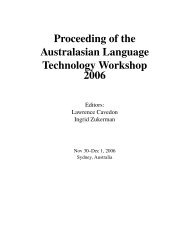The MBC information booklet - RMIT University
The MBC information booklet - RMIT University
The MBC information booklet - RMIT University
Create successful ePaper yourself
Turn your PDF publications into a flip-book with our unique Google optimized e-Paper software.
14.40.3 Which<br />
Password to<br />
use for<br />
accessing<br />
what?<br />
Chapter 14: Frequently asked questions<br />
<strong>The</strong> following is a table of access details and <strong>information</strong> on various systems you will need<br />
to use as a student of <strong>RMIT</strong> and Computer Science and Information Technology:<br />
Which Account Information and Log In<br />
All CSIT accounts eg: Yallara/Numbat etc.<br />
NDS - Novell Directory Service<br />
EMS - Student Electronic Messaging System<br />
URL: http://www.studentems.rmit.edu.au/<br />
DLS - Distributed Learning System<br />
URL: http://www.rmit.edu.au/online<br />
Weblearn<br />
URL: http://weblearn.rmit.edu.au/<br />
TABLE 1:<br />
When students obtain their computer account from the<br />
Duty Programmers during enrolment they will be given a<br />
‘user name’ for the CSIT system, and a random password on<br />
a sheet of paper, that must be changed upon logging in for<br />
the first time. Students who attend the Unix and CS&IT<br />
Networks sessions (see “What activites are run for Newly<br />
Commencing Students?” on page 89) will go through<br />
logging into each of the various servers. You may have a<br />
unique password for each server.<br />
<strong>The</strong> username for this account is simply the student number<br />
with the letter "s" at the start e.g. "s9912345". And the<br />
default password is your date of birth, in the format<br />
yyyymmdd e.g. Nov 9th 1980 would be "19801109".<br />
You should change this password to something more secure.<br />
Every student enrolled at <strong>RMIT</strong> is given an <strong>RMIT</strong> student<br />
email account. This email account will greatly assist<br />
communications between the university and its students.<br />
EMS is easy to use and accessible everywhere via the latest<br />
web browsers.<br />
<strong>The</strong> username and password for this system is the standard<br />
NDS Account (as seen above).<br />
<strong>The</strong> email address for a student is simply their login name,<br />
followed by @student.rmit.edu.au e.g. "s9912345@<br />
student.rmit.edu.au".<br />
<strong>The</strong> DLS is an online learning facility that is used to varying<br />
degrees, by courses with online content. Here, students have<br />
access to the components and workspaces for courses<br />
including: Classrooms, Conferences, Collaboratory shared<br />
workspace, and Course Guides.<br />
<strong>The</strong> username for this account is the student number, with<br />
capital trailing letter (if any) e.g. "9912345X". <strong>The</strong> default<br />
password is your date of birth, in the format yyyymmdd e.g.<br />
Nov 9th 1975 would be "19751109".<br />
Weblearn is a component of the DLS, where students can<br />
submit assignments and complete course tests, should the<br />
course require it. An account must be requested in order to<br />
access this system. This is done via the web page and the<br />
username and password is then sent to the student's SEMS<br />
account. Requesting an account is done via the website.<br />
Any further administrative issues should be taken up with<br />
the weblearn support, the course's lab assistant or the<br />
lecturer responsible for the course in question.<br />
91