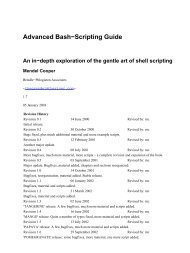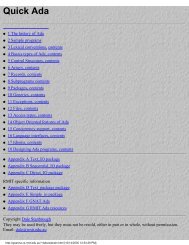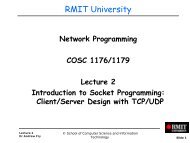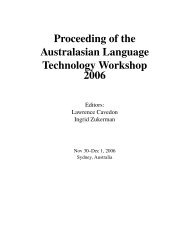The MBC information booklet - RMIT University
The MBC information booklet - RMIT University
The MBC information booklet - RMIT University
Create successful ePaper yourself
Turn your PDF publications into a flip-book with our unique Google optimized e-Paper software.
Chapter 14: Frequently asked questions<br />
14.38.3 What activities<br />
are run for<br />
Continuing<br />
Students<br />
14.39 Parking<br />
14.39.1 Can I get a<br />
parking space<br />
at <strong>RMIT</strong>?<br />
14.40 Passwords<br />
14.40.1 What is the<br />
password for<br />
access to web<br />
<strong>information</strong>?<br />
14.40.2 I have<br />
forgotten my<br />
Unix or PC<br />
password.<br />
90<br />
• Tour and BBQ<br />
For both returning and new students the following are on offer:<br />
• Java and C programming skills booster shots<br />
• Solution Design / Architecture Workshops<br />
• Plagiarism: understanding and skills for CS&IT students<br />
• IP & Confidentiality Issues<br />
• IT Marketing and Customer Service Skills<br />
• Project Management<br />
Timetable and registration is via a button link at http://www.rmit.edu.au/csit.<br />
<strong>The</strong>re are no internal car parking spots at <strong>RMIT</strong>. If you intend to drive to lectures, you will<br />
have very little chance parking at a meter in the street and will invariably be late for<br />
lectures.<br />
It is better to park at one of the car parks nearby, such as the one around the corner from<br />
110 Victoria Street. Alternatively, consider parking at a train station and taking the train to<br />
Melbourne Central. <strong>RMIT</strong> is across the road.<br />
This will be your yallara/numbat password ordinarily. Note: this only applies to URLs of the<br />
form https://inside.cs.rmit.edu.au.<br />
When students obtain their computer account from the Duty Programmers office during<br />
enrolment they will be given a ‘user name’ for the CSIT system and a random password<br />
that must be changed upon logging in for the first time. Students who attend ‘Unix and<br />
CS&IT Networks’ sessions (see “What activites are run for Newly Commencing Students?”<br />
on page 89) will go through logging into the various servers and may have a unique<br />
password for each. If you forget your password or have trouble logging in, see the Duty<br />
Programmers for assistance.<br />
See “System Help” on page 100.