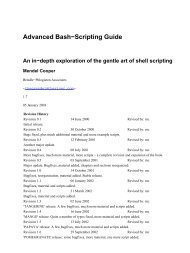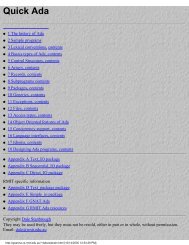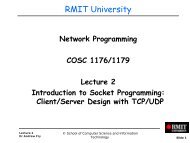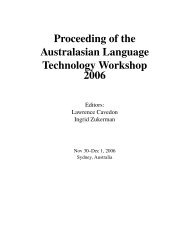The MBC information booklet - RMIT University
The MBC information booklet - RMIT University
The MBC information booklet - RMIT University
You also want an ePaper? Increase the reach of your titles
YUMPU automatically turns print PDFs into web optimized ePapers that Google loves.
14.37 Lockers<br />
14.37.1 I am a full time<br />
student and<br />
need to have a<br />
place to put<br />
my books and<br />
things.<br />
14.38 Orientation<br />
14.38.1 When does<br />
orientation<br />
occur?<br />
14.38.2 What activites<br />
are run for<br />
Newly<br />
Commencing<br />
Students?<br />
Chapter 14: Frequently asked questions<br />
3. Wait a few days for the graduation database to be updated, and for your award to be<br />
approved. You will receive an email to tell you when this happens, or to tell you why it<br />
has not been approved.<br />
4. Contact the Hub. <strong>The</strong>y can look up your record on the graduation database, to<br />
confirm that your award has been approved.<br />
If you also need a letter to the ACS, explaining your exemptions, fill in the following text (in<br />
Mixed Case) and include it when you forward the confirmation email to<br />
pgadmin@cs.rmit.edu.au and your advisor:<br />
"This is to certify that [your name] has successfully completed the [your CSIT program]<br />
degree at <strong>RMIT</strong> <strong>University</strong>, in [month] [year]. Prior to these studies, Mr/Ms [your family<br />
name] completed a [program you did elsewhere] at [uni where you did this program]. <strong>The</strong><br />
courses s/he completed in this program are listed in the attached academic transcript from<br />
the [uni where you did the other program]. Based on these studies, Mr/Ms [your family<br />
name] was granted [number of semesters] semesters of Advanced Standing into the<br />
program [your CSIT program]. This exemption appears on her/his <strong>RMIT</strong> <strong>University</strong><br />
transcript as [course code of exemption]."<br />
<strong>The</strong>re are some lockers available for full-time students only in the corridor opposite<br />
10.11.12.You should contact the Computer Science office on level 10 to arrange for your<br />
locker. If there are any problems, you can ring on 9925 2348 or visit the School Office on<br />
Building 10, Level 10.<br />
Orientation runs throughout weeks 0 - 3 of semesters one and two. Over summer a<br />
condensed version runs just prior to commencement, and for the first 4 days of classes.<br />
A link will usually be present to these activites from the CSIT home page approximately a<br />
fortnight prior to their commencement. You will usually need to register to attend events so<br />
that we can ensure enough staff are on hand. Registration will be via that link.<br />
Unix and Computer Science Network Skills introduction (formerly called ‘Induction<br />
sessions’) are held for commencing students to introduce them to the computer systems<br />
used within the School. <strong>The</strong>se sessions are held in weeks 1, 2 and 3 although you should<br />
undertake at least 3 sessions in total prior to attending your first tutorial or lab<br />
classes.<br />
In your three sessions you should cover:<br />
• Checking that your accounts are active and changing your passwords<br />
• Allocating yourself to tutorials and labs<br />
• Using the Unix operating system, commands, printing from Unix<br />
• Effective Web Use - EMS email, timetables, courseguides, making appointments with<br />
staff members and more<br />
You can register for sessions via the Computer Science homepage at http://<br />
www.rmit.edu.au/csit.<br />
As part of your enrolment process you will be asked to register for these sessions.<br />
Other workshops on offer for new students can be seen via the link above and include:<br />
• Skills for new programmers<br />
• Solution Design / Architecture Workshops<br />
• Academic Integrity: understanding and skills for CS&IT students<br />
• Interview and resume writing skills<br />
89