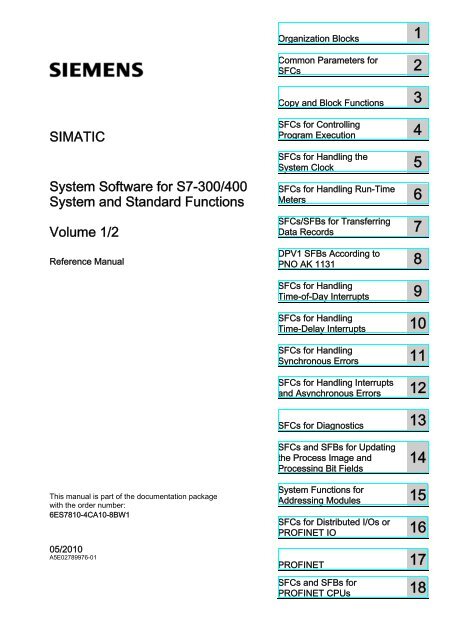System Software for S7-300/400 System and Standard Functions ...
System Software for S7-300/400 System and Standard Functions ...
System Software for S7-300/400 System and Standard Functions ...
Create successful ePaper yourself
Turn your PDF publications into a flip-book with our unique Google optimized e-Paper software.
SIMATIC<br />
<strong>System</strong> <strong>Software</strong> <strong>for</strong> <strong>S7</strong>-<strong>300</strong>/<strong>400</strong><br />
<strong>System</strong> <strong>and</strong> St<strong>and</strong>ard <strong>Functions</strong><br />
Volume 1/2<br />
Reference Manual<br />
This manual is part of the documentation package<br />
with the order number:<br />
6E<strong>S7</strong>810-4CA10-8BW1<br />
05/2010<br />
A5E02789976-01<br />
Organization Blocks<br />
Common Parameters <strong>for</strong><br />
SFCs<br />
Copy <strong>and</strong> Block <strong>Functions</strong><br />
SFCs <strong>for</strong> Controlling<br />
Program Execution<br />
SFCs <strong>for</strong> H<strong>and</strong>ling the<br />
<strong>System</strong> Clock<br />
SFCs <strong>for</strong> H<strong>and</strong>ling Run-Time<br />
Meters<br />
SFCs/SFBs <strong>for</strong> Transferring<br />
Data Records<br />
DPV1 SFBs According to<br />
PNO AK 1131<br />
SFCs <strong>for</strong> H<strong>and</strong>ling<br />
Time-of-Day Interrupts<br />
SFCs <strong>for</strong> H<strong>and</strong>ling<br />
Time-Delay Interrupts<br />
SFCs <strong>for</strong> H<strong>and</strong>ling<br />
Synchronous Errors<br />
SFCs <strong>for</strong> H<strong>and</strong>ling Interrupts<br />
<strong>and</strong> Asynchronous Errors<br />
SFCs <strong>for</strong> Diagnostics<br />
SFCs <strong>and</strong> SFBs <strong>for</strong> Updating<br />
the Process Image <strong>and</strong><br />
Processing Bit Fields<br />
<strong>System</strong> <strong>Functions</strong> <strong>for</strong><br />
Addressing Modules<br />
SFCs <strong>for</strong> Distributed I/Os or<br />
PROFINET IO<br />
PROFINET<br />
SFCs <strong>and</strong> SFBs <strong>for</strong><br />
PROFINET CPUs<br />
1<br />
2<br />
3<br />
4<br />
5<br />
6<br />
7<br />
8<br />
9<br />
10<br />
11<br />
12<br />
13<br />
14<br />
15<br />
16<br />
17<br />
18
Legal in<strong>for</strong>mation<br />
Warning notice system<br />
This manual contains notices you have to observe in order to ensure your personal safety, as well as to prevent<br />
damage to property. The notices referring to your personal safety are highlighted in the manual by a safety alert<br />
symbol, notices referring only to property damage have no safety alert symbol. These notices shown below are<br />
graded according to the degree of danger.<br />
DANGER<br />
indicates that death or severe personal injury will result if proper precautions are not taken.<br />
WARNING<br />
indicates that death or severe personal injury may result if proper precautions are not taken.<br />
CAUTION<br />
with a safety alert symbol, indicates that minor personal injury can result if proper precautions are not taken.<br />
CAUTION<br />
without a safety alert symbol, indicates that property damage can result if proper precautions are not taken.<br />
NOTICE<br />
indicates that an unintended result or situation can occur if the corresponding in<strong>for</strong>mation is not taken into<br />
account.<br />
If more than one degree of danger is present, the warning notice representing the highest degree of danger will<br />
be used. A notice warning of injury to persons with a safety alert symbol may also include a warning relating to<br />
property damage.<br />
Qualified Personnel<br />
The product/system described in this documentation may be operated only by personnel qualified <strong>for</strong> the specific<br />
task in accordance with the relevant documentation <strong>for</strong> the specific task, in particular its warning notices <strong>and</strong><br />
safety instructions. Qualified personnel are those who, based on their training <strong>and</strong> experience, are capable of<br />
identifying risks <strong>and</strong> avoiding potential hazards when working with these products/systems.<br />
Proper use of Siemens products<br />
Note the following:<br />
Trademarks<br />
WARNING<br />
Siemens products may only be used <strong>for</strong> the applications described in the catalog <strong>and</strong> in the relevant technical<br />
documentation. If products <strong>and</strong> components from other manufacturers are used, these must be recommended<br />
or approved by Siemens. Proper transport, storage, installation, assembly, commissioning, operation <strong>and</strong><br />
maintenance are required to ensure that the products operate safely <strong>and</strong> without any problems. The permissible<br />
ambient conditions must be adhered to. The in<strong>for</strong>mation in the relevant documentation must be observed.<br />
All names identified by ® are registered trademarks of the Siemens AG. The remaining trademarks in this<br />
publication may be trademarks whose use by third parties <strong>for</strong> their own purposes could violate the rights of the<br />
owner.<br />
Disclaimer of Liability<br />
We have reviewed the contents of this publication to ensure consistency with the hardware <strong>and</strong> software<br />
described. Since variance cannot be precluded entirely, we cannot guarantee full consistency. However, the<br />
in<strong>for</strong>mation in this publication is reviewed regularly <strong>and</strong> any necessary corrections are included in subsequent<br />
editions.<br />
Siemens AG<br />
Industry Sector<br />
Postfach 48 48<br />
90026 NÜRNBERG<br />
GERMANY<br />
A5E02789976-01<br />
Ⓟ 02/2010<br />
Copyright © Siemens AG 2010.<br />
Technical data subject to change
Preface<br />
Purpose<br />
Audience<br />
This manual provides you with a comprehensive overview of the organization blocks (OB), system<br />
functions (SFC), system <strong>and</strong> st<strong>and</strong>ard function blocks (SFC), <strong>and</strong> IEC functions contained in the<br />
operating systems of the CPUs of the <strong>S7</strong>-<strong>300</strong> <strong>and</strong> <strong>S7</strong>-<strong>400</strong>, diagnostic data, system status lists (SZL),<br />
<strong>and</strong> events.<br />
Note<br />
Refer to the reference section of the "<strong>S7</strong>-<strong>300</strong> Automation <strong>System</strong> CPU Specifications: CPU 31xC <strong>and</strong><br />
CPU 31x" <strong>and</strong> "<strong>S7</strong>-<strong>300</strong> Automation <strong>System</strong> CPU Specifications: CPU 312IFM - 318-2 DP“ /70/ or the<br />
"Automation <strong>System</strong> <strong>S7</strong>-<strong>400</strong>: CPU Specifications" reference manual /101/ or the Instruction<br />
List: <strong>S7</strong>-<strong>400</strong> Programmable Controller /102/ (whichever version applies to your CPU) <strong>for</strong> details of<br />
which of these functions <strong>and</strong> blocks are available on which CPU. The properties of the CFBs <strong>and</strong> the<br />
<strong>S7</strong> signaling functions <strong>for</strong> specific CPUs are described in /70/ <strong>and</strong> /101/.<br />
For in<strong>for</strong>mation about the CPU operating systems, program design, <strong>and</strong> the communications <strong>and</strong><br />
diagnostic capabilities of the CPUs, refer to the "Configuring Hardware <strong>and</strong> Communication<br />
Connections STEP 7 V5.5" manual /234/ How to call functions <strong>and</strong> function blocks in your program is<br />
explained in the language descriptions.<br />
You program <strong>and</strong> assign parameters <strong>for</strong> all these functions using the STEP 7 st<strong>and</strong>ard software. How<br />
to use this software is described in the "Programming with STEP 7 V5.5" manual /231/ <strong>and</strong> in the<br />
STEP 7 online help.<br />
This manual is intended <strong>for</strong> programmers <strong>and</strong> engineers who are familiar with controlling processes<br />
<strong>and</strong> are responsible <strong>for</strong> writing programs <strong>for</strong> programmable logic controllers.<br />
<strong>System</strong> <strong>Software</strong> <strong>for</strong> <strong>S7</strong>-<strong>300</strong>/<strong>400</strong> <strong>System</strong> <strong>and</strong> St<strong>and</strong>ard <strong>Functions</strong> Volume 1/2<br />
Reference Manual, 05/2010, A5E02789976-01 3
Preface<br />
STEP 7 Documentation Packages<br />
The following table displays an overview of the STEP 7 documentation:<br />
Documentation Purpose Order Number<br />
STEP 7 Basic In<strong>for</strong>mation with<br />
Basic in<strong>for</strong>mation <strong>for</strong> technical 6E<strong>S7</strong>810-4CA10-8BW0<br />
•<br />
•<br />
Working with STEP 7,<br />
Getting Started Manual<br />
Programming with STEP 7<br />
personnel describing the methods of<br />
implementing control tasks with<br />
STEP 7 <strong>and</strong> the <strong>S7</strong>-<strong>300</strong>/<strong>400</strong><br />
programmable controllers.<br />
• Configuring Hardware <strong>and</strong><br />
Communication Connections, STEP 7<br />
• From S5 to <strong>S7</strong>, Converter Manual<br />
STEP 7 Reference with<br />
Provides reference in<strong>for</strong>mation <strong>and</strong> 6E<strong>S7</strong>810-4CA10-8BW1<br />
•<br />
•<br />
Ladder Logic (LAD)/Function Block<br />
Diagram (FBD)/Statement List (STL) <strong>for</strong><br />
<strong>S7</strong>-<strong>300</strong>/<strong>400</strong> manuals<br />
St<strong>and</strong>ard <strong>and</strong> <strong>System</strong> <strong>Functions</strong> <strong>for</strong><br />
<strong>S7</strong>-<strong>300</strong>/<strong>400</strong><br />
Volume 1 <strong>and</strong> Volume 2<br />
describes the programming<br />
languages LAD, FBD, <strong>and</strong> STL, <strong>and</strong><br />
st<strong>and</strong>ard <strong>and</strong> system functions<br />
extending the scope of the STEP 7<br />
basic in<strong>for</strong>mation.<br />
Online Helps Purpose Order Number<br />
Help on STEP 7 Basic in<strong>for</strong>mation on programming<br />
<strong>and</strong> configuring hardware with<br />
STEP 7 in the <strong>for</strong>m of an online<br />
help.<br />
Reference helps on STL/LAD/FBD<br />
Reference help on SFBs/SFCs<br />
Reference help on Organization Blocks<br />
Context-sensitive reference<br />
in<strong>for</strong>mation.<br />
Part of the STEP 7<br />
St<strong>and</strong>ard software.<br />
Part of the STEP 7<br />
St<strong>and</strong>ard software.<br />
<strong>System</strong> <strong>Software</strong> <strong>for</strong> <strong>S7</strong>-<strong>300</strong>/<strong>400</strong> <strong>System</strong> <strong>and</strong> St<strong>and</strong>ard <strong>Functions</strong> Volume 1/2<br />
4 Reference Manual, 05/2010, A5E02789976-01
Preface<br />
Online Help<br />
The manual Volume 1 <strong>and</strong> Volume 2 is complemented by an online help which is integrated in the<br />
software. This online help is intended to provide you with detailed support when using the software.<br />
The help system is integrated in the software via a number of interfaces:<br />
• There are several menu comm<strong>and</strong>s which you can select in the Help menu: The Contents<br />
comm<strong>and</strong> opens the index <strong>for</strong> the Help on STEP 7.<br />
• Using Help provides detailed instructions on using the online help.<br />
• The context-sensitive help offers in<strong>for</strong>mation on the current context, <strong>for</strong> example, an open dialog<br />
box or an active window. You can open the context-sensitive help by clicking the "Help" button or<br />
by pressing F1.<br />
• The status bar offers another <strong>for</strong>m of context-sensitive help. It displays a short explanation <strong>for</strong><br />
each menu comm<strong>and</strong> when the mouse pointer is positioned on the menu comm<strong>and</strong>.<br />
• A brief explanation is also displayed <strong>for</strong> each icon in the toolbar when the mouse pointer is<br />
positioned on the icon <strong>for</strong> a short time.<br />
If you prefer to read the in<strong>for</strong>mation from the online help in printed <strong>for</strong>mat, you can print out individual<br />
help topics, books, or the entire online help.<br />
This manual is an extract from the HTML-based Help on STEP 7. As the manual <strong>and</strong> the online help<br />
share an almost identical structure, it is easy to switch between the manual <strong>and</strong> the online help.<br />
Feedback on Documentation<br />
To help us to provide the best possible documentation <strong>for</strong> you <strong>and</strong> future STEP 7 users, we need your<br />
support. If you have any comments or suggestions relating to this manual or the online help, please<br />
complete the questionnaire at the end of the manual <strong>and</strong> send it to the address shown. Please include<br />
your own personal rating of the documentation.<br />
Other Manuals<br />
The various <strong>S7</strong>-<strong>300</strong> <strong>and</strong> <strong>S7</strong>-<strong>400</strong> CPUs <strong>and</strong> the <strong>S7</strong>-<strong>300</strong> <strong>and</strong> <strong>S7</strong>-<strong>400</strong> modules are described in the<br />
following manuals:<br />
• For the <strong>S7</strong>-<strong>300</strong> programmable logic controller, refer to the manuals: "PLC <strong>S7</strong>-<strong>300</strong>, CPU<br />
Specifications CPU 312 IFM to CPU 318-2 DP <strong>and</strong> <strong>S7</strong>-<strong>300</strong> CPU 31xC <strong>and</strong> CPU 31x: Technical<br />
specifications“ /70/, "<strong>S7</strong>-<strong>300</strong> <strong>S7</strong>-<strong>300</strong> Module data" /71/ <strong>and</strong> in the Instruction List /72/.<br />
• For the <strong>S7</strong>-<strong>400</strong> programmable logic controller, refer to the manual:<br />
"<strong>S7</strong>-<strong>400</strong> Automation <strong>System</strong>: Module Data" /101/ <strong>and</strong> in the Instruction List /102/.<br />
<strong>System</strong> <strong>Software</strong> <strong>for</strong> <strong>S7</strong>-<strong>300</strong>/<strong>400</strong> <strong>System</strong> <strong>and</strong> St<strong>and</strong>ard <strong>Functions</strong> Volume 1/2<br />
Reference Manual, 05/2010, A5E02789976-01 5
Preface<br />
How to Use this Manual<br />
Conventions<br />
Special Note<br />
This manual covers the following topics:<br />
• Chapter 1 explains the functions of all the organization blocks.<br />
• Chapter 2 describes the common parameters RET_VAL, REQ <strong>and</strong> BUSY.<br />
• Chapters 3 to 32 describe the SFCs, SFBs <strong>and</strong> IEC-FCs.<br />
• The Chapters sections 33 to 36 contain a description of the structure of the diagnostic data, an<br />
overview of the SZL-IDs, the possible events, lists of the SFCs, SFBs <strong>and</strong> FCs described in this<br />
manual, an overview of the SDBs.<br />
• The bibliography contains a list of further manuals.<br />
• The Glossary explains important terminology.<br />
• The Index helps you to locate sections of text <strong>and</strong> topics quickly.<br />
References to other manuals <strong>and</strong> documentation are indicated by numbers in slashes /.../. These<br />
numbers refer to the titles of manuals listed in the bibliography.<br />
The system functions can be interrupted. If there are any restrictions that apply to certain SFCs or<br />
situations, these are explained in the description of the particular SFC.<br />
Further Support<br />
If you have any technical questions, please get in touch with your Siemens representative or<br />
responsible agent.<br />
You will find your contact person at:<br />
http://www.siemens.com/automation/partner<br />
You will find a guide to the technical documentation offered <strong>for</strong> the individual SIMATIC Products <strong>and</strong><br />
<strong>System</strong>s at:<br />
http://www.siemens.com/simatic-tech-doku-portal<br />
The online catalog <strong>and</strong> order system is found under:<br />
http://mall.automation.siemens.com/<br />
Training Centers<br />
Siemens offers a number of training courses to familiarize you with the SIMATIC <strong>S7</strong> automation<br />
system. Please contact your regional training center or our central training center in D 90026<br />
Nuremberg, Germany <strong>for</strong> details:<br />
Internet: http://www.sitrain.com<br />
<strong>System</strong> <strong>Software</strong> <strong>for</strong> <strong>S7</strong>-<strong>300</strong>/<strong>400</strong> <strong>System</strong> <strong>and</strong> St<strong>and</strong>ard <strong>Functions</strong> Volume 1/2<br />
6 Reference Manual, 05/2010, A5E02789976-01
Technical Support<br />
You can reach the Technical Support <strong>for</strong> all Industry Automation <strong>and</strong> Drive Technology products<br />
• Via the Web <strong>for</strong>mula <strong>for</strong> the Support Request<br />
http://www.siemens.com/automation/support-request<br />
Additional in<strong>for</strong>mation about our Technical Support can be found on the Internet pages<br />
http://www.siemens.com/automation/service<br />
Service & Support on the Internet<br />
In addition to our documentation, we offer our Know-how online on the internet at:<br />
http://www.siemens.com/automation/service&support<br />
where you will find the following:<br />
• The newsletter, which constantly provides you with up-to-date in<strong>for</strong>mation on your products.<br />
• The right documents via our Search function in Service & Support.<br />
• A <strong>for</strong>um, where users <strong>and</strong> experts from all over the world exchange their experiences.<br />
• Your local representative <strong>for</strong> Industry Automation <strong>and</strong> Drive Technology.<br />
In<strong>for</strong>mation on field service, repairs, spare parts <strong>and</strong> consulting.<br />
Preface<br />
<strong>System</strong> <strong>Software</strong> <strong>for</strong> <strong>S7</strong>-<strong>300</strong>/<strong>400</strong> <strong>System</strong> <strong>and</strong> St<strong>and</strong>ard <strong>Functions</strong> Volume 1/2<br />
Reference Manual, 05/2010, A5E02789976-01 7
Preface<br />
<strong>System</strong> <strong>Software</strong> <strong>for</strong> <strong>S7</strong>-<strong>300</strong>/<strong>400</strong> <strong>System</strong> <strong>and</strong> St<strong>and</strong>ard <strong>Functions</strong> Volume 1/2<br />
8 Reference Manual, 05/2010, A5E02789976-01
Contents<br />
1 Organization Blocks..................................................................................................................................13<br />
1.1 Overview of the Organization Blocks (OBs) ................................................................................13<br />
1.2 Program Cycle Organization Block (OB1) ...................................................................................16<br />
1.3 Time-of-Day Interrupt Organization Blocks (OB10 to OB17).......................................................18<br />
1.4 Time-Delay Interrupt Organization Blocks (OB20 to OB23) ........................................................22<br />
1.5 Cyclic Interrupt Organization Blocks (OB30 to OB38).................................................................24<br />
1.6 Hardware Interrupt Organization Blocks (OB40 to OB47)...........................................................26<br />
1.7 Status Interrupt OB (OB55)..........................................................................................................28<br />
1.8 Update Interrupt OB (OB56) ........................................................................................................32<br />
1.9 Manufacturer Specific Interrupt OB (OB57).................................................................................36<br />
1.10 Multicomputing Interrupt Organization Block (OB60) ..................................................................40<br />
1.11 Synchronous Cycle Interrupt OBs (OB61 to OB64).....................................................................42<br />
1.12 Technology Synchronization Interrupt OB (OB65) ......................................................................43<br />
1.13 I/O Redundancy Error OB (OB70) ...............................................................................................44<br />
1.14 CPU Redundancy Error OB (OB72) ............................................................................................46<br />
1.15 Communication Redundancy Error OB (OB73)...........................................................................49<br />
1.16 Time Error Organization Block (OB80) ........................................................................................50<br />
1.17 Power Supply Error Organization Block (OB81)..........................................................................53<br />
1.18 Diagnostic Interrupt Organization Block (OB82)..........................................................................55<br />
1.19 Insert / Remove Module Interrupt Organization Block (OB83) ....................................................57<br />
1.20 CPU Hardware Fault Organization Block (OB84)........................................................................61<br />
1.21 Priority Class Error Organization Block (OB85)...........................................................................62<br />
1.22 Rack Failure Organization Block (OB86).....................................................................................66<br />
1.23 Communication Error Organization Block (OB87).......................................................................71<br />
1.24 Processing Interrupt OB (OB88)..................................................................................................73<br />
1.25 Background Organization Block (OB90)......................................................................................75<br />
1.26 Startup Organization Blocks (OB100, OB101 <strong>and</strong> OB102) .........................................................77<br />
1.27 Programming Error Organization Block (OB121) ........................................................................82<br />
1.28 I/O Access Error Organization Block (OB122).............................................................................85<br />
2 Common Parameters <strong>for</strong> SFCs ................................................................................................................87<br />
2.1 Evaluating Errors with Output Parameter RET_VAL ...................................................................87<br />
2.2 Meaning of the Parameters REQ, RET_VAL <strong>and</strong> BUSY with Asynchronous SFCs ...................92<br />
3 Copy <strong>and</strong> Block <strong>Functions</strong> .......................................................................................................................97<br />
3.1 Copying Memory Area with SFC 20 "BLKMOV"..........................................................................97<br />
3.2 Uninterruptible Copying of Variables with SFC 81 "UBLKMOV" ...............................................100<br />
3.3 Initializing a Memory Area with SFC 21 "FILL" ..........................................................................102<br />
3.4 Creating a Data Block with SFC 22 "CREAT_DB" ....................................................................105<br />
3.5 Deleting a Data Block with SFC 23 "DEL_DB" ..........................................................................107<br />
3.6 Testing a Data Block with SFC 24 "TEST_DB" .........................................................................109<br />
3.7 Compressing the User Memory with SFC 25 "COMPRESS" ....................................................110<br />
3.8 Transferring a Substitute Value to Accumulator 1 with SFC 44 "REPL_VAL" ..........................112<br />
3.9 Generating Data Blocks in Load Memory with SFC 82 "CREA_DBL".......................................113<br />
3.10 Reading from a Data Block In Load Memory with SFC 83 "READ_DBL" .................................116<br />
3.11 Writing a Data Block in Load Memory with SFC 84 "WRIT_DBL".............................................118<br />
3.12 Creating a Data Block with SFC 85 "CREA_DB".......................................................................120<br />
<strong>System</strong> <strong>Software</strong> <strong>for</strong> <strong>S7</strong>-<strong>300</strong>/<strong>400</strong> <strong>System</strong> <strong>and</strong> St<strong>and</strong>ard <strong>Functions</strong> Volume 1/2<br />
Reference Manual, 05/2010, A5E02789976-01 9
Contents<br />
4 SFCs <strong>for</strong> Controlling Program Execution .............................................................................................123<br />
4.1 Re-triggering Cycle Time Monitoring with SFC 43 "RE_TRIGR"...............................................123<br />
4.2 Changing the CPU to STOP with SFC 46 "STP".......................................................................123<br />
4.3 Delaying Execution of the User Program with SFC 47 "WAIT" .................................................124<br />
4.4 Triggering a Multicomputing Interrupt with SFC 35 "MP_ALM" .................................................125<br />
4.5 Controlling CiR with SFC 104 "CiR"...........................................................................................126<br />
4.6 Activating Write-protection with SFC 109 "PROTECT" .............................................................128<br />
5 SFCs <strong>for</strong> H<strong>and</strong>ling the <strong>System</strong> Clock ....................................................................................................131<br />
5.1 Setting the TOD with SFC 0 "SET_CLK" ...................................................................................131<br />
5.2 Reading the Time with SFC 1 "READ_CLK" .............................................................................132<br />
5.3 Synchronizing Slave Clocks with SFC 48 "SNC_RTCB"...........................................................133<br />
5.4 Setting the Time-of-Day <strong>and</strong> the TOD Status with SFC 100 "SET_CLKS" ...............................134<br />
6 SFCs <strong>for</strong> H<strong>and</strong>ling Run-Time Meters.....................................................................................................137<br />
6.1 Runtime Meters..........................................................................................................................137<br />
6.2 H<strong>and</strong>ling Runtime meters with SFC 101 "RTM" ........................................................................139<br />
6.3 Setting the Runtime Meter with SFC 2 "SET_RTM" ..................................................................141<br />
6.4 Starting <strong>and</strong> Stopping a Run-time Meter with SFC 3 "CTRL_RTM"..........................................142<br />
6.5 Reading a Runtime Meter with SFC 4 "READ_RTM"................................................................143<br />
6.6 Reading the <strong>System</strong> Time with SFC 64 "TIME_TCK" ...............................................................144<br />
7 SFCs/SFBs <strong>for</strong> Transferring Data Records...........................................................................................145<br />
7.1 Writing <strong>and</strong> Reading Data Records ...........................................................................................145<br />
7.2 Reading Defined Parameters with SFC 54 "RD_DPARM" ........................................................148<br />
7.3 Reading Predefined Parameters with SFC 102 "RD_DPARA"..................................................149<br />
7.4 Writing Dynamic Parameters with SFC 55 "WR_PARM" ..........................................................150<br />
7.5 Writing Default Parameters with SFC 56 "WR_DPARM" ..........................................................152<br />
7.6 Assigning Parameters to a Module with SFC 57 "PARM_MOD"...............................................153<br />
7.7 Writing a Data Record with SFC 58 "WR_REC"........................................................................156<br />
7.8 Reading a Data Record with SFC 59 "RD_REC" ......................................................................158<br />
7.9 Further Error In<strong>for</strong>mation <strong>for</strong> SFCs 55 to 59 ..............................................................................163<br />
7.10 Reading Predefined Parameters with SFB 81 "RD_DPAR" ......................................................163<br />
8 DPV1 SFBs According to PNO AK 1131................................................................................................165<br />
8.1 Reading a Data Record with SFB 52 "RDREC".........................................................................165<br />
8.2 Writing a Data Record with SFB53 "WRREC"...........................................................................167<br />
8.3 Receiving an Interrupt with SFB 54 "RALRM" ...........................................................................169<br />
8.4 Sending an Interrupt to the DP Master with SFB 75 "SALRM"..................................................187<br />
8.5 Receiving a Data Record with SFB 73 "RCVREC"....................................................................194<br />
8.6 Providing a Data Record with SFB 74 "PRVREC".....................................................................197<br />
9 SFCs <strong>for</strong> H<strong>and</strong>ling Time-of-Day Interrupts ...........................................................................................201<br />
9.1 H<strong>and</strong>ling Time-of-Day Interrupts................................................................................................201<br />
9.2 Characteristics of SFCs 28 to 31 ...............................................................................................202<br />
9.3 Setting a Time-of-Day Interrupt with SFC 28 "SET_TINT" ........................................................204<br />
9.4 Canceling a Time-of-Day Interrupt with SFC 29 "CAN_TINT"...................................................205<br />
9.5 Activating a Time-of-Day Interrupt with SFC 30 "ACT_TINT"....................................................206<br />
9.6 Querying a Time-of-Day Interrupt with SFC 31 "QRY_TINT" ....................................................207<br />
<strong>System</strong> <strong>Software</strong> <strong>for</strong> <strong>S7</strong>-<strong>300</strong>/<strong>400</strong> <strong>System</strong> <strong>and</strong> St<strong>and</strong>ard <strong>Functions</strong> Volume 1/2<br />
10 Reference Manual, 05/2010, A5E02789976-01
Contents<br />
10 SFCs <strong>for</strong> H<strong>and</strong>ling Time-Delay Interrupts.............................................................................................209<br />
10.1 H<strong>and</strong>ling Time-Delay Interrupts .................................................................................................209<br />
10.2 Starting a Time-Delay Interrupt with SFC 32 "SRT_DINT"........................................................211<br />
10.3 Querying a Time-Delay Interrupt with SFC 34 "QRY_DINT".....................................................212<br />
10.4 Canceling a Time-Delay Interrupt with SFC 33 "CAN_DINT"....................................................214<br />
11 SFCs <strong>for</strong> H<strong>and</strong>ling Synchronous Errors ...............................................................................................215<br />
11.1 Masking Synchronous Errors.....................................................................................................215<br />
11.2 Masking Synchronous Errors with SFC 36 "MSK_FLT" ............................................................223<br />
11.3 Unmasking Synchronous Errors with SFC 37 "DMSK_FLT".....................................................224<br />
11.4 Reading the Error Register with SFC 38 "READ_ERR" ............................................................225<br />
12 SFCs <strong>for</strong> H<strong>and</strong>ling Interrupts <strong>and</strong> Asynchronous Errors ...................................................................227<br />
12.1 Delaying <strong>and</strong> Disabling Interrupt <strong>and</strong> Asynchronous Errors......................................................227<br />
12.2 Disabling the Processing of New Interrupts <strong>and</strong> Asynchronous Errors with<br />
SFC 39 "DIS_IRT"......................................................................................................................229<br />
12.3 Enabling the Processing of New Interrupts <strong>and</strong> Asynchronous Errors with<br />
SFC 40 "EN_IRT".......................................................................................................................231<br />
12.4 Delaying the Processing of Higher Priority Interrupts <strong>and</strong> Asynchronous Errors with<br />
SFC 41 "DIS_AIRT" ...................................................................................................................233<br />
12.5 Enabling the Processing of Higher Priority Interrupts <strong>and</strong> Asynchronous Errors with<br />
SFC 42 "EN_AIRT" ....................................................................................................................234<br />
13 SFCs <strong>for</strong> Diagnostics ..............................................................................................................................235<br />
13.1 <strong>System</strong> Diagnostics ...................................................................................................................235<br />
13.2 Reading OB Start In<strong>for</strong>mation with SFC 6 "RD_SINFO" ...........................................................235<br />
13.3 Reading a <strong>System</strong> Status List or Partial List with SFC 51 "RDSYSST" ....................................238<br />
13.4 Writing a User-Defined Diagnostic Event to the Diagnostic Buffer with<br />
SFC 52 "WR_USMSG" ..............................................................................................................245<br />
13.5 Determining the OB Program Runtime with SFC 78 "OB_RT"..................................................249<br />
13.6 Diagnosis of the Current Connection Status with SFC 87 "C_DIAG"........................................254<br />
13.7 Identifying the Bus Topology of a DP Master <strong>System</strong> with SFC 103 "DP_TOPOL"..................259<br />
14 SFCs <strong>and</strong> SFBs <strong>for</strong> Updating the Process Image <strong>and</strong> Processing Bit Fields...................................263<br />
14.1 Updating the Process Image Input Table with SFC 26 "UPDAT_PI" ........................................263<br />
14.2 Updating the Process Image Output Table with SFC 27 "UPDAT_PO"....................................265<br />
14.3 Updating the Process Image Partition Input Table in a Synchronous Cycle with<br />
SFC 126 "SYNC_PI"..................................................................................................................267<br />
14.4 Updating the Process Image Partition in a Synchronous Cycle with<br />
SFC 127 "SYNC_PO" ................................................................................................................269<br />
14.5 Setting a Bit Field in the I/O Area with SFC 79 "SET" ...............................................................271<br />
14.6 Resetting a Bit Field in the I/O Area with SFC 80 "RSET".........................................................272<br />
14.7 Implementing a Sequencer with SFB 32 "DRUM" .....................................................................273<br />
15 <strong>System</strong> <strong>Functions</strong> <strong>for</strong> Addressing Modules .........................................................................................277<br />
15.1 Querying the Logical Base Address of a Module with SFC 5 "GADR_LGC" ............................277<br />
15.2 Querying the Module Slot Belonging to a Logical Address with SFC 49 "LGC_GADR" ...........279<br />
15.3 Querying all Logical Addresses of a Module with SFC 50 "RD_LGADR" .................................281<br />
15.4 Determining the Start Address of a Module with SFC 70 "GEO_LOG".....................................282<br />
15.5 Determining the Slot Belonging to a Logical Address with SFC 71 "LOG_GEO" .....................284<br />
<strong>System</strong> <strong>Software</strong> <strong>for</strong> <strong>S7</strong>-<strong>300</strong>/<strong>400</strong> <strong>System</strong> <strong>and</strong> St<strong>and</strong>ard <strong>Functions</strong> Volume 1/2<br />
Reference Manual, 05/2010, A5E02789976-01 11
Contents<br />
16 SFCs <strong>for</strong> Distributed I/Os or PROFINET IO...........................................................................................287<br />
16.1 Triggering a Hardware Interrupt on the DP Master with SFC 7 "DP_PRAL".............................287<br />
16.2 Synchronizing Groups of DP Slaves with SFC 11 "DPSYC_FR" ..............................................290<br />
16.3 Deactivating <strong>and</strong> Activating DP Slaves/PROFINET IO Devices with SFC 12 "D_ACT_DP".....296<br />
16.4 Reading Diagnostic Data of a DP Slave with SFC 13 "DPNRM_DG" (Slave Diagnostics).......303<br />
16.5 Reading Consistent Data of a DP St<strong>and</strong>ard Slave//PROFINET IO Device<br />
with SFC 14 "DPRD_DAT".........................................................................................................307<br />
16.6 Writing Consistent Data to a DP St<strong>and</strong>ard Slave/PROFINET IO Device<br />
with SFC 15 "DPWR_DAT"........................................................................................................310<br />
17 PROFINET ................................................................................................................................................313<br />
17.1 Background In<strong>for</strong>mation on SFCs 112, 113 <strong>and</strong> 114.................................................................313<br />
17.2 Updating the Inputs of the User Program Interface <strong>for</strong> the PROFINET CBA Component<br />
with SFC 112 "PN_IN" ...............................................................................................................316<br />
17.3 Updating the Outputs of the PROFINET Interface of the PROFINET CBA Component<br />
with SFC 113 "PN_OUT" ...........................................................................................................317<br />
17.4 Updating DP Interconnections with SFC 114 "PN_DP".............................................................318<br />
18 SFCs <strong>and</strong> SFBs <strong>for</strong> PROFINET CPUs ....................................................................................................319<br />
18.1 Enabling or Synchronizing User Web Pages with SFC99 "WWW" ...........................................319<br />
18.2 Setting the IP Configuration with SFB104 "IP_CONF" ..............................................................321<br />
<strong>System</strong> <strong>Software</strong> <strong>for</strong> <strong>S7</strong>-<strong>300</strong>/<strong>400</strong> <strong>System</strong> <strong>and</strong> St<strong>and</strong>ard <strong>Functions</strong> Volume 1/2<br />
12 Reference Manual, 05/2010, A5E02789976-01
1 Organization Blocks<br />
1.1 Overview of the Organization Blocks (OBs)<br />
What Are Organization Blocks?<br />
Organization Blocks (OBs) are the interface between the operating system of the CPU <strong>and</strong> the user<br />
program. OBs are used to execute specific program sections:<br />
• At the startup of the CPU<br />
• In a cyclic or clocked execution<br />
• Whenever errors occur<br />
• Whenever hardware interrupts occur.<br />
Organization blocks are executed according to the priority they are allocated.<br />
Which OBs Are Available?<br />
Not all CPUs can process all of the OBs available in STEP 7. Refer to Operations lists /72/ <strong>and</strong> /102/<br />
to determine which OBs are included with your CPU.<br />
<strong>System</strong> <strong>Software</strong> <strong>for</strong> <strong>S7</strong>-<strong>300</strong>/<strong>400</strong> <strong>System</strong> <strong>and</strong> St<strong>and</strong>ard <strong>Functions</strong> Volume 1/2<br />
Reference Manual, 05/2010, A5E02789976-01 13
Organization Blocks<br />
Where to Find More In<strong>for</strong>mation?<br />
Refer to the online help <strong>and</strong> the following manuals <strong>for</strong> more in<strong>for</strong>mation:<br />
1.1 Overview of the Organization Blocks (OBs)<br />
• /70/: this manual contains the technical data that describe the capabilities of the different <strong>S7</strong>-<strong>300</strong><br />
CPUs.<br />
• /101/: this manual contains the technical data that describe the capabilities of the different <strong>S7</strong>-<strong>400</strong><br />
CPUs.<br />
The following table contains the start event belonging to each OB as well as the default priority class.<br />
OB Start Event Default Priority Class Explanation<br />
OB1 End of startup or end of OB1 1 Free cycle<br />
OB10 Time-of-day interrupt 0<br />
2<br />
No default time specified<br />
OB11 Time-of-day interrupt 1<br />
2<br />
OB12 Time-of-day interrupt 2<br />
2<br />
OB13 Time-of-day interrupt 3<br />
2<br />
OB14 Time-of-day interrupt 4<br />
2<br />
OB15 Time-of-day interrupt 5<br />
2<br />
OB16 Time-of-day interrupt 6<br />
2<br />
OB17 Time-of-day interrupt 7<br />
2<br />
OB20 Time-delay interrupt 0<br />
3<br />
No default time specified<br />
OB21 Time-delay interrupt 1<br />
4<br />
OB22 Time-delay interrupt 2<br />
5<br />
OB23 Time-delay interrupt 3<br />
6<br />
OB30 Cyclic interrupt 0 (default interval: 5 s)<br />
7<br />
Cyclic interrupts<br />
OB31 Cyclic interrupt 1 (default interval: 2 s)<br />
8<br />
OB32 Cyclic interrupt 2 (default interval: 1 s)<br />
9<br />
OB33 Cyclic interrupt 3 (default interval: 500 ms) 10<br />
OB34 Cyclic interrupt 4 (default interval: 200 ms) 11<br />
OB35 Cyclic interrupt 5 (default interval: 100 ms) 12<br />
OB36 Cyclic interrupt 6 (default interval: 50 ms) 13<br />
OB37 Cyclic interrupt 7 (default interval: 20 ms) 14<br />
OB38 Cyclic interrupt 8 (default interval: 10 ms) 15<br />
OB40 Hardware interrupt 0<br />
16<br />
Hardware interrupts<br />
OB41 Hardware interrupt 1<br />
17<br />
OB42 Hardware interrupt 2<br />
18<br />
OB43 Hardware interrupt 3<br />
19<br />
OB44 Hardware interrupt 4<br />
20<br />
OB45 Hardware interrupt 5<br />
21<br />
OB46 Hardware interrupt 6<br />
22<br />
OB47 Hardware interrupt 7<br />
23<br />
OB55 Status interrupt 2 DPV1 interrupts<br />
OB56 Update interrupt 2<br />
OB57 Manufacturer specific interrupt 2<br />
OB60 SFC35 "MP_ALM" call 25 Multicomputing interrupt<br />
<strong>System</strong> <strong>Software</strong> <strong>for</strong> <strong>S7</strong>-<strong>300</strong>/<strong>400</strong> <strong>System</strong> <strong>and</strong> St<strong>and</strong>ard <strong>Functions</strong> Volume 1/2<br />
14 Reference Manual, 05/2010, A5E02789976-01
Organization Blocks<br />
1.1 Overview of the Organization Blocks (OBs)<br />
OB Start Event Default Priority Class Explanation<br />
OB61 Synchronous Cycle Interrupt 1<br />
25<br />
Synchronous Cycle<br />
OB62 Synchronous Cycle Interrupt 2<br />
25<br />
Interrupt<br />
OB63 Synchronous Cycle Interrupt 3<br />
25<br />
OB64 Synchronous Cycle Interrupt 4<br />
25<br />
OB65 Technology synchronization interrupt 25 Technology<br />
synchronization interrupt<br />
OB70 I/O redundancy error (only in H CPUs)<br />
25<br />
Redundancy error<br />
OB72 CPU redundancy error (only in H CPUs) 28<br />
interrupts<br />
OB73 Communication redundancy error OB (only in H<br />
CPUs)<br />
25<br />
OB80 Time error 26, 28 1) Asynchronous error<br />
interrupts<br />
OB81 Power supply fault<br />
26, 28 1) with <strong>S7</strong>-<strong>300</strong>,<br />
25, 28 1) with <strong>S7</strong>-<strong>400</strong><br />
<strong>and</strong> CPU 318<br />
OB82 Diagnostic interrupt 26, 28 1) with <strong>S7</strong>-<strong>300</strong>,<br />
25, 28 1) with <strong>S7</strong>-<strong>400</strong><br />
<strong>and</strong> CPU 318<br />
OB83 Insert/remove module interrupt<br />
26, 28 1) with <strong>S7</strong>-<strong>300</strong>,<br />
25, 28 1) with <strong>S7</strong>-<strong>400</strong><br />
<strong>and</strong> CPU 318<br />
OB84 CPU hardware fault<br />
26, 28 1) with <strong>S7</strong>-<strong>300</strong>,<br />
25, 28 1) with <strong>S7</strong>-<strong>400</strong><br />
<strong>and</strong> CPU 318<br />
OB85 Program error<br />
26, 28 1) with <strong>S7</strong>-<strong>300</strong>,<br />
25, 28 1) with <strong>S7</strong>-<strong>400</strong><br />
<strong>and</strong> CPU 318<br />
OB86 Failure of an expansion rack, DP master system 26, 28<br />
or station <strong>for</strong> distributed I/Os<br />
1) with <strong>S7</strong>-<strong>300</strong>,<br />
25, 28 1) with <strong>S7</strong>-<strong>400</strong><br />
<strong>and</strong> CPU 318<br />
OB87 Communication error<br />
26, 28 1) with <strong>S7</strong>-<strong>300</strong>,<br />
25, 28 1) with <strong>S7</strong>-<strong>400</strong><br />
<strong>and</strong> CPU 318<br />
OB88 Processing interrupt 28<br />
OB90 Warm or cold restart or delete a block being<br />
executed in OB90 or load an OB90 on the CPU<br />
or terminate OB90<br />
29 2)<br />
Background cycle<br />
OB100 Warm restart<br />
27<br />
OB101 Hot restart<br />
OB102 Cold restart<br />
1)<br />
27 1)<br />
27 1)<br />
Startup<br />
OB121 Programming error<br />
Priority of the OB Synchronous error<br />
causing the error interrupts<br />
OB122 I/O access error<br />
Priority of the OB<br />
causing the error<br />
1)<br />
Priority classes 27 <strong>and</strong> 28 are valid in the priority class model of the startup.<br />
2)<br />
Priority class 29 corresponds to priority 0.29. This means that the background cycle has lower priority than the<br />
free cycle.<br />
<strong>System</strong> <strong>Software</strong> <strong>for</strong> <strong>S7</strong>-<strong>300</strong>/<strong>400</strong> <strong>System</strong> <strong>and</strong> St<strong>and</strong>ard <strong>Functions</strong> Volume 1/2<br />
Reference Manual, 05/2010, A5E02789976-01 15
Organization Blocks<br />
1.2 Program Cycle Organization Block (OB1)<br />
Description<br />
1.2 Program Cycle Organization Block (OB1)<br />
The operating system of the <strong>S7</strong> CPU executes OB1 periodically. When OB1 has been executed, the<br />
operating system starts it again. Cyclic execution of OB1 is started after the startup has been<br />
completed. You can call other function blocks (FBs, SFBs) or functions (FCs, SFCs) in OB1.<br />
Underst<strong>and</strong>ing the Operation of OB1<br />
OB1 has the lowest priority of all of the OBs whose run-times are monitored, in other words, all of the<br />
other OBs except OB90 can interrupt the execution of OB1. The following events cause the operating<br />
system to call OB1:<br />
• The startup is completed.<br />
• The execution of OB1 (the previous cycle) has finished.<br />
When OB1 has been executed, the operating system sends global data. Be<strong>for</strong>e restarting OB1, the<br />
operating system writes the process-image output table to the output modules, updates the<br />
process-image input table <strong>and</strong> receives any global data <strong>for</strong> the CPU.<br />
<strong>S7</strong> monitors the maximum scan time, ensuring a maximum response time. The value <strong>for</strong> the maximum<br />
scan time is preset to 150 ms. You can set a new value or you can restart the time monitoring<br />
anywhere within your program with SFC43 "RE_TRIGR." If your program exceeds the maximum cycle<br />
time <strong>for</strong> OB1, the operating system calls OB80 (time error OB); if OB80 is not programmed, the CPU<br />
changes to the STOP mode.<br />
Apart from monitoring the maximum scan time, it is also possible to guarantee a minimum scan time.<br />
The operating system will delay the start of a new cycle (writing of the process image output table to<br />
the output modules) until the minimum scan time has been reached.<br />
Refer to the manuals /70/ <strong>and</strong> /101/ <strong>for</strong> the ranges of the parameters "maximum" <strong>and</strong> "minimum" scan<br />
time. You change parameter settings using STEP 7.<br />
<strong>System</strong> <strong>Software</strong> <strong>for</strong> <strong>S7</strong>-<strong>300</strong>/<strong>400</strong> <strong>System</strong> <strong>and</strong> St<strong>and</strong>ard <strong>Functions</strong> Volume 1/2<br />
16 Reference Manual, 05/2010, A5E02789976-01
Local Data <strong>for</strong> OB1<br />
Organization Blocks<br />
1.2 Program Cycle Organization Block (OB1)<br />
The following table describes the temporary (TEMP) variables <strong>for</strong> OB1. The variable names are the<br />
default names of OB1.<br />
Variable Type Description<br />
OB1_EV_CLASS BYTE Event class <strong>and</strong> identifiers: B#16#11: OB1 active<br />
OB1_SCAN_1 BYTE • B#16#01: completion of a warm restart<br />
• B#16#02: completion of a hot restart<br />
• B#16#03: completion of the main cycle<br />
• B#16#04: completion of a cold restart<br />
• B#16#05: first OB1 cycle of the new master CPU after<br />
master-reserve switchover <strong>and</strong> STOP of the previous<br />
master<br />
OB1_PRIORITY BYTE Priority class 1<br />
OB1_OB_NUMBR BYTE OB number (01)<br />
OB1_RESERVED_1 BYTE Reserved<br />
OB1_RESERVED_2 BYTE Reserved<br />
OB1_PREV_CYCLE INT Run time of previous scan (ms)<br />
OB1_MIN_CYCLE INT Minimum cycle time (ms) since the last startup<br />
OB1_MAX_CYCLE INT Maximum cycle time (ms) since the last startup<br />
OB1_DATE_TIME DATE_AND_TIME DATE_AND_TIME of day when the OB was called<br />
<strong>System</strong> <strong>Software</strong> <strong>for</strong> <strong>S7</strong>-<strong>300</strong>/<strong>400</strong> <strong>System</strong> <strong>and</strong> St<strong>and</strong>ard <strong>Functions</strong> Volume 1/2<br />
Reference Manual, 05/2010, A5E02789976-01 17
Organization Blocks<br />
1.3 Time-of-Day Interrupt Organization Blocks (OB10 to OB17)<br />
1.3 Time-of-Day Interrupt Organization Blocks (OB10 to OB17)<br />
Description<br />
STEP 7 provides up to eight OBs (OB10 to OB17) which can be run once or periodically. You can<br />
assign parameters <strong>for</strong> CPU using SFCs or STEP 7 so that these OBs are processed at the following<br />
intervals:<br />
• Once<br />
• Every minute<br />
• Hourly<br />
• Daily<br />
• Weekly<br />
• Monthly<br />
• At the end of each month<br />
Note<br />
For monthly execution of a time-of-day interrupt OBs, only the days 1, 2, ... 28 can be used as a<br />
starting date.<br />
<strong>System</strong> <strong>Software</strong> <strong>for</strong> <strong>S7</strong>-<strong>300</strong>/<strong>400</strong> <strong>System</strong> <strong>and</strong> St<strong>and</strong>ard <strong>Functions</strong> Volume 1/2<br />
18 Reference Manual, 05/2010, A5E02789976-01
Underst<strong>and</strong>ing the Operation of Time-of-Day Interrupt OBs<br />
Organization Blocks<br />
1.3 Time-of-Day Interrupt Organization Blocks (OB10 to OB17)<br />
To start a time-of-day interrupt, you must first set <strong>and</strong> then activate the interrupt. The three following<br />
start possibilities exist:<br />
• Automatic start of the time-of-day interrupt. This occurs once you have set <strong>and</strong> then activated the<br />
time-of-day interrupt with STEP 7. The following table shows the basic possibilities <strong>for</strong> activating a<br />
time-of-day interrupt with STEP 7.<br />
• You set the time-of-day interrupt with STEP 7 <strong>and</strong> then activate it by calling SFC30 "ACT-TINT" in<br />
your program.<br />
• You set the time-of-day interrupt by calling SFC28 "SET_TINT" <strong>and</strong> then activate it by calling<br />
SFC30 "ACT_TINT."<br />
Interval Description<br />
Not activated The time-of-day interrupt is not executed, even when loaded in the CPU. It can be<br />
activated by calling SFC30.<br />
Activated once only The time-of-day OB is canceled automatically after it runs the one time specified.<br />
Your program can use SFC28 <strong>and</strong> SFC30 to reset <strong>and</strong> reactivate the OB.<br />
Activated periodically When the time-of-day interrupt occurs, the CPU calculates the next start time <strong>for</strong><br />
the time-of-day interrupt based on the current time of day <strong>and</strong> the period.<br />
The behavior of the time-of-day interrupt when you move the clock <strong>for</strong>wards or backwards is described<br />
in /234/.<br />
Note<br />
If you configure a time-of-day interrupt in such a way that the corresponding OB is to be processed once, the<br />
DATE_AND_TIME must not be in the past (relative to the real-time clock of the CPU).<br />
If you configure a time-of-day interrupt in such a way that the corresponding OB is to be processed periodically,<br />
the start DATE_AND_TIME, however, are in the past, then the time-of-day interrupt will be processed the next<br />
time it is due. This is illustrated in the following figure.<br />
You can disable or delay <strong>and</strong> re-enable time-of-day interrupts using SFCs 39 to 42.<br />
Preset<br />
start time<br />
Preset<br />
interval<br />
Current<br />
time<br />
Point at which the time-of-day<br />
interrupt OB is first executed.<br />
<strong>System</strong> <strong>Software</strong> <strong>for</strong> <strong>S7</strong>-<strong>300</strong>/<strong>400</strong> <strong>System</strong> <strong>and</strong> St<strong>and</strong>ard <strong>Functions</strong> Volume 1/2<br />
Reference Manual, 05/2010, A5E02789976-01 19
Organization Blocks<br />
Conditions That Affect Time-of-Day Interrupt OBs<br />
1.3 Time-of-Day Interrupt Organization Blocks (OB10 to OB17)<br />
Since a time-of-day interrupt occurs only at specified intervals, certain conditions can affect the<br />
operation of the OB during the execution of your program. The following table shows some of these<br />
conditions <strong>and</strong> describes the effect on the execution of the time-of-day interrupt OB.<br />
Condition Result<br />
Your program calls SFC29 (CAN_TINT) <strong>and</strong><br />
cancels a time-of-day interrupt.<br />
Your program attempted to activate a time-of-day<br />
interrupt OB, but the OB was not loaded on the<br />
CPU.<br />
When synchronizing or correcting the system<br />
clock of the CPU, you set the time ahead <strong>and</strong><br />
skipped the start event date or time <strong>for</strong> the<br />
time-of-day OB.<br />
When synchronizing or correcting the system<br />
clock of the CPU, the time was set back so that<br />
the start event, date, or time <strong>for</strong> the OB is<br />
repeated.<br />
The operating system clears the start event<br />
(DATE_AND_TIME) <strong>for</strong> the time-of-day interrupt. You must<br />
set the start event again <strong>and</strong> activate it be<strong>for</strong>e the OB can<br />
be called again.<br />
The operating system calls OB85. If OB85 has not been<br />
programmed (loaded on the CPU), the CPU changes to the<br />
STOP mode.<br />
The operating system calls OB80 <strong>and</strong> encodes the number<br />
of the time-of-day OB <strong>and</strong> the start event in<strong>for</strong>mation in<br />
OB80.<br />
The operating system then runs the time-of-day OB once,<br />
regardless of the number of times that this OB should have<br />
been executed. The start event in<strong>for</strong>mation of OB80 shows<br />
the DATE_AND_TIME that the time-of-day OB was first<br />
skipped.<br />
<strong>S7</strong>-<strong>400</strong>-CPUs <strong>and</strong> CPU 318:<br />
If the time-of-day OB had already been activated be<strong>for</strong>e<br />
the clock was set back, it is not called again.<br />
<strong>S7</strong>-<strong>300</strong>-CPUs: The time-of-day OB is executed.<br />
The CPU runs through a warm or cold restart. Any time-of-day OB that was configured by an SFC is<br />
changed back to the configuration that was specified in<br />
STEP 7.<br />
If you have configured a time-of-day interrupt <strong>for</strong> a<br />
one-time start of the corresponding OB, set it with<br />
STEP 7, <strong>and</strong> activated it, the OB is called once after a<br />
warm or cold restart of the operating system, if the<br />
configured start time is in the past (relative to the real-time<br />
clock of the CPU).<br />
A time-of-day OB is still being executed when the<br />
start event <strong>for</strong> the next interval occurs.<br />
The operating system calls OB80. If OB80 is not<br />
programmed, the CPU changes to the STOP mode.<br />
If OB80 is loaded, both OB80 <strong>and</strong> the time-of-day interrupt<br />
OB are first executed <strong>and</strong> then second the requested<br />
interrupt is executed.<br />
<strong>System</strong> <strong>Software</strong> <strong>for</strong> <strong>S7</strong>-<strong>300</strong>/<strong>400</strong> <strong>System</strong> <strong>and</strong> St<strong>and</strong>ard <strong>Functions</strong> Volume 1/2<br />
20 Reference Manual, 05/2010, A5E02789976-01
Local Data <strong>for</strong> Time-of-Day Interrupt OBs<br />
Organization Blocks<br />
1.3 Time-of-Day Interrupt Organization Blocks (OB10 to OB17)<br />
The following table describes the temporary (TEMP) variables <strong>for</strong> a time-of-day interrupt OB. The<br />
variable names are the default names of OB10.<br />
Variable Type Description<br />
OB10_EV_CLASS BYTE Event class <strong>and</strong> identifiers: B#16#11 = interrupt is active<br />
OB10_STRT_INFO BYTE B#16#11: start request <strong>for</strong> OB10<br />
(B#16#12: start request <strong>for</strong> OB11)<br />
:<br />
:<br />
(B#16#18: start request <strong>for</strong> OB17)<br />
OB10_PRIORITY BYTE Assigned priority class; default 2<br />
OB10_OB_NUMBR BYTE OB number (10 to 17)<br />
OB10_RESERVED_1 BYTE Reserved<br />
OB10_RESERVED_2 BYTE Reserved<br />
OB10_PERIOD_EXE WORD The OB is executed at the specified intervals:<br />
W#16#0000: once<br />
W#16#0201: once every minute<br />
W#16#0401: once hourly<br />
W#16#1001: once daily<br />
W#16#1201: once weekly<br />
W#16#1401: once monthly<br />
W#16#1801: once yearly<br />
W#16#2001: end of month<br />
OB10_RESERVED_3 INT Reserved<br />
OB10_RESERVED_4 INT Reserved<br />
OB10_DATE_TIME DATE_AND_TIME DATE_AND_TIME of day when the OB was called<br />
<strong>System</strong> <strong>Software</strong> <strong>for</strong> <strong>S7</strong>-<strong>300</strong>/<strong>400</strong> <strong>System</strong> <strong>and</strong> St<strong>and</strong>ard <strong>Functions</strong> Volume 1/2<br />
Reference Manual, 05/2010, A5E02789976-01 21
Organization Blocks<br />
1.4 Time-Delay Interrupt Organization Blocks (OB20 to OB23)<br />
1.4 Time-Delay Interrupt Organization Blocks (OB20 to OB23)<br />
Description<br />
<strong>S7</strong> provides up to four OBs (OB20 to OB23) which are executed after a specified delay. Every<br />
time-delay OB is started by calling SFC32 (SRT_DINT). The delay time is an input parameter of the<br />
SFC.<br />
When your program calls SFC32 (SRT_DINT), you provide the OB number, the delay time, <strong>and</strong> a<br />
user-specific identifier. After the specified delay, the OB starts. You can also cancel the execution of a<br />
time-delay interrupt that has not yet started.<br />
Underst<strong>and</strong>ing the Operation of Time-Delay Interrupt OBs<br />
After the delay time has expired (value in milliseconds transferred to SFC32 together with an OB<br />
number), the operating system starts the corresponding OB.<br />
To use the time-delay interrupts, you must per<strong>for</strong>m the following tasks:<br />
• You must call SFC32 (SRT_DINT).<br />
• You must download the time-delay interrupt OB to the CPU as part of your program.<br />
Time-delay OBs are executed only when the CPU is in the RUN mode. A warm or a cold restart clears<br />
any start events <strong>for</strong> the time-delay OBs. If a time-delay interrupt has not started, you can use SFC33<br />
(CAN_DINT) to cancel its execution.<br />
The delay time has a resolution of 1 ms. A delay time that has expired can be started again<br />
immediately. You can query the status of a delay-time interrupt using SFC34 (QRY_DINT).<br />
The operating system calls an asynchronous error OB if one of the following events occur:<br />
• If the operating system attempts to start an OB that is not loaded <strong>and</strong> you specified its number<br />
when calling SFC32 "SRT_DINT."<br />
• If the next start event <strong>for</strong> a time-delay interrupt occurs be<strong>for</strong>e the time-delay OB has been<br />
completely executed.<br />
You can disable or delay <strong>and</strong> re-enable delay interrupts using SFCs 39 to 42.<br />
<strong>System</strong> <strong>Software</strong> <strong>for</strong> <strong>S7</strong>-<strong>300</strong>/<strong>400</strong> <strong>System</strong> <strong>and</strong> St<strong>and</strong>ard <strong>Functions</strong> Volume 1/2<br />
22 Reference Manual, 05/2010, A5E02789976-01
Local Data <strong>for</strong> Time-Delay Interrupt OBs<br />
Organization Blocks<br />
1.4 Time-Delay Interrupt Organization Blocks (OB20 to OB23)<br />
The following table describes the temporary (TEMP) variables <strong>for</strong> a time-delay interrupt OB. The<br />
variable names are the default names of OB20.<br />
Variable Type Description<br />
OB20_EV_CLASS BYTE Event class <strong>and</strong> identifiers:<br />
B#16#11: interrupt is active<br />
OB20_STRT_INF BYTE B#16#21: start request <strong>for</strong> OB20<br />
(B#16#22: start request <strong>for</strong> OB21)<br />
(B#16#23: start request <strong>for</strong> OB22)<br />
(B#16#24: start request <strong>for</strong> OB23)<br />
OB20_PRIORITY BYTE Assigned priority class: default values 3 (OB20) to 6 (OB23)<br />
OB20_OB_NUMBR BYTE OB number (20 to 23)<br />
OB20_RESERVED_1 BYTE Reserved<br />
OB20_RESERVED_2 BYTE Reserved<br />
OB20_SIGN WORD User ID: input parameter SIGN from the call <strong>for</strong> SFC32<br />
(SRT_DINT)<br />
OB20_DTIME TIME Configured delay time in ms<br />
OB20_DATE_TIME DATE_AND_TIME DATE_AND_TIME of day when the OB was called<br />
<strong>System</strong> <strong>Software</strong> <strong>for</strong> <strong>S7</strong>-<strong>300</strong>/<strong>400</strong> <strong>System</strong> <strong>and</strong> St<strong>and</strong>ard <strong>Functions</strong> Volume 1/2<br />
Reference Manual, 05/2010, A5E02789976-01 23
Organization Blocks<br />
1.5 Cyclic Interrupt Organization Blocks (OB30 to OB38)<br />
1.5 Cyclic Interrupt Organization Blocks (OB30 to OB38)<br />
Description<br />
<strong>S7</strong> provides up to nine cyclic interrupt OBs (OB30 to OB38) which interrupt your program at fixed<br />
intervals. The following table shows the default intervals <strong>and</strong> priority classes <strong>for</strong> the cyclic interrupt<br />
OBs.<br />
OB Number Default Interval Default Priority Class<br />
OB30 5 s 7<br />
OB31 2 s 8<br />
OB32 1 s 9<br />
OB33 500 ms 10<br />
OB34 200 ms 11<br />
OB35 100 ms 12<br />
OB36 50 ms 13<br />
OB37 20 ms 14<br />
OB38 10 ms 15<br />
Underst<strong>and</strong>ing the Operation of Cyclic Interrupt OBs<br />
The equidistant start times of the cyclic interrupt OBs are determined by the interval <strong>and</strong> the phase<br />
offset. Refer to /234/ <strong>for</strong> the relationship between the start time, time cycle, <strong>and</strong> phase offset of an OB.<br />
Note<br />
You must make sure that the run time of each cyclic interrupt OB is significantly shorter than its<br />
interval. If a cyclic interrupt OB has not been completely executed be<strong>for</strong>e it is due <strong>for</strong> execution again<br />
because the interval has expired, the time error OB (OB80) is started. The cyclic interrupt that caused<br />
the error is executed later.<br />
You can disable or delay <strong>and</strong> re-enable cyclic interrupts using SFCs 39 to 42<br />
Refer to the specifications of your specific CPU <strong>for</strong> the range of the parameters interval, priority class,<br />
<strong>and</strong> phase offset. You can change the parameter settings using STEP 7.<br />
<strong>System</strong> <strong>Software</strong> <strong>for</strong> <strong>S7</strong>-<strong>300</strong>/<strong>400</strong> <strong>System</strong> <strong>and</strong> St<strong>and</strong>ard <strong>Functions</strong> Volume 1/2<br />
24 Reference Manual, 05/2010, A5E02789976-01
Local Data <strong>for</strong> Cyclic Interrupt OBs<br />
Organization Blocks<br />
1.5 Cyclic Interrupt Organization Blocks (OB30 to OB38)<br />
The following table describes the temporary (TEMP) variables <strong>for</strong> a cyclic interrupt OB. The variable<br />
names are the default names of OB35.<br />
Variable Type Description<br />
OB35_EV_CLASS BYTE Event class <strong>and</strong> identifiers<br />
B#16#11: interrupt is active<br />
OB35_STRT_INF BYTE • B#16#30: Special start request <strong>for</strong> a cyclic<br />
interrupt OB in the H system (special h<strong>and</strong>ling<br />
selected <strong>for</strong> change to "redundant" system status)<br />
• B#16#31: Start request <strong>for</strong> OB30<br />
:<br />
• B#16#36: Start request <strong>for</strong> OB35<br />
:<br />
• B#16#39: Start request <strong>for</strong> OB38<br />
• B#16#3A: Start request <strong>for</strong> cyclic interrupt OBs<br />
(OB30 to OB38) with cyclic interrupt clock rate<br />
less than one millisecond<br />
OB35_PRIORITY BYTE Assigned priority class: defaults 7 (OB30) to 15<br />
(OB38)<br />
OB35_OB_NUMBR BYTE OB number (30 to 38)<br />
OB35_RESERVED_1 BYTE Reserved<br />
OB35_RESERVED_2 BYTE Reserved<br />
OB35_PHASE_OFFSET WORD • If OB35_STRT_INF=B#16#3A:<br />
phase offset in μs<br />
• In all other cases: phase offset in ms<br />
OB35_RESERVED_3 INT Reserved<br />
OB35_EXC_FREQ INT • If OB35_STRT_INF=B#16#3A:<br />
cycle time in μs<br />
• In all other cases: interval in milliseconds<br />
OB35_DATE_TIME DATE_AND_TIME DATE_AND_TIME of day when the OB was called<br />
<strong>System</strong> <strong>Software</strong> <strong>for</strong> <strong>S7</strong>-<strong>300</strong>/<strong>400</strong> <strong>System</strong> <strong>and</strong> St<strong>and</strong>ard <strong>Functions</strong> Volume 1/2<br />
Reference Manual, 05/2010, A5E02789976-01 25
Organization Blocks<br />
1.6 Hardware Interrupt Organization Blocks (OB40 to OB47)<br />
1.6 Hardware Interrupt Organization Blocks (OB40 to OB47)<br />
Description<br />
<strong>S7</strong> provides up to eight independent hardware interrupts each with its own OB.<br />
By assigning parameters with STEP 7, you specify the following <strong>for</strong> each signal module that will trigger<br />
hardware interrupts:<br />
• Which channels trigger a hardware interrupt under what conditions.<br />
• Which hardware interrupt OB is assigned to the individual groups of channels (as default, all<br />
hardware interrupts are processed by OB40).<br />
With CPs <strong>and</strong> FMs, you assign these parameters using their own software.<br />
You select the priority classes <strong>for</strong> the individual hardware interrupt OBs using STEP 7.<br />
Underst<strong>and</strong>ing the Operation of Hardware Interrupt OBs<br />
After a hardware interrupt has been triggered by the module, the operating system identifies the slot<br />
<strong>and</strong> the corresponding hardware interrupt OB. If this OB has a higher priority than the currently active<br />
priority class, it will be started. The channel-specific acknowledgement is sent after this hardware<br />
interrupt OB has been executed.<br />
If another event that triggers a hardware interrupt occurs on the same module during the time between<br />
identification <strong>and</strong> acknowledgement of a hardware interrupt, the following applies:<br />
• If the event occurs on the channel that previously triggered the hardware interrupt, then the new<br />
interrupt is lost. This is illustrated in the following figure based on the example of a channel of a<br />
digital input module. The triggering event is the rising edge. The hardware interrupt OB is OB40.<br />
Process signal<br />
OB40<br />
These hardware interrupts are not detected<br />
Execution of OB40<br />
• If the event occurs on another channel of the same module, then no hardware interrupt can<br />
currently be triggered. This interrupt, however, is not lost, but is triggered after the<br />
acknowledgement of the currently active hardware interrupt.<br />
If a hardware interrupt is triggered <strong>and</strong> its OB is currently active due to a hardware interrupt from<br />
another module, the new request is recorded <strong>and</strong> the OB processed when it is free.<br />
You can disable or delay <strong>and</strong> re-enable hardware interrupts using SFCs 39 to 42.<br />
You can assign parameters <strong>for</strong> the hardware interrupts of a module not only with STEP 7 but also with<br />
SFCs 55 to 57.<br />
<strong>System</strong> <strong>Software</strong> <strong>for</strong> <strong>S7</strong>-<strong>300</strong>/<strong>400</strong> <strong>System</strong> <strong>and</strong> St<strong>and</strong>ard <strong>Functions</strong> Volume 1/2<br />
26 Reference Manual, 05/2010, A5E02789976-01
Local Data <strong>for</strong> Hardware Interrupt OBs<br />
Organization Blocks<br />
1.6 Hardware Interrupt Organization Blocks (OB40 to OB47)<br />
The following table describes the temporary (TEMP) variables <strong>for</strong> a hardware interrupt OB. The<br />
variable names are the default names of OB40.<br />
Variable Type Description<br />
OB40_EV_CLASS BYTE Event class <strong>and</strong> identifiers:<br />
B#16#11: interrupt is active<br />
OB40_STRT_INF BYTE • B#16#41: interrupt via interrupt line 1<br />
• B#16#42: interrupt via interrupt line 2 (only with an <strong>S7</strong>-<strong>400</strong>)<br />
• B#16#43: interrupt via interrupt line 3 (only with an <strong>S7</strong>-<strong>400</strong>)<br />
• B#16#44: interrupt via interrupt line 4 (only with an <strong>S7</strong>-<strong>400</strong>)<br />
• B#16#45: WinAC: interrupt triggered by PC<br />
OB40_PRIORITY BYTE<br />
Note: Interrupt lines 1, … 4 are assigned to CPUs 1, … 4 in<br />
multicomputing mode.<br />
Assigned priority class: defaults 16 (OB40) to 23 (OB47)<br />
OB40_OB_NUMBR BYTE OB number (40 to 47)<br />
OB40_RESERVED_1 BYTE Reserved<br />
OB40_IO_FLAG BYTE Input module: B#16#54<br />
Output module: B#16#55<br />
OB40_MDL_ADDR WORD Logical base address of the module that triggers the interrupt<br />
OB40_POINT_ADDR DWORD • With digital modules:<br />
Bit field with the inputs on the module that triggered the<br />
hardware interrupt<br />
Which bit of OB40_POINT_ADDR is assigned to which<br />
channel of the module can be found in the description of the<br />
relevant module.<br />
• With analog modules:<br />
Bit field contain in<strong>for</strong>mation indicating which channel<br />
exceeded which limit (<strong>for</strong> a precise description of the<br />
structure, refer to /71/ or /101/.).<br />
• With CPs or IMs:<br />
Interrupt status of the module (not relevant <strong>for</strong> users)<br />
OB40_DATE_TIME DATE_AND_TIME DATE_AND_TIME of day when the OB was called<br />
Note<br />
If you are using a DPV1 capable CPU you can obtain additional in<strong>for</strong>mation on the interrupt with the<br />
help of SFB54 "RALRM" which exceeds the start in<strong>for</strong>mation of the OB. This also applies when you<br />
operate the DP Master in <strong>S7</strong> compatible mode.<br />
<strong>System</strong> <strong>Software</strong> <strong>for</strong> <strong>S7</strong>-<strong>300</strong>/<strong>400</strong> <strong>System</strong> <strong>and</strong> St<strong>and</strong>ard <strong>Functions</strong> Volume 1/2<br />
Reference Manual, 05/2010, A5E02789976-01 27
Organization Blocks<br />
1.7 Status Interrupt OB (OB55)<br />
Description<br />
Note<br />
A status interrupt OB (OB55) is only available <strong>for</strong> DPV1 capable CPUs.<br />
1.7 Status Interrupt OB (OB55)<br />
The CPU operating system calls OB55 if a status interrupt was triggered via the slot of a DPV1 slave.<br />
This might be the case if a component (module or rack) of a DPV1 slaves changes its operating mode,<br />
<strong>for</strong> example from RUN to STOP. For precise in<strong>for</strong>mation on events that trigger a status interrupt, refer<br />
to the documentation of the DPV1 slave‘s manufacturer.<br />
Local data of the status interrupt OB<br />
The table below contains the temporary (TEMP) variables of the status interrupt OB. Selected variable<br />
names are the default names of OB55.<br />
Variable Data type Description<br />
OB55_EV_CLASS BYTE Event class <strong>and</strong> identifiers:<br />
B#16#11 (upcoming event)<br />
OB55_STRT_INF BYTE • B#16#55: Status interrupt <strong>for</strong> DP<br />
• B#16#58: Status interrupt <strong>for</strong> PROFINET IO<br />
OB55_PRIORITY BYTE Configured priority class, default values 2<br />
OB55_OB_NUMBR BYTE OB number (55)<br />
OB55_RESERVED_1 BYTE Reserved<br />
OB55_IO_FLAG BYTE Input module: B#16#54<br />
Output module: B#16#55<br />
OB55_MDL_ADDR WORD logical base address of the interrupt triggering component<br />
(module)<br />
OB55_LEN BYTE Data block length supplied by the interrupt<br />
OB55_TYPE BYTE ID <strong>for</strong> the interrupt type ”Status interrupt”<br />
OB55_SLOT BYTE slot number of the interrupt triggering component (module)<br />
OB55_SPEC BYTE Specifier<br />
• Bits 0 to 1: Interrupt specifier<br />
• Bit 2: Add_Ack<br />
• Bits 3 to 7: Seq. no.<br />
OB55_DATE_TIME DATE_AND_TIME Date <strong>and</strong> time at which the OB was called<br />
<strong>System</strong> <strong>Software</strong> <strong>for</strong> <strong>S7</strong>-<strong>300</strong>/<strong>400</strong> <strong>System</strong> <strong>and</strong> St<strong>and</strong>ard <strong>Functions</strong> Volume 1/2<br />
28 Reference Manual, 05/2010, A5E02789976-01
Organization Blocks<br />
1.7 Status Interrupt OB (OB55)<br />
Note<br />
The meaning of OB55_LEN, OB55_TYPE, OB55_SLOT, OB55_SPEC shown in the table above<br />
applies only to a status interrupt in DP. If there is a status interrupt in PROFINET IO, you will need to<br />
organize the local variables as shown in the next table.<br />
Note<br />
You can obtain the full additional in<strong>for</strong>mation <strong>for</strong> the interrupt from the DP frame by calling SFB54<br />
"RALRM" in OB55.<br />
If you want to program OB55 dependent on start events, we recommend that you organize the local<br />
variables as follows:<br />
Variable Data Type<br />
OB55_EV_CLASS BYTE<br />
OB55_STRT_INF BYTE<br />
OB55_PRIORITY BYTE<br />
OB55_OB_NUMBR BYTE<br />
OB55_RESERVED_1 BYTE_<br />
OB55_IO_FLAG BYTE<br />
OB55_MDL_ADR WORD<br />
OB55_Z2 WORD<br />
OB55_Z3 WORD<br />
OB55_DATE_TIME DATE_AND_TIME<br />
Depending on the start event, the variables OB55_Z2 <strong>and</strong> OB55_Z3 contain different in<strong>for</strong>mation. This<br />
is explained in greater detail below.<br />
<strong>System</strong> <strong>Software</strong> <strong>for</strong> <strong>S7</strong>-<strong>300</strong>/<strong>400</strong> <strong>System</strong> <strong>and</strong> St<strong>and</strong>ard <strong>Functions</strong> Volume 1/2<br />
Reference Manual, 05/2010, A5E02789976-01 29
Organization Blocks<br />
Meaning of OB55_Z2<br />
OB55_STRT_INF Meaning of OB55_Z2<br />
1.7 Status Interrupt OB (OB55)<br />
B#16#55 • Low byte: ID <strong>for</strong> interrupt type "Status interrupt"<br />
B#16#58 ID <strong>for</strong> interrupt type:<br />
• High byte: Length of the data field supplied by the interrupt<br />
• W#16#0000: Reserved<br />
• W#16#0001: Diagnostic interrupt (entering state)<br />
• W#16#0002: Hardware interrupt<br />
• W#16#0003: Remove module interrupt<br />
• W#16#0004: Insert module interrupt<br />
• W#16#0005: Status interrupt<br />
• W#16#0006: Update interrupt<br />
• W#16#0007: Redundancy interrupt<br />
• W#16#0008: Controlled by supervisor<br />
• W#16#0009: Released<br />
• W#16#000A: Wrong submodule inserted<br />
• W#16#000B: Return of submodule<br />
• W#16#000C: Diagnostic interrupt (exiting state)<br />
• W#16#000D: Direct data exchange connection message<br />
• W#16#000E: Neighborhood change message<br />
• W#16#000F: Isochronous mode message (bus end)<br />
• W#16#0010: Isochronous mode message (device end)<br />
• W#16#0011: Network component message<br />
• W#16#0012: Time synchronization message (bus end)<br />
• W#16#0013 to 001E: reserved<br />
• W#16#001F: Remove module interrupt<br />
• W#16#0020 to 007F: Vendor-specific interrupt<br />
• W#16#0080 to FFFF: reserved<br />
<strong>System</strong> <strong>Software</strong> <strong>for</strong> <strong>S7</strong>-<strong>300</strong>/<strong>400</strong> <strong>System</strong> <strong>and</strong> St<strong>and</strong>ard <strong>Functions</strong> Volume 1/2<br />
30 Reference Manual, 05/2010, A5E02789976-01
Meaning of OB55_Z3<br />
Organization Blocks<br />
1.7 Status Interrupt OB (OB55)<br />
OB55_STRT_INF Meaning of OB55_Z3<br />
B#16#55 • Low byte: Specifier<br />
- Bits 0 to 1: Alarm specifier<br />
- Bit 2: Add_Ack<br />
- Bits 3 to 7: Sequence number<br />
• High byte: Slot of component triggering interrupt<br />
(module or submodule)<br />
B#16#58 Alarm specifier:<br />
• Bits 0 to 10: Sequence number (range of values 0<br />
to 2047)<br />
• Bit 11: Channel diagnostics<br />
- 0: No channel diagnostic in<strong>for</strong>mation<br />
- 1: Channel diagnostic in<strong>for</strong>mation exists<br />
• Bit 12: Status of vendor-specific diagnostics:<br />
- 0: No vendor-specific status in<strong>for</strong>mation<br />
available<br />
- 1: Vendor-specific status in<strong>for</strong>mation<br />
available<br />
• Bit 13: Status of diagnostics <strong>for</strong> submodule:<br />
- 0: No status in<strong>for</strong>mation available, all errors<br />
eliminated<br />
- 1: At least one item of channel diagnostic<br />
<strong>and</strong>/or status in<strong>for</strong>mation available<br />
• Bit 14: Reserved<br />
• Bit 15: Application relation diagnostic state:<br />
- 0: None of the modules configured in this AR<br />
is reporting diagnostic in<strong>for</strong>mation<br />
- 1: At least one of the modules configured in<br />
this AR is reporting diagnostic in<strong>for</strong>mation<br />
<strong>System</strong> <strong>Software</strong> <strong>for</strong> <strong>S7</strong>-<strong>300</strong>/<strong>400</strong> <strong>System</strong> <strong>and</strong> St<strong>and</strong>ard <strong>Functions</strong> Volume 1/2<br />
Reference Manual, 05/2010, A5E02789976-01 31
Organization Blocks<br />
1.8 Update Interrupt OB (OB56)<br />
Description<br />
Note<br />
A update interrupt OB (OB56) is only available <strong>for</strong> DPV1 capable CPUs.<br />
1.8 Update Interrupt OB (OB56)<br />
The CPU operating system calls OB56 if an update interrupt was triggered via the slot of a DPV1<br />
slave. This can be the case if you have changed the parameters <strong>for</strong> the slot of a DPV1 slave (via local<br />
or remote access). For precise in<strong>for</strong>mation on events that trigger an update interrupt, refer to the<br />
documentation of the DPV1 slave‘s manufacturer.<br />
Local data of the update interrupt OB<br />
The table below contains the temporary (TEMP) variables of the update interrupt OB. Selected<br />
variable names are the default names of OB56.<br />
Variable Data type Description<br />
OB56_EV_CLASS BYTE Event class <strong>and</strong> identifiers:<br />
B#16#11 (upcoming event)<br />
OB56_STRT_INF BYTE • B#16#56: Update interrupt <strong>for</strong> DP<br />
• B#16#59: Update interrupt <strong>for</strong> PROFINET IO<br />
OB56_PRIORITY BYTE Configured priority class, default values 2<br />
OB56_OB_NUMBR BYTE OB number (56)<br />
OB56_RESERVED_1 BYTE Reserved<br />
OB56_IO_FLAG BYTE Input module: B#16#54<br />
Output module: B#16#55<br />
OB56_MDL_ADDR WORD logical base address of the interrupt triggering component<br />
(module)<br />
OB56_LEN BYTE Data block length supplied by the interrupt<br />
OB56_TYPE BYTE ID <strong>for</strong> the interrupt type ”Update interrupt”<br />
OB56_SLOT BYTE slot number of the interrupt triggering component (module)<br />
OB56_SPEC BYTE Specifier<br />
• Bits 0 to 1: Interrupt specifier<br />
• bit 2: Add_Ack<br />
• Bits 3 to 7: Seq. no.<br />
OB56_DATE_TIME DATE_AND_TIME Date <strong>and</strong> time at which the OB was called<br />
Note<br />
The meaning of OB56_LEN, OB56_TYPE, OB56_SLOT, OB56_SPEC shown in the table above<br />
applies only to an update interrupt in DP. If there is an update interrupt in PROFINET IO, you will need<br />
to organize the local variables as shown in the following table.<br />
<strong>System</strong> <strong>Software</strong> <strong>for</strong> <strong>S7</strong>-<strong>300</strong>/<strong>400</strong> <strong>System</strong> <strong>and</strong> St<strong>and</strong>ard <strong>Functions</strong> Volume 1/2<br />
32 Reference Manual, 05/2010, A5E02789976-01
Organization Blocks<br />
1.8 Update Interrupt OB (OB56)<br />
Note<br />
You can obtain the full additional in<strong>for</strong>mation on the interrupt from the DP frame by calling SFB54<br />
"RALRM" in OB56.<br />
If you want to program OB56 dependent on start events, we recommend that you organize the local<br />
variables as follows:<br />
Variable Data type<br />
OB56_EV_CLASS BYTE<br />
OB56_STRT_INF BYTE<br />
OB56_PRIORITY BYTE<br />
OB56_OB_NUMBR BYTE<br />
OB56_RESERVED_1 BYTE_<br />
OB56_IO_FLAG BYTE<br />
OB56_MDL_ADR WORD<br />
OB56_Z2 WORD<br />
OB56_Z3 WORD<br />
OB56_DATE_TIME DATE_AND_TIME<br />
Depending on the start event, the variables OB56_Z2 <strong>and</strong> OB56_Z3 contain different in<strong>for</strong>mation. This<br />
is explained in greater detail below.<br />
<strong>System</strong> <strong>Software</strong> <strong>for</strong> <strong>S7</strong>-<strong>300</strong>/<strong>400</strong> <strong>System</strong> <strong>and</strong> St<strong>and</strong>ard <strong>Functions</strong> Volume 1/2<br />
Reference Manual, 05/2010, A5E02789976-01 33
Organization Blocks<br />
Meaning of OB56_Z2<br />
OB56_STRT_INF Meaning of OB56_Z2<br />
1.8 Update Interrupt OB (OB56)<br />
B#16#56 • Low byte: ID <strong>for</strong> interrupt type "Status interrupt"<br />
B#16#59 ID <strong>for</strong> interrupt type:<br />
• High byte: Length of the data field supplied by the<br />
interrupt<br />
• W#16#0000: Reserved<br />
• W#16#0001: Diagnostic interrupt (entering state)<br />
• W#16#0002: Hardware interrupt<br />
• W#16#0003: Remove module interrupt<br />
• W#16#0004: Insert module interrupt<br />
• W#16#0005: Status interrupt<br />
• W#16#0006: Update interrupt<br />
• W#16#0007: Redundancy interrupt<br />
• W#16#0008: Controlled by supervisor<br />
• W#16#0009: Released<br />
• W#16#000A: Wrong submodule inserted<br />
• W#16#000B: Return of submodule<br />
• W#16#000C: Diagnostic interrupt (exiting state)<br />
• W#16#000D: Direct data exchange connection message<br />
• W#16#000E: Neighborhood change message<br />
• W#16#000F: Isochronous mode message (bus end)<br />
• W#16#0010: Isochronous mode message (device end)<br />
• W#16#0011: Network component message<br />
• W#16#0012: Time synchronization message (bus end)<br />
• W#16#0013 to 001E: reserved<br />
• W#16#001F: Remove module interrupt<br />
• W#16#0020 to 007F: Vendor-specific interrupt<br />
• W#16#0080 to FFFF: reserved<br />
<strong>System</strong> <strong>Software</strong> <strong>for</strong> <strong>S7</strong>-<strong>300</strong>/<strong>400</strong> <strong>System</strong> <strong>and</strong> St<strong>and</strong>ard <strong>Functions</strong> Volume 1/2<br />
34 Reference Manual, 05/2010, A5E02789976-01
Meaning of OB56_Z3<br />
Organization Blocks<br />
1.8 Update Interrupt OB (OB56)<br />
OB56_STRT_INF Meaning of OB56_Z3<br />
B#16#56 • Low byte: Specifier<br />
- Bits 0 to 1: Alarm specifier<br />
- Bit 2: Add_Ack<br />
- Bits 3 to 7: Sequence number<br />
• High byte: Slot of component triggering interrupt<br />
(module or submodule)<br />
B#16#59 Alarm specifier:<br />
• Bits 0 to 10: Sequence number (range of values<br />
0 to 2047)<br />
• Bit 11: Channel diagnostics<br />
- 0: No channel diagnostic in<strong>for</strong>mation<br />
- 1: Channel diagnostic in<strong>for</strong>mation exists<br />
• Bit 12: Status of vendor-specific diagnostics:<br />
- 0: No vendor-specific status in<strong>for</strong>mation<br />
available<br />
- 1: Vendor-specific status in<strong>for</strong>mation<br />
available<br />
• Bit 13: Status of diagnostics <strong>for</strong> submodule:<br />
- 0: No status in<strong>for</strong>mation available, all errors<br />
eliminated<br />
- 1: At least one item of channel diagnostic<br />
<strong>and</strong>/or status in<strong>for</strong>mation available<br />
• Bit 14: Reserved<br />
• Bit 15: Application relation diagnostic state:<br />
- 0: None of the modules configured in this AR<br />
is reporting diagnostic in<strong>for</strong>mation<br />
- 1: At least one of the modules configured in<br />
this AR is reporting diagnostic in<strong>for</strong>mation<br />
<strong>System</strong> <strong>Software</strong> <strong>for</strong> <strong>S7</strong>-<strong>300</strong>/<strong>400</strong> <strong>System</strong> <strong>and</strong> St<strong>and</strong>ard <strong>Functions</strong> Volume 1/2<br />
Reference Manual, 05/2010, A5E02789976-01 35
Organization Blocks<br />
1.9 Manufacturer Specific Interrupt OB (OB57)<br />
Description<br />
1.9 Manufacturer Specific Interrupt OB (OB57)<br />
Note<br />
An OB <strong>for</strong> manufacturer specific interrupts (OB57) is only available <strong>for</strong> DPV1 capable CPUs.<br />
The CPU operating system calls OB57 if an manufacturer specific interrupt was triggered via the slot<br />
of a DPV1 slave.<br />
Local data of the OB <strong>for</strong> manufacturer specific interrupts<br />
The table below contains the temporary (TEMP) variables of the OB <strong>for</strong> manufacturer specific interrupt<br />
interrupts. Selected variable names are the default names of OB57.<br />
Variable Data type Description<br />
OB57_EV_CLASS BYTE Event class <strong>and</strong> identifiers:<br />
B#16#11 (upcoming event)<br />
OB57_STRT_INF BYTE • B#16#57: Manufacturer interrupt <strong>for</strong> DP<br />
• B#16#5A: Manufacturer interrupt <strong>for</strong> PROFINET IO<br />
• B#16#5B: IO: Profile-specific interrupt<br />
OB57_PRIORITY BYTE Configured priority class, default values 2<br />
OB57_OB_NUMBR BYTE OB number (57)<br />
OB57_RESERVED_1 BYTE Reserved<br />
OB57_IO_FLAG BYTE Input module: B#16#54<br />
Output module: B#16#55<br />
OB57_MDL_ADDR WORD logical base address of the interrupt triggering component<br />
(module)<br />
OB57_LEN BYTE Data block length supplied by the interrupt<br />
OB57_TYPE BYTE ID <strong>for</strong> the interrupt type ”Manufacturer specific interrupt”<br />
OB57_SLOT BYTE slot number of the interrupt triggering component (module)<br />
OB57_SPEC BYTE Specifier<br />
• Bits 0 to 1: Interrupt specifier<br />
• bit 2: Add_Ack<br />
• Bits 3 to 7: Seq. no.<br />
OB57_DATE_TIME DATE_AND_TIME Date <strong>and</strong> time at which the OB was called<br />
Note<br />
The meaning of OB57_LEN, OB57_TYPE, OB57_SLOT, OB57_SPEC shown in the table above<br />
applies only to a manufacturer-specific interrupt in DP. If there is a manufacturer-specific interrupt in<br />
PROFINET IO, you will need to organize the local variables as shown in the following table.<br />
<strong>System</strong> <strong>Software</strong> <strong>for</strong> <strong>S7</strong>-<strong>300</strong>/<strong>400</strong> <strong>System</strong> <strong>and</strong> St<strong>and</strong>ard <strong>Functions</strong> Volume 1/2<br />
36 Reference Manual, 05/2010, A5E02789976-01
Organization Blocks<br />
1.9 Manufacturer Specific Interrupt OB (OB57)<br />
Note<br />
You can obtain the full additional in<strong>for</strong>mation on the interrupt from the DP frame by calling SFB54<br />
"RALRM" in OB57.<br />
If you want to program OB57 dependent on start events, we recommend that you organize the local<br />
variables as follows:<br />
Variable Data type<br />
OB57_EV_CLASS<br />
BYTE<br />
OB57_STRT_INF BYTE<br />
OB57_PRIORITY BYTE<br />
OB57_OB_NUMBR BYTE<br />
OB57_RESERVED_1 BYTE_<br />
OB57_IO_FLAG BYTE<br />
OB57_MDL_ADR WORD<br />
OB57_Z2 WORD<br />
OB57_Z3 WORD<br />
OB57_DATE_TIME DATE_AND_TIME<br />
Depending on the start event, the variables OB57_Z2 <strong>and</strong> OB57_Z3 contain different in<strong>for</strong>mation. This<br />
is explained in greater detail below.<br />
<strong>System</strong> <strong>Software</strong> <strong>for</strong> <strong>S7</strong>-<strong>300</strong>/<strong>400</strong> <strong>System</strong> <strong>and</strong> St<strong>and</strong>ard <strong>Functions</strong> Volume 1/2<br />
Reference Manual, 05/2010, A5E02789976-01 37
Organization Blocks<br />
Meaning of OB57_Z2<br />
OB57_STRT_INF Meaning of OB57_Z2<br />
1.9 Manufacturer Specific Interrupt OB (OB57)<br />
B#16#55 • Low byte: ID <strong>for</strong> interrupt type "Status interrupt"<br />
B#16#58 ID <strong>for</strong> interrupt type:<br />
• High byte: Length of the data field supplied by the<br />
interrupt<br />
• W#16#0000: Reserved<br />
• W#16#0001: Diagnostic interrupt (entering state)<br />
• W#16#0002: Hardware interrupt<br />
• W#16#0003: Remove module interrupt<br />
• W#16#0004: Insert module interrupt<br />
• W#16#0005: Status interrupt<br />
• W#16#0006: Update interrupt<br />
• W#16#0007: Redundancy interrupt<br />
• W#16#0008: Controlled by supervisor<br />
• W#16#0009: Released<br />
• W#16#000A: Wrong submodule inserted<br />
• W#16#000B: Return of submodule<br />
• W#16#000C: Diagnostic interrupt (exiting state)<br />
• W#16#000D: Direct data exchange connection message<br />
• W#16#000E: Neighborhood change message<br />
• W#16#000F: Isochronous mode message (bus end)<br />
• W#16#0010: Isochronous mode message (device end)<br />
• W#16#0011: Network component message<br />
• W#16#0012: Time synchronization message (bus end)<br />
• W#16#0013 to 001E: reserved<br />
• W#16#001F: Remove module interrupt<br />
• W#16#0020 to 007F: Vendor-specific interrupt<br />
• W#16#0080 to FFFF: reserved<br />
<strong>System</strong> <strong>Software</strong> <strong>for</strong> <strong>S7</strong>-<strong>300</strong>/<strong>400</strong> <strong>System</strong> <strong>and</strong> St<strong>and</strong>ard <strong>Functions</strong> Volume 1/2<br />
38 Reference Manual, 05/2010, A5E02789976-01
Meaning of OB57_Z3<br />
Organization Blocks<br />
1.9 Manufacturer Specific Interrupt OB (OB57)<br />
OB57_STRT_INF Meaning of OB57_Z3<br />
B#16#55 • Low byte: Specifier<br />
- Bits 0 to 1: Alarm specifier<br />
- Bit 2: Add_Ack<br />
- Bits 3 to 7: Sequence number<br />
• High byte: Slot of component triggering interrupt<br />
(module or submodule)<br />
B#16#58 Alarm specifier:<br />
• Bits 0 to 10: Sequence number (range of values 0<br />
to 2047)<br />
• Bit 11: Channel diagnostics<br />
- 0: No channel diagnostic in<strong>for</strong>mation<br />
- 1: Channel diagnostic in<strong>for</strong>mation exists<br />
• Bit 12: Status of vendor-specific diagnostics:<br />
- 0: No vendor-specific status in<strong>for</strong>mation<br />
available<br />
- 1: Vendor-specific status in<strong>for</strong>mation<br />
available<br />
• Bit 13: Status of diagnostics <strong>for</strong> submodule:<br />
- 0: No status in<strong>for</strong>mation available, all errors<br />
eliminated<br />
- 1: At least one item of channel diagnostic<br />
<strong>and</strong>/or status in<strong>for</strong>mation available<br />
• Bit 14: Reserved<br />
• Bit 15: Application relation diagnostic state:<br />
- 0: None of the modules configured in this AR<br />
is reporting diagnostic in<strong>for</strong>mation<br />
- 1: At least one of the modules configured in<br />
this AR is reporting diagnostic in<strong>for</strong>mation<br />
<strong>System</strong> <strong>Software</strong> <strong>for</strong> <strong>S7</strong>-<strong>300</strong>/<strong>400</strong> <strong>System</strong> <strong>and</strong> St<strong>and</strong>ard <strong>Functions</strong> Volume 1/2<br />
Reference Manual, 05/2010, A5E02789976-01 39
Organization Blocks<br />
1.10 Multicomputing Interrupt Organization Block (OB60)<br />
1.10 Multicomputing Interrupt Organization Block (OB60)<br />
Description<br />
Using the multicomputing interrupt, you can make sure that the reaction of the CPUs is synchronized<br />
to an event during multicomputing. In contrast to hardware interrupts triggered by signal modules, the<br />
multicomputing interrupt can only be output by CPUs.<br />
Underst<strong>and</strong>ing the Operation of Multicomputing Interrupt OBs<br />
A multicomputing interrupt is triggered by calling SFC35 "MP_ALM." During multicomputing, this<br />
brings about a synchronized OB60 start on all CPUs of the bus segment unless you have disabled<br />
OB60 (with SFC39 "DIS_IRT") or delayed it (with SFC41 "DIS_AIRT"). If you have not loaded OB60<br />
on a CPU, the CPU returns to the last priority class be<strong>for</strong>e the interrupt <strong>and</strong> continues program<br />
execution there. In single processor operation <strong>and</strong> when using segmented racks, OB60 is only started<br />
on the CPU on which you called SFC35 "MP_ALM."<br />
When your program calls SFC35 "MP_ALM," you supply a job ID. This ID is transferred to all CPUs.<br />
This allows you to react to a specific event. If you program OB60 differently on the various CPUs, this<br />
may result in different execution times <strong>for</strong> the OB. In this case, the CPUs return to the interrupted<br />
priority class at different times. If the next multicomputing interrupt is output by a CPU while another<br />
CPU is still busy executing the OB60 of the previous multicomputing interrupt, then OB60 is not<br />
started either on the requesting or on any other CPU belonging to the bus segment. This is illustrated<br />
in the following figure taking the example of two CPUs. You are in<strong>for</strong>med of the outcome by the<br />
function value of the called SFC35.<br />
CPU 1:<br />
CPU 2:<br />
Cycle<br />
Cycle<br />
"CALL SFC35"<br />
OB60 execution<br />
OB60 execution OB60 execution<br />
<strong>System</strong> <strong>Software</strong> <strong>for</strong> <strong>S7</strong>-<strong>300</strong>/<strong>400</strong> <strong>System</strong> <strong>and</strong> St<strong>and</strong>ard <strong>Functions</strong> Volume 1/2<br />
40 Reference Manual, 05/2010, A5E02789976-01<br />
Cycle<br />
Cycle<br />
"CALL SFC35" "CALL SFC35"<br />
OB60 execution
Local Data <strong>for</strong> Multicomputing Interrupt OBs<br />
Organization Blocks<br />
1.10 Multicomputing Interrupt Organization Block (OB60)<br />
The following table describes the temporary (TEMP) variables of the multicomputing interrupt OB. The<br />
variable names are the default names of OB60.<br />
Variable Data Type Description<br />
OB60_EV_CLASS BYTE Event class <strong>and</strong> IDs:<br />
B#16#11: Interrupt is active<br />
OB60_STRT_INF BYTE B#16#61: Multicomputing interrupt triggered by own CPU<br />
B#16#62: Multicomputing interrupt triggered by another<br />
CPU<br />
OB60_PRIORITY BYTE Assigned Priority class: default 25<br />
OB60_OB_NUMBR BYTE OB number: 60<br />
OB60_RESERVED_1 BYTE Reserved<br />
OB60_RESERVED_2 BYTE Reserved<br />
OB60_JOB INT Job ID: input variable JOB of SFC35 "MP_ALM"<br />
OB60_RESERVED_3 INT Reserved<br />
OB60_RESERVED_4 INT Reserved<br />
OB60_DATE_TIME DATE_AND_TIME DATE_AND_TIME of day at which the OB was called.<br />
<strong>System</strong> <strong>Software</strong> <strong>for</strong> <strong>S7</strong>-<strong>300</strong>/<strong>400</strong> <strong>System</strong> <strong>and</strong> St<strong>and</strong>ard <strong>Functions</strong> Volume 1/2<br />
Reference Manual, 05/2010, A5E02789976-01 41
Organization Blocks<br />
1.11 Synchronous Cycle Interrupt OBs (OB61 to OB64)<br />
1.11 Synchronous Cycle Interrupt OBs (OB61 to OB64)<br />
Description<br />
!<br />
Synchronous cycle interrupts give you the option of starting programs in synchronous cycle with the<br />
DP cycle OR PN send clock. OB61 serves as an interface OB to the synchronous cycle interrupt<br />
TSAL1. You can set the priority <strong>for</strong> OB61 between 0 (OB deselected) <strong>and</strong> from 2 to 26.<br />
Caution<br />
For direct access with L or T comm<strong>and</strong>s (e.g. L PIB, T PQB) as well when using<br />
SFCs 14 "DPRD_DAT" <strong>and</strong> 15 "DPWR_DAT", avoid accessing I/O areas, whose process image<br />
partitions are assigned with a connection to OB6x (synchronous cycle interrupt)<br />
Local Data <strong>for</strong> the Synchronous Cycle Interrupt OBs<br />
The following table describes the temporary (TEMP) variables of the synchronous cycle interrupt OBs.<br />
The variable names are the default names of OB61.<br />
Variable Data Type Description<br />
OB61_EV_CLASS BYTE Event class <strong>and</strong> IDs:<br />
B#16#11: Interrupt is active<br />
OB61_STRT_INF BYTE B#16#64: Start request <strong>for</strong> OB61<br />
:<br />
B#16#67: Start request <strong>for</strong> OB64<br />
OB61_PRIORITY BYTE Assigned Priority class; default: 25<br />
OB61_OB_NUMBR BYTE OB number: 61 … 64<br />
OB61_RESERVED_1 BYTE Reserved<br />
OB61_RESERVED_2 BYTE Reserved<br />
OB61_GC_VIOL BOOL GC violation in PROFIBUS DP<br />
OB61_FIRST BOOL First use after startup or stop status<br />
OB61_MISSED_EXEC BYTE Number of failed starts of OB61 since last execution of OB61<br />
OB61_DP_ID BYTE DP master system ID of the DP master system in<br />
isochronous mode (1 to 32) or PROFINET IO system ID of<br />
the PNIO system in isochronous mode (100 to 115)<br />
OB61_RESERVED_3 BYTE Reserved<br />
OB61_RESERVED_4 WORD Reserved<br />
OB61_DATE_TIME DATE_AND_TIME DATE_AND_TIME of day at which the OB was called.<br />
<strong>System</strong> <strong>Software</strong> <strong>for</strong> <strong>S7</strong>-<strong>300</strong>/<strong>400</strong> <strong>System</strong> <strong>and</strong> St<strong>and</strong>ard <strong>Functions</strong> Volume 1/2<br />
42 Reference Manual, 05/2010, A5E02789976-01
1.12 Technology Synchronization Interrupt OB (OB65)<br />
Description<br />
Organization Blocks<br />
1.12 Technology Synchronization Interrupt OB (OB65)<br />
Note<br />
The technology synchronization interrupt OB (OB65) only applies to Technology CPUs.<br />
The technology synchronization interrupt provides the option of starting a program at the same time<br />
the technology blocks are updated. The technology synchronization interrupt OB is started after the<br />
technology blocks are updated.<br />
The priority class of the technology synchronization interrupt OB is has a fixed setting of 25 <strong>and</strong><br />
cannot be changed.<br />
Note<br />
At the time the technology synchronization interrupt OB is started there are still no updated instance<br />
data <strong>for</strong> the technology functions available.<br />
Local Data <strong>for</strong> the Technology Synchronization Interrupt OB<br />
The following table describes the temporary (TEMP) variables of the technology synchronization<br />
interrupt OB65. The variable names are the default names of OB65.<br />
Variable Data Type Description<br />
OB65_EV_CLASS BYTE Event class <strong>and</strong> IDs:<br />
B#16#11: incoming event, event class 1<br />
OB65_STRT_INF BYTE B#16#6A: Start request <strong>for</strong> OB65<br />
OB65_PRIORITY BYTE Priority class: 25 (fixed setting)<br />
OB65_OB_NUMBR BYTE OB number (65)<br />
OB65_RESERVED_1 BYTE Reserved<br />
OB65_RESERVED_2 BYTE Reserved<br />
OB65_RESERVED_3 BOOL Reserved<br />
OB65_FIRST BOOL First use of OB65 after startup<br />
OB65_MISSED_EXEC BYTE Number of failed starts of OB65 since last execution of<br />
OB65<br />
OB65_RESERVED_4 BYTE Reserved<br />
OB65_RESERVED_5 BYTE Reserved<br />
OB65_RESERVED_6 WORD Reserved<br />
OB65_DATE_TIME DATE_AND_TIME Date <strong>and</strong> time of day at which the OB was called.<br />
<strong>System</strong> <strong>Software</strong> <strong>for</strong> <strong>S7</strong>-<strong>300</strong>/<strong>400</strong> <strong>System</strong> <strong>and</strong> St<strong>and</strong>ard <strong>Functions</strong> Volume 1/2<br />
Reference Manual, 05/2010, A5E02789976-01 43
Organization Blocks<br />
1.13 I/O Redundancy Error OB (OB70)<br />
Description<br />
Note<br />
The I/O redundancy error OB (OB70) can only be used with H CPUs.<br />
1.13 I/O Redundancy Error OB (OB70)<br />
The operating system of the H CPU calls OB70 when there is a loss of redundancy on PROFIBUS DP<br />
(<strong>for</strong> example, a bus failure <strong>for</strong> the active DP master or when an error occurs in the interface module of<br />
the DP slave) or when the active DP master of DP slaves with connected I/Os changes.<br />
The CPU does not change to the STOP mode if a start event occurs <strong>and</strong> OB70 is not programmed. If<br />
OB70 is loaded <strong>and</strong> if the H system is in the redundant mode, OB70 is executed on both CPUs. The H<br />
system remains in the redundant mode.<br />
Local Data of the I/O Redundancy OB<br />
The following table contains the temporary (TEMP) variables of the I/O redundancy error OB. The<br />
variable names selected are the default names of OB70.<br />
Variable Type Description<br />
OB70_EV_CLASS BYTE Event class <strong>and</strong> IDs:<br />
• B#16#72: outgoing event<br />
• B#16#73: incoming event<br />
OB70_FLT_ID BYTE Error code (possible values:<br />
B#16#A2, B#16#A3<br />
OB70_PRIORITY BYTE Priority class; can be assigned via<br />
STEP 7 (hardware configuration)<br />
OB70_OB_NUMBR BYTE OB number (70)<br />
OB70_RESERVED_1 WORD Reserved<br />
OB70_INFO_1 WORD Dependent on error code<br />
OB70_INFO_2 WORD Dependent on error code<br />
OB70_INFO_3 WORD Dependent on error code<br />
OB70_DATE_TIME DATE_AND_TIME DATE_AND_TIME at which the OB<br />
was called<br />
The following table shows which event resulted in OB70 being started.<br />
OB70_EV_CLASS OB70_FLT_ID Start Event of OB70<br />
B#16#73 B#16#A2 Failure of a DP master or a DP master system respectively<br />
B#16#73/B#16#72 B#16#A3 Loss of redundancy / return of redundancy of a DP slave<br />
<strong>System</strong> <strong>Software</strong> <strong>for</strong> <strong>S7</strong>-<strong>300</strong>/<strong>400</strong> <strong>System</strong> <strong>and</strong> St<strong>and</strong>ard <strong>Functions</strong> Volume 1/2<br />
44 Reference Manual, 05/2010, A5E02789976-01
The variables that depend on the error code have the following significance:<br />
Error code Bit Meaning<br />
• B#16#A2<br />
- OB70_INFO_1:<br />
- OB70_INFO_2:<br />
- OB70_INFO_3:<br />
• B#16#A3<br />
- OB70_INFO_1:<br />
- OB70_INFO_2:<br />
- OB70_INFO_3<br />
0 to 7:<br />
8 to 15:<br />
0 to 14:<br />
15:<br />
0 to 7:<br />
8 to 15:<br />
Organization Blocks<br />
1.13 I/O Redundancy Error OB (OB70)<br />
Logical base address of the affected DP master<br />
Reserved<br />
Reserved<br />
DP master system ID of the affected DP master<br />
Logical base address of the DP master<br />
Affected DP Slave:<br />
Logical base address, if an <strong>S7</strong> slave is used, or diagnostic<br />
address if a DP norm slave is used.<br />
I/O identification<br />
Affected DP slave:<br />
Number of the DP station<br />
DP master system ID<br />
Note<br />
If you are using a DPV1 capable CPU you can obtain additional in<strong>for</strong>mation on the interrupt with the<br />
help of SFB54 "RALRM" which exceeds the start in<strong>for</strong>mation of the OB. This also applies when you<br />
operate the DP Master in <strong>S7</strong> compatible mode.<br />
<strong>System</strong> <strong>Software</strong> <strong>for</strong> <strong>S7</strong>-<strong>300</strong>/<strong>400</strong> <strong>System</strong> <strong>and</strong> St<strong>and</strong>ard <strong>Functions</strong> Volume 1/2<br />
Reference Manual, 05/2010, A5E02789976-01 45
Organization Blocks<br />
1.14 CPU Redundancy Error OB (OB72)<br />
Description<br />
Note<br />
The CPU redundancy error OB (OB72) exists only with H CPUs.<br />
1.14 CPU Redundancy Error OB (OB72)<br />
The operating system of the H CPU calls OB72 when one of the following events occurs:<br />
• Loss of CPU redundancy<br />
• Reserve-master switchover<br />
• Synchronization error<br />
• Error in a SYNC module<br />
• Updating aborted<br />
• Comparison error (<strong>for</strong> example, RAM, PIQ)<br />
OB72 is executed by all CPUs that are in the RUN or STARTUP mode following a suitable start event.<br />
Local Data of the CPU Redundancy Error OB<br />
The following table contains the temporary (TEMP) variables of the CPU redundancy error OB. The<br />
default names of OB72 have been used as the variable names.<br />
Variable Type Description<br />
OB72_EV_CLASS BYTE Event class <strong>and</strong> IDs:<br />
B#16#78: outgoing event<br />
B#16#73, B#16#75, B#16#79: incoming event<br />
OB72_FLT_ID BYTE Error code (possible values: B#16#01, B#16#02,<br />
B#16#03, B#16#20, B#16#21, B#16#22, B#16#23,<br />
B#16#31, B#16#33, B#16#34, B#16#40, B#16#41,<br />
B#16#42, B#16#43, B#16#44, B#16#50, B#16#51,<br />
B#16#52, B#16#53, B#16#54, B#16#55, B#16#56,<br />
B#16#C1, B#16#C2)<br />
OB72_PRIORITY BYTE Priority class; can be assigned via STEP 7<br />
(hardware configuration)<br />
OB72_OB_NUMBR BYTE OB number (72)<br />
<strong>System</strong> <strong>Software</strong> <strong>for</strong> <strong>S7</strong>-<strong>300</strong>/<strong>400</strong> <strong>System</strong> <strong>and</strong> St<strong>and</strong>ard <strong>Functions</strong> Volume 1/2<br />
46 Reference Manual, 05/2010, A5E02789976-01
Organization Blocks<br />
1.14 CPU Redundancy Error OB (OB72)<br />
Variable Type Description<br />
OB72_RESERVED_1 WORD Only <strong>for</strong> error code B#16#03:<br />
• High byte: ID <strong>for</strong> the content of OB72_INFO_2<br />
<strong>and</strong> OB72_INFO_3<br />
- 0: OB72_INFO-2 <strong>and</strong> OB72_INFO_3 are of<br />
no significance<br />
- B#16#C4: Transition to redundant mode<br />
after troubleshooting mode was carried out<br />
with st<strong>and</strong>by-master switch-over (if<br />
OB72_INFO_3=W#16#0001) or without<br />
st<strong>and</strong>by-master switch-over (if<br />
OB72_INFO_3=W#16#0002).<br />
OB72_INFO_2 is reserved.<br />
- B#16#CD: OB72_INFO_2 <strong>and</strong><br />
OB72_INFO_3 contain the actual lock time<br />
<strong>for</strong> priority classes > 15<br />
• Low byte: reserved<br />
OB72_INFO_1 WORD Only <strong>for</strong> error code B#16#C2:<br />
• high byte: identifier <strong>for</strong> the exceeded monitoring<br />
time:<br />
- 1: Cycle time extension<br />
- 2: I/O dead time<br />
- 4: Communication delay<br />
• low byte: current update attempt<br />
OB72_INFO_2 WORD Only <strong>for</strong> error code B#16#03 <strong>and</strong><br />
OB72_RESERVED_1=B#16#CD: high word of the<br />
actual lock time <strong>for</strong> priority classes > 15 in ms<br />
OB72_INFO_3 WORD Only <strong>for</strong> error code B#16#03:<br />
• OB72_RESERVED_1=B#16#C4:<br />
- W#16#0001: Transition to redundant<br />
operation after troubleshooting mode was<br />
carried out with st<strong>and</strong>by-master<br />
switch-over<br />
- W#16#0002: Transition to redundant<br />
operation after troubleshooting mode was<br />
carried out without st<strong>and</strong>by-master<br />
switch-over<br />
• OB72_RESERVED_1=B#16#CD: high word of<br />
the actual lock time <strong>for</strong> priority classes > 15 in<br />
ms<br />
OB82_DATE_TIME DATE_AND_TIME DATE_AND_TIME at which the OB was called<br />
<strong>System</strong> <strong>Software</strong> <strong>for</strong> <strong>S7</strong>-<strong>300</strong>/<strong>400</strong> <strong>System</strong> <strong>and</strong> St<strong>and</strong>ard <strong>Functions</strong> Volume 1/2<br />
Reference Manual, 05/2010, A5E02789976-01 47
Organization Blocks<br />
The following table shows which event caused OB72 to be started.<br />
OB72_EV_CLASS OB72_FLT_ID Start Event of OB72<br />
1.14 CPU Redundancy Error OB (OB72)<br />
B#16#73 B#16#01 Loss of redundancy (1 of 2) due to a CPU failure<br />
B#16#73 B#16#02 Loss of redundancy (1 of 2) due to STOP on the reserve triggered by<br />
user<br />
B#16#73 B#16#03 H system (1 of 2) changed to redundant mode<br />
B#16#73 B#16#20 Error in RAM comparison<br />
B#16#73 B#16#21 Error comparing process image output value<br />
B#16#73 B#16#22 Error comparing memory bits, timers, or counters<br />
B#16#73 B#16#23 Different operating system data recognized<br />
B#16#73 B#16#31 St<strong>and</strong>by-master switchover due to master failure<br />
B#16#73 B#16#33 St<strong>and</strong>by-master switchover due to system modification during runtime<br />
B#16#73 B#16#34 St<strong>and</strong>by-master switchover due to sync module connection problem<br />
B#16#73 B#16#40 Synchronization error in user program due to elapsed wait time<br />
B#16#73 B#16#41 Synchronization error in user program due to waiting at different<br />
synchronization<br />
points<br />
B#16#73 B#16#42 Synchronization error in operating system due to waiting at different<br />
synchronization points<br />
B#16#73 B#16#43 Synchronization error in operating system due to elapsed wait time<br />
B#16#73 B#16#44 Synchronization error in operating system due to wrong data<br />
B#16#79 B#16#50 No SYNC module<br />
B#16#79 B#16#51 Modification at SYNC module without Power On<br />
B#16#79/B#16#78 B#16#52 SYNC module removed/inserted<br />
B#16#79 B#16#53 Modification at SYNC module without reset<br />
B#16#79 B#16#54 SYNC module: rack number assigned twice<br />
B#16#79/B#16#78 B#16#55 SYNC module error/eliminated<br />
B#16#79 B#16#56 Illegal rack number set on the SYNC module<br />
B#16#73 B#16#C1 Updating aborted<br />
B#16#73 B#16#C2 Abort of update attempt because a monitoring time was exceeded<br />
during the n-th attempt (1
1.15 Communication Redundancy Error OB (OB73)<br />
Description<br />
Organization Blocks<br />
1.15 Communication Redundancy Error OB (OB73)<br />
Note<br />
The communications redundancy error OB (OB73) is only available in firmware version V2.0.x <strong>for</strong> the<br />
CPU 417-4H.<br />
The operating system of the H CPU calls OB73 when the first loss of redundancy occurs in a<br />
fault-tolerant <strong>S7</strong> connection (Fault-tolerant <strong>S7</strong> connections only exist <strong>for</strong> <strong>S7</strong> communication. For more<br />
in<strong>for</strong>mation, see "<strong>S7</strong>-<strong>400</strong> H Programmable Controller, Fault-Tolerant <strong>System</strong>s."). If a loss of<br />
redundancy occurs <strong>for</strong> additional fault-tolerant <strong>S7</strong> connections, there are no more OB73 starts.<br />
Another OB73 start will not occur until you have restored redundancy <strong>for</strong> all <strong>S7</strong> connections that were<br />
fault tolerant.<br />
The CPU does not change to the STOP mode if a start event occurs <strong>and</strong> the OB73 is not<br />
programmed.<br />
Local Data of the Communication Redundancy Error OB<br />
The following table contains the temporary (TEMP) variables of the communication redundancy error<br />
OB. The default names of OB73 have been used as the variable names.<br />
Variable Type Description<br />
OB73_EV_CLASS BYTE Event class <strong>and</strong> IDs:<br />
B#16#73, B#16#72<br />
OB73_FLT_ID BYTE Error code (possible values: B#16#E0)<br />
OB73_PRIORITY BYTE Assigned priority class: default 25<br />
OB73_OB_NUMBR BYTE OB number (73)<br />
OB73_RESERVED_1 WORD Reserved<br />
OB73_INFO_1 WORD • (irrelevant to the user)<br />
OB73_INFO_2 WORD (irrelevant to the user)<br />
OB73_INFO_3 WORD (irrelevant to the user)<br />
OB73_DATE_TIME DATE_AND_TIME DATE_AND_TIME at which the OB was called<br />
The following table shows which event caused OB73 to be started.<br />
OB73_FLT_ID Start Event of OB73<br />
B#16#E0 Loss of redundancy in communication/problem eliminated<br />
<strong>System</strong> <strong>Software</strong> <strong>for</strong> <strong>S7</strong>-<strong>300</strong>/<strong>400</strong> <strong>System</strong> <strong>and</strong> St<strong>and</strong>ard <strong>Functions</strong> Volume 1/2<br />
Reference Manual, 05/2010, A5E02789976-01 49
Organization Blocks<br />
1.16 Time Error Organization Block (OB80)<br />
Description<br />
1.16 Time Error Organization Block (OB80)<br />
The operating system of the <strong>S7</strong>-<strong>300</strong> CPU calls OB80 whenever an error occurs while executing an<br />
OB. Such errors include: exceeding the cycle time, an acknowledgement error when executing an OB,<br />
moving the time <strong>for</strong>ward so that the start time <strong>for</strong> the OB is skipped, resume RUN mode after CiR. If,<br />
<strong>for</strong> example, a start event <strong>for</strong> a cyclic interrupt OB occurs while the same OB is still being executed<br />
following a previous call, the operating system calls OB80.<br />
If OB80 has not been programmed, the CPU changes to the STOP mode.<br />
You can disable or delay <strong>and</strong> re-enable the time error OB using SFCs 39 to 42.<br />
Note<br />
If OB80 is called twice during the same scan cycle due to the scan time being exceeded, the CPU<br />
changes to the STOP mode. You can prevent this by calling SFC43 "RE_TRIGR" at a suitable point in<br />
the program.<br />
Local Data <strong>for</strong> the Time Error OB<br />
The following table describes the temporary (TEMP) variables <strong>for</strong> the time error OB. The variable<br />
names are the default names of OB80.<br />
Variable Type Description<br />
OB80_EV_CLASS BYTE Event class <strong>and</strong> identifiers: B#16#35<br />
OB80_FLT_ID BYTE Error code: (possible values:<br />
B#16#01, B#16#02, B#16#05, B#16#06, B#16#07,<br />
B#16#08, B#16#09, B#16#0A, B#16#0B)<br />
OB80_PRIORITY BYTE Priority class: OB 80 runs with priority class 26 in RUN<br />
mode, <strong>and</strong> in the event of an overflow of the OB request<br />
buffer with priority class 28<br />
OB80_OB_NUMBR BYTE OB number (80)<br />
OB80_RESERVED_1 BYTE Reserved<br />
OB80_RESERVED_2 BYTE Reserved<br />
OB80_ERROR_INFO WORD Error in<strong>for</strong>mation: depending on error code<br />
OB80_ERR_EV_CLASS BYTE Event class <strong>for</strong> the start event that caused the error<br />
OB80_ERR_EV_NUM BYTE Event number <strong>for</strong> the start event that caused the error<br />
OB80_OB_PRIORITY BYTE Error in<strong>for</strong>mation: depending on error code<br />
OB80_OB_NUM BYTE Error in<strong>for</strong>mation: depending on error code<br />
OB80_DATE_TIME DATE_AND_TIME DATE_AND_TIME of day when the OB was called<br />
<strong>System</strong> <strong>Software</strong> <strong>for</strong> <strong>S7</strong>-<strong>300</strong>/<strong>400</strong> <strong>System</strong> <strong>and</strong> St<strong>and</strong>ard <strong>Functions</strong> Volume 1/2<br />
50 Reference Manual, 05/2010, A5E02789976-01
The variables dependent on the error code have the following meaning:<br />
Organization Blocks<br />
1.16 Time Error Organization Block (OB80)<br />
Error code Bit Meaning<br />
• B#16#01<br />
Cycle time exceeded.<br />
- OB80_ERROR_INFO:<br />
Run time of last scan cycle (ms).<br />
- OB80_ERR_EV_CLASS:<br />
Class of the event that triggered the interrupt.<br />
- OB80_ERR_EV_NUM:<br />
Number of the event that triggered the interrupt.<br />
- OB80_OB_PRIORITY:<br />
Priority class of the OB which was being executed when<br />
the error occurred.<br />
- OB80_OB_NUM<br />
Number of the OB which was being executed when the<br />
error occurred.<br />
• B#16#02<br />
The called OB is still being executed.<br />
- OB80_ERROR_INFO:<br />
The respective temporary variable of the called block<br />
which is determined by<br />
• OB80_ERR_EV_CLASS <strong>and</strong><br />
• OB80_ERR_EV_NUM.<br />
- OB80_ERR_EV_CLASS:<br />
• Class of the event that triggered the interrupt.<br />
- OB80_ERR_EV_NUM:<br />
• Number of the event that triggered the interrupt.<br />
- OB80_OB_PRIORITY<br />
• Priority class of the OB causing the error (<strong>for</strong><br />
example: "7” <strong>for</strong> OB30/Priority class 7 which should<br />
have been started, but could not be started).<br />
- OB80_OB_NUM:<br />
• Number of the OB causing the error (<strong>for</strong> example:<br />
"30” <strong>for</strong> OB30 which should have been started, but<br />
could not be started).<br />
• B#16#05 <strong>and</strong><br />
Elapsed time-of-day interrupt due to moving the clock<br />
<strong>for</strong>ward.<br />
• B#16#06<br />
Elapsed time-of-day interrupt on return to RUN after<br />
HOLD.<br />
- OB80_ERROR_INFO: Bit 0 set: The start time <strong>for</strong> time-of-day interrupt 0 is in the past.<br />
Bit 7 set: The start time <strong>for</strong> time-of-day interrupt 7 is in the past.<br />
Bits 8 to 15: Not used<br />
- OB80_ERR_EV_CLASS:<br />
Not used<br />
- OB80_ERR_EV_NUM:<br />
Not used<br />
- OB80_OB_PRIORITY:<br />
Not used<br />
- OB80_OB_NUM:<br />
Not used<br />
• B#16#07<br />
Overflow of OB request buffer <strong>for</strong> the current priority class<br />
Meaning of the parameters<br />
(Each OB start request <strong>for</strong> a priority class will be entered<br />
see error code B#16#02.<br />
in the corresponding OB request buffer; after completion<br />
of the OB the entry will be deleted. If there are more OB<br />
start requests <strong>for</strong> a priority class than the maximum<br />
permitted number of entries in the corresponding OB<br />
request buffer, OB80 will be called with error code<br />
B#16#07).<br />
• B#16#08<br />
Meaning of the parameters<br />
see error code B#16#02.<br />
Synchronous-cycle interrupt time error<br />
<strong>System</strong> <strong>Software</strong> <strong>for</strong> <strong>S7</strong>-<strong>300</strong>/<strong>400</strong> <strong>System</strong> <strong>and</strong> St<strong>and</strong>ard <strong>Functions</strong> Volume 1/2<br />
Reference Manual, 05/2010, A5E02789976-01 51
Organization Blocks<br />
Error code Bit Meaning<br />
• B#16#09<br />
For in<strong>for</strong>mation on<br />
parameters refer to error code<br />
B#16#02.<br />
B#16#0A<br />
• OB80_ERROR_INFO:<br />
B#16#0B<br />
OB80_ERR_EV_NUM:<br />
OB80_OB_PRIORITY:<br />
OB80_OB_NUM<br />
1.16 Time Error Organization Block (OB80)<br />
Interrupt loss due to high interrupt load<br />
Resume RUN after CiR<br />
CiR synchronization time in ms<br />
Technology synchronization interrupt<br />
Number of the event that triggered the interrupt:<br />
W#16#116A<br />
Priority class of the OB that was being processed when<br />
the error occurred.<br />
Number of the OB that was being processed when the<br />
error occurred: 65<br />
<strong>System</strong> <strong>Software</strong> <strong>for</strong> <strong>S7</strong>-<strong>300</strong>/<strong>400</strong> <strong>System</strong> <strong>and</strong> St<strong>and</strong>ard <strong>Functions</strong> Volume 1/2<br />
52 Reference Manual, 05/2010, A5E02789976-01
1.17 Power Supply Error Organization Block (OB81)<br />
Description<br />
Organization Blocks<br />
1.17 Power Supply Error Organization Block (OB81)<br />
The operating system of the <strong>S7</strong>-<strong>300</strong> CPU calls OB81 whenever an event occurs that is triggered by an<br />
error or fault related to the power supply (only on an <strong>S7</strong>-<strong>400</strong>) or the back-up battery (when entering<br />
<strong>and</strong> when outgoing event).<br />
In <strong>S7</strong>-<strong>400</strong>, OB81 is only called in the event of a battery fault if the battery test function has been<br />
activated with the BATT.INDIC switch.<br />
The CPU does not change to the STOP mode if OB81 is not programmed.<br />
You can disable or delay <strong>and</strong> re-enable the power supply error OB using SFCs 39 to 42.<br />
Local Data <strong>for</strong> the Power Supply Error OB<br />
The following table describes the temporary (TEMP) variables <strong>for</strong> the power supply error OB. The<br />
variable names are the default names of OB81.<br />
Variable Type Description<br />
OB81_EV_CLASS BYTE Event class <strong>and</strong> identifiers:<br />
B#16#38: outgoing event<br />
B#16#39: incoming event<br />
OB81_FLT_ID BYTE Error code: (possible values)<br />
B#16#21, B#16#22, B#16#23, B#16#25, B#16#26, B#16#27,<br />
B#16#31, B#16#32, B#16#33)<br />
OB81_PRIORITY BYTE Priority class; can be assigned via STEP 7 (hardware<br />
configuration)<br />
For example, possible values <strong>for</strong> the RUN mode: 2-26<br />
OB81_OB_NUMBR BYTE OB number (81)<br />
OB81_RESERVED_1 BYTE Reserved<br />
OB81_RESERVED_2 BYTE Reserved<br />
OB81_RACK_CPU WORD • Bits 0 to 7: B#16#00<br />
• Bits 8 to 15:<br />
- For a st<strong>and</strong>ard CPU: B#16#00<br />
- For a H-CPU: Bits 8 to 10: Rack no., Bit 11: 0=Reserve<br />
CPU, 1=Master CPU, Bits 12 to 15: 1111<br />
OB81_RESERVED_3 BYTE Relevant only <strong>for</strong> error codes B#16#31, B#16#32 <strong>and</strong> B#16#33<br />
OB81_RESERVED_4 BYTE Relevant only <strong>for</strong> error codes B#16#31, B#16#32 <strong>and</strong> B#16#33<br />
OB81_RESERVED_5 BYTE Relevant only <strong>for</strong> error codes B#16#31, B#16#32 <strong>and</strong> B#16#33<br />
OB81_RESERVED_6 BYTE Relevant only <strong>for</strong> error codes B#16#31, B#16#32 <strong>and</strong> B#16#33<br />
OB81_DATE_TIME DATE_AND_TIME DATE_AND_TIME of day when the OB was called<br />
<strong>System</strong> <strong>Software</strong> <strong>for</strong> <strong>S7</strong>-<strong>300</strong>/<strong>400</strong> <strong>System</strong> <strong>and</strong> St<strong>and</strong>ard <strong>Functions</strong> Volume 1/2<br />
Reference Manual, 05/2010, A5E02789976-01 53
Organization Blocks<br />
1.17 Power Supply Error Organization Block (OB81)<br />
The variables OB81_RESERVED_i, 3 ≤ i ≤ 6 indicate the expansion racks on which the battery<br />
backup (error code B#16#31), the back-up voltage (error code B#16#32) or the 24-V power supply<br />
(error code B#16#33) has failed or returned. The following table shows what bit is assigned to which<br />
expansion rack in the variables OB81_RESERVED_i, 3 ≤ i ≤ 6.<br />
OB81_RESERVED_6 OB81_RESERVED_5 OB81_RESERVED_4 OB81_RESERVED_3<br />
Bit 0 Reserved 8th expansion rack 16th expansion rack Reserved<br />
Bit 1 1st expansion rack 9th expansion rack 17th expansion rack Reserved<br />
Bit 2 2nd expansion rack 10th expansion rack 18th expansion rack Reserved<br />
Bit 3 3rd expansion rack 11th expansion rack 19th expansion rack Reserved<br />
Bit 4 4th expansion rack 12th expansion rack 20th expansion rack Reserved<br />
Bit 5 5th expansion rack 13th expansion rack 21st expansion rack Reserved<br />
Bit 6 6th expansion rack 14th expansion rack Reserved Reserved<br />
Bit 7 7th expansion rack 15th expansion rack Reserved Reserved<br />
The bits in the variables OB81_RESERVED_i have the following meaning (<strong>for</strong> the expansion rack<br />
concerned):<br />
When the event occurs, the expansion racks are marked (the corresponding bits are set) on which at<br />
least one battery or back-up voltage or the 24 V power supply has failed. Expansion racks on which at<br />
least one battery or back-up voltage or the 24 V power supply failed earlier are no longer indicated.<br />
When the event is eliminated <strong>and</strong> the backup is restored on at least one expansion rack, this is<br />
signaled (the corresponding bits are set).<br />
The following table shows the event that started OB81:<br />
OB81_EV_CLASS OB81_FLT_ID Meaning<br />
B#16#39/B#16#38 B#16#21: At least one back-up battery of the central rack is exhausted/problem<br />
eliminated (BATTF)<br />
Note: This event occurs only if one of the two batteries fails (if there<br />
are redundant back-up batteries). If the second battery should also<br />
happen to fail, the event will not occur again.<br />
B#16#39/B#16#38 B#16#22: Back-up voltage in the central rack failed/problem eliminated (BAF)<br />
B#16#39/B#16#38 B#16#23: Failure of the 24 V power supply in the central rack/problem<br />
eliminated.<br />
B#16#39/B#16#38 B#16#25: At least one back-up battery in at least one redundant central rack is<br />
exhausted/problem eliminated (BATTF)<br />
B#16#39/B#16#38 B#16#26: Back-up voltage in at least one redundant central rack failed/problem<br />
eliminated (BAF)<br />
B#16#39/B#16#38 B#16#27: Failure of the 24 V supply in at least one redundant central rack<br />
B#16#39/B#16#38 B#16#31: At least one back-up battery of at least one expansion rack is<br />
exhausted/problem eliminated (BATTF).<br />
B#16#39/B#16#38 B#16#32: Back-up voltage in at least one expansion rack failed/problem<br />
eliminated (BAF)<br />
B#16#39/B#16#38 B#16#33: Failure of the 24 V power supply in at least one expansion<br />
rack/problem eliminated.<br />
<strong>System</strong> <strong>Software</strong> <strong>for</strong> <strong>S7</strong>-<strong>300</strong>/<strong>400</strong> <strong>System</strong> <strong>and</strong> St<strong>and</strong>ard <strong>Functions</strong> Volume 1/2<br />
54 Reference Manual, 05/2010, A5E02789976-01
1.18 Diagnostic Interrupt Organization Block (OB82)<br />
Description<br />
Organization Blocks<br />
1.18 Diagnostic Interrupt Organization Block (OB82)<br />
If a module with diagnostic capability <strong>for</strong> which you have enabled the diagnostic interrupt detects a<br />
change in its diagnostic status, it sends a diagnostic interrupt request to the CPU:<br />
• There is a problem or a component requires maintenance or both (event entering state).<br />
• There is no problem <strong>and</strong> no further components require maintenance (event exiting state).<br />
The operating system then calls OB82.<br />
The local variables of OB82 contain the logical base address as well as four bytes of diagnostic data<br />
of the defective module (see the following table).<br />
If OB82 has not been programmed, the CPU changes to the STOP mode.<br />
You can disable or delay <strong>and</strong> re-enable the diagnostic interrupt OB using SFCs 39 to 42.<br />
Note<br />
For PROFINET IO controllers you can specify during configuration whether or not communication<br />
interrupts lead to a diagnostics interrupt OB call or not. The interrupts concerned are the diagnostics<br />
events of the PROFINET interface.<br />
These events are preset so that they do not lead to an OB 82 call.<br />
Local Data <strong>for</strong> Diagnostic Interrupt OB<br />
The following table describes the temporary (TEMP) variables <strong>for</strong> the diagnostic interrupt OB. The<br />
variable names are the default names of OB82.<br />
Variable Type Description<br />
OB82_EV_CLASS BYTE Event class <strong>and</strong> identifiers:<br />
• B#16#38: outgoing event<br />
• B#16#39: incoming event<br />
OB82_FLT_ID BYTE Error code (B#16#42)<br />
OB82_PRIORITY BYTE • Priority class; can be assigned via STEP 7 (hardware<br />
configuration)<br />
OB82_OB_NUMBR BYTE OB number (82)<br />
OB82_RESERVED_1 BYTE Reserved<br />
OB82_IO_FLAG BYTE • Input module: B#16#54<br />
• Output module: B#16#55<br />
OB82_MDL_ADDR WORD Logical base address of the module where the fault<br />
occurred<br />
OB82_MDL_DEFECT BOOL Module is defective<br />
OB82_INT_FAULT BOOL Internal fault<br />
OB82_EXT_FAULT BOOL External fault<br />
<strong>System</strong> <strong>Software</strong> <strong>for</strong> <strong>S7</strong>-<strong>300</strong>/<strong>400</strong> <strong>System</strong> <strong>and</strong> St<strong>and</strong>ard <strong>Functions</strong> Volume 1/2<br />
Reference Manual, 05/2010, A5E02789976-01 55
Organization Blocks<br />
Variable Type Description<br />
OB82_PNT_INFO BOOL Channel fault<br />
OB82_EXT_VOLTAGE BOOL External voltage failed<br />
1.18 Diagnostic Interrupt Organization Block (OB82)<br />
OB82_FLD_CONNCTR BOOL Front panel connector not plugged in<br />
OB82_NO_CONFIG BOOL Module is not configured<br />
OB82_CONFIG_ERR BOOL Incorrect parameters on module<br />
OB82_MDL_TYPE BYTE • Bits 0 to 3: Module class<br />
• Bit 4: Channel in<strong>for</strong>mation exists<br />
• Bit 5: User in<strong>for</strong>mation exists<br />
• Bit 6: Diagnostic interrupt from substitute<br />
• Bit 7: Maintenance required<br />
OB82_SUB_MDL_ERR BOOL Submodule is missing or has an error<br />
OB82_COMM_FAULT BOOL Communication problem<br />
OB82_MDL_STOP BOOL Operating mode (0: RUN, 1: STOP)<br />
OB82_WTCH_DOG_FLT BOOL Watchdog timer responded<br />
OB82_INT_PS_FLT BOOL Internal power supply failed<br />
OB82_PRIM_BATT_FLT BOOL Battery exhausted<br />
OB82_BCKUP_BATT_FLT BOOL Entire backup failed<br />
OB82_RESERVED_2 BOOL Maintenance dem<strong>and</strong>ed<br />
OB82_RACK_FLT BOOL Expansion rack failure<br />
OB82_PROC_FLT BOOL Processor failure<br />
OB82_EPROM_FLT BOOL EPROM fault<br />
OB82_RAM_FLT BOOL RAM fault<br />
OB82_ADU_FLT BOOL ADC/DAC error<br />
OB82_FUSE_FLT BOOL Fuse tripped<br />
OB82_HW_INTR_FLT BOOL Hardware interrupt lost<br />
OB82_RESERVED_3 BOOL Reserved<br />
OB82_DATE_TIME DATE_AND_TIME DATE_AND_TIME of day when the OB was called<br />
Note<br />
If you are using a DPV1 capable CPU you can obtain additional in<strong>for</strong>mation on the interrupt with the<br />
help of SFB54 "RALRM" which exceeds the start in<strong>for</strong>mation of the OB. This also applies when you<br />
operate the DP Master in <strong>S7</strong> compatible mode.<br />
<strong>System</strong> <strong>Software</strong> <strong>for</strong> <strong>S7</strong>-<strong>300</strong>/<strong>400</strong> <strong>System</strong> <strong>and</strong> St<strong>and</strong>ard <strong>Functions</strong> Volume 1/2<br />
56 Reference Manual, 05/2010, A5E02789976-01
Organization Blocks<br />
1.19 Insert / Remove Module Interrupt Organization Block (OB83)<br />
1.19 Insert / Remove Module Interrupt Organization Block (OB83)<br />
Description<br />
The CPU operating system calls OB83 in following situations:<br />
• after insertion / removal of a configured module<br />
• after modifications of module parameters under STEP 7 <strong>and</strong> download of changes to the CPU<br />
during RUN<br />
If you have not programmed OB83, the CPU changes to STOP mode<br />
You can disable/delay/enable the insert/remove interrupt OB with the help of SFCs 39 to 42.<br />
Module insertion <strong>and</strong> removal<br />
Each time a configured module is removed or inserted during the RUN, STOP, <strong>and</strong> STARTUP modes,<br />
an insert/remove interrupt is generated (power supply modules, CPUs, adapter modules <strong>and</strong> IMs must<br />
not be removed in these modes). This interrupt causes an entry in the diagnostic buffer <strong>and</strong> in the<br />
system status list <strong>for</strong> the CPU involved. The insert/remove OB is also started if the CPU is in the RUN<br />
mode. If this OB has not been programmed, the CPU changes to the STOP mode.<br />
Then system polls <strong>S7</strong>-<strong>400</strong> modules in seconds intervals to detect insertion or removal. To enable the<br />
CPU to detect the removal <strong>and</strong> insertion of an <strong>S7</strong>-<strong>400</strong> module, a minimum time interval of two seconds<br />
must expire between removal <strong>and</strong> insertion. This minimum time is slightly higher <strong>for</strong> other modules.<br />
If you remove a configured module in the RUN mode, OB83 is started. Since the existence of modules<br />
is only monitored at intervals of one second, an access error may be detected first if the module is<br />
accessed directly or when the process image is updated.<br />
If you insert a module in a configured slot in the RUN mode, the operating system checks whether the<br />
type of the module inserted corresponds to the recorded configuration. OB83 is then started <strong>and</strong><br />
parameters are assigned if the module types match.<br />
Special considerations <strong>for</strong> <strong>S7</strong>-<strong>300</strong><br />
• Central IO devices cannot be inserted <strong>and</strong> removed with <strong>S7</strong>-<strong>300</strong>.<br />
• With respect to distributed IO devices, CPU 318 behaves like an <strong>S7</strong>-<strong>400</strong>-CPU. With all other<br />
<strong>S7</strong>-<strong>300</strong> CPUs, there is an insert/remove interrupt only <strong>for</strong> 31x PN/DP CPUs, but then only <strong>for</strong><br />
PROFINET IO components.<br />
• With IM151/CPU (CPU with ET 200S), there is an insert/remove interrupt only <strong>for</strong> central IO<br />
devices.<br />
<strong>System</strong> <strong>Software</strong> <strong>for</strong> <strong>S7</strong>-<strong>300</strong>/<strong>400</strong> <strong>System</strong> <strong>and</strong> St<strong>and</strong>ard <strong>Functions</strong> Volume 1/2<br />
Reference Manual, 05/2010, A5E02789976-01 57
Organization Blocks<br />
Reconfiguring modules<br />
1.19 Insert / Remove Module Interrupt Organization Block (OB83)<br />
You can reassign the parameters to existing modules when you modify your system configuration<br />
during runtime (CiR). This reassignment of parameters is per<strong>for</strong>med by transferring the required<br />
parameter data records to the modules.<br />
This is the procedure:<br />
1. OB83 will be started (Start event W#16#3367) after you have assigned new parameters to a<br />
module under STEP 7 <strong>and</strong> downloaded this configuration to the CPU in RUN mode. Relevant OB<br />
-start in<strong>for</strong>mation is the logical basic address (OB83_MDL_ADDR) <strong>and</strong> the module type<br />
(OB83_MDL_TYPE). Module I/O data may be incorrect as of now, which means that no SFC may<br />
be busy sending data records to this module.<br />
2. The module parameters are reassigned after OB83 was executed.<br />
3. OB83 will be restarted after the parameters have been assigned (Start event W#16#3267,<br />
provided this parameter assignment was successful, or W#16#3968 if failed). The module's I/O<br />
data response is identical to their response after an insertion interrupt, that is, currently they may<br />
be incorrect. You can now call SFCs again to send data records to the module.<br />
Local Data <strong>for</strong> OB83<br />
The following table describes the temporary (TEMP) variables <strong>for</strong> the insert/remove module interrupt<br />
OB. The variable names are the default names of OB83.<br />
Variable Type Description<br />
OB83_EV_CLASS BYTE Event class <strong>and</strong> identifiers:<br />
• B#16#32: End of reassignment of module parameters<br />
• B#16#33: Start of reassignment of module parameters<br />
• B#16#38: module inserted<br />
• B#16#39: module removed or not responding, or end of<br />
parameter assignment<br />
OB83_FLT_ID BYTE Error code: (possible values B#16#51, B#16#54, B#16#55,<br />
B#16#56, B#16#58, B#16#61, B#16#63, B#16#64, B#16#65,<br />
B#16#66, B#16#67, B#16#68)<br />
OB83_PRIORITY BYTE • Priority class; can be assigned via STEP 7 (hardware<br />
configuration)<br />
OB83_OB_NUMBR BYTE OB number (83)<br />
OB83_RESERVED_1 BYTE Identification of module or submodule/interface module<br />
OB83_MDL_TD BYTE Range:<br />
• B#16#54: Peripheral input (PI)<br />
• B#16#55: Peripheral output (PQ)<br />
<strong>System</strong> <strong>Software</strong> <strong>for</strong> <strong>S7</strong>-<strong>300</strong>/<strong>400</strong> <strong>System</strong> <strong>and</strong> St<strong>and</strong>ard <strong>Functions</strong> Volume 1/2<br />
58 Reference Manual, 05/2010, A5E02789976-01
Organization Blocks<br />
1.19 Insert / Remove Module Interrupt Organization Block (OB83)<br />
Variable Type Description<br />
OB83_MDL_ADDR WORD • Central or distributed PROFIBUS DP: Logical base address<br />
of the module affected. If it is a mixed module, it is the<br />
smallest logical address used in the module. If the I <strong>and</strong> O<br />
addresses in the mixed block are equal, the logical base<br />
address is the one that receives the event identifier.<br />
• Distributed PROFINET IO: Logical base address of the<br />
module/submodule<br />
OB83_RACK_NUM WORD • If OB83_RESERVED_1 =B#16#A0: number of<br />
submodule/interface submodule (low byte)<br />
• If OB83_RESERVED_1 = B#16#C4:<br />
- central: rack number<br />
- distributed PROFIBUS DP: number of DP station (low<br />
byte) <strong>and</strong> DP master system ID (high byte)<br />
- distributed PROFINET IO: physical address: identifier<br />
bit (bit 15, 1 = PROFINET IO), IO system ID (bits 11 to<br />
14) <strong>and</strong> device number (bits 0 to 10)<br />
OB83_MDL_TYPE WORD • Central or distributed PROFIBUS DP:<br />
Module type of affected module<br />
(X: irrelevant to the user):<br />
- W#16#X5XX: analog module<br />
- W#16#X8XX: function module<br />
- W#16#XCXX: CP<br />
- W#16#XFXX: digital module<br />
• Distributed PROFINET IO<br />
- W#16#8101: module type of the inserted module is the<br />
same as the module type of the removed module<br />
- W#16#8102: module type of the inserted module is not<br />
the same as the module type of the removed module<br />
OB83_DATE_TIME DATE_AND_TIME DATE_AND_TIME of day when the OB was called<br />
<strong>System</strong> <strong>Software</strong> <strong>for</strong> <strong>S7</strong>-<strong>300</strong>/<strong>400</strong> <strong>System</strong> <strong>and</strong> St<strong>and</strong>ard <strong>Functions</strong> Volume 1/2<br />
Reference Manual, 05/2010, A5E02789976-01 59
Organization Blocks<br />
The following table shows the event that started OB83:<br />
OB83_EV_CLASS OB83_FLT_ID Meaning<br />
B#16#39 B#16#51 PROFINET IO module removed<br />
1.19 Insert / Remove Module Interrupt Organization Block (OB83)<br />
B#16#39 B#16#54 PROFINET IO submodule removed<br />
B#16#38 B#16#54 PROFINET IO submodule inserted <strong>and</strong> matches configured<br />
submodule<br />
B#16#38 B#16#55 PROFINET IO submodule inserted, but does not match configured<br />
submodule<br />
B#16#38 B#16#56 PROFINET IO submodule inserted, but error with module parameters<br />
B#16#38 B#16#58 PROFINET IO submodule, access error corrected<br />
B#16#39 B#16#61 Module removed or not responding<br />
OB83_MDL_TYPE: Actual module type<br />
B#16#38 B#16#61 Module inserted. Module type OK<br />
OB83_MDL_TYPE: Actual module type<br />
B#16#38 B#16#63 Module inserted but incorrect module type<br />
OB83_MDL_TYPE: Actual module type<br />
B#16#38 B#16#64 Module inserted but problem (module ID cannot be read)<br />
OB83_MDL_TYPE: Configured module type<br />
B#16#38 B#16#65 Module inserted but error in module parameter assignment<br />
OB83_MDL_TYPE: Actual module type<br />
B#16#39 B#16#66 Module not responding, load voltage error<br />
B#16#38 B#16#66 Module responds again, load voltage error corrected<br />
B#16#33 B#16#67 Start of module reconfiguration<br />
B#16#32 B#16#67 End of module reconfiguration<br />
B#16#39 B#16#68 Module reconfiguration terminated with error<br />
Note<br />
If you are using a DPV1- or PROFINET-capable CPU you can obtain additional in<strong>for</strong>mation on the<br />
interrupt with the help of SFB54 "RALRM" which exceeds the start in<strong>for</strong>mation of the OB. This also<br />
applies when you operate the DP master in <strong>S7</strong> compatible mode.<br />
<strong>System</strong> <strong>Software</strong> <strong>for</strong> <strong>S7</strong>-<strong>300</strong>/<strong>400</strong> <strong>System</strong> <strong>and</strong> St<strong>and</strong>ard <strong>Functions</strong> Volume 1/2<br />
60 Reference Manual, 05/2010, A5E02789976-01
1.20 CPU Hardware Fault Organization Block (OB84)<br />
Description<br />
The OS in the CPU calls OB84 in the following cases:<br />
• After memory errors have been detected <strong>and</strong> corrected<br />
Organization Blocks<br />
1.20 CPU Hardware Fault Organization Block (OB84)<br />
• For <strong>S7</strong>-<strong>400</strong>H: if there is reduced per<strong>for</strong>mance of the redundant link between the two CPUs<br />
• For WinAC RTX: Error in operating system (e.g. "blue screen")<br />
If you have not programmed OB84, the CPU does not change to STOP mode<br />
You can use SFCs 39 to 42 to disable or delay the CPU hardware error OB <strong>and</strong> then enable it again.<br />
Local Data <strong>for</strong> the CPU Hardware Fault OB<br />
The following table includes the temporary (TEMP) variables of the CPU hardware fault. The variable<br />
names are the default names of OB84.<br />
Variable Type Description<br />
OB84_EV_CLASS BYTE Event class <strong>and</strong> identifiers:<br />
• B#16#38: outgoing event<br />
• B#16#35, B#16#39: incoming event<br />
OB84_FLT_ID BYTE Error code (B#16#82, B#16#83, B#16#85, B#16#86, B#16#87)<br />
OB84_PRIORITY BYTE Priority class; can be assigned via STEP 7 (hardware<br />
configuration)<br />
OB84_OB_NUMBR BYTE OB number (84)<br />
OB84_RESERVED_1 BYTE Reserved<br />
OB84_RESERVED_2 BYTE Reserved<br />
OB84_RESERVED_3 WORD Reserved<br />
OB84_RESERVED_4 DWORD Reserved<br />
OB84_DATE_TIME DATE_AND_TIME DATE_AND_TIME of day when the OB was called<br />
The following table shows the event that started OB84:<br />
OB84_EV_CLASS OB84_FLT_ID Start Event of OB84<br />
B#16#35 B#16#82 Memory error in operating system detected <strong>and</strong> corrected<br />
B#16#35 B#16#83 Accumulation of detected <strong>and</strong> corrected memory errors<br />
B#16#35 B#16#85 Error in PC operating system<br />
B#16#39 B#16#86 Per<strong>for</strong>mance of an H-Sync link negatively affected<br />
B#16#35 B#16#87 Multi-bit memory error detected <strong>and</strong> corrected<br />
<strong>System</strong> <strong>Software</strong> <strong>for</strong> <strong>S7</strong>-<strong>300</strong>/<strong>400</strong> <strong>System</strong> <strong>and</strong> St<strong>and</strong>ard <strong>Functions</strong> Volume 1/2<br />
Reference Manual, 05/2010, A5E02789976-01 61
Organization Blocks<br />
1.21 Priority Class Error Organization Block (OB85)<br />
Description<br />
1.21 Priority Class Error Organization Block (OB85)<br />
The operating system of the CPU calls OB85 whenever one of the following events occurs:<br />
• Start event <strong>for</strong> an OB that has not been loaded (except OB80. OB81, OB82, OB83 <strong>and</strong> OB86).<br />
• Error when the operating system accesses a module.<br />
• I/O access error during update of the process image by the system (if the OB85 call was not<br />
suppressed due to the configuration).<br />
Note<br />
If OB85 has not been programmed, the CPU changes to STOP mode when one of these events is<br />
detected.<br />
You can disable or delay <strong>and</strong> re-enable the priority class error OB using SFCs 39 to 42.<br />
Local Data <strong>for</strong> the Priority Class Error OB<br />
The following table describes the temporary (TEMP) variables <strong>for</strong> the priority class error OB. The<br />
variable names are the default names of OB85.<br />
Variable Type Description<br />
OB85_EV_CLASS BYTE Event class <strong>and</strong> identifiers: B#16#35<br />
B#16#38 (only with error codes B#16#B3 <strong>and</strong> B#16#B4)<br />
B#16#39 (only with error codes B#16#B1, B#16#B2,<br />
B#16#B3 <strong>and</strong> B#16#B4)<br />
OB85_FLT_ID BYTE Error code (possible values: B#16#A1, B#16#A2, B#16#A3,<br />
B#16#A4, B#16#B1, B#16#B2, B#16#B3, B#16#B4))<br />
OB85_PRIORITY BYTE • Priority class; can be assigned via STEP 7 (hardware<br />
configuration)<br />
OB85_OB_NUMBR BYTE OB number (85)<br />
OB85_RESERVED_1 BYTE Reserved<br />
OB85_RESERVED_2 BYTE Reserved<br />
OB85_RESERVED_3 INT Reserved<br />
OB85_ERR_EV_CLASS BYTE Class of the event that caused the error<br />
OB85_ERR_EV_NUM BYTE Number of the event that caused the error<br />
OB85_OB_PRIOR BYTE Priority class of the OB that was active when the error<br />
occurred (only with certain error codes, <strong>for</strong> more detailed<br />
in<strong>for</strong>mation, see below)<br />
OB85_OB_NUM BYTE Number of the OB that was active when the error occurred<br />
(only with certain error codes, <strong>for</strong> more detailed in<strong>for</strong>mation,<br />
see below)<br />
OB85_DATE_TIME DATE_AND_TIME DATE_AND_TIME of day when the OB was called<br />
<strong>System</strong> <strong>Software</strong> <strong>for</strong> <strong>S7</strong>-<strong>300</strong>/<strong>400</strong> <strong>System</strong> <strong>and</strong> St<strong>and</strong>ard <strong>Functions</strong> Volume 1/2<br />
62 Reference Manual, 05/2010, A5E02789976-01
Organization Blocks<br />
1.21 Priority Class Error Organization Block (OB85)<br />
If you want to program OB85 dependent on the possible error codes, we recommend that you<br />
organize the local variables as follows:<br />
Variable Type<br />
OB85_EV_CLASS BYTE<br />
OB85_FLT_ID BYTE<br />
OB85_PRIORITY BYTE<br />
OB85_OB_NUMBR BYTE<br />
OB85_DKZ23 BYTE<br />
OB85_RESERVED_2 BYTE<br />
OB85_Z1 WORD<br />
OB85_Z23 DWORD<br />
OB85_DATE_TIME DATE_AND_TIME<br />
The following table shows the event that started OB85 <strong>and</strong> how the variables dependent on the error<br />
code are occupied:<br />
OB85_EV_CLASS OB85_FLT_ID Meaning<br />
B#16#35 B#16#A1 As a result of your configuration created with STEP 7, your program or<br />
the operating system creates a start event <strong>for</strong> an OB that is not loaded<br />
on the CPU.<br />
• OB85_Z1: The respective local variable of the called OB which is<br />
determined by OB85_Z23.<br />
• OB85_Z23:<br />
- High word: Class <strong>and</strong> number of the event causing the OB call<br />
- Low word, high byte: Program level <strong>and</strong> OB active at the time of<br />
error<br />
Low word, low byte: active OB<br />
B#16#35 B#16#A2 As a result of your configuration created with STEP 7, your program or<br />
the operating system creates a start event <strong>for</strong> an OB that is not loaded<br />
on the CPU.<br />
OB85_Z1 <strong>and</strong> OB85_Z23 as <strong>for</strong> OB85_FLT_ID=B#16#A1<br />
B#16#35 B#16#A3 Error when the operating system accesses a module<br />
• OB85_Z1: Error ID of the operating system<br />
- High byte: 1=integrated function, 2=IEC-Timer<br />
- Low byte: 0=no error resolution, 1=block not loaded, 2=area<br />
length error, 3=write-protect error<br />
• OB85_Z23:<br />
- High word: Block number<br />
- Low word: Relative address of the MC7 comm<strong>and</strong> causing the<br />
error. The block type must be taken from OB85_DKZ23<br />
(B#16#88: OB, B#16#8C: FC, B#16#8E: FB, B#16#8A: DB).<br />
B#16#35 B#16#A4 PROFINET Interface DB cannot be addressed<br />
B#16#34 B#16#A4 PROFINET Interface DB can be addressed again<br />
<strong>System</strong> <strong>Software</strong> <strong>for</strong> <strong>S7</strong>-<strong>300</strong>/<strong>400</strong> <strong>System</strong> <strong>and</strong> St<strong>and</strong>ard <strong>Functions</strong> Volume 1/2<br />
Reference Manual, 05/2010, A5E02789976-01 63
Organization Blocks<br />
OB85_EV_CLASS OB85_FLT_ID Meaning<br />
1.21 Priority Class Error Organization Block (OB85)<br />
B#16#39 B#16#B1 I/O access error when updating the process image of the inputs<br />
• OB85_DKZ23: ID of the type of process image transfer during which<br />
the I/O access error has occurred<br />
- B#16#10: Byte access<br />
- B#16#20: Word access<br />
- B#16#30: DWord access<br />
- B#16#57: Transmitting a configured consistency range<br />
• OB85_Z1: Reserved <strong>for</strong> internal use by the CPU: logical base<br />
address of the module<br />
If OB85_RESERVED_2 has the value B#16#76, OB85_Z1 receives<br />
the return value of the affected SFC (SFC 14, 15, 26 or 27).<br />
• OB85_Z23:<br />
- Byte 0: Part process image no.<br />
- Byte 1: Irrelevant, if OB85_DKZ23=B#16#10, 20 or 30; Length<br />
of the consistency range in bytes, if OB85_DKZ23=B#16#57<br />
- Bytes 2 <strong>and</strong> 3: The I/O address causing the PAE, if<br />
OB85_DKZ23=B#16#10, 20 or 30;<br />
Logical start address of the consistency range, if<br />
OB85_DKZ23=B#16#57<br />
B#16#39 B#16#B2 I/O access error when transferring the output process image to the<br />
output modules<br />
OB85_DKZ23, OB85_Z1 <strong>and</strong> OB85_Z23 as <strong>for</strong> OB85_FLT_ID=B#16#B1<br />
You obtain the error codes B#16#B1 <strong>and</strong> B#16#B2 if you have configured the repeated OB85 call of I/O access<br />
errors <strong>for</strong> the system process image table update.<br />
<strong>System</strong> <strong>Software</strong> <strong>for</strong> <strong>S7</strong>-<strong>300</strong>/<strong>400</strong> <strong>System</strong> <strong>and</strong> St<strong>and</strong>ard <strong>Functions</strong> Volume 1/2<br />
64 Reference Manual, 05/2010, A5E02789976-01
Organization Blocks<br />
1.21 Priority Class Error Organization Block (OB85)<br />
OB85_EV_CLASS OB85_FLT_ID Meaning<br />
B#16#39/B#16#38 B#16#B3 I/O access error when updating the process image of the inputs,<br />
incoming/outgoing event<br />
• OB85_DKZ23: ID of the type of process image transfer during which<br />
the I/O access error has occurred<br />
- B#16#10: Byte access<br />
- B#16#20: Word access<br />
- B#16#30: DWord access<br />
- B#16#57: Transmitting a configured consistency range<br />
• OB85_Z1: Reserved <strong>for</strong> internal use by the CPU: logical base<br />
address of the module<br />
If OB85_RESERVED_2 has the value B#16#76, OB85_Z1 receives<br />
the return value of the affected SFC (SFC 14, 15, 26 or 27).<br />
• OB85_Z23:<br />
- Byte 0: Part process image no.<br />
- Byte 1: Irrelevant, if OB85_DKZ23=B#16#10, 20 or 30; Length<br />
of the consistency range in bytes, if OB85_DKZ23=B#16#57<br />
- Bytes 2 <strong>and</strong> 3: The I/O address causing the PAE, if<br />
OB85_DKZ23=B#16#10, 20 or 30;<br />
Logical start address of the consistency range, if<br />
OB85_DKZ23=B#16#57<br />
B#16#39/B#16#38 B#16#B4 I/O access error when updating the process image of the outputs,<br />
incoming/outgoing event<br />
OB85_DKZ23, OB85_Z1, OB85_Z23 as <strong>for</strong> OB85_FLT_ID=B#16#B3<br />
You obtain the error codes B#16#B3 <strong>and</strong> B#16#B4 if you configured the OB85 call of I/O access errors entering<br />
<strong>and</strong> outgoing event <strong>for</strong> process image table updating by the system. After a cold or warm restart, all access to<br />
non-existing inputs <strong>and</strong> outputs will be reported as I/O access errors during the next process image table<br />
updating.<br />
<strong>System</strong> <strong>Software</strong> <strong>for</strong> <strong>S7</strong>-<strong>300</strong>/<strong>400</strong> <strong>System</strong> <strong>and</strong> St<strong>and</strong>ard <strong>Functions</strong> Volume 1/2<br />
Reference Manual, 05/2010, A5E02789976-01 65
Organization Blocks<br />
1.22 Rack Failure Organization Block (OB86)<br />
Description<br />
The operating system of the CPU calls OB86 in the following situations:<br />
1.22 Rack Failure Organization Block (OB86)<br />
• Failure of a central expansion unit (not with <strong>S7</strong>-<strong>300</strong>) is detected (both event entering <strong>and</strong> exiting<br />
state).<br />
• The failure of a DP master system is detected (both event entering <strong>and</strong> exiting state).<br />
• The failure of a station when using distributed I/O (PROFIBUS DP or PROFINET IO) is detected<br />
(both event entering <strong>and</strong> exiting state).<br />
• You have disabled a station when using distributed I/O (PROFIBUS DP or PROFINET IO) with<br />
SFC 12 "D_ACT_DP" <strong>and</strong> the setting MODE=4.<br />
• You have enabled a station when using distributed I/O (PROFIBUS DP or PROFINET IO) with<br />
SFC 12 "D_ACT_DP" <strong>and</strong> the setting MODE=3.<br />
If OB86 has not been programmed, the CPU changes to the STOP mode when this type of error is<br />
detected.<br />
You can disable or delay <strong>and</strong> re-enable OB86 using SFCs 39 to 42.<br />
Local Data <strong>for</strong> the Rack Failure OB<br />
The following table describes the temporary (TEMP) variables <strong>for</strong> the rack failure OB. The variable<br />
names are the default names of OB86.<br />
Variable Type Description<br />
OB86_EV_CLASS BYTE Event class <strong>and</strong> identifiers:<br />
• B#16#32: Enabling a station with SFC 12 "D_ACT_DP"<br />
with MODE=3<br />
• B#16#33: Disabling a station with SFC 12 "D_ACT_DP"<br />
with MODE=3<br />
• B#16#38: Event exiting state<br />
• B#16#39: Event entering state<br />
OB86_FLT_ID BYTE Error code: (possible values: B#16#C1, B#16#C2, B#16#C3,<br />
B#16#C4, B#16#C5, B#16#C6, B#16#C7, B#16#C8,<br />
B#16#C9, B#16#CA, B#16#CB, B#16#CC, B#16#CD,<br />
B#16#CE, B#16#CF)<br />
OB86_PRIORITY BYTE Priority class; can be assigned via STEP 7 (hardware<br />
configuration)<br />
OB86_OB_NUMBR BYTE OB number (86)<br />
OB86_RESERVED_1 BYTE Reserved<br />
OB86_RESERVED_2 BYTE Reserved<br />
OB86_MDL_ADDR WORD Depends on the error code<br />
OB86_RACKS_FLTD Array [0 ..31]<br />
of BOOL<br />
Depends on the error code<br />
OB86_DATE_TIME DATE_AND_TIME DATE_AND_TIME of day when the OB was called<br />
<strong>System</strong> <strong>Software</strong> <strong>for</strong> <strong>S7</strong>-<strong>300</strong>/<strong>400</strong> <strong>System</strong> <strong>and</strong> St<strong>and</strong>ard <strong>Functions</strong> Volume 1/2<br />
66 Reference Manual, 05/2010, A5E02789976-01
Organization Blocks<br />
1.22 Rack Failure Organization Block (OB86)<br />
If you want to program OB86 dependent on the possible error codes, we recommend that you<br />
organize the local variables as follows:<br />
Variable Type<br />
OB86_EV_CLASS BYTE<br />
OB86_FLT_ID BYTE<br />
OB86_PRIORITY BYTE<br />
OB86_OB_NUMBR BYTE<br />
OB86_RESERVED_1 BYTE<br />
OB86_RESERVED_2 BYTE<br />
OB86_MDL_ADDR WORD<br />
OB86_Z23 DWORD<br />
OB86_DATE_TIME DATE_AND_TIME<br />
The following table show the event started OB86:<br />
OB86_EV_CLASS OB86_FLT_ID Meaning<br />
B#16#39 B#16#C1 Expansion rack failure<br />
• OB86_MDL_ADDR: Logical base address of the IM<br />
• OB86_Z23: Contains one bit <strong>for</strong> each possible expansion rack: Each<br />
expansion rack that caused a call of OB86 is reported as having<br />
failed (the respective bits are set). Expansion racks that previously<br />
failed are no longer shown.<br />
- Bit 0: always 0<br />
- Bit 1: 1st expansion rack<br />
- :<br />
- Bit 21: 21st expansion rack<br />
- Bits 22 to 29: always 0<br />
- Bit 30: Failure of at least one expansion rack in the<br />
SIMATIC S5 area<br />
- Bit 31: always 0<br />
B#16#38 B#16#C1 Expansion rack operational again<br />
OB86_MDL_ADDR as <strong>for</strong> OB86_FLT_ID=B#16#C1. The expansion<br />
racks that are operational again are reported in OB86_Z23 (the<br />
respective bits are set).<br />
B#16#38 B#16#C2 Expansion rack operational again (expansion rack failure with<br />
discrepancy between expected <strong>and</strong> actual configuration)<br />
• OB86_MDL_ADDR: Logical base address of the IM<br />
• OB86_Z23: Contains one bit <strong>for</strong> every possible expansion rack, see<br />
OB86_FLT_ID B#16#C1.<br />
Meaning of the set bit: in the affected expansion rack:<br />
- Modules with an incorrect type ID exist<br />
- Configured modules missing<br />
- At least one module is defective.<br />
<strong>System</strong> <strong>Software</strong> <strong>for</strong> <strong>S7</strong>-<strong>300</strong>/<strong>400</strong> <strong>System</strong> <strong>and</strong> St<strong>and</strong>ard <strong>Functions</strong> Volume 1/2<br />
Reference Manual, 05/2010, A5E02789976-01 67
Organization Blocks<br />
OB86_EV_CLASS OB86_FLT_ID Meaning<br />
1.22 Rack Failure Organization Block (OB86)<br />
B#16#39 B#16#C3 Distributed I/O devices: failure of a DP master system<br />
Only incoming event causes the start of OB86, with error code B#16#C3.<br />
An outgoing event starts OB86 with error code B#16#C4 <strong>and</strong> event class<br />
B#16#38:<br />
The return of every DP slave station starts OB86<br />
• OB86_MDL_ADDR: Logical base address of the DP master<br />
• OB86_Z23: DP master ID:<br />
- Bits 0 to 7: Reserved<br />
- Bits 8 to 15: DP master system ID<br />
- Bits 16 to 31: Reserved<br />
B#16#39/B#16#38 B#16#C4 Failure of a DP station<br />
• OB86_MDL_ADDR: Logical base address of the DP master<br />
• OB86_Z23: Address of the affected DP slave:<br />
- Bits 0 to 7: No. of the DP station<br />
- Bits 8 to 15: DP master system ID<br />
- Bits 16 to 30: logical base address of an <strong>S7</strong> slave or diagnostic<br />
address of a st<strong>and</strong>ard DP slave<br />
- Bit 31: I/O identifier<br />
B#16#39/B#16#38 B#16#C5 Return of the station, but station faulty<br />
OB86_MDL_ADDR <strong>and</strong> OB86_Z23 as with FLT_ID=B#16#C4<br />
B#16#38 B#16#C6 Expansion rack operational again, but still <strong>and</strong> error with module<br />
parameters.<br />
• OB86_MDL_ADDR: Logical base address of the IM<br />
• OB86_Z23: contains a bit <strong>for</strong> each possible expansion rack:<br />
- Bit 0: always 0<br />
- Bit 1: 1st expansion rack<br />
- :<br />
- Bit 21: 21st expansion rack<br />
- Bits 22 to 30: Reserved<br />
- Bit 31: always 0<br />
• Meaning when bit set (in expansion rack concerned):<br />
- Modules with incorrect type identifiers exist<br />
- Modules with missing or incorrect parameters exist.<br />
B#16#38 B#16#C7 Return of a DP station, but error in module parameter assignment<br />
• OB86_MDL_ADDR: Logical base address of the DP master<br />
• Address of the DP slave affected:<br />
- Bits 0 to 7: No. of the DP station<br />
- Bits 8 to 15: DP master system ID<br />
- Bits 16 to 30: Logical base address of the DP slave<br />
- Bit 31: I/O identifier<br />
<strong>System</strong> <strong>Software</strong> <strong>for</strong> <strong>S7</strong>-<strong>300</strong>/<strong>400</strong> <strong>System</strong> <strong>and</strong> St<strong>and</strong>ard <strong>Functions</strong> Volume 1/2<br />
68 Reference Manual, 05/2010, A5E02789976-01
Organization Blocks<br />
1.22 Rack Failure Organization Block (OB86)<br />
OB86_EV_CLASS OB86_FLT_ID Meaning<br />
B#16#38 B#16#C8 Return of a DP station, however discrepancy in configured <strong>and</strong> actual<br />
configuration<br />
• OB86_MDL_ADDR: Logical base address of the DP master<br />
• OB86_Z23: Address of the affected DP slave:<br />
- Bits 0 to 7: No. of the DP station<br />
- Bits 8 to 15: DP master system ID<br />
- Bits 16 to 30: Logical base address of the DP slave<br />
- Bit 31: I/O identifier<br />
B#16#32/B#16#33 B#16#C9 Enabling/disabling a DP slave with SFC 12 "D_ACT_DP" with<br />
MODE=3/MODE=4<br />
• OB86_MDL_ADDR: Logical base address of the DP master<br />
• OB86_Z23: Address of the DP slave involved:<br />
- Bits 0 to 7: No. of the DP station<br />
- Bits 8 to 15: DP master system ID<br />
- Bits 16 to 30: Logical base address <strong>for</strong> an <strong>S7</strong> slave<br />
diagnostic address <strong>for</strong> a DP st<strong>and</strong>ard slave<br />
or<br />
- Bit 31: I/O identifier<br />
B#16#39 B#16#CA PROFINET IO system failure<br />
• OB86_MDL_ADDR: logical base address of the IO controller<br />
• OB86_Z23:<br />
- Bits 0 to 10: 0 (station number)<br />
- Bits 11 to 14: IO system ID<br />
- Bit 15: 1<br />
- Bits 16 to 31: 0<br />
B#16#39/38 B#16#CB PROFINET IO station failure/station return<br />
• OB86_RESERVED_1: B#16#C4<br />
• OB86_MDL_ADDR: logical base address of IO controller<br />
• OB86_Z23:<br />
- Bits 0 to 10: station number<br />
- Bits 11 to 14: IO system ID<br />
- Bit 15: 1<br />
- Bits 16 to 30: logical base address of station<br />
- Bit 31: I/O identifier<br />
B#16#39/38 B#16#CC • PROFINET IO station return with problem<br />
• OB86_RESERVED_1: B#16#C4<br />
• OB86_MDL_ADDR: Logical base address of the IO controller<br />
• OB86_Z23:<br />
• Bits 0 to 10: Station number<br />
• Bits 11 to 14: IO system ID<br />
• Bit 15: 1<br />
• Bits 16 to 30: Logical base address of the station<br />
• Bit 31: I/O ID<br />
<strong>System</strong> <strong>Software</strong> <strong>for</strong> <strong>S7</strong>-<strong>300</strong>/<strong>400</strong> <strong>System</strong> <strong>and</strong> St<strong>and</strong>ard <strong>Functions</strong> Volume 1/2<br />
Reference Manual, 05/2010, A5E02789976-01 69
Organization Blocks<br />
OB86_EV_CLASS OB86_FLT_ID Meaning<br />
1.22 Rack Failure Organization Block (OB86)<br />
B#16#38 B#16#CD PROFINET IO station return, expected <strong>and</strong> actual configuration differ<br />
• OB86_MDL_ADDR: Logical base address of the IO controller<br />
• OB86_Z23:<br />
- Bits 0 to 10: Station number<br />
- Bits 11 to 14: IO system ID<br />
- Bit 15: 1<br />
- Bits 16 to 30: Logical base address of the station<br />
- Bit 31: I/O ID<br />
B#16#38 B#16#CE PROFINET IO station return, error in module configuration parameters<br />
• OB86_MDL_ADDR: logical base address of the IO controller<br />
• OB86_Z23:<br />
- Bits 0 to 10: Device number<br />
- Bits 11 to 14: IO system ID<br />
- Bit 15: 1<br />
- Bits 16 to 30: Logical base address of the station<br />
- Bit 31: I/O identifier<br />
B#16#32/B#16#33 B#16#CF Enabling/disabling a PROFINET IO device with SFC 12 "D_ACT_DP"<br />
with MODE=3/MODE=4<br />
• OB86_MDL_ADDR: Logical base address of the IO controller<br />
• OB86_Z23:<br />
- Bits 0 to 10: Station number<br />
- Bits 11 to 14: IO system ID<br />
- Bit 15: 1<br />
- Bits 16 to 30: Logical base address of the station<br />
- Bit 31: I/O identifier<br />
Note<br />
If you are using a DPV1-compliant CPU you can obtain additional in<strong>for</strong>mation on the interrupt with the<br />
help of SFB54 "RALRM" which exceeds the start in<strong>for</strong>mation of the OB. This also applies when you<br />
operate the DP master in <strong>S7</strong> compatible mode.<br />
<strong>System</strong> <strong>Software</strong> <strong>for</strong> <strong>S7</strong>-<strong>300</strong>/<strong>400</strong> <strong>System</strong> <strong>and</strong> St<strong>and</strong>ard <strong>Functions</strong> Volume 1/2<br />
70 Reference Manual, 05/2010, A5E02789976-01
Organization Blocks<br />
1.23 Communication Error Organization Block (OB87)<br />
1.23 Communication Error Organization Block (OB87)<br />
Description<br />
The operating system of the CPU calls OB87 when an event occurs that was triggered by a<br />
communication error.<br />
If you have not programmed OB87 <strong>and</strong> a start event <strong>for</strong> OB87 occurs, your CPU will react as follows:<br />
• An <strong>S7</strong>-<strong>300</strong> CPU changes to STOP mode.<br />
• An <strong>S7</strong>-<strong>400</strong> CPU does not change to STOP mode.<br />
You can disable or delay <strong>and</strong> re-enable the communication error OB using SFCs 39 to 42.<br />
Local Data <strong>for</strong> OB87<br />
The following table describes the temporary (TEMP) variables <strong>for</strong> the communication error OB. The<br />
variable names are the default names of OB87.<br />
Variable Type Description<br />
OB87_EV_CLASS BYTE Event class <strong>and</strong> identifiers: B#16#35<br />
OB87_FLT_ID BYTE Error code:<br />
(possible values: B#16#D2, B#16#D3, B#16#D4, B#16#D5,<br />
B#16#E1, B#16#E2, B#16#E3, B#16#E4, B#16#E5, B#16#E6)<br />
OB87_PRIORITY BYTE Priority class; can be assigned via STEP 7 (hardware<br />
configuration)<br />
OB87_OB_NUMBR BYTE OB number (87)<br />
OB87_RESERVED_1 BYTE Reserved<br />
OB87_RESERVED_2 BYTE Reserved<br />
OB87_RESERVED_3 WORD Depends on the error code<br />
OB87_RESERVED_4 DWORD Depends on the error code<br />
OB87_DATE_TIME DATE_AND_TIME DATE_AND_TIME of day when the OB was called<br />
<strong>System</strong> <strong>Software</strong> <strong>for</strong> <strong>S7</strong>-<strong>300</strong>/<strong>400</strong> <strong>System</strong> <strong>and</strong> St<strong>and</strong>ard <strong>Functions</strong> Volume 1/2<br />
Reference Manual, 05/2010, A5E02789976-01 71
Organization Blocks<br />
The variables dependent on the error code have the following meaning:<br />
1.23 Communication Error Organization Block (OB87)<br />
Error code Byte/Word Meaning<br />
• B#16#D2:<br />
Transmission of diagnostic entries currently not possible.<br />
• B#16#D3<br />
Synchronization messages cannot be transmitted (master).<br />
• B#16#D4:<br />
Illegal time-of-day jump due to clock synchronization.<br />
• B#16#D5<br />
Error when receiving synchronization time (slave).<br />
OB87_RESERVED_3:<br />
Contains no additional in<strong>for</strong>mation.<br />
• OB87_RESERVED_4:<br />
Contains no additional in<strong>for</strong>mation.<br />
• B#16#E1:<br />
Incorrect frame ID during global data communication.<br />
• B#16#E3:<br />
Frame length error during global data communication.<br />
• B#16#E4:<br />
Illegal GD packet number received.<br />
OB87_RESERVED_3:<br />
interface ID (0: K bus, 1: MPI)<br />
OB87_RESERVED_4: High byte: GD circuit number<br />
Low byte: Contains no additional in<strong>for</strong>mation.<br />
• B#16#E2:<br />
GD packet status cannot be entered in the DB<br />
OB87_RESERVED_3:<br />
DB number<br />
OB87_RESERVED_4: High word: Contains no additional in<strong>for</strong>mation.<br />
Low word: GD circle number (high byte),<br />
GD packet number (low byte)<br />
• B#16#E5:<br />
Access error to DB during data exchange via communication<br />
function blocks<br />
OB87_RESERVED_3:<br />
Reserved <strong>for</strong> internal use by CPU.<br />
OB87_RESERVED_4: High word: Number of block containing the MC7 comm<strong>and</strong> that caused the<br />
error.<br />
Low word: Relative address of the MC7 comm<strong>and</strong> that has caused the<br />
error.<br />
The block type may be read from OB_87_RESERVED_1 (B#16#88: OB, B#16#8A: DB, B#16#8C: FC,<br />
B#16#8E: FB).<br />
Error code Meaning<br />
• B#16#E6:<br />
GD group status cannot be entered in DB.<br />
OB87_RESERVED_3: DB number.<br />
OB87_RESERVED_4: Contains no additional in<strong>for</strong>mation.<br />
<strong>System</strong> <strong>Software</strong> <strong>for</strong> <strong>S7</strong>-<strong>300</strong>/<strong>400</strong> <strong>System</strong> <strong>and</strong> St<strong>and</strong>ard <strong>Functions</strong> Volume 1/2<br />
72 Reference Manual, 05/2010, A5E02789976-01
1.24 Processing Interrupt OB (OB88)<br />
Description<br />
Organization Blocks<br />
1.24 Processing Interrupt OB (OB88)<br />
The CPU operating system calls OB88 after a program block execution is been aborted. Examples of<br />
possible causes <strong>for</strong> this interruption may be:<br />
• the nesting depth of synchronous errors is too high<br />
• the nesting depth of block calls (I-Stack) is too high<br />
• Error during allocation of local data<br />
If you have not programmed OB88 <strong>and</strong> a program block execution is aborted, the CPU goes into<br />
STOP mode (Event ID W#16#4570).<br />
If program block execution is aborted in priority class 28, the CPU goes into STOP mode.<br />
You can disable, delay <strong>and</strong> enable the processing interrupt OB with the help of SFCs 39 to 42.<br />
Local data of the Processing Interrupt OB<br />
The table below contains the temporary (TEMP) variables of the processing interrupt OB. The default<br />
names of OB88 was selected as variable name.<br />
Variable Data type Description<br />
OB88_EV_CLASS BYTE Event class <strong>and</strong> Ids: B#16#35<br />
OB88_SW_FLT BYTE Error code<br />
possible values:<br />
• B#16#71: the nesting depth of the nesting stack is too<br />
high<br />
• B#16#72: the nesting depth of the master control<br />
relay is too high<br />
• B#16#73: the nesting depth of synchronous errors is<br />
too high<br />
• B#16#74: the nesting depth of block calls (I stack) is<br />
too high<br />
• B#16#75: the nesting depth of block calls (B stack) is<br />
too high<br />
• B#16#76: Error during allocation of local data<br />
• B#16#78: Unknown instruction<br />
• B#16#7A: Jump instruction with destination outside of<br />
the block<br />
Please refer to the operation list <strong>for</strong> your CPU to<br />
determine which error codes apply to your CPU.<br />
OB88_PRIORITY BYTE • Priority class: 28<br />
OB88_OB_NUMBR BYTE OB number (88)<br />
<strong>System</strong> <strong>Software</strong> <strong>for</strong> <strong>S7</strong>-<strong>300</strong>/<strong>400</strong> <strong>System</strong> <strong>and</strong> St<strong>and</strong>ard <strong>Functions</strong> Volume 1/2<br />
Reference Manual, 05/2010, A5E02789976-01 73
Organization Blocks<br />
Variable Data type Description<br />
1.24 Processing Interrupt OB (OB88)<br />
OB88_BLK_TYPE BYTE Type of block at which the error has occurred:<br />
• B#16#88: OB<br />
• B#16#8C: FC<br />
• B#16#8E: FB<br />
OB88_RESERVED_1 BYTE Reserved<br />
• B#16##00: Could not determine interrupt source<br />
OB88_FLT_PRIORITY BYTE Priority class of the OB that has caused the error<br />
OB88_FLT_OB_NUMBR BYTE Number of the OB that has caused the error<br />
OB88_BLK_NUM WORD Number of the block with the MC7 instruction that has<br />
caused the error<br />
OB88_PRG_ADDR WORD Relative address of the MC7 instruction that has caused<br />
the error<br />
OB88_DATE_TIME DATE_AND_TIME Date <strong>and</strong> TOD of the OB call<br />
<strong>System</strong> <strong>Software</strong> <strong>for</strong> <strong>S7</strong>-<strong>300</strong>/<strong>400</strong> <strong>System</strong> <strong>and</strong> St<strong>and</strong>ard <strong>Functions</strong> Volume 1/2<br />
74 Reference Manual, 05/2010, A5E02789976-01
1.25 Background Organization Block (OB90)<br />
Description<br />
Organization Blocks<br />
1.25 Background Organization Block (OB90)<br />
With STEP 7, you can monitor a maximum scan cycle time <strong>and</strong> can guarantee a minimum scan cycle<br />
time. If the execution time of OB1 including all the nested interrupts <strong>and</strong> system activities is less than<br />
the minimum scan cycle time that you have specified, the operating system reacts as follows:<br />
• It calls the background OB (providing it exists on the CPU).<br />
• It delays the next OB1 start (if OB90 does not exist on the CPU).<br />
Underst<strong>and</strong>ing the Operation of the Background OB<br />
OB90 has the lowest priority of all OBs. It is interrupted by any system activity <strong>and</strong> any interrupt (even<br />
by OB1 after the minimum cycle time has elapsed) <strong>and</strong> is only resumed if the selected minimum scan<br />
cycle time has not yet been reached. The one exception to this is the execution of SFCs <strong>and</strong> SFBs<br />
that are started in OB90. These are executed with the priority of OB1 <strong>and</strong> are there<strong>for</strong>e not interrupted<br />
by OB1. There is no time monitoring of OB90.<br />
The user program in OB90 is processed starting with the first instruction in the following situations:<br />
• Following a warm, cold, or hot restart<br />
• After loading or deleting a block (with STEP 7)<br />
• After loading OB90 on the CPU in the RUN mode<br />
• After terminating the background cycle<br />
Note<br />
With configurations in which there is no great difference between the minimum scan cycle time <strong>and</strong> the<br />
cycle monitoring time, SFC <strong>and</strong> SFB calls in the background OB can lead to the cycle time being<br />
exceeded unexpectedly.<br />
<strong>System</strong> <strong>Software</strong> <strong>for</strong> <strong>S7</strong>-<strong>300</strong>/<strong>400</strong> <strong>System</strong> <strong>and</strong> St<strong>and</strong>ard <strong>Functions</strong> Volume 1/2<br />
Reference Manual, 05/2010, A5E02789976-01 75
Organization Blocks<br />
Local Data <strong>for</strong> the Background OB<br />
1.25 Background Organization Block (OB90)<br />
The following table describes the temporary (TEMP) variables of OB90. The variable names are the<br />
default names of OB90.<br />
Variable Data Type Description<br />
OB90_EV_CLASS BYTE Event class <strong>and</strong> identifiers: B#16#11: active<br />
OB90_STRT_INF BYTE • B#16#91: warm restart/cold restart/hot restart<br />
• B#16#92: block deleted<br />
• B#16#93: downloading OB90 to the CPU in the RUN<br />
mode<br />
• B#16#95: termination of the background cycle<br />
OB90_PRIORITY BYTE Priority class: 29 (corresponds to priority 0.29)<br />
OB90_OB_NUMBR BYTE OB number (90)<br />
OB90_RESERVED_1 BYTE Reserved<br />
OB90_RESERVED_2 BYTE Reserved<br />
OB90_RESERVED_3 INT Reserved<br />
OB90_RESERVED_4 INT Reserved<br />
OB90_RESERVED_5 INT Reserved<br />
OB90_DATE_TIME DATE_AND_TIME DATE_AND_TIME of day at which the OB was called<br />
<strong>System</strong> <strong>Software</strong> <strong>for</strong> <strong>S7</strong>-<strong>300</strong>/<strong>400</strong> <strong>System</strong> <strong>and</strong> St<strong>and</strong>ard <strong>Functions</strong> Volume 1/2<br />
76 Reference Manual, 05/2010, A5E02789976-01
Organization Blocks<br />
1.26 Startup Organization Blocks (OB100, OB101 <strong>and</strong> OB102)<br />
1.26 Startup Organization Blocks (OB100, OB101 <strong>and</strong> OB102)<br />
Types of Startup<br />
A distinction is made between the following types of startup<br />
• Hot restart (not with the <strong>S7</strong>-<strong>300</strong> <strong>and</strong> the <strong>S7</strong>-<strong>400</strong>H)<br />
• Warm restart<br />
• Cold restart<br />
Startup Events<br />
In the following table, you can see which OB is called by the operating system during startup.<br />
Type of Startup Corresponding OB<br />
Hot restart OB101<br />
Warm restart OB100<br />
Cold restart OB102<br />
For more detailed in<strong>for</strong>mation on the types of startup, refer to the manuals "Programming with<br />
STEP7", "Configuring hardware <strong>and</strong> connections with STEP7" <strong>and</strong> "<strong>S7</strong>-<strong>400</strong>H PLC."<br />
The CPU executes a startup as follows:<br />
• After POWER ON<br />
• Whenever you switch the mode selector from STOP to RUN-P<br />
• After a request using a communication function (menu comm<strong>and</strong> from the programming device or<br />
by calling the communication function blocks 19 "START" or 21 "RESUME" on a different CPU).<br />
• Synchronization in multicomputing<br />
• In an H system after link-up (only on the st<strong>and</strong>by CPU)<br />
Depending on the start event, the particular CPU, <strong>and</strong> its parameters, the appropriate startup OB<br />
(OB100, OB101, or OB102) is called. With suitable programming, you can make certain settings <strong>for</strong><br />
your cyclic program (exception: in an H system, when the st<strong>and</strong>by CPU is linked-up, there is a startup<br />
on the st<strong>and</strong>by CPU but no startup OB is called).<br />
<strong>System</strong> <strong>Software</strong> <strong>for</strong> <strong>S7</strong>-<strong>300</strong>/<strong>400</strong> <strong>System</strong> <strong>and</strong> St<strong>and</strong>ard <strong>Functions</strong> Volume 1/2<br />
Reference Manual, 05/2010, A5E02789976-01 77
Organization Blocks<br />
Local Data <strong>for</strong> Startup OBs<br />
1.26 Startup Organization Blocks (OB100, OB101 <strong>and</strong> OB102)<br />
The following table describes the temporary (TEMP) variables <strong>for</strong> a startup OB. The variable names<br />
are the default names of OB100.<br />
Variable Type Description<br />
OB10x_EV_CLASS BYTE Event class <strong>and</strong> identifiers: B#16#13: active<br />
OB10x_STRTUP BYTE Startup request:<br />
• B#16#81: Manual warm restart<br />
• B#16#82: Automatic warm restart<br />
• B#16#83: Request <strong>for</strong> manual hot restart<br />
• B#16#84: Request <strong>for</strong> automatic hot restart<br />
• B#16#85: Request <strong>for</strong> manual cold restart<br />
• B#16#86: Request <strong>for</strong> automatic cold restart<br />
• B#16#87: Master: Request <strong>for</strong> manual cold restart<br />
• B#16#88: Master: Request <strong>for</strong> automatic cold restart<br />
• B#16#8A: Master: Request <strong>for</strong> manual warm restart<br />
• B#16#8B: Master: Request <strong>for</strong> automatic warm restart<br />
OB10x_PRIORITY BYTE Priority class: 27<br />
OB10x_OB_NUMBR BYTE OB number (100, 101, or 102)<br />
OB10x_RESERVED_1 BYTE Reserved<br />
OB10x_RESERVED_2 BYTE Reserved<br />
OB10x_STOP WORD Number of the event that caused the CPU to stop<br />
OB10x_STRT_INFO DWORD Supplementary in<strong>for</strong>mation about the current startup<br />
OB10x_DATE_TIME DATE_AND_TIME DATE_AND_TIME of day when the OB was called<br />
<strong>System</strong> <strong>Software</strong> <strong>for</strong> <strong>S7</strong>-<strong>300</strong>/<strong>400</strong> <strong>System</strong> <strong>and</strong> St<strong>and</strong>ard <strong>Functions</strong> Volume 1/2<br />
78 Reference Manual, 05/2010, A5E02789976-01
Organization Blocks<br />
1.26 Startup Organization Blocks (OB100, OB101 <strong>and</strong> OB102)<br />
The following table shows the variables OB100_STR_INFO <strong>and</strong> OB101_STR_INFO.<br />
Bit No. Meaning Possible Binary<br />
Values<br />
31 - 24 Startup in<strong>for</strong>mation<br />
23 - 16 Startup just completed<br />
Explanation<br />
0000 xxxx Rack number 0 (H CPUs only)<br />
0100 xxxx Rack number 1 (H CPUs only)<br />
1000 xxxx Rack number 2 (H CPUs only)<br />
0001 xxxx Multicomputing (<strong>S7</strong>-<strong>400</strong> only)<br />
0010 xxxx Operation of more than one CPU in the<br />
segmented rack (<strong>S7</strong>-<strong>400</strong> only)<br />
xxxx xxx0 No difference between expected <strong>and</strong><br />
actual configuration (<strong>S7</strong>-<strong>300</strong> only)<br />
xxxx xxx1 Difference between expected <strong>and</strong> actual<br />
configuration (<strong>S7</strong>-<strong>300</strong> only)<br />
xxxx xx0x No difference between expected <strong>and</strong><br />
actual configuration<br />
xxxx xx1x Difference between expected <strong>and</strong> actual<br />
configuration<br />
xxxx x0xx Not an H CPU<br />
xxxx x1xx H CPU<br />
xxxx 0xxx Clock <strong>for</strong> time stamp not battery-backed<br />
at last POWER ON<br />
xxxx 1xxx Clock <strong>for</strong> time stamp battery-backed at<br />
last POWER ON<br />
0000 0001 Warm restart in multicomputing without<br />
changing setting on the CPU according<br />
to parameter assignment (<strong>S7</strong>-<strong>400</strong> only)<br />
0000 0011 Restart (warm) triggered with mode<br />
selector<br />
0000 0100 Restart (warm) triggered by comm<strong>and</strong> via<br />
MPI<br />
0000 0101 Cold restart in multicomputing without<br />
changing setting on the CPU according<br />
to parameter assignment (<strong>S7</strong>-<strong>400</strong> only)<br />
0000 0011 Cold restart triggered with mode selector<br />
0000 1000 Cold restart triggered by comm<strong>and</strong> via<br />
MPI<br />
0000 1010 Hot restart in multicomputing without<br />
changing setting on the CPU according<br />
to parameter assignment (<strong>S7</strong>-<strong>400</strong> only)<br />
0000 1011 Hot restart triggered with mode selector<br />
(<strong>S7</strong>-<strong>400</strong> only)<br />
0000 1100 Hot restart triggered by comm<strong>and</strong> via<br />
MPI (<strong>S7</strong>-<strong>400</strong> only)<br />
0001 0000 Automatic restart (warm) after<br />
battery-backed POWER ON<br />
0001 0001 Cold restart after battery-backed POWER<br />
ON according to parameter assignment<br />
<strong>System</strong> <strong>Software</strong> <strong>for</strong> <strong>S7</strong>-<strong>300</strong>/<strong>400</strong> <strong>System</strong> <strong>and</strong> St<strong>and</strong>ard <strong>Functions</strong> Volume 1/2<br />
Reference Manual, 05/2010, A5E02789976-01 79
Organization Blocks<br />
Bit No. Meaning Possible Binary<br />
Values<br />
15 - 12 Permissibility of<br />
automatic startup<br />
11 - 8 Permissibility of manual<br />
startup<br />
1.26 Startup Organization Blocks (OB100, OB101 <strong>and</strong> OB102)<br />
Explanation<br />
0001 0011 Restart (warm) triggered with mode<br />
selector; last POWER ON battery-backed<br />
0001 0100 Restart (warm) triggered by comm<strong>and</strong> via<br />
MPI; last POWER ON battery-backed<br />
0010 0000 Automatic restart (warm) after not<br />
battery-backed POWER ON (with<br />
memory reset by system)<br />
0010 0001 Cold restart after not battery-backed<br />
POWER ON (with memory reset by<br />
system)<br />
0010 0011 Restart (warm) triggered with mode<br />
selector; last POWER ON not<br />
battery-backed<br />
0010 0100 Restart (warm) triggered by comm<strong>and</strong> via<br />
MPI; last POWER ON not battery-backed<br />
1010 0000 Automatic hot restart after battery-backed<br />
POWER ON according to parameter<br />
assignment (<strong>S7</strong>-<strong>400</strong> only)<br />
0000 Automatic startup illegal, memory reset<br />
requested<br />
0001 Automatic startup illegal, parameter<br />
modifications, etc. necessary<br />
0111 Automatic restart (warm) permitted<br />
1111 Automatic restart (warm/hot) permitted<br />
(<strong>S7</strong>-<strong>400</strong> only)<br />
0000 Startup illegal, memory reset requested<br />
0001 Startup illegal, parameter modifications,<br />
etc. necessary<br />
0111 Restart (warm) permitted<br />
1111 Restart (warm/hot) permitted (<strong>S7</strong>-<strong>400</strong><br />
only)<br />
<strong>System</strong> <strong>Software</strong> <strong>for</strong> <strong>S7</strong>-<strong>300</strong>/<strong>400</strong> <strong>System</strong> <strong>and</strong> St<strong>and</strong>ard <strong>Functions</strong> Volume 1/2<br />
80 Reference Manual, 05/2010, A5E02789976-01
Organization Blocks<br />
1.26 Startup Organization Blocks (OB100, OB101 <strong>and</strong> OB102)<br />
Bit No. Meaning Possible Binary<br />
Values<br />
Explanation<br />
7 - 0 Last valid intervention or 0000 0000 No startup<br />
setting of the automatic<br />
startup at POWER ON<br />
0000 0001 Warm restart in multicomputing without<br />
changing setting on the CPU according<br />
to parameter assignment (<strong>S7</strong>-<strong>400</strong> only)<br />
0000 0011 Restart (warm) triggered by mode<br />
selector<br />
0000 0100 Restart (warm) triggered by comm<strong>and</strong> via<br />
MPI<br />
0000 0101 Hot restart in multicomputing without<br />
changing setting on the CPU according<br />
to parameter assignment (<strong>S7</strong>-<strong>400</strong> only)<br />
0000 0111 Cold restart triggered with mode selector<br />
0000 1000 Cold restart triggered by comm<strong>and</strong> via<br />
MPI<br />
0000 1010 Hot restart in multicomputing without<br />
changing setting on the CPU according<br />
to parameter assignment (<strong>S7</strong>-<strong>400</strong> only)<br />
0000 1011 Hot restart triggered with mode selector<br />
(<strong>S7</strong>-<strong>400</strong> only)<br />
0000 1100 Hot restart triggered by comm<strong>and</strong> via<br />
MPI (<strong>S7</strong>-<strong>400</strong> only)<br />
0001 0000 Automatic Restart (warm) after<br />
battery-backed POWER ON<br />
0001 0001 Cold restart after battery-backed POWER<br />
ON according to parameter assignment<br />
0001 0011 Restart (warm) triggered with mode<br />
selector; last POWER ON battery-backed<br />
0001 0100 Restart (warm) triggered by comm<strong>and</strong> via<br />
MPI; last POWER ON battery-backed<br />
0010 0000 Automatic Restart (warm) after<br />
battery-backed POWER ON (with<br />
memory reset by system)<br />
0010 0001 Cold restart after battery-backed POWER<br />
ON according to parameter assignment<br />
0010 0011 Restart (warm) triggered with mode<br />
selector; last POWER ON not<br />
battery-backed<br />
0010 0100 Restart (warm) triggered by comm<strong>and</strong> via<br />
MPI; last POWER ON not battery-backed<br />
1010 0000 Automatic hot restart after battery-backed<br />
POWER ON according to parameter<br />
assignment (<strong>S7</strong>-<strong>400</strong> only)<br />
<strong>System</strong> <strong>Software</strong> <strong>for</strong> <strong>S7</strong>-<strong>300</strong>/<strong>400</strong> <strong>System</strong> <strong>and</strong> St<strong>and</strong>ard <strong>Functions</strong> Volume 1/2<br />
Reference Manual, 05/2010, A5E02789976-01 81
Organization Blocks<br />
1.27 Programming Error Organization Block (OB121)<br />
Description<br />
1.27 Programming Error Organization Block (OB121)<br />
The operating system of the CPU calls OB121 whenever an event occurs that is caused by an error<br />
related to the processing of the program. For example, if your program calls a block that has not been<br />
loaded on the CPU, OB121 is called.<br />
Underst<strong>and</strong>ing the Operation of the Programming Error OB<br />
OB121 is executed in the same priority class as the interrupted block.<br />
If OB121 is not programmed, the CPU changes from the RUN mode to the STOP mode.<br />
<strong>S7</strong> provides the following SFCs <strong>for</strong> masking <strong>and</strong> unmasking start events <strong>for</strong> OB121 during the<br />
execution of your program:<br />
• SFC36 (MSK_FLT): masks specific error codes<br />
• SFC37 (DMSK_FLT): unmasks the error codes that were masked by SFC36<br />
• SFC38 (READ_ERR): reads the error register<br />
Local Data <strong>for</strong> the Programming Error OB<br />
The following table describes the temporary (TEMP) variables <strong>for</strong> programming error OB. The variable<br />
names are the default names of OB121.<br />
Variable Type Description<br />
OB121_EV_CLASS BYTE Event class <strong>and</strong> identifiers: B#16#25<br />
OB121_SW_FLT BYTE Error code :<br />
(possible values: B#16#21, B#16#22, B#16#23, B#16#24,<br />
B#16#25, B#16#26, B#16#27, B#16#28, B#16#29, B#16#30,<br />
B#16#31, B#16#32, B#16#33, B#16#34, B#16#35, B#16#3A,<br />
B#16#3C, B#16#3D, B#16#3E, B#16#3F)<br />
OB121_PRIORITY BYTE Priority class = priority class of the OB in which the error<br />
occurred<br />
OB121_OB_NUMBR BYTE OB number (121)<br />
OB121_BLK_TYPE BYTE Type of block where the error occurred (no valid value is<br />
entered here in case of <strong>S7</strong>-<strong>300</strong>): B#16#88: OB, B#16#8A:<br />
DB, B#16#8C: FC, B#16#8E: FB<br />
OB121_RESERVED_1 BYTE Reserved<br />
OB121_FLT_REG WORD Source of the error (depends on error code).<br />
For example:<br />
• Register where the conversion error occurred<br />
• Incorrect address (read/write error)<br />
• Incorrect timer/counter/block number<br />
• Incorrect memory area<br />
<strong>System</strong> <strong>Software</strong> <strong>for</strong> <strong>S7</strong>-<strong>300</strong>/<strong>400</strong> <strong>System</strong> <strong>and</strong> St<strong>and</strong>ard <strong>Functions</strong> Volume 1/2<br />
82 Reference Manual, 05/2010, A5E02789976-01
Organization Blocks<br />
1.27 Programming Error Organization Block (OB121)<br />
Variable Type Description<br />
OB121_BLK_NUM WORD Number of the block with the MC7 comm<strong>and</strong> that caused the<br />
error (no valid number is entered here <strong>for</strong> an <strong>S7</strong>-<strong>300</strong>)<br />
OB121_PRG_ADDR WORD Relative address of the MC7 comm<strong>and</strong> that caused the error<br />
(no valid value is entered here <strong>for</strong> an <strong>S7</strong>-<strong>300</strong>)<br />
OB121_DATE_TIME DATE_AND_TIME DATE_AND_TIME of day when the OB was called<br />
The variables dependent on the error code have the following meaning:<br />
Error code Meaning<br />
B#16#21:<br />
BCD conversion error<br />
OB121_FLT_REG: ID <strong>for</strong> the register concerned (W#16#0000: accumulator 1)<br />
B#16#22:<br />
Area length error when reading<br />
B#16#23:<br />
Area length error when writing<br />
B#16#28:<br />
Read access to a byte, word, or double word with a pointer whose bit address<br />
is not 0.<br />
B#16#29:<br />
Write access to a byte, word, or double word with a pointer whose bit address<br />
is not 0.<br />
Incorrect byte address. The data area <strong>and</strong> access type can be read from<br />
OB121_RESERVED_1.<br />
OB121_RESERVED_1:<br />
• Bits 7 to 4 access type.<br />
- 0: bit access,<br />
- 1: byte access,<br />
- 2: word access,<br />
- 3: double word access<br />
• Bits 3 to 0 memory area:<br />
- 0: I/O area<br />
- 1: process-image input table<br />
- 2: Process-image output table<br />
- 3: bit memory<br />
- 4: global DB<br />
- 5: instance DB<br />
- 6: own local data<br />
- 7: local data of caller<br />
B#16#24:<br />
Range error when reading<br />
B#16#25:<br />
Range error when writing<br />
OB121_FLT_REG: Contains the ID of the illegal area in the low byte (B#16#86 of own local data<br />
area)<br />
B#16#26:<br />
Error <strong>for</strong> timer number<br />
B#16#27:<br />
Error <strong>for</strong> counter number<br />
OB121_FLT_REG: Illegal number<br />
<strong>System</strong> <strong>Software</strong> <strong>for</strong> <strong>S7</strong>-<strong>300</strong>/<strong>400</strong> <strong>System</strong> <strong>and</strong> St<strong>and</strong>ard <strong>Functions</strong> Volume 1/2<br />
Reference Manual, 05/2010, A5E02789976-01 83
Organization Blocks<br />
1.27 Programming Error Organization Block (OB121)<br />
Error code Meaning<br />
B#16#30:<br />
Write access to a write-protected global DB<br />
B#16#31:<br />
Write access to a write-protected instance DB<br />
B#16#32:<br />
DB number error accessing a global DB<br />
B#16#33:<br />
DB number error accessing an instance DB<br />
OB121_FLT_REG:<br />
Illegal DB number<br />
B#16#34:<br />
FC number error in FC call<br />
B#16#35:<br />
FB number error in FB call<br />
B#16#3A:<br />
Access to a DB that has not been loaded; the DB number is in the permitted<br />
range<br />
OB121_FLT_REG: DB number<br />
B#16#3C:<br />
Access to an FC that has not been loaded; the FC number is in the permitted<br />
range<br />
OB121_FLT_REG: FC number<br />
B#16#3D:<br />
Access to an SFC that is not available; the SFC number is in the permitted<br />
range<br />
OB121_FLT_REG: SFC number<br />
B#16#3E:<br />
Access to an FB that has not been loaded; the FB number is in the permitted<br />
range<br />
OB121_FLT_REG: FB number<br />
B#16#3F:<br />
Access to an SFB that is not available; the SFB number is in the permitted<br />
range<br />
OB121_FLT_REG: SFB number<br />
<strong>System</strong> <strong>Software</strong> <strong>for</strong> <strong>S7</strong>-<strong>300</strong>/<strong>400</strong> <strong>System</strong> <strong>and</strong> St<strong>and</strong>ard <strong>Functions</strong> Volume 1/2<br />
84 Reference Manual, 05/2010, A5E02789976-01
1.28 I/O Access Error Organization Block (OB122)<br />
Description<br />
Organization Blocks<br />
1.28 I/O Access Error Organization Block (OB122)<br />
The operating system of the CPU calls OB122 whenever an error occurs while accessing data on a<br />
module. For example, if the CPU detects a read error when accessing data on an I/O module, the<br />
operating system calls OB122.<br />
Underst<strong>and</strong>ing the Operation of the I/O Access Error OB<br />
OB122 is executed in the same priority class as the interrupted OB. If OB122 is not programmed, the<br />
CPU changes from the RUN mode to the STOP mode.<br />
<strong>S7</strong> provides the following SFCs <strong>for</strong> masking <strong>and</strong> unmasking start events <strong>for</strong> OB122 during the<br />
execution of your program:<br />
• SFC36 (MSK_FLT): masks specific error codes<br />
• SFC37 (DMSK_FLT): unmasks the error codes that were masked by SFC36<br />
• SFC38 (READ_ERR): reads the error register<br />
Local Data <strong>for</strong> the I/O Access Error OB<br />
The following table describes the temporary (TEMP) variables <strong>for</strong> the I/O access error OB. The<br />
variable names are the default names of OB122.<br />
Variable Type Description<br />
OB122_EV_CLASS BYTE Event class <strong>and</strong> identifiers: B#16#29<br />
OB122_SW_FLT BYTE Error code:<br />
• B#16#42: I/O access error, reading<br />
• B#16#43: I/O access error, writing<br />
OB122_PRIORITY BYTE Priority class:<br />
• Priority class of the OB where the error occurred<br />
OB122_OB_NUMBR BYTE OB number (122)<br />
OB122_BLK_TYPE BYTE Type of block where the error occurred (B#16#88: OB,<br />
B#16#8C: FC, B#16#8E: FB) (no valid number is entered<br />
here <strong>for</strong> an <strong>S7</strong>-<strong>300</strong>)<br />
<strong>System</strong> <strong>Software</strong> <strong>for</strong> <strong>S7</strong>-<strong>300</strong>/<strong>400</strong> <strong>System</strong> <strong>and</strong> St<strong>and</strong>ard <strong>Functions</strong> Volume 1/2<br />
Reference Manual, 05/2010, A5E02789976-01 85
Organization Blocks<br />
Variable Type Description<br />
OB122_MEM_AREA BYTE Memory area <strong>and</strong> access type:<br />
1.28 I/O Access Error Organization Block (OB122)<br />
• Bits 7 to 4: Access type<br />
- 0: Bit access<br />
- 1: Byte access<br />
- 2: Word access<br />
- 3: DWord access<br />
• Bits 3 to 0: memory area<br />
- 0: I/O area<br />
- 1: Process image of the inputs<br />
- 2: Process image of the outputs<br />
OB122_MEM_ADDR WORD Memory address where the error occurred<br />
OB122_BLK_NUM WORD Number of the block with the MC7 comm<strong>and</strong> that caused the<br />
error (no valid number is entered here <strong>for</strong> an <strong>S7</strong>-<strong>300</strong>)<br />
OB122_PRG_ADDR WORD Relative address of the MC7 comm<strong>and</strong> that caused the error<br />
(no valid number is entered here <strong>for</strong> an <strong>S7</strong>-<strong>300</strong>)<br />
OB122_DATE_TIME DATE_AND_TIME DATE_AND_TIME of day when the OB was called<br />
<strong>System</strong> <strong>Software</strong> <strong>for</strong> <strong>S7</strong>-<strong>300</strong>/<strong>400</strong> <strong>System</strong> <strong>and</strong> St<strong>and</strong>ard <strong>Functions</strong> Volume 1/2<br />
86 Reference Manual, 05/2010, A5E02789976-01
2 Common Parameters <strong>for</strong> SFCs<br />
2.1 Evaluating Errors with Output Parameter RET_VAL<br />
Types of Error In<strong>for</strong>mation<br />
A system function (SFC) executed in your user program indicates whether or not the CPU was able to<br />
execute the function of the SFC successfully.<br />
You can obtain in<strong>for</strong>mation about any errors that occurred in two ways:<br />
• In the BR bit of the status word<br />
• In the output parameter RET_VAL (return value)<br />
Note<br />
Be<strong>for</strong>e evaluating the output parameters specific to an SFC, you should always follow the steps below:<br />
• First, evaluate the BR bit of the status word.<br />
• Then check the output parameter RET_VAL.<br />
If the BR bit indicates that an error has occurred or if RET_VAL contains a general error code, you<br />
must not evaluate the SFC output parameter!<br />
Error In<strong>for</strong>mation in the Return Value<br />
A system function (SFC) indicates that an error occurred during its execution by entering the value "0"<br />
in the binary result bit (BR) of the status word. Some system functions provide an additional error code<br />
at an output known as the return value (RET_VAL) output. If a general error is entered in the output<br />
parameter RET_VAL (see below <strong>for</strong> explanation), this is only indicated by the value "0" in the BR bit of<br />
the status word.<br />
The return value is of the data type integer (INT). The relationship of the return value to the value "0"<br />
indicates whether or not an error occurred during execution of the function.<br />
CPU Execution of the SFC BR Return Value Sign of the Integer<br />
With error(s) 0 less than "0" negative<br />
(sign bit is "1")<br />
Without error 1 greater than or<br />
equal to "0"<br />
positive<br />
(sign bit is "0")<br />
<strong>System</strong> <strong>Software</strong> <strong>for</strong> <strong>S7</strong>-<strong>300</strong>/<strong>400</strong> <strong>System</strong> <strong>and</strong> St<strong>and</strong>ard <strong>Functions</strong> Volume 1/2<br />
Reference Manual, 05/2010, A5E02789976-01 87
Common Parameters <strong>for</strong> SFCs<br />
Reactions to Error In<strong>for</strong>mation<br />
There are two different types of error code in RET_VAL as follows:<br />
• A general error code, that all system functions can output <strong>and</strong><br />
2.1 Evaluating Errors with Output Parameter RET_VAL<br />
• A specific error code, that the system function can output <strong>and</strong> which relates to its specific function.<br />
You can write your program so that it reacts to the errors that occur during execution of a system<br />
function. This way you prevent further errors occurring as a result of the first error.<br />
General <strong>and</strong> Specific Error In<strong>for</strong>mation<br />
The return value (RET_VAL) of a system function provides one of the two following types of error<br />
codes:<br />
• A general error code, that relates to errors that can occur in any system function.<br />
• A specific error code, that relates only to the particular system function.<br />
Although the data type of the output parameter RET_VAL is integer (INT), the error codes <strong>for</strong> system<br />
functions are grouped according to hexadecimal values. If you want to examine a return value <strong>and</strong><br />
compare the value with the error codes listed in this manual, then display the error code in<br />
hexadecimal <strong>for</strong>mat.<br />
The figure below shows the structure of a system function error code in hexadecimal <strong>for</strong>mat.<br />
Error code, <strong>for</strong> example W#16#8081<br />
15<br />
1<br />
8 7 0<br />
X<br />
Sign bit = 1 indicates that an error has occurred.<br />
Event number or error class <strong>and</strong> single error<br />
x = ‘0’ indicates that this is a specific error code from an SFC. The error<br />
codes are listed in the section entitled "Error In<strong>for</strong>mation" in the<br />
descriptions of the individual system functions.<br />
x > ‘0’ indicates that this is a general error code from an SFC. In this<br />
case, x is the number of the SFC parameter that caused the error. The<br />
possible error codes are shown in the following table.<br />
<strong>System</strong> <strong>Software</strong> <strong>for</strong> <strong>S7</strong>-<strong>300</strong>/<strong>400</strong> <strong>System</strong> <strong>and</strong> St<strong>and</strong>ard <strong>Functions</strong> Volume 1/2<br />
88 Reference Manual, 05/2010, A5E02789976-01
General Error In<strong>for</strong>mation<br />
Common Parameters <strong>for</strong> SFCs<br />
2.1 Evaluating Errors with Output Parameter RET_VAL<br />
The general error code indicates errors that can occur in any system function. A general error code<br />
consists of the following two numbers:<br />
• A parameter number from 1 to 111, where 1 indicates the first parameter, 2 indicates the second<br />
parameter of the SFC, etc.<br />
• An event number from 0 to 127. The event number indicates that a synchronous error occurred.<br />
The following table lists the codes <strong>for</strong> general errors <strong>and</strong> an explanation of each error.<br />
Bits 15<br />
1<br />
Sign<br />
8<br />
Parameter number<br />
7<br />
Event number<br />
Note<br />
If a general error code was entered in RET_VAL, the following situations are possible:<br />
• The action associated with the SFC may have been started or already completed.<br />
• A specific SFC error may have occurred when the action was per<strong>for</strong>med. As a result of a general<br />
error that occurred later, the specific error could, however, no longer be indicated.<br />
Specific Error In<strong>for</strong>mation<br />
Some system functions (SFCs) have a return value that provides a specific error code. This error code<br />
indicates that an error pertaining to a particular system function occurred during the execution of the<br />
function (see figure). A specific error code consists of the following two numbers:<br />
• An error class from 0 to 7.<br />
• An error number from 0 to 15.<br />
Bits 15<br />
1<br />
Sign<br />
8 7<br />
4<br />
0 1<br />
Error class<br />
3 0<br />
Error no.<br />
<strong>System</strong> <strong>Software</strong> <strong>for</strong> <strong>S7</strong>-<strong>300</strong>/<strong>400</strong> <strong>System</strong> <strong>and</strong> St<strong>and</strong>ard <strong>Functions</strong> Volume 1/2<br />
Reference Manual, 05/2010, A5E02789976-01 89<br />
0
Common Parameters <strong>for</strong> SFCs<br />
General Error Codes<br />
2.1 Evaluating Errors with Output Parameter RET_VAL<br />
The following table explains the general error codes of a return value. The error code is shown in<br />
hexadecimal <strong>for</strong>mat. The letter x in each code number is simply a place holder <strong>and</strong> represents the<br />
number of the system function parameter that caused the error.<br />
Error Code (W#16#...) Explanation<br />
8x7F Internal error<br />
This error code indicates an internal error at parameter x.<br />
8x01 Illegal syntax ID at an ANYparameter<br />
8x22<br />
Range length error when reading a parameter.<br />
8x23<br />
Range length error when writing a parameter.<br />
This error code indicates that the parameter x is located either entirely or partly<br />
outside the range of an address or that the length of a bit range is not a multiple of 8<br />
with an ANY parameter.<br />
8x24<br />
Range error when reading a parameter.<br />
8x25<br />
Range error when writing a parameter.<br />
This error code indicates that the parameter x is located in a range that is illegal <strong>for</strong><br />
the system function. Refer to the descriptions of the individual functions <strong>for</strong><br />
in<strong>for</strong>mation about the illegal ranges.<br />
8x24<br />
Range error when reading a parameter.<br />
8x25<br />
Range error when writing a parameter.<br />
This error code indicates that the parameter x is located in a range that is illegal <strong>for</strong><br />
the system function. Refer to the descriptions of the individual functions <strong>for</strong><br />
in<strong>for</strong>mation about the illegal ranges.<br />
8x26 The parameter contains a timer number that is too high.<br />
This error code indicates that the timer specified in parameter x does not exist.<br />
8x27 The parameter contains a counter number that is too high (counter number error).<br />
This error code indicates that the counter specified in parameter x does not exist.<br />
8x28<br />
Alignment error when reading a parameter.<br />
8x29<br />
Alignment error when writing a parameter.<br />
This error code indicates that the reference to parameter x is a bit address that is not<br />
equal to 0.<br />
8x30<br />
The parameter is located in a read-only global DB.<br />
8x31<br />
The parameter is located in a read-only instance DB.<br />
This error code indicates that parameter x is located in a read-only data block. If the<br />
data block was opened by the system function itself, the system function always<br />
returns the value W#16#8x30.<br />
8x32<br />
The parameter contains a DB number that is too high (DB number error).<br />
8x34<br />
The parameter contains an FC number that is too high (FC number error).<br />
8x35<br />
The parameter contains an FB number that is too high (FB number error).<br />
This error code indicates that parameter x contains a block number higher than the<br />
highest permitted number.<br />
8x3A<br />
The parameter contains the number of a DB that is not loaded.<br />
8x3C<br />
The parameter contains the number of an FC that is not loaded.<br />
8x3E<br />
The parameter contains the number of an FB that is not loaded.<br />
<strong>System</strong> <strong>Software</strong> <strong>for</strong> <strong>S7</strong>-<strong>300</strong>/<strong>400</strong> <strong>System</strong> <strong>and</strong> St<strong>and</strong>ard <strong>Functions</strong> Volume 1/2<br />
90 Reference Manual, 05/2010, A5E02789976-01
Common Parameters <strong>for</strong> SFCs<br />
2.1 Evaluating Errors with Output Parameter RET_VAL<br />
Error Code (W#16#...) Explanation<br />
8x42<br />
An access error occurred while the system was attempting to read a parameter from<br />
the peripheral input area.<br />
8x43<br />
An access error occurred while the system was attempting to write a parameter to<br />
the peripheral output area.<br />
8x44<br />
Error in the nth (n > 1) read access after an error occurred.<br />
8x45<br />
Error in the nth (n > 1) write access after an error occurred.<br />
This error code indicates that access to the required parameter is denied.<br />
<strong>System</strong> <strong>Software</strong> <strong>for</strong> <strong>S7</strong>-<strong>300</strong>/<strong>400</strong> <strong>System</strong> <strong>and</strong> St<strong>and</strong>ard <strong>Functions</strong> Volume 1/2<br />
Reference Manual, 05/2010, A5E02789976-01 91
Common Parameters <strong>for</strong> SFCs<br />
2.2 Meaning of the Parameters REQ, RET_VAL <strong>and</strong> BUSY with Asynchronous SFCs<br />
2.2 Meaning of the Parameters REQ, RET_VAL <strong>and</strong> BUSY with<br />
Asynchronous SFCs<br />
Asynchronous SFCs<br />
SFCs that operate asynchronously are SFCs that are called more than once be<strong>for</strong>e they complete<br />
their functions. The following SFCs are either always executed asynchronously or in certain situations:<br />
• SFC 7 "DP_PRAL"<br />
• SFC 11 "DPSYC_FR"<br />
• SFC 12 "D_ACT_DP"<br />
• SFC 13 "DPNRM_DG"<br />
• SFC 51 "RDSYSST"<br />
• SFC 55 "WR_PARM"<br />
• SFC 56 "WR_DPARM"<br />
• SFC 57 "PARM_MOD"<br />
• SFC 58 "WR_REC"<br />
• SFC 59 "RD_REC"<br />
• SFC 65 "X_SEND"<br />
• SFC 67 "X_GET"<br />
• SFC 68 "X_PUT"<br />
• SFC 69 "X_ABORT"<br />
• SFC 72 "I_GET"<br />
• SFC 73 "I_PUT"<br />
• SFC 74 "I_ABORT"<br />
• SFC 82 "CREA_DBL"<br />
• SFC 83 "READ_DBL"<br />
• SFC 84 "WRIT_DBL"<br />
• SFC 90 "H_CTRL"<br />
• SFC 102 "RD_DPARA"<br />
• SFC 103 "DP_TOPOL"<br />
• SFC 114 "PN_DP"<br />
<strong>System</strong> <strong>Software</strong> <strong>for</strong> <strong>S7</strong>-<strong>300</strong>/<strong>400</strong> <strong>System</strong> <strong>and</strong> St<strong>and</strong>ard <strong>Functions</strong> Volume 1/2<br />
92 Reference Manual, 05/2010, A5E02789976-01
Identifying the Job<br />
Common Parameters <strong>for</strong> SFCs<br />
2.2 Meaning of the Parameters REQ, RET_VAL <strong>and</strong> BUSY with Asynchronous SFCs<br />
If you trigger a hardware interrupt, output control comm<strong>and</strong>s to DP slaves, start a data transfer, or<br />
abort a non-configured connection with one of the SFCs listed above <strong>and</strong> then call the same<br />
SFC again be<strong>for</strong>e the current job is completed, the reaction of the SFC will depend on whether or not<br />
the second call involves the same job.<br />
The following table explains which input parameters specify the job <strong>for</strong> each of these SFCs. If these<br />
parameters match those of a job that is not yet completed, the SFC call counts as a follow-on call.<br />
SFC Job is Identified by ...<br />
7 "DP_PRAL" IOID, LADDR<br />
11 "DPSYC_FR" LADDR, GROUP, MODE<br />
12 "D_ACT_DP" LADDR<br />
13 "DPNRM_DG" LADDR<br />
51 "RDSYSST" SSL_ID, INDEX<br />
55 "WR_PARM" IOID, LADDR, RECNUM<br />
56 "WR_DPARM" IOID, LADDR, RECNUM<br />
57 "PARM_MOD" IOID, LADDR<br />
58 "WR_REC" IOID, LADDR, RECNUM<br />
59 "RD_REC" IOID, LADDR, RECNUM<br />
65 "X_SEND" DEST_ID, REQ_ID<br />
67 "X_GET" DEST_ID, VAR_ADDR<br />
68 "X_PUT" DEST_ID, VAR_ADDR<br />
69 "X_ABORT" DEST_ID<br />
72 "I_GET" IOID, LADDR, VAR_ADDR<br />
73 "I_PUT" IOID, LADDR, VAR_ADDR<br />
74 "I_ABORT" IOID, LADDR<br />
82 "CREA_DBL" LOW_LIMIT, UP_LIMIT, COUNT, ATTRIB, SRCBLK<br />
83 "READ_DBL" SRCBLK, DSTBLK<br />
84 "WRIT_DBL" SRCBLK, DSTBLK<br />
90 "H_CTRL" MODE, SUBMODE<br />
102 "RD_DPARA" LADDR, RECNUM<br />
103 "DP_TOPOL" DP_ID<br />
114 "PN_DP" -<br />
<strong>System</strong> <strong>Software</strong> <strong>for</strong> <strong>S7</strong>-<strong>300</strong>/<strong>400</strong> <strong>System</strong> <strong>and</strong> St<strong>and</strong>ard <strong>Functions</strong> Volume 1/2<br />
Reference Manual, 05/2010, A5E02789976-01 93
Common Parameters <strong>for</strong> SFCs<br />
2.2 Meaning of the Parameters REQ, RET_VAL <strong>and</strong> BUSY with Asynchronous SFCs<br />
Input Parameter REQ<br />
The REQ (request) input parameter is used solely to start the job:<br />
• If you call the SFC <strong>for</strong> a job that is not currently active, the job is started by REQ = 1 (situation 1).<br />
• If a particular job has been started <strong>and</strong> not yet completed <strong>and</strong> you call the SFC again to per<strong>for</strong>m<br />
the same job (<strong>for</strong> example, in a cyclic interrupt OB), then REQ is not evaluated by the<br />
SFC (situation 2).<br />
Output Parameters RET_VAL <strong>and</strong> BUSY<br />
The status of the job execution is indicated by the output parameters RET_VAL <strong>and</strong> BUSY.<br />
Refer also to the note in Evaluating Errors with the Output Parameter RET_VAL.<br />
• In Case 1 (first call with REQ=1), W#16#7001 is entered in RET_VAL if system resources are free<br />
<strong>and</strong> the input parameters are correct. BUSY is then set.<br />
If the required system resources are currently being used or the input parameters have errors, the<br />
corresponding error code is entered in RET_VAL <strong>and</strong> BUSY has the value 0.<br />
• In Case 2 (call while the same job is active), W#16#7002 is entered in RET_VAL (this is a warning<br />
that the job is still being processed), <strong>and</strong> BUSY is set.<br />
• The following applies to the last call <strong>for</strong> a job:<br />
- With SFC 13 "DPNRM_DG," SFC 67 "X_GET" <strong>and</strong> SFC 72 "I_GET" the number of supplied<br />
data is entered in RET_VAL as a positive number of bytes if no error occurred. BUSY then<br />
has the value 0.<br />
If an error occurs, RET_VAL contains the error in<strong>for</strong>mation. You must not evaluate BUSY in<br />
this case.<br />
- With SFC 59 "RD_REC" the size of the data record in bytes is entered in RET_VAL or the<br />
value 0 if no error occurred (refer to Reading a Data Record with the SFC 59 "RD_REC" !). In<br />
this case, BUSY has the value 0. If an error occurs, the error code is entered in RET_VAL <strong>and</strong><br />
BUSY has the value 0.)<br />
- With all other SFCs, if the job was executed error-free, 0 is entered in RET_VAL, <strong>and</strong> BUSY<br />
has the value 0. If an error occurs, the error code is entered in RET_VAL <strong>and</strong> BUSY has the<br />
value 0.<br />
Note<br />
If the first <strong>and</strong> last call come together, the reaction is the same <strong>for</strong> RET_VAL <strong>and</strong> BUSY as described<br />
<strong>for</strong> the last call.<br />
<strong>System</strong> <strong>Software</strong> <strong>for</strong> <strong>S7</strong>-<strong>300</strong>/<strong>400</strong> <strong>System</strong> <strong>and</strong> St<strong>and</strong>ard <strong>Functions</strong> Volume 1/2<br />
94 Reference Manual, 05/2010, A5E02789976-01
Overview<br />
Common Parameters <strong>for</strong> SFCs<br />
2.2 Meaning of the Parameters REQ, RET_VAL <strong>and</strong> BUSY with Asynchronous SFCs<br />
The following table provides you with an overview of the relationships explained above. In particular, it<br />
shows the possible values of the output parameters if the execution of the job is not completed after<br />
an SFC has been called.<br />
Note<br />
Following every call, you must evaluate the relevant output parameters in your program.<br />
Relationship between Call, REQ, RET, RET_VAL, <strong>and</strong> BUSY during the execution of a job.<br />
Number of the Call Type of Call REQ RET_VAL BUSY<br />
1 First call 1<br />
W#16#7001 1<br />
Error code 0<br />
2 to (n - 1) Intermediate call Irrelevant W#16#7002 1<br />
N Last call Irrelevant W#16#0000 (exceptions: SFC 59<br />
"RD_REC" if the destination area is larger<br />
than the data record transferred <strong>and</strong><br />
SFC 13 "DPNRM_DG," SFC 67 "X_GET"<br />
<strong>and</strong> SFC 72 "I_GET"), if no error has<br />
occurred<br />
0<br />
Error code if errors occurred 0<br />
<strong>System</strong> <strong>Software</strong> <strong>for</strong> <strong>S7</strong>-<strong>300</strong>/<strong>400</strong> <strong>System</strong> <strong>and</strong> St<strong>and</strong>ard <strong>Functions</strong> Volume 1/2<br />
Reference Manual, 05/2010, A5E02789976-01 95
Common Parameters <strong>for</strong> SFCs<br />
2.2 Meaning of the Parameters REQ, RET_VAL <strong>and</strong> BUSY with Asynchronous SFCs<br />
<strong>System</strong> <strong>Software</strong> <strong>for</strong> <strong>S7</strong>-<strong>300</strong>/<strong>400</strong> <strong>System</strong> <strong>and</strong> St<strong>and</strong>ard <strong>Functions</strong> Volume 1/2<br />
96 Reference Manual, 05/2010, A5E02789976-01
3 Copy <strong>and</strong> Block <strong>Functions</strong><br />
3.1 Copying Memory Area with SFC 20 "BLKMOV"<br />
Description<br />
You use SFC 20 "BLKMOV" (block move) to copy the contents of a memory area (= source area) to<br />
another memory area (= destination area).<br />
Permissible source areas are the following:<br />
• Parts of data blocks<br />
• Memory bits<br />
• Process-image partition (part process image) <strong>for</strong> inputs<br />
• Process-image partition (part process image) <strong>for</strong> outputs<br />
The source parameter can be a part of the data block in the load memory which is not relevant to<br />
program execution (DB compiled with the keyword UNLINKED).<br />
Note<br />
If your CPU contains SFC 83, you must use SFC 83 <strong>for</strong> reading data blocks that are not relevant to<br />
program execution. If you use SFC 20, error W#16#8092 is output.<br />
DB10. DBW4<br />
DB10. DBW6<br />
DB10. DBW8<br />
DB10. DBW10<br />
MW 10<br />
MW 12<br />
MW 14<br />
MW 16<br />
A B<br />
C D<br />
E F<br />
G H<br />
A B<br />
C D<br />
E F<br />
G H<br />
Memory area<br />
Copy<br />
Data is copied<br />
in the direction of<br />
ascending<br />
addresses<br />
<strong>System</strong> <strong>Software</strong> <strong>for</strong> <strong>S7</strong>-<strong>300</strong>/<strong>400</strong> <strong>System</strong> <strong>and</strong> St<strong>and</strong>ard <strong>Functions</strong> Volume 1/2<br />
Reference Manual, 05/2010, A5E02789976-01 97
Copy <strong>and</strong> Block <strong>Functions</strong><br />
Consistency of the source data <strong>and</strong> target data<br />
Interruptability<br />
3.1 Copying Memory Area with SFC 20 "BLKMOV"<br />
Note that the source data remains unchanged while SFC20 "BLKMOV" executes. Otherwise the<br />
consistency of the target data cannot be guaranteed.<br />
As long as the source area is not part of a data block that only exists in the load memory, there is no<br />
limit to the nesting depth.<br />
If, however, SFC 20 is interrupted while copying from a DB that is not relevant to program execution,<br />
the execution of SFC 20 can no longer be nested.<br />
Parameter<br />
Declaration<br />
Data Type<br />
Memory<br />
Area<br />
Description<br />
SRCBLK INPUT ANY I, Q, M, D, L Specifies the memory area to be copied (source<br />
area). Arrays of the data type STRING are not<br />
permitted.<br />
RET_VAL OUTPUT INT I, Q, M, D, L If an error occurs when the function is being<br />
executed, the return value contains an error code.<br />
DSTBLK OUTPUT ANY I, Q, M, D, L Specifies the memory area to which the data will be<br />
copied (destination area). Arrays of the data type<br />
STRING are not permitted.<br />
Conditions <strong>for</strong> source <strong>and</strong> destination field<br />
The source <strong>and</strong> destination field must not overlap. If the specified destination field is larger than the<br />
source field, only the amount of data actually in the source field is copied to the destination field.<br />
If the specified destination field (DSTBLK parameter) is smaller than the source field (SRCBLK<br />
parameter), only as much data is copied as can be accommodated in the destination field.<br />
If the real existing destination or source field is smaller than the size of the memory area <strong>for</strong> source or<br />
destination field as set in the parameters (SRCBLK, DSTBLK), the behavior depends on the CPU<br />
type:<br />
• <strong>S7</strong>-<strong>300</strong> CPUs: No data is transferred. RET_VAL has the value W#16#837F.<br />
• The following applies to the <strong>S7</strong>-<strong>400</strong> V4 CPUs (st<strong>and</strong>ard CPUs V4, H-CPUs V4 <strong>and</strong> V4.5): No data<br />
is transferred.<br />
The following applies to all other <strong>S7</strong>-<strong>400</strong> CPUs: Data is transferred.<br />
With all <strong>S7</strong>-<strong>400</strong> CPUs, an error is shown in RET_VAL with the error code W#16#8122 or<br />
W#16#8323. Make sure that you always evaluate these RET_VALs in your user program.<br />
If the ANY pointer (source or destination) is of the type BOOL, the specified length must be divisible by<br />
8 otherwise copying is not possible.<br />
If you use variables of the data type STRING <strong>for</strong> the SRCBLK <strong>and</strong> DSTBLK parameters, STEP 7<br />
interprets these variables as ARRAY of BYTE (including the two management bytes with the<br />
maximum <strong>and</strong> current length). The results in SFC20 copying in bytes: This means that the byte with<br />
the maximum length, the byte with the current length <strong>and</strong> the actual string are copied.<br />
<strong>System</strong> <strong>Software</strong> <strong>for</strong> <strong>S7</strong>-<strong>300</strong>/<strong>400</strong> <strong>System</strong> <strong>and</strong> St<strong>and</strong>ard <strong>Functions</strong> Volume 1/2<br />
98 Reference Manual, 05/2010, A5E02789976-01
Copy <strong>and</strong> Block <strong>Functions</strong><br />
3.1 Copying Memory Area with SFC 20 "BLKMOV"<br />
If the data type STRING is used <strong>for</strong> one of the parameters SRCBLK or DSTBLK or both, you will need<br />
to set up the corresponding ANY pointer yourself. If the source is a string, as maximum only the<br />
characters currently contained in the string will be copied. If source <strong>and</strong> destination are both strings,<br />
the current length of the destination will be set to the number of copied characters.<br />
Note<br />
If a DB that is not runtime relevant is copied to work memory with SFC20 BLKMOV <strong>and</strong>, at the same<br />
time, reloaded <strong>for</strong> example from a PG, the SFC may be delayed by several milliseconds. This causes<br />
<strong>and</strong> extension of the OB cycle <strong>and</strong> can trigger the scan time watchdog. Avoid reloading this block at<br />
times when the CPU is copying the block with SFC20.<br />
Error In<strong>for</strong>mation<br />
Error Code<br />
(W#16#...)<br />
Explanation<br />
0000 No error<br />
8091 Nesting depth exceeded.<br />
8092 SFC 20 "BLKMOV" cannot be executed because a unusable (write-protected, unrunnable on<br />
unloaded) data block was accessed.<br />
8xyy General error in<strong>for</strong>mation, see Evaluating Errors with the Output Parameter RET_VAL<br />
<strong>System</strong> <strong>Software</strong> <strong>for</strong> <strong>S7</strong>-<strong>300</strong>/<strong>400</strong> <strong>System</strong> <strong>and</strong> St<strong>and</strong>ard <strong>Functions</strong> Volume 1/2<br />
Reference Manual, 05/2010, A5E02789976-01 99
Copy <strong>and</strong> Block <strong>Functions</strong><br />
3.2 Uninterruptible Copying of Variables with SFC 81 "UBLKMOV"<br />
3.2 Uninterruptible Copying of Variables with SFC 81 "UBLKMOV"<br />
Description<br />
With SFC 81 "UBLKMOV" (uninterruptible block move), you can copy the contents of a memory area<br />
(= source area) consistently to a different memory area (= destination area). The copy operation<br />
cannot be interrupted by other operating system activities.<br />
Using SFC 81 "UBLKMOV," you can copy all memory areas except:<br />
• The following block types: FB, SFB, FC, SFC, OB, SDB<br />
• Counters<br />
• Timers<br />
• Memory areas of the peripheral I/O areas<br />
• Runtime irrelevant blocks<br />
You can copy a maximum of 512 bytes of data. Note the CPU-specific restrictions; you can find them<br />
in the instruction list, <strong>for</strong> example.<br />
The source parameters can also be included in a the load memory of an unlinked data block (DB,<br />
compiled with the keyword UNLINKED)!<br />
Interrupt ability, Interrupt Reaction Times<br />
Copying cannot be interrupted. Remember that if you use SFC 81 "UBLKMOV," this can increase the<br />
interrupt reaction times of your CPU.<br />
Parameter Declaration Type Memory Area Description<br />
SRCBLK INPUT ANY I, Q, M, D, L Specifies the memory area to be copied<br />
(source area). Arrays of the data type<br />
STRING are not permitted.<br />
RET_VAL OUTPUT INT I, Q, M, D, L If an error occurs when the function is<br />
being executed, the return value contains<br />
an error code.<br />
DSTBLK OUTPUT ANY I, Q, M, D, L Specifies the memory area to which the<br />
data will be copied (destination area).<br />
Arrays of the data type STRING are not<br />
permitted.<br />
<strong>System</strong> <strong>Software</strong> <strong>for</strong> <strong>S7</strong>-<strong>300</strong>/<strong>400</strong> <strong>System</strong> <strong>and</strong> St<strong>and</strong>ard <strong>Functions</strong> Volume 1/2<br />
100 Reference Manual, 05/2010, A5E02789976-01
Conditions <strong>for</strong> Source <strong>and</strong> Destination Field<br />
Copy <strong>and</strong> Block <strong>Functions</strong><br />
3.2 Uninterruptible Copying of Variables with SFC 81 "UBLKMOV"<br />
The source <strong>and</strong> destination field must not overlap. If the specified destination area is larger than the<br />
source area, only the amount of data actually in the source area is copied to the destination area.<br />
If the specified destination area is smaller than the source area, only as much data as the destination<br />
area can take will be copied.<br />
If the real existing destination or source field is smaller than the size of the memory area <strong>for</strong> source or<br />
destination field as set in the parameters (SRCBLK, DSTBLK), the behavior depends on the CPU<br />
type:<br />
• <strong>S7</strong>-<strong>300</strong> CPUs: No data is transferred. RET_VAL has the value W#16#837F.<br />
• The following applies to the <strong>S7</strong>-<strong>400</strong> V4 CPUs (st<strong>and</strong>ard CPUs V4, H-CPUs V4 <strong>and</strong> V4.5): No data<br />
is transferred.<br />
The following applies to all other <strong>S7</strong>-<strong>400</strong> CPUs: Data is transferred.<br />
With all <strong>S7</strong>-<strong>400</strong> CPUs, an error is shown in RET_VAL with the error code W#16#8122 or<br />
W#16#8323. Make sure that you always evaluate these RET_VALs in your user program.<br />
If the ANY pointer (source or destination) is of the type BOOL, the specified length must be divisible by<br />
8 otherwise the SFC will not execute.<br />
If the ANY pointer is of the type STRING, the specified length must be 1.<br />
Error In<strong>for</strong>mation<br />
Error Code (W#16#...) Description<br />
0000 No error<br />
8091 The source area is in an unlinked data block.<br />
8xyy General error in<strong>for</strong>mation, see Evaluating Errors with the Output<br />
Parameter RET_VAL<br />
<strong>System</strong> <strong>Software</strong> <strong>for</strong> <strong>S7</strong>-<strong>300</strong>/<strong>400</strong> <strong>System</strong> <strong>and</strong> St<strong>and</strong>ard <strong>Functions</strong> Volume 1/2<br />
Reference Manual, 05/2010, A5E02789976-01 101
Copy <strong>and</strong> Block <strong>Functions</strong><br />
3.3 Initializing a Memory Area with SFC 21 "FILL"<br />
Description<br />
3.3 Initializing a Memory Area with SFC 21 "FILL"<br />
With SFC 21 "FILL," you can initialize a memory area (destination area) with the contents of another<br />
memory area (source area). The SFC copies the contents of the specified destination area until the<br />
memory area is completely full.<br />
Conditions <strong>for</strong> source <strong>and</strong> destination field<br />
The source <strong>and</strong> destination field must not overlap.<br />
If the preassigned destination field is not a whole multiple of the length of the input parameter BVAL,<br />
the destination field will nevertheless be written to up to the last byte.<br />
If the specified destination field is smaller than the source field, only the amount of data that can be<br />
entered in the destination field will be copied.<br />
If the real existing destination or source field is smaller than the size of the memory area <strong>for</strong> source or<br />
destination field as set in the parameters (BVAL, BLK), the behavior depends on the CPU type:<br />
• <strong>S7</strong>-<strong>300</strong> CPUs: No data is transferred. RET_VAL has the value W#16#837F.<br />
• The following applies to the <strong>S7</strong>-<strong>400</strong> V4 CPUs (st<strong>and</strong>ard CPUs V4, H-CPUs V4 <strong>and</strong> V4.5): No data<br />
is transferred.<br />
The following applies to all other <strong>S7</strong>-<strong>400</strong> CPUs: Data is transferred.<br />
With all <strong>S7</strong>-<strong>400</strong> CPUs, an error is shown in RET_VAL with the error code W#16#8122 or<br />
W#16#8323. Make sure that you always evaluate these RET_VALs in your user program.<br />
If the ANY pointer (source or destination) is of the type BOOL, the specified length must be divisible by<br />
8 otherwise the SFC will not execute.<br />
If the destination field is of the data type STRING, SFC21 "FILL" writes the entire string including the<br />
management in<strong>for</strong>mation.<br />
BVAL<br />
A B<br />
C D<br />
E F<br />
G H<br />
MW14<br />
MW16<br />
MW18<br />
MW20<br />
FILL<br />
BLK<br />
A B<br />
C D<br />
E F<br />
G H<br />
A B<br />
C D<br />
E F<br />
G H<br />
A B<br />
C D<br />
Example: The content of the area MW100 to MW118 will be<br />
written with the contents of memory words MW14 to MW20.<br />
MW100<br />
MW102<br />
MW104<br />
MW106<br />
MW108<br />
MW110<br />
MW112<br />
MW114<br />
MW116<br />
MW118<br />
<strong>System</strong> <strong>Software</strong> <strong>for</strong> <strong>S7</strong>-<strong>300</strong>/<strong>400</strong> <strong>System</strong> <strong>and</strong> St<strong>and</strong>ard <strong>Functions</strong> Volume 1/2<br />
102 Reference Manual, 05/2010, A5E02789976-01
Consistency of the Source Data <strong>and</strong> Target Data<br />
Exceptions<br />
Copy <strong>and</strong> Block <strong>Functions</strong><br />
3.3 Initializing a Memory Area with SFC 21 "FILL"<br />
Note that the source data remains unchanged while SFC21 "FILL" executes. Otherwise the<br />
consistency of the target data cannot be guaranteed.<br />
The following cannot be used as the source field:<br />
• Counters<br />
• Timers<br />
You cannot write values to the following using SFC 21:<br />
• The following block types: FB, SFB, FC, SFC, SDB,<br />
• Counters,<br />
• Timers,<br />
• Memory areas of the peripheral I/O area.<br />
Parameter Declaration Data Type Memory Area Description<br />
BVAL INPUT ANY I, Q, M, D, L The parameter BVAL contains the value or<br />
description of the area whose contents will be<br />
used to initialize the destination area (source<br />
area). Arrays of the data type STRING are<br />
not permitted.<br />
RET_VAL OUTPUT INT I, Q, M, D, L If an error occurs while the function is being<br />
processed, the return value contains an error<br />
code.<br />
BLK OUTPUT ANY I, Q, M, D, L The parameter BLK contains the description<br />
of the area to be initialized (destination area).<br />
Arrays of the data type STRING are not<br />
permitted.<br />
<strong>System</strong> <strong>Software</strong> <strong>for</strong> <strong>S7</strong>-<strong>300</strong>/<strong>400</strong> <strong>System</strong> <strong>and</strong> St<strong>and</strong>ard <strong>Functions</strong> Volume 1/2<br />
Reference Manual, 05/2010, A5E02789976-01 103
Copy <strong>and</strong> Block <strong>Functions</strong><br />
The Input Parameter is a Structure<br />
3.3 Initializing a Memory Area with SFC 21 "FILL"<br />
If you transfer a structure as the input parameter, remember the following point:<br />
STEP 7 always defines the length of a structure as an even number of bytes. As a result, the structure<br />
will need one byte of additional memory space if you declare a structure with an odd number of bytes.<br />
Example<br />
The structure was declared as:<br />
TYP_5_BYTE_STRUCTURE : STRUCT<br />
BYTE_1_2 : WORD<br />
BYTE_3_4 : WORD<br />
BYTE_5 : BYTE<br />
END_STRUCT<br />
The declared structure "TYP_5_BYTE_STRUCTURE" requires 6 bytes of memory.<br />
Error In<strong>for</strong>mation<br />
SFC 21 "FILL" only provides general (not specific) error in<strong>for</strong>mation. See Evaluating Errors with the<br />
Output Parameter RET_VAL.<br />
<strong>System</strong> <strong>Software</strong> <strong>for</strong> <strong>S7</strong>-<strong>300</strong>/<strong>400</strong> <strong>System</strong> <strong>and</strong> St<strong>and</strong>ard <strong>Functions</strong> Volume 1/2<br />
104 Reference Manual, 05/2010, A5E02789976-01
3.4 Creating a Data Block with SFC 22 "CREAT_DB"<br />
Description<br />
Interruptability<br />
Copy <strong>and</strong> Block <strong>Functions</strong><br />
3.4 Creating a Data Block with SFC 22 "CREAT_DB"<br />
With SFC 22 "CREAT_DB" (create data block), you create a data block that does not contain<br />
initialized values. Instead, it contains r<strong>and</strong>om data. The SFC creates a data block of a selectable<br />
length with a block number taken from a specified range. The SFC assigns the lowest possible<br />
number to the DB from the specified range. If you want to create a DB with a particular number, simply<br />
select the range specifying the same value as the upper <strong>and</strong> lower limit. You cannot assign a number<br />
if a DB with the same number already exists in the user program. The length of the DB must be an<br />
even number of bytes.<br />
SFC 22 "CREAT_DB" can be interrupted by higher priority OBs. If SFC 22 "CREAT_DB" is called<br />
again in a higher priority OB, the call is rejected with error code W#16#8091.<br />
Parameter Declaration Data Type Memory Area Description<br />
LOW_LIMIT INPUT WORD I, Q, M, D, L,<br />
constant<br />
UP_LIMIT INPUT WORD I, Q, M, D, L,<br />
constant<br />
COUNT INPUT WORD I, Q, M, D, L,<br />
constant<br />
The lower limit value is the smallest<br />
number in the range of numbers that<br />
you can assign to your data block.<br />
The upper limit value is the highest<br />
number in the range of numbers you<br />
can assign to your data block.<br />
The count value specifies the number of<br />
data bytes you want to reserve <strong>for</strong> your<br />
data block. Here you must specify an<br />
even number of bytes (maximum<br />
65534).<br />
RET_VAL OUTPUT INT I, Q, M, D, L If an error occurs while the function is<br />
being executed, the return value<br />
contains an error code.<br />
DB_NUMBER OUTPUT WORD I, Q, M, D, L The data block number is the number of<br />
the created data block. If an error<br />
occurs, (bit 15 of RET_VAL was set) the<br />
value 0 is entered in DB_NUMBER.<br />
<strong>System</strong> <strong>Software</strong> <strong>for</strong> <strong>S7</strong>-<strong>300</strong>/<strong>400</strong> <strong>System</strong> <strong>and</strong> St<strong>and</strong>ard <strong>Functions</strong> Volume 1/2<br />
Reference Manual, 05/2010, A5E02789976-01 105
Copy <strong>and</strong> Block <strong>Functions</strong><br />
Error In<strong>for</strong>mation<br />
3.4 Creating a Data Block with SFC 22 "CREAT_DB"<br />
Error Code Explanation<br />
(W#16#...)<br />
0000 No error occurred.<br />
8091 You have called SFC 22 nested.<br />
8092 The "create DB" function cannot be executed currently because<br />
• The "compress user memory" function is currently active<br />
• The number of DBs in the CPU has already reached the maximum possible number.<br />
• The H CPU is running coupling or update functions.<br />
• The WinAC <strong>Software</strong> CPU has detected an error in the operating<br />
system of the computer where WinAC is installed.<br />
• The previous delete action is not yet completed.<br />
80A1 Error in the number of the DB:<br />
• The number is 0.<br />
• The number exceeds the number of DBs <strong>for</strong> the specific CPU.<br />
• Parameter lower limit > upper limit.<br />
80A2 Error in the length of the DB:<br />
• The length is 0.<br />
• The length was specified as an odd number.<br />
• The length is greater than permitted by the CPU.<br />
80B1 There is no DB number free.<br />
80B2 There is not enough free memory available.<br />
80B3 There is not enough continuous memory space available (remedy: compress memory!)<br />
8xyy General error in<strong>for</strong>mation, see Evaluating Errors with the Output Parameter RET_VAL<br />
<strong>System</strong> <strong>Software</strong> <strong>for</strong> <strong>S7</strong>-<strong>300</strong>/<strong>400</strong> <strong>System</strong> <strong>and</strong> St<strong>and</strong>ard <strong>Functions</strong> Volume 1/2<br />
106 Reference Manual, 05/2010, A5E02789976-01
3.5 Deleting a Data Block with SFC 23 "DEL_DB"<br />
Description<br />
Copy <strong>and</strong> Block <strong>Functions</strong><br />
3.5 Deleting a Data Block with SFC 23 "DEL_DB"<br />
With SFC 23 "DEL_DB" (delete data block) you delete a data block located in the work memory <strong>and</strong>, if<br />
present, in the load memory of the CPU. The DB to be deleted must not be open in the current or in<br />
any lower priority class, in other words, it must not be entered in either of the two DB registers or in the<br />
B stack. Otherwise the CPU starts OB°121 when SFC 23 is called. If OB°121 is not present the CPU<br />
switches to the STOP mode. For <strong>S7</strong>-<strong>300</strong> (exception: CPU 318), the DB is deleted without calling<br />
OB121.<br />
Note<br />
It is not advisable to delete instance DBs with SFC 23 "DEL_DB". This always leads to program errors.<br />
Avoid deleting instance DBs with SFC 23!<br />
The following table explains when a DB can be deleted with SFC 23 "DEL-DB."<br />
If ... Then ...<br />
The DB was created by calling SFC 22 "CREAT_DB," SFC 23 can delete it.<br />
The DB was transferred to the CPU using STEP 7 <strong>and</strong> was not generated with the<br />
keyword UNLINKED,<br />
SFC 23 can delete it.<br />
The DB was created with the keyword UNLINKED • SFC 23 can delete it<br />
on <strong>S7</strong>-<strong>300</strong><br />
• SFC 23 cannot<br />
delete it on <strong>S7</strong>-<strong>400</strong><br />
The DB was created by the SFC 82 "CREA_DBL" call SFC 23 can delete it.<br />
The DB is stored on flash card SFC 23 cannot delete it.<br />
Interruptability<br />
SFC 23 "DEL_DB" can be interrupted by priority classes of a higher priority. If the SFC is again called<br />
there, then this second call is aborted <strong>and</strong> W#16#8091 is entered in RET_VAL.<br />
Parameter Declaration Data Type Memory Area Description<br />
DB_NUMBER INPUT WORD I, Q, M, D, L, constant Number of the DB to be<br />
deleted<br />
RET_VAL OUTPUT INT I, Q, M, D, L Error in<strong>for</strong>mation<br />
<strong>System</strong> <strong>Software</strong> <strong>for</strong> <strong>S7</strong>-<strong>300</strong>/<strong>400</strong> <strong>System</strong> <strong>and</strong> St<strong>and</strong>ard <strong>Functions</strong> Volume 1/2<br />
Reference Manual, 05/2010, A5E02789976-01 107
Copy <strong>and</strong> Block <strong>Functions</strong><br />
Error In<strong>for</strong>mation<br />
Error Code<br />
(W#16#...)<br />
Explanation<br />
3.5 Deleting a Data Block with SFC 23 "DEL_DB"<br />
0000 No error occurred.<br />
8091 SFC 23 calls were nested <strong>and</strong> the maximum nesting level of the CPU used was exceeded.<br />
8092 The "delete DB" function cannot be executed currently because<br />
• The "compress user memory" function is currently active.<br />
• You are copying the DB to be deleted from the CPU to an offline project.<br />
• The H CPU is running coupling or update functions.<br />
• WinAC <strong>Software</strong> CPU has detected an error in the operating<br />
system of the computer where WinAC is installed<br />
80A1 Error in the input parameter DB_NUMBER: the actual parameter selected<br />
• Is 0.<br />
• Is greater than the maximum permitted DB number <strong>for</strong> the CPU used.<br />
80B1 The DB with the specified number is not in the work memory of the CPU.<br />
80B2 The DB with the specified number created using the keyword UNLINKED.<br />
(<strong>for</strong> <strong>S7</strong>-<strong>400</strong> only)<br />
80B3 The DB is on a flash card.<br />
80B4 The DB cannot be deleted. Possible causes:<br />
• It belongs to an F-program.<br />
• It is an instance DB of a block <strong>for</strong> <strong>S7</strong> communication (only <strong>for</strong> <strong>S7</strong>-<strong>400</strong>).<br />
• It is a technology DB.<br />
80C1 The "Delete DB" function cannot be executed at this time due to a temporary resource<br />
bottleneck.<br />
8xyy General error in<strong>for</strong>mation, see Evaluating Errors with the Output Parameter RET_VAL<br />
<strong>System</strong> <strong>Software</strong> <strong>for</strong> <strong>S7</strong>-<strong>300</strong>/<strong>400</strong> <strong>System</strong> <strong>and</strong> St<strong>and</strong>ard <strong>Functions</strong> Volume 1/2<br />
108 Reference Manual, 05/2010, A5E02789976-01
3.6 Testing a Data Block with SFC 24 "TEST_DB"<br />
Description<br />
Copy <strong>and</strong> Block <strong>Functions</strong><br />
3.6 Testing a Data Block with SFC 24 "TEST_DB"<br />
With an <strong>S7</strong>-<strong>300</strong>, SFC24 "TEST_DB" (test data block) provides you with in<strong>for</strong>mation about a data block<br />
located in work or load memory of the CPU, with an <strong>S7</strong>-<strong>400</strong>, it provides you with in<strong>for</strong>mation about a<br />
data block located in work memory of the CPU. The SFC queries the number of data bytes in the<br />
selected DB <strong>and</strong> checks whether or not the DB is write protected.<br />
Error In<strong>for</strong>mation<br />
Parameter Declaration Data Type Memory Area Description<br />
DB_NUMBER INPUT WORD I, Q, M, D, L,<br />
constant<br />
Number of the DB to be tested<br />
RET_VAL OUTPUT INT I, Q, M, D, L Error in<strong>for</strong>mation<br />
DB_LENGTH OUTPUT WORD I, Q, M, D, L Number of data bytes the selected DB<br />
contains.<br />
WRITE_PROT OUTPUT BOOL I, Q, M, D, L In<strong>for</strong>mation about the write-protect<br />
identifier of the DB (1 means read only).<br />
Error Code (W#16#...) Explanation<br />
0000 No error occurred.<br />
80A1 Error in the input parameter DB_NUMBER: the actual parameter selected<br />
• Is 0<br />
• Is greater than the max. permissible DB number <strong>for</strong> the CPU used.<br />
80B1 The DB with the specified number does not exist on the CPU.<br />
80B2 The DB was created using the keyword UNLINKED.<br />
8xyy General error in<strong>for</strong>mation, see Evaluating Errors with the Output Parameter<br />
RET_VAL<br />
<strong>System</strong> <strong>Software</strong> <strong>for</strong> <strong>S7</strong>-<strong>300</strong>/<strong>400</strong> <strong>System</strong> <strong>and</strong> St<strong>and</strong>ard <strong>Functions</strong> Volume 1/2<br />
Reference Manual, 05/2010, A5E02789976-01 109
Copy <strong>and</strong> Block <strong>Functions</strong><br />
3.7 Compressing the User Memory with SFC 25 "COMPRESS"<br />
3.7 Compressing the User Memory with SFC 25 "COMPRESS"<br />
Gaps in Memory<br />
Description<br />
Gaps can occur in the load memory <strong>and</strong> in the work memory if data blocks are deleted <strong>and</strong> reloaded<br />
several times. These gaps reduce the effective memory area.<br />
With SFC 25 "COMPRESS," you start compression of the RAM section of both the load memory <strong>and</strong><br />
the work memory. The compression function is the same as when started externally in the RUN-P<br />
mode (mode selector setting).<br />
If compression was started externally <strong>and</strong> is still active, the SFC 25 call will result in an error message.<br />
Parameter Declaration Data Type Memory Area Description<br />
RET_VAL OUTPUT INT I, Q, M, D, L Error in<strong>for</strong>mation<br />
BUSY OUTPUT BOOL I, Q, M, D, L Indicates whether the compression<br />
function started by an SFC 25 call is still<br />
active. (1 means active.)<br />
DONE OUTPUT BOOL I, Q, M, D, L Indicates whether the compression<br />
function started by SFC 25 was completed<br />
successfully. (1 means completed<br />
successfully.)<br />
Checking the Compression Function<br />
If SFC 25 "COMPRESS" is called once, the compression function is started. You cannot, however,<br />
check whether the memory was successfully compressed.<br />
If you want to check the compression function, follow the steps outlined below:<br />
Call SFC 25 cyclically. First evaluate the parameter RET_VAL after every call. Provided that its value<br />
is 0, the parameters BUSY <strong>and</strong> DONE can be evaluated. If BUSY = 1 <strong>and</strong> DONE = 0, this indicates<br />
that the compression function is still active. When BUSY changes to value 0 <strong>and</strong> DONE to the value 1,<br />
this indicates that the compression function was completed successfully. If SFC 25 is called again<br />
afterwards, the compression function is started again.<br />
<strong>System</strong> <strong>Software</strong> <strong>for</strong> <strong>S7</strong>-<strong>300</strong>/<strong>400</strong> <strong>System</strong> <strong>and</strong> St<strong>and</strong>ard <strong>Functions</strong> Volume 1/2<br />
110 Reference Manual, 05/2010, A5E02789976-01
Error In<strong>for</strong>mation<br />
Copy <strong>and</strong> Block <strong>Functions</strong><br />
3.7 Compressing the User Memory with SFC 25 "COMPRESS"<br />
Error Code (W#16#...) Explanation<br />
0000 No error occurred. The compression function was started by SFC 25.<br />
Evaluation of the output parameters BUSY <strong>and</strong> DONE by the user program<br />
(see above) only provides useful in<strong>for</strong>mation when this is the case.<br />
8091 The compression function was started externally <strong>and</strong> is still active.<br />
8092 The "compress user memory" function cannot currently be executed because<br />
• The "delete data block" function was started externally by STEP 7 <strong>and</strong> is still<br />
active<br />
• A test <strong>and</strong> startup function currently requires a particular block (<strong>for</strong><br />
example, status)<br />
• The "copy blocks" function was triggered externally <strong>and</strong> is still active.<br />
• The H-CPU is running coupling or update functions.<br />
8xyy General error in<strong>for</strong>mation, see Evaluating Errors with the Output Parameter<br />
RET_VAL<br />
<strong>System</strong> <strong>Software</strong> <strong>for</strong> <strong>S7</strong>-<strong>300</strong>/<strong>400</strong> <strong>System</strong> <strong>and</strong> St<strong>and</strong>ard <strong>Functions</strong> Volume 1/2<br />
Reference Manual, 05/2010, A5E02789976-01 111
Copy <strong>and</strong> Block <strong>Functions</strong><br />
3.8 Transferring a Substitute Value to Accumulator 1 with SFC 44 "REPL_VAL"<br />
3.8 Transferring a Substitute Value to Accumulator 1 with SFC 44<br />
"REPL_VAL"<br />
Description<br />
With SFC 44 "REPL_VAL" (replace value), you transfer a value to accumulator 1 of the priority class<br />
that caused the error.<br />
Restriction: Only in Synchronous Error OBs<br />
You can only call SFC 44 "REPL_VAL" in a synchronous error OB (OB121, OB122).<br />
Example of an Application<br />
If an input module is damaged to such an extent that no more values can be read from it, then each<br />
time the module is accessed, OB 122 is started. Using SFC 44 "REPL_VAL," a suitable value in<br />
OB 122 can be transferred to accumulator 1 of the interrupted priority class so that the program can<br />
continue with this substitute value. The in<strong>for</strong>mation <strong>for</strong> selecting the substitute value (<strong>for</strong> example, the<br />
block in which the error occurred or the address affected) is located in the local variables of OB 122.<br />
Error In<strong>for</strong>mation<br />
Parameter Declaration Data Type Memory Area Description<br />
VAL INPUT DWORD I, Q, M, D, L, constant Substitute value<br />
RET_VAL OUTPUT INT I, Q, M, D, L If an error occurs while the<br />
function is being executed,<br />
the return value contains an<br />
error code.<br />
Error Code (W#16#...) Explanation<br />
0000 No error occurred. A substitute value was entered.<br />
8080 SFC 44 was not called by a synchronous error OB (OB 121, OB 122).<br />
8xyy General error in<strong>for</strong>mation, see Evaluating Errors with the Output Parameter<br />
RET_VAL<br />
<strong>System</strong> <strong>Software</strong> <strong>for</strong> <strong>S7</strong>-<strong>300</strong>/<strong>400</strong> <strong>System</strong> <strong>and</strong> St<strong>and</strong>ard <strong>Functions</strong> Volume 1/2<br />
112 Reference Manual, 05/2010, A5E02789976-01
Copy <strong>and</strong> Block <strong>Functions</strong><br />
3.9 Generating Data Blocks in Load Memory with SFC 82 "CREA_DBL"<br />
3.9 Generating Data Blocks in Load Memory with SFC 82 "CREA_DBL"<br />
Description<br />
With SFC 82 "CREA_DBL" (create data block in load memory) you can create a new data block in the<br />
load memory (Micro Memory Card). The SFC 82 generates a default size data block using a number<br />
from a specified range <strong>and</strong>. The SFC 82 assigns the smallest possible number to the DB. You can<br />
generate a DB with a certain number by assigning the same number to the upper <strong>and</strong> to the lower limit<br />
of the rage to be specified. You cannot assign numbers that are already assigned to DBs that exist in<br />
the user program. If a DB already exists with the same number in work memory <strong>and</strong>/or load memory<br />
or if the DB exists as copied version the SFC is terminated <strong>and</strong> an error message is generated.<br />
Note<br />
With the SFC 24 "TEST_DB" you can determine whether a DB with the same number already exists.<br />
The content of the data area to which the parameter SRCBLK (source block) points are written to the<br />
DB. This data area must be a DB or an area from a DB. To maintain consistency, you must not<br />
change this data area while the SFC 82 is being processed (i.e. as long as the BUSY parameter has<br />
the value TRUE).<br />
A DB with READ_ONLY attribute can only be created <strong>and</strong> initialized by SFC 82.<br />
The SFC 82 does not change the checksum of the user program.<br />
<strong>System</strong> <strong>Software</strong> <strong>for</strong> <strong>S7</strong>-<strong>300</strong>/<strong>400</strong> <strong>System</strong> <strong>and</strong> St<strong>and</strong>ard <strong>Functions</strong> Volume 1/2<br />
Reference Manual, 05/2010, A5E02789976-01 113
Copy <strong>and</strong> Block <strong>Functions</strong><br />
Operating principle<br />
3.9 Generating Data Blocks in Load Memory with SFC 82 "CREA_DBL"<br />
The SFC 82 "CREA_DBL" operates asynchronously, that is, processing covers multiple SFC calls.<br />
Start the job by calling SFC 82 with REQ = 1.<br />
The job status is displayed via the output parameters RET_VAL <strong>and</strong> BUSY.<br />
Refer also to Meaning of REQ, RET_VAL <strong>and</strong> BUSY <strong>for</strong> asynchronously operating SFCs<br />
Parameters Declaration Data type Memory area Description<br />
REQ INPUT BOOL I, Q, M, D, L REQ = 1: Request to generate the DB<br />
LOW_LIMIT INPUT WORD I, Q, M, D, L Lower limit of the range used by the SFC to<br />
assign a number to our DB<br />
UP_LIMIT INPUT WORD I, Q, M, D, L Upper limit of the range used by the SFC to<br />
assign a number to our DB<br />
COUNT INPUT WORD I, Q, M, D, L The count value specifies the quantity of data<br />
bytes you want to reserve <strong>for</strong> your DB. Here you<br />
must specify an even number of bytes.<br />
ATTRIB INPUT BYTE I, Q, M, D, L DB properties:<br />
Bit 0 = 1: UNLINKED:<br />
The DB exists only in load memory.<br />
Bit 1 = 1: READ_ONLY:<br />
The DB is write protected.<br />
Bit 2 = 1: NON_RETAIN:<br />
The DB is not retentive.<br />
Bit 3 to 7: Reserved<br />
SRCBLK INPUT ANY D Pointer to the data area with whose values the<br />
DB to be created is initialized<br />
RET_VAL OUTPUT INT I, Q, M, D, L Error in<strong>for</strong>mation<br />
BUSY OUTPUT BOOL I, Q, M, D, L BUSY = 1: The process is not terminated.<br />
DB_NUM OUTPUT WORD I, Q, M, D, L Number of the generated DB<br />
<strong>System</strong> <strong>Software</strong> <strong>for</strong> <strong>S7</strong>-<strong>300</strong>/<strong>400</strong> <strong>System</strong> <strong>and</strong> St<strong>and</strong>ard <strong>Functions</strong> Volume 1/2<br />
114 Reference Manual, 05/2010, A5E02789976-01
Error In<strong>for</strong>mation<br />
Error code<br />
(W#16#...):<br />
Description<br />
Copy <strong>and</strong> Block <strong>Functions</strong><br />
3.9 Generating Data Blocks in Load Memory with SFC 82 "CREA_DBL"<br />
0000 No error<br />
0081 The target range is larger than the source range.<br />
The source area is written completely to the target area. The remaining bytes of the<br />
target area are filled with 0.<br />
7000 First call with REQ=0: no data transfer active; BUSY has the value 0.<br />
7001 First call with REQ=1: no data transfer active; BUSY has the value 1.<br />
7002 Intermediate call (REQ irrelevant): data transfer already active; BUSY has the value 1.<br />
8081 The source range is larger than the target range.<br />
The target range is fully written. The remaining bytes of the source area are<br />
ignored.<br />
8091 You have called the SFC 82 nested.<br />
8092 The operation "Generate a DB" is currently not executable because<br />
• The "Compress Application Memory" operation is currently active<br />
• The maximum number of blocks on your CPU has already been reached.<br />
8093 No data block or a data block that is not in the work memory is indicated <strong>for</strong> the<br />
parameter SRCBLK.<br />
8094 A not yet supported attribute was specified <strong>for</strong> the ATTRIB parameter<br />
80A1 DB number error:<br />
• the number is 0<br />
• Lower limit > Upper Limit<br />
80A2 DB length error:<br />
• the length is 0<br />
• the length is an odd number<br />
• the length is higher than permitted by the CPU<br />
80B1 No free DB number<br />
80B2 Insufficient memory<br />
80BB Insufficient load memory<br />
80C0 The target is currently being processed by another SFC or communication operation.<br />
80C3 The maximum number of simultaneously active SFC 82 is currently reached.<br />
8xyy General error codes, <strong>for</strong> example:<br />
• Source DB does not exist or it is only available as copied version<br />
• Source area in DB does not exist<br />
• See Evaluating Errors with the Output Parameter RET_VAL<br />
<strong>System</strong> <strong>Software</strong> <strong>for</strong> <strong>S7</strong>-<strong>300</strong>/<strong>400</strong> <strong>System</strong> <strong>and</strong> St<strong>and</strong>ard <strong>Functions</strong> Volume 1/2<br />
Reference Manual, 05/2010, A5E02789976-01 115
Copy <strong>and</strong> Block <strong>Functions</strong><br />
3.10 Reading from a Data Block In Load Memory with SFC 83 "READ_DBL"<br />
3.10 Reading from a Data Block In Load Memory with SFC 83<br />
"READ_DBL"<br />
Description<br />
Use SFC 83 "READ_DBL" (read data block in load memory) to copy a DB or an area from a DB in<br />
load memory (Micro Memory Card) to the data area of a target DB. The target DB must be relevant <strong>for</strong><br />
execution; that is, it must not be created with the attribute UNLINKED. The content of the load memory<br />
is not changed during the copy process.<br />
To ensure consistency, you must not change the target area while the SFC83 is being processed (i.e.<br />
as long as the BUSY parameter has the value TRUE).<br />
The following restrictions apply to the parameters SRCBLK (source block) <strong>and</strong> DSTBLK (destination<br />
block):<br />
• For an ANY pointer of the type BOOLEAN the length must be divisible by 8.<br />
• For an ANY pointer of the type BOOLEAN the length must be divisible by 1.<br />
If required, you can determine the length of the source area with SFC 24 "TEST_DB".<br />
Note<br />
The SFC 83 is processed asynchronously. There<strong>for</strong>e, it is not suitable <strong>for</strong> frequent (or cyclical) reading<br />
of variables from load memory.<br />
Note<br />
Once started, a job is always completed. If the maximum number of simultaneously active SFC 83 is<br />
reached <strong>and</strong> you call SFC 83 once again at this time in a priority class having higher priority, error<br />
code W#16#80C3 will be returned. As such, it does not make sense to restart the high-priority job right<br />
away.<br />
<strong>System</strong> <strong>Software</strong> <strong>for</strong> <strong>S7</strong>-<strong>300</strong>/<strong>400</strong> <strong>System</strong> <strong>and</strong> St<strong>and</strong>ard <strong>Functions</strong> Volume 1/2<br />
116 Reference Manual, 05/2010, A5E02789976-01
Working method<br />
Copy <strong>and</strong> Block <strong>Functions</strong><br />
3.10 Reading from a Data Block In Load Memory with SFC 83 "READ_DBL"<br />
The SFC 83 "READ_DBL" is an asynchronous operating SFC, that is, processing covers multiple<br />
SFC calls. Start the job by calling SFC 83 with REQ = 1.<br />
The job status is displayed via the output parameters RET_VAL <strong>and</strong> BUSY.<br />
See also Meaning of REQ, RET_VAL <strong>and</strong> BUSY <strong>for</strong> Asynchronously Operating SFCs<br />
Parameter Declaration Data type Memory<br />
area<br />
Description<br />
REQ INPUT BOOL I, Q, M, D, L REQ = 1: Read request<br />
SRCBLK INPUT ANY D Pointer to data block in the load memory that is to<br />
be read from<br />
RET_VAL OUTPUT INT I, Q, M, D, L Error in<strong>for</strong>mation<br />
BUSY OUTPUT BOOL I, Q, M, D, L BUSY = 1: The read process is not yet<br />
terminated.<br />
DSTBLK OUTPUT ANY D Pointer to the data block in the work memory that<br />
is to be written to<br />
Error In<strong>for</strong>mation<br />
Error code<br />
(W#16#...):<br />
Description<br />
0000 No error<br />
8081 The source range is larger than the target range.<br />
The target range is fully written. The remaining bytes of the source area are ignored.<br />
7000 First call with REQ=0: no data transfer active; BUSY has the value 0.<br />
7001 First call with REQ=1: no data transfer active; BUSY has the value 1.<br />
7002 Intermediate call (REQ irrelevant): data transfer already active; BUSY has the value 1.<br />
0081 The target range is larger than the source range.<br />
The source area is written completely to the target area. The remaining bytes of<br />
the target area are not changed.<br />
80C0 The target is currently being processed by another SFC or communication operation.<br />
8093 No data block or a data block that is not in the work memory is indicated <strong>for</strong> the<br />
parameter DSTBLK.<br />
80B1 No data block is indicated <strong>for</strong> the parameter SRCBLK, or the data block indicated there<br />
is not an object in the load memory (e.g. a DB generated by SFC 22).<br />
80B4 DB with an F-attribute must not be read.<br />
80C0 The destination DB is currently being processed by another SFC or a communication<br />
function.<br />
80C3 The maximum number of simultaneously active SFC 83 is currently reached.<br />
8xyy General error codes, see Evaluating Errors with the Output Parameter RET_VAL<br />
<strong>System</strong> <strong>Software</strong> <strong>for</strong> <strong>S7</strong>-<strong>300</strong>/<strong>400</strong> <strong>System</strong> <strong>and</strong> St<strong>and</strong>ard <strong>Functions</strong> Volume 1/2<br />
Reference Manual, 05/2010, A5E02789976-01 117
Copy <strong>and</strong> Block <strong>Functions</strong><br />
3.11 Writing a Data Block in Load Memory with SFC 84 "WRIT_DBL"<br />
3.11 Writing a Data Block in Load Memory with SFC 84 "WRIT_DBL"<br />
Description<br />
With the SFC 84 "WRIT_DBL" (write data block in load memory) you can transfer the contents of a DB<br />
or a DB area from the work memory to a DB or a DB area in the Micro Memory Card. The source DB<br />
must be process relevant; that is, it must not have been created with the attribute UNLINKED.<br />
However, it may also be generated with SFC 22 "CREAT_DB".<br />
To ensure consistency, you must not change the source area while the SFC 84 is being processed<br />
(i.e. as long as the BUSY parameter has the value TRUE).<br />
The following restrictions apply to the parameters SRCBLK (source block) <strong>and</strong> DSTBLK (destination<br />
block):<br />
• For an ANY pointer of the type BOOLEAN the length must be divisible by 8.<br />
• For an ANY pointer of the type STRING the length must be equal to 1.<br />
If required, you can determine the length of the target DB with SFC 24 "TEST_DB".<br />
SFC 84 does not change the checksum of the user program if you describe a DB that was generated<br />
via SFC. However, when writing a loaded DB the first entry in this DB changes the checksum of the<br />
user program.<br />
Note<br />
SFC 84 is not suitable <strong>for</strong> frequent (or cyclical) writing of variables to the load memory writing. This is<br />
because the technology of Micro Memory Cards means that only a certain number of write accesses<br />
can be made to a Micro Memory Card. For more in<strong>for</strong>mation, see the reference manual "SIMATIC<br />
<strong>S7</strong>-<strong>300</strong> Programmable Controller CPU Data: CPU 31xC <strong>and</strong> CPU 31x".<br />
Operating principle<br />
The SFC 84 "WRIT_DBL" operates asynchronously, that is, processing covers multiple SFC calls.<br />
Start the job by calling SFC 84 with REQ = 1.<br />
The job status is displayed via the output parameters RET_VAL <strong>and</strong> BUSY.<br />
Refer also to Meaning of REQ, RET_VAL <strong>and</strong> BUSY with Asynchronously Operating SFCs<br />
Parameters Declaration Data type Memory area Description<br />
REQ INPUT BOOL I, Q, M, D, L REQ = 1: Write request<br />
SRCBLK INPUT ANY D Pointer to DB in the work memory from which is to<br />
be read<br />
RET_VAL OUTPUT INT I, Q, M, D, L Error in<strong>for</strong>mation<br />
BUSY OUTPUT BOOL I, Q, M, D, L BUSY = 1: The write process is not yet<br />
terminated.<br />
DSTBLK OUTPUT ANY D Pointer to the data block in the load memory that<br />
is to be written to<br />
<strong>System</strong> <strong>Software</strong> <strong>for</strong> <strong>S7</strong>-<strong>300</strong>/<strong>400</strong> <strong>System</strong> <strong>and</strong> St<strong>and</strong>ard <strong>Functions</strong> Volume 1/2<br />
118 Reference Manual, 05/2010, A5E02789976-01
Error In<strong>for</strong>mation<br />
Error code<br />
(W#16#...):<br />
Description<br />
Copy <strong>and</strong> Block <strong>Functions</strong><br />
3.11 Writing a Data Block in Load Memory with SFC 84 "WRIT_DBL"<br />
0000 no error<br />
0081 The target range is larger than the source range.<br />
The source area is written completely to the target area. The remaining bytes of the<br />
target area are not changed.<br />
7000 First call with REQ=0: no data transfer active; BUSY has the value 0.<br />
7001 First call with REQ=1: no data transfer active; BUSY has the value 1.<br />
7002 Intermediate call (REQ irrelevant): data transfer already active; BUSY has the value 1.<br />
8081 The source range is larger than the target range.<br />
The target range is fully written. The remaining bytes of the source area are<br />
ignored.<br />
8092 Incorrect operating mode: While the SFC 84 was active, the CPU went into STOP<br />
mode. This error code is supplied at the next transition to RUN. Call SFC 84 again.<br />
8093 No data block or a data block that is not in the work memory is indicated <strong>for</strong> the<br />
parameter SRCBLK.<br />
80B1 No data block is indicated <strong>for</strong> the parameter DSTBLK, or the data block indicated there<br />
is not an object in the load memory (e.g. a DB generated by SFC 22).<br />
80B4 A DB with F attribute must not be changed<br />
80C0 The target is currently being processed by another SFC or communication operation.<br />
Example: You upload a DB from the CPU to the programming device (PG). You want<br />
to change the contents of this DB with SFC 84.<br />
80C3 The maximum number of simultaneously active SFC 84 is currently reached.<br />
8xyy General error codes, see Evaluating Errors with the Output Parameter RET_VAL<br />
<strong>System</strong> <strong>Software</strong> <strong>for</strong> <strong>S7</strong>-<strong>300</strong>/<strong>400</strong> <strong>System</strong> <strong>and</strong> St<strong>and</strong>ard <strong>Functions</strong> Volume 1/2<br />
Reference Manual, 05/2010, A5E02789976-01 119
Copy <strong>and</strong> Block <strong>Functions</strong><br />
3.12 Creating a Data Block with SFC 85 "CREA_DB"<br />
Description<br />
3.12 Creating a Data Block with SFC 85 "CREA_DB"<br />
With SFC 85 "CREA_DB" (create data block) you create a data block with no default values in the<br />
user program. Instead, the DB contains r<strong>and</strong>om data. The SFC creates a data block with a number<br />
from a specified area <strong>and</strong> with a default size. The SFC assigns the smallest possible number from this<br />
area to the DB. To create a DB with a specific number, enter the same number <strong>for</strong> the upper <strong>and</strong> lower<br />
limits of the default area. You cannot issue the numbers from the DBs already continued in the user<br />
program. The length of the DB must be specified with an even number.<br />
Depending on the selection made <strong>for</strong> the ATTRIB parameter, the DB created has the property RETAIN<br />
or NON_RETAIN:<br />
• RETAIN means that the DB is created in the retentive part of the work memory. This means the<br />
current values of the DB are retained after each power OFF/power ON transition <strong>and</strong> every restart<br />
(warm restart).<br />
• NON_RETAIN means that the DB is created in the non-retentive part of the work memory. . This<br />
means the current values of the DB are undefined after each power OFF/power ON transition <strong>and</strong><br />
every restart (warm restart).<br />
If no distinction is made between retentive <strong>and</strong> non-retentive work memory, the ATTRIB parameter is<br />
ignored. This means the values of the DB are retained after each power OFF/power ON transition <strong>and</strong><br />
every restart (warm restart).<br />
<strong>System</strong> <strong>Software</strong> <strong>for</strong> <strong>S7</strong>-<strong>300</strong>/<strong>400</strong> <strong>System</strong> <strong>and</strong> St<strong>and</strong>ard <strong>Functions</strong> Volume 1/2<br />
120 Reference Manual, 05/2010, A5E02789976-01
Interruptability<br />
Copy <strong>and</strong> Block <strong>Functions</strong><br />
3.12 Creating a Data Block with SFC 85 "CREA_DB"<br />
SFC 85 "CREA_DB" can be interrupted by higher-priority OBs. If SFC 85 "CREA_DB" is again called<br />
in a higher-priority OB, this call is rejected with the error code W#16#8091.<br />
Parameter Declaration Data Type Memory<br />
area<br />
LOW_LIMIT INPUT WORD I, Q, M, D, L<br />
constant<br />
UP_LIMIT INPUT WORD I, Q, M, D, L<br />
constant<br />
COUNT INPUT WORD I, Q, M, D, L<br />
constant<br />
ATTRIB INPUT BYTE I, Q, M, D, L<br />
constant<br />
Description<br />
The lower limit value is the lowest number<br />
in the range of numbers that you can<br />
assign to your data block.<br />
The upper limit value is the highest<br />
number in the range of numbers that you<br />
can assign to your data block.<br />
The count value indicates the number of<br />
data bytes that you want to reserve <strong>for</strong><br />
your data block. You must specify an<br />
even number of bytes (maximum 65534).<br />
DB attributes:<br />
• B#16#00: RETAIN<br />
• B#16#04: NON_RETAIN<br />
RET_VAL OUTPUT INT I, Q, M, D, L If an error occurs during processing, the<br />
function, the return value contains an<br />
error code.<br />
DB_NUMBER OUTPUT WORD I, Q, M, D, L The data block number is the number of<br />
the created data block. In case of an<br />
error, (bit 15 <strong>for</strong> RET_VAL was set) the<br />
value of 0 is entered in DB_NUMBER.<br />
<strong>System</strong> <strong>Software</strong> <strong>for</strong> <strong>S7</strong>-<strong>300</strong>/<strong>400</strong> <strong>System</strong> <strong>and</strong> St<strong>and</strong>ard <strong>Functions</strong> Volume 1/2<br />
Reference Manual, 05/2010, A5E02789976-01 121
Copy <strong>and</strong> Block <strong>Functions</strong><br />
Error In<strong>for</strong>mation<br />
Error Code<br />
(W#16#...)<br />
Description<br />
3.12 Creating a Data Block with SFC 85 "CREA_DB"<br />
0000 No error<br />
8091 You have called SFC 85 nested.<br />
8092 The "Create a DB" function is currently unavailable because<br />
• The "Compress User Memory" function is currently active<br />
• The WinAC software CPU has detected an error in the OS of the computer on which<br />
WinAC is installed.<br />
8094 Invalid value in ATTRIB<br />
80A1 Error in number <strong>for</strong> DB:<br />
• The number is 0<br />
• The number exceeds the CPU-specific DB numbers<br />
• Lower limit > upper limit<br />
80A2 Error in length of DB:<br />
• The length is 0<br />
• The length was specified with an uneven number<br />
• The length is greater than the CPU allows<br />
80B1 There is no DB number free.<br />
80B2 There is not enough free memory available.<br />
80B3 There is not enough contiguously memory available (compress it!)<br />
8xyy General error in<strong>for</strong>mation, see Evaluating Errors with the Output Parameter RET_VAL<br />
<strong>System</strong> <strong>Software</strong> <strong>for</strong> <strong>S7</strong>-<strong>300</strong>/<strong>400</strong> <strong>System</strong> <strong>and</strong> St<strong>and</strong>ard <strong>Functions</strong> Volume 1/2<br />
122 Reference Manual, 05/2010, A5E02789976-01
4 SFCs <strong>for</strong> Controlling Program Execution<br />
4.1 Re-triggering Cycle Time Monitoring with SFC 43 "RE_TRIGR"<br />
Description<br />
Parameters<br />
With SFC 43 "RE_TRIGR" (re-trigger watchdog), you can re-trigger the cycle time monitoring.<br />
SFC 43 "RE_TRIGR" has no parameters.<br />
Error In<strong>for</strong>mation<br />
SFC 43 "RE_TRIGR" does not provide any error in<strong>for</strong>mation.<br />
4.2 Changing the CPU to STOP with SFC 46 "STP"<br />
Description<br />
Parameters<br />
With SFC 46 "STP" (stop), you change the CPU to the STOP mode.<br />
SFC 46 "STP" does not have any parameters.<br />
Error In<strong>for</strong>mation<br />
SFC 46 "STP" does not provide any error in<strong>for</strong>mation.<br />
<strong>System</strong> <strong>Software</strong> <strong>for</strong> <strong>S7</strong>-<strong>300</strong>/<strong>400</strong> <strong>System</strong> <strong>and</strong> St<strong>and</strong>ard <strong>Functions</strong> Volume 1/2<br />
Reference Manual, 05/2010, A5E02789976-01 123
SFCs <strong>for</strong> Controlling Program Execution<br />
4.3 Delaying Execution of the User Program with SFC 47 "WAIT"<br />
4.3 Delaying Execution of the User Program with SFC 47 "WAIT"<br />
Description<br />
Interrupt ability<br />
With SFC 47 "WAIT," you program delays or waiting times in your user program. You can program<br />
waiting times up to 32767 μs. The smallest possible waiting time depends on the particular CPU <strong>and</strong> is<br />
the same as the execution time of SFC 47.<br />
SFC 47 "WAIT" can be interrupted by higher priority OBs.<br />
Note<br />
(<strong>for</strong> <strong>S7</strong>-<strong>300</strong> only, but not <strong>for</strong> CPU 318)<br />
The waiting time programmed with SFC 47 is a minimum time. It is extended by the execution time of<br />
the nested priority classes <strong>and</strong> by load on the system.<br />
Parameter Declaration Data Type Memory Area Description<br />
WT INPUT INT I, Q, M, D, L, constant The parameter WT contains the<br />
waiting time in μs.<br />
Error in<strong>for</strong>mation<br />
SFC 47 "WAIT" does not provide any error in<strong>for</strong>mation.<br />
<strong>System</strong> <strong>Software</strong> <strong>for</strong> <strong>S7</strong>-<strong>300</strong>/<strong>400</strong> <strong>System</strong> <strong>and</strong> St<strong>and</strong>ard <strong>Functions</strong> Volume 1/2<br />
124 Reference Manual, 05/2010, A5E02789976-01
SFCs <strong>for</strong> Controlling Program Execution<br />
4.4 Triggering a Multicomputing Interrupt with SFC 35 "MP_ALM"<br />
4.4 Triggering a Multicomputing Interrupt with SFC 35 "MP_ALM"<br />
Description<br />
Calling SFC 35 "MP_ALM" during multicomputing triggers the multicomputing interrupt. This leads to a<br />
synchronized start of OB 60 on all CPUs involved. In the single processor mode <strong>and</strong> when operating<br />
with a segmented rack, OB 60 is only started on the CPU that called SFC 35.<br />
You can indicate the cause of the multicomputing interrupt using the JOB input parameter. This job<br />
identifier is transferred to all the CPUs involved <strong>and</strong> you can evaluate it in the multicomputing interrupt<br />
(OB 60) (refer to the online documentation "Programming with STEP 7").<br />
You can call SFC 35 "MP_ALM" at any point in your program. Since the call would be pointless in any<br />
mode other than RUN, if it is called in the STARTUP mode, the multicomputing interrupt is<br />
suppressed. The function value in<strong>for</strong>ms you of this.<br />
Parameter Declaration Data Type Memory Area Description<br />
JOB INPUT BYTE I, Q, M, D, L, const. Job identifier: Possible values: 1 to<br />
15<br />
RET_VAL OUTPUT INT I, Q, M, D, L If an error occurs during execution<br />
of the function, the return value<br />
contains an error code.<br />
Error In<strong>for</strong>mation<br />
Error Code (W#16#...) Explanation<br />
0000 No error occurred.<br />
8090 The JOB input parameter contains an illegal value.<br />
80A0 Execution of OB60 following the last multicomputing interrupt is not completed<br />
either on the local or on another CPU.<br />
80A1 Incorrect mode (STARTUP instead of RUN).<br />
8xyy General error codes, see Evaluating Errors with the Output Parameter RET_VAL<br />
<strong>System</strong> <strong>Software</strong> <strong>for</strong> <strong>S7</strong>-<strong>300</strong>/<strong>400</strong> <strong>System</strong> <strong>and</strong> St<strong>and</strong>ard <strong>Functions</strong> Volume 1/2<br />
Reference Manual, 05/2010, A5E02789976-01 125
SFCs <strong>for</strong> Controlling Program Execution<br />
4.5 Controlling CiR with SFC 104 "CiR"<br />
Description<br />
Parameters<br />
4.5 Controlling CiR with SFC 104 "CiR"<br />
You can use SFC 104 "CiR" to influence a reconfiguration in RUN mode as follows:<br />
• You can disable CiR completely. In this case, the download of a modified configuration from the<br />
PG to the CPU is always rejected. The lock is maintained until you reset it with SFC 104 "CiR".<br />
• You can specify a high limit <strong>for</strong> the CiR synchronization time to disable CiR conditionally. In this<br />
case, the download of a modified configuration from the PG to the CPU is only accepted if the<br />
CPU requires less than this specified time <strong>for</strong> the evaluation of a modified configuration.<br />
• You can determine whether or not to enable CiR. If enabled, or if conditionally enabled, parameter<br />
A_FT also returns the actual high limit <strong>for</strong> the CiR synchronization time.<br />
Note<br />
The outputs are frozen <strong>for</strong> the duration of the CiR synchronization period <strong>and</strong> the inputs will not be<br />
evaluated.<br />
Parameter Declaration Data type Memory area Description<br />
MODE INPUT BYTE I, Q, M, D, L, Job ID<br />
constant Possible values:<br />
• 0: In<strong>for</strong>mation function<br />
• 1: Enable CiR operation (The high limit of<br />
the CiR synchronization time is set to the<br />
default value here.)<br />
• 2: Disable CiR completely<br />
• 3: Disable CiR conditionally. Specify the<br />
high limit of the CiR synchronization time in<br />
FRZ_TIME.<br />
FRZ_TIME INPUT TIME I, Q, M, D, L, "freeze time"<br />
constant High limit of the CiR synchronization time in ms<br />
Permitted range of values: 60 ... 2500 ms<br />
(default: 1000 ms)<br />
Note: FRZ_TIME is only relevant when<br />
MODE=3.<br />
<strong>System</strong> <strong>Software</strong> <strong>for</strong> <strong>S7</strong>-<strong>300</strong>/<strong>400</strong> <strong>System</strong> <strong>and</strong> St<strong>and</strong>ard <strong>Functions</strong> Volume 1/2<br />
126 Reference Manual, 05/2010, A5E02789976-01
SFCs <strong>for</strong> Controlling Program Execution<br />
4.5 Controlling CiR with SFC 104 "CiR"<br />
Parameter Declaration Data type Memory area Description<br />
RET_VAL OUTPUT INT I, Q, M, D, L If an error occurs while the function is being<br />
processed, the return value will contain an error<br />
code.<br />
When MODE=0, RET_VAL contains the<br />
in<strong>for</strong>mation whether or not CiR is enabled.<br />
A_FT OUTPUT TIME I, Q, M, D, L Currently valid high limit of the CiR<br />
synchronization time<br />
Error in<strong>for</strong>mation<br />
Error code<br />
(W#16#...)<br />
Explanation<br />
0000 The job was executed without error. (This error code is only available when MODE=1 or<br />
MODE=2 or MODE=3.)<br />
0001 CiR is enabled. (This error code is only available when MODE=0.)<br />
0002 CiR is disabled completely. (This error code is only available when MODE=0.)<br />
0003 CiR is disabled conditionally. (This error code is only available when MODE=0.)<br />
8001 The CPU is not ready <strong>for</strong> a CiR operation. You are using an H CPU in an H system<br />
(st<strong>and</strong>-alone), or you are working with a st<strong>and</strong>ard CPU in multicomputing mode.<br />
8002 Illegal value in MODE<br />
8003 Illegal value in FRZ_TIME<br />
8xyy General error codes, see Evaluating Errors with the Output Parameter RET_VAL<br />
Sample application <strong>for</strong> SFC 104<br />
SFC 104 "CIR" can be used, <strong>for</strong> example to ensure that no CiR operation is initiated during periods in<br />
which processing requires the maximum or adequate CPU per<strong>for</strong>mance.<br />
To achieve this, execute the following CPU program segment prior to the start of periods of increased<br />
process activity:<br />
• Call SFC 104 with MODE = 2 (Disable CiR operation entirely)<br />
After this period of increased process activity, execute the following CPU program segment:<br />
• Call SFC 104 with MODE = 1 (re-enable CiR operation) or MODE = 3 (conditional disabling of<br />
CiR)<br />
<strong>System</strong> <strong>Software</strong> <strong>for</strong> <strong>S7</strong>-<strong>300</strong>/<strong>400</strong> <strong>System</strong> <strong>and</strong> St<strong>and</strong>ard <strong>Functions</strong> Volume 1/2<br />
Reference Manual, 05/2010, A5E02789976-01 127
SFCs <strong>for</strong> Controlling Program Execution<br />
4.6 Activating Write-protection with SFC 109 "PROTECT"<br />
4.6 Activating Write-protection with SFC 109 "PROTECT"<br />
Description<br />
If you set level 1 under STEP 7 "Configure Hardware", you can change this to 2 with SFC 109<br />
"PROTECT" <strong>and</strong> reset it to 1 if desired.<br />
Note<br />
If you set level 2 or 3 under STEP 7 "Configure Hardware", calling SFC 109 has not effect.<br />
If you set level 1 with the option "Removable with Password" under STEP 7 "Configure Hardware",<br />
calling SFC 109 also has no effect even after a password has been entered.<br />
The protection levels 1 <strong>and</strong> 2 have the following meaning (see also Device Manual Automation<br />
<strong>System</strong> <strong>S7</strong>-<strong>400</strong> CPU Data <strong>and</strong> Device Manual Automation <strong>System</strong> <strong>S7</strong>-<strong>300</strong> CPU Data):<br />
Protection<br />
Level<br />
Meaning<br />
1 All programming device functions are permitted<br />
2 • Download of objects from the CPU to the programming device is permitted, i.e. only<br />
read-only programming device functions are permitted.<br />
• The functions <strong>for</strong> process control, process monitoring <strong>and</strong> process communication are<br />
permitted.<br />
• All in<strong>for</strong>mational functions are permitted.<br />
You can check if protection level 2 is in effect once it is set by SFC 109 from the SSL parts list with the<br />
SSL ID W#16#0232 <strong>and</strong> the index W#16#0004.<br />
Note<br />
The current protection level of your CPU is displayed in the "Operating Mode" dialog box of the<br />
SIMATIC Manager.<br />
<strong>System</strong> <strong>Software</strong> <strong>for</strong> <strong>S7</strong>-<strong>300</strong>/<strong>400</strong> <strong>System</strong> <strong>and</strong> St<strong>and</strong>ard <strong>Functions</strong> Volume 1/2<br />
128 Reference Manual, 05/2010, A5E02789976-01
SFCs <strong>for</strong> Controlling Program Execution<br />
4.6 Activating Write-protection with SFC 109 "PROTECT"<br />
Effects of operating state transition on the protection level set with SFC 109<br />
Parameters<br />
Action SFC 109 Protection Level<br />
• Operating mode switch to STOP<br />
Set to protection level 1 (all programming device<br />
• Unbuffered POWER ON<br />
functions are permitted)<br />
• Memory reset with operating mode switch<br />
• Configurations <strong>and</strong>/or programming changes in the<br />
STOP operating mode of the <strong>S7</strong>-<strong>400</strong> CPU<br />
• Cold restart<br />
Set by the operating system to protection level 1 (all<br />
• Warm restart<br />
programming device functions are permitted). If<br />
required, you can call SFC 109 with MODE =<br />
W#16#0001 to set the protection level to 2 in your<br />
program.<br />
Buffered POWER ON Remains unchanged<br />
Operating state transition RUN/STARTUP/HOLD -><br />
STOP (by calling SFC 46, program error without<br />
corresponding error OB or by programming device<br />
operator action)<br />
Remains unchanged<br />
<strong>S7</strong>-<strong>400</strong>: Restart (by programming device operator<br />
action or automatic following POWER ON)<br />
Remains unchanged<br />
Parameters Declaration Data type Memory area Description<br />
MODE INPUT WORD I, Q, M, D, L, Const. Job ID<br />
Possible values:<br />
• W#16#0000: Set to protection level 1<br />
(all programming device functions are<br />
permitted)<br />
• W#16#0001: Set to protection level 2<br />
(the program <strong>and</strong> the configuration of<br />
the CPU cannot be changed. The<br />
program in the CPU can be read with<br />
the programming device.)<br />
RET_VAL OUTPUT INT I, Q, M, D, L Return value<br />
If an error occurs during the execution of<br />
the function, the return value contains the<br />
error in<strong>for</strong>mation.<br />
<strong>System</strong> <strong>Software</strong> <strong>for</strong> <strong>S7</strong>-<strong>300</strong>/<strong>400</strong> <strong>System</strong> <strong>and</strong> St<strong>and</strong>ard <strong>Functions</strong> Volume 1/2<br />
Reference Manual, 05/2010, A5E02789976-01 129
SFCs <strong>for</strong> Controlling Program Execution<br />
Error In<strong>for</strong>mation<br />
Error code<br />
(W#16#...)<br />
Explanation<br />
0000 The job was per<strong>for</strong>med without error.<br />
8090 Invalid value at MODE parameter.<br />
Application Examples<br />
4.6 Activating Write-protection with SFC 109 "PROTECT"<br />
• You want to protect your CPU against accesses in RUN mode. The protection should only be<br />
rescinded when the operating mode switch is at STOP.<br />
You can do this by call SFC 109 with MODE = W#16#0001 in OB100. This way, protection level 2<br />
remains set even after a new start (warm restart).<br />
• Depending on the state of an input or tag controlled by an HMI system, you want to download a<br />
program to your CPU without having to set the operating mode switch to STOP.<br />
You can do this by cyclically querying the input or tag involved. Call SFC 109 with MODE =<br />
W#16#0000 <strong>for</strong> a defined value of the input or tag. You can then download your program to the<br />
CPU. When the download is completed, call SFC 109 with MODE = W#16#0001 to reset<br />
protection level 2.<br />
<strong>System</strong> <strong>Software</strong> <strong>for</strong> <strong>S7</strong>-<strong>300</strong>/<strong>400</strong> <strong>System</strong> <strong>and</strong> St<strong>and</strong>ard <strong>Functions</strong> Volume 1/2<br />
130 Reference Manual, 05/2010, A5E02789976-01
5 SFCs <strong>for</strong> H<strong>and</strong>ling the <strong>System</strong> Clock<br />
5.1 Setting the TOD with SFC 0 "SET_CLK"<br />
Description<br />
With SFC 0 "SET_CLK" (set system clock), you set the time <strong>and</strong> the date of the CPU clock. The<br />
SFC 0 call starts the clock. The clock then runs starting from the set time <strong>and</strong> set date.<br />
If the clock is a master clock, the CPU also starts to synchronize the time when SFC 0 is called. You<br />
set the synchronization intervals using STEP 7.<br />
Parameter Declaration Data Type Memory Area Description<br />
PDT INPUT DT D,L At the PDT input, you enter the date <strong>and</strong> time you<br />
want to set.<br />
RET_VAL OUTPUT INT I, Q, M, D, L If an error occurs during the execution of the<br />
function, the return value contains an error code.<br />
Date <strong>and</strong> Time<br />
You enter the date <strong>and</strong> time as data type DT. As an example: <strong>for</strong> January 15th, 1995, 10:30 a.m. <strong>and</strong><br />
30 seconds you would enter: DT#1995-01-15-10:30:30. The time can only be entered with a precision<br />
of seconds. The day of the week is calculated by SFC 0 "SET_CLK" from the date.<br />
You can create the data type DT with FC 3 "D_TOD_DT" (see time-of-day functions: FC 1, FC 3,<br />
FC 6, FC 7, FC 8, FC 33, FC 34, FC 35, FC 40).<br />
Error In<strong>for</strong>mation<br />
Error Code (W#16#...) Explanation<br />
0000 No error<br />
8080 Error in date<br />
8081 Error in time<br />
8xyy General error codes, see Evaluating Errors with the Output Parameter RET_VAL<br />
<strong>System</strong> <strong>Software</strong> <strong>for</strong> <strong>S7</strong>-<strong>300</strong>/<strong>400</strong> <strong>System</strong> <strong>and</strong> St<strong>and</strong>ard <strong>Functions</strong> Volume 1/2<br />
Reference Manual, 05/2010, A5E02789976-01 131
SFCs <strong>for</strong> H<strong>and</strong>ling the <strong>System</strong> Clock<br />
5.2 Reading the Time with SFC 1 "READ_CLK"<br />
Description<br />
5.2 Reading the Time with SFC 1 "READ_CLK"<br />
With SFC 1 "READ_CLK" (read system clock), you read the current date or current time of the system<br />
clock of the CPU.<br />
Parameter Declaration Data Type Memory Area Description<br />
RET_VAL OUTPUT INT I, Q, M, D, L If an error occurs during the execution of the<br />
function, the return value contains an error<br />
code.<br />
CDT OUTPUT DT D,L The current date <strong>and</strong> current time are output at<br />
the CDT output.<br />
Error In<strong>for</strong>mation<br />
See Chapter Evaluating Errors with the Output Parameter RET_VAL<br />
<strong>System</strong> <strong>Software</strong> <strong>for</strong> <strong>S7</strong>-<strong>300</strong>/<strong>400</strong> <strong>System</strong> <strong>and</strong> St<strong>and</strong>ard <strong>Functions</strong> Volume 1/2<br />
132 Reference Manual, 05/2010, A5E02789976-01
SFCs <strong>for</strong> H<strong>and</strong>ling the <strong>System</strong> Clock<br />
5.3 Synchronizing Slave Clocks with SFC 48 "SNC_RTCB"<br />
5.3 Synchronizing Slave Clocks with SFC 48 "SNC_RTCB"<br />
Definition: Synchronizing Slave Clocks<br />
Description<br />
Synchronizing slave clocks refers to the transmission of the date <strong>and</strong> time from the master clock of a<br />
bus segment (<strong>for</strong> example, the <strong>S7</strong>-<strong>400</strong> K-bus, MPI, or <strong>S7</strong> backplane bus) to all clock slaves of the bus<br />
segment.<br />
With SFC 48 "SNC_RTCB" (synchronize real time clocks) you synchronize all the slave clocks on a<br />
bus segment, independent of the configured synchronization interval. Successful synchronization is<br />
only possible when SFC 48 is called on a CPU whose real-time clock was assigned the master clock<br />
function <strong>for</strong> at least one bus segment. You assign the relevant parameters with STEP 7.<br />
Parameter Declaration Data Type Memory Area Description<br />
RET_VAL OUTPUT INT I, Q, M, D, L If an error occurs during the execution of the<br />
function, the return value contains an error<br />
code.<br />
Error In<strong>for</strong>mation<br />
Error Code (W#16#...) Explanation<br />
0000 No error occurred during synchronization.<br />
0001 The existing clock was not assigned the master clock function <strong>for</strong><br />
any of the bus segments.<br />
8xyy General error codes, see Evaluating Errors with the Output Parameter<br />
RET_VAL<br />
<strong>System</strong> <strong>Software</strong> <strong>for</strong> <strong>S7</strong>-<strong>300</strong>/<strong>400</strong> <strong>System</strong> <strong>and</strong> St<strong>and</strong>ard <strong>Functions</strong> Volume 1/2<br />
Reference Manual, 05/2010, A5E02789976-01 133
SFCs <strong>for</strong> H<strong>and</strong>ling the <strong>System</strong> Clock<br />
5.4 Setting the Time-of-Day <strong>and</strong> the TOD Status with SFC 100 "SET_CLKS"<br />
5.4 Setting the Time-of-Day <strong>and</strong> the TOD Status with SFC 100<br />
"SET_CLKS"<br />
Description<br />
Set the TOD <strong>and</strong> the TOD status <strong>for</strong> your CPU with SFC 100 "SET_CLKS".<br />
Caution<br />
Only use SFC 100 if the TOD <strong>for</strong> your CPU is not going to synchronized. Otherwise, with every<br />
synchronization the master’s TOD status would be applied. This would overwrite the value specified<br />
per SFC.<br />
Via the MODE parameter you can specify whether to change only the TOD, only the TOD status or<br />
both. This is explained in the table below:<br />
MODE<br />
(B#16#...)<br />
Meaning<br />
01 Setting the TOD<br />
The SFC call corresponds with the call of SFC 0 "SET_CLK".<br />
The input parameters CORR, SUMMER <strong>and</strong> ANN_1 are not evaluated.<br />
02 Setting the TOD status<br />
The input parameter PDT is not evaluated. The remaining input parameters <strong>for</strong>m the following<br />
TOD status elements:<br />
• Correction value including the sign<br />
• Announcement hour<br />
• Summer/Winter Time indicator<br />
• The TOD resolution is matched to that of your CPU. The bit synchronization failure of the<br />
TOD status is indicated with FALSE.<br />
• The TOD remains unchanged.<br />
03 Setting the TOD <strong>and</strong> the TOD status<br />
Note<br />
You can determine the current TOD status of your CPU by reading SSL ID W#16#0132 index<br />
W#16#0008 using SFC 51 "RDSYSST".<br />
<strong>System</strong> <strong>Software</strong> <strong>for</strong> <strong>S7</strong>-<strong>300</strong>/<strong>400</strong> <strong>System</strong> <strong>and</strong> St<strong>and</strong>ard <strong>Functions</strong> Volume 1/2<br />
134 Reference Manual, 05/2010, A5E02789976-01
SFCs <strong>for</strong> H<strong>and</strong>ling the <strong>System</strong> Clock<br />
5.4 Setting the Time-of-Day <strong>and</strong> the TOD Status with SFC 100 "SET_CLKS"<br />
Parameters Declaration Data type Memory Area Description<br />
MODE INPUT BYTE I, Q, M, D, L,<br />
constant<br />
PDT INPUT DT D, L Default TOD<br />
CORR INPUT INT I, Q, M, D, L,<br />
constant<br />
SUMMER INPUT BOOL I, Q, M, D, L,<br />
constant<br />
Error In<strong>for</strong>mation<br />
ANN_1 INPUT BOOL I, Q, M, D, L,<br />
constant<br />
RET_VAL OUTPUT INT I, Q, M, D, L Error code<br />
Error code<br />
(W#16#...):<br />
Explanation<br />
Operating mode<br />
Possible values:<br />
B#16#01: Setting the TOD<br />
B#16#02: Setting the TOD status<br />
B#16#03: Setting the TOD <strong>and</strong> the TOD<br />
status<br />
Correction value (in 0.5 h pattern)<br />
Possible values: -24 to +26<br />
Summer/Winter Time ID:<br />
• 0 = Winter Time<br />
• 1 = Summer Time<br />
Announcement hour<br />
1: At the next hourly change summer time is<br />
switched over to winter time or vice versa.<br />
0000 no error<br />
8080 MODE out of the permitted value range<br />
8081 CORR out of the permitted value range<br />
(only <strong>for</strong> MODE = B#16#02 or MODE = B#16#03)<br />
8082 PDT out of the permitted value range: Illegal date <strong>and</strong> or TOD<br />
8xyy General error codes, see Evaluating Errors with the Output Parameter RET_VAL<br />
<strong>System</strong> <strong>Software</strong> <strong>for</strong> <strong>S7</strong>-<strong>300</strong>/<strong>400</strong> <strong>System</strong> <strong>and</strong> St<strong>and</strong>ard <strong>Functions</strong> Volume 1/2<br />
Reference Manual, 05/2010, A5E02789976-01 135
SFCs <strong>for</strong> H<strong>and</strong>ling the <strong>System</strong> Clock<br />
5.4 Setting the Time-of-Day <strong>and</strong> the TOD Status with SFC 100 "SET_CLKS"<br />
<strong>System</strong> <strong>Software</strong> <strong>for</strong> <strong>S7</strong>-<strong>300</strong>/<strong>400</strong> <strong>System</strong> <strong>and</strong> St<strong>and</strong>ard <strong>Functions</strong> Volume 1/2<br />
136 Reference Manual, 05/2010, A5E02789976-01
6 SFCs <strong>for</strong> H<strong>and</strong>ling Run-Time Meters<br />
6.1 Runtime Meters<br />
Introduction<br />
Application<br />
The CPUs have a number of runtime meters (refer to the data sheets of your CPUs).<br />
• If your CPU is equipped with 16-bit runtime meters, you can set, start, stop or read them with the<br />
SFCs 2, 3 <strong>and</strong> 4.<br />
• If your CPU is equipped with 32-bit runtime meters, you can set, start, stop or read them with<br />
SFC 101 "RTM".<br />
Note<br />
SFCs 2, 3 <strong>and</strong> 4 can also be used <strong>for</strong> 32-bit runtime meters. In this case however, the runtime meters<br />
operate in a 16-bit mode (Range of values: 0 to 32767 hours).<br />
See also: Data Record of Partial List Extract with SSL ID W#16#0132 Index W#16#000B.<br />
You can use a runtime meter <strong>for</strong> a variety of applications:<br />
• For measuring the runtime of the CPU<br />
• For measuring the runtime of controlled equipment or connected devices.<br />
<strong>System</strong> <strong>Software</strong> <strong>for</strong> <strong>S7</strong>-<strong>300</strong>/<strong>400</strong> <strong>System</strong> <strong>and</strong> St<strong>and</strong>ard <strong>Functions</strong> Volume 1/2<br />
Reference Manual, 05/2010, A5E02789976-01 137
SFCs <strong>for</strong> H<strong>and</strong>ling Run-Time Meters<br />
Characteristics of the Runtime Meter<br />
6.1 Runtime Meters<br />
When it is started, the runtime meter begins to count starting at the last recorded value. If you want it<br />
to start at a different initial value, you must explicitly specify this value (SFC 2 or SFC 101 with<br />
MODE=4). If the CPU changes to the STOP mode, or you stop the runtime meter, the CPU records<br />
the current value of the runtime meter. When a warm restart or a cold restart of the CPU is executed,<br />
the runtime meter must be restarted (SFC 3 or SFC 101 with MODE=1). After updating the operating<br />
system <strong>and</strong> after resetting the CPU to the state as shipped, the runtime meters are reset to the<br />
value 0.<br />
Range of Values<br />
• CPU with 16-bit runtime meters: 0 to 32 767 hours<br />
• CPU with 32-bit runtime meters: 0 to (2E31) -1 hours = 2.147.483.647 hours<br />
<strong>System</strong> <strong>Software</strong> <strong>for</strong> <strong>S7</strong>-<strong>300</strong>/<strong>400</strong> <strong>System</strong> <strong>and</strong> St<strong>and</strong>ard <strong>Functions</strong> Volume 1/2<br />
138 Reference Manual, 05/2010, A5E02789976-01
6.2 H<strong>and</strong>ling Runtime meters with SFC 101 "RTM"<br />
Description<br />
SFCs <strong>for</strong> H<strong>and</strong>ling Run-Time Meters<br />
6.2 H<strong>and</strong>ling Runtime meters with SFC 101 "RTM"<br />
Call SFC 101 "RTM" (runtime meter) to set, start, stop <strong>and</strong> read a 32-bit runtime meter of your CPU.<br />
To fetch the values of all 32-bit runtime meters of your CPU, call SFC 51 "RDSYSST" with<br />
SZL_ID=W#16#0132 <strong>and</strong> INDEX=W#16#000B (<strong>for</strong> runtime meters 0 … 7) or INDEX=W#16#000C (<strong>for</strong><br />
runtime meters 8 … 15). (See also Data Record of the Partial List Extract with SSL ID W#16#0132<br />
Index W#16#000B.<br />
Parameter Declaration Data type Memory area Description<br />
NR INPUT BYTE I, Q, M, D, L, Number of the runtime meter<br />
constant<br />
Numbering starts at 0.<br />
You will find the number of runtime meters<br />
of your CPU in the technical specifications.<br />
MODE INPUT BYTE I, Q, M, D, L, Job ID:<br />
constant<br />
• 0: fetch (the status is then written to CQ<br />
<strong>and</strong> the current value to CV). After the<br />
runtime meter has reached (2E31) -1<br />
hours, it stops at the highest value that<br />
can be displayed <strong>and</strong> outputs an<br />
"Overflow" error message.<br />
• 1: start (at the last counter value)<br />
• 2: stop<br />
• 4: set (to the value specified in PV)<br />
• 5: set (to the value specified in PV) <strong>and</strong><br />
then start<br />
• 6: set (to the value specified in PV) <strong>and</strong><br />
then stop<br />
PV INPUT DINT I, Q, M, D, L,<br />
constant<br />
New value <strong>for</strong> the runtime meter<br />
RET_VAL OUTPUT INT I, Q, M, D, L The return value will contain an error code if<br />
an error occurs while the function is being<br />
processed.<br />
CQ OUTPUT BOOL I, Q, M, D, L Status of the runtime meter (1: running)<br />
CV OUTPUT DINT I, Q, M, D, L Current value of the runtime meter<br />
<strong>System</strong> <strong>Software</strong> <strong>for</strong> <strong>S7</strong>-<strong>300</strong>/<strong>400</strong> <strong>System</strong> <strong>and</strong> St<strong>and</strong>ard <strong>Functions</strong> Volume 1/2<br />
Reference Manual, 05/2010, A5E02789976-01 139
SFCs <strong>for</strong> H<strong>and</strong>ling Run-Time Meters<br />
6.2 H<strong>and</strong>ling Runtime meters with SFC 101 "RTM"<br />
Compatibility to programs developed <strong>for</strong> a CPU with 16-bit runtime meters<br />
You can also operate your 32-bit runtime meters with the SFCs 2 "SET_RTM", 3 "CTRL_RTM" <strong>and</strong><br />
4 "READ_RTM". In this case however, the 32-bit runtime meters operate in the same way as 16-bit<br />
meters (Range of values: 0 to 32767 hours).<br />
The partial list extract with SSL ID W#16#0132 <strong>and</strong> index W#16#0008 displays the 32-bit runtime<br />
meters 0 to 7 in 16-bit mode. This means that you can continue to use programs developed <strong>for</strong> a CPU<br />
with 16-bit runtime meters that use partial list extract with SSL ID W#16#0132 <strong>and</strong> index W#16#0008.<br />
Error in<strong>for</strong>mation<br />
Error code<br />
W#16#...)<br />
Explanation<br />
0000 No error<br />
8080 Wrong runtime meter number<br />
8081 A negative value was passed to parameter PV.<br />
8082 Overflow of the runtime meter.<br />
8091 Illegal value in input parameter MODE.<br />
8xyy General error codes, see Evaluating Errors with the Output Parameter RET_VAL<br />
<strong>System</strong> <strong>Software</strong> <strong>for</strong> <strong>S7</strong>-<strong>300</strong>/<strong>400</strong> <strong>System</strong> <strong>and</strong> St<strong>and</strong>ard <strong>Functions</strong> Volume 1/2<br />
140 Reference Manual, 05/2010, A5E02789976-01
6.3 Setting the Runtime Meter with SFC 2 "SET_RTM"<br />
Description<br />
SFCs <strong>for</strong> H<strong>and</strong>ling Run-Time Meters<br />
6.3 Setting the Runtime Meter with SFC 2 "SET_RTM"<br />
With SFC 2 "SET_RTM" (set runtime meter), you set a runtime meter of the CPU to a selected value.<br />
The number of runtime meters you can set depends on the particular CPU you are using.<br />
Error In<strong>for</strong>mation<br />
Parameter Declaration Data Type Memory Area Description<br />
NR INPUT BYTE I, Q, M, D, L,<br />
constant<br />
PV INPUT INT I, Q, M, D, L,<br />
constant<br />
Input NR contains the number of the<br />
runtime meter you want to set.<br />
Numbering starts at 0.<br />
You will find the number of runtime meters of<br />
your CPU in the technical specifications.<br />
Input PV contains the setting <strong>for</strong> the<br />
runtime meter (default).<br />
RET_VAL OUTPUT INT I, Q, M, D, L If an error occurs while the function is<br />
being executed, the return value contains<br />
an error code.<br />
Error Code (W#16#...) Explanation<br />
0000 No error<br />
8080 Wrong number <strong>for</strong> the runtime meter<br />
8081 A negative value was transferred to the PV parameter.<br />
8xyy General error codes, see Evaluating Errors with the Output Parameter<br />
RET_VAL<br />
<strong>System</strong> <strong>Software</strong> <strong>for</strong> <strong>S7</strong>-<strong>300</strong>/<strong>400</strong> <strong>System</strong> <strong>and</strong> St<strong>and</strong>ard <strong>Functions</strong> Volume 1/2<br />
Reference Manual, 05/2010, A5E02789976-01 141
SFCs <strong>for</strong> H<strong>and</strong>ling Run-Time Meters<br />
6.4 Starting <strong>and</strong> Stopping a Run-time Meter with SFC 3 "CTRL_RTM"<br />
6.4 Starting <strong>and</strong> Stopping a Run-time Meter with SFC 3 "CTRL_RTM"<br />
Description<br />
With SFC 3 "CTRL_RTM" (control runtime meter), you can start or stop a runtime meter of the CPU.<br />
Error In<strong>for</strong>mation<br />
Parameter Declaration Data Type Memory Area Description<br />
NR INPUT BYTE I, Q, M, D, L,<br />
constant<br />
S INPUT BOOL I, Q, M, D, L,<br />
constant<br />
Input NR contains the number of the<br />
runtime meter you want to start or stop.<br />
Numbering starts at 0.<br />
You will find the number of runtime meters of<br />
your CPU in the technical specifications.<br />
Input S starts or stops the runtime meter.<br />
Set the signal state to "0" when you want<br />
to stop the counter. Set the signal state to<br />
"1" when you want to start the counter.<br />
RET_VAL OUTPUT INT I, Q, M, D, L If an error occurs while the function is<br />
being executed, the return value contains<br />
an error code.<br />
Error Code (W#16#...) Explanation<br />
0000 No error<br />
8080 Wrong number <strong>for</strong> the runtime meter<br />
8xyy General error codes, see Evaluating Errors with the Output Parameter<br />
RET_VAL<br />
<strong>System</strong> <strong>Software</strong> <strong>for</strong> <strong>S7</strong>-<strong>300</strong>/<strong>400</strong> <strong>System</strong> <strong>and</strong> St<strong>and</strong>ard <strong>Functions</strong> Volume 1/2<br />
142 Reference Manual, 05/2010, A5E02789976-01
SFCs <strong>for</strong> H<strong>and</strong>ling Run-Time Meters<br />
6.5 Reading a Runtime Meter with SFC 4 "READ_RTM"<br />
6.5 Reading a Runtime Meter with SFC 4 "READ_RTM"<br />
Description<br />
With SFC 4 "READ_RTM" (read runtime meter), you read a runtime meter. SFC 4 provides the current<br />
run time as output data <strong>and</strong> the status of the counter, <strong>for</strong> example, "stopped" or "counting."<br />
If the runtime meter runs <strong>for</strong> longer than 32767 hours, it stops at the count 32767 <strong>and</strong> outputs the error<br />
message "overflow."<br />
Parameter Declaration Data Type Memory Area Description<br />
NR INPUT BYTE I, Q, M, D, L,<br />
constant<br />
Input NR contains the number of the<br />
runtime meter you want to read.<br />
Numbering starts at 0.<br />
You will find the number of runtime meters of<br />
your CPU in the technical specifications.<br />
RET_VAL OUTPUT INT I, Q, M, D, L If an error occurs while processing the<br />
function, the return value contains an<br />
error code.<br />
CQ OUTPUT BOOL I, Q, M, D, L Output CQ indicates whether the runtime<br />
meter is running or stopped. The signal<br />
state "0" shows that the runtime meter is<br />
stopped. Signal state "1" shows that the<br />
runtime meter is running.<br />
CV OUTPUT INT I, Q, M, D, L Output CV indicates the current value of<br />
the runtime meter.<br />
Error In<strong>for</strong>mation<br />
Error Code (W#16#...) Explanation<br />
0000 No error<br />
8080 Wrong number <strong>for</strong> the runtime meter<br />
8081 Overflow of the runtime meter<br />
8xyy General error codes, see Evaluating Errors with the Output Parameter<br />
RET_VAL<br />
<strong>System</strong> <strong>Software</strong> <strong>for</strong> <strong>S7</strong>-<strong>300</strong>/<strong>400</strong> <strong>System</strong> <strong>and</strong> St<strong>and</strong>ard <strong>Functions</strong> Volume 1/2<br />
Reference Manual, 05/2010, A5E02789976-01 143
SFCs <strong>for</strong> H<strong>and</strong>ling Run-Time Meters<br />
6.6 Reading the <strong>System</strong> Time with SFC 64 "TIME_TCK"<br />
6.6 Reading the <strong>System</strong> Time with SFC 64 "TIME_TCK"<br />
Description<br />
Application<br />
With SFC 64 "TIME_TCK" (time tick), you can read the system time of the CPU. The system time is a<br />
"time counter" counting cyclically from 0 to a maximum of 2147483647 ms. In case of an overflow the<br />
system time is counted again starting at 0. The resolution <strong>and</strong> the accuracy of the system time are<br />
1 ms. The system time is influenced only by the operating modes of the CPU.<br />
You can use the system time <strong>for</strong> example, to measure the duration of processes by comparing the<br />
results of two SFC 64 calls.<br />
<strong>System</strong> Time <strong>and</strong> Modes<br />
Mode <strong>System</strong> Time ...<br />
Startup ... is constantly updated<br />
RUN<br />
STOP ... is stopped <strong>and</strong> retains the current value<br />
Hot restart<br />
... continues with the value saved at the change to the STOP mode<br />
(not with <strong>S7</strong>-<strong>300</strong> <strong>and</strong> <strong>S7</strong>-<strong>400</strong> H)<br />
Warm restart ... is deleted <strong>and</strong> restarts with "0"<br />
Cold restart<br />
Parameter Declaration Data Type Memory Area Description<br />
RET_VAL OUTPUT TIME I, Q, M, D, L The RET_VAL parameter contains<br />
the read system time in the range<br />
from 0 to 2 31 -1 ms.<br />
Error In<strong>for</strong>mation<br />
SFC 64 "TIME_TCK" does not provide any error in<strong>for</strong>mation.<br />
<strong>System</strong> <strong>Software</strong> <strong>for</strong> <strong>S7</strong>-<strong>300</strong>/<strong>400</strong> <strong>System</strong> <strong>and</strong> St<strong>and</strong>ard <strong>Functions</strong> Volume 1/2<br />
144 Reference Manual, 05/2010, A5E02789976-01
7 SFCs/SFBs <strong>for</strong> Transferring Data Records<br />
7.1 Writing <strong>and</strong> Reading Data Records<br />
Principle<br />
Some modules have a write-only system data area to which your program can transfer data records.<br />
This area contains data records with numbers from 0 to a maximum of 240. Not every module contains<br />
all of the data records (see following table).<br />
Other modules have a read-only system data area in which your program can read data records. This<br />
area contains data records with numbers from 0 to a maximum of 240. Not every module contains all<br />
of the data records (see following table).<br />
Note<br />
There are modules that have both system data areas. These are physically separate areas <strong>and</strong> all<br />
they have in common is their logical structure.<br />
<strong>System</strong> <strong>Software</strong> <strong>for</strong> <strong>S7</strong>-<strong>300</strong>/<strong>400</strong> <strong>System</strong> <strong>and</strong> St<strong>and</strong>ard <strong>Functions</strong> Volume 1/2<br />
Reference Manual, 05/2010, A5E02789976-01 145
SFCs/SFBs <strong>for</strong> Transferring Data Records<br />
Write-Only <strong>System</strong> Data Area<br />
7.1 Writing <strong>and</strong> Reading Data Records<br />
The following table shows the structure of the write-only system data area. This table also shows how<br />
long the data records can be <strong>and</strong> with which SFCs the data records can be written.<br />
Data Record<br />
Number<br />
Contents<br />
Size<br />
Restriction<br />
Can be Written<br />
with SFC<br />
0 Parameters With <strong>S7</strong>-<strong>300</strong>:<br />
Can only be written 56 "WR_DPARM"<br />
from 2 to 14 bytes<br />
by an <strong>S7</strong>-<strong>400</strong> 57 "PARM_MOD"<br />
1 Parameters With <strong>S7</strong>-<strong>300</strong>:<br />
- 55 "WR_PARM"<br />
from 2 to 14 bytes<br />
56 "WR_DPARM"<br />
Data records 0 <strong>and</strong> 1 together<br />
have a total of exactly 16<br />
bytes.<br />
57 "PARM_MOD"<br />
2 to 127 User data Each = 240 bytes - 55 "WR_PARM"<br />
56 "WR_DPARM"<br />
57 "PARM_MOD"<br />
58 "WR_REC"<br />
128 to 240 Parameters Each = 240 bytes - 55 "WR_PARM"<br />
56 "WR_DPARM"<br />
57 "PARM_MOD"<br />
58 "WR_REC"<br />
Read-only <strong>System</strong> Data Area<br />
The following table shows the structure of the read-only system data area. This table also shows how<br />
long the data records can be <strong>and</strong> with which SFCs the data records can be read.<br />
Data Record<br />
Number<br />
Contents<br />
<strong>System</strong> <strong>Software</strong> <strong>for</strong> <strong>S7</strong>-<strong>300</strong>/<strong>400</strong> <strong>System</strong> <strong>and</strong> St<strong>and</strong>ard <strong>Functions</strong> Volume 1/2<br />
146 Reference Manual, 05/2010, A5E02789976-01<br />
Size<br />
Can be Read with SFC<br />
0 Module-specific diagnostic data 4 bytes 51 "RDSYSST"<br />
(set as st<strong>and</strong>ard <strong>for</strong> the whole<br />
(SSL_ID 00B1H)<br />
system)<br />
59 "RD_REC"<br />
1 Channel-specific<br />
• with <strong>S7</strong>-<strong>300</strong>: 16 bytes 51 "RDSYSST"<br />
diagnostic data<br />
• with <strong>S7</strong>-<strong>400</strong>: 4 to 220 Bytes (SSL_ID 00B2H <strong>and</strong><br />
(including data record 0)<br />
00B3H)<br />
59 "RD_REC"<br />
2 to 127 User data Each < 240 bytes 59 "RD_REC"<br />
128 to 240 Diagnostic data Each < 240 bytes 59 "RD_REC"
<strong>System</strong> Resources<br />
SFCs/SFBs <strong>for</strong> Transferring Data Records<br />
7.1 Writing <strong>and</strong> Reading Data Records<br />
If you start several asynchronous data record transfers one after the other with only short intervals<br />
between them, the allocation of system resources by the operating system ensures that all the jobs<br />
are executed <strong>and</strong> that they do not interfere with each other.<br />
If all the available system resources are being used, this is indicated in RET_VAL. You can remedy<br />
this temporary error situation by simply repeating the job.<br />
The maximum number of "simultaneously" active SFC jobs depends on the CPU. Refer to /72/, /101/<br />
<strong>and</strong> /102/ <strong>for</strong> more detailed in<strong>for</strong>mation.<br />
<strong>System</strong> <strong>Software</strong> <strong>for</strong> <strong>S7</strong>-<strong>300</strong>/<strong>400</strong> <strong>System</strong> <strong>and</strong> St<strong>and</strong>ard <strong>Functions</strong> Volume 1/2<br />
Reference Manual, 05/2010, A5E02789976-01 147
SFCs/SFBs <strong>for</strong> Transferring Data Records<br />
7.2 Reading Defined Parameters with SFC 54 "RD_DPARM"<br />
7.2 Reading Defined Parameters with SFC 54 "RD_DPARM"<br />
Description<br />
With SFC 54 "RD_DPARM" (read defined parameter), you read the data record with the number<br />
RECNUM of the addressed module from system data configured with STEP7. The data record that is<br />
read is entered in the destination area opened by the parameter RECORD.<br />
Parameter Declaration Data Type Memory Area Description<br />
IOID INPUT BYTE I, Q, M, D, L,<br />
constant<br />
LADDR INPUT WORD I, Q, M, D, L,<br />
constant<br />
ID of the address area:<br />
B#16#54 =Peripheral input (PI)<br />
B#16#55 =Peripheral output (PQ)<br />
If the module is a mixed module, specify the<br />
area ID of the lowest address. If the addresses<br />
are the same, specify B#16#54.<br />
Logical base address of the module. With<br />
mixed modules, specify the lower of the two<br />
addresses.<br />
Data record number (permitted values: 0 to<br />
240)<br />
RECNUM INPUT BYTE I, Q, M, D, L,<br />
constant<br />
RET_VAL OUTPUT INT I, Q, M, D, L Length of the data record read in bytes if<br />
the read data record fits in the destination area<br />
<strong>and</strong> no error occurred in the transfer.<br />
If an error occurs while the function is active,<br />
the return value contains an error code.<br />
RECORD OUTPUT ANY I, Q, M, D, L Destination area <strong>for</strong> the read data record. Only<br />
the data type BYTE is permitted.<br />
Error In<strong>for</strong>mation<br />
Assigning Parameters to a Module with SFC 57 "PARM_MOD"<br />
<strong>System</strong> <strong>Software</strong> <strong>for</strong> <strong>S7</strong>-<strong>300</strong>/<strong>400</strong> <strong>System</strong> <strong>and</strong> St<strong>and</strong>ard <strong>Functions</strong> Volume 1/2<br />
148 Reference Manual, 05/2010, A5E02789976-01
SFCs/SFBs <strong>for</strong> Transferring Data Records<br />
7.3 Reading Predefined Parameters with SFC 102 "RD_DPARA"<br />
7.3 Reading Predefined Parameters with SFC 102 "RD_DPARA"<br />
Description<br />
With SFC 102 "RD_DPARA" you can read the data record with the number RECNUM of a selected<br />
module from system data configured with STEP7. The read data record is entered into the target area<br />
opened with the parameter RECORD.<br />
Operating principle<br />
The SFC 102 "RD_DPARA" operates asynchronously, that is, processing covers multiple SFC calls.<br />
Start the job by calling SFC 102 with REQ = 1.<br />
The job status is displayed via the output parameters RET_VAL <strong>and</strong> BUSY.<br />
Refer also to Meaning of REQ, RET_VAL <strong>and</strong> BUSY with Asynchronously Operating SFCs<br />
Parameters Declaration Data type Memory area Description<br />
REQ INPUT BOOL I, Q, M, D, L REQ = 1: Read request<br />
LADDR INPUT WORD I, Q, M, D, L, Any address of the module. For an output<br />
constant address, the highest-value bit must be set.<br />
RECNUM INPUT BYTE I, Q, M, D, L,<br />
constant<br />
Data record number (permitted values: 0 to 240<br />
RET_VAL OUTPUT INT I, Q, M, D, L If an error occurs while the function is active,<br />
the return value contains an error code.<br />
If no error occurred during the transmission, the<br />
following two cases are distinguished:<br />
• RET_VAL contains the length of the actually<br />
read data record in bytes if the destination<br />
area is larger than the read data record.<br />
• RET_VAL contains 0 if the length of the read<br />
data record is equal to the length of the<br />
destination area.<br />
BUSY OUTPUT BOOL I, Q, M, D, L BUSY = 1: The job is not yet closed.<br />
RECORD OUTPUT ANY I, Q, M, D, L Destination area <strong>for</strong> the read data record. Only<br />
data type BYTE is permitted.<br />
Note: Note that the RECORD parameter of<br />
<strong>S7</strong>-<strong>300</strong> CPUs always required the full<br />
specification of the DB parameters (<strong>for</strong> example:<br />
P#DB13.DBX0.0 byte 100). Omitting an explicit<br />
DB no. is not permitted <strong>for</strong> <strong>S7</strong>-<strong>300</strong> CPUs <strong>and</strong><br />
causes an error message in the user program.<br />
Error In<strong>for</strong>mation<br />
See Configuring Modules with SFC 57 "PARM_MOD"<br />
<strong>System</strong> <strong>Software</strong> <strong>for</strong> <strong>S7</strong>-<strong>300</strong>/<strong>400</strong> <strong>System</strong> <strong>and</strong> St<strong>and</strong>ard <strong>Functions</strong> Volume 1/2<br />
Reference Manual, 05/2010, A5E02789976-01 149
SFCs/SFBs <strong>for</strong> Transferring Data Records<br />
7.4 Writing Dynamic Parameters with SFC 55 "WR_PARM"<br />
7.4 Writing Dynamic Parameters with SFC 55 "WR_PARM"<br />
Description<br />
Requirements<br />
With SFC 55 "WR_PARM" (write parameter), you transfer the data record RECORD to the addressed<br />
module. Parameters transferred to the module do not overwrite parameters configured with STEP 7.<br />
• The data record to be transferred must not be static.<br />
(Refer to /71/ <strong>and</strong> /101/ <strong>for</strong> more in<strong>for</strong>mation on static data records.)<br />
Parameter Declaration Data Type Memory Area Description<br />
REQ INPUT BOOL I, Q, M, D, L,<br />
constant<br />
REQ = 1: Write request<br />
IOID INPUT BYTE I, Q, M, D, L, ID of the address area:<br />
constant B#16#54 =Peripheral input (PI)<br />
B#16#55 =Peripheral output (PQ)<br />
If the module is a mixed module, specify the<br />
area ID of the lowest address. If the addresses<br />
are the same, specify B#16#54.<br />
LADDR INPUT WORD I, Q, M, D, L, Logical base address of the module. With mixed<br />
constant modules, specify the lower of the two<br />
addresses.<br />
RECNUM INPUT BYTE I, Q, M, D, L,<br />
constant<br />
Data record number<br />
RECORD INPUT ANY I, Q, M, D, L Data record<br />
Note: Note that the RECORD parameter of <strong>S7</strong>-<strong>300</strong><br />
CPUs always required the full specification of the<br />
DB parameters (<strong>for</strong> example: P#DB13.DBX0.0<br />
byte 100). Omitting an explicit DB no. is not<br />
permitted <strong>for</strong> <strong>S7</strong>-<strong>300</strong> CPUs <strong>and</strong> causes an error<br />
message in the user program.<br />
RET_VAL OUTPUT INT I, Q, M, D, L If an error occurs while the function is active,<br />
the return value contains an error code.<br />
BUSY OUTPUT BOOL I, Q, M, D, L BUSY = 1: Writing is not yet completed.<br />
<strong>System</strong> <strong>Software</strong> <strong>for</strong> <strong>S7</strong>-<strong>300</strong>/<strong>400</strong> <strong>System</strong> <strong>and</strong> St<strong>and</strong>ard <strong>Functions</strong> Volume 1/2<br />
150 Reference Manual, 05/2010, A5E02789976-01
Input Parameter RECORD<br />
SFCs/SFBs <strong>for</strong> Transferring Data Records<br />
7.4 Writing Dynamic Parameters with SFC 55 "WR_PARM"<br />
The data to be transferred are read from the parameter RECORD during the first SFC call. If the<br />
transfer of the data record takes longer than the duration of a call, the contents of the parameter<br />
RECORD are no longer relevant <strong>for</strong> the subsequent SFC calls (<strong>for</strong> the same job).<br />
Error In<strong>for</strong>mation<br />
Assigning Parameters to a Module with SFC 57 "PARM_MOD"<br />
Note<br />
(<strong>S7</strong>-<strong>400</strong> only)<br />
If the general error W#16#8544 occurs, this only indicates that access to at least one byte of the I/O<br />
memory area containing the data record was denied. The data transfer was continued.<br />
<strong>System</strong> <strong>Software</strong> <strong>for</strong> <strong>S7</strong>-<strong>300</strong>/<strong>400</strong> <strong>System</strong> <strong>and</strong> St<strong>and</strong>ard <strong>Functions</strong> Volume 1/2<br />
Reference Manual, 05/2010, A5E02789976-01 151
SFCs/SFBs <strong>for</strong> Transferring Data Records<br />
7.5 Writing Default Parameters with SFC 56 "WR_DPARM"<br />
7.5 Writing Default Parameters with SFC 56 "WR_DPARM"<br />
Description<br />
With SFC 56 "WR_DPARM" (write default parameter), you transfer the data record with the number<br />
RECNUM from STEP 7 configuration data to the addressed module. With this function, it is irrelevant<br />
whether the data record is static or dynamic.<br />
Parameter Declaration Data Type Memory Area Description<br />
REQ INPUT BOOL I, Q, M, D, L,<br />
constant<br />
REQ = 1: Write request<br />
IOID INPUT BYTE I, Q, M, D, L, ID of the address area:<br />
constant B#16#54 = Peripheral Input (PI)<br />
B#16#55 = Peripheral Output (PO)<br />
If the module is a mixed module,<br />
specify the area ID of the lowest<br />
address. If the addresses are the same,<br />
specify B#16#54.<br />
LADDR INPUT WORD I, Q, M, D, L, Logical base address of the module.<br />
constant With mixed modules, specify the lower<br />
of the two addresses.<br />
RECNUM INPUT BYTE I, Q, M, D, L,<br />
constant<br />
Data record number<br />
RET_VAL OUTPUT INT I, Q, M, D, L If an error occurs while the function is<br />
active, the return value contains an<br />
error code.<br />
BUSY OUTPUT BOOL I, Q, M, D, L BUSY = 1: Writing is not yet completed.<br />
Error In<strong>for</strong>mation<br />
Assigning Parameters to a Module with SFC 57 "PARM_MOD"<br />
<strong>System</strong> <strong>Software</strong> <strong>for</strong> <strong>S7</strong>-<strong>300</strong>/<strong>400</strong> <strong>System</strong> <strong>and</strong> St<strong>and</strong>ard <strong>Functions</strong> Volume 1/2<br />
152 Reference Manual, 05/2010, A5E02789976-01
SFCs/SFBs <strong>for</strong> Transferring Data Records<br />
7.6 Assigning Parameters to a Module with SFC 57 "PARM_MOD"<br />
7.6 Assigning Parameters to a Module with SFC 57 "PARM_MOD"<br />
Description<br />
With SFC 57 "PARM_MOD" (assign parameters to a module) you transfer all the data records of a<br />
module that you configured with STEP 7 to the module. With this function, it is irrelevant whether the<br />
data records are static or dynamic.<br />
Parameter Declaration Data Type Memory Area Description<br />
REQ INPUT BOOL I, Q, M, D, L,<br />
constant<br />
REQ = 1: Write request<br />
IOID INPUT BYTE I, Q, M, D, L, ID of the address area:<br />
constant<br />
B#16#54 = Peripheral input (PI)<br />
B#16#55 = Peripheral output (PQ)<br />
If the module is a mixed module,<br />
specify the area ID of the lowest<br />
address. If the addresses are the same,<br />
specify B#16#54.<br />
LADDR INPUT WORD I, Q, M, D, L, Logical base address of the module.<br />
constant<br />
With mixed modules, specify the lower<br />
of the two addresses.<br />
RET_VAL OUTPUT INT I, Q, M, D, L If an error occurs while the function is<br />
active, the return value contains an<br />
error code.<br />
BUSY OUTPUT BOOL I, Q, M, D, L BUSY = 1: Writing is not yet completed.<br />
Error In<strong>for</strong>mation<br />
The "real" error in<strong>for</strong>mation (error codes W#16#8xyz) can be divided into two classes:<br />
• Temporary errors (error codes W#16#80A2 to 80A4, 80Cx):<br />
With this type of error, it is possible that the error will be eliminated without you taking any action,<br />
in other words, it is advisable to call the SFC again (if necessary more than once).<br />
An example of a temporary error is when required resources are currently being used<br />
(W#16#80C3).<br />
• Permanent errors (error codes W#16#809x, 80A1, 80Bx, 80Dx):<br />
This type of error will not be eliminated without you taking action. Retries to call SFC will only be<br />
successful after the error has been eliminated.<br />
An example of a permanent error is entering the wrong length in RECORD (W#16#80B1).<br />
<strong>System</strong> <strong>Software</strong> <strong>for</strong> <strong>S7</strong>-<strong>300</strong>/<strong>400</strong> <strong>System</strong> <strong>and</strong> St<strong>and</strong>ard <strong>Functions</strong> Volume 1/2<br />
Reference Manual, 05/2010, A5E02789976-01 153
SFCs/SFBs <strong>for</strong> Transferring Data Records<br />
7.6 Assigning Parameters to a Module with SFC 57 "PARM_MOD"<br />
Note<br />
If you transfer data records to a DPV1 Slave with SFCs 55, 56 or 57 <strong>and</strong> if this slave operates in DPV1<br />
mode the DP master evaluates the error in<strong>for</strong>mation it has received from this slave as follows:<br />
If the error in<strong>for</strong>mation lies within the range from W#16#8000 to W#16#80FF or W#16#F000 to<br />
W#16#FFFF the DP master passes the error in<strong>for</strong>mation to the SFC. If it lies out of this range, the<br />
CPU passes the value W#16#80A2 to the SFC <strong>and</strong> suspends the slave.<br />
Error in<strong>for</strong>mation <strong>for</strong> SFC 54 "RD_DPARM," SFC 55 "WR_PARM," SFC 56 "WR_DPARM," <strong>and</strong><br />
SFC 57 "PARM_MOD."<br />
Error Code<br />
(W#16#...)<br />
Explanation<br />
Restriction<br />
0000 No error -<br />
7000 First call with REQ=0: No data transfer active; BUSY has the<br />
value 0.<br />
-<br />
7001 First call with REQ=1: Data transfer started; BUSY has the<br />
value 1.<br />
Distributed I/Os<br />
7002 Interim call (REQ irrelevant): Data transfer active; BUSY has<br />
the value 1.<br />
Distributed I/Os<br />
8090 Specified logical base address invalid: There is no<br />
assignment in SDB1/SDB2x or there is no base address.<br />
-<br />
8092 The type specified in the ANY reference is not BYTE. Only with <strong>S7</strong>-<strong>400</strong> <strong>for</strong><br />
SFC 54 "RD_PARM" <strong>and</strong><br />
SFC 55 "WR_PARM"<br />
8093 This SFC is not permitted <strong>for</strong> the module specified by LADDR<br />
<strong>and</strong> IOID (the following modules are permitted: <strong>S7</strong>-<strong>300</strong><br />
modules <strong>for</strong> an <strong>S7</strong>-<strong>300</strong>, <strong>S7</strong>-<strong>400</strong> modules <strong>for</strong> an <strong>S7</strong>-<strong>400</strong>,<br />
<strong>S7</strong>-DP modules <strong>for</strong> an <strong>S7</strong>-<strong>300</strong> <strong>and</strong> <strong>S7</strong>-<strong>400</strong>).<br />
-<br />
80A1 Negative acknowledgment when sending the data record to<br />
the module (the module was removed or became defective<br />
during transfer).<br />
1)<br />
80A2 DP protocol error at layer 2, possibly hardware/interface fault<br />
in DP slave<br />
Distributed I/Os 1)<br />
80A3 DP protocol error with user interface/user. Distributed I/Os 1)<br />
80A4 Communication problem on communication bus. Error occurs between the<br />
CPU <strong>and</strong> external DP<br />
interface module 1)<br />
80B0 SFC <strong>for</strong> module type not possible, module does not recognize<br />
the data record.<br />
1)<br />
80B1 The length of the transferred data record is incorrect. With<br />
SFC 54 "RD_PARM": the length of the destination area<br />
opened by RECORD is too short.<br />
-<br />
80B2 The configured slot is not occupied. 1)<br />
80B3 Actual module type does not match the required module type<br />
in SDB1.<br />
1)<br />
<strong>System</strong> <strong>Software</strong> <strong>for</strong> <strong>S7</strong>-<strong>300</strong>/<strong>400</strong> <strong>System</strong> <strong>and</strong> St<strong>and</strong>ard <strong>Functions</strong> Volume 1/2<br />
154 Reference Manual, 05/2010, A5E02789976-01
Error Code<br />
(W#16#...)<br />
Explanation<br />
SFCs/SFBs <strong>for</strong> Transferring Data Records<br />
7.6 Assigning Parameters to a Module with SFC 57 "PARM_MOD"<br />
Restriction<br />
80C1 The data of the previous write job <strong>for</strong> the same data record on<br />
the module have not yet been processed by the module.<br />
1)<br />
80C2 The module is currently processing the maximum possible<br />
number of jobs <strong>for</strong> a CPU.<br />
1)<br />
80C3 The required resources (memory, etc.) are currently occupied. 1)<br />
80C4 Internal temporary error. The job could not be processed. 1)<br />
• Repeat the job. If this error occurs frequently check your<br />
system <strong>for</strong> electrical disturbance sources.<br />
80C5 Distributed I/Os not available. Distributed I/Os 1)<br />
80C6 Data record transfer was stopped due to a priority class abort<br />
(hot restart or background)<br />
Distributed I/Os 1)<br />
80D0 There is no entry <strong>for</strong> the module in the corresponding SDB. -<br />
80D1 The data record number is not configured in the<br />
corresponding SDB <strong>for</strong> the module (data record numbers =<br />
241 are rejected by STEP 7).<br />
-<br />
80D2 The module cannot be assigned parameters according to its<br />
type identifier.<br />
-<br />
80D3 The SDB cannot be accessed since it does not exist. -<br />
80D4 SDB structure error: The SDB internal pointer points to a<br />
value outside the SDB.<br />
only with <strong>S7</strong>-<strong>300</strong><br />
80D5 The data record is static. only with SFC 55<br />
"WR_PARM"<br />
8xyy General error codes, see Evaluating Errors with the Output<br />
Parameter RET_VAL<br />
1) Does not occur in SFC 54 "RD_DPARM"<br />
<strong>System</strong> <strong>Software</strong> <strong>for</strong> <strong>S7</strong>-<strong>300</strong>/<strong>400</strong> <strong>System</strong> <strong>and</strong> St<strong>and</strong>ard <strong>Functions</strong> Volume 1/2<br />
Reference Manual, 05/2010, A5E02789976-01 155
SFCs/SFBs <strong>for</strong> Transferring Data Records<br />
7.7 Writing a Data Record with SFC 58 "WR_REC"<br />
Description<br />
7.7 Writing a Data Record with SFC 58 "WR_REC"<br />
With SFC 58 "WR_REC" (write record), you transfer the data record contained in RECORD to the<br />
addressed module.<br />
You start the write job by assigning the value 1 to the input parameter REQ when SFC 58 is called. If<br />
the write job could be executed immediately, the SFC returns the value 0 at the output parameter<br />
BUSY. If BUSY has the value 1, writing is not yet completed.<br />
Note<br />
If a DPV1 slave is configured using a GSD file (GSD as of Rev. 3) <strong>and</strong> the DP interface of the DP<br />
master is set to "<strong>S7</strong> compatible", then data records must not be written to the I/O modules in the user<br />
program with SFC 58. The reason is that in this case the DP master addresses the incorrect slot<br />
(configured slot +3).<br />
Remedy: Set the interface <strong>for</strong> the DP master to "DPV1".<br />
Parameter<br />
Declaration<br />
Data<br />
Type<br />
Memory Area<br />
Description<br />
REQ INPUT BOOL I, Q, M, D, L,<br />
constant<br />
REQ = 1: Write request<br />
IOID INPUT BYTE I, Q, M, D, L, ID of the address area:<br />
constant B#16#54 = Peripheral input (PI)<br />
B#16#55 = Peripheral output (PQ)<br />
With mixed modules, specify the area ID of<br />
the lowest address. With the same<br />
addresses, specify B#16#54.<br />
LADDR INPUT WORD I, Q, M, D, L, Logical address of the module. With mixed<br />
constant modules, specify the lower of the two<br />
addresses.<br />
RECNUM INPUT BYTE I, Q, M, D, L, Data record number (permitted values: 2 to<br />
constant 240)<br />
RECORD INPUT ANY I, Q, M, D, L Data record. Only data type BYTE is permitted.<br />
Note: Note that the RECORD parameter of<br />
<strong>S7</strong>-<strong>300</strong> CPUs always required the full<br />
specification of the DB parameters (<strong>for</strong><br />
example: P#DB13.DBX0.0 byte 100). Omitting<br />
an explicit DB no. is not permitted <strong>for</strong> <strong>S7</strong>-<strong>300</strong><br />
CPUs <strong>and</strong> causes an error message in the<br />
user program.<br />
RET_VAL OUTPUT INT I, Q, M, D, L If an error occurs while the function is active,<br />
the return value contains an error code.<br />
BUSY OUTPUT BOOL I, Q, M, D, L BUSY = 1: Writing is not yet completed.<br />
<strong>System</strong> <strong>Software</strong> <strong>for</strong> <strong>S7</strong>-<strong>300</strong>/<strong>400</strong> <strong>System</strong> <strong>and</strong> St<strong>and</strong>ard <strong>Functions</strong> Volume 1/2<br />
156 Reference Manual, 05/2010, A5E02789976-01
Input Parameter RECORD<br />
SFCs/SFBs <strong>for</strong> Transferring Data Records<br />
7.7 Writing a Data Record with SFC 58 "WR_REC"<br />
The data to be transferred are read from the parameter RECORD during the first SFC call. If the<br />
transfer of the data record takes longer than the duration of a call, the contents of the parameter<br />
RECORD are no longer relevant <strong>for</strong> the subsequent SFC calls (<strong>for</strong> the same job).<br />
Error In<strong>for</strong>mation<br />
Reading a Data Record with SFC 59 "RD_REC"<br />
Note<br />
If the general error W#16#8544 occurs, this only indicates that access to at least one byte of the I/O<br />
memory area containing the data record was denied. The data transfer was continued.<br />
<strong>System</strong> <strong>Software</strong> <strong>for</strong> <strong>S7</strong>-<strong>300</strong>/<strong>400</strong> <strong>System</strong> <strong>and</strong> St<strong>and</strong>ard <strong>Functions</strong> Volume 1/2<br />
Reference Manual, 05/2010, A5E02789976-01 157
SFCs/SFBs <strong>for</strong> Transferring Data Records<br />
7.8 Reading a Data Record with SFC 59 "RD_REC"<br />
Description<br />
7.8 Reading a Data Record with SFC 59 "RD_REC"<br />
With SFC 59 "RD_REC" (read record), you read the data record with the number RECNUM from the<br />
addressed module. You start the read job by calling SFC 59 <strong>and</strong> assigning the value 1 to the input<br />
parameter REQ. If the read job could be executed immediately, the SFC returns the value 0 in the<br />
BUSY output parameter. If BUSY has the value 1, the read job is not yet completed (see Section 0).<br />
The data record read is entered in the destination area indicated by the RECORD parameter providing<br />
the data transfer was free of errors.<br />
Note<br />
When you fetch a data record with a number > 1 from an FM or a CP you have purchased prior to<br />
February 1997 (below referred to as "old modules"), SFC 59 responds differently than in new modules.<br />
This special situation is covered in the section "Using old <strong>S7</strong>-<strong>300</strong> FMs <strong>and</strong> CPs with DR Numbers >1”.<br />
Note<br />
If a DPV1 slave is configured using a GSD file (GSD as of Rev. 3) <strong>and</strong> the DP interface of the DP<br />
master is set to "<strong>S7</strong> compatible", then data records must not be read from the I/O modules in the user<br />
program with SFC 59. The reason is that in this case the DP master addresses the incorrect slot<br />
(configured slot +3).<br />
Remedy: Set the interface <strong>for</strong> the DP master to "DPV1".<br />
Parameter Declaration Data Type Memory Area Description<br />
REQ INPUT BOOL I, Q, M, D, L,<br />
constant<br />
REQ = 1: Read request<br />
IOID INPUT BYTE I, Q, M, D, L, ID of the address area:<br />
constant B#16#54 = Peripheral input (PI)<br />
B#16#55 = Peripheral output (PQ)<br />
If the module is a mixed module, specify the<br />
area ID of the lowest address. If the<br />
addresses are the same, specify B#16#54.<br />
LADDR INPUT WORD I, Q, M, D, L, Logical address of the module. With mixed<br />
constant modules, specify the lower of the two<br />
addresses.<br />
RECNUM INPUT BYTE I, Q, M, D, L, Data record number (permitted values 0 to<br />
constant 240)<br />
<strong>System</strong> <strong>Software</strong> <strong>for</strong> <strong>S7</strong>-<strong>300</strong>/<strong>400</strong> <strong>System</strong> <strong>and</strong> St<strong>and</strong>ard <strong>Functions</strong> Volume 1/2<br />
158 Reference Manual, 05/2010, A5E02789976-01
SFCs/SFBs <strong>for</strong> Transferring Data Records<br />
7.8 Reading a Data Record with SFC 59 "RD_REC"<br />
Parameter Declaration Data Type Memory Area Description<br />
RET_VAL OUTPUT INT I, Q, M, D, L If an error occurs while the function is active,<br />
the return value contains an error code. The<br />
length of the data record actually transferred<br />
in bytes (possible values: +1 to +240) is also<br />
entered if the destination area is larger than<br />
the transferred data record <strong>and</strong> if no error<br />
occurred in the transfer.<br />
BUSY OUTPUT BOOL I, Q, M, D, L BUSY = 1: Reading is not yet completed.<br />
RECORD OUTPUT ANY I, Q, M, D, L Destination area <strong>for</strong> the read data record. With<br />
asynchronous execution of SFC59, make sure<br />
that the actual parameters of RECORD have the<br />
same length in<strong>for</strong>mation in all calls. Only data<br />
type BYTE is permitted.<br />
Note: Note that the RECORD parameter of<br />
<strong>S7</strong>-<strong>300</strong> CPUs always required the full<br />
specification of the DB parameters (<strong>for</strong> example:<br />
P#DB13.DBX0.0 byte 100). Omitting an explicit<br />
DB no. is not permitted <strong>for</strong> <strong>S7</strong>-<strong>300</strong> CPUs <strong>and</strong><br />
causes an error message in the user program.<br />
Output Parameter RET_VAL<br />
• If an error occurred while the function was being executed, the return value contains an error<br />
code.<br />
• If no error occurred, RET_VAL contains the following:<br />
- 0: if the entire destination area was filled with data from the selected data record (the data<br />
record can also be incomplete).<br />
- The length of the data record actually transferred in bytes (possible values: +1 to + 240) if the<br />
destination area is larger than the transferred data record.<br />
Note<br />
If the general error W#16#8545 occurs, this only indicates that access to at least one byte of the I/O<br />
memory area containing the data record was blocked. The data record was read by the module<br />
correctly <strong>and</strong> written to the I/O memory area.<br />
Setting RECORD<br />
Note<br />
If you want to ensure that the entire data record is always read, select a destination area with a length<br />
of 241 bytes. If the data transfer is error-free, RET_VAL contains the actual data record length.<br />
<strong>System</strong> <strong>Software</strong> <strong>for</strong> <strong>S7</strong>-<strong>300</strong>/<strong>400</strong> <strong>System</strong> <strong>and</strong> St<strong>and</strong>ard <strong>Functions</strong> Volume 1/2<br />
Reference Manual, 05/2010, A5E02789976-01 159
SFCs/SFBs <strong>for</strong> Transferring Data Records<br />
Using Old <strong>S7</strong>-<strong>300</strong> FMs <strong>and</strong> CPs with Data Record Numbers > 1<br />
7.8 Reading a Data Record with SFC 59 "RD_REC"<br />
If you want to read out a data record with a number higher than 1 from an old <strong>S7</strong>-<strong>300</strong> FM or old<br />
<strong>S7</strong>-<strong>300</strong> CP using SFC 59 "RD_REC," remember the following points:<br />
• If the destination area is larger than the actual length of the required data record, no data are<br />
entered in RECORD.<br />
RET_VAL has the value W#16#80B1.<br />
• If the destination area is smaller than the actual length of the required data record, the CPU reads<br />
as many bytes beginning at the start of the record as are specified in the length in<strong>for</strong>mation of<br />
RECORD <strong>and</strong> enters this number of bytes in RECORD.<br />
RET_VAL has the value 0.<br />
• If the length specified in RECORD is the same as the actual length of the required data record, the<br />
CPU reads the data record <strong>and</strong> enters it in RECORD.<br />
RET_VAL has the value 0.<br />
Error In<strong>for</strong>mation<br />
The "real" error in<strong>for</strong>mation (error codes W#16#8xyz) in the following table can be divided into two<br />
classes:<br />
• Temporary errors (error codes W#16#80A2 to 80A4, 80Cx):<br />
With this type of error, it is possible that the error will be eliminated without you taking any action,<br />
in other words, it is advisable to call the SFC again (if necessary, more than once).<br />
An example of a temporary error is when required resources are currently being used<br />
(W#16#80C3).<br />
• Permanent errors (error codes W#16#809x, 80A1, 80Bx, 80Dx):<br />
This type of error will not be eliminated without you taking action. Calling the SFC again will only<br />
be successful after the error has been eliminated. An example of a permanent error is entering the<br />
wrong length in RECORD (W#16#80B1).<br />
Note<br />
If you transfer data records to a DPV1 slave with SFC 58 "WR_REC" or if you fetch data records from<br />
a DPV1 slave with SFC 59 "RD_REC" <strong>and</strong> if this DPV1 slave operates in DPV1 mode, the DP Master<br />
evaluates the error in<strong>for</strong>mation it received from the Slave as follows:<br />
If the error in<strong>for</strong>mation lies within the range from W#16#8000 to W#16#80FF or W#16#F000 to<br />
W#16#FFFF the DP master passes the error in<strong>for</strong>mation to the SFC. If it lies out of this range, the<br />
CPU passes the value W#16#80A2 to the SFC <strong>and</strong> suspends the slave.<br />
For a description of the error in<strong>for</strong>mation received from DPV1-Slaves, see Receiving an Interrupt from<br />
a DP-Slave with SFB 54 "RALRM" STATUS[3].<br />
<strong>System</strong> <strong>Software</strong> <strong>for</strong> <strong>S7</strong>-<strong>300</strong>/<strong>400</strong> <strong>System</strong> <strong>and</strong> St<strong>and</strong>ard <strong>Functions</strong> Volume 1/2<br />
160 Reference Manual, 05/2010, A5E02789976-01
Error in<strong>for</strong>mation <strong>for</strong> SFC 58 "WR_REC" <strong>and</strong> SFC 59 "RD_REC."<br />
Error Code<br />
(W#16#...)<br />
Explanation<br />
SFCs/SFBs <strong>for</strong> Transferring Data Records<br />
7.8 Reading a Data Record with SFC 59 "RD_REC"<br />
Restriction<br />
0000 No error -<br />
7000 First call with REQ=0: No data transfer active; BUSY has<br />
the value 0.<br />
-<br />
7001 First call with REQ=1: No data transfer active; BUSY has<br />
the value 1.<br />
Distributed I/Os<br />
7002 Interim call (REQ irrelevant): Data transfer already active;<br />
BUSY has the value 1.<br />
Distributed I/Os<br />
8090 Specified logical base address invalid: There is no<br />
assignment in SDB1/SDB2x or there is no base address.<br />
-<br />
8092 The type specified in the ANY reference is not BYTE. <strong>S7</strong>-<strong>400</strong> only<br />
8093 This SFC is not permitted <strong>for</strong> the module specified by<br />
LADDR <strong>and</strong> IOID (the following modules are permitted:<br />
<strong>S7</strong>-<strong>300</strong> modules <strong>for</strong> an <strong>S7</strong>-<strong>300</strong>, <strong>S7</strong>-<strong>400</strong> modules <strong>for</strong> an<br />
<strong>S7</strong>-<strong>400</strong>, <strong>S7</strong>-DP modules <strong>for</strong> an <strong>S7</strong>-<strong>300</strong> <strong>and</strong> <strong>S7</strong>-<strong>400</strong>).<br />
-<br />
80A0 Negative acknowledgement when reading from the module SFC 59 "RD_REC" only<br />
• the module was removed during the read job or is<br />
defective<br />
• additionally with H-<strong>System</strong>s: unilateral I/O of the st<strong>and</strong>by<br />
CPU not available (<strong>for</strong> example, st<strong>and</strong>by CPU in STOP)<br />
80A1 Negative acknowledgement when sending the data record<br />
to the module<br />
SFC 58 "WR_REC" only<br />
• the module was removed during transfer or is<br />
defective<br />
• additionally with H-<strong>System</strong>s: unilateral I/O of the st<strong>and</strong>by<br />
CPU not available (<strong>for</strong> example, st<strong>and</strong>by CPU in STOP)<br />
80A2 • DP protocol error at layer 2 (<strong>for</strong> example, slave failure or<br />
bus problems)<br />
Distributed I/Os<br />
• For ET200S, data record cannot be read in DPV0 mode.<br />
80A3 DP protocol error with user interface/user Distributed I/Os<br />
80A4 Communication problem on the communication bus The error occurs between<br />
the CPU <strong>and</strong> the external DP<br />
interface module.<br />
80B0 • SFC not possible <strong>for</strong> module type.<br />
-<br />
• The module does not recognize the data record.<br />
• Data record number 241 not permitted.<br />
• With SFC 58 (WR_REC), data records 0 <strong>and</strong> 1 are not<br />
permitted.<br />
<strong>System</strong> <strong>Software</strong> <strong>for</strong> <strong>S7</strong>-<strong>300</strong>/<strong>400</strong> <strong>System</strong> <strong>and</strong> St<strong>and</strong>ard <strong>Functions</strong> Volume 1/2<br />
Reference Manual, 05/2010, A5E02789976-01 161
SFCs/SFBs <strong>for</strong> Transferring Data Records<br />
Error Code<br />
(W#16#...)<br />
Explanation<br />
7.8 Reading a Data Record with SFC 59 "RD_REC"<br />
Restriction<br />
80B1 The length specified in the RECORD parameter is incorrect. • SFC 58 "WR_REC":<br />
Length incorrect<br />
• SFC 59 "RD_REC"<br />
(only when using old<br />
<strong>S7</strong>-<strong>300</strong> FMs <strong>and</strong> <strong>S7</strong>-<strong>300</strong><br />
CPs): specified length ><br />
record length<br />
• With SFC 13<br />
"DPNRM_DG": specified<br />
length > record length<br />
80B2 The configured slot is not occupied. -<br />
80B3 Actual module type does not match the required module<br />
type in SDB1<br />
-<br />
80B7 DP slave or module is signaling a prohibited range of a<br />
parameter or a value<br />
Only with SFC 59 "RD_REC"<br />
80C0 With SFC 58 "WR_REC": The data can only be written when<br />
the CPU is in STOP mode. Note: This makes writing by the<br />
user program impossible. You can only write the data online<br />
with a PG/PC.<br />
With SFC 59 "RD_REC": The module has the data record but<br />
there is either no data or the data can only be read when the<br />
CPU is in STOP mode. Note: If data can only be read when<br />
the CPU is in STOP mode, evaluation by the user program is<br />
not possible. In this case, you can only read the data online<br />
with a PG/PC.<br />
With SFC 13 "DPNRM_DG": There is no diagnostic<br />
in<strong>for</strong>mation.<br />
80C1 The data of the previous write job <strong>for</strong> the same data record<br />
on the module have not yet been processed by the module.<br />
80C2 The module is currently processing the maximum possible<br />
number of jobs <strong>for</strong> a CPU.<br />
80C3 The required resources (memory, etc.) are currently<br />
occupied.<br />
80C4 Internal temporary error. The job could not be processed.<br />
• Repeat the job. If this error occurs frequently check your<br />
system <strong>for</strong> electrical disturbance sources.<br />
With SFC 58 "WR_REC" or<br />
SFC 59 "RD_REC" or SFC 13<br />
"DPNRM_DG"<br />
80C5 Distributed I/Os not available. Distributed I/Os<br />
80C6 Data record transfer was stopped due to a priority class<br />
abort (restart or background)<br />
Distributed I/Os<br />
8xyy General error codes, see Evaluating Errors with the Output<br />
Parameter RET_VAL<br />
<strong>System</strong> <strong>Software</strong> <strong>for</strong> <strong>S7</strong>-<strong>300</strong>/<strong>400</strong> <strong>System</strong> <strong>and</strong> St<strong>and</strong>ard <strong>Functions</strong> Volume 1/2<br />
162 Reference Manual, 05/2010, A5E02789976-01<br />
-<br />
-<br />
-<br />
-
7.9 Further Error In<strong>for</strong>mation <strong>for</strong> SFCs 55 to 59<br />
<strong>S7</strong>-<strong>400</strong> only<br />
SFCs/SFBs <strong>for</strong> Transferring Data Records<br />
7.9 Further Error In<strong>for</strong>mation <strong>for</strong> SFCs 55 to 59<br />
With the <strong>S7</strong>-<strong>400</strong>, the SFCs 55 to 59 can also return the error in<strong>for</strong>mation W#16#80Fx. In this case an<br />
error occurred that could not be localized. Please contact the maintenance department in this case.<br />
7.10 Reading Predefined Parameters with SFB 81 "RD_DPAR"<br />
Description<br />
SFB 81 "RD_DPAR" (read device parameter) lets you read the data record with the INDEX number of<br />
the component addressed from the system data configured with STEP 7. This can be a centrally<br />
inserted module or a distributed component (PROFIBUS DP or PROFINET IO).<br />
The value TRUE <strong>for</strong> the VALID output parameter indicates that the data record was successfully<br />
transferred to the RECORD destination area. In this case, the LEN output parameter contains the<br />
length of the read data in bytes.<br />
If an error occurred during transfer of the data record, this is indicated by the output parameter<br />
ERROR. In this case, the output parameter STATUS contains the error in<strong>for</strong>mation.<br />
Function<br />
The SFB 81 "RD_DPAR" operates asynchronously; that is, the processing extends over several<br />
SFB calls. To start the data transfer, call SFB 81 with REQ = 1.<br />
The output parameter BUSY <strong>and</strong> bytes 2 <strong>and</strong> 3 of the output parameter STATUS show the status of<br />
the job. Bytes 2 <strong>and</strong> 3 of STATUS correspond to the output parameter RET_VAL of asynchronously<br />
operating SFCs (see also Meaning of REQ, RET_VAL <strong>and</strong> BUSY <strong>for</strong> asynchronously operating SFCs<br />
The transfer of the data record is complete when the output parameter BUSY has the value FALSE.<br />
<strong>System</strong> <strong>Software</strong> <strong>for</strong> <strong>S7</strong>-<strong>300</strong>/<strong>400</strong> <strong>System</strong> <strong>and</strong> St<strong>and</strong>ard <strong>Functions</strong> Volume 1/2<br />
Reference Manual, 05/2010, A5E02789976-01 163
SFCs/SFBs <strong>for</strong> Transferring Data Records<br />
Parameters<br />
7.10 Reading Predefined Parameters with SFB 81 "RD_DPAR"<br />
Parameter Declaration Data Type Memory Area Description<br />
REQ INPUT BOOL E, A, M, D, L REQ = 1: Read request<br />
LADDR INPUT WORD I, Q, M, D, L,<br />
Any logical address of the module<br />
constant<br />
In bit 15 you indicate whether an input<br />
address (bit 15 = 0) or an output<br />
address (bit 15 = 1) is present.<br />
INDEX INPUT INT I, Q, M, D, L,<br />
constant<br />
Data record number<br />
VALID OUTPUT BOOL I, Q, M, D, L New data record was received <strong>and</strong> valid<br />
BUSY OUTPUT BOOL I, Q, M, D, L BUSY = 1: The job is not terminated.<br />
ERROR OUTPUT BOOL I, Q, M, D, L ERROR = 1: An error occurred during<br />
the read process.<br />
STATUS OUTPUT DWORD I, Q, M, D, L • Call identifier (bytes 2 <strong>and</strong> 3) or<br />
error code<br />
• Byte 1: B#16#00, if no error.<br />
Otherwise function identifier from<br />
DPV1-PDU: If an error occurs<br />
reading a data record B#16#DE, if<br />
an error occurs writing a data<br />
record B#16#DF. If no DPV1<br />
protocol element is used: B#16#C0.<br />
• Byte 4: vendor-specific extension of<br />
the error ID<br />
LEN OUTPUT INT I, Q, M, D, L Length of the read data record<br />
in<strong>for</strong>mation<br />
RECORD IN_OUT ANY I, Q, M, D, L Target area <strong>for</strong> the read data record<br />
Note: Remember that the RECORD<br />
parameter of <strong>S7</strong>-<strong>300</strong> CPUs always<br />
requires the full specification of the DB<br />
parameters (<strong>for</strong> example:<br />
P#DB13.DBX0.0 byte 100). Omitting an<br />
explicit DB no. is not permitted <strong>for</strong><br />
<strong>S7</strong>-<strong>300</strong> CPUs <strong>and</strong> causes an error<br />
message in the user program.<br />
Error In<strong>for</strong>mation<br />
See Assigning Parameters to a Module with SFC 57 "PARM_MOD"<br />
<strong>System</strong> <strong>Software</strong> <strong>for</strong> <strong>S7</strong>-<strong>300</strong>/<strong>400</strong> <strong>System</strong> <strong>and</strong> St<strong>and</strong>ard <strong>Functions</strong> Volume 1/2<br />
164 Reference Manual, 05/2010, A5E02789976-01
8 DPV1 SFBs According to PNO AK 1131<br />
8.1 Reading a Data Record with SFB 52 "RDREC"<br />
Description<br />
Note<br />
The SFB52 "RDREC" interface is identical to the FB "RDREC" defined in the st<strong>and</strong>ard "PROFIBUS<br />
Guideline PROFIBUS Communication <strong>and</strong> Proxy Function Blocks according to IEC 61131-3".<br />
With the SFB52 "RDREC" (read record) you read a data record with the number INDEX from a<br />
component. This may be a module in a central rack or a distributed component (PROFIBUS DP or<br />
PROFINET IO).<br />
Specify the maximum number of bytes you want to read in MLEN. The selected length of the target<br />
area RECORD should have at least the length of MLEN bytes.<br />
TRUE on output parameter VALID verifies that the data record has been successfully transferred into<br />
the target area RECORD. In this case, the output parameter LEN contains the length of the fetched<br />
data in bytes.<br />
The output parameter ERROR indicates whether a data record transmission error has occurred. In this<br />
case, the output parameter STATUS contains the error in<strong>for</strong>mation.<br />
Note<br />
If a DPV1 slave is configured using a GSD file (GSD as of Rev. 3) <strong>and</strong> the DP interface of the DP<br />
master is set to "<strong>S7</strong> compatible", then data records must not be read from I/O modules in the user<br />
program with SFC 52. The reason is that in this case the DP master addresses the incorrect slot<br />
(configured slot +3).<br />
Remedy: Set the interface <strong>for</strong> the DP master to "DPV1".<br />
<strong>System</strong> <strong>Software</strong> <strong>for</strong> <strong>S7</strong>-<strong>300</strong>/<strong>400</strong> <strong>System</strong> <strong>and</strong> St<strong>and</strong>ard <strong>Functions</strong> Volume 1/2<br />
Reference Manual, 05/2010, A5E02789976-01 165
DPV1 SFBs According to PNO AK 1131<br />
Operating principle<br />
8.1 Reading a Data Record with SFB 52 "RDREC"<br />
The SFC 52 "RDREC" operates asynchronously, that is, processing covers multiple SFC calls. Start<br />
the job by calling SFC52 with REQ = 1.<br />
The job status is displayed via the output parameter BUSY <strong>and</strong> the two middle bytes of output<br />
parameter STATUS. Here, the two middle bytes of STATUS correspond to the output parameter<br />
RET_VAL of the asynchronous SFCs (see also Meaning of REQ, RET_VAL <strong>and</strong> BUSY with<br />
Asynchronously Operating SFCs).<br />
Data record transmission is completed when the output parameter BUSY = FALSE.<br />
Parameters Declaration Data type Memory Area Description<br />
REQ INPUT BOOL I, Q, M, D, L, constant REQ = 1: Transfer data record<br />
ID INPUT DWORD I, Q, M, D, L, constant Logical address of the DP<br />
slave/PROFINET IO component (module<br />
or submodule)<br />
For an output module, bit 15 must be set<br />
(e.g. <strong>for</strong> address 5: ID:=DW#16#8005).<br />
For a combination module, the smaller of<br />
the two addresses should be specified.<br />
INDEX INPUT INT I, Q, M, D, L, constant Data record number.<br />
MLEN INPUT INT I, Q, M, D, L, constant maximum length in bytes of the data<br />
record in<strong>for</strong>mation to be fetched<br />
VALID OUTPUT BOOL I, Q, M, D, L New data record was received <strong>and</strong> valid<br />
BUSY OUTPUT BOOL I, Q, M, D, L BUSY = 1: The read process is not yet<br />
terminated.<br />
ERROR OUTPUT BOOL I, Q, M, D, L ERROR = 1: A read error has occurred.<br />
STATUS OUTPUT DWORD I, Q, M, D, L Block status or error in<strong>for</strong>mation<br />
LEN OUTPUT INT I, Q, M, D, L Length of the fetched data record<br />
in<strong>for</strong>mation<br />
RECORD IN_OUT ANY I, Q, M, D, L Destination area <strong>for</strong> the read data record<br />
Note: Note that the RECORD parameter<br />
of <strong>S7</strong>-<strong>300</strong> CPUs always requires the full<br />
specification of the DB parameters (<strong>for</strong><br />
example: P#DB13.DBX0.0 byte 100).<br />
Omitting an explicit DB no. is not<br />
permitted <strong>for</strong> <strong>S7</strong>-<strong>300</strong> CPUs <strong>and</strong> causes an<br />
error message in the user program.<br />
Note<br />
If you use SFB 52 to read a data record <strong>for</strong> PROFINET IO, negative values in the INDEX, MLEN <strong>and</strong><br />
LEN parameters are interpreted as 16-bit whole numbers with no preceding sign.<br />
Error In<strong>for</strong>mation<br />
For an interpretation of the STATUS parameter, see Receiving an Interrupt with SFB54 "RALRM"<br />
<strong>System</strong> <strong>Software</strong> <strong>for</strong> <strong>S7</strong>-<strong>300</strong>/<strong>400</strong> <strong>System</strong> <strong>and</strong> St<strong>and</strong>ard <strong>Functions</strong> Volume 1/2<br />
166 Reference Manual, 05/2010, A5E02789976-01
8.2 Writing a Data Record with SFB53 "WRREC"<br />
Description<br />
DPV1 SFBs According to PNO AK 1131<br />
8.2 Writing a Data Record with SFB53 "WRREC"<br />
Note<br />
The SFB52 "WRREC" interface is identical to the FB "WRREC" defined in the st<strong>and</strong>ard "PROFIBUS<br />
Guideline PROFIBUS Communication <strong>and</strong> Proxy Function Blocks according to IEC 61131-3"<br />
With the SFB52 "WRREC" (write record) you transfer a data record with the number INDEX to a DP<br />
slave/PROFINET IO device component defined by ID. This might be a module in the central rack or a<br />
distribute component (PROFIBUS DP or PROFINET IO).<br />
Specify the byte length of the data record to be transmitted. The selected length of the source area<br />
RECORD should, there<strong>for</strong>e, have at least the length of LEN bytes.<br />
TRUE on output parameter DONE verifies that the data record has been successfully transferred to<br />
the DP Slave.<br />
The output parameter ERROR indicates whether a data record transmission error has occurred. In this<br />
case, the output parameter STATUS contains the error in<strong>for</strong>mation.<br />
Note<br />
If a DPV1 slave is configured using a GSD file (GSD as of Rev. 3) <strong>and</strong> the DP interface of the DP<br />
master is set to "<strong>S7</strong> compatible", then data records must not be written to I/O modules in the user<br />
program with SFC 53. The reason is that in this case the DP master addresses the incorrect slot<br />
(configured slot +3).<br />
Remedy: Set the interface <strong>for</strong> the DP master to "DPV1".<br />
<strong>System</strong> <strong>Software</strong> <strong>for</strong> <strong>S7</strong>-<strong>300</strong>/<strong>400</strong> <strong>System</strong> <strong>and</strong> St<strong>and</strong>ard <strong>Functions</strong> Volume 1/2<br />
Reference Manual, 05/2010, A5E02789976-01 167
DPV1 SFBs According to PNO AK 1131<br />
Operating principle<br />
8.2 Writing a Data Record with SFB53 "WRREC"<br />
The SFC 53 "WRREC" operates asynchronously, that is, processing covers multiple SFC calls. Start<br />
the job by calling SFC53 with REQ = 1.<br />
The job status is displayed via the output parameter BUSY <strong>and</strong> the middle two bytes of output<br />
parameter STATUS. Here, the middle two bytes of STATUS correspond to the output parameter<br />
RET_VAL of the asynchronously operating SFCs (see also Meaning of REQ, RET_VAL <strong>and</strong> BUSY<br />
with Asynchronously Operating SFCs).<br />
Please note that you must assign the same value to the actual parameter of RECORD <strong>for</strong> all SFB53<br />
calls that belong to one <strong>and</strong> the same job. The same applies to the LEN parameters.<br />
Data record transmission is completed when the output parameter BUSY = FALSE.<br />
Parameters Declaration Data type Memory Area Description<br />
REQ INPUT BOOL I, Q, M, D, L, constant REQ = 1: Transfer data record<br />
ID INPUT DWORD I, Q, M, D, L, constant Logical address of the DP slave/PROFINET IO<br />
component (module or submodule)<br />
For an output module, bit 15 must be set (e.g.<br />
<strong>for</strong> address 5: ID=DW#16#8005).<br />
For a combination module, the smaller of the<br />
two addresses should be specified.<br />
INDEX INPUT INT I, Q, M, D, L, constant Data record number.<br />
LEN INPUT INT I, Q, M, D, L, constant maximum byte length of the data record to be<br />
transferred<br />
DONE OUTPUT BOOL I, Q, M, D, L Data record was transferred<br />
BUSY OUTPUT BOOL I, Q, M, D, L BUSY = 1: The write process is not yet<br />
terminated.<br />
ERROR OUTPUT BOOL I, Q, M, D, L ERROR = 1: A write error has occurred.<br />
STATUS OUTPUT DWORD I, Q, M, D, L Block status or error in<strong>for</strong>mation<br />
To interpret the STATUS parameter, refer to<br />
receiving an interrupt with SFB 54 "RALRM"<br />
RECORD IN_OUT ANY I, Q, M, D, L Data record<br />
Note: Note that the RECORD parameter of<br />
<strong>S7</strong>-<strong>300</strong> CPUs always requires the full<br />
specification of the DB parameters (<strong>for</strong><br />
example: P#DB13.DBX0.0 byte 100). Omitting<br />
an explicit DB no. is not permitted <strong>for</strong> <strong>S7</strong>-<strong>300</strong><br />
CPUs <strong>and</strong> causes an error message in the<br />
user program.<br />
Note<br />
If you use SFB 53 to write a data record <strong>for</strong> PROFINET IO, negative values in the INDEX, MLEN <strong>and</strong><br />
LEN parameters are interpreted as 16-bit whole numbers with no preceding sign.<br />
Error In<strong>for</strong>mation<br />
For an interpretation of the STATUS parameter, see Receiving an Interrupt with SFB54 "RALRM"<br />
<strong>System</strong> <strong>Software</strong> <strong>for</strong> <strong>S7</strong>-<strong>300</strong>/<strong>400</strong> <strong>System</strong> <strong>and</strong> St<strong>and</strong>ard <strong>Functions</strong> Volume 1/2<br />
168 Reference Manual, 05/2010, A5E02789976-01
8.3 Receiving an Interrupt with SFB 54 "RALRM"<br />
Description<br />
DPV1 SFBs According to PNO AK 1131<br />
8.3 Receiving an Interrupt with SFB 54 "RALRM"<br />
Note<br />
The SFB52 "RALRM" interface is identical to the FB "RALRM" defined in the st<strong>and</strong>ard "PROFIBUS<br />
Guideline PROFIBUS Communication <strong>and</strong> Proxy Function Blocks according to IEC 61131-3"<br />
The SFB "RALRM" receives an interrupt with all corresponding in<strong>for</strong>mation from an I/O module<br />
(centralized structure) or from a DP slave or PROFINET IO device component. It supplies this<br />
in<strong>for</strong>mation to its output parameters.<br />
The in<strong>for</strong>mation in the output parameters contains the start in<strong>for</strong>mation of the called OB as well as<br />
in<strong>for</strong>mation on the interrupt source.<br />
Call the SFB54 only within the interrupt OB started by the CPU operating system in order to examine<br />
the I/O interrupt.<br />
Note<br />
If you call SFB54 "RALRM" in an OB <strong>for</strong> which the start event was not triggered by I/Os, the<br />
SFB supplies correspondingly reduced in<strong>for</strong>mation on its outputs.<br />
Make sure to use different instance DBs when you call SFB 54 "RALRM" in different OBs. If you want<br />
to evaluate data that are the result of an SFB54 call outside of the associated interrupt OB you should<br />
moreover use a separate instance DB per OB start event.<br />
<strong>System</strong> <strong>Software</strong> <strong>for</strong> <strong>S7</strong>-<strong>300</strong>/<strong>400</strong> <strong>System</strong> <strong>and</strong> St<strong>and</strong>ard <strong>Functions</strong> Volume 1/2<br />
Reference Manual, 05/2010, A5E02789976-01 169
DPV1 SFBs According to PNO AK 1131<br />
Call of the SFB 54<br />
8.3 Receiving an Interrupt with SFB 54 "RALRM"<br />
You can call the SFB54 "RALRM" in three operating modes (MODE). They are explained in the table<br />
below.<br />
MODE The SFB54 ...<br />
0 ... shows the component that triggered the interrupt in the output parameter ID <strong>and</strong> sets the<br />
output parameter NEW to TRUE.<br />
1 ... describes all output parameters, independent on the interrupt triggering component.<br />
2 ... checks whether the component specified in input parameter F_ID has triggered the interrupt.<br />
• If not, NEW = FALSE<br />
• If yes, NEW = TRUE, <strong>and</strong> all other outputs parameters are described<br />
Parameters Declaration Data type Memory Area Description<br />
MODE INPUT INT I, Q, M, D, L, constant Operating mode<br />
F_ID INPUT DWORD I, Q, M, D, L, constant Logical start address of the component<br />
(module) from which interrupts are to be<br />
received<br />
MLEN INPUT INT I, Q, M, D, L, constant maximum length in bytes of the data<br />
interrupt in<strong>for</strong>mation to be received<br />
NEW OUTPUT BOOL I, Q, M, D, L A new interrupt was received.<br />
STATUS OUTPUT DWORD I, Q, M, D, L Error code of the SFB or DP Master<br />
ID OUTPUT DWORD I, Q, M, D, L Logical start address of the component<br />
(module) from which an interrupt was<br />
received.<br />
Bit 15 contains the I/O ID: 0 <strong>for</strong> an input<br />
address; 1 <strong>for</strong> <strong>and</strong> output address<br />
LEN OUTPUT INT I, Q, M, D, L Length of the received interrupt<br />
in<strong>for</strong>mation<br />
TINFO IN_OUT ANY I, Q, M, D, L (task in<strong>for</strong>mation)<br />
Target range <strong>for</strong> OB start <strong>and</strong><br />
management in<strong>for</strong>mation<br />
AINFO IN_OUT ANY I, Q, M, D, L (interrupt in<strong>for</strong>mation)<br />
Target area <strong>for</strong> header in<strong>for</strong>mation <strong>and</strong><br />
additional interrupt in<strong>for</strong>mation<br />
For AINFO you should provide a length of<br />
at least MLEN bytes.<br />
Caution<br />
If you select a target area TINFO or AINFO that is too short the SFB54 cannot enter the full<br />
in<strong>for</strong>mation.<br />
<strong>System</strong> <strong>Software</strong> <strong>for</strong> <strong>S7</strong>-<strong>300</strong>/<strong>400</strong> <strong>System</strong> <strong>and</strong> St<strong>and</strong>ard <strong>Functions</strong> Volume 1/2<br />
170 Reference Manual, 05/2010, A5E02789976-01
Data structure of the target area TINFO<br />
DPV1 SFBs According to PNO AK 1131<br />
8.3 Receiving an Interrupt with SFB 54 "RALRM"<br />
Byte Meaning<br />
0 to 19 Start in<strong>for</strong>mation of the OB in which SFB54 was currently called:<br />
• Byte 0 to 11: structured like the parameter TOP_SI in SFC 6 "RD_SINFO"<br />
• Byte 12 to 19: date <strong>and</strong> time the OB was requested<br />
20 <strong>and</strong> 21 Address, <strong>for</strong> exact description, see below<br />
22 to 31 Management in<strong>for</strong>mation, <strong>for</strong> exact description, see below<br />
Structure of the address (bytes 20 <strong>and</strong> 21)<br />
The address contains:<br />
• In a central configuration, the rack number (0-31).<br />
• In a distributed configuration with PROFIBUS DP<br />
- The DP master system ID (1-32)<br />
- The station number (0-127).<br />
• In a distributed configuration with PROFINET IO:<br />
- The last two position in the PROFINET IO system ID (0-15). To obtain the complete<br />
PROFINET IO system ID, you must add 100 (decimal) to it.<br />
- The station number (0-2047).<br />
<strong>System</strong> <strong>Software</strong> <strong>for</strong> <strong>S7</strong>-<strong>300</strong>/<strong>400</strong> <strong>System</strong> <strong>and</strong> St<strong>and</strong>ard <strong>Functions</strong> Volume 1/2<br />
Reference Manual, 05/2010, A5E02789976-01 171
DPV1 SFBs According to PNO AK 1131<br />
Structure of the Management In<strong>for</strong>mation <strong>for</strong> Bytes 20 to 25<br />
Byte no. Data type Meaning<br />
<strong>for</strong> TINFO<br />
20 BYTE<br />
21 BYTE<br />
22 BYTE<br />
23 BYTE<br />
8.3 Receiving an Interrupt with SFB 54 "RALRM"<br />
central: 0<br />
distributed: PROFIBUS DP: DP master system ID (possible values 1 to 32)<br />
PROFINET IO: see above<br />
central: Module rack number (possible values: 0 to 31<br />
distributed: Number of the DP station (possible values: 0 to 127<br />
PROFINET IO: see above<br />
central: • 0 record 0 or record 1<br />
• distributed: • Bit 0 to Slave 0000:<br />
3: type 0001:<br />
• Bit 4 to<br />
7:<br />
central: • 0<br />
distributed: • Bit 0 to<br />
3:<br />
• Bit 4 to<br />
7:<br />
Profile<br />
type<br />
<strong>System</strong> <strong>Software</strong> <strong>for</strong> <strong>S7</strong>-<strong>300</strong>/<strong>400</strong> <strong>System</strong> <strong>and</strong> St<strong>and</strong>ard <strong>Functions</strong> Volume 1/2<br />
172 Reference Manual, 05/2010, A5E02789976-01<br />
0010:<br />
0011:<br />
Interrupt info<br />
type<br />
Structure<br />
version<br />
0100 – 0111:<br />
1000:<br />
as of 1001:<br />
DP (record 0 structure 0)<br />
DP<strong>S7</strong> (record 0 or record 1<br />
structure 1)<br />
DP<strong>S7</strong> V1 (record 0 or record 1<br />
structure 1)<br />
DPV1 (structure acc. To<br />
PROFIBUS DP st<strong>and</strong>ard)<br />
reserved<br />
PROFINET IO (structure acc. To<br />
PROFINET IO St<strong>and</strong>ard)<br />
reserved<br />
reserved<br />
0000: Transparent, which is always<br />
the case <strong>for</strong> PROFINET IO<br />
(interrupt originates from a<br />
configured distributed module)<br />
0001: Dummy<br />
(interrupt originates from a<br />
non-DPV1 slave/non IO<br />
device or a slot that is not<br />
configured)<br />
0010: Generated<br />
(interrupt generated in the<br />
CPU)<br />
as of reserved<br />
0011:<br />
0000: Initial<br />
as of reserved<br />
0001:
DPV1 SFBs According to PNO AK 1131<br />
8.3 Receiving an Interrupt with SFB 54 "RALRM"<br />
Byte no.<br />
<strong>for</strong> TINFO<br />
Data type Meaning<br />
24 BYTE central: 0<br />
distributed: Flags of the PROFIBUS DP master interface module/PROFINET IO<br />
controller master interface module<br />
25 BYTE<br />
• Bit 0<br />
= 0:<br />
• Bit 0<br />
= 1:<br />
• Bit 1<br />
to 7:<br />
Interrupt originating from an integrated DP interface<br />
PROFINET IO or PROFIBUS DP)<br />
Interrupt originating from an external DP interface module<br />
(PROFINET IO or PROFIBUS DP)<br />
reserved<br />
central: 0<br />
distributed: Flags of the PROFIBUS DP slave interface module<br />
• Bit 0: EXT_DIAG_FLAG bit of the diagnostic message frame, or 0<br />
if this bit does not exist in the interrupt<br />
The bit is 1 if the DP slave is faulty.<br />
•<br />
•<br />
Bit 1<br />
to 7:<br />
reserved<br />
• Flags of the PROFINET IO controller interface module<br />
• Bit 0: APDU.datastatus.failure bit of the interrupt message frame<br />
or 0 if there is no in<strong>for</strong>mation in the interrupt<br />
The bit is 1 if the IO device is faulty.<br />
• Bit 1<br />
to 7:<br />
reserved<br />
Structure of the Management In<strong>for</strong>mation <strong>for</strong> Bytes 26 to 27 with PROFIBUS <strong>and</strong> a Central<br />
Configuration<br />
Byte no.<br />
<strong>for</strong> TINFO<br />
Data type Meaning<br />
26 <strong>and</strong> 27 WORD central: 0<br />
WORD distributed: PROFIBUS ID number as unique identifier of the PROFIBUS DP<br />
slave<br />
28 <strong>and</strong> 29 WORD 0 (Bytes 28 <strong>and</strong> 29 can be omitted)<br />
30 <strong>and</strong> 31 WORD 0 (Bytes 30 <strong>and</strong> 31 can be omitted)<br />
This is the end of the management in<strong>for</strong>mation <strong>for</strong> the TINFO target area with PROFIBUS <strong>and</strong> a<br />
central configuration.<br />
<strong>System</strong> <strong>Software</strong> <strong>for</strong> <strong>S7</strong>-<strong>300</strong>/<strong>400</strong> <strong>System</strong> <strong>and</strong> St<strong>and</strong>ard <strong>Functions</strong> Volume 1/2<br />
Reference Manual, 05/2010, A5E02789976-01 173
DPV1 SFBs According to PNO AK 1131<br />
8.3 Receiving an Interrupt with SFB 54 "RALRM"<br />
Structure of the Management In<strong>for</strong>mation <strong>for</strong> Bytes 26 to 31 with PROFINET IO<br />
Byte no.<br />
<strong>for</strong> TINFO<br />
Data type Meaning<br />
26 <strong>and</strong> 27 WORD distributed: PROFINET IO device ID number as unique identifier of the<br />
PROFINET IO device<br />
28 <strong>and</strong> 29 WORD distributed: Manufacturer ID<br />
30 <strong>and</strong> 31 WORD distributed: ID number of the instance<br />
Data Structure of the Target Area AINFO with Interrupts from PROFINET DP or Central IO<br />
Devices<br />
The in<strong>for</strong>mation <strong>for</strong> PROFINET IO are found further below.<br />
Byte Meaning<br />
0 to 3 • Header in<strong>for</strong>mation, <strong>for</strong> an exact description, see below<br />
4 to 199 • Additional interrupt in<strong>for</strong>mation: data <strong>for</strong> the respective interrupt:<br />
Central: ARRAY[0] to ARRAY[195]<br />
Distributed: ARRAY[0] to ARRAY[59]<br />
Structure of the Header In<strong>for</strong>mation with Interrupts from PROFINET DP or Central IO Devices<br />
Byte Data type Meaning<br />
0 BYTE Length of the received interrupt in<strong>for</strong>mation in bytes<br />
central: 4 to 224<br />
distributed: 4 to 63<br />
1 BYTE local: reserved<br />
distributed: ID <strong>for</strong> the interrupt type<br />
1: Diagnostic interrupt<br />
2: Hardware interrupt<br />
3: Removal interrupt<br />
4: Insertion interrupt<br />
5: Status interrupt<br />
6: Update Interrupt<br />
31 Failure of an expansion device, DP master system or DP<br />
station<br />
32 to 126 Manufacturer-specific interrupt<br />
2 BYTE Slot number of the interrupt-triggering component<br />
<strong>System</strong> <strong>Software</strong> <strong>for</strong> <strong>S7</strong>-<strong>300</strong>/<strong>400</strong> <strong>System</strong> <strong>and</strong> St<strong>and</strong>ard <strong>Functions</strong> Volume 1/2<br />
174 Reference Manual, 05/2010, A5E02789976-01
DPV1 SFBs According to PNO AK 1131<br />
8.3 Receiving an Interrupt with SFB 54 "RALRM"<br />
Byte Data type Meaning<br />
3 BYTE central: reserved<br />
distributed: Identifier<br />
Bits 0 <strong>and</strong> 1 0: no further in<strong>for</strong>mation<br />
1: upcoming event, disrupted slot<br />
2: outgoing event, slot not disrupted anymore<br />
3: outgoing event, slot still disrupted<br />
Bit 2: Add_Ack<br />
Bits 3 to 7: Sequence number<br />
Data Structure of the Target Area AINFO with Interrupts from PROFINET IO<br />
Byte Meaning<br />
0 to 25 Header in<strong>for</strong>mation, <strong>for</strong> an exact description, see below<br />
26 to 1431 Additional interrupt in<strong>for</strong>mation: st<strong>and</strong>ardized diagnostic data <strong>for</strong> each interrupt:<br />
ARRAY[0] to ARRAY[1405]<br />
Note: The additional interrupt in<strong>for</strong>mation may also be omitted.<br />
<strong>System</strong> <strong>Software</strong> <strong>for</strong> <strong>S7</strong>-<strong>300</strong>/<strong>400</strong> <strong>System</strong> <strong>and</strong> St<strong>and</strong>ard <strong>Functions</strong> Volume 1/2<br />
Reference Manual, 05/2010, A5E02789976-01 175
DPV1 SFBs According to PNO AK 1131<br />
Structure of the Header In<strong>for</strong>mation with Interrupts from PROFINET IO<br />
Byte Data type Meaning<br />
0 <strong>and</strong> 1 WORD • Bits 0 to 7: block type<br />
2 <strong>and</strong> 3 WORD Block length<br />
4 <strong>and</strong> 5 WORD Version:<br />
• Bits 8 to 15: reserved<br />
• Bits 0 to 7: low byte<br />
• Bits 8 to 15: high byte<br />
6 <strong>and</strong> 7 WORD Identifier <strong>for</strong> the interrupt type:<br />
• 1: Diagnostic interrupt (incoming)<br />
• 2: Hardware interrupt<br />
• 3: Removal interrupt<br />
• 4: Insertion interrupt<br />
• 5: Status interrupt<br />
• 6: Update interrupt<br />
• 7: Redundancy interrupt<br />
• 8: Controlled by supervisor<br />
• 9: Released by supervisor<br />
• 10: Configured module not inserted<br />
• 11: Return of submodule<br />
• 12: Diagnostic interrupt (exiting state)<br />
• 13: Direct data exchange connection message<br />
• 14: Neighborhood change message<br />
• 15: Clock synchronization message (from bus)<br />
• 16: Clock synchronization message (from device)<br />
• 17: Network component message<br />
• 18: Time synchronization message (from bus)<br />
• 19 to 31: Reserved<br />
• 32 to 127: Vendor-specific interrupt<br />
• 128 to 65535: Reserved<br />
8 to 11 DWORD API (Application Process Identifier)<br />
8.3 Receiving an Interrupt with SFB 54 "RALRM"<br />
12 to 13 WORD Slot number of the component triggering the interrupt (range of values 0 to 65535)<br />
14 to 15 WORD Interface module slot number of the component triggering the interrupt (range of<br />
values 0 to 65535)<br />
16 to 19 DWORD Submodule identification; specific in<strong>for</strong>mation on the source of the interrupt<br />
20 to 23 DWORD Interface module identification; specific in<strong>for</strong>mation on the source of the interrupt<br />
<strong>System</strong> <strong>Software</strong> <strong>for</strong> <strong>S7</strong>-<strong>300</strong>/<strong>400</strong> <strong>System</strong> <strong>and</strong> St<strong>and</strong>ard <strong>Functions</strong> Volume 1/2<br />
176 Reference Manual, 05/2010, A5E02789976-01
DPV1 SFBs According to PNO AK 1131<br />
8.3 Receiving an Interrupt with SFB 54 "RALRM"<br />
Byte Data type Meaning<br />
24 to 25 WORD Interrupt specifier:<br />
• Bits 0 to 10: Sequence number (range of values: 0 to 2047)<br />
• Bit 11: Channel diagnostics:<br />
0: No channel diagnostics available<br />
1: Channel diagnostics available<br />
• Bit 12: Status of manufacturer-specific diagnostics :<br />
0: No manufacturer-specific status in<strong>for</strong>mation available<br />
1: Manufacturer-specific status in<strong>for</strong>mation available<br />
• Bit 13: Status of diagnostics <strong>for</strong> interface module:<br />
0: No status in<strong>for</strong>mation available; all errors corrected<br />
1: Diagnostics <strong>for</strong> at least one channel <strong>and</strong>/or status in<strong>for</strong>mation available<br />
• Bit 14: Reserved<br />
• Bit 15: Application Relationship Diagnosis State<br />
- 0: None of the configured modules within this AR is reporting a diagnosis<br />
- 1: At least one of the configured modules within this AR is reporting a<br />
diagnosis<br />
Structure of Additional Interrupt In<strong>for</strong>mation with Interrupts from PROFINET IO<br />
The additional interrupt in<strong>for</strong>mation <strong>for</strong> PROFINET IO depends on the <strong>for</strong>mat identifier. It can comprise<br />
several blocks of data with the same or different <strong>for</strong>mat ID. The following <strong>for</strong>mat identifiers are<br />
available:<br />
W#16#0000 to W#16#7FFF: Manufacturer-specific diagnostics.<br />
Byte Data type Meaning<br />
0 to 1 WORD Format identifier <strong>for</strong> the structure of the following data serving as additional interrupt<br />
in<strong>for</strong>mation<br />
W#16#0000 to W#16#7FFF: manufacturer-specific diagnostics<br />
2 to n BYTE See manufacturer's manual<br />
<strong>System</strong> <strong>Software</strong> <strong>for</strong> <strong>S7</strong>-<strong>300</strong>/<strong>400</strong> <strong>System</strong> <strong>and</strong> St<strong>and</strong>ard <strong>Functions</strong> Volume 1/2<br />
Reference Manual, 05/2010, A5E02789976-01 177
DPV1 SFBs According to PNO AK 1131<br />
• W#16#800o: Channel diagnostics<br />
8.3 Receiving an Interrupt with SFB 54 "RALRM"<br />
Channel diagnostics is output in blocks of 6 bytes each. The additional interrupt in<strong>for</strong>mation (without<br />
<strong>for</strong>mat identifier) is only output <strong>for</strong> disrupted channels.<br />
Byte Data type Meaning<br />
0 to 1 WORD Format identifier <strong>for</strong> the structure of the following data serving as additional interrupt<br />
in<strong>for</strong>mation<br />
W#16#8000: Channel diagnostics<br />
2 to 3 WORD Channel number of the component triggering the interrupt (range of values: 0 to<br />
65535):<br />
• W#16#0000 to W#16#7FFF: Channel number of the interface<br />
module/submodule<br />
• W#16#8000: The generic substitute <strong>for</strong> the whole interface module<br />
• W#16#8001 to W#16#FFFF: Reserved<br />
4 BYTE Bits 0 to 2 Reserved<br />
Bits 3 to 4 Type of error:<br />
• 0: reserved<br />
• 1: incoming error<br />
• 2: outgoing error<br />
• 3: outgoing error, other errors present<br />
Bits 5 to 7: Type of channel:<br />
• 0: reserved<br />
• 1: input channel<br />
• 2: output channel<br />
• 3: input/output channel<br />
5 BYTE Data <strong>for</strong>mat:<br />
• B#16#00: free data <strong>for</strong>mat<br />
• B#16#01: bit<br />
• B#16#02: 2 bits<br />
• B#16#03: 4 bits<br />
• B#16#04: byte<br />
• B#16#05: word<br />
• B#16#06: double word<br />
• B#16#07: 2 double words<br />
B#16#08 to B#16#FF: reserved<br />
<strong>System</strong> <strong>Software</strong> <strong>for</strong> <strong>S7</strong>-<strong>300</strong>/<strong>400</strong> <strong>System</strong> <strong>and</strong> St<strong>and</strong>ard <strong>Functions</strong> Volume 1/2<br />
178 Reference Manual, 05/2010, A5E02789976-01
DPV1 SFBs According to PNO AK 1131<br />
8.3 Receiving an Interrupt with SFB 54 "RALRM"<br />
Byte Data type Meaning<br />
6 to 7 WORD Type of error:<br />
• W#16#0000: reserved<br />
• W#16#0001: short circuit<br />
• W#16#0002: undervoltage<br />
• W#16#0003: overload<br />
• W#16#0004: overload<br />
• W#16#0005: excessive temperature<br />
• W#16#0006: line break<br />
• W#16#0007: upper limit value overshot<br />
• W#16#0008: lower limit value undershot<br />
• W#16#0009: error<br />
• W#16#000A to W#16#000F: reserved<br />
• W#16#0010 to W#16#001F: manufacturer-specific<br />
• W#16#0020 to W#16#00FF: reserved<br />
• W#16#0100 to W#16#7FFF: manufacturer-specific<br />
• W#16#8000: device diagnosis available<br />
• W#16#8001 to W#16#FFFF: reserved<br />
Not all channels support every error type. For detailed in<strong>for</strong>mation, refer to the<br />
description of the diagnostic data <strong>for</strong> the specific device.<br />
Note<br />
The section from "channel number" to "type of error" can occur from 0 to n times.<br />
<strong>System</strong> <strong>Software</strong> <strong>for</strong> <strong>S7</strong>-<strong>300</strong>/<strong>400</strong> <strong>System</strong> <strong>and</strong> St<strong>and</strong>ard <strong>Functions</strong> Volume 1/2<br />
Reference Manual, 05/2010, A5E02789976-01 179
DPV1 SFBs According to PNO AK 1131<br />
8.3 Receiving an Interrupt with SFB 54 "RALRM"<br />
• W#16#8001: MULTIPLE (different types of diagnostic in<strong>for</strong>mation are transmitted).<br />
In this case, the additional interrupt in<strong>for</strong>mation is transmitted as blocks of variable length.<br />
Byte Data type Meaning<br />
0 to 1 WORD Format identifier <strong>for</strong> the structure of the following data serving as additional interrupt<br />
in<strong>for</strong>mation<br />
W#16#8001: Manufacturer-specific diagnostics <strong>and</strong>/or channel diagnostics<br />
2 to 3 WORD Block type<br />
4 to 5 WORD Block length<br />
6 BYTE Version: high byte<br />
7 BYTE Version: low byte<br />
8 to 11 DWORD API (only if low byte of version = 1)<br />
12 to 13 WORD Slot number<br />
14 to 15 WORD Subslot number<br />
16 to 17 WORD Channel number<br />
18 to 19 WORD Channel properties<br />
20 o 21 WORD Format identifier:<br />
• W#16#0000 to W#16#7FFF: manufacturer-specific diagnostics<br />
• W#16#8000: channel diagnostics<br />
• W#16#8002: extended channel diagnostics<br />
• W#16#8003: stepped extended channel diagnostics<br />
• W#16#8004 to W#16#80FF: reserved<br />
22 to n BYTE Data depend on the <strong>for</strong>mat identifier<br />
Note<br />
The section starting from "block type" can occur from 0 to n times.<br />
• W#16#8002: Extended channel diagnostics<br />
Byte Meaning<br />
0 to 1 Format ID W#16#8002<br />
2 to 3 Channel number<br />
4 to 5 Channel properties<br />
6 to 7 Error type<br />
8 to 9 Additional error value<br />
10 to 13 Additional error in<strong>for</strong>mation<br />
<strong>System</strong> <strong>Software</strong> <strong>for</strong> <strong>S7</strong>-<strong>300</strong>/<strong>400</strong> <strong>System</strong> <strong>and</strong> St<strong>and</strong>ard <strong>Functions</strong> Volume 1/2<br />
180 Reference Manual, 05/2010, A5E02789976-01
• W#16#8003: Stepped extended channel diagnostics<br />
Byte Meaning<br />
0 to 1 Format ID W#16#8003<br />
2 to 3 Channel number<br />
4 to 5 Channel properties<br />
6 to 7 Error type<br />
8 to 9 Additional error value<br />
10 to 13 Additional error in<strong>for</strong>mation<br />
14 to 17 Qualified Channel Qualifier<br />
• W#16#8100: Maintenance in<strong>for</strong>mation<br />
Byte Meaning<br />
0 to 1 Format ID W#16#8100<br />
2 to 3 Block type<br />
4 to 5 Block length<br />
6 to 7 Block version<br />
8 to 9 Reserved<br />
10 to 13 Maintenance status<br />
DPV1 SFBs According to PNO AK 1131<br />
8.3 Receiving an Interrupt with SFB 54 "RALRM"<br />
Note<br />
You can find more detailed in<strong>for</strong>mation about configuring the additional alarm in<strong>for</strong>mation in the<br />
Programming Manual SIMATIC PROFINET IO from PROFIBUS DP to PROFINET IO <strong>and</strong> the current<br />
version of the IEC 61158-6-10-1 st<strong>and</strong>ard.<br />
<strong>System</strong> <strong>Software</strong> <strong>for</strong> <strong>S7</strong>-<strong>300</strong>/<strong>400</strong> <strong>System</strong> <strong>and</strong> St<strong>and</strong>ard <strong>Functions</strong> Volume 1/2<br />
Reference Manual, 05/2010, A5E02789976-01 181
DPV1 SFBs According to PNO AK 1131<br />
Target Area TINFO <strong>and</strong> AINFO<br />
8.3 Receiving an Interrupt with SFB 54 "RALRM"<br />
Dependent on the respective OB in which SFB54 is called, the target areas TINFO <strong>and</strong> AINFO are<br />
only partially written. Refer to the table below <strong>for</strong> in<strong>for</strong>mation on which info is entered respectively.<br />
Interrupt type OB TINFO<br />
OB status<br />
in<strong>for</strong>mation<br />
TINFO<br />
management<br />
in<strong>for</strong>mation<br />
AINFO<br />
header<br />
in<strong>for</strong>mation<br />
AINFO<br />
additional interrupt<br />
in<strong>for</strong>mation<br />
Hardware<br />
interrupt<br />
4x Yes Yes Yes central: No<br />
distributed: as delivered by the<br />
PROFIBUS DP<br />
slave/PROFINET IO<br />
device<br />
Status interrupt 55 Yes Yes Yes Yes Yes<br />
Update Interrupt 56 Yes Yes Yes Yes Yes<br />
manufacturer<br />
specific<br />
interrupt<br />
57 Yes Yes Yes Yes Yes<br />
I/O<br />
redundancy error<br />
70 Yes Yes No No No<br />
Diagnostic<br />
interrupt<br />
82 Yes Yes Yes central: Data record 1<br />
distributed: As delivered by the<br />
PROFIBUS DP<br />
slave/PROFINET IO<br />
device<br />
Removal/<br />
Insertion interrupt<br />
83 Yes Yes Yes central: No<br />
Special <strong>for</strong>m of<br />
the removal<br />
interrupt:<br />
Controlled by<br />
supervisor<br />
83 Yes Yes Yes<br />
distributed: as supplied by<br />
PROFIBUS DP<br />
slave/PROFINET IO<br />
device<br />
Only PROFINET IO<br />
Special <strong>for</strong>m of<br />
the insertion<br />
interrupt:<br />
Controlled by<br />
supervisor<br />
83 Yes Yes Yes Only PROFINET IO<br />
Unconfigured<br />
module inserted<br />
83 Yes Yes Yes Only PROFINET IO<br />
Module rack/<br />
Station failure<br />
86 Yes Yes No No<br />
...<br />
all other OBs<br />
Yes No No No<br />
<strong>System</strong> <strong>Software</strong> <strong>for</strong> <strong>S7</strong>-<strong>300</strong>/<strong>400</strong> <strong>System</strong> <strong>and</strong> St<strong>and</strong>ard <strong>Functions</strong> Volume 1/2<br />
182 Reference Manual, 05/2010, A5E02789976-01
Error In<strong>for</strong>mation<br />
DPV1 SFBs According to PNO AK 1131<br />
8.3 Receiving an Interrupt with SFB 54 "RALRM"<br />
The output parameter STATUS contains in<strong>for</strong>mation. It is interpreted as ARRAY[1...4] OF BYTE the<br />
error in<strong>for</strong>mation has the following structure:<br />
Field element Name: Meaning<br />
STATUS[1] Function_Num • B#16#00, if no error<br />
• Function ID from DPV1-PDU: If an error occurs reading a<br />
data record B#16#DE, if an error occurs writing a data<br />
record B#16#DF. If no DPV1 protocol element is used:<br />
B#16#C0.<br />
STATUS[2] Error_Decode Location of the error ID<br />
STATUS[3] Error_Code_1 Error ID<br />
STATUS[4] Error_Code_2 Manufacturer specific error ID expansion<br />
STATUS[2] can have the following values:<br />
Error_Decode<br />
(B#16#...)<br />
Source Meaning<br />
00 to 7F CPU No error or no warning<br />
80 DPV1 Error according to IEC 61158-6<br />
81 to 8F CPU B#16#8x shows an error in the nth call parameter of the SFB.<br />
FE, FF DP Profile Profile-specific error<br />
STATUS[3] can have the following values:<br />
Error_Decode<br />
(B#16#...)<br />
Error_Code_1<br />
(B#16#...)<br />
Explanation<br />
according to<br />
DVP1<br />
Meaning<br />
00 00 no error, no warning<br />
70<br />
00 reserved, reject initial call; no active data record transfer<br />
01 reserved, reject initial call; data record transfer has started<br />
02 reserved, reject intermediate call; data record transfer already active<br />
<strong>System</strong> <strong>Software</strong> <strong>for</strong> <strong>S7</strong>-<strong>300</strong>/<strong>400</strong> <strong>System</strong> <strong>and</strong> St<strong>and</strong>ard <strong>Functions</strong> Volume 1/2<br />
Reference Manual, 05/2010, A5E02789976-01 183
DPV1 SFBs According to PNO AK 1131<br />
Error_Decode<br />
(B#16#...)<br />
80<br />
Error_Code_1<br />
(B#16#...)<br />
Explanation<br />
according to<br />
DVP1<br />
8.3 Receiving an Interrupt with SFB 54 "RALRM"<br />
Meaning<br />
90 reserved, pass invalid logical start address<br />
92 reserved, pass illegal type <strong>for</strong> ANY pointer<br />
93 reserved, pass The DP component addressed via ID or F_ID is not<br />
configured.<br />
95 Error in the H system when fetching additional interrupt<br />
in<strong>for</strong>mation (when fetching additional interrupt<br />
in<strong>for</strong>mation at the local or distributed I/O via an external<br />
DP interface, this error is output as "group error".)<br />
Note: When connecting or updating the additional<br />
interrupt in<strong>for</strong>mation may not be available temporarily.<br />
96 A master-reserve switchover has occurred in an H<br />
system, <strong>and</strong> the previous master CPU has gone into<br />
STOP mode. At that time, an OB was being processed.<br />
SFB 54 cannot supply the OB start in<strong>for</strong>mation,<br />
management in<strong>for</strong>mation, header in<strong>for</strong>mation or<br />
additional interrupt in<strong>for</strong>mation.<br />
You can read out the OB start in<strong>for</strong>mation with SFC 6<br />
"RD_SINFO". In addition, you can use SFC 13<br />
"DPNRM_DG" to synchronously read the current<br />
diagnostic frame of the affected DP slave <strong>for</strong> OBs 4x, 55,<br />
56, 57, 82 <strong>and</strong> 83 (Address in<strong>for</strong>mation from the OB start<br />
in<strong>for</strong>mation).<br />
A0 read error Negative acknowledgement while reading the module.<br />
A1 write error negative acknowledgement while writing the module<br />
A2 module failure DP protocol error at layer 2 (e.g. slave failure or bus<br />
problems)<br />
A3 reserved, pass • PROFIBUS DP: DP protocol error with<br />
Direct-Data-Link-Mapper or User-Interface/User<br />
• PROFINET IO: General CM error<br />
A4 reserved, pass Bus communication disrupted<br />
A5 reserved, pass –<br />
A7 reserved, pass DP slave or modules is occupied (temporary error<br />
A8 version conflict DP slave or modules reports non-compatible versions<br />
A9 feature not<br />
supported<br />
Feature not supported by DP slave or module<br />
AA to AF user specific DP slave or module reports a manufacturer-specific error<br />
in its application. Please check the documentation from<br />
the manufacturer of the DP slave or module.<br />
B0 invalid index Data record not known in module<br />
Illegal data record number ≥256<br />
B1 write length error Wrong length specified in parameter RECORD;<br />
with SFB54: length error in AINFO<br />
with SFB52 <strong>and</strong> 53: length error in MLEN<br />
B2 invalid slot Configured slot not occupied.<br />
B3 type conflict Actual module type not equal to specified module type<br />
<strong>System</strong> <strong>Software</strong> <strong>for</strong> <strong>S7</strong>-<strong>300</strong>/<strong>400</strong> <strong>System</strong> <strong>and</strong> St<strong>and</strong>ard <strong>Functions</strong> Volume 1/2<br />
184 Reference Manual, 05/2010, A5E02789976-01
Error_Decode<br />
(B#16#...)<br />
Error_Code_1<br />
(B#16#...)<br />
Explanation<br />
according to<br />
DVP1<br />
DPV1 SFBs According to PNO AK 1131<br />
8.3 Receiving an Interrupt with SFB 54 "RALRM"<br />
Meaning<br />
B4 invalid area DP slave or module reports access to an invalid area<br />
B5 status conflict DP slave or module not ready<br />
B6 access denied DP slave or module denies access<br />
B7 invalid range DP slave or module reports an invalid range <strong>for</strong> a<br />
parameter or value<br />
B8 invalid parameter DP slave or module reports an invalid parameter<br />
B9 invalid type DP slave or module reports an invalid type<br />
With SFB52: buffer too small (reading subsets is not<br />
possible)<br />
With SFB53: buffer too small (writing subsets is not<br />
possible)<br />
BA to BF user specific DP slave or module reports a manufacturer-specific error<br />
when accessing. Please check the documentation from<br />
the manufacturer of the DP slave or module.<br />
C0 read constrain With SFB 53 "WRREC": The data can only be written<br />
conflict<br />
when the CPU is in STOP mode. Note: This means that<br />
data cannot be written by the user program. You can only<br />
write the data online with a PG/PC.<br />
With SFB 52 "RDREC": The module has the data record<br />
but there is either no data available or the data can only<br />
be read when the CPU is in STOP mode. Note: If data<br />
can only be read when the CPU is in STOP mode, no<br />
evaluation by the user program is possible. In this case,<br />
you can only read the data online with a PG/PC.<br />
C1 write constrain The data of the previous write request to the module <strong>for</strong><br />
conflict<br />
the same data record have not yet been processed by<br />
the module.<br />
C2 resource busy The module currently processes the maximum possible<br />
jobs <strong>for</strong> a CPU.<br />
C3 resource<br />
unavailable<br />
The required operating resources are currently occupied.<br />
C4 Internal temporary error. Job could not be carried out.<br />
Repeat the job. If this error occurs often, check your plant<br />
<strong>for</strong> sources of electrical interference.<br />
C5 DP slave or module not available.<br />
C6 Data record transfer was canceled due to priority class<br />
cancellation<br />
C7 Job canceled due to restart (warm restart) or cold restart<br />
of DP master<br />
C8 to CF DP slave or module reports a manufacturer-specific<br />
resource error. Please check the documentation from the<br />
manufacturer of the DP slave or module.<br />
Dx user specific DP Slave specific. Refer to the description of the DP<br />
Slave.<br />
<strong>System</strong> <strong>Software</strong> <strong>for</strong> <strong>S7</strong>-<strong>300</strong>/<strong>400</strong> <strong>System</strong> <strong>and</strong> St<strong>and</strong>ard <strong>Functions</strong> Volume 1/2<br />
Reference Manual, 05/2010, A5E02789976-01 185
DPV1 SFBs According to PNO AK 1131<br />
Error_Decode<br />
(B#16#...)<br />
Error_Code_1<br />
(B#16#...)<br />
Explanation<br />
according to<br />
DVP1<br />
8.3 Receiving an Interrupt with SFB 54 "RALRM"<br />
Meaning<br />
8x (x = 1, ... 9, 00 bis FF Error in y th call parameter (y = 1, ...15)<br />
A, B, C, D, E, F)<br />
- Error_Code_1 = 00: Illegal mode<br />
For all other values of Error_Code_1, refer to "General<br />
Error Codes" in Evaluating Errors with the Output<br />
Parameter RET_VAL<br />
FE, FF 00 to FF Profile-specific error<br />
With DPV1 errors, the DP Master passes on STATUS[4] to the CPU <strong>and</strong> to the SFB. Without DPV1<br />
error, this value is set to 0, with the following exceptions <strong>for</strong> the SFBs 52 <strong>and</strong> 53:<br />
• STATUS[4] contains the target area length from RECORD, if LEN > the target area length from<br />
RECORD<br />
• STATUS[4]=LEN, if the actual data record length < LEN < the target area length from RECORD<br />
• STATUS[4]=0, if STATUS[4] > 255 would have to be set<br />
In PROFINET IO, STATUS[4] has the value 0.<br />
<strong>System</strong> <strong>Software</strong> <strong>for</strong> <strong>S7</strong>-<strong>300</strong>/<strong>400</strong> <strong>System</strong> <strong>and</strong> St<strong>and</strong>ard <strong>Functions</strong> Volume 1/2<br />
186 Reference Manual, 05/2010, A5E02789976-01
DPV1 SFBs According to PNO AK 1131<br />
8.4 Sending an Interrupt to the DP Master with SFB 75 "SALRM"<br />
8.4 Sending an Interrupt to the DP Master with SFB 75 "SALRM"<br />
Description<br />
Note<br />
The SFB 75 "SALRM" interface is identical to the FB "SALRM" defined in the st<strong>and</strong>ard "PROFIBUS<br />
Guideline PROFIBUS Communication <strong>and</strong> Proxy Function Blocks according to IEC 61131-3"<br />
SFB 75 "SALRM" sends an interrupt <strong>for</strong> a slot from the user program of an intelligent slave to the<br />
associated DP master, which accesses it in the transitional area (virtual slot). This starts the<br />
associated OB at the DP master.<br />
You can send additional interrupt-specific in<strong>for</strong>mation along with the interrupt. At the DP master, you<br />
can use SFB 54 "RALRM" to read all the additional in<strong>for</strong>mation.<br />
SFB 75 can only be used in <strong>S7</strong>-compatible mode.<br />
• DP: The master uses a GSD file to integrate the I-slave.<br />
• <strong>S7</strong>-compatible: The I-slave is linked to a master in STEP 7 via HW Config.<br />
Operating principle<br />
SFB 75 "SALRM" is an asynchronous SFB, which means that its processing extends over several<br />
SFB calls. Call SFB 75 with REQ = 1 to start the transfer of the interrupt.<br />
The send procedure remains active until interrupt processing is either acknowledged or canceled by<br />
the DP master.<br />
Output parameter BUSY <strong>and</strong> bytes 2 <strong>and</strong> 3 of the output parameter STATUS indicate the job status,<br />
whereby STATUS bytes 2 <strong>and</strong> 3 correspond to the RET_VAL output parameter of the asynchronously<br />
operating SFCs (see also Meaning of the Parameters REQ, RET_VAL <strong>and</strong> BUSY with Asynchronous<br />
SFCs<br />
The transfer of the interrupt is concluded when the output parameter BUSY = FALSE.<br />
<strong>System</strong> <strong>Software</strong> <strong>for</strong> <strong>S7</strong>-<strong>300</strong>/<strong>400</strong> <strong>System</strong> <strong>and</strong> St<strong>and</strong>ard <strong>Functions</strong> Volume 1/2<br />
Reference Manual, 05/2010, A5E02789976-01 187
DPV1 SFBs According to PNO AK 1131<br />
Identifying the job<br />
8.4 Sending an Interrupt to the DP Master with SFB 75 "SALRM"<br />
When you initiate the transfer of an interrupt to the DP masters with SFB 75 <strong>and</strong> then call this<br />
SFB once again be<strong>for</strong>e the current job has been completed, the further response of this SFB will<br />
depend on whether or not the new call is identical to the previous one.<br />
If the parameters ID <strong>and</strong> TYPE match a still unfinished job, the new call of the SFB call will be treated<br />
in sequential order.<br />
Parameters Declaration Data type Memory Area Description<br />
REQ INPUT BOOL I, Q, M, D, L, constant REQ = 1: Transfer the interrupt<br />
ID INPUT DWORD I, Q, M, D, L, constant Any logical address of the transition area<br />
to the DP master (virtual slots), as viewed<br />
from the DP slave, except the diagnostic<br />
address of the station <strong>and</strong> the logical<br />
address of slot 2.<br />
The relevant in<strong>for</strong>mation is found in the<br />
low word. Enter zero in the high word. Bit<br />
15 contains the I/O ID: 0 = input address,<br />
1 = output address.<br />
ATYPE INPUT INT I, Q, M, D, L, constant Interrupt type<br />
ID <strong>for</strong> the interrupt type. Possible values:<br />
• 1: Diagnostic interrupt<br />
• 2: Hardware interrupt<br />
ASPEC INPUT INT I, Q, M, D, L, constant Interrupt identifier:<br />
• 0: No further in<strong>for</strong>mation<br />
• 1: Incoming event, faulty slot<br />
• 2: Outgoing event, slot no longer<br />
faulty<br />
• 3: Outgoing event, slot still faulty<br />
LEN INPUT INT I, Q, M, D, L, constant Length (in bytes) of additional interrupt<br />
in<strong>for</strong>mation to be sent<br />
Highest value: 16<br />
DONE OUTPUT BOOL I, Q, M, D, L, DONE=1: Interrupt was transmitted<br />
BUSY OUTPUT BOOL I, Q, M, D, L, BUSY = 1: Interrupt transmission is still<br />
busy<br />
ERROR OUTPUT BOOL I, Q, M, D, L, ERROR = 1: An error has occurred.<br />
STATUS OUTPUT DWORD I, Q, M, D, L, Error in<strong>for</strong>mation<br />
AINFO IN_OUT ANY I, Q, M, D, L, Interrupt info<br />
Source area <strong>for</strong> additional interrupt<br />
in<strong>for</strong>mation<br />
<strong>System</strong> <strong>Software</strong> <strong>for</strong> <strong>S7</strong>-<strong>300</strong>/<strong>400</strong> <strong>System</strong> <strong>and</strong> St<strong>and</strong>ard <strong>Functions</strong> Volume 1/2<br />
188 Reference Manual, 05/2010, A5E02789976-01
ATYPE parameter<br />
DPV1 SFBs According to PNO AK 1131<br />
8.4 Sending an Interrupt to the DP Master with SFB 75 "SALRM"<br />
The following table shows all permissible values <strong>for</strong> ATYPE, which OB is started in the associated<br />
master, <strong>and</strong> in which DP mode the given interrupt type is permitted.<br />
ATYPE Meaning in DPV1<br />
st<strong>and</strong>ard<br />
Associated OB in the <strong>S7</strong> DP master DP mode<br />
DP <strong>S7</strong>-compatible<br />
1 Diagnostic interrupt Diagnostic interrupt OB (OB82) – Yes<br />
2 Hardware interrupt Hardware interrupt OBs (OBs 40 to 47) – Yes<br />
Note<br />
In addition to the in<strong>for</strong>mation given in the table above, the extent to which interrupt types can be used<br />
can also be restricted by the DP master.<br />
Dependency of the interrupt type on the operating mode of the <strong>S7</strong> master<br />
For a slave in <strong>S7</strong>-compatible mode (operated on an <strong>S7</strong> master), hardware <strong>and</strong> diagnostic interrupts<br />
can only be sent when the associated DP master is in RUN mode (DP: Operate). If the DP master is in<br />
STOP mode (DP: Clear), the interrupt will be withheld, <strong>and</strong> SFB 75 will return the error in<strong>for</strong>mation<br />
W#16#80C8. In this case, the user is responsible <strong>for</strong> sending the interrupt at a later time.<br />
ASPEC parameters<br />
According to the applicable st<strong>and</strong>ard, this parameter shows the diagnostic status of the virtual slot. For<br />
this reason, you may assign a value other than zero to ASPEC only when sending a diagnostic<br />
interrupt.<br />
Since the <strong>S7</strong> additional interrupt in<strong>for</strong>mation <strong>for</strong> a diagnostic interrupt (data record 0) contains<br />
incoming/outgoing in<strong>for</strong>mation (see Diagnostic Data Byte 0 Bit 0), you must describe bit 0 (module<br />
fault) in byte 0 of the additional interrupt in<strong>for</strong>mation as follows:<br />
ASPEC "Module fault" bit in AINFO<br />
0 0<br />
1 1<br />
2 0<br />
3 1<br />
<strong>System</strong> <strong>Software</strong> <strong>for</strong> <strong>S7</strong>-<strong>300</strong>/<strong>400</strong> <strong>System</strong> <strong>and</strong> St<strong>and</strong>ard <strong>Functions</strong> Volume 1/2<br />
Reference Manual, 05/2010, A5E02789976-01 189
DPV1 SFBs According to PNO AK 1131<br />
LEN parameters<br />
8.4 Sending an Interrupt to the DP Master with SFB 75 "SALRM"<br />
The LEN parameter specifies the length in bytes of the additional interrupt in<strong>for</strong>mation to be sent. The<br />
maximum permitted range of values is 0 to 16.<br />
For all possible interrupt types, the following table shows the values LEN can have <strong>for</strong> the individual<br />
modes of an intelligent slave.<br />
Interrupt type DP <strong>S7</strong>-compatible<br />
Diagnostic interrupt – 4 to 16<br />
Hardware interrupt – 4<br />
The following table shows the response of SFB 75 when you assign LEN a value other than the length<br />
of AINFO in BYTE.<br />
Value of LEN SFB 75 response<br />
16)<br />
SFB 75 does not send an interrupt.<br />
Error in<strong>for</strong>mation: W#16#80B1, STATUS[4]=B#16#FF<br />
> length specified <strong>for</strong> AINFO SFB 75 sends an interrupt to the DP master. The amount of bytes of<br />
additional interrupt in<strong>for</strong>mation transmitted is as specified in the length<br />
in<strong>for</strong>mation from AINFO.<br />
Error in<strong>for</strong>mation: W#16#00B1, STATUS[4]=Length in<strong>for</strong>mation from<br />
AINFO<br />
AINFO parameters<br />
AINFO is the source area <strong>for</strong> additional interrupt in<strong>for</strong>mation. As far as the intelligent slave is<br />
concerned, you can fill this area with any values that you wish. However, if you are using a DP master<br />
of the <strong>S7</strong> family, the additional in<strong>for</strong>mation sent along with the interrupt must con<strong>for</strong>m to <strong>S7</strong><br />
conventions.<br />
If you send a diagnostic interrupt (ATYPE=1), then you are responsible <strong>for</strong> entering appropriate,<br />
relevant values in data record 0, <strong>and</strong> if necessary, also in data record 1.<br />
The following table shows you a proposed set of <strong>S7</strong>-compatible entries. In this case, the "module fault"<br />
bit (see above) was already set. Up to actually naming the bit, this suggestion corresponds to the<br />
default assignment (the one existing after a POWER UP, after a STOP-RUN transition at the intelligent<br />
slave or a station return).<br />
Data record no.. Assignment<br />
0 B#16#01, 0B, 00, 00<br />
1 For <strong>S7</strong>-compatible mode: data record 0 + 12 bytes with zero<br />
(See also Overview of the Structure of Diagnostic Data)<br />
<strong>System</strong> <strong>Software</strong> <strong>for</strong> <strong>S7</strong>-<strong>300</strong>/<strong>400</strong> <strong>System</strong> <strong>and</strong> St<strong>and</strong>ard <strong>Functions</strong> Volume 1/2<br />
190 Reference Manual, 05/2010, A5E02789976-01
DPV1 SFBs According to PNO AK 1131<br />
8.4 Sending an Interrupt to the DP Master with SFB 75 "SALRM"<br />
Effect of the SFB75 call on the module status in<strong>for</strong>mation <strong>and</strong> the group error LED (SF)<br />
As <strong>for</strong> any CPU, the slot properties <strong>for</strong> an intelligent slave are stored in the module status in<strong>for</strong>mation<br />
(see SSL-ID W#16#xy91 - Module Status In<strong>for</strong>mation)<br />
When you use SFB 75 to send a diagnostic interrupt, the operating system at the intelligent slave<br />
influences the slave-local module status in<strong>for</strong>mation <strong>and</strong> the SF LED based on bit 0 in byte 0 in AINFO<br />
(this bit is added to the status in<strong>for</strong>mation as "module fault"). However, there is no diagnostic buffer<br />
entry made at the I slave, <strong>and</strong> no diagnostic interrupt OB is started.<br />
Consistency of module status in<strong>for</strong>mation between DP master <strong>and</strong> I slave<br />
The following section presents different scenarios <strong>and</strong> discusses their effects on module status<br />
in<strong>for</strong>mation:<br />
• Station return (results in start of OB 86 at DP master <strong>and</strong> at I slave)<br />
This has an effect on the module status in<strong>for</strong>mation at the I slave <strong>and</strong> at the <strong>S7</strong> master ("Module<br />
fault" is reset.). If, after a station return, there are faults at the I slave from the point of view of the<br />
user, these must be reported to the DP master by means of an SFB 75 call.<br />
• STOP-RUN operating mode transition at the DP master (results in start of OB 82 at I slave)<br />
The module status in<strong>for</strong>mation at the I slave remains unchanged. The DP master resets the<br />
"module fault" bit in the relevant module status in<strong>for</strong>mation.<br />
To ensure consistency of the module status in<strong>for</strong>mation between the DP master <strong>and</strong> the I slave in<br />
<strong>S7</strong>-compatible mode, you must react at the I slave as follows:<br />
- For each error-free virtual slot, use SFB 75 to send an outgoing diagnostic interrupt to the DP<br />
master.<br />
- For each faulty virtual slot, use SFB 75 to send an incoming diagnostic interrupt to the DP<br />
master.<br />
• STOP-RUN operating mode transition at the I slave (results in start of OB 82 at DP master)<br />
The module status in<strong>for</strong>mation at the DP master remains unchanged; the in<strong>for</strong>mation at the I slave<br />
is reset ("Module fault" is reset.).<br />
To ensure consistency of the module status in<strong>for</strong>mation between the DP master <strong>and</strong> the I slave in<br />
<strong>S7</strong>-compatible mode, you must react at the I slave as follows:<br />
- For each error-free virtual slot, use SFB 75 to send an outgoing diagnostic interrupt to the DP<br />
master.<br />
- For each faulty virtual slot, use SFB 75 to send an incoming diagnostic interrupt to the DP<br />
master.<br />
Note<br />
Since SFB 75 functions asynchronously, the SFB 75 calls cannot be ended in the startup OBs. In<br />
other words, they must be run in the cyclical program until they are finished.<br />
<strong>System</strong> <strong>Software</strong> <strong>for</strong> <strong>S7</strong>-<strong>300</strong>/<strong>400</strong> <strong>System</strong> <strong>and</strong> St<strong>and</strong>ard <strong>Functions</strong> Volume 1/2<br />
Reference Manual, 05/2010, A5E02789976-01 191
DPV1 SFBs According to PNO AK 1131<br />
8.4 Sending an Interrupt to the DP Master with SFB 75 "SALRM"<br />
Note<br />
All the above-mentioned differences between the module status in<strong>for</strong>mation at the master <strong>and</strong> the I<br />
slave can only occur at those slots that receive diagnostic interrupts by means of SFB 75. This means<br />
that the remedies discussed above only apply to such slots.<br />
Error in<strong>for</strong>mation<br />
The STATUS output parameter contains error in<strong>for</strong>mation. If it is interpreted as ARRAY[1 ... 4] OF<br />
BYTE, this error in<strong>for</strong>mation will be structured as follows:<br />
Field element Meaning<br />
STATUS[1] • B#16#00: No error<br />
• B#16#C0: Error detected by I slave<br />
STATUS[2],<br />
STATUS[3]<br />
Corresponds to the RET_VAL output parameter <strong>for</strong> SFCs<br />
STATUS[4] B#16#00, with the exception of some length conflicts between LEN <strong>and</strong> AINFO. These<br />
exceptions are shown in the next table.<br />
The following table indicates all specific error in<strong>for</strong>mation <strong>for</strong> SFB 75.<br />
ERROR STATUS[2,3]<br />
(W#16# ...)<br />
Explanation<br />
0 0000 The job was completed with no errors. If LEN < length AINFO, only the LEN bytes in<br />
the additional interrupt in<strong>for</strong>mation were transmitted.<br />
0 00B1 LEN > length of AINFO. The job was completed. The additional interrupt in<strong>for</strong>mation<br />
in AINFO was transmitted. STATUS[4] receives the length of AINFO.<br />
0 7000 Initial call with REQ=0 (empty cycle). No interrupt was sent. BUSY has the value 0.<br />
0 7001 Initial call with REQ=1. The job was started. BUSY has the value 1.<br />
0 7002 Intermediate call (REQ irrelevant). The interrupt sent was not yet acknowledged by<br />
the DP master. BUSY has the value 1.<br />
1 8090 The address specified in the ID is outside the permitted address range or was not<br />
configured.<br />
1 8091 • You have disabled the interrupt in the configuration.<br />
• The interrupt is not permitted <strong>for</strong> this type of slave.<br />
1 8092 Invalid data type in AINFO (BYTE <strong>and</strong> BLOCK-DB are the valid types)<br />
1 8093 ID belongs to a virtual slot. No interrupt can be requested from it.<br />
<strong>System</strong> <strong>Software</strong> <strong>for</strong> <strong>S7</strong>-<strong>300</strong>/<strong>400</strong> <strong>System</strong> <strong>and</strong> St<strong>and</strong>ard <strong>Functions</strong> Volume 1/2<br />
192 Reference Manual, 05/2010, A5E02789976-01
DPV1 SFBs According to PNO AK 1131<br />
8.4 Sending an Interrupt to the DP Master with SFB 75 "SALRM"<br />
ERROR STATUS[2,3]<br />
(W#16# ...)<br />
Explanation<br />
1 80B0 ASPEC<br />
• Does not match bit 0 in byte 0 of AINFO<br />
• Must have a value of 0 <strong>for</strong> the interrupt type used<br />
• Is outside the permissible range of values<br />
1 80B1 LEN is outside the permissible range of values. STATUS[4] receives B#16#FF.<br />
1 80B5 Call of SFB 75 at DP master is not permitted.<br />
80C3 The required resources (memory, etc.) are occupied at this time.<br />
1 80C5 Distributed I/O device is not available at this time (i.e. station failure)<br />
1 80C8 The function is not permitted in the current DP master operating mode (the DP<br />
master is an <strong>S7</strong> master <strong>and</strong> is in STOP mode).<br />
<strong>System</strong> <strong>Software</strong> <strong>for</strong> <strong>S7</strong>-<strong>300</strong>/<strong>400</strong> <strong>System</strong> <strong>and</strong> St<strong>and</strong>ard <strong>Functions</strong> Volume 1/2<br />
Reference Manual, 05/2010, A5E02789976-01 193
DPV1 SFBs According to PNO AK 1131<br />
8.5 Receiving a Data Record with SFB 73 "RCVREC"<br />
Description<br />
8.5 Receiving a Data Record with SFB 73 "RCVREC"<br />
An I-device can receive a data record from the higher-level controller. The reception occurs in the<br />
application program with SFB 73 "RCVREC" (receive record).<br />
The SFB 73 has the following operating modes:<br />
• It checks whether there is a request <strong>for</strong> data reception <strong>for</strong> the I-device.<br />
• It provides the data record to the output parameters.<br />
• It sends a reply to the higher-level controller.<br />
The MODE input parameter (see below) determines which of these modes SFB 73 uses.<br />
The I-device must be in RUN or START mode.<br />
You can use MLEN to specify the maximum number of bytes you want to receive. You should<br />
there<strong>for</strong>e set the data record target area at least MLEN bytes long.<br />
When a data record has been received (MODE = 1 or MODE = 2), the NEW output parameter<br />
indicates that the data record has been saved in RECORD. Carefully check that RECORD has<br />
sufficient length. The LEN output parameter contains the actual length of the received data record in<br />
bytes.<br />
Describe CODE1 <strong>and</strong> CODE 2 with zero <strong>for</strong> a positive response to the higher-level controller. If the<br />
received data record should be rejected, indicate the negative response to the higher-level controller<br />
with error code 1 in CODE1 <strong>and</strong> error code 2 in CODE2.<br />
Note<br />
If the I-device receives a request to receive a data record, this request must be detected within a<br />
specified time period. Once detected, you must send the higher-level controller an reply within the<br />
same time period. Otherwise, a timeout error will occur on the I-device, which results in the operating<br />
system of the I-device sending a negative reply to the higher-level controller. Refer to the<br />
specifications of your CPU <strong>for</strong> the value of the time period.<br />
If an error occurs, the STATUS output parameter contains the error in<strong>for</strong>mation.<br />
<strong>System</strong> <strong>Software</strong> <strong>for</strong> <strong>S7</strong>-<strong>300</strong>/<strong>400</strong> <strong>System</strong> <strong>and</strong> St<strong>and</strong>ard <strong>Functions</strong> Volume 1/2<br />
194 Reference Manual, 05/2010, A5E02789976-01
Operating modes of the SFB 73<br />
DPV1 SFBs According to PNO AK 1131<br />
8.5 Receiving a Data Record with SFB 73 "RCVREC"<br />
You can set the operating modes of SFB 73 "RCVREC" with the MODE input parameter. This is<br />
explained in the following table.<br />
MODE Meaning<br />
0 Check whether there is a request to receive a data record<br />
If there is a data record from the higher-level controller on the I-device, SFB 73 only writes the NEW,<br />
SLOT, INDEX <strong>and</strong> LEN output parameters. If you call SFB 73 several times in succession with<br />
MODE = 0, the output parameters always refer to one <strong>and</strong> the same request.<br />
1 Receive a data record <strong>for</strong> any subslot of the I-device<br />
If there is a data record from the higher-level controller on the I-device <strong>for</strong> any subslot of the I-device,<br />
SFB 73 writes the output parameters <strong>and</strong> transfers the data record to the RECORD parameter.<br />
2 Receive a data record <strong>for</strong> a particular subslot the I-device<br />
If there is a data record from the higher-level controller on the I-device <strong>for</strong> a particular subslot of the<br />
I-device, SFB 73 writes the output parameters <strong>and</strong> transfers the data record to the RECORD<br />
parameter.<br />
3 Send a positive reply to the higher-level controller<br />
The SFB 73 checks the request of the higher-level controller to receive a data record, accepts the<br />
available data record, <strong>and</strong> sends a positive acknowledgment to the higher-level controller.<br />
4 Send a negative reply to the higher-level controller<br />
The SFB 73 checks the request of the higher-level controller to receive a data record, rejects the<br />
available data record, <strong>and</strong> sends a negative acknowledgment to the higher-level controller. The reason<br />
<strong>for</strong> the refusal is specified in the input parameters, CODE1 <strong>and</strong> CODE2.<br />
Note<br />
After the arrival of a data record (NEW = 1) you must call SFB 73 twice to ensure its full execution.<br />
You need to comply with the following sequence:<br />
• First call with MODE=1 or MODE=2<br />
• Second call with MODE=3 or MODE=4<br />
<strong>System</strong> <strong>Software</strong> <strong>for</strong> <strong>S7</strong>-<strong>300</strong>/<strong>400</strong> <strong>System</strong> <strong>and</strong> St<strong>and</strong>ard <strong>Functions</strong> Volume 1/2<br />
Reference Manual, 05/2010, A5E02789976-01 195
DPV1 SFBs According to PNO AK 1131<br />
Parameter Decla-<br />
ration<br />
Data-<br />
type<br />
8.5 Receiving a Data Record with SFB 73 "RCVREC"<br />
Memory area Description<br />
MODE INPUT INT I, Q, M, D, L, Const. Operating mode<br />
F_ID INPUT DWORD I, Q, M, D, L, Const. Subslot in the transfer area of the I-device <strong>for</strong> the<br />
data to be received (only relevant <strong>for</strong> MODE=2)<br />
(always set the high word to zero)<br />
MLEN INPUT INT I, Q, M, D, L, Const. Maximum length of data to be received in bytes<br />
CODE1 INPUT BYTE I, Q, M, D, L, Const. Zero (when MODE=3) or error code 1 (when<br />
MODE=4)<br />
CODE2 INPUT BYTE I, Q, M, D, L, Const. Zero (when MODE=3) or error code 2 (when<br />
MODE=4)<br />
NEW OUTPUT BOOL I, Q, M, D, L MODE=0: New data record received<br />
MODE=1 or 2: Data record transferred to<br />
RECORD<br />
STATUS OUTPUT DWORD I, Q, M, D, L Error In<strong>for</strong>mation<br />
SLOT OUTPUT INT I, Q, M, D, L, Const. Identical to F_ID<br />
SUBSLOT OUTPUT INT I, Q, M, D, L, Const. Identical to F_ID<br />
INDEX OUTPUT INT I, Q, M, D, L, Const. Number of data record received<br />
LEN OUTPUT INT I, Q, M, D, L Length of data record received<br />
RECORD IN_OUT ANY I, Q, M, D, L Target area <strong>for</strong> the received data record<br />
Note: The RECORD parameter with <strong>S7</strong>-<strong>300</strong><br />
CPUs always requires the full specification of the<br />
DB parameter (e.g. P#DB13.DBX0.0 Byte 100).<br />
Leaving out an explicit DB no. <strong>for</strong> <strong>S7</strong>-<strong>300</strong> CPUs is<br />
impermissible <strong>and</strong> leads to an error message in<br />
the user program.<br />
Error in<strong>for</strong>mation<br />
For an interpretation of the STATUS parameter, see Receiving an Interrupt with SFB 54 "RALRM"<br />
<strong>System</strong> <strong>Software</strong> <strong>for</strong> <strong>S7</strong>-<strong>300</strong>/<strong>400</strong> <strong>System</strong> <strong>and</strong> St<strong>and</strong>ard <strong>Functions</strong> Volume 1/2<br />
196 Reference Manual, 05/2010, A5E02789976-01
8.6 Providing a Data Record with SFB 74 "PRVREC"<br />
Description<br />
DPV1 SFBs According to PNO AK 1131<br />
8.6 Providing a Data Record with SFB 74 "PRVREC"<br />
An I- device may receive a request from the higher-level controller to provide a data record. This task<br />
is per<strong>for</strong>med in the application program with the SFB 74 "PRVREC" (provide record).<br />
The SFB 74 has the following modes:<br />
• It checks whether there is a request to provide a data record <strong>for</strong> the I-device.<br />
• It sends the requested data record to the higher-level controller.<br />
• It sends a reply to the higher-level controller.<br />
The MODE input parameter (see below) determines which of these modes SFB 74 uses.<br />
The I-device must be in RUN or START mode.<br />
You can use LEN to specify the maximum number of bytes you want to receive. You should there<strong>for</strong>e<br />
set the data record target area at least LEN bytes long.<br />
When a request to provide a data record is pending (MODE = 0), the NEW output parameter is set to<br />
TRUE.<br />
If the request to provide a data record is accepted, as a positive response to the higher-level<br />
controller, write the requested record to RECORD <strong>and</strong> CODE1 <strong>and</strong> CODE 2 with zero. If the request<br />
to provide a data record should be rejected, indicate the negative response to the higher-level<br />
controller with error code 1 in CODE1 <strong>and</strong> error code 2 in CODE2.<br />
Note<br />
If the I-device receives a request to provide a data record, this request must be detected within a<br />
specified time period. Once detected, you must send the higher-level controller an reply within the<br />
same time period. Otherwise, a timeout error will occur on the I-device, which results in the operating<br />
system of the I-device sending a negative reply to the higher-level controller. Refer to the<br />
specifications of your CPU <strong>for</strong> the value of the time period.<br />
If an error occurs, the STATUS output parameter contains the error in<strong>for</strong>mation.<br />
<strong>System</strong> <strong>Software</strong> <strong>for</strong> <strong>S7</strong>-<strong>300</strong>/<strong>400</strong> <strong>System</strong> <strong>and</strong> St<strong>and</strong>ard <strong>Functions</strong> Volume 1/2<br />
Reference Manual, 05/2010, A5E02789976-01 197
DPV1 SFBs According to PNO AK 1131<br />
Operating modes of the SFB 74<br />
8.6 Providing a Data Record with SFB 74 "PRVREC"<br />
You can set the operating modes of SFB 74 "PRVREC" with the MODE input parameter. This is<br />
explained in the following table.<br />
MODE Meaning<br />
0 Check whether there is a request to provide a data record<br />
If there is a request to provide a data record on the I-device from the higher-level controller, SFB 74<br />
only writes the NEW, SLOT, INDEX, <strong>and</strong> RLEN output parameters. If you call SFB 74 several times in<br />
succession with MODE = 0, the output parameters always refer to one <strong>and</strong> the same request.<br />
1 Receive a request <strong>for</strong> providing a data record <strong>for</strong> any subslot of the I-device<br />
If there is such a request from the higher-level controller on the I-device <strong>for</strong> any subslot of the I-device,<br />
SFB 74 writes the output parameters.<br />
2 Receive a request <strong>for</strong> providing a data record <strong>for</strong> a particular subslot of the I-device<br />
If there is such a request from the higher-level controller on the I-device <strong>for</strong> a particular subslot of the<br />
I-device is present, SFB 74 writes the output parameters.<br />
3 Provide data <strong>and</strong> send a positive reply to the higher-level controller<br />
The SFB 74 checks the request of the higher-level controller to provide a data record, makes the<br />
requested record available in RECORD <strong>and</strong> sends a positive acknowledgment to the higher-level<br />
controller.<br />
4 Negative response to the higher-level to send controller<br />
The SFB 74 checks the request of the higher-level controller to provide a data record , rejects this<br />
request <strong>and</strong> sends a negative acknowledgment to the higher-level controller. The reason <strong>for</strong> the<br />
refusal is specified in the input parameters, CODE1 <strong>and</strong> CODE2.<br />
Note<br />
After the arrival of a request (NEW = 1) you must call the SFB 74 twice to ensure its full execution of.<br />
You need to comply with the following sequence:<br />
• First call with MODE=1 or MODE=2<br />
• Second call with MODE=3 or MODE=4<br />
<strong>System</strong> <strong>Software</strong> <strong>for</strong> <strong>S7</strong>-<strong>300</strong>/<strong>400</strong> <strong>System</strong> <strong>and</strong> St<strong>and</strong>ard <strong>Functions</strong> Volume 1/2<br />
198 Reference Manual, 05/2010, A5E02789976-01
Parameter Decla-<br />
ration<br />
Data-<br />
type<br />
DPV1 SFBs According to PNO AK 1131<br />
8.6 Providing a Data Record with SFB 74 "PRVREC"<br />
Memory area Description<br />
MODE INPUT INT I, Q, M, D, L, Const. Operating mode<br />
F_ID INPUT DWORD I, Q, M, D, L, Const. Subslot in the transfer area of the I-device <strong>for</strong> the<br />
data to be sent (only relevant <strong>for</strong> MODE=2)<br />
(always set the high word to zero)<br />
CODE1 INPUT BYTE I, Q, M, D, L, Const. Zero (when MODE=3) or error code 1 (when<br />
MODE = 4)<br />
CODE2 INPUT BYTE I, Q, M, D, L, Const. Zero (when MODE=3) or error code 2 (when<br />
MODE=4)<br />
LEN INPUT INT I, Q, M, D, L, Const. Maximum length of data to be sent in bytes<br />
NEW OUTPUT BOOL I, Q, M, D, L New data was requested by the higher-level<br />
controller<br />
STATUS OUTPUT DWORD I, Q, M, D, L Error In<strong>for</strong>mation<br />
SLOT OUTPUT INT I, Q, M, D, L, Const. Identical to F_ID<br />
SUBSLOT OUTPUT INT I, Q, M, D, L, Const. Identical to F_ID<br />
INDEX OUTPUT INT I, Q, M, D, L, Const. Number of the data records to be sent<br />
RLEN OUTPUT INT I, Q, M, D, L Length of data record to be sent<br />
RECORD IN_OUT ANY I, Q, M, D, L Data record provided<br />
Note: The RECORD parameter with <strong>S7</strong>-<strong>300</strong><br />
CPUs always requires the full specification of the<br />
DB parameter (e.g. P#DB13.DBX0.0 Byte 100).<br />
Leaving out an explicit DB no. <strong>for</strong> <strong>S7</strong>-<strong>300</strong> CPUs is<br />
impermissible <strong>and</strong> leads to an error message in<br />
the user program.<br />
Error in<strong>for</strong>mation<br />
For an interpretation of the STATUS parameter, see Receiving an Interrupt with SFB 54 "RALRM"<br />
<strong>System</strong> <strong>Software</strong> <strong>for</strong> <strong>S7</strong>-<strong>300</strong>/<strong>400</strong> <strong>System</strong> <strong>and</strong> St<strong>and</strong>ard <strong>Functions</strong> Volume 1/2<br />
Reference Manual, 05/2010, A5E02789976-01 199
DPV1 SFBs According to PNO AK 1131<br />
8.6 Providing a Data Record with SFB 74 "PRVREC"<br />
<strong>System</strong> <strong>Software</strong> <strong>for</strong> <strong>S7</strong>-<strong>300</strong>/<strong>400</strong> <strong>System</strong> <strong>and</strong> St<strong>and</strong>ard <strong>Functions</strong> Volume 1/2<br />
200 Reference Manual, 05/2010, A5E02789976-01
9 SFCs <strong>for</strong> H<strong>and</strong>ling Time-of-Day Interrupts<br />
9.1 H<strong>and</strong>ling Time-of-Day Interrupts<br />
Definition<br />
A time-of-day interrupt results in one of the time-of-day interrupt OBs (OB10 to OB17) being called.<br />
Conditions <strong>for</strong> the Call<br />
Hint<br />
Be<strong>for</strong>e a time-of-day interrupt OB can be called by the operating system, the following conditions must<br />
be met:<br />
• The time-of-day interrupt OB must have parameters assigned to it (start date <strong>and</strong> time, execution)<br />
using either<br />
- STEP 7 or<br />
- SFC 28 "SET_TINT" in the user program.<br />
• The time-of-day interrupt OB must be activated using<br />
- STEP 7 or<br />
- SFC 30 "ACT_TINT" in the user program.<br />
• The time-of-day interrupt OB must not be deselected with STEP 7.<br />
• The time-of-day interrupt OB must exist in the CPU.<br />
• If you set the interrupt with SFC 30 "ACT_TINT" <strong>and</strong> if you have specified the execution of the OB<br />
as once only, the start date <strong>and</strong> time must not yet have passed. If you have selected periodic<br />
execution, the time-of-day interrupt OB will be called when the next period is completed (start time<br />
+ multiple of the specified period).<br />
You can assign parameters to the time-of-day interrupt using STEP 7 <strong>and</strong> then activate the interrupt in<br />
your user program (SFC 30 "ACT_TINT").<br />
Purpose of SFC 28 to SFC 31<br />
The system functions SFC 28 to SFC 31 described in the following sections are used as follows:<br />
• To set time-of-day interrupts (SFC 28 "SET_TINT")<br />
• To cancel time-of-day interrupts (SFC 29 "CAN_TINT")<br />
• To activate time-of-day interrupts (SFC 30 "ACT_TINT")<br />
• To query time-of-day interrupts (SFC 31 "QRY_TINT")<br />
<strong>System</strong> <strong>Software</strong> <strong>for</strong> <strong>S7</strong>-<strong>300</strong>/<strong>400</strong> <strong>System</strong> <strong>and</strong> St<strong>and</strong>ard <strong>Functions</strong> Volume 1/2<br />
Reference Manual, 05/2010, A5E02789976-01 201
SFCs <strong>for</strong> H<strong>and</strong>ling Time-of-Day Interrupts<br />
9.2 Characteristics of SFCs 28 to 31<br />
What Happens If...<br />
9.2 Characteristics of SFCs 28 to 31<br />
The following table lists a number of different situations <strong>and</strong> explains the effect they have on a<br />
time-of-day interrupt.<br />
If ... Then ...<br />
A time-of-day interrupt is set (by calling SFC 28;<br />
SET_TINT)<br />
The current time-of-day interrupt is canceled.<br />
The time-of-day interrupt is canceled (by calling The start date <strong>and</strong> time are cleared. The time-of-day<br />
SFC 29; CAN_TINT)<br />
interrupt must then be set again be<strong>for</strong>e it can be<br />
activated.<br />
The time-of-day interrupt OB does not exist The priority class error is generated automatically,<br />
when it is called.<br />
which means that the operating system calls OB85.<br />
If OB85 does not exist, the CPU changes to STOP.<br />
The real-time clock is synchronized or the clock If the start date/time is skipped because the clock is<br />
adjusted <strong>for</strong>ward<br />
moved <strong>for</strong>ward:<br />
The real-time clock is synchronized or the clock<br />
adjusted back<br />
• The operating system calls OB80 1 .<br />
• Following OB80, every skipped time-of-day interrupt<br />
OB is called (once, regardless of the number of<br />
periods that were skipped) provided that it was not<br />
manipulated in OB80 2 .<br />
If OB80 does not exist, the CPU changes to STOP.<br />
<strong>S7</strong>-<strong>400</strong>-CPUs <strong>and</strong> CPU 318:<br />
If the time-of-day interrupt OBs had already been called<br />
during the time by which the clock has been moved<br />
back, they are not called again the second time around.<br />
<strong>S7</strong>-<strong>300</strong>-CPUs: The affected the time-of-day interrupt OBs<br />
are all executed.<br />
1) OB80 contains encoded start event in<strong>for</strong>mation, indicating which time-of-day interrupt OBs could not be called<br />
due to moving the clock <strong>for</strong>ward. The time in the start event in<strong>for</strong>mation corresponds to the time adjusted<br />
<strong>for</strong>ward.<br />
2) The time in the start event in<strong>for</strong>mation of the time-of-day interrupt activated later after being skipped<br />
corresponds to the start time of the first skipped time-of-day interrupt.<br />
Warm Restart or Cold Restart<br />
During a warm restart or a cold restart, all the time-of-day interrupt settings made in the user program<br />
by SFCs are cleared.<br />
The parameters set using STEP 7 are then effective.<br />
<strong>System</strong> <strong>Software</strong> <strong>for</strong> <strong>S7</strong>-<strong>300</strong>/<strong>400</strong> <strong>System</strong> <strong>and</strong> St<strong>and</strong>ard <strong>Functions</strong> Volume 1/2<br />
202 Reference Manual, 05/2010, A5E02789976-01
Executing the Time-of-Day Interrupt OBs<br />
SFCs <strong>for</strong> H<strong>and</strong>ling Time-of-Day Interrupts<br />
9.2 Characteristics of SFCs 28 to 31<br />
The following table shows the different effects of the "execution" parameter. You set this parameter<br />
with STEP 7 or with SFC 28 "SET_TINT" (input parameter PERIOD).<br />
Execution of the Time-of-Day Reaction<br />
Interrupt OBs<br />
None<br />
The time-of-day interrupt OB is not executed even when it exists in the<br />
(can only be set with STEP 7) CPU.<br />
Parameters can be re-assigned in the user program using SFC 28<br />
"SET_TINT" (set time-of-day interrupt).<br />
Once The time-of-day interrupt is canceled after the time-of-day interrupt OB<br />
has been called. It can then be set <strong>and</strong> activated again.<br />
Periodic<br />
If the start date <strong>and</strong> time have already passed when the interrupt is<br />
(every minute, hour, day, week, activated, the time-of-day interrupt OB interrupts the cyclic program at<br />
month, year)<br />
the next possible point "start date/time + multiple of the selected period."<br />
In extremely rare situations, processing of the time-of-day interrupt OB<br />
may not yet be completed when it is called again.<br />
Result:<br />
• Time error, (the operating system calls OB80; if OB80 does not<br />
exist, the CPU changes to STOP).<br />
• The time-of-day interrupt OB is executed later.<br />
<strong>System</strong> <strong>Software</strong> <strong>for</strong> <strong>S7</strong>-<strong>300</strong>/<strong>400</strong> <strong>System</strong> <strong>and</strong> St<strong>and</strong>ard <strong>Functions</strong> Volume 1/2<br />
Reference Manual, 05/2010, A5E02789976-01 203
SFCs <strong>for</strong> H<strong>and</strong>ling Time-of-Day Interrupts<br />
9.3 Setting a Time-of-Day Interrupt with SFC 28 "SET_TINT"<br />
9.3 Setting a Time-of-Day Interrupt with SFC 28 "SET_TINT"<br />
Description<br />
With SFC 28 "SET_TINT" (set time-of-day interrupt), you set the start date <strong>and</strong> time of time-of-day<br />
interrupt organization blocks. The seconds <strong>and</strong> milliseconds of the specified start time are ignored <strong>and</strong><br />
set to 0.<br />
Parameter Declaration Data Type Memory Area Description<br />
OB_NR INPUT INT I, Q, M, D, L,<br />
constant<br />
Number of the OB started at the time SDT +<br />
multiple of PERIOD (OB10 to OB17).<br />
SDT INPUT DT D, L, constant Start date <strong>and</strong> time: The seconds <strong>and</strong><br />
milliseconds of the specified start time are<br />
ignored <strong>and</strong> set to 0.<br />
If you want to set a monthly start of a time-of-day<br />
interrupt OB, you can only use the days 1, 2, ...<br />
28 as a start date.<br />
PERIOD INPUT WORD I, Q, M, D, L, Periods from start point SDT onwards:<br />
constant W#16#0000 = once<br />
W#16#0201 = every minute<br />
W#16#0401 = hourly<br />
W#16#1001 = daily<br />
W#16#1202 = weekly<br />
W#16#1401 = monthly<br />
W#16#1801 = yearly<br />
W#16#2001 = at month's end<br />
RET_VAL OUTPUT INT I, Q, M, D, L If an error occurs while the function is active,<br />
the actual parameter of RET_VAL contains<br />
an error code.<br />
Error In<strong>for</strong>mation<br />
Error Code (W#16#...) Explanation<br />
0000 No error occurred<br />
8090 Incorrect parameter OB_NR<br />
8091 Incorrect parameter SDT<br />
8092 Incorrect parameter PERIOD<br />
80A1 The set start time is in the past. (This error code occurs only when PERIOD =<br />
W#16#0000.)<br />
8xyy General error in<strong>for</strong>mation, see Evaluating Errors with the Output Parameter<br />
RET_VAL<br />
<strong>System</strong> <strong>Software</strong> <strong>for</strong> <strong>S7</strong>-<strong>300</strong>/<strong>400</strong> <strong>System</strong> <strong>and</strong> St<strong>and</strong>ard <strong>Functions</strong> Volume 1/2<br />
204 Reference Manual, 05/2010, A5E02789976-01
SFCs <strong>for</strong> H<strong>and</strong>ling Time-of-Day Interrupts<br />
9.4 Canceling a Time-of-Day Interrupt with SFC 29 "CAN_TINT"<br />
9.4 Canceling a Time-of-Day Interrupt with SFC 29 "CAN_TINT"<br />
Description<br />
With SFC 29 "CAN_TINT" (cancel time-of-day interrupt), you cancel an activated time-of-day<br />
organization block<br />
Error In<strong>for</strong>mation<br />
Parameter Declaration Data Type Memory Area Description<br />
OB_NR INPUT INT I, Q, M, D, L,<br />
constant<br />
Number of the OB, in which the start date<br />
<strong>and</strong> time will be canceled (OB10 to OB17).<br />
RET_VAL OUTPUT INT I, Q, M, D, L If an error occurs while the function is<br />
active, the actual parameter of RET_VAL<br />
contains an error code.<br />
Error Code (W#16#...) Explanation<br />
0000 No error occurred.<br />
8090 Incorrect parameter OB_NR<br />
80A0 No start date/time specified <strong>for</strong> the time-of-day interrupt OB<br />
8xyy General error in<strong>for</strong>mation, see Evaluating Errors with the Output<br />
Parameter RET_VAL<br />
<strong>System</strong> <strong>Software</strong> <strong>for</strong> <strong>S7</strong>-<strong>300</strong>/<strong>400</strong> <strong>System</strong> <strong>and</strong> St<strong>and</strong>ard <strong>Functions</strong> Volume 1/2<br />
Reference Manual, 05/2010, A5E02789976-01 205
SFCs <strong>for</strong> H<strong>and</strong>ling Time-of-Day Interrupts<br />
9.5 Activating a Time-of-Day Interrupt with SFC 30 "ACT_TINT"<br />
9.5 Activating a Time-of-Day Interrupt with SFC 30 "ACT_TINT"<br />
Description<br />
With SFC 30 "ACT_TINT" (activate time-of-day interrupt), you can activate a time-of-day interrupt<br />
organization block.<br />
Error In<strong>for</strong>mation<br />
Parameter Declaration Data Type Memory Area Description<br />
OB_NR INPUT INT I, Q, M, D, L,<br />
constant<br />
Number of the OB to be activated (OB10 to<br />
OB17).<br />
RET_VAL OUTPUT INT I, Q, M, D, L If an error occurs while the function is<br />
active, the actual parameter of RET_VAL<br />
contains an error code.<br />
Error Code (W#16#...) Explanation<br />
0000 No error occurred.<br />
8090 Incorrect parameter OB_NR.<br />
80A0 Start date/time-of day not set <strong>for</strong> the respective time-of-day interrupt OB.<br />
80A1 The activated time is in the past. This error only occurs if execution = once<br />
is selected.<br />
8xyy General error in<strong>for</strong>mation, see Evaluating Errors with the Output Parameter<br />
RET_VAL<br />
<strong>System</strong> <strong>Software</strong> <strong>for</strong> <strong>S7</strong>-<strong>300</strong>/<strong>400</strong> <strong>System</strong> <strong>and</strong> St<strong>and</strong>ard <strong>Functions</strong> Volume 1/2<br />
206 Reference Manual, 05/2010, A5E02789976-01
SFCs <strong>for</strong> H<strong>and</strong>ling Time-of-Day Interrupts<br />
9.6 Querying a Time-of-Day Interrupt with SFC 31 "QRY_TINT"<br />
9.6 Querying a Time-of-Day Interrupt with SFC 31 "QRY_TINT"<br />
Description<br />
Using the system function SFC 31 "QRY_TINT" (query time-of-day interrupt), you can display the<br />
status of a time-of-day interrupt organization block at the output parameter STATUS.<br />
Parameter Declaration Data Type Memory Area Description<br />
OB_NR INPUT INT I, Q, M, D, L,<br />
constant<br />
Number of the OB, whose status will be<br />
queried (OB10 to OB17).<br />
RET_VAL OUTPUT INT I, Q, M, D, L If an error occurs while the function is active,<br />
the actual parameter of RET_VAL contains<br />
an error code.<br />
STATUS OUTPUT WORD I, Q, M, D, L Status of the time-of-day interrupt;<br />
see following table.<br />
Output Parameter STATUS<br />
Note<br />
If RET_VAL contains a value other than zero, you must not evaluate STATUS.<br />
0 • =0: CPU is in RUN.<br />
• =1: CPU is starting up.<br />
1 • =0: The interrupt is enabled.<br />
• =1: The interrupt was disabled by calling SFC39 "DIS_IRT".<br />
2 • =0: The interrupt is not active or has elapsed.<br />
• =1: The interrupt is active.<br />
3 always 0<br />
4 • =0: An OB with the number of OB_NR does not exist.<br />
• =1: An OB with the number of OB_NR is loaded.<br />
other always 0<br />
<strong>System</strong> <strong>Software</strong> <strong>for</strong> <strong>S7</strong>-<strong>300</strong>/<strong>400</strong> <strong>System</strong> <strong>and</strong> St<strong>and</strong>ard <strong>Functions</strong> Volume 1/2<br />
Reference Manual, 05/2010, A5E02789976-01 207
SFCs <strong>for</strong> H<strong>and</strong>ling Time-of-Day Interrupts<br />
Error In<strong>for</strong>mation<br />
Error Code (W#16#...) Explanation<br />
0000 No error occurred.<br />
8090 Incorrect parameter OB_NR<br />
9.6 Querying a Time-of-Day Interrupt with SFC 31 "QRY_TINT"<br />
8xyy General error in<strong>for</strong>mation, see Evaluating Errors with the Output<br />
Parameter RET_VAL<br />
<strong>System</strong> <strong>Software</strong> <strong>for</strong> <strong>S7</strong>-<strong>300</strong>/<strong>400</strong> <strong>System</strong> <strong>and</strong> St<strong>and</strong>ard <strong>Functions</strong> Volume 1/2<br />
208 Reference Manual, 05/2010, A5E02789976-01
10 SFCs <strong>for</strong> H<strong>and</strong>ling Time-Delay Interrupts<br />
10.1 H<strong>and</strong>ling Time-Delay Interrupts<br />
Definition<br />
After you have called SFC 32 "SRT_DINT," the operating system generates an interrupt after the<br />
specified delay time has elapsed, in other words, the selected time-delay interrupt OB is called. This<br />
interrupt is known as a time-delay interrupt.<br />
Conditions <strong>for</strong> the Call<br />
Be<strong>for</strong>e a time-delay interrupt OB can be called by the operating system, the following conditions must<br />
be met:<br />
• The time-delay interrupt OB must be started by SFC 32 "SRT_DINT."<br />
• The time-delay interrupt OB must not be deselected with STEP 7.<br />
• The time-delay interrupt OB must exist in the CPU.<br />
Purpose of SFC 32 to SFC 34<br />
The system functions SFC 32 to SFC 34 described in the following sections are used as follows:<br />
• To start time-delay interrupts (SFC 32 "SRT_DINT")<br />
• To cancel time-delay interrupts (SFC 33 "CAN_DINT")<br />
• To query time-delay interrupts (SFC 34 "QRY_DINT").<br />
<strong>System</strong> <strong>Software</strong> <strong>for</strong> <strong>S7</strong>-<strong>300</strong>/<strong>400</strong> <strong>System</strong> <strong>and</strong> St<strong>and</strong>ard <strong>Functions</strong> Volume 1/2<br />
Reference Manual, 05/2010, A5E02789976-01 209
SFCs <strong>for</strong> H<strong>and</strong>ling Time-Delay Interrupts<br />
What Happens if...<br />
10.1 H<strong>and</strong>ling Time-Delay Interrupts<br />
The following table lists a number of different situations <strong>and</strong> explains the effect they have on a<br />
time-delay interrupt.<br />
If ... <strong>and</strong> ... Then ...<br />
A time-delay interrupt is started<br />
(by calling SFC 32 "SRT_DINT").<br />
The time-delay interrupt has<br />
already started.<br />
The time-delay interrupt OB does<br />
not exist at the time of the call.<br />
The interrupt is started in a startup<br />
OB <strong>and</strong> the delay time elapses<br />
be<strong>for</strong>e the CPU changes to RUN.<br />
The delay time has elapsed. A previously started time-delay<br />
interrupt OB is still being<br />
executed.<br />
Warm Restart <strong>and</strong> Cold Restart<br />
The delay time is overwritten; the<br />
time-delay interrupt is started<br />
again.<br />
The operating system generates<br />
a priority class error (calls OB85).<br />
If OB85 does not exist, the CPU<br />
changes to STOP.<br />
The call of the time-delay interrupt<br />
OB is delayed until the CPU is in<br />
the RUN mode.<br />
The operating system generates a<br />
time error (calls OB80). If OB80<br />
does not exist, the CPU changes<br />
to STOP.<br />
During a warm or cold restart, all the time-delay interrupt settings made in the user program by SFCs<br />
are cleared.<br />
Starting in a Startup OB<br />
A time-delay interrupt can be started in a startup OB. To call the time-delay interrupt OB, the following<br />
two conditions must be met:<br />
• The delay time must have elapsed.<br />
• The CPU must be in the RUN mode.<br />
If the delay time has elapsed <strong>and</strong> the CPU is not yet in the RUN mode, the time-delay interrupt OB call<br />
is delayed until the CPU is in the RUN mode. The time-delay interrupt OB is then called be<strong>for</strong>e the first<br />
instruction in OB1 is executed.<br />
<strong>System</strong> <strong>Software</strong> <strong>for</strong> <strong>S7</strong>-<strong>300</strong>/<strong>400</strong> <strong>System</strong> <strong>and</strong> St<strong>and</strong>ard <strong>Functions</strong> Volume 1/2<br />
210 Reference Manual, 05/2010, A5E02789976-01
SFCs <strong>for</strong> H<strong>and</strong>ling Time-Delay Interrupts<br />
10.2 Starting a Time-Delay Interrupt with SFC 32 "SRT_DINT"<br />
10.2 Starting a Time-Delay Interrupt with SFC 32 "SRT_DINT"<br />
Description<br />
Accuracy<br />
With SFC 32 "SRT_DINT" (start time-delay interrupt), you start a time-delay interrupt that calls a<br />
time-delay interrupt organization block once the delay time has elapsed (parameter DTIME).<br />
With the SIGN parameter, you can enter an identifier that identifies the start of the time-delay interrupt.<br />
The values of DTIME <strong>and</strong> SIGN appear again in the start event in<strong>for</strong>mation of the specified OB when it<br />
is executed.<br />
Parameter Declaration Data Type Memory Area Description<br />
OB_NR INPUT INT I, Q, M, D, L,<br />
constant<br />
DTIME INPUT TIME I, Q, M, D, L,<br />
constant<br />
SIGN INPUT WORD I, Q, M, D, L,<br />
constant<br />
Number of the OB, to be started after a<br />
time delay (OB20 to OB23).<br />
Time delay value (1 to 60000 ms)<br />
You can realize longer times, <strong>for</strong> example, by<br />
using a counter in a time-delay interrupt OB.<br />
Identifier which appears in the start event<br />
in<strong>for</strong>mation of the OB when the time-delay<br />
interrupt OB is called.<br />
RET_VAL OUTPUT INT I, Q, M, D, L If an error occurs while the system function<br />
is active, the actual parameter of RET_VAL<br />
contains an error code.<br />
The time between calling SFC 32 "SRT_DINT" <strong>and</strong> the start of the time-delay interrupt OB is a<br />
maximum of one millisecond less than the selected time providing that no interrupt event delays the<br />
call.<br />
Error In<strong>for</strong>mation<br />
Error Code (W#16#...) Explanation<br />
0000 No error occurred.<br />
8090 Incorrect parameter OB_NR<br />
8091 Incorrect parameter DTIME<br />
8xyy General error in<strong>for</strong>mation, see Evaluating Errors with<br />
the Output Parameter RET_VAL<br />
<strong>System</strong> <strong>Software</strong> <strong>for</strong> <strong>S7</strong>-<strong>300</strong>/<strong>400</strong> <strong>System</strong> <strong>and</strong> St<strong>and</strong>ard <strong>Functions</strong> Volume 1/2<br />
Reference Manual, 05/2010, A5E02789976-01 211
SFCs <strong>for</strong> H<strong>and</strong>ling Time-Delay Interrupts<br />
10.3 Querying a Time-Delay Interrupt with SFC 34 "QRY_DINT"<br />
10.3 Querying a Time-Delay Interrupt with SFC 34 "QRY_DINT"<br />
Description<br />
With SFC 34 "QRY_DINT" (query time-delay interrupt), you can query the status of a time-delay<br />
interrupt OB. Time-delay interrupts are managed by organization blocks OB20 to OB23.<br />
Parameter Declaration Data Type Memory Area Description<br />
OB_NR INPUT INT I, Q, M, D, L,<br />
constant<br />
Number of the OB, whose STATUS will be<br />
queried (OB20 to OB23).<br />
RET_VAL OUTPUT INT I, Q, M, D, L If an error occurs while the function is being<br />
processed, the actual parameter of<br />
RET_VAL contains an error code.<br />
STATUS OUTPUT WORD I, Q, M, D, L Status of the time-delay interrupt, see<br />
following table.<br />
Output Parameter STATUS<br />
Note<br />
If RET_VAL contains a value other than zero, you must not evaluate STATUS.<br />
0 • =0: CPU is in RUN.<br />
• =1: CPU is starting up.<br />
1 • =0: The interrupt is enabled.<br />
• =1: The interrupt was disabled by calling SFC39 "DIS_IRT".<br />
2 • =0: The interrupt is not active or has elapsed.<br />
• =1: The interrupt is active.<br />
3 always 0<br />
4 • =0: An OB with the number of OB_NR does not exist.<br />
• =1: An OB with the number of OB_NR is loaded.<br />
other always 0<br />
<strong>System</strong> <strong>Software</strong> <strong>for</strong> <strong>S7</strong>-<strong>300</strong>/<strong>400</strong> <strong>System</strong> <strong>and</strong> St<strong>and</strong>ard <strong>Functions</strong> Volume 1/2<br />
212 Reference Manual, 05/2010, A5E02789976-01
Error In<strong>for</strong>mation<br />
SFCs <strong>for</strong> H<strong>and</strong>ling Time-Delay Interrupts<br />
10.3 Querying a Time-Delay Interrupt with SFC 34 "QRY_DINT"<br />
Error Code (W#16#...) Explanation<br />
0000 No error occurred<br />
8090 Incorrect parameter OB_NR<br />
8xyy General error in<strong>for</strong>mation, see Evaluating Errors with the Output Parameter<br />
RET_VAL<br />
<strong>System</strong> <strong>Software</strong> <strong>for</strong> <strong>S7</strong>-<strong>300</strong>/<strong>400</strong> <strong>System</strong> <strong>and</strong> St<strong>and</strong>ard <strong>Functions</strong> Volume 1/2<br />
Reference Manual, 05/2010, A5E02789976-01 213
SFCs <strong>for</strong> H<strong>and</strong>ling Time-Delay Interrupts<br />
10.4 Canceling a Time-Delay Interrupt with SFC 33 "CAN_DINT"<br />
10.4 Canceling a Time-Delay Interrupt with SFC 33 "CAN_DINT"<br />
Description<br />
With SFC 33 "CAN_DINT" (cancel time-delay interrupt), you cancel a time-delay interrupt that has<br />
already started (see Section Starting a Time-Delay Interrupt with SFC 32 "SRT_DINT"). The<br />
time-delay interrupt OB is then not called.<br />
Error In<strong>for</strong>mation<br />
Parameter Declaration Data Type Memory Area Description<br />
OB_NR INPUT INT I, Q, M, D, L,<br />
constant<br />
Number of the OB to be canceled (OB20 to<br />
OB23).<br />
RET_VAL OUTPUT INT I, Q, M, D, L If an error occurs while the function is<br />
active, the actual parameter of RET_VAL<br />
contains an error code.<br />
Error Code (W#16#...) Explanation<br />
0000 No error has occurred.<br />
8090 Incorrect parameter OB_NR<br />
80A0 Time-delay interrupt has not started.<br />
8xyy General error in<strong>for</strong>mation, see Evaluating Errors with the Output Parameter<br />
RET_VAL<br />
<strong>System</strong> <strong>Software</strong> <strong>for</strong> <strong>S7</strong>-<strong>300</strong>/<strong>400</strong> <strong>System</strong> <strong>and</strong> St<strong>and</strong>ard <strong>Functions</strong> Volume 1/2<br />
214 Reference Manual, 05/2010, A5E02789976-01
11 SFCs <strong>for</strong> H<strong>and</strong>ling Synchronous Errors<br />
11.1 Masking Synchronous Errors<br />
Introduction<br />
Synchronous errors are programming <strong>and</strong> access errors. Such errors occur as a result of<br />
programming with incorrect address areas, numbers, or incorrect addresses. Masking these<br />
synchronous errors means the following:<br />
• Masked synchronous errors do not trigger an error OB call <strong>and</strong> do not lead to a programmed<br />
alternative reaction.<br />
• The CPU "records" the masked errors that have occurred in an error register.<br />
Masking is carried out by calling the SFC 36 "MSK_FLT".<br />
Unmasking errors means canceling a previously set mask <strong>and</strong> clearing the corresponding bit in the<br />
event status register of the current priority class. Masking is canceled as follows:<br />
• By calling SFC 37 "DMSK_FLT"<br />
• When the current priority class has been completed (only <strong>for</strong> <strong>S7</strong>-<strong>400</strong>).<br />
If an error occurs after it has been unmasked, the operating system starts the corresponding error OB.<br />
You can program OB121 <strong>for</strong> a reaction to programming errors <strong>and</strong> OB122 <strong>for</strong> a reaction to access<br />
errors.<br />
You can use SFC 38 "READ_ERR" to read out the masked errors that have occurred.<br />
Note: With the <strong>S7</strong>-<strong>300</strong> (except CPU 318), regardless of whether an error is masked or unmasked, the<br />
error is entered in the diagnostic buffer <strong>and</strong> the group error LED of the CPU is lit.<br />
<strong>System</strong> <strong>Software</strong> <strong>for</strong> <strong>S7</strong>-<strong>300</strong>/<strong>400</strong> <strong>System</strong> <strong>and</strong> St<strong>and</strong>ard <strong>Functions</strong> Volume 1/2<br />
Reference Manual, 05/2010, A5E02789976-01 215
SFCs <strong>for</strong> H<strong>and</strong>ling Synchronous Errors<br />
H<strong>and</strong>ling Errors in General<br />
11.1 Masking Synchronous Errors<br />
If programming <strong>and</strong> access errors occur in a user program, you can react to them in different ways:<br />
• You can program an error OB that is called by the operating system when the corresponding error<br />
occurs.<br />
• You can disable the error OB call individually <strong>for</strong> each priority class. In this case, the CPU does<br />
not change to STOP when an error of this type occurs in the particular priority class. The CPU<br />
enters the error in an error register. From this entry, however, you cannot recognize when or how<br />
often the error occurred.<br />
Error OB call (the<br />
CPU changes to<br />
STOP if the error<br />
OB is not<br />
programmed).<br />
Synchronous error<br />
Error masked?<br />
NO YES<br />
The reaction to an<br />
error is programmed<br />
in the OB.<br />
Error OB call<br />
disabled<br />
(the CPU does<br />
not change to STOP<br />
if an error occurs).<br />
An error is entered<br />
in the error register.<br />
<strong>System</strong> <strong>Software</strong> <strong>for</strong> <strong>S7</strong>-<strong>300</strong>/<strong>400</strong> <strong>System</strong> <strong>and</strong> St<strong>and</strong>ard <strong>Functions</strong> Volume 1/2<br />
216 Reference Manual, 05/2010, A5E02789976-01
Filters<br />
SFCs <strong>for</strong> H<strong>and</strong>ling Synchronous Errors<br />
11.1 Masking Synchronous Errors<br />
Synchronous errors are assigned to a particular bit pattern known as the error filter (mask). This error<br />
filter is also in the input <strong>and</strong> output parameters of SFCs 36, 37 <strong>and</strong> 38.<br />
The synchronous errors are divided into programming <strong>and</strong> access errors that you can mask using two<br />
error filters. The error filters are illustrated in the following Figures.<br />
Programming Error Filter<br />
The following figure shows the bit pattern of the error filter <strong>for</strong> programming errors. The error filter <strong>for</strong><br />
programming errors is located in the parameters PRGFLT_...<br />
Refer to the Possible Error Causes <strong>for</strong> Programming Errors, Low Word or the Possible Error Causes<br />
<strong>for</strong> Programming Errors High Word<br />
<strong>System</strong> <strong>Software</strong> <strong>for</strong> <strong>S7</strong>-<strong>300</strong>/<strong>400</strong> <strong>System</strong> <strong>and</strong> St<strong>and</strong>ard <strong>Functions</strong> Volume 1/2<br />
Reference Manual, 05/2010, A5E02789976-01 217
SFCs <strong>for</strong> H<strong>and</strong>ling Synchronous Errors<br />
Non-Relevant Bits<br />
In the figure above, x means ...<br />
• ... input parameters <strong>for</strong> SFC 36, 37, 38 = "0"<br />
• ... output parameters <strong>for</strong> SFC 36, 37 = "1" <strong>for</strong> <strong>S7</strong>-<strong>300</strong><br />
= "0" <strong>for</strong> <strong>S7</strong>-<strong>400</strong><br />
Access Error Filter <strong>for</strong> all CPUs<br />
<strong>for</strong> SFC 38 = "0"<br />
11.1 Masking Synchronous Errors<br />
The following figure shows you the bit pattern of the error filter <strong>for</strong> access errors <strong>for</strong> all CPUs except<br />
CPU 417 <strong>and</strong> CPU 417H. The error filter <strong>for</strong> access errors is in the parameters ACCFLT_... For an<br />
explanation of the access errors, refer to the table "Possible Causes of Errors <strong>for</strong> all CPUs 31x except<br />
the CPU 318" or "Possible Causes of Errors <strong>for</strong> all CPUs 41x <strong>and</strong> CPU 318."<br />
<strong>System</strong> <strong>Software</strong> <strong>for</strong> <strong>S7</strong>-<strong>300</strong>/<strong>400</strong> <strong>System</strong> <strong>and</strong> St<strong>and</strong>ard <strong>Functions</strong> Volume 1/2<br />
218 Reference Manual, 05/2010, A5E02789976-01
Example<br />
SFCs <strong>for</strong> H<strong>and</strong>ling Synchronous Errors<br />
11.1 Masking Synchronous Errors<br />
The following figure shows the low word of the error filter <strong>for</strong> access errors with all masked errors <strong>for</strong><br />
all CPUs.<br />
• As an input parameter <strong>for</strong> SFC 36<br />
• As an output parameter <strong>for</strong> SFC 36<br />
<strong>System</strong> <strong>Software</strong> <strong>for</strong> <strong>S7</strong>-<strong>300</strong>/<strong>400</strong> <strong>System</strong> <strong>and</strong> St<strong>and</strong>ard <strong>Functions</strong> Volume 1/2<br />
Reference Manual, 05/2010, A5E02789976-01 219
SFCs <strong>for</strong> H<strong>and</strong>ling Synchronous Errors<br />
Programming Error Low Word<br />
11.1 Masking Synchronous Errors<br />
The following table lists the errors assigned to the low word of the error filter <strong>for</strong> programming errors.<br />
The table also shows the possible causes of the errors.<br />
Possible Causes of Programming Errors, Low Word<br />
Error<br />
Event ID<br />
(W#16#...)<br />
Error Occurs ...<br />
BCD conversion error 2521 ... when the value to be converted is not a BCD number (<strong>for</strong><br />
example, 5E8)<br />
Area length error when reading 2522 ... when an address is being used that is not completely<br />
within the possible address area.<br />
Example: MW 320 must be read although the memory area<br />
is only 256 bytes long.<br />
Area length error when writing 2523 ... when an address is being used that is not completely<br />
within the possible address area.<br />
Example: A value must be written to MW 320 although the<br />
memory area is only 256 bytes long.<br />
Area error when reading 2524 ... when an incorrect area identifier is specified <strong>for</strong> the<br />
address when using indirect, area-crossing addressing.<br />
Example: correct: LAR1 P#E 12.0<br />
L W[AR1, P#0.0]<br />
incorrect: LAR1 P#12.0<br />
L W[AR1, P#0.0]<br />
Area error when writing 2525<br />
For this operation, the area length error is signaled.<br />
... when an incorrect area identifier is specified <strong>for</strong> the<br />
address when using indirect, area-crossing addressing.<br />
Example: correct: LAR1 P#E 12.0<br />
T W[AR1, P#0.0]<br />
incorrect: LAR1 P#12.0<br />
T W[AR1, P#0.0]<br />
Timer number error 2526<br />
For this operation, the area length error is signaled.<br />
... when a non-existent timer is accessed.<br />
Example: SP T [MW 0] where MW 0 = 129; timer 129 must<br />
be started although there are only 128 timers available.<br />
Counter number error 2527 ... when a non-existent counter is accessed.<br />
Example: CU C [MW 0] where MW 0 = 600; counter 600<br />
must be accessed although there are only 512 counters<br />
available (CPU 416-D).<br />
<strong>System</strong> <strong>Software</strong> <strong>for</strong> <strong>S7</strong>-<strong>300</strong>/<strong>400</strong> <strong>System</strong> <strong>and</strong> St<strong>and</strong>ard <strong>Functions</strong> Volume 1/2<br />
220 Reference Manual, 05/2010, A5E02789976-01
Error<br />
Event ID<br />
(W#16#...)<br />
Error Occurs ...<br />
SFCs <strong>for</strong> H<strong>and</strong>ling Synchronous Errors<br />
11.1 Masking Synchronous Errors<br />
Alignment error when reading 2528 ... when a byte, word or double word address is<br />
addressed with a bit address ≠ 0.<br />
Example: correct: LAR1 P#M12.0<br />
L B[AR1, P#0.0]<br />
Incorrect : LAR1 P#M12.4<br />
L B[AR1, P#0.0]<br />
Alignment error when writing 2529 ... when a byte, word or double word address is addressed<br />
with a bit address ≠ 0.<br />
Example: correct: LAR1 P#M12.0<br />
T B[AR1, P#0.0]<br />
incorrect: LAR1 P#M12.4<br />
T B[AR1, P#0.0]<br />
Programming Error High Word<br />
The following table lists the errors assigned to the high word of the error filter <strong>for</strong> programming errors.<br />
The possible causes of errors are also listed.<br />
Possible Causes of Programming Errors, High Word<br />
Error<br />
Event ID<br />
(W#16#...)<br />
Error Occurs ...<br />
Write error data block 2530 ... when the data block to be written to is read only.<br />
Write error instance data block 2531 ... when the instance data block to be written to is read only.<br />
Block number error DB 2532 ... when a data block must be opened whose number is<br />
higher than the highest permitted number.<br />
Block number error DI 2533 ... when an instance data block must be opened whose<br />
number is higher than the highest permitted number.<br />
Block number error FC 2534 ... when a function is called whose number is higher than the<br />
highest permitted number.<br />
Block number error FB 2535 ... when a function block is called whose number is higher<br />
than the highest permitted number.<br />
DB not loaded 253A ... when the data block to be opened is not loaded.<br />
FC not loaded 253C ... when the called function is not loaded.<br />
SFC does not exist 253D ... when the called system function does not exist.<br />
FB not loaded 253E ... when the function block to be called is not loaded.<br />
SFB not existing 253F ... when the called system/st<strong>and</strong>ard function block does not<br />
exist.<br />
<strong>System</strong> <strong>Software</strong> <strong>for</strong> <strong>S7</strong>-<strong>300</strong>/<strong>400</strong> <strong>System</strong> <strong>and</strong> St<strong>and</strong>ard <strong>Functions</strong> Volume 1/2<br />
Reference Manual, 05/2010, A5E02789976-01 221
SFCs <strong>for</strong> H<strong>and</strong>ling Synchronous Errors<br />
Access Errors<br />
11.1 Masking Synchronous Errors<br />
The following table lists the errors assigned to the error filter <strong>for</strong> access errors <strong>for</strong> all CPUs. The<br />
possible causes of the errors are also listed.<br />
Error Event ID (W#16#...) Error Occurs ...<br />
I/O access error<br />
when reading<br />
I/O access error<br />
when writing<br />
2942 ... when no signal module is assigned to the address in the<br />
I/O area.<br />
Or<br />
... when access to this I/O area is not acknowledged within<br />
the selected module watchdog time (timeout).<br />
2943 ... when no signal module is assigned to the address in the<br />
I/O area.<br />
Or<br />
... when access to this I/O area is not acknowledged within<br />
the selected module watchdog time (timeout).<br />
<strong>System</strong> <strong>Software</strong> <strong>for</strong> <strong>S7</strong>-<strong>300</strong>/<strong>400</strong> <strong>System</strong> <strong>and</strong> St<strong>and</strong>ard <strong>Functions</strong> Volume 1/2<br />
222 Reference Manual, 05/2010, A5E02789976-01
SFCs <strong>for</strong> H<strong>and</strong>ling Synchronous Errors<br />
11.2 Masking Synchronous Errors with SFC 36 "MSK_FLT"<br />
11.2 Masking Synchronous Errors with SFC 36 "MSK_FLT"<br />
Description<br />
With SFC 36 "MSK_FLT" (mask synchronous errors), you can control the reaction of the CPU to<br />
synchronous errors. With this SFC, you can mask the synchronous errors using the error filter (see<br />
Masking Synchronous Errors). When you call SFC 36, you mask the synchronous errors in the current<br />
priority class.<br />
If you set individual bits of the synchronous error filter to "1" in the input parameters, other bits that<br />
were set previously retain their value "1." You there<strong>for</strong>e obtain new error filters that you can read out<br />
using the output parameters. The synchronous errors you have masked do not call an OB but are<br />
simply entered in an error register. You can read out the error register with SFC 38 "READ_ERR".<br />
Parameter Declaration Data Type Memory Area Description<br />
PRGFLT_SET_MASK INPUT DWORD I, Q, M, D, L,<br />
constant<br />
ACCFLT_SET_MASK INPUT DWORD I, Q, M, D, L,<br />
constant<br />
Programming error to be<br />
masked<br />
Access error to be masked<br />
RET_VAL OUTPUT INT I, Q, M, D, L Error in<strong>for</strong>mation<br />
PRGFLT_MASKED OUTPUT DWORD I, Q, M, D, L Masked program errors<br />
ACCFLT_MASKED OUTPUT DWORD I, Q, M, D, L Masked access errors<br />
Error In<strong>for</strong>mation<br />
Error Code (W#16#...) Explanation<br />
0000 None of the errors was already masked.<br />
0001 At least one of the errors was already masked.<br />
Nevertheless the other errors will be masked.<br />
8xyy General error in<strong>for</strong>mation, see Evaluating Errors with the Output Parameter<br />
RET_VAL<br />
<strong>System</strong> <strong>Software</strong> <strong>for</strong> <strong>S7</strong>-<strong>300</strong>/<strong>400</strong> <strong>System</strong> <strong>and</strong> St<strong>and</strong>ard <strong>Functions</strong> Volume 1/2<br />
Reference Manual, 05/2010, A5E02789976-01 223
SFCs <strong>for</strong> H<strong>and</strong>ling Synchronous Errors<br />
11.3 Unmasking Synchronous Errors with SFC 37 "DMSK_FLT"<br />
11.3 Unmasking Synchronous Errors with SFC 37 "DMSK_FLT"<br />
Description<br />
With SFC 37 "DMSK_FLT" (unmask synchronous errors), you unmask the errors masked with SFC 36<br />
"MSK_FLT." To do this, you must set the corresponding bits of the error filter to "1" in the input<br />
parameters. With the SFC 37 call, you unmask the corresponding synchronous errors of the current<br />
priority class. At the same time, the entries are cleared in the error register. You can read out the new<br />
error filters using the output parameters.<br />
Parameter Declaration Data Type Memory Area Description<br />
PRGFLT_RESET_MASK INPUT DWORD I, Q, M, D, L,<br />
constant<br />
ACCFLT_RESET_MASK INPUT DWORD I, Q, M, D, L,<br />
constant<br />
Programming errors to be<br />
unmasked<br />
Access errors to be<br />
unmasked<br />
RET_VAL OUTPUT INT I, Q, M, D, L Error in<strong>for</strong>mation<br />
PRGFLT_MASKED OUTPUT DWORD I, Q, M, D, L Still masked programming<br />
errors<br />
ACCFLT_MASKED OUTPUT DWORD I, Q, M, D, L Still masked access errors<br />
Error In<strong>for</strong>mation<br />
Error Code (W#16#...) Explanation<br />
0000 All specified errors were unmasked.<br />
0001 At least one of the errors was not masked.<br />
Nevertheless the other errors will be unmasked.<br />
8xyy General error in<strong>for</strong>mation, see Evaluating Errors with the Output Parameter<br />
RET_VAL<br />
<strong>System</strong> <strong>Software</strong> <strong>for</strong> <strong>S7</strong>-<strong>300</strong>/<strong>400</strong> <strong>System</strong> <strong>and</strong> St<strong>and</strong>ard <strong>Functions</strong> Volume 1/2<br />
224 Reference Manual, 05/2010, A5E02789976-01
SFCs <strong>for</strong> H<strong>and</strong>ling Synchronous Errors<br />
11.4 Reading the Error Register with SFC 38 "READ_ERR"<br />
11.4 Reading the Error Register with SFC 38 "READ_ERR"<br />
Description<br />
Using SFC 38 "READ_ERR" (read error register), you can read the error register. The structure of the<br />
error register corresponds to that of the programming <strong>and</strong> access error filters which you can program<br />
as input parameters with SFC 36 <strong>and</strong> SFC 37.<br />
In the input parameters, you enter the synchronous errors you want to read from the error register.<br />
When you call SFC 38, you read the required entries from the error register <strong>and</strong> at the same time clear<br />
the entries.<br />
The error register contains in<strong>for</strong>mation that tells you which of the masked synchronous errors in the<br />
current priority class occurred at least once. If a bit is set, this means that the corresponding masked<br />
synchronous error occurred at least once.<br />
Parameter Declaration Data type Memory area Description<br />
PRGFLT_QUERY INPUT DWORD I, Q, M, D, L,<br />
constant<br />
Query program error<br />
ACCFLT_QUERY INPUT DWORD I, Q, M, D, L,<br />
constant<br />
Query access error<br />
RET_VAL OUTPUT INT I, Q, M, D, L Error In<strong>for</strong>mation<br />
PRGFLT_CLR OUTPUT DWORD I, Q, M, D, L Occurred programming errors<br />
ACCFLT_CLR OUTPUT DWORD I, Q, M, D, L Occurred access errors<br />
Error In<strong>for</strong>mation<br />
Error Code (W#16#...) Explanation<br />
0000 All queried errors are masked.<br />
0001 At least one of the queried errors is not masked.<br />
8xyy General error in<strong>for</strong>mation, see Evaluating Errors with the Output Parameter<br />
RET_VAL<br />
<strong>System</strong> <strong>Software</strong> <strong>for</strong> <strong>S7</strong>-<strong>300</strong>/<strong>400</strong> <strong>System</strong> <strong>and</strong> St<strong>and</strong>ard <strong>Functions</strong> Volume 1/2<br />
Reference Manual, 05/2010, A5E02789976-01 225
SFCs <strong>for</strong> H<strong>and</strong>ling Synchronous Errors<br />
11.4 Reading the Error Register with SFC 38 "READ_ERR"<br />
<strong>System</strong> <strong>Software</strong> <strong>for</strong> <strong>S7</strong>-<strong>300</strong>/<strong>400</strong> <strong>System</strong> <strong>and</strong> St<strong>and</strong>ard <strong>Functions</strong> Volume 1/2<br />
226 Reference Manual, 05/2010, A5E02789976-01
12 SFCs <strong>for</strong> H<strong>and</strong>ling Interrupts <strong>and</strong> Asynchronous<br />
Errors<br />
12.1 Delaying <strong>and</strong> Disabling Interrupt <strong>and</strong> Asynchronous Errors<br />
Purpose of SFC 39 to SFC 42<br />
With these SFCs, you can achieve the following:<br />
• Disable interrupts <strong>and</strong> asynchronous errors with SFC 39 "DIS_IRT" <strong>for</strong> all subsequent CPU cycles.<br />
• Delay higher priority classes with SFC 41 "DIS_AIRT" until the end of the OB.<br />
• Enable interrupts <strong>and</strong> asynchronous errors with SFC 40 "EN_IRT" or SFC 42 "EN_AIRT."<br />
You program the h<strong>and</strong>ling of interrupts <strong>and</strong> asynchronous errors in the user program. You must also<br />
program the corresponding OBs.<br />
Advantage of SFC 41 <strong>and</strong> SFC 42<br />
Delaying higher priority interrupts <strong>and</strong> asynchronous errors by disabling them with SFC 41 "DIS_AIRT"<br />
<strong>and</strong> then enabling them again with SFC 42 "EN_AIRT" has the following advantages:<br />
The number of interrupts delayed is counted by the CPU. If you have delayed interrupts <strong>and</strong><br />
asynchronous errors, the delay cannot be canceled by st<strong>and</strong>ard FC calls if the interrupts <strong>and</strong><br />
asynchronous errors are also disabled <strong>and</strong> then enabled again in the st<strong>and</strong>ard FCs themselves.<br />
Interrupt Classes<br />
The interrupts are divided into various classes. The following table lists all the interrupt classes <strong>and</strong> the<br />
corresponding OBs.<br />
Interrupt Class OB<br />
Time-of-day interrupts OB10 to OB17<br />
Time-delay interrupts OB20 to OB23<br />
Cyclic interrupts OB30 to OB38<br />
Hardware interrupts OB40 to OB47<br />
Interrupts <strong>for</strong> DPV1 OB55 to OB57<br />
Multicomputing interrupt OB60<br />
Redundancy error interrupts OB70, OB72<br />
Asynchronous error interrupts OB80 to OB87 (se below)<br />
Synchronous error interrupts OB121, OB122<br />
(You can mask or unmask the processing of synchronous<br />
error interrupts with SFC 36 to SFC 38)<br />
<strong>System</strong> <strong>Software</strong> <strong>for</strong> <strong>S7</strong>-<strong>300</strong>/<strong>400</strong> <strong>System</strong> <strong>and</strong> St<strong>and</strong>ard <strong>Functions</strong> Volume 1/2<br />
Reference Manual, 05/2010, A5E02789976-01 227
SFCs <strong>for</strong> H<strong>and</strong>ling Interrupts <strong>and</strong> Asynchronous Errors<br />
12.1 Delaying <strong>and</strong> Disabling Interrupt <strong>and</strong> Asynchronous Errors<br />
Asynchronous Errors<br />
The following table lists all the asynchronous errors to which you can react with an OB call in the user<br />
program.<br />
Asynchronous Errors OB<br />
Time error (<strong>for</strong> example, cycle time exceeded) OB80<br />
Power supply error (<strong>for</strong> example, battery fault) OB81<br />
Diagnostic interrupt (<strong>for</strong> example, defective fuse on a signal module) OB82<br />
Remove/insert module interrupt OB83<br />
CPU hardware fault (<strong>for</strong> example, memory card removed) OB84<br />
Program error OB85<br />
Rack failure OB86<br />
Communication error OB87<br />
<strong>System</strong> <strong>Software</strong> <strong>for</strong> <strong>S7</strong>-<strong>300</strong>/<strong>400</strong> <strong>System</strong> <strong>and</strong> St<strong>and</strong>ard <strong>Functions</strong> Volume 1/2<br />
228 Reference Manual, 05/2010, A5E02789976-01
SFCs <strong>for</strong> H<strong>and</strong>ling Interrupts <strong>and</strong> Asynchronous Errors<br />
12.2 Disabling the Processing of New Interrupts <strong>and</strong> Asynchronous Errors with SFC 39 "DIS_IRT"<br />
12.2 Disabling the Processing of New Interrupts <strong>and</strong> Asynchronous<br />
Errors with SFC 39 "DIS_IRT"<br />
Description<br />
With SFC 39 "DIS_IRT" (disable interrupt), you disable the processing of new interrupts <strong>and</strong><br />
asynchronous errors. This means that if an interrupt occurs, the operating system of the CPU reacts<br />
as follows:<br />
• It neither calls an interrupt OB or asynchronous error OB,<br />
• Nor triggers the normal reaction if an interrupt OB or asynchronous error OB is not programmed.<br />
If you disable interrupts <strong>and</strong> asynchronous errors, this remains in effect <strong>for</strong> all priority classes. The<br />
effects of "DIS_IRT" can only be canceled again by calling SFC 40 "EN_IRT" (see Section 0) or by a<br />
warm or a cold restart.<br />
Whether the operating system writes interrupts <strong>and</strong> asynchronous errors to the diagnostic buffer when<br />
they occur depends on the input parameter setting you select <strong>for</strong> MODE.<br />
Note<br />
Remember that when you program the use of SFC 39 "DIS_IRT," all interrupts that occur are lost!<br />
Parameter Declaration Data Type Memory Area Description<br />
MODE INPUT BYTE I, Q, M, D, L,<br />
constant<br />
OB_NR INPUT INT I, Q, M, D, L,<br />
constant<br />
Specifies which interrupts <strong>and</strong> asynchronous<br />
errors are disabled.<br />
OB number<br />
RET_VAL OUTPUT INT I, Q, M, D, L If an error occurs while the function is active,<br />
the return value contains an error code.<br />
<strong>System</strong> <strong>Software</strong> <strong>for</strong> <strong>S7</strong>-<strong>300</strong>/<strong>400</strong> <strong>System</strong> <strong>and</strong> St<strong>and</strong>ard <strong>Functions</strong> Volume 1/2<br />
Reference Manual, 05/2010, A5E02789976-01 229
SFCs <strong>for</strong> H<strong>and</strong>ling Interrupts <strong>and</strong> Asynchronous Errors<br />
12.2 Disabling the Processing of New Interrupts <strong>and</strong> Asynchronous Errors with SFC 39 "DIS_IRT"<br />
MODE<br />
MODE<br />
(B#16#...)<br />
Meaning<br />
00 All newly occurring interrupts <strong>and</strong> asynchronous errors are disabled. (Synchronous errors<br />
are not disabled.) Assign the OB_NR parameter the value 0. Entries continue to be made in the<br />
diagnostic buffer.<br />
01 All newly occurring events belonging to a specified interrupt class are disabled. Identify the interrupt<br />
class by specifying it as follows:<br />
• Time- of-day interrupts: 10<br />
• Time-delay interrupts: 20<br />
• Cyclic interrupts: 30<br />
• Hardware interrupts: 40<br />
• Interrupts <strong>for</strong> DPV1: 50<br />
• Multicomputing interrupts: 60<br />
• Redundancy error interrupts: 70<br />
• Asynchronous error interrupts: 80<br />
Entries into the diagnostic buffer are continued.<br />
02 All new occurrences of a specified interrupt are disabled. You specify the interrupt using the OB<br />
number. Entries continue to be made in the diagnostic buffer.<br />
80 All newly occurring interrupts <strong>and</strong> asynchronous errors are disabled <strong>and</strong> are no longer entered in<br />
the diagnostic buffer. Assign the value 0 to the OB_NR parameter. The operating system enters<br />
event W#16#5380 in the diagnostic buffer.<br />
81 All newly occurring belonging to a specified interrupt class are disabled <strong>and</strong> are no longer<br />
entered in the diagnostic buffer. The operating system enters event W#16#5380 in the diagnostic<br />
buffer.<br />
82 All newly occurring belonging to a specified interrupt are disabled <strong>and</strong> are no longer entered in<br />
the diagnostic buffer. The operating system enters event W#16#5380 in the diagnostic buffer.<br />
Error In<strong>for</strong>mation<br />
Error Code (W#16#...) Explanation<br />
0000 No error occurred.<br />
8090 The input parameter OB_NR contains an illegal value.<br />
8091 The input parameter MODE contains an illegal value.<br />
8xyy General error in<strong>for</strong>mation, see Evaluating Errors with the Output Parameter<br />
RET_VAL<br />
<strong>System</strong> <strong>Software</strong> <strong>for</strong> <strong>S7</strong>-<strong>300</strong>/<strong>400</strong> <strong>System</strong> <strong>and</strong> St<strong>and</strong>ard <strong>Functions</strong> Volume 1/2<br />
230 Reference Manual, 05/2010, A5E02789976-01
SFCs <strong>for</strong> H<strong>and</strong>ling Interrupts <strong>and</strong> Asynchronous Errors<br />
12.3 Enabling the Processing of New Interrupts <strong>and</strong> Asynchronous Errors with SFC 40 "EN_IRT"<br />
12.3 Enabling the Processing of New Interrupts <strong>and</strong> Asynchronous<br />
Errors with SFC 40 "EN_IRT"<br />
Description<br />
MODE<br />
With SFC 40 "EN_IRT" (enable interrupt), you enable the processing of new interrupts <strong>and</strong><br />
asynchronous errors that you previously disabled with SFC 39 "DIS_IRT." This means that if an<br />
interrupt event occurs, the operating system of the CPU reacts in one of the following ways:<br />
• It calls an interrupt OB or asynchronous error OB.<br />
• It triggers the st<strong>and</strong>ard reaction if the interrupt OB or asynchronous error OB is not programmed.<br />
Parameter Declaration Data Type Memory Area Description<br />
MODE INPUT BYTE I, Q, M, D, L,<br />
constant<br />
OB_NR INPUT INT I, Q, M, D, L,<br />
constant<br />
Specifies which interrupts <strong>and</strong><br />
asynchronous errors will be enabled.<br />
OB number<br />
RET_VAL OUTPUT INT I, Q, M, D, L If an error occurs while the function is<br />
active the return value contains an error<br />
code.<br />
MODE<br />
(B#16#...)<br />
Meaning<br />
0 All newly occurring interrupts <strong>and</strong> asynchronous errors are enabled.<br />
1 All newly occurring events belonging to a specified interrupt class are enabled. Identify the<br />
interrupt class by specifying it as follows:<br />
• Time- of-day interrupts: 10<br />
• Time-delay interrupts: 20<br />
• Cyclic interrupts: 30<br />
• Hardware interrupts: 40<br />
• Interrupts <strong>for</strong> DPV1: 50<br />
• Multicomputing interrupts: 60<br />
• Redundancy error interrupts: 70<br />
• Asynchronous error interrupts: 80<br />
2 All newly occurring events of a specified interrupt are enabled. You specify the interrupt<br />
using the OB number.<br />
<strong>System</strong> <strong>Software</strong> <strong>for</strong> <strong>S7</strong>-<strong>300</strong>/<strong>400</strong> <strong>System</strong> <strong>and</strong> St<strong>and</strong>ard <strong>Functions</strong> Volume 1/2<br />
Reference Manual, 05/2010, A5E02789976-01 231
SFCs <strong>for</strong> H<strong>and</strong>ling Interrupts <strong>and</strong> Asynchronous Errors<br />
12.3 Enabling the Processing of New Interrupts <strong>and</strong> Asynchronous Errors with SFC 40 "EN_IRT"<br />
Error In<strong>for</strong>mation<br />
Error Code (W#16#...) Explanation<br />
0000 No error occurred.<br />
8090 The input parameter OB_NR contains an illegal value.<br />
8091 The input parameter MODE contains an illegal value.<br />
8xyy General error in<strong>for</strong>mation, see Evaluating Errors with the Output Parameter<br />
RET_VAL<br />
<strong>System</strong> <strong>Software</strong> <strong>for</strong> <strong>S7</strong>-<strong>300</strong>/<strong>400</strong> <strong>System</strong> <strong>and</strong> St<strong>and</strong>ard <strong>Functions</strong> Volume 1/2<br />
232 Reference Manual, 05/2010, A5E02789976-01
SFCs <strong>for</strong> H<strong>and</strong>ling Interrupts <strong>and</strong> Asynchronous Errors<br />
12.4 Delaying the Processing of Higher Priority Interrupts <strong>and</strong> Asynchronous Errors with SFC 41 "DIS_AIRT"<br />
12.4 Delaying the Processing of Higher Priority Interrupts <strong>and</strong><br />
Asynchronous Errors with SFC 41 "DIS_AIRT"<br />
Description<br />
With SFC 41 "DIS_AIRT" (disable alarm interrupts), you delay the processing of interrupt OBs <strong>and</strong><br />
asynchronous error OBs which have a higher priority than that of the current OB. You can call SFC 41<br />
more than once in an OB. The SFC 41 calls are counted by the operating system. Each of these calls<br />
remains in effect until it is canceled again specifically by an SFC 42 "EN_AIRT" call or until the current<br />
OB has been completely processed.<br />
Once they are enabled again, the interrupts <strong>and</strong> asynchronous errors that occurred while SFC 41 was<br />
in effect are processed as soon as they are enabled again with SFC 42 "EN_AIRT" or as soon as the<br />
current OB has been executed.<br />
Parameter Declaration Data Type Memory Area Description<br />
RET_VAL OUTPUT INT I, Q, M, D, L Number of delays (= number of<br />
SFC 41 calls)<br />
Return Value<br />
The following table shows the return value <strong>for</strong> SFC 41 that is output with the RET_VAL parameter.<br />
Return Value Description<br />
n "n" shows the number of times that processing was disabled, in other words the<br />
number of SFC 41 calls (interrupt processing is only enabled again when n = 0; see<br />
Enabling the Processing of Higher Priority Interrupts <strong>and</strong> Asynchronous Errors with<br />
SFC 42 "EN_AIRT").<br />
<strong>System</strong> <strong>Software</strong> <strong>for</strong> <strong>S7</strong>-<strong>300</strong>/<strong>400</strong> <strong>System</strong> <strong>and</strong> St<strong>and</strong>ard <strong>Functions</strong> Volume 1/2<br />
Reference Manual, 05/2010, A5E02789976-01 233
SFCs <strong>for</strong> H<strong>and</strong>ling Interrupts <strong>and</strong> Asynchronous Errors<br />
12.5 Enabling the Processing of Higher Priority Interrupts <strong>and</strong> Asynchronous Errors with SFC 42 "EN_AIRT"<br />
12.5 Enabling the Processing of Higher Priority Interrupts <strong>and</strong><br />
Asynchronous Errors with SFC 42 "EN_AIRT"<br />
Description<br />
Example<br />
With SFC 42 "EN_AIRT" (enable alarm interrupts), you enable the processing of higher priority<br />
interrupts <strong>and</strong> asynchronous errors that you previously disabled with SFC 41 "DIS_AIRT." Each<br />
SFC 41 call must be canceled by an SFC 42 call.<br />
If, <strong>for</strong> example, you have disabled interrupts five times with five SFC 41 calls, you must cancel these<br />
calls with five SFC 42 calls.<br />
Parameter Declaration Data Type Memory Area Description<br />
RET_VAL OUTPUT INT I, Q, M, D, L Number of delays still programmed on<br />
completion of SFC 42 or error message.<br />
Return Value <strong>and</strong> Error In<strong>for</strong>mation<br />
Refer to Evaluating Errors with the Output Parameter RET_VAL<br />
How you evaluate the error in<strong>for</strong>mation of the RET_VAL parameter is explained in Chapter "Evaluating<br />
Errors with the Output Parameter RET_VAL". This chapter also contains the general error in<strong>for</strong>mation<br />
<strong>for</strong> the SFCs. The following table contains all the error in<strong>for</strong>mation specific to SFC 42 that can be<br />
output with the RET_VAL parameter.<br />
Return Value <strong>and</strong> Error<br />
In<strong>for</strong>mation<br />
Description<br />
N "n" shows the number of SFC 41 calls not yet canceled by SFC 42 calls<br />
(interrupt processing is only enabled again when "n" = 0).<br />
W#16#8080 The function has been called again although interrupt processing was<br />
already enabled.<br />
<strong>System</strong> <strong>Software</strong> <strong>for</strong> <strong>S7</strong>-<strong>300</strong>/<strong>400</strong> <strong>System</strong> <strong>and</strong> St<strong>and</strong>ard <strong>Functions</strong> Volume 1/2<br />
234 Reference Manual, 05/2010, A5E02789976-01
13 SFCs <strong>for</strong> Diagnostics<br />
13.1 <strong>System</strong> Diagnostics<br />
The CPUs maintain internal data about the status of the programmable logic controller. With the<br />
system diagnostics functions, you can read out the most important data. Some of the data can be<br />
displayed on the programming device using STEP 7.<br />
You can also access the data required <strong>for</strong> system diagnostics in your program, by using the SFCs<br />
"RD_SINFO" <strong>and</strong> "RDSYSST."<br />
13.2 Reading OB Start In<strong>for</strong>mation with SFC 6 "RD_SINFO"<br />
Description<br />
With SFC 6 "RD_SINFO" (read start in<strong>for</strong>mation), you can read the start in<strong>for</strong>mation about the<br />
following:<br />
• The last OB to be called that has not yet been completely executed<br />
<strong>and</strong><br />
• The last startup OB to be started.<br />
There is no time stamp in either case. If the call is in OB100 or OB101 or OB102, two identical start<br />
in<strong>for</strong>mation messages are returned.<br />
Parameter Declaration Data Type Memory Area Description<br />
RET_VAL OUTPUT INT I, Q, M, D, L Error in<strong>for</strong>mation<br />
TOP_SI OUTPUT STRUCT D, L Start in<strong>for</strong>mation of the current OB<br />
START_UP_SI OUTPUT STRUCT D, L Start in<strong>for</strong>mation of the startup OB<br />
last started<br />
<strong>System</strong> <strong>Software</strong> <strong>for</strong> <strong>S7</strong>-<strong>300</strong>/<strong>400</strong> <strong>System</strong> <strong>and</strong> St<strong>and</strong>ard <strong>Functions</strong> Volume 1/2<br />
Reference Manual, 05/2010, A5E02789976-01 235
SFCs <strong>for</strong> Diagnostics<br />
TOP_SI <strong>and</strong> START_UP_SI<br />
13.2 Reading OB Start In<strong>for</strong>mation with SFC 6 "RD_SINFO"<br />
The output parameters TOP_SI <strong>and</strong> START_UP_SI are two structures with identical elements (see<br />
following table).<br />
Structure Element Data Type Description<br />
EV_CLASS BYTE • Bits 0 to 3: Event ID<br />
• Bits 4 to 7: Event class<br />
EV_NUM BYTE Event number<br />
PRIORITY BYTE Number of the priority class (meaning of B#16#FE: OB not<br />
available or locked or cannot be started in current operating<br />
mode)<br />
NUM BYTE OB number<br />
TYP2_3 BYTE Data ID 2_3: identifies the in<strong>for</strong>mation entered in ZI2_3<br />
TYP1 BYTE Data ID 1: identifies the in<strong>for</strong>mation entered in ZI1<br />
ZI1 WORD Additional in<strong>for</strong>mation 1<br />
ZI2_3 DWORD Additional in<strong>for</strong>mation 2_3<br />
Note<br />
The structure elements listed in the table <strong>and</strong> temporary variables of an OB have an identical content.<br />
Please note that temporary variables of the individual OBs could however have different names <strong>and</strong><br />
different data types. Also note that the call interface of each OB includes additional in<strong>for</strong>mation which<br />
is the date <strong>and</strong> the time of the OB request.<br />
Bits 4 to 7 of the EV_CLASS structure element contain the event class. The following values are<br />
possible here:<br />
• 1: Start events from st<strong>and</strong>ard OBs<br />
• 2: Start events from synchronous error OBs<br />
• 3: Start events from asynchronous error OBs<br />
The PRIORITY structure element supplies the priority class belonging to the current OB.<br />
Apart from these two elements, NUM is also relevant. NUM contains the number of the current OB or<br />
the startup OB that was started last.<br />
<strong>System</strong> <strong>Software</strong> <strong>for</strong> <strong>S7</strong>-<strong>300</strong>/<strong>400</strong> <strong>System</strong> <strong>and</strong> St<strong>and</strong>ard <strong>Functions</strong> Volume 1/2<br />
236 Reference Manual, 05/2010, A5E02789976-01
Example<br />
SFCs <strong>for</strong> Diagnostics<br />
13.2 Reading OB Start In<strong>for</strong>mation with SFC 6 "RD_SINFO"<br />
The OB that was called last <strong>and</strong> that has not yet been completely processed serves as OB80. The<br />
start-up OB that was started last serves as OB100.<br />
The following table shows the assignment of the structure elements of parameter TOP_SI of SFC 6<br />
"RD_SINFO" <strong>and</strong> the respective local variables of OB80.<br />
TOP_SI OB80<br />
Structure Element Data Type Local Variable Data Type<br />
EV_CLASS BYTE OB80_EV_CLASS BYTE<br />
EV_NUM BYTE OB80_FLT_ID BYTE<br />
PRIORITY BYTE OB80_PRIORITY BYTE<br />
NUM BYTE OB80_OB_NUMBR BYTE<br />
TYP2_3 BYTE OB80_RESERVED_1 BYTE<br />
TYP1 BYTE OB80_RESERVED_2 BYTE<br />
ZI1 WORD OB80_ERROR_INFO WORD<br />
ZI2_3 DWORD<br />
OB80_ERR_EV_CLASS BYTE<br />
OB80_ERR_EV_NUM BYTE<br />
OB80_OB_PRIORITY BYTE<br />
OB80_OB_NUM BYTE<br />
The following table shows the assignment of the structure elements of parameter START_UP_SI of<br />
SFC 6 "RD_SINFO" <strong>and</strong> the respective local variables of OB100.<br />
START_UP_SI OB100<br />
Structure Element Data Type Local Variable Data Type<br />
EV_CLASS BYTE OB100_EV_CLASS BYTE<br />
EV_NUM BYTE OB100_STRTUP BYTE<br />
PRIORITY BYTE OB100_PRIORITY BYTE<br />
NUM BYTE OB100_OB_NUMBR BYTE<br />
TYP2_3 BYTE OB100_RESERVED_1 BYTE<br />
TYP1 BYTE OB100_RESERVED_2 BYTE<br />
ZI1 WORD OB100_STOP WORD<br />
ZI2_3 DWORD OB100_STRT_INFO DWORD<br />
Error In<strong>for</strong>mation<br />
SFC 6 "RD_SINFO" does not provide any specific error in<strong>for</strong>mation but only general error in<strong>for</strong>mation.<br />
The general error codes <strong>and</strong> how to evaluate them are described in detail in Evaluating Errors with the<br />
Output Parameter RET_VAL in the section entitled "General Parameters <strong>for</strong> SFCs".<br />
<strong>System</strong> <strong>Software</strong> <strong>for</strong> <strong>S7</strong>-<strong>300</strong>/<strong>400</strong> <strong>System</strong> <strong>and</strong> St<strong>and</strong>ard <strong>Functions</strong> Volume 1/2<br />
Reference Manual, 05/2010, A5E02789976-01 237
SFCs <strong>for</strong> Diagnostics<br />
13.3 Reading a <strong>System</strong> Status List or Partial List with SFC 51 "RDSYSST"<br />
13.3 Reading a <strong>System</strong> Status List or Partial List with SFC 51<br />
"RDSYSST"<br />
Description<br />
With system function SFC 51 "RDSYSST" (read system status), you read a system status list or a<br />
partial system status list.<br />
You start the reading by assigning the value 1 to the input parameter REQ when SFC 51 is called. If<br />
the system status could be read immediately, the SFC returns the value 0 at the BUSY output<br />
parameter. If BUSY has the value 1, the read function is not yet completed.<br />
Note<br />
If you call SFC 51 "RDSYSST" in the diagnostic interrupt OB with the SSL-ID W#16#00B1 or<br />
W#16#00B2 or W#16#00B3 <strong>and</strong> access the module that initiated the diagnostic interrupt, the system<br />
status is read immediately.<br />
With SFC51 "RDSYSST" only complete data records are transferred.<br />
<strong>System</strong> Resources<br />
If you start several asynchronous read functions (the jobs with SSL_ID W#16#00B4 <strong>and</strong> W#16#4C91<br />
<strong>and</strong> W#16#4092 <strong>and</strong> W#16#4292 <strong>and</strong> W#16#4692 <strong>and</strong> possibly W#16#00B1 <strong>and</strong> W#16#00B3) one<br />
after the other at brief intervals, the operating system ensures that all the read jobs are executed <strong>and</strong><br />
that they do not interfere with each other. If the limits of the system resources are reached, this is<br />
indicated in RET_VAL. You can remedy this temporary error situation by repeating the job.<br />
The maximum number of "simultaneously" active SFC 51 jobs depends on the CPU. You will find this<br />
in<strong>for</strong>mation in /70/ <strong>and</strong> /101/.<br />
Parameter Declaration Data Type Memory Area Description<br />
REQ INPUT BOOL I, Q, M, D, L,<br />
constant<br />
SSL_ID INPUT WORD I, Q, M, D, L,<br />
constant<br />
INDEX INPUT WORD I, Q, M, D, L,<br />
constant<br />
REQ=1: Starts processing<br />
SSL-ID of the system status list or partial list to<br />
be read.<br />
Type or number of an object in a partial list.<br />
RET_VAL OUTPUT INT I, Q, M, D, L If an error occurs while executing the SFC, the<br />
RET_VAL parameter contains an error code.<br />
BUSY OUTPUT BOOL I, Q, M, D, L TRUE: Reading not yet completed.<br />
SSL_HEADER OUTPUT STRUCT D, L See below.<br />
<strong>System</strong> <strong>Software</strong> <strong>for</strong> <strong>S7</strong>-<strong>300</strong>/<strong>400</strong> <strong>System</strong> <strong>and</strong> St<strong>and</strong>ard <strong>Functions</strong> Volume 1/2<br />
238 Reference Manual, 05/2010, A5E02789976-01
SSL_HEADER<br />
SFCs <strong>for</strong> Diagnostics<br />
13.3 Reading a <strong>System</strong> Status List or Partial List with SFC 51 "RDSYSST"<br />
Parameter Declaration Data Type Memory Area Description<br />
DR OUTPUT ANY I, Q, M, L, D Destination area of the SSL list read or the<br />
SSL partial list read:<br />
• If you have only read out the header<br />
in<strong>for</strong>mation of an SSL list, you must not<br />
evaluate DR but only SSL_HEADER.<br />
• Otherwise, the product of LENTHDR <strong>and</strong><br />
N_DR indicates how many bytes were<br />
entered in DR.<br />
The SSL_HEADER parameter is a structure defined as follows:<br />
SSL_HEADER: STRUCT<br />
LENTHDR: WORD<br />
N_DR: WORD<br />
END_STRUCT<br />
LENTHDR is the length of a data record of the SSL list or the SSL partial list.<br />
• If you have only read out the header in<strong>for</strong>mation of an SSL list, N_DR contains the number of data<br />
records belonging to it.<br />
• Otherwise, N_DR contains the number of data records transferred to the destination area.<br />
Error In<strong>for</strong>mation<br />
Error Code<br />
(W#16#...)<br />
Description<br />
0000 No error.<br />
0081 Result field too short. (Nevertheless as many data records as possible are supplied. The<br />
SSL header indicates this number.)<br />
7000 First call with REQ=0: No data transfer active; BUSY has the value 0.<br />
7001 First call with REQ=1: Data transfer started; BUSY has the value 1.<br />
7002 Interim call (REQ irrelevant): Data transfer already active; BUSY has the value 1.<br />
8081 Result field too short (not enough space <strong>for</strong> one data record).<br />
8082 SSL_ID is wrong or is unknown in the CPU or SFC.<br />
8083 INDEX wrong or not permitted.<br />
8085 Due to a problem in the system, in<strong>for</strong>mation is not currently available (<strong>for</strong> example, due<br />
to a lack of resources).<br />
8086 The data record cannot be read due to a system error (bus, modules, operating system).<br />
8087 Data record cannot be read because the module does not exist or does not acknowledge.<br />
8088 Data record cannot be read because the actual module identifier is different from the<br />
expected module identifier.<br />
8089 Data record cannot be read because the module is not capable of diagnostics or the data record<br />
is not supported.<br />
<strong>System</strong> <strong>Software</strong> <strong>for</strong> <strong>S7</strong>-<strong>300</strong>/<strong>400</strong> <strong>System</strong> <strong>and</strong> St<strong>and</strong>ard <strong>Functions</strong> Volume 1/2<br />
Reference Manual, 05/2010, A5E02789976-01 239
SFCs <strong>for</strong> Diagnostics<br />
SSL_IDs<br />
Error Code<br />
(W#16#...)<br />
Description<br />
13.3 Reading a <strong>System</strong> Status List or Partial List with SFC 51 "RDSYSST"<br />
80A2 DP protocol error (layer 2 error) (temporary error)<br />
80A3 DP protocol error with user interface/user (temporary error)<br />
80A4 Communication problem on communication bus (error occurs between the CPU <strong>and</strong> the<br />
external DP interface module)<br />
80C5 Distributed I/Os not available (temporary error).<br />
80C6 Data record transfer stopped due to priority class abort (restart or background)<br />
80D2 Data record cannot be read because the module is not capable of diagnostics.<br />
8xyy General error in<strong>for</strong>mation, see Evaluating Errors with the Output Parameter RET_VAL<br />
Note<br />
For the partial lists that can be read out with SFC 51 "RDSYSST" refer to<br />
• /72/ <strong>for</strong> the <strong>S7</strong>-<strong>300</strong><br />
• The following table <strong>for</strong> the <strong>S7</strong>-<strong>400</strong>.<br />
SSL_ID (W#16#...) Partial List<br />
Module ID<br />
INDEX (W#16#...)<br />
0111<br />
One identification data record<br />
Identification of the module 0001<br />
Identification of the basic hardware 0006<br />
Identification of the basic hardware<br />
CPU characteristics<br />
0007<br />
0012 All characteristics Irrelevant<br />
0112<br />
Characteristics of one group<br />
MC7 processing unit 0000<br />
Time system 0100<br />
<strong>System</strong> behavior 0200<br />
MC7 language description 0<strong>300</strong><br />
Availability of SFC 87 <strong>and</strong> SFC 88 0<strong>400</strong><br />
0F12 Only SSL partial list header in<strong>for</strong>mation Irrelevant<br />
<strong>System</strong> <strong>Software</strong> <strong>for</strong> <strong>S7</strong>-<strong>300</strong>/<strong>400</strong> <strong>System</strong> <strong>and</strong> St<strong>and</strong>ard <strong>Functions</strong> Volume 1/2<br />
240 Reference Manual, 05/2010, A5E02789976-01
SFCs <strong>for</strong> Diagnostics<br />
13.3 Reading a <strong>System</strong> Status List or Partial List with SFC 51 "RDSYSST"<br />
SSL_ID (W#16#...) Partial List<br />
User memory areas<br />
INDEX (W#16#...)<br />
0113<br />
One data record <strong>for</strong> the memory area specified<br />
Work memory<br />
<strong>System</strong> areas<br />
0001<br />
0014 Data records of all system areas Irrelevant<br />
0F14 Only SSL partial list header in<strong>for</strong>mation<br />
Block types<br />
Irrelevant<br />
0015 Data records of all block types<br />
Identification of one component<br />
Irrelevant<br />
001C Identification of all components Irrelevant<br />
011C<br />
Identification of one component<br />
Name of the automation system 0001<br />
Name of the module 0002<br />
<strong>System</strong> ID of the module 0003<br />
Copyright entry 0004<br />
Serial number of the module 0005<br />
Module type name 0007<br />
Serial number of the memory card 0008<br />
Manufacturer <strong>and</strong> profile of a CPU module 0009<br />
Location designation of a module 000B<br />
021C Identification of all components in a CPU of an H system Rack no.<br />
031C Identification of one component in all redundant CPUs of an H<br />
system<br />
Index<br />
0F1C Only SSL partial list header in<strong>for</strong>mation<br />
Interrupt status<br />
Irrelevant<br />
0222 Data record <strong>for</strong> indicated interrupt<br />
Assignment of process image partitions <strong>and</strong> CPUs<br />
OB number<br />
0025 Assigning all process image partitions to OBs Irrelevant<br />
0125 Assignment of a process image partition to the corresponding OB Process image<br />
partition number.<br />
0225 Assignment of an OB to the corresponding process image<br />
partitions<br />
OB number.<br />
0F25 Only info on SSL partial list headers<br />
Communication status data<br />
Irrelevant<br />
0132<br />
Status data <strong>for</strong> one communication unit<br />
Diagnostics 0005<br />
Time system 0008<br />
0232<br />
Status data <strong>for</strong> one communication unit<br />
CPU protection level <strong>and</strong> operator control settings 0004<br />
<strong>System</strong> <strong>Software</strong> <strong>for</strong> <strong>S7</strong>-<strong>300</strong>/<strong>400</strong> <strong>System</strong> <strong>and</strong> St<strong>and</strong>ard <strong>Functions</strong> Volume 1/2<br />
Reference Manual, 05/2010, A5E02789976-01 241
SFCs <strong>for</strong> Diagnostics<br />
13.3 Reading a <strong>System</strong> Status List or Partial List with SFC 51 "RDSYSST"<br />
SSL_ID (W#16#...) Partial List INDEX (W#16#...)<br />
H CPU group in<strong>for</strong>mation<br />
0071 In<strong>for</strong>mation about the current state of the H system Irrelevant<br />
0F71 Only SSL partial list header in<strong>for</strong>mation Irrelevant<br />
Status of the module LEDs (cannot be read out from all CPUs,<br />
see /102/).<br />
0174 Status of an LED LED ID<br />
Switched DP slaves in the H system<br />
0C75 Communication status between the H system <strong>and</strong> a switched DP<br />
slave<br />
DP Master system in<strong>for</strong>mation<br />
Diagnostics address of<br />
the DP slave interface<br />
0090 In<strong>for</strong>mation DP Master systems known to the CPU 0000<br />
0190 In<strong>for</strong>mation about a DP Master system DP master system ID<br />
0F90 Only SSL partial list header in<strong>for</strong>mation 0000<br />
0091<br />
Module status in<strong>for</strong>mation (a maximum of 27 data records is<br />
supplied)<br />
Status in<strong>for</strong>mation of all modules / submodules inserted Irrelevant<br />
0191 Module status in<strong>for</strong>mation of all non-deactivated modules / racks<br />
with<br />
incorrect type ID<br />
Irrelevant<br />
0291 Module status in<strong>for</strong>mation of all faulty <strong>and</strong> non-deactivated<br />
modules<br />
Irrelevant<br />
0391 Module status in<strong>for</strong>mation of all unobtainable modules Irrelevant<br />
0591 Module status in<strong>for</strong>mation of all submodules of the host<br />
module<br />
Irrelevant<br />
0991 Module status in<strong>for</strong>mation of a DP master system DP master<br />
system ID<br />
0C91 Module status in<strong>for</strong>mation of a module in a central<br />
configuration or connected to an integrated DP<br />
communications processor or on a PROFINET interface module<br />
(integrated or external)<br />
Logical base address<br />
4C91 Module status in<strong>for</strong>mation of a module connected to an<br />
external DP communications processor<br />
Logical base address<br />
0D91 Module status in<strong>for</strong>mation of all modules in the rack / DP<br />
station specified (DP or PROFINET)<br />
0E91 Module status in<strong>for</strong>mation of all assigned modules Irrelevant<br />
0F91 Only SSL partial list header in<strong>for</strong>mation irrelevant<br />
Rack or DP master<br />
system ID <strong>and</strong> station<br />
number or station<br />
number <strong>and</strong> the last<br />
two positions of the<br />
PNIO subsystem ID<br />
<strong>System</strong> <strong>Software</strong> <strong>for</strong> <strong>S7</strong>-<strong>300</strong>/<strong>400</strong> <strong>System</strong> <strong>and</strong> St<strong>and</strong>ard <strong>Functions</strong> Volume 1/2<br />
242 Reference Manual, 05/2010, A5E02789976-01
SFCs <strong>for</strong> Diagnostics<br />
13.3 Reading a <strong>System</strong> Status List or Partial List with SFC 51 "RDSYSST"<br />
SSL_ID (W#16#...) Partial List<br />
Rack/station status in<strong>for</strong>mation<br />
INDEX (W#16#...)<br />
0092 Expected status of the rack in the central configuration /<br />
0 / DP master system<br />
of the stations of a DP master system<br />
ID<br />
4092 Expected status of the stations of a DP master system<br />
connected to an external DP interface<br />
DP master system ID<br />
0192 Activation status of the stations in a DP master system that is<br />
connected via an integrated DP interface<br />
DP master system ID<br />
0292 Current status of the rack in the central configuration / of the 0 / DP master system<br />
stations of a DP master system<br />
ID<br />
4292 Current status of the stations in a DP master system that is DP master system<br />
connected via an external DP interface module.<br />
ID<br />
0392 Status of the backup batteries in a rack/module rack of a CPU<br />
after at least one battery has failed<br />
0<br />
0492 Status of the overall battery backup status of all racks/module<br />
racks of a CPU<br />
0<br />
0592 Status of the 24-V power supply to all racks/module racks of a<br />
CPU<br />
0<br />
0692 Diagnostic status of the expansion racks in a central configuration 0 / DP master system<br />
/ of the stations of a DP master system connected via an<br />
integrated DP interface module<br />
ID<br />
4692 Diagnostic status of the stations of a DP master system connected DP master system ID<br />
via an external DP interface module<br />
Rack /station status in<strong>for</strong>mation<br />
0094 Expected status of the rack in the central rack / stations of an IO 0 / PNIO subsystem<br />
controller system<br />
ID<br />
0194 Activation status of an IO controller system that is configured <strong>and</strong><br />
deactivated<br />
PNIO subsystem ID<br />
0294 Actual status of the rack in the central rack / stations of an IO 0 / PNIO subsystem<br />
controller system<br />
ID<br />
0694 Diagnostic status of the expansion units in the central rack / 0 / PNIO subsystem<br />
stations of an IO controller system<br />
ID<br />
0794 Maintenance status of the central rack / stations of an IO controller 0 / PNIO subsystem<br />
system<br />
ID<br />
0F94 Only header in<strong>for</strong>mation -<br />
Extended DP master system / PROFINET IO system in<strong>for</strong>mation<br />
0195 Extended in<strong>for</strong>mation about a DP master system DP master system ID<br />
0F95 Only SSL partial list header in<strong>for</strong>mation<br />
Module status in<strong>for</strong>mation PROFINET IO <strong>and</strong> PROFIBUS DP<br />
0000<br />
0696 Module status in<strong>for</strong>mation of all submodules of a specified module Address with I/O ID<br />
(only with PROFINET IO on an integrated interface module)<br />
0C96 Module status in<strong>for</strong>mation of a module / a submodule centrally or Start address with I/O<br />
on an integrated PROFIBUS DP interface module or an a<br />
PROFINET interface module (integrated or external)<br />
ID<br />
<strong>System</strong> <strong>Software</strong> <strong>for</strong> <strong>S7</strong>-<strong>300</strong>/<strong>400</strong> <strong>System</strong> <strong>and</strong> St<strong>and</strong>ard <strong>Functions</strong> Volume 1/2<br />
Reference Manual, 05/2010, A5E02789976-01 243
SFCs <strong>for</strong> Diagnostics<br />
13.3 Reading a <strong>System</strong> Status List or Partial List with SFC 51 "RDSYSST"<br />
SSL_ID (W#16#...) Partial List INDEX (W#16#...)<br />
Tool changer in<strong>for</strong>mation (PROFINET IO)<br />
009C In<strong>for</strong>mation on all tool changers <strong>and</strong> their tools in a PROFINET IO<br />
system<br />
PROFINET IO system<br />
ID<br />
019C In<strong>for</strong>mation on all tool changers in a PROFINET IO system PROFINET IO system<br />
ID<br />
029C In<strong>for</strong>mation on one tool changer <strong>and</strong> its tools Logical address of the<br />
tool changer<br />
039C In<strong>for</strong>mation on a tool <strong>and</strong> its IO devices Logical address of one<br />
of the IO devices of<br />
the tool<br />
0F9C Only SSL partial list header in<strong>for</strong>mation irrelevant<br />
00A0<br />
Diagnostic buffer (a maximum of 21 data records is supplied)<br />
All entries that can be supplied in the currently active<br />
operating mode<br />
Irrelevant<br />
01A0 The most recent entries, the number is specified in the<br />
index<br />
Quantity<br />
0FA0 Only SSL partial list header in<strong>for</strong>mation<br />
Diagnostic data on modules<br />
Irrelevant<br />
00B1 The first four diagnostic bytes of one module (data record 0) Logical base address<br />
00B2 All diagnostic data of one module (< 220 bytes, data record 1) (no Rack, slot<br />
DP module)<br />
00B3 All diagnostic data of one module (< 220 bytes, data record 1) Logical base address<br />
00B4 Diagnostic data of a DP slave Configured diagnostic<br />
address<br />
<strong>System</strong> <strong>Software</strong> <strong>for</strong> <strong>S7</strong>-<strong>300</strong>/<strong>400</strong> <strong>System</strong> <strong>and</strong> St<strong>and</strong>ard <strong>Functions</strong> Volume 1/2<br />
244 Reference Manual, 05/2010, A5E02789976-01
SFCs <strong>for</strong> Diagnostics<br />
13.4 Writing a User-Defined Diagnostic Event to the Diagnostic Buffer with SFC 52 "WR_USMSG"<br />
13.4 Writing a User-Defined Diagnostic Event to the Diagnostic Buffer<br />
with SFC 52 "WR_USMSG"<br />
Description<br />
With SFC 52 "WR_USMSG" (write user element in diagnostic buffer), you write a user-defined<br />
diagnostic event to the diagnostic buffer. You can also send the corresponding diagnostic message to<br />
all stations logged on <strong>for</strong> this purpose (by setting the input parameter SEND = TRUE). If an error<br />
occurs, the output parameter RET_VAL provides the error in<strong>for</strong>mation.<br />
Sending a User-Defined Diagnostic Message<br />
SFC 52 writes a user-defined diagnostic event to the diagnostic buffer. You can then also send the<br />
corresponding diagnostic message to any station logged on <strong>for</strong> this purpose (by setting the input<br />
parameter SEND = TRUE). The user-defined diagnostic message is then written to the send buffer<br />
<strong>and</strong> automatically sent to the logged on stations.<br />
You can check whether the sending of user-defined diagnostic messages is currently possible. To do<br />
this, call SFC 51 "RDSYSST" with the parameters SSL_ID = W#16#0132 <strong>and</strong> INDEX = W#16#0005.<br />
The fourth word of the data record obtained indicates whether sending a user element is currently<br />
possible (1) or not (0).<br />
SFC52<br />
CPU<br />
SEND=<br />
TRUE<br />
Send buffer<br />
1 2<br />
. .<br />
Diagn. buffer<br />
. .<br />
Sending is<br />
asynchronous<br />
to user program<br />
Station<br />
e.g. PG, OP<br />
<strong>System</strong> <strong>Software</strong> <strong>for</strong> <strong>S7</strong>-<strong>300</strong>/<strong>400</strong> <strong>System</strong> <strong>and</strong> St<strong>and</strong>ard <strong>Functions</strong> Volume 1/2<br />
Reference Manual, 05/2010, A5E02789976-01 245
SFCs <strong>for</strong> Diagnostics<br />
13.4 Writing a User-Defined Diagnostic Event to the Diagnostic Buffer with SFC 52 "WR_USMSG"<br />
Send Buffer Full<br />
The diagnostic message can only be entered in the send buffer if the send buffer is not full. The<br />
number of entries that can be made in the send buffer depends on the type of CPU you are using.<br />
If the send buffer is full, then:<br />
• The diagnostic event is nevertheless entered in the diagnostic buffer,<br />
• The parameter RET_VAL indicates that the send buffer is full (RET_VAL = W#16#8092).<br />
Station Not Logged On<br />
If a user-defined diagnostic message is to be sent (SEND = TRUE) <strong>and</strong> no station is logged on,<br />
• The user-defined diagnostic event is entered in the diagnostic buffer,<br />
• The parameter RET_VAL indicates that no station is logged on (RET_VAL = W#16#8091 or<br />
W#16#8091. The value W#16#8091 appears with older versions of the CPU).<br />
General Structure<br />
The internal structure of an element in the diagnostic buffer is as follows:<br />
Byte Contents<br />
1 <strong>and</strong> 2 Event ID<br />
3 Priority class<br />
4 OB number<br />
5 <strong>and</strong> 6 Reserved<br />
7 <strong>and</strong> 8 Additional in<strong>for</strong>mation 1<br />
9, 10, 11, <strong>and</strong> 12 Additional in<strong>for</strong>mation 2<br />
13 to 20 Time stamp<br />
Event ID<br />
An event ID is assigned to every event.<br />
Additional In<strong>for</strong>mation<br />
This is additional in<strong>for</strong>mation about the event. The additional in<strong>for</strong>mation can be different <strong>for</strong> each<br />
event. When you create a diagnostic event, you can decide on the content of these entries yourself.<br />
When you send a user-defined diagnostic message, you can integrate the additional in<strong>for</strong>mation as<br />
associated values in the (event ID-specific) message text.<br />
<strong>System</strong> <strong>Software</strong> <strong>for</strong> <strong>S7</strong>-<strong>300</strong>/<strong>400</strong> <strong>System</strong> <strong>and</strong> St<strong>and</strong>ard <strong>Functions</strong> Volume 1/2<br />
246 Reference Manual, 05/2010, A5E02789976-01
Time Stamp<br />
SEND<br />
EVENTN<br />
INFO1<br />
SFCs <strong>for</strong> Diagnostics<br />
13.4 Writing a User-Defined Diagnostic Event to the Diagnostic Buffer with SFC 52 "WR_USMSG"<br />
The time stamp is of the type Date_<strong>and</strong>_Time.<br />
Parameter Declaration Data Type Memory Area Description<br />
SEND INPUT BOOL I, Q, M, D, L,<br />
constant<br />
EVENTN INPUT WORD I, Q, M, D, L,<br />
constant<br />
Enable the sending of the user-defined<br />
diagnostic message to all logged-on<br />
stations<br />
Event ID - You assign the event ID. This is<br />
not assigned by the message server.<br />
INFO1 INPUT ANY I, Q, M, D, L Additional in<strong>for</strong>mation 1 word long<br />
INFO2 INPUT ANY I, Q, M, D, L Additional in<strong>for</strong>mation 2 words long<br />
RET_VAL OUTPUT INT I, Q, M, D, L Error in<strong>for</strong>mation<br />
If SEND = TRUE, the user-defined diagnostic message is sent to all logged-on stations. The message<br />
is only sent if the station is logged on <strong>and</strong> if the send buffer is not full. The sending of the element is<br />
asynchronous to the user program.<br />
The EVENTN parameter contains the event ID of the user event. You can enter event IDs of the types<br />
W#16#8xyz, W#16#9xyz, W#16#Axyz, W#16#Bxyz.<br />
IDs in the <strong>for</strong>mat W#16#8xyz <strong>and</strong> W#16#9xyz belong to predefined events, IDs in the <strong>for</strong>mat<br />
W#16Axyz <strong>and</strong> W#16#Bxyz belong to freely defined events.<br />
An event entering the state is indicated by x = 1, an event leaving the state by x = 0. With events in<br />
class A <strong>and</strong> B, "yz" is the message number assigned to the message in the message configuration in<br />
hexadecimal <strong>for</strong>mat.<br />
The structure of the event ID is explained in Section 26.1.<br />
The INFO1 parameter contains in<strong>for</strong>mation that is one word long. The following data types are<br />
permitted <strong>for</strong> INFO1:<br />
• WORD<br />
• INT<br />
• ARRAY [0 to 1] OF CHAR<br />
You can integrate the parameter INFO1 as an associated value in the message text <strong>and</strong> there<strong>for</strong>e add<br />
up-to-date in<strong>for</strong>mation to the message.<br />
<strong>System</strong> <strong>Software</strong> <strong>for</strong> <strong>S7</strong>-<strong>300</strong>/<strong>400</strong> <strong>System</strong> <strong>and</strong> St<strong>and</strong>ard <strong>Functions</strong> Volume 1/2<br />
Reference Manual, 05/2010, A5E02789976-01 247
SFCs <strong>for</strong> Diagnostics<br />
13.4 Writing a User-Defined Diagnostic Event to the Diagnostic Buffer with SFC 52 "WR_USMSG"<br />
INFO2<br />
The INFO2 parameter contains in<strong>for</strong>mation that is two words long. The following data types are<br />
permitted <strong>for</strong> INFO2:<br />
• DWORD<br />
• DINT<br />
• REAL<br />
• TIME<br />
• ARRAY [0 to 3] OF CHAR<br />
You can integrate the parameter INFO2 as an associated value in the message text <strong>and</strong> there<strong>for</strong>e add<br />
up-to-date in<strong>for</strong>mation to the message.<br />
Error In<strong>for</strong>mation<br />
Error Code (W#16#...) Explanation<br />
0000 No error<br />
0091 No station logged on (diagnostic event entered in the diagnostic buffer)<br />
8083 Data type of INFO1 not permitted<br />
8084 Data type of INFO2 not permitted<br />
8085 EVENTN not permitted<br />
8086 Length of INFO1 not permitted<br />
8087 Length of INFO2 not permitted<br />
8091 (This error code appears only with older versions of the CPU.)<br />
No station logged on (diagnostic event entered in the diagnostic buffer).<br />
8092 Sending not possible at present, send buffer full (diagnostic event entered in<br />
the diagnostic buffer).<br />
8xyy General error in<strong>for</strong>mation, see Evaluating Errors with the Output Parameter<br />
RET_VAL<br />
<strong>System</strong> <strong>Software</strong> <strong>for</strong> <strong>S7</strong>-<strong>300</strong>/<strong>400</strong> <strong>System</strong> <strong>and</strong> St<strong>and</strong>ard <strong>Functions</strong> Volume 1/2<br />
248 Reference Manual, 05/2010, A5E02789976-01
SFCs <strong>for</strong> Diagnostics<br />
13.5 Determining the OB Program Runtime with SFC 78 "OB_RT"<br />
13.5 Determining the OB Program Runtime with SFC 78 "OB_RT"<br />
Description<br />
Parameters<br />
With SFC 78 ”OB_RT” you can determine the run times <strong>for</strong> individual OBs over different time periods.<br />
Note<br />
SFC 78 returns the last recorded time values <strong>for</strong> the required OB, regardless of whether or not this OB<br />
is currently being loaded. SFC 78 data are not deleted or overwritten but are rather reset only after a<br />
restart (warm start).<br />
Parameter Declaration Data type Memory area Meaning<br />
OB_NR INPUT INT I, Q, M, D, L OB whose last evaluated times are to be<br />
queried. Valid numbers are all those in the<br />
OB configuration of your CPU, except <strong>for</strong><br />
OB 121 <strong>and</strong> OB 122. Synchronous error<br />
processing time is included in the time<br />
required <strong>for</strong> processing the OB that has<br />
caused the error. The declaration of OBs<br />
121 <strong>and</strong> 122, or of OBs not configured in<br />
the CPU, will result in an error message.<br />
When OB_NR=0, data of the OB that has<br />
called the SFC will be transferred. When<br />
SFC 78 is called in OB 121 or OB 122 <strong>and</strong><br />
OB_NR=0, all time data of the interrupt<br />
triggering OB are output, including the<br />
time data in OB 12x.<br />
RET_VAL OUTPUT INT I, Q, M, D, L If an error occurs while processing this<br />
function, the return value contains an error<br />
code. Otherwise, RET_VAL contains the<br />
OB number <strong>for</strong> which these data were<br />
requested.<br />
PRIO OUTPUT INT I, Q, M, D, L The priority class of the queried OB is<br />
output in PRIO<br />
<strong>System</strong> <strong>Software</strong> <strong>for</strong> <strong>S7</strong>-<strong>300</strong>/<strong>400</strong> <strong>System</strong> <strong>and</strong> St<strong>and</strong>ard <strong>Functions</strong> Volume 1/2<br />
Reference Manual, 05/2010, A5E02789976-01 249
SFCs <strong>for</strong> Diagnostics<br />
13.5 Determining the OB Program Runtime with SFC 78 "OB_RT"<br />
Parameter Declaration Data type Memory area Meaning<br />
LAST_RT OUTPUT DINT I, Q, M, D, L Runtime (in microseconds) of the most<br />
recent execution of the specified OB.<br />
If the OB <strong>for</strong> which you request the<br />
runtimes is currently being processed:<br />
After the first call of SFC 78 during the<br />
current execution of the required OB,<br />
LAST_RT outputs the last total execution<br />
runtime of the OB.<br />
With each subsequent call of SFC 78<br />
during the current execution of the<br />
required OB, Last_RT<br />
• Indicates DW#16#FFFF FFFF, if the<br />
required OB has already called<br />
SFC 78 when OB_NR=0.<br />
• Indicates the last execution runtime of<br />
the required OB, if this OB has not<br />
called SFC 78 with OB_NR=0.<br />
Note: Interrupt times caused by OBs with<br />
higher priority are not included in<br />
LAST_RT. The OB-specific operating<br />
system services (such as generation <strong>and</strong><br />
provision of the OB start in<strong>for</strong>mation,<br />
updating of the process image, updating<br />
of the process image partition) are<br />
contained in LAST_RT<br />
<strong>System</strong> <strong>Software</strong> <strong>for</strong> <strong>S7</strong>-<strong>300</strong>/<strong>400</strong> <strong>System</strong> <strong>and</strong> St<strong>and</strong>ard <strong>Functions</strong> Volume 1/2<br />
250 Reference Manual, 05/2010, A5E02789976-01
SFCs <strong>for</strong> Diagnostics<br />
13.5 Determining the OB Program Runtime with SFC 78 "OB_RT"<br />
Parameter Declaration Data type Memory area Meaning<br />
LAST_ET OUTPUT DINT I, Q, M, D, L Time interval (in microseconds) between<br />
the call <strong>and</strong> the end of execution of the<br />
specified OB, namely <strong>for</strong> the last<br />
completed processing of the specified OB.<br />
When the OB <strong>for</strong> which you request the<br />
runtimes is currently being processed:<br />
After the first call of SFC 78 while the<br />
required OB is being processed,<br />
LAST_ET indicates the time interval<br />
between the last completed call of the OB<br />
<strong>and</strong> the end of execution of the specified<br />
OB.<br />
With each subsequent call of SFC 78<br />
during current execution of the required<br />
OB, Last_ET<br />
• indicates DW#16#FFFF FFFF, if the<br />
required OB has already called<br />
SFC 78 when OB_NR=0.<br />
• indicates the time interval between<br />
the last completed call of the OB <strong>and</strong><br />
the end of execution of the required<br />
OB, if this OB has not called an<br />
SFC 78 with OB_NR=0..<br />
CUR_T OUTPUT DINT I, Q, M, D, L<br />
Note: Interrupt times caused by OBs with<br />
higher priority are included in LAST_ET.<br />
Time of the OB request (relative time<br />
value in microseconds) of the specified,<br />
currently processed OB. CUR_T = 0 if the<br />
specified OB is not being processed.<br />
Note: The system time is a counter that<br />
counts from 0 to 2.147.483.647<br />
(microseconds). The counter restarts at 0<br />
after overflow.<br />
CUR_RT OUTPUT DINT I, Q, M, D, L Expired execution runtime (microseconds)<br />
of the specified OB. CUR_RT = 0 if the<br />
OB is not or not yet being processed. After<br />
processing, the runtime data are applied<br />
in LAST_RT <strong>and</strong> CUR_RT is set to zero.<br />
Note: Interrupt times caused by OBs with<br />
higher priority are not included in<br />
CUR_RT. The OB-specific operating<br />
system services per<strong>for</strong>med until SFC 78 is<br />
called are contained in CUR_RT.<br />
<strong>System</strong> <strong>Software</strong> <strong>for</strong> <strong>S7</strong>-<strong>300</strong>/<strong>400</strong> <strong>System</strong> <strong>and</strong> St<strong>and</strong>ard <strong>Functions</strong> Volume 1/2<br />
Reference Manual, 05/2010, A5E02789976-01 251
SFCs <strong>for</strong> Diagnostics<br />
13.5 Determining the OB Program Runtime with SFC 78 "OB_RT"<br />
Parameter Declaration Data type Memory area Meaning<br />
CUR_ET OUTPUT DINT I, Q, M, D, L Time expired since the specified <strong>and</strong><br />
currently processed OB was<br />
called(runtime in microseconds). CUR_ET<br />
= 0 if the specified OB is not being<br />
processed. After processing, the runtime<br />
data are applied in LAST_ET <strong>and</strong><br />
CUR_ET is set to 0.<br />
Note: Interrupt times caused by OBs with<br />
higher priority are included in CUR_ET.<br />
NEXT_ET OUTPUT DINT I, Q, M, D, L If further calls of the specified OB are<br />
queued be<strong>for</strong>e the current request has<br />
been completed, NEXT_ET indicates the<br />
time-to-go between the actual time <strong>and</strong><br />
the time of execution of the next request<br />
(in microseconds. NEXT_ET = 0 if no<br />
other start event exists besides the<br />
currently queued or processed start<br />
events <strong>for</strong> this OB.<br />
WinLC RTX <strong>and</strong> the <strong>S7</strong>-<strong>400</strong>-CPUs do not<br />
use this parameter. NEXT_ET has the<br />
value DW#16#FFFFFFFF with them.<br />
Note: Interrupt times caused by OBs with<br />
higher priority are included in NEXT_ET.<br />
The times also include the run times <strong>for</strong> any nested processing of synchronous error interrupts<br />
(OB 121, OB 122).<br />
Note<br />
When you declare an OB number in OB_NR that exists in the dynamic project data on your CPU<br />
without the OS having called the corresponding OB, or you have not downloaded it to the CPU,<br />
RET_VAL contains the specified OB number; PRIO contains the configured (default, if required)<br />
priority of the specified OB. The runtime parameters (CUR_RT, CUR_ET, LAST_RT, LAST_ET,<br />
NEXT_ET) return the initial value DW#16#FFFF FFFF.<br />
In the following startup types or mode changes, the runtime parameters are set to their initial value:<br />
• St<strong>and</strong>ard CPU: Warm restart, cold restart, hot restart<br />
• H-CPU: Warm restart, cold restart, change from RUN-Solo to RUN-Redundant, change from<br />
RUN-Redundant to RUN-Solo<br />
<strong>System</strong> <strong>Software</strong> <strong>for</strong> <strong>S7</strong>-<strong>300</strong>/<strong>400</strong> <strong>System</strong> <strong>and</strong> St<strong>and</strong>ard <strong>Functions</strong> Volume 1/2<br />
252 Reference Manual, 05/2010, A5E02789976-01
Error in<strong>for</strong>mation<br />
Event class<br />
Error code<br />
Explanation<br />
SFCs <strong>for</strong> Diagnostics<br />
13.5 Determining the OB Program Runtime with SFC 78 "OB_RT"<br />
1 to 102 Number of the OB to which in<strong>for</strong>mation is being transferred.<br />
W#16#8080 OB_NR parameter contains an illegal value.<br />
W#16#8xyy General error in<strong>for</strong>mation, see Evaluating Errors with the Output Parameter RET_VAL<br />
<strong>System</strong> <strong>Software</strong> <strong>for</strong> <strong>S7</strong>-<strong>300</strong>/<strong>400</strong> <strong>System</strong> <strong>and</strong> St<strong>and</strong>ard <strong>Functions</strong> Volume 1/2<br />
Reference Manual, 05/2010, A5E02789976-01 253
SFCs <strong>for</strong> Diagnostics<br />
13.6 Diagnosis of the Current Connection Status with SFC 87 "C_DIAG"<br />
13.6 Diagnosis of the Current Connection Status with SFC 87 "C_DIAG"<br />
Description<br />
You can use SFC 87 "C_DIAG" to determine the current status of all <strong>S7</strong> connections <strong>and</strong> of all<br />
fault-tolerant <strong>S7</strong> connections (or their partial connection).<br />
Suitable evaluation of these connection data lets you recognize failures of <strong>S7</strong> connections as well as<br />
of current <strong>S7</strong> connections <strong>and</strong> report these, should the occasion arise, to an operating <strong>and</strong><br />
visualization system. Monitored connections can be a connection between automation systems as well<br />
as the connection of an automation system to an operating <strong>and</strong> visualization system.<br />
Note<br />
A change in the operating state of the CPU: RUN -> STOP ->RUN, does not affect the state of the<br />
configured connections. Exception: When an H station changes from the Redundant system state to<br />
the Stop system state, the partial connections of all fault-tolerant connections to the st<strong>and</strong>by CPU will<br />
be disconnected.<br />
After a power failure, on the other h<strong>and</strong>, all configured connections will be reestablished <strong>and</strong> this<br />
changes the connection status.<br />
The first time SFC 87 is called during or after startup, the connection in<strong>for</strong>mation will differ, depending<br />
on whether the last operating mode of the CPU was STOP or POWER OFF.<br />
Operating Mode<br />
The SFC 87 "C_DIAG" is an asynchronous SFC operation, that is to say, processing can be extended<br />
over multiple SFC calls.<br />
You start the job by calling the SFC 87 with REQ=1.<br />
If it was possible to execute the job immediately, the SFC returns the value 0 in the output parameter<br />
BUSY. If BUSY is 1 the job is still active.<br />
When Do You Call the SFC 87?<br />
To recognize the failure of <strong>S7</strong> connections <strong>and</strong> current <strong>S7</strong> connections, call the SFC87 in a cyclic<br />
interrupt OB that is started, <strong>for</strong> example, every 10 seconds by the operating system.<br />
Since the status of a connection normally does not change, it is appropriate to copy the connection<br />
data to the user program with these cyclic calls only if they have changed since their last call (call with<br />
MODE=B#16#02, see below).<br />
<strong>System</strong> <strong>Software</strong> <strong>for</strong> <strong>S7</strong>-<strong>300</strong>/<strong>400</strong> <strong>System</strong> <strong>and</strong> St<strong>and</strong>ard <strong>Functions</strong> Volume 1/2<br />
254 Reference Manual, 05/2010, A5E02789976-01
How Do You Call the SFC 87?<br />
SFCs <strong>for</strong> Diagnostics<br />
13.6 Diagnosis of the Current Connection Status with SFC 87 "C_DIAG"<br />
The SFC 87 "C_DIAG" offers four possible operating modes which are explained in the table below.<br />
MODE<br />
(B#16#...)<br />
SFC Copies Connection Data to the User<br />
Program<br />
00 No Yes<br />
01 Yes Yes<br />
02 • Yes, if connection data have changed Yes<br />
• No, if connection data has not changed<br />
03 Yes No<br />
SFC Transfers Acknowledgement<br />
In<strong>for</strong>mation to the Operating <strong>System</strong><br />
The status changes of the connection data since the last call of SFC 87 (with MODE=B#16#00, 01 or<br />
02) are confirmed by transferring the acknowledgement in<strong>for</strong>mation to the operating system.<br />
Note<br />
If you operate SFC 87 in a cyclic interrupt OB in "Conditional Copying" mode (MODE=B#16#02), you<br />
must ensure that no initializing values are contained in the target area after a cold start of the CPU.<br />
You can achieve this in OB 102 with a single call of SFC 87 in "Unconditional Copying with<br />
Acknowledgement" mode (MODE=B#16#01).<br />
Parameters Declaration Data Type Memory Area Description<br />
REQ INPUT BOOL I, Q, M, D, L, Control parameter request to activate<br />
constant.<br />
REQ=1: Initialize the job, if not already<br />
started<br />
<strong>System</strong> <strong>Software</strong> <strong>for</strong> <strong>S7</strong>-<strong>300</strong>/<strong>400</strong> <strong>System</strong> <strong>and</strong> St<strong>and</strong>ard <strong>Functions</strong> Volume 1/2<br />
Reference Manual, 05/2010, A5E02789976-01 255
SFCs <strong>for</strong> Diagnostics<br />
13.6 Diagnosis of the Current Connection Status with SFC 87 "C_DIAG"<br />
Parameters Declaration Data Type Memory Area Description<br />
MODE INPUT BYTE I, Q, M, D, L, Job designation<br />
constant.<br />
Possible values:<br />
• B#16#00: The SFC does not copy<br />
connection data, but merely transfers<br />
an acknowledgement in<strong>for</strong>mation to the<br />
operating system.<br />
• B#16#01: Regardless of the status<br />
change, the SFC copies all connection<br />
data to the user program <strong>and</strong> transfers<br />
an acknowledgement in<strong>for</strong>mation to the<br />
operating system.<br />
• B#16#02: If connection data have<br />
changed, the SFC copies them to the<br />
user program. If not changed, they are<br />
not copied. In both cases the<br />
SFC transfers an acknowledgement<br />
in<strong>for</strong>mation to the operating system.<br />
• B#16#03: The SFC copies the<br />
connection data to the user program,<br />
independent of the changed status. It<br />
does not transfer an acknowledgement<br />
in<strong>for</strong>mation to the operating system.<br />
RET_VAL OUTPUT INT I, Q, M, D, L Return value (Error code or job status)<br />
BUSY OUTPUT BOOL I, Q, M, D, L BUSY =1: The job is not completed.<br />
N_CON OUTPUT INT I, Q, M, D, L Index of the last structure in CON_ARR with<br />
.DIS_PCON or .DIS_CON value TRUE.<br />
Thus, in the user program only the first<br />
N_CON elements of CON_ARR need to be<br />
checked.<br />
Note: The first structure in the field<br />
CON_ARR has the index 1.<br />
CON_ARR OUTPUT ANY I, Q, M, D, L Target area <strong>for</strong> the received connection<br />
data.<br />
Only the data type BYTE is permissible.<br />
A structure is assigned to each connection.<br />
Choose a target area size which can<br />
receive all structures even at the maximum<br />
number of possible connections <strong>for</strong> your<br />
CPU.<br />
<strong>System</strong> <strong>Software</strong> <strong>for</strong> <strong>S7</strong>-<strong>300</strong>/<strong>400</strong> <strong>System</strong> <strong>and</strong> St<strong>and</strong>ard <strong>Functions</strong> Volume 1/2<br />
256 Reference Manual, 05/2010, A5E02789976-01
Organizing the Target Area CON_ARR<br />
SFCs <strong>for</strong> Diagnostics<br />
13.6 Diagnosis of the Current Connection Status with SFC 87 "C_DIAG"<br />
The read target area is a structure field. A structure is assigned to each connection.<br />
Initially, the field does not need to be occupied with valid entries <strong>and</strong> it may contain invalid entries<br />
between two valid entries.<br />
The connections are not sorted by connection reference.<br />
Note<br />
Date consistency of a connection is ensured if you copy connection data from the operating system to<br />
the selected target area<br />
Structure Organization<br />
Parameters Data Type Description<br />
CON_ID WORD Connection reference which you have assigned in NETPRO <strong>for</strong><br />
this connection<br />
W#16#FFFF: Invalid designation, that is to say, the connection is<br />
not configured. If CON_ARR[i].DIS_PCON or<br />
CON_ARR[i].DIS_CON (see below) is set, this connection has<br />
been reconfigured or deleted since the last call of the SFC 87.<br />
STAT_CON BYTE The current status of the <strong>S7</strong> connection or of the redundant <strong>S7</strong><br />
connection<br />
Possible values:<br />
• B#16#00: <strong>S7</strong> connection not established<br />
• B#16#10: Redundant <strong>S7</strong> connection not established<br />
• B#16#01: <strong>S7</strong> connection is currently being established<br />
• B#16#11: Redundant <strong>S7</strong> connection is currently being<br />
established<br />
• B#16#02: <strong>S7</strong> connection is established<br />
• B#16#12: Redundant <strong>S7</strong> connection is established, but is not<br />
redundant<br />
• B#16#13: Redundant <strong>S7</strong> connection is established<br />
PROD_CON BYTE Partial connection number of the runtime connection.<br />
Possible Values: 0, 1, 2, 3<br />
STBY_CON BYTE Partial connection number of the st<strong>and</strong>by connection (B#16#FF: no<br />
st<strong>and</strong>by connection)<br />
Possible values: 0, 1, 2, 3<br />
Note: Only a redundant <strong>S7</strong> connection can have a st<strong>and</strong>by<br />
connection.<br />
<strong>System</strong> <strong>Software</strong> <strong>for</strong> <strong>S7</strong>-<strong>300</strong>/<strong>400</strong> <strong>System</strong> <strong>and</strong> St<strong>and</strong>ard <strong>Functions</strong> Volume 1/2<br />
Reference Manual, 05/2010, A5E02789976-01 257
SFCs <strong>for</strong> Diagnostics<br />
Parameters Data Type Description<br />
13.6 Diagnosis of the Current Connection Status with SFC 87 "C_DIAG"<br />
DIS_PCON BOOL Transitions of W#16#12 -> W#16#13 <strong>and</strong> W#16#13 -> W#16#12 of<br />
CON_ARR[i].STAT_CON since the last SFC call set<br />
CON_ARR[i].DIS_PCON to 1. All other connection status changes<br />
do not affect CON_ARR[i].DIS_PCON.<br />
Node:<br />
• When MODE=B#16#01 <strong>and</strong> 02, the operating system bit that<br />
corresponds with DIS_PCON is reset when connection data<br />
are copied to the target area.<br />
• When MODE=B#16#03, the operating system bit that<br />
corresponds with DIS_PCON remains unchanged.<br />
RES0 BYTE Reserved (B#16#00)<br />
RES1 BYTE Reserved (B#16#00)<br />
Error In<strong>for</strong>mation<br />
Error Code<br />
(W#16#...)<br />
Description<br />
0000 • MODE=B#16#00, 01 or 02: No connection status change (structure element<br />
STAT_CON) since the last call. The call was executed without error.<br />
• MODE=B#16#03: The copy procedure was carried out without error.<br />
0001 • MODE=B#16#00, 01 or 02: Connection status change (structure element STAT_CON)<br />
with at least one connection since the last call. The job was carried out without error.<br />
• MODE=B#16#03: RET_VAL W#16#0001 is not possible:<br />
7000 First call with REQ=0. The job specified in MODE cannot be processed. BUSY value is 0.<br />
7001 First call with REQ=1. The job specified in MODE has been initialized. BUSY value is 1<br />
7002 Intermediate call (REQ irrelevant). Job still running. BUSY value is 1.<br />
8080 Illegal value in the MODE parameter.<br />
8081 Illegal data type in the CON_ARR parameter.<br />
8082 Length description in the CON_ARR parameter too small. SFC copies no data to the target<br />
area.<br />
8xyy General error in<strong>for</strong>mation, see Evaluating Errors with the Output Parameter RET_VAL<br />
<strong>System</strong> <strong>Software</strong> <strong>for</strong> <strong>S7</strong>-<strong>300</strong>/<strong>400</strong> <strong>System</strong> <strong>and</strong> St<strong>and</strong>ard <strong>Functions</strong> Volume 1/2<br />
258 Reference Manual, 05/2010, A5E02789976-01
SFCs <strong>for</strong> Diagnostics<br />
13.7 Identifying the Bus Topology of a DP Master <strong>System</strong> with SFC 103 "DP_TOPOL"<br />
13.7 Identifying the Bus Topology of a DP Master <strong>System</strong> with SFC 103<br />
"DP_TOPOL"<br />
Description<br />
Call SFC 103 "DP_TOPOL" with its diagnostics repeaters to initiate the identification of the bus<br />
topology of a selected a DP master system. All diagnostics repeaters connected to a DP master<br />
system are addressed when SFC 103 is called.<br />
Note<br />
The topology of only one DP master system can be identified at a given time.<br />
The identification of the topology is a prerequisite <strong>for</strong> a detailed display of the error location in the<br />
event of a line error. After the installation or any changes to the physical structure of a DP master<br />
system, once again identify the topology with SFC 103.<br />
Changes to the physical structure includes:<br />
• Change in cable lengths<br />
• Addition or removal of nodes or of components with repeater function<br />
• Change in node addresses<br />
Each diagnostic repeater enters the result (PROFIBUS address of all nodes <strong>and</strong> their absolute<br />
distance to the diagnostic repeater) in a topology table. You can read these values under STEP 7.<br />
We recommend to call SFC 103 in OB1 or in a watchdog interrupt OB. An <strong>S7</strong>-<strong>300</strong> does not allow this<br />
call in one of the startup OBs.<br />
The SFC writes error messages returned by the diagnostic repeater to the outputs DPR <strong>and</strong> DPRI <strong>for</strong><br />
as long as the SFC is being executed. If more than one diagnostic repeater in the selected DP master<br />
system reports an error, the SFC enters in DPR <strong>and</strong> DPRI only in<strong>for</strong>mation relevant to the diagnostic<br />
repeater that has first generated an error message. Call SFC 13 "DPNRM_DG" or STEP 7 to read the<br />
complete diagnostic in<strong>for</strong>mation. The value of outputs DPR <strong>and</strong> DPRI is NULL if no error is reported<br />
by a diagnostic repeater.<br />
If you want to trigger another topology determination after an error has occurred, you must first reset<br />
SFC103. To do this, call the SFC with REQ=0 <strong>and</strong> R=1.<br />
Operating method<br />
SFC 103 "DP_TOPOL" operates asynchronously, that is, its execution requires several SFC calls. Call<br />
SFC 103 with REQ = 1 to initiate identification of the DP bus topology <strong>and</strong> call SFC 103 with R=1 to<br />
abort the process.<br />
The job status is indicated at the output parameters RET_VAL <strong>and</strong> BUSY, see also Meaning of REQ,<br />
RET_VAL <strong>and</strong> BUSY with asynchronously operating SFCs.<br />
Note<br />
It may take several minutes to identify the topology.<br />
<strong>System</strong> <strong>Software</strong> <strong>for</strong> <strong>S7</strong>-<strong>300</strong>/<strong>400</strong> <strong>System</strong> <strong>and</strong> St<strong>and</strong>ard <strong>Functions</strong> Volume 1/2<br />
Reference Manual, 05/2010, A5E02789976-01 259
SFCs <strong>for</strong> Diagnostics<br />
Job Identification<br />
13.7 Identifying the Bus Topology of a DP Master <strong>System</strong> with SFC 103 "DP_TOPOL"<br />
Input parameter DP_ID determines a request.<br />
When you call SFC 103 "DP_TOPOL" once again be<strong>for</strong>e the identification of the topology has been<br />
completed, the further response of the SFC depends on whether or not the new request is identical to<br />
the previous: If parameter DP_ID corresponds with a job that has not yet been completed, the<br />
SFC call is interpreted as part of a call sequence <strong>and</strong> the value W#16#7002 will be entered in<br />
RET_VAL. If this is a new job, however, the CPU will reject it.<br />
Parameter Declaration<br />
Data<br />
Type<br />
REQ INPUT BOOL I, Q, M, D, L,<br />
constant<br />
R INPUT BOOL I, Q, M, D, L,<br />
constant<br />
DP_ID INPUT INT I, Q, M, D, L,<br />
constant<br />
Memory area Description<br />
REQ=1: Initiate identification of the bus topology<br />
R=1: Abort topology identification<br />
DP master system ID of the DP master system<br />
whose topology is to be identified<br />
RET_VAL OUTPUT INT I, Q, M, D, L The return value will contain an error code if an<br />
error occurs while the function is being<br />
processed.<br />
BUSY OUTPUT BOOL I, Q, M, D, L BUSY=1: Bus topology identification is still busy.<br />
DPR OUTPUT BYTE I, Q, M, D, L PROFIBUS address of the diagnostic repeater<br />
that has generated the error message<br />
DPRI OUTPUT BYTE I, Q, M, D, L Measurement segment of the diagnostic repeater<br />
that has generated the error message:<br />
• Bit 0 = 1: Error on segment DP2<br />
• Bit 1 = 1: Error on segment DP3<br />
• Bit 4 = 1: Temporary disruptions at segment<br />
DP3<br />
• Bit 5 = 1: Permanent disruptions at segment<br />
DP3<br />
Permanent errors: The system has detected permanent network errors which prevent successful identification<br />
of the topology. You can fetch the diagnostic in<strong>for</strong>mation via SFC 13 "DPNRM_DG" or STEP 7 in order to view<br />
the details.<br />
Temporary errors: The system has detected temporary network errors which prevent successful identification<br />
of the topology. This may be due to a bad contact or a recurring error. The nature of these disruptions does not<br />
allow a precise location of the error source.<br />
<strong>System</strong> <strong>Software</strong> <strong>for</strong> <strong>S7</strong>-<strong>300</strong>/<strong>400</strong> <strong>System</strong> <strong>and</strong> St<strong>and</strong>ard <strong>Functions</strong> Volume 1/2<br />
260 Reference Manual, 05/2010, A5E02789976-01
Error in<strong>for</strong>mation<br />
SFCs <strong>for</strong> Diagnostics<br />
13.7 Identifying the Bus Topology of a DP Master <strong>System</strong> with SFC 103 "DP_TOPOL"<br />
When looking at the "real" error in<strong>for</strong>mation (error codes W#16#8xyz) in the following table, we<br />
distinguish between two types of event:<br />
• Temporary errors (error codes W#16#80A2 to 80A4, 80C3, 80C5):<br />
This type of error is possibly eliminated without user action, meaning it is helpful to call the<br />
SFC again (multiple calls, if necessary).<br />
Example of a temporary error: Resources required are currently in use (W#16#80C3).<br />
• Permanent errors (error codes W#16#8082, 80B0, 80B2):<br />
This type of error does not correct itself. A new call of the SFC only makes sense after you<br />
have eliminated the error. Example of a permanent error: The DP master / CPU does not<br />
support this service. (W#16#80B0).<br />
Error code<br />
(W#16#...)<br />
Explanation<br />
0000 The job was completed without error.<br />
7000 Initial call with REQ=0. Bus topology identification is not initiated. BUSY = 0.<br />
7001 Initial call with REQ=1. Bus topology identification was requested. BUSY = 1.<br />
7002 Intermediate call (REQ irrelevant): Topology identification is still busy. BUSY = 1.<br />
7010 You have requested to cancel the topology identification. However, there is no busy job which<br />
matches the specified DP_ID. BUSY = 0.<br />
7011 Initial call with R=1. The request to cancel topology identification was initiated. BUSY = 1.<br />
7012 Intermediate call: Topology identification has not yet been completed. BUSY = 1.<br />
7013 Final call: Topology identification was cancelled. BUSY = 0.<br />
8082 No DP master system configured with the specified DP_ID.<br />
80A2 Error during topology identification; <strong>for</strong> more detailed in<strong>for</strong>mation please refer to output<br />
parameters DPR <strong>and</strong> DPRI.<br />
80A3 Error during topology identification: Watchdog timeout.<br />
80A4 Communication error at the am K bus<br />
80B0 The DP master / CPU does not support this service.<br />
80B2 Error during topology identification: No diagnostics repeater was found at the selected DP<br />
master system.<br />
80C3 Resources required are currently in use. Possible causes: You have initiated a second<br />
topology identification cycle (only one topology identification cycle is permitted at a given time)<br />
or the H CPU is per<strong>for</strong>ming a connecting or update action.<br />
80C5 The DP master system is currently not available.<br />
8xyy General error in<strong>for</strong>mation, see Evaluating Errors with the Output Parameter RET_VAL<br />
<strong>System</strong> <strong>Software</strong> <strong>for</strong> <strong>S7</strong>-<strong>300</strong>/<strong>400</strong> <strong>System</strong> <strong>and</strong> St<strong>and</strong>ard <strong>Functions</strong> Volume 1/2<br />
Reference Manual, 05/2010, A5E02789976-01 261
SFCs <strong>for</strong> Diagnostics<br />
13.7 Identifying the Bus Topology of a DP Master <strong>System</strong> with SFC 103 "DP_TOPOL"<br />
<strong>System</strong> <strong>Software</strong> <strong>for</strong> <strong>S7</strong>-<strong>300</strong>/<strong>400</strong> <strong>System</strong> <strong>and</strong> St<strong>and</strong>ard <strong>Functions</strong> Volume 1/2<br />
262 Reference Manual, 05/2010, A5E02789976-01
14 SFCs <strong>and</strong> SFBs <strong>for</strong> Updating the Process Image <strong>and</strong><br />
Processing Bit Fields<br />
14.1 Updating the Process Image Input Table with SFC 26 "UPDAT_PI"<br />
Description<br />
With SFC 26 "UPDAT_PI" (update process image), you update the OB1 process image input table<br />
(=process image section 0) or a process image input section defined with STEP 7.<br />
If you configured the repeated signaling of I/O access errors <strong>for</strong> the system process image table<br />
update, the selected process image table will be updated constantly by SFC 26.<br />
Otherwise, SFC 26 will only update the process image table when the selected process image section<br />
is not updated by the system, in other words:<br />
• When you have not assigned this process image section to an interrupt OB,<br />
or<br />
• When you selected process image section 0 <strong>and</strong> have disabled updating of the OB1 process<br />
image section in the configuration.<br />
Note<br />
Each logical address you assign to an input process image partition with STEP 7 no longer belongs to<br />
the process image input table of OB 1.<br />
When you update an input process image partition with SFC 26, you may not update it with SFC 126<br />
"SYNC_PI" as well.<br />
The updating of the OB1 process image input table <strong>and</strong> the process image input sections that you<br />
assigned to an interrupt OB is not influenced by SFC 26 calls.<br />
Parameter Declaration Data Type Memory Area Description<br />
PART INPUT BYTE I, Q, M, D, L,<br />
constant<br />
Number of the process image input section to<br />
be updated. Maximum value range (depends on the<br />
CPU): 0 to 15 (0 means OB1 process image, n<br />
where 1
SFCs <strong>and</strong> SFBs <strong>for</strong> Updating the Process Image <strong>and</strong> Processing Bit Fields<br />
14.1 Updating the Process Image Input Table with SFC 26 "UPDAT_PI"<br />
Error In<strong>for</strong>mation<br />
Error Code (W#16#...) Explanation<br />
0000 No error occurred.<br />
8090 Illegal value <strong>for</strong> the input parameter PART.<br />
8091 The specified process image section was not defined or is not in the<br />
permitted process image table area on the CPU.<br />
8092 The process image section is updated by the system with an OB <strong>and</strong><br />
you have not configured repeated signaling of all I/O access errors.<br />
The process image was not updated by SFC 26 "UPDAT_PI"<br />
80A0 An access error was detected during the updating.<br />
8xyy General error in<strong>for</strong>mation, see Evaluating Errors with the Output Parameter<br />
RET_VAL<br />
Note<br />
If you use SFC 26 "UPDAT_PI" <strong>for</strong> process image partitions of DP st<strong>and</strong>ard slaves <strong>for</strong> which you have<br />
defined a consistency area larger than 32 bytes, the error codes from SFC 14 "DPRD_DAT" are also<br />
possible.<br />
<strong>System</strong> <strong>Software</strong> <strong>for</strong> <strong>S7</strong>-<strong>300</strong>/<strong>400</strong> <strong>System</strong> <strong>and</strong> St<strong>and</strong>ard <strong>Functions</strong> Volume 1/2<br />
264 Reference Manual, 05/2010, A5E02789976-01
SFCs <strong>and</strong> SFBs <strong>for</strong> Updating the Process Image <strong>and</strong> Processing Bit Fields<br />
14.2 Updating the Process Image Output Table with SFC 27 "UPDAT_PO"<br />
14.2 Updating the Process Image Output Table with SFC 27<br />
"UPDAT_PO"<br />
Description<br />
With SFC 27 "UPDAT_PO" (update process outputs), you transfer the signal states of the OB1<br />
process image output table (=process image section 0) or a process image section defined with<br />
STEP 7 to the output modules.<br />
If you have specified a consistency range <strong>for</strong> the part process image corresponding data is transferred<br />
consistent to the respective peripheral module.<br />
Note<br />
Each logical address you assign to an output process image partition with STEP 7 no longer belongs<br />
to the process image output table of OB 1.<br />
When you update an output process image partition with SFC 27, you may not update it with SFC 127<br />
"SYNC_PO" as well.<br />
The transfer of the OB1 process image output table <strong>and</strong> the process image output sections that you<br />
assigned to an interrupt OB is not influenced by SFC 27 calls.<br />
Parameter Declaration Data Type Memory Area Description<br />
PART INPUT BYTE I, Q, M, D, L,<br />
constant<br />
Number of the process image output<br />
section to be updated. Maximum value range<br />
(depending on the CPU): 0 to 15.<br />
(0 means OB1 process image, n where<br />
1 < n < 15 means process image section n)<br />
RET_VAL OUTPUT INT I, Q, M, D, L Error in<strong>for</strong>mation<br />
FLADDR OUTPUT WORD I, Q, M, D, L Address of the first byte to cause an error<br />
if an access error occurred.<br />
<strong>System</strong> <strong>Software</strong> <strong>for</strong> <strong>S7</strong>-<strong>300</strong>/<strong>400</strong> <strong>System</strong> <strong>and</strong> St<strong>and</strong>ard <strong>Functions</strong> Volume 1/2<br />
Reference Manual, 05/2010, A5E02789976-01 265
SFCs <strong>and</strong> SFBs <strong>for</strong> Updating the Process Image <strong>and</strong> Processing Bit Fields<br />
14.2 Updating the Process Image Output Table with SFC 27 "UPDAT_PO"<br />
Error In<strong>for</strong>mation<br />
Error Code (W#16#...) Explanation<br />
0000 No error occurred.<br />
8090 Illegal value <strong>for</strong> the input parameter PART.<br />
8091 The specified process image section was not defined or is not in the<br />
permitted process image area on the CPU.<br />
80A0 An access error was detected during the updating.<br />
8xyy General error in<strong>for</strong>mation, see Evaluating Errors with the Output Parameter RET_VAL<br />
Note<br />
If you use SFC 27 "UPDAT_PO" <strong>for</strong> process image partitions of DP st<strong>and</strong>ard slaves <strong>for</strong> which you<br />
have defined a consistency area larger than 32 bytes, the error codes from SFC 15 "DPWR_DAT" are<br />
also possible.<br />
<strong>System</strong> <strong>Software</strong> <strong>for</strong> <strong>S7</strong>-<strong>300</strong>/<strong>400</strong> <strong>System</strong> <strong>and</strong> St<strong>and</strong>ard <strong>Functions</strong> Volume 1/2<br />
266 Reference Manual, 05/2010, A5E02789976-01
SFCs <strong>and</strong> SFBs <strong>for</strong> Updating the Process Image <strong>and</strong> Processing Bit Fields<br />
14.3 Updating the Process Image Partition Input Table in a Synchronous Cycle with SFC 126 "SYNC_PI"<br />
14.3 Updating the Process Image Partition Input Table in a Synchronous<br />
Cycle with SFC 126 "SYNC_PI"<br />
Description<br />
Parameters<br />
With SFC 126 "SYNC_PI” you can update a process image partition input table in a synchronous<br />
cycle. A user program linked to a DP cycle or PN send clock can use this SFC to consistently <strong>and</strong><br />
synchronously update input data located in a process image partition.<br />
SFC 126 can be interrupted <strong>and</strong> can only be called in OBs 61, 62, 63 <strong>and</strong> 64.<br />
Note<br />
A call of SFC 126 "SYNC_PI" in OBs 61 to 64 is only permitted if you have assigned the affected<br />
process image partition to the associated OB in HW Config. When you update an process image<br />
partition input table with SFC 126, you may not update it with SFC 26 "UPDAT_PI" as well.<br />
Parameter Declaration Data type Value range Default Meaning<br />
PART INPUT BYTE 1 to 30 Number of the process<br />
image partition input table<br />
to be updated in a<br />
synchronous cycle.<br />
RET_VAL OUTPUT INT Error in<strong>for</strong>mation<br />
FLADDR OUTPUT WORD Address of the first byte to<br />
cause an error, in case of<br />
an access error.<br />
<strong>System</strong> <strong>Software</strong> <strong>for</strong> <strong>S7</strong>-<strong>300</strong>/<strong>400</strong> <strong>System</strong> <strong>and</strong> St<strong>and</strong>ard <strong>Functions</strong> Volume 1/2<br />
Reference Manual, 05/2010, A5E02789976-01 267
SFCs <strong>and</strong> SFBs <strong>for</strong> Updating the Process Image <strong>and</strong> Processing Bit Fields<br />
14.3 Updating the Process Image Partition Input Table in a Synchronous Cycle with SFC 126 "SYNC_PI"<br />
Error in<strong>for</strong>mation<br />
Event class<br />
Error code<br />
Explanation<br />
W#16#0001 Consistency warning. The updating of the process image partition was distributed over two<br />
DP or PN cycles. Data within a slave or IO device was nevertheless transferred consistently.<br />
W#16#8090 Illegal value at parameter PART or <strong>and</strong> update of the specified process image partition input<br />
table is not a not permitted in this OB. The process image partition input table was not<br />
updated.<br />
W#16#8091 The specified process image partition was still not defined or is not located in a accessible<br />
process image area on the CPU. The process image partition input table was not updated.<br />
W#16#80A0 During updating an access error was detected. The affected inputs were set to "0".<br />
W#16#80A1 The update time is after the permitted access window. The process image partition of the<br />
inputs was not updated.<br />
The DP or PN cycle is too short to ensure adequate time <strong>for</strong> the SFC execution. You will<br />
there<strong>for</strong>e need to increase the times TDP (also known as T_DC), Ti <strong>and</strong> To in STEP 7.<br />
W#16#80A2 Access error with consistency warning<br />
An access error was detected during updating of the specified process image partition of the<br />
inputs <strong>and</strong> there was a consistency warning at the same time.<br />
• The data of the bad inputs was not read from the IO. The inputs affected are set to zero<br />
in the process image partition of the inputs.<br />
• The updating of the input data not affected by access errors was divided over two DP or<br />
PN cycles.<br />
W#16#80C1 The update time lies be<strong>for</strong>e the permitted access window. The process image partition input<br />
table was not updated.<br />
W#16#8xyy General error in<strong>for</strong>mation, see Evaluating Errors with the Output Parameter RET_VAL<br />
Note<br />
When using SFC 126 "SYNC_PI" <strong>for</strong> the process image partitions of DP st<strong>and</strong>ard slaves <strong>for</strong> which<br />
you have defined a consistency range greater than 32 bytes, the error codes of SFC 14<br />
"DPRD_DAT" are also available.<br />
<strong>System</strong> <strong>Software</strong> <strong>for</strong> <strong>S7</strong>-<strong>300</strong>/<strong>400</strong> <strong>System</strong> <strong>and</strong> St<strong>and</strong>ard <strong>Functions</strong> Volume 1/2<br />
268 Reference Manual, 05/2010, A5E02789976-01
SFCs <strong>and</strong> SFBs <strong>for</strong> Updating the Process Image <strong>and</strong> Processing Bit Fields<br />
14.4 Updating the Process Image Partition in a Synchronous Cycle with SFC 127 "SYNC_PO"<br />
14.4 Updating the Process Image Partition in a Synchronous Cycle with<br />
SFC 127 "SYNC_PO"<br />
Description<br />
Parameters<br />
With SFC 127 "SYNC_PO” you can update a process image partition output table in a synchronous<br />
cycle. A user program linked to a DP cycle or PN send clock can use this SFC to synchronously<br />
update output data located in a process image partition <strong>and</strong> consistently transmit them to I/O devices.<br />
SFC 127 can be interrupted <strong>and</strong> can only be called in OBs 61, 62, 63 <strong>and</strong> 64.<br />
In order to ensure reliable execution of SFC 127, the following conditions should be met (only <strong>for</strong><br />
<strong>S7</strong>-<strong>400</strong>):<br />
• DP clock cycle > approx. 5.0 ms<br />
• Slave update time < DP clock cycle - 4.0 ms<br />
Note<br />
A call of SFC 127 "SYNC_PO" in OBs 61 to 64 is only permitted if you have assigned the affected<br />
process image partition to the associated OB in HW Config. A process image partition you update<br />
with SFC 127, When you update an output process image partition with SFC 27, you may not update<br />
it with SFC 27 "UPDAT_PO" as well.<br />
Parameter Declaration Data type Value range Default Meaning<br />
PART INPUT BYTE 1 to 30 Number of the process<br />
image partition output table<br />
to be updated in a<br />
synchronous cycle.<br />
RET_VAL OUTPUT INT If an error occurs while<br />
processing this function,<br />
the return value contains<br />
an error code.<br />
FLADDR OUTPUT WORD Address of the first byte to<br />
cause an error,<br />
<strong>System</strong> <strong>Software</strong> <strong>for</strong> <strong>S7</strong>-<strong>300</strong>/<strong>400</strong> <strong>System</strong> <strong>and</strong> St<strong>and</strong>ard <strong>Functions</strong> Volume 1/2<br />
Reference Manual, 05/2010, A5E02789976-01 269
SFCs <strong>and</strong> SFBs <strong>for</strong> Updating the Process Image <strong>and</strong> Processing Bit Fields<br />
14.4 Updating the Process Image Partition in a Synchronous Cycle with SFC 127 "SYNC_PO"<br />
Error in<strong>for</strong>mation<br />
Event class<br />
Error code<br />
Explanation<br />
W#16#0001 Consistency warning. The updating of the process image partition was distributed over two DP<br />
or PN cycles. Data within a slave or IO device was nevertheless transferred consistently.<br />
W#16#8090 Illegal value at parameter PART or <strong>and</strong> update of the specified process image partition output<br />
table is not a not permitted in this OB. Outputs were not transferred to the I/O devices. The<br />
process image partition output table was not changed.<br />
W#16#8091 The specified process image partition was still not defined or is not located in a accessible<br />
process image area on the CPU. Outputs were not transferred to the I/O devices. The process<br />
image partition output table was not changed.<br />
W#16#80A0 An access error was detected when updating the specified process image output partition. Bad<br />
outputs were not transferred to the I/O. These outputs remain unchanged in the process image<br />
output partition.<br />
W#16#80A1 Access error with consistency warning<br />
An access error was detected <strong>and</strong> there was also a consistency warning at the same time<br />
when updating the specified process image output partition.<br />
• The data of the bad outputs was not transferred to the I/O. The outputs affected remain<br />
unchanged in the process image output partition.<br />
• The updating of the output data not affected by the access error was spread over two DP<br />
cycles.<br />
W#16#80A2 The update time lies after the permitted access window or the output data were not updated by<br />
the DP master. Outputs were not transferred to the I/O devices. The process image partition<br />
output table was not changed.<br />
W#16#80C1 The update time lies be<strong>for</strong>e the permitted access window. Outputs were not transferred to the<br />
I/O devices. The process image partition output table remains unchanged.<br />
W#16#8xyy General error in<strong>for</strong>mation, see Evaluating Errors with the Output Parameter RET_VAL<br />
Note<br />
When using SFC 127 "SYNC_PO" <strong>for</strong> the process image partitions of DP st<strong>and</strong>ard slaves <strong>for</strong> which<br />
you have defined a consistency range greater than 32 bytes, the error codes of SFC 15<br />
"DPWR_DAT" are also available.<br />
<strong>System</strong> <strong>Software</strong> <strong>for</strong> <strong>S7</strong>-<strong>300</strong>/<strong>400</strong> <strong>System</strong> <strong>and</strong> St<strong>and</strong>ard <strong>Functions</strong> Volume 1/2<br />
270 Reference Manual, 05/2010, A5E02789976-01
SFCs <strong>and</strong> SFBs <strong>for</strong> Updating the Process Image <strong>and</strong> Processing Bit Fields<br />
14.5 Setting a Bit Field in the I/O Area with SFC 79 "SET"<br />
14.5 Setting a Bit Field in the I/O Area with SFC 79 "SET"<br />
Description<br />
Calling SFC 79 "SET" (set range of outputs) has the following effect:<br />
• The bit field in the peripheral I/O area selected with the parameters N <strong>and</strong> SA is set.<br />
• The corresponding bits in the process image output table are also set regardless of whether or not<br />
they are in a process image section.<br />
The bit field must be the part of the peripheral I/O area assigned to a process image.<br />
If no module is plugged in <strong>for</strong> part of the selected bit field, SFC 79 still attempts to set the entire bit<br />
field. It then returns the appropriate error in<strong>for</strong>mation in RET_VAL.<br />
Note<br />
When SFC 79 is executed whole bytes are always written to the I/O area.<br />
If the bit field selected with the parameters N <strong>and</strong> SA does not begin or end at a byte boundary, calling<br />
SFC 79 has the following effect:<br />
• The bits in the first <strong>and</strong> last bytes to be transferred to the peripheral I/O area <strong>and</strong> that do not<br />
belong to the selected bit field contain the value of the corresponding bits in the process image<br />
output table. This can lead to unintended reactions such as starting a motor or turning off a cooling<br />
system.<br />
• The bits belonging to the selected bit field are set as explained above.<br />
If you assign the value 0 to the N parameter, calling SFC 79 has no effect. If the master control relay is<br />
not set, calling SFC 79 has no effect.<br />
Parameter Declaration Data Type Memory Area Description<br />
N INPUT INT I, Q, M, D, L, constant Number of bits to be set<br />
RET_VAL OUTPUT INT I, Q, M, D, L Error in<strong>for</strong>mation<br />
SA OUTPUT POINTER P Pointer to the first bit to be set<br />
Error In<strong>for</strong>mation<br />
How you evaluate the error in<strong>for</strong>mation of the parameter RET_VAL is explained in Evaluating Errors<br />
with the Output Parameter RET_VAL. This chapter also contains the general error in<strong>for</strong>mation of the<br />
SFCs. SFC 79 does not provide any specific error in<strong>for</strong>mation with the RET_VAL parameter.<br />
<strong>System</strong> <strong>Software</strong> <strong>for</strong> <strong>S7</strong>-<strong>300</strong>/<strong>400</strong> <strong>System</strong> <strong>and</strong> St<strong>and</strong>ard <strong>Functions</strong> Volume 1/2<br />
Reference Manual, 05/2010, A5E02789976-01 271
SFCs <strong>and</strong> SFBs <strong>for</strong> Updating the Process Image <strong>and</strong> Processing Bit Fields<br />
14.6 Resetting a Bit Field in the I/O Area with SFC 80 "RSET"<br />
14.6 Resetting a Bit Field in the I/O Area with SFC 80 "RSET"<br />
Description<br />
Calling SFC 80 "RSET" (reset range of outputs) has the following effect:<br />
• The bit field in the peripheral I/O area selected with the parameters N <strong>and</strong> SA is reset.<br />
• The corresponding bits in the process image output table are also reset regardless of whether or<br />
not they are in a process image section.<br />
The bit field must be located in the part of the peripheral I/O area to which a process image is<br />
assigned.<br />
If no module is plugged in <strong>for</strong> part of the selected bit field, SFC 80 still attempts to reset the entire bit<br />
field. It then returns the appropriate error in<strong>for</strong>mation in RET_VAL.<br />
Note<br />
When SFC 80 is executed, whole bytes are written to the peripheral I/O area.<br />
If the bit field selected with the parameters N <strong>and</strong> SA does not begin or end at a byte boundary, calling<br />
SFC 80 has the following effect:<br />
• The bits in the first <strong>and</strong> last bytes to be transferred to the peripheral I/O area <strong>and</strong> that do not<br />
belong to the selected bit field contain the value of the corresponding bits in the process image<br />
output table. This can lead to unintended reactions such as starting a motor or turning off a cooling<br />
system.<br />
• The bits belonging to the selected bit field are set as explained above.<br />
If you assign the value 0 to the N parameter, calling SFC 80 has no effect. If the master control relay is<br />
not set, calling SFC 80 has no effect.<br />
Parameter Declaration Data Type Memory Area Description<br />
N INPUT INT I, Q, M, D, L, constant Number of bits to be reset<br />
RET_VAL OUTPUT INT I, Q, M, D, L Error in<strong>for</strong>mation<br />
SA OUTPUT POINTER P Pointer to the first bit to be reset<br />
Error In<strong>for</strong>mation<br />
How you evaluate the error in<strong>for</strong>mation of the parameter RET_VAL is explained in Evaluating Errors<br />
with the Output Parameter RET_VAL. This chapter also contains the general error in<strong>for</strong>mation of the<br />
SFCs. SFC 80 does not provide any specific error in<strong>for</strong>mation with the RET_VAL parameter.<br />
<strong>System</strong> <strong>Software</strong> <strong>for</strong> <strong>S7</strong>-<strong>300</strong>/<strong>400</strong> <strong>System</strong> <strong>and</strong> St<strong>and</strong>ard <strong>Functions</strong> Volume 1/2<br />
272 Reference Manual, 05/2010, A5E02789976-01
SFCs <strong>and</strong> SFBs <strong>for</strong> Updating the Process Image <strong>and</strong> Processing Bit Fields<br />
14.7 Implementing a Sequencer with SFB 32 "DRUM"<br />
14.7 Implementing a Sequencer with SFB 32 "DRUM"<br />
Description<br />
SFB 32 "DRUM" implements a sequencer with a maximum of 16 steps. You specify the number of the<br />
first step with the DSP parameter <strong>and</strong> the number of the last step with the LST_STEP parameter.<br />
During each step, all 16 output bits OUT0 to OUT15 <strong>and</strong> the output parameter OUT_WORD (in which<br />
the output bits are collected together) are written. An output bit is assigned either the corresponding bit<br />
of the OUT_VAL array that you specify or the output bit is assigned the value of the corresponding<br />
output bit of the previous step. Which value is assigned depends on how you set the mask bits in the<br />
S_MASK parameter (see following table).<br />
Note<br />
The default setting <strong>for</strong> the mask bit is 0. If you want to change the current setting of one or more mask<br />
bits, make this change in the instance DB.<br />
SFB 32 "DRUM" switches to the next step when there is a rising edge at the JOG input compared with<br />
the previous SFB call. If the SFB has already reached the last step, a rising edge at JOG sets the<br />
variables Q <strong>and</strong> EOD; DCC has the value 0; <strong>and</strong> the SFB remains in the last step until 1 is set at the<br />
RESET input.<br />
You can also assign parameters so that switching to the next step is time dependent. To do this, you<br />
must set the DRUM_EN parameter to 1. The sequencer then switches to the next step when:<br />
• The event bit EVENT is set <strong>for</strong> the current step <strong>and</strong><br />
• The time programmed <strong>for</strong> the current step has expired.<br />
This time is the product of the DTBP time base <strong>and</strong> the time factor valid <strong>for</strong> the current step (from<br />
the S_PRESET array)<br />
Note<br />
The execution time remaining in the current step (DCC) is only reduced when the corresponding event<br />
bit EVENT is set.<br />
If a 1 is set at the RESET input when the SFB is called, the sequencer goes to the step you assigned<br />
to the DSP input.<br />
Note<br />
If you set a 1 <strong>for</strong> DRUM_EN, you can achieve the following special situation:<br />
• Purely time-dependent enabling of the steps by selecting EVENT = 1 where DSP < i < LST_STEP.<br />
• Purely event-dependent enabling of the steps using the event bits EVENT by setting 0 at DTBP.<br />
You can also move on to the next step in the sequencer at any time (even if DRUM_EN=1) via the<br />
JOG input.<br />
<strong>System</strong> <strong>Software</strong> <strong>for</strong> <strong>S7</strong>-<strong>300</strong>/<strong>400</strong> <strong>System</strong> <strong>and</strong> St<strong>and</strong>ard <strong>Functions</strong> Volume 1/2<br />
Reference Manual, 05/2010, A5E02789976-01 273
SFCs <strong>and</strong> SFBs <strong>for</strong> Updating the Process Image <strong>and</strong> Processing Bit Fields<br />
14.7 Implementing a Sequencer with SFB 32 "DRUM"<br />
When the block is called <strong>for</strong> the first time, you must set 1 at the RESET input.<br />
When the sequencer is in the last step (DSC has the value LST_STEP) <strong>and</strong> when the execution time<br />
<strong>for</strong> this step has expired, outputs Q <strong>and</strong> EOD are set <strong>and</strong> the SFB remains in the last step until you set<br />
1 at the RESET input.<br />
A DRUM timer runs only in the STARTUP <strong>and</strong> RUN modes.<br />
The operating system resets SFB 32 "DRUM" during a cold restart but not during a warm restart. If<br />
you want to initialize SFB 32 "DRUM" after a warm restart, call it with RESET = 1 in OB100.<br />
Parameter Declaration Data Type Memory Area Description<br />
RESET INPUT BOOL I, Q, M, D, L, constant Signal level 1 resets the sequencer.<br />
When calling the block <strong>for</strong> the first time,<br />
you must set RESET to 1.<br />
JOG INPUT BOOL I, Q, M, D, L, constant A rising edge (compared to the last<br />
SFB call) switches the sequencer to the<br />
next step if it is not yet in the last step.<br />
The next step is enabled depending on<br />
the value you assign to DRUM_EN.<br />
DRUM_EN INPUT BOOL I, Q, M, D, L, constant Control parameter that specifies<br />
whether time-dependent switching to the<br />
next step is possible (1: time-dependent<br />
switching possible)<br />
LST_STEP INPUT BYTE I, Q, M, D, L, constant Number of the last step;<br />
possible values: 1 to 16<br />
EVENT,<br />
1 < i < 16<br />
INPUT BOOL I, Q, M, D, L, constant Event bit number i (belongs to step i)<br />
OUTj,0<br />
< j < 15<br />
OUTPUT BOOL I, Q, M, D, L Output bit number j (identical to the bit<br />
number j of OUT_WORD)<br />
Q OUTPUT BOOL I, Q, M, D, L Status parameter that specifies whether<br />
the execution time you selected <strong>for</strong> the<br />
last step has expired.<br />
OUT_WORD OUTPUT WORD I, Q, M, D, L, P Output bits collected together in a<br />
variable<br />
ERR_CODE OUTPUT WORD I, Q, M, D, L, P If an error occurs during execution of the<br />
SFB, ERR_CODE contains the error<br />
in<strong>for</strong>mation.<br />
JOG_HIS VAR BOOL I, Q, M, D, L, constant (No relevance <strong>for</strong> the user: JOG input<br />
parameter of the previous SFB call)<br />
EOD VAR BOOL I, Q, M, D, L, constant Identical to the output parameter Q<br />
DSP VAR BYTE I, Q, M, D, L, P,<br />
constant<br />
DSC VAR BYTE I, Q, M, D, L, P,<br />
constant<br />
Number of the first step;<br />
possible values: 1 to 16<br />
Number of the current step<br />
<strong>System</strong> <strong>Software</strong> <strong>for</strong> <strong>S7</strong>-<strong>300</strong>/<strong>400</strong> <strong>System</strong> <strong>and</strong> St<strong>and</strong>ard <strong>Functions</strong> Volume 1/2<br />
274 Reference Manual, 05/2010, A5E02789976-01
SFCs <strong>and</strong> SFBs <strong>for</strong> Updating the Process Image <strong>and</strong> Processing Bit Fields<br />
14.7 Implementing a Sequencer with SFB 32 "DRUM"<br />
Parameter Declaration Data Type Memory Area Description<br />
DCC VAR DWORD I, Q, M, D, L, P,<br />
constant<br />
DTBP VAR WORD I, Q, M, D, L, P,<br />
constant<br />
The execution time still remaining in the<br />
current step in ms (only relevant if<br />
DRUM_EN = 1 <strong>and</strong> the corresponding<br />
event bit is set to = 1)<br />
The time base valid <strong>for</strong> all steps in ms<br />
PREV_TIME VAR DWORD I, Q, M, D, L, constant (Not relevant <strong>for</strong> the user: system time<br />
of the previous SFB call)<br />
S_PRESET VAR ARRAY of<br />
WORD<br />
OUT_VAL VAR ARRAY of<br />
BOOL<br />
S_MASK VAR ARRAY of<br />
BOOL<br />
I, Q, M, D, L, constant One-dimensional array with the time<br />
factor <strong>for</strong> each step. A sensible selection<br />
of the indices would be: [1 to 16].In this<br />
case, S_PRESET [x] has the time factor<br />
of step x.<br />
I, Q, M, D, L, constant Two-dimensional array with the values<br />
output in each step if they have not<br />
been masked out using S_MASK. A<br />
sensible selection <strong>for</strong> the indices would<br />
be: [1 to 16, 0 to 15]. In this case,<br />
OUT_VAL [x, y] has the value assigned<br />
to the output bit OUTy in step x.<br />
I, Q, M, D, L, constant Two-dimensional array with the mask<br />
bits <strong>for</strong> each step. A sensible selection<br />
of the indices would be: [1 to 16, 0 to<br />
15]. In this case, S_MASK [x, y]<br />
contains the mask bit <strong>for</strong> the y-th value<br />
to be output in step x.<br />
Meaning of the mask bits:<br />
• 0: The value of the previous step is<br />
assigned to the corresponding<br />
output bit.<br />
• 1: The corresponding value from<br />
OUT_VAL is assigned to the<br />
corresponding output bit.<br />
<strong>System</strong> <strong>Software</strong> <strong>for</strong> <strong>S7</strong>-<strong>300</strong>/<strong>400</strong> <strong>System</strong> <strong>and</strong> St<strong>and</strong>ard <strong>Functions</strong> Volume 1/2<br />
Reference Manual, 05/2010, A5E02789976-01 275
SFCs <strong>and</strong> SFBs <strong>for</strong> Updating the Process Image <strong>and</strong> Processing Bit Fields<br />
14.7 Implementing a Sequencer with SFB 32 "DRUM"<br />
Error In<strong>for</strong>mation<br />
If one of the conditions listed in the following table occurs, SFB 32 "DRUM" remains in its current<br />
status <strong>and</strong> the ERR_CODE output is set.<br />
ERR_CODE (W#16#...) Explanation<br />
0000 No error<br />
8081 Illegal value <strong>for</strong> LST_STEP<br />
8082 Illegal value <strong>for</strong> DSC<br />
8083 Illegal value <strong>for</strong> DSP<br />
8084 The product DCC = DTBP * S_PRESET[DSC] exceeds the value 2**32-1<br />
(approximately 24.86 days)<br />
<strong>System</strong> <strong>Software</strong> <strong>for</strong> <strong>S7</strong>-<strong>300</strong>/<strong>400</strong> <strong>System</strong> <strong>and</strong> St<strong>and</strong>ard <strong>Functions</strong> Volume 1/2<br />
276 Reference Manual, 05/2010, A5E02789976-01
15 <strong>System</strong> <strong>Functions</strong> <strong>for</strong> Addressing Modules<br />
15.1 Querying the Logical Base Address of a Module with SFC 5<br />
"GADR_LGC"<br />
Description<br />
Based on the channel of a signal module, the corresponding module slot <strong>and</strong> the offset user data<br />
address area of the module are known. With SFC 5 "GARD_LGC" (convert geographical address to<br />
logical address), you can obtain the corresponding logical address of the module, i.e. the least input or<br />
output address.<br />
If you use SFC 5 on power modules or modules with packed addresses (ET 200S), the diagnostic<br />
address is returned.<br />
Parameter Declaration Data Type Memory Area Description<br />
SUBNETID INPUT BYTE I, Q, M, D, L, Area identifier:<br />
constant • 0, if the slot is in one of the racks 0<br />
(central rack) or 1 to 21 (expansion rack).<br />
• DP master system ID of the<br />
corresponding distributed I/O system if the<br />
slot is in a distributed I/O device.<br />
RACK INPUT WORD I, Q, M, D, L, • Number of the rack if the area identifier is<br />
constant<br />
0.<br />
• Station number of the distributed I/O<br />
device if the area identifier > 0.<br />
SLOT INPUT WORD I, Q, M, D, L,<br />
constant<br />
Slot number<br />
SUBSLOT INPUT BYTE I, Q, M, D, L, Submodule slot (if no submodule can be<br />
constant plugged in, 0 must be specified here)<br />
SUBADDR INPUT WORD I, Q, M, D, L, Offset in the user data address area of the<br />
constant module<br />
RET_VAL OUTPUT INT I, Q, M, D, L Error in<strong>for</strong>mation<br />
IOID OUTPUT BYTE I, Q, M, D, L Area identifier:<br />
B#16#54: Peripheral input (PI)<br />
B#16#55: Peripheral output (PQ)<br />
In case of a mixed module, the SFC<br />
supplies the area identifier of the lower<br />
address. If the addresses are equal the<br />
SFC supplies the identifier B#16#54.<br />
LADDR OUTPUT WORD I, Q, M, D, L Logical base address of the module<br />
<strong>System</strong> <strong>Software</strong> <strong>for</strong> <strong>S7</strong>-<strong>300</strong>/<strong>400</strong> <strong>System</strong> <strong>and</strong> St<strong>and</strong>ard <strong>Functions</strong> Volume 1/2<br />
Reference Manual, 05/2010, A5E02789976-01 277
<strong>System</strong> <strong>Functions</strong> <strong>for</strong> Addressing Modules<br />
15.1 Querying the Logical Base Address of a Module with SFC 5 "GADR_LGC"<br />
Error In<strong>for</strong>mation<br />
Error Code (W#16#...) Explanation<br />
0000 No error occurred.<br />
8093 Illegal value <strong>for</strong> the SUBNETID parameter (The SFC 5 is not allowed<br />
<strong>for</strong> PROFINET IO).<br />
8094 No subnet was configured with the specified SUBNETID.<br />
8095 Illegal value <strong>for</strong> the RACK parameter.<br />
8096 Illegal value <strong>for</strong> the SLOT parameter.<br />
8097 Illegal value <strong>for</strong> the SUBSLOT parameter.<br />
8098 Illegal value <strong>for</strong> the SUBADDR parameter.<br />
8099 The slot is not configured.<br />
809A The sub address of the selected slot is not configured (only possible<br />
with central IO devices <strong>for</strong> CPU <strong>and</strong> IM).<br />
8xyy General error in<strong>for</strong>mation, see Evaluating Errors with the Output<br />
Parameter RET_VAL<br />
<strong>System</strong> <strong>Software</strong> <strong>for</strong> <strong>S7</strong>-<strong>300</strong>/<strong>400</strong> <strong>System</strong> <strong>and</strong> St<strong>and</strong>ard <strong>Functions</strong> Volume 1/2<br />
278 Reference Manual, 05/2010, A5E02789976-01
<strong>System</strong> <strong>Functions</strong> <strong>for</strong> Addressing Modules<br />
15.2 Querying the Module Slot Belonging to a Logical Address with SFC 49 "LGC_GADR"<br />
15.2 Querying the Module Slot Belonging to a Logical Address with<br />
SFC 49 "LGC_GADR"<br />
Description<br />
With SFC 49 "LGC_GADR" (convert logical address to geographical address), you obtain the module<br />
slot belonging to a logical address <strong>and</strong> the offset in the user data address area of the module.<br />
Note<br />
SFC 49 "LGC_GADR" can not be used on submodule with packed addresses (ET 200S).<br />
Parameter Declaration Data Type Memory Area Description<br />
IOID INPUT BYTE I, Q, M, D, L, ID of the address area:<br />
constant • B#16#00: Bit 15 of LADDR specifies<br />
whether an input (Bit15=0) or output<br />
address (Bit 15=1) exists.<br />
• B#16#54 = Peripheral input (PI)<br />
• B#16#55 = Peripheral output (PO)<br />
LADDR INPUT WORD I, Q, M, D, L,<br />
If the module is a mixed module,<br />
specify the area ID of the lowest<br />
address. If the addresses are the same,<br />
specify B#16#54.<br />
Logical address. With mixed modules,<br />
constant specify the lower of the two addresses.<br />
RET_VAL OUTPUT INT I, Q, M, D, L Error in<strong>for</strong>mation<br />
AREA OUTPUT BYTE I, Q, M, D, L Area ID: this specifies how the<br />
remaining output parameters must be<br />
interpreted.<br />
RACK OUTPUT WORD I, Q, M, D, L Rack number<br />
SLOT OUTPUT WORD I, Q, M, D, L Slot number<br />
SUBADDR OUTPUT WORD I, Q, M, D, L Offset in the user data address area of<br />
the corresponding module.<br />
Note<br />
If you are using an <strong>S7</strong>-<strong>400</strong>H PLC in fail-safe mode <strong>and</strong> specify the logical address of a module in a<br />
connected DP slave when calling SFC 49 in the parameter LADDR, the DP master system ID of the<br />
active channel will be supplied in the high byte of the RACK parameter. If no active channel exists, the<br />
DP master system ID <strong>for</strong> the associated DP master system is output to the master CPU.<br />
<strong>System</strong> <strong>Software</strong> <strong>for</strong> <strong>S7</strong>-<strong>300</strong>/<strong>400</strong> <strong>System</strong> <strong>and</strong> St<strong>and</strong>ard <strong>Functions</strong> Volume 1/2<br />
Reference Manual, 05/2010, A5E02789976-01 279
<strong>System</strong> <strong>Functions</strong> <strong>for</strong> Addressing Modules<br />
15.2 Querying the Module Slot Belonging to a Logical Address with SFC 49 "LGC_GADR"<br />
Output Parameter AREA<br />
The output parameter AREA specifies how the output parameters RACK, SLOT <strong>and</strong> SUBADDR must<br />
be interpreted (see following table).<br />
Value of AREA <strong>System</strong> Meaning of RACK, SLOT <strong>and</strong> SUBADDR<br />
0 <strong>S7</strong>-<strong>400</strong> RACK : Module rack no.<br />
SLOT : Slot no.<br />
SUBADDR : Difference between logical address <strong>and</strong> logical base<br />
address<br />
1 <strong>S7</strong>-<strong>300</strong> RACK: Module rack no.<br />
SLOT : Slot no.<br />
SUBADDR : Difference between logical address <strong>and</strong> logical base<br />
address<br />
2 DP RACK: (low byte) Station number<br />
RACK : (high byte) DP Master system ID<br />
SLOT : Slot no. in the station<br />
SUBADDR : Offset in the user data address area of the<br />
corresponding module.<br />
3 S5 P area RACK: Module rack no.<br />
SLOT : Slot no. of the adaptation capsule<br />
SUBADDR : Address in the S5 x range<br />
4 S5 O area RACK: Module rack no.<br />
SLOT : Slot no. of the adaptation capsule<br />
SUBADDR : Address in the S5 x range<br />
5 S5 IM3 area RACK: Module rack no.<br />
SLOT : Slot no. of the adaptation capsule<br />
SUBADDR : Address in the S5 x range<br />
6 S5 IM4 area RACK: Module rack no.<br />
SLOT : Slot no. of the adaptation capsule<br />
SUBADDR : Address in the S5 x range<br />
Error In<strong>for</strong>mation<br />
Error Code (W#16#...) Explanation<br />
0000 No error occurred.<br />
8090 Specified logical address invalid or illegal value <strong>for</strong> the IOID parameter<br />
8093 This SFC is invalid <strong>for</strong> the module selected by means of IOID <strong>and</strong> LADDR.<br />
8xyy General error in<strong>for</strong>mation, see Evaluating Errors with the Output Parameter<br />
RET_VAL<br />
<strong>System</strong> <strong>Software</strong> <strong>for</strong> <strong>S7</strong>-<strong>300</strong>/<strong>400</strong> <strong>System</strong> <strong>and</strong> St<strong>and</strong>ard <strong>Functions</strong> Volume 1/2<br />
280 Reference Manual, 05/2010, A5E02789976-01
<strong>System</strong> <strong>Functions</strong> <strong>for</strong> Addressing Modules<br />
15.3 Querying all Logical Addresses of a Module with SFC 50 "RD_LGADR"<br />
15.3 Querying all Logical Addresses of a Module with SFC 50<br />
"RD_LGADR"<br />
Description<br />
You start with one logical address of a module, a central submodule or a submodule in PNIO. With<br />
SFC 50 "RD_LGADR" (read module logical addresses), you obtain all the declared logical addresses<br />
of this module or submodule. You have already assigned addresses to modules or submodules<br />
previously with STEP 7. SFC 50 enters the logical addresses obtained in the field PEADDR or in the<br />
field PAADDR in ascending order.<br />
Parameter Declaration Data Type Memory Area Description<br />
IOID INPUT BYTE I, Q, M, D, L, Area identifier:<br />
constant • B#16#00: Bit15 of LADDR specifies<br />
whether an input (Bit15=0) or output<br />
address (Bit15=1) exists.<br />
• B#16#54: peripheral input (PI)<br />
• B#16#55: peripheral output (PQ)<br />
LADDR INPUT WORD I, Q, M, D, L,<br />
constant<br />
One logical address<br />
RET_VAL OUTPUT INT I, Q, M, D, L Error in<strong>for</strong>mation<br />
PEADDR OUTPUT ANY I, Q, M, D, L Field <strong>for</strong> the PI addresses, field elements<br />
must be of the data type WORD.<br />
PECOUNT OUTPUT INT I, Q, M, D, L Number of returned PI addresses<br />
PAADDR OUTPUT ANY I, Q, M, D, L Field <strong>for</strong> the PQ addresses, field must be<br />
of the data type WORD.<br />
PACOUNT OUTPUT INT I, Q, M, D, L Number of returned PQ addresses<br />
Error In<strong>for</strong>mation<br />
Error Code (W#16#...) Explanation<br />
0000 No error occurred.<br />
8090 Specified logical address invalid or illegal value <strong>for</strong> the IOID parameter.<br />
80A0 Error in the output parameter PEADDR: The data type of the field elements is<br />
not WORD. (This error code only exists <strong>for</strong> <strong>S7</strong>-<strong>400</strong> <strong>and</strong> CPU 318.)<br />
80A1 Error in the output parameter PAADDR: The data type of the field elements is<br />
not WORD. (This error code only exists <strong>for</strong> <strong>S7</strong>-<strong>400</strong> <strong>and</strong> CPU 318.)<br />
80A2 Error in the output parameter PEADDR: The specified field could not<br />
accommodate all the logical addresses.<br />
80A3 Error in the output parameter PAADDR: The specified field could not<br />
accommodate all the logical addresses.<br />
8xyy General error in<strong>for</strong>mation, see Evaluating Errors with the Output Parameter<br />
RET_VAL<br />
<strong>System</strong> <strong>Software</strong> <strong>for</strong> <strong>S7</strong>-<strong>300</strong>/<strong>400</strong> <strong>System</strong> <strong>and</strong> St<strong>and</strong>ard <strong>Functions</strong> Volume 1/2<br />
Reference Manual, 05/2010, A5E02789976-01 281
<strong>System</strong> <strong>Functions</strong> <strong>for</strong> Addressing Modules<br />
15.4 Determining the Start Address of a Module with SFC 70 "GEO_LOG"<br />
15.4 Determining the Start Address of a Module with SFC 70 "GEO_LOG"<br />
Description<br />
Parameters<br />
Assumption: the associated module slot of the module is known from the channel of a signal module.<br />
With SFC 70 "GEO_LOG" (convert geographical address to logical address) you can determine the<br />
associated start address of the module, that is, the smallest I address or Q address.<br />
If you use SFC 70 on power modules or modules with packed addresses (ET 200S), the diagnostic<br />
address is returned.<br />
Parameter Declaration Data Type Memory Area Description<br />
MASTER INPUT INT I, Q, M, D, L,<br />
constant<br />
STATION INPUT INT I, Q, M, D, L,<br />
constant.<br />
SLOT INPUT INT I, Q, M, D, L,<br />
constant<br />
SUBSLOT INPUT INT I, Q, M, D, L,<br />
constant<br />
Area ID:<br />
• 0, if the slot is located in one of the racks<br />
0-3 (central unit)<br />
• 1 to 32: DP master system ID of the<br />
associated field device if the slot is<br />
located in a field device on PROFIBUS<br />
• 100 to 115: PROFINET IO system ID of<br />
the associated field device if the slot is<br />
located in a field device on PROFINET<br />
No. of rack, if<br />
area ID= 0<br />
Station number of field device if area ID> 0<br />
Slot no.<br />
Interface module slot (if no interface module<br />
can be inserted, enter 0 here)<br />
RET_VAL OUTPUT INT I, Q, M, D, L Error in<strong>for</strong>mation<br />
LADDR OUTPUT WORD I, Q, M, D, L Start address of the module<br />
Bit 15 of LADDR indicates whether an input<br />
address (bit 15 = 0) or an output address (bit<br />
15 = 1) is present<br />
<strong>System</strong> <strong>Software</strong> <strong>for</strong> <strong>S7</strong>-<strong>300</strong>/<strong>400</strong> <strong>System</strong> <strong>and</strong> St<strong>and</strong>ard <strong>Functions</strong> Volume 1/2<br />
282 Reference Manual, 05/2010, A5E02789976-01
Error In<strong>for</strong>mation<br />
Error Code<br />
(W#16#...)<br />
Explanation<br />
<strong>System</strong> <strong>Functions</strong> <strong>for</strong> Addressing Modules<br />
15.4 Determining the Start Address of a Module with SFC 70 "GEO_LOG"<br />
0000 No error occurred.<br />
8094 No subnet was configured with the specified SUBNETID.<br />
8095 Invalid value <strong>for</strong> STATION parameter<br />
8096 Invalid value <strong>for</strong> SLOT parameter<br />
8097 Invalid value <strong>for</strong> SUBSLOT parameter<br />
8099 The slot is not configured.<br />
809A The interface module address is not configured <strong>for</strong> the selected slot.<br />
8xyy General error in<strong>for</strong>mation, see Evaluating Errors with the Output Parameter RET_VAL<br />
<strong>System</strong> <strong>Software</strong> <strong>for</strong> <strong>S7</strong>-<strong>300</strong>/<strong>400</strong> <strong>System</strong> <strong>and</strong> St<strong>and</strong>ard <strong>Functions</strong> Volume 1/2<br />
Reference Manual, 05/2010, A5E02789976-01 283
<strong>System</strong> <strong>Functions</strong> <strong>for</strong> Addressing Modules<br />
15.5 Determining the Slot Belonging to a Logical Address with SFC 71 "LOG_GEO"<br />
15.5 Determining the Slot Belonging to a Logical Address with<br />
SFC 71 "LOG_GEO"<br />
Description<br />
Parameters<br />
SFC 71 "LOG_GEO" (convert logical address to geographical address) lets you determine the module<br />
slot belonging to a logical address as well as the offset in the user data area of the module.<br />
Parameter Declaration Data Type Memory Area Description<br />
LADDR INPUT WORD I, Q, M, D, L,<br />
Any logical address of the module<br />
constant<br />
In bit 15 you indicate whether an input<br />
address (bit 15 = 0) or an output<br />
address (bit 15 = 1) is present.<br />
RET_VAL OUTPUT INT I, Q, M, D, L Error in<strong>for</strong>mation<br />
AREA OUTPUT INT I, Q, M, D, L Area ID: indicates how the remaining<br />
parameters are to be interpreted.<br />
MASTER OUTPUT INT I, Q, M, D, L,<br />
Area ID:<br />
constant<br />
• 0, if the slot is located in one of the<br />
racks 0-3 (central unit)<br />
• 1 to 32: DP master system ID of the<br />
associated field device if the slot is<br />
located in a field device on<br />
PROFIBUS<br />
• 100 to 115: PROFINET IO system<br />
ID of the associated field device if<br />
the slot is located in a field device on<br />
PROFINET<br />
STATION OUTPUT INT I, Q, M, D, L No. of rack, if<br />
area ID= 0<br />
Station number of field device if area<br />
ID> 0<br />
SLOT OUTPUT INT I, Q, M, D, L Slot no.<br />
SUBSLOT OUTPUT INT I, Q, M, D, L Interface module number<br />
OFFSET OUTPUT INT I, Q, M, D, L Offset in user data area of the<br />
associated module<br />
<strong>System</strong> <strong>Software</strong> <strong>for</strong> <strong>S7</strong>-<strong>300</strong>/<strong>400</strong> <strong>System</strong> <strong>and</strong> St<strong>and</strong>ard <strong>Functions</strong> Volume 1/2<br />
284 Reference Manual, 05/2010, A5E02789976-01
AREA Output Parameter<br />
<strong>System</strong> <strong>Functions</strong> <strong>for</strong> Addressing Modules<br />
15.5 Determining the Slot Belonging to a Logical Address with SFC 71 "LOG_GEO"<br />
Value of AREA <strong>System</strong> Meaning of RACK, SLOT <strong>and</strong> SUBADDR<br />
0 <strong>S7</strong>-<strong>400</strong> MASTER: 0<br />
STATION: Rack no.<br />
SLOT: Slot no.<br />
SUBSLOT: 0<br />
OFFSET: Difference between the logical address <strong>and</strong> the logical base<br />
address.<br />
1 <strong>S7</strong>-<strong>300</strong> MASTER: 0<br />
STATION: Rack no.<br />
SLOT: Slot no.<br />
SUBSLOT: 0<br />
OFFSET: Difference between the logical address <strong>and</strong> the logical base<br />
address.<br />
2<br />
PROFIBUS DP MASTER: DP master system ID<br />
STATION: Station number<br />
SLOT: Slot no. in the station<br />
SUBSLOT: 0<br />
OFFSET: Offset in user data address area of the associated module<br />
PROFINET IO MASTER: PROFINET IO system ID<br />
STATION: Station number<br />
SLOT: Slot no. in the station<br />
SUBSLOT: Interface module number<br />
OFFSET: Offset in user data address area of the associated module<br />
3 S5-P area MASTER: 0<br />
STATION: Rack no.<br />
SLOT: Slot no. of the adapter module<br />
SUBSLOT: 0<br />
OFFSET: Address in the S5 x area<br />
4 S5-Q area MASTER: 0<br />
STATION: Rack no.<br />
SLOT: Slot no. of the adapter module<br />
SUBSLOT: 0<br />
OFFSET: Address in the S5 x area<br />
5 S5-IM3 area MASTER: 0<br />
STATION: Rack no.<br />
SLOT: Slot no. of the adapter module<br />
SUBSLOT: 0<br />
OFFSET: Address in the S5 x area<br />
6 S5-IM4 area MASTER: 0<br />
STATION: Rack no.<br />
SLOT: Slot no. of the adapter module<br />
SUBSLOT: 0<br />
OFFSET: Address in the S5 x area<br />
<strong>System</strong> <strong>Software</strong> <strong>for</strong> <strong>S7</strong>-<strong>300</strong>/<strong>400</strong> <strong>System</strong> <strong>and</strong> St<strong>and</strong>ard <strong>Functions</strong> Volume 1/2<br />
Reference Manual, 05/2010, A5E02789976-01 285
<strong>System</strong> <strong>Functions</strong> <strong>for</strong> Addressing Modules<br />
15.5 Determining the Slot Belonging to a Logical Address with SFC 71 "LOG_GEO"<br />
Error In<strong>for</strong>mation<br />
Error Code<br />
(W#16#...)<br />
Explanation<br />
0000 No error occurred.<br />
8090 Specified logical address invalid<br />
8xyy General error in<strong>for</strong>mation, see Evaluating Errors with the Output Parameter RET_VAL<br />
<strong>System</strong> <strong>Software</strong> <strong>for</strong> <strong>S7</strong>-<strong>300</strong>/<strong>400</strong> <strong>System</strong> <strong>and</strong> St<strong>and</strong>ard <strong>Functions</strong> Volume 1/2<br />
286 Reference Manual, 05/2010, A5E02789976-01
16 SFCs <strong>for</strong> Distributed I/Os or PROFINET IO<br />
16.1 Triggering a Hardware Interrupt on the DP Master with SFC 7<br />
"DP_PRAL"<br />
Description<br />
With SFC 7 "DP_PRAL," you trigger a hardware interrupt on the DP master from the user program of<br />
an intelligent slave. This interrupt starts OB40 on the DP master.<br />
Using the input parameter AL_INFO, you can identify the cause of the hardware interrupt. This<br />
interrupt identifier is transferred to the DP master <strong>and</strong> you can evaluate the identifier in OB40 (variable<br />
OB40_POINT_ADDR).<br />
The requested hardware interrupt is uniquely specified by the input parameters IOID <strong>and</strong> LADDR. For<br />
each configured address area in the transfer memory, you can trigger exactly one hardware interrupt<br />
at any time.<br />
How the SFC Operates<br />
SFC 7 "DP_PRAL" operates asynchronously, in other words, it is executed over several SFC calls.<br />
You start the hardware interrupt request by calling SFC 7 with REQ=1.<br />
The status of the job is indicated by the output parameters RET_VAL <strong>and</strong> BUSY, see Meaning of the<br />
Parameters REQ, RET_VAL <strong>and</strong> BUSY with Asynchronous SFCs. The job is completed when<br />
execution of OB40 is completed on the DP master.<br />
Note<br />
If you operate the DP slave as a st<strong>and</strong>ard slave, the job is completed as soon as the diagnostic frame<br />
is obtained by the DP master.<br />
<strong>System</strong> <strong>Software</strong> <strong>for</strong> <strong>S7</strong>-<strong>300</strong>/<strong>400</strong> <strong>System</strong> <strong>and</strong> St<strong>and</strong>ard <strong>Functions</strong> Volume 1/2<br />
Reference Manual, 05/2010, A5E02789976-01 287
SFCs <strong>for</strong> Distributed I/Os or PROFINET IO<br />
16.1 Triggering a Hardware Interrupt on the DP Master with SFC 7 "DP_PRAL"<br />
Identifying a Job<br />
The input parameters IOID <strong>and</strong> LADDR uniquely specify the job.<br />
If you have called SFC 7 "DP_PRAL" on a DP slave <strong>and</strong> you call this SFC again be<strong>for</strong>e the master<br />
has acknowledged the requested hardware interrupt, the way in which the SFC reacts depends largely<br />
on whether the new call involves the same job: if the parameters IOID <strong>and</strong> LADDR match a job that is<br />
not yet completed, the SFC call is interpreted as a follow-on call regardless of the value of the<br />
parameter AL_INFO, <strong>and</strong> the value W#16#7002 is entered in RET_VAL.<br />
Parameter Declaration Data Type Memory Area Description<br />
REQ INPUT BOOL I, Q, M, D, L,<br />
constant<br />
IOID INPUT BYTE I, Q, M, D, L,<br />
constant<br />
LADDR INPUT WORD I, Q, M, D, L,<br />
constant<br />
AL_INFO INPUT DWORD I, Q, M, D, L,<br />
constant<br />
REQ=1: Hardware interrupt on the<br />
DP master belonging to the slave<br />
Identifier of the address area in the transfer<br />
memory (<strong>for</strong> the perspective of the DP<br />
slave):<br />
- B#16#00: Bit15 of LADDR specifies<br />
whether a an input (Bit15=0) or output<br />
address (Bit15=1) is involved.<br />
- B#16#54 = Peripheral input (PI)<br />
- B#16#55 = Peripheral output (PQ)<br />
If a mixed module is involved, the area<br />
identifier of the lower address must be<br />
specified. If the addresses are the same,<br />
B#16#54 must be specified.<br />
Start address of the address range in the<br />
transfer memory (from the point of view<br />
of the DP slave).<br />
If this is a range belonging to a mixed<br />
module, specify the lower of the two<br />
addresses.<br />
Interrupt ID<br />
This is transferred to the OB40 that will be<br />
started on the DP master<br />
(variable OB40_POINT_ADDR).<br />
If you operate the intelligent slave with a<br />
remote master, you must evaluate the<br />
diagnostic frame on the master.<br />
(see /70/)<br />
RET_VAL OUTPUT INT I, Q, M, D, L If an error occurs while the function is<br />
being executed, the return value contains<br />
an error code.<br />
BUSY OUTPUT BOOL I, Q, M, D, L BUSY=1:<br />
The triggered hardware interrupt has not<br />
yet been acknowledged by the DP<br />
master.<br />
<strong>System</strong> <strong>Software</strong> <strong>for</strong> <strong>S7</strong>-<strong>300</strong>/<strong>400</strong> <strong>System</strong> <strong>and</strong> St<strong>and</strong>ard <strong>Functions</strong> Volume 1/2<br />
288 Reference Manual, 05/2010, A5E02789976-01
Error In<strong>for</strong>mation<br />
SFCs <strong>for</strong> Distributed I/Os or PROFINET IO<br />
16.1 Triggering a Hardware Interrupt on the DP Master with SFC 7 "DP_PRAL"<br />
Error Code (W#16#...) Explanation<br />
0000 The job was executed without errors.<br />
7000 First call with REQ=0. No hardware interrupt request is active; BUSY has<br />
the value 0.<br />
7001 First call with REQ=1. A hardware interrupt request has already been sent to<br />
the DP master; BUSY has the value 1.<br />
7002 Interim call (REQ irrelevant): the triggered hardware interrupt has not yet<br />
been acknowledged by the DP master; BUSY has the value 1.<br />
8090 Start address of the address range in the transfer memory is incorrect.<br />
8091 Interrupt is blocked (block configured by user)<br />
8093 The parameters IOID <strong>and</strong> LADDR address a module that is not capable of a<br />
hardware interrupt request.<br />
80B5 Call in the DP master not permitted.<br />
80C3 The required resources (memory, etc.) are occupied at this time.<br />
80C5 Distributed I/O device is not available at this time (i.e. station failure).<br />
80C8 The function is not permitted in the current DP master operating mode.<br />
8xyy General error in<strong>for</strong>mation, see Evaluating Errors with the Output Parameter<br />
RET_VAL<br />
<strong>System</strong> <strong>Software</strong> <strong>for</strong> <strong>S7</strong>-<strong>300</strong>/<strong>400</strong> <strong>System</strong> <strong>and</strong> St<strong>and</strong>ard <strong>Functions</strong> Volume 1/2<br />
Reference Manual, 05/2010, A5E02789976-01 289
SFCs <strong>for</strong> Distributed I/Os or PROFINET IO<br />
16.2 Synchronizing Groups of DP Slaves with SFC 11 "DPSYC_FR"<br />
16.2 Synchronizing Groups of DP Slaves with SFC 11 "DPSYC_FR"<br />
Description<br />
Requirements<br />
With SFC 11 "DPSYC_FR," you can synchronize one or more groups of DP slaves.<br />
The function involves sending one of the control comm<strong>and</strong>s below or a combination of them to the<br />
relevant groups:<br />
• SYNC (simultaneous output <strong>and</strong> freezing of output states on the DP slaves)<br />
• UNSYNC (cancels the SYNC control comm<strong>and</strong>)<br />
• FREEZE (freeze the input states on the DP slaves read in the frozen inputs)<br />
• UNFREEZE (cancels the FREEZE control comm<strong>and</strong>)<br />
Note<br />
Note that the control comm<strong>and</strong>s SYNC <strong>and</strong> FREEZE also remain valid when you per<strong>for</strong>m a<br />
restart/warm restart.<br />
Please note also that you may initiate only one SYNC-/UNSYNC request or only one<br />
FREEZE/UNFREEZE request at a given time.<br />
Be<strong>for</strong>e you send the control comm<strong>and</strong>s listed above, you must assign the DP slaves to groups using<br />
STEP 7 (see /231/). You must know which DP slave is assigned to which group with which number<br />
<strong>and</strong> know the reactions of the various groups to SYNC/FREEZE.<br />
How the SFC Operates<br />
SFC 11 "DPSYC_FR" is an asynchronous SFC; in other words, its execution takes several SFC calls.<br />
You start the job by calling SFC 11 with REQ=1.<br />
The status of the job is indicated by the output parameters RET_VAL <strong>and</strong> BUSY, also refer to Meaning<br />
of the Parameters REQ, RET_VAL <strong>and</strong> BUSY with Asynchronous SFCs.<br />
Identifying a Job<br />
If you have triggered a SYNC/FREEZE job <strong>and</strong> called SFC 11 again be<strong>for</strong>e the first job was<br />
completed, the response of the SFC depends on whether the new call is <strong>for</strong> the same job. If the input<br />
parameters LADDR, GROUP <strong>and</strong> MODE match, the SFC call is interpreted as a follow-on call.<br />
<strong>System</strong> <strong>Software</strong> <strong>for</strong> <strong>S7</strong>-<strong>300</strong>/<strong>400</strong> <strong>System</strong> <strong>and</strong> St<strong>and</strong>ard <strong>Functions</strong> Volume 1/2<br />
290 Reference Manual, 05/2010, A5E02789976-01
Writing Outputs of DP Modules<br />
The writing of outputs of DP modules is triggered as follows:<br />
• By transfer comm<strong>and</strong>s to the DP I/Os,<br />
SFCs <strong>for</strong> Distributed I/Os or PROFINET IO<br />
16.2 Synchronizing Groups of DP Slaves with SFC 11 "DPSYC_FR"<br />
• By writing the process image output table to the modules (by the operating system at the end of<br />
OB1 or by calling SFC 27 "UPDAT_PO"),<br />
• By calling SFC 15 "DPWR_DAT."<br />
In normal operation, the DP master transfers the output bytes cyclically (within the cycle of the<br />
PROFIBUS DP bus) to the outputs of the DP slaves.<br />
If you want to have certain output data (possibly distributed on several slaves) applied to the outputs to<br />
the process at exactly the same time, you can send the SYNC comm<strong>and</strong> to the relevant DP master<br />
using SFC 11 "DPSYC_FR."<br />
What are the Effects of SYNC?<br />
With the SYNC control comm<strong>and</strong>, the DP slaves of the selected groups are switched to the Sync<br />
mode. In other words, the DP master transfers the current output data <strong>and</strong> instructs the DP slaves<br />
involved to freeze their outputs. With the following output frames, the DP slaves enter the output data<br />
in an internal buffer <strong>and</strong> the state of the outputs remains unchanged.<br />
Following each SYNC control comm<strong>and</strong>, the DP slaves of the selected groups apply the output data of<br />
their internal buffer to the outputs to the process.<br />
The outputs are only updated cyclically again when you send the UNSYNC control comm<strong>and</strong> using<br />
SFC 11 "DPSYC_FR."<br />
Note<br />
If the DP slaves of the selected group(s) are not currently connected to the network or have failed<br />
when the control comm<strong>and</strong> has been sent, they will not be switched to SYNC mode. This in<strong>for</strong>mation<br />
will not be communicated in the return value of the SFC.<br />
Reading Input Data of DP Modules<br />
The input data of the DP modules are read as follows:<br />
• Using load comm<strong>and</strong>s to the DP I/Os,<br />
• When the process image input table is updated (by the operating system at the start of OB1 or by<br />
calling SFC 26 "UPDAT_PI"),<br />
• By calling SFC 14 "DPRD_DAT."<br />
In normal operation, the DP master receives this input data cyclically (within the cycle of the<br />
PROFIBUS DP bus) from its DP slaves <strong>and</strong> makes them available to the CPU.<br />
If you want to have certain input data (possibly distributed on several slaves) to be read from the<br />
process at exactly the same time, send the FREEZE control comm<strong>and</strong> to the relevant DP master<br />
using SFC 11 "DPSYC_FR."<br />
<strong>System</strong> <strong>Software</strong> <strong>for</strong> <strong>S7</strong>-<strong>300</strong>/<strong>400</strong> <strong>System</strong> <strong>and</strong> St<strong>and</strong>ard <strong>Functions</strong> Volume 1/2<br />
Reference Manual, 05/2010, A5E02789976-01 291
SFCs <strong>for</strong> Distributed I/Os or PROFINET IO<br />
16.2 Synchronizing Groups of DP Slaves with SFC 11 "DPSYC_FR"<br />
What are the Effects of FREEZE?<br />
With the FREEZE control comm<strong>and</strong>, the DP slaves involved are switched to the Freeze mode, in other<br />
words the DP master instructs the DP slaves to freeze the current state of the inputs. It then transfers<br />
the frozen data to the input area of the CPU.<br />
Following each FREEZE control comm<strong>and</strong>, the DP slaves freeze the state of their inputs again.<br />
The DP master only receives the current state of the inputs cyclically again after you have sent the<br />
UNFREEZE control comm<strong>and</strong> with SFC 11 "DPSYC_FR."<br />
Note<br />
If the DP slaves of the selected group(s) are not currently connected to the network or have failed<br />
when the control comm<strong>and</strong> has been sent, they will not be switched to FREEZE mode. This<br />
in<strong>for</strong>mation will not be communicated in the return value of the SFC.<br />
Data Consistency<br />
Because SFC 11 "DPSYC_FR" functions are acyclic <strong>and</strong> can be interrupted by higher priority classes,<br />
you should make sure that the process images are consistent with the actual inputs <strong>and</strong> outputs when<br />
using SFC 11 "DPSYC_FR".<br />
This is guaranteed if you keep to the following consistency rules:<br />
• Define suitable process image sections <strong>for</strong> the "SYNC outputs" <strong>and</strong> the "FREEZE inputs" (only<br />
possible on the <strong>S7</strong>-<strong>400</strong>). Call SFC 27 "UPDAT_PO" immediately be<strong>for</strong>e the first call <strong>for</strong> a SYNC<br />
job. Call SFC 26 "UPDAT_PI" immediately after the last call <strong>for</strong> a FREEZE job.<br />
• As an alternative: Use only direct I/O access <strong>for</strong> outputs involved in a SYNC job <strong>and</strong> <strong>for</strong> inputs<br />
involved in a FREEZE job. You must not write to these outputs when a SYNC job is active <strong>and</strong> not<br />
read these inputs when a FREEZE job is active.<br />
Using SFC 15 <strong>and</strong> SFC 14<br />
If you use SFC 15 "DPWR_DAT," this SFC must be completed be<strong>for</strong>e you send a SYNC job to the<br />
outputs involved.<br />
If you use SFC 14 "DPRD_DAT," this SFC must be completed be<strong>for</strong>e you send a FREEZE job to the<br />
inputs involved.<br />
<strong>System</strong> <strong>Software</strong> <strong>for</strong> <strong>S7</strong>-<strong>300</strong>/<strong>400</strong> <strong>System</strong> <strong>and</strong> St<strong>and</strong>ard <strong>Functions</strong> Volume 1/2<br />
292 Reference Manual, 05/2010, A5E02789976-01
SFC 11 "DPSYC_FR" <strong>and</strong> Startup<br />
SFCs <strong>for</strong> Distributed I/Os or PROFINET IO<br />
16.2 Synchronizing Groups of DP Slaves with SFC 11 "DPSYC_FR"<br />
The user alone must take responsibility <strong>for</strong> sending the SYNC <strong>and</strong> FREEZE control comm<strong>and</strong>s in the<br />
startup OBs.<br />
If you want the outputs of one or more groups to be in the Sync mode when the user program starts,<br />
you must initialize these outputs during startup <strong>and</strong> execute SFC 11 "DPSYC_FR" with the SYNC<br />
control comm<strong>and</strong> completely.<br />
If you want the inputs of one or more groups to be in the FREEZE mode when the user program starts,<br />
you must execute SFC 11 "DPSYC_FR" with the FREEZE control comm<strong>and</strong> completely <strong>for</strong> these<br />
inputs during startup.<br />
Parameter Declaration Data Type Memory Area Description<br />
REQ INPUT BOOL I, Q, M, D, L,<br />
constant<br />
LADDR INPUT WORD I, Q, M, D, L,<br />
constant<br />
GROUP INPUT BYTE I, Q, M, D, L,<br />
constant<br />
Level-triggered control parameter<br />
REQ=1: trigger SYNC/FREEZE job<br />
Logical address of the DP master<br />
Group selection<br />
Bit 0 = 1: group 1 selected<br />
Bit 1 = 1: group 2 selected<br />
:<br />
Bit 7 = 1: group 8 selected<br />
You can select several groups per job.<br />
The value B#16#0 is invalid.<br />
<strong>System</strong> <strong>Software</strong> <strong>for</strong> <strong>S7</strong>-<strong>300</strong>/<strong>400</strong> <strong>System</strong> <strong>and</strong> St<strong>and</strong>ard <strong>Functions</strong> Volume 1/2<br />
Reference Manual, 05/2010, A5E02789976-01 293
SFCs <strong>for</strong> Distributed I/Os or PROFINET IO<br />
16.2 Synchronizing Groups of DP Slaves with SFC 11 "DPSYC_FR"<br />
Parameter Declaration Data Type Memory Area Description<br />
MODE INPUT BYTE I, Q, M, D, L,<br />
constant<br />
Job ID (coding complying with EN 50 170 Volume<br />
2, PROFIBUS)<br />
Bit 0: reserved (value 0)<br />
Bit 1: reserved (value 0)<br />
Bit 2 = 1: UNFREEZE is executed<br />
= 0: no meaning<br />
Bit 3 = 1: FREEZE is executed<br />
= 0: no meaning<br />
Bit 4 = 1: UNSYNC is executed<br />
= 0: no meaning<br />
Bit 5 = 1: SYNC is executed<br />
= 0: no meaning<br />
Bit 6: reserved (value 0)<br />
Bit 7: reserved (value 0)<br />
Possible values:<br />
• with exactly one ID per job:<br />
- B#16#04 (UNFREEZE)<br />
- B#16#08 (FREEZE)<br />
- B#16#10 (UNSYNC)<br />
- B#16#20 (SYNC)<br />
• with more than one ID per job:<br />
- B#16#14 (UNSYNC, UNFREEZE)<br />
- B#16#18 (UNSYNC, FREEZE)<br />
- B#16#24 (SYNC, UNFREEZE)<br />
- B#16#28 (SYNC, FREEZE)<br />
RET_VAL OUTPUT INT I, Q, M, D, L If an error occurs while the function is active, the<br />
return value contains an error code.<br />
You must evaluate RET_VAL each time<br />
after the block has been executed.<br />
BUSY OUTPUT BOOL I, Q, M, D, L BUSY=1:<br />
The SYNC/FREEZE job is not yet completed.<br />
<strong>System</strong> <strong>Software</strong> <strong>for</strong> <strong>S7</strong>-<strong>300</strong>/<strong>400</strong> <strong>System</strong> <strong>and</strong> St<strong>and</strong>ard <strong>Functions</strong> Volume 1/2<br />
294 Reference Manual, 05/2010, A5E02789976-01
Error In<strong>for</strong>mation<br />
SFCs <strong>for</strong> Distributed I/Os or PROFINET IO<br />
16.2 Synchronizing Groups of DP Slaves with SFC 11 "DPSYC_FR"<br />
Note<br />
If you access DPV1 slaves, error in<strong>for</strong>mation from these slaves can be <strong>for</strong>warded from the DP master<br />
to the SFC. For details on this error in<strong>for</strong>mation, see Receiving an Interrupt from a DP Slave with<br />
SFB 54 "RALRM" STATUS[3].<br />
Error Code (W#16#...) Explanation<br />
0000 The job was completed without errors.<br />
7000 First call with REQ=0. The job specified with LADDR, GROUP <strong>and</strong> MODE is<br />
not active; BUSY has value 0.<br />
7001 First call with REQ=1. The job specified with LADDR, GROUP <strong>and</strong> MODE was<br />
triggered; BUSY has value 1.<br />
7002 Interim call (REQ irrelevant). The activated SYNC /FREEZE job is still active;<br />
BUSY has value 1.<br />
8090 The module selected with LADDR is not a DP master.<br />
8093 This SFC is not permitted <strong>for</strong> the module selected with LADDR (configuration or<br />
version of the DP master).<br />
8094 Bad GROUP parameter<br />
8095 Bad MODE parameter<br />
80B0 The group selected with GROUP is not configured.<br />
80B1 The group selected with GROUP is not assigned to this CPU.<br />
80B2 The SYNC job specified with MODE is not permitted on the group selected with<br />
GROUP.<br />
80B3 The FREEZE job specified with MODE is not permitted on the group selected<br />
with GROUP.<br />
80C2 Temporary shortage of resources on the DP master: The DP master is<br />
currently processing the maximum number of jobs <strong>for</strong> a CPU.<br />
80C3 This SYNC /UNSYNC job cannot be activated at present since only one<br />
SYNC/UNSYNC job can be triggered at any one time. Check your user program.<br />
80C4 This FREEZE/UNFREEZE job cannot be activated at present since only one<br />
FREEZE-/UNFREEZE job can be triggered at any one time. Check your user<br />
program.<br />
80C5 Short circuit directly at DP interface<br />
80C6 Job aborted due to I/O disconnection by CPU<br />
80C7 Job aborted due to warm or cold restart on the DP master<br />
8xyy General error in<strong>for</strong>mation, see Evaluating Errors with the Output Parameter<br />
RET_VAL<br />
<strong>System</strong> <strong>Software</strong> <strong>for</strong> <strong>S7</strong>-<strong>300</strong>/<strong>400</strong> <strong>System</strong> <strong>and</strong> St<strong>and</strong>ard <strong>Functions</strong> Volume 1/2<br />
Reference Manual, 05/2010, A5E02789976-01 295
SFCs <strong>for</strong> Distributed I/Os or PROFINET IO<br />
16.3 Deactivating <strong>and</strong> Activating DP Slaves/PROFINET IO Devices with SFC 12 "D_ACT_DP"<br />
16.3 Deactivating <strong>and</strong> Activating DP Slaves/PROFINET IO Devices with<br />
SFC 12 "D_ACT_DP"<br />
Description<br />
With SFC 12 "D_ACT_DP, you can specifically deactivate <strong>and</strong> reactivate configured DP<br />
slaves/PROFINET IO devices. In addition, you can determine whether each assigned DP slave or<br />
PROFINET IO device is currently activated or deactivated.<br />
If you use SFC 12 to deactivate an IE/PB Link PN IO type of gateway, then all connected PROFIBUS<br />
DP slaves will also cease to function. These failures will be reported.<br />
SFC 12 cannot be used on PROFIBUS PA field devices which are connected by a DP/PA link to a DP<br />
master system.<br />
Note<br />
As long as one or more SFC 12 job is busy you cannot download a modified configuration from your<br />
PG to the CPU (during a CiR process).<br />
The CPU rejects initiation of an SFC 12 request when it receives the download of a modified<br />
configuration during a CiR process.<br />
Several runs through the cycle control point are required to per<strong>for</strong>m the disabling or enabling job.<br />
There<strong>for</strong>e, you cannot wait <strong>for</strong> the end of such a job in a programmed loop.<br />
Purpose<br />
If you configure DP slaves/PROFINET IO devices in a CPU which are not actually present or not<br />
currently required, the CPU will nevertheless continue to access these DP slaves/PROFINET IO<br />
devices at regular intervals. After the slaves are deactivated, further CPU accessing will stop. With<br />
PROFIBUS DP, the fastest possible DP bus cycle can be achieved in this manner <strong>and</strong> the<br />
corresponding error events no longer occur.<br />
Application Examples<br />
From a machine builder’s point of view, there are numerous device options possible in series<br />
production of machines. However, each delivered machine includes only one combination of selected<br />
options.<br />
Every one of these possible machine options is configured as a DP slave/PROFINET IO devices by<br />
the manufacturer in order to create <strong>and</strong> maintain a common user program having all possible options.<br />
With SFC 12, you can deactivate all DP slaves/PROFINET IO devices which are not present at<br />
machine startup.<br />
A similar situation exists <strong>for</strong> machine tools having numerous tooling options available but actually<br />
using only a few of them at any given time. These tools are implemented as DP slaves/PROFINET IO<br />
devices. With SFC 12, the user program activates the tools currently needed <strong>and</strong> deactivates those<br />
required later.<br />
<strong>System</strong> <strong>Software</strong> <strong>for</strong> <strong>S7</strong>-<strong>300</strong>/<strong>400</strong> <strong>System</strong> <strong>and</strong> St<strong>and</strong>ard <strong>Functions</strong> Volume 1/2<br />
296 Reference Manual, 05/2010, A5E02789976-01
SFCs <strong>for</strong> Distributed I/Os or PROFINET IO<br />
16.3 Deactivating <strong>and</strong> Activating DP Slaves/PROFINET IO Devices with SFC 12 "D_ACT_DP"<br />
How the SFC Operates<br />
SFC 12 ”D_ACT_DP” operates asynchronously, in other words, it is executed over several SFC calls.<br />
You start the request by calling SFC 12 with REQ=1.<br />
The status of the job is indicated by the output parameters RET_VAL <strong>and</strong> BUSY; see also Meaning of<br />
REQ, RET_VAL <strong>and</strong> BUSY with Asynchronously Operating SFCs.<br />
Identifying a Job<br />
If you have started a deactivation or activation job <strong>and</strong> you call SFC 12 again be<strong>for</strong>e the job is<br />
completed, the way in which the SFC reacts depends largely on whether the new call involves the<br />
same job: If the parameter LADDR matches, the SFC call is interpreted as a follow-on call.<br />
Deactivating DP Slaves/PROFINET IO devices<br />
When you deactivate a DP slave/PROFINET IO device with SFC 12, its process outputs are set to the<br />
configured substitute values or to 0 (secure state). The assigned DP master/PROFINET IO controller<br />
does not continue to address this component. Deactivated DP slaves/PROFINET IO devices are not<br />
identified as faulty or missing by the error LEDs on the DP master/PROFINET IO controller or CPU.<br />
The process image of the inputs of deactivated DP slaves/PROFINET IO devices is updated with 0,<br />
that is, it is h<strong>and</strong>led just as <strong>for</strong> failed DP slaves/PROFINET IO devices.<br />
If you are using your program to directly access the user data of a previously deactivated DP<br />
slave/PROFINET IO device, the I/O access error OB (OB 122) is called, <strong>and</strong> the corresponding start<br />
event is entered in the diagnostic buffer. If you attempt to access a deactivated DP slave/PROFINET<br />
IO device with SFC (i.e. SFC 59 ”RD_REC”), you receive the error in<strong>for</strong>mation in RET_VAL as <strong>for</strong> an<br />
unavailable DP slave/PROFINET IO device.<br />
Deactivating a DP slave/PROFINET IO device does not start the program error OB (OB 85), even if its<br />
inputs or outputs belong to the system-side process image to be updated. No entry is made in the<br />
diagnostic buffer.<br />
Whether deactivating a DP slave/PROFINET IO device starts the rack failure OB (OB 86) causing an<br />
entry in the diagnostic buffer depends on the MODE parameter.<br />
MODE OB 86-Start Diagnostic buffer entry<br />
2 no no<br />
4 yes yes<br />
If a DP station/PNIO station fails after you have deactivated it with SFC 12, the operating system does<br />
not detect the failure. As a result, there is no subsequent start of OB86 or diagnostic buffer entry.<br />
Applies to PROFIBUS DP: If you wish to deactivate DP slaves functioning as transmitters in cross<br />
communication, we recommend that you first deactivate the receivers (listeners) that detect which<br />
input data the transmitter is transferring to its DP master. Deactivate the transmitter only after you<br />
have per<strong>for</strong>med this step.<br />
<strong>System</strong> <strong>Software</strong> <strong>for</strong> <strong>S7</strong>-<strong>300</strong>/<strong>400</strong> <strong>System</strong> <strong>and</strong> St<strong>and</strong>ard <strong>Functions</strong> Volume 1/2<br />
Reference Manual, 05/2010, A5E02789976-01 297
SFCs <strong>for</strong> Distributed I/Os or PROFINET IO<br />
16.3 Deactivating <strong>and</strong> Activating DP Slaves/PROFINET IO Devices with SFC 12 "D_ACT_DP"<br />
Activating DP Slaves/PROFINET IO devices<br />
When you reactivate a DP slave/PROFINET IO device with SFC 12, this component is configured<br />
<strong>and</strong> assigned parameters by the designated DP master/PROFINET IO controller (as with the return of<br />
a failed DP station/PROFINET IO station). This activation is completed when the component is able to<br />
transfer user data.<br />
Activating a DP slave/PROFINET IO device does not start the program error OB (OB85), even if its<br />
inputs or outputs belong to the system-side process image to be updated. An entry in the diagnostic<br />
buffer is also not made.<br />
Whether activating a DP slave/PROFINET IO device starts the rack failure OB (OB 86) causing an<br />
entry in the diagnostic buffer depends on the MODE parameter.<br />
MODE OB 86-Start Diagnostic buffer entry<br />
1 no no<br />
3 yes yes<br />
If you attempt to use SFC 12 to activate a DP slave which has been deactivated <strong>and</strong> is physically<br />
separated from the DP bus, after approx. 1 minute the SFC will return the error code W#16#80A2. The<br />
DP slave remains deactivated. If the slave is reconnected to the DP bus at a later time, it must be<br />
reactivated with SFC 12.<br />
If you attempt to activate a PROFINET IO device that is physically separated from the PROFINET bus,<br />
SFC 12 remains active. There is no automatic cancellation after a specific period as with DP slaves.<br />
You need to manually cancel the running job.<br />
Note<br />
Activating a DP slave/PROFINET IO device may be time-consuming. There<strong>for</strong>e, if you wish to cancel<br />
a current activation job, start SFC 12 again with the same value <strong>for</strong> LADDR <strong>and</strong> MODE = 2. Repeat<br />
the call of SFC 12 until successful cancellation of the activation is indicated by RET_VAL = 0.<br />
If you wish to activate DP slaves which take part in the cross communication, we recommend that you<br />
first activate the transmitters <strong>and</strong> then the receivers (listeners).<br />
<strong>System</strong> <strong>Software</strong> <strong>for</strong> <strong>S7</strong>-<strong>300</strong>/<strong>400</strong> <strong>System</strong> <strong>and</strong> St<strong>and</strong>ard <strong>Functions</strong> Volume 1/2<br />
298 Reference Manual, 05/2010, A5E02789976-01
SFCs <strong>for</strong> Distributed I/Os or PROFINET IO<br />
16.3 Deactivating <strong>and</strong> Activating DP Slaves/PROFINET IO Devices with SFC 12 "D_ACT_DP"<br />
CPU Startup<br />
Depending on the startup mode, the CPU operating system behaves as follows regarding DP<br />
slaves/PROFINET IO devices:<br />
• In the startup modes cold <strong>and</strong> warm restart, slaves/devices are activated automatically.<br />
- With <strong>S7</strong>-<strong>400</strong>: Activation of the DP slaves/PROFINET IO devices may take some time. In this<br />
case, the CPU continues to run <strong>and</strong> I/O access errors occur until the activation is completed.<br />
The reaction of the CPU depends on the configuration (OB 85 call <strong>for</strong> I/O access errors) <strong>and</strong><br />
the program in OB 85. You cannot suppress these I/O access errors.<br />
- With <strong>S7</strong>-<strong>300</strong>: Activation of the DP slaves/PROFINET IO devices may take some time. In this<br />
case, the CPU waits until the DP slaves / PROFINET IO devices are activated. The maximum<br />
waiting period <strong>for</strong> activation of the DP slaves / PROFINET IO devices is approx. 1 minute. No<br />
I/O access errors occur during this time.<br />
• In the hot restart mode, the slaves/devices activation status remains unchanged, that is, activated<br />
slaves/devices remain activated <strong>and</strong> deactivated slaves/devices remain deactivated.<br />
After the CPU start-up, the CPU cyclically attempts to contact all configured <strong>and</strong> not deactivated<br />
slaves/devices that are either not present or not responding.<br />
Note<br />
The startup OBs do not support the call of SFC 12.<br />
<strong>System</strong> <strong>Software</strong> <strong>for</strong> <strong>S7</strong>-<strong>300</strong>/<strong>400</strong> <strong>System</strong> <strong>and</strong> St<strong>and</strong>ard <strong>Functions</strong> Volume 1/2<br />
Reference Manual, 05/2010, A5E02789976-01 299
SFCs <strong>for</strong> Distributed I/Os or PROFINET IO<br />
16.3 Deactivating <strong>and</strong> Activating DP Slaves/PROFINET IO Devices with SFC 12 "D_ACT_DP"<br />
Parameters<br />
Parameter Declaration Data Type Memory Area Description<br />
REQ INPUT BOOL I, Q, M, D, L, Level-triggered control parameter REQ=1:<br />
constant. execute activation or deactivation<br />
MODE INPUT BYTE I, Q, M, D, L, Job ID. Possible values:<br />
constant • 0: Request in<strong>for</strong>mation on whether the<br />
addressed component is activated or<br />
deactivated<br />
• 1: Activate the DP slave/PROFINET IO device<br />
• 2: Deactivate the DP slave/PROFINET IO<br />
device<br />
• 3: Activate DP slave/PROFINET IO device<br />
<strong>and</strong> call OB 86 after the activation status has<br />
changed<br />
• 4: Deactivate DP slave/PROFINET IO device<br />
<strong>and</strong> call OB 86 after the activation status has<br />
changed<br />
LADDR INPUT WORD I, Q, M, D, L, Any logical address of the DP slave/PROFINET IO<br />
constant device<br />
RET_VAL OUTPUT INT I, Q, M, D, L If an error occurs while the function is<br />
processed, the return value contains an error<br />
code.<br />
BUSY OUTPUT BOOL I, Q, M, D, L Active code:<br />
• BUSY=1: The job is still active.<br />
• BUSY=0: The job was terminated.<br />
<strong>System</strong> <strong>Software</strong> <strong>for</strong> <strong>S7</strong>-<strong>300</strong>/<strong>400</strong> <strong>System</strong> <strong>and</strong> St<strong>and</strong>ard <strong>Functions</strong> Volume 1/2<br />
<strong>300</strong> Reference Manual, 05/2010, A5E02789976-01
Error In<strong>for</strong>mation<br />
SFCs <strong>for</strong> Distributed I/Os or PROFINET IO<br />
16.3 Deactivating <strong>and</strong> Activating DP Slaves/PROFINET IO Devices with SFC 12 "D_ACT_DP"<br />
Error code (W#16#...) Explanation<br />
0000 The job was completed without errors.<br />
0001 The DP slave/PROFINET IO device is active. (this error code is possible only with<br />
MODE = 0.)<br />
0002 The DP slave/PROFINET IO device is deactivated (this error code is possible only with<br />
MODE = 0.)<br />
7000 First call with REQ=0. The job specified with LADDR is not active; BUSY has value 0.<br />
7001 First call with REQ=1. The job specified with LADDR was triggered; BUSY has value 1.<br />
7002 Interim call (REQ irrelevant). The activated job is still active; BUSY has value 1.<br />
8090 • You have not configured a module with the address specified in LADDR.<br />
• You operate your CPU as I-Slave <strong>and</strong> you have specified in LADDR an address of<br />
this I-Slave.<br />
8092 The deactivation of the currently addressed DP slave/PROFINET IO device (MODE=2)<br />
cannot be canceled by being activated (MODE=1). Activate the component at a later<br />
time.<br />
8093 No DP slave/PROFINET IO device is assigned to the address stated in LADDR (no<br />
configuration available), or the MODE parameter is not known.<br />
8094 You tried to activate a device which is a possible partner of a tool switch port. At this<br />
time another device is already activated at this tool switch port. The activated device<br />
remains activated.<br />
80A1 The addressed component could not be assigned parameters (this error code is<br />
possible only with MODE = 1.)<br />
Note:<br />
The CPU supplies this in<strong>for</strong>mation only if the activated slave fails again during<br />
parameter assignment. If parameter assignment of a single module was unsuccessful,<br />
the SFC returns the error in<strong>for</strong>mation W#16#0000.<br />
80A2 The addressed DP slave does not return an acknowledgement. (This error<br />
in<strong>for</strong>mation is not available with PROFINET IO devices.). The activation job is<br />
not time-monitored in PROFINET.<br />
80A3 The DP Master/PROFINET IO controller concerned does not support this function.<br />
80A4 The CPU does not support this function <strong>for</strong> external DP masters/PROFINET IO<br />
controller.<br />
80A6 Slot error in the DP slave/PROFINET IO device; not all user data can be accessed (this<br />
error code is only available <strong>for</strong> MODE=1).<br />
Note:<br />
The SFC returns this error in<strong>for</strong>mation only if the active component fails after parameter<br />
assignment <strong>and</strong> be<strong>for</strong>e the SFC ends. If only a single module is unavailable the<br />
SFC returns the error in<strong>for</strong>mation W#16#0000.<br />
80C1 SFC12 was started <strong>and</strong> continued with another logical address (this error code<br />
is only available <strong>for</strong> MODE=1 <strong>and</strong> MODE=2).<br />
80C3 • Temporary resource error: The CPU is currently processing the maximum possible<br />
activation <strong>and</strong> deactivation jobs. (this error code is possible only with MODE = 1<br />
<strong>and</strong> MODE = 2.)<br />
• The CPU is busy receiving a modified configuration. Currently you can not<br />
enable/disable DP slaves/PROFINET IO devices.<br />
<strong>System</strong> <strong>Software</strong> <strong>for</strong> <strong>S7</strong>-<strong>300</strong>/<strong>400</strong> <strong>System</strong> <strong>and</strong> St<strong>and</strong>ard <strong>Functions</strong> Volume 1/2<br />
Reference Manual, 05/2010, A5E02789976-01 301
SFCs <strong>for</strong> Distributed I/Os or PROFINET IO<br />
16.3 Deactivating <strong>and</strong> Activating DP Slaves/PROFINET IO Devices with SFC 12 "D_ACT_DP"<br />
Error code (W#16#...) Explanation<br />
80C5 DP: Jobs not yet fetched by the user are discarded during a restart.<br />
80C6 PROFINET: Jobs not yet fetched by the user are discarded during a restart..<br />
8xyy error in<strong>for</strong>mation, see Evaluating Errors with the Output Parameter RET_VAL<br />
<strong>System</strong> <strong>Software</strong> <strong>for</strong> <strong>S7</strong>-<strong>300</strong>/<strong>400</strong> <strong>System</strong> <strong>and</strong> St<strong>and</strong>ard <strong>Functions</strong> Volume 1/2<br />
302 Reference Manual, 05/2010, A5E02789976-01
SFCs <strong>for</strong> Distributed I/Os or PROFINET IO<br />
16.4 Reading Diagnostic Data of a DP Slave with SFC 13 "DPNRM_DG" (Slave Diagnostics)<br />
16.4 Reading Diagnostic Data of a DP Slave with SFC 13 "DPNRM_DG"<br />
(Slave Diagnostics)<br />
Slave Diagnostics<br />
Each DP slave provides slave diagnostic data structured in accordance with EN 50 170 Volume 2,<br />
PROFIBUS. To read out this diagnostic data, you require SFC 13 "DPNRM_DG".<br />
Refer to the following table <strong>for</strong> the basic structure of the slave diagnostic data <strong>and</strong> to the manuals of<br />
the DP slaves <strong>for</strong> further in<strong>for</strong>mation.<br />
Byte Meaning<br />
0 Station status 1<br />
1 Station status 2<br />
2 Station status 3<br />
3 Master station number<br />
4 Vendor ID (high byte)<br />
5 Vendor ID (low byte)<br />
6 ... Further slave-specific diagnostic in<strong>for</strong>mation<br />
Description<br />
With SFC 13 "DPNRM_DG" (read diagnostic data of a DP slave), you read the current diagnostic data<br />
of a DP slave in the <strong>for</strong>mat specified by EN 50 170 Volume 2, PROFIBUS. The data that has been<br />
read is entered in the destination area indicated by RECORD following error-free data transfer.<br />
You start the read job by assigning 1 to the input parameter REQ in the SFC 13 call.<br />
<strong>System</strong> <strong>Software</strong> <strong>for</strong> <strong>S7</strong>-<strong>300</strong>/<strong>400</strong> <strong>System</strong> <strong>and</strong> St<strong>and</strong>ard <strong>Functions</strong> Volume 1/2<br />
Reference Manual, 05/2010, A5E02789976-01 303
SFCs <strong>for</strong> Distributed I/Os or PROFINET IO<br />
16.4 Reading Diagnostic Data of a DP Slave with SFC 13 "DPNRM_DG" (Slave Diagnostics)<br />
Function<br />
The read job is executed asynchronously, in other words it requires several SFC 13 calls. The status<br />
of the job is indicated by the output parameters RET_VAL <strong>and</strong> BUSY, also refer to Meaning of the<br />
Parameters REQ, RET_VAL <strong>and</strong> BUSY with Asynchronous SFCs.<br />
Parameter Declaration Data Type Memory Area Description<br />
REQ INPUT BOOL I, Q, M, D, L,<br />
constant<br />
REQ=1: Read request<br />
LADDR INPUT WORD I, Q, M, D, L, Configured diagnostic address of the DP<br />
constant slave.<br />
Note:<br />
Addresses have to be entered in<br />
hexadecimal <strong>for</strong>mat. For example, diagnostic<br />
address 1022 means: LADDR:=W#16#3FE.<br />
RET_VAL OUTPUT INT I, Q, M, D, L If an error occurs while the function is<br />
active, the return value contains an error<br />
code. If no error occurred, the length of<br />
the data actually transferred is entered in<br />
RET_VAL.<br />
RECORD OUTPUT ANY I, Q, M, D, L Destination area <strong>for</strong> the read diagnostic<br />
data. Only data type BYTE is permitted. The<br />
minimum length of the data record to be<br />
read or the destination area is 6. The<br />
maximum length of the data record to be<br />
read is 240. With st<strong>and</strong>ard slaves on which<br />
the number of st<strong>and</strong>ard diagnostic data is<br />
greater than 240 bytes <strong>and</strong> a maximum of<br />
244 bytes, the first 240 bytes are transferred<br />
to the destination area <strong>and</strong> the<br />
corresponding overflow bit is set in the data.<br />
Note: Note that the RECORD parameter of<br />
<strong>S7</strong>-<strong>300</strong> CPUs always requires the full<br />
specification of the DB parameters (<strong>for</strong><br />
example: P#DB13.DBX0.0 byte 100).<br />
Omitting an explicit DB no. is not permitted<br />
<strong>for</strong> <strong>S7</strong>-<strong>300</strong> CPUs <strong>and</strong> causes an error<br />
message in the user program.<br />
BUSY OUTPUT BOOL I, Q, M, D, L BUSY=1:<br />
The read job is not yet completed.<br />
<strong>System</strong> <strong>Software</strong> <strong>for</strong> <strong>S7</strong>-<strong>300</strong>/<strong>400</strong> <strong>System</strong> <strong>and</strong> St<strong>and</strong>ard <strong>Functions</strong> Volume 1/2<br />
304 Reference Manual, 05/2010, A5E02789976-01
Input Parameter RECORD<br />
SFCs <strong>for</strong> Distributed I/Os or PROFINET IO<br />
16.4 Reading Diagnostic Data of a DP Slave with SFC 13 "DPNRM_DG" (Slave Diagnostics)<br />
The CPU evaluates the actual length of the diagnostic data that were read as following:<br />
• If the length specified <strong>for</strong> RECORD is less than the number of data bytes supplied, the data are<br />
discarded <strong>and</strong> a corresponding error code is entered in RET_VAL.<br />
• If the length specified <strong>for</strong> RECORD is greater than or equal to the number of supplied data bytes,<br />
the data are accepted in the destination area <strong>and</strong> the actual length is entered in RET_VAL as a<br />
positive value.<br />
Note<br />
You must make sure that the actual parameters of RECORD match in all calls belonging to a job.<br />
A job is uniquely identified by the LADDR input parameter.<br />
St<strong>and</strong>ard Slaves with more than 240 Bytes of Diagnostic Data<br />
With st<strong>and</strong>ard slaves on which the number of st<strong>and</strong>ard diagnostic data is between 241 <strong>and</strong> 244 bytes,<br />
note the following points:<br />
• If the length specified <strong>for</strong> RECORD is less than 240 bytes, the data are discarded <strong>and</strong> the<br />
corresponding error in<strong>for</strong>mation is entered in RET_VAL.<br />
• If the length specified <strong>for</strong> RECORD is greater than or equal to 240 bytes, the first 240 bytes of the<br />
st<strong>and</strong>ard diagnostic data are transferred to the destination area <strong>and</strong> the overflow bit is set in the<br />
data.<br />
Output Parameter RET_VAL<br />
• If an error occurs while the function is being executed, the return value contains an error code.<br />
• If no error occurs during the data transfer, RET_VAL contains the length of the data read in bytes<br />
as a positive number.<br />
Note<br />
The amount of data read in a DP slave depends on its diagnostic status.<br />
<strong>System</strong> <strong>Software</strong> <strong>for</strong> <strong>S7</strong>-<strong>300</strong>/<strong>400</strong> <strong>System</strong> <strong>and</strong> St<strong>and</strong>ard <strong>Functions</strong> Volume 1/2<br />
Reference Manual, 05/2010, A5E02789976-01 305
SFCs <strong>for</strong> Distributed I/Os or PROFINET IO<br />
16.4 Reading Diagnostic Data of a DP Slave with SFC 13 "DPNRM_DG" (Slave Diagnostics)<br />
Error In<strong>for</strong>mation<br />
How to evaluate the error in<strong>for</strong>mation of the RET_VAL parameter is explained in Evaluating Errors<br />
with the Output Parameter RET_VAL. This chapter also contains the general error in<strong>for</strong>mation <strong>for</strong> the<br />
SFCs. The error in<strong>for</strong>mation specific to SFC 13 is a subset of the error in<strong>for</strong>mation <strong>for</strong> SFC 59<br />
"RD_REC," see Reading a Data Record with SFC 59 "RD_REC"<br />
<strong>System</strong> Resources <strong>for</strong> <strong>S7</strong>-<strong>400</strong><br />
When SFC 13 "DPNRM_DG" is called <strong>for</strong> a job that is not currently being processed, resources of the<br />
CPU (memory space) are occupied on the <strong>S7</strong>-<strong>400</strong>. You can call SFC 13 in quick succession <strong>for</strong><br />
several DP slaves providing that you do not exceed the maximum number of "simultaneously" active<br />
SFC 13 jobs <strong>for</strong> your CPU. You will find the maximum number of such jobs in /101/.<br />
If you activate several jobs "simultaneously," all the jobs will be executed without interfering with each<br />
other.<br />
If you reach the limits of the system resources, this is indicated in RET_VAL. In this case, repeat the<br />
job.<br />
<strong>System</strong> <strong>Software</strong> <strong>for</strong> <strong>S7</strong>-<strong>300</strong>/<strong>400</strong> <strong>System</strong> <strong>and</strong> St<strong>and</strong>ard <strong>Functions</strong> Volume 1/2<br />
306 Reference Manual, 05/2010, A5E02789976-01
SFCs <strong>for</strong> Distributed I/Os or PROFINET IO<br />
16.5 Reading Consistent Data of a DP St<strong>and</strong>ard Slave//PROFINET IO Device with SFC 14 "DPRD_DAT"<br />
16.5 Reading Consistent Data of a DP St<strong>and</strong>ard Slave//PROFINET IO<br />
Device with SFC 14 "DPRD_DAT"<br />
Data Consistency<br />
Refer to the section Overview of <strong>S7</strong> Communication <strong>and</strong> <strong>S7</strong> Basic Communication - Data consistency.<br />
Purpose of SFC 14<br />
!<br />
Description<br />
You require SFC 14 "DPRD_DAT" because you can only read out a maximum of four continuous<br />
bytes using load instructions that access the I/Os or the process image input table.<br />
Note<br />
If required, you can also read consistent data via the process image of the inputs. To determine<br />
whether the CPU supports this functionality, refer to the "Automation <strong>System</strong> <strong>S7</strong>-<strong>300</strong>, Hardware <strong>and</strong><br />
Installation" manual.<br />
All <strong>S7</strong>-<strong>400</strong> CPUs support this functionality.<br />
Caution<br />
When using SFC 14 "DPRD_DAT", avoid accessing I/O areas that have process image partitions with<br />
OB6x connections (clocked interrupts) assigned to them.<br />
With SFC 14 "DPRD_DAT" (read consistent data of a DP st<strong>and</strong>ard slave), you read the consistent<br />
data of a DP st<strong>and</strong>ard slave/PROFINET IO device.<br />
To find the maximum length that applies <strong>for</strong> <strong>S7</strong>-<strong>300</strong> CPUs, refer to the manuals, Automation <strong>System</strong><br />
<strong>S7</strong>-<strong>300</strong>, Hardware <strong>and</strong> Installation, ET 200S Interface Submodule, IM151-7 CPU, or Base Submodule<br />
BM147CPU. For <strong>S7</strong>-<strong>400</strong> CPUs refer to the manual Automation <strong>System</strong> <strong>S7</strong>-<strong>400</strong> CPU Data. If no error<br />
occurred during the data transfer, the data that have been read are entered in the destination area<br />
identified by RECORD.<br />
The destination area must have the same length as configured <strong>for</strong> the selected module with STEP 7.<br />
If you read from a DP st<strong>and</strong>ard slave with a modular design or with several DP identifiers, you can<br />
only access the data of one module/DP identifier per SFC 14 call specifying the configured start<br />
address.<br />
Note<br />
An access with SFC 14 "DPRD_DAT" can only be to data areas that are three or more than four bytes<br />
long. Otherwise the access is rejected with the error code W#16#8090.<br />
<strong>System</strong> <strong>Software</strong> <strong>for</strong> <strong>S7</strong>-<strong>300</strong>/<strong>400</strong> <strong>System</strong> <strong>and</strong> St<strong>and</strong>ard <strong>Functions</strong> Volume 1/2<br />
Reference Manual, 05/2010, A5E02789976-01 307
SFCs <strong>for</strong> Distributed I/Os or PROFINET IO<br />
16.5 Reading Consistent Data of a DP St<strong>and</strong>ard Slave//PROFINET IO Device with SFC 14 "DPRD_DAT"<br />
Parameter Declaration Data Type Memory Area Description<br />
LADDR INPUT WORD I, Q, M, D, L,<br />
constant<br />
Configured start address from the I area of the<br />
module from which the data will be read.<br />
RET_VAL OUTPUT INT I, Q, M, D, L<br />
Note:<br />
Addresses have to be entered in hexadecimal<br />
<strong>for</strong>mat. For example, diagnostic address 100<br />
means: LADDR=W#16#64.<br />
If an error occurs while the function is<br />
active, the return value contains an error<br />
code.<br />
RECORD OUTPUT ANY I, Q, M, D, L Destination area <strong>for</strong> the read user data. This must<br />
be exactly as long as you configured <strong>for</strong> the<br />
selected module with STEP 7. Only data type<br />
BYTE is permitted.<br />
Note: Note that the RECORD parameter of<br />
<strong>S7</strong>-<strong>300</strong> CPUs always requires the full specification<br />
of the DB parameters (<strong>for</strong> example:<br />
P#DB13.DBX0.0 byte 100). Omitting an explicit<br />
DB no. is not permitted <strong>for</strong> <strong>S7</strong>-<strong>300</strong> CPUs <strong>and</strong><br />
causes an error message in the user program.<br />
<strong>System</strong> <strong>Software</strong> <strong>for</strong> <strong>S7</strong>-<strong>300</strong>/<strong>400</strong> <strong>System</strong> <strong>and</strong> St<strong>and</strong>ard <strong>Functions</strong> Volume 1/2<br />
308 Reference Manual, 05/2010, A5E02789976-01
SFCs <strong>for</strong> Distributed I/Os or PROFINET IO<br />
16.5 Reading Consistent Data of a DP St<strong>and</strong>ard Slave//PROFINET IO Device with SFC 14 "DPRD_DAT"<br />
Error In<strong>for</strong>mation<br />
Note<br />
If you access DPV1 slaves, error in<strong>for</strong>mation from these slaves can be <strong>for</strong>warded from the DP master<br />
to the SFC. For details on this error in<strong>for</strong>mation, see Receiving an Interrupt from a DP Slave with<br />
SFB 54 "RALRM" STATUS[3].<br />
Error Code (W#16#...) Explanation<br />
0000 No error occurred.<br />
8090 • You have not configured a module <strong>for</strong> the specified logical base address or<br />
• you have ignored the restriction concerning the length of consistent data or<br />
• you have not entered the start address in the LADDR parameter in<br />
hexadecimal <strong>for</strong>mat.<br />
8092 A type other than BYTE is specified in the ANY reference.<br />
8093 No DP module/PROFINET IO device from which you can read consistent data<br />
exists at the logical address specified in LADDR.<br />
80A0 Access error detected while the I/O devices were being accessed.<br />
80B0 Slave failure on external DP interface module.<br />
80B1 The length of the specified destination area is not identical to the user data<br />
length configured with STEP 7.<br />
80B2 <strong>System</strong> error with external DP interface module.<br />
80B3 <strong>System</strong> error with external DP interface module.<br />
80C0 The data haven't yet been read by the module.<br />
80C2 <strong>System</strong> error with external DP interface module.<br />
80Fx <strong>System</strong> error with external DP interface module.<br />
87xy <strong>System</strong> error with external DP interface module.<br />
808x <strong>System</strong> error with external DP interface module.<br />
8xyy General error in<strong>for</strong>mation, see Evaluating Errors with the Output Parameter<br />
RET_VAL<br />
<strong>System</strong> <strong>Software</strong> <strong>for</strong> <strong>S7</strong>-<strong>300</strong>/<strong>400</strong> <strong>System</strong> <strong>and</strong> St<strong>and</strong>ard <strong>Functions</strong> Volume 1/2<br />
Reference Manual, 05/2010, A5E02789976-01 309
SFCs <strong>for</strong> Distributed I/Os or PROFINET IO<br />
16.6 Writing Consistent Data to a DP St<strong>and</strong>ard Slave/PROFINET IO Device with SFC 15 "DPWR_DAT"<br />
16.6 Writing Consistent Data to a DP St<strong>and</strong>ard Slave/PROFINET IO<br />
Device with SFC 15 "DPWR_DAT"<br />
Data Consistency<br />
Refer to the section: Overview of <strong>S7</strong> Communication <strong>and</strong> <strong>S7</strong> Basic Communication – Data<br />
consistency.<br />
Purpose of SFC 15<br />
!<br />
You require SFC 15 "DPWR_DAT" because you can only write a maximum of four continuous bytes<br />
using the transfer instructions that access the I/Os or the process image input table.<br />
Note<br />
If required, you can also read consistent data via the process image of the inputs. To determine<br />
whether the CPU supports this functionality, refer to the "Automation <strong>System</strong> <strong>S7</strong>-<strong>300</strong>, Hardware <strong>and</strong><br />
Installation" manual.<br />
All <strong>S7</strong>-<strong>400</strong> CPUs support this functionality.<br />
When writing consistent data, do not use the two options at the same time: Use either SFC 15 or write<br />
via the process output image.<br />
Caution<br />
When using SFC 15 "DPWR_DAT", avoid accessing I/O areas that have process image partitions with<br />
OB6x connections (clocked interrupts) assigned to them.<br />
<strong>System</strong> <strong>Software</strong> <strong>for</strong> <strong>S7</strong>-<strong>300</strong>/<strong>400</strong> <strong>System</strong> <strong>and</strong> St<strong>and</strong>ard <strong>Functions</strong> Volume 1/2<br />
310 Reference Manual, 05/2010, A5E02789976-01
Description<br />
SFCs <strong>for</strong> Distributed I/Os or PROFINET IO<br />
16.6 Writing Consistent Data to a DP St<strong>and</strong>ard Slave/PROFINET IO Device with SFC 15 "DPWR_DAT"<br />
With SFC 15 "DPWR_DAT" (write consistent data to a DP st<strong>and</strong>ard slave), you transfer the data in<br />
RECORD consistently to the addressed DP st<strong>and</strong>ard slave/PROFINET IO device <strong>and</strong>, if required, to<br />
the process image (namely if you have configured the respective address area of the DP st<strong>and</strong>ard<br />
slave as consistency range in a process image). To find the maximum length of the data to be<br />
transferred <strong>for</strong> <strong>S7</strong>-<strong>300</strong> CPUs, refer to the manuals, Automation <strong>System</strong> <strong>S7</strong>-<strong>300</strong>, Hardware <strong>and</strong><br />
Installation, ET 200S Interface Submodule, IM151-7 CPU, or Base Submodule BM147CPU. For<br />
<strong>S7</strong>-<strong>400</strong> CPUs refer to the manual Automation <strong>System</strong> <strong>S7</strong>-<strong>400</strong> CPU Data. The data is transferred<br />
synchronously, in other words, on completion of the SFC, the write job is also completed.<br />
The source area must have the same length as you configured <strong>for</strong> the selected module with STEP 7.<br />
If the DP st<strong>and</strong>ard slave has a modular design, you can only access one module of the DP slave.<br />
Note<br />
An access with SFC 15 "DPWR_DAT" can only be to data areas that are three or more than four bytes<br />
long. Otherwise the access is rejected with the error code W#16#8090.<br />
Parameter Declaration Data Type Memory Area Description<br />
LADDR INPUT WORD I, Q, M, D, L,<br />
constant<br />
Configured start address from the process<br />
image output area of the module to which<br />
the data will be written.<br />
Note:<br />
Addresses have to be entered in<br />
hexadecimal <strong>for</strong>mat. For example, diagnostic<br />
address 100 means: LADDR=W#16#64.<br />
RECORD INPUT ANY I, Q, M, D, L Source area <strong>for</strong> the user data to be written.<br />
This must be exactly as long as you<br />
configured <strong>for</strong> the selected module with<br />
STEP 7. Only data type BYTE is permitted.<br />
Note: Note that the RECORD parameter of<br />
<strong>S7</strong>-<strong>300</strong> CPUs always requires the full<br />
specification of the DB parameters (<strong>for</strong><br />
example: P#DB13.DBX0.0 byte 100).<br />
Omitting an explicit DB no. is not permitted<br />
<strong>for</strong> <strong>S7</strong>-<strong>300</strong> CPUs <strong>and</strong> causes an error<br />
message in the user program.<br />
RET_VAL OUTPUT INT I, Q, M, D, L If an error occurs while the function is<br />
active, the return value contains an error<br />
code.<br />
<strong>System</strong> <strong>Software</strong> <strong>for</strong> <strong>S7</strong>-<strong>300</strong>/<strong>400</strong> <strong>System</strong> <strong>and</strong> St<strong>and</strong>ard <strong>Functions</strong> Volume 1/2<br />
Reference Manual, 05/2010, A5E02789976-01 311
SFCs <strong>for</strong> Distributed I/Os or PROFINET IO<br />
16.6 Writing Consistent Data to a DP St<strong>and</strong>ard Slave/PROFINET IO Device with SFC 15 "DPWR_DAT"<br />
Error In<strong>for</strong>mation<br />
Note<br />
If you access DPV1 slaves, error in<strong>for</strong>mation from these slaves can be <strong>for</strong>warded from the DP master<br />
to the SFC. For details on this error in<strong>for</strong>mation, see Receiving an Interrupt from a DP Slave with<br />
SFB 54 "RALRM" STATUS[3].<br />
Error Code (W#16#...) Explanation<br />
0000 No error occurred.<br />
808x <strong>System</strong> error with external DP interface module.<br />
8090 • You have not configured a module <strong>for</strong> the specified logical base address or<br />
• you have ignored the restriction concerning the length of consistent data or<br />
• you have not entered the start address in the LADDR parameter in<br />
hexadecimal <strong>for</strong>mat.<br />
8092 A type other than BYTE is specified in the ANY reference.<br />
8093 No DP module/PROFINET IO device to which you can write consistent data exists<br />
at the logical address specified in LADDR.<br />
80A1 Access error detected while I/O devices were being accessed.<br />
80B0 Slave failure on external DP interface module.<br />
80B1 The length of the specified source area is not identical to the user data length<br />
configured with STEP 7.<br />
80B2 <strong>System</strong> error with external DP interface module.<br />
80B3 <strong>System</strong> error with external DP interface module.<br />
80C1 The data of the previous write job on the module have not yet been processed<br />
by the module.<br />
80C2 <strong>System</strong> error with external DP interface module.<br />
80Fx <strong>System</strong> error with external DP interface module.<br />
85xy <strong>System</strong> error with external DP interface module.<br />
8xyy General error in<strong>for</strong>mation, see Evaluating Errors with the Output Parameter<br />
RET_VAL<br />
<strong>System</strong> <strong>Software</strong> <strong>for</strong> <strong>S7</strong>-<strong>300</strong>/<strong>400</strong> <strong>System</strong> <strong>and</strong> St<strong>and</strong>ard <strong>Functions</strong> Volume 1/2<br />
312 Reference Manual, 05/2010, A5E02789976-01
17 PROFINET<br />
17.1 Background In<strong>for</strong>mation on SFCs 112, 113 <strong>and</strong> 114<br />
Note<br />
As default, the operating system updates both the PROFINET CBA component as well as the DP<br />
interconnections at the cycle checkpoint. If, however, you have disabled these automatic updates in<br />
the configuration (<strong>for</strong> example to improve the time response of the CPU), you will have to per<strong>for</strong>m the<br />
updates yourself. You can do this by calling SFCs 112 to 114 at suitable times.<br />
These updates can only be disabled as a group <strong>and</strong> not individually in the configuration.<br />
Shadow Memory<br />
The interface DB is the user program interface <strong>for</strong> the PROFINET CBA component. To ensure that the<br />
inputs <strong>and</strong> output are consistent when the associated program sections are running, each interface DB<br />
has an identically structured memory area that is managed by the operating system. This area is<br />
called "shadow memory." In your program, you can only access the interface DB, <strong>and</strong> other (external)<br />
PROFINET CBA components can only access the shadow memory. This arrangement prevents<br />
conflicts in accessing the inputs <strong>and</strong> outputs of the interface DB.<br />
<strong>System</strong> <strong>Software</strong> <strong>for</strong> <strong>S7</strong>-<strong>300</strong>/<strong>400</strong> <strong>System</strong> <strong>and</strong> St<strong>and</strong>ard <strong>Functions</strong> Volume 1/2<br />
Reference Manual, 05/2010, A5E02789976-01 313
PROFINET<br />
Updating the PROFINET CBA component<br />
17.1 Background In<strong>for</strong>mation on SFCs 112, 113 <strong>and</strong> 114<br />
The data consistency provided by the use of the shadow memory means that updating the PROFINET<br />
CBA component takes place in the following two steps:<br />
• The inputs in the shadow memory interface DB are copied to the inputs be<strong>for</strong>e your program <strong>for</strong><br />
the PROFINET CBA component starts<br />
• The outputs of the interface DB are copied to the outputs of the shadow memory after your<br />
program <strong>for</strong> the PROFINET CBA component has run<br />
The PROFINET CBA component is updated on CPUs with an integrated PROFINET interface by<br />
either the operating system or by means of SFCs 112 <strong>and</strong> 113, depending on how you configured the<br />
PROFINET CBA component in the SIMATIC Manager. The following illustration shows a diagram of<br />
the update done by means of SFCs 112 <strong>and</strong> 113.<br />
<strong>System</strong> <strong>Software</strong> <strong>for</strong> <strong>S7</strong>-<strong>300</strong>/<strong>400</strong> <strong>System</strong> <strong>and</strong> St<strong>and</strong>ard <strong>Functions</strong> Volume 1/2<br />
314 Reference Manual, 05/2010, A5E02789976-01
The system-side update always occurs at the scan cycle checkpoint.<br />
PROFINET<br />
17.1 Background In<strong>for</strong>mation on SFCs 112, 113 <strong>and</strong> 114<br />
If you per<strong>for</strong>m the update by means of SFCs 112 <strong>and</strong> 113, then call SFC 112 at the start of the OB<br />
containing the program associated with the PROFINET CBA component <strong>and</strong> call SFC 113 at the end<br />
of this OB. This procedure is shown using OB 30 as an example the following illustration.<br />
Note on multifunction components (more than one PROFINET interface DB on a device):<br />
With multifunction components, it is possible to update all interface DBs with one SFC job (DBNO=0) -<br />
similar to the up date at the cycle checkpoint but triggered by an SFC. If an error occurs when<br />
updating an interface DB, the updating of the other interface DBs continues. A negative RET_VAL<br />
relates to one of the updated interface DBs.<br />
Updating the DP Interconnections<br />
The DP interconnections are updated by either the operating system or by means of SFC 114,<br />
depending on how you configured the PROFINET CBA component in the SIMATIC Manager.<br />
<strong>System</strong> <strong>Software</strong> <strong>for</strong> <strong>S7</strong>-<strong>300</strong>/<strong>400</strong> <strong>System</strong> <strong>and</strong> St<strong>and</strong>ard <strong>Functions</strong> Volume 1/2<br />
Reference Manual, 05/2010, A5E02789976-01 315
PROFINET<br />
17.2 Updating the Inputs of the User Program Interface <strong>for</strong> the PROFINET CBA Component with SFC 112<br />
"PN_IN"<br />
17.2 Updating the Inputs of the User Program Interface <strong>for</strong> the<br />
PROFINET CBA Component with SFC 112 "PN_IN"<br />
Description<br />
Using SFC 112 "PN_IN", you copy the input data in PROFINET CBA from the shadow memory of the<br />
PROFINET CBA component to the associated interface DB. After the SFC is completed, your<br />
application has the current input data available to it.<br />
Error In<strong>for</strong>mation<br />
Parameter Declaration Data Type Memory Area Description<br />
DBNO INPUT WORD I, Q, M, D, L,<br />
constant<br />
RET_VAL OUTPUT INT I, Q, M, D, L, Error in<strong>for</strong>mation<br />
Error Code (W#16#...) Explanation<br />
DB no. of interface DB (DBNO=0: Updating of<br />
all PROFINET CBA interface DBs)<br />
0000 No error occurred.<br />
8001 PROFINET CBA configuration is not available or invalid.<br />
8002 The DB number does not match the one in the component configuration.<br />
8004 The DB number matches the one in the component configuration, but the DB is not<br />
yet loaded.<br />
8005 The interface DB was compiled with the keyword UNLINKED, in other words, it is in<br />
the load memory but not in the working memory.<br />
8006 The interface DB is write-protected in the CPU.<br />
80B1 Length error when reading or writing. The component configuration does not fit the<br />
loaded DB.<br />
8xyy General error in<strong>for</strong>mation, see Evaluating Errors with the Output Parameter<br />
RET_VAL<br />
<strong>System</strong> <strong>Software</strong> <strong>for</strong> <strong>S7</strong>-<strong>300</strong>/<strong>400</strong> <strong>System</strong> <strong>and</strong> St<strong>and</strong>ard <strong>Functions</strong> Volume 1/2<br />
316 Reference Manual, 05/2010, A5E02789976-01
PROFINET<br />
17.3 Updating the Outputs of the PROFINET Interface of the PROFINET CBA Component with SFC 113<br />
"PN_OUT"<br />
17.3 Updating the Outputs of the PROFINET Interface of the PROFINET<br />
CBA Component with SFC 113 "PN_OUT"<br />
Description<br />
Using SFC 113 "PN_OUT", you copy the output data generated in your application from the interface<br />
DB of the PROFINET CBA component to the associated shadow memory. After the SFC is completed,<br />
the other PROFINET CBA components have the current input data available to them.<br />
Error In<strong>for</strong>mation<br />
Parameter Declaration Data Type Memory Area Description<br />
DBNO INPUT WORD I, Q, M, D, L,<br />
constant<br />
RET_VAL OUTPUT INT I, Q, M, D, L Error in<strong>for</strong>mation<br />
Error Code (W#16#...) Explanation<br />
DB no. of the interface DB (DBNO=0: Updating<br />
of all PROFINET interface DBs)<br />
0000 No error occurred.<br />
8001 PROFINET CBA configuration is not available or invalid.<br />
8002 The DB number does not match the one in the component configuration.<br />
8004 The DB number matches the one in the component configuration, but the DB is not<br />
yet loaded.<br />
8005 The interface DB was compiled with the keyword UNLINKED, in other words, it is in<br />
the load memory but not in the working memory.<br />
8006 The interface DB is write-protected in the CPU.<br />
80B1 Length error when reading or writing. The component configuration does not fit the<br />
loaded DB.<br />
8xyy General error in<strong>for</strong>mation, see Evaluating Errors with the Output Parameter<br />
RET_VAL<br />
<strong>System</strong> <strong>Software</strong> <strong>for</strong> <strong>S7</strong>-<strong>300</strong>/<strong>400</strong> <strong>System</strong> <strong>and</strong> St<strong>and</strong>ard <strong>Functions</strong> Volume 1/2<br />
Reference Manual, 05/2010, A5E02789976-01 317
PROFINET<br />
17.4 Updating DP Interconnections with SFC 114 "PN_DP"<br />
17.4 Updating DP Interconnections with SFC 114 "PN_DP"<br />
Description<br />
Function<br />
With SFC 114 "PN_DP" you update all of the following:<br />
• Interconnections between PROFINET CBA components on the local PROFIBUS<br />
• Interconnections with cyclical transmission between PROFINET CBA components on the local<br />
PROFIBUS <strong>and</strong> external PROFINET CBA components. The interconnections apply between<br />
networks (between Industrial Ethernet <strong>and</strong> PROFIBUS DP).<br />
SFC 114 "PN_DP" functions asynchronously. This means that its processing extends over several<br />
SFC calls. To start updating the DP interconnections, call SFC 114 with REQ=1.<br />
The job status is indicated at the output parameters RET_VAL <strong>and</strong> BUSY, see also Meaning of REQ,<br />
RET_VAL <strong>and</strong> BUSY with asynchronously operating SFCs.<br />
Parameter Declaration Data Type Memory Area Description<br />
REQ INPUT BOOL I, Q, M, D, L,<br />
constant<br />
REQ=1: Initiate update of the DP<br />
interconnections<br />
RET_VAL OUTPUT INT I, Q, M, D, L If an error occurs while the function is<br />
being executed, the return value contains<br />
the corresponding error code.<br />
BUSY OUTPUT BOOL I, Q, M, D, L BUSY=1:<br />
The update of the DP interconnections is not<br />
yet completed.<br />
Error In<strong>for</strong>mation<br />
Error Code (W#16#...) Explanation<br />
0000 Job executed without error<br />
7000 REQ = 0 at first call: Update of DP interconnections not initiated. BUSY has the<br />
value 0.<br />
7001 (only relevant <strong>for</strong> <strong>S7</strong>-<strong>400</strong>:) Initial call with REQ=1. BUSY has the value 1.<br />
7002 (only relevant <strong>for</strong> <strong>S7</strong>-<strong>400</strong>:) Intermediate call (REQ irrelevant). The updating of the<br />
DP interconnection is not yet complete. BUSY has the value 1.<br />
8001 PROFINET CBA configuration is not available or invalid.<br />
8095 You have initiated another update of the DP interconnections in a higher priority<br />
class. However, the update in the priority class with lower (by the operating system<br />
or SFC 114) is still running.<br />
8xyy General error in<strong>for</strong>mation, see Evaluating Errors with the Output Parameter<br />
RET_VAL<br />
<strong>System</strong> <strong>Software</strong> <strong>for</strong> <strong>S7</strong>-<strong>300</strong>/<strong>400</strong> <strong>System</strong> <strong>and</strong> St<strong>and</strong>ard <strong>Functions</strong> Volume 1/2<br />
318 Reference Manual, 05/2010, A5E02789976-01
18 SFCs <strong>and</strong> SFBs <strong>for</strong> PROFINET CPUs<br />
18.1 Enabling or Synchronizing User Web Pages with SFC99 "WWW"<br />
Introduction<br />
Description<br />
With the configuration tool <strong>S7</strong>-Web2PLC, you can integrate your own Web pages in STEP 7 programs<br />
<strong>and</strong> <strong>S7</strong> PROFINET CPUs.<br />
Each Web application on the CPU has the following DBs that are created by <strong>S7</strong>-Web2PLC:<br />
• one Web control DB<br />
• up to 16 fragment DBs<br />
The Web control DB contains all the structure in<strong>for</strong>mation of the Web application. The fragment DBs<br />
contain the coded user Web pages. With SFC 99, you enable or synchronize your Web application on<br />
the CPU.<br />
The page contents access CPU data either automatically or controlled by the user program. You will<br />
find a more precise description of how this works in the online help <strong>for</strong> the <strong>S7</strong>-Web2PLC configuration<br />
tool (see below).<br />
The SFC99 calls depend on the way in which the Web pages are updated:<br />
• Automatic updating of the Web pages:<br />
After the CPU startup, the Web server does not know any user-defined Web pages. You will<br />
there<strong>for</strong>e need to call SFC99 "WWW" once so that your Web page is known to the Web server.<br />
You can make this one-time call, <strong>for</strong> example, in OB100,<br />
• User program-controlled updating of the Web pages:<br />
SFC99 "WWW" synchronizes the CPU program <strong>and</strong> the Web server by calling them cyclically.<br />
You can make this cyclic call, <strong>for</strong> example, in OB1. The Web control DB then has all the essential<br />
in<strong>for</strong>mation <strong>for</strong> processing <strong>and</strong> enabling a browser request.<br />
Parameter Declaration Data type Memory area Description<br />
CTRL_DB INPUT BLOCK_DB D Web control DB<br />
RET_VAL OUTPUT INT I, Q, M, D, L Error in<strong>for</strong>mation<br />
<strong>System</strong> <strong>Software</strong> <strong>for</strong> <strong>S7</strong>-<strong>300</strong>/<strong>400</strong> <strong>System</strong> <strong>and</strong> St<strong>and</strong>ard <strong>Functions</strong> Volume 1/2<br />
Reference Manual, 05/2010, A5E02789976-01 319
SFCs <strong>and</strong> SFBs <strong>for</strong> PROFINET CPUs<br />
Error in<strong>for</strong>mation<br />
Error code (W#16#...) Explanation<br />
0000 No error occurred.<br />
18.1 Enabling or Synchronizing User Web Pages with SFC99 "WWW"<br />
00xy x = 1: The initialization of the DB Web Control has failed. The error that<br />
occurred is described in greater detail in "last_error" (located in the Web<br />
Control DB). One such error is "Fragment DB does not match the DB Web<br />
Control ".<br />
y indicates in which of the 4 channels a job should be received in the user<br />
program.<br />
803A The specified Web control DB does not exist on the CPU.<br />
8081 Wrong version or bad <strong>for</strong>mat of the Web control DB<br />
80C1 There are no resources available to initialize the Web application.<br />
"Resource" in this context is the maximum number of simultaneous user<br />
programs (different Web Control DBs).<br />
Further in<strong>for</strong>mation<br />
You will find a detailed description of SFC99 of the Web Control DB in the online help of the<br />
<strong>S7</strong>-Web2PLC configuration tool. This is on the STEP 7 DVD in CD_2\Optional Components\Web<br />
Addon in the file "Web2PLCAppx.chm" (x=a <strong>for</strong> German, x=b <strong>for</strong> English).<br />
<strong>System</strong> <strong>Software</strong> <strong>for</strong> <strong>S7</strong>-<strong>300</strong>/<strong>400</strong> <strong>System</strong> <strong>and</strong> St<strong>and</strong>ard <strong>Functions</strong> Volume 1/2<br />
320 Reference Manual, 05/2010, A5E02789976-01
SFCs <strong>and</strong> SFBs <strong>for</strong> PROFINET CPUs<br />
18.2 Setting the IP Configuration with SFB104 "IP_CONF"<br />
18.2 Setting the IP Configuration with SFB104 "IP_CONF"<br />
Description<br />
SFB104 "IP_CONF" is used <strong>for</strong> program-controlled configuration of the integrated PROFINET<br />
interface of the CPU. The previously valid configuration data is overwritten.<br />
You can make the following settings <strong>for</strong> the interface configuration:<br />
• IP parameters: IP address, subnet mask, router address<br />
• PROFINET IO device name (if the CPU is operated as a PROFINET IO device)<br />
You need to store the configuration data in a configuration DB.<br />
You can choose program-controlled setting of the IP configuration with SFB104 as an alternative to<br />
configuration with STEP 7. However, it only takes effect if you explicitly specify in HW Config that IP<br />
parameters will be assigned "using a different method" (than via HW Config).<br />
How the Block Works<br />
SFB104 "IP_CONF" is an SFB that works asynchronously, in other words, processing is spread over<br />
several SFB calls. You start the transfer by calling SFB104 with REQ = 1.<br />
Only one job can be active at any one time.<br />
The status of the job is shown by the BUSY <strong>and</strong> STATUS output parameters. STATUS corresponds to<br />
the RET_VAL output parameter of the asynchronous SFCs (see also Meaning of the Parameters<br />
REQ, RET_VAL <strong>and</strong> BUSY with Asynchronous SFCs).<br />
The following table shows the relationship between BUSY, DONE <strong>and</strong> ERROR. Based on these<br />
values, you can see the current status of SFB104 when the transfer of the configuration data is<br />
complete.<br />
BUSY DONE ERROR Description<br />
TRUE irrelevant irrelevant The job is in progress.<br />
FALSE TRUE FALSE The job was completed successfully.<br />
FALSE FALSE TRUE The job was ended with an error. The cause of the<br />
error can be found in the STATUS parameter.<br />
FALSE FALSE FALSE No (new) job sent to the SFB.<br />
<strong>System</strong> <strong>Software</strong> <strong>for</strong> <strong>S7</strong>-<strong>300</strong>/<strong>400</strong> <strong>System</strong> <strong>and</strong> St<strong>and</strong>ard <strong>Functions</strong> Volume 1/2<br />
Reference Manual, 05/2010, A5E02789976-01 321
SFCs <strong>and</strong> SFBs <strong>for</strong> PROFINET CPUs<br />
Parameter<br />
18.2 Setting the IP Configuration with SFB104 "IP_CONF"<br />
Parameter Declaration Data type Memory area Description<br />
REQ INPUT BOOL I, Q, M, D, L Control parameter REQUEST,<br />
starts the transfer on a rising<br />
edge.<br />
LADDR INPUT WORD M, D, const. Diagnostic address of the<br />
PROFINET interface<br />
CONF_DB INPUT ANY D Pointer to the configuration data<br />
(permitted data types: BYTE,<br />
WORD, Block_DB)<br />
DONE OUTPUT BOOL I, Q, M, D, L Status parameter DONE:<br />
0: Job not yet started or still<br />
executing<br />
1: Job executed error-free.<br />
BUSY OUTPUT BOOL I, Q, M, D, L Status parameter BUSY:<br />
0: The job is completed.<br />
1: The job is still in progress.<br />
ERROR OUTPUT BOOL I, Q, M, D, L Status parameter ERROR:<br />
ERROR=1: An error has<br />
occurred during processing.<br />
STATUS returns detailed<br />
in<strong>for</strong>mation on the type of error.<br />
STATUS OUTPUT DWORD I, Q, M, D, L Status parameter STATUS:<br />
Error in<strong>for</strong>mation<br />
ERR_LOC OUTPUT DWORD I, Q, M, D, L Error source (field_id <strong>and</strong> the<br />
subfield type_id of the<br />
parameter blocks that cause the<br />
error<br />
<strong>System</strong> <strong>Software</strong> <strong>for</strong> <strong>S7</strong>-<strong>300</strong>/<strong>400</strong> <strong>System</strong> <strong>and</strong> St<strong>and</strong>ard <strong>Functions</strong> Volume 1/2<br />
322 Reference Manual, 05/2010, A5E02789976-01
Configuration DB<br />
SFCs <strong>and</strong> SFBs <strong>for</strong> PROFINET CPUs<br />
18.2 Setting the IP Configuration with SFB104 "IP_CONF"<br />
The following figure shows how the configuration data to be transferred is stored in the configuration<br />
DB.<br />
The configuration data there<strong>for</strong>e consists of one field <strong>and</strong> several subfields:<br />
• The field consists of a header <strong>and</strong> subfields. The header in turn consists of the following elements<br />
- field_type_id (data type INT): zero<br />
- field_id (data type INT): zero<br />
- subfield_cnt (data type INT): number of subfields<br />
• Each subfield consists in turn of a header (subfield_type_id, subfield_length, subfield_mode) <strong>and</strong><br />
the parameters specific to the subfield. Each subfield has to be filled with an even number of<br />
bytes.<br />
The following values are permitted <strong>for</strong> subfield_mode:<br />
- 1: permanent validity of the configuration data<br />
- 2: temporary validity of the configuration data including deletion of existing permanent<br />
configuration data<br />
Note<br />
Currently one field only is permitted. Its parameters "field_type_id" <strong>and</strong> "field_id" must have the value<br />
zero. Other fields with other values <strong>for</strong> field_type_id <strong>and</strong> field_id are reserved <strong>for</strong> future expansions.<br />
<strong>System</strong> <strong>Software</strong> <strong>for</strong> <strong>S7</strong>-<strong>300</strong>/<strong>400</strong> <strong>System</strong> <strong>and</strong> St<strong>and</strong>ard <strong>Functions</strong> Volume 1/2<br />
Reference Manual, 05/2010, A5E02789976-01 323
SFCs <strong>and</strong> SFBs <strong>for</strong> PROFINET CPUs<br />
Permitted subfields<br />
sub field_type_id Name of the subfield Explanation<br />
18.2 Setting the IP Configuration with SFB104 "IP_CONF"<br />
30 SUB_IP_SUITE_IPV4 IP parameters: IP address, subnet mask, router address<br />
40 SUB_NOS PROFINET IO device name (Name of Station)<br />
Type definitions <strong>for</strong> the permitted subfields<br />
• Subfield "SUB_IP_SUITE_IPV4"<br />
TYPE "SUB_IP_SUITE_V4"<br />
STRUCT<br />
id: int := 30; // subfield_type_id<br />
len: int := 18; // subfield_length<br />
mode: int := 1; // subfield_mode (1: permanent, 2: temporary)<br />
ipaddr_3: BYTE := b#16#c8; // IP address high byte: 200<br />
ipaddr_2: BYTE := b#16#0c; // IP address high byte: 12<br />
ipaddr_1: BYTE := b#16#01; // IP address low byte: 1<br />
ipaddr_0: BYTE := b#16#90; // IP address low byte: 144<br />
snmask_3 : BYTE := b#16#FF; // Subnet mask high byte: 255<br />
snmask_2 : BYTE := b#16#FF; // Subnet mask high byte: 255<br />
snmask_1 : BYTE := b#16#FF; // Subnet mask low byte: 255<br />
snmask_0 : BYTE := b#16#00; // Subnet mask low byte: 0<br />
router_3 : BYTE := b#16#c8; // Router high byte: 200<br />
router_2 : BYTE := b#16#0c; // Router high byte: 12<br />
router_1 : BYTE := b#16#01; // Router low byte: 1<br />
router_0 : BYTE := b#16#01; // Router low byte: 1<br />
END_STRUCT<br />
END_TYPE<br />
• Subfield "SUB_NOS"<br />
TYPE "SUB_NOS"<br />
STRUCT<br />
id: int := 40; // subfield_type_id<br />
len: int := 246; // subfield_length<br />
mode: int := 1; // subfield_mode (1: permanent, 2: temporary)<br />
nos: ARRAY[1..240] of BYTE := 0; Station name: The ARRAY must be occupied starting at<br />
the first byte. If the ARRAY is longer than the station<br />
name to be assigned, you have to enter a null byte<br />
after the actual station name (con<strong>for</strong>ming to IEC<br />
61158-6-10). Otherwise the nos is refused <strong>and</strong> the<br />
SFB 104 receives the error code DW#16#C0809<strong>400</strong> under<br />
STATUS.<br />
If you assign NULL as the first byte, the station name<br />
is deleted.<br />
END_STRUCT<br />
END_TYPE<br />
<strong>System</strong> <strong>Software</strong> <strong>for</strong> <strong>S7</strong>-<strong>300</strong>/<strong>400</strong> <strong>System</strong> <strong>and</strong> St<strong>and</strong>ard <strong>Functions</strong> Volume 1/2<br />
324 Reference Manual, 05/2010, A5E02789976-01
SFCs <strong>and</strong> SFBs <strong>for</strong> PROFINET CPUs<br />
18.2 Setting the IP Configuration with SFB104 "IP_CONF"<br />
The station name is subject to the following restrictions:<br />
• Restriction to 240 characters in total (lower-case letters, numbers, dash or period)<br />
• A part of the name within the station name; in other words, a string between two periods, must not<br />
exceed a maximum of 63 characters.<br />
• No special characters such as umlauts (ä, ö etc.), brackets, underscore, slash, blank etc. The<br />
dash is the only permitted special character.<br />
• The station name must not begin or end with the "-" character.<br />
• The station name must not begin with numbers.<br />
• The station name must not have the structure n.n.n.n (n = 0...999).<br />
• The station name must not begin with the string "port-xyz" or "port-xyz-abcde" (a, b, c, d, e, x, y, z<br />
= 0, ... 9).<br />
Note<br />
You can also create the "nos" ARRAY shorter than 240 bytes, but the minimum length is 2 bytes. In<br />
this case, you will need to adapt the "len" variable (length of the subfield) accordingly.<br />
Error In<strong>for</strong>mation<br />
ERROR STATUS (DW#16#...) ERR_LOC Explanation<br />
0 0x00000000 0 Job processing completed without error<br />
0 0x00700000 0 No job processing active<br />
0 0x00700100 0 Start of job processing<br />
0 0x00700200 0 Intermediate call ( REQ irrelevant )<br />
1 0xC08xyy00 0 For general error in<strong>for</strong>mation, refer to Error evaluation<br />
with the output parameter RET_VAL<br />
1 0xC0808000 0 LADDR is invalid<br />
1 0xC0808100 0 LADDR is not assigned to the supported PROFINET<br />
interface<br />
1 0xC0808200 0 Error in parameter CONF_DB: Data type is not<br />
supported<br />
1 0xC0808<strong>300</strong> 0 Error in parameter CONF_DB: The pointer points to an<br />
area that is not supported.<br />
1 0xC0808<strong>400</strong> 0 Error in parameter CONF_DB: Wrong ANY pointer<br />
length<br />
1 0xC0808800 f, 0 field_type_id has an illegal value<br />
1 0xC0808900 f, 0 field_id has an illegal value<br />
1 0xC0808A00 f, 0 Wrong number <strong>for</strong> subfield_cnt<br />
1 0xC0808B00 f, t subfield_id has an illegal value<br />
1 0xC0808C00 f, t Subfield used more than once<br />
1 0xC0808D00 f, t subfield_len has an incorrect or illegal value<br />
<strong>System</strong> <strong>Software</strong> <strong>for</strong> <strong>S7</strong>-<strong>300</strong>/<strong>400</strong> <strong>System</strong> <strong>and</strong> St<strong>and</strong>ard <strong>Functions</strong> Volume 1/2<br />
Reference Manual, 05/2010, A5E02789976-01 325
SFCs <strong>and</strong> SFBs <strong>for</strong> PROFINET CPUs<br />
ERROR STATUS (DW#16#...) ERR_LOC Explanation<br />
18.2 Setting the IP Configuration with SFB104 "IP_CONF"<br />
1 0xC0808E00 f, t subfield_mode has an illegal value<br />
1 0xC0808F00 f, t The subfield contains a conflict with an earlier subfield.<br />
1 0xC0809000 f, t The parameters of the subfield are write-protected.E.g.<br />
parameter assignment is made in configuration or PNIO<br />
mode is enabled.<br />
1 0xC0809<strong>400</strong> f, t Parameter value in subfield is not defined or invalid<br />
1 0xC080C200 0 The transfer cannot be made (<strong>for</strong> example because the<br />
interface is not available)<br />
1 0xC080C<strong>300</strong> 0 Insufficient resources (<strong>for</strong> example multiple call of<br />
SFB104 with different parameters)<br />
1 0xC080C<strong>400</strong> 0 Temporary communications error<br />
In the table above, f is the field_id <strong>and</strong> t the the subfield of the parameter blocks causing the error.<br />
<strong>System</strong> <strong>Software</strong> <strong>for</strong> <strong>S7</strong>-<strong>300</strong>/<strong>400</strong> <strong>System</strong> <strong>and</strong> St<strong>and</strong>ard <strong>Functions</strong> Volume 1/2<br />
326 Reference Manual, 05/2010, A5E02789976-01
SIMATIC<br />
<strong>System</strong> <strong>Software</strong> <strong>for</strong> <strong>S7</strong>-<strong>300</strong>/<strong>400</strong><br />
<strong>System</strong> <strong>and</strong> St<strong>and</strong>ard <strong>Functions</strong><br />
Volume 2/2<br />
Reference Manual<br />
This manual is part of the documentation package<br />
with the order number:<br />
6E<strong>S7</strong>810-4CA10-8BW1<br />
05/2010<br />
A5E02790053-01<br />
FBs <strong>for</strong> Cyclical Access to<br />
User Data according to the<br />
PNO<br />
SFCs <strong>for</strong> Global Data<br />
Communication<br />
Overview over the <strong>S7</strong><br />
Communication <strong>and</strong> the<br />
<strong>S7</strong> Basic Communication<br />
<strong>S7</strong> Communication<br />
Communication SFCs <strong>for</strong><br />
Non-Configured<br />
<strong>S7</strong> Connections<br />
Open Communication via<br />
Industrial Ethernet<br />
Generating Block-Related<br />
Messages<br />
IEC Timers <strong>and</strong> IEC<br />
Counters<br />
General In<strong>for</strong>mation<br />
SFBs <strong>for</strong> Integrated Control<br />
SFBs <strong>for</strong> Compact CPUs<br />
SFCs <strong>for</strong> H CPUs<br />
Integrated <strong>Functions</strong> (<strong>for</strong><br />
CPUs with integrated I/Os)<br />
Plastics Techology<br />
Diagnostic Data<br />
<strong>System</strong> Status Lists (SSL)<br />
Events<br />
List of SFCs, <strong>and</strong> SFBs<br />
19<br />
20<br />
21<br />
22<br />
23<br />
24<br />
25<br />
26<br />
27<br />
28<br />
29<br />
30<br />
31<br />
32<br />
33<br />
34<br />
35<br />
36
Legal in<strong>for</strong>mation<br />
Warning notice system<br />
This manual contains notices you have to observe in order to ensure your personal safety, as well as to prevent<br />
damage to property. The notices referring to your personal safety are highlighted in the manual by a safety alert<br />
symbol, notices referring only to property damage have no safety alert symbol. These notices shown below are<br />
graded according to the degree of danger.<br />
DANGER<br />
indicates that death or severe personal injury will result if proper precautions are not taken.<br />
WARNING<br />
indicates that death or severe personal injury may result if proper precautions are not taken.<br />
CAUTION<br />
with a safety alert symbol, indicates that minor personal injury can result if proper precautions are not taken.<br />
CAUTION<br />
without a safety alert symbol, indicates that property damage can result if proper precautions are not taken.<br />
NOTICE<br />
indicates that an unintended result or situation can occur if the corresponding in<strong>for</strong>mation is not taken into<br />
account.<br />
If more than one degree of danger is present, the warning notice representing the highest degree of danger will<br />
be used. A notice warning of injury to persons with a safety alert symbol may also include a warning relating to<br />
property damage.<br />
Qualified Personnel<br />
The product/system described in this documentation may be operated only by personnel qualified <strong>for</strong> the specific<br />
task in accordance with the relevant documentation <strong>for</strong> the specific task, in particular its warning notices <strong>and</strong><br />
safety instructions. Qualified personnel are those who, based on their training <strong>and</strong> experience, are capable of<br />
identifying risks <strong>and</strong> avoiding potential hazards when working with these products/systems.<br />
Proper use of Siemens products<br />
Note the following:<br />
Trademarks<br />
WARNING<br />
Siemens products may only be used <strong>for</strong> the applications described in the catalog <strong>and</strong> in the relevant technical<br />
documentation. If products <strong>and</strong> components from other manufacturers are used, these must be recommended<br />
or approved by Siemens. Proper transport, storage, installation, assembly, commissioning, operation <strong>and</strong><br />
maintenance are required to ensure that the products operate safely <strong>and</strong> without any problems. The permissible<br />
ambient conditions must be adhered to. The in<strong>for</strong>mation in the relevant documentation must be observed.<br />
All names identified by ® are registered trademarks of the Siemens AG. The remaining trademarks in this<br />
publication may be trademarks whose use by third parties <strong>for</strong> their own purposes could violate the rights of the<br />
owner.<br />
Disclaimer of Liability<br />
We have reviewed the contents of this publication to ensure consistency with the hardware <strong>and</strong> software<br />
described. Since variance cannot be precluded entirely, we cannot guarantee full consistency. However, the<br />
in<strong>for</strong>mation in this publication is reviewed regularly <strong>and</strong> any necessary corrections are included in subsequent<br />
editions.<br />
Siemens AG<br />
Industry Sector<br />
Postfach 48 48<br />
90026 NÜRNBERG<br />
GERMANY<br />
A5E02790053-01<br />
Ⓟ 02/2010<br />
Copyright © Siemens AG 2010.<br />
Technical data subject to change
Contents<br />
19 FBs <strong>for</strong> Cyclical Access to User Data according to the PNO .............................................................335<br />
19.1 Introduction to the FBs <strong>for</strong> Cyclical Access to User Data according to the PNO ......................335<br />
19.2 Read All Inputs of a DP St<strong>and</strong>ard Slave/PROFINET IO Device with FB 20 "GETIO"...............336<br />
19.3 Write All Outputs of a DP St<strong>and</strong>ard Slave/PROFINET IO Device with FB 21 "SETIO" ............337<br />
19.4 Read a Part of the Inputs of a DP St<strong>and</strong>ard Slave/PROFINET IO Device with FB 22<br />
"GETIO_PART"..........................................................................................................................338<br />
19.5 Write a Part of the Outputs of a DP St<strong>and</strong>ard Slave/PROFINET IO Device with FB 23<br />
"SETIO_PART" ..........................................................................................................................340<br />
20 SFCs <strong>for</strong> Global Data Communication ..................................................................................................343<br />
20.1 Sending a GD Packet with SFC 60 "GD_SND" .........................................................................343<br />
20.2 Programmed Acceptance of a Received GD Packet with SFC 61 "GD_RCV" .........................346<br />
21 Overview over the <strong>S7</strong> Communication <strong>and</strong> the <strong>S7</strong> Basic Communication .......................................349<br />
21.1 Differences between the Blocks of the <strong>S7</strong> Communication <strong>and</strong> the <strong>S7</strong> Basic Communication 349<br />
21.2 Data Consistency.......................................................................................................................352<br />
21.3 Overview of the <strong>S7</strong> Communication Blocks...............................................................................354<br />
21.4 Overview of the Blocks <strong>for</strong> the <strong>S7</strong> Basic Communication..........................................................357<br />
22 <strong>S7</strong> Communication..................................................................................................................................361<br />
22.1 Common Parameters of the SFBs/FBs <strong>and</strong> SFCs/FCs <strong>for</strong> <strong>S7</strong> Communication........................361<br />
22.2 Startup Routine of SFBs <strong>for</strong> Configured <strong>S7</strong> Connections..........................................................366<br />
22.3 How SFBs React to Problems ...................................................................................................368<br />
22.4 Uncoordinated Sending of Data with SFB 8/FB 8 "USEND" .....................................................370<br />
22.5 Uncoordinated Receiving of Data with SFB/FB 9 "URCV" ........................................................374<br />
22.6 Sending Segmented Data with SFB/FB 12 "BSEND"................................................................378<br />
22.7 Receiving Segmented Data with SFB/FB 13 "BRCV" ...............................................................382<br />
22.8 Uncoordinated Sending of Data with FB28 "USEND_E"...........................................................386<br />
22.9 Uncoordinated Reception of Data with FB29 "URCV_E" ..........................................................389<br />
22.10 Reading Data from a Remote CPU with FB34 "GET_E"...........................................................392<br />
22.11 Writing Data to a Remote CPU with FB35 "PUT_E"..................................................................395<br />
22.12 Writing Data to a Remote CPU with SFB/FB 15 "PUT".............................................................398<br />
22.13 Read Data from a Remote CPU with SFB/FB 14 "GET" ...........................................................402<br />
22.14 Sending Data to a Printer with SFB 16 "PRINT"........................................................................405<br />
22.15 Initiating a Warm or Cold Restart on a Remote Device with SFB 19 "START".........................412<br />
22.16 Changing a Remote Device to the STOP State with SFB 20 "STOP".......................................415<br />
22.17 Initiating a Hot Restart on a Remote Device with SFB 21 "RESUME" ......................................418<br />
22.18 Querying the Status of a Remote Partner with SFB 22 "STATUS" ...........................................420<br />
22.19 Receiving the Status Change of a Remote Device with SFB 23 "USTATUS" ..........................422<br />
22.20 Querying the Status of the Connection Belonging to an SFB Instance with<br />
SFC 62 "CONTROL"..................................................................................................................425<br />
22.21 Querying the Connection Status with FC 62 "C_CNTRL" .........................................................428<br />
<strong>System</strong> <strong>Software</strong> <strong>for</strong> <strong>S7</strong>-<strong>300</strong>/<strong>400</strong> <strong>System</strong> <strong>and</strong> St<strong>and</strong>ard <strong>Functions</strong> Volume 2/2<br />
Reference Manual, 05/2010, A5E02790053-01 329
Contents<br />
23 Communication SFCs <strong>for</strong> Non-Configured <strong>S7</strong> Connections ..............................................................431<br />
23.1 Common Parameters of the Communication SFCs...................................................................431<br />
23.2 Error In<strong>for</strong>mation of the Communication SFCs <strong>for</strong> Non-Configured <strong>S7</strong> Connections................433<br />
23.3 Sending Data to a Communication Partner outside the Local <strong>S7</strong> Station with<br />
SFC 65 "X_SEND" .....................................................................................................................437<br />
23.4 Receiving Data from a Communication Partner outside the Local <strong>S7</strong> Station with<br />
SFC 66 "X_RCV" .......................................................................................................................439<br />
23.5 Writing Data to a Communication Partner outside the Local <strong>S7</strong> Station with<br />
SFC 68 "X_PUT"........................................................................................................................444<br />
23.6 Reading Data from a Communication Partner outside the Local <strong>S7</strong> Station with<br />
SFC 67 "X_GET"........................................................................................................................446<br />
23.7 Aborting an Existing Connection to a Communication Partner outside the<br />
Local <strong>S7</strong> Station with SFC 69 "X_ABORT"................................................................................448<br />
23.8 Reading Data from a Communication Partner within the Local <strong>S7</strong> Station with<br />
SFC 72 "I_GET" .........................................................................................................................449<br />
23.9 Writing Data to a Communication Partner within the Local <strong>S7</strong> Station with SFC 73 "I_PUT" ...451<br />
23.10 Aborting an Existing Connection to a Communication Partner within the Local <strong>S7</strong> Station<br />
with SFC 74 "I_ABORT".............................................................................................................453<br />
24 Open Communication via Industrial Ethernet ......................................................................................455<br />
24.1 Overview ....................................................................................................................................455<br />
24.2 Function of FBs <strong>for</strong> Open Communication via Industrial Ethernet.............................................456<br />
24.3 Assigning Parameters <strong>for</strong> Communications Connections with TCP <strong>and</strong> ISO-on-TCP..............461<br />
24.4 Assigning Parameters <strong>for</strong> the Local Communications Access Point with UDP.........................467<br />
24.5 Structure of the Address In<strong>for</strong>mation <strong>for</strong> the Remote Partner with UDP ...................................469<br />
24.6 Relationship between CPU <strong>and</strong> Protocol Variant Used (connection_type) <strong>and</strong><br />
Transferable Data Length ..........................................................................................................470<br />
24.7 Examples of Parameters <strong>for</strong> Communications Connections .....................................................471<br />
24.8 Establishing a Connection with FB 65 "TCON"..........................................................................482<br />
24.9 Terminating a Connection with FB 66 "TDISCON"....................................................................486<br />
24.10 Sending Data via TCP <strong>and</strong> ISO on TCP with FB 63 "TSEND"..................................................488<br />
24.11 Receiving Data via TCP <strong>and</strong> ISO on TCP with FB 64 "TRCV"..................................................491<br />
24.12 Sending Data via UDP with FB 67 "TUSEND"...........................................................................495<br />
24.13 Receiving Data via UDP with FB 68 "TURCV" ..........................................................................498<br />
24.14 Linking to a Third-Party <strong>System</strong> with FB 210 "FW_TCP" using the FETCH <strong>and</strong><br />
WRITE Services via TCP...........................................................................................................501<br />
24.15 Linking to a Third-Party <strong>System</strong> with FB FB 220 "FW_IOT" using the FETCH <strong>and</strong><br />
WRITE Services via ISO-on-TCP ..............................................................................................502<br />
25 Generating Block-Related Messages ....................................................................................................503<br />
25.1 Introduction to Generating Block-Related Messages with SFBs ...............................................503<br />
25.2 Generating Block-Related Messages without Acknowledgment with SFB 36 "NOTIFY"..........507<br />
25.3 Generating Block Related Messages without Acknowledgement Display with SFB 31<br />
"NOTIFY_8P" .............................................................................................................................509<br />
25.4 Generating Block-Related Messages with Acknowledgment with SFB 33 "ALARM"................512<br />
25.5 Generating Block-Related Messages with Associated Values <strong>for</strong> Eight Signals with<br />
SFB 35 "ALARM_8P".................................................................................................................515<br />
25.6 Generating Block-Related Messages without Associated Values <strong>for</strong> Eight Signals with<br />
SFB 34 "ALARM_8" ...................................................................................................................518<br />
25.7 Sending Archive Data with SFB 37 "AR_SEND" .......................................................................520<br />
25.8 Disabling Block-Related, Symbol-Related <strong>and</strong> Group Status Messages with<br />
SFC 10 "DIS_MSG" ...................................................................................................................523<br />
<strong>System</strong> <strong>Software</strong> <strong>for</strong> <strong>S7</strong>-<strong>300</strong>/<strong>400</strong> <strong>System</strong> <strong>and</strong> St<strong>and</strong>ard <strong>Functions</strong> Volume 2/2<br />
330 Reference Manual, 05/2010, A5E02790053-01
Contents<br />
25.9 Enabling Block-Related, Symbol-Related, <strong>and</strong> Group Status Messages with<br />
SFC 9 "EN_MSG" ......................................................................................................................525<br />
25.10 Startup Behavior of the SFBs <strong>for</strong> Generating Block-Related Messages ...................................527<br />
25.11 How the SFBs <strong>for</strong> Generating Block-Related Messages React to Problems ............................528<br />
25.12 Introduction to Generating Block-Related Messages with SFCs...............................................529<br />
25.13 Generating Acknowledgeable Block-Related Messages with SFC 17 "ALARM_SQ" <strong>and</strong><br />
Permanently Acknowledged Block-Related Messages with SFC 18 "ALARM_S" ....................532<br />
25.14 Querying the Acknowledgment Status of the Last ALARM_SQ/ALARM_DQ Entering Event<br />
Message with SFC 19 "ALARM_SC".........................................................................................535<br />
25.15 Generating Acknowledgeable <strong>and</strong> Permanently Acknowledged Block Related Messages<br />
with SFCs 107 "ALARM_DQ" <strong>and</strong> 108 "ALARM_D" .................................................................537<br />
25.16 Reading Dynamic <strong>System</strong> Resources with SFC 105 "READ_SI" .............................................540<br />
25.17 Reading Dynamic <strong>System</strong> Resources with SFC 106 "DEL_SI" ................................................544<br />
26 IEC Timers <strong>and</strong> IEC Counters ................................................................................................................547<br />
26.1 Generating a Pulse with SFB 3 "TP"..........................................................................................547<br />
26.2 Generating an On Delay with SFB 4 "TON" ..............................................................................549<br />
26.3 Generating an Off Delay with SFB 5 "TOF"...............................................................................550<br />
26.4 Counting Up with SFB 0 "CTU"..................................................................................................551<br />
26.5 Counting Down with SFB 1 "CTD".............................................................................................552<br />
26.6 Up / Down Count with SFB 2 "CTUD"........................................................................................553<br />
27 General In<strong>for</strong>mation ................................................................................................................................555<br />
27.1 Overview ....................................................................................................................................555<br />
27.2 Technical Data of the IEC <strong>Functions</strong> .........................................................................................557<br />
27.3 Date <strong>and</strong> Time as Complex Data Types....................................................................................559<br />
27.4 Time-of-Day <strong>Functions</strong>...............................................................................................................560<br />
27.5 Comparing DATE_AND_TIME Variables ..................................................................................564<br />
27.6 Editing STRING Variables .........................................................................................................567<br />
27.7 Comparing STRING Variables...................................................................................................572<br />
27.8 Converting Data Type Formats..................................................................................................575<br />
27.9 Editing Number Values ..............................................................................................................578<br />
28 SFBs <strong>for</strong> Integrated Control ...................................................................................................................581<br />
28.1 Continuous Control with SFB 41/FB 41 "CONT_C"...................................................................581<br />
28.2 Step Control with SFB 42/FB 42 "CONT_S"..............................................................................589<br />
28.3 Pulse Generation with SFB 43/FB 43 "PULSEGEN".................................................................595<br />
28.4 Example of the PULSEGEN Block.............................................................................................606<br />
29 SFBs <strong>for</strong> Compact CPUs ........................................................................................................................609<br />
29.1 Positioning With Analog Output Using SFB 44 "Analog"...........................................................609<br />
29.2 Positioning with Digital Output Using SFB 46 "DIGITAL" ..........................................................623<br />
29.3 Controlling the Counter with SFB 47 "COUNT" .........................................................................636<br />
29.4 Controlling the Frequency Measurement with SFB 48 "FREQUENC" ......................................641<br />
29.5 Controlling Pulse Width Modulation with SFB 49 "PULSE".......................................................646<br />
29.6 Sending Data (ASCII, 3964(R)) with SFB 60 "SEND_PTP" ......................................................649<br />
29.7 Receiving Data (ASCII, 3964(R)) with SFB 61 "RCV_PTP"......................................................652<br />
29.8 Deleting the Receive Buffer (ASCII, 3964(R)) with SFB 62 "RES_RCVB"................................655<br />
29.9 Sending Data (512(R)) with SFB 63 "SEND_RK"......................................................................657<br />
29.10 Fetching Data (RK 512) with SFB 64 "FETCH RK" ...................................................................661<br />
29.11 Receiving <strong>and</strong> Providing Data (RK 512) with SFB 65 "SERVE_RK".........................................666<br />
29.12 Additional Error In<strong>for</strong>mation of the SFBs 60 to 65 .....................................................................671<br />
<strong>System</strong> <strong>Software</strong> <strong>for</strong> <strong>S7</strong>-<strong>300</strong>/<strong>400</strong> <strong>System</strong> <strong>and</strong> St<strong>and</strong>ard <strong>Functions</strong> Volume 2/2<br />
A5E02790053-01 331
Contents<br />
30 SFCs <strong>for</strong> H CPUs .....................................................................................................................................679<br />
30.1 Controlling Operation in H <strong>System</strong>s with SFC 90 "H_CTRL" ....................................................679<br />
31 Integrated <strong>Functions</strong> (<strong>for</strong> CPUs with integrated I/Os) .........................................................................683<br />
31.1 SFB 29 (HS_COUNT)................................................................................................................683<br />
31.2 SFB 30 (FREQ_MES)................................................................................................................685<br />
31.3 SFB 38 (HSC_A_B) ...................................................................................................................686<br />
31.4 SFB 39 (POS) ............................................................................................................................687<br />
32 Plastics Techology ..................................................................................................................................689<br />
32.1 SFC 63 (AB_CALL)....................................................................................................................689<br />
33 Diagnostic Data .......................................................................................................................................691<br />
33.1 Overview of the Structure of Diagnostic Data............................................................................691<br />
33.2 Diagnostic Data..........................................................................................................................691<br />
33.3 Structure of Channel-Specific Diagnostic Data..........................................................................694<br />
34 <strong>System</strong> Status Lists (SSL)......................................................................................................................697<br />
34.1 Overview of the <strong>System</strong> Status Lists (SSL) ...............................................................................697<br />
34.2 Structure of a Partial SSL List....................................................................................................699<br />
34.3 SSL-ID........................................................................................................................................700<br />
34.4 Possible Partial <strong>System</strong> Status Lists..........................................................................................701<br />
34.5 SSL-ID W#16#xy11 - Module Identification ...............................................................................702<br />
34.6 SSL-ID W#16#xy12 - CPU Characteristics................................................................................703<br />
34.7 SSL-ID W#16#xy13 - Memory Areas.........................................................................................706<br />
34.8 SSL-ID W#16#xy14 - <strong>System</strong> Areas..........................................................................................708<br />
34.9 SSL-ID W#16#xy15 - Block Types.............................................................................................710<br />
34.10 SSL-ID W#16#xy1C - Component Identification........................................................................711<br />
34.11 SSL-ID W#16#xy22 - Interrupt Status........................................................................................716<br />
34.12 SSL ID W#16#xy25 - Assignment of Process Image Partitions to OBs ....................................719<br />
34.13 SSL-ID W#16#xy32 - Communication Status Data ...................................................................722<br />
34.14 Data Record of the Partial List Extract with SSL-ID W#16#0132 Index W#16#0005................723<br />
34.15 Data Record of the Partial List Extract with SSL-ID W#16#0132 Index W#16#0008................724<br />
34.16 Data Record of the Partial List Extract with SSL-ID W#16#0132 Index W#16#000B ...............726<br />
34.17 Data Record of the Partial List Extract with SSL-ID W#16#0132 Index W#16#000C ...............727<br />
34.18 Data Record of the Partial List Extract with SSL-ID W#16#0232 Index W#16#0004................728<br />
34.19 SSL-ID W#16#xy71 - H CPU Group In<strong>for</strong>mation.......................................................................729<br />
34.20 SSL-ID W#16#xy74 - Status of the Module LEDs .....................................................................732<br />
34.21 SSL-ID W#16#xy75 - Switched DP Slaves in the H <strong>System</strong> .....................................................735<br />
34.22 SSL-ID W#16#xy90 - DP Master <strong>System</strong> In<strong>for</strong>mation ...............................................................737<br />
34.23 SSL-ID W#16#xy91 - Module Status In<strong>for</strong>mation ......................................................................739<br />
34.24 SSL-ID W#16#xy92 - Rack / Station Status In<strong>for</strong>mation ...........................................................745<br />
34.25 SSL-ID W#16#0x94 - Status In<strong>for</strong>mation <strong>for</strong> Rack/Station ........................................................749<br />
34.26 SSL-ID W#16#xy95 - Extended DP Master <strong>System</strong> / PROFINET IO <strong>System</strong> In<strong>for</strong>mation .......751<br />
34.27 SSL-ID W#16#xy96 - PROFINET IO <strong>and</strong> PROFIBUS DP Module Status In<strong>for</strong>mation .............753<br />
34.28 SSL-ID W#16#xy9C - Tool Changer In<strong>for</strong>mation (PROFINET IO) ............................................756<br />
34.29 SSL-ID W#16#xyA0 - Diagnostic Buffer ....................................................................................760<br />
34.30 SSL-ID W#16#00B1 - Module Diagnostic In<strong>for</strong>mation...............................................................762<br />
34.31 SSL-ID W#16#00B2 - Diagnostic Data Record 1 with Physical Address ..................................764<br />
34.32 SSL-ID W#16#00B3 - Module Diagnostic Data with Logical Base Address..............................765<br />
34.33 SSL-ID W#16#00B4 - Diagnostic Data of a DP Slave...............................................................766<br />
<strong>System</strong> <strong>Software</strong> <strong>for</strong> <strong>S7</strong>-<strong>300</strong>/<strong>400</strong> <strong>System</strong> <strong>and</strong> St<strong>and</strong>ard <strong>Functions</strong> Volume 2/2<br />
332 Reference Manual, 05/2010, A5E02790053-01
Contents<br />
35 Events.......................................................................................................................................................767<br />
35.1 Events <strong>and</strong> Event ID ..................................................................................................................767<br />
35.2 Event Class 1 - St<strong>and</strong>ard OB Events.........................................................................................768<br />
35.3 Event Class 2 - Synchronous Errors..........................................................................................769<br />
35.4 Event Class 3 - Asynchronous Errors........................................................................................770<br />
35.5 Event Class 4 - Stop Events <strong>and</strong> Other Mode Changes ...........................................................773<br />
35.6 Event Class 5 - Mode Run-time Events.....................................................................................777<br />
35.7 Event Class 6 - Communication Events ....................................................................................778<br />
35.8 Event Class 7 - H/F Events........................................................................................................780<br />
35.9 Event Class 8 - Diagnostic Events <strong>for</strong> Modules.........................................................................783<br />
35.10 Event Class 9 - St<strong>and</strong>ard User Events ......................................................................................785<br />
35.11 Event Classes A <strong>and</strong> B - Free User Events...............................................................................787<br />
35.12 Reserved Event Classes............................................................................................................787<br />
36 List of SFCs, <strong>and</strong> SFBs...........................................................................................................................789<br />
36.1 List of SFCs, Sorted Numerically...............................................................................................789<br />
36.2 List of SFCs, Sorted Alphabetically............................................................................................792<br />
36.3 List of SFBs, Sorted Numerically ...............................................................................................795<br />
36.4 List of SFBs, Sorted Alphabetically............................................................................................797<br />
Bibliography.......................................................................................................................................................799<br />
Glossary .............................................................................................................................................................801<br />
Index ...................................................................................................................................................................819<br />
<strong>System</strong> <strong>Software</strong> <strong>for</strong> <strong>S7</strong>-<strong>300</strong>/<strong>400</strong> <strong>System</strong> <strong>and</strong> St<strong>and</strong>ard <strong>Functions</strong> Volume 2/2<br />
A5E02790053-01 333
Contents<br />
<strong>System</strong> <strong>Software</strong> <strong>for</strong> <strong>S7</strong>-<strong>300</strong>/<strong>400</strong> <strong>System</strong> <strong>and</strong> St<strong>and</strong>ard <strong>Functions</strong> Volume 2/2<br />
334 Reference Manual, 05/2010, A5E02790053-01
19 FBs <strong>for</strong> Cyclical Access to User Data according to<br />
the PNO<br />
19.1 Introduction to the FBs <strong>for</strong> Cyclical Access to User Data according<br />
to the PNO<br />
Overview<br />
The FBs <strong>for</strong> cyclical access to user data according to the PNO (PROFIBUS Nutzerorganisation<br />
e.V./German PROFIBUS User Organization) are the following blocks (meaning given in parentheses):<br />
• FB 20 "GETIO" (read all inputs of a DP st<strong>and</strong>ard slave/PROFINET IO device)<br />
• FB 21 "SETIO" (write all outputs of a DP st<strong>and</strong>ard slave/PROFINET IO device)<br />
• FB 22 "GETIO_PART" (read a part of the inputs of a DP st<strong>and</strong>ard slave/PROFINET IO device)<br />
• FB 23 "SETIO_PART" (write a part of the outputs of a DP st<strong>and</strong>ard slave/PROFINET IO device)<br />
Interfaces to the FBs <strong>for</strong> cyclical access to user data as per the PNO<br />
The interfaces to the FBs named above are identical to those FBs defined with the same names in the<br />
st<strong>and</strong>ard "PROFIBUS <strong>and</strong> PROFINET Communication Function Blocks on PROFIBUS DP <strong>and</strong><br />
PROFINET IO".<br />
<strong>System</strong> <strong>Software</strong> <strong>for</strong> <strong>S7</strong>-<strong>300</strong>/<strong>400</strong> <strong>System</strong> <strong>and</strong> St<strong>and</strong>ard <strong>Functions</strong> Volume 2/2<br />
Reference Manual, 05/2010, A5E02790053-01 335
FBs <strong>for</strong> Cyclical Access to User Data according to the PNO<br />
19.2 Read All Inputs of a DP St<strong>and</strong>ard Slave/PROFINET IO Device with FB 20 "GETIO"<br />
19.2 Read All Inputs of a DP St<strong>and</strong>ard Slave/PROFINET IO Device with<br />
FB 20 "GETIO"<br />
Description<br />
With the FB 20 "GETIO" you consistently read out all inputs of a DP st<strong>and</strong>ard slave/PROFINET IO<br />
device. In doing so, FB 20 calls the SFC 14 "DPRD_DAT". If there was no error during the data<br />
transmission, the data that have been read are entered in the target area indicated by INPUTS.<br />
The target area must have the same length that you configured with STEP 7 <strong>for</strong> the selected<br />
component.<br />
In the case of a DP st<strong>and</strong>ard slave with a modular structure or with several DP IDs, you can only<br />
access the data <strong>for</strong> one component/DP ID with an FB 20 call each time at the configured start<br />
address.<br />
Parameter Declaration Data Type Memory Area Description<br />
ID INPUT DWORD I, Q, M, D, L<br />
constant<br />
• Low word: logical address of the DP<br />
slave/PROFINET IO component<br />
(module or submodule)<br />
• High word: irrelevant<br />
STATUS OUTPUT DWORD I, Q, M, D, L Contains error in<strong>for</strong>mation <strong>for</strong> SFC 14<br />
"DPRD_DAT" in the <strong>for</strong>m<br />
DW#16#40xxxx00<br />
LEN OUTPUT INT I, Q, M, D, L Amount of data read in bytes<br />
INPUTS IN_OUT ANY I, Q, M, D Target area <strong>for</strong> the read data. It must have<br />
the same length as the area that you<br />
configured with STEP 7 <strong>for</strong> the selected<br />
DP slave/ PROFINET IO component. Only<br />
the data type BYTE is permitted.<br />
Error In<strong>for</strong>mation<br />
See Reading Consistent Data of a DP St<strong>and</strong>ard Slave//PROFINET IO Device with SFC 14<br />
"DPRD_DAT".<br />
<strong>System</strong> <strong>Software</strong> <strong>for</strong> <strong>S7</strong>-<strong>300</strong>/<strong>400</strong> <strong>System</strong> <strong>and</strong> St<strong>and</strong>ard <strong>Functions</strong> Volume 2/2<br />
336 Reference Manual, 05/2010, A5E02790053-01
FBs <strong>for</strong> Cyclical Access to User Data according to the PNO<br />
19.3 Write All Outputs of a DP St<strong>and</strong>ard Slave/PROFINET IO Device with FB 21 "SETIO"<br />
19.3 Write All Outputs of a DP St<strong>and</strong>ard Slave/PROFINET IO Device with<br />
FB 21 "SETIO"<br />
Description<br />
With the FB 21 "SETIO" you consistently transfer the data from the source area indicated by<br />
OUTPUTS to the addressed DP st<strong>and</strong>ard slave/PROFINET IO device, <strong>and</strong>, if necessary, to the<br />
process image (in the case where you have configured the affected address area <strong>for</strong> the DP st<strong>and</strong>ard<br />
slave as a consistency area in a process image). In doing so, FB 21 calls the SFC 15 "DPWR_DAT".<br />
The source area must have the same length that you configured with STEP 7 <strong>for</strong> the selected<br />
component.<br />
In the case of a DP st<strong>and</strong>ard slave with a modular structure or with several DP IDs, you can only<br />
access the data <strong>for</strong> one component/DP ID with an FB 20 call each time at the configured start<br />
address.<br />
Parameter Declaration Data Type Memory Area Description<br />
ID INPUT DWORD I, Q, M, D, L,<br />
constant<br />
• Low word: logical address of the DP<br />
slave/ PROFINET IO component<br />
(module or submodule)<br />
• High word: irrelevant<br />
LEN INPUT INT I, Q, M, D, L Irrelevant<br />
STATUS OUTPUT DWORD I, Q, M, D, L Contains error in<strong>for</strong>mation <strong>for</strong> SFC 15<br />
"DPWR_DAT" in the <strong>for</strong>m<br />
DW#16#40xxxx00<br />
OUTPUTS IN_OUT ANY I, Q, M, D Source area <strong>for</strong> the data to be read. It must<br />
have the same length as the area that you<br />
configured with STEP 7 <strong>for</strong> the selected<br />
DP slave/ PROFINET IO component. Only<br />
the data type BYTE is permitted.<br />
Error In<strong>for</strong>mation<br />
See Writing Consistent Data to a DP St<strong>and</strong>ard Slave/PROFINET IO Device with SFC 15<br />
"DPWR_DAT".<br />
<strong>System</strong> <strong>Software</strong> <strong>for</strong> <strong>S7</strong>-<strong>300</strong>/<strong>400</strong> <strong>System</strong> <strong>and</strong> St<strong>and</strong>ard <strong>Functions</strong> Volume 2/2<br />
A5E02790053-01 337
FBs <strong>for</strong> Cyclical Access to User Data according to the PNO<br />
19.4 Read a Part of the Inputs of a DP St<strong>and</strong>ard Slave/PROFINET IO Device with FB 22 "GETIO_PART"<br />
19.4 Read a Part of the Inputs of a DP St<strong>and</strong>ard Slave/PROFINET IO<br />
Device with FB 22 "GETIO_PART"<br />
Description<br />
With the FB 22 "GETIO_PART" you consistently read a part of the process image area belonging to a<br />
DP st<strong>and</strong>ard slave/PROFINET IO device. In doing so, FB 22 calls the SFC 81 "UBLKMOV".<br />
Note<br />
You must assign a process image partition <strong>for</strong> inputs to the OB in which FB 22 "GETIO_PART" is<br />
called. Furthermore, be<strong>for</strong>e calling FB 22 you must add the associated DP st<strong>and</strong>ard slave or the<br />
associated PROFINET IO device to this process image partition <strong>for</strong> inputs. If your CPU does not<br />
recognize any process image partitions or you want to call FB 22 in OB 1, you must add the<br />
associated DP st<strong>and</strong>ard slave or the associated PROFINET IO device to this process image partition<br />
<strong>for</strong> inputs be<strong>for</strong>e calling FB 22.<br />
You use the OFFSET <strong>and</strong> LEN parameters to specify the portion of the process image area to be read<br />
<strong>for</strong> the components addressed by means of their ID.<br />
If there was no error during the data transmission, ERROR receives the value FALSE, <strong>and</strong> the data<br />
that have been read are entered in the target area indicated by INPUTS.<br />
If there was an error during the data transmission, ERROR receives the value TRUE, <strong>and</strong> STATUS<br />
receives the SFC 81 error in<strong>for</strong>mation "UBLKMOV".<br />
If the target area (INPUTS parameter) is smaller than LEN, then as many bytes as INPUTS can accept<br />
are transferred. ERROR receives the value FALSE. If the target area is greater than LEN, then the first<br />
LEN bytes in the target area are written. ERROR receives the value FALSE.<br />
Note<br />
The FB 22 "GETIO_PART" does not check the process image <strong>for</strong> inputs <strong>for</strong> delimiters between data<br />
belonging to different PROFIBUS DP or PROFINET IO components. Because of this, you yourself<br />
must make sure that the process image area specified by means of OFFSET <strong>and</strong> LEN belongs to one<br />
component. Reading of data <strong>for</strong> more than one component cannot be guaranteed <strong>for</strong> future systems<br />
<strong>and</strong> compromises the transferability to systems from other manufacturers.<br />
<strong>System</strong> <strong>Software</strong> <strong>for</strong> <strong>S7</strong>-<strong>300</strong>/<strong>400</strong> <strong>System</strong> <strong>and</strong> St<strong>and</strong>ard <strong>Functions</strong> Volume 2/2<br />
338 Reference Manual, 05/2010, A5E02790053-01
FBs <strong>for</strong> Cyclical Access to User Data according to the PNO<br />
19.4 Read a Part of the Inputs of a DP St<strong>and</strong>ard Slave/PROFINET IO Device with FB 22 "GETIO_PART"<br />
Parameter Declaration Data Type Memory Area Description<br />
ID INPUT DWORD I, Q, M, D, L<br />
constant<br />
OFFSET INPUT INT I, Q, M, D, L<br />
constant<br />
LEN INPUT INT I, Q, M, D, L<br />
constant<br />
• Low word: logical address of the DP<br />
slave/ PROFINET IO component<br />
(module or submodule)<br />
• High word: irrelevant<br />
Number of the first byte to be read in the<br />
process image <strong>for</strong> the component<br />
(smallest possible value: 0)<br />
Amount of bytes to be read<br />
STATUS OUTPUT DWORD I, Q, M, D, L Contains error in<strong>for</strong>mation <strong>for</strong> SFC 81<br />
"UBLKMOV" in the <strong>for</strong>m<br />
DW#16#40xxxx00 if ERROR = TRUE<br />
ERROR OUTPUT BOOL I, Q, M, D, L Error display:<br />
ERROR = TRUE if an error occurs when<br />
calling SFC 81 "UBLKMOV".<br />
INPUTS IN_OUT ANY I, Q, M, D Target area <strong>for</strong> read data:<br />
• If the target area is smaller than<br />
LEN, then as many bytes as INPUTS<br />
can accept are transferred. ERROR<br />
receives the value FALSE.<br />
• If the target area is greater than LEN,<br />
then the first LEN bytes of the target<br />
area are written. ERROR receives<br />
the value FALSE.<br />
Error In<strong>for</strong>mation<br />
See Uninterruptible Copying of Variables with SFC 81 "UBLKMOV".<br />
<strong>System</strong> <strong>Software</strong> <strong>for</strong> <strong>S7</strong>-<strong>300</strong>/<strong>400</strong> <strong>System</strong> <strong>and</strong> St<strong>and</strong>ard <strong>Functions</strong> Volume 2/2<br />
A5E02790053-01 339
FBs <strong>for</strong> Cyclical Access to User Data according to the PNO<br />
19.5 Write a Part of the Outputs of a DP St<strong>and</strong>ard Slave/PROFINET IO Device with FB 23 "SETIO_PART"<br />
19.5 Write a Part of the Outputs of a DP St<strong>and</strong>ard Slave/PROFINET IO<br />
Device with FB 23 "SETIO_PART"<br />
Description<br />
With the FB 23 "SETIO_PART" you transfer data from the source area indicated by OUTPUTS into a<br />
part of the process image area belonging to a DP st<strong>and</strong>ard slave/PROFINET IO device. In doing so,<br />
FB 23 calls the SFC 81 "UBLKMOV".<br />
Note<br />
You must assign a process image partition <strong>for</strong> outputs to the OB in which FB 23 "SETIO_PART" is<br />
called. Furthermore, be<strong>for</strong>e calling FB 23 you must add the associated DP st<strong>and</strong>ard slave or the<br />
associated PROFINET IO device to this process image partition <strong>for</strong> outputs. If your CPU does not<br />
recognize any process image partitions or you want to call FB 23 in OB 1, you must add the<br />
associated DP st<strong>and</strong>ard slave or the associated PROFINET IO device to this process image partition<br />
<strong>for</strong> outputs be<strong>for</strong>e calling FB 23.<br />
You use the OFFSET <strong>and</strong> LEN parameters to specify the portion of the process image area to be<br />
written <strong>for</strong> the components addressed by means of their ID.<br />
If there was no error during the data transmission, ERROR receives the value FALSE.<br />
If there was an error during the data transmission, ERROR receives the value TRUE, <strong>and</strong> STATUS<br />
receives the SFC 81 error in<strong>for</strong>mation "UBLKMOV".<br />
If the source area (OUTPUTS parameter) is smaller than LEN, then as many bytes as OUTPUTS<br />
contains are transferred. ERROR receives the value FALSE. If the source area is greater than LEN,<br />
then the first LEN bytes are transferred from OUTPUTS. ERROR receives the value FALSE.<br />
Note<br />
The FB 23 "SETIO_PART" does not check the process image <strong>for</strong> inputs <strong>for</strong> delimiters between data<br />
that belong to different PROFIBUS DP or PROFINET IO components. Because of this, you yourself<br />
must make sure that the process image area specified by means of OFFSET <strong>and</strong> LEN belongs to one<br />
component. Writing of data <strong>for</strong> more than one component cannot be guaranteed <strong>for</strong> future systems<br />
<strong>and</strong> compromises the transferability to systems from other manufacturers.<br />
<strong>System</strong> <strong>Software</strong> <strong>for</strong> <strong>S7</strong>-<strong>300</strong>/<strong>400</strong> <strong>System</strong> <strong>and</strong> St<strong>and</strong>ard <strong>Functions</strong> Volume 2/2<br />
340 Reference Manual, 05/2010, A5E02790053-01
FBs <strong>for</strong> Cyclical Access to User Data according to the PNO<br />
19.5 Write a Part of the Outputs of a DP St<strong>and</strong>ard Slave/PROFINET IO Device with FB 23 "SETIO_PART"<br />
Parameter Declaration Data Type Memory Area Description<br />
ID INPUT DWORD I, Q, M, D, L,<br />
constant<br />
OFFSET INPUT INT I, Q, M, D, L,<br />
constant<br />
LEN INPUT INT I, Q, M, D, L,<br />
constant<br />
• Low word: logical address of the DP<br />
slave/PROFINET IO component<br />
(module or submodule)<br />
• High word: irrelevant<br />
Number of the first byte to be written in<br />
the process image <strong>for</strong> the component<br />
(smallest possible value: 0)<br />
Amount of bytes to be written<br />
STATUS OUTPUT DWORD I, Q, M, D,L Contains error in<strong>for</strong>mation <strong>for</strong> SFC 81<br />
"UBLKMOV" in the <strong>for</strong>m<br />
DW#16#40xxxx00 if ERROR = TRUE<br />
ERROR OUTPUT BOOL I, Q, M, D, L Error display:<br />
ERROR = TRUE if an error occurs when<br />
calling SFC 81 "UBLKMOV".<br />
OUTPUTS IN_OUT ANY I, Q, M, D Source area <strong>for</strong> the data to be written:<br />
• If the source area is smaller than<br />
LEN, then as many bytes as<br />
OUTPUTS contains are transferred.<br />
ERROR receives the value FALSE.<br />
• If the source area is greater than<br />
LEN, then the first LEN bytes are<br />
transferred from OUTPUTS. ERROR<br />
receives the value FALSE.<br />
Error In<strong>for</strong>mation<br />
See Uninterruptible Copying of Variables with SFC 81 "UBLKMOV".<br />
<strong>System</strong> <strong>Software</strong> <strong>for</strong> <strong>S7</strong>-<strong>300</strong>/<strong>400</strong> <strong>System</strong> <strong>and</strong> St<strong>and</strong>ard <strong>Functions</strong> Volume 2/2<br />
A5E02790053-01 341
FBs <strong>for</strong> Cyclical Access to User Data according to the PNO<br />
19.5 Write a Part of the Outputs of a DP St<strong>and</strong>ard Slave/PROFINET IO Device with FB 23 "SETIO_PART"<br />
<strong>System</strong> <strong>Software</strong> <strong>for</strong> <strong>S7</strong>-<strong>300</strong>/<strong>400</strong> <strong>System</strong> <strong>and</strong> St<strong>and</strong>ard <strong>Functions</strong> Volume 2/2<br />
342 Reference Manual, 05/2010, A5E02790053-01
20 SFCs <strong>for</strong> Global Data Communication<br />
20.1 Sending a GD Packet with SFC 60 "GD_SND"<br />
Description<br />
With SFC 60 "GD_SND" (global data send), the data of a GD packet are collected <strong>and</strong> then sent on<br />
the path specified in the GD packet. The GD packet must already have been configured with STEP 7.<br />
SFC 60 "GD_SND" can be called at any point in the user program.<br />
The scan rate <strong>and</strong> the collection <strong>and</strong> sending of the data by the system at the cycle checkpoint are not<br />
influenced by SFC 60 calls.<br />
Interrupt ability<br />
SFC 60 "GD_SND" can be interrupted by higher priority classes. It is also possible that SFC 60 is<br />
called again <strong>for</strong> the same GD packet in the higher priority class.<br />
The data are then collected <strong>and</strong> sent in the higher priority class. When the program returns to the<br />
interrupted SFC, this is terminated immediately <strong>and</strong> the data that have already been collected are<br />
discarded.<br />
This procedure means that during the processing of the highest priority class, consistent data are<br />
transferred (consistency in the sense defined <strong>for</strong> global data).<br />
Data Consistency with GD<br />
The following rules apply to the consistency of the data collected from the various memory areas <strong>and</strong><br />
sent.<br />
The following are consistent:<br />
• The simple data types (bit, byte, word, <strong>and</strong> double word)<br />
• An array of the data types byte, word, <strong>and</strong> double word up to a maximum length depending on the<br />
specific CPU.<br />
<strong>System</strong> <strong>Software</strong> <strong>for</strong> <strong>S7</strong>-<strong>300</strong>/<strong>400</strong> <strong>System</strong> <strong>and</strong> St<strong>and</strong>ard <strong>Functions</strong> Volume 2/2<br />
Reference Manual, 05/2010, A5E02790053-01 343
SFCs <strong>for</strong> Global Data Communication<br />
20.1 Sending a GD Packet with SFC 60 "GD_SND"<br />
Ensuring Consistency <strong>for</strong> an Entire GD Packet<br />
A GD packet on the CPU sending the data has a structure that does not automatically guarantee that<br />
the collected data are consistent. This is, <strong>for</strong> example, the case when the packet consists of an array<br />
of bytes <strong>and</strong> the number of bytes exceeds the maximum length <strong>for</strong> the specific CPU.<br />
If, however, you require consistency <strong>for</strong> the entire GD packet, follow the procedure below in your<br />
program:<br />
• Disable or delay the occurrence of higher priority interrupts <strong>and</strong> asynchronous errors by calling<br />
SFC 39 "DIS_IRT" or SFC 41 "DIS_AIRT."<br />
• Call SFC 60 "GD_SND."<br />
• Enable the higher priority interrupts <strong>and</strong> asynchronous errors again by calling SFC 40 "EN_IRT" or<br />
SFC 42 "EN_AIRT."<br />
Parameter Declaration Data Type Memory Area Description<br />
CIRCLE_ID INPUT BYTE I, Q, M, D, L,<br />
constant<br />
BLOCK_ID INPUT BYTE I, Q, M, D, L,<br />
constant<br />
RET_VAL OUTPUT INT I, Q, M, D, L Error in<strong>for</strong>mation<br />
Number of the GD circle in which the GD<br />
packet to be sent is located. You specify this<br />
number when configuring the global data with<br />
STEP 7.<br />
Permitted values: 1 to 16. The maximum<br />
number of possible GD circles can be found in<br />
the technical data of your CPU.<br />
Number of the GD packet to be sent in the<br />
selected GD circle. This number is set<br />
during configuration of the global data by<br />
STEP 7.<br />
Permitted values: 1 to 3. The maximum<br />
number of possible GD circles can be found in<br />
the technical data of your CPU.<br />
<strong>System</strong> <strong>Software</strong> <strong>for</strong> <strong>S7</strong>-<strong>300</strong>/<strong>400</strong> <strong>System</strong> <strong>and</strong> St<strong>and</strong>ard <strong>Functions</strong> Volume 2/2<br />
344 Reference Manual, 05/2010, A5E02790053-01
Error In<strong>for</strong>mation<br />
SFCs <strong>for</strong> Global Data Communication<br />
20.1 Sending a GD Packet with SFC 60 "GD_SND"<br />
Error Code (W#16#...) Explanation<br />
0000 No error occurred.<br />
8081 The GD packet selected with the parameters CIRCLE_ID <strong>and</strong> BLOCK_ID is not<br />
configured.<br />
8082 Illegal value <strong>for</strong> the parameters CIRCLE_ID or BLOCK_ID or <strong>for</strong> both parameters.<br />
8083 An error occurred during the execution of the SFC. The type of error is entered<br />
in the variable configured <strong>for</strong> the status in<strong>for</strong>mation. This can be evaluated by<br />
your program.<br />
8084 The execution of the SFC was terminated prematurely because SFC 60 was<br />
called again <strong>for</strong> the same GD packet in a higher priority class (see ”Interrupt ability”).<br />
8085 An error occurred entering the status in<strong>for</strong>mation in the configured variable.<br />
8xyy General error in<strong>for</strong>mation, see Evaluating Errors with the Output Parameter<br />
RET_VAL<br />
Note<br />
Following each SFC 60 call, you should evaluate the corresponding GD packet status <strong>and</strong>, if<br />
necessary, reset it.<br />
<strong>System</strong> <strong>Software</strong> <strong>for</strong> <strong>S7</strong>-<strong>300</strong>/<strong>400</strong> <strong>System</strong> <strong>and</strong> St<strong>and</strong>ard <strong>Functions</strong> Volume 2/2<br />
A5E02790053-01 345
SFCs <strong>for</strong> Global Data Communication<br />
20.2 Programmed Acceptance of a Received GD Packet with SFC 61 "GD_RCV"<br />
20.2 Programmed Acceptance of a Received GD Packet with SFC 61<br />
"GD_RCV"<br />
Description<br />
With SFC 61 "GD_RCV" (global data receive), the data from an incoming GD frame <strong>for</strong> exactly one<br />
GD packet are retrieved <strong>and</strong> entered in the received GD packet. This must already have been<br />
configured with STEP 7.<br />
SFC 61 "GD_SND" can be called at any point in the user program.<br />
The scan rate <strong>and</strong> the retrieving of the data by the system at the cycle checkpoint are not influenced<br />
by SFC 61 calls.<br />
Interrupt ability<br />
SFC 61 can be interrupted by higher priority classes, however, only so that the data consistency<br />
defined <strong>for</strong> global data remains guaranteed. If the processing of the function is interrupted, it is<br />
possible that SFC 61 is called again <strong>for</strong> the same GD packet in the higher priority class.<br />
The data are then entered in the receive GD packet in the higher priority class. When the program<br />
returns to the interrupted SFC, this is terminated immediately.<br />
Data Consistency with GD<br />
The following rules apply to the consistency of the data entered in the various memory areas.<br />
The following are consistent:<br />
• The simple data types (bit, byte, word, <strong>and</strong> double word)<br />
• An array of the data types byte, word, <strong>and</strong> double word up to a maximum length specific to the<br />
receiving CPU.<br />
<strong>System</strong> <strong>Software</strong> <strong>for</strong> <strong>S7</strong>-<strong>300</strong>/<strong>400</strong> <strong>System</strong> <strong>and</strong> St<strong>and</strong>ard <strong>Functions</strong> Volume 2/2<br />
346 Reference Manual, 05/2010, A5E02790053-01
Ensuring Consistency <strong>for</strong> an Entire GD Packet<br />
SFCs <strong>for</strong> Global Data Communication<br />
20.2 Programmed Acceptance of a Received GD Packet with SFC 61 "GD_RCV"<br />
A GD packet on a receiving CPU has a structure that does not automatically guarantee that its data<br />
originate from one <strong>and</strong> the same frame. This is, <strong>for</strong> example, the case when the packet consists of<br />
three GD elements.<br />
If, however, you require consistency <strong>for</strong> the entire GD packet, follow the procedure below in your<br />
program:<br />
• Disable or delay the occurrence of higher priority interrupts <strong>and</strong> asynchronous errors by calling<br />
SFC 39 "DIS_IRT" or SFC 41 "DIS_AIRT."<br />
• Call SFC 60 "GD_SND."<br />
• Enable the higher priority interrupts <strong>and</strong> asynchronous errors again by calling SFC 40 "EN_IRT" or<br />
SFC 42 "EN_AIRT."<br />
Parameter Declaration Data Type Memory Area Description<br />
CIRCLE_ID INPUT BYTE I, Q, M, D, L,<br />
constant<br />
BLOCK_ID INPUT BYTE I, Q, M, D, L,<br />
constant<br />
RET_VAL OUTPUT INT I, Q, M, D, L Error in<strong>for</strong>mation<br />
Number of the GD circle into which the<br />
incoming GD packet will be entered. This<br />
number is specified during configuration of the<br />
global data with STEP 7.<br />
Permitted values: 1 to 16. The maximum number<br />
of possible GD circles can be found in the<br />
technical data <strong>for</strong> your CPU.<br />
Number of the GD packet in the selected GD<br />
circle in which the incoming data will be<br />
entered. This number is specified during<br />
configuration of the global data by STEP 7.<br />
Permitted values: 1 to 3. The maximum number of<br />
possible GD circles can be found in the technical<br />
data <strong>for</strong> your CPU.<br />
<strong>System</strong> <strong>Software</strong> <strong>for</strong> <strong>S7</strong>-<strong>300</strong>/<strong>400</strong> <strong>System</strong> <strong>and</strong> St<strong>and</strong>ard <strong>Functions</strong> Volume 2/2<br />
A5E02790053-01 347
SFCs <strong>for</strong> Global Data Communication<br />
20.2 Programmed Acceptance of a Received GD Packet with SFC 61 "GD_RCV"<br />
Error In<strong>for</strong>mation<br />
Error Code (W#16#...) Explanation<br />
0000 No error occurred.<br />
8081 The GD packet selected with the parameters CIRCLE_ID <strong>and</strong> BLOCK_ID is not<br />
configured.<br />
8082 Illegal value <strong>for</strong> the parameters CIRCLE_ID or BLOCK_ID or <strong>for</strong> both<br />
parameters.<br />
8083 An error occurred during the execution of the SFC. The type of error is entered in<br />
the variable configured <strong>for</strong> the status in<strong>for</strong>mation. This can be evaluated by your<br />
program.<br />
8084 The execution of the SFC was terminated prematurely because SFC 61 was<br />
called again <strong>for</strong> the same GD packet in a higher priority class (see<br />
”Interrupt ability”).<br />
8085 An error occurred entering the status in<strong>for</strong>mation in the configured variable.<br />
8xyy General error in<strong>for</strong>mation, see Evaluating Errors with the Output Parameter<br />
RET_VAL<br />
Note<br />
Following each SFC 61 call, you should evaluate the corresponding GD packet status <strong>and</strong>, if<br />
necessary, reset it.<br />
<strong>System</strong> <strong>Software</strong> <strong>for</strong> <strong>S7</strong>-<strong>300</strong>/<strong>400</strong> <strong>System</strong> <strong>and</strong> St<strong>and</strong>ard <strong>Functions</strong> Volume 2/2<br />
348 Reference Manual, 05/2010, A5E02790053-01
21 Overview over the <strong>S7</strong> Communication <strong>and</strong> the<br />
<strong>S7</strong> Basic Communication<br />
21.1 Differences between the Blocks of the <strong>S7</strong> Communication <strong>and</strong> the<br />
<strong>S7</strong> Basic Communication<br />
Selection Criteria<br />
Apart from global data communication, there are two other methods of exchanging data between<br />
CPUs/FMs of SIMATIC <strong>S7</strong> programmable controllers:<br />
• Data exchange using communication SFCs <strong>for</strong> non-configured <strong>S7</strong> connections<br />
• Data exchange using communication SFBs <strong>for</strong> configured <strong>S7</strong> connections<br />
Which method you choose, depends on the SIMATIC <strong>S7</strong> programmable controller you are using<br />
(<strong>S7</strong>-<strong>300</strong>, <strong>S7</strong>-<strong>400</strong>) <strong>and</strong> on other parameters <strong>for</strong> data exchange. The following table contains a list of<br />
criteria on which you can base your selection.<br />
Criteria Communication SFCs <strong>for</strong> Non-<br />
Configured <strong>S7</strong> Connections<br />
Communication SFBs <strong>for</strong><br />
Configured <strong>S7</strong> Connections<br />
Availability of the blocks <strong>S7</strong>-<strong>300</strong> <strong>and</strong> <strong>S7</strong>-<strong>400</strong> as SFCs <strong>S7</strong>-<strong>300</strong> as FBs <strong>and</strong> FC<br />
<strong>S7</strong>-<strong>400</strong> as SFBs <strong>and</strong> SFC<br />
Communication<br />
The connection is not configured. It is Connections are configured<br />
connections<br />
established when the SFC is active.<br />
permanently in the system<br />
The connection either remains established<br />
after the data have been transferred or it is<br />
terminated parameter-controlled.<br />
If a connection cannot be established<br />
temporarily, the corresponding job cannot be<br />
sent.<br />
configuration.<br />
Change to the STOP If the CPU that initiated the data transfer The connection is maintained in<br />
mode<br />
changes to STOP mode, all the connections it<br />
established are terminated.<br />
the STOP mode.<br />
Several connections to a At any one time, a maximum of one connection You can establish several<br />
partner<br />
is possible to a communication partner. connections to the same partner.<br />
Address range Modules can be addressed in the local Modules can be addressed on the<br />
station or in the MPI subnet<br />
MPI network, on PROFIBUS or on<br />
Industrial Ethernet<br />
<strong>System</strong> <strong>Software</strong> <strong>for</strong> <strong>S7</strong>-<strong>300</strong>/<strong>400</strong> <strong>System</strong> <strong>and</strong> St<strong>and</strong>ard <strong>Functions</strong> Volume 2/2<br />
Reference Manual, 05/2010, A5E02790053-01 349
Overview over the <strong>S7</strong> Communication <strong>and</strong> the <strong>S7</strong> Basic Communication<br />
21.1 Differences between the Blocks of the <strong>S7</strong> Communication <strong>and</strong> the <strong>S7</strong> Basic Communication<br />
Criteria Communication SFCs <strong>for</strong> Non-<br />
Configured <strong>S7</strong> Connections<br />
Number of<br />
communication partners<br />
Maximum user data<br />
length<br />
Number of variables<br />
transferred per block call<br />
Classification of the<br />
blocks<br />
Dynamic modification<br />
of the address<br />
parameters<br />
The number of communication partners that<br />
can be reached one after the other is not<br />
restricted by the connection resources<br />
available (see /70/,<br />
/101/). (The connections can be<br />
established <strong>and</strong> terminated again while the<br />
program is running.)<br />
A user data length of 76 bytes is<br />
guaranteed.<br />
Communication SFBs <strong>for</strong><br />
Configured <strong>S7</strong> Connections<br />
The number of simultaneously<br />
obtainable communication<br />
partners is restricted to the<br />
number of connection resources<br />
available. It also depends on the<br />
CPU being used (see<br />
/70/, /101/).<br />
The maximum transferable user<br />
data length depends on the block<br />
type (USEND / URCV, GET, etc.)<br />
<strong>and</strong> on the communication partner<br />
(<strong>S7</strong>-<strong>300</strong>, <strong>S7</strong>-<strong>400</strong> or M7).<br />
You can only transfer one variable. • <strong>S7</strong>-<strong>300</strong>: one variable<br />
• <strong>S7</strong>-<strong>400</strong>: max. four variables<br />
The SFCs <strong>for</strong> the <strong>S7</strong> Basic Communication are The SFBs/FBs <strong>for</strong> the <strong>S7</strong> Basic<br />
system functions. There<strong>for</strong>e, they do<br />
Communication are system<br />
not require user memory.<br />
function blocks. There<strong>for</strong>e, they<br />
require an instance DB <strong>for</strong> the<br />
actual parameters <strong>and</strong> the static<br />
data.<br />
Dynamic modification of the address<br />
<strong>S7</strong>-<strong>300</strong>: You can reconfigure the<br />
parameters is possible: on completion of addressing parameters while the<br />
the active job, you can address other block is active. The new<br />
communication partners.<br />
parameter are validated when<br />
the previous job is closed.<br />
<strong>S7</strong>-<strong>400</strong>: Dynamic modification<br />
of address parameters is not<br />
possible: the connection is<br />
specified <strong>and</strong> fixed by the first block<br />
call <strong>and</strong> remains<br />
unchanged until the next<br />
warm or cold restart.<br />
<strong>System</strong> <strong>Software</strong> <strong>for</strong> <strong>S7</strong>-<strong>300</strong>/<strong>400</strong> <strong>System</strong> <strong>and</strong> St<strong>and</strong>ard <strong>Functions</strong> Volume 2/2<br />
350 Reference Manual, 05/2010, A5E02790053-01
Overview over the <strong>S7</strong> Communication <strong>and</strong> the <strong>S7</strong> Basic Communication<br />
21.1 Differences between the Blocks of the <strong>S7</strong> Communication <strong>and</strong> the <strong>S7</strong> Basic Communication<br />
Implementation of IEC 61131-5 with <strong>S7</strong>-<strong>400</strong><br />
The IEC st<strong>and</strong>ard 61131-5 is realized with the following blocks:<br />
• USEND(SFB 8)/URCV(SFB 9)<br />
• BSEND(SFB 12)/BRCV(SFB 13)<br />
• PUT(SFB 15)/GET(SFB 14) corresponds to READ/WRITE<br />
• STATUS(SFB 22)/USTATUS(SFB 23)<br />
• ALARM(SFB 33)<br />
• NOTIFY(SFB 36)<br />
• START (SFB 19), STOP (SFB 20) <strong>and</strong> RESUME (SFB 21) realizes a call interface <strong>for</strong> the program<br />
control functions.<br />
Implementation of IEC 61131-5 with <strong>S7</strong>-<strong>300</strong><br />
The IEC st<strong>and</strong>ard 61131-5 is realized with the following blocks:<br />
• USEND(SFB 8)/URCV(SFB 9)<br />
• BSEND(SFB 12)/BRCV(SFB 13)<br />
• PUT(SFB 15)/GET(SFB 14) corresponds to READ/WRITE<br />
• USEND_E(FB28)/URCV_E(FB29)<br />
• PUT_E(FB35)/GET_E(FB34) corresponds to READ/WRITE<br />
<strong>System</strong> <strong>Software</strong> <strong>for</strong> <strong>S7</strong>-<strong>300</strong>/<strong>400</strong> <strong>System</strong> <strong>and</strong> St<strong>and</strong>ard <strong>Functions</strong> Volume 2/2<br />
A5E02790053-01 351
Overview over the <strong>S7</strong> Communication <strong>and</strong> the <strong>S7</strong> Basic Communication<br />
21.2 Data Consistency<br />
21.2 Data Consistency<br />
Definition<br />
The size of the data area which can be modified simultaneously by concurrent processes is called the<br />
consistent data area. Data areas which are larger than the consistent data area can thus be falsified<br />
as a whole.<br />
This means that a data area which belongs together <strong>and</strong> which is larger than consistent data area can<br />
consist in part of new <strong>and</strong> of old consistent data blocks at the same time.<br />
Example<br />
AN inconsistency can arise if a communication block is interrupted, <strong>for</strong> example, by a hardware<br />
interrupt OB with a higher priority. If the user program in this OB now changes the data which have<br />
already been processed in part by the communication block, the transferred data originate:<br />
Effect<br />
• IN part from the time be<strong>for</strong>e the hardware interrupt was processed<br />
• And in part from the time after the hardware interrupt was processed<br />
• This means that these data are inconsistent (not coherent).<br />
If larger packages of data are to be transferred in a consistent <strong>for</strong>m, the transfer may not be<br />
interrupted. This can, <strong>for</strong> example, increase the interrupt reaction time in the CPU.<br />
This means: The higher the quantity of data which have to be transferred absolutely consistently, the<br />
longer the interrupt reaction time of a system.<br />
Data Consistency at SIMATIC<br />
If the user program includes a communication function, <strong>for</strong> example BSEND/BRCV, which accesses<br />
common data, access to this data area can, <strong>for</strong> example, be coordinated by using the parameter<br />
"DONE”. The data consistency of the communication areas which are transferred locally with a<br />
communication block can there<strong>for</strong>e be ensured in the user program.<br />
However, in the case of <strong>S7</strong> communication functions, <strong>for</strong> example PUT/GET or write/read via OP<br />
communication the size of the consistent data area must already be taken into consideration during<br />
the programming or configuration stage, since no communication block is available in the user<br />
program of the target device (server) to send synchronized communication data to the user program.<br />
At the <strong>S7</strong>-<strong>300</strong> <strong>and</strong> C7-<strong>300</strong> (exception: CPU 318-2 DP) the communication data are copied consistently<br />
into the user memory in blocks of 32 bytes in the cycle checkpoint of the operating system. Data<br />
consistency is not guaranteed <strong>for</strong> larger data areas. If a defined data consistency is required, the<br />
communication data in the user program may not exceed 32 bytes (maximum of 8 bytes, depending<br />
on the version).<br />
In the <strong>S7</strong>-<strong>400</strong> by contrast the communication data are not processed in the cycle checkpoint, but in<br />
fixed time slices during the program cycle. The consistency of a variable is ensured by the system.<br />
These communication areas can then be accessed consistently using the PUT/GET functions or<br />
reading/writing of variables, <strong>for</strong> example by an OP on an OS.<br />
<strong>System</strong> <strong>Software</strong> <strong>for</strong> <strong>S7</strong>-<strong>300</strong>/<strong>400</strong> <strong>System</strong> <strong>and</strong> St<strong>and</strong>ard <strong>Functions</strong> Volume 2/2<br />
352 Reference Manual, 05/2010, A5E02790053-01
Overview over the <strong>S7</strong> Communication <strong>and</strong> the <strong>S7</strong> Basic Communication<br />
21.2 Data Consistency<br />
Recommendation<br />
For further in<strong>for</strong>mation on data consistency, please refer to the in<strong>for</strong>mation describing individual blocks<br />
as well as the manual Communication with SIMATIC.<br />
<strong>System</strong> <strong>Software</strong> <strong>for</strong> <strong>S7</strong>-<strong>300</strong>/<strong>400</strong> <strong>System</strong> <strong>and</strong> St<strong>and</strong>ard <strong>Functions</strong> Volume 2/2<br />
A5E02790053-01 353
Overview over the <strong>S7</strong> Communication <strong>and</strong> the <strong>S7</strong> Basic Communication<br />
21.3 Overview of the <strong>S7</strong> Communication Blocks<br />
21.3 Overview of the <strong>S7</strong> Communication Blocks<br />
Classification<br />
For <strong>S7</strong> communication, connection configuration is needed. The integrated communication functions<br />
are called up with the SFBs/FBs or an SFC/FC from within the application.<br />
These blocks can be classified in the following categories:<br />
• SFBs/FBs <strong>for</strong> data exchange<br />
• SFBs <strong>for</strong> changing the operating status<br />
• SFBs <strong>for</strong> querying the operating status.<br />
• SFC/FC <strong>for</strong> querying the connection.<br />
Availability of the <strong>S7</strong>-<strong>300</strong>/<strong>400</strong> Communication Blocks<br />
• The blocks <strong>for</strong> the <strong>S7</strong>-<strong>400</strong> are in "St<strong>and</strong>ard Library".<br />
• The loadable blocks <strong>for</strong> the <strong>S7</strong>-<strong>300</strong> are in the "SIMATIC_NET_CP" library or in the "St<strong>and</strong>ard<br />
Library" in "Communication Blocks".<br />
If your <strong>S7</strong>-<strong>300</strong> CPU does not have an Ethernet interface, you require a SIMATIC NET CP from the<br />
<strong>S7</strong>-<strong>300</strong> series to execute the <strong>S7</strong>-<strong>300</strong> blocks. For further in<strong>for</strong>mation, please see the related<br />
documentation.<br />
SFBs/FBs <strong>for</strong> Data Exchange<br />
Communication SFBs/FBs <strong>for</strong> data exchange are used to exchange data between two communication<br />
partners. If an SFB exists only on the local module, this is referred to as unilateral data exchange. If an<br />
SFB/FB exists on the local as well as on the remote module, this is referred to as a bilateral data<br />
exchange.<br />
Blocks Blocks<br />
Description Brief Description<br />
<strong>S7</strong>-<strong>400</strong> <strong>S7</strong>-<strong>300</strong><br />
SFB 8 FB-8<br />
USEND Rapid unacknowledged exchange of data irrespective of the<br />
SFB 9 FB 9<br />
URCV sequential execution of the communication function (URCV)<br />
at the communication partner (<strong>for</strong> example, operational <strong>and</strong><br />
maintenance messages). This means that the data can be<br />
overwritten by more recent data at the communication<br />
partner.<br />
- FB 28<br />
USEND_E<br />
FB 29<br />
URCV_E<br />
SFB 12 FB 12<br />
BSEND/ Secure transfer of a data block to the communication<br />
SFB 13 FB 13<br />
BRCV partner. This means that data transmission is not completed<br />
until the receive function (BRCV) in the communication<br />
partner has accepted the data.<br />
SFB 14 FB-14 GET Program-controlled reading of variables without additional<br />
communication function in the user program of the<br />
communication partner.<br />
<strong>System</strong> <strong>Software</strong> <strong>for</strong> <strong>S7</strong>-<strong>300</strong>/<strong>400</strong> <strong>System</strong> <strong>and</strong> St<strong>and</strong>ard <strong>Functions</strong> Volume 2/2<br />
354 Reference Manual, 05/2010, A5E02790053-01
Overview over the <strong>S7</strong> Communication <strong>and</strong> the <strong>S7</strong> Basic Communication<br />
21.3 Overview of the <strong>S7</strong> Communication Blocks<br />
Blocks Blocks<br />
Description Brief Description<br />
<strong>S7</strong>-<strong>400</strong> <strong>S7</strong>-<strong>300</strong><br />
- FB 34 GET_E<br />
SFB 15 FB 15 PUT Program-controlled writing of variables without additional<br />
communication function in the user program of the<br />
communication partner.<br />
- FB 35 PUT_E<br />
SFB 16 FB 16 PRINT Sending data to a printer (<strong>S7</strong>-<strong>400</strong> only)<br />
SFBs <strong>for</strong> Changing the Operating Status<br />
With SFBs <strong>for</strong> changing the operating status, you can control the operating status of a remote device.<br />
Data exchange with the SFBs <strong>for</strong> changing the operating status is unilateral.<br />
Block <strong>S7</strong>-<strong>400</strong> Brief Description<br />
SFB 19 START Trigger the RESTART of an <strong>S7</strong>/M7-<strong>300</strong>/<strong>400</strong> or C7-<strong>300</strong> CPU, if it is in the<br />
STOP operating mode.<br />
SFB 20 STOP STOP of an <strong>S7</strong>/M7-<strong>300</strong>/<strong>400</strong> or C7-<strong>300</strong> CPU, if it is in the RUN, HALT<br />
operating mode or in a startup.<br />
SFB 21 RESUME Trigger resume operation of an <strong>S7</strong>-<strong>400</strong>-CPU if it is in STOP mode.<br />
SFBs <strong>for</strong> Querying the Operating Status<br />
With SFBs <strong>for</strong> querying the operating status, you can obtain in<strong>for</strong>mation about the operating status of<br />
a remote device.<br />
With SFB "STATUS," data exchange is unilateral while with SFB "USTATUS," it is bilateral.<br />
Block <strong>S7</strong>-<strong>400</strong> Brief Description<br />
SFB 22 STATUS Supplies the operating state of a communication partner (<strong>S7</strong>-<strong>400</strong>-CPU,<br />
M7-<strong>300</strong>/<strong>400</strong>) on user request.<br />
SFB 23 USTATUS Receives the operating state of an <strong>S7</strong>-<strong>400</strong>-CPU when it changes its operate<br />
state, if the corresponding connection attribute (send operating state<br />
messages) has been set.<br />
<strong>System</strong> <strong>Software</strong> <strong>for</strong> <strong>S7</strong>-<strong>300</strong>/<strong>400</strong> <strong>System</strong> <strong>and</strong> St<strong>and</strong>ard <strong>Functions</strong> Volume 2/2<br />
A5E02790053-01 355
Overview over the <strong>S7</strong> Communication <strong>and</strong> the <strong>S7</strong> Basic Communication<br />
21.3 Overview of the <strong>S7</strong> Communication Blocks<br />
SFC/FCs <strong>for</strong> Querying Connections<br />
Block <strong>S7</strong>-<strong>400</strong> Block <strong>S7</strong>-<strong>300</strong> Brief Description<br />
SFC 62 CONTROL Querying the state of a connection which belongs to an<br />
instance of an SFB/FB.<br />
FC 62 C CNTRL Querying a connection state through the connection ID<br />
Tip:<br />
You can also use SFC 87 C_DIAG to per<strong>for</strong>m a diagnosis of the actual connection state (only <strong>for</strong><br />
<strong>S7</strong>-<strong>400</strong>).<br />
Sample Program<br />
A sample program <strong>for</strong> <strong>S7</strong>-<strong>400</strong> which shows the use of the SFBs <strong>for</strong> the <strong>S7</strong> communication is supplied<br />
with STEP 7. This sample program is called step7\examples\com_sfb. It is included under the sample<br />
programs in the path folder "..\STEP7\Examples\ZDT01_10".<br />
<strong>System</strong> <strong>Software</strong> <strong>for</strong> <strong>S7</strong>-<strong>300</strong>/<strong>400</strong> <strong>System</strong> <strong>and</strong> St<strong>and</strong>ard <strong>Functions</strong> Volume 2/2<br />
356 Reference Manual, 05/2010, A5E02790053-01
Overview over the <strong>S7</strong> Communication <strong>and</strong> the <strong>S7</strong> Basic Communication<br />
21.4 Overview of the Blocks <strong>for</strong> the <strong>S7</strong> Basic Communication<br />
21.4 Overview of the Blocks <strong>for</strong> the <strong>S7</strong> Basic Communication<br />
Classification of the SFCs <strong>for</strong> the <strong>S7</strong> Basic Communication<br />
Connection configuration is not required <strong>for</strong> the <strong>S7</strong> basic communication. The integrated<br />
communication functions are called via SFCs in the user program.<br />
The SFCs are divided into two classes:<br />
• SFCs <strong>for</strong> exchanging data between an <strong>S7</strong> CPU <strong>and</strong> other modules with communication<br />
functionality, if the communication partners belong to the same <strong>S7</strong> station (identified by the<br />
preceding "I” <strong>for</strong> internal).<br />
• SFCs <strong>for</strong> exchanging data between an <strong>S7</strong> CPU <strong>and</strong> other modules with communication<br />
functionality, if the communication partners are connected to a common MPI subnet (identified by<br />
the preceding "X” <strong>for</strong> external).<br />
Communication with stations in other subnets is not possible with the SFCs <strong>for</strong> <strong>S7</strong> basic<br />
communication.<br />
The SFCs <strong>for</strong> basic communication can be run on all CPUs of the <strong>S7</strong>-<strong>300</strong> <strong>and</strong> <strong>S7</strong>-<strong>400</strong>. With these<br />
CPUs, you can also write variables to the CPUs of the <strong>S7</strong>-200 <strong>and</strong> read variables from them.<br />
SFCs <strong>for</strong> External Communication<br />
Block Brief Description<br />
SFC 65/ X_SEND/ Secure transfer of a data block to a communication partner. This means that<br />
SFC 66 X_RCV data transmission is not completed until the receive function (X_RCV) in the<br />
communication partner has accepted the data.<br />
SFC 67 X_GET Reading a variable of a communication partner without your having to place a<br />
corresponding SFC on the communication partner. This functionality is<br />
implemented in the communication partner of the operating system.<br />
SFC 68 X_PUT Writing a variable into a communication partner without your having to place a<br />
corresponding SFC on the communication partner. This functionality is<br />
implemented in the communication partner of the operating system.<br />
SFC 69 X_ABORT Aborting of an existing connection without data being transferred. The<br />
corresponding connection resources are thus released again on both ends.<br />
<strong>System</strong> <strong>Software</strong> <strong>for</strong> <strong>S7</strong>-<strong>300</strong>/<strong>400</strong> <strong>System</strong> <strong>and</strong> St<strong>and</strong>ard <strong>Functions</strong> Volume 2/2<br />
A5E02790053-01 357
Overview over the <strong>S7</strong> Communication <strong>and</strong> the <strong>S7</strong> Basic Communication<br />
21.4 Overview of the Blocks <strong>for</strong> the <strong>S7</strong> Basic Communication<br />
SFCs <strong>for</strong> Internal Communication<br />
Block Brief Description<br />
SFC 72 I_GET Reading a variable of a communication partner without your having to place a<br />
corresponding SFC on the communication partner. This functionality is<br />
implemented in the communication partner of the operating system.<br />
SFC 73 I_PUT Writing a variable into a communication partner without your having to place a<br />
corresponding SFC on the communication partner. This functionality is<br />
implemented in the communication partner of the operating system.<br />
SFC 74 I_ABORT Aborting of an existing connection without data being transferred. The<br />
corresponding connection resources are thus released again on both ends.<br />
Example Programs<br />
Two example programs <strong>for</strong> the SFCs <strong>for</strong> <strong>S7</strong> basic communication are supplied with STEP 7. They are<br />
contained in the directories step7\examples\com_SFC1 <strong>and</strong> step7\examples\com_SFC2.<br />
Maximum User Data Length<br />
The communication SFCs <strong>for</strong> non-configured <strong>S7</strong> connections are integrated on all CPUs of the <strong>S7</strong>-<strong>300</strong><br />
<strong>and</strong> <strong>S7</strong>-<strong>400</strong>.<br />
It is guaranteed that 76 bytes of user data can be transferred with all SFCs (parameter SD or RD). The<br />
exact number if found at each block.<br />
Connection to the Communication Partner<br />
With the communication SFCs <strong>for</strong> non-configured <strong>S7</strong> connections, the connection is established while<br />
the SFC is being executed. Depending on the value you assign to the CONT input parameter, the<br />
connection either remains established or is terminated on completion of the data exchange. This<br />
means that the communication has the following characteristics:<br />
• The number of communication partners that can be reached one after the other is higher than the<br />
number of communication partners that can be reached simultaneously (the number depends on<br />
the specific CPU, see /70/, /101/).<br />
• If no connection can currently be established to a communication partner because the connection<br />
resources (on the local CPU or on the communication partner) are all being used, this is indicated<br />
in RET_VAL. You must then trigger the job again later at a suitable point in time. There is,<br />
however, no guarantee that later connection establishment will be successful. If necessary, check<br />
the use of connection resources in your program <strong>and</strong> use a CPU with more resources.<br />
Existing connections of communication SFBs <strong>for</strong> configured <strong>S7</strong> connections cannot be used by the<br />
communication SFCs <strong>for</strong> non-configured <strong>S7</strong> connections.<br />
<strong>System</strong> <strong>Software</strong> <strong>for</strong> <strong>S7</strong>-<strong>300</strong>/<strong>400</strong> <strong>System</strong> <strong>and</strong> St<strong>and</strong>ard <strong>Functions</strong> Volume 2/2<br />
358 Reference Manual, 05/2010, A5E02790053-01
Overview over the <strong>S7</strong> Communication <strong>and</strong> the <strong>S7</strong> Basic Communication<br />
21.4 Overview of the Blocks <strong>for</strong> the <strong>S7</strong> Basic Communication<br />
Once you have triggered a job, the connection established <strong>for</strong> the job can only be used <strong>for</strong> this<br />
particular job. Other jobs involving the same communication partner can then only be executed after<br />
the current job is completed.<br />
Note<br />
If your program includes several jobs involving the same communication partner, make sure that you<br />
call the SFCs <strong>for</strong> which W#16#80C0 is entered in RET_VAL again later at a suitable point in time.<br />
Identifying a Job<br />
If you have triggered a data transfer or a connection abort with one of the communication SFCs <strong>for</strong><br />
non-configured <strong>S7</strong> connections <strong>and</strong> you call this SFC again be<strong>for</strong>e the current transfer is completed,<br />
the reaction of the SFC depends on whether the new call involves the same job. The following table<br />
explains which input parameters specify a job <strong>for</strong> every SFC, If the parameters match those of a job<br />
that is not yet completed, the SFC call counts as a follow-on call.<br />
Block Job is identified by<br />
SFC 65 X_SEND DEST_ID, REQ_ID<br />
SFC 67 X_GET DEST_ID, VAR_ADDR<br />
SFC 68 X_PUT DEST_ID, VAR_ADDR<br />
SFC 69 X_ABORT DEST_ID<br />
SFC 72 I_GET IOID, LADDR, VAR_ADDR<br />
SFC 73 I_PUT IOID, LADDR, VAR_ADDR<br />
SFC 74 I_ABORT IOID, LADDR<br />
Reaction to Interrupts<br />
The communication SFCs <strong>for</strong> non-configured <strong>S7</strong> connections can be interrupted by higher priority<br />
OBs. If the same SFC with the identical job is called again by the interrupting OB, this second call is<br />
aborted <strong>and</strong> a corresponding entry made in RET_VAL. The execution of the interrupted SFC is then<br />
continued.<br />
Access to the Work Memory of the CPU<br />
Regardless of the number of user data to be transferred, the communication functions of the operating<br />
system access the work memory of the CPU in fields of the maximum length, so that the interrupt<br />
reaction time is not extended by the use of communication functions.<br />
Depending on how you set the maximum cycle load resulting from communication with STEP 7, the<br />
work memory can be accessed several times during the execution of a job by the communication<br />
functions of the operating system.<br />
<strong>System</strong> <strong>Software</strong> <strong>for</strong> <strong>S7</strong>-<strong>300</strong>/<strong>400</strong> <strong>System</strong> <strong>and</strong> St<strong>and</strong>ard <strong>Functions</strong> Volume 2/2<br />
A5E02790053-01 359
Overview over the <strong>S7</strong> Communication <strong>and</strong> the <strong>S7</strong> Basic Communication<br />
21.4 Overview of the Blocks <strong>for</strong> the <strong>S7</strong> Basic Communication<br />
Client Changes to STOP<br />
If the CPU that initiated a job (<strong>and</strong> there<strong>for</strong>e established the connection) changes to STOP during a<br />
data transfer, all the connections it established are terminated.<br />
Making Program Changes<br />
All parts of your program that immediately affect the calls <strong>for</strong> communication SFCs <strong>for</strong> non-configured<br />
<strong>S7</strong> connections must only be modified in the STOP mode. This includes, in particular, deleting FCs,<br />
FBs, or OBs containing calls <strong>for</strong> communication SFCs <strong>for</strong> non-configured <strong>S7</strong> connections.<br />
After modifying the program, you must per<strong>for</strong>m a warm or cold restart.<br />
Not following these rules can lead to resources remaining assigned <strong>and</strong> the programmable controller<br />
being subsequently in an undefined state.<br />
<strong>System</strong> <strong>Software</strong> <strong>for</strong> <strong>S7</strong>-<strong>300</strong>/<strong>400</strong> <strong>System</strong> <strong>and</strong> St<strong>and</strong>ard <strong>Functions</strong> Volume 2/2<br />
360 Reference Manual, 05/2010, A5E02790053-01
22 <strong>S7</strong> Communication<br />
22.1 Common Parameters of the SFBs/FBs <strong>and</strong> SFCs/FCs <strong>for</strong> <strong>S7</strong><br />
Communication<br />
Classification<br />
The parameters of communication SFBs/FBs <strong>for</strong> configured <strong>S7</strong> connections can be divided into the<br />
following five categories according to their functions:<br />
1. Control parameters are used to activate a block.<br />
2. Addressing parameters are used to address the remote communication partner.<br />
3. Send parameters point to the data areas that are to be sent to the remote partner.<br />
4. Receive parameters point to the data areas where the data received from remote partners will be<br />
entered.<br />
5. Status parameters are used to monitor whether the block has completed its task without error or<br />
<strong>for</strong> the analysis of any errors that have occurred.<br />
Control Parameters<br />
Data exchange will only be activated if the appropriate control parameters have a defined signal state<br />
(<strong>for</strong> example are set) when the SFB/FB is called or when the signal state has undergone a specific<br />
change since the previous SFB/FB call (<strong>for</strong> example, positive edge).<br />
Note on <strong>S7</strong>-<strong>300</strong><br />
For the first call, set the parameter REQ to FALSE.<br />
<strong>System</strong> <strong>Software</strong> <strong>for</strong> <strong>S7</strong>-<strong>300</strong>/<strong>400</strong> <strong>System</strong> <strong>and</strong> St<strong>and</strong>ard <strong>Functions</strong> Volume 2/2<br />
Reference Manual, 05/2010, A5E02790053-01 361
<strong>S7</strong> Communication<br />
22.1 Common Parameters of the SFBs/FBs <strong>and</strong> SFCs/FCs <strong>for</strong> <strong>S7</strong> Communication<br />
Addressing Parameters<br />
Parameter Description<br />
ID Reference to the local connection description (defined by STEP 7 connection configuration).<br />
Note: ID W # 16 # EEEE not allowed <strong>for</strong> the blocks of <strong>S7</strong> communication.<br />
R_ID Use the R_ID parameter to specify that a send <strong>and</strong> a receive SFB belong together: The R_ID<br />
parameter must be identical at the SFB/FB on the send end <strong>and</strong> at the SFB on the receive end.<br />
This allows the communication of several SFB/FB pairs via the same logic connection.<br />
- R_ID must be specified in the <strong>for</strong>m DW#16#wxyzWXYZ.<br />
- The block pairs of a logic connection which are specified in R_ID must be unique <strong>for</strong> this<br />
connection.<br />
The parameter PI_NAME is only described at the relevant SFBs (<strong>S7</strong>-<strong>400</strong> only).<br />
Note<br />
<strong>S7</strong>-<strong>300</strong>: You can change the parameters in the addressing parameters ID <strong>and</strong> R ID while they are<br />
active. The new parameters are validated with each new job after the previous job has been closed.<br />
Here, you can link multiple FB pairs in one instance.<br />
Tip: You have the following possibilities to save instance DBs <strong>and</strong> there<strong>for</strong>e working memory:<br />
1. With variable IDs you can use several connections via one data instance block.<br />
2. With variable R_IDs you can define several identities of pairs of send <strong>and</strong> receive FBs <strong>for</strong> one job.<br />
3. You can combine case 1 <strong>and</strong> case 2.<br />
Please observe that the new parameters are valid after the last job is executed. If you activate the<br />
send job, the R_ID parameter of the sending <strong>and</strong> the receiving FB must match.<br />
<strong>S7</strong>-<strong>400</strong>: The addressing parameters ID <strong>and</strong> R ID are evaluated only at the first call of the block (the<br />
actual parameters or the predefined values from the instance). The first call there<strong>for</strong>e specifies the<br />
communication relation (connection) with the remote partner until the next warm or cold restart.<br />
<strong>System</strong> <strong>Software</strong> <strong>for</strong> <strong>S7</strong>-<strong>300</strong>/<strong>400</strong> <strong>System</strong> <strong>and</strong> St<strong>and</strong>ard <strong>Functions</strong> Volume 2/2<br />
362 Reference Manual, 05/2010, A5E02790053-01
Status Parameters<br />
<strong>S7</strong> Communication<br />
22.1 Common Parameters of the SFBs/FBs <strong>and</strong> SFCs/FCs <strong>for</strong> <strong>S7</strong> Communication<br />
With the status parameters, you monitor whether the block has completed its task correctly or whether<br />
it is still active. The status parameters also indicate errors.<br />
Note<br />
The status parameters are valid <strong>for</strong> one cycle only, namely from the first instruction which follows the<br />
SFB/FB call until the next SFB/FB call. As a result, you must evaluate these parameters after each<br />
block cycle.<br />
Send <strong>and</strong> Receive Parameters<br />
If you do not use all send or receive parameters of an SFB/FB, the first unused parameter must be a<br />
NIL pointer (see /232/) <strong>and</strong> the parameters used must be located one after the other <strong>and</strong> without any<br />
gaps.<br />
Note <strong>for</strong> <strong>S7</strong>-<strong>400</strong><br />
During the first call, the ANY pointer specifies the maximum amount of user data that can be<br />
transferred <strong>for</strong> the job. That is to say, a communication buffer is created in the work memory of the<br />
CPU to ensure data consistency. This buffer occupies up to 480 bytes of work memory. We<br />
recommend you run the first call in the warm or cold restart OB if the block is not reloaded with the<br />
SFB call when the CPU is in RUN mode.<br />
At subsequent calls you can send/receive any amount of data, however, no more than with the first<br />
call.<br />
The SFBs BSEND <strong>and</strong> BRCV are an exception to this rule. With them you can transmit up to 64<br />
Kbytes per job (see Sending Block-Related Data with SFB/FB 12 "BSEND" <strong>and</strong> Receiving<br />
Block-Related Data with SFB/FB 13 "BRCV"<br />
With SFBs/FBs <strong>for</strong> bilateral communication:<br />
• The number of the SD_i <strong>and</strong> RD_i parameters used must match on the send <strong>and</strong> receive side.<br />
• The data types of the SD_i <strong>and</strong> DR_i parameters that belong together must match on the send<br />
<strong>and</strong> receive side.<br />
• The amount of data to be sent according to the SD_i parameter must not exceed the area made<br />
available by the corresponding RD_i parameter (not valid <strong>for</strong> BSEND/BRCV).<br />
ERROR = 1 <strong>and</strong> STATUS = 4 indicate that you have violated the above rules.<br />
This maximum user data length depends on whether the remote partner is an <strong>S7</strong>-<strong>300</strong> or an <strong>S7</strong>-<strong>400</strong>.<br />
<strong>System</strong> <strong>Software</strong> <strong>for</strong> <strong>S7</strong>-<strong>300</strong>/<strong>400</strong> <strong>System</strong> <strong>and</strong> St<strong>and</strong>ard <strong>Functions</strong> Volume 2/2<br />
A5E02790053-01 363
<strong>S7</strong> Communication<br />
22.1 Common Parameters of the SFBs/FBs <strong>and</strong> SFCs/FCs <strong>for</strong> <strong>S7</strong> Communication<br />
User Data Size<br />
With the SFBs/FBs, USEND, URCV, GET <strong>and</strong> PUT <strong>and</strong> the FBs USEND_E, URCV_E, GET_E <strong>and</strong><br />
PUT_E, the amount of data to be transmitted must not exceed a maximum user data length. The<br />
maximum user data size depends on:<br />
• The block type used <strong>and</strong><br />
• The communication partner.<br />
The guaranteed minimum size of the user data <strong>for</strong> an SFB/FB with 1–4 variables is listed in the<br />
following table:<br />
Block Partner: <strong>S7</strong>-<strong>300</strong> Partner: <strong>S7</strong>-<strong>400</strong><br />
PUT / GET 160 bytes <strong>400</strong> bytes<br />
USEND / URCV 160 bytes 440 bytes<br />
BSEND / BRCV 32768/65534 bytes 65534 bytes<br />
PUT_E / GET_E 160 bytes does not exist<br />
USEND_E / URCV_E 160 bytes does not exist<br />
Further in<strong>for</strong>mation on the user data size can be found in the technical data of the respective CPU.<br />
Exact User Data Size<br />
If the user data size specified above is insufficient you can determine the maximum byte length of the<br />
user data as follows:<br />
1. First read the data block size valid <strong>for</strong> communication from the following table:<br />
Own CPU Remote CPU Data block size in bytes<br />
<strong>S7</strong>-<strong>300</strong> Any 240 (<strong>S7</strong>-<strong>300</strong>)<br />
<strong>S7</strong>-<strong>400</strong> <strong>S7</strong>-<strong>300</strong> / C7-<strong>300</strong> 240 (<strong>S7</strong>-<strong>400</strong>)<br />
<strong>S7</strong>-<strong>400</strong> <strong>S7</strong>-<strong>400</strong> or CPU 318 480<br />
<strong>System</strong> <strong>Software</strong> <strong>for</strong> <strong>S7</strong>-<strong>300</strong>/<strong>400</strong> <strong>System</strong> <strong>and</strong> St<strong>and</strong>ard <strong>Functions</strong> Volume 2/2<br />
364 Reference Manual, 05/2010, A5E02790053-01
<strong>S7</strong> Communication<br />
22.1 Common Parameters of the SFBs/FBs <strong>and</strong> SFCs/FCs <strong>for</strong> <strong>S7</strong> Communication<br />
2. Use this value in the following table to read the maximum possible user data length in bytes mas<br />
the sum of the parameters used. It applies <strong>for</strong> an even lengths of the areas SD_i, RD_i, ADDR_i.<br />
In any area with an odd length, the maximum possible user data length reduces by one byte.<br />
Number of used parameters SD_i, RD_i, ADDR_i<br />
Data block size SFB/FB 1 2 3 4<br />
240 (<strong>S7</strong>-<strong>300</strong>) PUT/GET/<br />
USEND<br />
160 - - -<br />
240 (<strong>S7</strong>-<strong>300</strong> via PUT 212 - - -<br />
integrated<br />
interface)<br />
GET<br />
USEND<br />
222<br />
212<br />
-<br />
-<br />
-<br />
-<br />
-<br />
-<br />
PUT_E 212 196 180 164<br />
GET_E 222 218 214 210<br />
USEND_E 212 208 204 200<br />
240 (<strong>S7</strong>-<strong>400</strong>) PUT 212 196 180 164<br />
GET 222 218 214 210<br />
USEND 212 - - -<br />
480<br />
PUT 452 436 420 404<br />
GET 462 458 454 450<br />
USEND 452 448 444 440<br />
960<br />
PUT 932 916 900 884<br />
GET 942 938 934 930<br />
USEND 932 928 924 920<br />
<strong>System</strong> <strong>Software</strong> <strong>for</strong> <strong>S7</strong>-<strong>300</strong>/<strong>400</strong> <strong>System</strong> <strong>and</strong> St<strong>and</strong>ard <strong>Functions</strong> Volume 2/2<br />
A5E02790053-01 365
<strong>S7</strong> Communication<br />
22.2 Startup Routine of SFBs <strong>for</strong> Configured <strong>S7</strong> Connections<br />
22.2 Startup Routine of SFBs <strong>for</strong> Configured <strong>S7</strong> Connections<br />
Requirements<br />
In the following description <strong>for</strong> <strong>S7</strong>-<strong>400</strong>, it is assumed that:<br />
• The connection descriptions (SDBs) exist on the modules.<br />
• The configured connections have been established.<br />
• The actual parameter <strong>for</strong> the ID matches the configured connection ID <strong>for</strong> each SFB.<br />
Warm Restart <strong>and</strong> Cold Restart<br />
During a warm <strong>and</strong> a cold restart all SFBs are set to the NO_INIT status. The actual parameters<br />
stored in the instance DBs are not changed.<br />
Warm Restart <strong>and</strong> Cold Restart with SFBs <strong>for</strong> Bilateral Data Exchange<br />
In general, the two modules with SFBs <strong>for</strong> bilateral data exchange do not both go through a warm or<br />
cold restart simultaneously. The reaction of the SFB is governed by the rules below:<br />
The receive blocks (SFBs URCV, BRCV) react as follows:<br />
• If the SFB has received a job but has not acknowledged this job at the time of the warm or cold<br />
restart, it generates a sequence abort frame (CFB, BRCV) <strong>and</strong> then immediately branches to the<br />
NO_INIT status.<br />
• With SFB BRCV, it is possible that another data segment will be received despite having sent the<br />
sequence abort. This will be discarded locally.<br />
• SFB URCV changes to the NO_INIT status immediately.<br />
The send blocks (SFBs USEND, BSEND) react as follows:<br />
• If SFB BSEND has started a job sequence that has not yet been completed, it sends a sequence<br />
abort when the warm or cold restart is initiated. It then branches to the NO_INIT status<br />
immediately afterwards. An acknowledgement that arrives at a later time is discarded locally.<br />
• If SFB BSEND has already sent or received a sequence abort when the warm or cold restart is<br />
requested, it changes immediately to the NO_INIT status.<br />
• In all other cases <strong>and</strong> whenever the SFB sends only messages (<strong>for</strong> example, SFB USEND), local<br />
processing is aborted <strong>and</strong> the SFB immediately branches to the NO_INIT status.<br />
<strong>System</strong> <strong>Software</strong> <strong>for</strong> <strong>S7</strong>-<strong>300</strong>/<strong>400</strong> <strong>System</strong> <strong>and</strong> St<strong>and</strong>ard <strong>Functions</strong> Volume 2/2<br />
366 Reference Manual, 05/2010, A5E02790053-01
<strong>S7</strong> Communication<br />
22.2 Startup Routine of SFBs <strong>for</strong> Configured <strong>S7</strong> Connections<br />
Warm Restart <strong>and</strong> Cold Restart with SFBs <strong>for</strong> Unilateral Data Exchange<br />
It is assumed that the server on the communication partner is operational after the connections have<br />
been established, in other words that it can process jobs or output messages at any time.<br />
SFBs that send out jobs <strong>and</strong> expect acknowledgements react to a complete restart as follows:<br />
The current processing is aborted <strong>and</strong> the CFB branches to the NO_INIT status immediately<br />
afterwards. If an acknowledgement <strong>for</strong> the job sent prior to the warm or cold restart arrives later, it is<br />
discarded locally.<br />
A new job may have been sent be<strong>for</strong>e the acknowledgement of the earlier job is received.<br />
SFBs that output or receive messages react as follows:<br />
• The current processing is aborted <strong>and</strong> the CFB branches to the NO_INIT status immediately<br />
afterwards.<br />
• With SFB USTATUS, messages that arrive during the NO_INIT <strong>and</strong> DISABLED statuses are<br />
discarded locally.<br />
Reaction to a Hot Restart<br />
The SFBs <strong>for</strong> <strong>S7</strong> communication are set to the NO_INIT status only during a warm or cold restart. This<br />
means that they react like user function blocks that can be resumed following a hot restart.<br />
Reaction to a Memory Reset<br />
A memory reset always causes all connections to be terminated. Since a warm or cold restart is the<br />
only possible startup type <strong>for</strong> the user program after a memory reset, all SFBs <strong>for</strong> <strong>S7</strong> communications<br />
(if they still exist) are set to the NO_INIT status <strong>and</strong> initialized. Partner blocks in a module whose<br />
memory was not reset change to the IDLE, ENABLED or DISABLED statuses as a reaction to the<br />
connection being terminated.<br />
<strong>System</strong> <strong>Software</strong> <strong>for</strong> <strong>S7</strong>-<strong>300</strong>/<strong>400</strong> <strong>System</strong> <strong>and</strong> St<strong>and</strong>ard <strong>Functions</strong> Volume 2/2<br />
A5E02790053-01 367
<strong>S7</strong> Communication<br />
22.3 How SFBs React to Problems<br />
22.3 How SFBs React to Problems<br />
The following section describes how SFBs <strong>for</strong> <strong>S7</strong> communication in <strong>S7</strong>-<strong>400</strong> react to problems.<br />
Connection Terminated<br />
Power Down<br />
The connections allocated to the SFB instances are monitored.<br />
If a connection is terminated, the reaction of the SFB depends on its internal status.<br />
If the break down of the connection is detected while the block is in the IDLE or ENABLED status, the<br />
SFB reacts as follows:<br />
• It branches to the ERROR status <strong>and</strong> outputs the error ID "Communication problems" at the<br />
ERROR <strong>and</strong> STATUS output parameters.<br />
• When it is next called, the block returns to its original status <strong>and</strong> checks the connection again.<br />
A communication SFB that is not in the IDLE or DISABLED statuses reacts as follows:<br />
• It aborts processing, changes to the ERROR status immediately or at the next block call <strong>and</strong><br />
outputs the error ID "Communication problems" at the ERROR <strong>and</strong> STATUS output parameters.<br />
• When it is next called, the block changes to the IDLE, DISABLED or ENABLED status. In the IDLE<br />
<strong>and</strong> ENABLED status the connection is checked again.<br />
This procedure will also be executed if the connection has again been set up in the meantime.<br />
A power down with battery backup followed by a restart causes all established connections to be<br />
terminated. The points made above there<strong>for</strong>e apply to all blocks involved.<br />
If there is a power down with battery backup followed by an automatic warm or cold restart, the points<br />
made about terminated connections <strong>and</strong> warm or cold restarts apply.<br />
In the special case of an automatic warm or cold restart without battery backup, where a memory reset<br />
is executed automatically after power returns, the SFBs <strong>for</strong> <strong>S7</strong> communications react as described in<br />
the section "Startup Routine of the SFBs For <strong>S7</strong> Communications."<br />
Reaction to Operating Mode Changes<br />
If the operating mode changes between the STOP, START, RUN, <strong>and</strong> HOLD statuses, the<br />
communication SFB remains in its current status (exception: during a warm or cold restart, it changes<br />
to the NO_INIT status). This applies both to SFBs <strong>for</strong> unilateral as well as SFBs <strong>for</strong> bilateral<br />
communication.<br />
<strong>System</strong> <strong>Software</strong> <strong>for</strong> <strong>S7</strong>-<strong>300</strong>/<strong>400</strong> <strong>System</strong> <strong>and</strong> St<strong>and</strong>ard <strong>Functions</strong> Volume 2/2<br />
368 Reference Manual, 05/2010, A5E02790053-01
Error Interface to the User Program<br />
<strong>S7</strong> Communication<br />
22.3 How SFBs React to Problems<br />
If an error occurs during the processing of a communication SFB, it always changes to the ERROR<br />
status. At the same time the ERROR output parameter is set to 1 <strong>and</strong> the corresponding error ID is<br />
entered in the STATUS output parameter. You can evaluate this error in<strong>for</strong>mation in your program.<br />
Examples of possible errors:<br />
• Error when collecting send data.<br />
• Error when copying receive data into the receive areas (<strong>for</strong> example, attempting to access a DB<br />
that does not exist).<br />
• The length of the data area sent does not match the length of the receive area specified in the<br />
partner SFB.<br />
<strong>System</strong> <strong>Software</strong> <strong>for</strong> <strong>S7</strong>-<strong>300</strong>/<strong>400</strong> <strong>System</strong> <strong>and</strong> St<strong>and</strong>ard <strong>Functions</strong> Volume 2/2<br />
A5E02790053-01 369
<strong>S7</strong> Communication<br />
22.4 Uncoordinated Sending of Data with SFB 8/FB 8 "USEND"<br />
22.4 Uncoordinated Sending of Data with SFB 8/FB 8 "USEND"<br />
Description<br />
Note<br />
<strong>S7</strong>-<strong>300</strong> CPUs have the two following versions of FB8 "USEND":<br />
• One version in the St<strong>and</strong>ard Library. Use this if the connection to the remote partner is over the<br />
PN interface.<br />
• One version in the SIMATIC_NET_CP Library. Use this version if the connection to the remote<br />
partner is over a CP.<br />
SFB/FB 8 "USEND" sends data to a remote partner SFB/FB of the type "URCV". The send process is<br />
carried out without coordination with the SFB/FB partner. This means that the data transfer is carried<br />
out without acknowledgement by the partner SFB/FB.<br />
<strong>S7</strong>-<strong>300</strong>: The data is sent on a rising edge at REQ. The parameters R_ID, ID <strong>and</strong> SD_1 are transferred<br />
on each rising edge at REQ. After a job has been completed, you can assign new values to the R_ID,<br />
ID <strong>and</strong> SD_1 parameters.<br />
<strong>S7</strong>-<strong>400</strong>: The data is sent on a rising edge at control input REQ. The data to be sent is referenced by<br />
the parameters SD_1 to SD_4 but not all four send parameters need to be used.<br />
You must, however, make sure that the areas defined by the parameters SD_1 to SD_4/SD_1 <strong>and</strong><br />
RD_1 to RD_4/RD_1 (at the corresponding partner SFB/FB "URCV") agree in:<br />
• Number<br />
• Length <strong>and</strong><br />
• Data type.<br />
The parameter R_ID must be identical at both SFBs.<br />
<strong>System</strong> <strong>Software</strong> <strong>for</strong> <strong>S7</strong>-<strong>300</strong>/<strong>400</strong> <strong>System</strong> <strong>and</strong> St<strong>and</strong>ard <strong>Functions</strong> Volume 2/2<br />
370 Reference Manual, 05/2010, A5E02790053-01
<strong>S7</strong> Communication<br />
22.4 Uncoordinated Sending of Data with SFB 8/FB 8 "USEND"<br />
Successful completion of the transmission is indicated by the status parameter DONE having the<br />
logical value 1.<br />
Parameter Declaration Data Type Memory Area Description<br />
REQ INPUT BOOL I, Q, M, D, L, Control parameter request, activates the<br />
data exchange at a rising edge<br />
ID INPUT WORD M, D, constant Addressing parameter ID, refer to<br />
Common Parameters of the SFBs/FBs <strong>and</strong><br />
SFC/FC <strong>for</strong> the <strong>S7</strong> communication<br />
R_ID INPUT DWORD I, Q, M, D, L,<br />
constant<br />
Addressing parameter R_ID, refer to<br />
Common Parameters of the SFBs <strong>and</strong><br />
SFC <strong>for</strong> the <strong>S7</strong> communication<br />
DONE OUTPUT BOOL I, Q, M, D, L DONE status parameter:<br />
0: Job not started or still running<br />
1: Job has been executed error-free<br />
ERROR OUTPUT BOOL I, Q, M, D, L ERROR <strong>and</strong> STATUS state parameters,<br />
STATUS OUTPUT WORD I, Q, M, D, L error display:<br />
ERROR=0<br />
STATUS has the value:<br />
0000H: neither warning nor error<br />
0000H: Warning, STATUS<br />
supplies detailed in<strong>for</strong>mation<br />
ERROR=1<br />
There is an error. STATUS supplies<br />
detailed in<strong>for</strong>mation on the type of error.<br />
<strong>S7</strong>-<strong>300</strong>: IN_OUT ANY M, D, T, Z Pointer to the i-th send data area.<br />
SD_1<br />
Only the following data types are<br />
permissible BOOL (not allowed: Bit field),<br />
BYTE, CHAR, WORD, INT, DWORD,<br />
<strong>S7</strong>-<strong>400</strong>:<br />
I, Q, M, D, T, C DINT, REAL, DATE, TOD, TIME, S5TIME,<br />
SD_i<br />
DATE_AND_TIME, COUNTER, TIMER.<br />
(1≤ i ≤4)<br />
Note:<br />
If the ANY pointer accesses a DB, the DB<br />
must always be specified (<strong>for</strong> example: P#<br />
DB10.DBX5.0 Byte 10).<br />
<strong>System</strong> <strong>Software</strong> <strong>for</strong> <strong>S7</strong>-<strong>300</strong>/<strong>400</strong> <strong>System</strong> <strong>and</strong> St<strong>and</strong>ard <strong>Functions</strong> Volume 2/2<br />
A5E02790053-01 371
<strong>S7</strong> Communication<br />
22.4 Uncoordinated Sending of Data with SFB 8/FB 8 "USEND"<br />
Error In<strong>for</strong>mation<br />
ERROR<br />
STATUS<br />
(Decimal)<br />
Explanation<br />
0 11 Warning:<br />
• New job cannot take effect since previous job is not yet completed.<br />
• The job is now being processed in a priority class having lower priority.<br />
0 25 Communication has started. The job is being processed.<br />
1 1 Communications problems, <strong>for</strong> example:<br />
• Connection description not loaded (local or remote)<br />
• Connection interrupted (<strong>for</strong> example: cable, CPU off, CP in STOP mode)<br />
• Connection to partner not yet established<br />
• FB cannot be run on an <strong>S7</strong>-<strong>400</strong>-CPU<br />
• Also <strong>for</strong> <strong>S7</strong>-<strong>300</strong>:<br />
- Maximum number to parallel jobs/instances exceeded<br />
1 4 Error in the send data area pointers SD_i involving data length or data type.<br />
1 10 Access to the local user memory is not possible (<strong>for</strong> example, access to a<br />
deleted DB)<br />
1 12 When the SFB was called<br />
• An instance DB was specified that does not belong to SFB "USEND"<br />
• No instance DB was specified, but rather a global DB.<br />
• No instance DB found (loading new instance DB from PG).<br />
1 18 • R_ID exists already in the connection ID.<br />
• Additional <strong>for</strong> <strong>S7</strong>-<strong>300</strong>:<br />
- The instances were overloaded at CPU RUN (STOP-RUN transition of the<br />
CPU or CP required.)<br />
1 20 • <strong>S7</strong>-<strong>400</strong>: Not enough work memory available. If there is still enough total work<br />
memory available, then the solution is to compress the work memory.<br />
• H system: a first call of SFB is not possible during an update since the<br />
communication buffer in the work memory is being created. Measures that<br />
change the work memory are not possible during an update.<br />
• <strong>S7</strong>-<strong>300</strong>:<br />
- Maximum number of parallel jobs/instances exceeded<br />
- The instances were overloaded at CPU-RUN (STOP-RUN transition of the<br />
CPU or CP required.)<br />
- Possible when first called<br />
1 27 There is no function code in the CPU <strong>for</strong> this block.<br />
<strong>System</strong> <strong>Software</strong> <strong>for</strong> <strong>S7</strong>-<strong>300</strong>/<strong>400</strong> <strong>System</strong> <strong>and</strong> St<strong>and</strong>ard <strong>Functions</strong> Volume 2/2<br />
372 Reference Manual, 05/2010, A5E02790053-01
Data Consistency<br />
<strong>S7</strong> Communication<br />
22.4 Uncoordinated Sending of Data with SFB 8/FB 8 "USEND"<br />
<strong>S7</strong>-<strong>300</strong>: To ensure data consistency, you can only write to the send area SD_1 again after the current<br />
send operation is complete. This is the case when the value of the status parameter DONE changes<br />
to 1.<br />
<strong>S7</strong>-<strong>400</strong> <strong>and</strong> <strong>S7</strong>-<strong>300</strong> via an integrated interface: When a send operation is activated (rising edge at<br />
REQ) the data to be sent from the send area SD_i are copied from the user program. After the block<br />
call, you can write to these areas without corrupting the current send data.<br />
Note<br />
The send operation is only complete when the DONE status parameter has the value 1.<br />
<strong>System</strong> <strong>Software</strong> <strong>for</strong> <strong>S7</strong>-<strong>300</strong>/<strong>400</strong> <strong>System</strong> <strong>and</strong> St<strong>and</strong>ard <strong>Functions</strong> Volume 2/2<br />
A5E02790053-01 373
<strong>S7</strong> Communication<br />
22.5 Uncoordinated Receiving of Data with SFB/FB 9 "URCV"<br />
22.5 Uncoordinated Receiving of Data with SFB/FB 9 "URCV"<br />
Description<br />
SFB/FB 9 "URCV" receives data asynchronously from a remote partner SFB/FB of the type "USEND"<br />
<strong>and</strong> copies them into the configured receive ranges.<br />
The block is ready to receive when there is a logical 1 at the EN_R input. An active job can be<br />
canceled with EN_R=0.<br />
<strong>S7</strong>-<strong>300</strong>: The parameters R_ID, ID <strong>and</strong> RD_1 are applied with every positive edge on EN_R. After a<br />
job has been completed, you can assign new values to the R_ID, ID <strong>and</strong> RD_1 parameters.<br />
<strong>S7</strong>-<strong>400</strong>: The receive data areas are referenced by the parameters RD_1 to RD_4.<br />
You must, however, make sure that the areas defined by the parameters RD_i/RD_1 <strong>and</strong> SD_i/SD_1<br />
(at the corresponding partner SFB/FB "USEND") agree in:<br />
• Number<br />
• Length <strong>and</strong><br />
• Data type.<br />
Successful completion of the copying process indicated at the NDR state parameter by a logical 1.<br />
The parameter R_ID must be identical at both SFBs/FBs.<br />
Parameter Declaration Data Type Memory Area Description<br />
EN_R INPUT BOOL I, Q, M, D, L,<br />
constant<br />
The enabled to receive control parameter<br />
signalizes that the unit is ready to receive<br />
when the input is set.<br />
ID INPUT WORD M, D, constant Addressing parameter ID, refer to<br />
Common Parameters of the SFBs/FBs <strong>and</strong><br />
SFC/FC of <strong>S7</strong> communication<br />
R_ID INPUT DWORD I, Q, M, D, L,<br />
constant<br />
Addressing parameter R_ID, refer to<br />
Common Parameters of the SFBs/FBs <strong>and</strong><br />
SFC/FC <strong>for</strong> the <strong>S7</strong> communication<br />
NDR OUTPUT BOOL I, Q, M, D, L NDR status parameter:<br />
0: Job not started or still running<br />
1: Job has been executed error-free<br />
<strong>System</strong> <strong>Software</strong> <strong>for</strong> <strong>S7</strong>-<strong>300</strong>/<strong>400</strong> <strong>System</strong> <strong>and</strong> St<strong>and</strong>ard <strong>Functions</strong> Volume 2/2<br />
374 Reference Manual, 05/2010, A5E02790053-01
<strong>S7</strong> Communication<br />
22.5 Uncoordinated Receiving of Data with SFB/FB 9 "URCV"<br />
Parameter Declaration Data Type Memory Area Description<br />
ERROR OUTPUT BOOL I, Q, M, D, L ERROR <strong>and</strong> STATUS state parameters,<br />
STATUS OUTPUT WORD I, Q, M, D, L error display:<br />
ERROR=0<br />
STATUS has the value:<br />
0000H: neither warning nor error<br />
0000H: Warning, STATUS<br />
supplies detailed in<strong>for</strong>mation<br />
ERROR=1<br />
There is an error.<br />
STATUS supplies detailed in<strong>for</strong>mation on<br />
the type of error.<br />
<strong>S7</strong>-<strong>300</strong>: IN_OUT ANY M, D, T, Z Pointer to the i-th receive data area:<br />
RD_1<br />
Only the following data types are<br />
permissible: BOOL (not allowed: Bit field),<br />
BYTE, CHAR, WORD, INT, DWORD,<br />
<strong>S7</strong>-<strong>400</strong>:<br />
I, Q, M, D, T, Z DINT, REAL, DATE, TOD, TIME, S5TIME,<br />
RD_i<br />
DATE_AND_TIME, COUNTER, TIMER.<br />
(1≤ i ≤4)<br />
Note:<br />
If the ANY pointer accesses a DB, the DB<br />
must always be specified (<strong>for</strong> example: p#<br />
DB10.DBX5.0 Byte 10).<br />
<strong>System</strong> <strong>Software</strong> <strong>for</strong> <strong>S7</strong>-<strong>300</strong>/<strong>400</strong> <strong>System</strong> <strong>and</strong> St<strong>and</strong>ard <strong>Functions</strong> Volume 2/2<br />
A5E02790053-01 375
<strong>S7</strong> Communication<br />
22.5 Uncoordinated Receiving of Data with SFB/FB 9 "URCV"<br />
Error In<strong>for</strong>mation<br />
ERROR<br />
STATUS<br />
(Decimal)<br />
Explanation<br />
0 9 Overrun warning: older received data are overwritten by newer received data.<br />
0 11 Warning: The receive data are now being processed in a priority class having lower<br />
priority.<br />
0 25 Communication has started. The job is being processed.<br />
1 1 Communications problems, <strong>for</strong> example:<br />
• Connection description not loaded (local or remote)<br />
• Connection interrupted (<strong>for</strong> example: cable, CPU off, CP in STOP mode)<br />
• Connection to partner not yet established<br />
• FB cannot be run on an <strong>S7</strong>-<strong>400</strong>-CPU<br />
• Also <strong>for</strong> <strong>S7</strong>-<strong>300</strong>:<br />
- Maximum number to parallel jobs/instances exceeded<br />
1 4 Errors in the receive area pointers RD_i involving the data length or the data type.<br />
1 10 Access to the local user memory not possible (<strong>for</strong> example, access to a deleted<br />
DB)<br />
1 12 When the CFB was called<br />
• An instance DB was specified that does not belong to SFB "URCV"<br />
• No instance DB was specified, but rather a global DB<br />
• No instance DB was found (loading a new instance DB from the PG).<br />
1 18 • R_ID already exists in the connection ID.<br />
• Additional <strong>for</strong> <strong>S7</strong>-<strong>300</strong>:<br />
- The instances were overloaded at CPU-RUN (STOP-RUN transition of the<br />
CPU or CP required.)<br />
1 19 The corresponding SFB/FB "USEND" is sending data faster than the SFB/FB "URCV"<br />
can copy them to the receive areas ."<br />
1 20 • <strong>S7</strong>-<strong>400</strong>: Not enough work memory available. If there is still enough total work<br />
memory available, then the solution is to compress the work memory.<br />
• H system: a first call of SFB is not possible during an update since the<br />
communication buffer in the work memory is being created. Measures that<br />
change the work memory are not possible during an update.<br />
• <strong>S7</strong>-<strong>300</strong>:<br />
- Maximum number of parallel jobs/instances exceeded<br />
- The instances were overloaded at CPU-RUN (STOP-RUN transition of the<br />
CPU or CP required.)<br />
- Possible when first called<br />
1 27 There is no function code in the CPU <strong>for</strong> this block.<br />
<strong>System</strong> <strong>Software</strong> <strong>for</strong> <strong>S7</strong>-<strong>300</strong>/<strong>400</strong> <strong>System</strong> <strong>and</strong> St<strong>and</strong>ard <strong>Functions</strong> Volume 2/2<br />
376 Reference Manual, 05/2010, A5E02790053-01
Data Consistency<br />
<strong>S7</strong> Communication<br />
22.5 Uncoordinated Receiving of Data with SFB/FB 9 "URCV"<br />
The data are received consistently if you remember the following points:<br />
• <strong>S7</strong>-<strong>300</strong>: After the status parameter NDR has changed to the value 1, you must immediately call<br />
FB 9 "URCV" again with the value 0 at EN_R. This ensures that the receive area is not overwritten<br />
be<strong>for</strong>e you have evaluated it.<br />
• Evaluate the receive area (RD_1) completely be<strong>for</strong>e you call the block with the value 1 at control<br />
input EN_R).<br />
<strong>S7</strong>-<strong>400</strong>: After the status parameter NDR has changed to the value 1, there are new receive data in<br />
your receive areas (RD_i). A new block call may cause these data to be overwritten with new receive<br />
data. If you want to prevent this, you must call SFB 9 "URCV" (such as with cyclic block processing)<br />
with the value 0 at EN_R until you have finished processing the receive data.<br />
<strong>System</strong> <strong>Software</strong> <strong>for</strong> <strong>S7</strong>-<strong>300</strong>/<strong>400</strong> <strong>System</strong> <strong>and</strong> St<strong>and</strong>ard <strong>Functions</strong> Volume 2/2<br />
A5E02790053-01 377
<strong>S7</strong> Communication<br />
22.6 Sending Segmented Data with SFB/FB 12 "BSEND"<br />
22.6 Sending Segmented Data with SFB/FB 12 "BSEND"<br />
Description<br />
SFB/FB 12 "BSEND" sends data to a remote partner SFB/FB of the type "BRCV". With this type of<br />
data transfer, more data can be transported between the communications partners than is possible<br />
with all other communication SFBs/FBs <strong>for</strong> configured <strong>S7</strong> connections:<br />
• 32768 bytes <strong>for</strong> <strong>S7</strong>-<strong>300</strong> via SIMATIC-Net CPs<br />
• 65534 bytes <strong>for</strong> <strong>S7</strong>-<strong>400</strong> <strong>and</strong> <strong>S7</strong>-<strong>300</strong> via an integrated interface<br />
The data area to be transmitted is segmented. Each segment is sent individually to the partner. The<br />
last segment is acknowledged by the partner as it is received, independently of the calling up of the<br />
corresponding SFB/FB "BRCV".<br />
<strong>S7</strong>-<strong>300</strong>: The send job is activated on a rising edge at REQ. The parameters R_ID, ID, SD_1 <strong>and</strong> LEN<br />
are transferred on each positive edge at REQ. After a job has been completed, you can assign new<br />
values to the R_ID, ID, SD_1 <strong>and</strong> LEN parameters. For the transmission of segmented data the block<br />
must be called periodically in the user program.<br />
The start address <strong>and</strong> the maximum length of the data to be sent are specified by SD_1. You can<br />
determine the job-specific length of the data field with LEN.<br />
<strong>S7</strong>-<strong>400</strong> <strong>and</strong> <strong>S7</strong>-<strong>300</strong> via an integrated interface: The send job is activated after calling the block <strong>and</strong><br />
when there is a rising edge at the control input REQ. Sending the data from the user memory is<br />
carried out asynchronously to the processing of the user program.<br />
The start address <strong>and</strong> the maximum length of the data to be sent are specified by SD_1. You can<br />
determine the job-specific length of the data field with LEN. In this case, LEN replaces the length<br />
section of SD_1.<br />
The parameter R_ID must be identical at the two corresponding SFBs/FBs.<br />
If there is a rising edge at control input R, the current data transfer is canceled.<br />
Successful completion of the transfer is indicated by the status parameter DONE having the value 1.<br />
A new send job cannot be processed until the previous send process has been completed if the status<br />
parameter DONE or ERROR have the value 1.<br />
<strong>System</strong> <strong>Software</strong> <strong>for</strong> <strong>S7</strong>-<strong>300</strong>/<strong>400</strong> <strong>System</strong> <strong>and</strong> St<strong>and</strong>ard <strong>Functions</strong> Volume 2/2<br />
378 Reference Manual, 05/2010, A5E02790053-01
<strong>S7</strong> Communication<br />
22.6 Sending Segmented Data with SFB/FB 12 "BSEND"<br />
Due to the asynchronous data transmission, a new transmission can only be initiated if the previous<br />
data have been retrieved by the call of the partner SFB/FB. Until the data are retrieved, the status<br />
value 7 (see below) will be given when the SFB/FB "BSEND" is called.<br />
Parameter Declaration Data Type Memory Area Description<br />
REQ INPUT BOOL I, Q, M, D, L Control parameter request, activates the<br />
data exchange at a rising edge.<br />
R INPUT BOOL I, Q, M, D, L,<br />
constant<br />
Control parameter reset, activates an abort<br />
at a rising edge while data are still being<br />
exchanged.<br />
ID INPUT WORD M, D, constant Addressing parameter ID, refer to<br />
Common Parameters of the SFBs/FBs <strong>and</strong><br />
SFC/FC <strong>for</strong> the <strong>S7</strong> communication<br />
R_ID INPUT DWORD I, Q, M, D, L,<br />
constant<br />
Addressing parameter R_ID, refer to<br />
Common Parameters of the SFBs/FBs <strong>and</strong><br />
SFC/FC <strong>for</strong> the <strong>S7</strong> communication<br />
With a connection via the CP 441 to S5 or<br />
auxiliary devices, R_ID contains the<br />
address in<strong>for</strong>mation of the remote device.<br />
For further in<strong>for</strong>mation, refer to the<br />
description of the CP 441.<br />
DONE OUTPUT BOOL I, Q, M, D, L DONE status parameter:<br />
0: Job not started or still running<br />
1: Job has been executed error-free<br />
ERROR OUTPUT BOOL<br />
I, Q, M, D, L ERROR <strong>and</strong> STATUS state parameters,<br />
STATUS OUTPUT WORD<br />
I, Q, M, D, L error display:<br />
ERROR=0<br />
STATUS has the value:<br />
0000H: neither warning nor error<br />
0000H: Warning, STATUS<br />
supplies detailed in<strong>for</strong>mation<br />
ERROR=1<br />
There is an error. STATUS<br />
supplies detailed in<strong>for</strong>mation on<br />
the type of error.<br />
SD_1 IN_OUT ANY <strong>S7</strong>-<strong>300</strong>: M, D Pointer to the send area.<br />
<strong>S7</strong>-<strong>400</strong>: I, Q, M, Only the following data types are<br />
D, T, Z<br />
permissible: BOOL (not allowed: Bit field),<br />
BYTE, CHAR, WORD, INT, DWORD,<br />
DINT, REAL, DATE, TOD, TIME, S5TIME,<br />
DATE_AND_TIME, COUNTER, TIMER.<br />
Note:<br />
If the ANY pointer accesses a DB, the DB<br />
must always be specified (<strong>for</strong> example: p#<br />
DB10.DBX5.0 Byte 10).<br />
LEN IN_OUT WORD I, Q, M, D, L Length of the data field to be sent in<br />
bytes.<br />
<strong>System</strong> <strong>Software</strong> <strong>for</strong> <strong>S7</strong>-<strong>300</strong>/<strong>400</strong> <strong>System</strong> <strong>and</strong> St<strong>and</strong>ard <strong>Functions</strong> Volume 2/2<br />
A5E02790053-01 379
<strong>S7</strong> Communication<br />
22.6 Sending Segmented Data with SFB/FB 12 "BSEND"<br />
Error In<strong>for</strong>mation<br />
The following table contains all the error in<strong>for</strong>mation specific to SFB/FB 12 that can be output with the<br />
parameters ERROR <strong>and</strong> STATUS.<br />
ERROR<br />
STATUS<br />
(Decimal)<br />
Explanation<br />
0 11 Warning:<br />
1) New job cannot take effect since previous job is not yet completed.<br />
2) The job is now being processed in a priority class having lower priority.<br />
0 25 Communication has started. The job is being processed.<br />
1 1 Communications problems, <strong>for</strong> example:<br />
• Connection description not loaded (local or remote)<br />
• Connection interrupted (<strong>for</strong> example: cable, CPU off, CP in STOP mode)<br />
• Connection to partner not yet established<br />
• FB cannot be run on an <strong>S7</strong>-<strong>400</strong>-CPU<br />
• Also <strong>for</strong> <strong>S7</strong>-<strong>300</strong>:<br />
- Maximum number to parallel jobs/instances exceeded<br />
1 2 Negative acknowledgement from the partner SFB/FB. The function cannot be<br />
executed.<br />
1 3 R_ID is unknown on the connection specified by the ID or the receive block<br />
has not yet been called.<br />
1 4 Error in the send area pointer SD_1 involving the data length or the data<br />
type or the value 0 was transferred with LEN.<br />
1 5 Reset request was executed.<br />
1 6 Partner SFB/FB is in the DISABLED state (EN_R has the value 0). Also check the<br />
input parameters of the BRCV block <strong>for</strong> consistency with the BSEND block.<br />
1 7 Partner SFB/FB is in the wrong state.<br />
The receive block was not called again after the last data transmission.<br />
1 8 Access to remote object in the user memory was rejected: The target area <strong>for</strong> the<br />
corresponding SFB/FB 13 "BRCV" is too small.<br />
The corresponding SFB/FB 13 "BRCV" reports ERROR = 1, STATUS = 4 or<br />
ERROR = 1, STATUS = 10.<br />
1 10 Access to the local user memory not possible (<strong>for</strong> example, access to a deleted<br />
DB).<br />
1 12 When the SFB was called<br />
• An instance DB was specified that does not belong to SFB 12<br />
• No instance DB was specified, but rather a global DB.<br />
• No instance DB found (loading a new instance DB from the PG).<br />
1 18 • R_ID already exists in the connection ID.<br />
• Additional <strong>for</strong> <strong>S7</strong>-<strong>300</strong>:<br />
- The instances were overloaded at CPU-RUN (STOP-RUN transition of<br />
the CPU or CP required.)<br />
<strong>System</strong> <strong>Software</strong> <strong>for</strong> <strong>S7</strong>-<strong>300</strong>/<strong>400</strong> <strong>System</strong> <strong>and</strong> St<strong>and</strong>ard <strong>Functions</strong> Volume 2/2<br />
380 Reference Manual, 05/2010, A5E02790053-01
ERROR<br />
STATUS<br />
(Decimal)<br />
Explanation<br />
<strong>S7</strong> Communication<br />
22.6 Sending Segmented Data with SFB/FB 12 "BSEND"<br />
1 20 • <strong>S7</strong>-<strong>400</strong>: Not enough work memory available. If there is still enough total work<br />
memory available, then the solution is to compress the work memory.<br />
• H system: a first call of SFB is not possible during an update since the<br />
communication buffer in the work memory is being created. Measures that<br />
change the work memory are not possible during an update.<br />
• <strong>S7</strong>-<strong>300</strong>:<br />
- Maximum number of parallel jobs/instances exceeded<br />
- The instances were overloaded at CPU-RUN (STOP-RUN transition of<br />
the CPU or CP required.)<br />
- Possible when first called<br />
- Memory bottleneck in CP<br />
1 27 There is no function code in the CPU <strong>for</strong> this block.<br />
Data Consistency<br />
To ensure data consistency, you can only write to the currently used send area SD_i again after the<br />
current send operation is complete. This is the case when the value of the status parameter DONE<br />
changes to 1.<br />
<strong>System</strong> <strong>Software</strong> <strong>for</strong> <strong>S7</strong>-<strong>300</strong>/<strong>400</strong> <strong>System</strong> <strong>and</strong> St<strong>and</strong>ard <strong>Functions</strong> Volume 2/2<br />
A5E02790053-01 381
<strong>S7</strong> Communication<br />
22.7 Receiving Segmented Data with SFB/FB 13 "BRCV"<br />
22.7 Receiving Segmented Data with SFB/FB 13 "BRCV"<br />
Description<br />
SFB/FB 13 "BRCV" receives data from a remote partner SFB/FB of the type "BSEND". After each<br />
received data segment an acknowledgement is sent to the partner SFB/FB <strong>and</strong> the LEN parameter is<br />
updated.<br />
After it has been called <strong>and</strong> the value 1 is applied at the control input EN_R, the block is ready to<br />
receive data. An active job can be cancelled with EN_R=0.<br />
The start address <strong>and</strong> the maximum length of the receive area is specified by RD_1. The length of the<br />
received data field is indicated in LEN.<br />
<strong>S7</strong>-<strong>300</strong>: The parameters R_ID, ID <strong>and</strong> RD_1 are applied with every positive edge on EN_R. After a<br />
job has been completed, you can assign new values to the R_ID, ID <strong>and</strong> RD_1 parameters. For the<br />
transmission of segmented data the block must be called periodically in the user program.<br />
<strong>S7</strong>-<strong>400</strong> <strong>and</strong> <strong>S7</strong>-<strong>300</strong> via an integrated interface: Receipt of the data from the user memory is carried<br />
out asynchronously to the processing of the user program.<br />
The parameter R_ID must be identical at the two corresponding SFBs/FBs.<br />
Error free reception of all the data segments is indicated by the status parameter NDR having the<br />
value 1. The received data remain unchanged until SFB/FB 13 is called again with EN_R=1.<br />
If the block is called during asynchronous reception of data, this leads to a warning being output in the<br />
STATUS parameter; if the call is made when the value 0 is applied to control input EN_R, reception is<br />
terminated <strong>and</strong> the SFB/FB returns to its initial state.<br />
Parameter Declaration Data Type Memory Area Description<br />
EN_R INPUT BOOL I, Q, M, D, L,<br />
constant<br />
Control parameter enabled to receive,<br />
signalizes that the unit is ready to receive<br />
when the input is set.<br />
ID INPUT WORD M, D, constant Addressing parameter ID, refer to Common<br />
Parameters of the SFBs/FBs <strong>and</strong> SFC/FC<br />
<strong>for</strong> the <strong>S7</strong> communication<br />
R_ID INPUT DWORD I, Q, M, D, L,<br />
constant<br />
Addressing parameter R_ID, refer to<br />
Common Parameters of the SFBs/FBs <strong>and</strong><br />
SFC/FC <strong>for</strong> the <strong>S7</strong> communication<br />
With a connection via the CP 441 to S5 or<br />
auxiliary devices, R_ID contains the address<br />
in<strong>for</strong>mation of the remote device. For further<br />
in<strong>for</strong>mation, refer to the description of the CP<br />
441.<br />
NDR OUTPUT BOOL I, Q, M, D, L NDR status parameter:<br />
0: Job has not been started or still active<br />
1: Job was completed successfully.<br />
<strong>System</strong> <strong>Software</strong> <strong>for</strong> <strong>S7</strong>-<strong>300</strong>/<strong>400</strong> <strong>System</strong> <strong>and</strong> St<strong>and</strong>ard <strong>Functions</strong> Volume 2/2<br />
382 Reference Manual, 05/2010, A5E02790053-01
<strong>S7</strong> Communication<br />
22.7 Receiving Segmented Data with SFB/FB 13 "BRCV"<br />
Parameter Declaration Data Type Memory Area Description<br />
ERROR OUTPUT BOOL<br />
I, Q, M, D, L ERROR <strong>and</strong> STATUS state parameters,<br />
STATUS OUTPUT WORD<br />
I, Q, M, D, L error display:<br />
ERROR=0<br />
STATUS has the value:<br />
0000H: neither warning nor error<br />
0000H: Warning, STATUS<br />
supplies detailed in<strong>for</strong>mation<br />
ERROR=1<br />
There is an error. STATUS supplies detailed<br />
in<strong>for</strong>mation on the type of error.<br />
RD_1 IN_OUT ANY <strong>S7</strong>-<strong>300</strong>: M, D Pointer to the receive area. The length<br />
<strong>S7</strong>-<strong>400</strong>: I, Q, M, in<strong>for</strong>mation specifies the maximum length<br />
D, T, C of the block to be received.<br />
Only the following data types are<br />
permissible:BOOL (not allowed: Bit field),<br />
BYTE, CHAR, WORD, INT, DWORD, DINT,<br />
REAL, DATE, TOD, TIME, S5TIME,<br />
DATE_AND_TIME, COUNTER, TIMER.<br />
Note:<br />
If the ANY pointer accesses a DB, the DB<br />
must always be specified (<strong>for</strong> example: P#<br />
DB10.DBX5.0 Byte 10).<br />
LEN IN_OUT WORD I, Q, M, D, L Length of the data already received in bytes.<br />
<strong>System</strong> <strong>Software</strong> <strong>for</strong> <strong>S7</strong>-<strong>300</strong>/<strong>400</strong> <strong>System</strong> <strong>and</strong> St<strong>and</strong>ard <strong>Functions</strong> Volume 2/2<br />
A5E02790053-01 383
<strong>S7</strong> Communication<br />
22.7 Receiving Segmented Data with SFB/FB 13 "BRCV"<br />
Error In<strong>for</strong>mation<br />
The following table contains all the error in<strong>for</strong>mation specific to SFB/FB 13 that can be output with the<br />
parameters ERROR <strong>and</strong> STATUS.<br />
ERROR<br />
STATUS<br />
(Decimal)<br />
Explanation<br />
0 11 Warning: The receive data are now being processed in a priority class having lower<br />
priority.<br />
0 17 Warning: block receiving data asynchronously. The LEN parameter shows the amount<br />
of data already received in bytes.<br />
0 25 <strong>S7</strong>-<strong>300</strong>: Communication was triggered. The job is being processed.<br />
1 1 Communications problems, <strong>for</strong> example:<br />
• Connection description not loaded (local or remote)<br />
• Connection interrupted (<strong>for</strong> example: cable, CPU off, CP in STOP mode)<br />
• Connection to partner not yet established<br />
• FB cannot be run on an <strong>S7</strong>-<strong>400</strong>-CPU<br />
• Also <strong>for</strong> <strong>S7</strong>-<strong>300</strong>:<br />
- Maximum number to parallel jobs/instances exceeded<br />
1 2 Function cannot be executed (protocol error).<br />
1 4 Error in the receive area pointer RD_1 regarding the data length or data type. The<br />
sent data field is longer than the receive area.<br />
1 5 Reset request received, incomplete transfer.<br />
1 8 Access error in the corresponding SFB/FB 12 "BSEND". After the last valid data<br />
segment has been sent, ERROR = 1 <strong>and</strong> STATUS = 4 or ERROR = 1 <strong>and</strong> STATUS =<br />
10 is reported.<br />
1 10 Access to the local user memory not possible (<strong>for</strong> example, access to a deleted DB).<br />
1 12 When the SFB was called<br />
• An instance DB was specified that does not belong to SFB 13<br />
• No instance DB was specified, but rather a global DB.<br />
• No instance DB found (loading a new instance DB from the PG).<br />
1 18 • R_ID already exists in the connection ID.<br />
• Additional <strong>for</strong> <strong>S7</strong>-<strong>300</strong>:<br />
- The instances were overloaded at CPU-RUN (STOP-RUN transition of the<br />
CPU or CP required.)<br />
1 20 • <strong>S7</strong>-<strong>400</strong>: Not enough work memory available. If there is still enough total work<br />
memory available, then the solution is to compress the work memory.<br />
• H system: a first call of SFB is not possible during an update since the<br />
communication buffer in the work memory is being created. Measures that<br />
change the work memory are not possible during an update.<br />
• <strong>S7</strong>-<strong>300</strong>:<br />
- Maximum number of parallel jobs/instances exceeded<br />
- The instances were overloaded at CPU-RUN (STOP-RUN transition of the<br />
CPU or CP required.)<br />
- Possible when first called<br />
- Memory bottleneck in CP<br />
1 27 There is no function code in the CPU <strong>for</strong> this block.<br />
<strong>System</strong> <strong>Software</strong> <strong>for</strong> <strong>S7</strong>-<strong>300</strong>/<strong>400</strong> <strong>System</strong> <strong>and</strong> St<strong>and</strong>ard <strong>Functions</strong> Volume 2/2<br />
384 Reference Manual, 05/2010, A5E02790053-01
Data Consistency<br />
The data are received consistently if you remember the following point:<br />
<strong>S7</strong> Communication<br />
22.7 Receiving Segmented Data with SFB/FB 13 "BRCV"<br />
• Evaluate the last used receive areas (RD_1) completely be<strong>for</strong>e you call the block again with the<br />
value 1 at control input EN_R).<br />
Special Case <strong>for</strong> Receiving Data (<strong>S7</strong>-<strong>400</strong> only)<br />
If a receiving CPU with a BRCV block ready to accept data (that is, a call with EN_R = 1 has already<br />
been made) goes into STOP mode be<strong>for</strong>e the corresponding send block has sent the first data<br />
segment <strong>for</strong> the job, the following will occur:<br />
• The data in the first job after the receiving CPU has gone into STOP mode are fully entered in the<br />
receive area.<br />
• The partner SFB "BSEND" receives a positive acknowledgement.<br />
• Any additional BSEND jobs can no longer be accepted by a receiving CPU in STOP mode.<br />
• As long as the CPU remains in STOP mode, both NDR <strong>and</strong> LEN have the value 0.<br />
To prevent in<strong>for</strong>mation about the received data from being lost, you must per<strong>for</strong>m a hot restart of the<br />
receiving CPU <strong>and</strong> call SFB 13 "BRCV" with EN_R = 1.<br />
<strong>System</strong> <strong>Software</strong> <strong>for</strong> <strong>S7</strong>-<strong>300</strong>/<strong>400</strong> <strong>System</strong> <strong>and</strong> St<strong>and</strong>ard <strong>Functions</strong> Volume 2/2<br />
A5E02790053-01 385
<strong>S7</strong> Communication<br />
22.8 Uncoordinated Sending of Data with FB28 "USEND_E"<br />
22.8 Uncoordinated Sending of Data with FB28 "USEND_E"<br />
Description<br />
Note<br />
FB28 "USEND_E" currently only supports connections via the PN interface.<br />
FB28 "USEND_E" sends data to a remote partner FB of the type "URCV_E". The sending of data is<br />
not coordinated with the partner FB. This means that the data transfer is not acknowledged by the<br />
partner FB.<br />
The data is sent on a rising edge at control input REQ. The data to be sent is referenced by the<br />
parameters SD_1 to SD_4 but not all four send parameters need to be used.<br />
Make sure, however, that the areas defined by the parameters SD_1 to SD_4 <strong>and</strong> RD_1 to RD_4 (in<br />
the corresponding partner FB "URCV_E") match in terms of:<br />
• Number<br />
• Length <strong>and</strong><br />
• Data type<br />
The R_ID parameter must be identical <strong>for</strong> both FBs.<br />
Successful completion of the transfer is indicated by the status parameter DONE with logical 1.<br />
Parameter Decla-<br />
ration<br />
Data<br />
type<br />
Memory area Description<br />
REQ INPUT BOOL I, Q, M, D, L Control parameter request, enables data<br />
exchange on a rising edge.<br />
ID INPUT WORD M, D, const. Addressing parameter ID, see Common<br />
Parameters of the SFBs/FBs <strong>and</strong> SFCs/FCs of <strong>S7</strong><br />
Communication<br />
R_ID INPUT DWORD I, Q, M, D, L, const. Addressing parameter R_ID, see Common<br />
Parameters of the SFBs/FBs <strong>and</strong> SFCs/FCs of <strong>S7</strong><br />
Communication<br />
DONE OUTPUT BOOL I, Q, M, D, L Status parameter DONE:<br />
0: Job not yet started or still executing<br />
1: Job executed error-free.<br />
<strong>System</strong> <strong>Software</strong> <strong>for</strong> <strong>S7</strong>-<strong>300</strong>/<strong>400</strong> <strong>System</strong> <strong>and</strong> St<strong>and</strong>ard <strong>Functions</strong> Volume 2/2<br />
386 Reference Manual, 05/2010, A5E02790053-01
Parameter Declaration<br />
ERROR OUTPUT<br />
STATUS OUTPUT<br />
SD_i<br />
(1≤ i ≤4)<br />
Error in<strong>for</strong>mation<br />
ERROR STATUS<br />
(decimal)<br />
Data<br />
type<br />
BOOL<br />
WORD<br />
<strong>S7</strong> Communication<br />
22.8 Uncoordinated Sending of Data with FB28 "USEND_E"<br />
Memory area Description<br />
I, Q, M, D, L<br />
I, Q, M, D, L<br />
Status parameters ERROR <strong>and</strong> STATUS, error<br />
code:<br />
ERROR=0<br />
STATUS has the value:<br />
0000H: Neither warning nor error<br />
0000H: Warning, STATUS provides<br />
detailed in<strong>for</strong>mation<br />
ERROR=1<br />
An error has occurred. STATUS returns<br />
detailed in<strong>for</strong>mation on the type of error.<br />
IN_OUT ANY I, Q, M, D, T, C Pointer to the i-th send area.<br />
Only the following data types are permitted BOOL<br />
(not permitted: bit field), BYTE, CHAR, WORD,<br />
INT, DWORD, DINT, REAL, DATE, TOD, TIME,<br />
S5TIME, DATE_AND_TIME, COUNTER, TIMER.<br />
Note:<br />
If the ANY pointer accesses a DB, the DB must<br />
always be specified (<strong>for</strong> example: P#<br />
DB10.DBX5.0 byte 10).<br />
Explanation<br />
0 11 Warning:<br />
• New job cannot take effect since previous job is not yet completed.<br />
• The job is now being processed in a priority class with lower priority.<br />
0 25 Communication has started. The job is in progress.<br />
1 1 Communications problems, <strong>for</strong> example<br />
• Connection description not loaded (local or remote)<br />
• Connection interrupted (<strong>for</strong> example: cable, CPU off, CP in STOP mode)<br />
• Connection not yet established to partner<br />
• FB cannot run on an <strong>S7</strong>-<strong>400</strong> CPU<br />
• Maximum number of simultaneous jobs/instances exceeded<br />
1 4 Error in the send data area pointers SD_i relating to data length or data type.<br />
1 10 Access to local user memory not possible (<strong>for</strong> example access to a deleted DB)<br />
1 12 When the FB was called<br />
• An instance DB was specified that does not belong to FB "USEND_E"<br />
• No instance DB was specified, but rather a global DB.<br />
• No instance DB found (loading new instance DB from PG).<br />
<strong>System</strong> <strong>Software</strong> <strong>for</strong> <strong>S7</strong>-<strong>300</strong>/<strong>400</strong> <strong>System</strong> <strong>and</strong> St<strong>and</strong>ard <strong>Functions</strong> Volume 2/2<br />
A5E02790053-01 387
<strong>S7</strong> Communication<br />
22.8 Uncoordinated Sending of Data with FB28 "USEND_E"<br />
ERROR STATUS<br />
(decimal)<br />
Explanation<br />
1 18 • R_ID exists already in the connection ID.<br />
• The instances were loaded during CPU RUN (STOP-RUN change on the CPU or<br />
CP required.)<br />
1 20 • Maximum number of simultaneous jobs/instances exceeded<br />
• The instances were loaded during CPU RUN (STOP-RUN change on the CPU or<br />
CP required.)<br />
• Possible when first called<br />
1 27 There is no function code in the CPU <strong>for</strong> this block.<br />
Data consistency via an integrated interface<br />
When a send job is activated (rising edge at REQ) the data to be sent from the send area SD_i are<br />
copied from the user program. After the block call, you can write to these areas again without<br />
corrupting the current send data.<br />
Note<br />
The send operation is only complete when the DONE status parameter has the value 1.<br />
<strong>System</strong> <strong>Software</strong> <strong>for</strong> <strong>S7</strong>-<strong>300</strong>/<strong>400</strong> <strong>System</strong> <strong>and</strong> St<strong>and</strong>ard <strong>Functions</strong> Volume 2/2<br />
388 Reference Manual, 05/2010, A5E02790053-01
<strong>S7</strong> Communication<br />
22.9 Uncoordinated Reception of Data with FB29 "URCV_E"<br />
22.9 Uncoordinated Reception of Data with FB29 "URCV_E"<br />
Description<br />
Note<br />
FB29 "URCV_E" currently only supports connections via the PN interface.<br />
FB29 "URCV_E" receives data asynchronously from a remote partner FB of the type "USEND_E" <strong>and</strong><br />
copies them into the configured receive areas.<br />
The block is ready to receive when there is a logical 1 at the EN_R input. An active job can be<br />
canceled with EN_R=0.<br />
The receive data areas are referenced by the parameters RD_1 to RD_4.<br />
Make sure, however, that the areas defined by the parameters RD_i <strong>and</strong> SD_i (in the corresponding<br />
partner FB "USEND_E") match in terms of:<br />
• Number<br />
• Length <strong>and</strong><br />
• Data type<br />
Successful completion of the copy operation is indicated by the status parameter NDR with logical 1.<br />
The R_ID parameter must be identical <strong>for</strong> both FBs.<br />
Parameter Decla-<br />
ration<br />
Data<br />
type<br />
Memory area Description<br />
EN_R INPUT BOOL I, Q, M, D, L The enabled to receive control parameter signals<br />
that data can be received when the input is set.<br />
ID INPUT WORD M, D, const. Addressing parameter ID, see Common<br />
Parameters of the SFBs/FBs <strong>and</strong> SFCs/FCs of <strong>S7</strong><br />
Communication<br />
R_ID INPUT DWOR<br />
D<br />
I, Q, M, D, L, const. Addressing parameter R_ID, see Common<br />
Parameters of the SFBs/FBs <strong>and</strong> SFCs/FCs of <strong>S7</strong><br />
Communication<br />
NDR OUTPUT BOOL I, Q, M, D, L Status parameter NDR:<br />
0: Job not yet started or still executing<br />
1: Job was completed successfully.<br />
<strong>System</strong> <strong>Software</strong> <strong>for</strong> <strong>S7</strong>-<strong>300</strong>/<strong>400</strong> <strong>System</strong> <strong>and</strong> St<strong>and</strong>ard <strong>Functions</strong> Volume 2/2<br />
A5E02790053-01 389
<strong>S7</strong> Communication<br />
22.9 Uncoordinated Reception of Data with FB29 "URCV_E"<br />
Parameter Declaration<br />
ERROR OUTPUT<br />
STATUS OUTPUT<br />
RD_i<br />
(1≤ i ≤4)<br />
Data<br />
type<br />
BOOL<br />
WORD<br />
Memory area Description<br />
I, Q, M, D, L<br />
I, Q, M, D, L<br />
Status parameters ERROR <strong>and</strong> STATUS, error<br />
code:<br />
ERROR=0<br />
STATUS has the value:<br />
0000H: Neither warning nor error<br />
0000H: Warning, STATUS provides<br />
detailed in<strong>for</strong>mation<br />
ERROR=1<br />
An error has occurred. STATUS returns<br />
detailed in<strong>for</strong>mation on the type of error.<br />
IN_OUT ANY I, Q, M, D, T, C Pointer to the i-th receive data area:<br />
Only the following data types are permitted BOOL<br />
(not permitted: bit field), BYTE, CHAR, WORD,<br />
INT, DWORD, DINT, REAL, DATE, TOD, TIME,<br />
S5TIME, DATE_AND_TIME, COUNTER, TIMER.<br />
Note:<br />
If the ANY pointer accesses a DB, the DB must<br />
always be specified (<strong>for</strong> example: P#<br />
DB10.DBX5.0 byte 10).<br />
<strong>System</strong> <strong>Software</strong> <strong>for</strong> <strong>S7</strong>-<strong>300</strong>/<strong>400</strong> <strong>System</strong> <strong>and</strong> St<strong>and</strong>ard <strong>Functions</strong> Volume 2/2<br />
390 Reference Manual, 05/2010, A5E02790053-01
Error in<strong>for</strong>mation<br />
<strong>S7</strong> Communication<br />
22.9 Uncoordinated Reception of Data with FB29 "URCV_E"<br />
ERROR STATUS<br />
(decimal)<br />
Explanation<br />
0 9 Overrun warning: older received data is overwritten by newer received data.<br />
0 11 Warning: The receive data is now being processed in a priority class with lower<br />
priority.<br />
0 25 Communication has started. The job is in progress.<br />
1 1 Communications problems, <strong>for</strong> example<br />
• Connection description not loaded (local or remote)<br />
• Connection interrupted (<strong>for</strong> example: cable, CPU off, CP in STOP mode)<br />
• Connection not yet established to partner<br />
• FB cannot run on an <strong>S7</strong>-<strong>400</strong> CPU<br />
• Maximum number of simultaneous jobs/instances exceeded<br />
1 4 Error in the receive area pointers RD_i relating to the data length or the data type.<br />
1 10 Access to local user memory not possible (<strong>for</strong> example access to a deleted DB)<br />
1 12 When the FB was called<br />
• An instance DB was specified that does not belong to FB "URCV_E"<br />
• No instance DB was specified, but rather a global DB<br />
• No instance DB found (loading new instance DB from PG).<br />
1 18 • R_ID exists already in the connection ID.<br />
• The instances were loaded during CPU RUN (STOP-RUN change on the CPU<br />
or CP required.)<br />
1 19 FB "USEND_E" is sending data faster than the FB "URCV_E" can copy to the<br />
receive areas.<br />
1 20 • Maximum number of simultaneous jobs/instances exceeded<br />
• The instances were loaded during CPU RUN (STOP-RUN change on the CPU<br />
or CP required.)<br />
• Possible when first called<br />
1 27 There is no function code in the CPU <strong>for</strong> this block.<br />
Data consistency<br />
The data is received consistently if you remember the following points:<br />
After the status parameter NDR has changed to the value 1, there is new receive data in your receive<br />
areas (RD_i).A new block call may cause this data to be overwritten with new received data. If you<br />
want to prevent this, call FB29 "URCV_E" (<strong>for</strong> example during cyclic block processing) with the value 0<br />
at EN_R until you have finished processing the received data.<br />
<strong>System</strong> <strong>Software</strong> <strong>for</strong> <strong>S7</strong>-<strong>300</strong>/<strong>400</strong> <strong>System</strong> <strong>and</strong> St<strong>and</strong>ard <strong>Functions</strong> Volume 2/2<br />
A5E02790053-01 391
<strong>S7</strong> Communication<br />
22.10 Reading Data from a Remote CPU with FB34 "GET_E"<br />
22.10 Reading Data from a Remote CPU with FB34 "GET_E"<br />
Description<br />
Note<br />
FB34 "GET_E" currently only supports connections via the PN interface.<br />
You can read data from a remote CPU with FB34 "GET_E".<br />
The FB is started with a rising edge at control input REQ. The relevant pointers to the areas to be read<br />
out (ADDR_i) are sent then to the partner CPU.<br />
The remote partner returns the data.<br />
The received data are copied to the configured receive areas (RD_i) at the next FB call.<br />
Make sure that the areas defined with the parameters ADDR_i <strong>and</strong> RD_i match in terms of length <strong>and</strong><br />
data type.<br />
The completion of the job is indicated by a 1 at the status parameter NDR.<br />
The read job can only be activated again after the previous job has been completed.<br />
The remote CPU can be in the operating state RUN or STOP.<br />
If access problems occurred while the data was being read or if the data type check results in an error,<br />
errors <strong>and</strong> warnings are output via ERROR <strong>and</strong> STATUS.<br />
Parameter Decla-<br />
ration<br />
Data<br />
type<br />
Memory area Description<br />
REQ INPUT BOOL I, Q, M, D, L Control parameter request, enables data<br />
exchange on a rising edge.<br />
ID INPUT WORD M, D, const. Addressing parameter ID, see Common<br />
Parameters of the SFBs/FBs <strong>and</strong> SFCs/FCs of <strong>S7</strong><br />
Communication<br />
NDR OUTPUT BOOL I, Q, M, D, L Status parameter NDR:<br />
0: Job not yet started or still executing<br />
1: Job was completed successfully.<br />
<strong>System</strong> <strong>Software</strong> <strong>for</strong> <strong>S7</strong>-<strong>300</strong>/<strong>400</strong> <strong>System</strong> <strong>and</strong> St<strong>and</strong>ard <strong>Functions</strong> Volume 2/2<br />
392 Reference Manual, 05/2010, A5E02790053-01
Parameter Declaration<br />
ERROR OUTPUT<br />
STATUS OUTPUT<br />
ADDR_i<br />
(1≤ i ≤4)<br />
RD_i<br />
(1≤ i ≤4)<br />
Data<br />
type<br />
BOOL<br />
WORD<br />
<strong>S7</strong> Communication<br />
22.10 Reading Data from a Remote CPU with FB34 "GET_E"<br />
Memory area Description<br />
I, Q, M, D, L<br />
I, Q, M, D, L<br />
IN_OUT ANY <strong>S7</strong>-<strong>400</strong>:<br />
I, Q, M, D, T, C<br />
Status parameters ERROR <strong>and</strong> STATUS, error<br />
code:<br />
ERROR=0<br />
STATUS has the value:<br />
0000H: Neither warning nor error<br />
0000H: Warning, STATUS provides<br />
detailed in<strong>for</strong>mation.<br />
ERROR=1<br />
An error has occurred. STATUS returns<br />
detailed in<strong>for</strong>mation on the type of error.<br />
Pointers to the areas on the partner CPU that are<br />
to be read.<br />
IN_OUT ANY I, Q, M, D, T, C Pointers to the areas on the local CPU in which<br />
the read data is entered.<br />
Only the following data types are permitted BOOL<br />
(not permitted: bit field), BYTE, CHAR, WORD,<br />
INT, DWORD, DINT, REAL, COUNTER, TIMER.<br />
Note:<br />
If the ANY pointer accesses a DB, the DB must<br />
always be specified (<strong>for</strong> example: P#<br />
DB10.DBX5.0 byte 10).<br />
<strong>System</strong> <strong>Software</strong> <strong>for</strong> <strong>S7</strong>-<strong>300</strong>/<strong>400</strong> <strong>System</strong> <strong>and</strong> St<strong>and</strong>ard <strong>Functions</strong> Volume 2/2<br />
A5E02790053-01 393
<strong>S7</strong> Communication<br />
22.10 Reading Data from a Remote CPU with FB34 "GET_E"<br />
Error in<strong>for</strong>mation<br />
The following table contains all the error in<strong>for</strong>mation specific to FB34 that can be output with the<br />
parameters ERROR <strong>and</strong> STATUS.<br />
ERROR STATUS<br />
(decimal)<br />
Explanation<br />
0 11 Warning:<br />
• New job cannot take effect since previous job is not yet completed.<br />
• The job is now being processed in a priority class with lower priority.<br />
0 25 Communication has started. The job is in progress.<br />
1 1 Communications problems, <strong>for</strong> example<br />
• Connection description not loaded (local or remote)<br />
• Connection interrupted (<strong>for</strong> example: cable, CPU off, CP in STOP mode)<br />
• Connection not yet established to partner<br />
• FB cannot run on an <strong>S7</strong>-<strong>400</strong> CPU<br />
• Maximum number of simultaneous jobs/instances exceeded.<br />
1 2 Negative acknowledgment from partner device. The function cannot be executed.<br />
1 4 Error in the receive area pointers RD_i relating to the data length or the data type.<br />
1 8 Access error on the partner CPU<br />
1 10 Access to local user memory not possible (<strong>for</strong> example access to a deleted DB)<br />
1 12 When the FB was called<br />
• An instance DB was specified that does not belong to FB34<br />
• No instance DB was specified, but rather a global DB.<br />
• No instance DB found (loading new instance DB from PG).<br />
1 20 • Maximum number of simultaneous jobs/instances exceeded<br />
• The instances were loaded during CPU RUN (STOP-RUN change on the CPU or<br />
CP required.)<br />
• Possible when first called<br />
1 27 There is no function code in the CPU <strong>for</strong> this block.<br />
Data consistency<br />
The data is received consistently if you remember the following points:<br />
Evaluate the part of the receive area RD_i currently being used completely be<strong>for</strong>e initiating another<br />
job.<br />
<strong>System</strong> <strong>Software</strong> <strong>for</strong> <strong>S7</strong>-<strong>300</strong>/<strong>400</strong> <strong>System</strong> <strong>and</strong> St<strong>and</strong>ard <strong>Functions</strong> Volume 2/2<br />
394 Reference Manual, 05/2010, A5E02790053-01
<strong>S7</strong> Communication<br />
22.11 Writing Data to a Remote CPU with FB35 "PUT_E"<br />
22.11 Writing Data to a Remote CPU with FB35 "PUT_E"<br />
Description<br />
Note<br />
FB35 "PUT_E" currently only supports connections via the PN interface.<br />
With FB35 "PUT_E", you can write data to a remote CPU.<br />
The FB is started with a rising edge at control input REQ. The pointers to the areas to be written<br />
(ADDR_i) <strong>and</strong> the data (SD_i) are sent to the partner CPU.<br />
The remote partner saves the required data under the addresses supplied with the data <strong>and</strong> returns an<br />
execution acknowledgement.<br />
Make sure that the areas defined with the parameters ADDR_i <strong>and</strong> SD_i match in terms of length <strong>and</strong><br />
data type.<br />
If no errors occur, this is indicated at the next FB call by the status parameter DONE with the value 1.<br />
The write job can only be activated again after the last job is completed.<br />
The remote CPU can be in RUN or STOP mode.<br />
If access problems occurred while the data was being written or if the check of the execution<br />
acknowledgement results in an error, errors <strong>and</strong> warnings are output via ERROR <strong>and</strong> STATUS.<br />
Parameter Decla-<br />
ration<br />
Data<br />
type<br />
Memory area Description<br />
REQ INPUT BOOL I, Q, M, D, L Control parameter request, enables data<br />
exchange on a rising edge.<br />
ID INPUT WORD M, D, const. Addressing parameter ID, see Common<br />
Parameters of the SFBs/FBs <strong>and</strong> SFCs/FCs of <strong>S7</strong><br />
Communication<br />
DONE OUTPUT BOOL I, Q, M, D, L Status parameter DONE:<br />
0: Job not yet started or still executing<br />
1: Job executed error-free.<br />
ERROR OUTPUT BOOL I, Q, M, D, L Status parameters ERROR <strong>and</strong> STATUS, error<br />
STATUS OUTPUT WORD I, Q, M, D, L code:<br />
ERROR=0<br />
STATUS has the value:<br />
0000H: Neither warning nor error<br />
0000H: Warning, STATUS provides<br />
detailed in<strong>for</strong>mation.<br />
ERROR=1<br />
An error has occurred. STATUS returns<br />
detailed in<strong>for</strong>mation on the type of error.<br />
<strong>System</strong> <strong>Software</strong> <strong>for</strong> <strong>S7</strong>-<strong>300</strong>/<strong>400</strong> <strong>System</strong> <strong>and</strong> St<strong>and</strong>ard <strong>Functions</strong> Volume 2/2<br />
A5E02790053-01 395
<strong>S7</strong> Communication<br />
22.11 Writing Data to a Remote CPU with FB35 "PUT_E"<br />
Parameter Decla-<br />
ration<br />
ADDR_i<br />
(1≤ i ≤4)<br />
SD_i<br />
(1≤ i ≤4)<br />
Data<br />
type<br />
Memory area Description<br />
IN_OUT ANY I, Q, M, D, T, C Pointers to the areas on the partner CPU in which<br />
the data is to be written.<br />
IN_OUT ANY I, Q, M, D, T, C Pointers to the areas on the local CPU that<br />
contain the data to be sent.<br />
Only the following data types are permitted BOOL<br />
(not permitted: bit field), BYTE, CHAR, WORD,<br />
INT, DWORD, DINT, REAL, COUNTER, TIMER.<br />
Note:<br />
If the ANY pointer accesses a DB, the DB must<br />
always be specified (<strong>for</strong> example: P#<br />
DB10.DBX5.0 byte 10).<br />
<strong>System</strong> <strong>Software</strong> <strong>for</strong> <strong>S7</strong>-<strong>300</strong>/<strong>400</strong> <strong>System</strong> <strong>and</strong> St<strong>and</strong>ard <strong>Functions</strong> Volume 2/2<br />
396 Reference Manual, 05/2010, A5E02790053-01
Error in<strong>for</strong>mation<br />
<strong>S7</strong> Communication<br />
22.11 Writing Data to a Remote CPU with FB35 "PUT_E"<br />
The following table contains all the error in<strong>for</strong>mation specific to FB35 that can be output with the<br />
parameters ERROR <strong>and</strong> STATUS.<br />
ERROR STATUS<br />
(decimal)<br />
Explanation<br />
0 11 Warning:<br />
• New job cannot take effect since previous job is not yet completed.<br />
• The job is now being processed in a priority class with lower priority.<br />
0 25 Communication has started. The job is in progress.<br />
1 1 Communications problems, <strong>for</strong> example<br />
• Connection description not loaded (local or remote)<br />
• Connection interrupted (<strong>for</strong> example: cable, CPU off, CP in STOP mode)<br />
• Connection not yet established to partner<br />
• FB cannot run on an <strong>S7</strong>-<strong>400</strong> CPU<br />
• Maximum number of simultaneous jobs/instances exceeded.<br />
1 2 Negative acknowledgment from partner device. The function cannot be executed.<br />
1 4 Error in the send data area pointers SD_i relating to data length or data type<br />
1 8 Access error on the partner CPU<br />
1 10 Access to local user memory not possible (<strong>for</strong> example access to a deleted DB)<br />
1 12 When the FB was called<br />
• An instance DB was specified that does not belong to FB35<br />
• No instance DB was specified, but rather a global DB.<br />
• No instance DB found (loading new instance DB from PG)<br />
1 20 • Maximum number of simultaneous jobs/instances exceeded<br />
• The instances were loaded during CPU RUN (STOP-RUN change on the CPU or<br />
CP required.)<br />
• Possible when first called<br />
1 27 There is no function code in the CPU <strong>for</strong> this block.<br />
Data consistency via an integrated interface:<br />
When a send job is activated (rising edge at REQ) the data to be sent from the send area SD_i are<br />
copied from the user program. After the block call, you can write to these areas again without<br />
corrupting the current send data.<br />
Note<br />
The send operation is only complete when the DONE status parameter has the value 1.<br />
<strong>System</strong> <strong>Software</strong> <strong>for</strong> <strong>S7</strong>-<strong>300</strong>/<strong>400</strong> <strong>System</strong> <strong>and</strong> St<strong>and</strong>ard <strong>Functions</strong> Volume 2/2<br />
A5E02790053-01 397
<strong>S7</strong> Communication<br />
22.12 Writing Data to a Remote CPU with SFB/FB 15 "PUT"<br />
22.12 Writing Data to a Remote CPU with SFB/FB 15 "PUT"<br />
Description<br />
With SFB/FB 15 "PUT," you can write data to a remote CPU.<br />
<strong>S7</strong>-<strong>300</strong>: The data is sent on a rising edge at REQ. The parameters ID, ADDR_1 <strong>and</strong> SD_1 are<br />
transferred on each rising edge at REQ. After a job has been completed, you can assign new values<br />
to the ID, ADDR_1 <strong>and</strong> SD_1 parameters.<br />
<strong>S7</strong>-<strong>400</strong>: The SFB is started on a rising edge at control input REQ. The pointers to the areas to be<br />
written (ADDR_i) <strong>and</strong> the data (SD_i) are sent to the partner CPU.<br />
The remote partner saves the required data under the addresses supplied with the data <strong>and</strong> returns an<br />
execution acknowledgement.<br />
Ensure that the areas defined with the parameters ADDR_i <strong>and</strong> SD_i match in terms of number,<br />
length, <strong>and</strong> data type.<br />
If no errors occur, this is indicated at the next SFB/FB call by the status parameter DONE with the<br />
value 1.<br />
The write job can only be activated again after the last job is completed.<br />
The remote CPU can be in the RUN or STOP mode.<br />
Errors <strong>and</strong> warnings are output via ERROR <strong>and</strong> STATUS if access problems occurred while the data<br />
were being written or if the execution check results in an error.<br />
Parameter Declaration Data Type Memory Area Description<br />
REQ INPUT BOOL I, Q, M, D, L Control parameter request, activates the data<br />
exchange at a rising edge.<br />
ID INPUT WORD M, D, constant Addressing parameter ID,<br />
refer to Common Parameters of the SFBs/FBs<br />
<strong>and</strong> SFC/FC <strong>for</strong> the <strong>S7</strong> communication<br />
DONE OUTPUT BOOL I, Q, M, D, L DONE status parameter:<br />
0: Job not started or still running<br />
1: Job has been executed error-free<br />
ERROR OUTPUT BOOL I, Q, M, D, L ERROR <strong>and</strong> STATUS state parameters, error<br />
STATUS OUTPUT WORD I, Q, M, D, L display:<br />
ERROR=0<br />
STATUS has the value:<br />
0000H: neither warning nor error<br />
0000H: Warning, STATUS supplies<br />
detailed in<strong>for</strong>mation.<br />
ERROR=1<br />
There is an error. STATUS supplies<br />
detailed in<strong>for</strong>mation on the type of<br />
error.<br />
<strong>System</strong> <strong>Software</strong> <strong>for</strong> <strong>S7</strong>-<strong>300</strong>/<strong>400</strong> <strong>System</strong> <strong>and</strong> St<strong>and</strong>ard <strong>Functions</strong> Volume 2/2<br />
398 Reference Manual, 05/2010, A5E02790053-01
<strong>S7</strong> Communication<br />
22.12 Writing Data to a Remote CPU with SFB/FB 15 "PUT"<br />
Parameter Declaration Data Type Memory Area Description<br />
<strong>S7</strong>-<strong>300</strong>: IN_OUT ANY M, D<br />
Pointers to the areas on the partner CPU in<br />
ADDR_1<br />
which the data is to be written.<br />
<strong>S7</strong>-<strong>400</strong>:<br />
ADDR_i<br />
(1≤ i ≤4)<br />
<strong>S7</strong>-<strong>300</strong>:<br />
SD_1<br />
<strong>S7</strong>-<strong>400</strong>:<br />
SD_i<br />
(1≤ i ≤4)<br />
I, Q, M, D, T, C<br />
IN_OUT ANY <strong>S7</strong>-<strong>300</strong>: M, D<br />
<strong>S7</strong>-<strong>400</strong> I, Q, M, D,<br />
T, C<br />
Pointers to the areas on the local CPU which<br />
contain the data to be sent.<br />
Only the following data types are permissible:<br />
BOOL (not allowed: Bit field), BYTE, CHAR,<br />
WORD, INT, DWORD, DINT, REAL,<br />
COUNTER, TIMER..<br />
Note:<br />
If the ANY pointer accesses a DB, the DB<br />
must always be specified (<strong>for</strong> example: P#<br />
DB10.DBX5.0 Byte 10).<br />
<strong>System</strong> <strong>Software</strong> <strong>for</strong> <strong>S7</strong>-<strong>300</strong>/<strong>400</strong> <strong>System</strong> <strong>and</strong> St<strong>and</strong>ard <strong>Functions</strong> Volume 2/2<br />
A5E02790053-01 399
<strong>S7</strong> Communication<br />
22.12 Writing Data to a Remote CPU with SFB/FB 15 "PUT"<br />
Error In<strong>for</strong>mation<br />
The following table contains all the error in<strong>for</strong>mation specific to SFB/FB 15 that can be output with the<br />
parameters ERROR <strong>and</strong> STATUS.<br />
ERROR<br />
STATUS<br />
(Decimal)<br />
Explanation<br />
0 11 Warning:<br />
• New job cannot take effect since previous job is not yet completed.<br />
• The job is now being processed in a priority class having lower priority.<br />
0 25 Communication has started. The job is being processed.<br />
1 1 Communications problems, <strong>for</strong> example:<br />
• Connection description not loaded (local or remote)<br />
• Connection interrupted (<strong>for</strong> example: cable, CPU off, CP in STOP mode)<br />
• Connection to partner not yet established<br />
• FB cannot be run on an <strong>S7</strong>-<strong>400</strong>-CPU<br />
• Also <strong>for</strong> <strong>S7</strong>-<strong>300</strong>:<br />
- Maximum number to parallel jobs/instances exceeded<br />
1 2 Negative acknowledgement from the partner device. The function cannot be<br />
executed.<br />
1 4 Errors in the send area pointers SD_i involving the data length or the data type.<br />
1 8 Access error on the partner CPU.<br />
1 10 Access to the local user memory not possible (<strong>for</strong> example, access to a deleted<br />
DB)<br />
1 12 When the SFB was called,<br />
• An instance DB was specified that does not belong to SFB 15.<br />
• No instance DB was specified, but rather a shared DB.<br />
• No instance DB found (loading a new instance DB from the PG).<br />
1 20 • <strong>S7</strong>-<strong>400</strong>: Not enough work memory available. If there is still enough total work<br />
memory available, then the solution is to compress the work memory.<br />
• H system: a first call of SFB is not possible during an update since the<br />
communication buffer in the work memory is being created. Measures that<br />
change the work memory are not possible during an update.<br />
• <strong>S7</strong>-<strong>300</strong>:<br />
- Maximum number of parallel jobs/instances exceeded<br />
- The instances were overloaded at CPU-RUN (STOP-RUN transition of the<br />
CPU or CP required.)<br />
- Possible when first called<br />
1 27 There is no function code in the CPU <strong>for</strong> this block.<br />
<strong>System</strong> <strong>Software</strong> <strong>for</strong> <strong>S7</strong>-<strong>300</strong>/<strong>400</strong> <strong>System</strong> <strong>and</strong> St<strong>and</strong>ard <strong>Functions</strong> Volume 2/2<br />
<strong>400</strong> Reference Manual, 05/2010, A5E02790053-01
Data Consistency <strong>for</strong> <strong>S7</strong>-<strong>300</strong><br />
<strong>S7</strong> Communication<br />
22.12 Writing Data to a Remote CPU with SFB/FB 15 "PUT"<br />
In order to ensure data consistency, send area SD_I may not be used again <strong>for</strong> writing until the current<br />
send process has been completed. This is the case when the state parameter DONE has the value 1.<br />
Data Consistency <strong>for</strong> <strong>S7</strong>-<strong>400</strong> <strong>and</strong> <strong>S7</strong>-<strong>300</strong> via an integrated interface:<br />
When a send operation is activated (rising edge at REQ) the data to be sent from the send area SD_i<br />
are copied from the user program. After the block call, you can write to these areas without corrupting<br />
the current send data.<br />
Note<br />
The send operation is only complete when the DONE status parameter has the value 1.<br />
<strong>System</strong> <strong>Software</strong> <strong>for</strong> <strong>S7</strong>-<strong>300</strong>/<strong>400</strong> <strong>System</strong> <strong>and</strong> St<strong>and</strong>ard <strong>Functions</strong> Volume 2/2<br />
A5E02790053-01 401
<strong>S7</strong> Communication<br />
22.13 Read Data from a Remote CPU with SFB/FB 14 "GET"<br />
22.13 Read Data from a Remote CPU with SFB/FB 14 "GET"<br />
Description<br />
You can read data from a remote CPU with SFB/FB 14 "GET".<br />
<strong>S7</strong>-<strong>300</strong>: The data is read on a rising edge at REQ. The parameters ID, ADDR_1 <strong>and</strong> RD_1 are<br />
transferred on each rising edge at REQ. After a job has been completed, you can assign new values<br />
to the ID, ADDR_1 <strong>and</strong> RD_1 parameters.<br />
<strong>S7</strong>-<strong>400</strong>: The SFB is started with a rising edge at control input REQ. The relevant pointers to the areas<br />
to be read out (ADDR_i) are then sent to the partner CPU.<br />
The remote partner returns the data.<br />
The received data are copied to the configured receive areas (RD_i) at the next SFB/FB call.<br />
Ensure that the areas defined with the parameters ADDR_i <strong>and</strong> RD_i match in terms of length <strong>and</strong><br />
data type.<br />
The completion of the job is indicated by a 1 at the status parameter NDR.<br />
The read job can only be activated again after the previous job has been completed.<br />
The remote CPU can be in the operating state RUN or STOP.<br />
Errors <strong>and</strong> warnings are output via ERROR <strong>and</strong> STATUS if access problems occurred while the data<br />
were being read or if the data type check results in an error.<br />
Parameter Declaration Data Type Memory Area Description<br />
REQ INPUT BOOL I, Q, M, D, L Control parameter request, activates the data<br />
exchange at a rising edge.<br />
ID INPUT WORD IM, D, constant Addressing parameter ID, refer to Common<br />
Parameters of the SFBs/FBs <strong>and</strong> SFC/FC <strong>for</strong><br />
the <strong>S7</strong> communication<br />
NDR OUTPUT BOOL I, Q, M, D, L NDR status parameter:<br />
0: Job not started or still active.<br />
1: Job successfully completed.<br />
ERROR OUTPUT BOOL I, Q, M, D, L ERROR <strong>and</strong> STATUS state parameters, error<br />
STATUS OUTPUT WORD I, Q, M, D, L display:<br />
ERROR=0<br />
STATUS has the value:<br />
0000H: neither warning nor error<br />
0000H: Warning, STATUS supplies<br />
detailed in<strong>for</strong>mation.<br />
ERROR=1<br />
An error occurred. STATUS gives you<br />
detailed in<strong>for</strong>mation on the type of<br />
error.<br />
<strong>System</strong> <strong>Software</strong> <strong>for</strong> <strong>S7</strong>-<strong>300</strong>/<strong>400</strong> <strong>System</strong> <strong>and</strong> St<strong>and</strong>ard <strong>Functions</strong> Volume 2/2<br />
402 Reference Manual, 05/2010, A5E02790053-01
<strong>S7</strong> Communication<br />
22.13 Read Data from a Remote CPU with SFB/FB 14 "GET"<br />
Parameter Declaration Data Type Memory Area Description<br />
<strong>S7</strong>-<strong>300</strong>: IN_OUT ANY <strong>S7</strong>-<strong>300</strong>: Pointers to the areas on the partner CPU that<br />
ADDR_1<br />
M, D<br />
are to be read.<br />
<strong>S7</strong>-<strong>400</strong>:<br />
ADDR_i<br />
(1≤ i ≤4)<br />
<strong>S7</strong>-<strong>300</strong>:<br />
RD_1<br />
<strong>S7</strong>-<strong>400</strong>:<br />
RD_i<br />
(1≤ i ≤4)<br />
Error In<strong>for</strong>mation<br />
<strong>S7</strong>-<strong>400</strong>:<br />
I, Q, M, D, T, C<br />
IN_OUT ANY <strong>S7</strong>-<strong>300</strong>:<br />
M, D<br />
<strong>S7</strong>-<strong>400</strong>:<br />
I, Q, M, D, T, C<br />
Pointers to the areas on the local CPU in<br />
which the read data are entered.<br />
Only the following data types are permissible:<br />
BOOL (not allowed: Bit field), BYTE, CHAR,<br />
WORD, INT, DWORD, DINT, REAL,<br />
COUNTER, TIMER.<br />
Note:<br />
If the ANY pointer accesses a DB, the DB<br />
must always be specified (<strong>for</strong> example: P#<br />
DB10.DBX5.0 Byte 10).<br />
The following table contains all the error in<strong>for</strong>mation specific to SFB/FB 14 that can be output with the<br />
parameters ERROR <strong>and</strong> STATUS.<br />
ERROR<br />
STATUS<br />
(Decimal)<br />
Explanation<br />
0 11 Warning:<br />
3) New job cannot take effect since previous job is not yet completed.<br />
4) The job is now being processed in a priority class having lower priority.<br />
0 25 Communication has started. The job is being processed.<br />
1 1 Communications problems, <strong>for</strong> example:<br />
• Connection description not loaded (local or remote)<br />
• Connection interrupted (<strong>for</strong> example: cable, CPU off, CP in STOP mode)<br />
• Connection to partner not yet established<br />
• FB cannot be run on an <strong>S7</strong>-<strong>400</strong>-CPU<br />
• Also <strong>for</strong> <strong>S7</strong>-<strong>300</strong>:<br />
- Maximum number to parallel jobs/instances exceeded<br />
1 2 Negative acknowledgement from the partner device. The function cannot be<br />
executed.<br />
1 4 Errors in the receive area pointers RD_i involving the data length or the data type.<br />
1 8 Access error on the partner CPU.<br />
1 10 Access to the local user memory not possible (<strong>for</strong> example, access to a<br />
deleted DB)<br />
<strong>System</strong> <strong>Software</strong> <strong>for</strong> <strong>S7</strong>-<strong>300</strong>/<strong>400</strong> <strong>System</strong> <strong>and</strong> St<strong>and</strong>ard <strong>Functions</strong> Volume 2/2<br />
A5E02790053-01 403
<strong>S7</strong> Communication<br />
22.13 Read Data from a Remote CPU with SFB/FB 14 "GET"<br />
ERROR<br />
STATUS<br />
(Decimal)<br />
Explanation<br />
1 12 When the SFB was called,<br />
• An instance DB was specified that does not belong to SFB 14.<br />
• No instance DB was specified, but rather a shared DB.<br />
• No instance DB found (loading a new instance DB from the PG).<br />
1 20 • <strong>S7</strong>-<strong>400</strong>: Not enough work memory available. If there is still enough total work<br />
memory available, then the solution is to compress the work memory.<br />
• H system: a first call of SFB is not possible during an update since the<br />
communication buffer in the work memory is being created. Measures that<br />
change the work memory are not possible during an update.<br />
• <strong>S7</strong>-<strong>300</strong>:<br />
- Maximum number of parallel jobs/instances exceeded<br />
- The instances were overloaded at CPU-RUN (STOP-RUN transition of the<br />
CPU or CP required.)<br />
- Possible when first called<br />
1 27 There is no function code in the CPU <strong>for</strong> this block.<br />
Data Consistency<br />
The data are received in a consistent state if the following point is observed:<br />
Evaluate the part of the receive area RD_i currently being used completely be<strong>for</strong>e initiating another<br />
job.<br />
<strong>System</strong> <strong>Software</strong> <strong>for</strong> <strong>S7</strong>-<strong>300</strong>/<strong>400</strong> <strong>System</strong> <strong>and</strong> St<strong>and</strong>ard <strong>Functions</strong> Volume 2/2<br />
404 Reference Manual, 05/2010, A5E02790053-01
22.14 Sending Data to a Printer with SFB 16 "PRINT"<br />
Description<br />
<strong>S7</strong> Communication<br />
22.14 Sending Data to a Printer with SFB 16 "PRINT"<br />
SFB 16 "PRINT" sends data <strong>and</strong> a <strong>for</strong>matting instruction to a remote printer, <strong>for</strong> example, via the<br />
CP 441.<br />
When there is a rising edge at control input REQ, the <strong>for</strong>mat description (FORMAT) <strong>and</strong> the data<br />
(SD_i) are sent to the printer selected with ID <strong>and</strong> PRN_NR.<br />
If you do not use all four send areas, you must make sure that the first area is described by the SD_1<br />
parameter, the second area (if it exists) by the SD_2 parameter, the third area (if it exists) by SD_3.<br />
Successful execution of the job is indicated by the DONE status parameter, errors are indicated by the<br />
ERROR <strong>and</strong> STATUS parameters.<br />
Parameter Declaration Data Type Memory Area Description<br />
REQ INPUT BOOL I, Q, M, D, L Control parameter request, activates the data<br />
exchange at a rising edge.<br />
ID INPUT WORD M, D,<br />
constant<br />
Addressing parameter ID, refer to Common<br />
Parameters of the SFBs/FBs <strong>and</strong> SFC/FC <strong>for</strong><br />
the <strong>S7</strong> communication<br />
DONE OUTPUT BOOL I, Q, M, D, L DONE status parameter:<br />
0: Job not started or still running<br />
1: Job has been executed error-free<br />
ERROR OUTPUT BOOL I, Q, M, D, L ERROR <strong>and</strong> STATUS state parameters, error<br />
STATE OUTPUT WORD I, Q, M, D, L display:<br />
ERROR=0 <strong>and</strong> STATUS has the value:<br />
0000H: neither warning nor error<br />
0000H: Warning, STATUS supplies<br />
detailed in<strong>for</strong>mation<br />
ERROR=1<br />
There is an error. STATUS supplies<br />
detailed in<strong>for</strong>mation on the type of error.<br />
PRN_NR IN_OUT BYTE I, Q, M, D, L Printer number<br />
FORMAT IN_OUT STRING I, Q, M, D, L Format description<br />
SD_i IN_OUT ANY M, D, T, C Pointer to the "i-th" send data area.<br />
(1
<strong>S7</strong> Communication<br />
22.14 Sending Data to a Printer with SFB 16 "PRINT"<br />
In_out Parameter FORMAT<br />
The FORMAT character string contains printable characters <strong>and</strong> <strong>for</strong>mat elements. It has the following<br />
structure:<br />
Characters<br />
Conversion instruction<br />
Control instruction<br />
For each send area to be printed (SD_1 to SD_4) there must be one conversion instruction in<br />
FORMAT. The conversion instructions are applied to the send areas (SD_i) in the order in which they<br />
are <strong>for</strong>mulated. Characters <strong>and</strong> instructions can follow each other in any order.<br />
• Characters<br />
The following characters are permitted:<br />
- All printable characters<br />
- $$ (Dollar character), $' (single inverted comma),$L <strong>and</strong> $l (line feed), $P <strong>and</strong> $p (page), $R<br />
<strong>and</strong> $r (carriage return), $T <strong>and</strong> $t (tabulator)<br />
% Flags Width . Precision Representation<br />
Syntax Diagram of a Conversion Instruction<br />
<strong>System</strong> <strong>Software</strong> <strong>for</strong> <strong>S7</strong>-<strong>300</strong>/<strong>400</strong> <strong>System</strong> <strong>and</strong> St<strong>and</strong>ard <strong>Functions</strong> Volume 2/2<br />
406 Reference Manual, 05/2010, A5E02790053-01
Element of a<br />
Conversion Instruction<br />
Meaning<br />
<strong>S7</strong> Communication<br />
22.14 Sending Data to a Printer with SFB 16 "PRINT"<br />
Flags • None: right-justified output<br />
• -: left-justified output<br />
Width • None: output in st<strong>and</strong>ard representation<br />
• n: exactly n characters are output. If the output is rightjustified,<br />
this may be preceded by blanks, with leftjustified<br />
output the blanks come after the characters.<br />
Precision The precision is only relevant <strong>for</strong> representations A, D, F <strong>and</strong> R (see<br />
following table).<br />
• None: output in st<strong>and</strong>ard representation<br />
• 0: no output of the decimal point or decimal places in<br />
the F <strong>and</strong> R representations<br />
• n: - with F <strong>and</strong> R: output of the decimal point <strong>and</strong><br />
n decimal places<br />
- with A <strong>and</strong> D (date): number of digits <strong>for</strong> the year:<br />
possible values 2 <strong>and</strong> 4.<br />
Representation The following table contains:<br />
• The possible representations<br />
• The data types possible <strong>for</strong> each representation<br />
• The st<strong>and</strong>ard <strong>for</strong>mat <strong>for</strong> each representation(the printout is in the<br />
st<strong>and</strong>ard representation if no width <strong>and</strong> no precision are specified in the<br />
FORMAT parameter) <strong>and</strong> their maximum length<br />
The following table shows possible modes of representation in the conversion instruction of the<br />
FORMAT parameter.<br />
Representation<br />
Possible Data<br />
Types<br />
Example<br />
Length<br />
Comments<br />
A, a<br />
DATE<br />
DWORD<br />
25.07.1996 10 -<br />
C, c<br />
CHAR K 1 -<br />
BYTE M 1<br />
WORD KL 2<br />
DWORD KLMN 4<br />
ARRAY of CHAR<br />
ARRAY of BYTE<br />
KLMNOP Number of characters<br />
D, d<br />
DATE<br />
DWORD<br />
1996-07-25 10 -<br />
F, f<br />
REAL<br />
DWORD<br />
0.345678 8 -<br />
H, h All data types incl. Depending on data Depending on data Hexadecimal<br />
ARRAY of BYTE type<br />
type<br />
representation<br />
I, i<br />
INT - 32 768 max. 6 -<br />
WORD - 2 147 483 648 max. 11<br />
<strong>System</strong> <strong>Software</strong> <strong>for</strong> <strong>S7</strong>-<strong>300</strong>/<strong>400</strong> <strong>System</strong> <strong>and</strong> St<strong>and</strong>ard <strong>Functions</strong> Volume 2/2<br />
A5E02790053-01 407
<strong>S7</strong> Communication<br />
22.14 Sending Data to a Printer with SFB 16 "PRINT"<br />
Representation<br />
Possible Data<br />
Types<br />
Example<br />
Length<br />
Comments<br />
N, n WORD Text output - The corresponding<br />
send area SD_i<br />
contains a<br />
reference (number)<br />
to a text to be<br />
printed. The text is<br />
on the module (<strong>for</strong><br />
example, CP 441)<br />
that creates a<br />
printable string. If<br />
no text is found<br />
under the specified<br />
number, ****** is<br />
output.<br />
R, r<br />
REAL<br />
DWORD<br />
0.12E-04 8 -<br />
S, s STRING Text output -<br />
T, t<br />
TIME 2d_3h_10m_5s_<br />
250ms<br />
DWORD<br />
max. 21 If an error occurs,<br />
****** is output.<br />
U, u<br />
BYTE 255 max. 3 -<br />
WORD 65 535 max. 5<br />
DWORD 4 294 967 295 max. 10<br />
X, x<br />
BOOL 1 1 -<br />
BYTE 101 .. 8<br />
WORD 101 .. 16<br />
DWORD 101 .. 32<br />
Z, z TIME_OF_DAY<br />
(TOD)<br />
15:38:59.874 12 -<br />
At the points in this table at which a maximum length is specified <strong>for</strong> the representation, the actual<br />
length can of course be shorter.<br />
Note<br />
With the data types C <strong>and</strong> S, the following points depend on the printer being used:<br />
• which characters can be printed<br />
• what the printer prints <strong>for</strong> non-printable characters, unless the printer driver has a conversion table<br />
<strong>for</strong> these characters.<br />
<strong>System</strong> <strong>Software</strong> <strong>for</strong> <strong>S7</strong>-<strong>300</strong>/<strong>400</strong> <strong>System</strong> <strong>and</strong> St<strong>and</strong>ard <strong>Functions</strong> Volume 2/2<br />
408 Reference Manual, 05/2010, A5E02790053-01
• Control Instruction<br />
Using the control instruction you can do the following:<br />
- Print the characters % <strong>and</strong> \<br />
- Change the printer settings.<br />
\<br />
Print the % character<br />
Print the \ character<br />
Turn on<br />
Turn off<br />
Syntax Diagram of the Control Instruction<br />
-<br />
%<br />
\<br />
Bold<br />
face<br />
Narrow<br />
print<br />
Wide<br />
print<br />
Italics<br />
Under<br />
score<br />
<strong>S7</strong> Communication<br />
22.14 Sending Data to a Printer with SFB 16 "PRINT"<br />
Small capitals<br />
<strong>System</strong> <strong>Software</strong> <strong>for</strong> <strong>S7</strong>-<strong>300</strong>/<strong>400</strong> <strong>System</strong> <strong>and</strong> St<strong>and</strong>ard <strong>Functions</strong> Volume 2/2<br />
A5E02790053-01 409<br />
b<br />
B<br />
c<br />
C<br />
e<br />
E<br />
i<br />
I<br />
k<br />
K<br />
u<br />
U
<strong>S7</strong> Communication<br />
22.14 Sending Data to a Printer with SFB 16 "PRINT"<br />
If you attempt to disable, <strong>for</strong> example, a font that is not enabled or execute a function that the printer<br />
does not recognize, the control instruction is ignored. The following table contains the errors that may<br />
occur with the FORMAT in/out parameter.<br />
Error Printer Output<br />
Conversion instruction cannot be executed * characters are output according to the (maximum)<br />
length of the default representation or the specified<br />
width.<br />
Specified width too small In the representations A, C, D, N, S, T, <strong>and</strong> Z, as<br />
many characters are printed as specified by the<br />
selected width. With all other representations, *<br />
characters are printed across the specified width.<br />
Too many conversion instructions The conversion instructions <strong>for</strong> which there is no send<br />
area pointer SD_i are ignored.<br />
Too few conversion instructions Send areas <strong>for</strong> which there is no conversion<br />
instruction are not printed out.<br />
Undefined or unsupported conversion instructions ****** is printed out.<br />
Incomplete conversion instruction ****** is printed out.<br />
Undefined or unsupported control instructions Control instructions that do not comply with the<br />
Syntax shown in the figure above are ignored.<br />
<strong>System</strong> <strong>Software</strong> <strong>for</strong> <strong>S7</strong>-<strong>300</strong>/<strong>400</strong> <strong>System</strong> <strong>and</strong> St<strong>and</strong>ard <strong>Functions</strong> Volume 2/2<br />
410 Reference Manual, 05/2010, A5E02790053-01
Error In<strong>for</strong>mation<br />
<strong>S7</strong> Communication<br />
22.14 Sending Data to a Printer with SFB 16 "PRINT"<br />
The following table contains all the error in<strong>for</strong>mation specific to SFB 16 "PRINT" that can be printed<br />
out using the ERROR <strong>and</strong> STATUS parameters.<br />
ERROR<br />
STATUS<br />
(Decimal)<br />
Explanation<br />
0 11 Warning:<br />
• New job cannot take effect since previous job is not yet completed.<br />
• The job is now being processed in a priority class having lower priority.<br />
0 25 Communication has started. The job is being processed.<br />
1 1 Communication problems, <strong>for</strong> example<br />
• Connection description not loaded (local or remote)<br />
• Connection interrupted (<strong>for</strong> example, cable, CPU off, CP in STOP mode)<br />
1 2 Negative acknowledgment from printer. The function cannot be executed.<br />
1 3 PRN_NR is unknown on the communication link specified by the ID.<br />
1 4 Error in the FORMAT in/out parameter or in the send area pointers SD_i in terms<br />
of the data length or data type.<br />
1 6 The remote printer is OFFLINE.<br />
1 7 The remote printer is not in the correct status (<strong>for</strong> example, paper out).<br />
1 10 Access to the local user memory not possible (<strong>for</strong> example, access to a deleted<br />
DB).<br />
1 13 Error in the FORMAT in/out parameter<br />
1 20 • <strong>S7</strong>-<strong>400</strong>: Not enough work memory available. If there is still enough total work<br />
memory available, then the solution is to compress the work memory.<br />
• H system: a first call of SFB is not possible during an update since the<br />
communication buffer in the work memory is being created. Measures that<br />
change the work memory are not possible during an update.<br />
Number of Transferable Data<br />
The amount of data that can be transferred to a remote printer must not exceed a maximum length.<br />
This maximum data length is calculated as follows:<br />
maxleng = 420 - <strong>for</strong>mat<br />
Format is the current length of the FORMAT parameter in bytes. The data to be printed can be<br />
distributed on one or more send areas.<br />
<strong>System</strong> <strong>Software</strong> <strong>for</strong> <strong>S7</strong>-<strong>300</strong>/<strong>400</strong> <strong>System</strong> <strong>and</strong> St<strong>and</strong>ard <strong>Functions</strong> Volume 2/2<br />
A5E02790053-01 411
<strong>S7</strong> Communication<br />
22.15 Initiating a Warm or Cold Restart on a Remote Device with SFB 19 "START"<br />
22.15 Initiating a Warm or Cold Restart on a Remote Device with SFB 19<br />
"START"<br />
Description<br />
If there is a rising edge at control input REQ, SFB 19 "START," this activates a warm or cold restart on<br />
the remote device addressed by the ID. If the remote system is a fault-tolerant system, the effect of the<br />
restart request depends on the parameter PI_NAME: the start request is valid either <strong>for</strong> exactly one<br />
CPU or <strong>for</strong> all CPUs of this system. The following conditions must be met if the remote device is a<br />
CPU:<br />
• The CPU must be in the STOP mode.<br />
• The key switch of the CPU must be set to "RUN" or "RUN-P."<br />
Once the warm or cold restart is completed, the device changes to the RUN mode <strong>and</strong> sends a<br />
positive execution acknowledgement. When the positive acknowledgement is evaluated, the status<br />
parameter DONE is set to 1. If any errors occur, they are indicated by the status parameters ERROR<br />
<strong>and</strong> STATUS.<br />
A further warm or cold restart can only be activated in the same remote device after the last complete<br />
restart is completed.<br />
Parameter Declaration Data Type Memory Area Description<br />
REQ INPUT BOOL I, Q, M, D, L Control parameter request, activates the<br />
SFB at a rising edge<br />
ID INPUT WORD I, Q, M, D,<br />
constant<br />
Addressing parameter ID, refer to Common<br />
Parameters of the SFBs/FBs <strong>and</strong> SFC/FC <strong>for</strong><br />
the <strong>S7</strong> communication<br />
DONE OUTPUT BOOL I, Q, M, D, L DONE status parameter:<br />
0: Job not started or still running<br />
1: Job has been executed error-free<br />
ERROR OUTPUT BOOL I, Q, M, D, L ERROR <strong>and</strong> STATUS state parameters, error<br />
STATUS OUTPUT WORD I, Q, M, D, L display:<br />
ERROR=0 <strong>and</strong> STATUS has the value:<br />
0000H: neither warning nor error<br />
0000H: Warning, STATUS supplies<br />
detailed in<strong>for</strong>mation<br />
ERROR=1<br />
There is an error. STATUS supplies<br />
detailed in<strong>for</strong>mation on the type of error.<br />
<strong>System</strong> <strong>Software</strong> <strong>for</strong> <strong>S7</strong>-<strong>300</strong>/<strong>400</strong> <strong>System</strong> <strong>and</strong> St<strong>and</strong>ard <strong>Functions</strong> Volume 2/2<br />
412 Reference Manual, 05/2010, A5E02790053-01
<strong>S7</strong> Communication<br />
22.15 Initiating a Warm or Cold Restart on a Remote Device with SFB 19 "START"<br />
Parameter Declaration Data Type Memory Area Description<br />
PI_NAME IN_OUT ANY I, Q, M, D, T, C Pointer to the memory area in which the<br />
name of the program (ASCII code) to be<br />
started is located. This name must not<br />
contain more than 32 characters.<br />
With an <strong>S7</strong> PLC, it must be P_PROGRAM.<br />
With an H system, the following names are<br />
possible:<br />
• P_PROGRAM (the start job is valid <strong>for</strong> all<br />
CPUs in the H system.)<br />
• P_PROG_0 (the start job is valid <strong>for</strong> the<br />
CPU in Rack 0 in the H system.)<br />
• P_PROG_1 (the start job is valid <strong>for</strong> the<br />
CPU in Rack 1 in the H system.)<br />
ARG IN_OUT ANY I, Q, M, D, T, C Execution argument.<br />
• If you do not assign a value to ARG, a<br />
warm restart is run on the remote device.<br />
• If you assign the value "C," a cold restart<br />
is run on the remote device (if the remote<br />
device is capable of this type of startup).<br />
IO_STATE IN_OUT BYTE I, Q, M, D, L Not currently relevant. Do not assign a value<br />
to this parameter if your communication<br />
partner is an <strong>S7</strong> programmable controller.<br />
<strong>System</strong> <strong>Software</strong> <strong>for</strong> <strong>S7</strong>-<strong>300</strong>/<strong>400</strong> <strong>System</strong> <strong>and</strong> St<strong>and</strong>ard <strong>Functions</strong> Volume 2/2<br />
A5E02790053-01 413
<strong>S7</strong> Communication<br />
22.15 Initiating a Warm or Cold Restart on a Remote Device with SFB 19 "START"<br />
Error In<strong>for</strong>mation<br />
The following table contains all the error in<strong>for</strong>mation specific to SFB 19 that can be output with the<br />
parameters ERROR <strong>and</strong> STATUS.<br />
ERROR<br />
STATUS<br />
(Decimal)<br />
Explanation<br />
0 11 Warning:<br />
• New job cannot take effect since previous job is not yet completed.<br />
• The job is now being processed in a priority class having lower priority.<br />
0 25 Communication has started. The job is being processed.<br />
1 1 Communications problems, <strong>for</strong> example:<br />
• Connection description not loaded (local or remote)<br />
• Connection interrupted (<strong>for</strong> example, cable, CPU off, CP in STOP mode)<br />
1 2 Negative acknowledgement from the partner device. The function cannot be<br />
executed.<br />
1 3 The program name entered <strong>for</strong> PI_NAME is unknown.<br />
1 4 Error in the pointers PI_NAME or ARG involving the data length or the data<br />
type.<br />
1 7 No complete restart possible on the partner device.<br />
1 10 Access to the local user memory not possible (<strong>for</strong> example, access to a deleted<br />
DB)<br />
1 12 When the SFB was called,<br />
• An instance DB was specified that does not belong to SFB 19<br />
• No instance DB was specified, but rather a shared DB.<br />
• No instance DB found (loading a new instance DB from the PG).<br />
1 20 • <strong>S7</strong>-<strong>400</strong>: Not enough work memory available. If there is still enough total work<br />
memory available, then the solution is to compress the work memory.<br />
• H system: a first call of SFB is not possible during an update since the<br />
communication buffer in the work memory is being created. Measures that<br />
change the work memory are not possible during an update.<br />
1 27 • There is no function code on the CPU <strong>for</strong> this block.<br />
<strong>System</strong> <strong>Software</strong> <strong>for</strong> <strong>S7</strong>-<strong>300</strong>/<strong>400</strong> <strong>System</strong> <strong>and</strong> St<strong>and</strong>ard <strong>Functions</strong> Volume 2/2<br />
414 Reference Manual, 05/2010, A5E02790053-01
<strong>S7</strong> Communication<br />
22.16 Changing a Remote Device to the STOP State with SFB 20 "STOP"<br />
22.16 Changing a Remote Device to the STOP State with SFB 20 "STOP"<br />
Description<br />
If there is a rising edge at control input REQ, SFB 20 "STOP," this activates a change to the STOP<br />
mode on the remote device addressed by the ID. The mode change is possible when the device is in<br />
the RUN, HOLD or STARTUP modes.<br />
If the remote system is a fault-tolerant system, the effect of the restart request depends on the<br />
parameter PI_NAME: the start request is valid either <strong>for</strong> exactly one CPU or <strong>for</strong> all CPUs of this<br />
system.<br />
Successful execution of the job is indicated by the status parameter DONE having the value 1. If any<br />
errors occur, they are indicated in the status parameters ERROR <strong>and</strong> STATUS.<br />
The mode change can only be started again in the same remote device when the previous SFB 20 call<br />
has been completed.<br />
Parameter Declaration Data Type Memory Area Description<br />
REQ INPUT BOOL I, Q, M, D, L Control parameter request, activates the<br />
SFB at a rising edge<br />
ID INPUT WORD I, Q, M, D,<br />
constant<br />
Addressing parameter ID, refer to Common<br />
Parameters of the SFBs/FBs <strong>and</strong> SFC/FC <strong>for</strong><br />
the <strong>S7</strong> communication<br />
DONE OUTPUT BOOL I, Q, M, D, L DONE status parameter:<br />
0: Job not started or still running<br />
1: Job has been executed error-free<br />
ERROR OUTPUT BOOL I, Q, M, D, L ERROR <strong>and</strong> STATUS state parameters, error<br />
STATUS OUTPUT WORD I, Q, M, D, L display:<br />
ERROR=0 <strong>and</strong> STATUS has the value:<br />
0000H: neither warning nor error<br />
0000H: Warning, STATUS supplies<br />
detailed in<strong>for</strong>mation.<br />
ERROR=1<br />
There is an error. STATUS supplies<br />
detailed in<strong>for</strong>mation on the type of error.<br />
<strong>System</strong> <strong>Software</strong> <strong>for</strong> <strong>S7</strong>-<strong>300</strong>/<strong>400</strong> <strong>System</strong> <strong>and</strong> St<strong>and</strong>ard <strong>Functions</strong> Volume 2/2<br />
A5E02790053-01 415
<strong>S7</strong> Communication<br />
22.16 Changing a Remote Device to the STOP State with SFB 20 "STOP"<br />
Parameter Declaration Data Type Memory Area Description<br />
PI_NAME IN_OUT ANY I, Q, M, D Pointer to the memory area in which the<br />
name of the program (ASCII code) to be<br />
started is located. This name must not<br />
contain more than 32 characters.<br />
With an <strong>S7</strong> PLC, it must be P_PROGRAM.<br />
With an H system, the following names are<br />
possible:<br />
• P_PROGRAM (the start job is valid <strong>for</strong> all<br />
CPUs in the H system.)<br />
• P_PROGR_0 (the start job is valid <strong>for</strong> the<br />
CPU in Rack 0 in the H system.)<br />
• P_PROGR_1 (the start job is valid <strong>for</strong> the<br />
CPU in Rack 1 in the H system.)<br />
IO_STATE IN_OUT BYTE I, Q, M, D, L Not currently relevant. Do not assign a value<br />
to this parameter if your communication<br />
partner is an <strong>S7</strong> programmable controller.<br />
<strong>System</strong> <strong>Software</strong> <strong>for</strong> <strong>S7</strong>-<strong>300</strong>/<strong>400</strong> <strong>System</strong> <strong>and</strong> St<strong>and</strong>ard <strong>Functions</strong> Volume 2/2<br />
416 Reference Manual, 05/2010, A5E02790053-01
Error In<strong>for</strong>mation<br />
<strong>S7</strong> Communication<br />
22.16 Changing a Remote Device to the STOP State with SFB 20 "STOP"<br />
The following table contains all the error in<strong>for</strong>mation specific to SFB 20 that can be output with the<br />
parameters ERROR <strong>and</strong> STATUS.<br />
ERROR<br />
STATUS<br />
(Decimal)<br />
Explanation<br />
0 11 Warning:<br />
• New job cannot take effect since previous job is not yet completed.<br />
• The job is now being processed in a priority class having lower priority.<br />
0 25 Communication has started. The job is being processed.<br />
1 1 Communications problems, <strong>for</strong> example<br />
• Connection description not loaded (local or remote)<br />
• Connection interrupted (<strong>for</strong> example, cable, CPU off, CP in STOP mode)<br />
1 2 Negative acknowledgement from the partner device. The function cannot be<br />
executed.<br />
1 3 The program name entered <strong>for</strong> PI_NAME is unknown.<br />
1 4 Error in the pointer PI_NAME involving the data length or the data type.<br />
1 7 The partner device is already in the STOP state.<br />
1 10 Access to the local user memory not possible (<strong>for</strong> example, access to a deleted<br />
DB)<br />
1 12 When the SFB was called,<br />
• An instance DB was specified that does not belong to SFB 20<br />
• No instance DB was specified, but rather a shared DB.<br />
• No instance DB found (loading a new instance DB from the PG).<br />
1 20 • <strong>S7</strong>-<strong>400</strong>: Not enough work memory available. If there is still enough total work<br />
memory available, then the solution is to compress the work memory.<br />
• H system: a first call of SFB is not possible during an update since the<br />
communication buffer in the work memory is being created. Measures that<br />
change the work memory are not possible during an update.<br />
1 27 • There is no function code on the CPU <strong>for</strong> this block.<br />
<strong>System</strong> <strong>Software</strong> <strong>for</strong> <strong>S7</strong>-<strong>300</strong>/<strong>400</strong> <strong>System</strong> <strong>and</strong> St<strong>and</strong>ard <strong>Functions</strong> Volume 2/2<br />
A5E02790053-01 417
<strong>S7</strong> Communication<br />
22.17 Initiating a Hot Restart on a Remote Device with SFB 21 "RESUME"<br />
22.17 Initiating a Hot Restart on a Remote Device with SFB 21 "RESUME"<br />
Description<br />
If there is a rising edge at control input REQ, SFB 21 "RESUME" activates a hot restart on the remote<br />
device selected with the ID.<br />
The following conditions must be met if the remote device is a CPU:<br />
• The CPU must be in the STOP mode.<br />
• The key switch of the CPU must be set to "RUN" or "RUN-P."<br />
• When you created the configuration with STEP 7, you allowed <strong>for</strong> a manual hot restart.<br />
• There must be no condition preventing a hot restart.<br />
Once the hot restart has been completed, the device changes to the RUN mode <strong>and</strong> sends a positive<br />
execution acknowledgement. When the positive acknowledgement is evaluated, the status parameter<br />
DONE is set to 1. Any errors that occurred are indicated in the status parameters ERROR <strong>and</strong><br />
STATUS.<br />
A restart can only be activated again in the same remote device after the previous hot restart has been<br />
completed.<br />
Parameter Declaration Data Type Memory Area Description<br />
REQ INPUT BOOL I, Q, M, D, L Control parameter request, activates the SFB at<br />
a rising edge<br />
ID INPUT WORD I, Q, M, D,<br />
constant<br />
Addressing parameter ID, refer to Common<br />
Parameters of the SFBs/FBs <strong>and</strong> SFC/FC <strong>for</strong><br />
the <strong>S7</strong> communication<br />
DONE OUTPUT BOOL I, Q, M, D, L DONE status parameter:<br />
0: Job not started or still running<br />
1: Job has been executed error-free<br />
ERROR OUTPUT BOOL I, Q, M, D, L ERROR <strong>and</strong> STATUS state parameters, error<br />
STATUS OUTPUT WORD I, Q, M, D, L display:<br />
ERROR=0 <strong>and</strong> STATUS has the value:<br />
0000H: neither warning nor error<br />
0000H: Warning, STATUS supplies<br />
detailed in<strong>for</strong>mation<br />
ERROR=1<br />
There is an error. STATUS supplies<br />
detailed in<strong>for</strong>mation on the type of error.<br />
PI_NAME IN_OUT ANY I, Q, M, D Pointer to memory area in which the name of<br />
the program (ASCII code) to be started is<br />
located. This name must not contain more<br />
than 32 characters. With an <strong>S7</strong> PLC, it must<br />
be P_PROGRAM.<br />
<strong>System</strong> <strong>Software</strong> <strong>for</strong> <strong>S7</strong>-<strong>300</strong>/<strong>400</strong> <strong>System</strong> <strong>and</strong> St<strong>and</strong>ard <strong>Functions</strong> Volume 2/2<br />
418 Reference Manual, 05/2010, A5E02790053-01
<strong>S7</strong> Communication<br />
22.17 Initiating a Hot Restart on a Remote Device with SFB 21 "RESUME"<br />
Parameter Declaration Data Type Memory Area Description<br />
ARG IN_OUT ANY I, Q, M, D, T, C Execution argument. Not currently relevant.<br />
Do not assign a value to this parameter if<br />
your communication partner is an <strong>S7</strong><br />
programmable controller.<br />
IO_STATE IN_OUT BYTE I, Q, M, D, L Not currently relevant. Do not assign a value<br />
to this parameter if your communication<br />
partner is an <strong>S7</strong> programmable controller.<br />
Error In<strong>for</strong>mation<br />
The following table contains all the error in<strong>for</strong>mation specific to SFB 21 that can be output with the<br />
parameters ERROR <strong>and</strong> STATUS.<br />
ERROR<br />
STATUS<br />
(Decimal)<br />
Explanation<br />
0 11 Warning:<br />
• New job cannot take effect since previous job is not yet completed.<br />
• The job is now being processed in a priority class having lower priority.<br />
0 25 Communication has started. The job is being processed.<br />
1 1 • Communications problems, <strong>for</strong> example, connection description not loaded (local<br />
or remote)<br />
• Connection interrupted (<strong>for</strong> example, cable, CPU off, CP in STOP mode)<br />
1 2 Negative acknowledgement from the partner device. The function cannot be<br />
executed.<br />
1 3 The program name entered in PI_NAME is unknown.<br />
1 4 Error in the pointers PI_NAME or ARG involving the data length or the data<br />
type.<br />
1 7 Hot restart not possible<br />
1 10 Access to the local user memory not possible (<strong>for</strong> example, access to a deleted<br />
DB)<br />
1 12 When the SFB was called,<br />
• An instance DB was specified that does not belong to SFB 21<br />
• No instance DB was specified, but rather a shared DB.<br />
• No instance DB found (loading a new instance DB from the PG).<br />
1 20 • <strong>S7</strong>-<strong>400</strong>: Not enough work memory available. If there is still enough total work<br />
memory available, then the solution is to compress the work memory.<br />
• H system: a first call of SFB is not possible during an update since the<br />
communication buffer in the work memory is being created. Measures that<br />
change the work memory are not possible during an update.<br />
1 27 • There is no function code on the CPU <strong>for</strong> this block.<br />
<strong>System</strong> <strong>Software</strong> <strong>for</strong> <strong>S7</strong>-<strong>300</strong>/<strong>400</strong> <strong>System</strong> <strong>and</strong> St<strong>and</strong>ard <strong>Functions</strong> Volume 2/2<br />
A5E02790053-01 419
<strong>S7</strong> Communication<br />
22.18 Querying the Status of a Remote Partner with SFB 22 "STATUS"<br />
22.18 Querying the Status of a Remote Partner with SFB 22 "STATUS"<br />
Description<br />
Using SFB 22 "STATUS," you can query the status of a remote communications partner.<br />
If there is a rising edge at control input REQ, a job is sent to the remote partner. The reply is evaluated<br />
to determine whether problems have occurred. If no errors occurred, the received status is copied to<br />
the variables PHYS, LOG <strong>and</strong> LOCAL with the next SFB call. The completion of this job is indicated by<br />
the status parameter NDR having the value 1.<br />
You can only query the status of the same communications partner again after the last query is<br />
completed.<br />
Parameter Declaration Data Type Memory Area Description<br />
REQ INPUT BOOL I, Q, M, D, L Control parameter request, activates the<br />
SFB at a rising edge<br />
ID INPUT WORD I, Q, M, D,<br />
constant<br />
Addressing parameter ID, refer to Common<br />
Parameters of the SFBs/FBs <strong>and</strong> SFC/FC <strong>for</strong><br />
the <strong>S7</strong> communication<br />
NDR OUTPUT BOOL I, Q, M, D, L NDR status parameter:<br />
0: Job not started or still running<br />
1: Job has been executed error-free<br />
ERROR OUTPUT BOOL I, Q, M, D, L ERROR <strong>and</strong> STATUS state parameters, error<br />
STATUS OUTPUT WORD I, Q, M, D, L display:<br />
ERROR=0 <strong>and</strong> STATUS has the value:<br />
0000H: neither warning nor error<br />
0000H: Warning, STATUS supplies<br />
detailed in<strong>for</strong>mation.<br />
ERROR=1<br />
There is an error. STATUS supplies<br />
detailed in<strong>for</strong>mation on the type of error.<br />
PHYS IN_OUT ANY I, Q, M, D Physical status (minimum length: one<br />
byte).<br />
Possible values:<br />
• 10H functioning<br />
• 13H service required<br />
LOG IN_OUT ANY I, Q, M, D Logical status (minimum length: one byte).<br />
Possible value:<br />
• 00H status change permitted<br />
LOCAL IN_OUT ANY I, Q, M, D Status if the partner device is an <strong>S7</strong> CPU<br />
(minimum length: two bytes)<br />
<strong>System</strong> <strong>Software</strong> <strong>for</strong> <strong>S7</strong>-<strong>300</strong>/<strong>400</strong> <strong>System</strong> <strong>and</strong> St<strong>and</strong>ard <strong>Functions</strong> Volume 2/2<br />
420 Reference Manual, 05/2010, A5E02790053-01
In/Out Parameter LOCAL<br />
<strong>S7</strong> Communication<br />
22.18 Querying the Status of a Remote Partner with SFB 22 "STATUS"<br />
If the communications partner is an <strong>S7</strong> CPU, the in/out parameter LOCAL contains its current status.<br />
The first byte is reserved, the second byte contains an ID <strong>for</strong> the status.<br />
Operating Mode Corresponding Identifier<br />
STOP 00H<br />
Warm restart 01H<br />
RUN 02H<br />
Hot restart 03H<br />
HOLD 04H<br />
Cold restart 06H<br />
RUN_R 09H<br />
LINK-UP 0BH<br />
UPDATE 0CH<br />
Error In<strong>for</strong>mation<br />
The following table contains all the error in<strong>for</strong>mation specific to SFB 22 that can be output with the<br />
parameters ERROR <strong>and</strong> STATUS.<br />
ERROR<br />
STATUS<br />
(Decimal)<br />
Explanation<br />
0 11 Warning:<br />
• New job cannot take effect since previous job is not yet completed.<br />
• The job is now being processed in a priority class having lower priority.<br />
0 25 Communication has started. The job is being processed.<br />
1 1 Communications problems, <strong>for</strong> example<br />
• Connection description not loaded (local or remote)<br />
• Connection interrupted (<strong>for</strong> example, cable, CPU off, CP in STOP mode)<br />
1 2 Negative acknowledgement from the partner device. The function cannot be<br />
executed.<br />
1 4 Error in PHYS, LOG or LOCAL involving the data length or data type.<br />
1 8 Access to a remote object was rejected.<br />
1 10 Access to a local user memory not possible (<strong>for</strong> example, access to a deleted DB).<br />
1 12 When the SFB was called,<br />
• An instance DB was specified that does not belong to SFB 22<br />
• No instance DB was specified, but rather a shared DB.<br />
• No instance DB found (loading a new instance DB from the PG).<br />
1 20 • <strong>S7</strong>-<strong>400</strong>: Not enough work memory available. If there is still enough total work<br />
memory available, then the solution is to compress the work memory.<br />
• H system: a first call of SFB is not possible during an update since the<br />
communication buffer in the work memory is being created. Measures that change<br />
the work memory are not possible during an update.<br />
1 27 • There is no function code on the CPU <strong>for</strong> this block.<br />
<strong>System</strong> <strong>Software</strong> <strong>for</strong> <strong>S7</strong>-<strong>300</strong>/<strong>400</strong> <strong>System</strong> <strong>and</strong> St<strong>and</strong>ard <strong>Functions</strong> Volume 2/2<br />
A5E02790053-01 421
<strong>S7</strong> Communication<br />
22.19 Receiving the Status Change of a Remote Device with SFB 23 "USTATUS"<br />
22.19 Receiving the Status Change of a Remote Device with SFB 23<br />
"USTATUS"<br />
Description<br />
SFB 23 "USTATUS" receives the device status change of a remote communication partner. The<br />
partner sends its status unsolicited when a change occurs if this is configured in STEP 7.<br />
If the value 1 is applied to the control input EN_R when the CFB is called <strong>and</strong> there is a frame from the<br />
partner, the status in<strong>for</strong>mation is entered in the variables PHYS, LOG <strong>and</strong> LOCAL the next time the<br />
SFB is called. Completion of this job is indicated by the status parameter NDR having the value 1.<br />
The transfer of the operating status messages must be enabled on the connection used by USTATUS.<br />
Note<br />
You can only use one instance of SFB 23 per connection.<br />
Parameter Declaration Data Type Memory Area Description<br />
EN_R INPUT BOOL I, Q, M, D, L The enabled to receive control parameter<br />
signalizes that the unit is ready to receive<br />
when the input is set.<br />
ID INPUT WORD I, Q, M, D,<br />
constant<br />
Addressing parameter ID, refer to Common<br />
Parameters of the SFBs/FBs <strong>and</strong> SFC/FC <strong>for</strong><br />
the <strong>S7</strong> communication<br />
NDR OUTPUT BOOL I, Q, M, D, L NDR status parameter:<br />
0: Job not started or still running<br />
1: Job has been executed error-free<br />
ERROR OUTPUT BOOL I, Q, M, D, L ERROR <strong>and</strong> STATUS state parameters, error<br />
STATUS OUTPUT WORD<br />
display:<br />
ERROR=0 <strong>and</strong> STATUS has the value:<br />
0000H: neither warning nor error<br />
0000H: Warning, STATUS supplies<br />
detailed in<strong>for</strong>mation.<br />
ERROR=1<br />
There is an error. STATUS supplies<br />
detailed in<strong>for</strong>mation on the type of error.<br />
PHYS IN_OUT ANY I, Q, M, D Physical status (minimum length: one<br />
byte).<br />
Possible values:<br />
• 10H functional<br />
• 13H service required<br />
LOG IN_OUT ANY I, Q, M, D Logical status (minimum length: one byte)<br />
Possible value:<br />
• 00H status change permitted<br />
LOCAL IN_OUT ANY I, Q, M, D Status if the partner device is an <strong>S7</strong> CPU<br />
(minimum length: one byte)<br />
<strong>System</strong> <strong>Software</strong> <strong>for</strong> <strong>S7</strong>-<strong>300</strong>/<strong>400</strong> <strong>System</strong> <strong>and</strong> St<strong>and</strong>ard <strong>Functions</strong> Volume 2/2<br />
422 Reference Manual, 05/2010, A5E02790053-01
In/Out Parameter LOCAL<br />
<strong>S7</strong> Communication<br />
22.19 Receiving the Status Change of a Remote Device with SFB 23 "USTATUS"<br />
If the communications partner is an <strong>S7</strong> CPU, the in/out parameter LOCAL contains its current status.<br />
The first byte is reserved, the second byte contains an ID <strong>for</strong> the status.<br />
Operating Mode Corresponding Identifier<br />
STOP 00H<br />
Warm restart 01H<br />
RUN 02H<br />
Hot restart 03H<br />
HOLD 04H<br />
Cold restart 06H<br />
RUN (H system status: redundant) 09H<br />
LINK-UP 0BH<br />
UPDATE 0CH<br />
Error In<strong>for</strong>mation<br />
The following table contains all the error in<strong>for</strong>mation specific to SFB 23 that can be output with the<br />
parameters ERROR <strong>and</strong> STATUS.<br />
ERROR<br />
STATUS<br />
(Decimal)<br />
Explanation<br />
0 9 Overrun warning: an older device status has been overwritten by a more recent<br />
device status.<br />
0 11 Warning: The receive data are now being processed in a priority class having lower<br />
priority.<br />
0 25 Communication has started. The job is being processed.<br />
1 1 Communications problems, <strong>for</strong> example<br />
• Connection description not loaded (local or remote)<br />
• Connection interrupted (<strong>for</strong> example, cable, CPU off, CP in STOP mode)<br />
1 4 Error in PHYS, LOG or LOCAL involving the data length or data type.<br />
1 10 Access to a local user memory not possible (<strong>for</strong> example, access to a deleted<br />
DB).<br />
1 12 When the SFB was called,<br />
• An instance DB was specified that does not belong to SFB 23<br />
• No instance DB was specified, but rather a shared DB.<br />
• No instance DB found (loading a new instance DB from the PG).<br />
1 18 There is already an instance <strong>for</strong> SFB 23 "USTATUS" <strong>for</strong> the connection<br />
identified by ID.<br />
1 19 The remote CPU sends a data faster than it can be accepted in the user<br />
program by the SFB.<br />
<strong>System</strong> <strong>Software</strong> <strong>for</strong> <strong>S7</strong>-<strong>300</strong>/<strong>400</strong> <strong>System</strong> <strong>and</strong> St<strong>and</strong>ard <strong>Functions</strong> Volume 2/2<br />
A5E02790053-01 423
<strong>S7</strong> Communication<br />
22.19 Receiving the Status Change of a Remote Device with SFB 23 "USTATUS"<br />
ERROR<br />
STATUS<br />
(Decimal)<br />
Explanation<br />
1 20 • <strong>S7</strong>-<strong>400</strong>: Not enough work memory available. If there is still enough total work<br />
memory available, then the solution is to compress the work memory.<br />
• H system: a first call of SFB is not possible during an update since the<br />
communication buffer in the work memory is being created. Measures that<br />
change the work memory are not possible during an update.<br />
1 27 • There is no function code on the CPU <strong>for</strong> this block.<br />
<strong>System</strong> <strong>Software</strong> <strong>for</strong> <strong>S7</strong>-<strong>300</strong>/<strong>400</strong> <strong>System</strong> <strong>and</strong> St<strong>and</strong>ard <strong>Functions</strong> Volume 2/2<br />
424 Reference Manual, 05/2010, A5E02790053-01
<strong>S7</strong> Communication<br />
22.20 Querying the Status of the Connection Belonging to an SFB Instance with SFC 62 "CONTROL"<br />
22.20 Querying the Status of the Connection Belonging to an<br />
SFB Instance with SFC 62 "CONTROL"<br />
Description<br />
With SFC 62 "CONTROL," you can query <strong>for</strong> <strong>S7</strong>-<strong>400</strong> the status of a connection belonging to a local<br />
communication SFB instance.<br />
After calling the system function with the value 1 at control input EN_R, the current status of the<br />
connection belonging to the communication SFB instance selected with I_DB is queried.<br />
Parameter Declaration Data Type Memory Area Description<br />
EN_R INPUT BOOL I, Q, M, D, L,<br />
constant<br />
I_DB INPUT BLOCK_DB I, Q, M, D, L,<br />
constant<br />
OFFSET INPUT WORD I, Q, M, D, L,<br />
constant<br />
The enabled to receive control parameter<br />
signalizes that the unit is ready to receive<br />
when the input is set.<br />
Number of the instance DB<br />
Number of the data record in the multiple<br />
instance DB (if no multiple instance DB<br />
exists, 0 must be entered here).<br />
RET_VAL OUTPUT INT I, Q, M, D, L Error in<strong>for</strong>mation<br />
ERROR OUTPUT BOOL I, Q, M, D, L ERROR <strong>and</strong> STATUS state parameters, error<br />
STATUS OUTPUT WORD I, Q, M, D, L display:<br />
ERROR=0 <strong>and</strong> STATUS has the value:<br />
0000H: neither warning nor error<br />
0000H: Warning, STATUS supplies<br />
detailed in<strong>for</strong>mation.<br />
ERROR=1<br />
There is an error. STATUS supplies<br />
detailed in<strong>for</strong>mation on the type of error.<br />
I_TYP OUTPUT BYTE I, Q, M, D, L Identifier <strong>for</strong> the block type belonging to the<br />
selected instance<br />
I_STATE OUTPUT BYTE I, Q, M, D, L • = 0: The corresponding SFB instance has<br />
not been called since the last cold/warm<br />
restart or loading.<br />
• 0: The corresponding SFB instance<br />
has been called at least once since the<br />
last cold/warm restart or loading.<br />
I_CONN OUTPUT BOOL I, Q, M, D, L Status of the corresponding connection,<br />
possible values:<br />
• 0: Connection down or not<br />
established<br />
• 1: Connection exists<br />
I_STATUS OUTPUT WORD I, Q, M, D, L Status parameter STATUS of the queried<br />
communication SFB instance<br />
<strong>System</strong> <strong>Software</strong> <strong>for</strong> <strong>S7</strong>-<strong>300</strong>/<strong>400</strong> <strong>System</strong> <strong>and</strong> St<strong>and</strong>ard <strong>Functions</strong> Volume 2/2<br />
A5E02790053-01 425
<strong>S7</strong> Communication<br />
22.20 Querying the Status of the Connection Belonging to an SFB Instance with SFC 62 "CONTROL"<br />
Output Parameter I_TYP<br />
The following table lists the different SFB types <strong>and</strong> the corresponding identifiers<br />
SFB Type Identifier (W#16#...)<br />
USEND 00<br />
URCV 01<br />
BSEND 04<br />
BRCV 05<br />
GET 06<br />
PUT 07<br />
PRINT 08<br />
START 0B<br />
STOP 0C<br />
RESUME 0D<br />
STATUS 0E<br />
USTATUS 0F<br />
ALARM 15<br />
ALARM_8 16<br />
ALARM_8P 17<br />
NOTIFY 18<br />
AR_SEND 19<br />
NOTIFY_8P 1A<br />
(no SFB exists; I_DB or OFFSET wrong) FF<br />
<strong>System</strong> <strong>Software</strong> <strong>for</strong> <strong>S7</strong>-<strong>300</strong>/<strong>400</strong> <strong>System</strong> <strong>and</strong> St<strong>and</strong>ard <strong>Functions</strong> Volume 2/2<br />
426 Reference Manual, 05/2010, A5E02790053-01
<strong>S7</strong> Communication<br />
22.20 Querying the Status of the Connection Belonging to an SFB Instance with SFC 62 "CONTROL"<br />
Error In<strong>for</strong>mation<br />
The output parameter RET_VAL can have the following two values with SFC 62 "CONTROL":<br />
• 0000H: no error occurred during execution of the SFC.<br />
• 8000H: an error occurred during execution of the SFC.<br />
Note<br />
Even if the value 0000H is indicated in the output parameter RET_VAL, the output parameters<br />
ERROR <strong>and</strong> STATUS should be evaluated.<br />
ERROR<br />
STATUS<br />
(Decimal)<br />
Explanation<br />
1 10 Access to local user memory is not possible (<strong>for</strong> example, a memory byte was<br />
specified as the actual parameter <strong>for</strong> I_TYP <strong>and</strong> this memory byte does not exist<br />
in the CPU being used).<br />
1 12 For the number specified with I_DB,<br />
• There is no instance DB, but rather a shared DB,<br />
• There is no DB, or the instance has been destroyed.<br />
<strong>System</strong> <strong>Software</strong> <strong>for</strong> <strong>S7</strong>-<strong>300</strong>/<strong>400</strong> <strong>System</strong> <strong>and</strong> St<strong>and</strong>ard <strong>Functions</strong> Volume 2/2<br />
A5E02790053-01 427
<strong>S7</strong> Communication<br />
22.21 Querying the Connection Status with FC 62 "C_CNTRL"<br />
22.21 Querying the Connection Status with FC 62 "C_CNTRL"<br />
Description<br />
Query a connection status <strong>for</strong> <strong>S7</strong>-<strong>300</strong> with FC 62 "C_CNTRL".<br />
The current status of the communication that has been determined via ID is queried after the system<br />
function has been called with value 1 at the control input EN_R.<br />
Parameters Declaration Data Type Memory Area Description<br />
EN_R INPUT BOOL I, Q, M, D, L, const. Control parameter enabled to receive,<br />
signals ready to receive if the input is set.<br />
ID INPUT WORD M, D, const. Addressing parameter ID, see Common<br />
parameters of SFBs/FBs <strong>and</strong> SFC/FC of the<br />
<strong>S7</strong>-communication<br />
RET_VAL OUTPUT INT I, Q, M, D, L Error in<strong>for</strong>mation<br />
ERROR OUTPUT BOOL I, Q, M, D, L Status parameter ERROR <strong>and</strong> STATUS,<br />
STATUS OUTPUT WORD I, Q, M, D, L Error display:<br />
ERROR=0 <strong>and</strong> STATUS have the values:<br />
0000H: Neither warning nor error<br />
0000H: Warning, STATUS supplies<br />
detailed in<strong>for</strong>mation.<br />
ERROR=1<br />
There is an error. STATUS supplies<br />
detailed in<strong>for</strong>mation on the type of<br />
error.<br />
C_CONN OUTPUT BOOL I, Q, M, D, L Status of the corresponding connection.<br />
Possible values:<br />
0: The connection was dropped or it is not<br />
up.<br />
1: The connection is up.<br />
C_STATUS OUTPUT WORD I, Q, M, D, L Connection status:<br />
• W#16#0000: Connection is not<br />
established<br />
• W#16#0001: Connection is being<br />
established<br />
• W#16#0002: Connection is established<br />
• W#16#000F: No data on connection<br />
status available (such as at CP startup)<br />
• W#16#00FF: Connection is not<br />
configured<br />
<strong>System</strong> <strong>Software</strong> <strong>for</strong> <strong>S7</strong>-<strong>300</strong>/<strong>400</strong> <strong>System</strong> <strong>and</strong> St<strong>and</strong>ard <strong>Functions</strong> Volume 2/2<br />
428 Reference Manual, 05/2010, A5E02790053-01
Error In<strong>for</strong>mation<br />
<strong>S7</strong> Communication<br />
22.21 Querying the Connection Status with FC 62 "C_CNTRL"<br />
The output parameter RET_VAL can assume the following values at FC 62 "C_CNTRL":<br />
• 0000H: No error when FC was executed.<br />
• 8000H: Error when FC was executed.<br />
Note<br />
The output parameters ERROR <strong>and</strong> STATUS are to be evaluated regardless of the output parameter<br />
RET_VAL showing the value 0000H.<br />
ERROR STATUS (Decimal) Description<br />
1 10 CP access error. Another job is currently running. Repeat job later.<br />
1 27 There is no function code in the CPU <strong>for</strong> this block.<br />
<strong>System</strong> <strong>Software</strong> <strong>for</strong> <strong>S7</strong>-<strong>300</strong>/<strong>400</strong> <strong>System</strong> <strong>and</strong> St<strong>and</strong>ard <strong>Functions</strong> Volume 2/2<br />
A5E02790053-01 429
23 Communication SFCs <strong>for</strong> Non-Configured<br />
<strong>S7</strong> Connections<br />
23.1 Common Parameters of the Communication SFCs<br />
Input Parameter REQ<br />
The input parameter REQ (request to activate) is a level-triggered control parameter. It is used to<br />
trigger the job (the data transfer or the connection abort):<br />
• If you call the SFC <strong>for</strong> a job that is not currently active, you trigger the job with REQ=1. If there is<br />
no connection to the communication partner when the communication SFC is called the first time,<br />
the connection is established be<strong>for</strong>e data transfer begins.<br />
• If you trigger a job <strong>and</strong> it is not yet completed when you call the SFC again <strong>for</strong> the same job, REQ<br />
is not evaluated by the SFC.<br />
Input Parameter REQ_ID (only SFC 65 <strong>and</strong> SFC 66)<br />
The input parameter REQ_ID is used to identify your send data. It is passed by the operating system<br />
of the sending CPU to the SFC 66 "X_RCV" of the CPU of the communication partner.<br />
You require the REQ_ID parameter on the receiving end<br />
• If you call several SFCs 65 "X_SEND" with different parameters REQ_ID on one send CPU <strong>and</strong><br />
transfer the data to a communication partner.<br />
• If you use SFC 65 "X_SEND" to send data to one communication partner from several send<br />
CPUs.<br />
By evaluating REQ_ID you can save the received data in different memory areas.<br />
Output Parameters RET_VAL <strong>and</strong> BUSY<br />
The communication SFCs are executed asynchronously, this means that the execution of a job<br />
extends over more than one SFC call. The output parameters RET_VAL <strong>and</strong> BUSY indicate the status<br />
of the job. See also Meaning of the Parameters REQ, RET_VAL <strong>and</strong> BUSY with Asynchronous SFCs<br />
<strong>System</strong> <strong>Software</strong> <strong>for</strong> <strong>S7</strong>-<strong>300</strong>/<strong>400</strong> <strong>System</strong> <strong>and</strong> St<strong>and</strong>ard <strong>Functions</strong> Volume 2/2<br />
Reference Manual, 05/2010, A5E02790053-01 431
Communication SFCs <strong>for</strong> Non-Configured <strong>S7</strong> Connections<br />
23.1 Common Parameters of the Communication SFCs<br />
Input Parameter CONT<br />
The input parameter CONT (continue) is a control parameter. Using this parameter, you decide<br />
whether or not a connection to the communication partner remains established after the job is<br />
completed.<br />
• If you select CONT=0 at the first call, the connection is terminated again after the data transfer is<br />
completed. The connection is then available again <strong>for</strong> data exchange with a new communication<br />
partner.<br />
This method ensures that connection resources are only occupied when they are actually in use.<br />
• If you select CONT=1 at the first call, the connection remains established on completion of the<br />
data transfer.<br />
This method is, <strong>for</strong> example, useful when you exchange data cyclically between two stations.<br />
Note<br />
A connection established with CONT=1 can be terminated explicitly with SFC 69 "X_ABORT" or with<br />
SFC 74 "I_ABORT."<br />
<strong>System</strong> <strong>Software</strong> <strong>for</strong> <strong>S7</strong>-<strong>300</strong>/<strong>400</strong> <strong>System</strong> <strong>and</strong> St<strong>and</strong>ard <strong>Functions</strong> Volume 2/2<br />
432 Reference Manual, 05/2010, A5E02790053-01
Communication SFCs <strong>for</strong> Non-Configured <strong>S7</strong> Connections<br />
23.2 Error In<strong>for</strong>mation of the Communication SFCs <strong>for</strong> Non-Configured <strong>S7</strong> Connections<br />
23.2 Error In<strong>for</strong>mation of the Communication SFCs <strong>for</strong> Non-Configured<br />
<strong>S7</strong> Connections<br />
Error In<strong>for</strong>mation<br />
The "real" error in<strong>for</strong>mation <strong>for</strong> SFCs 65 to 74 as shown in the table "Specific Error In<strong>for</strong>mation <strong>for</strong><br />
SFCs 65 to 74" can be classified as follows:<br />
Error Code(W#16# ...) Explanation<br />
809x Error on the CPU on which the SFC is executed<br />
80Ax Permanent communication error<br />
80Bx Error on the communication partner<br />
80Cx Temporary error<br />
Specific Error In<strong>for</strong>mation <strong>for</strong> SFCs 65 to 74<br />
Error Code<br />
(W#16# ...)<br />
Explanation (General)<br />
0000 Execution completed<br />
without errors.<br />
00xy -<br />
Explanation (<strong>for</strong> Specific SFC)<br />
SFC 69 "X_ABORT" <strong>and</strong> SFC 74 "I_ABORT": REQ=1, <strong>and</strong> the<br />
specified connection is not established.<br />
SFC 66 "X_RCV":EN_DT=1 <strong>and</strong> RD=NIL<br />
SFC 66 "X_RCV" with NDA=1 <strong>and</strong> RDNIL: RET_VAL<br />
contains the length of the received data (with EN_DT=0) or<br />
the length of the data copied to RD (with EN_DT=1).<br />
SFC 67 "X_GET": RET_VAL contains the length of the<br />
received block of data.<br />
SFC 72 "I_GET": RET_VAL contains the length of the received<br />
block of data.<br />
7000 - SFC 65 "X_SEND," SFC 67 "X_GET,"<br />
SFC 68 "X_PUT," SFC 69 "X_ABORT,"<br />
SFC 72 "I_GET," SFC 73 "I_PUT" <strong>and</strong><br />
SFC 74 "I_ABORT": call with REQ = 0<br />
(call without execution), BUSY has the value 0, no data<br />
transfer active.<br />
SFC 66 "X_RCV": EN_DT=0/1 <strong>and</strong> NDA=0<br />
7001 First call with REQ=1:<br />
data transfer was<br />
triggered; BUSY has the<br />
value 1.<br />
-<br />
7002 Interim call (REQ<br />
irrelevant): data transfer<br />
is already active ; BUSY<br />
has the value 1.<br />
SFC 69 "X_ABORT" <strong>and</strong> SFC 74 "I_ABORT": Interim call using<br />
REQ=1<br />
<strong>System</strong> <strong>Software</strong> <strong>for</strong> <strong>S7</strong>-<strong>300</strong>/<strong>400</strong> <strong>System</strong> <strong>and</strong> St<strong>and</strong>ard <strong>Functions</strong> Volume 2/2<br />
A5E02790053-01 433
Communication SFCs <strong>for</strong> Non-Configured <strong>S7</strong> Connections<br />
23.2 Error In<strong>for</strong>mation of the Communication SFCs <strong>for</strong> Non-Configured <strong>S7</strong> Connections<br />
Error Code<br />
(W#16# ...)<br />
Explanation (General)<br />
8090 Specified destination<br />
address of the<br />
communication partner<br />
is invalid, <strong>for</strong> example:<br />
• Wrong IOID<br />
• Wrong base address<br />
exists<br />
• Wrong MPI address<br />
(> 126)<br />
8092 Error in SD or RD, <strong>for</strong><br />
example: addressing the<br />
local data area is not<br />
permitted.<br />
8095 The block is already<br />
being executed in a<br />
lower priority class.<br />
80A0 Error in the received<br />
acknowledgment<br />
80A1 Communication<br />
problems: SFC call after<br />
terminating an existing<br />
connection<br />
80B0 Object is not obtainable,<br />
<strong>for</strong> example, DB not<br />
loaded<br />
80B1 Error in the<br />
ANY pointer.<br />
The length of the data<br />
area to be sent is<br />
incorrect.<br />
Explanation (<strong>for</strong> Specific SFC)<br />
-<br />
SFC 65 "X_SEND," <strong>for</strong> example<br />
• illegal length <strong>for</strong> SD<br />
• SD=NIL is illegal<br />
SFC 66 "X_RCV," <strong>for</strong> example<br />
• More data were received than can fit in the area specified<br />
by RD.<br />
• RD is of the data type BOOL, the received<br />
data are, however, longer than a byte.<br />
SFC 67 "X_GET" <strong>and</strong> SFC 72 "I_GET," <strong>for</strong> example<br />
• illegal length at RD<br />
• the length or the data type of RD does not match the received<br />
data.<br />
• RD=NIL is not permitted.<br />
SFC 68 "X_PUT" <strong>and</strong> SFC 73 "I_PUT," <strong>for</strong> example<br />
• illegal length <strong>for</strong> SD<br />
• SD=NIL is illegal<br />
-<br />
SFC 68 "X_PUT" <strong>and</strong> SFC 73 "I_PUT": The data type specified<br />
in the SD of the sending CPU is not supported by the<br />
communication partner.<br />
-<br />
Possible with SFC 67 "X_GET" <strong>and</strong> SFC 68 "X_PUT" <strong>and</strong><br />
SFC 72 "I_GET" <strong>and</strong> SFC 73 "I_PUT"<br />
-<br />
<strong>System</strong> <strong>Software</strong> <strong>for</strong> <strong>S7</strong>-<strong>300</strong>/<strong>400</strong> <strong>System</strong> <strong>and</strong> St<strong>and</strong>ard <strong>Functions</strong> Volume 2/2<br />
434 Reference Manual, 05/2010, A5E02790053-01
Error Code<br />
(W#16# ...)<br />
Communication SFCs <strong>for</strong> Non-Configured <strong>S7</strong> Connections<br />
23.2 Error In<strong>for</strong>mation of the Communication SFCs <strong>for</strong> Non-Configured <strong>S7</strong> Connections<br />
Explanation (General)<br />
80B2 Hardware error: module<br />
does not exist<br />
• The configured slot is<br />
not occupied.<br />
• Actual module type<br />
does not match<br />
expected type<br />
• Distributed peripheral<br />
I/Os not available.<br />
• No entry <strong>for</strong> the<br />
module in the<br />
corresponding SDB.<br />
80B3 Data may either only be<br />
read or only written, <strong>for</strong><br />
example, write-protected<br />
DB<br />
80B4 Data type error in the<br />
ANY pointer, or ARRAY<br />
of the specified type not<br />
allowed.<br />
80B5 Execution rejected due<br />
to illegal mode<br />
80B6 The received<br />
acknowledgment<br />
contains an unknown<br />
error code.<br />
80B7 Data type <strong>and</strong>/or length<br />
of the transferred data<br />
does not fit in the area<br />
on the partner CPU to<br />
which it should be<br />
written.<br />
Explanation (<strong>for</strong> Specific SFC)<br />
Possible with SFC 67 "X_GET" <strong>and</strong> SFC 68 "X_PUT" <strong>and</strong><br />
SFC 72 "I_GET" <strong>and</strong> SFC 73 "I_PUT"<br />
Possible with SFC 67 "X_GET" <strong>and</strong> SFC 68 "X_PUT" <strong>and</strong><br />
SFC 72 "I_GET" <strong>and</strong> SFC 73 "I_PUT"<br />
SFC 67 "X_GET" <strong>and</strong> SFC 68 "X_PUT" <strong>and</strong> SFC 72 "I_GET"<br />
<strong>and</strong> SFC 73 "I_PUT": The data type specified in VAR_ADDR is<br />
not supported by the communication partner.<br />
Possible with SFC 65 "X_SEND"<br />
-<br />
Possible with SFC 68 "X_PUT" <strong>and</strong> SFC 73 "I_PUT"<br />
80B8 - SFC 65 "X_SEND":<br />
The SFC 66 "X_RCV" of the communication partner did not<br />
allow data acceptance (RD=NIL).<br />
80B9 - SFC 65 "X_SEND":<br />
The block of data was identified by the communication partner<br />
(SFC 66 "X_RCV" call with EN_DT=0), it has not yet been<br />
entered in the user program because the partner is in the<br />
STOP mode.<br />
80BA The response of the<br />
communication partner<br />
does not fit in the<br />
communication frame.<br />
-<br />
80C0 The specified connection<br />
is being used by another<br />
job.<br />
-<br />
<strong>System</strong> <strong>Software</strong> <strong>for</strong> <strong>S7</strong>-<strong>300</strong>/<strong>400</strong> <strong>System</strong> <strong>and</strong> St<strong>and</strong>ard <strong>Functions</strong> Volume 2/2<br />
A5E02790053-01 435
Communication SFCs <strong>for</strong> Non-Configured <strong>S7</strong> Connections<br />
23.2 Error In<strong>for</strong>mation of the Communication SFCs <strong>for</strong> Non-Configured <strong>S7</strong> Connections<br />
Error Code<br />
(W#16# ...)<br />
Explanation (General)<br />
80C1 Lack of resources on the<br />
CPU on which the SFC<br />
is executed, <strong>for</strong> example:<br />
The maximum number of<br />
different send jobs is<br />
already being executed<br />
on the module.<br />
The connection resource<br />
is in use, <strong>for</strong> example, to<br />
receive data.<br />
80C2 Temporary lack of<br />
resources on the<br />
communication partner,<br />
<strong>for</strong> example:<br />
• The communication<br />
partner is currently<br />
processing the<br />
maximum number of<br />
jobs.<br />
• The required<br />
resources, memory,<br />
etc. are being used.<br />
• Not enough work<br />
memory. (compress<br />
memory).<br />
80C3 Error in connection<br />
establishment, <strong>for</strong><br />
example:<br />
• The local <strong>S7</strong> station<br />
is not attached to<br />
the MPI subnet.<br />
• You have addressed<br />
your own station on<br />
the MPI subnet.<br />
• The communication<br />
partner is no longer<br />
obtainable.<br />
• Temporary lack of<br />
resources on the<br />
communication<br />
partner<br />
Explanation (<strong>for</strong> Specific SFC)<br />
-<br />
-<br />
-<br />
<strong>System</strong> <strong>Software</strong> <strong>for</strong> <strong>S7</strong>-<strong>300</strong>/<strong>400</strong> <strong>System</strong> <strong>and</strong> St<strong>and</strong>ard <strong>Functions</strong> Volume 2/2<br />
436 Reference Manual, 05/2010, A5E02790053-01
Communication SFCs <strong>for</strong> Non-Configured <strong>S7</strong> Connections<br />
23.3 Sending Data to a Communication Partner outside the Local <strong>S7</strong> Station with SFC 65 "X_SEND"<br />
23.3 Sending Data to a Communication Partner outside the Local <strong>S7</strong><br />
Station with SFC 65 "X_SEND"<br />
Description<br />
With SFC 65 "X_SEND," you send data to a communication partner outside the local <strong>S7</strong> station.<br />
The data are received on the communication partner using SFC 66 "X_RCV."<br />
The data is sent after calling the SFC with REQ=1.<br />
Make sure that the send area defined by the parameter SD (on the sending CPU) is smaller than or<br />
the same size as the receive area defined by the parameter RD (on the communication partner). If SD<br />
is of the BOOL data type, RD must also be BOOL.<br />
Parameter Declaration Data Type Memory Area Description<br />
REQ INPUT BOOL I, Q, M, D, L,<br />
constant<br />
CONT INPUT BOOL I, Q, M, D, L,<br />
constant<br />
DEST_ID INPUT WORD I, Q, M, D, L,<br />
constant<br />
REQ_ID INPUT DWORD I, Q, M, D, L,<br />
constant<br />
Control parameter "request to activate",<br />
refer to Common Parameters of the SFCs<br />
<strong>for</strong> <strong>S7</strong> Basic Communication<br />
Control parameter "continue", refer to<br />
Common Parameters of the SFCs <strong>for</strong> <strong>S7</strong><br />
Basic Communication<br />
Address parameter "destination ID."<br />
This contains the MPI address of the<br />
communication partner. You configured<br />
this with STEP 7.<br />
Job identifier. This is used to identify<br />
the data on the communication partner.<br />
SD INPUT ANY I, Q, M, D Reference to the send area. The<br />
following data types are allowed:<br />
BOOL, BYTE, CHAR, WORD, INT,<br />
DWORD, DINT, REAL, DATE, TOD, TIME,<br />
S5TIME, DATE_AND_TIME <strong>and</strong> arrays of<br />
these data types except <strong>for</strong> BOOL.<br />
RET_VAL OUTPUT INT I, Q, M, D, L If an error occurs while the function is<br />
being executed, the return value<br />
contains the corresponding error code.<br />
BUSY OUTPUT BOOL I, Q, M, D, L BUSY=1: Sending is not yet completed.<br />
BUSY=0: Sending is completed or no<br />
send function active.<br />
<strong>System</strong> <strong>Software</strong> <strong>for</strong> <strong>S7</strong>-<strong>300</strong>/<strong>400</strong> <strong>System</strong> <strong>and</strong> St<strong>and</strong>ard <strong>Functions</strong> Volume 2/2<br />
A5E02790053-01 437
Communication SFCs <strong>for</strong> Non-Configured <strong>S7</strong> Connections<br />
23.3 Sending Data to a Communication Partner outside the Local <strong>S7</strong> Station with SFC 65 "X_SEND"<br />
Data Consistency<br />
The data are sent in a consistent state.<br />
Error In<strong>for</strong>mation<br />
See Error In<strong>for</strong>mation of the Communication SFCs <strong>for</strong> Non-Configured <strong>S7</strong> Connections <strong>and</strong> Evaluating<br />
Errors with the Output Parameter RET_VAL<br />
<strong>System</strong> <strong>Software</strong> <strong>for</strong> <strong>S7</strong>-<strong>300</strong>/<strong>400</strong> <strong>System</strong> <strong>and</strong> St<strong>and</strong>ard <strong>Functions</strong> Volume 2/2<br />
438 Reference Manual, 05/2010, A5E02790053-01
Communication SFCs <strong>for</strong> Non-Configured <strong>S7</strong> Connections<br />
23.4 Receiving Data from a Communication Partner outside the Local <strong>S7</strong> Station with SFC 66 "X_RCV"<br />
23.4 Receiving Data from a Communication Partner outside the Local <strong>S7</strong><br />
Station with SFC 66 "X_RCV"<br />
Description<br />
With SFC 66 "X_RCV," you receive the data sent by one or more communication partners outside the<br />
local <strong>S7</strong> station using SFC 65 "X_SEND."<br />
With SFC 66 "X_RCV,"<br />
• You can check whether data have been sent <strong>and</strong> are waiting to be copied. The data were entered<br />
in an internal queue by the operating system.<br />
• You can copy the oldest block of data from the queue to a selected receive area.<br />
Parameter Declaration Data Type Memory Area Description<br />
EN_DT INPUT BOOL I, Q, M, D, L,<br />
constant<br />
Control parameter "enable data transfer."<br />
With the value 0, you can check whether at<br />
least one block of data is waiting to be<br />
entered in the receive area. The value 1<br />
copies the oldest block of data in the queue<br />
to the area of the work memory specified in<br />
RD.<br />
RET_VAL OUTPUT INT I, Q, M, D, L If an error occurs while the function is<br />
being executed, the return value contains<br />
the corresponding error code. If no error<br />
occurs, RET_VAL contains the following:<br />
• W#16#7000 if EN_DT=0/1 <strong>and</strong> NDA=0.<br />
In this case, there is no data block in<br />
the queue.<br />
• If EN_DT=0 <strong>and</strong> NDA=1 the length of<br />
the oldest block of data entered in the<br />
queue as a positive number in bytes.<br />
• If EN_DT=1 <strong>and</strong> NDA=1 the length of<br />
the block of data copied to the RD<br />
receive area as a positive number in<br />
bytes.<br />
REQ_ID OUTPUT DWORD I, Q, M, D, L Job identifier of the SFC "X_SEND" whose<br />
data are first in the queue, in other words<br />
the oldest data in the queue. If there is no<br />
block of data in the queue, REQ_ID has<br />
the value 0.<br />
NDA OUTPUT BOOL I, Q, M, D, L Status parameter "new data arrived."<br />
NDA=0:<br />
• There is no block of data in the queue.<br />
NDA=1:<br />
• The queue contains at least one block<br />
of data. (SFC 66 call with EN_DT=0).<br />
• The oldest block of data in the queue<br />
was copied to the user program.<br />
(SFC 66 call with EN_DT=1).<br />
<strong>System</strong> <strong>Software</strong> <strong>for</strong> <strong>S7</strong>-<strong>300</strong>/<strong>400</strong> <strong>System</strong> <strong>and</strong> St<strong>and</strong>ard <strong>Functions</strong> Volume 2/2<br />
A5E02790053-01 439
Communication SFCs <strong>for</strong> Non-Configured <strong>S7</strong> Connections<br />
23.4 Receiving Data from a Communication Partner outside the Local <strong>S7</strong> Station with SFC 66 "X_RCV"<br />
Parameter Declaration Data Type Memory Area Description<br />
RD OUTPUT ANY I, Q, M, D Reference to the received data area. The<br />
following data types are allowed: BOOL,<br />
BYTE, CHAR, WORD, INT, DWORD, DINT,<br />
REAL, DATE, TOD, TIME,S5_TIME,<br />
DATE_AND_TIME<br />
<strong>and</strong> arrays of these data types except <strong>for</strong><br />
BOOL.<br />
If you want to discard the oldest block of<br />
data in the queue, assign the value NIL to<br />
RD.<br />
The maximum length of the receive area is<br />
76 bytes<br />
<strong>System</strong> <strong>Software</strong> <strong>for</strong> <strong>S7</strong>-<strong>300</strong>/<strong>400</strong> <strong>System</strong> <strong>and</strong> St<strong>and</strong>ard <strong>Functions</strong> Volume 2/2<br />
440 Reference Manual, 05/2010, A5E02790053-01
Communication SFCs <strong>for</strong> Non-Configured <strong>S7</strong> Connections<br />
23.4 Receiving Data from a Communication Partner outside the Local <strong>S7</strong> Station with SFC 66 "X_RCV"<br />
Indicating Reception of Data with EN_DT=0<br />
As soon as data from a communication partner arrive, they are entered in the queue by the operating<br />
system in the order in which they are received.<br />
If you want to check whether at least one block of data is in the queue, call SFC 66 with EN_DT=0 <strong>and</strong><br />
evaluate the output parameter NDA as follows:<br />
• NDA=0 means that the queue does not contain a block of data. REQ_ID is irrelevant, RET_VAL<br />
has the value W#16#7000.<br />
• NDA=1 means that there is at least one block of data in the queue that can be fetched.<br />
In this case, you should also evaluate the output parameter RET_VAL <strong>and</strong>, if applicable, REQ_ID.<br />
RET_VAL contains the length of the block of data in bytes, REQ_ID contains the job identifier of<br />
the sending block. If there are several blocks of data in the queue, REQ_ID <strong>and</strong> RET_VAL belong<br />
to the oldest block of data in the queue.<br />
Querying Data Reception<br />
Data received t2<br />
Data received t1<br />
Data receipt<br />
Receive resources<br />
t1 t2<br />
t<br />
Queue<br />
"X_RCV"<br />
EN_DT REQ_ID<br />
NDA<br />
RD<br />
<strong>System</strong> <strong>Software</strong> <strong>for</strong> <strong>S7</strong>-<strong>300</strong>/<strong>400</strong> <strong>System</strong> <strong>and</strong> St<strong>and</strong>ard <strong>Functions</strong> Volume 2/2<br />
A5E02790053-01 441<br />
0
Communication SFCs <strong>for</strong> Non-Configured <strong>S7</strong> Connections<br />
23.4 Receiving Data from a Communication Partner outside the Local <strong>S7</strong> Station with SFC 66 "X_RCV"<br />
Entering Data in the Receive Area with EN_DT=1<br />
When you call SFC 66 "X_RCV" with EN_DT=1, the oldest block of data in the queue is copied to the<br />
area of the work memory specified by RD. RD must be larger or the same size as the send area of the<br />
corresponding SFC 65 "X_SEND" defined by the SD parameter. If the input parameter SD is of the<br />
BOOL data type, RD must also be the BOOL data type. If you want to enter the received data in<br />
different areas, you can query REQ_ID (SFC call with EN_DT = 0) <strong>and</strong> select a suitable RD in the<br />
follow-on call (with EN_DT = 1).If no error occurs when the data are copied, RET_VAL contains the<br />
length of the copied block of data in bytes <strong>and</strong> a positive acknowledgment is sent to the sender.<br />
Entering Data from the Queue<br />
Queue<br />
Data acceptance<br />
Discarding Data<br />
Transfer data<br />
1<br />
X_RCV<br />
EN_DT REQ_ID<br />
NDA<br />
RD<br />
Receive area<br />
If you do not want to enter the data from the queue, assign the value NIL to RD (see /232/). In this<br />
case, the sender receives a negative acknowledgment (RET_VAL of the corresponding SFC 65<br />
"X_SEND" has the value W#1680B8). RET_VAL of the SFC 66 "X_RCV" has the value 0.<br />
Data consistency<br />
After a call with EN_DT=1 <strong>and</strong> RETVAL=W#16#00xy, the receive area RD contains new data. These<br />
data may be overwritten with a subsequent block call. To prevent this, do not call SFC 66 "X_RCV"<br />
with the same receive area RD until you have evaluated the received data.<br />
<strong>System</strong> <strong>Software</strong> <strong>for</strong> <strong>S7</strong>-<strong>300</strong>/<strong>400</strong> <strong>System</strong> <strong>and</strong> St<strong>and</strong>ard <strong>Functions</strong> Volume 2/2<br />
442 Reference Manual, 05/2010, A5E02790053-01
Communication SFCs <strong>for</strong> Non-Configured <strong>S7</strong> Connections<br />
23.4 Receiving Data from a Communication Partner outside the Local <strong>S7</strong> Station with SFC 66 "X_RCV"<br />
Changing to the STOP Mode<br />
If the CPU changes to the STOP mode<br />
• all newly arriving jobs are acknowledged negatively.<br />
• all jobs that have arrived <strong>and</strong> are in the queue are acknowledged negatively.<br />
- If the STOP is followed by a warm or cold restart, the blocks of data are all discarded.<br />
- If the STOP is followed by a restart, (not possible on an <strong>S7</strong>-<strong>300</strong> <strong>and</strong> an <strong>S7</strong>-<strong>400</strong>H) the block of<br />
data belonging to the oldest job is entered in the user program, if the queue was queried<br />
be<strong>for</strong>e the change to the STOP mode (by calling SFC 66 "X_RCV" with EN_DT=0). Otherwise<br />
it is discarded.<br />
All other blocks of data are discarded.<br />
Connection Abort<br />
If the connection is terminated a job belonging to the connection that is already in the queue is<br />
discarded.<br />
Exception: If this job is the oldest in the queue, <strong>and</strong> you have already detected its presence by calling<br />
SFC 66 "X_RCV" with EN_DT=0, you can enter it in the receive area with EN_DT=1.<br />
Error In<strong>for</strong>mation<br />
See Error In<strong>for</strong>mation of the Communication SFCs <strong>for</strong> Non-Configured <strong>S7</strong> Connections <strong>and</strong> Evaluating<br />
Errors with the Output Parameter RET_VAL<br />
<strong>System</strong> <strong>Software</strong> <strong>for</strong> <strong>S7</strong>-<strong>300</strong>/<strong>400</strong> <strong>System</strong> <strong>and</strong> St<strong>and</strong>ard <strong>Functions</strong> Volume 2/2<br />
A5E02790053-01 443
Communication SFCs <strong>for</strong> Non-Configured <strong>S7</strong> Connections<br />
23.5 Writing Data to a Communication Partner outside the Local <strong>S7</strong> Station with SFC 68 "X_PUT"<br />
23.5 Writing Data to a Communication Partner outside the Local <strong>S7</strong><br />
Station with SFC 68 "X_PUT"<br />
Description<br />
With SFC 68 "X_PUT," you write data to a communication partner that is not in the same local <strong>S7</strong><br />
station. There is no corresponding SFC on the communication partner.<br />
The write job is activated after calling the SFC with REQ=1. Following this, you continue to call the<br />
SFC until the acknowledgment is received with BUSY=0.<br />
Make sure that the send area defined with the SD parameter (on the sending CPU) is the same length<br />
as the receive area defined by the VAR_ADDR parameter (on the communication partner). The data<br />
types of SD <strong>and</strong> VAR_ADDR must also match.<br />
Parameter Declaration Data Type Memory Area Description<br />
REQ INPUT BOOL I, Q, M, D, L,<br />
constant<br />
CONT INPUT BOOL I, Q, M, D, L,<br />
constant<br />
DEST_ID INPUT WORD I, Q, M, D, L,<br />
constant<br />
Control parameter "request to activate,"<br />
s. Common Parameters <strong>for</strong> the <strong>S7</strong> basic<br />
communication of the SFCs<br />
Control parameter "continue," see<br />
Control parameters "request to activate", s.<br />
Common Parameters <strong>for</strong> the <strong>S7</strong> basic<br />
communication of the SFCs<br />
Address parameter "destination ID." This<br />
contains the MPI address of the<br />
communication partner. You configured<br />
this with STEP 7.<br />
VAR_ADDR INPUT ANY I, Q, M, D Reference to the area on the partner CPU<br />
to which the data will be written. You must<br />
choose a data type that is supported by the<br />
communication partner.<br />
SD INPUT ANY I, Q, M, D Reference to the area in the local CPU that<br />
contains the data to be sent. The following<br />
data types are allowed: BOOL, BYTE, CHAR,<br />
WORD, INT, DWORD, DINT, REAL, DATE, TOD,<br />
TIME,S5_TIME, DATE_AND_TIME<br />
<strong>and</strong> arrays of these types except <strong>for</strong><br />
BOOL.<br />
SD must have the same length as the<br />
VAR_ADDR parameter at the<br />
communication partner. The data types of<br />
SD <strong>and</strong> VAR_ADDR must also match.<br />
The maximum length of the send area is 76 bytes<br />
RET_VAL OUTPUT INT I, Q, M, D, L If an error occurs while the function is<br />
being executed, the return value contains<br />
the corresponding error code.<br />
BUSY OUTPUT BOOL I, Q, M, D, L BUSY=1: Sending is not yet completed.<br />
BUSY=0: Sending is completed or no send<br />
function active.<br />
<strong>System</strong> <strong>Software</strong> <strong>for</strong> <strong>S7</strong>-<strong>300</strong>/<strong>400</strong> <strong>System</strong> <strong>and</strong> St<strong>and</strong>ard <strong>Functions</strong> Volume 2/2<br />
444 Reference Manual, 05/2010, A5E02790053-01
Communication SFCs <strong>for</strong> Non-Configured <strong>S7</strong> Connections<br />
23.5 Writing Data to a Communication Partner outside the Local <strong>S7</strong> Station with SFC 68 "X_PUT"<br />
Changing to the STOP Mode<br />
If the CPU changes to the STOP mode, the connection established by SFC 68 "X_PUT" is terminated.<br />
Data can no longer be sent. If the send data have already been copied to the internal buffer when the<br />
CPU changes mode, the contents of the buffer are discarded.<br />
Communication Partner Changes to the STOP Mode<br />
If the CPU of the communication partner changes to the STOP mode, this does not affect the data<br />
transfer with SFC 68 "X_PUT." The data can also be written with the partner in the STOP mode.<br />
Data Consistency<br />
The data are sent in a consistent state.<br />
Error In<strong>for</strong>mation<br />
See Error In<strong>for</strong>mation of the Communication SFCs <strong>for</strong> Non-Configured <strong>S7</strong> Connections <strong>and</strong> Evaluating<br />
Errors with the Output Parameter RET_VAL<br />
<strong>System</strong> <strong>Software</strong> <strong>for</strong> <strong>S7</strong>-<strong>300</strong>/<strong>400</strong> <strong>System</strong> <strong>and</strong> St<strong>and</strong>ard <strong>Functions</strong> Volume 2/2<br />
A5E02790053-01 445
Communication SFCs <strong>for</strong> Non-Configured <strong>S7</strong> Connections<br />
23.6 Reading Data from a Communication Partner outside the Local <strong>S7</strong> Station with SFC 67 "X_GET"<br />
23.6 Reading Data from a Communication Partner outside the Local <strong>S7</strong><br />
Station with SFC 67 "X_GET"<br />
Description<br />
With SFC 67 "X_GET," you can read data from a communication partner that is not in the local <strong>S7</strong><br />
station. There is no corresponding SFC on the communication partner.<br />
The read job is activated after calling the SFC with REQ=1. Following this, you continue to call the<br />
SFC until the data reception is indicated by BUSY=0. RET_VAL then contains the length of the<br />
received block of data in bytes.<br />
Make sure that the receive area defined with the RD parameter (on the receiving CPU) is at least al<br />
long as the area to be read as defined by the VAR_ADDR parameter (on the communication partner).<br />
The data types of RD <strong>and</strong> VAR_ADDR must also match.<br />
Parameter Declaration Data Type Memory Area Description<br />
REQ INPUT BOOL I, Q, M, D, L,<br />
constant<br />
CONT INPUT BOOL I, Q, M, D, L,<br />
constant<br />
DEST_ID INPUT WORD I, Q, M, D, L,<br />
constant<br />
Control parameter "request to activate,"<br />
see Common Parameters of the<br />
Communication SFCs<br />
Control parameter "continue," see<br />
Common Parameters of the Communication<br />
SFCs<br />
Address parameter "destination ID." This<br />
contains the MPI address of the<br />
communication partner. You configured<br />
this with STEP 7.<br />
VAR_ADDR INPUT ANY I, Q, M, D Reference to the area on the partner CPU<br />
from which the data will be read. You must<br />
choose a data type that is supported by the<br />
communication partner.<br />
RET_VAL OUTPUT INT I, Q, M, D, L If an error occurs while the function is<br />
being executed, the return value contains<br />
the corresponding error code.<br />
If no error occurs, RET_VAL contains the<br />
length of the block of data copied to the<br />
receive area RD as a positive number of<br />
bytes.<br />
BUSY OUTPUT BOOL I, Q, M, D, L BUSY=1: Receiving is not yet completed.<br />
BUSY=0: Receiving is completed or there<br />
is no receive job active.<br />
<strong>System</strong> <strong>Software</strong> <strong>for</strong> <strong>S7</strong>-<strong>300</strong>/<strong>400</strong> <strong>System</strong> <strong>and</strong> St<strong>and</strong>ard <strong>Functions</strong> Volume 2/2<br />
446 Reference Manual, 05/2010, A5E02790053-01
Communication SFCs <strong>for</strong> Non-Configured <strong>S7</strong> Connections<br />
23.6 Reading Data from a Communication Partner outside the Local <strong>S7</strong> Station with SFC 67 "X_GET"<br />
Parameter Declaration Data Type Memory Area Description<br />
RD OUTPUT ANY I, Q, M, D Reference to the receive area (receive data<br />
area). The following data types are<br />
allowed: BOOL, BYTE, CHAR, WORD, INT,<br />
DWORD, DINT, REAL, DATE, TOD,<br />
TIME,S5_TIME, DATE_AND_TIME<br />
<strong>and</strong> arrays of these data types except <strong>for</strong><br />
BOOL.<br />
The receive area RD must be at least as<br />
long as the data are<br />
read VAR_ADDR at the communication<br />
partner. The data<br />
types of RD <strong>and</strong> VAR_ADDR must also<br />
match.<br />
The maximum length of the receive area is 76<br />
bytes.<br />
Changing to the STOP Mode<br />
If the CPU changes to the STOP mode, the connection established by SFC 67 "X_GET" is terminated.<br />
Whether or not the received data located in a buffer of the operating system are lost depends on the<br />
type of restart per<strong>for</strong>med:<br />
• Following a hot restart (not on the <strong>S7</strong>-<strong>300</strong> <strong>and</strong> the <strong>S7</strong>-<strong>400</strong>H) the data are copied to the area<br />
defined by RD.<br />
• Following a warm or cold restart, the data are discarded.<br />
Communication Partner Changes to the STOP Mode<br />
If the CPU of the communication partner changes to the STOP mode, this does not affect the data<br />
transfer with SFC 67 "X_GET." The data can also be read with the partner in the STOP mode.<br />
Data Consistency<br />
The data are received in a consistent state.<br />
Error In<strong>for</strong>mation<br />
See Error In<strong>for</strong>mation of the Communication SFCs <strong>for</strong> Non-Configured <strong>S7</strong> Connections <strong>and</strong> Evaluating<br />
Errors with the Output Parameter RET_VAL<br />
<strong>System</strong> <strong>Software</strong> <strong>for</strong> <strong>S7</strong>-<strong>300</strong>/<strong>400</strong> <strong>System</strong> <strong>and</strong> St<strong>and</strong>ard <strong>Functions</strong> Volume 2/2<br />
A5E02790053-01 447
Communication SFCs <strong>for</strong> Non-Configured <strong>S7</strong> Connections<br />
23.7 Aborting an Existing Connection to a Communication Partner outside the Local <strong>S7</strong> Station with SFC<br />
69 "X_ABORT"<br />
23.7 Aborting an Existing Connection to a Communication Partner<br />
outside the Local <strong>S7</strong> Station with SFC 69 "X_ABORT"<br />
Description<br />
With SFC 69 "X_ABORT," you terminate a connection that was established by SFCs X_SEND,<br />
X_GET or X_PUT to a communication partner that is not in the same local <strong>S7</strong> station. If the job<br />
belonging to X_SEND, X_GET or X_PUT is completed (BUSY = 0), the connection resources used at<br />
both ends are released after SFC 69 "X_ABORT" is called. If the job belonging to X_SEND, X_GET or<br />
X_PUT is not yet completed (BUSY = 1), call the relevant SFC again with REQ = 0 <strong>and</strong> CONT = 0<br />
after the connection has been aborted <strong>and</strong> then wait <strong>for</strong> BUSY = 0. Only then are all the connection<br />
resources released again. You can only call SFC 69 "X_ABORT" at the end where the SFCs<br />
"X_SEND," "X_PUT" or "X_GET" are located. The connection abort is activated by calling the<br />
SFC with REQ=1.<br />
Parameter Declaration Data Type Memory Area Description<br />
REQ INPUT BOOL I, Q, M, D, L,<br />
constant<br />
DEST_ID INPUT WORD I, Q, M, D, L,<br />
constant<br />
Control parameter "request to activate," see<br />
Common Parameters of the Communication SFCs<br />
Address parameter "destination ID." This<br />
contains the MPI address of the<br />
communication partner. You configured this<br />
with STEP 7.<br />
RET_VAL OUTPUT INT I, Q, M, D, L If an error occurs while the function is being<br />
executed, the return value contains the<br />
corresponding error code.<br />
BUSY OUTPUT BOOL I, Q, M, D, L BUSY=1: The connection abort is not yet<br />
completed.<br />
BUSY=0: the connection abort is completed.<br />
Changing to the STOP Mode<br />
If the CPU changes to the STOP mode, the connection abort started with SFC 69 "X_ABORT" is<br />
completed.<br />
Communication Partner Changes to the STOP Mode<br />
If the CPU of the communication partner changes to the STOP mode, this does not affect the<br />
connection abort with SFC 69 "X_ABORT." The connection is terminated.<br />
Error In<strong>for</strong>mation<br />
See Error In<strong>for</strong>mation of the Communication SFCs <strong>for</strong> Non-Configured <strong>S7</strong> Connections <strong>and</strong> Evaluating<br />
Errors with the Output Parameter RET_VAL<br />
<strong>System</strong> <strong>Software</strong> <strong>for</strong> <strong>S7</strong>-<strong>300</strong>/<strong>400</strong> <strong>System</strong> <strong>and</strong> St<strong>and</strong>ard <strong>Functions</strong> Volume 2/2<br />
448 Reference Manual, 05/2010, A5E02790053-01
Communication SFCs <strong>for</strong> Non-Configured <strong>S7</strong> Connections<br />
23.8 Reading Data from a Communication Partner within the Local <strong>S7</strong> Station with SFC 72 "I_GET"<br />
23.8 Reading Data from a Communication Partner within the Local <strong>S7</strong><br />
Station with SFC 72 "I_GET"<br />
Description<br />
With SFC 72 "I_GET," you can read data from a communication partner in the same local <strong>S7</strong> station.<br />
The communication partner can be in the central rack, in an expansion rack or distributed. Make sure<br />
that you assign distributed communication partners to the local CPU with STEP 7. There is no<br />
corresponding SFC on the communication partner.<br />
The receive job is activated after calling the SFC with REQ=1. Following this, you continue to call the<br />
SFC until the data reception is indicated by BUSY=0. RET_VAL then contains the length of the<br />
received block of data in bytes.<br />
Make sure that the receive area defined with the RD parameter (on the receiving CPU) is at least as<br />
long as the area to be read as defined by the VAR_ADDR parameter (on the communication partner).<br />
The data types of RD <strong>and</strong> VAR_ADDR must also match.<br />
Parameter Declaration Data Type Memory Area Description<br />
REQ INPUT BOOL I, Q, M, D, L,<br />
constant<br />
CONT INPUT BOOL I, Q, M, D, L,<br />
constant<br />
IOID INPUT BYTE I, Q, M, D, L,<br />
constant<br />
LADDR INPUT WORD I, Q, M, D, L,<br />
constant<br />
Control parameter "request to activate," see<br />
Common Parameters of the SFCs of the <strong>S7</strong><br />
Basic Communication.<br />
Control parameter "continue," see<br />
Common Parameters of the SFCs of the <strong>S7</strong><br />
Basic Communication.<br />
Identifier of the address range on the partner<br />
module:<br />
B#16#54= Peripheral input (PI)<br />
B#16#55= Peripheral output (PQ)<br />
The identifier of a range belonging to a mixed<br />
module is the lower of the two addresses. If<br />
the addresses are the same, specify<br />
B#16#54.<br />
Logical address of the partner module. If it is<br />
a mixed module, specify the lower of the two<br />
addresses.<br />
VAR_ADDR INPUT ANY I, Q, M, D Reference to the area on the partner CPU<br />
from which the data will be read. Select a<br />
data type supported by the communication<br />
partner.<br />
RET_VAL OUTPUT INT I, Q, M, D, L If an error occurs while the function is being<br />
executed, the return value contains the<br />
corresponding error code.<br />
If no error occurs, RET_VAL contains the<br />
length of the block of data copied to the<br />
receive area RD as a positive number of<br />
bytes.<br />
BUSY OUTPUT BOOL I, Q, M, D, L BUSY=1: Receiving is not yet completed.<br />
BUSY=0: Receiving is completed or there is<br />
no receive job active.<br />
<strong>System</strong> <strong>Software</strong> <strong>for</strong> <strong>S7</strong>-<strong>300</strong>/<strong>400</strong> <strong>System</strong> <strong>and</strong> St<strong>and</strong>ard <strong>Functions</strong> Volume 2/2<br />
A5E02790053-01 449
Communication SFCs <strong>for</strong> Non-Configured <strong>S7</strong> Connections<br />
23.8 Reading Data from a Communication Partner within the Local <strong>S7</strong> Station with SFC 72 "I_GET"<br />
Parameter Declaration Data Type Memory Area Description<br />
RD OUTPUT ANY I, Q, M, D Reference to the receive area (receive data<br />
area). The following data types are allowed:<br />
BOOL, BYTE, CHAR, WORD, INT, DWORD,<br />
DINT, REAL, DATE, TOD, TIME, S5_TIME,<br />
DATE_AND_TIME<br />
as well as arrays of these data types except <strong>for</strong><br />
BOOL.<br />
The receive area RD must be at least as long<br />
as the read VAR_ADDR at the<br />
communication partner. The data types of<br />
RD <strong>and</strong> VAR_ADDR must also match.<br />
The maximum length of the receive area is 76<br />
bytes.<br />
Changing to the STOP Mode<br />
If the CPU changes to the STOP mode, the connection established by SFC 72 "I_GET" is terminated.<br />
Whether or not the received data located in a buffer of the operating system are lost depends on the<br />
type of restart per<strong>for</strong>med:<br />
• Following a hot restart (not on the <strong>S7</strong>-<strong>300</strong> <strong>and</strong> the <strong>S7</strong>-<strong>400</strong>H), the data are copied to the area<br />
defined by RD.<br />
• Following a warm or cold restart, the data are discarded.<br />
Communication Partner Changes to the STOP Mode<br />
If the CPU of the communication partner changes to the STOP mode, this does not affect the data<br />
transfer with SFC 72 "I_GET." The data can also be read with the partner in the STOP mode.<br />
Data Consistency<br />
The data are received in a consistent state.<br />
Error In<strong>for</strong>mation<br />
See Error In<strong>for</strong>mation of the Communication SFCs <strong>for</strong> Non-Configured <strong>S7</strong> Connections <strong>and</strong> Evaluating<br />
Errors with the Output Parameter RET_VAL<br />
<strong>System</strong> <strong>Software</strong> <strong>for</strong> <strong>S7</strong>-<strong>300</strong>/<strong>400</strong> <strong>System</strong> <strong>and</strong> St<strong>and</strong>ard <strong>Functions</strong> Volume 2/2<br />
450 Reference Manual, 05/2010, A5E02790053-01
Communication SFCs <strong>for</strong> Non-Configured <strong>S7</strong> Connections<br />
23.9 Writing Data to a Communication Partner within the Local <strong>S7</strong> Station with SFC 73 "I_PUT"<br />
23.9 Writing Data to a Communication Partner within the Local <strong>S7</strong><br />
Station with SFC 73 "I_PUT"<br />
Description<br />
With SFC 73 "I_PUT," you write data to a communication partner that is in the same local <strong>S7</strong> station.<br />
The communication partner can be in the central rack, in an expansion rack or distributed. Make sure<br />
that you assign distributed communication partners to the local CPU with STEP 7. There is no<br />
corresponding SFC on the communication partner.<br />
The send job is activated after calling the SFC with signal level 1 at the REQ control input.<br />
Make sure that the send area defined with the SD parameter (on the sending CPU) is the same length<br />
as the receive area defined by the VAR_ADDR parameter (on the communication partner). The data<br />
types of SD <strong>and</strong> VAR_ADDR must also match.<br />
Parameter Declaration Data Type Memory Area Description<br />
REQ INPUT BOOL I, Q, M, D, L,<br />
constant<br />
CONT INPUT BOOL I, Q, M, D, L,<br />
constant<br />
IOID INPUT BYTE I, Q, M, D, L,<br />
constant<br />
LADDR INPUT WORD I, Q, M, D, L,<br />
constant<br />
Control parameter "request to activate," see<br />
Common Parameters of the SFCs.<br />
Control parameter "continue," see<br />
Common Parameters of the SFCs.<br />
Identifier of the address range on the partner<br />
module:<br />
B#16#54= Peripheral input (PI)<br />
B#16#55= Peripheral output (PQ)<br />
The identifier of a range belonging to a mixed<br />
module is the lower of the two addresses. If<br />
the addresses are the same, specify<br />
B#16#54.<br />
Logical address of the partner module. If it is<br />
a mixed module, specify the lower of the two<br />
addresses.<br />
VAR_ADDR INPUT ANY I, Q, M, D, L Reference to the area on the communication<br />
partner to which the data will be written.<br />
Choose a data type that is supported by the<br />
communication partner.<br />
SD INPUT ANY I, Q, M, D Reference to the area on the local CPU that<br />
contains the data to be sent. The following<br />
data types are allowed: BOOL, BYTE, CHAR,<br />
WORD, INT, DWORD, DINT, REAL, DATE,<br />
TOD, TIME, S5TIME, DATE_AND_TIME as well<br />
as arrays of these types except <strong>for</strong> BOOL.<br />
SD must be the same length as the<br />
parameter VAR_ADDR at the communication<br />
partner. The data types of SD <strong>and</strong><br />
VAR_ADDR must also match.<br />
The maximum length of the send area is 76<br />
bytes.<br />
<strong>System</strong> <strong>Software</strong> <strong>for</strong> <strong>S7</strong>-<strong>300</strong>/<strong>400</strong> <strong>System</strong> <strong>and</strong> St<strong>and</strong>ard <strong>Functions</strong> Volume 2/2<br />
A5E02790053-01 451
Communication SFCs <strong>for</strong> Non-Configured <strong>S7</strong> Connections<br />
23.9 Writing Data to a Communication Partner within the Local <strong>S7</strong> Station with SFC 73 "I_PUT"<br />
Parameter Declaration Data Type Memory Area Description<br />
RET_VAL OUTPUT INT I, Q, M, D, L If an error occurs while the function is being<br />
executed, the return value contains the<br />
corresponding error code.<br />
BUSY OUTPUT BOOL I, Q, M, D, L BUSY=1: Sending is not yet completed.<br />
BUSY=0: Sending is completed or no send<br />
function active.<br />
Changing to the STOP Mode<br />
If the CPU changes to the STOP mode, the connection established by SFC 73 "I_PUT" is terminated.<br />
Data can no longer be sent. If the send data have already been copied to the internal buffer when the<br />
CPU changes mode, the contents of the buffer are discarded.<br />
Communication Partner Changes to the STOP Mode<br />
If the CPU of the communication partner changes to the STOP mode, this does not affect the data<br />
transfer with SFC 73 "I_PUT." The data can also be written with the partner in the STOP mode.<br />
Data Consistency<br />
The data are sent in a consistent state.<br />
Error In<strong>for</strong>mation<br />
See Error In<strong>for</strong>mation of the Communication SFCs <strong>for</strong> Non-Configured <strong>S7</strong> Connections <strong>and</strong> Evaluating<br />
Errors with the Output Parameter RET_VAL<br />
<strong>System</strong> <strong>Software</strong> <strong>for</strong> <strong>S7</strong>-<strong>300</strong>/<strong>400</strong> <strong>System</strong> <strong>and</strong> St<strong>and</strong>ard <strong>Functions</strong> Volume 2/2<br />
452 Reference Manual, 05/2010, A5E02790053-01
Communication SFCs <strong>for</strong> Non-Configured <strong>S7</strong> Connections<br />
23.10 Aborting an Existing Connection to a Communication Partner within the Local <strong>S7</strong> Station with SFC 74<br />
"I_ABORT"<br />
23.10 Aborting an Existing Connection to a Communication Partner within<br />
the Local <strong>S7</strong> Station with SFC 74 "I_ABORT"<br />
Description<br />
With SFC 74 "I_ABORT," you terminate a connection that was established by SFC 72 "I_GET" or<br />
SFC 73 "I_PUT" to a communication partner in the same local <strong>S7</strong> station. If the job belonging to<br />
I_GET or I_PUT is completed (BUSY = 0), the connection resources used at both ends are released<br />
after SFC 74 "I_ABORT" is called.<br />
If the job belonging to I_GET or I_PUT is not yet completed (BUSY = 1), call the relevant SFC again<br />
with REQ = 0 <strong>and</strong> CONT = 0 after the connection has been aborted <strong>and</strong> then wait <strong>for</strong> BUSY = 0. Only<br />
then are all the connection resources released again.<br />
You can only call SFC 74 "I_ABORT" at the end where the SFC "I_PUT" or "I_GET" is located (in<br />
other words at the client end).<br />
The connection abort is activated by calling the SFC with REQ=1.<br />
Parameter Declaration Data Type Memory Area Description<br />
REQ INPUT BOOL I, Q, M, D, L,<br />
constant<br />
IOID INPUT BYTE I, Q, M, D, L,<br />
constant<br />
LADDR INPUT WORD I, Q, M, D, L,<br />
constant<br />
Control parameter "request to activate," see<br />
Common Parameters of the SFCs of the<br />
<strong>S7</strong> Basic Communication.<br />
Identifier of the address range on the partner<br />
module:<br />
B#16#54= Peripheral input (PI)<br />
B#16#55= Peripheral output (PQ)<br />
The identifier of a range belonging to a mixed<br />
module is the lower of the two addresses. If<br />
the addresses are the same, specify<br />
B#16#54.<br />
Logical address of the partner module. If it is<br />
a mixed module, specify the lower of the two<br />
addresses.<br />
RET_VAL OUTPUT INT I, Q, M, D, L If an error occurs while the function is being<br />
executed, the return value contains the<br />
corresponding error code.<br />
BUSY OUTPUT BOOL I, Q, M, D, L BUSY=1: The connection abort is not yet<br />
completed.<br />
BUSY=0: the connection abort is completed.<br />
Changing to the STOP Mode<br />
If the CPU changes to the STOP mode, the connection abort started with SFC 74 "I_ABORT" is<br />
completed.<br />
<strong>System</strong> <strong>Software</strong> <strong>for</strong> <strong>S7</strong>-<strong>300</strong>/<strong>400</strong> <strong>System</strong> <strong>and</strong> St<strong>and</strong>ard <strong>Functions</strong> Volume 2/2<br />
A5E02790053-01 453
Communication SFCs <strong>for</strong> Non-Configured <strong>S7</strong> Connections<br />
23.10 Aborting an Existing Connection to a Communication Partner within the Local <strong>S7</strong> Station with SFC 74<br />
"I_ABORT"<br />
Communication Partner Changes to the STOP Mode<br />
If the CPU of the communication partner changes to the STOP mode, this does not affect the<br />
connection abort with SFC 74 "I_ABORT." The connection is terminated.<br />
Error In<strong>for</strong>mation<br />
See Error In<strong>for</strong>mation of the Communication SFCs <strong>for</strong> Non-Configured <strong>S7</strong> Connections <strong>and</strong> Evaluating<br />
Errors with the Output Parameter RET_VAL<br />
<strong>System</strong> <strong>Software</strong> <strong>for</strong> <strong>S7</strong>-<strong>300</strong>/<strong>400</strong> <strong>System</strong> <strong>and</strong> St<strong>and</strong>ard <strong>Functions</strong> Volume 2/2<br />
454 Reference Manual, 05/2010, A5E02790053-01
24 Open Communication via Industrial Ethernet<br />
24.1 Overview<br />
Open Communication via Industrial Ethernet<br />
STEP 7 provides the following FBs <strong>and</strong> UDTs in the "St<strong>and</strong>ard Library" located under<br />
"Communications Blocks" <strong>for</strong> exchanging data through the user program with other communications<br />
partners via Ethernet (TCP, ISO-on-TCP, UDP protocol):<br />
• Connection-oriented protocols: TCP as per RFC 793, ISO on TCP as per RFC 1006:<br />
- UDT 65 "TCON_PAR" with the data structure <strong>for</strong> assigning connection parameters<br />
- UDT 651 to UDT 656 with protocol-specific defaults<br />
- FB 65 "TCON" <strong>for</strong> establishing a connection<br />
- FB 66 "TDISCON" <strong>for</strong> terminating a connection<br />
- FB 63 "TSEND" <strong>for</strong> sending data<br />
- FB 64 "TRCV" <strong>for</strong> receiving data<br />
• Connectionless protocol: UDP as per RFC 768<br />
- UDT 65 "TCON_PAR" with the data structure <strong>for</strong> assigning parameters <strong>for</strong> the local<br />
communications access point<br />
- UDT 657 with protocol-specific defaults<br />
- UDT 66 "TCON_ADR" with the data structure <strong>for</strong> assigning addressing parameters <strong>for</strong> the<br />
remote partner<br />
- UDT 661 with protocol-specific defaults<br />
- FB 65 "TCON" <strong>for</strong> configuring the local communications access point<br />
- FB 66 "TDISCON" <strong>for</strong> closing the local communications access point<br />
- FB 67 "TUSEND" <strong>for</strong> sending data<br />
- FB 68 "TURCV" <strong>for</strong> receiving data<br />
• Link to third-party systems using FETCH <strong>and</strong> WRITE services<br />
- FB 210 "S5FW_TCP" <strong>for</strong> a third-party link using TCP<br />
- FB 220 "S5FW_IOT" <strong>for</strong> a third-party link using ISO-on-TCP<br />
<strong>System</strong> <strong>Software</strong> <strong>for</strong> <strong>S7</strong>-<strong>300</strong>/<strong>400</strong> <strong>System</strong> <strong>and</strong> St<strong>and</strong>ard <strong>Functions</strong> Volume 2/2<br />
Reference Manual, 05/2010, A5E02790053-01 455
Open Communication via Industrial Ethernet<br />
24.2 Function of FBs <strong>for</strong> Open Communication via Industrial Ethernet<br />
24.2 Function of FBs <strong>for</strong> Open Communication via Industrial Ethernet<br />
Connection-oriented <strong>and</strong> Connectionless Protocols<br />
The following protocol variants are distinguished in the data communication:<br />
• Connection-oriented protocol variants:<br />
These establish a logical connection to the communication partner be<strong>for</strong>e data transmission is<br />
started. After the data transmission is complete, they then terminate the connection, if necessary.<br />
Connection-oriented protocols are used <strong>for</strong> data transmission when reliable, guaranteed delivery is<br />
of particular importance. In general, many logical connections can exist on one physical line.<br />
The following connection-oriented protocols are supported with FBs <strong>for</strong> open communication via<br />
Industrial Ethernet:<br />
- TCP/IP as per RFC 793<br />
- ISO on TCP as per RFC 1006<br />
• Connectionless protocol variant:<br />
These work without a connection. There is thus no establishment <strong>and</strong> termination of a connection<br />
with a remote partner. Connectionless protocols transmit data unacknowledged, with no reliable,<br />
guaranteed delivery to the remote partner; in other words, data can be lost without this being<br />
indicated by the block.<br />
The following connection-oriented protocols are supported by FBs <strong>for</strong> open communication via<br />
Industrial Ethernet:<br />
- UDP as per RFC 768<br />
How the function blocks actually function depends on the protocol variant being used. This is<br />
discussed in detail in the following section.<br />
Receive area<br />
This term will be used repeatedly in the following sections. This means the area in which the function<br />
block enters the received data.<br />
The receive area in the specified by the following two variables:<br />
• Pointer to the start of the area<br />
• Length of the area<br />
The length of the area is specified depending on the protocol variant being used by the LEN parameter<br />
(if LEN 0) or the length in<strong>for</strong>mation of the DATA parameter (if LEN = 0).<br />
The following data types are allowed in the ANY pointer: BOOL, BYTE, CHAR, WORD, INT, DWORD,<br />
DINT, REAL, DATE, TIME_OF_DAY, TIME, S5TIME, DATE_AND_TIME.<br />
<strong>System</strong> <strong>Software</strong> <strong>for</strong> <strong>S7</strong>-<strong>300</strong>/<strong>400</strong> <strong>System</strong> <strong>and</strong> St<strong>and</strong>ard <strong>Functions</strong> Volume 2/2<br />
456 Reference Manual, 05/2010, A5E02790053-01
TCP<br />
Open Communication via Industrial Ethernet<br />
24.2 Function of FBs <strong>for</strong> Open Communication via Industrial Ethernet<br />
During data transmission, no in<strong>for</strong>mation about the length or about the start <strong>and</strong> end of a message is<br />
transmitted. This is not a problem during sending because the sender knows how many data bytes it<br />
will be sending. However, the receiver has no means of detecting where one message ends in the<br />
data stream <strong>and</strong> the next one begins. It is there<strong>for</strong>e recommended that you set the receive area of<br />
FB64 "TRCV" to exactly the value of the LEN parameter of FB63 "TSEND" on the communication<br />
partner (number of bytes to be sent).<br />
• Receiving data in ad-hoc mode:<br />
The receive area is identical to the area specified with the DATA parameter of FB64 "TRCV"<br />
Immediately after receiving a block of data, FB 64 "TRCV" transfers to the receive area <strong>and</strong> sets<br />
NDR to 1. The maximum length is 8192 bytes.<br />
If the length selected <strong>for</strong> the receive area is greater than the length of the sent data, FB 64 "TRCV"<br />
enters the received data completely in the receive area. It then sets NDR to TRUE <strong>and</strong> write the<br />
length of the received data to RCVD_LEN.<br />
If you have selected a receive area with a length smaller than the length of the sent data, FB64<br />
copies as many bytes as possible to the receive area until it is full. It then sets NDR to TRUE <strong>and</strong><br />
writes the length of the receive area to RCVD_LEN. With each further call, you receive a further<br />
block of the sent data.<br />
• Receiving data with preset length:<br />
The receive area is defined by the DATA parameter (start address of the receive area) <strong>and</strong> LEN<br />
parameter (length of the receive area) of FB64.<br />
If data is received that does not completely fill the receive area, this data is not initially available to<br />
you. It only becomes available when further data has filled up the receive area completely. Please<br />
note that in this case data from two different send jobs are located in the same receive area. If you<br />
cannot recognize the end of the first message or the start of the second message, you will not be<br />
able to detect the first or second message.<br />
If you have selected a receive area with a length smaller than the length of the sent data, FB64<br />
copies as many bytes as possible to the receive area until it is filled completely.<br />
When FB64 has completely filled the receive area, it sets NDR to TRUE <strong>and</strong> writes the value of<br />
LEN to RCVD_LEN. With each further call, you there<strong>for</strong>e receive a further block of the sent data.<br />
<strong>System</strong> <strong>Software</strong> <strong>for</strong> <strong>S7</strong>-<strong>300</strong>/<strong>400</strong> <strong>System</strong> <strong>and</strong> St<strong>and</strong>ard <strong>Functions</strong> Volume 2/2<br />
A5E02790053-01 457
Open Communication via Industrial Ethernet<br />
24.2 Function of FBs <strong>for</strong> Open Communication via Industrial Ethernet<br />
ISO on-TCP<br />
UDP<br />
During data transfer, in<strong>for</strong>mation on the length <strong>and</strong> end of a message is also transferred.<br />
If you have selected a receive area that is longer than the sent data, FB64 "TRCV" enters all the data<br />
in the receive area. It then sets NDR to TRUE <strong>and</strong> writes the length of the sent data to RCVD_LEN.<br />
If you have selected a receive area shorter than the length of the sent data, FB64 does not copy any<br />
data to the receive area <strong>and</strong> returns the following error in<strong>for</strong>mation: ERROR=1, STATUS=W#16#8088.<br />
There is no connection establishment as in the TCP <strong>and</strong> ISO-on-TCP protocols. You must there<strong>for</strong>e<br />
specify a reference to the address parameters of the recipient (IP address <strong>and</strong> port no.) when the send<br />
block FB 67 "TUSEND" is called. In the same way, on completion of the receive block FB 68<br />
"TURCV", you receive a reference to the address parameters of the sender (IP address <strong>and</strong> port no.).<br />
To be able to use FBs 67 "TUSEND" <strong>and</strong> 68 "TURCV", you will first need to call FB 65 "TCON" both at<br />
the sender <strong>and</strong> receiver end to set up the local communication access point.<br />
Each time you call FB 67 "TUSEND", you can re-reference the remote partner by specifying its IP<br />
address <strong>and</strong> its port no.<br />
During data transfer, in<strong>for</strong>mation on the length <strong>and</strong> end of a message is also transferred.<br />
If you have selected a receive area that is longer than the sent data, FB64 "TURCV" enters all the<br />
data in the receive area. It then sets NDR to TRUE <strong>and</strong> writes the length of the sent data to<br />
RCVD_LEN.<br />
If you have selected a receive area shorter than the length of the sent data, FB64 does not copy any<br />
data to the receive area <strong>and</strong> returns the following error in<strong>for</strong>mation: ERROR=1, STATUS=W#16#8088.<br />
<strong>System</strong> <strong>Software</strong> <strong>for</strong> <strong>S7</strong>-<strong>300</strong>/<strong>400</strong> <strong>System</strong> <strong>and</strong> St<strong>and</strong>ard <strong>Functions</strong> Volume 2/2<br />
458 Reference Manual, 05/2010, A5E02790053-01
Port Numbers <strong>for</strong> TCP <strong>and</strong> UDP<br />
A connection is addressed as follows:<br />
• With TCP:<br />
Open Communication via Industrial Ethernet<br />
24.2 Function of FBs <strong>for</strong> Open Communication via Industrial Ethernet<br />
- Active connection: via the remote IP address, the remote port <strong>and</strong> via the local port (you either<br />
set the port number of the local port explicitly or it is assigned by the operating system).<br />
- Passive connection: via the local port. If you want to use the local port more than once, you<br />
will also need to specify either the IP address or the remote IP address <strong>and</strong> the remote port.<br />
• With UDP: via the remote IP address, the remote port <strong>and</strong> the local port (you set the port number<br />
of the local port explicitly).<br />
The ranges listed below apply to the local port. These ranges apply to the remote port only if the<br />
remote partner is an <strong>S7</strong> CPU. Otherwise there are no restrictions <strong>for</strong> the remote port.<br />
• For CPUs 31x-2 PN/DP up to <strong>and</strong> including firmware version V2.6 <strong>and</strong> CPUs 41x-3 PN/DP up to<br />
<strong>and</strong> including firmware version V5.1:<br />
- Permitted port numbers in the parameter assignment (UDT 65): 2000 to 5000<br />
- If the parameter assignment does not include an explicitly set port number, the operating<br />
system assigns a port from the dynamic b<strong>and</strong> of numbers between 49152 <strong>and</strong> 65534.<br />
• For CPUs 31x-2 PN/DP as of firmware version V2.7 <strong>and</strong> CPUs 41x-3 PN/DP as of firmware<br />
version V5.2:<br />
- Permitted port numbers in the parameter assignment (UDT 65): 1 to 49151 It is advisable to<br />
restrict the port numbers to 2000 to 5000 since Siemens reserve supports from the number<br />
ranges 1 to 1999 <strong>and</strong> 5001 to 49151 <strong>for</strong> the system.<br />
- If the parameter assignment does not include an explicitly set port number, the operating<br />
system assigns a port from the dynamic b<strong>and</strong> of numbers between 49152 <strong>and</strong> 65534.<br />
• For CPUs 31x-2 PN/DP as of firmware version V3.2 <strong>and</strong> CPUs 41x-3 PN/DP as of firmware<br />
version V6.0:<br />
- Multiple use of a port is possible.<br />
<strong>System</strong> <strong>Software</strong> <strong>for</strong> <strong>S7</strong>-<strong>300</strong>/<strong>400</strong> <strong>System</strong> <strong>and</strong> St<strong>and</strong>ard <strong>Functions</strong> Volume 2/2<br />
A5E02790053-01 459
Open Communication via Industrial Ethernet<br />
24.2 Function of FBs <strong>for</strong> Open Communication via Industrial Ethernet<br />
The following list contains the port numbers reserved <strong>for</strong> the system:<br />
Protocol Port Number Service<br />
- 0 (This port has a fixed assignment. It<br />
must not be used.)<br />
TCP 20 <strong>and</strong> 21 FTP<br />
TCP 25 SMTP<br />
TCP 80 HTTP<br />
TCP 102 RFC 1006<br />
UDP 135 RPC-DCOM<br />
UDP 161 SNMP_REQUEST<br />
TCP, UDP 34962 PNIO<br />
TCP, UDP 34963 PNIO<br />
TCP, UDP 34964 PNIO<br />
UDP 65532 NTP<br />
UDP 65533 NTP<br />
UDP 65534 NTP<br />
UDP 65535 NTP<br />
See also http://www.iana.org/assignments/port-numbers.<br />
Note<br />
Do not use any port numbers reserved <strong>for</strong> the system.<br />
<strong>System</strong> <strong>Software</strong> <strong>for</strong> <strong>S7</strong>-<strong>300</strong>/<strong>400</strong> <strong>System</strong> <strong>and</strong> St<strong>and</strong>ard <strong>Functions</strong> Volume 2/2<br />
460 Reference Manual, 05/2010, A5E02790053-01
Open Communication via Industrial Ethernet<br />
24.3 Assigning Parameters <strong>for</strong> Communications Connections with TCP <strong>and</strong> ISO-on-TCP<br />
24.3 Assigning Parameters <strong>for</strong> Communications Connections with TCP<br />
<strong>and</strong> ISO-on-TCP<br />
Data Block <strong>for</strong> Assigning Parameters<br />
To be able to assign parameters <strong>for</strong> TCP <strong>and</strong> ISO on TSP <strong>for</strong> communications connections, create a<br />
DB that contains the data structure from the UDT 65 "TCON_PAR". This data structure contains the<br />
parameters necessary <strong>for</strong> configuring the connection. You will need such a data structure <strong>for</strong> every<br />
connection. You can assemble this structure in a global DB.<br />
The CONNECT connection parameter address of FB 65 "TCON" contains a reference to the<br />
associated connection description (e.g. P#DB100.DBX0.0 byte 64).<br />
Structure of the Connection Description (UDT 65)<br />
Byte Parameter Data<br />
Type<br />
Start Value Description<br />
0 to 1 block_length WORD W#16#40 Length of UDT 65: 64 Bytes (fixed)<br />
2 to 3 id WORD W#16#0001 Reference to the connection (range of values:<br />
W#16#0001 to W#16#0FFF)<br />
You must specify the value of the parameter in the<br />
respective block with the ID.<br />
4 connection_type BYTE B#16#11 Protocol variant:<br />
• B#16#11: TCP<br />
• B#16#12: ISO on TCP<br />
• B#16#01: TCP (compatibility mode)<br />
5 active_est BOOL FALSE ID <strong>for</strong> the way the connection is established:<br />
• FALSE: passive establishment<br />
• TRUE: active establishment<br />
<strong>System</strong> <strong>Software</strong> <strong>for</strong> <strong>S7</strong>-<strong>300</strong>/<strong>400</strong> <strong>System</strong> <strong>and</strong> St<strong>and</strong>ard <strong>Functions</strong> Volume 2/2<br />
A5E02790053-01 461
Open Communication via Industrial Ethernet<br />
24.3 Assigning Parameters <strong>for</strong> Communications Connections with TCP <strong>and</strong> ISO-on-TCP<br />
Byte Parameter Data<br />
Type<br />
Start Value Description<br />
6 local_device_id BYTE B#16#02 • B#16#00: Communication via CP 443-1EX4x<br />
(with <strong>S7</strong>-<strong>400</strong>, however, only with connection_type<br />
= B#16#12)<br />
• B#16#01: Communication via IE interface in<br />
interface slot 1 (IF1) with WinAC RTX (TCP only)<br />
• B#16#02: Communication via the integrated IE<br />
interface with CPUs 315-2 PN/DP <strong>and</strong> 317-2<br />
PN/DP<br />
• B#16#03: Communication via the integrated IE<br />
interface on the CPU 319-3 PN/DP<br />
• B#16#05: Communication over the integrated IE<br />
interface with CPUs 414-3 PN/DP, 416-3 PN/DP<br />
<strong>and</strong> 416-3F PN/DP<br />
• B#16#06: Communication via the IE interface in<br />
interface slot 2 (IF2) with WinAC RTX (TCP only)<br />
• B#16#0B. Communication via the IE interface in<br />
interface slot 3 (IF3) with WinAC RTX (TCP only)<br />
• B#16#0F: Communication via the IE interface in<br />
interface slot 4 (IF4) with WinAC RTX (TCP only)<br />
7 local_tsap_id_len BYTE B#16#02 Length of parameter local_tsap_id used; possible<br />
values:<br />
• 0 or 2, <strong>for</strong> connection_type = B#16#01<br />
(active end: 0, passive end: 2)<br />
• 0 or 2, <strong>for</strong> connection_type = B#16#11<br />
(active end: 0 or 2, passive end: 2)<br />
• 2 to 16, <strong>for</strong> connection_type = B#16#12<br />
8 rem_subnet_id_len BYTE B#16#00 This parameter is currently not used. You must assign<br />
B#16#00 to it.<br />
9 rem_staddr_len BYTE B#16#00 Length of address <strong>for</strong> the remote connection endpoint:<br />
• 0: unspecified, i.e. parameter rem_staddr is<br />
irrelevant.<br />
• 4: valid IP address in the parameter rem_staddr<br />
10 rem_tsap_id_len BYTE B#16#00 Length of the rem_tsap_id parameter used; Possible<br />
values:<br />
• 0 or 2, if connection_type = B#16#01<br />
For the passive end, only the value B#16#00 is<br />
permitted.<br />
• 0 or 2, if connection_type = B#16#11<br />
• 0 or 2 to 16, if connection_type = B#16#12<br />
(active end: 2 to 16; passive end: 0 or 2 to 16, 0<br />
means unspecified)<br />
11 next_staddr_len BYTE B#16#00 Length of parameter next_staddr used<br />
<strong>System</strong> <strong>Software</strong> <strong>for</strong> <strong>S7</strong>-<strong>300</strong>/<strong>400</strong> <strong>System</strong> <strong>and</strong> St<strong>and</strong>ard <strong>Functions</strong> Volume 2/2<br />
462 Reference Manual, 05/2010, A5E02790053-01
Open Communication via Industrial Ethernet<br />
24.3 Assigning Parameters <strong>for</strong> Communications Connections with TCP <strong>and</strong> ISO-on-TCP<br />
Byte Parameter Data<br />
Type<br />
12 to<br />
27<br />
28 to<br />
33<br />
34 to<br />
39<br />
local_tsap_id ARRAY<br />
[1..16] of<br />
BYTE<br />
rem_subnet_id ARRAY<br />
[1..6] of<br />
BYTE<br />
rem_staddr ARRAY<br />
[1..6] of<br />
BYTE<br />
Start Value Description<br />
B#16#07<br />
B#16#D0<br />
B#16#00 ...<br />
if connection_type =<br />
• B#16#11: Local port number (possible values:<br />
see Function of FBs <strong>for</strong> Open Communication via<br />
Industrial Ethernet),<br />
local_tsap_id[1] = high byte of the port no. in<br />
hexadecimal representation,<br />
local_tsap_id[2] = low byte of the port no. in<br />
hexadecimal representation,<br />
local_tsap_id[3-16] = B#16#00<br />
• B#16#12: Local TSAP-ID:<br />
see below.<br />
• B#16#01: Local port number (possible values:<br />
see Function of FBs <strong>for</strong> Open Communication via<br />
Industrial Ethernet),<br />
local_tsap_id[1] = low byte of the port no. in<br />
hexadecimal representation,<br />
local_tsap_id[2] = high byte of the port no. in<br />
hexadecimal representation,<br />
local_tsap_id[3-16] = B#16#00<br />
Note: If there are several connections to the same<br />
communications partner, make sure that each value of<br />
local_tsap_id used is unique on your CPU.<br />
B#16#00 ... This parameter is currently not used. You must assign<br />
0 to it.<br />
B#16#00 ... IP address of the remote connection endpoint, <strong>for</strong><br />
example, 192.168.002.003:<br />
For connection_type =<br />
• B#16#1x:<br />
rem_staddr[1] = B#16#C0 (192),<br />
rem_staddr[2] = B#16#A8 (168),<br />
rem_staddr[3] = B#16#02 (002),<br />
rem_staddr[4] = B#16#03 (003),<br />
rem_staddr[5-6]= B#16#00 (reserved)<br />
• B#16#01:<br />
rem_staddr[1] = B#16#03 (003),<br />
rem_staddr[2] = B#16#02 (002),<br />
rem_staddr[3] = B#16#A8 (168),<br />
rem_staddr[4] = B#16#C0 (192),<br />
rem_staddr[5-6]= B#16#00 (reserved)<br />
<strong>System</strong> <strong>Software</strong> <strong>for</strong> <strong>S7</strong>-<strong>300</strong>/<strong>400</strong> <strong>System</strong> <strong>and</strong> St<strong>and</strong>ard <strong>Functions</strong> Volume 2/2<br />
A5E02790053-01 463
Open Communication via Industrial Ethernet<br />
24.3 Assigning Parameters <strong>for</strong> Communications Connections with TCP <strong>and</strong> ISO-on-TCP<br />
Byte Parameter Data<br />
Type<br />
40 to<br />
55<br />
56 to<br />
61<br />
62 to<br />
63<br />
Start Value Description<br />
rem_tsap_id ARRAY B#16#00 ... If connection_type =<br />
[1..16] of<br />
BYTE<br />
• B#16#11: local port no. possible values: See<br />
Function of FBs <strong>for</strong> Open Communication via<br />
Industrial Ethernet),<br />
rem_tsap_id[1] = high byte of the port no. in<br />
hexadecimal,<br />
rem_tsap_id[2] = low byte of the port no. in<br />
hexadecimal,<br />
rem_tsap_id[3-16] = B#16#00<br />
• B#16#12: remote TSAP-ID:<br />
See below<br />
• B#16#01: local port no. possible values: See<br />
Function of FBs <strong>for</strong> Open Communication via<br />
Industrial Ethernet),<br />
local_tsap_id[1] = low byte of the port no. in<br />
hexadecimal,<br />
local_tsap_id[2] = high byte of the port no. in<br />
hexadecimal,<br />
local_tsap_id[3-16] = B#16#00<br />
next_staddr ARRAY B#16#00 ... if local_device_id =<br />
[1..6] of<br />
BYTE<br />
• B#16#00:<br />
next_staddr[1]: Rack <strong>and</strong> slot of the<br />
corresponding (local) CP (bits 0 to 4: slot, bits 5 to<br />
7: rack number)<br />
next_staddr[2-6]: B#16#00<br />
• B#16#02, B#16#03, B#16#05:<br />
next_staddr[1-6]: B#16#00<br />
spare WORD W#16#0000 Reserve: Assign 0 to this parameter.<br />
<strong>System</strong> <strong>Software</strong> <strong>for</strong> <strong>S7</strong>-<strong>300</strong>/<strong>400</strong> <strong>System</strong> <strong>and</strong> St<strong>and</strong>ard <strong>Functions</strong> Volume 2/2<br />
464 Reference Manual, 05/2010, A5E02790053-01
Open Communication via Industrial Ethernet<br />
24.3 Assigning Parameters <strong>for</strong> Communications Connections with TCP <strong>and</strong> ISO-on-TCP<br />
Length <strong>and</strong> Structure of the Local <strong>and</strong> Remote TSAP ID <strong>for</strong> ISO-on-TCP<br />
• Active connection establishment:<br />
- Local TSAP-ID:<br />
With an integrated IE interface, any character string with a length of between 1 <strong>and</strong> 16 bytes is<br />
permitted. Each of the characters can have a value between B#16#00 <strong>and</strong> B#16#FF.<br />
- Remote TSAP-ID:<br />
Any character string with a length between 1 <strong>and</strong> 16 bytes is permitted. Each of the characters<br />
can have a value between B#16#00 <strong>and</strong> B#16#FF.<br />
• Passive connection establishment:<br />
- Local TSAP-ID:<br />
loc_tsap_id_len local_tsap_id[1] local_tsap_id[2] local_tsap_id[3 to 16]<br />
2 B#16#E0 (connection type T<br />
connection)<br />
> 2<br />
B#16#E0 (connection type T<br />
connection)<br />
only with integrated IE interface:<br />
One ASCII character (B#16#20 to<br />
B#16#7E)<br />
0 (only with integrated IE does not exist<br />
interface) or<br />
rack <strong>and</strong> slot of the local<br />
CPU (bits 0 to 4 slot, bits 5<br />
to 7 rack number)<br />
0 (only with integrated IE TSAP expansion<br />
interface) or<br />
rack <strong>and</strong> slot of the local<br />
CPU (bits 0 to 4 slot, bits 5<br />
to 7 rack number)<br />
irrelevant TSAP expansion<br />
- Remote TSAP-ID:<br />
Any character string with a length between 0 <strong>and</strong> 16 bytes is permitted. Each of the characters<br />
can have a value between B#16#00 <strong>and</strong> B#16#FF.<br />
CPU Dependencies <strong>for</strong> Protocol Variants TCP <strong>and</strong> ISO on TCP<br />
Which of the two protocol variants the CP <strong>and</strong> ISO-on-TCP you can use on which CP is explained in<br />
Relationship between CPU <strong>and</strong> Protocol Variant Used (connection_type) <strong>and</strong> Transferable Data<br />
Length.<br />
For in<strong>for</strong>mation on the number of possible connections, please refer to the technical data <strong>for</strong> your<br />
CPU.<br />
<strong>System</strong> <strong>Software</strong> <strong>for</strong> <strong>S7</strong>-<strong>300</strong>/<strong>400</strong> <strong>System</strong> <strong>and</strong> St<strong>and</strong>ard <strong>Functions</strong> Volume 2/2<br />
A5E02790053-01 465
Open Communication via Industrial Ethernet<br />
24.3 Assigning Parameters <strong>for</strong> Communications Connections with TCP <strong>and</strong> ISO-on-TCP<br />
Establishing a Connection<br />
The establishment of an active connection must be initiated by a communications partner A. The<br />
establishment of a passive connection must be initiated by a communications partner B. If both<br />
communications partners have initiated the establishment of a connection, the operating system can<br />
completely establish a connection.<br />
In the parameters <strong>for</strong> the connection, you specify which communications partner activates the<br />
establishment of a connection <strong>and</strong> which establishes a connection passively upon request of the<br />
communications partner<br />
In UDP, both partners must initiate passive connection establishment.<br />
<strong>System</strong> <strong>Software</strong> <strong>for</strong> <strong>S7</strong>-<strong>300</strong>/<strong>400</strong> <strong>System</strong> <strong>and</strong> St<strong>and</strong>ard <strong>Functions</strong> Volume 2/2<br />
466 Reference Manual, 05/2010, A5E02790053-01
Open Communication via Industrial Ethernet<br />
24.4 Assigning Parameters <strong>for</strong> the Local Communications Access Point with UDP<br />
24.4 Assigning Parameters <strong>for</strong> the Local Communications Access Point<br />
with UDP<br />
Data Structure <strong>for</strong> Assigning Parameters <strong>for</strong> the Local Communications Access Point<br />
To assign parameters <strong>for</strong> the local communications access point, create a DB that contains the data<br />
structure from the UDT 65 "TCON_PAR". This data structure contains the parameters necessary <strong>for</strong><br />
configuring the connection between the user program <strong>and</strong> the communications level of the operating<br />
system.<br />
The CONNECT parameter of FB 65 "TCON" contains a reference to the address of the associated<br />
connection description (e.g. P#DB100.DBX0.0 byte 64).<br />
Structure of the Connection Description <strong>for</strong> UDP (UDT 65)<br />
Byte Parameter Data<br />
Type<br />
Start Value Description<br />
0 to 1 block_length WORD W#16#40 Length of UDT 65: 64 Bytes (fixed)<br />
2 to 3 id WORD W#16#0001 Reference to this connection between the user<br />
program <strong>and</strong> the communications level of the<br />
operating system (range of values: W#16#0001 to<br />
W#16#0FFF)<br />
You must specify the value of the parameter in the<br />
respective block with the ID.<br />
4 connection_type BYTE B#16#13 Protocol variant:<br />
• B#16#13: UDP<br />
5 active_est BOOL FALSE ID <strong>for</strong> the way the connection is established: You must<br />
assign FALSE to this parameter.<br />
6 local_device_id BYTE B#16#02 • B#16#01: Communication via the IE interface in<br />
interface slot 1 (IF1) with WinAC RTX<br />
• B#16#02: Communication via the integrated IE<br />
interface on the CPU 317-2 PN/DP<br />
• B#16#03: Communication via the integrated IE<br />
interface on the CPU 319-3 PN/DP<br />
• B#16#05: Communication over the integrated IE<br />
interface with CPUs 414-3 PN/DP, 416-3 PN/DP<br />
<strong>and</strong> 416-3F PN/DP<br />
• B#16#06: Communication via the IE interface in<br />
interface slot 2 (IF2) with WinAC RTX<br />
• B#16#0B. Communication via the IE interface in<br />
interface slot 3 (IF3) with WinAC RTX<br />
• B#16#0F: Communication via the IE interface in<br />
interface slot 4 (IF4) with WinAC RTX<br />
7 local_tsap_id_len BYTE B#16#02 Length of parameter local_tsap_id used; 2 bytes<br />
8 rem_subnet_id_len BYTE B#16#00 This parameter is currently not used. You must assign<br />
B#16#00 to it.<br />
9 rem_staddr_len BYTE B#16#00 This parameter is currently not used. You must assign<br />
B#16#00 to it.<br />
<strong>System</strong> <strong>Software</strong> <strong>for</strong> <strong>S7</strong>-<strong>300</strong>/<strong>400</strong> <strong>System</strong> <strong>and</strong> St<strong>and</strong>ard <strong>Functions</strong> Volume 2/2<br />
A5E02790053-01 467
Open Communication via Industrial Ethernet<br />
24.4 Assigning Parameters <strong>for</strong> the Local Communications Access Point with UDP<br />
Byte Parameter Data<br />
Type<br />
Start Value Description<br />
10 rem_tsap_id_len BYTE B#16#00 This parameter is currently not used. You must assign<br />
B#16#00 to it.<br />
11 next_staddr_len BYTE B#16#00 This parameter is currently not used. You must assign<br />
B#16#00 to it.<br />
12 to<br />
27<br />
28 to<br />
33<br />
34 to<br />
39<br />
40 to<br />
55<br />
56 to<br />
61<br />
62 to<br />
63<br />
local_tsap_id ARRAY<br />
[1..16] of<br />
BYTE<br />
rem_subnet_id ARRAY<br />
[1..6] of<br />
BYTE<br />
rem_staddr ARRAY<br />
[1..6] of<br />
BYTE<br />
rem_tsap_id ARRAY<br />
[1..16] of<br />
BYTE<br />
next_staddr ARRAY<br />
[1..6] of<br />
BYTE<br />
B#16#07<br />
B#16#D0<br />
B#16#00 ...<br />
• Local port no. (possible values: See Function of<br />
FBs <strong>for</strong> Open Communication via Industrial<br />
Ethernet),<br />
local_tsap_id[1] = high byte of port no. in<br />
hexadecimal representation,<br />
local_tsap_id[2] = low byte of port no. in<br />
hexadecimal representation,<br />
local_tsap_id[3-16] = B#16#00 (reserved)<br />
Note: Make sure that each value of local_tsap_id that<br />
you use in your CPU is unique.<br />
B#16#00 ... This parameter is currently not used. You must assign<br />
0 to it.<br />
B#16#00 ... This parameter is currently not used. You must assign<br />
0 to it.<br />
B#16#00 ... This parameter is currently not used. You must assign<br />
0 to it.<br />
B#16#00 ... This parameter is currently not used. You must assign<br />
0 to it.<br />
spare WORD W#16#0000 Reserve: Assign 0 <strong>for</strong> this parameter<br />
CPU Dependency of the UDP Protocol Variant<br />
For the CPUs on which you can use the UDP protocol variant, refer to Relationship between CPU <strong>and</strong><br />
Protocol Variant Used (connection_type) <strong>and</strong> Transferable Data Length<br />
For in<strong>for</strong>mation on the number of possible connections between the user program <strong>and</strong> the<br />
communications level of the operating system, please refer to the technical data <strong>for</strong> your CPU.<br />
Configuring the local communications access point<br />
Each communications partner must configure its local communications point independently of the<br />
other partner. This pertains to establishing the connection between the user program <strong>and</strong><br />
communications level of the operating system.<br />
In UDP, both connection partners must trigger passive connection establishment.<br />
<strong>System</strong> <strong>Software</strong> <strong>for</strong> <strong>S7</strong>-<strong>300</strong>/<strong>400</strong> <strong>System</strong> <strong>and</strong> St<strong>and</strong>ard <strong>Functions</strong> Volume 2/2<br />
468 Reference Manual, 05/2010, A5E02790053-01
Open Communication via Industrial Ethernet<br />
24.5 Structure of the Address In<strong>for</strong>mation <strong>for</strong> the Remote Partner with UDP<br />
24.5 Structure of the Address In<strong>for</strong>mation <strong>for</strong> the Remote Partner with<br />
UDP<br />
Overview<br />
With FB 67 "TUSEND", at the parameter ADDR you transfer the address in<strong>for</strong>mation of the receiver.<br />
This address in<strong>for</strong>mation must have structure specified below.<br />
With FB 68 "TURCV", in the parameter ADDR you get the address of the sender of the data that were<br />
received. This address in<strong>for</strong>mation must have structure specified below.<br />
Data Block <strong>for</strong> the Address In<strong>for</strong>mation of the Remote Partner<br />
You have to create a DB that contains one or more data structures as per UDT 66 "TADDR_PAR".<br />
In parameter ADDR of FB 67 "TUSEND" you transfer <strong>and</strong> in parameter ADDR of FB 68 "TURCV" you<br />
receive a pointer to the address of the associated remote partner (e.g. P#DB100.DBX0.0 byte 8).<br />
Structure of the Address In<strong>for</strong>mation <strong>for</strong> the Remote Partner (UDT 66)<br />
Byte Parameter Data<br />
Type<br />
0 to 3 rem_ip_addr ARRAY<br />
[1..4] of<br />
BYTE<br />
4 to 5 rem_port_nr ARRAY<br />
[1..2] of<br />
BYTE<br />
6 to 7 spare ARRAY<br />
[1..2] of<br />
BYTE<br />
Start Value Description<br />
B#16#00 ... IP address of the remote partner, e.g.<br />
192.168.002.003:<br />
• rem_ip_addr[1] = B#16#C0 (192)<br />
• rem_ip_addr[2] = B#16#A8 (168)<br />
• rem_ip_addr[3] = B#16#02 (002)<br />
• rem_ip_addr[4] = B#16#03 (003)<br />
B#16#00 ... remote port no. (possible values: See Function of FBs<br />
<strong>for</strong> Open Communication via Industrial Ethernet),<br />
• rem_port_nr[1] = high byte of port no. in<br />
hexadecimal representation<br />
• rem_port_nr[2] = low byte of port no. in<br />
hexadecimal representation<br />
B#16#00 ... Reserve: Assign 0 <strong>for</strong> this parameter<br />
<strong>System</strong> <strong>Software</strong> <strong>for</strong> <strong>S7</strong>-<strong>300</strong>/<strong>400</strong> <strong>System</strong> <strong>and</strong> St<strong>and</strong>ard <strong>Functions</strong> Volume 2/2<br />
A5E02790053-01 469
Open Communication via Industrial Ethernet<br />
24.6 Relationship between CPU <strong>and</strong> Protocol Variant Used (connection_type) <strong>and</strong> Transferable Data<br />
Length<br />
24.6 Relationship between CPU <strong>and</strong> Protocol Variant Used<br />
(connection_type) <strong>and</strong> Transferable Data Length<br />
The table below shows which protocol variants you can use on which CPU <strong>and</strong> which data lengths you<br />
can transfer.<br />
Protocol Variant Parameter<br />
"connection<br />
_type" in<br />
UDT 65<br />
TCP<br />
ISO-on-TCP B#16#12<br />
CPU Data length<br />
in bytes <strong>for</strong><br />
communication<br />
over integrated<br />
IE interface<br />
B#16#11 CPUs 31x-2 PN/DP as of<br />
firmware version V2.4<br />
1 to 8192 -<br />
CPUs 31x-2 PN/DP as of<br />
firmware version V3.1<br />
1 to 32767<br />
CPUs 31x-3 PN/DP as of<br />
firmware version V3.2<br />
1 to 32767<br />
CPUs 41x-3 PN/DP 1 to 32767 -<br />
B#16#01 CPUs 31x-2 PN/DP 1 to 1472 -<br />
UDP B#16#13 CPUs 31x-2 PN/DP as of<br />
firmware version V2.4, CPUs<br />
41x-3 PN/DP<br />
Data length<br />
in bytes <strong>for</strong><br />
communication<br />
over CP<br />
CPUs 31x-2 PN/DP as of<br />
firmware version V2.4<br />
1 to 8192 -<br />
CPUs 31x-2 PN/DP as of<br />
firmware version V3.1<br />
1 to 32767<br />
CPUs 31x-3 PN/DP as of<br />
firmware version V3.2<br />
1 to 32767<br />
CPUs 41x as of firmware version<br />
V4.1 (without CPUs 41x-4H)<br />
- 1 to 1452<br />
CPUs 41x-3 PN/DP 1 to 32767 1 to 1452<br />
1 to 1472 -<br />
<strong>System</strong> <strong>Software</strong> <strong>for</strong> <strong>S7</strong>-<strong>300</strong>/<strong>400</strong> <strong>System</strong> <strong>and</strong> St<strong>and</strong>ard <strong>Functions</strong> Volume 2/2<br />
470 Reference Manual, 05/2010, A5E02790053-01
Open Communication via Industrial Ethernet<br />
24.7 Examples of Parameters <strong>for</strong> Communications Connections<br />
24.7 Examples of Parameters <strong>for</strong> Communications Connections<br />
Example 1: Communication over ISO on TCP <strong>and</strong> CP 443-1 Adv. between two <strong>S7</strong>-<strong>400</strong> CPUs<br />
Both communications partners are CPUs 414-2 with firmware version V4.1.0. The communication<br />
occurs via two CPs 443-1 Adv. with firmware version V2.2.<br />
The following table shows the most important data <strong>for</strong> both communications partners:<br />
Property Communications Partner A:<br />
CPU 414-2 (FW V4.1.0) with CP<br />
443-1 Adv. (FW V2.2)<br />
Communications Partner B:<br />
CPU 414-2 (FW V4.1.0) with CP<br />
443-1 Adv. (FW V2.2)<br />
Establish connection Active Passive<br />
IP address 192.168.4.14 192.168.4.16<br />
Physical address of CPU Rack 0, Slot 3 Rack 0, Slot 4<br />
Physical address of associated CP Rack 0, Slot 6 Rack 1, Slot 8<br />
Local TSAP-ID (Note: the coding of<br />
the actual TSAP to distinguish the<br />
connection occurs as of the third<br />
byte)<br />
0xE0 03 54 43 50 2D 31 0xE0 04 54 43 50 2D 31<br />
The following table shows the parameter entries in the DB relevant <strong>for</strong> active establishment of a<br />
connection by communications partner A:<br />
Parameter Data -<br />
Type<br />
Value in Example Description<br />
id WORD W#16#0414 Reference to this connection<br />
connection_type BYTE B#16#12 Protocol variant: ISO on TCP<br />
active_est BOOL TRUE Active connection establishment<br />
local_device_id BYTE B#16#00 Communication AS-internal via CP<br />
local_tsap_id_len BYTE B#16#07 Length of parameter local_tsap_id used<br />
rem_staddr_len BYTE B#16#04 Length of address <strong>for</strong> the remote<br />
connection endpoint:<br />
• 4: valid IP address in parameter<br />
rem_staddr<br />
rem_tsap_id_len BYTE B#16#07 Length of parameter rem_tsap_id used<br />
next_staddr_len BYTE B#16#01 Length of parameter next_staddr used<br />
<strong>System</strong> <strong>Software</strong> <strong>for</strong> <strong>S7</strong>-<strong>300</strong>/<strong>400</strong> <strong>System</strong> <strong>and</strong> St<strong>and</strong>ard <strong>Functions</strong> Volume 2/2<br />
A5E02790053-01 471
Open Communication via Industrial Ethernet<br />
24.7 Examples of Parameters <strong>for</strong> Communications Connections<br />
Parameter Data -<br />
Type<br />
local_tsap_id ARRAY<br />
[1..16] of<br />
BYTE<br />
rem_staddr ARRAY<br />
[1..6] of<br />
BYTE<br />
rem_tsap_id ARRAY<br />
[1..16] of<br />
BYTE<br />
next_staddr ARRAY<br />
[1..6] of<br />
BYTE<br />
Value in Example Description<br />
• local_tsap_id[1] = B#16#E0<br />
• local_tsap_id[2] = B#16#03<br />
• local_tsap_id[3] = B#16#54<br />
(ASCII equivalent of "T")<br />
• local_tsap_id[4] = B#16#43<br />
(ASCII equivalent of "C")<br />
• local_tsap_id[5] = B#16#50<br />
(ASCII equivalent of "P")<br />
• local_tsap_id[6] = B#16#2D<br />
(ASCII equivalent of "-")<br />
• local_tsap_id[7] = B#16#31<br />
(ASCII equivalent of "1")<br />
• local_tsap_id[8-16] = B#16#00<br />
"192.168.4.16"<br />
• rem_staddr[1] = B#16#C0 (192)<br />
• rem_staddr[2] = B#16#A8 (168)<br />
• rem_staddr[3] = B#16#04 (4)<br />
• rem_staddr[4] = B#16#10 (16)<br />
• rem_staddr[5-6] = B#16#00<br />
• rem_tsap_id[1] = B#16#E0<br />
• rem_tsap_id[2] = B#16#04<br />
• rem_tsap_id[3] = B#16#54<br />
(ASCII equivalent of "T")<br />
• rem_tsap_id[4] = B#16#43<br />
(ASCII equivalent of "C")<br />
• rem_tsap_id[5] = B#16#50<br />
(ASCII equivalent of "P")<br />
• rem_tsap_id[6] = B#16#2D<br />
(ASCII equivalent of "-")<br />
• rem_tsap_id[7] = B#16#31<br />
(ASCII equivalent of "1")<br />
• rem_tsap_id[8-16] = B#16#00<br />
• next_staddr[1] = B#16#06<br />
• next_staddr[2-6] = B#16#00<br />
Local TSAP-ID: 0xE0035443502D31<br />
IP address of the remote connection<br />
endpoint<br />
Remote TSAP-ID: 0xE0045443502D31<br />
Rack = 0, slot = 6<br />
(bits 7 to 5: rack no., bits 4 to 0: slot<br />
no.)<br />
<strong>System</strong> <strong>Software</strong> <strong>for</strong> <strong>S7</strong>-<strong>300</strong>/<strong>400</strong> <strong>System</strong> <strong>and</strong> St<strong>and</strong>ard <strong>Functions</strong> Volume 2/2<br />
472 Reference Manual, 05/2010, A5E02790053-01
Open Communication via Industrial Ethernet<br />
24.7 Examples of Parameters <strong>for</strong> Communications Connections<br />
The following table shows the parameter entries in the DB relevant <strong>for</strong> passive establishment of a<br />
connection by communications partner B:<br />
Parameter Data -<br />
Type<br />
Value in Example Description<br />
id WORD W#16#0416 Reference to this connection<br />
connection_type BYTE B#16#12 Protocol variant: ISO on TCP<br />
active_est BOOL FALSE Passive connection establishment<br />
local_device_id BYTE B#16#00 Communication AS-internal via CP<br />
local_tsap_id_len BYTE B#16#07 Length of parameter used local_tsap_id<br />
rem_staddr_len BYTE B#16#04 Length of address <strong>for</strong> the remote<br />
connection endpoint:<br />
• 4: valid IP address in parameter<br />
rem_staddr<br />
rem_tsap_id_len BYTE B#16#07 Length of parameter used rem_tsap_id<br />
next_staddr_len BYTE B#16#01 Length of parameter used next_staddr<br />
local_tsap_id ARRAY<br />
[1..16] of<br />
BYTE<br />
rem_staddr ARRAY<br />
[1..6] of<br />
BYTE<br />
• local_tsap_id[1] = B#16#E0<br />
• local_tsap_id[2] = B#16#04<br />
• local_tsap_id[3] = B#16#54<br />
(ASCII equivalent of "T")<br />
• local_tsap_id[4] = B#16#43<br />
(ASCII equivalent of "C")<br />
• local_tsap_id[5] = B#16#50<br />
(ASCII equivalent of "P")<br />
• local_tsap_id[6] = B#16#2D<br />
(ASCII equivalent of "-")<br />
• local_tsap_id[7] = B#16#31<br />
(ASCII equivalent of "1")<br />
• local_tsap_id[8-16] = B#16#00<br />
"192.168.4.14"<br />
• rem_staddr[1] = B#16#C0 (192)<br />
• rem_staddr[2] = B#16#A8 (168)<br />
• rem_staddr[3] = B#16#04 (4)<br />
• rem_staddr[4] = B#16#0E (14)<br />
• rem_staddr[5-6] = B#16#00<br />
Local TSAP-ID: 0xE0045443502D31<br />
IP address of the remote connection<br />
endpoint<br />
<strong>System</strong> <strong>Software</strong> <strong>for</strong> <strong>S7</strong>-<strong>300</strong>/<strong>400</strong> <strong>System</strong> <strong>and</strong> St<strong>and</strong>ard <strong>Functions</strong> Volume 2/2<br />
A5E02790053-01 473
Open Communication via Industrial Ethernet<br />
24.7 Examples of Parameters <strong>for</strong> Communications Connections<br />
Parameter Data -<br />
Type<br />
rem_tsap_id ARRAY<br />
[1..16] of<br />
BYTE<br />
next_staddr ARRAY<br />
[1..6] of<br />
BYTE<br />
Value in Example Description<br />
• rem_tsap_id[1] = B#16#E0<br />
• rem_tsap_id[2] = B#16#03<br />
• rem_tsap_id[3] = B#16#54<br />
(ASCII equivalent of "T")<br />
• rem_tsap_id[4] = B#16#43<br />
(ASCII equivalent of "C")<br />
• rem_tsap_id[5] = B#16#50<br />
(ASCII equivalent of "P")<br />
• rem_tsap_id[6] = B#16#2D<br />
(ASCII equivalent of "-")<br />
• rem_tsap_id[7] = B#16#31<br />
(ASCII equivalent of "1")<br />
• rem_tsap_id[8-16] = B#16#00<br />
• next_staddr[1] = B#16#28<br />
• next_staddr[2-6] = B#16#00<br />
Remote TSAP-ID: 0xE0035443502D31<br />
Rack = 1, slot = 8<br />
(bits 7 to 5: rack no., bits 4 to 0: slot no.)<br />
<strong>System</strong> <strong>Software</strong> <strong>for</strong> <strong>S7</strong>-<strong>300</strong>/<strong>400</strong> <strong>System</strong> <strong>and</strong> St<strong>and</strong>ard <strong>Functions</strong> Volume 2/2<br />
474 Reference Manual, 05/2010, A5E02790053-01
Open Communication via Industrial Ethernet<br />
24.7 Examples of Parameters <strong>for</strong> Communications Connections<br />
Example 2: Communication over TCP <strong>and</strong> integrated PROFINET Interfaces between an <strong>S7</strong>-<strong>400</strong><br />
CPU <strong>and</strong> an <strong>S7</strong>-<strong>300</strong> CPU<br />
One partner is a CPU 416-3 PN/DP with firmware version V5.0, the other is a CPU 319-3 PN/DP with<br />
firmware version V2.4.0. The following table shows the most important data <strong>for</strong> both communications<br />
partners:<br />
Property Communications Partner A:<br />
CPU 416-3 PN/DP (FW V5.0)<br />
Establish connection Active Passive<br />
IP address 192.168.3.142 192.168.3.125<br />
Local port no. irrelevant 2005<br />
Communications Partner B:<br />
CPU 319-3 PN/DP (FW V2.4.0)<br />
The following table shows the parameter entries in the DB relevant <strong>for</strong> active establishment of a<br />
connection by communications partner A:<br />
Parameter Data -<br />
Type<br />
Value in Example Description<br />
id WORD W#16#0014 Reference to this connection<br />
connection_type BYTE B#16#11 Protocol variant: TCP/IP<br />
active_est BOOL TRUE Active connection establishment<br />
local_device_id BYTE B#16#05 Communication via the integrated<br />
Ethernet interface with <strong>S7</strong>-<strong>400</strong>-CPUs<br />
local_tsap_id_len BYTE B#16#00 (only this value is possible) Parameter local_tsap_id is not used<br />
rem_staddr_len BYTE B#16#04 Length of address <strong>for</strong> the remote<br />
connection endpoint:<br />
• 4: valid IP address in parameter<br />
rem_staddr<br />
rem_tsap_id_len BYTE B#16#02 (only this value is possible) Length of parameter rem_tsap_id used<br />
rem_staddr ARRAY<br />
[1..6] of<br />
BYTE<br />
rem_tsap_id ARRAY<br />
[1..16] of<br />
BYTE<br />
"192.168.3.125"<br />
• rem_staddr[1] = B#16#C0 (192)<br />
• rem_staddr[2] = B#16#A8 (168)<br />
• rem_staddr[3] = B#16#03 (3)<br />
• rem_staddr[4] = B#16#7D (125)<br />
• rem_staddr[5-6] = B#16#00<br />
"2005"<br />
• rem_tsap_id[1] = B#16#07<br />
• rem_tsap_id[2] = B#16#D5<br />
• rem_tsap_id[3-16] = B#16#00<br />
IP address of the remote connection<br />
endpoint<br />
Remote port no.: 2005 = W#16#07D5<br />
<strong>System</strong> <strong>Software</strong> <strong>for</strong> <strong>S7</strong>-<strong>300</strong>/<strong>400</strong> <strong>System</strong> <strong>and</strong> St<strong>and</strong>ard <strong>Functions</strong> Volume 2/2<br />
A5E02790053-01 475
Open Communication via Industrial Ethernet<br />
24.7 Examples of Parameters <strong>for</strong> Communications Connections<br />
The following table shows the parameter entries in the DB relevant <strong>for</strong> passive establishment of a<br />
connection by communications partner B:<br />
Parameter Data -<br />
Type<br />
Value in Example Description<br />
id WORD W#16#000F Reference to this connection<br />
connection_type BYTE B#16#11 Protocol variant: TCP/IP<br />
active_est BOOL FALSE Passive connection establishment<br />
local_device_id BYTE B#16#03 Communication via the integrated<br />
Ethernet interface with the CPU 319-3<br />
PN/DP<br />
local_tsap_id_len BYTE B#16#02 (only this value is possible) Length of parameter local_tsap_id used<br />
rem_staddr_len BYTE B#16#04 Length of address <strong>for</strong> the remote<br />
connection endpoint:<br />
• 4: valid IP address in parameter<br />
rem_staddr<br />
rem_tsap_id_len BYTE B#16#00 (only this value is possible) Length of parameter rem_tsap_id used<br />
local_tsap_id ARRAY "2005"<br />
Local port no.: 2005 = W#16#07D5<br />
[1..16] of<br />
BYTE<br />
•<br />
•<br />
local_tsap_id[1] = B#16#07<br />
local_tsap_id[2] = B#16#D5<br />
• local_tsap_id[3-16] = B#16#00<br />
rem_staddr ARRAY<br />
[1..6] of<br />
BYTE<br />
"192.168.3.142"<br />
• rem_staddr[1] = B#16#C0 (192)<br />
• rem_staddr[2] = B#16#A8 (168)<br />
• rem_staddr[3] = B#16#03 (3)<br />
• rem_staddr[4] = B#16#8E (142)<br />
• rem_staddr[5-6] = B#16#00<br />
IP address of the remote connection<br />
endpoint<br />
<strong>System</strong> <strong>Software</strong> <strong>for</strong> <strong>S7</strong>-<strong>300</strong>/<strong>400</strong> <strong>System</strong> <strong>and</strong> St<strong>and</strong>ard <strong>Functions</strong> Volume 2/2<br />
476 Reference Manual, 05/2010, A5E02790053-01
Open Communication via Industrial Ethernet<br />
24.7 Examples of Parameters <strong>for</strong> Communications Connections<br />
Example 3: Communication over UDP <strong>and</strong> integrated PROFINET Interfaces between an <strong>S7</strong>-<strong>300</strong><br />
CPU <strong>and</strong> an <strong>S7</strong>-<strong>400</strong> CPU<br />
One communication partner is a CPU 319-3 PN/DP with firmware version V2.4.0, the other is a<br />
CPU 414-3 PN/DP with firmware version V5.0. The following table shows the most important data <strong>for</strong><br />
both communications partners:<br />
Property Communications Partner A:<br />
CPU 319-3 PN/DP (FW V2.4.0)<br />
Communications Partner B:<br />
CPU 414-3 PN/DP (FW V5.0)<br />
Sender/receiver Sender Receiver<br />
IP address 192.168.3.142 192.168.3.125<br />
Local port no. 2004 2005<br />
The following table shows the parameter entries in the DB relevant <strong>for</strong> the sender (communications<br />
partner A) <strong>for</strong> assigning parameters to the local communications access point:<br />
Parameter Data -<br />
Type<br />
Value in Example Description<br />
id WORD W#16#0014 Reference to this connection between<br />
the application program <strong>and</strong> the<br />
communication level of the operating<br />
system.<br />
connection_type BYTE B#16#13 Protocol variant: UDP<br />
active_est BOOL FALSE Only this value can be used with the<br />
protocol variant UDP.<br />
local_device_id BYTE B#16#03 Communication via the integrated<br />
Ethernet interface with the CPU 319-3<br />
PN/DP<br />
local_tsap_id_len BYTE B#16#02 Length of local_tsap_id parameter used<br />
local_tsap_id ARRAY • local_tsap_id[1] = B#16#07 Local port no.: 2004 = W#16#07D4<br />
[1..16] of<br />
BYTE<br />
•<br />
•<br />
local_tsap_id[2] = B#16#D4<br />
local_tsap_id[3-16] = B#16#00<br />
<strong>System</strong> <strong>Software</strong> <strong>for</strong> <strong>S7</strong>-<strong>300</strong>/<strong>400</strong> <strong>System</strong> <strong>and</strong> St<strong>and</strong>ard <strong>Functions</strong> Volume 2/2<br />
A5E02790053-01 477
Open Communication via Industrial Ethernet<br />
24.7 Examples of Parameters <strong>for</strong> Communications Connections<br />
The following table shows the parameter entries in the DB relevant <strong>for</strong> the receiver (communications<br />
partner B) <strong>for</strong> assigning parameters to the local communications access point:<br />
Parameter Data -<br />
Type<br />
Value in Example Description<br />
id WORD W#16#000F Reference to this connection between<br />
the application program <strong>and</strong> the<br />
communication level of the operating<br />
system.<br />
connection_type BYTE B#16#13 Protocol variant: UDP<br />
active_est BOOL FALSE Only this value can be used with the<br />
protocol variant UDP.<br />
local_device_id BYTE B#16#03 Communication via the integrated<br />
Ethernet interface with <strong>S7</strong>-<strong>400</strong>-CPUs<br />
local_tsap_id_len BYTE B#16#02 Length of parameter local_tsap_id used<br />
local_tsap_id ARRAY • local_tsap_id[1] = B#16#07 Local port no.: 2005 = W#16#07D5<br />
[1..16] of<br />
BYTE<br />
•<br />
•<br />
local_tsap_id[2] = B#16#D5<br />
local_tsap_id[3-16] = B#16#00<br />
When FB 67 "TUSEND" is called at the sender, you transfer the following address parameters <strong>for</strong> the<br />
receiver to a DB:<br />
Parameter Data -<br />
Type<br />
rem_ip_addr ARRAY<br />
[1..4] of<br />
BYTE<br />
rem_port_nr ARRAY<br />
[1..2] of<br />
BYTE<br />
Value in Example Description<br />
• rem_ip_addr[1] = B#16#C0 (192)<br />
• rem_ip_addr[2] = B#16#A8 (168)<br />
• rem_ip_addr[3] = B#16#3 (3)<br />
• rem_ip_addr[4] = B#16#7D (125)<br />
• rem_port_nr[1] = B#16#07<br />
• rem_port_nr[2] = B#16#D5<br />
IP address of the receiver:<br />
192.168.3.125<br />
Port no. of the receiver: 2005 =<br />
W#16#07D5<br />
When FB 68 "TURCV" is called at the receiver, you receive the following address parameters <strong>for</strong> the<br />
sender in the DB:<br />
Parameter Data -<br />
Type<br />
rem_ip_addr ARRAY<br />
[1..4] of<br />
BYTE<br />
rem_port_nr ARRAY<br />
[1..2] of<br />
BYTE<br />
Value in Example Description<br />
• rem_ip_addr[1] = B#16#C0 (192)<br />
• rem_ip_addr[2] = B#16#A8 (168)<br />
• rem_ip_addr[3] = B#16#3 (3)<br />
• rem_ip_addr[4] = B#16#8E (142)<br />
• rem_port_nr[1] = B#16#07<br />
• rem_port_nr[2] = B#16#D4<br />
IP address of the sender:<br />
192.168.3.142<br />
Port no. of the sender: 2004 =<br />
W#16#07D4<br />
<strong>System</strong> <strong>Software</strong> <strong>for</strong> <strong>S7</strong>-<strong>300</strong>/<strong>400</strong> <strong>System</strong> <strong>and</strong> St<strong>and</strong>ard <strong>Functions</strong> Volume 2/2<br />
478 Reference Manual, 05/2010, A5E02790053-01
Open Communication via Industrial Ethernet<br />
24.7 Examples of Parameters <strong>for</strong> Communications Connections<br />
Example 4: Communication over ISO-on-TCP <strong>and</strong> integrated PROFINET interfaces between<br />
two <strong>S7</strong>-<strong>400</strong>-CPUs<br />
One of the communication partners is a CPU 414-3 PN/DP with firmware version V5.0, the other is a<br />
CPU 416-3 PN/DP with firmware version V5.0. Communication is h<strong>and</strong>led over the integrated<br />
PROFINET interfaces.<br />
The following table shows the most important data of the two communication partners.<br />
Property Communication partner A:<br />
CPU 414-3 PN/DP (FW V5.0)<br />
Sender/Receiver Sender Receiver<br />
Connection establishment passive active<br />
IP address 192.168.0.14 192.168.0.16<br />
Communication partner B:<br />
CPU 416-3 PN/DP (FW V5.0)<br />
The following table shows all parameter entries of communication partner B in the corresponding DB.<br />
Parameter Data<br />
type<br />
Value in example Description<br />
block_length WORD W#16#40 Length of UDT65: 64 bytes (fixed)<br />
id WORD W#16#0001 Reference to this connection<br />
connection_type BYTE B#16#12 Protocol variant:<br />
• B#16#12: ISO-on-TCP<br />
active_est BOOL FALSE Passive connection establishment<br />
local_device_id BYTE B#16#05 Communication over the integrated IE<br />
interface with CPUs 414-3 PN/DP,<br />
416-3 PN/DP <strong>and</strong> 416-3F PN/DP<br />
local_tsap_id_len BYTE B#16#03 Length of the local_tsap_id parameter<br />
used<br />
rem_subnet_id_len BYTE B#16#00 This parameter is not used. Assign<br />
B#16#00 to it.<br />
rem_staddr_len BYTE B#16#04 Length of the address of the remote<br />
connection endpoint:<br />
• 4: Valid IP address in the<br />
rem_staddr parameter<br />
rem_tsap_id_len BYTE B#16#03 Length of the rem_tsap_id parameter<br />
used<br />
next_staddr_len BYTE B#16#00 This parameter is not used (because<br />
communication is over the integrated<br />
interface). Assign B#16#00 to it.<br />
local_tsap_id ARRAY • local_tsap_id[1] = B#16#E0 local TSAP-ID: 0xE00301<br />
[1..16] of<br />
BYTE<br />
•<br />
•<br />
local_tsap_id[2] = B#16#03<br />
local_tsap_id[3] = B#16#01<br />
• local_tsap_id[4-16] = B#16#00<br />
rem_subnet_id ARRAY<br />
[1..6] of<br />
BYTE<br />
rem_subnet_id[1-6] = B#16#00 This parameter is not used. Assign 0 to<br />
it.<br />
<strong>System</strong> <strong>Software</strong> <strong>for</strong> <strong>S7</strong>-<strong>300</strong>/<strong>400</strong> <strong>System</strong> <strong>and</strong> St<strong>and</strong>ard <strong>Functions</strong> Volume 2/2<br />
A5E02790053-01 479
Open Communication via Industrial Ethernet<br />
24.7 Examples of Parameters <strong>for</strong> Communications Connections<br />
Parameter Data<br />
type<br />
Value in example Description<br />
rem_staddr ARRAY "192.168.0.16"<br />
IP address of the remote connection<br />
[1..6] of<br />
BYTE<br />
•<br />
•<br />
rem_staddr[1] = B#16#C0 (192)<br />
rem_staddr[2] = B#16#A8 (168)<br />
endpoint<br />
• rem_staddr[3] = B#16#00 (0)<br />
• rem_staddr[4] = B#16#10 (16)<br />
• rem_staddr[5-6] = B#16#00<br />
rem_tsap_id ARRAY • rem_tsap_id[1] = B#16#E0 remote TSAP-ID: 0xE00301<br />
[1..16] of<br />
BYTE<br />
•<br />
•<br />
rem_tsap_id[2] = B#16#03<br />
rem_tsap_id[3] = B#16#01<br />
• rem_tsap_id[4-16] = B#16#00<br />
next_staddr ARRAY next_staddr[1-6] = B#16#00 This parameter is not used (because<br />
[1..6] of<br />
communication is over the integrated<br />
BYTE<br />
interface)<br />
spare WORD W#16#0000 This parameter is not used. Assign 0 to<br />
it.<br />
The following table shows all parameter entries of communication partner B in the corresponding DB.<br />
Parameter Data<br />
type<br />
Value in example Description<br />
block_length WORD W#16#40 Length of UDT65: 64 bytes (fixed)<br />
id WORD W#16#0001 Reference to this connection<br />
connection_type BYTE B#16#12 Protocol variant:<br />
• B#16#12: ISO-on-TCP<br />
active_est BOOL TRUE Active connection establishment<br />
local_device_id BYTE B#16#05 Communication over the integrated IE<br />
interface with CPUs 414-3 PN/DP,<br />
416-3 PN/DP <strong>and</strong> 416-3F PN/DP<br />
local_tsap_id_len BYTE B#16#03 Length of the local_tsap_id parameter<br />
used<br />
rem_subnet_id_len BYTE B#16#00 This parameter is not used. Assign<br />
B#16#00 to it.<br />
rem_staddr_len BYTE B#16#04 Length of the address of the remote<br />
connection endpoint:<br />
• 4: Valid IP address in the<br />
rem_staddr parameter<br />
rem_tsap_id_len BYTE B#16#03 Length of the rem_tsap_id parameter<br />
used<br />
next_staddr_len BYTE B#16#00 This parameter is not used (because<br />
communication is over the integrated<br />
interface). Assign B#16#00 to it.<br />
<strong>System</strong> <strong>Software</strong> <strong>for</strong> <strong>S7</strong>-<strong>300</strong>/<strong>400</strong> <strong>System</strong> <strong>and</strong> St<strong>and</strong>ard <strong>Functions</strong> Volume 2/2<br />
480 Reference Manual, 05/2010, A5E02790053-01
Open Communication via Industrial Ethernet<br />
24.7 Examples of Parameters <strong>for</strong> Communications Connections<br />
Parameter Data<br />
type<br />
Value in example Description<br />
local_tsap_id ARRAY • local_tsap_id[1] = B#16#E0 local TSAP-ID: 0xE00301<br />
[1..16] of<br />
BYTE<br />
•<br />
•<br />
local_tsap_id[2] = B#16#03<br />
local_tsap_id[3] = B#16#01<br />
• local_tsap_id[4-16] = B#16#00<br />
rem_subnet_id ARRAY rem_subnet_id[1-6] = B#16#00 This parameter is not used. Assign 0 to<br />
[1..6] of<br />
BYTE<br />
it.<br />
rem_staddr ARRAY "192.168.0.14"<br />
IP address of the remote connection<br />
[1..6] of<br />
BYTE<br />
•<br />
•<br />
rem_staddr[1] = B#16#C0 (192)<br />
rem_staddr[2] = B#16#A8 (168)<br />
endpoint<br />
• rem_staddr[3] = B#16#00 (0)<br />
• rem_staddr[4] = B#16#0E (14)<br />
• rem_staddr[5-6] = B#16#00<br />
rem_tsap_id ARRAY • rem_tsap_id[1] = B#16#E0 remote TSAP-ID: 0xE00301<br />
[1..16] of<br />
BYTE<br />
•<br />
•<br />
rem_tsap_id[2] = B#16#03<br />
rem_tsap_id[3] = B#16#01<br />
• rem_tsap_id[4-16] = B#16#00<br />
next_staddr ARRAY next_staddr[1-6] = B#16#00 This parameter is not used (because<br />
[1..6] of<br />
communication is over the integrated<br />
BYTE<br />
interface)<br />
spare WORD W#16#0000 This parameter is not used. Assign 0 to<br />
it.<br />
<strong>System</strong> <strong>Software</strong> <strong>for</strong> <strong>S7</strong>-<strong>300</strong>/<strong>400</strong> <strong>System</strong> <strong>and</strong> St<strong>and</strong>ard <strong>Functions</strong> Volume 2/2<br />
A5E02790053-01 481
Open Communication via Industrial Ethernet<br />
24.8 Establishing a Connection with FB 65 "TCON"<br />
24.8 Establishing a Connection with FB 65 "TCON"<br />
For in<strong>for</strong>mation on the number of possible connections, please refer to the technical data <strong>for</strong> your<br />
CPU.<br />
Use with TCP <strong>and</strong> ISO on TCP<br />
Use with UDP<br />
Both communications partners call FB 65 "TCON" to set up <strong>and</strong> establish the communications<br />
connection. In the parameters you specify which partner is the active communications transmission<br />
point <strong>and</strong> which is the passive one.<br />
After the connection is set up <strong>and</strong> established, it is automatically maintained <strong>and</strong> monitored by the<br />
CPU.<br />
If the connection is interrupted, such as due a line break or due to the remote communications partner,<br />
the active partner attempts to reestablish the configured connection. In this case, you do not have to<br />
call FB 65 "TCON" again.<br />
An existing connection is terminated <strong>and</strong> the configured connection is removed when FB 66<br />
"TDISCON" is called or when the CPU has gone into STOP mode. To set up again <strong>and</strong> reestablish the<br />
connection, you will have to call FB 65 "TCON" again.<br />
Both communications partner call FB 65 "TCON" in order to configure their local communications<br />
access point (local port). A connection is configured between the user program <strong>and</strong> the<br />
communications level of the operating system. No connection is established to the remote partner.<br />
The local access point is used to send <strong>and</strong> receive UDP message frames.<br />
When assigning parameters <strong>for</strong> the local access point (UDT65) or assigning parameters to the remote<br />
partner (UDT66), the following parameters must be the same.<br />
• For UDP: reference to the connection <strong>and</strong> local port number<br />
<strong>System</strong> <strong>Software</strong> <strong>for</strong> <strong>S7</strong>-<strong>300</strong>/<strong>400</strong> <strong>System</strong> <strong>and</strong> St<strong>and</strong>ard <strong>Functions</strong> Volume 2/2<br />
482 Reference Manual, 05/2010, A5E02790053-01
Function<br />
Parameters<br />
Open Communication via Industrial Ethernet<br />
24.8 Establishing a Connection with FB 65 "TCON"<br />
FB 65 "TCON" is an asynchronously functioning FB, which means that its job processing extends over<br />
several FB calls. To start the job <strong>for</strong> setting up <strong>and</strong> establishing a connection, call FB 65 with REQ = 1.<br />
The job status is indicated at the output parameters RET_VAL <strong>and</strong> BUSY. STATUS corresponds to<br />
the RET_VAL output parameter of asynchronously functioning SFCs (see also Meaning of REQ,<br />
RET_VAL <strong>and</strong> BUSY with asynchronously operating SFCs).<br />
The following table shows the relationships between BUSY, DONE <strong>and</strong> ERROR. Using this table, you<br />
can determine the current status of FB 65 or if the connection has been set up <strong>and</strong> established (<strong>for</strong><br />
TCP <strong>and</strong> ISO on TCP).<br />
BUSY DONE ERROR Description<br />
TRUE irrelevant irrelevant The job is being processed.<br />
FALSE TRUE FALSE The job was completed successfully.<br />
FALSE FALSE TRUE The job was ended with an error. The cause of the error can be found<br />
in the STATUS parameter.<br />
FALSE FALSE FALSE The FB was not assigned a (new) job.<br />
Parameter Declaration Data Type Memory Area Description<br />
REQ INPUT BOOL I, Q, M, D, L Control parameter REQUEST starts the job <strong>for</strong><br />
establishing the connection specified by ID.<br />
The job starts on the rising edge.<br />
ID INPUT WORD M, D, constant Reference to the connection to be established<br />
to the remote partner or between the user<br />
program <strong>and</strong> the communications level of the<br />
operating system. ID must be identical to the<br />
associated parameter ID in the local<br />
connection description.<br />
Range of values: W#16#0001 to W#16#0FFF<br />
DONE OUTPUT BOOL I, Q, M, D, L DONE status parameter:<br />
• 0: Job not yet started or still running.<br />
• 1: Job executed without error.<br />
BUSY OUTPUT BOOL I, Q, M, D, L • BUSY = 1: Job is not yet completed.<br />
• BUSY = 0: Job is completed.<br />
ERROR OUTPUT BOOL I, Q, M, D, L ERROR status parameter:<br />
• ERROR=1: An error occurred in job<br />
processing. STATUS returns detailed<br />
in<strong>for</strong>mation on the type of error<br />
STATUS OUTPUT WORD M, D STATUS status parameter: Error in<strong>for</strong>mation<br />
<strong>System</strong> <strong>Software</strong> <strong>for</strong> <strong>S7</strong>-<strong>300</strong>/<strong>400</strong> <strong>System</strong> <strong>and</strong> St<strong>and</strong>ard <strong>Functions</strong> Volume 2/2<br />
A5E02790053-01 483
Open Communication via Industrial Ethernet<br />
24.8 Establishing a Connection with FB 65 "TCON"<br />
Error In<strong>for</strong>mation<br />
Parameter Declaration Data Type Memory Area Description<br />
CONNECT IN_OUT ANY D Pointer to the associated connection<br />
description (UDT 65), see Assigning<br />
Parameters <strong>for</strong> Open Communications<br />
Connections with TCP <strong>and</strong> ISO on TCP <strong>and</strong><br />
Assigning Parameters <strong>for</strong> the Local<br />
Communications Access Point with UDP<br />
ERROR STATUS<br />
(W#16#...)<br />
Explanation<br />
0 0000 Connection was established successfully<br />
0 7000 No job processing active<br />
0 7001 Start job processing, establishing connection<br />
0 7002 Follow-on call (REQ irrelevant), connection being established<br />
1 8086 The ID parameter is outside the permitted range.<br />
0 8087 Maximal number of connections reached; no additional connection possible<br />
1 8089 The parameter CONNECT parameter does not point to a data block.<br />
1 809A The parameter CONNECT parameter points to a field that does not match the length<br />
of the connection description (UDT65).<br />
1 809B The local_device_id in the connection description does not match the CPU.<br />
1 80A0 Group error <strong>for</strong> error codes W#16#80A1 <strong>and</strong> W#16#80A2<br />
1 80A1 Connection or port is already occupied by user<br />
1 80A2 Local or remote port is occupied by the system<br />
1 80A3 Attempt being made to re-establish an existing connection<br />
1 80A4 IP address of the remote connection end point is invalid, it may match the local IP<br />
address<br />
1 80A7 Communications error: you have called TDISCON be<strong>for</strong>e TCON was complete.<br />
TDISCON must first complexly terminate the connection referenced by the ID.<br />
1 80B2 The parameter CONNECT parameter points to a data block that was generated with<br />
the keyword UNLINKED.<br />
1 80B3 Inconsistent parameter assignment: Group error <strong>for</strong> the error codes W#16#80A0 to<br />
W#16#80A2, W#16#80A4, W#16#80B4 to W#16#80B9<br />
1 80B4 When using the protocol variant ISO on TCP (connection_type = B#16#12) <strong>for</strong><br />
passive establishment of a connection (active_est = FALSE), you violated one or<br />
both of the following conditions:<br />
• local_tsap_id_len >= B#16#02<br />
• local_tsap_id[1] = B#16#E0<br />
• With local_tsap_id_len >= B#16#03, local_tsap_id[1] is an ASCII character<br />
1 80B5<br />
local_tsap_id[1] is an ASCII character <strong>and</strong> local_tsap_id_len >= B#16#03<br />
Error in active_est parameter (UDT 65) in the UDP protocol variant<br />
1 80B6 Parameter assignment error relating to the connection_type parameter (UDT 65)<br />
<strong>System</strong> <strong>Software</strong> <strong>for</strong> <strong>S7</strong>-<strong>300</strong>/<strong>400</strong> <strong>System</strong> <strong>and</strong> St<strong>and</strong>ard <strong>Functions</strong> Volume 2/2<br />
484 Reference Manual, 05/2010, A5E02790053-01
Open Communication via Industrial Ethernet<br />
24.8 Establishing a Connection with FB 65 "TCON"<br />
ERROR STATUS<br />
(W#16#...)<br />
Explanation<br />
1 80B7 Error in one of the following parameters of UDT 65: block_length, local_tsap_id_len,<br />
rem_subnet_id_len, rem_staddr_len, rem_tsap_id_len, next_staddr_len<br />
1 80B8 Parameter ID in the local connection description (UDT 65) <strong>and</strong> parameter ID are<br />
different<br />
1 80C3 • All connection resources are in use.<br />
1 80C4 Temporary communications error:<br />
• The connection cannot be established at this time.<br />
• The interface is receiving new parameters.<br />
• The configured connection is currently being removed by a TDISCON.<br />
1 8xyy General error in<strong>for</strong>mation, see Error Evaluation with the Output Parameter RET_VAL<br />
<strong>System</strong> <strong>Software</strong> <strong>for</strong> <strong>S7</strong>-<strong>300</strong>/<strong>400</strong> <strong>System</strong> <strong>and</strong> St<strong>and</strong>ard <strong>Functions</strong> Volume 2/2<br />
A5E02790053-01 485
Open Communication via Industrial Ethernet<br />
24.9 Terminating a Connection with FB 66 "TDISCON"<br />
24.9 Terminating a Connection with FB 66 "TDISCON"<br />
Use with TCP <strong>and</strong> ISO on TCP<br />
Use with UDP<br />
Function<br />
FB 66 "TDISCON" terminates a communications connection from the CPU to a communications<br />
partner.<br />
The FB 66 "TDISCON" closes the local communications access point. The connection between the<br />
user program <strong>and</strong> the communications level of the operating system is terminated.<br />
FB 66 "TDISCON" is an asynchronously functioning FB, which means that its job processing extends<br />
over several FB calls. To start the job <strong>for</strong> terminating a connection, call FB 66 with REQ = 1.<br />
After FB 66 "TDISCON" has been successfully called, the ID specified <strong>for</strong> FB 65"TCON" is no longer<br />
valid <strong>and</strong> thus cannot be used <strong>for</strong> sending or receiving.<br />
The job status is indicated at the output parameters RET_VAL <strong>and</strong> BUSY. STATUS corresponds to<br />
the RET_VAL output parameter of asynchronously functioning SFCs (see also Meaning of REQ,<br />
RET_VAL <strong>and</strong> BUSY with asynchronously operating SFCs).<br />
The following table shows the relationships between BUSY, DONE <strong>and</strong> ERROR. Using this table, you<br />
can determine the current status of FB 66 or when the establishment of the connection is complete.<br />
BUSY DONE ERROR Description<br />
TRUE irrelevant irrelevant The job is being processed.<br />
FALSE TRUE FALSE The job was completed successfully.<br />
FALSE FALSE TRUE The job was ended with an error. The cause of the error can be found<br />
in the STATUS parameter.<br />
FALSE FALSE FALSE The FB was not assigned a (new) job.<br />
<strong>System</strong> <strong>Software</strong> <strong>for</strong> <strong>S7</strong>-<strong>300</strong>/<strong>400</strong> <strong>System</strong> <strong>and</strong> St<strong>and</strong>ard <strong>Functions</strong> Volume 2/2<br />
486 Reference Manual, 05/2010, A5E02790053-01
Parameters<br />
Open Communication via Industrial Ethernet<br />
24.9 Terminating a Connection with FB 66 "TDISCON"<br />
Parameter Declaration Data Type Memory Area Description<br />
REQ INPUT BOOL I, Q, M, D, L Control parameter REQUEST, starts the job <strong>for</strong><br />
terminating the connection specified by the ID.<br />
The job is initiated on a rising edge.<br />
ID INPUT WORD M, D, constant Reference to the connection to be terminated<br />
to the remote partner or between the user<br />
program <strong>and</strong> the communications level of the<br />
operating system. ID must be identical to the<br />
associated parameter ID in the local<br />
connection description.<br />
Range of values: W#16#0001 to W#16#0FFF<br />
DONE OUTPUT BOOL I, Q, M, D, L DONE status parameter:<br />
• 0: Job not yet started or still running.<br />
• 1: Job executed without error.<br />
BUSY OUTPUT BOOL I, Q, M, D, L 5) BUSY = 1: Job is not yet completed.<br />
6) BUSY = 0: Job is completed.<br />
ERROR OUTPUT BOOL I, Q, M, D, L ERROR status parameter:<br />
• ERROR=1: Error occurred during<br />
processing. STATUS provides detailed<br />
in<strong>for</strong>mation on the type of error<br />
STATUS OUTPUT WORD M, D STATUS status parameter: Error in<strong>for</strong>mation<br />
Error In<strong>for</strong>mation<br />
ERROR STATUS<br />
(W#16#...)<br />
Explanation<br />
0 0000 Connection terminated successfully<br />
0 7000 No job processing active<br />
0 7001 Start of job processing, connection being terminated<br />
0 7002 Follow-on call (REQ irrelevant ), connection being terminated<br />
1 8086 The ID parameter is not in the permitted address range<br />
1 80A3 Attempt being made to terminate a non-existent connection<br />
1 80C4 Temporary communications error: The interface is receiving new parameters or the<br />
connection is currently being established.<br />
<strong>System</strong> <strong>Software</strong> <strong>for</strong> <strong>S7</strong>-<strong>300</strong>/<strong>400</strong> <strong>System</strong> <strong>and</strong> St<strong>and</strong>ard <strong>Functions</strong> Volume 2/2<br />
A5E02790053-01 487
Open Communication via Industrial Ethernet<br />
24.10 Sending Data via TCP <strong>and</strong> ISO on TCP with FB 63 "TSEND"<br />
24.10 Sending Data via TCP <strong>and</strong> ISO on TCP with FB 63 "TSEND"<br />
Description<br />
Function<br />
FB 63 "TSEND" sends data over an existing communications connection.<br />
FB 63 "TSEND" is works asynchronously; in other words, its processing extends over several FB calls.<br />
To start sending data, call FB 63 with REQ = 1.<br />
The job status is indicated at the output parameters BUSY <strong>and</strong> STATUS. STATUS corresponds to the<br />
RET_VAL output parameter of asynchronously functioning SFCs (see also Meaning of REQ,<br />
RET_VAL <strong>and</strong> BUSY with asynchronously operating SFCs).<br />
The following table shows the relationships between BUSY, DONE <strong>and</strong> ERROR. Using this table, you<br />
can determine the current status of FB 63 or when the establishment of the connection is complete.<br />
BUSY DONE ERROR Description<br />
TRUE irrelevant irrelevant The job is being processed.<br />
FALSE TRUE FALSE The job was completed successfully.<br />
FALSE FALSE TRUE The job was ended with an error. The cause of the error can be found<br />
in the STATUS parameter.<br />
FALSE FALSE FALSE The FB was not assigned a (new) job.<br />
Note<br />
Due to the asynchronous function of FB 63 "TSEND", you must keep the data in the sender area<br />
consistent until the DONE parameter or the ERROR parameter assumes the value TRUE.<br />
<strong>System</strong> <strong>Software</strong> <strong>for</strong> <strong>S7</strong>-<strong>300</strong>/<strong>400</strong> <strong>System</strong> <strong>and</strong> St<strong>and</strong>ard <strong>Functions</strong> Volume 2/2<br />
488 Reference Manual, 05/2010, A5E02790053-01
Parameters<br />
Open Communication via Industrial Ethernet<br />
24.10 Sending Data via TCP <strong>and</strong> ISO on TCP with FB 63 "TSEND"<br />
Parameter Declaration Data Type Memory Area Description<br />
REQ INPUT BOOL I, Q, M, D, L Control parameter REQUEST starts the send<br />
job on a rising edge.<br />
The data is transferred from the area specified<br />
by DATA <strong>and</strong> LEN.<br />
ID INPUT WORD M, D, constant Reference to the connection to be terminated.<br />
ID must be identical to the associated<br />
parameter ID in the local connection<br />
description.<br />
Range of values: W#16#0001 to W#16#0FFF<br />
LEN INPUT INT I, Q, M, D, L Maximum number of bytes to be sent with the<br />
job<br />
See Relationship between CPU <strong>and</strong> Protocol<br />
Variant used (connection_type) <strong>and</strong><br />
Transferable Data Length<br />
DONE OUTPUT BOOL I, Q, M, D, L DONE status parameter:<br />
• 0: Job not yet started or still running.<br />
• 1: Job executed without error.<br />
BUSY OUTPUT BOOL I, Q, M, D, L • BUSY = 1: Job is not yet completed. A<br />
new job cannot be triggered.<br />
• BUSY = 0: Job is completed.<br />
ERROR OUTPUT BOOL I, Q, M, D, L ERROR status parameter:<br />
• ERROR=1: Error occurred during<br />
processing. STATUS provides detailed<br />
in<strong>for</strong>mation on the type of error<br />
STATUS OUTPUT WORD M, D STATUS status parameter: Error in<strong>for</strong>mation<br />
DATA IN_OUT ANY I, Q, M, D Send area contains address <strong>and</strong> length<br />
The address references:<br />
• The process input image<br />
• The process output image<br />
• A memory bit<br />
• A data block<br />
Note: Do not use ARRAY of BOOL as the send<br />
area.<br />
<strong>System</strong> <strong>Software</strong> <strong>for</strong> <strong>S7</strong>-<strong>300</strong>/<strong>400</strong> <strong>System</strong> <strong>and</strong> St<strong>and</strong>ard <strong>Functions</strong> Volume 2/2<br />
A5E02790053-01 489
Open Communication via Industrial Ethernet<br />
24.10 Sending Data via TCP <strong>and</strong> ISO on TCP with FB 63 "TSEND"<br />
Error In<strong>for</strong>mation<br />
ERROR STATUS<br />
(W#16#...)<br />
Explanation<br />
0 0000 Send job completed without error<br />
0 7000 No job processing active<br />
0 7001 Start of job processing, data being sent<br />
Note: during this processing the operating system accesses the data in the DATA<br />
send area.<br />
0 7002 Follow-on call (REQ irrelevant ), job being processed<br />
Note: during this processing the operating system accesses the data in the DATA<br />
send area.<br />
1 8085 LEN parameter has the value 0 or is greater than the largest permitted value<br />
1 8086 The ID parameter is not in the permitted address range<br />
1 8088 LEN parameter is larger than the memory area specified in DATA<br />
1 80A1 Communications error:<br />
• The specified connection was not yet established<br />
• The specified connection is currently being terminated. Transmission over this<br />
connection is not possible.<br />
• The interface is being reinitialized.<br />
1 80B7 Length error: Length specification is < 8 bytes in the ADDR parameter.<br />
1 80B3 The parameter <strong>for</strong> the connection type (connection_type parameter in the connection<br />
description) is set to UDP. Please use the FB 67 "TUSEND".<br />
1 80C3 • A block with this ID is already being processed in a different priority class.<br />
• Internal lack of resources<br />
1 80C4 Temporary communications error:<br />
• The connection to the communications partner cannot be established at this<br />
time.<br />
• The interface is receiving new parameters or the connection is currently being<br />
established<br />
1 8xyy General error in<strong>for</strong>mation, see Error Evaluation with the Output Parameter RET_VAL<br />
<strong>System</strong> <strong>Software</strong> <strong>for</strong> <strong>S7</strong>-<strong>300</strong>/<strong>400</strong> <strong>System</strong> <strong>and</strong> St<strong>and</strong>ard <strong>Functions</strong> Volume 2/2<br />
490 Reference Manual, 05/2010, A5E02790053-01
Open Communication via Industrial Ethernet<br />
24.11 Receiving Data via TCP <strong>and</strong> ISO on TCP with FB 64 "TRCV"<br />
24.11 Receiving Data via TCP <strong>and</strong> ISO on TCP with FB 64 "TRCV"<br />
Description<br />
Receive area<br />
FB 64 "TRCV" receives data over an existing communication connection.<br />
This means the area in which the function block enters the received data.<br />
The receive area in the specified by the following two variables:<br />
• Pointer to the start of the area<br />
• Length of the area<br />
The length of the area is specified depending on the protocol variant being used by the LEN parameter<br />
(if LEN 0) or the length in<strong>for</strong>mation of the DATA parameter (if LEN = 0).<br />
Receive modes of FB 64 "TRCV"<br />
The following table shows how FB 64 enters the received data in the receive area.<br />
Protocol Variant Entering the data<br />
in the receive area<br />
Parameter<br />
"connection_type"<br />
Value of the LEN parameter<br />
TCP Ad-hoc mode B#16#01, B#16#11 0<br />
TCP Data received with preset<br />
length<br />
B#16#01, B#16#11 0<br />
ISO-on-TCP protocol-controlled B#16#12 0 (recommended) or 0<br />
TCP / Ad-hoc mode<br />
The ad-hoc mode exists only with the TCP protocol variant. You set the ad-hoc mode by assigning 0<br />
to the LEN parameter.<br />
The receive area is identical to the area <strong>for</strong>med by DATA. A maximum of 8192 bytes are received.<br />
Immediately after receiving a block of data, FB64 enters the data in the receive area <strong>and</strong> sets NDR<br />
to 1.<br />
<strong>System</strong> <strong>Software</strong> <strong>for</strong> <strong>S7</strong>-<strong>300</strong>/<strong>400</strong> <strong>System</strong> <strong>and</strong> St<strong>and</strong>ard <strong>Functions</strong> Volume 2/2<br />
A5E02790053-01 491
Open Communication via Industrial Ethernet<br />
24.11 Receiving Data via TCP <strong>and</strong> ISO on TCP with FB 64 "TRCV"<br />
TCP / Receiving data with preset length<br />
By assigning a value other than 0 to the LEN parameter, you set reception of data with preset length.<br />
The receive area is defined by the LEN <strong>and</strong> DATA parameters.<br />
As soon as LEN bytes have been received, FB64 transfers them to the receive area <strong>and</strong> sets NDR<br />
to 1.<br />
ISO-on-TCP / protocol-controlled data transfer<br />
With the ISO-on-TCP protocol variant, data is transferred protocol-controlled.<br />
The receive area is defined by the LEN <strong>and</strong> DATA parameters.<br />
As soon as all the data of a job has been received, FB64 transfers it to the receive area <strong>and</strong> sets NDR<br />
to 1.<br />
Replacing data of the STRING data type<br />
If you want to replace data of the STRING data type with the FBs "TSEND" <strong>and</strong> "TRCV", only the<br />
Ad-hoc mode LEN=0 is practical. You must also select the length of the string <strong>for</strong> FB "TRCV" at least<br />
as long as <strong>for</strong> FB "TSEND". If you do not keep to this rule, this may lead to errors in the further<br />
processing of the string.<br />
If you use an ARRAY of BYTE as the receive area <strong>for</strong> a sent string, the first byte contains the<br />
maximum length set by the sender <strong>and</strong> the second byte the current length of the string.<br />
Function<br />
FB 64 "TRCV" is an asynchronously functioning FB, which means that its job processing extends over<br />
several FB calls. To start the job <strong>for</strong> receiving data, call FB 64 with EN_R = 1.<br />
The job status is indicated at the output parameters BUSY <strong>and</strong> STATUS. STATUS corresponds to the<br />
RET_VAL output parameter of asynchronously functioning SFCs (see also Meaning of REQ,<br />
RET_VAL <strong>and</strong> BUSY with asynchronously operating SFCs).<br />
The following table shows the relationships between BUSY, DONE <strong>and</strong> ERROR. Using this table, you<br />
can determine the current status of FB 64 or when the receiving process is complete.<br />
BUSY DONE ERROR Description<br />
TRUE irrelevant irrelevant The job is being processed.<br />
FALSE TRUE FALSE The job was completed successfully.<br />
FALSE FALSE TRUE The job was ended with an error. The cause of the error can be found<br />
in the STATUS parameter.<br />
FALSE FALSE FALSE The FB was not assigned a (new) job.<br />
Note<br />
Due to the asynchronous function of FB 64 "TRCV", the data in the receiver area are only consistent<br />
when the NDR parameter assumes the value TRUE.<br />
<strong>System</strong> <strong>Software</strong> <strong>for</strong> <strong>S7</strong>-<strong>300</strong>/<strong>400</strong> <strong>System</strong> <strong>and</strong> St<strong>and</strong>ard <strong>Functions</strong> Volume 2/2<br />
492 Reference Manual, 05/2010, A5E02790053-01
Parameters<br />
Open Communication via Industrial Ethernet<br />
24.11 Receiving Data via TCP <strong>and</strong> ISO on TCP with FB 64 "TRCV"<br />
Parameter Declaration Data Type Memory Area Description<br />
EN_R INPUT BOOL I, Q, M, D, L Control parameter enabled to receive: When<br />
EN_R = 1, FB 64 "TRCV" is ready to receive.<br />
The receive job is processed.<br />
ID INPUT WORD M, D, constant Reference to the connection to be terminated.<br />
ID must be identical to the associated<br />
parameter ID in the local connection<br />
description.<br />
Range of values: W#16#0001 to W#16#0FFF<br />
LEN INPUT INT I, Q, M, D, L Length of the receive area in bytes<br />
For the meaning of LEN = 0 or LEN 0 see<br />
above (receive modes of FB64 "TRCV").<br />
For the range of value, see Relationship<br />
between CPU Used <strong>and</strong> Protocol Variant<br />
(connection_type) <strong>and</strong> Transferable Data<br />
Length.<br />
NDR OUTPUT BOOL I, Q, M, D, L NDR status parameter:<br />
• NDR = 0: Job not yet started or still<br />
running.<br />
• NDR = 1: Job successfully completed<br />
ERROR OUTPUT BOOL I, Q, M, D, L ERROR status parameter:<br />
• ERROR=1: Error occurred during<br />
processing. STATUS provides detailed<br />
in<strong>for</strong>mation on the type of error<br />
BUSY OUTPUT BOOL I, Q, M, D, L • BUSY = 1: Job is not yet completed. A<br />
new job cannot be triggered.<br />
• BUSY = 0: Job is completed.<br />
STATUS OUTPUT WORD M, D STATUS status parameter: Error in<strong>for</strong>mation<br />
RCVD_LEN OUTPUT INT I, Q, M, D, L Amount of data actually received, in bytes<br />
DATA IN_OUT ANY I, Q, M, D Receive area (definition see above), contains<br />
address <strong>and</strong> length<br />
The address references:<br />
• The process input image<br />
• The process output image<br />
• A memory bit<br />
• A data block<br />
Note: Do not use ARRAY of BOOL as the<br />
receive area.<br />
<strong>System</strong> <strong>Software</strong> <strong>for</strong> <strong>S7</strong>-<strong>300</strong>/<strong>400</strong> <strong>System</strong> <strong>and</strong> St<strong>and</strong>ard <strong>Functions</strong> Volume 2/2<br />
A5E02790053-01 493
Open Communication via Industrial Ethernet<br />
24.11 Receiving Data via TCP <strong>and</strong> ISO on TCP with FB 64 "TRCV"<br />
Error In<strong>for</strong>mation<br />
ERROR STATUS<br />
(W#16#...)<br />
Explanation<br />
0 0000 New data were accepted. The current length of the received data is shown in<br />
RCVD_LEN.<br />
0 7000 Block not ready to receive<br />
0 7001 Block is ready to receive, receive job was activated.<br />
0 7002 Follow-on call, receive job being processed<br />
Note: during this processing the FB writes data to the receive area. For this reason,<br />
an error could result in inconsistent data in the receive area.<br />
1 8085 LEN parameter is greater than the largest permitted value, or you changed the LEN<br />
or DATA parameter since the first call<br />
1 8086 The ID parameter is not in the permitted address range<br />
0 8088 • Receive area is too small<br />
1 80A1 Communications error:<br />
• Value in LEN is higher than the receive area specified by DATA<br />
• The specified connection has not yet been established<br />
• The specified connection is currently being terminated. A receive job over this<br />
connection is not possible.<br />
• The interface is receiving new parameters.<br />
1 80B3 The parameter <strong>for</strong> the protocol variant (connection_type parameter in the connection<br />
description) is set to UDP. Please use the FB 68 "TRCV".<br />
1 80C3 • A block with this ID is already being processed in a different priority class.<br />
• Internal lack of resources.<br />
1 80C4 Temporary communications error:<br />
• The connection to the partner cannot be established at the moment.<br />
• The interface is receiving new parameter settings or the connection is currently<br />
being established.<br />
1 8xyy General error in<strong>for</strong>mation, see Error Evaluation with the Output Parameter RET_VAL<br />
<strong>System</strong> <strong>Software</strong> <strong>for</strong> <strong>S7</strong>-<strong>300</strong>/<strong>400</strong> <strong>System</strong> <strong>and</strong> St<strong>and</strong>ard <strong>Functions</strong> Volume 2/2<br />
494 Reference Manual, 05/2010, A5E02790053-01
24.12 Sending Data via UDP with FB 67 "TUSEND"<br />
Description<br />
!<br />
Function<br />
Open Communication via Industrial Ethernet<br />
24.12 Sending Data via UDP with FB 67 "TUSEND"<br />
FB 67 "TUSEND" sends data via UDP to the remote partner specified by the parameter ADDR.<br />
Warning<br />
When transferring data with UDP according to RFC 768, the data is transferred to the remote partner<br />
without acknowledgment <strong>and</strong> is there<strong>for</strong>e unreliable. This means that data can be lost without this<br />
being indicated by the block.<br />
Note<br />
When sending separate data in sequence to different partners, you only need to adjust the parameter<br />
ADDR when calling FB 67 "TUSEND". It is not necessary to call FBs 65 "TCON" <strong>and</strong> 66 "TDISCON"<br />
again.<br />
FB 67 "TUSEND" is an asynchronously functioning FB, which means that its job processing extends<br />
over several FB calls. To start the job <strong>for</strong> sending data, call FB 67 with REQ = 1.<br />
The job status is indicated at the output parameters BUSY <strong>and</strong> STATUS. STATUS corresponds to the<br />
RET_VAL output parameter of asynchronously functioning SFCs (see also Meaning of REQ,<br />
RET_VAL <strong>and</strong> BUSY with asynchronously operating SFCs).<br />
The following table shows the relationships between BUSY, DONE <strong>and</strong> ERROR. Using this table, you<br />
can determine the current status of FB 67 or when the sending process (transmission) is complete.<br />
BUSY DONE ERROR Description<br />
TRUE irrelevant irrelevant The job is being processed.<br />
FALSE TRUE FALSE The job was completed successfully.<br />
FALSE FALSE TRUE The job was ended with an error. The cause of the error can be found<br />
in the STATUS parameter.<br />
FALSE FALSE FALSE The FB was not assigned a (new) job.<br />
Note<br />
Due to the asynchronous function of FB 67 "TUSEND", you must keep the data in the sender area<br />
consistent until the DONE parameter or the ERROR parameter assumes the value TRUE.<br />
<strong>System</strong> <strong>Software</strong> <strong>for</strong> <strong>S7</strong>-<strong>300</strong>/<strong>400</strong> <strong>System</strong> <strong>and</strong> St<strong>and</strong>ard <strong>Functions</strong> Volume 2/2<br />
A5E02790053-01 495
Open Communication via Industrial Ethernet<br />
24.12 Sending Data via UDP with FB 67 "TUSEND"<br />
Parameters<br />
Parameter Declaration Data Type Memory Area Description<br />
REQ INPUT BOOL I, Q, M, D, L Control parameter REQUEST starts the send<br />
job on a rising edge.<br />
The data is transferred from the area specified<br />
by DATA <strong>and</strong> LEN.<br />
ID INPUT WORD M, D, constant Reference to the associated connection<br />
between the user program <strong>and</strong> the<br />
communication level of the operating system.<br />
ID must be identical to the associated<br />
parameter ID in the local connection<br />
description.<br />
Range of values: W#16#0001 to W#16#0FFF<br />
LEN INPUT INT I, Q, M, D, L Number of bytes to be sent with the job<br />
Range of values: 1 to 1472<br />
DONE OUTPUT BOOL I, Q, M, D, L DONE status parameter:<br />
• 0: Job not yet started or still running.<br />
• 1: Job executed without error.<br />
BUSY OUTPUT BOOL I, Q, M, D, L • BUSY = 1: Job is not yet completed. A<br />
new job cannot be triggered.<br />
• BUSY = 0: Job is completed.<br />
ERROR OUTPUT BOOL I, Q, M, D, L ERROR status parameter:<br />
• ERROR=1: Error occurred during<br />
processing. STATUS provides detailed<br />
in<strong>for</strong>mation on the type of error<br />
STATUS OUTPUT WORD M, D STATUS status parameter: Error in<strong>for</strong>mation<br />
DATA IN_OUT ANY I, Q, M, D Sender area, contains address <strong>and</strong> length<br />
The address refers to:<br />
• The process image input table<br />
• The process image output table<br />
• A bit memory<br />
• A data block<br />
ADDR IN_OUT ANY D Pointer to the address of the receiver (e.g.<br />
P#DB100.DBX0.0 byte 8), see Structure of the<br />
Address In<strong>for</strong>mation of the Remote Partner<br />
with UDP<br />
<strong>System</strong> <strong>Software</strong> <strong>for</strong> <strong>S7</strong>-<strong>300</strong>/<strong>400</strong> <strong>System</strong> <strong>and</strong> St<strong>and</strong>ard <strong>Functions</strong> Volume 2/2<br />
496 Reference Manual, 05/2010, A5E02790053-01
Error In<strong>for</strong>mation<br />
Open Communication via Industrial Ethernet<br />
24.12 Sending Data via UDP with FB 67 "TUSEND"<br />
ERROR STATUS<br />
(W#16#...)<br />
Explanation<br />
0 0000 Send job completed without error<br />
0 7000 No job processing active<br />
0 7001 Start of job processing, data being sent<br />
Note: during this processing the operating system accesses the data in the DATA<br />
send area.<br />
0 7002 Follow-on call (REQ irrelevant ), job being processed<br />
Note: during this processing the operating system accesses the data in the DATA<br />
send area.<br />
1 8085 LEN parameter has the value 0 or is greater than the largest permitted value<br />
1 8086 The ID parameter is not in the permitted address range<br />
0 8088 LEN parameter is larger than the memory area specified in DATA<br />
1 8089 ADDR parameter does not point to a data block<br />
1 80A1 Communications error:<br />
• The specified connection between user program <strong>and</strong> communications layer of<br />
the operating system has not yet been established.<br />
• The specified connection between the user program <strong>and</strong> the communication<br />
level of the operating system is currently being terminated. Transmission over<br />
this connection is not possible.<br />
• The interface is being reinitialized.<br />
1 80A4 IP address of the remote connection end point is invalid, it is possible that it matches<br />
the local IP address.<br />
1 80B3 • The set protocol variant (connection_type parameter in the connection<br />
description) is not UDP. Please use FB 63 "TSEND".<br />
• ADDR parameter: Invalid settings <strong>for</strong> port no.<br />
1 80C3 • A block with this ID is already being processed in a different priority class.<br />
• Internal lack of resources.<br />
1 80C4 Temporary communications error:<br />
• The connection between the user program <strong>and</strong> the communication level of the<br />
operating system cannot be established at this time.<br />
• The interface is receiving new parameters.<br />
1 8xyy General error in<strong>for</strong>mation, see Error Evaluation with the Output Parameter RET_VAL<br />
<strong>System</strong> <strong>Software</strong> <strong>for</strong> <strong>S7</strong>-<strong>300</strong>/<strong>400</strong> <strong>System</strong> <strong>and</strong> St<strong>and</strong>ard <strong>Functions</strong> Volume 2/2<br />
A5E02790053-01 497
Open Communication via Industrial Ethernet<br />
24.13 Receiving Data via UDP with FB 68 "TURCV"<br />
24.13 Receiving Data via UDP with FB 68 "TURCV"<br />
Description<br />
!<br />
Function<br />
FB 68 "TURCV" receives data via UDP. After successful completion of FB 68 "TURCV" the parameter<br />
ADDR will show you the address of the remote partner (the sender).<br />
Warning<br />
When transferring data with UDP according to RFC 768, the data is transferred to the remote partner<br />
without acknowledgment <strong>and</strong> is there<strong>for</strong>e unreliable. This means that data can be lost without this<br />
being indicated by the block.<br />
FB 68 "TURCV" is an asynchronously functioning FB, which means that its job processing extends<br />
over several FB calls. To start the job <strong>for</strong> receiving data, call FB 68 with EN_R = 1.<br />
The job status is indicated at the output parameters RET_VAL <strong>and</strong> BUSY. STATUS corresponds to<br />
the RET_VAL output parameter of asynchronously functioning SFCs (see also Meaning of REQ,<br />
RET_VAL <strong>and</strong> BUSY with asynchronously operating SFCs).<br />
The following table shows the relationships between BUSY, DONE <strong>and</strong> ERROR. Using this table, you<br />
can determine the current status of FB 68 or when the receiving process is complete.<br />
BUSY DONE ERROR Description<br />
TRUE irrelevant irrelevant The job is being processed.<br />
FALSE TRUE FALSE The job was completed successfully.<br />
FALSE FALSE TRUE The job was ended with an error. The cause of the error can be found<br />
in the STATUS parameter.<br />
FALSE FALSE FALSE The FB was not assigned a (new) job.<br />
Note<br />
Due to the asynchronous function of FB 68 "TURCV", the data in the receiver area are only consistent<br />
when the NDR parameter assumes the value TRUE.<br />
<strong>System</strong> <strong>Software</strong> <strong>for</strong> <strong>S7</strong>-<strong>300</strong>/<strong>400</strong> <strong>System</strong> <strong>and</strong> St<strong>and</strong>ard <strong>Functions</strong> Volume 2/2<br />
498 Reference Manual, 05/2010, A5E02790053-01
Parameters<br />
Open Communication via Industrial Ethernet<br />
24.13 Receiving Data via UDP with FB 68 "TURCV"<br />
Parameter Declaration Data Type Memory Area Description<br />
EN_R INPUT BOOL I, Q, M, D, L Control parameter enabled to receive: When<br />
EN_R = 1, FB 68 "TURCV" is ready to receive.<br />
The receive job is processed.<br />
ID INPUT WORD M, D, constant Reference to the associated connection<br />
between the user program <strong>and</strong> the<br />
communication level of the operating system.<br />
ID must be identical to the associated<br />
parameter ID in the local connection<br />
description.<br />
Range of values: W#16#0001 to W#16#0FFF<br />
LEN INPUT INT I, Q, M, D, L Length of the receive area in bytes, see<br />
Function of FBs <strong>for</strong> Open Communication via<br />
Industrial Ethernet : 0 (recommended) or 1 to<br />
1472<br />
NDR OUTPUT BOOL I, Q, M, D, L NDR status parameter:<br />
• NDR = 0: Job not yet started or still<br />
running.<br />
• NDR = 1: Job successfully completed<br />
ERROR OUTPUT BOOL I, Q, M, D, L ERROR status parameter:<br />
• ERROR=1: Error occurred during<br />
processing. STATUS provides detailed<br />
in<strong>for</strong>mation on the type of error<br />
BUSY OUTPUT BOOL I, Q, M, D, L • BUSY = 1: Job is not yet completed. A<br />
new job cannot be triggered.<br />
• BUSY = 0: Job is completed.<br />
STATUS OUTPUT WORD M, D STATUS status parameter: Error in<strong>for</strong>mation<br />
RCVD_LEN OUTPUT INT I, Q, M, D, L Amount of data actually received, in bytes<br />
DATA IN_OUT ANY I, Q, M, D Receive Definition, see Function of FBs <strong>for</strong><br />
Open Communication via Industrial Ethernet<br />
The address refers to:<br />
• The process image input table<br />
• The process image output table<br />
• A memory bit<br />
• A data block<br />
ADDR IN_OUT ANY D Pointer to the address of the sender (e.g.<br />
P#DB100.DBX0.0 byte 8), see Structure of the<br />
Address In<strong>for</strong>mation of the Remote Partner<br />
with UDP<br />
<strong>System</strong> <strong>Software</strong> <strong>for</strong> <strong>S7</strong>-<strong>300</strong>/<strong>400</strong> <strong>System</strong> <strong>and</strong> St<strong>and</strong>ard <strong>Functions</strong> Volume 2/2<br />
A5E02790053-01 499
Open Communication via Industrial Ethernet<br />
24.13 Receiving Data via UDP with FB 68 "TURCV"<br />
Error In<strong>for</strong>mation<br />
ERR<br />
OR<br />
STATUS<br />
(W#16#...)<br />
Explanation<br />
0 0000 New data were accepted. The current length of the received data is shown in<br />
RCVD_LEN.<br />
0 7000 Block not ready to receive<br />
0 7001 Block is ready to receive, receive job was activated<br />
0 7002 Follow-on call, job being processed<br />
Note: during this processing FB68 writes data to the receive area. For this reason, an<br />
error could result in inconsistent data in the receive area.<br />
1 8085 LEN parameter is greater than the largest permitted value, or you changed the value of<br />
the LEN <strong>for</strong> DATA parameter since the first call<br />
1 8086 The ID parameter is not in the permitted address range<br />
1 8088 • Receive area is too small.<br />
• Value in LEN is higher than the receive area specified by DATA<br />
1 8089 ADDR parameter does not point to a data block<br />
1 80A1 Communications error:<br />
• The specified connection between user program <strong>and</strong> communications layer of the<br />
operating system has not yet been established.<br />
• The specified connection between the user program <strong>and</strong> the communication layer<br />
of the operating system is currently being terminated. A receive job over this<br />
connection is not possible.<br />
• The interface is being reinitialized.<br />
1 80B3 The set protocol variant (connection_type parameter in the connection description) is<br />
not UDP. Please use FB 64 "TRCV".<br />
1 80C3 • A block with this ID is already being processed in a different priority class.<br />
• Internal lack of resources.<br />
1 80C4 Temporary communications error: The connection is currently being reinitiated.<br />
1 8xyy General error in<strong>for</strong>mation, see Error Evaluation with the Output Parameter RET_VAL<br />
<strong>System</strong> <strong>Software</strong> <strong>for</strong> <strong>S7</strong>-<strong>300</strong>/<strong>400</strong> <strong>System</strong> <strong>and</strong> St<strong>and</strong>ard <strong>Functions</strong> Volume 2/2<br />
500 Reference Manual, 05/2010, A5E02790053-01
Open Communication via Industrial Ethernet<br />
24.14 Linking to a Third-Party <strong>System</strong> with FB 210 "FW_TCP" using the FETCH <strong>and</strong> WRITE Services via TCP<br />
24.14 Linking to a Third-Party <strong>System</strong> with FB 210 "FW_TCP" using the<br />
FETCH <strong>and</strong> WRITE Services via TCP<br />
Description<br />
FB 210 "FW_TCP" provides the FETCH <strong>and</strong> WRITE services as a server. A separate connection is<br />
required <strong>for</strong> the FETCH service <strong>and</strong> <strong>for</strong> the WRITE service. This means that you will need to call FB<br />
210 separately <strong>for</strong> each service <strong>and</strong> specify the description of the corresponding passive TCP<br />
connection in the CONNECT parameter.<br />
Parameters<br />
Parameter Declaration<br />
Data<br />
type<br />
Memory<br />
area<br />
Description<br />
ENABLE INPUT BOOL I, Q, M, D, L This parameter initiates the establishment or<br />
termination of the connection:<br />
• 0 = connection being terminated<br />
• 1 = connection being established<br />
CONNECT INPUT ANY D Pointer to the description of the corresponding<br />
passive TCP connection (UDT 65)<br />
ADDRMODE INPUT INT I, Q, M, D, L With this parameter, you specify how the structure<br />
of the data request is to be interpreted:<br />
• 0 = <strong>S7</strong> addressing mode (byte-oriented)<br />
• 1 = S5 addressing mode (word-oriented)<br />
NDR OUTPUT BOOL I, Q, M, D, L This parameter indicates that the data of the<br />
WRITE job was successfully accepted <strong>and</strong> that<br />
the acknowledgement frame was generated <strong>and</strong><br />
sent.<br />
ERROR OUTPUT BOOL I, Q, M, D, L This parameter is set when an error occurred in<br />
connection establishment or termination or when<br />
sending or receiving the data.<br />
MODE OUTPUT BYTE I, Q, M, D, L This parameter shows whether or not a FETCH or<br />
WRITE job is executed:<br />
• 0 = no job active<br />
• 1 = WRITE job<br />
• 2 = FETCH job<br />
Status OUTPUT WORD M, D Internal communication status bits are output in<br />
the STATUS parameter.<br />
Further in<strong>for</strong>mation<br />
You will find a detailed description of FB 210 "FW_TCP" on the STEP 7 DVD in CD_2\Optional<br />
Components\Communication Blocks in the file "FetchWrite_PNCPU_x.pdf" (x=a <strong>for</strong> German, x=b <strong>for</strong><br />
English).<br />
<strong>System</strong> <strong>Software</strong> <strong>for</strong> <strong>S7</strong>-<strong>300</strong>/<strong>400</strong> <strong>System</strong> <strong>and</strong> St<strong>and</strong>ard <strong>Functions</strong> Volume 2/2<br />
A5E02790053-01 501
Open Communication via Industrial Ethernet<br />
24.15 Linking to a Third-Party <strong>System</strong> with FB FB 220 "FW_IOT" using the FETCH <strong>and</strong> WRITE Services via<br />
ISO-on-TCP<br />
24.15 Linking to a Third-Party <strong>System</strong> with FB FB 220 "FW_IOT" using the<br />
FETCH <strong>and</strong> WRITE Services via ISO-on-TCP<br />
Description<br />
FB 220 "FW_IOT" provides the FETCH <strong>and</strong> WRITE services as a server. A separate connection is<br />
required <strong>for</strong> the FETCH service <strong>and</strong> <strong>for</strong> the WRITE service. This means that you will need to call FB<br />
220 separately <strong>for</strong> each service <strong>and</strong> specify the description of the corresponding passive ISO-on-TCP<br />
connection in the CONNECT parameter.<br />
Parameters<br />
Parameter Declaration<br />
Data<br />
type<br />
Memory<br />
area<br />
Description<br />
ENABLE INPUT BOOL I, Q, M, D, L This parameter initiates the establishment or<br />
termination of the connection:<br />
• 0 = connection being terminated<br />
• 1 = connection being established<br />
CONNECT INPUT ANY D Pointer to the description of the corresponding<br />
passive ISO-on-TCP connection (UDT 65)<br />
ADDRMODE INPUT INT I, Q, M, D, L With this parameter, you specify how the structure<br />
of the data request is to be interpreted:<br />
• 0 = <strong>S7</strong> addressing mode (byte-oriented)<br />
• 1 = S5 addressing mode (word-oriented)<br />
NDR OUTPUT BOOL I, Q, M, D, L This parameter indicates that the data of the<br />
WRITE job was successfully accepted <strong>and</strong> that<br />
the acknowledgement frame was generated <strong>and</strong><br />
sent.<br />
ERROR OUTPUT BOOL I, Q, M, D, L This parameter is set when an error occurred in<br />
connection establishment or termination or when<br />
sending or receiving the data.<br />
MODE OUTPUT BYTE I, Q, M, D, L This parameter shows whether or not a FETCH or<br />
WRITE job is executed:<br />
• 0 = no job active<br />
• 1 = WRITE job<br />
• 2 = FETCH job<br />
Status OUTPUT WORD M, D Internal communication status bits are output in<br />
the STATUS parameter.<br />
Further in<strong>for</strong>mation<br />
You will find a detailed description of FB 220 "S5FW_IOT" on the STEP 7 DVD in CD_2\Optional<br />
Components\Communication Blocks in the file "FetchWrite_PNCPU_x.pdf" (x=a <strong>for</strong> German, x=b <strong>for</strong><br />
English).<br />
<strong>System</strong> <strong>Software</strong> <strong>for</strong> <strong>S7</strong>-<strong>300</strong>/<strong>400</strong> <strong>System</strong> <strong>and</strong> St<strong>and</strong>ard <strong>Functions</strong> Volume 2/2<br />
502 Reference Manual, 05/2010, A5E02790053-01
25 Generating Block-Related Messages<br />
25.1 Introduction to Generating Block-Related Messages with SFBs<br />
SFBs <strong>for</strong> Generating Block-Related Messages<br />
You can generate a block-related message by calling one of the following SFBs in your program:<br />
• SFB 36 "NOTIFY"<br />
• SFB 31 "NOTIFY_8P"<br />
• SFB 33 "ALARM"<br />
• SFB 34 "ALARM_8"<br />
• SFB 35 "ALARM_8P"<br />
These SFBs have the following properties:<br />
• Save with SFBs 36 "NOTIFY" <strong>and</strong> 31 "NOTIFY_8P", all detected 0 -> 1 or 1 -> 0 signal transitions<br />
when a block is called will result in a message transfer.<br />
• When the default reporting procedure is set (acknowledgement triggered reporting disabled), the<br />
SFBs 33 "ALARM", 34 "ALARM_8" <strong>and</strong> 35 "ALARM_8P" will also generate a message when any<br />
signal transitions are detected when a block is called.<br />
If, on the other h<strong>and</strong>, you have enabled acknowledgement triggered reporting, not all signal<br />
transitions will trigger a message transfer (see below <strong>for</strong> details).<br />
• Following execution of the block, the associated values (inputs SD_i) are read completely <strong>and</strong><br />
assigned to the message (see "Send <strong>and</strong> Receive Parameters" in Common Parameters of<br />
SFBs/FBs <strong>and</strong> of the SFC/FC of <strong>S7</strong> Communication.)<br />
In terms of consistency compared with high-priority classes, the following associated values are<br />
consistent:<br />
Every associated value SD_i is inherently consistent.<br />
With the status parameters DONE, ERROR <strong>and</strong> STATUS, you monitor the processing status of the<br />
block (see "Status Parameters" in Common Parameters of SFBs/FBs <strong>and</strong> of the SFC/FC of <strong>S7</strong><br />
Communication.)<br />
Note<br />
The parameters ID <strong>and</strong> EV_ID are only evaluated at the initial call of the block (the actual parameters<br />
or the defined values of the instance).<br />
<strong>System</strong> <strong>Software</strong> <strong>for</strong> <strong>S7</strong>-<strong>300</strong>/<strong>400</strong> <strong>System</strong> <strong>and</strong> St<strong>and</strong>ard <strong>Functions</strong> Volume 2/2<br />
Reference Manual, 05/2010, A5E02790053-01 503
Generating Block-Related Messages<br />
25.1 Introduction to Generating Block-Related Messages with SFBs<br />
Logging On Display Devices<br />
Be<strong>for</strong>e SFBs <strong>for</strong> generating block-related messages can send a message when a signal transition is<br />
detected, at least one display device (e.g. WinCC) must be logged on <strong>for</strong> block-related messages.<br />
Parameter STATUS = 1 if no login exists.<br />
Signal transition detection<br />
One message memory with two memory blocks is available <strong>for</strong> each instance of a message block.<br />
This message memory is initially cleared. A signal transition at input SIG or at one of the inputs SIG_1,<br />
... SIG_8 is entered in the first memory block. This memory block remains occupied until the<br />
corresponding message has been transferred.<br />
The next signal transition detected at input SIG or at one of the inputs SIG_1, ... SIG_8 is then entered<br />
in the second memory block. This second memory block will always be overwritten if the first block is<br />
still occupied.<br />
Output parameters ERROR <strong>and</strong> STATUS will indicate this loss of a message. This in<strong>for</strong>mation is also<br />
passed to the online displaying devices with the next message that can be transferred.<br />
After the first memory block is cleared, the data of the second memory block are transferred to the first<br />
block. Thus, the second memory block is cleared again.<br />
Acknowledgement triggered reporting<br />
You can reduce message traffic on your system by operating the SFBs 33 "ALARM", 34 "ALARM_8"<br />
And 35 "ALARM_8P" with acknowledgement triggered reporting.<br />
That is, after an incoming message has been generated (Signal transition 0 > 1) initially <strong>for</strong> a signal,<br />
subsequent messages will not be generated until you have acknowledged the first message on a<br />
displaying device. The next message displayed on the display unit after your acknowledgement ids the<br />
outgoing message (Signal transition 1 to 0). The message cycle then restarts with an incoming<br />
message (Signal transition 0 to 1) which must be acknowledged. by this method you can use the<br />
display unit to control signal transition messages (save <strong>for</strong> the outgoing message).<br />
Set the reporting method (enable or disable acknowledgement triggered reporting) <strong>for</strong> the SFBs 33 to<br />
35 globally <strong>for</strong> the CPU in your STEP 7 configuration. Acknowledgement triggered reporting is<br />
disabled by default.<br />
To ensure consistent message evaluation within your system, you should verify that all displaying<br />
devices can h<strong>and</strong>le acknowledgement triggered reporting.<br />
Note on operating displaying devices that can not h<strong>and</strong>le acknowledgement triggered<br />
reporting<br />
A CPU with enabled acknowledgement triggered reporting will distribute the messages only to<br />
displaying devices capable of h<strong>and</strong>ling this reporting method. The CPU will not send any messages if<br />
none of the displaying devices can h<strong>and</strong>le acknowledgement triggered reporting. This situation is<br />
indicated once with ERROR=1 <strong>and</strong> STATUS=1.<br />
<strong>System</strong> <strong>Software</strong> <strong>for</strong> <strong>S7</strong>-<strong>300</strong>/<strong>400</strong> <strong>System</strong> <strong>and</strong> St<strong>and</strong>ard <strong>Functions</strong> Volume 2/2<br />
504 Reference Manual, 05/2010, A5E02790053-01
Generating Block-Related Messages<br />
25.1 Introduction to Generating Block-Related Messages with SFBs<br />
Acknowledging Messages with SFBs 33 "ALARM", 34 "ALARM_8" <strong>and</strong> 35 "ALARM_8P"<br />
A centralized acknowledgment concept is used. When you have acknowledged the message at a<br />
display device, the acknowledgment in<strong>for</strong>mation is first sent to the CPU that generated the message.<br />
From here, the acknowledgment in<strong>for</strong>mation is distributed to all stations logged on <strong>for</strong> this purpose.<br />
You acknowledge a signal <strong>and</strong> not an individual message. If, <strong>for</strong> example, several rising edges of a<br />
signal were indicated <strong>and</strong> you acknowledge the event entering the state, all previous events with the<br />
same message number count as having been acknowledged.<br />
Acknowledgment Display<br />
SFB 36 "NOTIFY" <strong>and</strong> SFB 31 "NOTIFY_8P" do not have an acknowledgment indication. You can<br />
check the output parameters ACK_UP <strong>and</strong> ACK_DN of SFB 33 "ALARM" <strong>and</strong> the output parameter<br />
ACK_STATE of SFBs 35 "ALARM_8P" <strong>and</strong> 34 "ALARM_8." These outputs are updated when the<br />
block is called, providing the control parameter EN_R has the value 1.<br />
Disabling <strong>and</strong> Enabling Messages via SFC or Displaying Devices (WinCC)<br />
In some situations, it may be useful to suppress messages (e.g. when you reconfigure your system).<br />
You can there<strong>for</strong>e disable <strong>and</strong> enable messages at the display device or in your program.<br />
Disabling/enabling applies to all stations that logged on <strong>for</strong> the particular message. A disabled<br />
message remains disabled until it is enabled again.<br />
You are in<strong>for</strong>med of disabled messages with the ERROR <strong>and</strong> STATUS output parameters<br />
(ERROR = 1, STATUS = 21).<br />
Memory resources required by the SFBs <strong>for</strong> generating block-related messages<br />
For their proper operation, SFBs that generate block-related messages require intermediate memory<br />
space in the communications data buffer of the CPU, depending on the length of associated value<br />
data. Refer to the table below <strong>for</strong> in<strong>for</strong>mation on the size of used memory.<br />
Block type Required space (in bytes) in the working memory of the CPU<br />
NOTIFY 200 + 2 * Length of the associated values specified at SD_1,...SD_10 at the first call<br />
NOTIFY_8P 200 + 2 * Length of the associated values specified at SD_1,...SD_10 at the first call<br />
ALARM 200 + 2 * Length of the associated values specified at SD_1,...SD_10 at the first call<br />
ALARM_8 100<br />
ALARM_8P 200 + 2 * Length of the associated values specified at SD_1,...SD_10 at the first call<br />
AR_SEND 54<br />
<strong>System</strong> <strong>Software</strong> <strong>for</strong> <strong>S7</strong>-<strong>300</strong>/<strong>400</strong> <strong>System</strong> <strong>and</strong> St<strong>and</strong>ard <strong>Functions</strong> Volume 2/2<br />
A5E02790053-01 505
Generating Block-Related Messages<br />
25.1 Introduction to Generating Block-Related Messages with SFBs<br />
Amount of Transferable Data<br />
The data transferred with the associated values SD_i of the NOTIFY, NOTIFY_8P, ALARM <strong>and</strong><br />
ALARM_8P SFBs must not exceed a maximum length. The maximum data length is calculated as<br />
follows:<br />
maxleng = min (pdu_local, pdu_remote) - diff - 4 * number of SD_i parameters used<br />
Where:<br />
• min (pdu_lokal, pdu_remote) is the lowest value of the data fields pdu_lokal und pdu_remote<br />
• pdu_local is the maximum length of the data fields of the local CPU (see the technical data of your<br />
CPU)<br />
• pdu_remote is the maximum length of data fields of the display devices<br />
• diff = 48, if acknowledgement triggered reporting is enabled, while diff = 44 if disabled.<br />
Example:<br />
A CPU 414-2 is sending messages across Industrial Ethernet to WinCC. Acknowledgement triggered<br />
reporting is disabled.<br />
The associated values SD_1, SD_2 <strong>and</strong> SD_3 are used.<br />
pdu_local = 480 bytes, pdu_remote = 480 bytes<br />
Number of SD_i parameters used: 3<br />
So that:<br />
maxleng = min (480, 480) - 44 - 4 * 3 = 480 - 44 - 12 = 424<br />
The maximum length of data that can be transferred per SFB is 424 bytes.<br />
<strong>System</strong> <strong>Software</strong> <strong>for</strong> <strong>S7</strong>-<strong>300</strong>/<strong>400</strong> <strong>System</strong> <strong>and</strong> St<strong>and</strong>ard <strong>Functions</strong> Volume 2/2<br />
506 Reference Manual, 05/2010, A5E02790053-01
Generating Block-Related Messages<br />
25.2 Generating Block-Related Messages without Acknowledgment with SFB 36 "NOTIFY"<br />
25.2 Generating Block-Related Messages without Acknowledgment with<br />
SFB 36 "NOTIFY"<br />
Description<br />
SFB 36 "NOTIFY" monitors a signal. It generates a message both on a rising edge (event entering<br />
state) <strong>and</strong> on a falling edge (event leaving state). You can have up to ten associated values sent with<br />
the message. The message is sent to all stations logged on <strong>for</strong> this purpose. When the SFB is first<br />
called, a message with the current signal state is sent.<br />
The associated values are queried when the edge is detected <strong>and</strong> assigned to the message.<br />
One memory with two memory blocks is available <strong>for</strong> each instance of SFB 36 "NOTIFY". For<br />
in<strong>for</strong>mation on saving signal transitions to intermediate memory refer to the section "Signal transition<br />
detection" in the Introduction to Generating Block Related Messages with SFBs.<br />
SFB 36 "NOTIFY" is compliant with IEC 1131-5.<br />
Parameter Declaration Data Type Memory Area Description<br />
SIG INPUT BOOL I, Q, M, D, L The signal to be monitored<br />
ID INPUT WORD I, Q, M, D, L, Data channel <strong>for</strong> messages:<br />
constant W#16#EEEE ID is only evaluated at the<br />
first call.<br />
EV_ID INPUT DWORD I, Q, M, D, L, Message number (0 not permitted) EV_ID is<br />
constant only evaluated at the first call. Subsequently,<br />
the message number used <strong>for</strong> the first call<br />
applies to every call of SFB 36 with the<br />
corresponding instance DB.<br />
STEP 7 assigns the message number<br />
automatically to ensure consistency of the<br />
message numbers. The message numbers<br />
within a user program must be unique.<br />
SEVERITY INPUT WORD I, Q, M, D, L, Weighting of the event: Possible values:<br />
constant 0 through 127 (value 0 means highest<br />
weighting)<br />
This parameter is irrelevant <strong>for</strong> processing<br />
the message.<br />
DONE OUTPUT BOOL I, Q, M, D, L DONE status parameter: Generation of<br />
message completed<br />
ERROR OUTPUT BOOL I, Q, M, D, L ERROR status parameter<br />
ERROR=TRUE indicates that an error has<br />
occurred during processing. For details refer<br />
to parameter STATUS.<br />
STATUS OUTPUT WORD I, Q, M, D, L STATUS parameter: Displays error<br />
in<strong>for</strong>mation<br />
<strong>System</strong> <strong>Software</strong> <strong>for</strong> <strong>S7</strong>-<strong>300</strong>/<strong>400</strong> <strong>System</strong> <strong>and</strong> St<strong>and</strong>ard <strong>Functions</strong> Volume 2/2<br />
A5E02790053-01 507
Generating Block-Related Messages<br />
25.2 Generating Block-Related Messages without Acknowledgment with SFB 36 "NOTIFY"<br />
Parameter Declaration Data Type Memory Area Description<br />
SD_i, IN_OUT ANY I, Q, M, D, T, C i-th associated value<br />
1≤i ≤10<br />
Only the following data types are<br />
permissible: BOOL (not allowed: bit field),<br />
BYTE, CHAR, WORD, INT, DWORD, DINT,<br />
REAL, DATE, TOD, TIME, S5TIME,<br />
DATE_AND_TIME.<br />
Note:<br />
If the ANY pointer accesses an DB, the DB<br />
must always be specified (<strong>for</strong> example: P#<br />
DB10.DBX5.0 Byte 10).<br />
Error In<strong>for</strong>mation<br />
The following table contains all the error in<strong>for</strong>mation specific to SFB 36 that can be output with the<br />
ERROR <strong>and</strong> STATUS parameters.<br />
ERROR<br />
STATUS<br />
(Decimal)<br />
Explanation<br />
0 11 Message lost, the previous signal change or the previous message could not be sent<br />
<strong>and</strong> will be replaced by the current message.<br />
0 22 • Error in the pointer to the associated values SD_i:<br />
- involving the data length or the data type<br />
- associated values in the user memory not accessible, <strong>for</strong> example, due to<br />
deleted DB or area length error<br />
The activated message is sent without or eventually with the possible number of<br />
associated values<br />
• The actual parameter you have selected <strong>for</strong> SEVERITY is higher than the<br />
permitted range. The activated message will be sent with SEVERITY=127.<br />
0 25 Communication was initiated. The message is being processed.<br />
1 1 Communications problems: connection aborted or no logon<br />
1 4 At the first call:<br />
• The specified EV_ID is outside the permitted range or<br />
• The ANY pointer SD_i has a <strong>for</strong>mal error<br />
• The maximum memory area that can be sent <strong>for</strong> the CPU per SFB 36 was<br />
exceeded<br />
1 10 Access to local user memory not possible (<strong>for</strong> example, access to a deleted DB)<br />
1 12 When the SFB was called:<br />
• an instance DB that does not belong to SFB 36 was specified<br />
• a shared DB instead of an instance DB was specified<br />
1 18 EV_ID was already being used by one of the SFBs 31 or 33 to 36.<br />
1 20 Not enough working memory.<br />
H-<strong>System</strong>: SFB called while update in progress<br />
1 21 The message with the specified EV_ID is disabled<br />
<strong>System</strong> <strong>Software</strong> <strong>for</strong> <strong>S7</strong>-<strong>300</strong>/<strong>400</strong> <strong>System</strong> <strong>and</strong> St<strong>and</strong>ard <strong>Functions</strong> Volume 2/2<br />
508 Reference Manual, 05/2010, A5E02790053-01
Generating Block-Related Messages<br />
25.3 Generating Block Related Messages without Acknowledgement Display with SFB 31 "NOTIFY_8P"<br />
25.3 Generating Block Related Messages without Acknowledgement<br />
Display with SFB 31 "NOTIFY_8P"<br />
Description<br />
!<br />
SFB 31 "NOTIFY_8P" represents an extension of SFB 36 "NOTIFY" to eight signals.<br />
A message is generated if at least one signal transition has been detected. A message is always<br />
generated at the initial call of SFB 31. All eight signal are allocated a common message number that is<br />
split into eight sub-messages on the displaying device.<br />
One memory with two memory blocks is available <strong>for</strong> each instance of SFB 31 "NOTIFY_8P". For<br />
in<strong>for</strong>mation on saving signal transitions to intermediate memory refer to the section "Signal transition<br />
detection" in the Introduction to Generating Block Related Messages with SFBs.<br />
Note<br />
The displaying device shows the last two signal transitions, irrespective of message loss.<br />
Warning<br />
Be<strong>for</strong>e you call SFB 31 "NOTIFY_8P" in a CPU, you must insure that all connected displaying devices<br />
know this block. This is the case if at least one of the following release versions are conditional <strong>for</strong> the<br />
PLC: STEP 7 as V5.1 Service Pack 3, WinCC as of V5.1 Hot Fix 1, PC<strong>S7</strong> as of V5.2 Service Pack 2,<br />
SIMATIC Device Driver as of V5.6.<br />
Otherwise, communication between the PLC <strong>and</strong> the connected displaying devices will be shut down.<br />
In this case you can no longer access your system with its connected displaying devices.<br />
<strong>System</strong> <strong>Software</strong> <strong>for</strong> <strong>S7</strong>-<strong>300</strong>/<strong>400</strong> <strong>System</strong> <strong>and</strong> St<strong>and</strong>ard <strong>Functions</strong> Volume 2/2<br />
A5E02790053-01 509
Generating Block-Related Messages<br />
25.3 Generating Block Related Messages without Acknowledgement Display with SFB 31 "NOTIFY_8P"<br />
Parameter Declaration Data type Memory area Description<br />
SIG_i,<br />
1 ≤ i ≤ 8<br />
INPUT BOOL I, Q, M, D, L. i-th signal to be monitored<br />
ID INPUT WORD constant (I, Q, M, D, L) Data channel <strong>for</strong> messages: W#16#EEEE<br />
ID is evaluated only at the initial call.<br />
EV_ID INPUT DWORD constant (I, Q, M, D, L) Message number (not permitted: 0)<br />
EV_ID is only evaluated at the first call.<br />
Subsequently, the message number used<br />
<strong>for</strong> the first call applies to every call of<br />
SFB 31 with the corresponding instance<br />
DB.<br />
STEP 7 assigns the message number<br />
automatically to ensure consistency of the<br />
message numbers. The message<br />
numbers within a user program must be<br />
unique.<br />
SEVERITY INPUT WORD constant (I, Q, M, D, L) Weighting of the event<br />
Possible: 0 to 127 (value 0 = highest<br />
weighting); Default value: 64<br />
This parameter is irrelevant <strong>for</strong> processing<br />
the message.<br />
DONE OUTPUT BOOL I, Q, M, D, L Status parameter DONE: Message<br />
generation completed.<br />
ERROR OUTPUT BOOL I, Q, M, D, L Status parameter ERROR<br />
ERROR=TRUE indicates that an error has<br />
occurred during processing. For details<br />
refer to parameter STATUS.<br />
STATUS OUTPUT WORD I, Q, M, D, L Status parameter STATUS: Display of an<br />
error in<strong>for</strong>mation<br />
SD_i, IN_OUT ANY I, Q, M, D, T, Z i-th associated value<br />
1 ≤ i ≤ 10<br />
Permitted are only data of the type BOOL<br />
(not permitted: bit field), BYTE, CHAR,<br />
WORD, INT, DWORD, DINT, REAL,<br />
DATE, TOD, TIME, S5TIME,<br />
DATE_AND_TIME.<br />
Note:<br />
When the ANY pointer accesses a DB,<br />
the DB always must be specified.<br />
(e.g.: P# DB10.DBX5.0 Byte 10)<br />
<strong>System</strong> <strong>Software</strong> <strong>for</strong> <strong>S7</strong>-<strong>300</strong>/<strong>400</strong> <strong>System</strong> <strong>and</strong> St<strong>and</strong>ard <strong>Functions</strong> Volume 2/2<br />
510 Reference Manual, 05/2010, A5E02790053-01
Generating Block-Related Messages<br />
25.3 Generating Block Related Messages without Acknowledgement Display with SFB 31 "NOTIFY_8P"<br />
Error in<strong>for</strong>mation<br />
The table below contains all error in<strong>for</strong>mation specific to SFB 31 <strong>and</strong> that can be output via the<br />
parameters ERROR <strong>and</strong> STATUS.<br />
ERROR STATUS (decimal) Explanation<br />
0 11 Message lost: the previous signal change or the previous message could not<br />
be sent <strong>and</strong> will be replaced by the current message.<br />
0 22 • Error in the pointer to the associated values SD_i:<br />
- Relating to data length / type<br />
- No access to associated values in user memory, e.g. because of a<br />
deleted DB or area length error<br />
The activated message is transferred without or, is required, with<br />
the maximum possible number of associated values.<br />
• Your selected actual parameter of SEVERITY is out of high limits. The<br />
activated message will be sent with SEVERITY=127.<br />
0 25 Communication was initiated. The message is being processed.<br />
1 1 Communication errors: communication shut-down or no login<br />
1 4 At the initial call<br />
• the specified EV_ID was out of the permitted range<br />
• <strong>for</strong>mal error in the ANY pointers SD_i<br />
• the maximum memory area length the CPU can transfer per SFB 31<br />
has been exceeded<br />
1 10 No access to local user memory (e.g. attempt to access a deleted DB)<br />
1 12 At the call of the SFB<br />
• an instance DB was specified that does not belong to SFB 31<br />
• a global DB was specified instead of an instance DB<br />
1 18 EV_ID was already in use by one of the SFBs 31 or 33 to 36.<br />
1 20 Out of working memory.<br />
H-<strong>System</strong>: Call of the SFB during an update<br />
1 21 The message with the specified EV_ID is locked.<br />
<strong>System</strong> <strong>Software</strong> <strong>for</strong> <strong>S7</strong>-<strong>300</strong>/<strong>400</strong> <strong>System</strong> <strong>and</strong> St<strong>and</strong>ard <strong>Functions</strong> Volume 2/2<br />
A5E02790053-01 511
Generating Block-Related Messages<br />
25.4 Generating Block-Related Messages with Acknowledgment with SFB 33 "ALARM"<br />
25.4 Generating Block-Related Messages with Acknowledgment with<br />
SFB 33 "ALARM"<br />
Description<br />
SFB 33 "ALARM" monitors a signal.<br />
Default mode (that is, acknowledgement triggered reporting is disabled): The block generates a<br />
message both on a positive edge (event entering state) <strong>and</strong> on a negative edge (event leaving state).<br />
You can have up to ten associated values sent with the message.<br />
Acknowledgement triggered reporting is enabled: After an incoming message is generated <strong>for</strong> the<br />
signal, the block will no longer generate messages until you have acknowledged this incoming<br />
message on a displaying device.<br />
(see also the introduction on Generating Block-Related Messages with SFBs.<br />
The message is sent to all stations logged on <strong>for</strong> this purpose.<br />
When the SFB is first called, a message with the current signal state is sent.<br />
The ACK_UP output is reset at the rising edge. It is set when your acknowledgment of the event<br />
entering the state has arrived from a logged on display device.<br />
The situation <strong>for</strong> the ACK_DN output is analogous: this is reset at the negative edge. It is set when<br />
your acknowledgment of the event leaving the state is received from a logged on display device. Once<br />
your acknowledgment has been received from a logged on display device, the acknowledgment<br />
in<strong>for</strong>mation is passed on to all other stations logged on <strong>for</strong> this purpose.<br />
One message memory with 2 memory blocks is available <strong>for</strong> each instance of SFB33 "ALARM". For<br />
in<strong>for</strong>mation on saving signal transitions to intermediate memory refer to the section "Signal transition<br />
detection" in the Introduction to Generating Block-Related Messages with SFBs.<br />
SFB 33 "ALARM" complies with the IEC 1131-5 st<strong>and</strong>ard.<br />
Parameter Declaration Data Type Memory Area Description<br />
EN_R INPUT BOOL I, Q, M, D, L,<br />
constant<br />
Control parameter enabled to receive<br />
that decides whether the outputs<br />
ACK_UP <strong>and</strong> ACK_DN are updated at<br />
the first block call (EN_R=1) or not<br />
(EN_R=0). If EN_R=0 the output<br />
parameters ACK_UP <strong>and</strong> ACK_DN<br />
remain unchanged.<br />
SIG INPUT BOOL I, Q, M, D, L The signal to be monitored<br />
ID INPUT WORD I, Q, M, D, L,<br />
constant<br />
Data channel <strong>for</strong> messages:<br />
W#16#EEEE ID is only evaluated at<br />
the first call.<br />
<strong>System</strong> <strong>Software</strong> <strong>for</strong> <strong>S7</strong>-<strong>300</strong>/<strong>400</strong> <strong>System</strong> <strong>and</strong> St<strong>and</strong>ard <strong>Functions</strong> Volume 2/2<br />
512 Reference Manual, 05/2010, A5E02790053-01
Generating Block-Related Messages<br />
25.4 Generating Block-Related Messages with Acknowledgment with SFB 33 "ALARM"<br />
Parameter Declaration Data Type Memory Area Description<br />
EV_ID INPUT DWORD I, Q, M, D, L,<br />
constant<br />
SEVERITY INPUT WORD I, Q, M, D, L,<br />
constant<br />
Message number (0 not permitted)<br />
EV_ID is only evaluated at the first call.<br />
Subsequently, the message number<br />
used <strong>for</strong> the first call applies to every call<br />
of SFB 33 with the corresponding<br />
instance DB.<br />
STEP 7 assigns the message number<br />
automatically to ensure consistency of<br />
the message numbers. The message<br />
numbers within a user program must be<br />
unique.<br />
Weighting of the event<br />
Possible values: 0 through 127 (value<br />
0 means highest weighting)<br />
This parameter is irrelevant <strong>for</strong><br />
processing this message.<br />
DONE OUTPUT BOOL I, Q, M, D, L DONE status parameter: Generation of<br />
message completed<br />
ERROR OUTPUT BOOL I, Q, M, D, L ERROR status parameter<br />
ERROR=TRUE indicates that an error<br />
has occurred during processing. For<br />
details refer to parameter STATUS..<br />
STATUS OUTPUT WORD I, Q, M, D, L STATUS parameter: Displays error<br />
in<strong>for</strong>mation<br />
ACK_DN OUTPUT BOOL I, Q, M, D, L Event leaving state was acknowledged<br />
on a display device<br />
Initialization status: 1<br />
ACK_UP OUTPUT BOOL I, Q, M, D, L Event entering state was<br />
acknowledged on a display device<br />
Initialization status: 1<br />
SD_i,<br />
IN_OUT ANY I, Q, M, D, T, C i-th associated value<br />
1≤i ≤10<br />
Only the following data types are<br />
permissible: BOOL (not allowed: bit<br />
field), BYTE, CHAR, WORD, INT,<br />
DWORD, DINT, REAL, DATE, TOD,<br />
TIME, S5TIME, DATE_AND_TIME.<br />
Note:<br />
If the ANY pointer accesses an DB, the<br />
DB must always be specified (<strong>for</strong><br />
example: P# DB10.DBX5.0 Byte 10).<br />
<strong>System</strong> <strong>Software</strong> <strong>for</strong> <strong>S7</strong>-<strong>300</strong>/<strong>400</strong> <strong>System</strong> <strong>and</strong> St<strong>and</strong>ard <strong>Functions</strong> Volume 2/2<br />
A5E02790053-01 513
Generating Block-Related Messages<br />
25.4 Generating Block-Related Messages with Acknowledgment with SFB 33 "ALARM"<br />
Error In<strong>for</strong>mation<br />
The following table contains all the error in<strong>for</strong>mation specific to SFB 33 that can be output with the<br />
ERROR <strong>and</strong> STATUS parameters.<br />
ERROR STATUS (Decimal) Explanation<br />
0 11 Message lost: the previous signal change or the previous message could<br />
not be sent <strong>and</strong> will be replaced by the current message.<br />
0 22 • Error in the pointer to the associated values SD_i:<br />
- Involving the data length or the data type<br />
- Associated values in the user memory not accessible,<br />
<strong>for</strong> example, due to deleted DB or area length error<br />
- The activated message is sent without associated values<br />
• The actual parameter you have selected <strong>for</strong> SEVERITY is<br />
higher than the permitted range. The activated message<br />
will be sent with SEVERITY=127.<br />
0 25 Communication was initiated. The message is being processed.<br />
1 1 Communications problems: connection aborted or no logon<br />
With acknowledgment-triggered reporting active: temporary display, if no<br />
display devices support acknowledgment-triggered reporting<br />
1 4 • At the first call:<br />
• The specified EV_ID is outside the permitted range or<br />
• The ANY pointer SD_i has a <strong>for</strong>mal error<br />
• The maximum memory area that can be sent <strong>for</strong> the CPU per<br />
SFB 33 was exceeded<br />
1 10 Access to local user memory not possible (<strong>for</strong> example, access to a<br />
deleted DB)<br />
1 12 When the SFB was called:<br />
• An instance DB that does not belong to SFB 33was specified<br />
• A shared DB instead of an instance DB was specified<br />
1 18 EV_ID was already being used by one of the SFBs 31 or 33 to 36.<br />
1 20 Not enough working memory.<br />
H-<strong>System</strong>: Call of the FSB during update<br />
1 21 The message with the specified EV_ID is disabled<br />
Note<br />
After the first block call, the ACK_UP <strong>and</strong> ACK_DN outputs have the value 1 <strong>and</strong> it is assumed that<br />
the previous value of the SIG input was 0.<br />
<strong>System</strong> <strong>Software</strong> <strong>for</strong> <strong>S7</strong>-<strong>300</strong>/<strong>400</strong> <strong>System</strong> <strong>and</strong> St<strong>and</strong>ard <strong>Functions</strong> Volume 2/2<br />
514 Reference Manual, 05/2010, A5E02790053-01
Generating Block-Related Messages<br />
25.5 Generating Block-Related Messages with Associated Values <strong>for</strong> Eight Signals with SFB 35 "ALARM_8P"<br />
25.5 Generating Block-Related Messages with Associated Values <strong>for</strong><br />
Eight Signals with SFB 35 "ALARM_8P"<br />
Description<br />
SFB 35 "ALARM_8P" represents a linear extension of SFB 33 "ALARM" to eight signals.<br />
As long as you have not enabled acknowledgement triggered reporting, a message will always be<br />
generated when a signal transition is detected at one or more signals (exception: a message is always<br />
sent at the first block call). All eight signals have a common message ID that is split eight individual<br />
messages on the display device. You can acknowledge each individual message separately or a<br />
group of messages.<br />
You can use the ACK_STATE output parameter to process the acknowledgment state of the individual<br />
messages in your program. If you disable or enable a message of an ALARM_8P block, this always<br />
affects the entire ALARM_8P block. Disabling <strong>and</strong> enabling of individual signals is not possible.<br />
One message memory with 2 memory blocks is available <strong>for</strong> each instance of SFB35 "ALARM_8P".<br />
For in<strong>for</strong>mation on saving signal transitions to intermediate memory refer to the section "Signal<br />
transition detection" in the Introduction to Generating Block-Related Messages with SFBs.<br />
Parameters Declaration Data Type Memory Area Description<br />
EN_R INPUT BOOL I, Q, M, D, L,<br />
constant<br />
Control parameter enabled to receive<br />
that decides whether the output<br />
ACK_STATE is updated at the block<br />
call (EN_R=1) or not (EN_R=0).<br />
SIG_i, 1 = i = 8 INPUT BOOL I, Q, M, D, L i(th) signal to be monitored<br />
ID INPUT WORD I, Q, M, D, L,<br />
constant<br />
EV_ID INPUT DWORD I, Q, M, D, L,<br />
constant<br />
SEVERITY INPUT WORD I, Q, M, D, L,<br />
constant<br />
Data channel <strong>for</strong> messages:<br />
W#16#EEEE ID is only evaluated at<br />
the first call.<br />
Message number (0 not permitted)<br />
EV_ID is only evaluated at the first call.<br />
Subsequently, the message number used<br />
<strong>for</strong> the first call applies to every call of<br />
SFB 35 with the corresponding instance<br />
DB.<br />
STEP 7 assigns the message number<br />
automatically to ensure consistency of<br />
the message numbers. The message<br />
numbers within a user program must be<br />
unique.<br />
Weighting of the event<br />
Possible values: 0 through 127 (value 0<br />
means highest weighting)<br />
This parameter is irrelevant <strong>for</strong><br />
processing this message.<br />
DONE OUTPUT BOOL I, Q, M, D, L DONE status parameter: Generation of<br />
message completed<br />
<strong>System</strong> <strong>Software</strong> <strong>for</strong> <strong>S7</strong>-<strong>300</strong>/<strong>400</strong> <strong>System</strong> <strong>and</strong> St<strong>and</strong>ard <strong>Functions</strong> Volume 2/2<br />
A5E02790053-01 515
Generating Block-Related Messages<br />
25.5 Generating Block-Related Messages with Associated Values <strong>for</strong> Eight Signals with SFB 35<br />
"ALARM_8P"<br />
Parameters Declaration Data Type Memory Area Description<br />
ERROR OUTPUT BOOL I, Q, M, D, L ERROR status parameter<br />
ERROR=TRUE indicates that an error<br />
has occurred during processing. For<br />
details refer to parameter STATUS.<br />
STATUS OUTPUT WORD I, Q, M, D, L STATUS parameter: Displays error<br />
in<strong>for</strong>mation<br />
ACK_STATE OUTPUT WORD I, Q, M, D, L Bit field with the current acknowledgment<br />
status of all eight messages: (1: Event<br />
acknowledged, 0: Event not<br />
acknowledged):<br />
7) Bits 0 to 7 are mapped to the<br />
incoming event of SIG_1 to SIG_7<br />
8) Bits 8 to 15 are mapped to the<br />
outgoing event of SIG_1 to SIG_7<br />
• Initialization status: W#16#FFFF,<br />
that is, all incoming <strong>and</strong> outgoing<br />
events have been acknowledged<br />
SD_j,<br />
IN_OUT ANY I, Q, M, D, T, C j-th associated value<br />
1≤ j ≤10<br />
The associated values apply <strong>for</strong> all<br />
messages. Only the following data types<br />
are permissible: BOOL (not allowed: bit<br />
field), BYTE, CHAR, WORD, INT,<br />
DWORD, DINT, REAL, DATE, TOD,<br />
TIME, S5TIME, DATE_AND_TIME.<br />
Note:<br />
When the ANY pointer accesses a DB,<br />
the DB must always be specified (<strong>for</strong><br />
example: P# DB10.DBX5.0 Byte 10).<br />
<strong>System</strong> <strong>Software</strong> <strong>for</strong> <strong>S7</strong>-<strong>300</strong>/<strong>400</strong> <strong>System</strong> <strong>and</strong> St<strong>and</strong>ard <strong>Functions</strong> Volume 2/2<br />
516 Reference Manual, 05/2010, A5E02790053-01
Generating Block-Related Messages<br />
25.5 Generating Block-Related Messages with Associated Values <strong>for</strong> Eight Signals with SFB 35 "ALARM_8P"<br />
Error In<strong>for</strong>mation<br />
The following table contains all the error in<strong>for</strong>mation specific to SFB 35 that can be output with the<br />
ERROR <strong>and</strong> STATUS parameters.<br />
ERROR STATUS (Decimal) Explanation<br />
0 11 Message lost: the previous signal change or the previous message could<br />
not be sent <strong>and</strong> will be replaced by the current message.<br />
0 22 • Error in the pointer to the associated values SD_i:<br />
- relating to the data length or the data type<br />
- no access to associated values in user memory, <strong>for</strong> example, due<br />
to deleted DB or area length error<br />
The activated message is sent without associated values<br />
• The actual parameter you have selected <strong>for</strong> SEVERITY is<br />
higher than the permitted range. The activated message<br />
will be sent with SEVERITY=127.<br />
0 25 Communication was initiated. The message is being processed.<br />
1 1 Communications problems: connection aborted or no logon<br />
With acknowledgment-triggered reporting active: temporary display, if no<br />
display devices support acknowledgment-triggered reporting<br />
1 4 At the first call:<br />
• The specified EV_ID is outside the permitted range or<br />
• The ANY pointer SD_i has a <strong>for</strong>mal error<br />
• The maximum memory area that can be sent <strong>for</strong> the CPU per SFB 35<br />
was exceeded<br />
1 10 Access to local user memory not possible (<strong>for</strong> example, access to a<br />
deleted DB)<br />
1 12 When the SFB was called:<br />
• An instance DB that does not belong to SFB 35 was specified<br />
• A shared DB instead of an instance DB was specified<br />
1 18 EV_ID was already being used by one of the SFBs 31 or 33 to 36.<br />
1 20 Not enough working memory.<br />
H-<strong>System</strong>: SFB called while update in progress<br />
1 21 The message with the specified EV_ID is disabled.<br />
Note<br />
After the first block call. all the bits of the ACK_STATE output are set <strong>and</strong> it is assumed that the<br />
previous values of inputs SIG_i, 1< i < 8 were 0.<br />
<strong>System</strong> <strong>Software</strong> <strong>for</strong> <strong>S7</strong>-<strong>300</strong>/<strong>400</strong> <strong>System</strong> <strong>and</strong> St<strong>and</strong>ard <strong>Functions</strong> Volume 2/2<br />
A5E02790053-01 517
Generating Block-Related Messages<br />
25.6 Generating Block-Related Messages without Associated Values <strong>for</strong> Eight Signals with SFB 34<br />
"ALARM_8"<br />
25.6 Generating Block-Related Messages without Associated Values <strong>for</strong><br />
Eight Signals with SFB 34 "ALARM_8"<br />
Description<br />
SFB 34 "ALARM_8" is identical to SFB 35 "ALARM_8P" except that it does not have the associated<br />
values SD_1 through SD_10.<br />
Parameter Declaration Data Type Memory Area Description<br />
EN_R INPUT BOOL I, Q, M, D, L,<br />
constant<br />
Control parameter enabled to receive that<br />
decides whether the output ACK_STATE<br />
is updated (EN_R=1) when the block is<br />
called or not (EN_R=0).<br />
SIG_i, 1
Generating Block-Related Messages<br />
25.6 Generating Block-Related Messages without Associated Values <strong>for</strong> Eight Signals with SFB 34 "ALARM_8"<br />
Parameter Declaration Data Type Memory Area Description<br />
ACK_STATE OUTPUT WORD I, Q, M, D, L Bit field with the current acknowledgment<br />
status of all eight messages: (1: Event<br />
acknowledged, 0: Event not<br />
acknowledged):<br />
• Bits 0 to 7 are mapped to the incoming<br />
event of SIG_1 to SIG_8<br />
• Bits 8 to 15 are mapped to the outgoing<br />
event of SIG_1 to SIG_8<br />
• Initialization status: W#16#FFFF, that<br />
is, all incoming <strong>and</strong> outgoing events<br />
have been acknowledged<br />
Error In<strong>for</strong>mation<br />
The following table contains all the error in<strong>for</strong>mation specific to SFB 34 that can be output with the<br />
ERROR <strong>and</strong> STATUS parameters.<br />
ERROR STATUS (Decimal) Explanation<br />
0 11 Message lost: the previous signal change or the previous message could not<br />
be sent <strong>and</strong> will be replaced by the current message.<br />
0 22 The actual parameter you have selected <strong>for</strong> SEVERITY is higher than<br />
the permitted range. The activated message is sent with SEVERITY = 127.<br />
0 25 Communication was initiated. The message is being processed.<br />
1 1 Communications problems: connection abort or no logon<br />
With acknowledgment-triggered reporting active: temporary display, if no<br />
display devices support acknowledgment-triggered reporting<br />
1 4 At the first call, the specified EV_ID is outside the permitted range.<br />
1 10 Access to local user memory not possible (<strong>for</strong> example, access to a<br />
deleted DB)<br />
1 12 9) When the SFB was called:<br />
1 18<br />
10) An instance DB that does not belong to SFB 34 was specified<br />
11) A shared DB instead of an instance DB was specified<br />
EV_ID was already being used by one of the SFBs 31 or 33 to 36.<br />
1 20 Not enough working memory.<br />
H-<strong>System</strong>: SFB called while update in progress<br />
1 21 The message with the specified EV_ID is disabled<br />
Note<br />
After the first block call. all the bits of the ACK_STATE output are set <strong>and</strong> it is assumed that the<br />
previous values of inputs SIG_i, 1
Generating Block-Related Messages<br />
25.7 Sending Archive Data with SFB 37 "AR_SEND"<br />
25.7 Sending Archive Data with SFB 37 "AR_SEND"<br />
Description<br />
SFB 37 "AR_SEND" sends archive data to operator interface systems logged on <strong>for</strong> this purpose.<br />
These systems in<strong>for</strong>m the CPU of the relevant archive number in the logon message. Depending on<br />
the memory available on the CPU <strong>and</strong> the address area used, the archive data can be up to 65534<br />
bytes long. The defaults of the operator interface system you are using must be taken into<br />
consideration in the structure of the archive data.<br />
The sending of the data is activated by a positive edge at control input REQ after the block has been<br />
called. The start address of the archive data is specified by SD_1, the length of the data field by LEN.<br />
Data transfer is asynchronous to the execution of the user program. Successful completion of the<br />
transfer is indicated by the DONE status parameter having the value 1. A rising edge at control input R<br />
aborts the transfer of data.<br />
Parameter Declaration Data Type Memory Area Description<br />
REQ INPUT BOOL I, Q, M, D, L Control parameter request<br />
R INPUT BOOL I, Q, M, D, L, Control parameter reset: current job<br />
constant aborted<br />
ID INPUT WORD I, Q, M, D, L, Data channel <strong>for</strong> messages: W#16#EEEE<br />
constant ID is only evaluated at the first call.<br />
AR_ID INPUT DWORD I, Q, M, D, L, Archive number (0 not permitted)<br />
constant AR_ID is only evaluated at the first call.<br />
Following this, each time SFB 37 is called<br />
with the corresponding instance DB, the<br />
archive number from the first call is used.<br />
STEP 7 assigns the message number<br />
automatically to ensure consistency of the<br />
message numbers.<br />
DONE OUTPUT BOOL I, Q, M, D, L DONE status parameter: sending<br />
completed<br />
ERROR OUTPUT BOOL I, Q, M, D, L ERROR status parameter<br />
ERROR=TRUE indicates that an error has<br />
occurred during processing. For details refer<br />
to parameter STATUS.<br />
STATUS OUTPUT WORD I, Q, M, D, L STATUS parameter: Displays error<br />
in<strong>for</strong>mation<br />
<strong>System</strong> <strong>Software</strong> <strong>for</strong> <strong>S7</strong>-<strong>300</strong>/<strong>400</strong> <strong>System</strong> <strong>and</strong> St<strong>and</strong>ard <strong>Functions</strong> Volume 2/2<br />
520 Reference Manual, 05/2010, A5E02790053-01
Generating Block-Related Messages<br />
25.7 Sending Archive Data with SFB 37 "AR_SEND"<br />
Parameter Declaration Data Type Memory Area Description<br />
SD_1 IN_OUT ANY I, Q, M, D, T, C Pointer to archive data. The length<br />
specification is not evaluated.<br />
Only the following data types are<br />
permissible: BOOL (not allowed: bit field),<br />
CHAR, WORD, INT, DWORD, DINT, REAL,<br />
DATE, TOD, TIME, S5TIME,<br />
DATE_AND_TIME<br />
The archive data have to have a PLC<br />
specific structure.<br />
Note:<br />
If the ANY pointer accesses a DB, the DB<br />
must always be specified (<strong>for</strong> example: P#<br />
DB10.DBX5.0 Byte 10).<br />
Error In<strong>for</strong>mation<br />
LEN IN_OUT WORD I, Q, M, D, L Length of the data field to be sent in bytes<br />
The following table contains all the error in<strong>for</strong>mation that is specific to SFB 37 <strong>and</strong> can be output via<br />
the ERROR <strong>and</strong> STATUS parameters.<br />
ERROR STATUS(Decimal) Explanation<br />
0 11 Warning: New job not active because the previous job is still busy.<br />
0 25 Communication has started. The job is being processed.<br />
1 1 Communications problems<br />
1 2 Negative acknowledgment, function cannot be executed<br />
1 3 There is no logon <strong>for</strong> the specified AR_ID.<br />
1 4 • Error in the archive data pointer SD_1 involving data length or<br />
data type.<br />
• At the first call, the specified AR_ID is outside the permitted<br />
range.<br />
1 5 Requested reset was executed.<br />
1 7 RESET job irrelevant because the current function was<br />
completed or not activated (block in incorrect status).<br />
1 10 Access to local user memory not possible (<strong>for</strong> example, access to<br />
a deleted DB).<br />
1 12 • When the SFB was called:<br />
• An instance DB that does not belong to SFB 37 was specified<br />
• A shared DB instead of an instance DB was specified<br />
1 18 AR_ID was already being used by an SFB 37.<br />
1 20 Out of working memory.<br />
H-<strong>System</strong>: SFB called while update in progress<br />
<strong>System</strong> <strong>Software</strong> <strong>for</strong> <strong>S7</strong>-<strong>300</strong>/<strong>400</strong> <strong>System</strong> <strong>and</strong> St<strong>and</strong>ard <strong>Functions</strong> Volume 2/2<br />
A5E02790053-01 521
Generating Block-Related Messages<br />
25.7 Sending Archive Data with SFB 37 "AR_SEND"<br />
Data Consistency<br />
To ensure data consistency, you may only write to the part of the currently used sending area only<br />
after the current sending process is completed. This is the case when the status parameters DONE<br />
assumes the value 1.<br />
<strong>System</strong> <strong>Software</strong> <strong>for</strong> <strong>S7</strong>-<strong>300</strong>/<strong>400</strong> <strong>System</strong> <strong>and</strong> St<strong>and</strong>ard <strong>Functions</strong> Volume 2/2<br />
522 Reference Manual, 05/2010, A5E02790053-01
Generating Block-Related Messages<br />
25.8 Disabling Block-Related, Symbol-Related <strong>and</strong> Group Status Messages with SFC 10 "DIS_MSG"<br />
25.8 Disabling Block-Related, Symbol-Related <strong>and</strong> Group Status<br />
Messages with SFC 10 "DIS_MSG"<br />
Description<br />
With SFC 10 "DIS_MSG" (disable message) you can disable block-related messages generated with<br />
SFBs, symbol-related messages (SCAN) <strong>and</strong> group status messages. You select messages to be<br />
disabled using the input parameters MODE <strong>and</strong> MESGN. Calling SFC 10 "DIS_MSG" <strong>and</strong><br />
successfully disabling a message is only possible when the disabling of a message is not already<br />
active with SFC 10.<br />
Messages that are ready to be sent when SFC 10 is called but that are still in an internal buffer can no<br />
longer be disabled <strong>and</strong> are sent. A disabled message is indicated at the ERROR <strong>and</strong> STATUS outputs<br />
of the "NOTIFY", "NOTIFY_8P", "ALARM", "ALARM_8P" <strong>and</strong> "ALARM_8" SFBs.<br />
You start the disabling of a message by assigning the value 1 to the REQ input parameter when<br />
SFC 10 is called.<br />
How SFC 10 <strong>Functions</strong><br />
Disabling is executed asynchronously, in other words it can be active throughout several SFC 10 calls<br />
(see also Meaning of REQ, RET_VAL <strong>and</strong> BUSY <strong>for</strong> Asynchronously Functioning SFCs:<br />
• When it is first called (REQ =1), SFC 10 checks the input parameters <strong>and</strong> attempts to occupy the<br />
required system resources. If successful, the value W#16#7001 is entered in RET_VAL, BUSY is<br />
set <strong>and</strong> disabling the message is started.<br />
If unsuccessful, the error in<strong>for</strong>mation is entered in RET_VAL <strong>and</strong> the job is terminated. BUSY must<br />
not be evaluated in this case.<br />
• If there are further calls in the meantime, the value W#16#7002 is entered in RET_VAL (job still<br />
being executed by the CPU) <strong>and</strong> BUSY is set. Further calls do not affect the current job.<br />
• The last time the SFB is called, the value W#16#0000 is entered in RET_VAL if no error occurred.<br />
BUSY then has the value 0. If an error occurred, the error in<strong>for</strong>mation is entered in RET_VAL <strong>and</strong><br />
BUSY must not be evaluated.<br />
Parameter Declaration Data Type Memory Area Description<br />
REQ INPUT BOOL I, Q, M, D, L REQ = 1: trigger disable<br />
MODE INPUT BYTE I, Q, M, D, L,<br />
constant<br />
MESGN INPUT DWORD I, Q, M, D, L,<br />
constant<br />
Parameter <strong>for</strong> selecting the messages to<br />
be disabled, see following table<br />
Message number only relevant when<br />
MODE is set to 5, 6, 7. This allows a<br />
single message to be disabled.<br />
RET_VAL OUTPUT INT I, Q, M, D, L Error in<strong>for</strong>mation, see table "Error<br />
In<strong>for</strong>mation"<br />
BUSY OUTPUT BOOL I, Q, M, D, L BUSY = 1: disable has not yet been<br />
canceled.<br />
<strong>System</strong> <strong>Software</strong> <strong>for</strong> <strong>S7</strong>-<strong>300</strong>/<strong>400</strong> <strong>System</strong> <strong>and</strong> St<strong>and</strong>ard <strong>Functions</strong> Volume 2/2<br />
A5E02790053-01 523
Generating Block-Related Messages<br />
25.8 Disabling Block-Related, Symbol-Related <strong>and</strong> Group Status Messages with SFC 10 "DIS_MSG"<br />
MODE Input Parameter<br />
The table below shows the permitted values <strong>for</strong> the MODE input parameter:<br />
Value Meaning<br />
0 All block-related, all symbol-related <strong>and</strong> all group status messages of the CPU generated with SFBs<br />
1 All block-related messages of the CPU generated with SFBs, in other words all messages<br />
generated by the "NOTIFY", "NOTIFY_8P", "ALARM", "ALARM_8P" <strong>and</strong> "ALARM_8" SFBs<br />
2 All group status messages of the CPU<br />
3 All symbol-related messages of the CPU (SCAN)<br />
5 Single message of the "symbol-related messages" class<br />
6 Single message of the "block-related messages generated with SFBs" class<br />
7 Single message of the "group status messages" class<br />
Error In<strong>for</strong>mation<br />
Error Code (W#16#...) Explanation<br />
0000 Disabling was terminated without an error.<br />
7000 REQ = 0 at first call: disabling was not activated.<br />
7001 REQ = 1 at first call: disabling was triggered.<br />
7002 Further call: disabling is already active.<br />
8081 Error accessing a parameter<br />
8082 MODE has an illegal value.<br />
8083 The message number is outside the permitted range of values.<br />
8084 There is no logon <strong>for</strong> the message(s) specified with MODE <strong>and</strong> possibly MESGN.<br />
80C3 The message(s) to be disabled in MODE, <strong>and</strong> possibly MESGN, cannot be<br />
disabled since at present - SFC 10 is already disabling messages.<br />
8xyy General error in<strong>for</strong>mation, see Evaluating Errors with the Output Parameter<br />
RET_VAL<br />
<strong>System</strong> <strong>Software</strong> <strong>for</strong> <strong>S7</strong>-<strong>300</strong>/<strong>400</strong> <strong>System</strong> <strong>and</strong> St<strong>and</strong>ard <strong>Functions</strong> Volume 2/2<br />
524 Reference Manual, 05/2010, A5E02790053-01
Generating Block-Related Messages<br />
25.9 Enabling Block-Related, Symbol-Related, <strong>and</strong> Group Status Messages with SFC 9 "EN_MSG"<br />
25.9 Enabling Block-Related, Symbol-Related, <strong>and</strong> Group Status<br />
Messages with SFC 9 "EN_MSG"<br />
Description<br />
With SFC 9 "EN_MSG" (enable message), you can enable block-related, symbol-related <strong>and</strong> group<br />
status messages that were previously disabled. You disabled the messages either at a display device<br />
or using SFC 10 "DIS_MSG."<br />
You specify the messages to be enabled using the MODE <strong>and</strong> MESGN input parameters. Successful<br />
enabling of messages with SFC 9 "EN_MSG" is only possible when SFC 9 is not already actively<br />
enabling messages.<br />
You start the enabling function by assigning the value 1 to the REQ input parameter of SFC 9.<br />
How SFC 9 <strong>Functions</strong><br />
Enabling is executed asynchronously, in other words it can be active throughout several SFC 9 calls<br />
(see also Meaning of REQ, RET_VAL <strong>and</strong> BUSY <strong>for</strong> Asynchronously Functioning SFCs:<br />
• When it is first called (REQ =1), SFC 9 checks the input parameters <strong>and</strong> attempts to occupy the<br />
required system resources. If successful, the value W#16#7001 is entered in RET_VAL, BUSY is<br />
set <strong>and</strong> enabling the message is started.<br />
If unsuccessful, the error in<strong>for</strong>mation is entered in RET_VAL <strong>and</strong> the job is terminated. BUSY must<br />
not be evaluated in this case.<br />
• If there are further calls in the meantime, the value W#16#7002 is entered in RET_VAL (job still<br />
being executed by the CPU) <strong>and</strong> BUSY is set. Further calls do not affect the current job.<br />
• The last time the SFB is called, the value W#16#0000 is entered in RET_VAL if no error occurred.<br />
BUSY then has the value 0. If an error occurred, the error in<strong>for</strong>mation is entered in RET_VAL <strong>and</strong><br />
BUSY must not be evaluated.<br />
Parameter Declaration Data Type Memory Area Description<br />
REQ INPUT BOOL I, Q, M, D, L REQ = 1: trigger enable<br />
MODE INPUT BYTE I, Q, M, D, L,<br />
constant<br />
MESGN INPUT DWORD I, Q, M, D, L,<br />
constant<br />
Parameter <strong>for</strong> selecting the messages to<br />
be enabled<br />
Message number only relevant when<br />
MODE is set to 5, 6, 7. This allows a single<br />
message to be enabled.<br />
RET_VAL OUTPUT INT I, Q, M, D, L Error in<strong>for</strong>mation, see table.<br />
BUSY OUTPUT BOOL I, Q, M, D, L BUSY = 1: the enable has not yet been<br />
canceled.<br />
<strong>System</strong> <strong>Software</strong> <strong>for</strong> <strong>S7</strong>-<strong>300</strong>/<strong>400</strong> <strong>System</strong> <strong>and</strong> St<strong>and</strong>ard <strong>Functions</strong> Volume 2/2<br />
A5E02790053-01 525
Generating Block-Related Messages<br />
25.9 Enabling Block-Related, Symbol-Related, <strong>and</strong> Group Status Messages with SFC 9 "EN_MSG"<br />
MODE Input Parameter<br />
The following table shows the permitted values <strong>for</strong> the MODE input parameter.<br />
Value Meaning<br />
Error In<strong>for</strong>mation<br />
0 All block-related, all symbol-related <strong>and</strong> all group status messages of the CPU generated<br />
with SFBs<br />
1 All block-related messages of the CPU generated with SFBs, in other words all messages<br />
generated by the "NOTIFY", "NOTIFY_8P", "ALARM", "ALARM_8P" <strong>and</strong> "ALARM_8" SFBs<br />
2 All group status messages of the CPU<br />
3 All symbol-related messages of the CPU (SCAN)<br />
5 Single message of the "symbol-related messages" class<br />
6 Single message of the "block-related messages generated with SFBs" class<br />
7 Single message of the "group status messages" class<br />
Error Code (W#16#...) Explanation<br />
0000 Disabling was terminated without an error.<br />
7000 REQ = 0 at first call: enabling was not activated.<br />
7001 REQ = 1 at first call: enabling was triggered.<br />
7002 Further call: enabling is already active.<br />
8081 Error accessing a parameter<br />
8082 MODE has an illegal value.<br />
8083 The message number is outside the permitted range of values.<br />
8084 There is no logon <strong>for</strong> the message(s) specified with MODE <strong>and</strong> possibly<br />
MESGN.<br />
80C3 The message(s) to be enabled in MODE <strong>and</strong> possibly MESGN, cannot be<br />
enabled at present - SFC 9 is already enabling messages.<br />
8xyy General error in<strong>for</strong>mation, see Evaluating Errors with the Output Parameter<br />
RET_VAL<br />
<strong>System</strong> <strong>Software</strong> <strong>for</strong> <strong>S7</strong>-<strong>300</strong>/<strong>400</strong> <strong>System</strong> <strong>and</strong> St<strong>and</strong>ard <strong>Functions</strong> Volume 2/2<br />
526 Reference Manual, 05/2010, A5E02790053-01
Generating Block-Related Messages<br />
25.10 Startup Behavior of the SFBs <strong>for</strong> Generating Block-Related Messages<br />
25.10 Startup Behavior of the SFBs <strong>for</strong> Generating Block-Related<br />
Messages<br />
Restart (Warm Restart)<br />
During a warm restart, the instance DBs of the SFBs <strong>for</strong> generating block-related messages are set to<br />
the not initialized NO_INIT status. The actual parameters stored in the instance DBs are unchanged.<br />
The parameter ID <strong>and</strong> EV_ID will be evaluated at the next block call.<br />
Complete Restart<br />
During a complete restart the contents of the instance DBs of the SFBs <strong>for</strong> generating block-related<br />
messages are reset to their initial values.<br />
Hot Restart<br />
During a hot restart, the SFBs <strong>for</strong> generating block-related messages behave like user function blocks<br />
that are capable of resuming execution. They continue from the point of interruption.<br />
Memory Reset<br />
A memory reset always causes the termination of all connections so that no station is logged on <strong>for</strong><br />
messages. The user program is deleted. If you have inserted a FLASH card, the program sections<br />
relevant to execution are loaded on the CPU again from the card <strong>and</strong> the CPU executes a warm or<br />
cold restart (implicitly this is always a cold restart, since all user data are initialized after clearing<br />
memory).<br />
<strong>System</strong> <strong>Software</strong> <strong>for</strong> <strong>S7</strong>-<strong>300</strong>/<strong>400</strong> <strong>System</strong> <strong>and</strong> St<strong>and</strong>ard <strong>Functions</strong> Volume 2/2<br />
A5E02790053-01 527
Generating Block-Related Messages<br />
25.11 How the SFBs <strong>for</strong> Generating Block-Related Messages React to Problems<br />
25.11 How the SFBs <strong>for</strong> Generating Block-Related Messages React to<br />
Problems<br />
Connection Breakdown<br />
The connections assigned to the SFB instances are monitored <strong>for</strong> breakdown. If a connection breaks<br />
down, the stations involved are removed from the internal CPU list of stations logged on <strong>for</strong><br />
block-related messages. Any messages pending <strong>for</strong> these stations are deleted.<br />
If other stations are still logged on following a connection breakdown, they continue to receive<br />
messages. The SFBs only stop sending messages when there are no more connections to any logged<br />
on stations. The ERROR <strong>and</strong> STATUS output parameters indicate this situation (ERROR = 1,<br />
STATUS = 1).<br />
Error Interface to the User Program<br />
If an error occurs during the execution of an SFB <strong>for</strong> generating block-related messages, the ERROR<br />
output parameter is set to 1 <strong>and</strong> the STATUS output parameter has the corresponding error identifier.<br />
You can evaluate this error in<strong>for</strong>mation in your program.<br />
Examples of possible errors:<br />
• Sending not possible due to lack of resources<br />
• Error accessing one of the signals to be monitored.<br />
<strong>System</strong> <strong>Software</strong> <strong>for</strong> <strong>S7</strong>-<strong>300</strong>/<strong>400</strong> <strong>System</strong> <strong>and</strong> St<strong>and</strong>ard <strong>Functions</strong> Volume 2/2<br />
528 Reference Manual, 05/2010, A5E02790053-01
Generating Block-Related Messages<br />
25.12 Introduction to Generating Block-Related Messages with SFCs<br />
25.12 Introduction to Generating Block-Related Messages with SFCs<br />
SFCs <strong>for</strong> Generating Block-Related Messages<br />
You can generate a block-related message with the following SFCs:<br />
• SFC 17 "ALARM_SQ"<br />
• SFC 18 "ALARM_S"<br />
• SFC 107 "ALARM_DQ"<br />
• SFC 108 "ALARM_D"<br />
These SFCs have the following properties:<br />
• The messages sent by SFC 17 "ALARM_SQ" <strong>and</strong> SFC 107 "ALARM_DQ" when the signal state is<br />
1 can be acknowledged at a logged on display device. The messages of SFC 18 "ALARM_S" <strong>and</strong><br />
SFC 108 "ALARM_D" are always implicitly acknowledged. It is not a detected edge change that<br />
generates a message but rather each SFC call. For more detailed in<strong>for</strong>mation refer to Generating<br />
Acknowledgeable Block-Related Messages with SFC 17 "ALARM_SQ" <strong>and</strong> Permanently<br />
Acknowledged Block-Related Messages with SFC 18 "ALARM_S<br />
• "ALARM_S" <strong>and</strong> the section Generating Acknowledgeable Block-Related Messages with the<br />
SFCs 17 "ALARM_DQ" <strong>and</strong> 108 "ALARM_D".<br />
• Following execution of the block, the associated value SD_1 is read completely <strong>and</strong> assigned to<br />
the message. In terms of consistency compared with high-priority classes, the following associated<br />
values are consistent:<br />
- the simple data types (bit, byte, word, <strong>and</strong> double word)<br />
- an array of the data type byte up to a maximum length specific to the particular CPU (see /71/,<br />
/101/).<br />
SFC 19 "ALARM_SC"<br />
Using SFC 19 "ALARM_SC" you can query the following:<br />
• The acknowledgment status of the last "entering state message" <strong>and</strong> the signal state at the last<br />
SFC 17/SFC 107 call, or<br />
• The signal state at the last SFC 18/SFC 108 call.<br />
Logging On Display Devices<br />
The SFCs <strong>for</strong> generating block-related messages only send a message when they are called if at least<br />
one display device has logged on <strong>for</strong> block-related messages.<br />
Message Storage<br />
To avoid messages being lost when there is a lot of traffic on the communications system, the SFCs<br />
17, 18, 107 <strong>and</strong> 108 can both buffer two messages.<br />
If, however, messages are lost, you are in<strong>for</strong>med in RET_VAL. The logged on display devices are<br />
in<strong>for</strong>med of this the next time a message can be sent.<br />
<strong>System</strong> <strong>Software</strong> <strong>for</strong> <strong>S7</strong>-<strong>300</strong>/<strong>400</strong> <strong>System</strong> <strong>and</strong> St<strong>and</strong>ard <strong>Functions</strong> Volume 2/2<br />
A5E02790053-01 529
Generating Block-Related Messages<br />
25.12 Introduction to Generating Block-Related Messages with SFCs<br />
Message Acknowledgment with the SFCs 17 "ALARM_SQ" <strong>and</strong> 107 "ALARM_DQ"<br />
If you have acknowledged an "entering event message" at a display device, this acknowledgment<br />
in<strong>for</strong>mation is first sent to the CPU where the message originated. This then distributes the<br />
acknowledgment in<strong>for</strong>mation to all stations logged on <strong>for</strong> this purpose.<br />
Disabling <strong>and</strong> Enabling Messages<br />
Block-related messages generated with SFC 17 "ALARM_SQ", SFC 18 "ALARM_S", SFC 107<br />
"ALARM_DQ" or SFC 108 "ALARM_D" cannot be disabled <strong>and</strong> then enabled again.<br />
Changes in Your Program that contains the SFC 17/SFC 18 calls<br />
Note<br />
When you download a block that is already on the CPU using SFC 17/SFC 18 calls, it is possible that<br />
the previous block has sent an entering state message but that the new block does not send a<br />
corresponding leaving state message. This means that the message remains in the internal message<br />
memory of the CPU. This situation can also occur when you delete blocks with SFC 17/SFC 18.<br />
You can remove such messages from the internal message memory of the CPU by changing the CPU<br />
to STOP <strong>and</strong> then going through a warm or cold restart.<br />
Changes in Your Program that contains the SFC 17/SFC 18 calls<br />
Even though your program might contain SFC 107 <strong>and</strong>/or SFC 108 calls, the described program<br />
modifications may cause the messages to become resident in the internal message memory <strong>and</strong> thus<br />
permanently occupy system resources.<br />
Contrary to system resources which were occupied by SFC 17/SFC 18 calls, you can release system<br />
resources occupied by SFC 107/SFC 108 calls without having to switch your CPU to STOP mode.<br />
This is carried out by using SFC 106 "DEL_SI", see Releasing Dynamically Occupied <strong>System</strong><br />
Resources with SFC 106 "DEL_SI" . Be<strong>for</strong>e you release dynamically occupied system resources by<br />
calling SFC 106 "DEL_SI", it may be appropriate to fetch in<strong>for</strong>mation on currently dynamically<br />
occupied system resources of your CPU, with the help of SFC 105 "READ_SI", see Reading<br />
Dynamically Occupied <strong>System</strong> Resources with SFC 105 "READ_SI".<br />
<strong>System</strong> <strong>Software</strong> <strong>for</strong> <strong>S7</strong>-<strong>300</strong>/<strong>400</strong> <strong>System</strong> <strong>and</strong> St<strong>and</strong>ard <strong>Functions</strong> Volume 2/2<br />
530 Reference Manual, 05/2010, A5E02790053-01
Amount of transferable data<br />
Generating Block-Related Messages<br />
25.12 Introduction to Generating Block-Related Messages with SFCs<br />
The amount of data transferable using the accompanying value SD <strong>for</strong> SFCs ALARM_S, ALARM_SQ,<br />
ALARM_D <strong>and</strong> ALARM_DQ cannot exceed a maximum length. This data length is calculated as<br />
follows:<br />
maxleng = min (pdu_local, pdu_remote) - 48<br />
Definitions:<br />
• pdu_local: the maximum length <strong>for</strong> CPU data blocks (SZL_ID W#16#0131, INDEX 1, Variable<br />
pdu)<br />
• pdu_remote: the maximum length <strong>for</strong> display device data blocks<br />
Example:<br />
A CPU 414-1 sends a message to a programming device PG 760 (via MPI).<br />
pdu_local = 480 Byte, pdu_remote = 480 bytes,<br />
Result:<br />
maxleng = min (480, 480) - 48 = 480 - 48 = 432<br />
The maximum transferable data length per SFC is thus 432 bytes.<br />
<strong>System</strong> <strong>Software</strong> <strong>for</strong> <strong>S7</strong>-<strong>300</strong>/<strong>400</strong> <strong>System</strong> <strong>and</strong> St<strong>and</strong>ard <strong>Functions</strong> Volume 2/2<br />
A5E02790053-01 531
Generating Block-Related Messages<br />
25.13 Generating Acknowledgeable Block-Related Messages with SFC 17 "ALARM_SQ" <strong>and</strong> Permanently<br />
Acknowledged Block-Related Messages with SFC 18 "ALARM_S"<br />
25.13 Generating Acknowledgeable Block-Related Messages with SFC 17<br />
"ALARM_SQ" <strong>and</strong> Permanently Acknowledged Block-Related<br />
Messages with SFC 18 "ALARM_S"<br />
Description<br />
Note<br />
Newly created programs should only use SFCs 107 <strong>and</strong> 108 (if your CPU supports SFCs 107 <strong>and</strong><br />
108) since they provide improved options <strong>for</strong> managing system resources.<br />
Each time they are called, SFC 17 "ALARM_SQ" <strong>and</strong> SFC 18 "ALARM_S" generate a message to<br />
which you can add associated values. The message is sent to all stations that have logged on <strong>for</strong> the<br />
message. SFC 17 <strong>and</strong> SFC 18 provide you with a simple mechanism <strong>for</strong> sending messages. You must<br />
make sure that you only call SFC 17 or SFC 18 when the value of the triggering signal SIG is inverted<br />
compared with the last call. If this is not the case, this is indicated in RET_VAL <strong>and</strong> no message is<br />
sent. The very first time that SFC 17 or SFC 18 is called, you must make sure that the SIG input has<br />
the value 1. Otherwise, RET_VAL contains error in<strong>for</strong>mation <strong>and</strong> no message will be sent.<br />
Note<br />
Call SFC 17 <strong>and</strong> SFC 18 in an FB to which you have previously assigned suitable system attributes!<br />
For more detailed in<strong>for</strong>mation about assigning system attributes to blocks, refer to /234/.<br />
Use of system resources<br />
When generating messages with the SFCs 17 "ALARM_SQ" <strong>and</strong> 18 "ALARM_S", the operating<br />
system uses one system resource <strong>for</strong> the duration of the signal cycle.<br />
For SFC 18 "ALARM_S", the signal cycle lasts from the SFC call SIG=1 until another call with SIG=0.<br />
For SFC 17 "ALARM_SQ", this time period also includes the time until the incoming signal is<br />
acknowledged by one of the reported display devices, if necessary.<br />
If, during the signal cycle, the message-generating block is overloaded or deleted, the associated<br />
system resource remains occupied until the next restart (warm restart).<br />
Acknowledging Messages<br />
You can acknowledge messages sent by SFC 17 "ALARM_SQ" when the state of the monitored<br />
signal is 1. You can query the acknowledgment status of the last "entering event message" <strong>and</strong> the<br />
signal state at the last SFC call using SFC 19 "ALARM_SC." Messages you have sent with SFC 18<br />
"ALARM_S" are always implicitly acknowledged. You can query the signal state at the last SFC 18 call<br />
using SFC 19 "ALARM_SC."<br />
<strong>System</strong> <strong>Software</strong> <strong>for</strong> <strong>S7</strong>-<strong>300</strong>/<strong>400</strong> <strong>System</strong> <strong>and</strong> St<strong>and</strong>ard <strong>Functions</strong> Volume 2/2<br />
532 Reference Manual, 05/2010, A5E02790053-01
Generating Block-Related Messages<br />
25.13 Generating Acknowledgeable Block-Related Messages with SFC 17 "ALARM_SQ" <strong>and</strong> Permanently<br />
Acknowledged Block-Related Messages with SFC 18 "ALARM_S"<br />
Temporary Storage of Signal States<br />
SFC 17 "ALARM_SQ" <strong>and</strong> SFC 18 "ALARM_S" temporarily occupy system resources. Here, they<br />
enter among other things the last two signal states including the time stamp <strong>and</strong> associated value. If<br />
SFC 17 or SFC 18 is called at a time when the signal states of the two last "valid" SFC calls have not<br />
yet been sent (signal overflow), the current <strong>and</strong> the last signal state are discarded <strong>and</strong> an overflow ID<br />
is set in the buffer. At the next possible opportunity, the second but last signal <strong>and</strong> the overflow<br />
identifier are sent.<br />
Example:<br />
t 0<br />
t 1 t 2<br />
t0, t1 <strong>and</strong> t2 are the points at which SFC 17 or SFC 18 are called. If the signal states of t0 <strong>and</strong> t1 are<br />
not sent at the time t2, the signal states of t1 <strong>and</strong> t2 are discarded <strong>and</strong> the overflow identifier is set <strong>for</strong><br />
the signal state of t0.<br />
Instance Overflow<br />
If the number of SFC 17 or SFC 18 calls is higher than the maximum amount of CPU system<br />
resources, this may result in a lack of resources (instance overflow). This is indicated both by the<br />
in<strong>for</strong>mation in RET_VAL as well as by indications at the logged on display devices.<br />
The maximum number of SFC 17 or SFC 18 calls depends on the particular CPU. You will find this<br />
in<strong>for</strong>mation in /70/ <strong>and</strong> /101/.<br />
Parameter Declaration Data Type Memory Area Description<br />
SIG INPUT BOOL I, Q, M, D, L The signal to trigger a message<br />
ID INPUT WORD I, Q, M, D, L,<br />
constant<br />
Data channel <strong>for</strong> messages: W#16#EEEE<br />
EV_ID INPUT DWORD I, Q, M, D, L,<br />
constant<br />
Message number (0 not permitted)<br />
SD INPUT ANY I, Q, M, D, T, C Associated value<br />
Maximum length: 12 bytes<br />
The following data types are permitted<br />
BOOL (not permitted: bit field) BYTE, CHAR,<br />
WORD,<br />
INT, DWORD, DINT,<br />
REAL, DATE, TOD, TIME, S5TIME,<br />
DATE_AND_TIME,<br />
COUNTER, TIMER.<br />
RET_VAL OUTPUT INT I, Q, M, D, L Error in<strong>for</strong>mation<br />
<strong>System</strong> <strong>Software</strong> <strong>for</strong> <strong>S7</strong>-<strong>300</strong>/<strong>400</strong> <strong>System</strong> <strong>and</strong> St<strong>and</strong>ard <strong>Functions</strong> Volume 2/2<br />
A5E02790053-01 533<br />
t
Generating Block-Related Messages<br />
25.13 Generating Acknowledgeable Block-Related Messages with SFC 17 "ALARM_SQ" <strong>and</strong> Permanently<br />
Acknowledged Block-Related Messages with SFC 18 "ALARM_S"<br />
Error In<strong>for</strong>mation<br />
Error Code (W#16#...) Explanation<br />
0000 No error occurred.<br />
0001 • The associated value is longer than the maximum permitted length or<br />
• Access to the user memory is not possible (<strong>for</strong> example, access to a deleted<br />
DB). The message is sent.<br />
• The associated value points to a value in the local data area. The message is<br />
sent. (<strong>S7</strong>-<strong>400</strong> only)<br />
0002 Warning: the last free message acknowledgment memory has been used.<br />
(<strong>S7</strong>-<strong>400</strong> only)<br />
8081 The specified EV_ID is outside the permitted range.<br />
8082 Loss of messages since your CPU has no more resources <strong>for</strong> generating block-<br />
related messages by SFCs.<br />
8083 Message loss since the same signal change already exists but could not yet be<br />
sent (signal overflow).<br />
8084 The signal that triggered the message (SIG) had the same value at the current<br />
SFC 17 or SFC 18 call as at the last call.<br />
8085 No logon <strong>for</strong> the specified EV_ID<br />
8086 An SFC call <strong>for</strong> the specified EV_ID is already being executed in a lower priority<br />
class.<br />
8087 When SFC 17 or SFC 18 were first called, the message trigger signal had the<br />
value 0.<br />
8088 The specified EV_ID is already being used by another system resource (to SFC 17,<br />
18, 107, 108).<br />
8xyy General error in<strong>for</strong>mation, see Evaluating Errors with the Output Parameter<br />
RET_VAL<br />
<strong>System</strong> <strong>Software</strong> <strong>for</strong> <strong>S7</strong>-<strong>300</strong>/<strong>400</strong> <strong>System</strong> <strong>and</strong> St<strong>and</strong>ard <strong>Functions</strong> Volume 2/2<br />
534 Reference Manual, 05/2010, A5E02790053-01
Generating Block-Related Messages<br />
25.14 Querying the Acknowledgment Status of the Last ALARM_SQ/ALARM_DQ Entering Event Message with<br />
SFC 19 "ALARM_SC"<br />
25.14 Querying the Acknowledgment Status of the Last<br />
ALARM_SQ/ALARM_DQ Entering Event Message with SFC 19<br />
"ALARM_SC"<br />
Description<br />
With SFC 19 "ALARM_SC" you can query the following:<br />
• The acknowledgment status of the last ALARM_SQ/ALARM_DQ entering state message <strong>and</strong> the<br />
status of the signal that triggered the message the last time that SFC 17 "ALARM_SQ"/SFC 107<br />
"ALARM_DQ" was called, or<br />
• The status of the signal that triggered the message the last time SFC 18 "ALARM_S"/SFC 108<br />
"ALARM_D" was called.<br />
Assuming that you assigned the message numbers during message configuration, the message or<br />
signal is referenced with a unique message number SFC 19 "ALARM_SC" accesses the temporarily<br />
occupied memory of SFC 17 or SFC 18/SFC 107/SFC 108.<br />
Parameter Declaration Data Type Memory Area Description<br />
EV_ID INPUT DWORD I, Q, M, D, L,<br />
constant<br />
Message number <strong>for</strong> the signal state at<br />
the last SFC call or the acknowledgment<br />
status of the last entering state message<br />
(only with SFC 17 <strong>and</strong> SFC 107!) that you<br />
want to query.<br />
RET_VAL OUTPUT INT I, Q, M, D, L Error in<strong>for</strong>mation<br />
STATE OUTPUT BOOL I, Q, M, D, L State of the signal that triggered the<br />
message at the last SFC call<br />
Q_STATE OUTPUT BOOL I, Q, M, D, L If the specified EV_ID parameter belongs<br />
to an SFC 18/SFC 108 call: 1<br />
If the specified EV_ID parameter belongs<br />
to an SFC 17/SFC 107 call: acknowledgment<br />
status of<br />
the last entering state message:<br />
0: Not acknowledged<br />
1: Acknowledged<br />
<strong>System</strong> <strong>Software</strong> <strong>for</strong> <strong>S7</strong>-<strong>300</strong>/<strong>400</strong> <strong>System</strong> <strong>and</strong> St<strong>and</strong>ard <strong>Functions</strong> Volume 2/2<br />
A5E02790053-01 535
Generating Block-Related Messages<br />
25.14 Querying the Acknowledgment Status of the Last ALARM_SQ/ALARM_DQ Entering Event Message<br />
with SFC 19 "ALARM_SC"<br />
Error In<strong>for</strong>mation<br />
Error Code (W#16#...) Explanation<br />
0000 No error occurred.<br />
8081 The specified EV_ID is outside the permitted range.<br />
8082 No memory is currently occupied <strong>for</strong> this EV_ID (possible cause: the<br />
corresponding signal state was not yet 1, or the signal state has already<br />
returned to 0).<br />
8xyy General error in<strong>for</strong>mation, see Evaluating Errors with the Output Parameter<br />
RET_VAL<br />
<strong>System</strong> <strong>Software</strong> <strong>for</strong> <strong>S7</strong>-<strong>300</strong>/<strong>400</strong> <strong>System</strong> <strong>and</strong> St<strong>and</strong>ard <strong>Functions</strong> Volume 2/2<br />
536 Reference Manual, 05/2010, A5E02790053-01
Generating Block-Related Messages<br />
25.15 Generating Acknowledgeable <strong>and</strong> Permanently Acknowledged Block Related Messages with SFCs 107<br />
"ALARM_DQ" <strong>and</strong> 108 "ALARM_D"<br />
25.15 Generating Acknowledgeable <strong>and</strong> Permanently Acknowledged<br />
Block Related Messages with SFCs 107 "ALARM_DQ" <strong>and</strong> 108<br />
"ALARM_D"<br />
Description<br />
With every call the SFCs 107 "ALARM_DQ" <strong>and</strong> 108 "ALARM_D" generate a message to which you<br />
can append an associated value. Thus, you correspond with SFCs 17 "ALARM_SQ" <strong>and</strong> 18<br />
"ALARM_S".<br />
When generating messages with SFCs 107 "ALARM_DQ" <strong>and</strong> 108 "ALARM_D", the operating system<br />
temporarily occupies a system resource <strong>for</strong> the duration of the signal cycle.<br />
The signal cycle time <strong>for</strong> SFC 108 "ALARM_D" starts at the SFC call with SIG=1 <strong>and</strong> ends at a new<br />
call with SIG=0. This interval <strong>for</strong> SFC 107 "ALARM_DQ" may be extended by the time expiring until<br />
the incoming signal is acknowledged at a logged in displaying device.<br />
For SFC 108 "ALARM_D", the signal cycle lasts from the SFC call SIG=1 until another call with SIG=0.<br />
For SFC 107 "ALARM_DQ", this time period also includes the time until the incoming signal is<br />
acknowledged by one of the reported display devices, if necessary.<br />
If, during the signal cycle, the message-generating block is overloaded or deleted, the associated<br />
system resource remains occupied until the next restart (warm restart).<br />
The additional functionality of SFCs 107 "ALARM_DQ" <strong>and</strong> 108 "ALARM_D" compared to SFCs 17<br />
<strong>and</strong> 18 is now that you can manage these occupied system resources:<br />
• With the help of SFC 105 "READ_SI" you can fetch in<strong>for</strong>mation related to occupied system<br />
resources.<br />
• With SFC 106 "DEL_SI" you can release occupied system resources again. This is of special<br />
significance <strong>for</strong> permanently occupied system resources. A currently occupied system resource,<br />
<strong>for</strong> example, stays occupied until the next restart (warm restart) if you, in the course of a program<br />
change, delete an FB call that contains SFC107 or SFC108 calls . When you change the program,<br />
<strong>and</strong> reload an FB with SFC 107 or SFC 108 calls, it may happen that the SFCs 107 <strong>and</strong> 108 do<br />
not generate anymore messages.<br />
<strong>System</strong> <strong>Software</strong> <strong>for</strong> <strong>S7</strong>-<strong>300</strong>/<strong>400</strong> <strong>System</strong> <strong>and</strong> St<strong>and</strong>ard <strong>Functions</strong> Volume 2/2<br />
A5E02790053-01 537
Generating Block-Related Messages<br />
25.15 Generating Acknowledgeable <strong>and</strong> Permanently Acknowledged Block Related Messages with SFCs<br />
107 "ALARM_DQ" <strong>and</strong> 108 "ALARM_D"<br />
The SFCs 107 <strong>and</strong> 108 contain one parameter more than the SFCs 17 <strong>and</strong> 18, namely the input CMP_ID. Use<br />
this input to assign the messages generated with SFCs 107 <strong>and</strong> 108 to logical areas, <strong>for</strong> example to parts of the<br />
system. If you call SFC 107/SFC 108 in an FB the obvious thing to do is to assign the number of the<br />
corresponding instance DB to CMP_ID.<br />
Parameters Declaration Data type Memory Area Description<br />
SIG INPUT BOOL I, Q, M, D, L The message triggering signal<br />
ID INPUT WORD I, Q, M, D, L, Const. Data channel <strong>for</strong> messages: W#16#EEEE<br />
EV_ID INPUT DWORD I, Q, M, D, L, Const. Message number (not allowed: 0)<br />
CMP_ID INPUT DWORD I, Q, M, D, L, Const. Component identifier (not allowed: 0)<br />
ID <strong>for</strong> the partial system to which the<br />
corresponding message is assigned<br />
Recommended values:<br />
• low word: 1 to 65535<br />
• high word: 0<br />
SD INPUT ANY I, Q, M, D, T, C<br />
You will not be confronted with any conflicts<br />
with the SIEMENS program package if you<br />
are compliant with these recommendations.<br />
Associated value<br />
Maximum length: 12 bytes<br />
Permitted are only data of the type BOOL<br />
(not allowed: Bit field), BYTE, CHAR,<br />
WORD, INT, DWORD, DINT, REAL, DATE,<br />
TOD, TIME, S5TIME, DATE_AND_TIME<br />
RET_VAL OUTPUT INT E, A, M, D, L Error In<strong>for</strong>mation<br />
<strong>System</strong> <strong>Software</strong> <strong>for</strong> <strong>S7</strong>-<strong>300</strong>/<strong>400</strong> <strong>System</strong> <strong>and</strong> St<strong>and</strong>ard <strong>Functions</strong> Volume 2/2<br />
538 Reference Manual, 05/2010, A5E02790053-01
Generating Block-Related Messages<br />
25.15 Generating Acknowledgeable <strong>and</strong> Permanently Acknowledged Block Related Messages with SFCs 107<br />
"ALARM_DQ" <strong>and</strong> 108 "ALARM_D"<br />
Error In<strong>for</strong>mation<br />
Error code<br />
(W#16#...):<br />
Explanation<br />
0000 No error occurred.<br />
0001 • The length of the associated value exceeds the maximum permissible<br />
length, or<br />
• Access to user memory not possible (<strong>for</strong> example, access to deleted DB)<br />
The activated message is sent.<br />
• The associated value points to a value in the local data area. The message<br />
is sent. (<strong>S7</strong>-<strong>400</strong> only)<br />
0002 Warning: The last free message acknowledge memory was occupied.<br />
(<strong>S7</strong>-<strong>400</strong> only)<br />
8081 The specified EV_ID lies outside the valid range.<br />
8082 Message loss because your CPU has no more resource <strong>for</strong> generating block<br />
related messages with SFCs.<br />
8083 Message loss, the same signal transition is already present but could not be<br />
sent yet (signal overflow).<br />
8084 With the current <strong>and</strong> the previous SFC 107-/SFC-108 call the message<br />
triggering signal SIG has the same value.<br />
8085 There is no logon <strong>for</strong> the specified EV_ID.<br />
8086 An SFC call <strong>for</strong> the specified EV_ID is already being processed in a lower<br />
priority class.<br />
8087 At the initial call of SFC 107/SFC 108 the message triggering signal had the<br />
value 0.<br />
8088 The specified EV_ID is already in use by another system resource (to SFC 17,<br />
18, 107, 108).<br />
8089 You have assigned the value 0 to CMP_ID.<br />
8xyy General error in<strong>for</strong>mation, see Evaluating Errors with the Output Parameter<br />
RET_VAL<br />
<strong>System</strong> <strong>Software</strong> <strong>for</strong> <strong>S7</strong>-<strong>300</strong>/<strong>400</strong> <strong>System</strong> <strong>and</strong> St<strong>and</strong>ard <strong>Functions</strong> Volume 2/2<br />
A5E02790053-01 539
Generating Block-Related Messages<br />
25.16 Reading Dynamic <strong>System</strong> Resources with SFC 105 "READ_SI"<br />
25.16 Reading Dynamic <strong>System</strong> Resources with SFC 105 "READ_SI"<br />
How dynamically occupied system resources develop when generating messages with the<br />
SFCs 107 <strong>and</strong> 108<br />
Description<br />
When messages are generated with SFCs 107 "ALARM_DQ" <strong>and</strong> 108 "ALARM_D", the operating<br />
system occupies temporarily system memory space.<br />
For example, if you do not delete a FB that exists in the CPU with SFC 107 or SFC 108 calls it may<br />
happen that corresponding system resources stay permanently occupied. If you reload the FB with<br />
SFC 108 or SFC 108 calls, it may happen that the SFCs 107 <strong>and</strong> 108 are not processed properly<br />
anymore.<br />
With SFC 105 "READ_SI" you can read currently used system resources occupied with the SFCs 107<br />
<strong>and</strong> 108 when messages were generated. This is done via the values of EV_ID <strong>and</strong> CMP_ID used in<br />
this place. The values are passed on to SFC 105 "READ_SI" in parameter SI_ID.<br />
SFC 105 "READ_SI" has four possible operating modes that we explain in the table below. Set the<br />
desired operating mode via the MODE parameter.<br />
MODE Which of the system resources occupied by SFC 107/SFC 108 are read?<br />
1 All (call of SFC 105 with SI_ID:=0)<br />
2 The system resource occupied by the call of SFC 107-/SFC 108 with EV_ID:=ev_id (call of the<br />
SFC 105 with SI_ID:=ev_id)<br />
3 The system resource occupied by the call of SFC 107-/SFC 108 with CMP_ID:=cmp_id (call of the<br />
SFC 105 with SI_ID:=ev_id)<br />
0 Additional system resources that could not be read with the previous call in MODE=1 or MODE=3<br />
because you have specified a target field SYS_INST that is too small<br />
<strong>System</strong> <strong>Software</strong> <strong>for</strong> <strong>S7</strong>-<strong>300</strong>/<strong>400</strong> <strong>System</strong> <strong>and</strong> St<strong>and</strong>ard <strong>Functions</strong> Volume 2/2<br />
540 Reference Manual, 05/2010, A5E02790053-01
Operating principle<br />
Generating Block-Related Messages<br />
25.16 Reading Dynamic <strong>System</strong> Resources with SFC 105 "READ_SI"<br />
If you have not selected a sufficiently large SYS_INST target area when you called the SFC 105 in<br />
MODE=1 or MODE=3, it contains the content of all currently occupied system resources selected via<br />
MODE parameter.<br />
High system load on resources will cause a correspondingly high SFC runtime. That is, a high load on<br />
CPU per<strong>for</strong>mance may result in overshoot of the maximum configurable cycle monitoring time.<br />
You can work around this runtime problem as follows: Select a relatively small SYS_INST target area.<br />
RET_VAL=W#16#0001 in<strong>for</strong>ms you if the SFC cannot enter all system resources to be read in<br />
SYS_INST. In this case, call SFC 105 with MODE=0 <strong>and</strong> the same SI_ID as <strong>for</strong> the previous call until<br />
the value of RET_VAL is W#16#0000.<br />
Note<br />
Since the operating system does not coordinate the SFC 105 calls that belong to the read job, you<br />
should execute all SFC 105 calls with the same priority class.<br />
Structure of the Target Area SYS_INST<br />
The target area <strong>for</strong> the fetched occupied system resource must lie within a DB. You should<br />
appropriately define the target area as a field of structures, whereby a structure is constructed as<br />
follows:<br />
Structure element Data type Description<br />
SFC_NO WORD no. of the SFC that occupies the system resource<br />
LEN BYTE Length of the structures in bytes, incl. SFC_NO <strong>and</strong> LEN: B#16#0C<br />
SIG_STAT BOOL Signal state<br />
ACK_STAT BOOL Acknowledgement status of the incoming event (positive edge)<br />
EV_ID DWORD Message number<br />
CMP_ID DWORD Partial system ID<br />
<strong>System</strong> <strong>Software</strong> <strong>for</strong> <strong>S7</strong>-<strong>300</strong>/<strong>400</strong> <strong>System</strong> <strong>and</strong> St<strong>and</strong>ard <strong>Functions</strong> Volume 2/2<br />
A5E02790053-01 541
Generating Block-Related Messages<br />
25.16 Reading Dynamic <strong>System</strong> Resources with SFC 105 "READ_SI"<br />
Parameters Declaration Data type Memory Area Description<br />
MODE INPUT INT I, Q, M, D, L, Const. Job identifier<br />
Permissible values<br />
• 1: Read all system resources<br />
• 2: Read the system resource that was<br />
occupied with EV_ID = ev_id when<br />
SFC 107-/SFC 108 was called<br />
• 3: Read the system resources that<br />
were occupied with CMP_ID = cmp_id<br />
when SFC 107-/SFC 108 was called<br />
• 0: subsequent call<br />
SI_ID INPUT DWORD I, Q, M, D, L, Const. ID <strong>for</strong> the system resource(s) to be read<br />
Permissible values<br />
• 0, if MODE=1<br />
• Message number ev_id, if MODE=2<br />
• ID cmp_id <strong>for</strong> identification of the<br />
system section, if MODE=3<br />
RET_VAL OUTPUT INT I, Q, M, D, L Return value (error in<strong>for</strong>mation or job<br />
status)<br />
N_SI OUTPUT INT I, Q, M, D, L number of output system resources with<br />
SYS_INT<br />
SYS_INT OUTPUT ANY D Target area <strong>for</strong> the fetched system<br />
resources.<br />
<strong>System</strong> <strong>Software</strong> <strong>for</strong> <strong>S7</strong>-<strong>300</strong>/<strong>400</strong> <strong>System</strong> <strong>and</strong> St<strong>and</strong>ard <strong>Functions</strong> Volume 2/2<br />
542 Reference Manual, 05/2010, A5E02790053-01
Error In<strong>for</strong>mation<br />
Error code<br />
(W#16#...):<br />
Explanation<br />
Generating Block-Related Messages<br />
25.16 Reading Dynamic <strong>System</strong> Resources with SFC 105 "READ_SI"<br />
0000 No error occurred.<br />
0001 Not all system resources could be read because the SYS_INT target range you have<br />
selected is too short.<br />
8081 (only with MODE=2 or 3) You have assigned the value 0 to SI_ID.<br />
8082 (only with MODE=1) You have assigned one of 0 different values to SI_ID.<br />
8083 (only with MODE=0) You have assigned SI_ID a value other than at the preceding call of<br />
the SFC with MODE=1 or 3.<br />
8084 You have assigned an illegal value to MODE.<br />
8085 SFC 105 is already being processed in another OB.<br />
8086 Target area SYS_INST too small <strong>for</strong> a system resource.<br />
8087 or 8092 Target area SYS_INST does not exist in a DB or error in the ANY pointer.<br />
8xyy General error in<strong>for</strong>mation, see Evaluating Errors with the Output Parameter RET_VAL<br />
<strong>System</strong> <strong>Software</strong> <strong>for</strong> <strong>S7</strong>-<strong>300</strong>/<strong>400</strong> <strong>System</strong> <strong>and</strong> St<strong>and</strong>ard <strong>Functions</strong> Volume 2/2<br />
A5E02790053-01 543
Generating Block-Related Messages<br />
25.17 Reading Dynamic <strong>System</strong> Resources with SFC 106 "DEL_SI"<br />
25.17 Reading Dynamic <strong>System</strong> Resources with SFC 106 "DEL_SI"<br />
How dynamic system resources develop when generating messages with the SFCs 107 <strong>and</strong><br />
108<br />
Description<br />
When messages are generated with SFCs 107 "ALARM_DQ" <strong>and</strong> 108 "ALARM_D", the operating<br />
system occupies temporarily system memory space.<br />
For example, if you do not delete a FB that exists in the CPU with SFC 107 or SFC 108 calls it may<br />
happen that corresponding system resources stay permanently occupied. If you reload the FB with<br />
SFC 108 or SFC 108 calls, it may happen that the SFCs 107 <strong>and</strong> 108 are not processed properly<br />
anymore.<br />
With SFC 106 "DEL_SI" you can delete currently used system resources.<br />
SFC 106 "DEL_SI" has three possible operating modes explained in the table below. Set the desired<br />
operating mode via the MODE parameter.<br />
MODE Which of the system resources occupied by SFC 107/SFC 108 are deleted?<br />
1 All (call of SFC 106 with SI_ID:=0)<br />
2 The system resource occupied by the call of SFC 107-/SFC 108 with EV_ID:=ev_id (call of the<br />
SFC 106 with SI_ID:=ev_id)<br />
3 The system resource occupied by the call of SFC 107-/SFC 108 with CMP_ID:=cmp_id (call of the<br />
SFC 106 with SI_ID:=ev_id)<br />
Parameters Declaration Data type Memory Area Description<br />
MODE INPUT INT I, Q, M, D, L, Const. Job identifier<br />
Permissible values<br />
• 1: delete all system resources<br />
• 2: delete the system resource that was<br />
occupied with EV_ID = ev_id when<br />
SFC 107-/SFC 108 was called<br />
• 3: delete the system resources that<br />
were occupied with CMP_ID = cmp_id<br />
when SFC 107-/SFC 108 was called<br />
SI_ID INPUT DWORD I, Q, M, D, L, Const. ID of the system resource(s) to be deleted<br />
Permissible values<br />
• 0, if MODE=1<br />
• Message number ev_id, if MODE=2<br />
• ID cmp_id <strong>for</strong> identification of the<br />
system section, if MODE=3<br />
RET_VAL OUTPUT INT I, Q, M, D, L Error In<strong>for</strong>mation<br />
<strong>System</strong> <strong>Software</strong> <strong>for</strong> <strong>S7</strong>-<strong>300</strong>/<strong>400</strong> <strong>System</strong> <strong>and</strong> St<strong>and</strong>ard <strong>Functions</strong> Volume 2/2<br />
544 Reference Manual, 05/2010, A5E02790053-01
Error In<strong>for</strong>mation<br />
Error code<br />
(W#16#...):<br />
Explanation<br />
Generating Block-Related Messages<br />
25.17 Reading Dynamic <strong>System</strong> Resources with SFC 106 "DEL_SI"<br />
0000 No error occurred.<br />
8081 (only with MODE=2 or 3) You have assigned the value 0 to SI_ID.<br />
8082 (only with MODE=1) You have assigned one of 0 different values to SI_ID.<br />
8084 You have assigned an illegal value to MODE.<br />
8085 SFC 106 is currently being processed.<br />
8086 Not all selected system resources could be deleted because at least one of them was being<br />
processed when SFC 106 was called.<br />
8xyy General error in<strong>for</strong>mation, see Evaluating Errors with the Output Parameter RET_VAL<br />
<strong>System</strong> <strong>Software</strong> <strong>for</strong> <strong>S7</strong>-<strong>300</strong>/<strong>400</strong> <strong>System</strong> <strong>and</strong> St<strong>and</strong>ard <strong>Functions</strong> Volume 2/2<br />
A5E02790053-01 545
26 IEC Timers <strong>and</strong> IEC Counters<br />
26.1 Generating a Pulse with SFB 3 "TP"<br />
Description<br />
SFB 3 "TP" generates a pulse with the length PT. The timer runs only in the STARTUP <strong>and</strong> RUN<br />
modes.<br />
A rising signal edge at input IN starts the pulse. Output Q remains set <strong>for</strong> the time PT regardless of<br />
changes in the input signal (in other words even when the IN input changes back from 0 to 1 be<strong>for</strong>e<br />
the time PT has expired).The ET output provides the time <strong>for</strong> which output Q has already been set.<br />
The maximum value of the ET output is the value of the PT input. Output ET is reset when input IN<br />
changes to 0, however, not be<strong>for</strong>e the time PT has expired.<br />
SFB 3 "TP" complies with the IEC 1131-3 st<strong>and</strong>ard.<br />
The operating system resets the instances of SFB 3 "TP" during a cold restart. If you want instances of<br />
this SFB to be initialized following a warm restart, you must call SFB 3 with PT = 0 ms in OB100. If<br />
instances of this SFB are located within another block, you can reset these instances, <strong>for</strong> example, by<br />
initializing the higher-level block.<br />
<strong>System</strong> <strong>Software</strong> <strong>for</strong> <strong>S7</strong>-<strong>300</strong>/<strong>400</strong> <strong>System</strong> <strong>and</strong> St<strong>and</strong>ard <strong>Functions</strong> Volume 2/2<br />
Reference Manual, 05/2010, A5E02790053-01 547
IEC Timers <strong>and</strong> IEC Counters<br />
26.1 Generating a Pulse with SFB 3 "TP"<br />
Timing Diagram<br />
IN<br />
Q<br />
ET<br />
PT<br />
PT<br />
Parameter Declaration Data Type Memory Area Description<br />
IN INPUT BOOL I, Q, M, D, L,<br />
constant<br />
Start input<br />
PT INPUT TIME I, Q, M, D, L,<br />
constant<br />
PT<br />
Q OUTPUT BOOL I, Q, M, D, L Status of the time<br />
ET OUTPUT TIME I, Q, M, D, L Expired time<br />
<strong>System</strong> <strong>Software</strong> <strong>for</strong> <strong>S7</strong>-<strong>300</strong>/<strong>400</strong> <strong>System</strong> <strong>and</strong> St<strong>and</strong>ard <strong>Functions</strong> Volume 2/2<br />
548 Reference Manual, 05/2010, A5E02790053-01<br />
PT<br />
Duration of the pulse. PT must be positive.<br />
(Note: the range of values is fixed by the<br />
TIME data type)
26.2 Generating an On Delay with SFB 4 "TON"<br />
IEC Timers <strong>and</strong> IEC Counters<br />
26.2 Generating an On Delay with SFB 4 "TON"<br />
Description<br />
SFB 4 "TON" delays a rising signal edge by the time PT. The timer runs only in the STARTUP <strong>and</strong><br />
RUN modes.<br />
A rising edge at the IN input causes a rising edge at output Q after the time PT has expired. Q then<br />
remains set until the IN input changes to 0 again. If the IN input changes to 0 be<strong>for</strong>e the time PT has<br />
expired, output Q remains set to 0.<br />
The ET output provides the time that has passed since the last rising edge at the IN input. Its<br />
maximum value is the value of the PT input. ET is reset when the IN input changes to 0.<br />
SFB 4 "TON" complies with the IEC 1131-3 st<strong>and</strong>ard.<br />
The operating system resets the instances of SFB 4 "TON" during a cold restart. If you want instances<br />
of this SFB to be initialized following a warm restart, you must call SFB 4 with PT = 0 ms in OB100. If<br />
instances of this SFB are located within another block, you can reset these instances, <strong>for</strong> example, by<br />
initializing the higher-level block.<br />
Timing Diagram<br />
IN<br />
Q<br />
ET<br />
PT<br />
PT PT<br />
Parameter Declaration Data Type Memory Area Description<br />
IN INPUT BOOL I, Q, M, D, L,<br />
constant<br />
PT INPUT TIME I, Q, M, D, L,<br />
constant<br />
Start input<br />
Q OUTPUT BOOL I, Q, M, D, L Status of the time<br />
ET OUTPUT TIME I, Q, M, D, L Expired time<br />
Time by which the rising edge at the IN<br />
input is delayed. PT must be positive.<br />
(Note: the range of values is fixed by the TIME<br />
data type)<br />
<strong>System</strong> <strong>Software</strong> <strong>for</strong> <strong>S7</strong>-<strong>300</strong>/<strong>400</strong> <strong>System</strong> <strong>and</strong> St<strong>and</strong>ard <strong>Functions</strong> Volume 2/2<br />
A5E02790053-01 549
IEC Timers <strong>and</strong> IEC Counters<br />
26.3 Generating an Off Delay with SFB 5 "TOF"<br />
26.3 Generating an Off Delay with SFB 5 "TOF"<br />
Description<br />
SFB 5 "TOF" delays a falling edge by the time PT. The timer runs only in the STARTUP <strong>and</strong> RUN<br />
modes.<br />
A rising edge at the IN input causes a rising edge at output Q. A falling edge at the IN input causes a<br />
falling edge at output Q delayed by the time PT. If the IN input changes back to 1 be<strong>for</strong>e the time PT<br />
has expired, output Q remains set to 1. The ET output provides the time that has elapsed since the<br />
last falling edge at the IN input. Its maximum value is, however the value of the PT input. ET is reset<br />
when the IN input changes to 1.<br />
SFB 5 "TOF" complies with the IEC 1131-3 st<strong>and</strong>ard.<br />
The operating system resets the instances of SFB 5 "TOF" during a cold restart. If you want instances<br />
of this SFB to be initialized following a warm restart, you must call SFB 5 with PT = 0 ms in OB100. If<br />
instances of this SFB are located within another block, you can reset these instances, <strong>for</strong> example, by<br />
initializing the higher-level block.<br />
Timing Diagram<br />
IN<br />
Q<br />
ET<br />
PT<br />
PT PT<br />
Parameter Declaration Data Type Memory Area Description<br />
IN INPUT BOOL I, Q, M, D, L,<br />
constant<br />
PT INPUT TIME I, Q, M, D, L,<br />
constant<br />
Start input<br />
Q OUTPUT BOOL I, Q, M, D, L Status of the time<br />
ET OUTPUT TIME I, Q, M, D, L Expired time<br />
Time by which the falling edge at the IN<br />
input is delayed. PT must be positive.<br />
(Note: the range of values is fixed by the<br />
TIME data type)<br />
<strong>System</strong> <strong>Software</strong> <strong>for</strong> <strong>S7</strong>-<strong>300</strong>/<strong>400</strong> <strong>System</strong> <strong>and</strong> St<strong>and</strong>ard <strong>Functions</strong> Volume 2/2<br />
550 Reference Manual, 05/2010, A5E02790053-01
26.4 Counting Up with SFB 0 "CTU"<br />
Description<br />
IEC Timers <strong>and</strong> IEC Counters<br />
26.4 Counting Up with SFB 0 "CTU"<br />
You can count up with SFB 0 "CTU." The counter is incremented by 1 by a rising edge at the CU input<br />
(compared with the last SFB call). If the counted value reaches the upper limit of 32767, it is no longer<br />
incremented. Each subsequent rising edge at the CU input no longer has an effect.<br />
Signal level 1 at the R input resets the counter to the value 0 regardless of the value currently at the<br />
CU input.<br />
The Q output indicates whether the current counted value is greater or equal to the preset value PV.<br />
SFB 0 "CTU" complies with the IEC 1131-3 st<strong>and</strong>ard.<br />
The operating system resets the instances of SFB 0 "CTU" during a cold restart. If you want instances<br />
of this SFB to be initialized following a warm restart, you must call SFB 0 with R = 1 in OB100. If<br />
instances of this SFB are located within another block, you can reset these instances, <strong>for</strong> example, by<br />
initializing the higher-level block.<br />
Parameter Declaration Data Type Memory Area Description<br />
CU INPUT BOOL I, Q, M, D, L,<br />
constant<br />
Counter input<br />
R INPUT BOOL I, Q, M, D, L,<br />
constant<br />
Reset input R is dominant over CU.<br />
PV INPUT INT I, Q, M, D, L, Preset value. Refer to parameter Q <strong>for</strong><br />
constant the effect of PV.<br />
Q OUTPUT BOOL I, Q, M, D, L Status of the counter: Q has the following<br />
value<br />
• 1, if CV > PV<br />
• 0 otherwise<br />
CV OUTPUT INT I, Q, M, D, L Current count value<br />
(possible value: 0 to 32 767)<br />
<strong>System</strong> <strong>Software</strong> <strong>for</strong> <strong>S7</strong>-<strong>300</strong>/<strong>400</strong> <strong>System</strong> <strong>and</strong> St<strong>and</strong>ard <strong>Functions</strong> Volume 2/2<br />
A5E02790053-01 551
IEC Timers <strong>and</strong> IEC Counters<br />
26.5 Counting Down with SFB 1 "CTD"<br />
26.5 Counting Down with SFB 1 "CTD"<br />
Description<br />
You can count down with SFB 1 "CTD." The counter decrements at a rising edge on the CD input<br />
(compared with the last SFB call). If the count value reaches the lower limit of -32768, it no longer<br />
decrements. Any further rising edge at the CD input then has no further effect.<br />
Signal level 1 at the LOAD input sets the counter to the preset value PV regardless of the value at the<br />
CD input.<br />
The Q output indicates whether the current counted value is less than or equal to 0.<br />
SFB 1 "CTD" complies with the IEC 1131-3 st<strong>and</strong>ard.<br />
The operating system resets instances of SFB 1 "CTD" during a cold restart. If you want instances of<br />
this SFB to be initialized following a warm restart, you must call SFB 1 with LOAD = 1 <strong>and</strong> PV =<br />
required initial value <strong>for</strong> CV in OB100. If instances of this SFB are located within another block, you<br />
can reset these instances, <strong>for</strong> example, by initializing the higher-level block.<br />
Parameter Declaration Data Type Memory Area Description<br />
CD INPUT BOOL I, Q, M, D, L,<br />
constant<br />
Count input<br />
LOAD INPUT BOOL I, Q, M, D, L,<br />
constant<br />
Load input. LOAD is dominant over CD.<br />
PV INPUT INT I, Q, M, D, L, Preset value. The counter is preset to PV<br />
constant when the signal level at the LOAD input<br />
is 1.<br />
Q OUTPUT BOOL I, Q, M, D, L Status of the counter: Q has the following<br />
value:<br />
• 1, if CV < 0<br />
• 0 otherwise<br />
CV OUTPUT INT I, Q, M, D, L Current count value(possible values: -32<br />
768 to 32 767)<br />
<strong>System</strong> <strong>Software</strong> <strong>for</strong> <strong>S7</strong>-<strong>300</strong>/<strong>400</strong> <strong>System</strong> <strong>and</strong> St<strong>and</strong>ard <strong>Functions</strong> Volume 2/2<br />
552 Reference Manual, 05/2010, A5E02790053-01
26.6 Up / Down Count with SFB 2 "CTUD"<br />
Description<br />
IEC Timers <strong>and</strong> IEC Counters<br />
26.6 Up / Down Count with SFB 2 "CTUD"<br />
You can count up <strong>and</strong> down with SFB 2 "CTUD." The count value is changed by a rising edge,<br />
compared with the last SFB call as follows:<br />
• At input CU it is incremented by 1<br />
• At input CD it decrements by 1.<br />
If the count value reaches the limits, the counter reacts as follows:<br />
• The lower limit of -32768, it is no longer decrements<br />
• The upper limit of 32767, it is no longer incremented.<br />
If there is a rising edge at both input CU <strong>and</strong> input CD in one cycle, the counter retains its current<br />
value. This reaction does not comply with the st<strong>and</strong>ard IEC 1131-3. In the st<strong>and</strong>ard, the CU input is<br />
dominant if both signals are active at the same time. This change has been proposed to the IEC.<br />
A signal level 1 at the LOAD input presets the counter to the value PV regardless of the values at the<br />
CU <strong>and</strong> CD inputs.<br />
The signal level 1 at the R input resets the counter to the value 0 regardless of the values at the CU,<br />
CD <strong>and</strong> LOAD inputs. The QU output indicates whether the current count value is greater than or<br />
equal to the preset value PV; the QD output indicates whether the value is less than or equal to 0.<br />
The operating system resets SFB 2 "CTUD" during a cold restart. If you want SFB 2 "CTUD" to be<br />
initialized following a warm restart, you must call SFB 2 in OB100 as follows:<br />
• With R = 1 when using the block to count up<br />
• With R = 0 <strong>and</strong> LOAD = 1 <strong>and</strong> PV = required initial value <strong>for</strong> CV when using the block to count<br />
down<br />
• If instances of this SFB are located within another block, you can reset these instances, <strong>for</strong><br />
example, by initializing the higher-level block.<br />
Parameter Declaration Data Type Memory Area Description<br />
CU INPUT BOOL I, Q, M, D, L,<br />
constant<br />
CD INPUT BOOL I, Q, M, D, L,<br />
constant<br />
R INPUT BOOL I, Q, M, D, L,<br />
constant<br />
LOAD INPUT BOOL I, Q, M, D, L,<br />
constant<br />
PV INPUT INT I, Q, M, D, L,<br />
constant<br />
Count up input.<br />
Count down input<br />
Reset input. R is dominant over LOAD.<br />
Load input. LOAD is dominant over CU<br />
<strong>and</strong> CD.<br />
Preset value. The counter is set to the<br />
preset value PV when the signal level at<br />
the LOAD input is 1.<br />
<strong>System</strong> <strong>Software</strong> <strong>for</strong> <strong>S7</strong>-<strong>300</strong>/<strong>400</strong> <strong>System</strong> <strong>and</strong> St<strong>and</strong>ard <strong>Functions</strong> Volume 2/2<br />
A5E02790053-01 553
IEC Timers <strong>and</strong> IEC Counters<br />
26.6 Up / Down Count with SFB 2 "CTUD"<br />
Parameter Declaration Data Type Memory Area Description<br />
QU OUTPUT BOOL I, Q, M, D, L Status of the up counter:<br />
QU has the following value<br />
• 1, if CV >PV<br />
• 0 otherwise<br />
QD OUTPUT BOOL I, Q, M, D, L Status of the down counter:<br />
QD has the following value<br />
• 1, if CV < 0<br />
• 0 otherwise<br />
CV OUTPUT INT I, Q, M, D, L Current count value<br />
(possible values: -32 768 to 32 767)<br />
<strong>System</strong> <strong>Software</strong> <strong>for</strong> <strong>S7</strong>-<strong>300</strong>/<strong>400</strong> <strong>System</strong> <strong>and</strong> St<strong>and</strong>ard <strong>Functions</strong> Volume 2/2<br />
554 Reference Manual, 05/2010, A5E02790053-01
27 General In<strong>for</strong>mation<br />
27.1 Overview<br />
You can copy the following International Electrotechnical Commission (IEC) functions from the STEP 7<br />
library "<strong>S7</strong>libs\Stdlib30" to your program directory.<br />
Name IEC Block Family Function<br />
FC3 D_TOD_DT Convert Combine DATE <strong>and</strong> TIME_OF_DAY to DT<br />
FC6 DT_DATE Convert Extract the DATE from DT<br />
FC7 DT_DAY Convert Extract the day of the week from DT<br />
FC8 DT_TOD Convert Extract the TIME_OF_DAY from DT<br />
FC33 S5TI_TIM Convert Data type conversion S5TIME to TIME<br />
FC40 TIM_S5TI Convert Data type conversion TIME to S5TIME<br />
FC16 I_STRNG Convert Data type conversion INT to STRING<br />
FC5 DI_STRNG Convert Data type conversion DINT to STRING<br />
FC30 R_STRNG Convert Data type conversion REAL to STRING<br />
FC38 STRNG_I Convert Data type conversion STRING to INT<br />
FC37 STRNG_DI Convert Data type conversion STRING to DINT<br />
FC39 STRNG_R Convert Data type conversion STRING to REAL<br />
FC9 EQ_DT DT Compare DT <strong>for</strong> equal<br />
FC12 GE_DT DT Compare DT <strong>for</strong> greater than or equal<br />
FC14 GT_DT DT Compare DT <strong>for</strong> greater than<br />
FC18 LE_DT DT Compare DT <strong>for</strong> smaller than or equal<br />
FC23 LT_DT DT Compare DT <strong>for</strong> smaller than<br />
FC28 NE_DT DT Compare DT <strong>for</strong> unequal<br />
FC10 EQ_STRNG String Compare STRING <strong>for</strong> equal<br />
FC13 GE_STRNG String Compare STRING <strong>for</strong> greater than or equal<br />
FC15 GT_STRNG String Compare STRING <strong>for</strong> greater than<br />
FC19 LE_STRNG String Compare STRING <strong>for</strong> smaller than or equal<br />
FC24 LT_STRNG String Compare STRING <strong>for</strong> smaller than<br />
FC29 NE_STRNG String Compare STRING <strong>for</strong> unequal<br />
FC21 LEN String Length of a STRING variable<br />
FC20 LEFT String Left part of a STRING variable<br />
FC32 RIGHT String Right part of a STRING variable<br />
FC26 MID String Middle part of a STRING variable<br />
FC2 CONCAT String Combine two STRING variables<br />
FC17 INSERT String Insert in a STRING variable<br />
FC4 DELETE String Delete in a STRING variable<br />
<strong>System</strong> <strong>Software</strong> <strong>for</strong> <strong>S7</strong>-<strong>300</strong>/<strong>400</strong> <strong>System</strong> <strong>and</strong> St<strong>and</strong>ard <strong>Functions</strong> Volume 2/2<br />
Reference Manual, 05/2010, A5E02790053-01 555
General In<strong>for</strong>mation<br />
27.1 Overview<br />
Name IEC Block Family Function<br />
FC31 REPLACE String Replace in a STRING variable<br />
FC11 FIND String Find in a STRING variable<br />
FC1 AD_DT_TM Floating Point Math Add duration to a time<br />
FC35 SB_DT_TM Floating Point Math Subtract duration from a time<br />
FC34 SB_DT_DT Floating Point Math Subtract two time values<br />
FC22 LIMIT Floating Point Math Limit<br />
FC25 MAX Floating Point Math Select maximum<br />
FC27 MIN Floating Point Math Select minimum<br />
FC36 SEL Floating Point Math Binary selection<br />
For more in<strong>for</strong>mation on the IEC con<strong>for</strong>m communication blocks, refer to the communication functions<br />
in the context help <strong>for</strong> the system function blocks (SFBs/SFCs) (see: Differences between the Blocks<br />
of the <strong>S7</strong> Communication <strong>and</strong> the <strong>S7</strong> Basic Communication)<br />
<strong>System</strong> <strong>Software</strong> <strong>for</strong> <strong>S7</strong>-<strong>300</strong>/<strong>400</strong> <strong>System</strong> <strong>and</strong> St<strong>and</strong>ard <strong>Functions</strong> Volume 2/2<br />
556 Reference Manual, 05/2010, A5E02790053-01
27.2 Technical Data of the IEC <strong>Functions</strong><br />
Memory Requirements<br />
General In<strong>for</strong>mation<br />
27.2 Technical Data of the IEC <strong>Functions</strong><br />
The following table shows how much work memory <strong>and</strong> how much load memory is required <strong>for</strong> each of<br />
the International Electrotechnical Commission (IEC) functions, <strong>and</strong> the number of bytes of local data<br />
required <strong>for</strong> each IEC function.<br />
FC No. Name Size (No. of Bytes) in<br />
Local Data (Bytes)<br />
Work Memory Load Memory<br />
FC3 D_TOD_DT 634 810 12<br />
FC6 DT_DATE 340 466 10<br />
FC7 DT_DAY 346 472 10<br />
FC8 DT_TOD 114 210 6<br />
FC33 S5TI_TIM 94 208 2<br />
FC40 TIM_S5TI 104 208 6<br />
FC16 I_STRNG 226 340 10<br />
FC5 DI_STRNG 314 440 18<br />
FC30 R_STRNG 528 684 28<br />
FC38 STRNG_I 292 420 12<br />
FC37 STRNG_DI 310 442 12<br />
FC39 STRNG_R 828 1038 30<br />
FC9 EQ_DT 96 194 2<br />
FC12 GE_DT 174 288 4<br />
FC14 GT_DT 192 310 4<br />
FC18 LE_DT 168 280 4<br />
FC23 LT_DT 192 310 4<br />
FC28 NE_DT 96 194 2<br />
FC10 EQ_STRNG 114 220 4<br />
FC13 GE_STRNG 162 282 8<br />
FC15 GT_STRNG 158 278 8<br />
FC19 LE_STRNG 162 282 8<br />
FC24 LT_STRNG 158 278 8<br />
FC29 NE_STRNG 150 266 8<br />
FC21 LEN 38 132 2<br />
FC20 LEFT 200 320 8<br />
FC32 RIGHT 230 350 8<br />
FC26 MID 302 390 8<br />
FC2 CONCAT 358 452 14<br />
FC17 INSERT 488 644 20<br />
FC4 DELETE 376 512 8<br />
FC31 REPLACE 562 726 20<br />
FC11 FIND 236 360 14<br />
<strong>System</strong> <strong>Software</strong> <strong>for</strong> <strong>S7</strong>-<strong>300</strong>/<strong>400</strong> <strong>System</strong> <strong>and</strong> St<strong>and</strong>ard <strong>Functions</strong> Volume 2/2<br />
A5E02790053-01 557
General In<strong>for</strong>mation<br />
27.2 Technical Data of the IEC <strong>Functions</strong><br />
FC No. Name Size (No. of Bytes) in<br />
Work Memory Load Memory<br />
FC1 AD_DT_TM 1350 1590 22<br />
FC35 SB_DT_TM 1356 1596 22<br />
FC34 SB_DT_DT 992 1178 30<br />
FC22 LIMIT 426 600 12<br />
FC25 MAX 374 532 8<br />
FC27 MIN 374 532 8<br />
FC36 SEL 374 560 8<br />
Local Data (Bytes)<br />
<strong>System</strong> <strong>Software</strong> <strong>for</strong> <strong>S7</strong>-<strong>300</strong>/<strong>400</strong> <strong>System</strong> <strong>and</strong> St<strong>and</strong>ard <strong>Functions</strong> Volume 2/2<br />
558 Reference Manual, 05/2010, A5E02790053-01
27.3 Date <strong>and</strong> Time as Complex Data Types<br />
Actual Parameters <strong>for</strong> DATE_AND_TIME<br />
General In<strong>for</strong>mation<br />
27.3 Date <strong>and</strong> Time as Complex Data Types<br />
The DATE_AND_TIME data type falls into the category of complex data types, along with ARRAY,<br />
STRING, <strong>and</strong> STRUCT. The permissible memory areas <strong>for</strong> complex data types are the data block (D)<br />
<strong>and</strong> local data (L) areas.<br />
Because DATE_AND_TIME is a complex data type, when you use DATE_AND_TIME as a <strong>for</strong>mal<br />
parameter in a statement, you can provide the actual parameter only in one of the following <strong>for</strong>ms:<br />
• A block-specific symbol from the variable declaration table <strong>for</strong> a specific block<br />
• A symbolic name <strong>for</strong> a data block, such as "DB_sys_info.<strong>System</strong>_Time", made up of the following<br />
parts:<br />
- A name defined in the symbol table <strong>for</strong> the number of the data block (<strong>for</strong> example,<br />
"DB_sys_info" <strong>for</strong> DB5)<br />
- A name defined within the data block <strong>for</strong> the DATE_AND_TIME element (<strong>for</strong> example,<br />
"<strong>System</strong>_Time" <strong>for</strong> a variable of data type DATE_AND_TIME contained in DB5)<br />
You cannot pass constants as actual parameters to <strong>for</strong>mal parameters of the complex data types,<br />
including DATE_AND_TIME. Also, you cannot pass absolute addresses as actual parameters to<br />
DATE_AND_TIME.<br />
<strong>System</strong> <strong>Software</strong> <strong>for</strong> <strong>S7</strong>-<strong>300</strong>/<strong>400</strong> <strong>System</strong> <strong>and</strong> St<strong>and</strong>ard <strong>Functions</strong> Volume 2/2<br />
A5E02790053-01 559
General In<strong>for</strong>mation<br />
27.4 Time-of-Day <strong>Functions</strong><br />
27.4 Time-of-Day <strong>Functions</strong><br />
Description FC1 AD_DT_TM<br />
The function FC1 adds a duration (<strong>for</strong>mat TIME) to a time (<strong>for</strong>mat DT) <strong>and</strong> provides a new time (<strong>for</strong>mat<br />
DT) as the result. The time (parameter T) must be in the range from DT#1990-01-01-00:00:00.000 to<br />
DT#2089-12-31-23:59:59.999. The function does not run an input check. If the result of the addition is<br />
not within the valid range, the result is limited to the corresponding value <strong>and</strong> the binary result (BR) bit<br />
of the status word is set to ”0".<br />
Parameter Declaration Data Type Memory Area Description<br />
T INPUT DATE_AND_TIME D, L Time in <strong>for</strong>mat DT<br />
D INPUT TIME I, Q, M, D, L, Const. Duration in <strong>for</strong>mat TIME<br />
RET_VAL OUTPUT DATE_AND_TIME D, L Sum in <strong>for</strong>mat DT<br />
You can assign only a symbolically defined variable <strong>for</strong> the input parameter T <strong>and</strong> the output<br />
parameter.<br />
Description FC3 D_TOD_DT<br />
The function FC3 combines the data <strong>for</strong>mats DATE <strong>and</strong> TIME_OF_DAY (TOD) together <strong>and</strong> converts<br />
these <strong>for</strong>mats to the data type <strong>for</strong>mat DATE_AND_TIME (DT). The input value IN1 must be between<br />
the limits DATE#1990-01-01 <strong>and</strong> DATE#2089-12-31. (This value is not checked.) The function does<br />
not report any errors.<br />
Parameter Declaration Data Type Memory Area Description<br />
IN1 INPUT DATE I, Q, M, D, L, Const. Input variable in <strong>for</strong>mat DATE<br />
IN2 INPUT TIME_OF_DAY I, Q, M, D, L, Const. Input variable in <strong>for</strong>mat TOD<br />
RET_VAL OUTPUT DATE_AND_TIME D, L Return value in <strong>for</strong>mat DT<br />
You can assign only a symbolically defined variable <strong>for</strong> the return value.<br />
<strong>System</strong> <strong>Software</strong> <strong>for</strong> <strong>S7</strong>-<strong>300</strong>/<strong>400</strong> <strong>System</strong> <strong>and</strong> St<strong>and</strong>ard <strong>Functions</strong> Volume 2/2<br />
560 Reference Manual, 05/2010, A5E02790053-01
Description FC6 DT_DATE<br />
General In<strong>for</strong>mation<br />
27.4 Time-of-Day <strong>Functions</strong><br />
The function FC6 extracts the data type <strong>for</strong>mat DATE from the <strong>for</strong>mat DATE_AND_TIME. The DATE<br />
value must be between the limits DATE#1990-1-1 <strong>and</strong> DATE#2089-12-31. The function does not<br />
report any errors.<br />
Parameter Declaration Data Type Memory Area Description<br />
IN INPUT DATE_AND_TIME D, L Input variable in <strong>for</strong>mat DT<br />
RET_VAL OUTPUT DATE I, Q, M, D, L Return value in <strong>for</strong>mat DATE<br />
You can assign only a symbolically defined variable <strong>for</strong> this input.<br />
Description FC7 DT_DAY<br />
The function FC7 extracts the day of the week from the <strong>for</strong>mat DATE_AND_TIME. The day of the<br />
week is available in the data type <strong>for</strong>mat INTEGER:<br />
• 1 = Sunday<br />
• 2 = Monday<br />
• 3 = Tuesday<br />
• 4 = Wednesday<br />
• 5 = Thursday<br />
• 6 = Friday<br />
• 7 = Saturday<br />
The function does not report any errors.<br />
Parameter Declaration Data Type Memory Area Description<br />
IN INPUT DATE_AND_TIME D, L Input variable in <strong>for</strong>mat DT<br />
RET_VAL OUTPUT INT I, Q, M, D, L Return value in <strong>for</strong>mat INT<br />
You can assign only a symbolically defined variable <strong>for</strong> this input.<br />
<strong>System</strong> <strong>Software</strong> <strong>for</strong> <strong>S7</strong>-<strong>300</strong>/<strong>400</strong> <strong>System</strong> <strong>and</strong> St<strong>and</strong>ard <strong>Functions</strong> Volume 2/2<br />
A5E02790053-01 561
General In<strong>for</strong>mation<br />
27.4 Time-of-Day <strong>Functions</strong><br />
Description FC8 DT_TOD<br />
The function FC8 extracts the data type <strong>for</strong>mat TIME_OF_DAY from the <strong>for</strong>mat DATE_AND_TIME.<br />
The function does not report any errors.<br />
Parameter Declaration Data Type Memory Area Description<br />
IN INPUT DATE_AND_TIME D, L Input variable in <strong>for</strong>mat DT<br />
RET_VAL OUTPUT TIME_OF_DAY I, Q, M, D, L Return value in <strong>for</strong>mat TOD<br />
You can assign only a symbolically defined variable <strong>for</strong> this input.<br />
Description FC33 S5TI_TIM<br />
The function FC33 converts the data type <strong>for</strong>mat S5TIME to the <strong>for</strong>mat TIME. If the result of the<br />
conversion is outside the TIME range, the result is limited to the corresponding value <strong>and</strong> the binary<br />
result (BR) bit of the status word is set to "0".<br />
Parameter Declaration Data Type Memory Area Description<br />
IN INPUT S5TIME I, Q, M, D, L, Const. Input variable in <strong>for</strong>mat S5TIME<br />
RET_VAL OUTPUT TIME I, Q, M, D, L Return value in <strong>for</strong>mat TIME<br />
Description FC34 SB_DT_DT<br />
The function FC34 subtracts two time values (<strong>for</strong>mat DT) <strong>and</strong> provides a duration (<strong>for</strong>mat TIME) as the<br />
result. The times must be in the range from DT#1990-01-01-00:00:00.000 to<br />
DT#2089-12-31-23:59:59.999. The function does not run an input check. If the first time (parameter<br />
T1) is greater (more recent) than the second (parameter DT2), the result is positive; if the first time is<br />
smaller (less recent) than the second, the result is negative. If the result of the subtraction is outside<br />
the TIME range, the result is limited to the corresponding value <strong>and</strong> the binary result (BR) bit of the<br />
status word is set to ”0".<br />
Parameter Declaration Data Type Memory Area Description<br />
DT1 INPUT DATE_AND_TIME D, L First time in <strong>for</strong>mat DT<br />
DT2 INPUT DATE_AND_TIME D, L Second time in <strong>for</strong>mat DT<br />
RET_VAL OUTPUT TIME I, Q, M, D, L Difference in <strong>for</strong>mat TIME<br />
You can assign only a symbolically defined variable <strong>for</strong> the input parameters.<br />
<strong>System</strong> <strong>Software</strong> <strong>for</strong> <strong>S7</strong>-<strong>300</strong>/<strong>400</strong> <strong>System</strong> <strong>and</strong> St<strong>and</strong>ard <strong>Functions</strong> Volume 2/2<br />
562 Reference Manual, 05/2010, A5E02790053-01
Description FC35 SB_DT_TM<br />
General In<strong>for</strong>mation<br />
27.4 Time-of-Day <strong>Functions</strong><br />
The function FC35 subtracts a duration (<strong>for</strong>mat TIME) from a time (<strong>for</strong>mat DT) <strong>and</strong> provides a new<br />
time (<strong>for</strong>mat DT) as the result. The time (parameter T) must be between DT#1990-01-01-00:00:00.000<br />
<strong>and</strong> DT#2089-12-31-23:59:59.999. The function does not run an input check. If the result of the<br />
subtraction is not within the valid range, the result is limited to the corresponding value <strong>and</strong> the binary<br />
result (BR) bit of the status word is set to ”0".<br />
Parameter Declaration Data Type Memory Area Description<br />
T INPUT DATE_AND_TIME D, L Time in <strong>for</strong>mat DT<br />
D INPUT TIME I, Q, M, D, L,<br />
Const.<br />
Duration in <strong>for</strong>mat TIME<br />
RET_VAL OUTPUT DATE_AND_TIME D, L Difference in <strong>for</strong>mat DT<br />
You can assign only a symbolically defined variable <strong>for</strong> the input parameter T <strong>and</strong> the output<br />
parameter.<br />
Description FC40 TIM_S5TI<br />
The function FC40 converts the data type <strong>for</strong>mat TIME to the <strong>for</strong>mat S5TIME. The value is rounded<br />
down during conversion. If the input parameter is greater than the S5TIME <strong>for</strong>mat allows (greater than<br />
TIME#02:46:30.000), the result S5TIME#999.3 is output <strong>and</strong> the binary result (BR) bit of the status<br />
word is set to "0".<br />
Parameter Declaration Data Type Memory Area Description<br />
IN INPUT TIME I, Q, M, D, L, Const. Input variable in <strong>for</strong>mat TIME<br />
RET_VAL OUTPUT S5TIME I, Q, M, D, L Return value in <strong>for</strong>mat S5TIME<br />
<strong>System</strong> <strong>Software</strong> <strong>for</strong> <strong>S7</strong>-<strong>300</strong>/<strong>400</strong> <strong>System</strong> <strong>and</strong> St<strong>and</strong>ard <strong>Functions</strong> Volume 2/2<br />
A5E02790053-01 563
General In<strong>for</strong>mation<br />
27.5 Comparing DATE_AND_TIME Variables<br />
27.5 Comparing DATE_AND_TIME Variables<br />
Description FC9 EQ_DT<br />
The function FC9 compares the contents of two variables in the data type <strong>for</strong>mat DATE_AND_TIME to<br />
find out if they are equal <strong>and</strong> outputs the result of the comparison as a return value. The return value<br />
has the signal state ”1" if the time at parameter DT1 is the same as the time at parameter DT2. The<br />
function does not report any errors.<br />
Parameter Declaration Data Type Memory Area Description<br />
DT1 INPUT DATE_AND_TIME D, L Input variable in <strong>for</strong>mat DT<br />
DT2 INPUT DATE_AND_TIME D, L Input variable in <strong>for</strong>mat DT<br />
RET_VAL OUTPUT BOOL I, Q, M, D, L Result of comparison<br />
You can assign only a symbolically defined variable <strong>for</strong> the input parameters.<br />
Description FC12 GE_DT<br />
The function FC12 compares the contents of two variables in the data type <strong>for</strong>mat DATE_AND_TIME<br />
to find out if one is greater or equal to the other <strong>and</strong> outputs the result of the comparison as a return<br />
value. The return value has the signal state ”1" if the time at parameter DT1 is greater (more recent)<br />
than the time at parameter DT2 or if both times are the same. The function does not report any errors.<br />
Parameter Declaration Data Type Memory Area Description<br />
DT1 INPUT DATE_AND_TIME D, L Input variable in <strong>for</strong>mat DT<br />
DT2 INPUT DATE_AND_TIME D, L Input variable in <strong>for</strong>mat DT<br />
RET_VAL OUTPUT BOOL I, Q, M, D, L Result of comparison<br />
You can assign only a symbolically defined variable <strong>for</strong> the input parameters.<br />
<strong>System</strong> <strong>Software</strong> <strong>for</strong> <strong>S7</strong>-<strong>300</strong>/<strong>400</strong> <strong>System</strong> <strong>and</strong> St<strong>and</strong>ard <strong>Functions</strong> Volume 2/2<br />
564 Reference Manual, 05/2010, A5E02790053-01
Description FC14 GT_DT<br />
General In<strong>for</strong>mation<br />
27.5 Comparing DATE_AND_TIME Variables<br />
The function FC14 compares the contents of two variables in the data type <strong>for</strong>mat DATE_AND_TIME<br />
to find out if one is greater than the other <strong>and</strong> outputs the result of the comparison as a return value.<br />
The return value has the signal state ”1" if the time at parameter DT1 is greater (more recent) than the<br />
time at parameter DT2. The function does not report any errors.<br />
Parameter Declaration Data Type Memory Area Description<br />
DT1 INPUT DATE_AND_TIME D, L Input variable in <strong>for</strong>mat DT<br />
DT2 INPUT DATE_AND_TIME D, L Input variable in <strong>for</strong>mat DT<br />
RET_VAL OUTPUT BOOL I, Q, M, D, L Result of comparison<br />
You can assign only a symbolically defined variable <strong>for</strong> the input parameters.<br />
Description FC18 LE_DT<br />
The function FC18 compares the contents of two variables in the data type <strong>for</strong>mat DATE_AND_TIME<br />
to find out if one is smaller than or equal to the other <strong>and</strong> outputs the result of the comparison as a<br />
return value. The return value has the signal state ”1" if the time at parameter DT1 is smaller (less<br />
recent) than the time at parameter DT2 or if both times are the same. The function does not report any<br />
errors.<br />
Parameter Declaration Data Type Memory Area Description<br />
DT1 INPUT DATE_AND_TIME D, L Input variable in <strong>for</strong>mat DT<br />
DT2 INPUT DATE_AND_TIME D, L Input variable in <strong>for</strong>mat DT<br />
RET_VAL OUTPUT BOOL I, Q, M, D, L Result of comparison<br />
You can assign only a symbolically defined variable <strong>for</strong> the input parameters.<br />
<strong>System</strong> <strong>Software</strong> <strong>for</strong> <strong>S7</strong>-<strong>300</strong>/<strong>400</strong> <strong>System</strong> <strong>and</strong> St<strong>and</strong>ard <strong>Functions</strong> Volume 2/2<br />
A5E02790053-01 565
General In<strong>for</strong>mation<br />
27.5 Comparing DATE_AND_TIME Variables<br />
Description FC23 LT_DT<br />
The function FC23 compares the contents of two variables in the data type <strong>for</strong>mat DATE_AND_TIME<br />
to find out if one is smaller than the other <strong>and</strong> outputs the result of the comparison as a return value.<br />
The return value has the signal state ”1" if the time at parameter DT1 is smaller (less recent) than the<br />
time at parameter DT2. The function does not report any errors.<br />
Parameter Declaration Data Type Memory Area Description<br />
DT1 INPUT DATE_AND_TIME D, L Input variable in <strong>for</strong>mat DT<br />
DT2 INPUT DATE_AND_TIME D, L Input variable in <strong>for</strong>mat DT<br />
RET_VAL OUTPUT BOOL I, Q, M, D, L Result of comparison<br />
You can assign only a symbolically defined variable <strong>for</strong> the input parameters.<br />
Description FC28 NE_DT<br />
The function FC28 compares the contents of two variables in the data type <strong>for</strong>mat DATE_AND_TIME<br />
to find out if they are unequal <strong>and</strong> outputs the result of the comparison as a return value. The return<br />
value has the signal state ”1" if the time at parameter DT1 is not equal to the time at parameter DT2.<br />
The function does not report any errors.<br />
Parameter Declaration Data Type Memory Area Description<br />
DT1 INPUT DATE_AND_TIME D, L Input variable in <strong>for</strong>mat DT<br />
DT2 INPUT DATE_AND_TIME D, L Input variable in <strong>for</strong>mat DT<br />
RET_VAL OUTPUT BOOL I, Q, M, D, L Result of comparison<br />
You can assign only a symbolically defined variable <strong>for</strong> the input parameters.<br />
<strong>System</strong> <strong>Software</strong> <strong>for</strong> <strong>S7</strong>-<strong>300</strong>/<strong>400</strong> <strong>System</strong> <strong>and</strong> St<strong>and</strong>ard <strong>Functions</strong> Volume 2/2<br />
566 Reference Manual, 05/2010, A5E02790053-01
27.6 Editing STRING Variables<br />
Description FC2 CONCAT<br />
General In<strong>for</strong>mation<br />
27.6 Editing STRING Variables<br />
The function FC2 concatenates two STRING variables together to <strong>for</strong>m one string. If the resulting<br />
string is longer than the variable given at the output parameter, the result string is limited to the<br />
maximum set length <strong>and</strong> the binary result (BR) bit of the status word set to ”0".<br />
Parameter Declaration Data Type Memory Area Description<br />
IN1 INPUT STRING D, L Input variable in <strong>for</strong>mat STRING<br />
IN2 INPUT STRING D, L Input variable in <strong>for</strong>mat STRING<br />
RET_VAL OUTPUT STRING D, L Combined string<br />
You can assign only a symbolically defined variable <strong>for</strong> the parameters.<br />
Description FC4 DELETE<br />
The function FC4 deletes a number of characters (L) from the character at position P (inclusive) in a<br />
string. If L <strong>and</strong>/or P are equal to zero or if P is greater than the current length of the input string, the<br />
input string is returned. If the sum of L <strong>and</strong> P is greater than the input string, the string is deleted up to<br />
the end. If L <strong>and</strong>/or P are negative, a blank string is returned <strong>and</strong> the binary result (BR) bit of the status<br />
word is set to ”0".<br />
Parameter Declaration Data Type Memory Area Description<br />
IN INPUT STRING D, L STRING variable to be deleted in<br />
L INPUT INT I, Q, M, D, L, Const. Number of characters to be deleted<br />
P INPUT INT I, Q, M, D, L, Const. Position of first character to be<br />
deleted<br />
RET_VAL OUTPUT STRING D, L Result string<br />
You can assign only a symbolically defined variable <strong>for</strong> the input parameter IN <strong>and</strong> the output<br />
parameter.<br />
<strong>System</strong> <strong>Software</strong> <strong>for</strong> <strong>S7</strong>-<strong>300</strong>/<strong>400</strong> <strong>System</strong> <strong>and</strong> St<strong>and</strong>ard <strong>Functions</strong> Volume 2/2<br />
A5E02790053-01 567
General In<strong>for</strong>mation<br />
27.6 Editing STRING Variables<br />
Description FC11 FIND<br />
The function FC11 provides the position of the second string (IN2) within the first string (IN1). The<br />
search starts on the left; the first occurrence of the string is reported. If the second string is not found<br />
in the first, zero is returned. The function does not report any errors.<br />
Parameter Declaration Data Type Memory Area Description<br />
IN1 INPUT STRING D, L STRING variable to be searched in<br />
IN2 INPUT STRING D, L STRING variable to be found<br />
RET_VAL OUTPUT INT I, Q, M, D, L Position of the string found<br />
You can assign only a symbolically defined variable <strong>for</strong> the input parameters IN1 <strong>and</strong> IN2.<br />
Description FC17 INSERT<br />
The function FC17 inserts a string at parameter IN2 into the string at parameter IN1 after the character<br />
at position P. If P equals zero, the second string is inserted be<strong>for</strong>e the first string. If P is greater than<br />
the current length of the first string, the second string is appended to the first, If P is negative, a blank<br />
string is output <strong>and</strong> the binary result (BR) bit of the status word is set to ”0". The binary result bit is<br />
also set to ”0" if the resulting string is longer than the variable given at the output parameter; in this<br />
case the result string is limited to the maximum set length.<br />
Parameter Declaration Data Type Memory Area Description<br />
IN1 INPUT STRING D, L STRING variable to be inserted into<br />
IN2 INPUT STRING D, L STRING variable to be inserted<br />
P INPUT INT I, Q, M, D, L, Const. Insert position<br />
RET_VAL OUTPUT STRING D, L Result string<br />
You can assign only a symbolically defined variable <strong>for</strong> the input parameters IN1 <strong>and</strong> IN2 <strong>and</strong> the<br />
output parameter.<br />
<strong>System</strong> <strong>Software</strong> <strong>for</strong> <strong>S7</strong>-<strong>300</strong>/<strong>400</strong> <strong>System</strong> <strong>and</strong> St<strong>and</strong>ard <strong>Functions</strong> Volume 2/2<br />
568 Reference Manual, 05/2010, A5E02790053-01
Description FC20 LEFT<br />
General In<strong>for</strong>mation<br />
27.6 Editing STRING Variables<br />
The function FC20 provides the first L characters of a string (where L st<strong>and</strong>s <strong>for</strong> a number). If L is<br />
greater than the current length of the STRING variables, the input value is returned. With L = 0 <strong>and</strong><br />
with a blank string as the input value, a blank string is returned. If L is negative, a blank string is<br />
returned <strong>and</strong> the binary result (BR) bit of the status word is set to ”0".<br />
Parameter Declaration Data Type Memory Area Description<br />
IN INPUT STRING D, L Input variable in <strong>for</strong>mat STRING<br />
L INPUT INT I, Q, M, D, L, Const. Length of the left character sting<br />
RET_VAL OUTPUT STRING D, L Output variable in <strong>for</strong>mat STRING<br />
You can assign only a symbolically defined variable <strong>for</strong> the parameter IN <strong>and</strong> the return value.<br />
Description FC21 LEN<br />
A STRING variable contains two lengths: the maximum length (this is given in square brackets when<br />
the variables are being defined) <strong>and</strong> the current length (this is the number of currently valid<br />
characters). The current length must be smaller than or equal to the maximum length. The number of<br />
bytes occupied by a string is 2 greater than the maximum length.<br />
The function FC21 outputs the current length of a string (number of valid characters) as a return value.<br />
A blank string (' ') has the length zero. The maximum length is 254. The function does not report any<br />
errors.<br />
Parameter Declaration Data Type Memory Area Description<br />
S INPUT STRING D, L Input variable in <strong>for</strong>mat STRING<br />
RET_VAL OUTPUT INT I, Q, M, D, L Number of valid characters<br />
You can assign only a symbolically defined variable <strong>for</strong> the input parameter.<br />
<strong>System</strong> <strong>Software</strong> <strong>for</strong> <strong>S7</strong>-<strong>300</strong>/<strong>400</strong> <strong>System</strong> <strong>and</strong> St<strong>and</strong>ard <strong>Functions</strong> Volume 2/2<br />
A5E02790053-01 569
General In<strong>for</strong>mation<br />
27.6 Editing STRING Variables<br />
Description FC26 MID<br />
The function FC26 provides the middle part of a string (L characters from the character P inclusive). If<br />
the sum of L <strong>and</strong> P exceeds the current length of the STRING variables, a string is returned from the<br />
character P to the end of the input value. In all other cases (P is outside the current length, P <strong>and</strong>/or L<br />
are equal to zero or negative), a blank string is returned <strong>and</strong> the binary result (BR) bit of the status<br />
word is set to ”0".<br />
Parameter Declaration Data Type Memory Area Description<br />
IN INPUT STRING D, L Input variable in <strong>for</strong>mat STRING<br />
L INPUT INT I, Q, M, D, L, Const. Length of the middle character sting<br />
P INPUT INT I, Q, M, D, L, Const. Position of first character<br />
RET_VAL OUTPUT STRING D, L Output variable in <strong>for</strong>mat STRING<br />
You can assign only a symbolically defined variable <strong>for</strong> the parameter IN <strong>and</strong> the return value.<br />
Description FC31 REPLACE<br />
The function FC31 replaces a number of characters (L) of the first string (IN1) starting at the character<br />
at position P (inclusive) with the entire second string (IN2). If L is equal to zero <strong>and</strong> P is not equal to<br />
zero, the first string is returned. If L is equal to zero <strong>and</strong> P is equal to zero, the second string is<br />
prepended to the first string. If L is not equal to zero <strong>and</strong> P is equal to zero or one, the string is<br />
replaced from the first character (inclusive). If P is outside the first string, the second string is<br />
appended to the first string. If L <strong>and</strong>/or P is negative, a blank string is returned <strong>and</strong> the binary result<br />
(BR) bit of the status word is set to ”0". The binary result bit is also set to ”0" if the resulting string is<br />
longer than the variable given at the output parameter; in this case the result string is limited to the<br />
maximum set length.<br />
Parameter Declaration Data Type Memory Area Description<br />
IN1 INPUT STRING D, L STRING variable to be replaced in<br />
IN2 INPUT STRING D, L STRING variable to be inserted<br />
L INPUT INT I, Q, M, D, L, Const. Number of characters to be replaced<br />
P INPUT INT I, Q, M, D, L, Const. Position of first character to be<br />
replaced<br />
RET_VAL OUTPUT STRING D, L Result string<br />
You can assign only a symbolically defined variable <strong>for</strong> the input parameters IN1 <strong>and</strong> IN2 <strong>and</strong> the<br />
output parameter.<br />
<strong>System</strong> <strong>Software</strong> <strong>for</strong> <strong>S7</strong>-<strong>300</strong>/<strong>400</strong> <strong>System</strong> <strong>and</strong> St<strong>and</strong>ard <strong>Functions</strong> Volume 2/2<br />
570 Reference Manual, 05/2010, A5E02790053-01
Description FC32 RIGHT<br />
General In<strong>for</strong>mation<br />
27.6 Editing STRING Variables<br />
The function FC32 provides the last L characters of a string (where L st<strong>and</strong>s <strong>for</strong> a number). If L is<br />
greater than the current length of the STRING variables, the input value is returned. With L = 0 <strong>and</strong><br />
with a blank string as the input value, a blank string is returned. If L is negative, a blank string is<br />
returned <strong>and</strong> the binary result (BR) bit of the status word is set to ”0".<br />
Parameter Declaration Data Type Memory Area Description<br />
IN INPUT STRING D, L, Input variable in <strong>for</strong>mat STRING<br />
L INPUT INT I, Q, M, D, L, Const. Length of the right character sting<br />
RET_VAL OUTPUT STRING D, L Output variable in <strong>for</strong>mat STRING<br />
You can assign only a symbolically defined variable <strong>for</strong> the parameter IN <strong>and</strong> the return value.<br />
<strong>System</strong> <strong>Software</strong> <strong>for</strong> <strong>S7</strong>-<strong>300</strong>/<strong>400</strong> <strong>System</strong> <strong>and</strong> St<strong>and</strong>ard <strong>Functions</strong> Volume 2/2<br />
A5E02790053-01 571
General In<strong>for</strong>mation<br />
27.7 Comparing STRING Variables<br />
27.7 Comparing STRING Variables<br />
Description FC10 EQ_STRNG<br />
The function FC10 compares the contents of two variables in the data type <strong>for</strong>mat STRING to find out<br />
if they are equal <strong>and</strong> outputs the result of the comparison as a return value. The return value has the<br />
signal state ”1" if the string at parameter S1 is the same as the string at parameter S2.<br />
The function does not report any errors.<br />
Parameter Declaration Data Type Memory Area Description<br />
S1 INPUT STRING D, L Input variable in <strong>for</strong>mat STRING<br />
S2 INPUT STRING D, L Input variable in <strong>for</strong>mat STRING<br />
RET_VAL OUTPUT BOOL I, Q, M, D, L Result of comparison<br />
You can assign only a symbolically defined variable <strong>for</strong> the input parameters.<br />
Description FC13 GE_STRNG<br />
The function FC13 compares the contents of two variables in the data type <strong>for</strong>mat STRING to find out<br />
if the first is greater than or equal to the other <strong>and</strong> outputs the result of the comparison as a return<br />
value. The return value has the signal state ”1" if the string at parameter S1 is greater than or equal to<br />
the string at parameter S2.<br />
The characters are compared by their ASCII code (<strong>for</strong> example, 'a' is greater than 'A'), starting from<br />
the left. The first character to be different decides the result of the comparison. If the first characters<br />
are the same, the longer string is greater.<br />
The function does not report any errors.<br />
Parameter Declaration Data Type Memory Area Description<br />
S1 INPUT STRING D, L Input variable in <strong>for</strong>mat STRING<br />
S2 INPUT STRING D, L Input variable in <strong>for</strong>mat STRING<br />
RET_VAL OUTPUT BOOL I, Q, M, D, L Result of comparison<br />
You can assign only a symbolically defined variable <strong>for</strong> the input parameters.<br />
<strong>System</strong> <strong>Software</strong> <strong>for</strong> <strong>S7</strong>-<strong>300</strong>/<strong>400</strong> <strong>System</strong> <strong>and</strong> St<strong>and</strong>ard <strong>Functions</strong> Volume 2/2<br />
572 Reference Manual, 05/2010, A5E02790053-01
Description FC15 GT_STRNG<br />
General In<strong>for</strong>mation<br />
27.7 Comparing STRING Variables<br />
The function FC15 compares the contents of two variables in the data type <strong>for</strong>mat STRING to find out<br />
if the first is greater than the other <strong>and</strong> outputs the result of the comparison as a return value. The<br />
return value has the signal state ”1" if the string at parameter S1 is greater than the string at parameter<br />
S2.<br />
The characters are compared by their ASCII code (<strong>for</strong> example, 'a' is greater than 'A'), starting from<br />
the left. The first character to be different decides the result of the comparison. If the first characters<br />
are the same, the longer string is greater.<br />
The function does not report any errors.<br />
Parameter Declaration Data Type Memory Area Description<br />
S1 INPUT STRING D, L Input variable in <strong>for</strong>mat STRING<br />
S2 INPUT STRING D, L Input variable in <strong>for</strong>mat STRING<br />
RET_VAL OUTPUT BOOL I, Q, M, D, L Result of comparison<br />
You can assign only a symbolically defined variable <strong>for</strong> the input parameters.<br />
FC19 LE_STRNG<br />
The function FC19 compares the contents of two variables in the data type <strong>for</strong>mat STRING to find out<br />
if the first is smaller than or equal to the other <strong>and</strong> outputs the result of the comparison as a return<br />
value. The return value has the signal state ”1" if the string at parameter S1 is smaller than or equal to<br />
the string at parameter S2.<br />
The characters are compared by their ASCII code (<strong>for</strong> example, 'a' is smaller than 'A'), starting from<br />
the left. The first character to be different decides the result of the comparison. If the first characters<br />
are the same, the shorter string is smaller.<br />
The function does not report any errors.<br />
Parameter Declaration Data Type Memory Area Description<br />
S1 INPUT STRING D, L Input variable in <strong>for</strong>mat STRING<br />
S2 INPUT STRING D, L Input variable in <strong>for</strong>mat STRING<br />
RET_VAL OUTPUT BOOL I, Q, M, D, L Result of comparison<br />
You can assign only a symbolically defined variable <strong>for</strong> the input parameters.<br />
<strong>System</strong> <strong>Software</strong> <strong>for</strong> <strong>S7</strong>-<strong>300</strong>/<strong>400</strong> <strong>System</strong> <strong>and</strong> St<strong>and</strong>ard <strong>Functions</strong> Volume 2/2<br />
A5E02790053-01 573
General In<strong>for</strong>mation<br />
27.7 Comparing STRING Variables<br />
Description FC24 LT_STRNG<br />
The function FC24 compares the contents of two variables in the data type <strong>for</strong>mat STRING to find out<br />
if the first is smaller than the other <strong>and</strong> outputs the result of the comparison as a return value. The<br />
return value has the signal state ”1" if the string at parameter S1 is smaller than the string at<br />
parameter S2.<br />
The characters are compared by their ASCII code (<strong>for</strong> example, 'a' is smaller than 'A'), starting from<br />
the left. The first character to be different decides the result of the comparison. If the left part of the<br />
longer character string <strong>and</strong> the shorter character string are the same, the shorter string is smaller.<br />
The function does not report any errors.<br />
Parameter Declaration Data Type Memory Area Description<br />
S1 INPUT STRING D, L Input variable in <strong>for</strong>mat STRING<br />
S2 INPUT STRING D, L Input variable in <strong>for</strong>mat STRING<br />
RET_VAL OUTPUT BOOL I, Q, M, D, L Result of comparison<br />
You can assign only a symbolically defined variable <strong>for</strong> the input parameters.<br />
Description FC29 NE_STRNG<br />
The function FC29 compares the contents of two variables in the data type <strong>for</strong>mat STRING <strong>and</strong><br />
checks to see that they are not the same <strong>and</strong> outputs the result of the comparison as a return value.<br />
The return value has the signal state ”1" if the string at arameter S1 is not the same as the string at<br />
parameter S2.<br />
The function does not report any errors.<br />
Parameter Declaration Data Type Memory Area Description<br />
S1 INPUT STRING D, L Input variable in <strong>for</strong>mat STRING<br />
S2 INPUT STRING D, L Input variable in <strong>for</strong>mat STRING<br />
RET_VAL OUTPUT BOOL I, Q, M, D, L Result of comparison<br />
You can assign only a symbolically defined variable <strong>for</strong> the input parameters.<br />
<strong>System</strong> <strong>Software</strong> <strong>for</strong> <strong>S7</strong>-<strong>300</strong>/<strong>400</strong> <strong>System</strong> <strong>and</strong> St<strong>and</strong>ard <strong>Functions</strong> Volume 2/2<br />
574 Reference Manual, 05/2010, A5E02790053-01
27.8 Converting Data Type Formats<br />
Description FC5 DI_STRNG<br />
General In<strong>for</strong>mation<br />
27.8 Converting Data Type Formats<br />
The function FC5 converts a variable in DINT data type <strong>for</strong>mat to a string. The string is shown<br />
preceded by a sign. If the variable given at the return parameter is too short, no conversion takes<br />
place <strong>and</strong> the binary result (BR) bit of the status word is set to ”0".<br />
Parameter Declaration Data Type Memory Area Description<br />
I INPUT DINT I, Q, M, D, L, Const. Input value<br />
RET_VAL OUTPUT STRING D, L Result string<br />
You can assign only a symbolically defined variable <strong>for</strong> the output parameter.<br />
Description FC16 I_STRNG<br />
The function FC16 converts a variable in INT data type <strong>for</strong>mat to a string. The string is shown<br />
preceded by a sign. If the variable given at the return parameter is too short, no conversion takes<br />
place <strong>and</strong> the binary result (BR) bit of the status word is set to ”0".<br />
Parameter Declaration Data Type Memory Area Description<br />
I INPUT INT I, Q, M, D, L, Const. Input value<br />
RET_VAL OUTPUT STRING D, L Result string<br />
You can assign only a symbolically defined variable <strong>for</strong> the output parameter.<br />
Description FC30 R_STRNG<br />
The function FC30 converts a variable in REAL data type <strong>for</strong>mat to a string. The string is shown with<br />
14 digits:<br />
±v.nnnnnnnE±xx ± Sign<br />
v 1 digit be<strong>for</strong>e the decimal point<br />
n 7 digits after the decimal point<br />
x 2 exponential digits<br />
If the variable given at the return parameter is too short or if no valid floating-point number is given at<br />
parameter IN, no conversion takes place <strong>and</strong> the binary result (BR) bit of the status word is set to ”0".<br />
Parameter Declaration Data Type Memory Area Description<br />
IN INPUT REAL I, Q, M, D, L, Const. Input value<br />
RET_VAL OUTPUT STRING D, L Result string<br />
You can assign only a symbolically defined variable <strong>for</strong> the output parameter.<br />
<strong>System</strong> <strong>Software</strong> <strong>for</strong> <strong>S7</strong>-<strong>300</strong>/<strong>400</strong> <strong>System</strong> <strong>and</strong> St<strong>and</strong>ard <strong>Functions</strong> Volume 2/2<br />
A5E02790053-01 575
General In<strong>for</strong>mation<br />
27.8 Converting Data Type Formats<br />
Description FC37 STRNG_DI<br />
The function FC37 converts a string to a variable in DINT data type <strong>for</strong>mat. The first character in the<br />
string may be a sign or a number, the characters which then follow must be numbers. If the length of<br />
the string is equal to zero or greater than 11, or if invalid characters are found in the string, no<br />
conversion takes place <strong>and</strong> the binary result (BR) bit of the status word is set to ”0". If the result of the<br />
conversion is outside the DINT range, the result is limited to the corresponding value <strong>and</strong> the binary<br />
result (BR) bit of the status word is set to ”0".<br />
Parameter Declaration Data Type Memory Area Description<br />
S INPUT STRING D, L Input string<br />
RET_VAL OUTPUT DINT I, Q, M, D, L Result<br />
You can assign only a symbolically defined variable <strong>for</strong> the input parameter.<br />
Description FC38 STRNG_I<br />
The function FC38 converts a string to a variable in INT data type <strong>for</strong>mat. The first character in the<br />
string may be a sign or a number, the characters which then follow must be numbers. If the length of<br />
the string is equal to zero or greater than 6, or if invalid characters are found in the string, no<br />
conversion takes place <strong>and</strong> the binary result (BR) bit of the status word is set to ”0". If the result of the<br />
conversion is outside the INT range, the result is limited to the corresponding value <strong>and</strong> the binary<br />
result (BR) bit of the status word is set to ”0".<br />
Parameter Declaration Data Type Memory Area Description<br />
S INPUT STRING D, L Input string<br />
RET_VAL OUTPUT INT I, Q, M, D, L Result<br />
You can assign only a symbolically defined variable <strong>for</strong> the input parameter.<br />
<strong>System</strong> <strong>Software</strong> <strong>for</strong> <strong>S7</strong>-<strong>300</strong>/<strong>400</strong> <strong>System</strong> <strong>and</strong> St<strong>and</strong>ard <strong>Functions</strong> Volume 2/2<br />
576 Reference Manual, 05/2010, A5E02790053-01
Description FC39 STRNG_R<br />
General In<strong>for</strong>mation<br />
27.8 Converting Data Type Formats<br />
The function FC39 converts a string to a variable in REAL data type <strong>for</strong>mat. The string must have the<br />
following <strong>for</strong>mat:<br />
±v.nnnnnnnE±xx ± Sign<br />
v 1 digit be<strong>for</strong>e the decimal point<br />
n 7 digits after the decimal point<br />
x 2 exponential digits<br />
If the length of the string is smaller than 14, or if it is not structured as shown above, no conversion<br />
takes place <strong>and</strong> the binary result (BR) bit of the status word is set to ”0". If the result of the conversion<br />
is outside the REAL range, the result is limited to the corresponding value <strong>and</strong> the binary result (BR)<br />
bit of the status word is set to ”0".<br />
Parameter Declaration Data Type Memory Area Description<br />
S INPUT STRING D, L Input string<br />
RET_VAL OUTPUT REAL I, Q, M, D, L Result<br />
You can assign only a symbolically defined variable <strong>for</strong> the input parameter.<br />
<strong>System</strong> <strong>Software</strong> <strong>for</strong> <strong>S7</strong>-<strong>300</strong>/<strong>400</strong> <strong>System</strong> <strong>and</strong> St<strong>and</strong>ard <strong>Functions</strong> Volume 2/2<br />
A5E02790053-01 577
General In<strong>for</strong>mation<br />
27.9 Editing Number Values<br />
27.9 Editing Number Values<br />
Description FC22 LIMIT<br />
The function FC22 limits the number value of a variable to limit values which can have parameters<br />
assigned. Variables of the data types INT, DINT, <strong>and</strong> REAL are permitted as input values. All variables<br />
with parameters assigned must be of the same data type. The variable type recognized by the ANY<br />
pointer. The lower limit value (parameter MN) must be smaller than/equal to the upper limit value<br />
(parameter MX).<br />
The output value remains unchanged <strong>and</strong> the binary result (BR) bit of the status word is set to ”0" if<br />
any of the following are true:<br />
• A variable with parameters assigned has an invalid data type<br />
• All variables with parameters assigned do not have the same data type<br />
• The lower limit value is greater than the upper limit value<br />
• A REAL variable does not represent a valid floating-point number.<br />
Parameter Declaration Data Type Memory Area Description<br />
MN INPUT ANY I, Q, M, D, L Lower limit<br />
IN INPUT ANY I, Q, M, D, L Input variable<br />
MX INPUT ANY I, Q, M, D, L Upper limit<br />
RET_VAL OUTPUT ANY I, Q, M, D, L Limited output variable<br />
Description FC25 MAX<br />
The function FC25 selects the largest of three numerical variable values. Variables of the data types<br />
INT, DINT, <strong>and</strong> REAL are permitted as input values. All variables with parameters assigned must be of<br />
the same data type. The variable type recognized by the ANY pointer.<br />
The output value remains unchanged <strong>and</strong> the binary result (BR) bit of the status word is set to ”0" if<br />
any of the following are true:<br />
• A variable with parameters assigned has an invalid data type<br />
• All variables with parameters assigned do not have the same data type<br />
• A REAL variable does not represent a valid floating-point number.<br />
Parameter Declaration Data Type Memory Area Description<br />
IN1 INPUT ANY I, Q, M, D, L First input value<br />
IN2 INPUT ANY I, Q, M, D, L Second input value<br />
IN3 INPUT ANY I, Q, M, D, L Third input value<br />
RET_VAL OUTPUT ANY I, Q, M, D, L Largest of the input values<br />
<strong>System</strong> <strong>Software</strong> <strong>for</strong> <strong>S7</strong>-<strong>300</strong>/<strong>400</strong> <strong>System</strong> <strong>and</strong> St<strong>and</strong>ard <strong>Functions</strong> Volume 2/2<br />
578 Reference Manual, 05/2010, A5E02790053-01
Example in STL<br />
CALL FC 25<br />
IN1 := P#M 10.0 DINT 1<br />
IN2 := MD20<br />
IN3 := P#DB1.DBX 0.0 DINT 1<br />
RET_VAL := P#M 40.0 DINT 1<br />
= M 0.0<br />
General In<strong>for</strong>mation<br />
27.9 Editing Number Values<br />
Note<br />
The admitted data types INT, DINT <strong>and</strong> REAL must be entered in the ANY pointer. Such paramters as<br />
”MD20” are also admitted, but you must define the corresponding data type of ”MD20” in ”Symbol”.<br />
Description FC27 MIN<br />
The function FC27 selects the smallest of three numerical variable values. Variables of the data types<br />
INT, DINT, <strong>and</strong> REAL are permitted as input values. All variables with parameters assigned must be of<br />
the same data type. The variable type is recognized by the ANY pointer.<br />
The output value remains unchanged <strong>and</strong> the binary result (BR) bit of the status word is set to ”0" if<br />
any of the following are true:<br />
• A variable with parameters assigned has an invalid data type<br />
• All variables with parameters assigned do not have the same data type<br />
• A REAL variable does not represent a valid floating-point number.<br />
Parameter Declaration Data Type Memory Area Description<br />
IN1 INPUT ANY I, Q, M, D, L First input value<br />
IN2 INPUT ANY I, Q, M, D, L Second input value<br />
IN3 INPUT ANY I, Q, M, D, L Third input value<br />
RET_VAL OUTPUT ANY I, Q, M, D, L Smallest of the input values<br />
<strong>System</strong> <strong>Software</strong> <strong>for</strong> <strong>S7</strong>-<strong>300</strong>/<strong>400</strong> <strong>System</strong> <strong>and</strong> St<strong>and</strong>ard <strong>Functions</strong> Volume 2/2<br />
A5E02790053-01 579
General In<strong>for</strong>mation<br />
27.9 Editing Number Values<br />
Example in STL<br />
CALL FC 27<br />
IN1 := P#M 10.0 DINT 1<br />
IN2 := MD20<br />
IN3 := P#DB1.DBX 0.0 DINT 1<br />
RET_VAL := P#M 40.0 DINT 1<br />
= M 0.0<br />
Note<br />
The admitted data types INT, DINT <strong>and</strong> REAL must be entered in the ANY pointer. Such paramters as<br />
”MD20” are also admitted, but you must define the corresponding data type of ”MD20” in ”Symbol”.<br />
Description FC36 SEL<br />
The function FC36 selects one of two variable values depending on a switch (parameter G). Variables<br />
with all data types which correspond to the data width bit, byte, word, <strong>and</strong> double word (not data types<br />
DT <strong>and</strong> STRING) are permitted as input values at the parameters IN0 <strong>and</strong> IN1. Both input variables<br />
<strong>and</strong> the output variable must be of the same data type.<br />
The output value remains unchanged <strong>and</strong> the binary result (BR) bit of the status word is set to ”0" if<br />
any of the following are true:<br />
• A variable with parameters assigned has an invalid data type<br />
• All variables with parameters assigned do not have the same data type<br />
• A REAL variable does not represent a valid floating-point number.<br />
Parameter Declaration Data Type Memory Area Description<br />
G INPUT BOOL I, Q, M, D, L Selection switch<br />
IN0 INPUT ANY I, Q, M, D, L First input value<br />
IN1 INPUT ANY I, Q, M, D, L Second input value<br />
RET_VAL OUTPUT ANY I, Q, M, D, L Selected input value<br />
<strong>System</strong> <strong>Software</strong> <strong>for</strong> <strong>S7</strong>-<strong>300</strong>/<strong>400</strong> <strong>System</strong> <strong>and</strong> St<strong>and</strong>ard <strong>Functions</strong> Volume 2/2<br />
580 Reference Manual, 05/2010, A5E02790053-01
28 SFBs <strong>for</strong> Integrated Control<br />
28.1 Continuous Control with SFB 41/FB 41 "CONT_C"<br />
Introduction<br />
Application<br />
SFB/FB "CONT_C" (continuous controller) is used on SIMATIC <strong>S7</strong> programmable logic controllers to<br />
control technical processes with continuous input <strong>and</strong> output variables. During parameter assignment,<br />
you can activate or deactivate sub-functions of the PID controller to adapt the controller to the process.<br />
You can assign this easily by using the parameter assignment tool (Menu path: Start > Simatic ><br />
Step7 > Assign PID Control parameters). The online electronic manual is found under Start ><br />
Simatic > Step7 > Assign PID Control English.<br />
You can use the controller as a PID fixed setpoint controller or in multi-loop controls as a cascade,<br />
blending or ratio controller. The functions of the controller are based on the PID control algorithm of<br />
the sampling controller with an analog signal, if necessary extended by including a pulse generator<br />
stage to generate pulse duration modulated output signals <strong>for</strong> two or three step controllers with<br />
proportional actuators.<br />
Note<br />
The calculation of the values in the control blocks is only correct if the block is called at regular<br />
intervals. For this reason, you should call the control blocks in a cyclic interrupt OB (OB30 to OB38).<br />
Enter the sampling time in the CYCLE parameter.<br />
<strong>System</strong> <strong>Software</strong> <strong>for</strong> <strong>S7</strong>-<strong>300</strong>/<strong>400</strong> <strong>System</strong> <strong>and</strong> St<strong>and</strong>ard <strong>Functions</strong> Volume 2/2<br />
Reference Manual, 05/2010, A5E02790053-01 581
SFBs <strong>for</strong> Integrated Control<br />
28.1 Continuous Control with SFB 41/FB 41 "CONT_C"<br />
Description<br />
Apart from the functions in the setpoint <strong>and</strong> process value branches, the SFB/FB implements a<br />
complete PID controller with continuous manipulated variable output <strong>and</strong> the option of influencing the<br />
manipulated value manually.<br />
In the following, you will find a detailed description of the sub-functions:<br />
Setpoint Branch<br />
The setpoint is entered in floating-point <strong>for</strong>mat at the SP_INT input.<br />
Process Variable Branch<br />
The process variable can be input in the peripheral (I/O) or floating-point <strong>for</strong>mat. The CRP_IN function<br />
converts the PV_PER peripheral value to a floating-point <strong>for</strong>mat of -100 to +100 % according to the<br />
following <strong>for</strong>mula:<br />
Output of CPR_IN = PV_PER ∗<br />
100<br />
27648<br />
The PV_NORM function normalizes the output of CRP_IN according to the following <strong>for</strong>mula:<br />
Output of PV_NORM = (output of CPR_IN) * PV_FAC + PV_OFF<br />
PV_FAC has a default of 1 <strong>and</strong> PV_OFF a default of 0.<br />
Error Signal<br />
The difference between the setpoint <strong>and</strong> process variable is the error signal. To suppress a small<br />
constant oscillation due to the manipulated variable quantization (<strong>for</strong> example, in pulse duration<br />
modulation with PULSEGEN), a dead b<strong>and</strong> is applied to the error signal (DEADBAND). If DEADB_W<br />
= 0, the dead b<strong>and</strong> is switched off.<br />
PID Algorithm<br />
The PID algorithm operates as a position algorithm. The proportional, integral (INT), <strong>and</strong> derivative<br />
(DIF) actions are connected in parallel <strong>and</strong> can be activated or deactivated individually. This allows P,<br />
PI, PD, <strong>and</strong> PID controllers to be configured. Pure I <strong>and</strong> D controllers are also possible.<br />
Manual Value<br />
It is possible to switch over between a manual <strong>and</strong> an automatic mode. In the manual mode, the<br />
manipulated variable is corrected to a manually selected value. The integrator (INT) is set internally to<br />
LMN - LMN_P - DISV <strong>and</strong> the derivative unit (DIF) to 0 <strong>and</strong> matched internally. This means that a<br />
switchover to the automatic mode does not cause any sudden change in the manipulated value.<br />
<strong>System</strong> <strong>Software</strong> <strong>for</strong> <strong>S7</strong>-<strong>300</strong>/<strong>400</strong> <strong>System</strong> <strong>and</strong> St<strong>and</strong>ard <strong>Functions</strong> Volume 2/2<br />
582 Reference Manual, 05/2010, A5E02790053-01
Initialization<br />
Manipulated Value<br />
SFBs <strong>for</strong> Integrated Control<br />
28.1 Continuous Control with SFB 41/FB 41 "CONT_C"<br />
The manipulated value can be limited to a selected value using the LMNLIMIT function. Signaling bits<br />
indicate when a limit is exceeded by the input variable.<br />
The LMN_NORM function normalizes the output of LMNLIMIT according to the following <strong>for</strong>mula:<br />
LMN = (output of LMNLIMIT) * LMN_FAC + LMN_OFF<br />
LMN_FAC has the default 1 <strong>and</strong> LMN_OFF the default 0.<br />
The manipulated value is also available in the peripheral <strong>for</strong>mat. The CPR_OUT function converts the<br />
floating-point value LMN to a peripheral value according to the following <strong>for</strong>mula:<br />
LMN_PER = LMN ∗<br />
27648<br />
100<br />
Feed Forward Control<br />
A disturbance variable can be fed <strong>for</strong>ward at the DISV input.<br />
SFB 41 "CONT_C" has an initialization routine that is run through when the input parameter<br />
COM_RST = TRUE is set.<br />
During initialization, the integrator is set internally to the initialization value I_ITVAL. When it is called<br />
in a cyclic interrupt priority class, it then continues to work starting at this value.<br />
All other outputs are set to their default values.<br />
Error In<strong>for</strong>mation<br />
The error output parameter RET_VAL is not used.<br />
<strong>System</strong> <strong>Software</strong> <strong>for</strong> <strong>S7</strong>-<strong>300</strong>/<strong>400</strong> <strong>System</strong> <strong>and</strong> St<strong>and</strong>ard <strong>Functions</strong> Volume 2/2<br />
A5E02790053-01 583
SFBs <strong>for</strong> Integrated Control<br />
28.1 Continuous Control with SFB 41/FB 41 "CONT_C"<br />
CONT_C Block Diagram<br />
SP_INT<br />
PV_IN<br />
PV_PER<br />
MAN<br />
INT<br />
CRP_IN<br />
TI, INT_HOLD,<br />
I_ITL_ON,<br />
I_ITLVAL<br />
DIF<br />
TD, TM_LAG<br />
MAN_ON<br />
1<br />
0<br />
%<br />
PV_NORM<br />
PV_FAC,<br />
PV_OFF<br />
LMNLIMIT<br />
0.0<br />
0.0<br />
0.0<br />
LMN_HLM,<br />
LMN_LLM<br />
1<br />
0<br />
1<br />
0<br />
1<br />
0<br />
PVPER_ON<br />
0<br />
1<br />
P_SEL<br />
DEADBAND<br />
<strong>System</strong> <strong>Software</strong> <strong>for</strong> <strong>S7</strong>-<strong>300</strong>/<strong>400</strong> <strong>System</strong> <strong>and</strong> St<strong>and</strong>ard <strong>Functions</strong> Volume 2/2<br />
584 Reference Manual, 05/2010, A5E02790053-01<br />
PV<br />
+<br />
-<br />
LMN_P<br />
DEADB_W<br />
I_SEL DISV<br />
D_SEL<br />
QLMN_HLM<br />
QLMN_LLM<br />
+ +<br />
LMN_NORM<br />
LMN_FAC,<br />
LMN_OFF<br />
LMN_I<br />
LMN_D<br />
CRP_OUT<br />
%<br />
ER<br />
GAIN<br />
X<br />
LMN<br />
LMN_PER
Input Parameters<br />
SFBs <strong>for</strong> Integrated Control<br />
28.1 Continuous Control with SFB 41/FB 41 "CONT_C"<br />
The following table contains the description of the input parameters <strong>for</strong> SFB 41/FB 41 "CONT_C."<br />
Parameter Data Type Range of Values Default Description<br />
COM_RST BOOL FALSE COMPLETE RESTART<br />
The block has an initialization routine that is<br />
processed when the input COM_RST is set.<br />
MAN_ON BOOL TRUE MANUAL VALUE ON<br />
If the input "manual value on" is set, the<br />
control loop is interrupted. A manual value<br />
is set as the manipulated value.<br />
PVPER_ON BOOL FALSE PROCESS VARIABLE PERIPHERAL ON<br />
If the process variable is read from the I/Os,<br />
the input PV_PER must be connected to<br />
the I/Os <strong>and</strong> the input "process variable<br />
peripheral on" must be set.<br />
P_SEL BOOL TRUE PROPORTIONAL ACTION ON<br />
The PID actions can be activated or<br />
deactivated individually in the PID<br />
algorithm. The P action is on when the input<br />
"proportional action on" is set.<br />
I_SEL BOOL TRUE INTEGRAL ACTION ON<br />
The PID actions can be activated or<br />
deactivated individually in the PID<br />
algorithm. The I action is on when the input<br />
"integral action on" is set.<br />
INT_HOLD BOOL FALSE INTEGRAL ACTION HOLD<br />
The output of the integrator can be "frozen"<br />
by setting the input "integral action hold."<br />
I_ITL_ON BOOL FALSE INITIALIZATION OF THE INTEGRAL<br />
ACTION ON<br />
The output of the integrator can be<br />
connected to the input I_ITL_VAL by setting<br />
the input "initialization of the integral action<br />
on."<br />
D_SEL BOOL FALSE DERIVATIVE ACTION ON<br />
The PID actions can be activated or<br />
deactivated individually in the PID<br />
algorithm. The D action is on when the<br />
input "derivative action on" is set.<br />
CYCLE TIME >= 1 ms T#1s SAMPLING TIME<br />
The time between the block calls must be<br />
constant. The "sampling time" input<br />
specifies the time between block calls.<br />
SP_INT REAL -100.0 to +100.0<br />
(%) or phys. value 1)<br />
PV_IN REAL -100.0 to +100.0<br />
(%) or phys. Value<br />
1)<br />
0.0 INTERNAL SETPOINT<br />
The "internal setpoint" input is used to<br />
specify a setpoint.<br />
0.0 PROCESS VARIABLE IN<br />
An initialization value can be set at the<br />
"process variable in" input or an external<br />
process variable in floating point <strong>for</strong>mat can<br />
be connected.<br />
<strong>System</strong> <strong>Software</strong> <strong>for</strong> <strong>S7</strong>-<strong>300</strong>/<strong>400</strong> <strong>System</strong> <strong>and</strong> St<strong>and</strong>ard <strong>Functions</strong> Volume 2/2<br />
A5E02790053-01 585
SFBs <strong>for</strong> Integrated Control<br />
28.1 Continuous Control with SFB 41/FB 41 "CONT_C"<br />
Parameter Data Type Range of Values Default Description<br />
PV_PER WORD W#16#000<br />
0<br />
MAN REAL -100.0 to +100.0<br />
(%) or phys. Value<br />
2)<br />
PROCESS VARIABLE PERIPHERAL<br />
The process variable in the I/O <strong>for</strong>mat is<br />
connected to the controller at the "process<br />
variable peripheral" input.<br />
0.0 MANUAL VALUE<br />
The "manual value" input is used to set a<br />
manual value using the operator interface<br />
functions.<br />
GAIN REAL 2.0 PROPORTIONAL GAIN<br />
The "proportional value" input specifies the<br />
controller gain.<br />
TI TIME >= CYCLE T#20s RESET TIME<br />
The "reset time" input determines the time<br />
response of the integrator.<br />
TD TIME >= CYCLE T#10s DERIVATIVE TIME<br />
The "derivative time" input determines the<br />
time response of the derivative unit.<br />
TM_LAG TIME >= CYCLE/2 T#2s TIME LAG OF THE DERIVATIVE ACTION<br />
The algorithm of the D action includes a<br />
time lag that can be assigned at the "time<br />
lag of the derivative action" input.<br />
DEADB_W REAL >= 0.0 (%)<br />
or phys. Value 1)<br />
LMN_HLM REAL LMN_LLM ...100.0 (%)<br />
or phys. Value 2)<br />
LMN_LLM REAL -100.0... LMN_HLM (%)<br />
or phys. Value 2)<br />
0.0 DEAD BAND WIDTH<br />
A dead b<strong>and</strong> is applied to the error. The<br />
"dead b<strong>and</strong> width" input determines the size<br />
of the dead b<strong>and</strong>.<br />
100.0 MANIPULATED VALUE HIGH LIMIT<br />
The manipulated value is always limited by<br />
an upper <strong>and</strong> lower limit. The "manipulated<br />
value high limit" input specifies the upper<br />
limit.<br />
0.0 MANIPULATED VALUE LOW LIMIT<br />
The manipulated value is always limited by<br />
an upper <strong>and</strong> lower limit. The "manipulated<br />
value low limit" input specifies the lower<br />
limit.<br />
PV_FAC REAL 1.0 PROCESS VARIABLE FACTOR<br />
The "process variable factor" input is<br />
multiplied by the process variable. The<br />
input is used to adapt the process variable<br />
range.<br />
PV_OFF REAL 0.0 PROCESS VARIABLE OFFSET<br />
The "process variable offset" input is added<br />
to the process variable. The input is used to<br />
adapt the process variable range.<br />
LMN_FAC REAL 1.0 MANIPULATED VALUE FACTOR<br />
The "manipulated value factor" input is<br />
multiplied by the manipulated value. The<br />
input is used to adapt the manipulated<br />
value range.<br />
<strong>System</strong> <strong>Software</strong> <strong>for</strong> <strong>S7</strong>-<strong>300</strong>/<strong>400</strong> <strong>System</strong> <strong>and</strong> St<strong>and</strong>ard <strong>Functions</strong> Volume 2/2<br />
586 Reference Manual, 05/2010, A5E02790053-01
SFBs <strong>for</strong> Integrated Control<br />
28.1 Continuous Control with SFB 41/FB 41 "CONT_C"<br />
Parameter Data Type Range of Values Default Description<br />
LMN_OFF REAL 0.0 MANIPULATED VALUE OFFSET<br />
The "manipulated value offset" is added to<br />
the manipulated value. The input is used to<br />
adapt the manipulated value range.<br />
I_ITLVAL REAL -100.0 to +100.0<br />
(%)<br />
or phys. Value 2)<br />
DISV REAL -100.0 to +100.0<br />
(%)<br />
or phys. Value 2)<br />
1) Parameters in the setpoint <strong>and</strong> process variable branches with the same unit<br />
2) Parameters in the manipulated value branch with the same unit<br />
0.0 INITIALIZATION VALUE OF THE INTEGRAL<br />
ACTION<br />
The output of the integrator can be set at<br />
input I_ITL_ON. The initialization value is<br />
applied to the input "initialization value of<br />
the integral action."<br />
0.0 DISTURBANCE VARIABLE<br />
For feed <strong>for</strong>ward control, the disturbance<br />
variable is connected to input "disturbance<br />
variable."<br />
<strong>System</strong> <strong>Software</strong> <strong>for</strong> <strong>S7</strong>-<strong>300</strong>/<strong>400</strong> <strong>System</strong> <strong>and</strong> St<strong>and</strong>ard <strong>Functions</strong> Volume 2/2<br />
A5E02790053-01 587
SFBs <strong>for</strong> Integrated Control<br />
28.1 Continuous Control with SFB 41/FB 41 "CONT_C"<br />
Output Parameters<br />
The following table contains the description of the output parameters <strong>for</strong> SFB 41/FB41 "CONT_C."<br />
Parameter Data Type Range of Values Default Description<br />
LMN REAL 0.0 MANIPULATED VALUE<br />
The effective manipulated value is output in<br />
floating point <strong>for</strong>mat at the "manipulated<br />
value" output.<br />
LMN_PER WORD W#16#0000 MANIPULATED VALUE PERIPHERAL<br />
The manipulated value in the I/O <strong>for</strong>mat is<br />
connected to the controller at the<br />
"manipulated value peripheral" output.<br />
QLMN_HLM BOOL FALSE HIGH LIMIT OF MANIPULATED VALUE<br />
REACHED<br />
The manipulated value is always limited to<br />
an upper <strong>and</strong> lower limit. The output "high<br />
limit of manipulated value reached"<br />
indicates that the upper limit has been<br />
exceeded.<br />
QLMN_LLM BOOL FALSE LOW LIMIT OF MANIPULATED VALUE<br />
REACHED<br />
The manipulated value is always limited to<br />
an upper <strong>and</strong> lower limit. The output "low<br />
limit of manipulated value reached"<br />
indicates that the lower limit has been<br />
exceeded.<br />
LMN_P REAL 0.0 PROPORTIONAL COMPONENT<br />
The "proportional component" output<br />
contains the proportional component of the<br />
manipulated variable.<br />
LMN_I REAL 0.0 INTEGRAL COMPONENT<br />
The "integral component" output contains<br />
the integral component of the manipulated<br />
value.<br />
LMN_D REAL 0.0 DERIVATIVE COMPONENT<br />
The "derivative component" output contains<br />
the derivative component of the<br />
manipulated value.<br />
PV REAL 0.0 PROCESS VARIABLE<br />
The effective process variable is output at<br />
the "process variable" output.<br />
ER REAL 0.0 ERROR SIGNAL<br />
The effective error is output at the "error<br />
signal" output.<br />
<strong>System</strong> <strong>Software</strong> <strong>for</strong> <strong>S7</strong>-<strong>300</strong>/<strong>400</strong> <strong>System</strong> <strong>and</strong> St<strong>and</strong>ard <strong>Functions</strong> Volume 2/2<br />
588 Reference Manual, 05/2010, A5E02790053-01
28.2 Step Control with SFB 42/FB 42 "CONT_S"<br />
Introduction<br />
Application<br />
SFBs <strong>for</strong> Integrated Control<br />
28.2 Step Control with SFB 42/FB 42 "CONT_S"<br />
SFB/FB "CONT_S" (step controller) is used on SIMATIC <strong>S7</strong> programmable logic controllers to control<br />
technical processes with digital manipulated value output signals <strong>for</strong> integrating actuators. During<br />
parameter assignment, you can activate or deactivate sub-functions of the PI step controller to adapt<br />
the controller to the process. You can easily do this by using the parameter assignment tool (Menu<br />
path: Start > Simatic > Step7 > Assign PID Control parameters). The online electronic manual is<br />
found under Start > Simatic > Step7 > Assign PID Control English.<br />
You can use the controller as a PI fixed setpoint controller or in secondary control loops in cascade,<br />
blending or ratio controllers, however not as the primary controller. The functions of the controller are<br />
based on the PI control algorithm of the sampling controller supplemented by the functions <strong>for</strong><br />
generating the binary output signal from the analog actuating signal.<br />
The following applies starting with FB V1.5 or V1.1.0 of CPU 314 IFM:<br />
With TI = T#0ms, the integral component of the controller can be disabled, thus allowing the block to<br />
be used as a proportional controller.<br />
Since the controller works without any position feedback signal, the internally calculated manipulated<br />
variable will not exactly match the signal control element position. An adjustment is made if the<br />
manipulated variable (ER * GAIN) is negative. The controller then sets the output QLMNDN<br />
(manipulated value signal low) until LMNR_LS (lower limit of the position feedback signal) is set.<br />
The controller can also be used as a secondary actuator in a controller cascade. The setpoint input<br />
SP_INT is used to assign the control element position. In this case the actual value input <strong>and</strong> the<br />
parameter TI (integration time) must be set to zero. An application example is temperature regulation<br />
by means of heat output control using pulse-pause control <strong>and</strong> cooling capacity control by means of a<br />
valve. In this case, to close the valve completely, the manipulated variable (ER * GAIN) should have a<br />
negative setting.<br />
Note<br />
The calculation of the values in the control blocks is only correct if the block is called at regular<br />
intervals. For this reason, you should call the control blocks in a cyclic interrupt OB (OB30 to OB38).<br />
Enter the sampling time in the CYCLE parameter.<br />
<strong>System</strong> <strong>Software</strong> <strong>for</strong> <strong>S7</strong>-<strong>300</strong>/<strong>400</strong> <strong>System</strong> <strong>and</strong> St<strong>and</strong>ard <strong>Functions</strong> Volume 2/2<br />
A5E02790053-01 589
SFBs <strong>for</strong> Integrated Control<br />
28.2 Step Control with SFB 42/FB 42 "CONT_S"<br />
Description<br />
Apart from the functions in the process value branch, the SFB implements a complete PI controller<br />
with a digital manipulated value output <strong>and</strong> the option of influencing the manipulated value manually.<br />
The step controller operates without a position feedback signal.<br />
In the following you will find the description of the partial functions:<br />
Setpoint Branch<br />
The setpoint is entered in floating-point <strong>for</strong>mat at the SP_INT input.<br />
Process Variable Branch<br />
The process variable can be input in the peripheral (I/O) or floating-point <strong>for</strong>mat. The CRP_IN function<br />
converts the PV_PER peripheral value to a floating-point <strong>for</strong>mat of -100 to +100 % according to the<br />
following <strong>for</strong>mula:<br />
Output of CPR_IN = PV_PER ∗<br />
100<br />
27648<br />
The PV_NORM function normalizes the output of CRP_IN according to the following <strong>for</strong>mula:<br />
Output of PV_NORM = (output of CPR_IN) * PV_FAC + PV_OFF<br />
PV_FAC has a default of 1 <strong>and</strong> PV_OFF a default of 0.<br />
Error Signal<br />
The difference between the setpoint <strong>and</strong> process variable is the error signal. To suppress a small<br />
constant oscillation due to the manipulated variable quantization (<strong>for</strong> example, due to a limited<br />
resolution of the manipulated value by the actuator valve), a dead b<strong>and</strong> is applied to the error signal<br />
(DEADBAND). If DEADB_W = 0, the dead b<strong>and</strong> is switched off.<br />
PI Step Algorithm<br />
The SFB/FB operates without a position feedback signal. The I action of the PI algorithm <strong>and</strong> the<br />
assumed position feedback signal are calculated in one integrator (INT) <strong>and</strong> compared with the<br />
remaining P action as a feedback value. The difference is applied to a three-step element<br />
(THREE_ST) <strong>and</strong> a pulse generator (PULSEOUT) that creates the pulses <strong>for</strong> the actuator. The<br />
switching frequency of the controller can be reduced by adapting the threshold on of the three-step<br />
element.<br />
Feed Forward Control<br />
A disturbance variable can be fed <strong>for</strong>ward at the DISV input.<br />
Initialization<br />
SFB/FB42 "CONT_S" has an initialization routine that is run through when the input parameter<br />
COM_RST = TRUE is set.<br />
All other outputs are set to their default values.<br />
Error In<strong>for</strong>mation<br />
The error output parameter RET_VAL is not used.<br />
<strong>System</strong> <strong>Software</strong> <strong>for</strong> <strong>S7</strong>-<strong>300</strong>/<strong>400</strong> <strong>System</strong> <strong>and</strong> St<strong>and</strong>ard <strong>Functions</strong> Volume 2/2<br />
590 Reference Manual, 05/2010, A5E02790053-01
Block Diagram<br />
SP_INT<br />
PV_IN<br />
PV_PER<br />
DISV<br />
+<br />
1/TI<br />
X<br />
-<br />
LMNR_HS<br />
LMNR_LS<br />
THREE_ST<br />
adapti<br />
MTR_TM<br />
CRP_IN<br />
%<br />
LMNU<br />
P<br />
LMND<br />
N LMNS_ON<br />
LMNS_ON<br />
1<br />
0<br />
0.0<br />
1<br />
0<br />
1<br />
0<br />
PV_NORM<br />
PV_FAC<br />
PV_OFF<br />
AND<br />
AND<br />
INT<br />
PVPER_ON<br />
0<br />
1<br />
PULSEOUT<br />
PULSE_TM,<br />
BREAK_TM<br />
SFBs <strong>for</strong> Integrated Control<br />
28.2 Step Control with SFB 42/FB 42 "CONT_S"<br />
DEADBAND<br />
<strong>System</strong> <strong>Software</strong> <strong>for</strong> <strong>S7</strong>-<strong>300</strong>/<strong>400</strong> <strong>System</strong> <strong>and</strong> St<strong>and</strong>ard <strong>Functions</strong> Volume 2/2<br />
A5E02790053-01 591<br />
PV<br />
0.0<br />
+<br />
-<br />
AND<br />
AND<br />
1<br />
0<br />
OR<br />
DEADB_W<br />
INT<br />
LMNRS_ON,<br />
LMNRSVAL<br />
100.0<br />
0.0<br />
-100.0<br />
0.0<br />
1<br />
0<br />
1<br />
0<br />
ER<br />
LMNLI<br />
MIT<br />
100.0 ,<br />
0.0<br />
+<br />
GAIN<br />
X<br />
1/MTR_TM X<br />
+<br />
-<br />
LMNR_SIM<br />
QLMNUP<br />
QLMNDN
SFBs <strong>for</strong> Integrated Control<br />
28.2 Step Control with SFB 42/FB 42 "CONT_S"<br />
Input Parameters<br />
The following table contains the description of the input parameters <strong>for</strong> SFB 42/FB 42 "CONT_S."<br />
Parameter Data Type Values Default Description<br />
COM_RST BOOL FALSE COMPLETE RESTART<br />
The block has an initialization routine that is<br />
processed when the input COM_RST is set.<br />
LMNR_HS BOOL FALSE HIGH LIMIT OF POSITION FEEDBACK SIGNAL<br />
The "actuator at upper limit stop" signal is<br />
connected to the "high limit of position feedback<br />
signal" input. LMNR_HS=TRUE means the<br />
actuator is at upper limit stop.<br />
LMNR_LS BOOL FALSE LOW LIMIT OF POSITION FEEDBACK SIGNAL<br />
The "actuator at lower limit stop" signal is<br />
connected to the "low limit of position feedback<br />
signal" input. LMNR_LS=TRUE means the<br />
actuator is at lower limit stop.<br />
LMNS_ON BOOL TRUE MANUAL ACTUATING SIGNALS ON<br />
The actuating signal processing is switched to<br />
manual at the "manual actuating signals on"<br />
input.<br />
LMNUP BOOL FALSE ACTUATING SIGNALS UP<br />
With manual actuating value signals, the output<br />
signal QLMNUP is set at the input "actuating<br />
signals up."<br />
LMNDN BOOL FALSE ACTUATING SIGNALS DOWN<br />
With manual actuating value signals, the output<br />
signal QLMNDN is set at the input "actuating<br />
signals down."<br />
PVPER_ON BOOL FALSE PROCESS VARIABLE PERIPHERAL ON<br />
If the process variable is read in from the I/Os,<br />
the input PV_PER must be connected to the I/Os<br />
<strong>and</strong> the input "process variable peripheral on"<br />
must be set.<br />
CYCLE TIME >= 1ms T#1s SAMPLING TIME<br />
The time between the block calls must be<br />
constant. The "sampling time" input specifies the<br />
time between block calls.<br />
SP_INT REAL -100.0 ...<br />
+100.0 (%)<br />
or phys. value<br />
1)<br />
PV_IN REAL -100.0 ...<br />
+100.0 (%)<br />
or phys.<br />
value 1)<br />
0.0 INTERNAL SETPOINT<br />
The "internal setpoint" input is used to specify a<br />
setpoint.<br />
0.0 PROCESS VARIABLE IN<br />
An initialization value can be set at the "process<br />
variable in" input or an external process variable<br />
in floating point <strong>for</strong>mat can be connected.<br />
PV_PER WORD W#16#0000 PROCESS VARIABLE PERIPHERAL<br />
The process variable in the I/O <strong>for</strong>mat is<br />
connected to the controller at the "process<br />
variable peripheral" input.<br />
<strong>System</strong> <strong>Software</strong> <strong>for</strong> <strong>S7</strong>-<strong>300</strong>/<strong>400</strong> <strong>System</strong> <strong>and</strong> St<strong>and</strong>ard <strong>Functions</strong> Volume 2/2<br />
592 Reference Manual, 05/2010, A5E02790053-01
SFBs <strong>for</strong> Integrated Control<br />
28.2 Step Control with SFB 42/FB 42 "CONT_S"<br />
Parameter Data Type Values Default Description<br />
GAIN REAL 2.0 PROPORTIONAL GAIN<br />
The "proportional gain" input sets the controller<br />
gain.<br />
TI TIME >= CYCLE T#20s RESET TIME<br />
The "reset time" input determines the time<br />
response of the integrator.<br />
DEADB_W REAL 0.0...100.0<br />
(%) or phys.<br />
value 1)<br />
1.0 DEAD BAND WIDTH<br />
A dead b<strong>and</strong> is applied to the error. The "dead<br />
b<strong>and</strong> width" input determines the size of the dead<br />
b<strong>and</strong>.<br />
PV_FAC REAL 1.0 PROCESS VARIABLE FACTOR<br />
The "process variable factor" input is multiplied<br />
by the process variable. The input is used to<br />
adapt the process variable range.<br />
PV_OFF REAL 0.0 PROCESS VARIABLE OFFSET<br />
The "process variable offset" input is added to the<br />
process variable. The input is used to adapt the<br />
process variable range.<br />
PULSE_TM TIME >= CYCLE T#3s MINIMUM PULSE TIME<br />
A minimum pulse duration can be assigned with<br />
the parameter "minimum pulse time."<br />
BREAK_TM TIME >= CYCLE T#3s MINIMUM BREAK TIME<br />
A minimum break duration can be assigned with<br />
the parameter "minimum break time."<br />
MTR_TM TIME >= CYCLE T#30s MOTOR ACTUATING TIME<br />
The time required by the actuator to move from<br />
limit stop to limit stop is entered at the "motor<br />
actuating time" parameter.<br />
DISV REAL -100.0...100.0<br />
(%) or phys.<br />
value 2)<br />
0.0 DISTURBANCE VARIABLE<br />
For feed <strong>for</strong>ward control, the disturbance variable<br />
is connected to input "disturbance variable."<br />
1) Parameters in the setpoint <strong>and</strong> process variable branches with the same unit<br />
2) Parameters in the manipulated value branch with the same unit<br />
<strong>System</strong> <strong>Software</strong> <strong>for</strong> <strong>S7</strong>-<strong>300</strong>/<strong>400</strong> <strong>System</strong> <strong>and</strong> St<strong>and</strong>ard <strong>Functions</strong> Volume 2/2<br />
A5E02790053-01 593
SFBs <strong>for</strong> Integrated Control<br />
28.2 Step Control with SFB 42/FB 42 "CONT_S"<br />
Output Parameters<br />
The following table contains the description of the output parameters <strong>for</strong> SFB 42/FB 42 "CONT_S."<br />
Parameter Data Type Values Default Description<br />
QLMNUP BOOL FALSE ACTUATING SIGNAL UP<br />
If the output "actuating signal up" is set, the<br />
actuating valve is opened.<br />
QLMNDN BOOL FALSE ACTUATING SIGNAL DOWN<br />
If the output "actuating signal down" is set, the<br />
actuating valve is opened.<br />
PV REAL 0.0 PROCESS VARIABLE<br />
The effective process variable is output at the<br />
"process variable" output.<br />
ER REAL 0.0 ERROR SIGNAL<br />
The effective error is output at the "error signal"<br />
output.<br />
<strong>System</strong> <strong>Software</strong> <strong>for</strong> <strong>S7</strong>-<strong>300</strong>/<strong>400</strong> <strong>System</strong> <strong>and</strong> St<strong>and</strong>ard <strong>Functions</strong> Volume 2/2<br />
594 Reference Manual, 05/2010, A5E02790053-01
SFBs <strong>for</strong> Integrated Control<br />
28.3 Pulse Generation with SFB 43/FB 43 "PULSEGEN"<br />
28.3 Pulse Generation with SFB 43/FB 43 "PULSEGEN"<br />
Introduction<br />
Application<br />
SFB 43 "PULSEGEN" (pulse generator) is used to structure a PID controller with pulse output <strong>for</strong><br />
proportional actuators. The electronic manual is found under Documentation > English > STEP7 PID<br />
Control.<br />
Using SFB/FB "PULSEGEN," PID two or three step controllers with pulse duration modulation can be<br />
configured. The function is normally used in conjunction with the continuous controller "CONT_C."<br />
CONT_C<br />
LMN<br />
INV<br />
PULSEGEN<br />
Note<br />
The calculation of the values in the control blocks is only correct if the block is called at regular<br />
intervals. For this reason, you should call the control blocks in a cyclic interrupt OB (OB30 to OB38).<br />
Enter the sampling time in the CYCLE parameter.<br />
<strong>System</strong> <strong>Software</strong> <strong>for</strong> <strong>S7</strong>-<strong>300</strong>/<strong>400</strong> <strong>System</strong> <strong>and</strong> St<strong>and</strong>ard <strong>Functions</strong> Volume 2/2<br />
A5E02790053-01 595
SFBs <strong>for</strong> Integrated Control<br />
28.3 Pulse Generation with SFB 43/FB 43 "PULSEGEN"<br />
Description<br />
The PULSEGEN function trans<strong>for</strong>ms the input variable INV ( = manipulated value of the PID<br />
controller) by modulating the pulse duration into a pulse train with a constant period, corresponding to<br />
the cycle time at which the input variable is updated <strong>and</strong> which must be assigned in PER_TM.<br />
The duration of a pulse per period is proportional to the input variable. The cycle assigned to PER_TM<br />
is not identical to the processing cycle of the SFB/FB "PULSEGEN." The PER_TM cycle is made up of<br />
several processing cycles of SFB/FB "PULSEGEN," whereby the number of SFB/FB "PULSEGEN"<br />
calls per PER_TM cycle is the yardstick <strong>for</strong> the accuracy of the pulse duration modulation.<br />
INV 100<br />
(LMN)<br />
50<br />
0<br />
QPOS_P<br />
1<br />
Pulse Duration Modulation<br />
0<br />
30<br />
80<br />
PULSEGEN cycle<br />
PER_TM (=CONT_C cycle)<br />
An input variable of 30% <strong>and</strong> 10 SFB/FB "PULSEGEN" calls per PER_TM means the following:<br />
• "One" at the QPOS output <strong>for</strong> the first three calls of SFB/FB "PULSEGEN" (30% of 10 calls)<br />
• "Zero" at the QPOS output <strong>for</strong> seven further calls of SFB/FB "PULSEGEN" (70% of 10 calls)<br />
<strong>System</strong> <strong>Software</strong> <strong>for</strong> <strong>S7</strong>-<strong>300</strong>/<strong>400</strong> <strong>System</strong> <strong>and</strong> St<strong>and</strong>ard <strong>Functions</strong> Volume 2/2<br />
596 Reference Manual, 05/2010, A5E02790053-01<br />
50<br />
t<br />
t
Block Diagram<br />
INV<br />
SYN_ON,<br />
STEP3_ON,<br />
ST2BI_ON<br />
#<br />
PER_TM,<br />
P_B_TM,<br />
RATIOFAC<br />
POS_P_ON<br />
NEG_P_ON<br />
Accuracy of the Manipulated Value<br />
MAN_ON<br />
1<br />
0<br />
SFBs <strong>for</strong> Integrated Control<br />
28.3 Pulse Generation with SFB 43/FB 43 "PULSEGEN"<br />
<strong>System</strong> <strong>Software</strong> <strong>for</strong> <strong>S7</strong>-<strong>300</strong>/<strong>400</strong> <strong>System</strong> <strong>and</strong> St<strong>and</strong>ard <strong>Functions</strong> Volume 2/2<br />
A5E02790053-01 597<br />
QPOS_P<br />
QNEG_P<br />
With a "sampling ratio" of 1:10 (CONT_C calls to PULSEGEN calls) the accuracy of the manipulated<br />
value in this example is restricted to 10%, in other words, set input values INV can only be simulated<br />
by a pulse duration at the QPOS output in steps of 10 %.<br />
The accuracy is increased as the number of SFB/FB "PULSEGEN" calls per CONT_C call is<br />
increased.<br />
If PULSEGEN is called, <strong>for</strong> example, 100 times more often than CONT_C, a resolution of 1 % of the<br />
manipulated value range is achieved.<br />
Note<br />
The call frequency must be programmed by the user.
SFBs <strong>for</strong> Integrated Control<br />
28.3 Pulse Generation with SFB 43/FB 43 "PULSEGEN"<br />
Automatic Synchronization<br />
It is possible to synchronize the pulse output with the block that updates the input variable INV (<strong>for</strong><br />
example, CONT_C). This ensures that a change in the input variable is output as quickly as possible<br />
as a pulse.<br />
The pulse generator evaluates the input value INV at intervals corresponding to the period PER_TM<br />
<strong>and</strong> converts the value into a pulse signal of corresponding length.<br />
Since, however, INV is usually calculated in a slower cyclic interrupt class, the pulse generator should<br />
start the conversion of the discrete value into a pulse signal as soon as possible after the updating of<br />
INV.<br />
To allow this, the block can synchronize the start of the period using the following procedure:<br />
If INV changes <strong>and</strong> if the block call is not in the first or last two call cycles of a period, the<br />
synchronization is per<strong>for</strong>med. The pulse duration is recalculated <strong>and</strong> in the next cycle is output with a<br />
new period.<br />
CYCLE of<br />
PULSEGEN<br />
LMN = INV = 30.0 LMN = INV = 80.0 LMN = INV = 50.0<br />
CYCLE of CONT_C<br />
Period start<br />
1 1 1 0 0 0 0 0 0 0 1 1 1 1 1 1 1 1 0 0 1 1<br />
Synchronization<br />
of period start<br />
PULSEGEN detects: INV has<br />
changed <strong>and</strong> the call is not in<br />
the first or in the last two<br />
cycles of a period.<br />
Processing of PULSEGEN<br />
Processing of CONT_C<br />
PER_TM PER_TM<br />
No synchronization<br />
required<br />
PULSEGEN detects: INV has<br />
changed to 80.0 or 50.0 <strong>and</strong><br />
the call is in the first or in the<br />
last two cycles of the period<br />
Processing of PULSEGEN in the first or in<br />
the last two cycles of the period<br />
The automatic synchronization can be disabled at the "SYN_ON" input<br />
(= FALSE).<br />
Note<br />
With the beginning of a new period, the old value of INV (in other words, of LMN) is simulated in the<br />
pulse signal more or less accurately following the synchronization.<br />
<strong>System</strong> <strong>Software</strong> <strong>for</strong> <strong>S7</strong>-<strong>300</strong>/<strong>400</strong> <strong>System</strong> <strong>and</strong> St<strong>and</strong>ard <strong>Functions</strong> Volume 2/2<br />
598 Reference Manual, 05/2010, A5E02790053-01<br />
. . . .<br />
. . . .<br />
t<br />
t
Modes<br />
SFBs <strong>for</strong> Integrated Control<br />
28.3 Pulse Generation with SFB 43/FB 43 "PULSEGEN"<br />
Depending on the parameters assigned to the pulse generator, PID controllers with a three-step output<br />
or with a bipolar or unipolar two-step output can be configured. The following table illustrates the<br />
setting of the switch combinations <strong>for</strong> the possible modes.<br />
Mode MAN_ON<br />
Switch<br />
STEP3_ON ST2BI_ON<br />
Three-step control FALSE TRUE Any<br />
Two-step control with<br />
bipolar control range<br />
(-100 % to +100 %)<br />
FALSE FALSE TRUE<br />
Two-step control with<br />
unipolar control<br />
range (0 % ... 100 %)<br />
FALSE FALSE FALSE<br />
Manual mode TRUE Any Any<br />
Three-Step Control<br />
In the "three-step control" mode, the actuating signal can adopt three states. The values of the binary<br />
output signals QPOS_P <strong>and</strong> QNEG_P are assigned to the statuses of the actuator.<br />
The table shows the example of a temperature control:<br />
Output Signals Heat<br />
Actuator<br />
Off Cool<br />
QPOS_P TRUE FALSE FALSE<br />
QNEG_P FALSE FALSE TRUE<br />
Based on the input variable, a characteristic curve is used to calculate a pulse duration. The <strong>for</strong>m of<br />
the characteristic curve is defined by the minimum pulse or minimum break time <strong>and</strong> the ratio factor.<br />
The normal value <strong>for</strong> the ratio factor is 1.<br />
The "doglegs" in the curves are caused by the minimum pulse or minimum break times.<br />
Minimum Pulse or Minimum Break Time<br />
A correctly assigned minimum pulse or minimum break time P_B_TM can prevent short on/off times<br />
that reduce the working life of switching elements <strong>and</strong> actuators.<br />
Note<br />
Small absolute values at the input variable LMN that could otherwise generate a pulse duration shorter<br />
than P_B_TM are suppressed. Large input values that would generate a pulse duration longer than<br />
(PER_TM - P_B_TM) are set to 100 % or -100 %.<br />
<strong>System</strong> <strong>Software</strong> <strong>for</strong> <strong>S7</strong>-<strong>300</strong>/<strong>400</strong> <strong>System</strong> <strong>and</strong> St<strong>and</strong>ard <strong>Functions</strong> Volume 2/2<br />
A5E02790053-01 599
SFBs <strong>for</strong> Integrated Control<br />
28.3 Pulse Generation with SFB 43/FB 43 "PULSEGEN"<br />
The duration of the positive or negative pulses is calculated from the input variable (in %) multiplied by<br />
the period time.<br />
IPeriod time =<br />
INV<br />
100<br />
∗ PER_TM<br />
The following figure shows a symmetrical curve of a three-step controller (ratio factor = 1).<br />
-100 %<br />
PER_TM<br />
PER_TM - P_B_TM<br />
P_B_TM<br />
Duration of<br />
th pos. pulse<br />
Continuous Off<br />
Duration of the<br />
neg. pulse<br />
Continuous On<br />
100 %<br />
<strong>System</strong> <strong>Software</strong> <strong>for</strong> <strong>S7</strong>-<strong>300</strong>/<strong>400</strong> <strong>System</strong> <strong>and</strong> St<strong>and</strong>ard <strong>Functions</strong> Volume 2/2<br />
600 Reference Manual, 05/2010, A5E02790053-01
Three-Step Control Asymmetrical<br />
SFBs <strong>for</strong> Integrated Control<br />
28.3 Pulse Generation with SFB 43/FB 43 "PULSEGEN"<br />
Using the ratio factor RATIOFAC, the ratio of the duration of positive to negative pulses can be<br />
changed. In a thermal process, <strong>for</strong> example, this would allow different system time constants <strong>for</strong><br />
heating <strong>and</strong> cooling.<br />
The ratio factor also influences the minimum pulse or minimum break time. A ratio factor < 1 means<br />
that the threshold value <strong>for</strong> negative pulses is multiplied by the ratio factor.<br />
Ratio Factor < 1<br />
The pulse duration at the negative pulse output calculated from the input variable multiplied by the<br />
period time is reduced by the ratio factor.<br />
Dur. of positive pulse =<br />
Dur. of negative pulse =<br />
INV<br />
100<br />
INV<br />
100<br />
∗ PER_TM<br />
∗ PER_TM ∗ RATIOFAC<br />
The following figure shows the asymmetric curve of the three-step controller (ratio factor = 0.5):<br />
-200%<br />
Ratio Factor > 1<br />
Duration of the<br />
pos. pulse<br />
PER_TM<br />
PER_TM – P_B_TM<br />
P_B_TM<br />
P_B_ TM<br />
PER_TM – P_B_TM<br />
PER_TM<br />
Duration of the<br />
neg. pulse<br />
The pulse duration at the positive pulse output calculated from the input variable multiplied by the<br />
period time is reduced by the ratio factor.<br />
Dur. of negative pulse =<br />
Dur. of positive pulse =<br />
INV<br />
100<br />
∗ PER_TM<br />
INV PER_TM<br />
∗<br />
100 RATIOFAC<br />
<strong>System</strong> <strong>Software</strong> <strong>for</strong> <strong>S7</strong>-<strong>300</strong>/<strong>400</strong> <strong>System</strong> <strong>and</strong> St<strong>and</strong>ard <strong>Functions</strong> Volume 2/2<br />
A5E02790053-01 601<br />
100%
SFBs <strong>for</strong> Integrated Control<br />
28.3 Pulse Generation with SFB 43/FB 43 "PULSEGEN"<br />
Two-Step Control<br />
In two-step control, only the positive pulse output QPOS_P of PULSEGEN is connected to the on/off<br />
actuator. Depending on the manipulated value range being used, the two-step controller has a bipolar<br />
or a unipolar manipulated value range.<br />
Two-Step Control with Bipolar Manipulated Variable Range<br />
(-100% to 100%)<br />
Continuously Off<br />
Duration of the pos. pulse<br />
PER_TM<br />
PER_TM - P_B_TM<br />
P_B_TM<br />
-100.0 % 0.0 %<br />
100.0 %<br />
Continuously On<br />
Two-Step Control with Unipolar Manipulated Variable Range<br />
(0% to 100%)<br />
PER_TM<br />
PER_TM - P_B_TM<br />
P_B_TM<br />
Duration of the positive pulse<br />
0.0 %<br />
100.0 %<br />
The negated output signal is available at QNEG_P if the connection of the two-step controller in the<br />
control loop requires a logically inverted binary signal <strong>for</strong> the actuating pulses.<br />
Actuator<br />
Pulse On Off<br />
QPOS_P TRUE FALSE<br />
QNEG_P FALSE TRUE<br />
<strong>System</strong> <strong>Software</strong> <strong>for</strong> <strong>S7</strong>-<strong>300</strong>/<strong>400</strong> <strong>System</strong> <strong>and</strong> St<strong>and</strong>ard <strong>Functions</strong> Volume 2/2<br />
602 Reference Manual, 05/2010, A5E02790053-01
Manual Mode in Two/Three-Step Control<br />
SFBs <strong>for</strong> Integrated Control<br />
28.3 Pulse Generation with SFB 43/FB 43 "PULSEGEN"<br />
In the manual mode (MAN_ON = TRUE), the binary outputs of the three-step or two-step controller<br />
can be set using the signals POS_P_ON <strong>and</strong> NEG_P_ON regardless of INV.<br />
Control POS_P_ON NEG_P_ON QPOS_P QNEG_P<br />
Three-step control FALSE FALSE FALSE FALSE<br />
TRUE FALSE TRUE FALSE<br />
FALSE TRUE FALSE TRUE<br />
TRUE TRUE FALSE FALSE<br />
Two-step control FALSE Any FALSE TRUE<br />
TRUE Any TRUE FALSE<br />
Initialization<br />
SFB/FB "PULSGEN" has an initialization routine that is run through when the input parameter<br />
COM_RST = TRUE is set.<br />
All the signal outputs are set to 0.<br />
Error In<strong>for</strong>mation<br />
The error output parameter RET_VAL is not used.<br />
<strong>System</strong> <strong>Software</strong> <strong>for</strong> <strong>S7</strong>-<strong>300</strong>/<strong>400</strong> <strong>System</strong> <strong>and</strong> St<strong>and</strong>ard <strong>Functions</strong> Volume 2/2<br />
A5E02790053-01 603
SFBs <strong>for</strong> Integrated Control<br />
28.3 Pulse Generation with SFB 43/FB 43 "PULSEGEN"<br />
Input Parameters<br />
Parameter Data Type Range of Values Default Description<br />
INV REAL -100.0...100.0 (%) 0.0 INPUT VARIABLE<br />
An analog manipulated value is connected<br />
to the input parameter "input variable."<br />
PER_TM TIME >=20*CYCLE T#1s PERIOD TIME<br />
The constant period of pulse duration<br />
modulation is input with the "period time"<br />
input parameter. This corresponds to the<br />
sampling time of the controller. The ratio<br />
between the sampling time of the pulse<br />
generator <strong>and</strong> the sampling time of the<br />
controller determines the accuracy of the<br />
pulse duration modulation.<br />
P_B_TM TIME >= CYCLE T#0ms MINIMUM PULSE/BREAK TIME<br />
A minimum pulse or minimum break time<br />
can be assigned at the input parameters<br />
"minimum pulse or minimum break time."<br />
RATIOFAC REAL 0.1 ...10.0 1.0 RATIO FACTOR<br />
The input parameter "ratio factor" can be<br />
used to change the ratio of the duration of<br />
negative to positive pulses. In a thermal<br />
process, this would, <strong>for</strong> example, allow<br />
different time constants <strong>for</strong> heating <strong>and</strong><br />
cooling to be compensated (<strong>for</strong> example, in<br />
a process with electrical heating <strong>and</strong> water<br />
cooling).<br />
STEP3_ON BOOL TRUE THREE STEP CONTROL ON<br />
The "three-step control on" input parameter<br />
activates this mode. In three-step control,<br />
both output signals are active.<br />
ST2BI_ON BOOL FALSE TWO STEP CONTROL FOR BIPOLAR<br />
MANIPULATED VALUE RANGE ON<br />
With the input parameter "two-step control<br />
<strong>for</strong> bipolar manipulated value range on" you<br />
can select between the modes "two-step<br />
control <strong>for</strong> bipolar manipulated value" <strong>and</strong><br />
"two-step control <strong>for</strong> unipolar<br />
manipulated value range." The parameter<br />
STEP3_ON = FALSE must be set.<br />
MAN_ON BOOL FALSE MANUAL MODE ON<br />
By setting the input parameter "manual<br />
mode on," the output signals can be set<br />
manually.<br />
POS_P_ON BOOL FALSE POSITIVE PULSE ON<br />
In the manual mode with three-step control,<br />
the output signal QPOS_P can be set at the<br />
input parameter "positive pulse on." In the<br />
manual mode with two-step control,<br />
QNEG_P is always set inversely to<br />
QPOS_P.<br />
<strong>System</strong> <strong>Software</strong> <strong>for</strong> <strong>S7</strong>-<strong>300</strong>/<strong>400</strong> <strong>System</strong> <strong>and</strong> St<strong>and</strong>ard <strong>Functions</strong> Volume 2/2<br />
604 Reference Manual, 05/2010, A5E02790053-01
SFBs <strong>for</strong> Integrated Control<br />
28.3 Pulse Generation with SFB 43/FB 43 "PULSEGEN"<br />
Parameter Data Type Range of Values Default Description<br />
NEG_P_ON BOOL FALSE NEGATIVE PULSE ON<br />
In the manual mode with three-step control,<br />
the output signal QNEG_P can be set at the<br />
input parameter "negative pulse on." In the<br />
manual mode with two-step control,<br />
QNEG_P is always set inversely to<br />
QPOS_P.<br />
SYN_ON BOOL TRUE SYNCHRONIZATION ON<br />
By setting the input parameter<br />
"synchronization on," it is possible to<br />
synchronize automatically with the block<br />
that updates the input variable INV. This<br />
ensures that a changing input variable is<br />
output as quickly as possible as a pulse.<br />
COM_RST BOOL FALSE COMPLETE RESTART<br />
The block has an initialization routine that is<br />
processed when the COM_RST input is set<br />
CYCLE TIME >= 1ms T#10ms SAMPLING TIME<br />
The time between block calls must be<br />
constant. The "sampling time" input<br />
specifies the time between block calls.<br />
Note<br />
The values of the input parameters are not limited in the block. There is no parameter check.<br />
Output Parameters<br />
Parameter Data Type Values Default Description<br />
QPOS_P BOOL FALSE OUTPUT POSITIVE PULSE<br />
The output parameter "output positive pulse" is set when<br />
a pulse is to be output. In three-step control, this is<br />
always the positive pulse. In two-step control, QNEG_P is<br />
always set inversely to QPOS_P.<br />
QNEG_P BOOL FALSE OUTPUT NEGATIVE PULSE<br />
The output parameter "output negative pulse" is set when<br />
a pulse is to be output. In three-step control, this is<br />
always the negative pulse. In two-step control, QNEG_P<br />
is always set inversely to QPOS_P.<br />
<strong>System</strong> <strong>Software</strong> <strong>for</strong> <strong>S7</strong>-<strong>300</strong>/<strong>400</strong> <strong>System</strong> <strong>and</strong> St<strong>and</strong>ard <strong>Functions</strong> Volume 2/2<br />
A5E02790053-01 605
SFBs <strong>for</strong> Integrated Control<br />
28.4 Example of the PULSEGEN Block<br />
28.4 Example of the PULSEGEN Block<br />
Control Loop<br />
With the continuous controller CONT_C <strong>and</strong> the pulse generator PULSEGEN, you can implement a<br />
fixed setpoint controller with a switching output <strong>for</strong> proportional actuators. The following figure shows<br />
the signal flow of the control loop.<br />
PV_PER<br />
CONT_C<br />
LMN<br />
Process<br />
with switching<br />
output<br />
PULSEGEN<br />
INV QPOS_P<br />
QNEG_P<br />
The continuous controller CONT_C <strong>for</strong>ms the manipulated value LMN that is converted by the pulse<br />
generator PULSEGEN into pulse/break signals QPOS_P or QNEG_P.<br />
<strong>System</strong> <strong>Software</strong> <strong>for</strong> <strong>S7</strong>-<strong>300</strong>/<strong>400</strong> <strong>System</strong> <strong>and</strong> St<strong>and</strong>ard <strong>Functions</strong> Volume 2/2<br />
606 Reference Manual, 05/2010, A5E02790053-01
Calling the Block <strong>and</strong> Connecting it<br />
SFBs <strong>for</strong> Integrated Control<br />
28.4 Example of the PULSEGEN Block<br />
The fixed setpoint controller with switching output <strong>for</strong> proportional actuators PULS_CTR consists of the<br />
blocks CONT_C <strong>and</strong> PULSEGEN. The block call is implemented so that CONT_C is called every 2<br />
seconds (=CYCLE*RED_FAC) <strong>and</strong> PULSEGEN every 10 ms (=CYCLE). The cycle time of OB35 is<br />
set to 10 ms. The interconnection can be seen in the following figure.<br />
During a warm restart, the block PULS_CTR is called in OB100 <strong>and</strong> the input COM_RST is set to<br />
TRUE.<br />
TRUE (OB 100)<br />
FALSE (OB35)<br />
T#10<br />
200<br />
COM_RST<br />
CYCLE<br />
RED_FAC<br />
SP_INT<br />
PV_PER<br />
OB 100 (warm restart)<br />
OB 35 (10ms)<br />
PULS_CTR, DPULS_CTR<br />
FB 50, DB 50<br />
COM_RST<br />
CYCLE<br />
RED_FAC<br />
COM_RST<br />
CYCLE<br />
SP_INT<br />
PV_PER<br />
PULS_CTR, DPULS_CTR<br />
FB 50, DB 50<br />
CONT_C<br />
LMN<br />
COM_RST<br />
CYCLE<br />
PER_TM<br />
<strong>System</strong> <strong>Software</strong> <strong>for</strong> <strong>S7</strong>-<strong>300</strong>/<strong>400</strong> <strong>System</strong> <strong>and</strong> St<strong>and</strong>ard <strong>Functions</strong> Volume 2/2<br />
A5E02790053-01 607<br />
INV<br />
CONT_C call reduced<br />
by RED_FAC<br />
PULSEGEN<br />
QPOS_P<br />
QPOS_P
SFBs <strong>for</strong> Integrated Control<br />
28.4 Example of the PULSEGEN Block<br />
STL Program <strong>for</strong> FB PULS_CTR<br />
Address Declaration Name Type Comment<br />
0.0 in SP_INT REAL Setpoint<br />
4.0 in PV_PER WORD Process variable peripheral<br />
6.0 in RED_FAC INT Call reduction factor<br />
8.0 in COM_RST BOOL Complete restart<br />
10.0 in CYCLE TIME Sampling time<br />
14.0 out QPOS_P BOOL Actuating signal<br />
16.0 stat DI_CONT_C FB-CONT_C Counter<br />
142.0 stat DI_PULSEGEN FB-PULSEGEN Counter<br />
176.0 stat SCount INT Counter<br />
0.0 temp TCycCtr TIME Controller sampling time<br />
STL Description<br />
A #COM_RST<br />
//Initialization routine<br />
JCN M001<br />
L 0<br />
T #sCount<br />
M001: L #CYCLE<br />
//Calculate controller sampling time<br />
L<br />
*D<br />
#RED_FAC<br />
T #tCycCtr<br />
L #sCount<br />
//Decrement counter <strong>and</strong> compare with zero<br />
L<br />
-I<br />
1<br />
T #sCount<br />
L<br />
29 SFBs <strong>for</strong> Compact CPUs<br />
29.1 Positioning With Analog Output Using SFB 44 "Analog"<br />
Description<br />
To control the positioning functions via the user program, use SFB ANALOG (SFB 44).<br />
A fixed assigned analog output controls the power stage with a voltage (voltage signal) of ±10 V or<br />
with a current (current signal) of ±20 mA.<br />
• After the acceleration phase (RAM_UP) the drive approaches the target with the speed (VSetpoint).<br />
• At the braking point, that is calculated by the CPU, the deceleration (RAMP_DN) up to the<br />
change-over point is initialized.<br />
• Once the change-over point is reached, run is continued with creep speed (VCreep).<br />
• The drive is switched off at the cut-off point.<br />
• The change-over point <strong>and</strong> the cut-off point are determined <strong>for</strong> every Step Approach in the<br />
parameter values change-over difference <strong>and</strong> cut-off difference you have specified. The<br />
change-over difference <strong>and</strong> cut-off difference can be determined differently <strong>for</strong> the <strong>for</strong>ward motion<br />
(in plus direction) <strong>and</strong> <strong>for</strong> the reverse motion (in minus direction).<br />
• The run is completed (WORKING = FALSE) when the cut-off point is reached. A new run can then<br />
be started.<br />
• The specified target is reached (POS_RCD = TRUE) when the current position value has reached<br />
the target range. If the current position value drifts off without a new run having been started the<br />
"Position reached" signal is not reset again.<br />
When the change-over difference is smaller than the cut-off difference, the drive is slowed down as of<br />
the braking point to the speed setpoint 0.<br />
Basic Parameters:<br />
Here we describe the SFB parameters which apply to all operating modes. The parameters specific to<br />
the operating mode are described with the individual operating modes.<br />
<strong>System</strong> <strong>Software</strong> <strong>for</strong> <strong>S7</strong>-<strong>300</strong>/<strong>400</strong> <strong>System</strong> <strong>and</strong> St<strong>and</strong>ard <strong>Functions</strong> Volume 2/2<br />
Reference Manual, 05/2010, A5E02790053-01 609
SFBs <strong>for</strong> Compact CPUs<br />
29.1 Positioning With Analog Output Using SFB 44 "Analog"<br />
Parameters:<br />
Parameter Declaration Data<br />
type<br />
Address<br />
(Instance<br />
DB)<br />
Range of<br />
values<br />
LADDR INPUT WORD 0 CPU specific W#16#031<br />
0<br />
CHANNEL INPUT INT 2<br />
Default Description<br />
The I/O address of your<br />
submodule, specified by<br />
you in "HW Config".<br />
If the E <strong>and</strong> A addresses<br />
are not equal, the lower<br />
one of the two must be<br />
specified.<br />
0 0 Channel number<br />
STOP INPUT BOOL 4.4 TRUE/FALSE FALSE Stop run<br />
With STOP = TRUE you<br />
can stop/interrupt the run<br />
prematurely.<br />
ERR_A INPUT BOOL 4.5 TRUE/FALSE FALSE Collect acknowledgment <strong>for</strong><br />
external error<br />
External errors are cleared<br />
acknowledged with ERR_A<br />
= TRUE.<br />
SPEED INPUT DINT 12 Creep speed<br />
up to<br />
1,000,000<br />
pulses/s<br />
No higher<br />
than the<br />
maximum<br />
speed<br />
declared in<br />
the parameter<br />
1000 The axis is accelerated to<br />
the speed "VSetpoint”.<br />
It is not possible to change<br />
the speed during the run.<br />
WORKING OUTPUT BOOL 16.0 TRUE/FALSE FALSE Run is in progress<br />
ACT_POS OUTPUT DINT 18<br />
-5x10 8 to<br />
+5x10 8<br />
pulses<br />
0 Actual position value<br />
MODE_OUT OUTPUT INT 22 0, 1, 3, 4, 5 0 Active/configured operating<br />
mode<br />
<strong>System</strong> <strong>Software</strong> <strong>for</strong> <strong>S7</strong>-<strong>300</strong>/<strong>400</strong> <strong>System</strong> <strong>and</strong> St<strong>and</strong>ard <strong>Functions</strong> Volume 2/2<br />
610 Reference Manual, 05/2010, A5E02790053-01
Parameter Declaration Data<br />
type<br />
SFBs <strong>for</strong> Compact CPUs<br />
29.1 Positioning With Analog Output Using SFB 44 "Analog"<br />
Address<br />
(Instance<br />
DB)<br />
Range of<br />
values<br />
Default Description<br />
ERR OUTPUT WORD 24 Every bit 0 External error:<br />
"0" or "1":<br />
Bit 2: Zero point monitoring<br />
Bit 11: Travel range<br />
monitoring (always 1)<br />
Bit 12: operating range<br />
monitoring<br />
Bit 13: current value<br />
monitoring<br />
Bit 14: Target home<br />
monitoring<br />
Bit 15: target range<br />
monitoring<br />
The remaining bits are<br />
reserved<br />
ST_ENBLD OUTPUT BOOL 26.0 TRUE/FALSE TRUE The CPU sets start enable<br />
if all the following<br />
conditions apply:<br />
• no STOP pending<br />
(STOP = FALSE)<br />
• no external error<br />
pending (ERR = 0)<br />
• drive enable is set<br />
(DRV_EN = TRUE<br />
• no positioning run<br />
active (WORKING =<br />
FALSE)<br />
ERROR OUTPUT BOOL 26.1 TRUE/FALSE FALSE Error when starting<br />
/resuming a run<br />
STATUS OUTPUT WORD 28.0 W#16#0000 W#16#000 Error number<br />
to<br />
W#16#FFFF<br />
0<br />
<strong>System</strong> <strong>Software</strong> <strong>for</strong> <strong>S7</strong>-<strong>300</strong>/<strong>400</strong> <strong>System</strong> <strong>and</strong> St<strong>and</strong>ard <strong>Functions</strong> Volume 2/2<br />
A5E02790053-01 611
SFBs <strong>for</strong> Compact CPUs<br />
29.1 Positioning With Analog Output Using SFB 44 "Analog"<br />
Parameters not assigned to the block (Statistical local data):<br />
Parameter Declaration Data type Address<br />
(Instance<br />
DB)<br />
Range of<br />
values<br />
ACCEL STATIC DINT 30 1 to 100,000<br />
pulses/s 2<br />
Default Description<br />
100 Acceleration<br />
Change during run<br />
not possible.<br />
DECEL STATIC DINT 34 1 to 100,000<br />
pulses/s 2<br />
100 Deceleration<br />
Change during run<br />
not possible.<br />
CHGDIFF_P STATIC DINT 38<br />
0 to +10 8<br />
pulses<br />
1000 Changeover<br />
difference plus:<br />
"Changeover<br />
difference plus"<br />
defines the<br />
change-over point<br />
from which the drive<br />
continues its <strong>for</strong>ward<br />
run with creep speed.<br />
CUTOFF-<br />
DIFF_P<br />
STATIC DINT 42<br />
0 to +10 8<br />
pulses<br />
100 Cut-off difference<br />
plus:<br />
"Cut-off difference<br />
plus" defines the<br />
cut-off point at which<br />
the drive <strong>for</strong>ward run<br />
at creep speed is<br />
switched off.<br />
CHGDIFF_M STATIC DINT 46<br />
0 to +10 8<br />
pulses<br />
1000 Changeover<br />
difference minus:<br />
"Changeover<br />
difference minus"<br />
defines the<br />
changeover point<br />
from which the drive<br />
continues with a<br />
reverse run at creep<br />
speed.<br />
CUTOFF-<br />
DIFF_P<br />
STATIC DINT 50<br />
0 to +10 8<br />
pulses<br />
100 Cut-off difference<br />
minus:<br />
"Cut-off difference<br />
plus" defines the<br />
cut-off point at which<br />
the drive reverse run<br />
at creep speed is<br />
switched off.<br />
PARA STATIC BOOL 54.0 TRUE/FALSE FALSE Parameters have<br />
been assigned to the<br />
axis<br />
<strong>System</strong> <strong>Software</strong> <strong>for</strong> <strong>S7</strong>-<strong>300</strong>/<strong>400</strong> <strong>System</strong> <strong>and</strong> St<strong>and</strong>ard <strong>Functions</strong> Volume 2/2<br />
612 Reference Manual, 05/2010, A5E02790053-01
Parameter Declaration Data type Address<br />
(Instance<br />
DB)<br />
SFBs <strong>for</strong> Compact CPUs<br />
29.1 Positioning With Analog Output Using SFB 44 "Analog"<br />
Range of<br />
values<br />
Default Description<br />
DIR STATIC BOOL 54.1 TRUE/FALSE FALSE Actual/last sense of<br />
direction<br />
FALSE = <strong>for</strong>ward (in<br />
plus direction)<br />
TRUE = reverse (in<br />
minus direction)<br />
CUTOFF STATIC BOOL 54.2 TRUE/FALSE FALSE Drive in cut-off range<br />
(as off the cut-off<br />
point to the start of<br />
the next run)<br />
CHGOVER STATIC BOOL 54.3 TRUE/FALSE FALSE Drive in change-over<br />
range (between<br />
reaching creep speed<br />
<strong>and</strong> the start of the<br />
next run)<br />
RAMP_DN STATIC BOOL 54.4 TRUE/FALSE FALSE The drive is slowed<br />
down (from braking<br />
point to changeover<br />
point)<br />
RAMP_UP STATIC BOOL 54.5 TRUE/FALSE FALSE The drive is<br />
accelerated (from<br />
start until it reaches<br />
the speed SPEED<br />
(VSetpoint))<br />
DIST_TO_ STATIC DINT 56<br />
-5x10<br />
GO<br />
8 to<br />
+5x10 8 0 Actual distance to go<br />
pulses<br />
LAST_TRG STATIC DINT 60<br />
-5x10 8 to<br />
+5x10 8 0 Last/current target<br />
pulses<br />
• Absolute Step<br />
Approach:<br />
At run start<br />
LST_TRG =<br />
current absolute<br />
target (TARGET).<br />
• Relative Step<br />
Approach:<br />
At run start<br />
LST_TRG =<br />
LAST_TRG is the<br />
specified +/distance<br />
of the<br />
previous run<br />
(TARGET).<br />
<strong>System</strong> <strong>Software</strong> <strong>for</strong> <strong>S7</strong>-<strong>300</strong>/<strong>400</strong> <strong>System</strong> <strong>and</strong> St<strong>and</strong>ard <strong>Functions</strong> Volume 2/2<br />
A5E02790053-01 613
SFBs <strong>for</strong> Compact CPUs<br />
29.1 Positioning With Analog Output Using SFB 44 "Analog"<br />
Parameters <strong>for</strong> "Jog" Mode<br />
Parameter Declaration Data type Address<br />
(Instance<br />
DB)<br />
Range of<br />
values<br />
Default Description<br />
DRV_EN INPUT BOOL 4.0 TRUE/FALSE FALSE Drive enable<br />
DIR_P INPUT BOOL 4.2 TRUE/FALSE FALSE Jogging in plus<br />
direction (positive edge)<br />
DIR_M INPUT BOOL 4.3 TRUE/FALSE FALSE Jogging in minus<br />
direction (positive edge)<br />
MODE_IN INPUT INT 6 0, 1, 3, 4, 5 1 Operating mode, 1 =<br />
jogging<br />
WORKING OUTPUT BOOL 16.0 TRUE/FALSE FALSE Run is in progress<br />
ACT_POS OUTPUT DINT 18<br />
-5x10 8 to<br />
0 Actual position value<br />
+5x10 8 MODE_OUT OUTPUT INT 22<br />
pulses<br />
0, 1, 3, 4, 5 0 Active/configured<br />
operating mode<br />
Parameters <strong>for</strong> "Reference run" Mode<br />
Parameter Declaration Data type Address<br />
(Instance<br />
DB)<br />
Range of<br />
values<br />
Default Description<br />
DRV_EN INPUT BOOL 4.0 TRUE/FALSE FALSE Drive enable<br />
DIR_P INPUT BOOL 4.2 TRUE/FALSE FALSE Reference run in plus<br />
direction (positive edge)<br />
DIR_M INPUT BOOL 4.3 TRUE/FALSE FALSE Reference run in minus<br />
direction (positive edge)<br />
MODE_IN INPUT INT 6 0, 1, 3, 4, 5 1 Operating mode, 3 =<br />
"Reference run"<br />
WORKING OUTPUT BOOL 16.0 TRUE/FALSE FALSE Run is in progress<br />
SYNC OUTPUT BOOL 16.3 TRUE/FALSE FALSE SYNC = TRUE: Axis is<br />
synchronized<br />
ACT_POS OUTPUT DINT<br />
18 -5x10 8 to<br />
0 Actual position value<br />
+5x10 8 MODE_OUT OUTPUT INT 22<br />
pulses<br />
0, 1, 3, 4, 5 0 Active/configured<br />
operating mode<br />
<strong>System</strong> <strong>Software</strong> <strong>for</strong> <strong>S7</strong>-<strong>300</strong>/<strong>400</strong> <strong>System</strong> <strong>and</strong> St<strong>and</strong>ard <strong>Functions</strong> Volume 2/2<br />
614 Reference Manual, 05/2010, A5E02790053-01
Parameters <strong>for</strong> "Relative Step Approach" Mode<br />
Parameter Declaration Data type Address<br />
(Instance<br />
DB)<br />
SFBs <strong>for</strong> Compact CPUs<br />
29.1 Positioning With Analog Output Using SFB 44 "Analog"<br />
Range of<br />
values<br />
Default Description<br />
DRV_EN INPUT BOOL 4.0 TRUE/FALSE FALSE Drive enable<br />
DIR_P INPUT BOOL 4.2 TRUE/FALSE FALSE Run in plus direction<br />
(positive edge)<br />
DIR_M INPUT BOOL 4.3 TRUE/FALSE FALSE Run in minus direction<br />
(positive edge)<br />
MODE_IN INPUT INT 6 0, 1, 3, 4, 5 1 Operating mode, 4 =<br />
Relative Step Approach<br />
TARGET INPUT DINT 8<br />
0 to 10 9<br />
pulses<br />
1000 Distance in pulses (only<br />
positive values allowed)<br />
WORKING OUTPUT BOOL 16.0 TRUE/FALSE FALSE Run is in progress<br />
POS_RCD OUTPUT BOOL 16.1 TRUE/FALSE FALSE Position reached<br />
ACT_POS OUTPUT DINT 18<br />
-5x10 8 to<br />
0 Actual position value<br />
+5x10 8 MODE_OUT OUTPUT INT 22<br />
pulses<br />
0, 1, 3, 4, 5 0 Active/configured<br />
operating mode<br />
<strong>System</strong> <strong>Software</strong> <strong>for</strong> <strong>S7</strong>-<strong>300</strong>/<strong>400</strong> <strong>System</strong> <strong>and</strong> St<strong>and</strong>ard <strong>Functions</strong> Volume 2/2<br />
A5E02790053-01 615
SFBs <strong>for</strong> Compact CPUs<br />
29.1 Positioning With Analog Output Using SFB 44 "Analog"<br />
Parameters <strong>for</strong> "Absolute Step Approach"<br />
Parameter Declaration Data type Address<br />
(Instance<br />
DB)<br />
Range of<br />
values<br />
Default Description<br />
DRV_EN INPUT BOOL 4.0 TRUE/FALSE FALSE Drive enable<br />
START INPUT BOOL 4.1 TRUE/FALSE FALSE Start run (positive<br />
edge)<br />
DIR_P INPUT BOOL 4.2 TRUE/FALSE FALSE Run in plus direction<br />
(positive edge)<br />
DIR_M INPUT BOOL 4.3 TRUE/FALSE FALSE Run in minus<br />
direction (positive<br />
edge)<br />
MODE_IN INPUT INT 6 0, 1, 3, 4, 5 1 Operating mode, 5 =<br />
Absolute Step<br />
Approach<br />
TARGET INPUT DINT 8 Linear axis 1000 Target in pulses<br />
-5x10 8 to<br />
+5x10 8<br />
WORKING OUTPUT BOOL 16.0<br />
Rotary axis:<br />
0 to rotary axis<br />
end -1<br />
TRUE/FALSE FALSE Run is in progress<br />
POS_RCD OUTPUT BOOL 16.1 TRUE/FALSE FALSE Position reached<br />
ACT_POS OUTPUT DINT 18<br />
-5x10 8 to<br />
0 Actual position value<br />
+5x10 8 MODE_OUT OUTPUT INT 22<br />
pulses<br />
0, 1, 3, 4, 5 0 Active/configured<br />
operating mode<br />
<strong>System</strong> <strong>Software</strong> <strong>for</strong> <strong>S7</strong>-<strong>300</strong>/<strong>400</strong> <strong>System</strong> <strong>and</strong> St<strong>and</strong>ard <strong>Functions</strong> Volume 2/2<br />
616 Reference Manual, 05/2010, A5E02790053-01
Parameters For The Job "Set Reference Point"<br />
Parameter Declaration Data type Address<br />
(Instance<br />
DB)<br />
SFBs <strong>for</strong> Compact CPUs<br />
29.1 Positioning With Analog Output Using SFB 44 "Analog"<br />
Range of<br />
values<br />
Default Description<br />
SYNC OUTPUT BOOL 16.3 TRUE/FALSE FALSE Axis is synchronized<br />
Parameters not assigned to the block (Statistical local data):<br />
Parameter Declaration Data type Address<br />
(Instance<br />
DB)<br />
Range of<br />
values<br />
Default Description<br />
JOB_REQ STATIC BOOL 76.0 TRUE/FALSE FALSE Job initialization<br />
(positive edge)<br />
JOB_DONE STATIC BOOL 76.1 TRUE/FALSE TRUE New job can be started<br />
JOB_ERR STATIC BOOL 76.2 TRUE/FALSE FALSE Faulty job<br />
JOB_ID STATIC INT 78 1, 2 0 Job, 1 = "Set Reference<br />
Point"<br />
JOB_STAT STATIC WORD 80 W#16#0000 to<br />
W#16#FFFF<br />
JOB_VAL STATIC DINT 82<br />
-5x10 8 to<br />
Parameters <strong>for</strong> the Job "Clear Remaining Distance"<br />
+5x10 8 pulses<br />
Parameters not assigned to the block (Statistical local data):<br />
Parameter Declaration Data type Address<br />
(Instance<br />
DB)<br />
Range of<br />
values<br />
W#16#0 Job error number<br />
000<br />
0 Job parameter <strong>for</strong><br />
reference point<br />
coordinates<br />
Default Description<br />
JOB_REQ STATIC BOOL 76.0 TRUE/FALSE FALSE Job initialization<br />
(positive edge)<br />
JOB_DONE STATIC BOOL 76.1 TRUE/FALSE TRUE New job can be<br />
started<br />
JOB_ERR STATIC BOOL 76.2 TRUE/FALSE FALSE Faulty job<br />
JOB_ID STATIC INT 78 1, 2 0 Job, 2 = "Clear<br />
Remaining<br />
Distance"<br />
JOB_STAT STATIC WORD 80 W#16#0000 to<br />
W#16#FFFF<br />
W#16#0000 Job error number<br />
JOB_VAL STATIC DINT 82 - 0 Any setting<br />
<strong>System</strong> <strong>Software</strong> <strong>for</strong> <strong>S7</strong>-<strong>300</strong>/<strong>400</strong> <strong>System</strong> <strong>and</strong> St<strong>and</strong>ard <strong>Functions</strong> Volume 2/2<br />
A5E02790053-01 617
SFBs <strong>for</strong> Compact CPUs<br />
29.1 Positioning With Analog Output Using SFB 44 "Analog"<br />
Parameters <strong>for</strong> "Length Measurement" Operation<br />
This operation is started at the positive edge on the digital input. There are no specific input<br />
parameters.<br />
Parameter Declaration Data type Address<br />
(Instance<br />
DB)<br />
Range of<br />
values<br />
Default Description<br />
MSR_DONE OUTPUT BOOL 16.2 TRUE/FALSE FALSE Length measurement<br />
completed<br />
Parameters not assigned to the block (Statistical local data):<br />
Parameter Declaration Data type Address<br />
(Instance<br />
DB)<br />
BEG_VAL STATIC DINT 64<br />
END_VAL STATIC<br />
DINT 68<br />
LEN_VAL STATIC DINT 72<br />
Range of<br />
values<br />
-5x10 8 to<br />
+5x10 8 pulses<br />
-5x10 8 to<br />
+5x10 8 pulses<br />
0 to 10 9<br />
pulses<br />
Default Description<br />
0 Actual position value<br />
Start length<br />
measurement<br />
0 Actual position value<br />
Length measurement<br />
done<br />
0 Measured Length<br />
<strong>System</strong> <strong>Software</strong> <strong>for</strong> <strong>S7</strong>-<strong>300</strong>/<strong>400</strong> <strong>System</strong> <strong>and</strong> St<strong>and</strong>ard <strong>Functions</strong> Volume 2/2<br />
618 Reference Manual, 05/2010, A5E02790053-01
Error In<strong>for</strong>mation<br />
Operating mode error (ERROR = TRUE)<br />
SFBs <strong>for</strong> Compact CPUs<br />
29.1 Positioning With Analog Output Using SFB 44 "Analog"<br />
The output parameter ERROR is set TRUE if an error is detected. The parameter STATUS shows the<br />
cause of the error.<br />
Event class<br />
Error code<br />
Explanation<br />
W#16#2002 Wrong SFB, use SFB 44<br />
W#16#2004 Wrong channel number (CHANNEL). Set channel "0"<br />
W#16#<strong>300</strong>1 Run job rejected because of job error in the same SFB call. Correct the respective JOB<br />
parameters<br />
W#16#<strong>300</strong>2 A change of MODE_IN is not permitted while the drive is in operation. Wait <strong>for</strong> the end of the<br />
current positioning run.<br />
W#16#<strong>300</strong>3 Unknown operating mode (MODE_IN). Permitted is 1 (jog), 3 (reference run), 4 (Relative<br />
Step Approach) <strong>and</strong> 5 (absolute Step Approach).<br />
W#16#<strong>300</strong>4 Only one start request is allowed the same time. Valid start requests are DIR_P, DIR_M or<br />
START.<br />
W#16#<strong>300</strong>5 START is only allowed in operating mode "Absolute Step Approach". Start the run with<br />
DIR_P or DIR_M<br />
W#16#<strong>300</strong>6 DIR_P or DIR_M is not allowed <strong>for</strong> linear axis <strong>and</strong> in operating mode "Absolute Step<br />
Approach". Start the run with START<br />
W#16#<strong>300</strong>7 Axis not synchronized. "Absolute Step Approach" is only possible synchronized axis.<br />
W#16#<strong>300</strong>8 Clear working range. Return run to working position is only allowed in jog mode.<br />
W#16#3101 No start enable because the axis is not parameterized. Parameterize the "Positioning"<br />
submodule via HWConfig<br />
W#16#3102 Start not enabled because the drive is not enabled. Set "Enable Drive" on the<br />
SFB (DRV_EN=TRUE)<br />
W#16#3103 Start not enabled because STOP is set. Clear the STOP on the SFB (STOP=FALSE)<br />
W#16#3104 Start not enabled because the drive is currently per<strong>for</strong>ming a positioning run<br />
(WORKING=TRUE). Wait <strong>for</strong> the end of the current positioning run.<br />
W#16#3105 • Start not enabled because at least one pending error has not been cleared. First,<br />
eliminate <strong>and</strong> clear all external errors <strong>and</strong> the restart the run.<br />
W#16#3202 • Wrong speed setpoint in SPEED. The speed setpoint is out of the permitted range of the<br />
creep speed of up to 1000000 pulses/s, though not higher than the parameterized<br />
maximum speed.<br />
W#16#3203<br />
The acceleration setpoint in ACCEL is out of the range of 1 to 100,000 pulses/s 2 W#16#3204<br />
.<br />
• The deceleration setpoint in DECEL is out of the range of 1 to 100,000 pulses/s 2 .<br />
W#16#3206 • The speed setpoint in SPEED must be higher than / equal to the parameterized<br />
referencing frequency.<br />
W#16#3301 • Changeover/cut-off difference is too high. Set a maximum changeover/cut-off difference<br />
of 10 8<br />
W#16#3304 Cut-off difference too low. The cut-off difference must be at least half the size of the target<br />
range.<br />
W#16#3305 Changeover difference too low. The changeover difference must be at least half the size of<br />
the target range.<br />
<strong>System</strong> <strong>Software</strong> <strong>for</strong> <strong>S7</strong>-<strong>300</strong>/<strong>400</strong> <strong>System</strong> <strong>and</strong> St<strong>and</strong>ard <strong>Functions</strong> Volume 2/2<br />
A5E02790053-01 619
SFBs <strong>for</strong> Compact CPUs<br />
29.1 Positioning With Analog Output Using SFB 44 "Analog"<br />
Event class<br />
Error code<br />
Explanation<br />
W#16#3401 Target setting out of working range. For a linear axis <strong>and</strong> Step Approach the target setting<br />
must be within the range of the software limit switches (inclusive).<br />
W#16#3402 Wrong target setting. For a rotary axis the target setting must be greater than 0 <strong>and</strong> lower<br />
than the rotary axis end value.<br />
W#16#3403 Wrong distance setting. The travel distance setpoint <strong>for</strong> the Relative Step Approach must be<br />
positive.<br />
W#16#3404 Wrong distance setting. The result, the absolute target coordinate, must be greater than<br />
-5x10 8 .<br />
W#16#3405 Wrong distance setting. The result, the absolute target coordinate, must be lower than<br />
5x10 8 .<br />
W#16#3406 Wrong distance setting. The result, the absolute target coordinate, must lie within the<br />
working range (+/- half of the target range)<br />
W#16#3501 Travel distance too long. Target coordinate + current remaining distance must be greater<br />
than / equal to -5x10 8<br />
W#16#3502 Travel distance too long. Target coordinate + current remaining distance must be smaller<br />
than / equal to 5x10 8<br />
W#16#3503 Travel distance too short. The travel distance in plus direction must be greater than the<br />
specified cut-off difference in plus direction<br />
W#16#3504 Travel distance too short. The travel distance in minus direction must be greater than the<br />
specified cut-off difference in minus direction<br />
W#16#3505 Travel distance too short or the limit switch in plus direction is already actuated. The last<br />
approachable target in plus direction (working range or travel distance limit) is too close to<br />
the current position<br />
W#16#3506 Travel distance too short or the limit switch in minus direction is already actuated. The last<br />
approachable target in minus direction (working range or travel distance limit) is too close to<br />
the current position<br />
<strong>System</strong> <strong>Software</strong> <strong>for</strong> <strong>S7</strong>-<strong>300</strong>/<strong>400</strong> <strong>System</strong> <strong>and</strong> St<strong>and</strong>ard <strong>Functions</strong> Volume 2/2<br />
620 Reference Manual, 05/2010, A5E02790053-01
Job Error (JOB_ERR = TRUE)<br />
SFBs <strong>for</strong> Compact CPUs<br />
29.1 Positioning With Analog Output Using SFB 44 "Analog"<br />
The output parameter JOB_ERROR is set TRUE if an error is detected. The parameter JOB_STAT<br />
shows the cause of the error.<br />
Event class<br />
Error code<br />
Explanation<br />
W#16#<strong>400</strong>1 Axis not parameterized. Parameterize the "Positioning" submodule via HWConfig<br />
W#16#<strong>400</strong>2 Job not possible because positioning is still in progress. Wait until WORKING = FALSE, then<br />
repeat the job.<br />
W#16#<strong>400</strong>4 Unknown job. Check the job ID <strong>and</strong> then repeat the job.<br />
W#16#4101 For a linear axis the reference point coordinate must not be out of range of the working range<br />
limits.<br />
W#16#4102 For a linear axis the set reference point coordinate + current remaining distance must be<br />
greater than / equal to -5x10 8 .<br />
W#16#4103 For a linear axis the set reference point coordinate + current remaining distance must be<br />
smaller than / equal to 5x10 8 .<br />
W#16#4104 For a linear axis the set reference point coordinate + current remaining difference to the<br />
starting point must be greater than / equal to -5x10 8 .<br />
W#16#4105 For a linear axis the set reference point coordinate + current remaining difference to the<br />
starting point must be smaller than / equal to -5x10 8 .<br />
W#16#4106 For a rotary axis the reference point coordinate must not be lower than 0 <strong>and</strong> greater than /<br />
equal to the rotary axis end.<br />
<strong>System</strong> <strong>Software</strong> <strong>for</strong> <strong>S7</strong>-<strong>300</strong>/<strong>400</strong> <strong>System</strong> <strong>and</strong> St<strong>and</strong>ard <strong>Functions</strong> Volume 2/2<br />
A5E02790053-01 621
SFBs <strong>for</strong> Compact CPUs<br />
29.1 Positioning With Analog Output Using SFB 44 "Analog"<br />
External Error (ERR)<br />
<strong>System</strong> Error<br />
The technical circuit monitors the run, travel distance <strong>and</strong> the connected peripheral devices.<br />
Prerequisite is that you have switched on monitoring in the "Drive", "Axis" <strong>and</strong> "Encoder" parameter<br />
screen <strong>for</strong>ms.<br />
An external fault is reported when the monitoring unit is triggered. External errors can occur<br />
independent on the started operations. You must always clear external errors with ERR_A = TRUE.<br />
A set bit in the SFB parameter ERR (WORD) the external errors.<br />
Monitoring Error code Bit in ERR-WORD<br />
Zero pulse (zero mark) W#16#0004 2<br />
Travel distance W#16#0800 11<br />
Working range W#16#1000 12<br />
Actual value W#16#2000 13<br />
Target position W#16#<strong>400</strong>0 14<br />
Target range W#16#8000 15<br />
A system error is indicated with BIE = FALSE. A system error is caused by errors while reading/writing<br />
the instance DB or by a multiple call of the SFB.<br />
<strong>System</strong> <strong>Software</strong> <strong>for</strong> <strong>S7</strong>-<strong>300</strong>/<strong>400</strong> <strong>System</strong> <strong>and</strong> St<strong>and</strong>ard <strong>Functions</strong> Volume 2/2<br />
622 Reference Manual, 05/2010, A5E02790053-01
SFBs <strong>for</strong> Compact CPUs<br />
29.2 Positioning with Digital Output Using SFB 46 "DIGITAL"<br />
29.2 Positioning with Digital Output Using SFB 46 "DIGITAL"<br />
Description<br />
Use SFB DIGITAL (SFB 46) to control the positioning functions via user program.<br />
The four 24-V digital outputs are assigned fixed to drive. They control the power stage. Dependent on<br />
the control mode configuration, the digital outputs control the direction <strong>and</strong> speed stages (rapid/creep<br />
speed).<br />
The distance is measured via an asymmetrical 24-V incremental transducer with two phases offset at<br />
90 degrees.<br />
• First, the target is approached with the speed (VRapid).<br />
• At the changeover point the speed is toggled to creep speed (VCreep).<br />
• The drive is switched off at the switch-off point.<br />
• The switch-over point <strong>and</strong> the switch-off point are determined <strong>for</strong> every Step Approach by the<br />
parameter values you have declared <strong>for</strong> changeover difference <strong>and</strong> cut-off difference. The<br />
changeover difference <strong>and</strong> cut-off difference can be determined differently <strong>for</strong> the <strong>for</strong>ward motion<br />
(in plus direction) <strong>and</strong> <strong>for</strong> the reverse motion (in minus direction).<br />
• The run is completed (WORKING = FALSE) when the cut-off point is reached. A new run can then<br />
be started.<br />
• The specified target is reached (POS_RCD = TRUE) when the current position value has reached<br />
the home target. If the current position value drifts off without a new run having been started the<br />
signal "Position reached" is not reset again.<br />
<strong>System</strong> <strong>Software</strong> <strong>for</strong> <strong>S7</strong>-<strong>300</strong>/<strong>400</strong> <strong>System</strong> <strong>and</strong> St<strong>and</strong>ard <strong>Functions</strong> Volume 2/2<br />
A5E02790053-01 623
SFBs <strong>for</strong> Compact CPUs<br />
29.2 Positioning with Digital Output Using SFB 46 "DIGITAL"<br />
Basic Parameters:<br />
Here we describe the SFB parameters. They apply to all operating modes. The parameters specific to<br />
the operating mode are described with the individual operating modes.<br />
Parameter Declaration Data<br />
type<br />
Address<br />
(Instance<br />
DB)<br />
Range of<br />
values<br />
Default Description<br />
LADDR INPUT WORD 0 CPU specific W#16#0310 The I/O address of your<br />
submodule, specified<br />
by you in "HW Config".<br />
If the E <strong>and</strong> A<br />
addresses are not<br />
equal, the lower one of<br />
the two must be<br />
specified.<br />
CHANNEL INPUT INT 2 0 0 Channel number:<br />
STOP INPUT BOOL 4.4 TRUE/FALSE FALSE Stop run<br />
With STOP = TRUE<br />
you can stop/interrupt<br />
the run prematurely.<br />
ERR_A INPUT BOOL 4.5 TRUE/FALSE FALSE Collect<br />
acknowledgment <strong>for</strong><br />
external error<br />
External errors are<br />
cleared acknowledged<br />
with ERR_A = TRUE.<br />
SPEED INPUT BOOL 12.0 TRUE/FALSE FALSE Two speed stages <strong>for</strong><br />
Fast/Creep mode<br />
TRUE = Rapid mode<br />
FALSE = Creep mode<br />
WORKING OUTPUT BOOL 14.0 TRUE/FALSE FALSE Run is in progress<br />
ACT_POS OUTPUT DINT 16<br />
-5x10 8 to<br />
0 Actual position value<br />
5x10 8 MODE_OUT OUTPUT INT 20<br />
pulses<br />
0, 1, 3, 4, 5 0 Active/configured<br />
operating mode<br />
<strong>System</strong> <strong>Software</strong> <strong>for</strong> <strong>S7</strong>-<strong>300</strong>/<strong>400</strong> <strong>System</strong> <strong>and</strong> St<strong>and</strong>ard <strong>Functions</strong> Volume 2/2<br />
624 Reference Manual, 05/2010, A5E02790053-01
Parameter Declaration Data<br />
type<br />
SFBs <strong>for</strong> Compact CPUs<br />
29.2 Positioning with Digital Output Using SFB 46 "DIGITAL"<br />
Address<br />
(Instance<br />
DB)<br />
Range of<br />
values<br />
ERR OUTPUT WORD 22 Every bit<br />
"0" or "1":<br />
Default Description<br />
0 External error:<br />
Bit2: Zero mark<br />
monitoring<br />
Bit11: Travel range<br />
monitoring (always 1)<br />
Bit12: Operating range<br />
monitoring<br />
Bit12: Actual value<br />
monitoring<br />
Bit12: Target position<br />
monitoring<br />
Bit15: Target position<br />
monitoring.<br />
The remaining bits are<br />
reserved<br />
ST_ENBLD OUTPUT BOOL 24.0 TRUE/FALSE TRUE The CPU enables the if<br />
all the following<br />
conditions apply:<br />
• no STOP pending<br />
(STOP = FALSE)<br />
• no external error<br />
pending (ERR = 0)<br />
• drive enable is set<br />
(DRV_EN = TRUE<br />
• no positioning run<br />
active (WORKING<br />
= FALSE)<br />
ERROR OUTPUT BOOL 24.1 TRUE/FALSE FALSE Error when starting<br />
/resuming a run<br />
STATUS OUTPUT WORD 26.0 W#16#0000 to<br />
W#16#FFFF<br />
W#16#0000 Error number<br />
<strong>System</strong> <strong>Software</strong> <strong>for</strong> <strong>S7</strong>-<strong>300</strong>/<strong>400</strong> <strong>System</strong> <strong>and</strong> St<strong>and</strong>ard <strong>Functions</strong> Volume 2/2<br />
A5E02790053-01 625
SFBs <strong>for</strong> Compact CPUs<br />
29.2 Positioning with Digital Output Using SFB 46 "DIGITAL"<br />
Parameters not assigned to the block (Statistical local data):<br />
Parameter Declaration Data type Address<br />
(Instance<br />
DB)<br />
CHGDIFF_P STATIC DINT 28<br />
CUTOFF-<br />
DIFF_P<br />
STATIC DINT 32<br />
CHGDIFF_M STATIC DINT 36<br />
CUTOFF-<br />
DIFF_P<br />
STATIC DINT 40<br />
Range of<br />
values<br />
0 to +10 8<br />
pulses<br />
0 to +10 8<br />
pulses<br />
0 to +10 8<br />
pulses<br />
0 to +10 8<br />
pulses<br />
Default Description<br />
1000 Switch-over<br />
difference plus:<br />
The "Changeover<br />
difference plus"<br />
defines the point at<br />
which the drive<br />
continues its <strong>for</strong>ward<br />
run with creep speed.<br />
100 Cut-off difference<br />
plus:<br />
The "Cut-off<br />
difference plus"<br />
defines the cut-off<br />
point at which the<br />
drive <strong>for</strong>ward run with<br />
creep speed is<br />
switched off.<br />
1000 Changeover<br />
difference minus:<br />
The "Changeover<br />
difference minus"<br />
defines the point at<br />
which the drive<br />
continues its <strong>for</strong>ward<br />
run with creep speed.<br />
100 Cut-off difference<br />
minus:<br />
"Cut-off difference<br />
plus" defines the point<br />
at which the drive<br />
reverse run with crawl<br />
speed is switched off.<br />
PARA STATIC BOOL 44.0 TRUE/FALSE FALSE Parameters have<br />
been assigned to the<br />
axis<br />
DIR STATIC BOOL 44.1 TRUE/FALSE FALSE Actual/last sense of<br />
direction<br />
FALSE = <strong>for</strong>ward (in<br />
plus direction)<br />
TRUE = reverse (in<br />
minus direction)<br />
CUTOFF STATIC BOOL 44.2 TRUE/FALSE FALSE Drive in cut-off range<br />
(from cut-off position<br />
to the start of the next<br />
run)<br />
<strong>System</strong> <strong>Software</strong> <strong>for</strong> <strong>S7</strong>-<strong>300</strong>/<strong>400</strong> <strong>System</strong> <strong>and</strong> St<strong>and</strong>ard <strong>Functions</strong> Volume 2/2<br />
626 Reference Manual, 05/2010, A5E02790053-01
Parameter Declaration Data type Address<br />
(Instance<br />
DB)<br />
SFBs <strong>for</strong> Compact CPUs<br />
29.2 Positioning with Digital Output Using SFB 46 "DIGITAL"<br />
Range of<br />
values<br />
Default Description<br />
CHGOVER STATIC BOOL 44.3 TRUE/FALSE FALSE Drive in changeover<br />
range (from the point<br />
where it reaches<br />
creep speed to the<br />
start of the next run)<br />
DIST_TO_GO STATIC DINT 46<br />
-5x10 8 to<br />
+5x10 8 pulses<br />
0 Actual remaining<br />
distance<br />
LAST_TRG STATIC DINT 50<br />
-5x10 8 to<br />
+5x10 8 0 Last/current target<br />
pulses<br />
• Absolute Step<br />
Approach:<br />
At run start<br />
LST_TRG =<br />
current absolute<br />
target (TARGET).<br />
• Relative Step<br />
Approach:<br />
At run start<br />
LST_TRG =<br />
LAST_TRG is the<br />
specified +/distance<br />
of the<br />
previous run<br />
(TARGET).<br />
Parameters <strong>for</strong> "Jog" Mode<br />
Parameter Declaration Data type Address<br />
(Instance<br />
DB)<br />
Range of<br />
values<br />
Default Description<br />
DRV_EN INPUT BOOL 4.0 TRUE/FALSE FALSE Drive enable<br />
DIR_P INPUT BOOL 4.2 TRUE/FALSE FALSE Jogging in plus<br />
direction (positive<br />
edge)<br />
DIR_M INPUT BOOL 4.3 TRUE/FALSE FALSE Jogging in minus<br />
direction (positive<br />
edge)<br />
MODE_IN INPUT INT 6 0, 1, 3, 4, 5 1 Operating mode, 1<br />
= jogging<br />
WORKING OUTPUT BOOL 14.0 TRUE/FALSE FALSE Run is in progress<br />
ACT_POS OUTPUT DINT 16<br />
-5x10 8 to<br />
+5x10 8 pulses<br />
0 Actual position<br />
value<br />
MODE_OUT OUTPUT INT 20 0, 1, 3, 4, 5 0 Active/configured<br />
operating mode<br />
<strong>System</strong> <strong>Software</strong> <strong>for</strong> <strong>S7</strong>-<strong>300</strong>/<strong>400</strong> <strong>System</strong> <strong>and</strong> St<strong>and</strong>ard <strong>Functions</strong> Volume 2/2<br />
A5E02790053-01 627
SFBs <strong>for</strong> Compact CPUs<br />
29.2 Positioning with Digital Output Using SFB 46 "DIGITAL"<br />
Parameters <strong>for</strong> "Reference run" Mode<br />
Parameter Declaration Data type Address<br />
(Instance<br />
DB)<br />
Range of<br />
values<br />
Default Description<br />
DRV_EN INPUT BOOL 4.0 TRUE/FALSE FALSE Drive enable<br />
DIR_P INPUT BOOL 4.2 TRUE/FALSE FALSE Reference run in<br />
plus direction<br />
(positive edge)<br />
DIR_M INPUT BOOL 4.3 TRUE/FALSE FALSE Reference run in<br />
minus direction<br />
(positive edge)<br />
MODE_IN INPUT INT 6 0, 1, 3, 4, 5 1 Operating mode, 3<br />
= "Reference run"<br />
WORKING OUTPUT BOOL 14.0 TRUE/FALSE FALSE Run is in progress<br />
SYNC OUTPUT BOOL 14.3 TRUE/FALSE FALSE SYNC = TRUE:<br />
Axis is<br />
synchronized<br />
ACT_POS OUTPUT DINT 16<br />
-5x10 8 to<br />
+5x10 8 pulses<br />
0 Actual position<br />
value<br />
MODE_OUT OUTPUT INT 20 0, 1, 3, 4, 5 0 Active/configured<br />
operating mode<br />
Parameters <strong>for</strong> "Relative Step Approach" Mode<br />
Parameter Declaration Data type Address<br />
(Instance<br />
DB)<br />
Range of<br />
values<br />
Default Description<br />
DRV_EN INPUT BOOL 4.0 TRUE/FALSE FALSE Drive enable<br />
DIR_P INPUT BOOL 4.2 TRUE/FALSE FALSE Run in plus direction<br />
(positive edge)<br />
DIR_M INPUT BOOL 4.3 TRUE/FALSE FALSE Run in minus direction<br />
(positive edge)<br />
MODE_IN INPUT INT 6 0, 1, 3, 4, 5 1 Operating mode, 4 =<br />
Relative Step Approach<br />
TARGET INPUT DINT 8<br />
0 to 10 9<br />
pulses<br />
1,000 Distance in pulses (only<br />
positive values allowed)<br />
WORKING OUTPUT BOOL 14.0 TRUE/FALSE FALSE Run is in progress<br />
POS_RCD OUTPUT BOOL 14.1 TRUE/FALSE FALSE Position reached<br />
ACT_POS OUTPUT DINT 16<br />
-5x10 8 to<br />
0 Actual position value<br />
+5x10 8 MODE_OUT OUTPUT INT 20<br />
pulses<br />
0, 1, 3, 4, 5 0 Active/configured<br />
operating mode<br />
<strong>System</strong> <strong>Software</strong> <strong>for</strong> <strong>S7</strong>-<strong>300</strong>/<strong>400</strong> <strong>System</strong> <strong>and</strong> St<strong>and</strong>ard <strong>Functions</strong> Volume 2/2<br />
628 Reference Manual, 05/2010, A5E02790053-01
Parameters <strong>for</strong> "Absolute Step Approach"<br />
Parameter Declaration Data type Address<br />
(Instance<br />
DB)<br />
SFBs <strong>for</strong> Compact CPUs<br />
29.2 Positioning with Digital Output Using SFB 46 "DIGITAL"<br />
Range of<br />
values<br />
Default Description<br />
DRV_EN INPUT BOOL 4.0 TRUE/FALSE FALSE Drive enable<br />
START INPUT BOOL 4.1 TRUE/FALSE FALSE Start run (positive<br />
edge)<br />
DIR_P INPUT BOOL 4.2 TRUE/FALSE FALSE Run in plus direction<br />
(positive edge)<br />
DIR_M INPUT BOOL 4.3 TRUE/FALSE FALSE Run in minus<br />
direction (positive<br />
edge)<br />
MODE_IN INPUT INT 6 0, 1, 3, 4, 5 1 Operating mode, 5 =<br />
Absolute Step<br />
Approach<br />
TARGET INPUT DINT 8 Linear axis 1,000 Target in pulses<br />
-5x10 8 to<br />
+5x10 8<br />
WORKING OUTPUT BOOL 14.0<br />
Rotary axis:<br />
0 to rotary axis<br />
end -1<br />
TRUE/FALSE FALSE Run is in progress<br />
POS_RCD OUTPUT BOOL 14.1 TRUE/FALSE FALSE Position reached<br />
ACT_POS OUTPUT DINT 16<br />
-5x10 8 to<br />
0 Actual position value<br />
+5x10 8 MODE_OUT OUTPUT INT 20<br />
pulses<br />
0, 1, 3, 4, 5 0 Active/configured<br />
operating mode<br />
<strong>System</strong> <strong>Software</strong> <strong>for</strong> <strong>S7</strong>-<strong>300</strong>/<strong>400</strong> <strong>System</strong> <strong>and</strong> St<strong>and</strong>ard <strong>Functions</strong> Volume 2/2<br />
A5E02790053-01 629
SFBs <strong>for</strong> Compact CPUs<br />
29.2 Positioning with Digital Output Using SFB 46 "DIGITAL"<br />
Parameters <strong>for</strong> The Job "Set Reference Point"<br />
Parameter Declaration Data type Address<br />
(Instance<br />
DB)<br />
Range of<br />
values<br />
Default Description<br />
SYNC OUTPUT BOOL 14.3 TRUE/FALSE FALSE Axis is synchronized<br />
Parameters not assigned to the block (Statistical local data):<br />
Parameter Declaration Data type Address<br />
(Instance<br />
DB)<br />
Range of<br />
values<br />
Default Description<br />
JOB_REQ STATIC BOOL 66.0 TRUE/FALSE FALSE Job initialization<br />
(positive edge)<br />
JOB_DONE STATIC BOOL 66.1 TRUE/FALSE TRUE New job can be<br />
started<br />
JOB_ERR STATIC BOOL 66.2 TRUE/FALSE FALSE Faulty job<br />
JOB_ID STATIC INT 68 1, 2 0 Job, 1 = "Set<br />
Reference Point"<br />
JOB_STAT STATIC WORD 70 W#16#0000 to<br />
W#16#FFFF<br />
W#16#0000 Job error number<br />
JOB_VAL STATIC DINT 72<br />
-5x10 8 to<br />
+5x10 8 pulses<br />
0 Job parameter <strong>for</strong><br />
reference point<br />
coordinates<br />
Parameters <strong>for</strong> The Job "Clear Remaining Distance"<br />
Parameters not assigned to the block (Statistical local data):<br />
Parameter Declaration Data type Address<br />
(Instance<br />
DB)<br />
Range of<br />
values<br />
Default Description<br />
JOB_REQ STATIC BOOL 66.0 TRUE/FALSE FALSE Job initialization<br />
(positive edge)<br />
JOB_DONE STATIC BOOL 66.1 TRUE/FALSE TRUE New job can be started<br />
JOB_ERR STATIC BOOL 66.2 TRUE/FALSE FALSE Faulty job<br />
JOB_ID STATIC IINT 68 1, 2 0 Job, 2 = "Clear<br />
Remaining Distance"<br />
JOB_STAT STATIC WORD 70 0 to FFFF hex 0 Job error number<br />
JOB_VAL STATIC DINT 72 - 0 None.<br />
<strong>System</strong> <strong>Software</strong> <strong>for</strong> <strong>S7</strong>-<strong>300</strong>/<strong>400</strong> <strong>System</strong> <strong>and</strong> St<strong>and</strong>ard <strong>Functions</strong> Volume 2/2<br />
630 Reference Manual, 05/2010, A5E02790053-01
Parameters <strong>for</strong> the "Length Measurement" Function<br />
SFBs <strong>for</strong> Compact CPUs<br />
29.2 Positioning with Digital Output Using SFB 46 "DIGITAL"<br />
This operation is started at the positive edge on the digital input. There are no specific input<br />
parameters.<br />
Parameter Declaration Data type Address<br />
(Instance<br />
DB)<br />
Range of<br />
values<br />
Default Description<br />
MSR_DONE OUTPUT BOOL 14.2 TRUE/FALSE FALSE Length measurement<br />
completed<br />
Parameters not assigned to the block (Statistical local data):<br />
Parameter Declaration Data type Address<br />
(Instance<br />
DB)<br />
BEG_VAL STATIC DINT 54<br />
END_VAL STATIC DINT 58<br />
LEN_VAL STATIC DINT 62<br />
Range of<br />
values<br />
-5x10 8 to<br />
+5x10 8 pulses<br />
-5x10 8 to<br />
+5x10 8 pulses<br />
0 to 10 9<br />
pulses<br />
Default Description<br />
0 Actual position value<br />
Start of length<br />
measurement<br />
0 Actual position value<br />
Length measurement<br />
done<br />
0 Measured Length<br />
<strong>System</strong> <strong>Software</strong> <strong>for</strong> <strong>S7</strong>-<strong>300</strong>/<strong>400</strong> <strong>System</strong> <strong>and</strong> St<strong>and</strong>ard <strong>Functions</strong> Volume 2/2<br />
A5E02790053-01 631
SFBs <strong>for</strong> Compact CPUs<br />
29.2 Positioning with Digital Output Using SFB 46 "DIGITAL"<br />
Error In<strong>for</strong>mation<br />
Operating mode error (ERROR = TRUE)<br />
The output parameter ERROR is set TRUE if an error is detected. The parameter STATUS shows the<br />
cause of the error.<br />
Event class<br />
Error code<br />
Explanation<br />
W#16#2001 Wrong SFB, use SFB 46<br />
W#16#2004 Wrong channel number (CHANNEL). Set channel "0"<br />
W#16#<strong>300</strong>1 Run job rejected because of job error in the same SFB call. Correct the respective JOB<br />
parameters<br />
W#16#<strong>300</strong>2 A change of MODE_IN is not permitted while the drive is in operation. Wait <strong>for</strong> the end of the<br />
current positioning run.<br />
W#16#<strong>300</strong>3 Unknown operating mode (MODE_IN). Permitted is 1 (jog), 3 (reference run), 4 (Relative Step<br />
Approach) <strong>and</strong> 5 (Absolute Step Approach).<br />
W#16#<strong>300</strong>4 Only one start request is allowed the same time. Valid start requests are DIR_P, DIR_M or<br />
START.<br />
W#16#<strong>300</strong>5 START is only allowed in operating mode ” Absolute Step Approach ”. Start the run with DIR_P<br />
or DIR_M<br />
W#16#<strong>300</strong>6 DIR_P or DIR_M is not allowed <strong>for</strong> linear axis <strong>and</strong> in operating mode "Absolute Step<br />
Approach". Start the run with START<br />
W#16#<strong>300</strong>7 Axis not synchronized. "Absolute Step Approach" is only possible with a synchronized axis.<br />
W#16#<strong>300</strong>8 Clear working range. Return run to working position is only allowed in jog mode.<br />
W#16#3101 Start is not enabled because the axis is not parameterized. Parameterize the "Positioning"<br />
submodule via HWConfig<br />
W#16#3102 Start not enabled because the drive is not enabled. Set "Enable Drive" on the<br />
SFB (DRV_EN=TRUE)<br />
W#16#3103 • Start not enabled because STOP is set. Clear the STOP on the SFB (STOP=FALSE)<br />
W#16#3104 • Start is not enabled because the drive is currently per<strong>for</strong>ming a positioning run<br />
(WORKING=TRUE). Wait <strong>for</strong> the end of the current positioning run.<br />
W#16#3105 • Start not enabled because at least one error that is pending has not been cleared. First,<br />
eliminate <strong>and</strong> clear all external errors <strong>and</strong> the restart the run.<br />
W#16#3201 • Wrong speed setpoint SPEED. For positioning with digital outputs only "Creep speed" (0)<br />
<strong>and</strong> "Rapid speed" (1) are allowed.<br />
W#16#3301 • Changeover/cut-off difference is too high. Set a maximum changeover/cut-off difference of<br />
10 8<br />
W#16#3303 • Changeover difference too low. The changeover difference must be higher than / equal to<br />
the cut-off difference.<br />
W#16#3304 • Cut-off difference too low. The cut-off difference must be at least half the size of the target<br />
range.<br />
W#16#3401 Target setting out of working range. For a linear axis <strong>and</strong> Step Approach the target setting must<br />
be within the range of the software limit switches (inclusive).<br />
W#16#3402 Wrong target setting. For a rotary axis the target setting must be greater than 0 <strong>and</strong> lower than<br />
the rotary axis end value.<br />
W#16#3403 Wrong distance setting. The travel distance setpoint <strong>for</strong> the Relative Step Approach must be<br />
positive.<br />
<strong>System</strong> <strong>Software</strong> <strong>for</strong> <strong>S7</strong>-<strong>300</strong>/<strong>400</strong> <strong>System</strong> <strong>and</strong> St<strong>and</strong>ard <strong>Functions</strong> Volume 2/2<br />
632 Reference Manual, 05/2010, A5E02790053-01
Event class<br />
Error code<br />
Explanation<br />
SFBs <strong>for</strong> Compact CPUs<br />
29.2 Positioning with Digital Output Using SFB 46 "DIGITAL"<br />
W#16#3404 Wrong distance setting. The result, the absolute target coordinate, must be greater than<br />
-5x10 8 .<br />
W#16#3405 8<br />
Wrong distance setting. The result, the absolute target coordinate, must be lower than 5x10 .<br />
W#16#3406 Wrong distance setting. The result, the absolute target coordinate, must lie within the working<br />
range (+/- half of the target range)<br />
W#16#3501 Travel distance too long. Target coordinate + current remaining distance must be greater than /<br />
equal to -5x10 8<br />
W#16#3502 Travel distance too long. Target coordinate + current remaining distance must be smaller than /<br />
equal to 5x10 8<br />
W#16#3503 Travel distance too short. The travel distance in plus direction must be greater than the<br />
specified cut-off difference towards plus<br />
W#16#3504 Travel distance too short. The travel distance in minus direction must be greater than the<br />
specified cut-off difference towards minus<br />
W#16#3505 Travel distance too short or the limit switch in plus direction is already actuated. The last<br />
approachable target in plus direction (working range or travel distance limit) is too close to the<br />
current position.<br />
W#16#3506 Travel distance too short or the limit switch in minus direction is already actuated. The last<br />
approachable target in minus direction (working range or travel distance limit) is too close to the<br />
current position.<br />
<strong>System</strong> <strong>Software</strong> <strong>for</strong> <strong>S7</strong>-<strong>300</strong>/<strong>400</strong> <strong>System</strong> <strong>and</strong> St<strong>and</strong>ard <strong>Functions</strong> Volume 2/2<br />
A5E02790053-01 633
SFBs <strong>for</strong> Compact CPUs<br />
29.2 Positioning with Digital Output Using SFB 46 "DIGITAL"<br />
Job Error (JOB_ERR = TRUE)<br />
The output parameter JOB_ERROR is set TRUE if an error is detected. The parameter JOB_STAT<br />
shows the cause of the error.<br />
Event class Error<br />
code<br />
Explanation<br />
W#16#<strong>400</strong>1 Axis not parameterized. Parameterize the "Positioning" submodule via HWConfig<br />
W#16#<strong>400</strong>2 Job not possible because positioning is in progress. Jobs can only be carried out if no<br />
positioning run is in progress. Wait until WORKING = FALSE, then repeat the job.<br />
W#16#<strong>400</strong>4 Unknown job. Check the job ID <strong>and</strong> then repeat the job.<br />
W#16#4101 For a linear axis the reference point coordinate must not be out of range of the working<br />
range limits.<br />
W#16#4102 For a linear axis the specified reference point coordinate + current remaining distance must<br />
be greater than / equal to -5x10 8 .<br />
W#16#4103 For a linear axis the specified reference point coordinate + current remaining distance must<br />
be smaller than / equal to 5x10 8 .<br />
W#16#4104 For a linear axis the specified reference point coordinate + current remaining difference to<br />
the starting point must be greater than / equal to -5x10 8 .<br />
W#16#4105 For a linear axis the specified reference point coordinate + current remaining difference to<br />
the starting point of the run must be smaller than / equal to -5x10 8 .<br />
W#16#4106 For a rotary axis the reference point coordinate must not be lower than 0 <strong>and</strong> greater than /<br />
equal to the rotary axis end.<br />
<strong>System</strong> <strong>Software</strong> <strong>for</strong> <strong>S7</strong>-<strong>300</strong>/<strong>400</strong> <strong>System</strong> <strong>and</strong> St<strong>and</strong>ard <strong>Functions</strong> Volume 2/2<br />
634 Reference Manual, 05/2010, A5E02790053-01
External Error (ERR)<br />
<strong>System</strong> Error<br />
SFBs <strong>for</strong> Compact CPUs<br />
29.2 Positioning with Digital Output Using SFB 46 "DIGITAL"<br />
The technical circuit monitors the run, travel distance <strong>and</strong> the connected peripheral devices.<br />
Prerequisite is that you have switched on monitoring in the "Drive", "Axis" <strong>and</strong> "Encoder" parameter<br />
screen <strong>for</strong>ms.<br />
An external fault is reported when the monitoring unit is triggered. External errors can occur<br />
independent on the started operations. You must always clear external errors with ERR_A = TRUE.<br />
A set bit in the SFB parameter ERR (WORD) the external errors.<br />
Monitoring Error code Bit in ERR-WORD<br />
Zero pulse (zero mark) W#16#0004 2<br />
Travel distance W#16#0800 11<br />
Working range W#16#1000 12<br />
Actual value W#16#2000 13<br />
Target approach W#16#<strong>400</strong>0 14<br />
Target range W#16#8000 15<br />
A system error is indicated with BIE = FALSE. A system error is caused by errors when reading/writing<br />
the instance DB or by a multiple call of the SFB.<br />
<strong>System</strong> <strong>Software</strong> <strong>for</strong> <strong>S7</strong>-<strong>300</strong>/<strong>400</strong> <strong>System</strong> <strong>and</strong> St<strong>and</strong>ard <strong>Functions</strong> Volume 2/2<br />
A5E02790053-01 635
SFBs <strong>for</strong> Compact CPUs<br />
29.3 Controlling the Counter with SFB 47 "COUNT"<br />
29.3 Controlling the Counter with SFB 47 "COUNT"<br />
Description<br />
Parameter<br />
To control the positioning functions via the user program, use SFB COUNT ( SFB 47).<br />
The following operations are available:<br />
• Starting/stopping the counter via software gate SW_GATE<br />
• Enabling/controlling the output DO<br />
• Retrieving the status bits STS_CMP, STS_OFLW, STS_UFLW <strong>and</strong> STS_ZP<br />
• Retrieving the current counter value COUNTVAL<br />
• Jobs <strong>for</strong> reading/writing the internal counter registers<br />
• Retrieving the current period duration TIMEVAL<br />
Parameter Declaration Data type Address<br />
(Instance<br />
DB)<br />
Range of values Default Description<br />
LADDR INPUT WORD 0 CPU specific W#16#0<strong>300</strong> The I/O address<br />
of your<br />
submodule,<br />
specified by you<br />
in "HW Config".<br />
If the E <strong>and</strong> A<br />
addresses are<br />
not equal, the<br />
lower one of the<br />
two must be<br />
specified.<br />
CHANNEL INPUT INT 2<br />
CPU 312C:<br />
0 to 1<br />
CPU 313C:<br />
0 to 2<br />
CPU 314C:<br />
0 to 3<br />
0 Channel<br />
number:<br />
SW_GATE INPUT BOOL 4.0 TRUE/FALSE FALSE <strong>Software</strong> gate<br />
<strong>for</strong><br />
starting/stopping<br />
the counter<br />
CTRL_DO INPUT BOOL 4.1 TRUE/FALSE FALSE Enable output<br />
SET_DO INPUT BOOL 4.2 TRUE/FALSE FALSE Control output<br />
JOB_REQ INPUT BOOL 4.3 TRUE/FALSE FALSE Job initialization<br />
(positive edge)<br />
<strong>System</strong> <strong>Software</strong> <strong>for</strong> <strong>S7</strong>-<strong>300</strong>/<strong>400</strong> <strong>System</strong> <strong>and</strong> St<strong>and</strong>ard <strong>Functions</strong> Volume 2/2<br />
636 Reference Manual, 05/2010, A5E02790053-01
Parameter Declaration Data type Address<br />
(Instance<br />
DB)<br />
JOB_ID INPUT WORD 6 W#16#0000<br />
Job without function<br />
W#16#0001<br />
Write count value<br />
W#16#0002<br />
Write load value<br />
W#16#0004<br />
Write comparison<br />
value<br />
W#16#0008<br />
Write hysteresis<br />
W#16#0010<br />
Write pulse period<br />
W#16#0082<br />
Read load value<br />
W#16#0084<br />
Read comparison<br />
value<br />
W#16#0088<br />
Read hysteresis<br />
W#16#0090<br />
Read pulse period<br />
JOB_VAL INPUT DINT 8<br />
-2 31 up to +2 31 -1<br />
SFBs <strong>for</strong> Compact CPUs<br />
29.3 Controlling the Counter with SFB 47 "COUNT"<br />
Range of values Default Description<br />
W#16#0000 Job number<br />
0 Value <strong>for</strong> write<br />
jobs.<br />
STS_GATE OUTPUT BOOL 12.0 TRUE/FALSE FALSE Status of the<br />
internal gate<br />
STS_STRT OUTPUT BOOL 12.1 TRUE/FALSE FALSE Status of the<br />
hardware gate<br />
(Start input)<br />
STS_LTCH OUTPUT BOOL 12.2 TRUE/FALSE FALSE Status of the<br />
latch input<br />
STS_DO OUTPUT BOOL 12.3 TRUE/FALSE FALSE Output status<br />
STS_C_DN OUTPUT BOOL 12.4 TRUE/FALSE FALSE Status reverse<br />
direction.<br />
Displayed is<br />
always the last<br />
direction of<br />
count. The value<br />
of STS_C_DN is<br />
FALSE after the<br />
first call of the<br />
SFB.<br />
<strong>System</strong> <strong>Software</strong> <strong>for</strong> <strong>S7</strong>-<strong>300</strong>/<strong>400</strong> <strong>System</strong> <strong>and</strong> St<strong>and</strong>ard <strong>Functions</strong> Volume 2/2<br />
A5E02790053-01 637
SFBs <strong>for</strong> Compact CPUs<br />
29.3 Controlling the Counter with SFB 47 "COUNT"<br />
Parameter Declaration Data type Address<br />
(Instance<br />
DB)<br />
Range of values Default Description<br />
STS_C_UP OUTPUT BOOL 12.5 TRUE/FALSE FALSE Status <strong>for</strong>ward<br />
direction<br />
Displayed is<br />
always the last<br />
direction of<br />
count. The value<br />
of STS_C_DN is<br />
TRUE after the<br />
first call of the<br />
SFB.<br />
COUNTVAL OUTPUT DINT 14<br />
-2 31 up to +2 31 -1<br />
0 Actual count<br />
value<br />
LATCHVAL OUTPUT DINT 18<br />
-2 31 up to +2 31 -1<br />
0 Actual latch<br />
value<br />
JOB_DONE OUTPUT BOOL 22.0 TRUE/FALSE TRUE New job can be<br />
started<br />
JOB_ERR OUTPUT BOOL 22.1 TRUE/FALSE FALSE Faulty job<br />
JOB_STAT OUTPUT WORD 24 0 to W#16#FFFF 0 Job error<br />
number<br />
Note<br />
If you have set the parameter "Reaction of the output" to "No comparison" via the configuration<br />
interface, the following is valid:<br />
• The output will be switched in the same way as a normal output.<br />
• The input parameters CTRL_DO <strong>and</strong> SET_DO of the SFB are not active.<br />
• The status bit STS_DO <strong>and</strong> STS_CMP (Status comparator in the IDB) remain reset.<br />
<strong>System</strong> <strong>Software</strong> <strong>for</strong> <strong>S7</strong>-<strong>300</strong>/<strong>400</strong> <strong>System</strong> <strong>and</strong> St<strong>and</strong>ard <strong>Functions</strong> Volume 2/2<br />
638 Reference Manual, 05/2010, A5E02790053-01
Parameters not assigned to the block (Statistical local data):<br />
Parameter Declaration Data<br />
type<br />
Address<br />
(Instance<br />
DB)<br />
SFBs <strong>for</strong> Compact CPUs<br />
29.3 Controlling the Counter with SFB 47 "COUNT"<br />
Range of<br />
values<br />
Default Description<br />
STS_CMP STATIC BOOL 26.3 TRUE/FALSE FALSE Status comparator.<br />
Reset with RES_STS.<br />
The status bit STS_CMP<br />
indicates that the<br />
conditions <strong>for</strong> comparison<br />
<strong>for</strong> the comparator is met<br />
or has been met.<br />
STS_CMP also indicates<br />
that the output was set<br />
(STS_DO = TRUE)<br />
STS_OFLW STATIC BOOL 26.5 TRUE/FALSE FALSE Status overflow<br />
Reset with RES_STS.<br />
STS_UFLW STATIC BOOL 26.6 TRUE/FALSE FALSE Status underflow<br />
Reset with RES_STS.<br />
STS_ZP STATIC BOOL 26.7 TRUE/FALSE FALSE Status zero crossing<br />
Reset with RES_STS.<br />
Only set <strong>for</strong> counters<br />
without master count<br />
direction.<br />
Indicates the zero<br />
crossing. Is also set<br />
when the counter is set to<br />
0 or if the counter starts<br />
counting as of load<br />
value=0.<br />
JOB_OVAL STATIC DINT 28<br />
-2 31 up to<br />
+2 31 -1<br />
0 Output value <strong>for</strong> read<br />
jobs.<br />
RES_STS STATIC BOOL 32.2 TRUE/FALSE FALSE Reset status bits.<br />
Resets the status bits<br />
STS_CMP, STS_OFLW,<br />
STS_UFLW <strong>and</strong><br />
STS_ZP.<br />
Two calls of the SFB are<br />
required to reset the<br />
status bits.<br />
Note<br />
For further in<strong>for</strong>mation on the use of SFB 47, see the manual <strong>S7</strong>-<strong>300</strong> Programmable Controller CPU<br />
31xC Technological <strong>Functions</strong>.<br />
<strong>System</strong> <strong>Software</strong> <strong>for</strong> <strong>S7</strong>-<strong>300</strong>/<strong>400</strong> <strong>System</strong> <strong>and</strong> St<strong>and</strong>ard <strong>Functions</strong> Volume 2/2<br />
A5E02790053-01 639
SFBs <strong>for</strong> Compact CPUs<br />
29.3 Controlling the Counter with SFB 47 "COUNT"<br />
Error In<strong>for</strong>mation<br />
Job Error<br />
<strong>System</strong> Error<br />
JOB_ERR = TRUE is set if a job error occurs. The precise error cause is displayed in JOB_STAT.<br />
Event class Error<br />
code<br />
Explanation<br />
W#16#0121 Compare value too low.<br />
W#16#0122 Compare value too high.<br />
W#16#0131 Hysteresis too small.<br />
W#16#0132 Hysteresis too wide.<br />
W#16#0141 Pulse period too low.<br />
W#16#0142 Pulse period too high.<br />
W#16#0151 Load value too low.<br />
W#16#0152 Load value too high.<br />
W#16#0161 Counter value too low.<br />
W#16#0162 Counter value too high.<br />
W#16#01FF Illegal job number.<br />
BIE = False is set after a system error occurs.<br />
Event class Error<br />
code<br />
Explanation<br />
W#16#8001 Wrong operating mode or faulty parameters. Set the correct operating mode in "Configure<br />
Hardware" or use an SFB that matches the set operating mode<br />
W#16#8009 Illegal channel number. Set a channel number ≤ 3 (CPU specific value).<br />
<strong>System</strong> <strong>Software</strong> <strong>for</strong> <strong>S7</strong>-<strong>300</strong>/<strong>400</strong> <strong>System</strong> <strong>and</strong> St<strong>and</strong>ard <strong>Functions</strong> Volume 2/2<br />
640 Reference Manual, 05/2010, A5E02790053-01
SFBs <strong>for</strong> Compact CPUs<br />
29.4 Controlling the Frequency Measurement with SFB 48 "FREQUENC"<br />
29.4 Controlling the Frequency Measurement with SFB 48 "FREQUENC"<br />
Description<br />
Parameter<br />
You can operate the frequency counter via user program. In this case you must use SFB FREQUENC<br />
(SFB48).<br />
The following operations are available:<br />
• Starting/stopping the via software gate SW_GATE<br />
• Enabling/controlling the output DO<br />
• Retrieving the status bits STS_CMP, STS_OFLW <strong>and</strong> STS_UFLW<br />
• Retrieving the current frequency value MEAS_VAL<br />
• Jobs <strong>for</strong> reading/writing the internal frequency counter registers<br />
Parameter Declaration Data type Address<br />
(Instance<br />
DB)<br />
Range of values Default Description<br />
LADDR INPUT WORD 0 CPU specific W#16#0<strong>300</strong> The I/O<br />
address of<br />
your<br />
submodule,<br />
specified by<br />
you in "HW<br />
Config".<br />
If the I <strong>and</strong> O<br />
addresses are<br />
not equal, the<br />
lower one of<br />
the two must<br />
be specified.<br />
CHANNEL INPUT INT 2<br />
CPU 312C:<br />
0 to 1<br />
CPU 313C:<br />
0 to 2<br />
CPU 314C:<br />
0 to 3<br />
0 Channel<br />
number:<br />
SW_GATE INPUT BOOL 4.0 TRUE/FALSE FALSE <strong>Software</strong> gate<br />
<strong>for</strong><br />
starting/stoppi<br />
ng the<br />
frequency<br />
measurement<br />
MAN_DO INPUT BOOL 4.1 TRUE/FALSE FALSE Enable<br />
manual output<br />
control<br />
SET_DO INPUT BOOL 4.2 TRUE/FALSE FALSE Control output<br />
<strong>System</strong> <strong>Software</strong> <strong>for</strong> <strong>S7</strong>-<strong>300</strong>/<strong>400</strong> <strong>System</strong> <strong>and</strong> St<strong>and</strong>ard <strong>Functions</strong> Volume 2/2<br />
A5E02790053-01 641
SFBs <strong>for</strong> Compact CPUs<br />
29.4 Controlling the Frequency Measurement with SFB 48 "FREQUENC"<br />
Parameter Declaration Data type Address<br />
(Instance<br />
DB)<br />
Range of values Default Description<br />
JOB_REQ INPUT BOOL 4.3 TRUE/FALSE FALSE Job<br />
initialization<br />
(positive edge)<br />
JOB_ID INPUT WORD 6 W#16#0000 =<br />
Job without function<br />
W#16#0001 = Write<br />
low limit<br />
W#16#0001 = Write<br />
upper limit<br />
W#16#0004 = Write<br />
integration time<br />
W#16#0081 = Read<br />
low limit<br />
W#16#0081 = Read<br />
upper limit<br />
W#16#0084 = Read<br />
integration time<br />
0 Job number<br />
JOB_VAL INPUT DINT 8<br />
-2 31 to +2 31 -1<br />
0 Value <strong>for</strong> write<br />
jobs.<br />
STS_GATE OUTPUT BOOL 12.0 TRUE/FALSE FALSE Status of the<br />
internal gate<br />
STS_STRT OUTPUT BOOL 12.1 TRUE/FALSE FALSE Status of the<br />
hardware gate<br />
(Start input)<br />
STS_DO OUTPUT BOOL 12.2 TRUE/FALSE FALSE Output status<br />
STS_C_DN OUTPUT BOOL 12.3 TRUE/FALSE FALSE Status reverse<br />
direction.<br />
Displayed is<br />
always the last<br />
direction of<br />
count. The<br />
value of<br />
STS_C_DN is<br />
FALSE after<br />
the first call of<br />
the SFB.<br />
STS_C_UP OUTPUT BOOL 12.4 TRUE/FALSE FALSE Status <strong>for</strong>ward<br />
direction<br />
Displayed is<br />
always the last<br />
direction of<br />
count. The<br />
value of<br />
STS_C_UP is<br />
TRUE after<br />
the first call of<br />
the SFB.<br />
<strong>System</strong> <strong>Software</strong> <strong>for</strong> <strong>S7</strong>-<strong>300</strong>/<strong>400</strong> <strong>System</strong> <strong>and</strong> St<strong>and</strong>ard <strong>Functions</strong> Volume 2/2<br />
642 Reference Manual, 05/2010, A5E02790053-01
Parameter Declaration Data type Address<br />
(Instance<br />
DB)<br />
SFBs <strong>for</strong> Compact CPUs<br />
29.4 Controlling the Frequency Measurement with SFB 48 "FREQUENC"<br />
Range of values Default Description<br />
MEAS_VAL OUTPUT DINT 14<br />
0 to +2 31 -1<br />
0 Actual<br />
frequency<br />
value<br />
COUNTVAL OUTPUT DINT 18<br />
-2 31 to +2 31 -1<br />
0 Actual count<br />
value (starts<br />
every time the<br />
gate opens at<br />
0)<br />
JOB_DONE OUTPUT BOOL 22.0 TRUE/FALSE TRUE New job can<br />
be started<br />
JOB_ERR OUTPUT BOOL 22.1 TRUE/FALSE FALSE Faulty job<br />
JOB_STAT OUTPUT WORD 24 W#16#0000 to<br />
W#16#FFFF<br />
W#16#0000 Job error<br />
number<br />
Note<br />
If you have set the parameter "Reaction of the output" to "No comparison" via the configuration<br />
interface, the following is valid:<br />
• The output will be switched in the same way as a normal output.<br />
• The SFB input parameters MAN_DO <strong>and</strong> SET_DO are not active.<br />
• The status bit STS_DO remains reset.<br />
<strong>System</strong> <strong>Software</strong> <strong>for</strong> <strong>S7</strong>-<strong>300</strong>/<strong>400</strong> <strong>System</strong> <strong>and</strong> St<strong>and</strong>ard <strong>Functions</strong> Volume 2/2<br />
A5E02790053-01 643
SFBs <strong>for</strong> Compact CPUs<br />
29.4 Controlling the Frequency Measurement with SFB 48 "FREQUENC"<br />
Parameters not assigned to the block (Statistical local data):<br />
Parameter Declaration Data type Address<br />
(Instance<br />
DB)<br />
Range of<br />
values<br />
Default Description<br />
STS_CMP STATIC BOOL 26.3 TRUE/FALSE FALSE Status end of<br />
measurement.<br />
Reset with RES_STS.<br />
The measured value is<br />
updated after every<br />
expired time interval.<br />
Here, the end of<br />
measurement is<br />
reported by the status<br />
bit STS_CMP<br />
STS_OFLW STATIC BOOL 26.5 TRUE/FALSE FALSE Status overflow.<br />
Reset with RES_STS.<br />
STS_UFLW STATIC BOOL 26.6 TRUE/FALSE FALSE Status underflow<br />
Reset with RES_STS.<br />
JOB_OVAL STATIC DINT 28<br />
-2 31 up to<br />
2 31 -1<br />
0 Output value <strong>for</strong> read<br />
jobs.<br />
RES_STS STATIC BOOL 32.2 TRUE/FALSE FALSE Reset status bits.<br />
Resets the status bits<br />
STS_CMP,<br />
STS_OFLW,<br />
STS_UFLW.<br />
Two calls of the<br />
SFB are required to<br />
reset the status bits.<br />
Note<br />
For further in<strong>for</strong>mation on the use of SFB 48, see the manual <strong>S7</strong>-<strong>300</strong> Programmable Controller<br />
CPU 31xC Technological <strong>Functions</strong>.<br />
<strong>System</strong> <strong>Software</strong> <strong>for</strong> <strong>S7</strong>-<strong>300</strong>/<strong>400</strong> <strong>System</strong> <strong>and</strong> St<strong>and</strong>ard <strong>Functions</strong> Volume 2/2<br />
644 Reference Manual, 05/2010, A5E02790053-01
Job Error<br />
<strong>System</strong> Error<br />
SFBs <strong>for</strong> Compact CPUs<br />
29.4 Controlling the Frequency Measurement with SFB 48 "FREQUENC"<br />
JOB_ERR = TRUE if a job error occurs. The precise error cause is displayed in JOB_STAT.<br />
Event class<br />
Error code<br />
Explanation<br />
W#16#0221 Integration time too low.<br />
W#16#0222 Integration time too high.<br />
W#16#0231 Lower limit of the frequency is too low.<br />
W#16#0232 Upper limit of the frequency is too high.<br />
W#16#0241 Upper limit of the frequency is too low.<br />
W#16#0242 Upper limit of the frequency is too high.<br />
W#16#02FF Illegal job number.<br />
BIE = False is set after a system error occurs.<br />
Event class<br />
Error code<br />
Explanation<br />
W#16#8001 Wrong operating mode or faulty parameters. Set the correct operating mode in "Configure<br />
Hardware" or use an SFB that matches the set operating mode<br />
W#16#8009 Illegal channel number. Set a channel number ≤ 3 (CPU specific value).<br />
<strong>System</strong> <strong>Software</strong> <strong>for</strong> <strong>S7</strong>-<strong>300</strong>/<strong>400</strong> <strong>System</strong> <strong>and</strong> St<strong>and</strong>ard <strong>Functions</strong> Volume 2/2<br />
A5E02790053-01 645
SFBs <strong>for</strong> Compact CPUs<br />
29.5 Controlling Pulse Width Modulation with SFB 49 "PULSE"<br />
29.5 Controlling Pulse Width Modulation with SFB 49 "PULSE"<br />
Description<br />
Parameter<br />
To control pulse width modulation via the user program, use SFB ANALOG ( SFB 49).<br />
The following operations are available:<br />
• Starting/stopping via software gate SW_EN<br />
• Enabling/controlling the output DO<br />
• Retrieving the status bits STS_EN, STS_STRT <strong>and</strong> STS_DO<br />
• Input of the output value<br />
• Jobs <strong>for</strong> reading/writing the registers<br />
Parameter Declaration Data type Address<br />
(Instance<br />
DB)<br />
Range of values Default Meaning<br />
LADDR INPUT WORD 0 CPU specific W#16#0<strong>300</strong> The I/O address<br />
of your<br />
submodule,<br />
specified by you<br />
in "HW Config".<br />
If the E <strong>and</strong> A<br />
addresses are<br />
not equal, the<br />
lower one of the<br />
two must be<br />
specified.<br />
CHANNEL INPUT INT 2 CPU 312C:<br />
0 to 1<br />
CPU 313C:<br />
0 to 2<br />
CPU 314C:<br />
0 to 3<br />
0 Channel number:<br />
SW_EN INPUT BOOL 4.0 TRUE/FALSE FALSE <strong>Software</strong> gate <strong>for</strong><br />
starting/stopping<br />
the output<br />
MAN_DO INPUT BOOL 4.1 TRUE/FALSE FALSE Enable manual<br />
output control<br />
SET_DO INPUT BOOL 4.2 TRUE/FALSE FALSE Control output<br />
<strong>System</strong> <strong>Software</strong> <strong>for</strong> <strong>S7</strong>-<strong>300</strong>/<strong>400</strong> <strong>System</strong> <strong>and</strong> St<strong>and</strong>ard <strong>Functions</strong> Volume 2/2<br />
646 Reference Manual, 05/2010, A5E02790053-01
Parameter Declaration Data type Address<br />
(Instance<br />
DB)<br />
OUTP_VAL INPUT INT 6.0 in ppm:<br />
0 to 1,000<br />
as <strong>S7</strong> analog value:<br />
0 to 27,648<br />
SFBs <strong>for</strong> Compact CPUs<br />
29.5 Controlling Pulse Width Modulation with SFB 49 "PULSE"<br />
Range of values Default Meaning<br />
0 Default output<br />
value<br />
if you enter an<br />
output value > 1<br />
000 or 27648 the<br />
CPU limits it to<br />
1,000 or 27,648<br />
JOB_REQ INPUT BOOL 8.0 TRUE/FALSE FALSE Job initialization<br />
(positive edge)<br />
JOB_ID INPUT WORD 10 W#16#0000 =<br />
Job without function<br />
W#16#0001 = Write<br />
period time<br />
W#16#0001 = Write<br />
On delay<br />
W#16#0004 = Write<br />
minimum pulse period<br />
W#16#0081 = Read<br />
period time<br />
W#16#0081 = Read<br />
On delay<br />
W#16#0084 = Read<br />
minimum pulse period<br />
W#16#0000 Job number<br />
JOB_VAL INPUT DINT 12<br />
-2 31 to +2 31 -1<br />
0 Value <strong>for</strong> write<br />
jobs.<br />
STS_EN OUTPUT BOOL 16.0 TRUE/FALSE FALSE Enable status<br />
STS_STRT OUTPUT BOOL 16.1 TRUE/FALSE FALSE Status of the<br />
hardware gate<br />
(Start input)<br />
STS_DO OUTPUT BOOL 16.2 TRUE/FALSE FALSE Output status<br />
JOB_DON<br />
E<br />
OUTPUT BOOL 16.3 TRUE/FALSE TRUE New job can be<br />
started<br />
JOB_ERR OUTPUT BOOL 16.4 TRUE/FALSE FALSE Faulty job<br />
JOB_STAT OUTPUT WORD 18 W#16#0000 to<br />
W#16#FFFF<br />
W#16#0000 Job error number<br />
<strong>System</strong> <strong>Software</strong> <strong>for</strong> <strong>S7</strong>-<strong>300</strong>/<strong>400</strong> <strong>System</strong> <strong>and</strong> St<strong>and</strong>ard <strong>Functions</strong> Volume 2/2<br />
A5E02790053-01 647
SFBs <strong>for</strong> Compact CPUs<br />
29.5 Controlling Pulse Width Modulation with SFB 49 "PULSE"<br />
Job Error<br />
<strong>System</strong> Error<br />
Parameters not assigned to the block (Statistical local data):<br />
Parameter Declaration Data type Address<br />
(Instance<br />
DB)<br />
JOB_OVAL OUTPUT DINT 20<br />
Range of<br />
values<br />
-2 31 up to<br />
Default Description<br />
<strong>System</strong> <strong>Software</strong> <strong>for</strong> <strong>S7</strong>-<strong>300</strong>/<strong>400</strong> <strong>System</strong> <strong>and</strong> St<strong>and</strong>ard <strong>Functions</strong> Volume 2/2<br />
648 Reference Manual, 05/2010, A5E02790053-01<br />
2 31 -1<br />
0 Output value <strong>for</strong> read<br />
jobs.<br />
Note<br />
For further in<strong>for</strong>mation on the use of SFB 49, see the manual <strong>S7</strong>-<strong>300</strong> Programmable Controller<br />
CPU 31xC Technological <strong>Functions</strong>.<br />
JOB_ERR = TRUE if a job error occurs. The precise error cause is displayed in JOB_STAT.<br />
Event class<br />
Error code<br />
Explanation<br />
W#16#0411 Period too low.<br />
W#16#0412 Period too long.<br />
W#16#0421 On delay too short.<br />
W#16#0422 On delay too long.<br />
W#16#0431 Minimum pulse period too low.<br />
W#16#0432 Minimum pulse period too high.<br />
W#16#04FF Illegal job number.<br />
BIE = False is set after a system error occurs.<br />
Event class<br />
Error code<br />
Explanation<br />
W#16#8001 Wrong operating mode or faulty parameters. Set the correct operating mode in "Configure<br />
Hardware" or use an SFB that matches the set operating mode<br />
W#16#8009 Illegal channel number. Set a channel number ≤ 3 (CPU specific value).
SFBs <strong>for</strong> Compact CPUs<br />
29.6 Sending Data (ASCII, 3964(R)) with SFB 60 "SEND_PTP"<br />
29.6 Sending Data (ASCII, 3964(R)) with SFB 60 "SEND_PTP"<br />
Description<br />
Note<br />
Instance DB<br />
You can transmit a data block from a DB via SFB SEND_PTP (SFB 60).<br />
The send operation is executed after the block is called <strong>and</strong> a positive edge on control input REQ.<br />
The range of data to be transmitted is determined in SD_1 (DB number <strong>and</strong> start address). The length<br />
of the data block is determined in LEN.<br />
To enable the SFB to process the job, you must call it with R(Reset)=FALSE. At the positive edge on<br />
control input R the current transmission is aborted <strong>and</strong> the SFB is reset to basic state. An aborted job<br />
is terminated with an error message (STATUS output).<br />
For your submodule, you declare the I/O address, which you specified in "HW Config", in LADDR.<br />
DONE is set TRUE if the job was terminated without error, or ERROR is set TRUE if the job was<br />
terminated with an error.<br />
If the job was processed with DONE=TRUE this means that:<br />
• When using the ASCII driver: The data where transmitted to the communication partner. It is not<br />
ensured that all data has been received by the communication partner.<br />
• When using the procedure 3964(R): The data have been transmitted to the communication partner<br />
<strong>and</strong> they where acknowledged positively by the partner. It is not ensured that the data were<br />
passed on the partner CPU.<br />
In STATUS the CPU indicates an error or, as a result of a warning, the respective event ID.<br />
DONE or ERROR/STATUS are also output when the SFB is RESET (R=TRUE).<br />
The binary result BIE is reset if an error has occurred. The status of the binary result is TRUE if the<br />
block was terminated without error.<br />
A parameter check is not included in the SFB. The CPU might go into STOP mode if the<br />
parameterization is faulty.<br />
The SFB SEND_PTP operates in combination with an instance DB. The DB number is passed on with<br />
the call. Accessing data in the instance DB is not permitted.<br />
<strong>System</strong> <strong>Software</strong> <strong>for</strong> <strong>S7</strong>-<strong>300</strong>/<strong>400</strong> <strong>System</strong> <strong>and</strong> St<strong>and</strong>ard <strong>Functions</strong> Volume 2/2<br />
A5E02790053-01 649
SFBs <strong>for</strong> Compact CPUs<br />
29.6 Sending Data (ASCII, 3964(R)) with SFB 60 "SEND_PTP"<br />
Parameters<br />
Parameters Declaration Data type Range of<br />
values<br />
Default Description<br />
REQ INPUT BOOL TRUE/FALSE FALSE Control parameter "Request":<br />
activates data exchange at the<br />
positive edge.<br />
R INPUT BOOL TRUE/FALSE FALSE Control parameter "Reset". Job is<br />
aborted. Transmission is locked.<br />
LADDR INPUT WORD CPU specific W#16#03FF The I/O address of your<br />
submodule, specified by you in<br />
"HW Config".<br />
DONE OUTPUT BOOL TRUE/FALSE FALSE Status parameter (This<br />
parameter is only set <strong>for</strong> the<br />
duration of one call):<br />
• FALSE Job has not been<br />
started or is still being<br />
executed.<br />
• TRUE Job has been<br />
executed error-free.<br />
ERROR OUTPUT BOOL TRUE/FALSE FALSE Status parameter (This<br />
parameter is only set <strong>for</strong> the<br />
duration of one call):<br />
Completed job without error<br />
STATUS<br />
OUTPUT WORD W#16#0000 to<br />
W#16#FFFF<br />
W#16#0000 Status parameter (This<br />
parameter is only set <strong>for</strong> the<br />
duration of one call): To display<br />
the status, you should copy<br />
STATUS to a free data area)<br />
STATUS has the following<br />
meaning, dependent on the<br />
ERROR bit:<br />
• ERROR=FALSE:<br />
STATUS has the value<br />
W#16#0000: Neither the<br />
warning nor the error<br />
STATUS have the value <br />
W#16#0000: Warning,<br />
STATUS supplies detailed<br />
in<strong>for</strong>mation.<br />
• ERROR=TRUE:<br />
An error has occurred,<br />
STATUS supplies detailed<br />
in<strong>for</strong>mation on the type of<br />
error.<br />
<strong>System</strong> <strong>Software</strong> <strong>for</strong> <strong>S7</strong>-<strong>300</strong>/<strong>400</strong> <strong>System</strong> <strong>and</strong> St<strong>and</strong>ard <strong>Functions</strong> Volume 2/2<br />
650 Reference Manual, 05/2010, A5E02790053-01
Parameters Declaration Data type Range of<br />
values<br />
SD_1: INPUT/<br />
OUTPUT<br />
ANY CPU specific<br />
LEN INPUT/<br />
OUTPUT<br />
Data Consistency<br />
SFBs <strong>for</strong> Compact CPUs<br />
29.6 Sending Data (ASCII, 3964(R)) with SFB 60 "SEND_PTP"<br />
Default Description<br />
0 Send parameters:<br />
Here you enter the following<br />
values:<br />
• The number of the DB from<br />
which the data are to be<br />
transmitted.<br />
• The data byte number as of<br />
which data are to be<br />
transmitted.<br />
<strong>for</strong> example: DB 10 as of byte 2<br />
-> DB10.DBB2<br />
INT 1 to 1024 1 Here you declare the length of<br />
the data block that is to be<br />
transmitted. (Length is set here<br />
indirectly.)<br />
Data consistency is limited to 206 bytes. If you want to consistent data transmission exceeding these<br />
206 bytes, you must take the following into account:<br />
Do not write to the currently used section of the send range SD_1 unless the transmission has been<br />
terminated. This is the case when the state parameter DONE has the value TRUE.<br />
<strong>System</strong> <strong>Software</strong> <strong>for</strong> <strong>S7</strong>-<strong>300</strong>/<strong>400</strong> <strong>System</strong> <strong>and</strong> St<strong>and</strong>ard <strong>Functions</strong> Volume 2/2<br />
A5E02790053-01 651
SFBs <strong>for</strong> Compact CPUs<br />
29.7 Receiving Data (ASCII, 3964(R)) with SFB 61 "RCV_PTP"<br />
29.7 Receiving Data (ASCII, 3964(R)) with SFB 61 "RCV_PTP"<br />
Description<br />
Note<br />
With the SFB RCV_PTP (SFB 61) you receive data <strong>and</strong> then file them in a data block.<br />
The block is ready to receive data after it is called <strong>and</strong> when the control input EN_R is TRUE. You can<br />
cancel the current transmission by setting the signal status of parameter EN_R to FALSE. A cancelled<br />
job is terminated with an error message (STATUS output). The input is switched off as long as the<br />
signal status of parameter EN_R is set to FALSE.<br />
The receiving area declared in RD_1 (DB number <strong>and</strong> start address). The length of the data block is<br />
declared in LEN.<br />
To enable the SFB to process the job, you must call it with R(Reset)=FALSE. At the positive edge on<br />
control input R the current transmission is aborted <strong>and</strong> the SFB is reset to basic state. A cancelled job<br />
is terminated with an error message (STATUS output).<br />
For your submodule, you declare the I/O address, which you specified by in "HW Config", in LADDR.<br />
NDR is set TRUE if the job was terminated without error, or ERROR is set TRUE if the job was<br />
terminated with an error.<br />
In STATUS, the CPU indicates an error or, as a result of a warning, the respective event ID.<br />
NDR or ERROR/STATUS are also output (parameter LEN = 16#00) when the SFB is RESET<br />
(R=TRUE).<br />
The binary result BIE is reset if an error has occurred. The status of the binary result is TRUE if the<br />
block was terminated without error.<br />
A parameter check is not included in the SFB. The CPU might jump to STOP mode if the configuration<br />
is faulty.<br />
Instance DB<br />
The SFB RCV_PTP operates in combination with an instance DB. The DB number is passed on with<br />
the call. Access to the data in the instance DB is not allowed.<br />
<strong>System</strong> <strong>Software</strong> <strong>for</strong> <strong>S7</strong>-<strong>300</strong>/<strong>400</strong> <strong>System</strong> <strong>and</strong> St<strong>and</strong>ard <strong>Functions</strong> Volume 2/2<br />
652 Reference Manual, 05/2010, A5E02790053-01
Parameters<br />
Parameter<br />
s<br />
Declaratio<br />
n<br />
Data<br />
type<br />
SFBs <strong>for</strong> Compact CPUs<br />
29.7 Receiving Data (ASCII, 3964(R)) with SFB 61 "RCV_PTP"<br />
Range of<br />
values<br />
Default Description<br />
EN_R INPUT BOOL TRUE/FALSE FALSE Control parameter "Enable to receive":<br />
Receive enable<br />
R INPUT BOOL TRUE/FALSE FALSE Control parameter "Reset".<br />
Job is aborted.<br />
LADDR INPUT WORD CPU specific W#16#03FF The I/O address of your submodule,<br />
specified by you in "HW Config".<br />
NDR OUTPUT BOOL TRUE/FALSE FALSE Job done without error, Data was<br />
accepted<br />
• FALSE Job has not been started or is<br />
still being executed<br />
• TRUE Job was completed<br />
successfully.<br />
ERROR OUTPUT BOOL TRUE/FALSE FALSE Status parameter (This parameter is only<br />
set <strong>for</strong> the duration of one call):<br />
Completed job without error<br />
STATUS<br />
RD_1 INPUT/<br />
OUTPUT<br />
LEN INPUT/<br />
OUTPUT<br />
OUTPUT WORD W#16#0000 to<br />
W#16#FFFF<br />
W#16#0000 Status parameter (This parameter is only<br />
set <strong>for</strong> the duration of one call): To display<br />
the status, you should copy STATUS to a<br />
free data area)<br />
STATUS has the following meaning,<br />
dependent on the ERROR bit:<br />
• ERROR=FALSE:<br />
STATUS has the value W#16#0000:<br />
Neither the warning nor the error<br />
STATUS have the value <br />
W#16#0000: Warning, STATUS<br />
supplies detailed in<strong>for</strong>mation.<br />
• ERROR=TRUE:<br />
An error has occurred, STATUS<br />
supplies detailed in<strong>for</strong>mation on the<br />
type of error.<br />
ANY CPU specific 0 Receive parameter:<br />
Here you declare:<br />
• The number of the DB in which the<br />
received data are to be stored.<br />
• The data byte number as of which<br />
data are to be stored.<br />
INT 0 to 1024 0<br />
<strong>for</strong> example: DB 20 as of byte 5 -><br />
DB10.DBB2<br />
Output of the data length (number of<br />
bytes)<br />
<strong>System</strong> <strong>Software</strong> <strong>for</strong> <strong>S7</strong>-<strong>300</strong>/<strong>400</strong> <strong>System</strong> <strong>and</strong> St<strong>and</strong>ard <strong>Functions</strong> Volume 2/2<br />
A5E02790053-01 653
SFBs <strong>for</strong> Compact CPUs<br />
29.7 Receiving Data (ASCII, 3964(R)) with SFB 61 "RCV_PTP"<br />
Data Consistency<br />
Data consistency is limited to 206 bytes. If you want consistent data transmission to exceed these 206<br />
bytes, you must take the following points into account:<br />
Do not access the receive DB until the data have been completely received (NDR = TRUE). Then,<br />
lock the receiving DB (EN_R = FALSE) until you have processed the data.<br />
<strong>System</strong> <strong>Software</strong> <strong>for</strong> <strong>S7</strong>-<strong>300</strong>/<strong>400</strong> <strong>System</strong> <strong>and</strong> St<strong>and</strong>ard <strong>Functions</strong> Volume 2/2<br />
654 Reference Manual, 05/2010, A5E02790053-01
SFBs <strong>for</strong> Compact CPUs<br />
29.8 Deleting the Receive Buffer (ASCII, 3964(R)) with SFB 62 "RES_RCVB"<br />
29.8 Deleting the Receive Buffer (ASCII, 3964(R)) with SFB 62<br />
"RES_RCVB"<br />
Description<br />
Note<br />
Instance DB<br />
You can clear the entire input buffer of the module, using the SFB RES_RECV (SFB 62). All stored<br />
telegrams are discarded. An incoming message frame is stored when the SFB RES_RCVB is being<br />
called.<br />
The job is activated after the block is called <strong>and</strong> at the positive edge on control input REQ. The job can<br />
run across multiple calls (program cycles).<br />
To enable the SFB to process the job, you must call it with R(Reset)=FALSE. At the positive edge on<br />
control input R the delete process is cancelled <strong>and</strong> the SFB is reset to basic state. A cancelled job is<br />
terminated with an error message (STATUS output).<br />
For your submodule, you declare the I/O address, which was specified by you in "HW Config", in<br />
LADDR.<br />
DONE is TRUE is the job was terminated without error, or ERROR is TRUE if the job was terminated<br />
with an error.<br />
In STATUS, the CPU indicates an error or, as a result of a warning, the respective event ID.<br />
DONE or ERROR/STATUS are also output when the SFB is RESET (R=TRUE).<br />
The binary result BIE is reset if an error has occurred. The status of the binary result is TRUE if the<br />
block was terminated without error.<br />
A parameter check is not included in the SFB. The CPU might jump to STOP mode if the<br />
parameterization is faulty.<br />
The SFB RES_RCVB operates in combination with an instance DB. The DB number is passed on with<br />
the call. Access to the data in the instance DB is not allowed.<br />
<strong>System</strong> <strong>Software</strong> <strong>for</strong> <strong>S7</strong>-<strong>300</strong>/<strong>400</strong> <strong>System</strong> <strong>and</strong> St<strong>and</strong>ard <strong>Functions</strong> Volume 2/2<br />
A5E02790053-01 655
SFBs <strong>for</strong> Compact CPUs<br />
29.8 Deleting the Receive Buffer (ASCII, 3964(R)) with SFB 62 "RES_RCVB"<br />
Parameters<br />
Parameter<br />
s<br />
Declaratio<br />
n<br />
Data<br />
type<br />
Range of<br />
values<br />
Default Description<br />
REQ INPUT BOOL TRUE/FALSE FALSE Control parameter "Request":<br />
Activates the job at the positive edge.<br />
R INPUT BOOL TRUE/FALSE FALSE Control parameter "Reset":<br />
Job is aborted.<br />
LADDR INPUT WORD CPU specific W#16#03FF I/O address of your submodule that you<br />
have set in HW Config.<br />
DONE OUTPUT BOOL TRUE/FALSE FALSE Status parameter (This parameter is only<br />
set <strong>for</strong> the duration of one call):<br />
• FALSE Job has not been started or is<br />
still being executed.<br />
• TRUE Job has been executed<br />
error-free.<br />
ERROR OUTPUT BOOL TRUE/FALSE FALSE Status parameter (This parameter is only<br />
set <strong>for</strong> the duration of one call):<br />
Completed job without error<br />
STATUS<br />
OUTPUT WORD W#16#0000 to<br />
W#16#FFFF<br />
W#16#0000 Status parameter (This parameter is only<br />
set <strong>for</strong> the duration of one call): To display<br />
the status, you should copy STATUS to a<br />
free data area)<br />
STATUS has the following meaning,<br />
dependent on the ERROR bit:<br />
• ERROR=FALSE:<br />
STATUS has the value W#16#0000:<br />
Neither the warning nor the error<br />
STATUS have the value <br />
W#16#0000: Warning, STATUS<br />
supplies detailed in<strong>for</strong>mation.<br />
• ERROR=TRUE:<br />
An error has occurred, STATUS<br />
supplies detailed in<strong>for</strong>mation on the<br />
type of error.<br />
<strong>System</strong> <strong>Software</strong> <strong>for</strong> <strong>S7</strong>-<strong>300</strong>/<strong>400</strong> <strong>System</strong> <strong>and</strong> St<strong>and</strong>ard <strong>Functions</strong> Volume 2/2<br />
656 Reference Manual, 05/2010, A5E02790053-01
29.9 Sending Data (512(R)) with SFB 63 "SEND_RK"<br />
Description<br />
Note<br />
Instance DB<br />
You can send a data from a data block via SFB SEND_PTP (SFB 63).<br />
SFBs <strong>for</strong> Compact CPUs<br />
29.9 Sending Data (512(R)) with SFB 63 "SEND_RK"<br />
The send operation is executed after the block is called <strong>and</strong> a positive edge on control input REQ.<br />
The range of data to be transmitted is determined in SD_1 (DB number <strong>and</strong> start address). The length<br />
of the data block is determined in LEN.<br />
In the SFB you also declare the receive range of the partner station. The CPU enters this in<strong>for</strong>mation<br />
in the message frame header (refer also to appendix F) <strong>and</strong> transfers it to the partner.<br />
The target is specified by the CPU number R_CPU (only relevant <strong>for</strong> multiprocessor communication),<br />
the data type in R_TYPE (data blocks (DB) <strong>and</strong> exp<strong>and</strong>ed data blocks (DX)), the data block number in<br />
R_DBNO <strong>and</strong> the offset in R_OFFSET to where the first byte is to be written.<br />
In R_CF_BYT <strong>and</strong> R_CF_BIT, declare the connection memory byte <strong>and</strong> bit on the partner CPU.<br />
In parameter SYNC_DB, declare the DB in which the data that you used in all SFBs <strong>for</strong> the<br />
initialization during startup <strong>and</strong> synchronization is to be stored. The DB numbers must be identical <strong>for</strong><br />
all SFBs in your user program.<br />
To enable the SFB to process the job, you must call it with R(Reset)=FALSE. At the positive edge on<br />
control input R the current send operation is cancelled <strong>and</strong> the SFB is reset to basic state. A cancelled<br />
job is terminated with an error message (STATUS output).<br />
For your submodule, you declare the I/O address, which you specified in "HW Config", in LADDR.<br />
DONE is set TRUE if the job was terminated without error, or ERROR is set TRUE if the job was<br />
terminated with an error.<br />
Once the job was processed with DONE = TRUE, the data are sent to the communication partner that<br />
confirms them positively <strong>and</strong> passes them on to the partner CPU.<br />
In STATUS, the CPU indicates an error or, as a result of a warning, the respective event ID.<br />
DONE or ERROR/STATUS are also output when the SFB is RESET (R=TRUE).<br />
The binary result BIE is reset if an error has occurred. The status of the binary result is TRUE if the<br />
block was terminated without error.<br />
A parameter check is not included in the SFB. If the CPU is assigned the wrong parameters it might<br />
jump to STOP mode.<br />
The SFB SEND_RK operates in combination with an instance DB. The DB number is passed on with<br />
the call. Access to the data in the instance DB is not allowed.<br />
<strong>System</strong> <strong>Software</strong> <strong>for</strong> <strong>S7</strong>-<strong>300</strong>/<strong>400</strong> <strong>System</strong> <strong>and</strong> St<strong>and</strong>ard <strong>Functions</strong> Volume 2/2<br />
A5E02790053-01 657
SFBs <strong>for</strong> Compact CPUs<br />
29.9 Sending Data (512(R)) with SFB 63 "SEND_RK"<br />
Special Features <strong>for</strong> Sending Data<br />
Parameters<br />
Take the following special features into account when "Sending Data":<br />
• With RK512 you can only send an even number of data. If you declare an odd length (LEN) of<br />
data an additional fill byte with the value "0" is appended to the transmitted data.<br />
• In RK512 you can only declare an even offset. If you declare an odd offset the data are stored in<br />
the partner station as of the next lower even offset.<br />
Example: Offset is 7, the data are stored as of byte 6.<br />
Parameters Declaration Data<br />
type<br />
SYNC_DB INPUT INT CPU specific,<br />
zero is not<br />
allowed<br />
Range of values Default Description<br />
0 Number of the DB in which the<br />
common data <strong>for</strong> the<br />
synchronization of the<br />
RK-SFBs are stored (minimum<br />
length = 240 bytes).<br />
REQ INPUT BOOL TRUE/FALSE FALSE Control parameter "Request":<br />
Activates the job at the positive<br />
edge.<br />
R INPUT BOOL TRUE/FALSE FALSE Control parameter "Reset".<br />
Job is aborted.<br />
LADDR INPUT WORD CPU specific W#16#03FF The I/O address of your<br />
submodule, specified by you in<br />
"HW Config".<br />
R_CPU INPUT INT 0 to 4 1 CPU number of the partner<br />
CPU<br />
(only <strong>for</strong> multiprocessor<br />
operation)<br />
R_TYPE INPUT CHAR ‘D’, ‘X’ ‘D’ Address type on the partner<br />
CPU (only uppercase allowed)<br />
‘D’: Data block<br />
‘X’: Exp<strong>and</strong>ed data block<br />
R_DBNO INPUT INT 0 to 255 0 Data block number on the<br />
partner CPU<br />
R_OFFSET INPUT INT 0 to 510<br />
0 Data byte number on the<br />
(only even<br />
values)<br />
partner CPU<br />
R_CF_BYT INPUT INT 0 to 255 255 Connection memory bit on the<br />
partner CPU<br />
(255: Means: no connection<br />
memory bits)<br />
R_CF_BIT INPUT INT 0 to 7 0 Connection memory bit on the<br />
partner CPU<br />
<strong>System</strong> <strong>Software</strong> <strong>for</strong> <strong>S7</strong>-<strong>300</strong>/<strong>400</strong> <strong>System</strong> <strong>and</strong> St<strong>and</strong>ard <strong>Functions</strong> Volume 2/2<br />
658 Reference Manual, 05/2010, A5E02790053-01
Parameters Declaration Data<br />
type<br />
DONE<br />
ERROR<br />
STATUS<br />
SD_1: INPUT/<br />
OUTPUT<br />
LEN INPUT/<br />
OUTPUT<br />
SFBs <strong>for</strong> Compact CPUs<br />
29.9 Sending Data (512(R)) with SFB 63 "SEND_RK"<br />
Range of values Default Description<br />
OUTPUT BOOL TRUE/FALSE FALSE Status parameter (This<br />
parameter is only set <strong>for</strong> the<br />
duration of one call):<br />
FALSE Job has not been<br />
started or is still being<br />
executed.<br />
TRUE Job has been executed<br />
error-free.<br />
OUTPUT BOOL TRUE/FALSE FALSE Status parameter (This<br />
parameter is only set <strong>for</strong> the<br />
duration of one call):<br />
Completed job without error<br />
OUTPUT WORD W#16#0000 to<br />
W#16#FFFF<br />
W#16#0000 Status parameter (This<br />
parameter is only set <strong>for</strong> the<br />
duration of one call): To display<br />
the status, you should copy<br />
STATUS to a free data area)<br />
STATUS has the following<br />
meaning, dependent on the<br />
ERROR bit:<br />
• ERROR=FALSE:<br />
STATUS has the value<br />
W#16#0000: Neither the<br />
warning nor the error<br />
STATUS have the value<br />
W#16#0000: Warning,<br />
STATUS supplies detailed<br />
in<strong>for</strong>mation.<br />
• ERROR=TRUE:<br />
An error has occurred,<br />
STATUS supplies detailed<br />
in<strong>for</strong>mation on the type of<br />
error.<br />
ANY CPU specific 0 Send parameters:<br />
Here you declare:<br />
• The number of the DB<br />
from which the data are to<br />
be transmitted.<br />
• The data byte number as<br />
of which data are to be<br />
transmitted.<br />
INT 1 to 1024 1<br />
<strong>for</strong> example: DB 10 as of byte<br />
2 -> DB10.DBB2<br />
Here you declare the length of<br />
the data block that is to be<br />
transmitted. (Length is set here<br />
indirectly.)<br />
<strong>System</strong> <strong>Software</strong> <strong>for</strong> <strong>S7</strong>-<strong>300</strong>/<strong>400</strong> <strong>System</strong> <strong>and</strong> St<strong>and</strong>ard <strong>Functions</strong> Volume 2/2<br />
A5E02790053-01 659
SFBs <strong>for</strong> Compact CPUs<br />
29.9 Sending Data (512(R)) with SFB 63 "SEND_RK"<br />
Declarations in the Message Frame<br />
The table below shows the declarations in the message frame header of the RK 512 message frame.<br />
Source on your <strong>S7</strong><br />
automation system<br />
(local CPU)<br />
To target,<br />
partner CPU<br />
Message frame header, bytes<br />
3/4 Instruction<br />
type<br />
5/6 D-DBNR/D<br />
Offset<br />
Data block Data block AD DB/DW Words<br />
Data block Exp<strong>and</strong>ed data block AD DB/DW Words<br />
Explanation of the abbreviations used:<br />
D-DBNR Destination data block number<br />
D Offset Destination start address<br />
DW Offset in Words<br />
7/8 Number in<br />
Data Consistency<br />
Data consistency is limited to 128 bytes. If you want to consistent data transmission exceeding these<br />
128 bytes, you must take the following into account:<br />
Do not write to the currently used section of the send range SD_1 unless the transmission has been<br />
terminated. This is the case when the state parameter DONE has the value TRUE.<br />
<strong>System</strong> <strong>Software</strong> <strong>for</strong> <strong>S7</strong>-<strong>300</strong>/<strong>400</strong> <strong>System</strong> <strong>and</strong> St<strong>and</strong>ard <strong>Functions</strong> Volume 2/2<br />
660 Reference Manual, 05/2010, A5E02790053-01
29.10 Fetching Data (RK 512) with SFB 64 "FETCH RK"<br />
Description<br />
SFBs <strong>for</strong> Compact CPUs<br />
29.10 Fetching Data (RK 512) with SFB 64 "FETCH RK"<br />
SFB FETCH_RK (SFB 64) is used to fetch a data block from a partner <strong>and</strong> store them in a data block.<br />
The send operation is executed after the block is called <strong>and</strong> a positive edge on control input REQ.<br />
The area in which the fetched data is stored is declared in RD_1 (DB number <strong>and</strong> start address). The<br />
length of the data block is declared in LEN.<br />
In the SFB you also specify the partner area from which the data are fetched. The CPU enters this<br />
in<strong>for</strong>mation in the RK512 message frame header <strong>and</strong> transfers it to the partner.<br />
The partner area is determined by the CPU number in R_CPU (only relevant <strong>for</strong> multiprocessor<br />
communication), the data type in R_TYPE (data blocks, exp<strong>and</strong>ed data blocks, memory bits, inputs,<br />
outputs, counters <strong>and</strong> times), the data block number in R_DBNO (only relevant <strong>for</strong> data blocks <strong>and</strong><br />
exp<strong>and</strong>ed data blocks) <strong>and</strong> the offset in R_OFFSET from where the first byte is to be fetched.<br />
In R_CF_BYT <strong>and</strong> R_CF_BIT you declare the connection memory byte <strong>and</strong> the connection memory<br />
bit on the partner CPU.<br />
In parameter SYNC_DB you declare the DB in which the data that you used in all SFBs <strong>for</strong> the<br />
initialization during startup <strong>and</strong> synchronization is to be stored. The DB numbers must be identical <strong>for</strong><br />
all SFBs in your user program.<br />
To enable the SFB to process the job, you must call it with R(Reset)=FALSE. At the positive edge on<br />
control input R the current transmission is cancelled <strong>and</strong> the SFB is reset to basic state. An cancelled<br />
job is closed with an error message (STATUS output).<br />
For your submodule, you declare the I/O address, which you specified in "HW Config", in LADDR.<br />
DONE is set TRUE if the job was terminated without error, or ERROR is set TRUE if the job was<br />
terminated with an error.<br />
In STATUS, the CPU indicates an error or, as a result of a warning, the respective event ID.<br />
DONE or ERROR/STATUS are also output when the SFB is RESET (R=TRUE).<br />
The binary result BIE is reset if an error has occurred. The status of the binary result is TRUE if the<br />
block was terminated without error.<br />
<strong>System</strong> <strong>Software</strong> <strong>for</strong> <strong>S7</strong>-<strong>300</strong>/<strong>400</strong> <strong>System</strong> <strong>and</strong> St<strong>and</strong>ard <strong>Functions</strong> Volume 2/2<br />
A5E02790053-01 661
SFBs <strong>for</strong> Compact CPUs<br />
29.10 Fetching Data (RK 512) with SFB 64 "FETCH RK"<br />
Note<br />
Note<br />
Instance DB<br />
A parameter check is not included in the SFB. The CPU might go to STOP mode if the configuration is<br />
faulty.<br />
When data are fetched from your CPU, you must program the SFB "SERVE_RK" <strong>for</strong> your CPU.<br />
The SFB FETCH_RK operates in combination with an instance DB. The DB number is passed on with<br />
the call. Access to the data in the instance DB is not allowed.<br />
Special Features <strong>for</strong> (Exp<strong>and</strong>ed) Data Blocks<br />
Note the following special features when "Fetching Data" from a data block or an exp<strong>and</strong>ed data<br />
block:<br />
• With RK512 you can only send an even number of data. An additional byte is transmitted if you<br />
enter an odd length (LEN). In the target DB, however, always the correct number of data is<br />
entered.<br />
• In RK512 you can only declare an even offset. If you declare an odd offset the data are stored in<br />
the partner station as of the next smaller even offset.<br />
Example: Offset is 7, the data are stored as of byte 6.<br />
Special Features <strong>for</strong> Timers <strong>and</strong> Counters<br />
When you fetch times or counters from your communication partner, you must take into account that<br />
you need to fetch two bytes <strong>for</strong> every time or counter. For example, if you want to fetch 10 counters<br />
you must declare a length of 20.<br />
<strong>System</strong> <strong>Software</strong> <strong>for</strong> <strong>S7</strong>-<strong>300</strong>/<strong>400</strong> <strong>System</strong> <strong>and</strong> St<strong>and</strong>ard <strong>Functions</strong> Volume 2/2<br />
662 Reference Manual, 05/2010, A5E02790053-01
Parameters<br />
SFBs <strong>for</strong> Compact CPUs<br />
29.10 Fetching Data (RK 512) with SFB 64 "FETCH RK"<br />
Note: In this SFB the range of values are all represented in the German memory conventions.<br />
Parameters Declaration Data type Range of values Default Description<br />
SYNC_DB INPUT INT CPU specific,<br />
zero is not<br />
allowed<br />
0 Number of the DB in which the<br />
common data <strong>for</strong> the<br />
synchronization of the RK-SFBs are<br />
stored (minimum length = 240<br />
bytes).<br />
REQ INPUT BOOL TRUE/FALSE FALSE Control parameter "Request":<br />
Activates the job at the positive<br />
edge.<br />
R INPUT BOOL TRUE/FALSE FALSE Control parameter "Reset".<br />
Job is aborted.<br />
LADDR INPUT WORD CPU specific W#16#03FF The I/O address of your submodule,<br />
specified by you in "HW Config".<br />
R_CPU INPUT INT 0 to 4 1 CPU number of the partner CPU<br />
(only <strong>for</strong> multiprocessor operation)<br />
R_TYPE INPUT CHAR ’D’, ’X’, ’M’,<br />
’E’, ’A’, ’Z’, ’T’<br />
‘D’ Address type on the partner CPU<br />
‘D’: Data block<br />
’X’: Exp<strong>and</strong>ed data block<br />
’M’: Memory bit<br />
’E’: Inputs<br />
’A’: Outputs<br />
’Z’: Counters<br />
’T’: Times<br />
R_DBNO INPUT INT 0 to 255 0 Data block number on the partner<br />
CPU<br />
R_OFFSET INPUT INT Refer to the<br />
table:<br />
”Parameter in the<br />
FB <strong>for</strong> data<br />
source (Partner<br />
CPU)”<br />
0 Data byte number on the partner<br />
CPU<br />
R_CF_BYT INPUT INT 0 to 255 255 Connection memory bit on the<br />
partner CPU<br />
(255: Means: no connection memory<br />
bits)<br />
R_CF_BIT INPUT INT 0 to 7 0 Connection memory bit on the<br />
partner CPU<br />
DONE OUTPUT BOOL TRUE/FALSE FALSE Status parameter (This parameter is<br />
only set <strong>for</strong> the duration of one call):<br />
• FALSE Job has not been<br />
started or is still being executed.<br />
• TRUE Job has been executed<br />
error-free.<br />
ERROR OUTPUT BOOL TRUE/FALSE FALSE Status parameter (This parameter is<br />
only set <strong>for</strong> the duration of one call):<br />
Completed job without error<br />
<strong>System</strong> <strong>Software</strong> <strong>for</strong> <strong>S7</strong>-<strong>300</strong>/<strong>400</strong> <strong>System</strong> <strong>and</strong> St<strong>and</strong>ard <strong>Functions</strong> Volume 2/2<br />
A5E02790053-01 663
SFBs <strong>for</strong> Compact CPUs<br />
29.10 Fetching Data (RK 512) with SFB 64 "FETCH RK"<br />
Parameters Declaration Data type Range of values Default Description<br />
STATUS<br />
RD_1 INPUT/<br />
OUTPUT<br />
LEN INPUT/<br />
OUTPUT<br />
OUTPUT WORD W#16#0000 to<br />
W#16#FFFF<br />
W#16#0000 Status parameter (This parameter is<br />
only set <strong>for</strong> the duration of one call):<br />
To display the status, you should<br />
copy STATUS to a free data area)<br />
STATUS has the following meaning,<br />
dependent on the ERROR bit:<br />
• ERROR=FALSE:<br />
STATUS has the value<br />
W#16#0000: Neither the<br />
warning nor the error<br />
STATUS have the value <br />
W#16#0000: Warning, STATUS<br />
supplies detailed in<strong>for</strong>mation.<br />
• ERROR=TRUE:<br />
An error has occurred, STATUS<br />
supplies detailed in<strong>for</strong>mation on<br />
the type of error.<br />
ANY CPU specific 0 Receive parameter:<br />
Here you declare:<br />
• The number of the DB in which<br />
the fetched data are to be<br />
stored.<br />
• The data byte number as of<br />
which the fetched data are to be<br />
stored.<br />
INT 1 to 1024 1<br />
For example: DB 10 as of byte 2 -><br />
DB10.DBB2<br />
Here you declare the byte length of<br />
the data block that is to be fetched.<br />
You must declare two bytes per time<br />
<strong>and</strong> per counter. (Length is set here<br />
indirectly.)<br />
<strong>System</strong> <strong>Software</strong> <strong>for</strong> <strong>S7</strong>-<strong>300</strong>/<strong>400</strong> <strong>System</strong> <strong>and</strong> St<strong>and</strong>ard <strong>Functions</strong> Volume 2/2<br />
664 Reference Manual, 05/2010, A5E02790053-01
Parameter in the SFB <strong>for</strong> Data Source (Partner CPU)<br />
The table below shows the data types which can be transmitted.<br />
The value <strong>for</strong> R_OFFSET is determined by the partner CPU.<br />
SFBs <strong>for</strong> Compact CPUs<br />
29.10 Fetching Data (RK 512) with SFB 64 "FETCH RK"<br />
Source on the partner CPU R_TYP R_NO R_OFFSET (in bytes)<br />
Data block ‘D’ 0 - 255 0 - 510 , only even values are appropriate<br />
Exp<strong>and</strong>ed data block ‘X’: 0 - 255 0 - 510 , only even values are appropriate<br />
Memory bit ’M’ Irrelevant 0 – 255<br />
Inputs ’E’ Irrelevant 0 – 255<br />
Outputs ’A’ Irrelevant 0 – 255<br />
Counters ‘Z’ Irrelevant 0 – 255<br />
Times ’T’ Irrelevant 0 – 255<br />
Declarations in the Message Frame<br />
The table below shows the declarations in the message frame header of the RK512 message frame.<br />
Source on the<br />
partner CPU<br />
to the target, your <strong>S7</strong> automation<br />
system (local CPU)<br />
3/4 Instruction<br />
type<br />
Message frame header, bytes<br />
5/6 S-DBNR/S<br />
Offset<br />
Data block Data block ED DB/DW Words<br />
Exp<strong>and</strong>ed data<br />
block<br />
Data block EX DB/DW Words<br />
Memory bit Data block EM Byte address Bytes<br />
Inputs Data block EI Byte address Bytes<br />
Outputs Data block EO Byte address Bytes<br />
Counters Data block EC Counter number Words<br />
Times Data block ET Timer number Words<br />
Explanation of the abbreviations used:<br />
S-DBNO Source Data Block Number<br />
S Offset Source start address<br />
7/8 Number in<br />
Data Consistency<br />
Data consistency is limited to 128 bytes. If you want to consistent data transmission exceeding these<br />
128 bytes, you must take the following into account:<br />
Do not write to the currently used section of the send range SD_1 unless the transmission has been<br />
terminated. This is the case when the state parameter DONE value is set to TRUE.<br />
<strong>System</strong> <strong>Software</strong> <strong>for</strong> <strong>S7</strong>-<strong>300</strong>/<strong>400</strong> <strong>System</strong> <strong>and</strong> St<strong>and</strong>ard <strong>Functions</strong> Volume 2/2<br />
A5E02790053-01 665
SFBs <strong>for</strong> Compact CPUs<br />
29.11 Receiving <strong>and</strong> Providing Data (RK 512) with SFB 65 "SERVE_RK"<br />
29.11 Receiving <strong>and</strong> Providing Data (RK 512) with SFB 65 "SERVE_RK"<br />
Description<br />
Use the SFB SERVE_RK (SFB 65) to receive <strong>and</strong> provide data.<br />
• Receiving data: The data are stored in the area that is specified by the partner in the RK512<br />
message frame header. A call of the SFB is required when the communication partner executes a<br />
"Send Data" (SEND jobs) job.<br />
• Providing Data: The data are fetched from the area that is specified by the partner in the RK512<br />
message frame header. A call of the SFB is required when the communication partner executes a<br />
"Fetch Data" (FETCH jobs) job.<br />
The block is ready to after it is called with the control input EN_R value TRUE. You can cancel the<br />
current transmission by setting the signal status of parameter EN_R to FALSE. A cancelled job is<br />
terminated with an error message (STATUS output). The input is switched off as long as the signal<br />
status of parameter EN_R is set to FALSE.<br />
In parameter SYNC_DB you declare the DB in which the data that is used by you in all SFBs <strong>for</strong> the<br />
initialization during startup <strong>and</strong> synchronization is to be stored. The DB numbers must be identical <strong>for</strong><br />
all SFBs in your user program.<br />
To enable the SFB to process the job, you must call it with R(Reset)=FALSE. At the positive edge on<br />
control input R the current transmission is cancelled <strong>and</strong> the SFB is reset to basic state. A cancelled<br />
job is terminated with an error message (STATUS output).<br />
For your submodule, you declare the I/O address, which was specified by you in "HW Config", in<br />
LADDR.<br />
NDR is set TRUE if the job was terminated without error, or ERROR is set TRUE if the job was<br />
terminated with an error.<br />
With NDR=TRUE <strong>for</strong> an SFB call the CPU indicates in the parameters L_TYPE, L_DBNO <strong>and</strong><br />
L_OFFSET the area where data were stored or fetched from. Also shown <strong>for</strong> a call are the parameters<br />
L_CF_BYT <strong>and</strong> L_CF_BIT <strong>and</strong> the length LEN of the respective job.<br />
In STATUS, the CPU indicates an error or, as a result of a warning, the respective event ID (refer to<br />
the appendix).<br />
NDR or ERROR/STATUS are also output (parameter LEN == 16#00) when the SFB is RESET<br />
(R=TRUE).<br />
The binary result BIE is reset if an error has occurred. The status of the binary result is TRUE if the<br />
block was terminated without error.<br />
<strong>System</strong> <strong>Software</strong> <strong>for</strong> <strong>S7</strong>-<strong>300</strong>/<strong>400</strong> <strong>System</strong> <strong>and</strong> St<strong>and</strong>ard <strong>Functions</strong> Volume 2/2<br />
666 Reference Manual, 05/2010, A5E02790053-01
Note<br />
Instance DB<br />
SFBs <strong>for</strong> Compact CPUs<br />
29.11 Receiving <strong>and</strong> Providing Data (RK 512) with SFB 65 "SERVE_RK"<br />
A parameter check is not included in the SFB. The CPU might go to STOP mode if the configuration is<br />
faulty.<br />
The SFB SERVE_RK operates in combination with an instance DB. The DB number is passed on with<br />
the call. Access to the data in the instance DB is not allowed.<br />
How to Use Connection Memory Bits<br />
You can lock or enable SEND <strong>and</strong> FETCH jobs of your communication partner via connection memory<br />
bit. Thus, you can prevent overwriting or reading of data that have not been processed yet.<br />
You can specify a connection memory bit <strong>for</strong> every job.<br />
R_CF_BYT<br />
R_CF_BIT<br />
R_TYPE = DB<br />
R_DBNO<br />
R_OFFSET<br />
R_CF_BYT<br />
R_CF_BIT<br />
R_TYPE = DB<br />
R_DBNO<br />
R_OFFSET<br />
Communication partner Your CPU<br />
SEND_RK<br />
FETCH_RK<br />
Uses memory bit <strong>for</strong> writing to the DB<br />
SERVE_RK<br />
Uses memory bit to read the DB!<br />
L_CF_BYT<br />
L_CF_BIT<br />
L_TYPE = DB<br />
L_DBNO<br />
L_OFFSET<br />
Data access can be locked<br />
via the connection memory<br />
bits TRUE/FALSE!<br />
Connection memory bit<br />
MB100 7 6 5 4 3 2 1 0<br />
DB100<br />
DB101<br />
DB102<br />
DB103<br />
Assignment of<br />
the memory<br />
bit to the DB<br />
Connection memory<br />
MB200<br />
<strong>System</strong> <strong>Software</strong> <strong>for</strong> <strong>S7</strong>-<strong>300</strong>/<strong>400</strong> <strong>System</strong> <strong>and</strong> St<strong>and</strong>ard <strong>Functions</strong> Volume 2/2<br />
A5E02790053-01 667
SFBs <strong>for</strong> Compact CPUs<br />
29.11 Receiving <strong>and</strong> Providing Data (RK 512) with SFB 65 "SERVE_RK"<br />
Example: SEND_RK with connection memory bit<br />
In this example the communication partner transmits data to DB 101 on your CPU<br />
1. In your CPU, set the connection memory bit 100.6 to FALSE.<br />
2. In your communication partner, specify connection memory bit 100.6 (parameters R_CF_BYT,<br />
R_CF_BIT) <strong>for</strong> the SEND job.<br />
The connection memory bit is transferred to your CPU in the RK 512 message frame header.<br />
Be<strong>for</strong>e it processes the job, the CPU verifies the connection memory bit that is specified in the<br />
RK512 message frame header. Th job is only processed if the connection memory bit is set to<br />
FALSE value on your CPU. If the connection memory bit is set to TRUE the error message "32<br />
hex" is transmitted in the response message frame to the communication partner.<br />
After the data are transferred to the DB101 connection memory 100.6 is set to TRUE on your CPU<br />
by SFB SERVE. Also, the connection memory byte <strong>and</strong> bit is output on SFB SERVE <strong>for</strong> the<br />
duration of one call (if NDR =TRUE).<br />
3. When you evaluate the connection memory (connection memory 100.6 =TRUE) in your user<br />
program you can see whether the job is completed <strong>and</strong> the transmitted data can be processed.<br />
4. After you have processed the data in your user program you must reset the connection memory<br />
100.6 to FALSE. Not until the can your partner execute the job again without error.<br />
Parameters<br />
Note: In this SFB the range of values are all represented in the German memory conventions.<br />
Parameters Declaration Data type Range of values Default Description<br />
SYNC_DB INPUT INT CPU specific 0 Number of the DB in which the<br />
common data <strong>for</strong> the<br />
synchronization of the RK-SFBs are<br />
stored (minimum length = 240<br />
bytes).<br />
EN_R INPUT BOOL TRUE/FALSE FALSE Control parameter "Enable to<br />
receive"<br />
Job enable<br />
R INPUT BOOL TRUE/FALSE FALSE Control parameter "Reset".<br />
Job is aborted.<br />
LADDR INPUT WORD CPU specific W#16#03FF The I/O address of your submodule,<br />
specified by you in "HW Config".<br />
NDR OUTPUT BOOL TRUE/FALSE FALSE Status parameter "New Data Ready"<br />
(This parameter is only set <strong>for</strong> the<br />
duration of one call):<br />
• FALSE Job has not been<br />
started or is still being executed.<br />
• TRUE Job was executed<br />
successfully.<br />
ERROR OUTPUT BOOL TRUE/FALSE FALSE Status parameter (This parameter is<br />
only set <strong>for</strong> the duration of one call):<br />
Completed job without error<br />
<strong>System</strong> <strong>Software</strong> <strong>for</strong> <strong>S7</strong>-<strong>300</strong>/<strong>400</strong> <strong>System</strong> <strong>and</strong> St<strong>and</strong>ard <strong>Functions</strong> Volume 2/2<br />
668 Reference Manual, 05/2010, A5E02790053-01
SFBs <strong>for</strong> Compact CPUs<br />
29.11 Receiving <strong>and</strong> Providing Data (RK 512) with SFB 65 "SERVE_RK"<br />
Parameters Declaration Data type Range of values Default Description<br />
STATUS OUTPUT WORD W#16#0000 to W#16#0000 Status parameter (This parameter is<br />
W#16#FFFF<br />
only set <strong>for</strong> the duration of one call):<br />
To display the status, you should<br />
copy STATUS to a free data area)<br />
STATUS has the following meaning,<br />
dependent on the ERROR bit:<br />
• ERROR=FALSE:<br />
STATUS has the value<br />
W#16#0000: Neither the<br />
warning nor the error<br />
STATUS have the value <br />
W#16#0000: Warning, STATUS<br />
supplies detailed in<strong>for</strong>mation.<br />
• ERROR=TRUE:<br />
An error has occurred, STATUS<br />
supplies detailed in<strong>for</strong>mation on<br />
the type of error.<br />
L_TYPE OUTPUT CHAR ‘D’<br />
’ ’<br />
’D’, ’X’, ’M’,<br />
Receiving data:<br />
Type of the target area on the local<br />
CPU (only uppercase allowed):<br />
‘D’: Data block<br />
Providing data:<br />
Type of the source area on the local<br />
’E’, ’A’, ’Z’, ’T’<br />
CPU (only uppercase allowed):<br />
‘D’: Data block<br />
’M’: Memory bit<br />
’E’: Inputs<br />
’A’: Outputs<br />
’Z’: Counters<br />
’T’: Timers<br />
This parameter is only set <strong>for</strong> the<br />
duration of one call.<br />
L_DBNO OUTPUT INT CPU specific 0 Data block number on local CPU.<br />
This parameter is only set <strong>for</strong> the<br />
duration of one call.<br />
L_OFFSET OUTPUT INT 0 - 510 0 Data byte number on local CPU.<br />
This parameter is only set <strong>for</strong> the<br />
duration of one call.<br />
L_CF_BYT OUTPUT INT 0 to 255 0 Connection memory byte on local<br />
CPU. This parameter is only set <strong>for</strong><br />
the duration of one call.<br />
(255: Means: no connection<br />
memory)<br />
L_CF_BIT OUTPUT INT 0 to 7 0 Connection memory bit on local<br />
CPU. This parameter is only set <strong>for</strong><br />
the duration of one call.<br />
LEN INPUT/ INT 0 to 1024 0 Length of message frame, number in<br />
OUTPUT<br />
bytes (This parameter is only set <strong>for</strong><br />
the duration of one call).<br />
<strong>System</strong> <strong>Software</strong> <strong>for</strong> <strong>S7</strong>-<strong>300</strong>/<strong>400</strong> <strong>System</strong> <strong>and</strong> St<strong>and</strong>ard <strong>Functions</strong> Volume 2/2<br />
A5E02790053-01 669
SFBs <strong>for</strong> Compact CPUs<br />
29.11 Receiving <strong>and</strong> Providing Data (RK 512) with SFB 65 "SERVE_RK"<br />
Data Consistency<br />
Data consistency is limited to 128 bytes. If you want to consistent data transmission exceeding these<br />
128 bytes, you must take the following into account:<br />
Use the connection memory function. Do not access the data until they are completely transmitted<br />
(evaluation of the connection memory specified <strong>for</strong> this job; the connection memory is active <strong>for</strong> a call<br />
on SFB if NDR = TRUE). Do not reset the connection memory to FALSE unless you have processed<br />
the data.<br />
<strong>System</strong> <strong>Software</strong> <strong>for</strong> <strong>S7</strong>-<strong>300</strong>/<strong>400</strong> <strong>System</strong> <strong>and</strong> St<strong>and</strong>ard <strong>Functions</strong> Volume 2/2<br />
670 Reference Manual, 05/2010, A5E02790053-01
29.12 Additional Error In<strong>for</strong>mation of the SFBs 60 to 65<br />
Error In<strong>for</strong>mation<br />
The table below shows the diverse event classes <strong>and</strong> event IDs.<br />
SFBs <strong>for</strong> Compact CPUs<br />
29.12 Additional Error In<strong>for</strong>mation of the SFBs 60 to 65<br />
Event class<br />
Error code<br />
Event<br />
Error in the SFB parameter configuration"<br />
Remedy<br />
W#16#0301 Source/destination data type illegal or Verify the parameterization <strong>and</strong> correct it if<br />
does not exist.<br />
required.<br />
Illegal range (start address, length). Partner delivers illegal parameters in the<br />
DB illegal or does not exist.<br />
message frame header.<br />
Other data type is illegal or does not exist. Verify the parameters, create a block if required.<br />
Invalid connection memory byte or bit ID. Refer to the job tables <strong>for</strong> info on permitted data<br />
types.<br />
The partner delivers the wrong parameters in the<br />
message frame header.<br />
W#16#0303 Range cannot be accessed Verify the parameters. Refer to the job tables <strong>for</strong><br />
info on permitted start addresses <strong>and</strong> lengths, or<br />
the partner supplies the wrong parameters in the<br />
message frame header.<br />
Event class<br />
Error code<br />
Event<br />
"Job processing errors"<br />
Remedy<br />
W#16#0501 The current job was aborted by restart or Repeat the aborted job. When you re-assign<br />
reset.<br />
parameters via PG you should make sure that<br />
no more jobs are being processed be<strong>for</strong>e you<br />
write to an interface.<br />
W#16#0502 The job is not allowed while in this<br />
operating state (<strong>for</strong> example, no<br />
parameters assigned to the device<br />
interface).<br />
Assign parameters to the device interface.<br />
W#16#050E • Invalid message frame length • The message frame length > 1024 bytes.<br />
• The end-of-message ID assigned in Select a smaller message frame length<br />
the parameters has not occurred • Add the end-of-message IDs at the desired<br />
within the maximum permitted length. position in the send buffer.<br />
W#16#0513 Data type error (DB ...):<br />
Refer to the job tables <strong>for</strong> info on permitted data<br />
Unknown data type or illegal data type (<strong>for</strong><br />
example, DE)<br />
The source <strong>and</strong> target data types specified<br />
in the SFB do not match.<br />
types <strong>and</strong> their combinations.<br />
W#16#0515 Wrong bit number declared in the<br />
coordination memory.<br />
Permitted bit no. 0 to 7<br />
W#16#0516 CPU number specified too high. Permitted CPU no. 0, 1, 2, 3 or 4<br />
W#16#0517 Transmission > 1024 byte is too large Split the job into several jobs of a smaller length.<br />
<strong>System</strong> <strong>Software</strong> <strong>for</strong> <strong>S7</strong>-<strong>300</strong>/<strong>400</strong> <strong>System</strong> <strong>and</strong> St<strong>and</strong>ard <strong>Functions</strong> Volume 2/2<br />
A5E02790053-01 671
SFBs <strong>for</strong> Compact CPUs<br />
29.12 Additional Error In<strong>for</strong>mation of the SFBs 60 to 65<br />
Event class<br />
Error code<br />
Event<br />
"Job processing errors"<br />
Remedy<br />
W#16#051D Send/receive job aborted by<br />
Repeat the call of the communication block.<br />
• Reset of the communication block<br />
• Re-assigning parameters<br />
W#16#0522 A new SEND job was started even though Do not start the new SEND job unless the<br />
the previous job has not yet been previous send job is terminated with DONE or<br />
completed yet.<br />
ERROR.<br />
Event class<br />
Error code<br />
Event<br />
"Error when processing a partner job" only <strong>for</strong> RK512<br />
Remedy<br />
W#16#0601 Error in the 1st instruction byte (not 00 or Basic header structure error in the partner. Prove<br />
FFH)<br />
the faulty behavior of the partner device if<br />
required by hooking up an interface tester to the<br />
data link.<br />
W#16#0602 Error in 3rd instruction byte (not A, 0 or E) Basic header structure error in the partner. Prove<br />
the faulty behavior of the partner if required by<br />
hooking up an interface tester to the data link.<br />
W#16#0603 Error in 3rd instruction byte in subsequent Basic header structure error in the partner. Prove<br />
message frames (instruction not as in the the faulty behavior of the partner if required by<br />
first message frame)<br />
hooking up an interface tester to the data link.<br />
W#16#0604 Error in 4th instruction byte (wrong Basic header structure error in the partner or an<br />
instruction character)<br />
illegal instruction combination was requested.<br />
Check the permitted instructions. Prove the<br />
faulty behavior of the partner if required by<br />
hooking up an interface tester to the data link.<br />
W#16#0606 Error in 5th instruction byte (illegal DB Refer to the job tables <strong>for</strong> info on permitted DB<br />
number)<br />
numbers, start addresses or lengths.<br />
W#16#0607 Error in 5th or 6th instruction byte (start Refer to the job tables <strong>for</strong> info on permitted DB<br />
address too high)<br />
numbers, start addresses or lengths.<br />
W#16#0609 Error in 9th or 10th instruction byte Basic header structure error in the partner. Refer<br />
(coordination memory bit not permitted <strong>for</strong> to the job tables <strong>for</strong> info on when a coordination<br />
this data type or the bit number is too<br />
high).<br />
memory bit is permitted.<br />
W#16#060A Error in 10th instruction byte (illegal CPU<br />
number)<br />
Basic header structure error in the partner.<br />
<strong>System</strong> <strong>Software</strong> <strong>for</strong> <strong>S7</strong>-<strong>300</strong>/<strong>400</strong> <strong>System</strong> <strong>and</strong> St<strong>and</strong>ard <strong>Functions</strong> Volume 2/2<br />
672 Reference Manual, 05/2010, A5E02790053-01
SFBs <strong>for</strong> Compact CPUs<br />
29.12 Additional Error In<strong>for</strong>mation of the SFBs 60 to 65<br />
Event class<br />
Error code<br />
Event<br />
"Send error"<br />
Remedy<br />
W#16#0701 Only <strong>for</strong> 3964(R):<br />
A repetition does not represent an error.<br />
Sending the first repetition:<br />
However, it can be an indication of disruptions<br />
•<br />
•<br />
An error was detected when sending<br />
the message frame<br />
The partner requested a repetition<br />
with a negative confirmation<br />
character (NCC).<br />
on the data link or of a faulty behavior of the<br />
partner. If the message frame is not transmitted<br />
within the maximum number of repetitions an<br />
error number is reported which describes the<br />
error that first occurred.<br />
W#16#0702 Only <strong>for</strong> 3964(R):<br />
Prove the faulty behavior of the partner if<br />
Error while establishing the connection required by hooking up an interface tester to the<br />
After STX was transmitted the NCC or<br />
any character (except DLE or STX) was<br />
received.<br />
data link.<br />
W#16#0703 Only <strong>for</strong> 3964(R):<br />
The partner device is too slow or not ready to<br />
Confirmation time (QVZ) exceeded: receive, or the data link is interrupted. Prove the<br />
After the transmission of STX the partner faulty behavior of the partner if required by<br />
did not respond within the confirmation<br />
delay time.<br />
hooking up an interface tester to the data link.<br />
W#16#0704 Only <strong>for</strong> 3964(R):<br />
Check whether the partner also indicates an<br />
Abortion by the partner:<br />
error because possibly it has not received all of<br />
One or several characters were received the transmitted data (<strong>for</strong> example, due to an<br />
from the partner while the send operation interrupted data link), or because fatal errors are<br />
was in progress.<br />
pending, or the behavior of the partner device is<br />
faulty. Prove the faulty behavior of the partner if<br />
required by hooking up an interface tester to the<br />
data link.<br />
W#16#0705 Only <strong>for</strong> 3964(R):<br />
Check whether the partner also indicates an<br />
Negative confirmation while transmission error because possibly it has not received all of<br />
was in progress<br />
the transmitted data (<strong>for</strong> example, due to an<br />
interrupted data link), or because fatal errors are<br />
pending, or the behavior of the partner device is<br />
faulty. Prove the faulty behavior of the partner if<br />
required by hooking up an interface tester to the<br />
data link.<br />
W#16#0706 Only <strong>for</strong> 3964(R):<br />
Check whether the partner also indicates an<br />
End-of-transmission error:<br />
error because possibly it has not received all of<br />
•<br />
•<br />
The partner has rejected the<br />
message frame at the end with NCC<br />
or any character (except DLE)<br />
The confirmation character (DLE)<br />
was received too early.<br />
the transmitted data (<strong>for</strong> example, due to an<br />
interrupted data link), or because fatal errors are<br />
pending, or the behavior of the partner device is<br />
faulty. Prove the faulty behavior of the partner if<br />
required by hooking up an interface tester to the<br />
data link.<br />
W#16#0707 Only <strong>for</strong> 3964(R):<br />
The partner device is too slow or disrupted.<br />
End-of-transmission confirmation delay Prove the faulty behavior of the partner if<br />
time / response watchdog time was required by hooking up an interface tester to the<br />
exceeded:<br />
The partner did not respond within the<br />
QVZ after the connection went down via<br />
DLE ETX.<br />
data link.<br />
<strong>System</strong> <strong>Software</strong> <strong>for</strong> <strong>S7</strong>-<strong>300</strong>/<strong>400</strong> <strong>System</strong> <strong>and</strong> St<strong>and</strong>ard <strong>Functions</strong> Volume 2/2<br />
A5E02790053-01 673
SFBs <strong>for</strong> Compact CPUs<br />
29.12 Additional Error In<strong>for</strong>mation of the SFBs 60 to 65<br />
Event class<br />
Error code<br />
Event<br />
"Send error"<br />
Remedy<br />
W#16#0708 Only <strong>for</strong> ASCII drivers:<br />
The communication partner is disrupted, too<br />
The waiting time on XON has expired. slow or switched offline. Check the<br />
communication partner or change the<br />
parameters if required.<br />
W#16#0709 Only <strong>for</strong> 3964(R):<br />
Check the interface cord or the transmission<br />
Could not establish a connection, the parameters.<br />
permitted number of startup attempts was Also check in the partner whether the<br />
exceeded.<br />
parameters <strong>for</strong> the receive function between<br />
CPU <strong>and</strong> CP have been correctly assigned.<br />
W#16#070A Only <strong>for</strong> 3964(R):<br />
Check the interface cord or the transmission<br />
Could not transmit data, the permitted<br />
number of attempts to transmit was<br />
exceeded.<br />
parameters.<br />
W#16#070B Only <strong>for</strong> 3964(R):<br />
Initialization conflict cannot be solved<br />
because both partners are set to high<br />
priority.<br />
Change the parameters.<br />
W#16#070C Only <strong>for</strong> 3964(R):<br />
Initialization conflict cannot be solved<br />
because both partners are set to low<br />
priority.<br />
Change the parameters.<br />
Event class<br />
Error code<br />
Event<br />
"Receive error"<br />
Remedy<br />
W#16#0801 Only <strong>for</strong> 3964(R):<br />
A repetition does not represent an error.<br />
Expecting the first repetition:<br />
However, it can be an indication of disruptions<br />
An error was detected when the message on the data link or of a faulty behavior of the<br />
frame was received <strong>and</strong> the CPU partner. If the message frame is not transmitted<br />
requested a repetition with a negative within the maximum number of repetitions an<br />
confirmation (NCC) from the partner. error number is reported which describes the<br />
error that first occurred.<br />
W#16#0802 Only <strong>for</strong> 3964(R):<br />
Prove the faulty behavior of the partner if<br />
Error while establishing the connection required by hooking up an interface tester to the<br />
• One or several characters (except<br />
NCC or STX) were received when<br />
idle<br />
data link.<br />
• After having received the STX the<br />
partner transmitted more characters<br />
without waiting <strong>for</strong> the response DLE.<br />
After the partner is powered ON:<br />
• The CPU receives an undefined<br />
character while the partner is<br />
switched on.<br />
<strong>System</strong> <strong>Software</strong> <strong>for</strong> <strong>S7</strong>-<strong>300</strong>/<strong>400</strong> <strong>System</strong> <strong>and</strong> St<strong>and</strong>ard <strong>Functions</strong> Volume 2/2<br />
674 Reference Manual, 05/2010, A5E02790053-01
SFBs <strong>for</strong> Compact CPUs<br />
29.12 Additional Error In<strong>for</strong>mation of the SFBs 60 to 65<br />
Event class<br />
Error code<br />
Event<br />
"Receive error"<br />
Remedy<br />
W#16#0805 Only <strong>for</strong> 3964(R):<br />
Check whether the partner doubles the DLE in<br />
Logical receive error:<br />
the message frame header <strong>and</strong> in the data string<br />
After receiving the DLE another character or if the connection is established via DLE ETX.<br />
was received (except DLE, ETX). Prove the faulty behavior of the partner if<br />
required by hooking up an interface tester to the<br />
data link.<br />
W#16#0806 Character Delay Time (CDT) was The partner device is too slow or disrupted.<br />
exceeded:<br />
Prove the faulty behavior of the partner if<br />
• Two subsequent characters were not<br />
received within the CDT.<br />
required by hooking up an interface tester to the<br />
data link.<br />
Only <strong>for</strong> 3964(R):<br />
• 1. The character was not received<br />
within the CDT after sending the DLE<br />
when the connection was<br />
established.<br />
W#16#0807 Illegal message frame length:<br />
Receiving a message frame with 0 length does<br />
A message frame with 0 length was not represent an error.<br />
received.<br />
Check why the communication partner transmits<br />
message frames without user data.<br />
W#16#0808 Only <strong>for</strong> 3964(R):<br />
Check whether the communication is seriously<br />
Block Check Character error BCC: disrupted. In this case you can also see<br />
The internally generated value <strong>for</strong> the occasional error codes. Prove the faulty behavior<br />
BCC does not correspond with the BCC of the partner if required by hooking up an<br />
received by the partner at the end of the<br />
communication link.<br />
interface tester to the data link.<br />
W#16#0809 Only <strong>for</strong> 3964(R):<br />
Declare the same block delay time in the<br />
The delay time <strong>for</strong> block repetition has parameters <strong>for</strong> the communication partner <strong>and</strong><br />
expired<br />
your module. Prove the faulty behavior of the<br />
partner if required by hooking up an interface<br />
tester to the data link.<br />
<strong>System</strong> <strong>Software</strong> <strong>for</strong> <strong>S7</strong>-<strong>300</strong>/<strong>400</strong> <strong>System</strong> <strong>and</strong> St<strong>and</strong>ard <strong>Functions</strong> Volume 2/2<br />
A5E02790053-01 675
SFBs <strong>for</strong> Compact CPUs<br />
29.12 Additional Error In<strong>for</strong>mation of the SFBs 60 to 65<br />
Event class<br />
Error code<br />
Event<br />
"Receive error"<br />
Remedy<br />
W#16#080A There is no free input buffer:<br />
There was no cleared input buffer<br />
available <strong>for</strong> receiving.<br />
The SFB RCV must be called more frequently.<br />
W#16#080C Transfer error<br />
Disturbances on the data link cause message<br />
• A transfer error was detected<br />
(parity/stop bit/overflow error).<br />
Only <strong>for</strong> 3964(R):<br />
• If a disrupted character is received<br />
while in idle mode the error is<br />
reported immediately in order to<br />
recognize disturbing influences on<br />
the data link as soon as possible.<br />
Only <strong>for</strong> 3964(R):<br />
frame repetitions <strong>and</strong>, thus, reduce user data<br />
throughput. The risk of not detecting an error<br />
increases. Change your system structure or your<br />
wiring.<br />
Check the data links of the communication<br />
partners or whether the same baud rate, parity<br />
<strong>and</strong> stop bits are set on both devices.<br />
• The repetitions are started if this<br />
happens during send <strong>and</strong> receive<br />
operations.<br />
W#16#080D BREAK:<br />
The receive link to the partner is<br />
interrupted.<br />
Establish the link again or switch on the partner.<br />
W#16#080E Input buffer overflow while flow control is The SFB <strong>for</strong> receiving must be called more<br />
not enabled.<br />
frequently in the user program or you must<br />
assign parameters with flow control to the<br />
communication.<br />
W#16#0810 Parity error Check the data links of the communication<br />
partners or whether the same baud rate, parity<br />
<strong>and</strong> stop bits are set on both devices.<br />
W#16#0811 Character frame error Check the data links of the communication<br />
partners or whether the same baud rate, parity<br />
<strong>and</strong> stop bits are set on both devices.<br />
Change your system structure or your wiring.<br />
W#16#0812 Only <strong>for</strong> ASCII drivers:<br />
Re-assign the parameters in the communication<br />
Further characters were received after the<br />
CPU has transmitted XOFF.<br />
partner or dispose of the data faster.<br />
W#16#0814 Only <strong>for</strong> ASCII drivers:<br />
Operate with flow control as far as possible.<br />
One or several message frames were lost Utilize the entire input buffer. In the basic<br />
because operation was carried out without parameters set the "Reaction to CPU STOP"<br />
flow control.<br />
parameter to "Continue operation".<br />
W#16#0816 The length of a received message frame<br />
exceeded the maximum specified length.<br />
Needs to be corrected in the partner station.<br />
<strong>System</strong> <strong>Software</strong> <strong>for</strong> <strong>S7</strong>-<strong>300</strong>/<strong>400</strong> <strong>System</strong> <strong>and</strong> St<strong>and</strong>ard <strong>Functions</strong> Volume 2/2<br />
676 Reference Manual, 05/2010, A5E02790053-01
SFBs <strong>for</strong> Compact CPUs<br />
29.12 Additional Error In<strong>for</strong>mation of the SFBs 60 to 65<br />
"Receiving a reaction message frame with error or an error message frame from the communication<br />
partner"<br />
Event class<br />
Error code<br />
Event Remedy<br />
W#16#0902 Only <strong>for</strong> RK 512: Memory access error in<br />
the partner station (memory does not<br />
exist)<br />
With SIMATIC S5 as partner:<br />
• Wrong range in the display word<br />
• Data range does not exist (except<br />
DB/DX)<br />
• Data range insufficient (except<br />
DB/DX)<br />
W#16#0903 Only <strong>for</strong> RK 512: DB/DX access error in<br />
the partner station (DB/DX does not exist<br />
or too short)<br />
With SIMATIC S5 as partner:<br />
• DB/DX does not exist<br />
• DB/DX too short<br />
• Illegal DB/DX no.<br />
Permitted source range exceeded by<br />
FETCH job.<br />
W#16#0904 Only <strong>for</strong> RK 512: Partner reports ”Job<br />
type not permitted”.<br />
W#16#0905 Only <strong>for</strong> RK 512: Partner error or<br />
SIMATIC S5 partner error:<br />
• Source/target type not permitted<br />
• Memory error in partner device<br />
• Error in partner CP/CPU<br />
communication<br />
• Partner PLC is in STOP mode<br />
W#16#0908 Only <strong>for</strong> RK 512: Partner recognizes<br />
synchronization error:<br />
The message frame sequence is<br />
disrupted.<br />
W#16#0909 Only <strong>for</strong> RK 512: DB/DX locked in the<br />
partner by coordination memory bit.<br />
W#16#090A Only <strong>for</strong> RK 512: Errors in the message<br />
frame header recognized by the partner:<br />
3. Wrong instruction byte in the header<br />
W#16#090C Only <strong>for</strong> RK 512: Partner detects wrong<br />
message frame length (length total).<br />
Check whether the partner is equipped with the<br />
required data range <strong>and</strong> whether it is of a<br />
sufficient size or check the parameters of the<br />
called SFB.<br />
Check the length specified in the SFB.<br />
Check whether the partner is equipped with the<br />
required data range <strong>and</strong> whether it is of a<br />
sufficient size or check the parameters of the<br />
called SFB.<br />
Check the length specified in the SFB.<br />
Faulty partner behavior because the CPU never<br />
outputs a system instruction.<br />
Check whether the partner is able to transfer the<br />
desired data type.<br />
Check the partner’s hardware structure.<br />
Switch the partner PLC to RUN mode.<br />
This error occurs when you restart your own or<br />
your partner’s PLC. This is a normal startup<br />
behavior of the system. No remedies are<br />
required. When operation is in progress this error<br />
might occur as a result of previous errors.<br />
Otherwise, you can assume faulty behavior of<br />
the partner.<br />
In the partner program: Reset the coordination<br />
memory bit after you have processed the last<br />
transmitted data!<br />
The program: Repeat job!<br />
Check whether the error is the result if<br />
disturbances or faulty partner behavior. Prove<br />
this with the help of an interface tester you hook<br />
up into the data link.<br />
Check whether the error is the result if<br />
disturbances or faulty partner behavior. Prove<br />
this with the help of an interface tester you hook<br />
up into the data link.<br />
<strong>System</strong> <strong>Software</strong> <strong>for</strong> <strong>S7</strong>-<strong>300</strong>/<strong>400</strong> <strong>System</strong> <strong>and</strong> St<strong>and</strong>ard <strong>Functions</strong> Volume 2/2<br />
A5E02790053-01 677
SFBs <strong>for</strong> Compact CPUs<br />
29.12 Additional Error In<strong>for</strong>mation of the SFBs 60 to 65<br />
"Receiving a reaction message frame with error or an error message frame from the communication<br />
partner"<br />
Event class<br />
Error code<br />
W#16#090D Only <strong>for</strong> RK 512: Up to now there is no<br />
restart at the partner.<br />
Event Remedy<br />
W#16#090E Only <strong>for</strong> RK 512: Received unknown<br />
error number in the response message<br />
frame.<br />
Restart the partner PLC or set the operating<br />
mode selection switch to RUN.<br />
Check whether the error is the result if<br />
disturbances or faulty partner behavior. Prove<br />
this with the help of an interface tester you hook<br />
up into the data link.<br />
"The CPU has detected errors in the response message frame of the partners"<br />
Event class<br />
Error code<br />
Event Remedy<br />
W#16#0A02 Only <strong>for</strong> RK 512: Error in the structure of Prove the faulty behavior of the partner, if<br />
the received response message frame required, by hooking up an interface tester to the<br />
(1. Byte not 00 or FF)<br />
data link.<br />
W#16#0A03 Only <strong>for</strong> RK 512: received response Prove the faulty behavior of the partner, if<br />
message frame contains too many or required, by hooking up an interface tester to the<br />
insufficient data.<br />
data link.<br />
W#16#0A05 Only <strong>for</strong> RK 512: No response message Is the partner a very slow device?<br />
frame from the partner within the<br />
monitoring time.<br />
Quite often this error is also displayed as a result<br />
of a previous error. For example, receive<br />
procedure errors (event class 8) can be<br />
displayed after a FETCH message frame was<br />
transmitted.<br />
Reason: The response message frame could not<br />
be received due to disturbances, the watchdog<br />
time expires. This error might also occur if the<br />
partner is restarted be<strong>for</strong>e it was able to respond<br />
to the last received FETCH message frame.<br />
Event class<br />
Error code<br />
Event<br />
"Warnings"<br />
Remedy<br />
W#16#0B01 Input buffer loaded over 2/3 of its capacity Call the receive block more frequently in order to<br />
avoid an input buffer overflow.<br />
<strong>System</strong> <strong>Software</strong> <strong>for</strong> <strong>S7</strong>-<strong>300</strong>/<strong>400</strong> <strong>System</strong> <strong>and</strong> St<strong>and</strong>ard <strong>Functions</strong> Volume 2/2<br />
678 Reference Manual, 05/2010, A5E02790053-01
30 SFCs <strong>for</strong> H CPUs<br />
30.1 Controlling Operation in H <strong>System</strong>s with SFC 90 "H_CTRL"<br />
Description<br />
!<br />
With SFC 90 "H_CTRL," you can influence H systems as follows:<br />
• You can prevent the st<strong>and</strong>by link-up in the master CPU. This is then disabled until you cancel the<br />
setting with SFC 90 "H_CTRL" or the H system goes into STOP mode.<br />
Any request from the st<strong>and</strong>by CPU to link-up with the master is stored.<br />
• You can disable updating on the master CPU. This is then disabled until you cancel the setting<br />
with SFC 90 "H_CTRL" or the H system goes into STOP mode.<br />
Any request from the st<strong>and</strong>by CPU to update is stored.<br />
Caution<br />
If you have disabled update but not connect, the hardware system still can determine the connection<br />
status as be<strong>for</strong>e. Please note that when the master CPU is connecting, it does not process any<br />
remove/insert interrupts, station failure/returned interrupts or rack failure/returned interrupts.<br />
• You can remove a test component from the cyclical self-test, add it again or start immediately. If<br />
you have disabled one or more test components of the cyclical self test, the component or<br />
components remain disabled until you cancel the setting with SFC 90 "H_CTRL" or the H system<br />
goes into STOP mode.<br />
Note:<br />
If you use a CPU 414-4H or 417-4H in a redundant system, please observe the following: If you<br />
disable the component <strong>for</strong> more than 24 hours, the CPU goes into STOP mode. For redundant<br />
systems, the applicable regulation states that certain tests must be completed within 24 hours.<br />
<strong>System</strong> <strong>Software</strong> <strong>for</strong> <strong>S7</strong>-<strong>300</strong>/<strong>400</strong> <strong>System</strong> <strong>and</strong> St<strong>and</strong>ard <strong>Functions</strong> Volume 2/2<br />
Reference Manual, 05/2010, A5E02790053-01 679
SFCs <strong>for</strong> H CPUs<br />
30.1 Controlling Operation in H <strong>System</strong>s with SFC 90 "H_CTRL"<br />
The following table explains the permitted combinations of the input parameters MODE <strong>and</strong><br />
SUBMODE.<br />
Job<br />
MODE<br />
Input<br />
SUBMODE<br />
Input<br />
Disable link-up 3 0<br />
Re-enable link-up 4 0<br />
Disable updating 1 0<br />
Re-enable updating 2 0<br />
Remove the test component specified in the SUBMODE from the cyclical self-test.<br />
A test component can only be removed once.<br />
20 0.1,...5<br />
Add the test component specified in the SUBMODE to the cyclical self-test again.<br />
A test component can only be added again if it has been previously removed.<br />
21 0.1,...5<br />
Start the test component specified in the SUBMODE immediately.<br />
The test component can't have been removed.<br />
22 0.1,...5<br />
The following table shows the assignment of the individual test components <strong>for</strong> the cyclical self-test<br />
with the SUBMODE input values. (only relevant <strong>for</strong> the values 20, 21, <strong>and</strong> 22 of the input MODE)<br />
Value from<br />
SUBMODE<br />
Associated Test Component<br />
0 SP7 – ASIC – Test<br />
1 Code memory test<br />
2 Data memory test<br />
3 Operating system code checksum test<br />
4 Code block checksum test<br />
5 Comparison of numbers, times, markers <strong>and</strong> data blocks in redundant operation.<br />
How the SFC Operates<br />
SFC 90 "H_CTRL" is an asynchronous SFC, in other words its execution can extend over several<br />
SFC calls.<br />
You start the job by calling SFC 90 with REQ=1.<br />
If the job could be executed immediately, the SFC returns the value 0 at the BUSY output parameter.<br />
Initialization of a long-term test routine ends with the first SFC call (BUSY=0), even if the test covers<br />
multiple cycles (RET_VAL=W#16#0001 with MODE=22). If BUSY has the value 1, the job is still active<br />
(see also Meaning of the Parameters REQ, RET_VAL <strong>and</strong> BUSY with Asynchronous SFCs).<br />
<strong>System</strong> <strong>Software</strong> <strong>for</strong> <strong>S7</strong>-<strong>300</strong>/<strong>400</strong> <strong>System</strong> <strong>and</strong> St<strong>and</strong>ard <strong>Functions</strong> Volume 2/2<br />
680 Reference Manual, 05/2010, A5E02790053-01
Identifying A Job<br />
Parameters<br />
SFCs <strong>for</strong> H CPUs<br />
30.1 Controlling Operation in H <strong>System</strong>s with SFC 90 "H_CTRL"<br />
The input parameters MODE <strong>and</strong> SUBMODE specify the job. If these match a job that is not yet<br />
completed, the SFC call is a follow-on call.<br />
Parameter Declaration Data Type Memory Area Description<br />
REQ INPUT BOOL I, Q, M, D, L,<br />
const.<br />
MODE INPUT BYTE I, Q, M, D, L,<br />
const.<br />
SUBMODE INPUT WORD I, Q, M, D, L,<br />
const.<br />
Level-triggered control parameter REQ=1:<br />
Triggers the job<br />
Job<br />
Secondary job<br />
RET_VAL OUTPUT INT I, Q, M, D, L If an error occurs while the function is being<br />
executed, the return value contains an error<br />
code. Make sure that you evaluate RET_VAL<br />
each time the block has been executed.<br />
BUSY OUTPUT BOOL I, Q, M, D, L BUSY=1:<br />
The job is not yet completed.<br />
Error In<strong>for</strong>mation<br />
Error Code (W#16#...) Explanation<br />
0000 Job executed without error<br />
7000 REQ = 0 at first call: the job was not activated; BUSY has the value 0.<br />
7001 REQ = 1 at first call: the job was started; BUSY has the value 1.<br />
7002 Follow-on call (REQ irrelevant). The activated job is still running; BUSY has<br />
the value 1.<br />
0001 • When MODE=1: updating was already disabled.<br />
• When MODE=3: link-up was already disabled.<br />
• When MODE=22: the test component is already running <strong>and</strong> cannot be<br />
restarted.<br />
8082 • When MODE=1: updating is already active <strong>and</strong> can no longer be<br />
disabled.<br />
• When MODE=3: link-up is already active <strong>and</strong> can no longer be disabled.<br />
• When MODE=20: the test component indicated has already been removed<br />
from the cyclical self-test.<br />
• When MODE=21: the test component indicated has not been removed from<br />
the cyclical self-test.<br />
• When MODE=22: the test component indicated cannot be executed because<br />
you have removed in from the cyclical self-test.<br />
<strong>System</strong> <strong>Software</strong> <strong>for</strong> <strong>S7</strong>-<strong>300</strong>/<strong>400</strong> <strong>System</strong> <strong>and</strong> St<strong>and</strong>ard <strong>Functions</strong> Volume 2/2<br />
A5E02790053-01 681
SFCs <strong>for</strong> H CPUs<br />
30.1 Controlling Operation in H <strong>System</strong>s with SFC 90 "H_CTRL"<br />
Error Code (W#16#...) Explanation<br />
8090 The MODE input parameter has an invalid value.<br />
8091 The SUBMODE input parameter has an invalid value.<br />
8xyy General error in<strong>for</strong>mation, see Evaluating Errors with the Output Parameter<br />
RET_VAL<br />
Example of Using SFC 90<br />
With SFC 90 "H_CTRL," you can make sure that no link-up <strong>and</strong> no updating is started at times when<br />
the maximum resources of the CPU are required.<br />
You can achieve this by including the following program sections on the master CPU prior to the<br />
period of increased process activity:<br />
• Call SFC 90 with MODE = 3 <strong>and</strong> SUBMODE =0 (disable link-up)<br />
• Call SFC 90 with MODE = 1 <strong>and</strong> SUBMODE = 0 (disable updating)<br />
At the end of the period of increased activity, include the following program sections on the master<br />
CPU:<br />
• Call SFC 90 with MODE = 4 <strong>and</strong> SUBMODE = 0 (re-enable link-up)<br />
• Call SFC 90 with MODE = 2 <strong>and</strong> SUBMODE = 0 (re-enable updating).<br />
<strong>System</strong> <strong>Software</strong> <strong>for</strong> <strong>S7</strong>-<strong>300</strong>/<strong>400</strong> <strong>System</strong> <strong>and</strong> St<strong>and</strong>ard <strong>Functions</strong> Volume 2/2<br />
682 Reference Manual, 05/2010, A5E02790053-01
31 Integrated <strong>Functions</strong> (<strong>for</strong> CPUs with integrated I/Os)<br />
31.1 SFB 29 (HS_COUNT)<br />
Description<br />
With SFB 29 "HS_COUNT" (counter), you can influence the integrated counter function of a CPU with<br />
integrated I/Os, as follows:<br />
• Set <strong>and</strong> enter a start value.<br />
• Select <strong>and</strong> set comparison values.<br />
• Enable counters.<br />
• Enable digital outputs.<br />
• Read current counted values <strong>and</strong> current comparison values.<br />
• Query the relationship between the counted value <strong>and</strong> the comparison value.<br />
Further In<strong>for</strong>mation<br />
The meaning of the individual parameters of SFB 29 in conjunction with the parameters <strong>for</strong> the<br />
integrated function counter <strong>and</strong> the hardware inputs <strong>and</strong> outputs of the CPU is described in detail in<br />
<strong>S7</strong>-<strong>300</strong> Programmable Controller, Integrated <strong>Functions</strong> manual.<br />
<strong>System</strong> <strong>Software</strong> <strong>for</strong> <strong>S7</strong>-<strong>300</strong>/<strong>400</strong> <strong>System</strong> <strong>and</strong> St<strong>and</strong>ard <strong>Functions</strong> Volume 2/2<br />
Reference Manual, 05/2010, A5E02790053-01 683
Integrated <strong>Functions</strong> (<strong>for</strong> CPUs with integrated I/Os)<br />
31.1 SFB 29 (HS_COUNT)<br />
Parameters<br />
Parameter Declaration Data Type Memory Area Description<br />
PRES_COUNT INPUT DINT I, Q, M, D, L,<br />
constant<br />
PRES_COMP_A INPUT DINT I, Q, M, D, L,<br />
constant<br />
PRES_COMP_B INPUT DINT I, Q, M, D, L,<br />
constant<br />
Start value <strong>for</strong> the counter<br />
New comparison value<br />
COMP_A<br />
New comparison value<br />
COMP_B<br />
EN_COUNT INPUT I, Q, M, D, L Enable the counter<br />
EN_DO INPUT BOOL I, Q, M, D, L,<br />
constant<br />
Enable the digital outputs<br />
SET_COUNT INPUT BOOL I, Q, M, D, L, Set input <strong>for</strong> the start value<br />
constant PRES_COUNT<br />
SET_COMP_A INPUT BOOL I, Q, M, D, L, Set input <strong>for</strong> the comparison<br />
constant value COMP_A<br />
SET_COMP_B INPUT BOOL I, Q, M, D, L, Set input <strong>for</strong> the comparison<br />
constant value COMP_B<br />
COUNT OUTPUT DINT I, Q, M, D, L Actual value of the counter<br />
COMP_A OUTPUT DINT I, Q, M, D, L Current comparison value<br />
COMP_A<br />
COMP_B OUTPUT DINT I, Q, M, D, L Current comparison value<br />
COMP_B<br />
STATUS_A OUTPUT BOOL I, Q, M, D, L Status bit STATUS_A<br />
1: COUNT ≥ COMP_A<br />
0: COUNT < COMP_A<br />
STATUS_B OUTPUT BOOL I, Q, M, D, L Status bit STATUS_B<br />
1: COUNT ≥ COMP_B<br />
0: COUNT < COMP_B<br />
<strong>System</strong> <strong>Software</strong> <strong>for</strong> <strong>S7</strong>-<strong>300</strong>/<strong>400</strong> <strong>System</strong> <strong>and</strong> St<strong>and</strong>ard <strong>Functions</strong> Volume 2/2<br />
684 Reference Manual, 05/2010, A5E02790053-01
31.2 SFB 30 (FREQ_MES)<br />
Description<br />
Integrated <strong>Functions</strong> (<strong>for</strong> CPUs with integrated I/Os)<br />
31.2 SFB 30 (FREQ_MES)<br />
With SFB 30 "FREQ_MES" (frequency meter), you can influence the integrated frequency meter<br />
function of a CPU with integrated I/Os, as follows:<br />
• Select <strong>and</strong> set comparison values.<br />
• Output the measured frequency.<br />
• Read the current comparison values.<br />
• Query the relationship of the measured frequency to the comparison value.<br />
Further In<strong>for</strong>mation<br />
Parameters<br />
The meaning of the individual parameters of SFB 30 in conjunction with the parameters <strong>for</strong> the<br />
integrated frequency meter function <strong>and</strong> the hardware inputs <strong>and</strong> outputs of the CPU is described in<br />
detail in the <strong>S7</strong>-<strong>300</strong> Programmable Controller, Integrated <strong>Functions</strong> manual.<br />
Parameter Declaration Data Type Memory Area Description<br />
PRES_U_LIMIT INPUT DINT I, Q, M, D, L,<br />
constant<br />
PRES_L_LIMIT INPUT DINT I, Q, M, D, L,<br />
constant<br />
SET_U_LIMIT INPUT BOOL I, Q, M, D, L,<br />
constant<br />
SET_L_LIMIT INPUT BOOL I, Q, M, D, L,<br />
constant<br />
New (upper) comparison value<br />
U_LIMIT<br />
New (lower) comparison value<br />
L_LIMIT<br />
Set input <strong>for</strong> new comparison<br />
value U_LIMIT<br />
Set input <strong>for</strong> new comparison<br />
value L_LIMIT<br />
FREQ OUTPUT DINT I, Q, M, D, L Measured frequency in MHz<br />
U_LIMIT OUTPUT DINT I, Q, M, D, L Current comparison value<br />
(upper limit)<br />
L_LIMIT OUTPUT DINT I, Q, M, D, L Current comparison value (lower<br />
limit)<br />
STATUS_U OUTPUT BOOL I, Q, M, D, L Status bit<br />
"1": FREQ > U_LIMIT<br />
"0": FREQ ≤ U_LIMIT<br />
STATUS_L OUTPUT BOOL I, Q, M, D, L Status bit<br />
"1": FREQ < L_LIMIT<br />
"0": FREQ ≥ L_LIMIT<br />
<strong>System</strong> <strong>Software</strong> <strong>for</strong> <strong>S7</strong>-<strong>300</strong>/<strong>400</strong> <strong>System</strong> <strong>and</strong> St<strong>and</strong>ard <strong>Functions</strong> Volume 2/2<br />
A5E02790053-01 685
Integrated <strong>Functions</strong> (<strong>for</strong> CPUs with integrated I/Os)<br />
31.3 SFB 38 (HSC_A_B)<br />
31.3 SFB 38 (HSC_A_B)<br />
Description<br />
With SFB 38 (HSC_A_B), you can influence the integrated A/B counter function of a CPU with<br />
integrated inputs/outputs, as follows:<br />
• Specify <strong>and</strong> adopt the start value<br />
• Specify <strong>and</strong> set comparison values<br />
• Enable counters<br />
• Enable digital outputs<br />
• Read current counted values <strong>and</strong> current comparison values<br />
• Query the counted value relative to the comparison value<br />
SFB 38 (HSC_A_B) reads or writes data from the user program in the instance DB of the integrated<br />
function. The A/B counter consists of two counters A <strong>and</strong> B that can count simultaneously <strong>and</strong> are<br />
independent of each other (counting up <strong>and</strong> down is possible).<br />
The counters function identically; count pulses can be registered up to a frequency of 10 kHz.<br />
Further In<strong>for</strong>mation<br />
Parameters<br />
The precise meaning of the parameters of SFB 38 in conjunction with the parameters of the integrated<br />
function A/B counter <strong>and</strong> the hardware inputs <strong>and</strong> outputs of the CPU is described in detail in the<br />
manual <strong>S7</strong>-<strong>300</strong> Programmable Controller, Integrated <strong>Functions</strong> CPU 312 IFM/314 IFM.<br />
Parameter Declaration Data Type Memory Area Description<br />
PRES_COMP INPUT DINT I, Q, M, D, L,<br />
constant<br />
New comparison value COMP<br />
EN_COUNT INPUT BOOL I, Q, M, D, L<br />
constant<br />
Enable the counter<br />
EN INPUT BOOL I, Q, M, D, L,<br />
constant<br />
Enable the digital output<br />
SET_COMP INPUT BOOL I, Q, M, D, L,<br />
constant<br />
Set input <strong>for</strong> comparison value COMP<br />
COUNT OUTPUT DINT I, Q, M, D, L Actual value of the counter<br />
COMP OUTPUT DINT I, Q, M, D, L Current comparison value COMP<br />
ENO OUTPUT BOOL I, Q, M, D, L Error h<strong>and</strong>ling:<br />
1 : no error in execution<br />
0 : error in execution<br />
<strong>System</strong> <strong>Software</strong> <strong>for</strong> <strong>S7</strong>-<strong>300</strong>/<strong>400</strong> <strong>System</strong> <strong>and</strong> St<strong>and</strong>ard <strong>Functions</strong> Volume 2/2<br />
686 Reference Manual, 05/2010, A5E02790053-01
31.4 SFB 39 (POS)<br />
Description<br />
Integrated <strong>Functions</strong> (<strong>for</strong> CPUs with integrated I/Os)<br />
31.4 SFB 39 (POS)<br />
With SFB 39 (POS), you can influence the integrated positioning function of a CPU with integrated<br />
inputs/outputs. SFB 39 (POS) provides the following functions:<br />
• Synchronization<br />
• Execution of the inching mode<br />
• Positioning<br />
SFB 39 (POS) <strong>for</strong> the integrated positioning function reads or writes data from the user program to the<br />
instance DB of the integrated function. The integrated positioning function acquires signals from<br />
asymmetrical 24 V incremental encoders up to a frequency of 10 kHz. It controls a rapid/creep mode<br />
or a frequency converter via specified integrated outputs of the CPU 314 IFM (controlled positioning)<br />
Further In<strong>for</strong>mation<br />
Parameter<br />
The precise meaning of the parameters of SFB 39 in conjunction with the parameters of the integrated<br />
function A/B counter <strong>and</strong> the hardware inputs <strong>and</strong> outputs of the CPU is described in detail in the<br />
manual <strong>S7</strong>-<strong>300</strong> Programmable Controller, Integrated <strong>Functions</strong> CPU 312 IFM/314 IFM.<br />
Parameter Declaration Data Type Memory Area Description<br />
EN INPUT BOOL I, Q, M, D, L,<br />
constant<br />
Enable the digital inputs<br />
DEST_VAL INPUT DINT I, Q, M, D, L, Destination position <strong>for</strong> the integrated<br />
constant positioning function<br />
REF_VAL INPUT DINT I, Q, M, D, L,<br />
constant<br />
Reference point <strong>for</strong> synchronization<br />
SWITCH_OFF_DIFF INPUT WORD I, Q, M, D, L, Switch-off difference (difference<br />
constant between the switch-off point <strong>and</strong> the<br />
destination position) in travel<br />
increments<br />
PRES_COMP INPUT DINT I, Q, M, D, L,<br />
constant<br />
New comparison value COMP<br />
BREAK INPUT BYTE I, Q, M, D, L, Maximum analog value with which the<br />
constant traversing movement is controlled<br />
POS_MODE1, INPUT BOOL I, Q, M, D, L, Start <strong>and</strong> execute inching mode<br />
POS_MODE2<br />
constant<br />
POS_STRT INPUT BOOL I, Q, M, D, L, Start positioning operation on rising<br />
constant edge<br />
SET_POS INPUT BOOL I, Q, M, D, L, When there is a rising edge, the value<br />
constant of the input parameter REF_VAL is<br />
adopted as the new current value<br />
<strong>System</strong> <strong>Software</strong> <strong>for</strong> <strong>S7</strong>-<strong>300</strong>/<strong>400</strong> <strong>System</strong> <strong>and</strong> St<strong>and</strong>ard <strong>Functions</strong> Volume 2/2<br />
A5E02790053-01 687
Integrated <strong>Functions</strong> (<strong>for</strong> CPUs with integrated I/Os)<br />
31.4 SFB 39 (POS)<br />
Parameter Declaration Data Type Memory Area Description<br />
ENO OUTPUT BOOL I, Q, M, D, L Error h<strong>and</strong>ling:<br />
1 : no error in execution<br />
0 : error in execution<br />
ACTUAL_POS OUTPUT DINT I, Q, M, D, L Current current value<br />
POS_READY<br />
(status message)<br />
REF_VALID<br />
(status message)<br />
POS_VALID<br />
(status message)<br />
OUTPUT BOOL I, Q, M, D, L Positioning / inching completed if<br />
POS_READY=1<br />
OUTPUT BOOL I, Q, M, D, L Reference point switch reached or not<br />
OUTPUT BOOL I, Q, M, D, L Actual position of the axis<br />
synchronized with the current position of<br />
the integrated function<br />
<strong>System</strong> <strong>Software</strong> <strong>for</strong> <strong>S7</strong>-<strong>300</strong>/<strong>400</strong> <strong>System</strong> <strong>and</strong> St<strong>and</strong>ard <strong>Functions</strong> Volume 2/2<br />
688 Reference Manual, 05/2010, A5E02790053-01
32 Plastics Techology<br />
32.1 SFC 63 (AB_CALL)<br />
Description<br />
Application<br />
SFC 63 (AB_CALL) calls an assembly code block.<br />
Assembly code blocks are logic blocks that were written in the programming language "C" or in<br />
Assembler <strong>and</strong> then compiled.<br />
You can only use assembly code blocks <strong>for</strong> the CPU 614.<br />
Further In<strong>for</strong>mation<br />
Parameters<br />
The meaning of the individual parameters of SFC 63 is explained in detail in the documentation <strong>for</strong> the<br />
CPU 614. There is a separate programming guide <strong>for</strong> programming assembly code blocks.<br />
Parameter Declaration Data Type Memory Area Description<br />
AB_NUMBER INPUT WORD I, Q, M, D, L,<br />
constant<br />
CALL_REASON INPUT WORD I, Q, M, D, L,<br />
constant<br />
DB_NUMBER INPUT WORD I, Q, M, D, L,<br />
constant<br />
Bits <strong>for</strong> the assembly code blocks to<br />
be called<br />
Organization block in which the SFC<br />
was called or evaluation of the DB<br />
pointer (parameter DB_NUMBER) or<br />
activation of the debugger<br />
Number of the DB pointer<br />
RET_VAL OUTPUT WORD I, Q, M, D, L Return value of the SFC<br />
<strong>System</strong> <strong>Software</strong> <strong>for</strong> <strong>S7</strong>-<strong>300</strong>/<strong>400</strong> <strong>System</strong> <strong>and</strong> St<strong>and</strong>ard <strong>Functions</strong> Volume 2/2<br />
Reference Manual, 05/2010, A5E02790053-01 689
Plastics Techology<br />
32.1 SFC 63 (AB_CALL)<br />
<strong>System</strong> <strong>Software</strong> <strong>for</strong> <strong>S7</strong>-<strong>300</strong>/<strong>400</strong> <strong>System</strong> <strong>and</strong> St<strong>and</strong>ard <strong>Functions</strong> Volume 2/2<br />
690 Reference Manual, 05/2010, A5E02790053-01
33 Diagnostic Data<br />
33.1 Overview of the Structure of Diagnostic Data<br />
Data Record 0 <strong>and</strong> 1 of the <strong>System</strong> Data<br />
The diagnostic data of a module are located in data records 0 <strong>and</strong> 1 of the system data area (see<br />
Writing <strong>and</strong> Reading Data Records).<br />
• Data record 0 contains 4 bytes of diagnostic data that describe the current status of a signal<br />
module.<br />
• Data record 1 contains<br />
- The 4 bytes of diagnostic data, also located in data record 0 <strong>and</strong><br />
- The diagnostic data specific to the module.<br />
Structure <strong>and</strong> Contents of the Diagnostic Data<br />
This section describes the structure <strong>and</strong> contents of the individual bytes of the diagnostic data.<br />
Whenever an error occurs, the corresponding bit is set to "1."<br />
33.2 Diagnostic Data<br />
Structure <strong>and</strong> contents of the diagnostic data:<br />
Byte Bit Meaning Remarks Data<br />
Record<br />
0<br />
0 Module fault 0 <strong>and</strong> 1<br />
1 Internal error<br />
2 External error<br />
3 Channel error<br />
4 No external auxiliary voltage<br />
5 No front connector<br />
6 No parameter assignment<br />
7 Wrong parameters in the module<br />
<strong>System</strong> <strong>Software</strong> <strong>for</strong> <strong>S7</strong>-<strong>300</strong>/<strong>400</strong> <strong>System</strong> <strong>and</strong> St<strong>and</strong>ard <strong>Functions</strong> Volume 2/2<br />
Reference Manual, 05/2010, A5E02790053-01 691
Diagnostic Data<br />
33.2 Diagnostic Data<br />
Byte Bit Meaning Remarks Data<br />
Record<br />
1 0 Module class 0101: Analog module<br />
0 <strong>and</strong> 1<br />
to<br />
0000: CPU<br />
3<br />
1000: Function module<br />
1100: CP<br />
1111: Digital module<br />
0011: DP st<strong>and</strong>ard slave<br />
1011: I slave<br />
0100: IM<br />
4 Channel in<strong>for</strong>mation exists<br />
5 User in<strong>for</strong>mation exists<br />
6 Diagnostic interrupt from<br />
substitute<br />
7 Maintenance requirement (PROFINET<br />
IO only)<br />
2 0 No or wrong memory card 0 <strong>and</strong> 1<br />
1 Communication problem<br />
2 Mode 0: RUN<br />
1: STOP<br />
3 Cycle monitoring responded<br />
4 Internal module supply voltage<br />
failed<br />
5 Battery exhausted<br />
6 Entire battery backup failed<br />
7 Maintenance request (PROFINET IO<br />
only)<br />
3 0 Expansion rack failure 0 <strong>and</strong> 1<br />
1 Processor failure<br />
2 EPROM error<br />
3 RAM error<br />
4 ADC/DAC error<br />
5 Fuse tripped<br />
6 Hardware interrupt lost<br />
7 Reserved<br />
<strong>System</strong> <strong>Software</strong> <strong>for</strong> <strong>S7</strong>-<strong>300</strong>/<strong>400</strong> <strong>System</strong> <strong>and</strong> St<strong>and</strong>ard <strong>Functions</strong> Volume 2/2<br />
692 Reference Manual, 05/2010, A5E02790053-01
Diagnostic Data<br />
33.2 Diagnostic Data<br />
Byte Bit Meaning Remarks Data<br />
Record<br />
4 0 Channel type B#16#70: Digital input<br />
1<br />
to<br />
B#16#72: Digital output<br />
6<br />
B#16#71: Analog input<br />
B#16#73: Analog output<br />
B#16#74: FM-POS<br />
B#16#75: FM-REG<br />
B#16#76: FM-ZAEHL<br />
B#16#77: FM-TECHNO<br />
B#16#78: FM-NCU<br />
B#16#79 to<br />
B#16#7D: reserved<br />
B#16#7E: US<strong>300</strong><br />
B#16#7F: reserved<br />
7 Further channel type exists? 0: No<br />
1: Yes<br />
5 0<br />
to<br />
7<br />
6 0<br />
to<br />
7<br />
7<br />
Number of diagnostic bits<br />
output per channel by a<br />
module.<br />
Number of channels of one<br />
channel type on a module<br />
0 Channel error channel 0/<br />
Channel group 0<br />
1 Channel error channel 1/<br />
Channel group 1<br />
2 Channel error channel 2/<br />
Channel group 2<br />
3 Channel error channel 3/<br />
Channel group 3<br />
4 Channel error channel 4/<br />
Channel group 4<br />
5 Channel error channel 5/<br />
Channel group 5<br />
6 Channel error channel 6/<br />
Channel group 6<br />
7 Channel error channel 7/ Channel<br />
group 7<br />
... - Channel-specific errors (see<br />
Structure of Channel-Specific<br />
Diagnostic Data)<br />
The number of diagnostic bits per<br />
channel is rounded up to byte<br />
boundaries<br />
If different channel types exist on a<br />
module, the structure is repeated in data<br />
record 1 from byte 4 onwards <strong>for</strong> each<br />
channel type.<br />
First byte of the channel error vector<br />
(the length of the channel error vector<br />
depends on the number of channels <strong>and</strong><br />
is rounded up to a byte boundary).<br />
<strong>System</strong> <strong>Software</strong> <strong>for</strong> <strong>S7</strong>-<strong>300</strong>/<strong>400</strong> <strong>System</strong> <strong>and</strong> St<strong>and</strong>ard <strong>Functions</strong> Volume 2/2<br />
A5E02790053-01 693<br />
1<br />
1<br />
1<br />
1
Diagnostic Data<br />
33.3 Structure of Channel-Specific Diagnostic Data<br />
33.3 Structure of Channel-Specific Diagnostic Data<br />
Channel-Specific Errors<br />
Starting at the byte immediately following the channel error vector, the channel-specific errors are<br />
indicated <strong>for</strong> each channel of the module. The tables below show the structure of channel-specific<br />
diagnostic data <strong>for</strong> the different channel types. The bits have the following meaning:<br />
• 1 = Error<br />
• 0 = No error<br />
Analog Input Channel<br />
Diagnostic byte <strong>for</strong> an analog input channel:<br />
Bit Meaning Remarks<br />
0 Configuration/<br />
parameter assignment error<br />
Can be signaled by SFC 52 <strong>and</strong> EVENTN = W#16#8x50<br />
1 Common mode error Can be signaled by SFC 52 <strong>and</strong> EVENTN = W#16#8x51<br />
2 P short circuit Can be signaled by SFC 52 <strong>and</strong> EVENTN = W#16#8x52<br />
3 M short circuit Can be signaled by SFC 52 <strong>and</strong> EVENTN = W#16#8x53<br />
4 Wire break Can be signaled by SFC 52 <strong>and</strong> EVENTN = W#16#8x54<br />
5 Reference channel error Can be signaled by SFC 52 <strong>and</strong> EVENTN = W#16#8x55<br />
6 Current below measuring range Can be signaled by SFC 52 <strong>and</strong> EVENTN = W#16#8x56<br />
7 Current above measuring range Can be signaled by SFC 52 <strong>and</strong> EVENTN = W#16#8x57<br />
Analog Output Channel<br />
Diagnostic byte <strong>for</strong> an analog output channel:<br />
Bit Meaning Remarks<br />
0 Configuration/<br />
parameter assignment error<br />
Can be signaled by SFC 52 <strong>and</strong> EVENTN = W#16#8x60<br />
1 Common mode error Can be signaled by SFC 52 <strong>and</strong> EVENTN = W#16#8x61<br />
2 P short circuit Can be signaled by SFC 52 <strong>and</strong> EVENTN = W#16#8x62<br />
3 M short circuit Can be signaled by SFC 52 <strong>and</strong> EVENTN = W#16#8x63<br />
4 Wire break Can be signaled by SFC 52 <strong>and</strong> EVENTN = W#16#8x64<br />
5 0 Reserved<br />
6 No load voltage Can be signaled by SFC 52 <strong>and</strong> EVENTN = W#16#8x66<br />
7 0 Reserved<br />
<strong>System</strong> <strong>Software</strong> <strong>for</strong> <strong>S7</strong>-<strong>300</strong>/<strong>400</strong> <strong>System</strong> <strong>and</strong> St<strong>and</strong>ard <strong>Functions</strong> Volume 2/2<br />
694 Reference Manual, 05/2010, A5E02790053-01
Digital Input Channel<br />
Diagnostic byte <strong>for</strong> a digital input channel:<br />
Bit Meaning Remarks<br />
Diagnostic Data<br />
33.3 Structure of Channel-Specific Diagnostic Data<br />
0 Configuration/parameter<br />
assignment error<br />
Can be signaled by SFC 52 <strong>and</strong> EVENTN = W#16#8x70<br />
1 Ground error Can be signaled by SFC 52 <strong>and</strong> EVENTN = W#16#8x71<br />
2 P short circuit (sensor) Can be signaled by SFC 52 <strong>and</strong> EVENTN = W#16#8x72<br />
3 M short circuit Can be signaled by SFC 52 <strong>and</strong> EVENTN = W#16#8x73<br />
4 Wire break Can be signaled by SFC 52 <strong>and</strong> EVENTN = W#16#8x74<br />
5 No sensor power supply Can be signaled by SFC 52 <strong>and</strong> EVENTN = W#16#8x75<br />
6 0 Reserved<br />
7 0 Reserved<br />
Digital Output Channel<br />
Diagnostic byte <strong>for</strong> a digital output channel:<br />
Bit Meaning Remarks<br />
0 Configuration/parameter<br />
assignment error<br />
Can be signaled by SFC 52 <strong>and</strong> EVENTN = W#16#8x80<br />
1 Ground error Can be signaled by SFC 52 <strong>and</strong> EVENTN = W#16#8x81<br />
2 P short circuit Can be signaled by SFC 52 <strong>and</strong> EVENTN = W#16#8x82<br />
3 M short circuit Can be signaled by SFC 52 <strong>and</strong> EVENTN = W#16#8x83<br />
4 Wire break Can be signaled by SFC 52 <strong>and</strong> EVENTN = W#16#8x84<br />
5 Fuse tripped Can be signaled by SFC 52 <strong>and</strong> EVENTN = W#16#8x86<br />
6 No load voltage Can be signaled by SFC 52 <strong>and</strong> EVENTN = W#16#8x86<br />
7 Over temperature Can be signaled by SFC 52 <strong>and</strong> EVENTN = W#16#8x87<br />
<strong>System</strong> <strong>Software</strong> <strong>for</strong> <strong>S7</strong>-<strong>300</strong>/<strong>400</strong> <strong>System</strong> <strong>and</strong> St<strong>and</strong>ard <strong>Functions</strong> Volume 2/2<br />
A5E02790053-01 695
Diagnostic Data<br />
33.3 Structure of Channel-Specific Diagnostic Data<br />
<strong>System</strong> <strong>Software</strong> <strong>for</strong> <strong>S7</strong>-<strong>300</strong>/<strong>400</strong> <strong>System</strong> <strong>and</strong> St<strong>and</strong>ard <strong>Functions</strong> Volume 2/2<br />
696 Reference Manual, 05/2010, A5E02790053-01
34 <strong>System</strong> Status Lists (SSL)<br />
34.1 Overview of the <strong>System</strong> Status Lists (SSL)<br />
This section describes all the partial lists of the system status list that relate to the following:<br />
• CPUs<br />
• Modules whose partial lists are not module-specific (<strong>for</strong> example, SSL-IDs W#16#00B1,<br />
W#16#00B2, W#16#00B3).<br />
Module-specific partial lists, <strong>for</strong> example, <strong>for</strong> CPs <strong>and</strong> FMs are included in the descriptions of the<br />
particular modules.<br />
Definition: <strong>System</strong> Status List<br />
The system status list (SSL) describes the current status of a programmable logic controller. The<br />
contents of the SSL can only be read using in<strong>for</strong>mation functions but cannot be modified. The partial<br />
lists are virtual lists, in other words, they are only created by the operating system of the CPUs when<br />
specifically requested.<br />
You can only read one system status list using SFC 51 "RDSYSST."<br />
Contents<br />
The system status lists contain in<strong>for</strong>mation about the following:<br />
• <strong>System</strong> data<br />
• Module status data in the CPU<br />
• Diagnostic data on modules<br />
• Diagnostic buffer<br />
<strong>System</strong> Data<br />
<strong>System</strong> data are fixed or assigned characteristic data of a CPU. They provide in<strong>for</strong>mation about the<br />
following:<br />
• The configuration of the CPU<br />
• The status of the priority classes<br />
• Communication<br />
<strong>System</strong> <strong>Software</strong> <strong>for</strong> <strong>S7</strong>-<strong>300</strong>/<strong>400</strong> <strong>System</strong> <strong>and</strong> St<strong>and</strong>ard <strong>Functions</strong> Volume 2/2<br />
Reference Manual, 05/2010, A5E02790053-01 697
<strong>System</strong> Status Lists (SSL)<br />
34.1 Overview of the <strong>System</strong> Status Lists (SSL)<br />
Module Status Data<br />
Module status data describe the current status of the components monitored by system diagnostic<br />
functions.<br />
Diagnostic Data on Modules<br />
The modules with diagnostic capabilities assigned to a CPU have diagnostic data that are stored<br />
directly on the module.<br />
Diagnostic Buffer<br />
The diagnostic buffer contains diagnostic entries in the order in which they occur.<br />
<strong>System</strong> <strong>Software</strong> <strong>for</strong> <strong>S7</strong>-<strong>300</strong>/<strong>400</strong> <strong>System</strong> <strong>and</strong> St<strong>and</strong>ard <strong>Functions</strong> Volume 2/2<br />
698 Reference Manual, 05/2010, A5E02790053-01
34.2 Structure of a Partial SSL List<br />
Basics<br />
Structure<br />
Header<br />
Index<br />
<strong>System</strong> Status Lists (SSL)<br />
34.2 Structure of a Partial SSL List<br />
You can read partial lists <strong>and</strong> partial list extracts using SFC 51 "RDSYSST." You specify what you<br />
want to read using the parameters SSL_ID <strong>and</strong> INDEX.<br />
A partial list consists of the following:<br />
• A header <strong>and</strong><br />
• The data records.<br />
The header of a partial list consists of the following:<br />
• SSL-ID<br />
• Index<br />
Data Records<br />
• Length of a data record of the partial list in bytes<br />
• Number of data records contained in the partial list.<br />
With certain partial lists or partial list extracts an object type ID or an object number must be specified.<br />
The index is used <strong>for</strong> this purpose. If it is not required <strong>for</strong> the in<strong>for</strong>mation, its contents are irrelevant.<br />
A data record in a partial list has a specific length. This depends on the in<strong>for</strong>mation in the partial list.<br />
How the data words in a data record are used also depends on the particular partial list.<br />
<strong>System</strong> <strong>Software</strong> <strong>for</strong> <strong>S7</strong>-<strong>300</strong>/<strong>400</strong> <strong>System</strong> <strong>and</strong> St<strong>and</strong>ard <strong>Functions</strong> Volume 2/2<br />
A5E02790053-01 699
<strong>System</strong> Status Lists (SSL)<br />
34.3 SSL-ID<br />
34.3 SSL-ID<br />
SSL-ID<br />
Structure<br />
Module Class<br />
Every partial system status list has a number. You can output a complete partial list or an extract from<br />
it. The possible partial list extracts are predefined <strong>and</strong> are identified by a number. The SSL-ID consists<br />
of the number of the partial list, the number of the partial list extract, <strong>and</strong> the module class.<br />
The SSL-ID is one word long. The meaning of the bits in the SSL-ID is as follows:<br />
15 12 11 8 7 0<br />
Module class<br />
Structure of the SCL_ID<br />
Number of the<br />
partial list<br />
extract<br />
Examples of module classes:<br />
Number of the<br />
partial list<br />
Module Class Coding (Binary)<br />
CPU 0000<br />
IM 0100<br />
FM 1000<br />
CP 1100<br />
Number of the Partial List Extract<br />
The number of the partial list extracts <strong>and</strong> their meaning depend on the particular system status list to<br />
which they belong. With the number of the partial list extract, you specify which subset of a partial list<br />
you want to read.<br />
Number of the Partial List<br />
Using the number of the partial list, you specify which partial list of the system status list you want to<br />
read.<br />
<strong>System</strong> <strong>Software</strong> <strong>for</strong> <strong>S7</strong>-<strong>300</strong>/<strong>400</strong> <strong>System</strong> <strong>and</strong> St<strong>and</strong>ard <strong>Functions</strong> Volume 2/2<br />
700 Reference Manual, 05/2010, A5E02790053-01
34.4 Possible Partial <strong>System</strong> Status Lists<br />
Subset<br />
<strong>System</strong> Status Lists (SSL)<br />
34.4 Possible Partial <strong>System</strong> Status Lists<br />
Any one module only has a subset of all the possible partial lists. Which partial lists are available<br />
depends on the particular module.<br />
Possible SSL Partial Lists<br />
The following table lists all the possible partial lists with the number contained in the SSL-ID.<br />
Partial List SSL-ID<br />
Module identification W#16#xy11<br />
CPU characteristics W#16#xy12<br />
User memory areas W#16#xy13<br />
<strong>System</strong> areas W#16#xy14<br />
Block types W#16#xy15<br />
Interrupt status W#16#xy22<br />
Assignment between process image partitions <strong>and</strong> OBs W#16#xy25<br />
Communication status data W#16#xy32<br />
H CPU group in<strong>for</strong>mation W#16#xy71<br />
Status of the module LEDs W#16#xy74<br />
Switched DP slaves in the H-system W#16#xy75<br />
Module status in<strong>for</strong>mation W#16#xy91<br />
Rack / station status in<strong>for</strong>mation W#16#xy92<br />
Rack / station status in<strong>for</strong>mation W#16#0x94<br />
Extended DP master system / PROFINET IO system in<strong>for</strong>mation W#16#xy95<br />
Module status in<strong>for</strong>mation, PROFINET IO <strong>and</strong> PROFIBUS DP W#16#xy96<br />
Tool changer in<strong>for</strong>mation (PROFINET IO) W#16#xy9C<br />
Diagnostic buffer of the CPU W#16#xyA0<br />
Module diagnostic in<strong>for</strong>mation (data record 0) W#16#00B1<br />
Module diagnostic in<strong>for</strong>mation (data record 1), geographical address W#16#00B2<br />
Module diagnostic in<strong>for</strong>mation (data record 1), logical address W#16#00B3<br />
Diagnostic data of a DP slave W#16#00B4<br />
<strong>System</strong> <strong>Software</strong> <strong>for</strong> <strong>S7</strong>-<strong>300</strong>/<strong>400</strong> <strong>System</strong> <strong>and</strong> St<strong>and</strong>ard <strong>Functions</strong> Volume 2/2<br />
A5E02790053-01 701
<strong>System</strong> Status Lists (SSL)<br />
34.5 SSL-ID W#16#xy11 - Module Identification<br />
34.5 SSL-ID W#16#xy11 - Module Identification<br />
Purpose<br />
Header<br />
Data Record<br />
If you read the system status list with SSL-ID W#16#xy11, you obtain the module identification of this<br />
module.<br />
The header of system status list SSL-ID W#16#xy11 is structured as follows:<br />
Contents Meaning<br />
SSL-ID The SSL-ID of the partial list extract<br />
W#16#0111: a single identification data record<br />
INDEX Number of a particular data record<br />
W#16#0001: identification of the module<br />
W#16#0006: identification of the basic hardware<br />
W#16#0007: identification of the basic firmware<br />
LENTHDR W#16#001C: one data record is 14 words long (28 bytes)<br />
N_DR Number of data records<br />
A data record of system status list SSL-ID W#16#xy11 has the following structure:<br />
Name Length Meaning<br />
Index 1 word Index of an identification data record<br />
MlFB 20 bytes With INDEX W#16#0007: reserved<br />
With INDEX W#16#0001 <strong>and</strong> W#16#0006: Order number of the module; String<br />
consists of 19 characters <strong>and</strong> a blank (20H); such as <strong>for</strong> CPU 314: "6E<strong>S7</strong><br />
314-0AE01-0AB0"<br />
BGTyp 1 word Reserved<br />
Ausbg1 1 word With Index W#16#0001: version of the module<br />
With Index W#16#0006 <strong>and</strong> W#16#0007:"V" <strong>and</strong> first number of the<br />
version ID<br />
Ausbg2 1 word With Index W#16#0001: reserved<br />
With Index W#16#0006 <strong>and</strong> W#16#0007: remaining numbers of the version<br />
ID<br />
<strong>System</strong> <strong>Software</strong> <strong>for</strong> <strong>S7</strong>-<strong>300</strong>/<strong>400</strong> <strong>System</strong> <strong>and</strong> St<strong>and</strong>ard <strong>Functions</strong> Volume 2/2<br />
702 Reference Manual, 05/2010, A5E02790053-01
34.6 SSL-ID W#16#xy12 - CPU Characteristics<br />
Purpose<br />
Header<br />
Data Record<br />
<strong>System</strong> Status Lists (SSL)<br />
34.6 SSL-ID W#16#xy12 - CPU Characteristics<br />
CPU modules have different characteristics depending on the hardware being used. Each<br />
characteristic is assigned an ID. If you read the partial list with SSL-ID W#16#xy12, you obtain the<br />
characteristics of the module.<br />
The header of partial list SSL-ID W#16#xy12 is structured as follows:<br />
Contents Meaning<br />
SSL-ID The SSL-ID of the partial list extract:<br />
W#16#0012: all characteristics<br />
W#16#0112: characteristics of a group<br />
You specify the group in the INDEX parameter.<br />
W#16#0F12: partial list header in<strong>for</strong>mation<br />
INDEX Group<br />
W#16#0000: MC7 processing unit<br />
W#16#0100: time system<br />
W#16#0200: system response<br />
W#16#0<strong>300</strong>: MC7 language description of the CPU<br />
W#16#0<strong>400</strong>: availability of SFC 87 <strong>and</strong> SFC 88<br />
LENTHDR W#16#0002: one data record is 1 word long (2 bytes)<br />
N_DR Number of data records<br />
A data record of partial list SSL-ID W#16#xy12 is one word long. An identifier is entered <strong>for</strong> each<br />
characteristic. A characteristics identifier is one word long.<br />
Note<br />
All data records relevant to your CPU will be output. They follow each other in sequence with no gaps.<br />
<strong>System</strong> <strong>Software</strong> <strong>for</strong> <strong>S7</strong>-<strong>300</strong>/<strong>400</strong> <strong>System</strong> <strong>and</strong> St<strong>and</strong>ard <strong>Functions</strong> Volume 2/2<br />
A5E02790053-01 703
<strong>System</strong> Status Lists (SSL)<br />
34.6 SSL-ID W#16#xy12 - CPU Characteristics<br />
Characteristics Identifier<br />
The following table lists all the characteristics identifiers.<br />
Identifier Meaning<br />
W#16#0000 - 00FF MC7 processing unit (group with index 0000)<br />
W#16#0001 MC7 processing generating code<br />
W#16#0002 MC7 interpreter<br />
W#16#0100 - 01FF Time system (group with index 0100)<br />
W#16#0101 1 ms resolution<br />
W#16#0102 10 ms resolution<br />
W#16#0103 No real time clock<br />
W#16#0104 BCD time-of-day <strong>for</strong>mat<br />
W#16#0105 All time-of-day functions (set time-of-day, set <strong>and</strong> read time-of-day, time-of-day<br />
synchronization: time-of-day slave <strong>and</strong> time-of-day master)<br />
W#16#0106 SFC 78 "OB_RT" is available<br />
W#16#0200 - 02FF <strong>System</strong> response (group with index 0200)<br />
W#16#0201 Capable of multiprocessor mode<br />
W#16#202 Cold restart, warm restart <strong>and</strong> hot restart possible<br />
W#16#203 Cold restart <strong>and</strong> hot restart possible<br />
W#16#204 Warm restart <strong>and</strong> hot restart possible<br />
W#16#205 Only warm restart possible<br />
W#16#0206 New distributed I/O configuration is possible during RUN by using predefined<br />
resources<br />
W#16#0207 H-CPU in st<strong>and</strong>-alone mode: New distributed I/O configuration is possible during<br />
RUN by using predefined resources<br />
W#16#0208 For taking motion control functionality into account<br />
W#16#0<strong>300</strong> - 03FF MC7 Language description of the CPU (group with index 0<strong>300</strong>)<br />
W#16#0301 Reserved<br />
W#16#0302 All 32 bit fixed-point instructions<br />
W#16#0303 All floating-point instructions<br />
W#16#0304 sin, asin, cos, acos, tan, atan, sqr, sqrt, ln, exp<br />
W#16#0305 Accumulator 3/accumulator 4 with corresponding instructions<br />
(ENT,PUSH,POP,LEAVE)<br />
W#16#0306 Master Control Relay instructions<br />
W#16#0307 Address register 1 exists with corresponding instructions<br />
W#16#0308 Address register 2 exists with corresponding instructions<br />
W#16#0309 Operations <strong>for</strong> area-crossing addressing<br />
W#16#030A Operations <strong>for</strong> area-internal addressing<br />
W#16#030B All memory-indirect addressing instructions <strong>for</strong> bit memory (M)<br />
W#16#030C All memory-indirect addressing instructions <strong>for</strong> data blocks (DB)<br />
W#16#030D All memory-indirect addressing instructions <strong>for</strong> data blocks (DI)<br />
W#16#030E All memory-indirect addressing instructions <strong>for</strong> local data (L)<br />
W#16#030F All instructions <strong>for</strong> parameter transfer in FCs<br />
W#16#0310 Memory bit edge instructions <strong>for</strong> process image input (I)<br />
<strong>System</strong> <strong>Software</strong> <strong>for</strong> <strong>S7</strong>-<strong>300</strong>/<strong>400</strong> <strong>System</strong> <strong>and</strong> St<strong>and</strong>ard <strong>Functions</strong> Volume 2/2<br />
704 Reference Manual, 05/2010, A5E02790053-01
<strong>System</strong> Status Lists (SSL)<br />
34.6 SSL-ID W#16#xy12 - CPU Characteristics<br />
Identifier Meaning<br />
W#16#0311 Memory bit edge instructions <strong>for</strong> process image output (Q)<br />
W#16#0312 Memory bit edge instructions <strong>for</strong> bit memory (M)<br />
W#16#0313 Memory bit edge instructions <strong>for</strong> data blocks (DB)<br />
W#16#0314 Memory bit edge instructions <strong>for</strong> data blocks (DI)<br />
W#16#0315 Memory bit edge instructions <strong>for</strong> local data (L)<br />
W#16#0316 Dynamic evaluation of the FC bit<br />
W#16#0317 Dynamic local data area with the corresponding instructions<br />
W#16#0318 Reserved<br />
W#16#0319 Reserved<br />
W#16#0401 SFC 87 "C_DIAG" is available<br />
W#16#0402 SFC 88 "C_CNTRL" is available<br />
<strong>System</strong> <strong>Software</strong> <strong>for</strong> <strong>S7</strong>-<strong>300</strong>/<strong>400</strong> <strong>System</strong> <strong>and</strong> St<strong>and</strong>ard <strong>Functions</strong> Volume 2/2<br />
A5E02790053-01 705
<strong>System</strong> Status Lists (SSL)<br />
34.7 SSL-ID W#16#xy13 - Memory Areas<br />
34.7 SSL-ID W#16#xy13 - Memory Areas<br />
Purpose<br />
Header<br />
Data Record<br />
If you read the partial list with SSL-ID W#16#xy13, you obtain in<strong>for</strong>mation about the memory areas of<br />
the module.<br />
The header of partial list SSL-ID W#16#xy13 is structured as follows:<br />
Contents Meaning<br />
SSL-ID The SSL-ID of the partial list extract<br />
W#16#0113: data record <strong>for</strong> one memory area<br />
You specify the memory area with the INDEX parameter.<br />
INDEX Specifies a memory area (only with SSL-ID W#16#0113)<br />
W#16#0001: work memory<br />
LENTHDR W#16#0024: one data record is 18 words long (36 bytes)<br />
N_DR Number of data records<br />
A data record of partial list SSL-ID W#16#xy13 has the following structure:<br />
Name Length Meaning<br />
Index 1 word Index of a memory area<br />
W#16#0001: work memory<br />
Code 1 word Memory type:<br />
W#16#0001: volatile memory (RAM)<br />
W#16#0002: non-volatile memory (FEPROM)<br />
W#16#0003: mixed memory (RAM + FEPROM)<br />
Size 2 words Total size of the selected memory (total of area 1 <strong>and</strong> area 2)<br />
Mode 1 word Logical mode of the memory<br />
Bit 0: volatile memory area<br />
Bit 1: non-volatile memory area<br />
Bit 2: mixed memory area<br />
For work memory:<br />
Bit 3: code <strong>and</strong> data separate<br />
Bit 4: code <strong>and</strong> data together<br />
Granu 1 word Always has the value 0<br />
Ber1 2 words Size of the volatile memory area in bytes.<br />
Belegt1 2 words Size of the volatile memory area being used<br />
<strong>System</strong> <strong>Software</strong> <strong>for</strong> <strong>S7</strong>-<strong>300</strong>/<strong>400</strong> <strong>System</strong> <strong>and</strong> St<strong>and</strong>ard <strong>Functions</strong> Volume 2/2<br />
706 Reference Manual, 05/2010, A5E02790053-01
<strong>System</strong> Status Lists (SSL)<br />
34.7 SSL-ID W#16#xy13 - Memory Areas<br />
Name Length Meaning<br />
Block1 2 words Largest free block in the volatile memory area<br />
If 0: no in<strong>for</strong>mation available or cannot be ascertained.<br />
Ber2 2 words Size of the non-volatile memory area in bytes<br />
Belegt2 2 words Size of the non-volatile memory area being used<br />
Block2 2 words Largest free block in the non-volatile memory area<br />
If 0: no in<strong>for</strong>mation available or cannot be ascertained.<br />
<strong>System</strong> <strong>Software</strong> <strong>for</strong> <strong>S7</strong>-<strong>300</strong>/<strong>400</strong> <strong>System</strong> <strong>and</strong> St<strong>and</strong>ard <strong>Functions</strong> Volume 2/2<br />
A5E02790053-01 707
<strong>System</strong> Status Lists (SSL)<br />
34.8 SSL-ID W#16#xy14 - <strong>System</strong> Areas<br />
34.8 SSL-ID W#16#xy14 - <strong>System</strong> Areas<br />
Purpose<br />
Header<br />
If you read the partial list with SSL-ID W#16#xy14, you obtain in<strong>for</strong>mation about the system areas of<br />
the module.<br />
The header of partial list SSL-ID W#16#xy14 is structured as follows:<br />
Contents Meaning<br />
SSL-ID The SSL-ID of the partial list extract<br />
W#16#0014: all system areas of a module<br />
W#16#0F14: only <strong>for</strong> partial list header in<strong>for</strong>mation<br />
INDEX Not relevant<br />
LENTHDR W#16#0008: one data record is 4 words long (8 bytes)<br />
N_DR Number of data records<br />
You must at least assign a number of 9 data records. If you select a target area<br />
which is too small, SFC51 does not provide a data record.<br />
<strong>System</strong> <strong>Software</strong> <strong>for</strong> <strong>S7</strong>-<strong>300</strong>/<strong>400</strong> <strong>System</strong> <strong>and</strong> St<strong>and</strong>ard <strong>Functions</strong> Volume 2/2<br />
708 Reference Manual, 05/2010, A5E02790053-01
Data Record<br />
A data record of partial list SSL-ID W#16#xy14 has the following structure:<br />
Name Length Meaning<br />
<strong>System</strong> Status Lists (SSL)<br />
34.8 SSL-ID W#16#xy14 - <strong>System</strong> Areas<br />
Index 1 word Index of the system area<br />
W#16#0001: PII (number in bytes)<br />
W#16#0002: PIQ (number in bytes)<br />
W#16#0003: memory (number in bits)<br />
Note:<br />
This index is only provided by the CPU,<br />
where the number of flags can be<br />
shown in one word.<br />
If your CPU does not provide this value,<br />
you must evaluate index W#16#0008.<br />
W#16#0004: timers (number)<br />
W#16#0005: counters (number)<br />
W#16#0006: number of bytes in the logical address area<br />
W#16#0007: local data (entire local data area of the CPU<br />
in bytes)<br />
Note:<br />
This index is only provided by the CPU,<br />
where the number of flags can be<br />
shown in one word.<br />
If your CPU does not provide this value,<br />
you must evil index W#16#0009.<br />
W#16#0008: memory (number in bytes)<br />
W#16#0009: local data (entire local data area of the CPU<br />
in Kbytes)<br />
Code 1 word Memory type<br />
W#16#0001: volatile memory (RAM)<br />
W#16#0002: non-volatile memory (FEPROM)<br />
W#16#0003: mixed memory (RAM <strong>and</strong> FEPROM)<br />
Quantity 1 word Number of elements of the system area<br />
Reman 1 word Number of retentive elements<br />
<strong>System</strong> <strong>Software</strong> <strong>for</strong> <strong>S7</strong>-<strong>300</strong>/<strong>400</strong> <strong>System</strong> <strong>and</strong> St<strong>and</strong>ard <strong>Functions</strong> Volume 2/2<br />
A5E02790053-01 709
<strong>System</strong> Status Lists (SSL)<br />
34.9 SSL-ID W#16#xy15 - Block Types<br />
34.9 SSL-ID W#16#xy15 - Block Types<br />
Purpose<br />
Header<br />
Data Record<br />
If you read the partial list with SSL-ID W#16#xy15, you obtain the block types that exist on the module.<br />
The header of partial list SSL-ID W#16#xy15 is structured as follows:<br />
Contents Meaning<br />
SSL-ID The SSL-ID of the partial list extract<br />
W#16#0015: Data records of all block types of a module<br />
INDEX Not relevant<br />
LENTHDR W#16#0006: one data record is 5 words long (10 bytes)<br />
N_DR Number of data records<br />
A data record of partial list SSL-ID W#16#xy15 has the following structure:<br />
Name Length Meaning<br />
Index 1 word Block type number<br />
W#16#0800: OB<br />
W#16#0A00: DB<br />
W#16#0B00: SDB<br />
W#16#0C00: FC<br />
W#16#0E00: FB<br />
MaxAnz 1 word Maximum number of blocks of the type<br />
OBs: max. possible number of OBs <strong>for</strong> a CPU<br />
DBs: max. possible number of DBs including DB0<br />
SDBs:<br />
SDB2<br />
max. possible number of SDBs including<br />
FCs <strong>and</strong> FBs: max. possible number of loadable blocks<br />
MaxLng 1 word Maximum total size of the object to be loaded in Kbytes<br />
Maxabl 2 words Maximum length of the work memory part of a block in bytes<br />
<strong>System</strong> <strong>Software</strong> <strong>for</strong> <strong>S7</strong>-<strong>300</strong>/<strong>400</strong> <strong>System</strong> <strong>and</strong> St<strong>and</strong>ard <strong>Functions</strong> Volume 2/2<br />
710 Reference Manual, 05/2010, A5E02790053-01
34.10 SSL-ID W#16#xy1C - Component Identification<br />
Purpose<br />
Header<br />
<strong>System</strong> Status Lists (SSL)<br />
34.10 SSL-ID W#16#xy1C - Component Identification<br />
If you read the partial list with SSL-ID W#16#xy1C, you can identify the CPU or the PLC.<br />
The header of partial list W#16#xy1C is structured as follows:<br />
Contents Meaning<br />
SSL-ID The SSL-ID of the partial list extract<br />
W#16#001C: Identification of all components<br />
W#16#011C: Identification of one component<br />
W#16#021C: Identification of all components of a CPU in an H system<br />
W#16#031C Identification of one component of all redundant CPUs in an H<br />
system<br />
W#16#0F1C: SSL partial list header in<strong>for</strong>mation only<br />
INDEX • ID of the component <strong>for</strong> the partial list extract with SSL-IDs W#16#011C <strong>and</strong><br />
W#16#031C<br />
- W#16#0001: Name of the automation system<br />
- W#16#0002: Name of the module<br />
- W#16#0003: Plant designation of the module<br />
- W#16#0004: Copyright entry<br />
- W#16#0005: Serial number of the module<br />
- W#16#0007: Module type name<br />
- W#16#0008: Serial number of the memory card<br />
No data record is supplied <strong>for</strong> modules in which no memory card can be<br />
inserted.<br />
- W#16#0009: Manufacturer <strong>and</strong> profile of a CPU module<br />
- W#16#000A: OEM ID of a module (<strong>S7</strong>-<strong>300</strong> only)<br />
- W#16#000B: Location ID of a module<br />
• Rack no. <strong>for</strong> the partial list extract with SSL-ID W#16#021C (Byte0: Rack No., Byte1:<br />
B#16#00)<br />
LENTHDR W#16#0022: A data record is 17 words long (34 bytes)<br />
N_DR Number of data records<br />
<strong>System</strong> <strong>Software</strong> <strong>for</strong> <strong>S7</strong>-<strong>300</strong>/<strong>400</strong> <strong>System</strong> <strong>and</strong> St<strong>and</strong>ard <strong>Functions</strong> Volume 2/2<br />
A5E02790053-01 711
<strong>System</strong> Status Lists (SSL)<br />
34.10 SSL-ID W#16#xy1C - Component Identification<br />
Data Record<br />
A data record of the partial list with SSL-ID W#16#xy1C has the following structure:<br />
• INDEX = W#16#0001<br />
Name Length Meaning<br />
Index 1 word • For a st<strong>and</strong>ard CPU <strong>and</strong> the partial list extract W#16#011C: component ID:<br />
W#16#0001<br />
• For H CPUs <strong>and</strong> the partial list extracts W#16#021C <strong>and</strong> W#16#031C:<br />
Byte 0: bits 0 to 2: rack no.; bit 3: 0 = reserve CPU, 1 = master CPU; bits 4 to 7:<br />
1111<br />
Byte 1: component ID: B#16#01<br />
Name 12 words Name of the PLC<br />
(max. 24 characters; when using shorter names, the gaps are filled with B#16#00)<br />
Res 4 words Reserved<br />
• INDEX = W#16#0002<br />
Name Length Meaning<br />
Index 1 word • For a st<strong>and</strong>ard CPU <strong>and</strong> the partial list extract W#16#011C: component ID:<br />
W#16#0002<br />
• For H CPUs <strong>and</strong> the partial list extracts W#16#021C <strong>and</strong> W#16#031C:<br />
Byte 0: bits 0 to 2: rack no.; bit 3: 0 = reserve CPU, 1 = master CPU; bits 4 to 7:<br />
1111<br />
Byte 1: component ID: B#16#02<br />
Name 12 words Name of the module<br />
(max. 24 characters; when using shorter names, the gaps are filled with B#16#00)<br />
Res 4 words Reserved<br />
• INDEX = W#16#0003<br />
Name Length Meaning<br />
Index 1 word • For a st<strong>and</strong>ard CPU <strong>and</strong> the partial list extract W#16#011C: component ID:<br />
W#16#0003<br />
• For H CPUs <strong>and</strong> the partial list extracts W#16#021C <strong>and</strong> W#16#031C:<br />
Byte 0: bits 0 to 2: rack no.; bit 3: 0 = reserve CPU, 1 = master CPU; bits 4 to 7:<br />
1111<br />
Byte 1: component ID: B#16#03<br />
Tag 16 words Plant identification of the module<br />
(max. 32 characters; when using a shorter plant identification the gaps are filled<br />
with B#16#00)<br />
<strong>System</strong> <strong>Software</strong> <strong>for</strong> <strong>S7</strong>-<strong>300</strong>/<strong>400</strong> <strong>System</strong> <strong>and</strong> St<strong>and</strong>ard <strong>Functions</strong> Volume 2/2<br />
712 Reference Manual, 05/2010, A5E02790053-01
• INDEX = W#16#0004<br />
<strong>System</strong> Status Lists (SSL)<br />
34.10 SSL-ID W#16#xy1C - Component Identification<br />
Name Length Meaning<br />
Index 1 word • For a st<strong>and</strong>ard CPU <strong>and</strong> the partial list extract W#16#011C: component ID:<br />
W#16#0004<br />
• For H CPUs <strong>and</strong> the partial list extracts W#16#021C <strong>and</strong> W#16#031C:<br />
Byte 0: bits 0 to 2: rack no.; bit 3: 0 = reserve CPU, 1 = master CPU; bits 4 to 7:<br />
1111<br />
Byte 1: component ID: B#16#04<br />
Copyright 13 words Constant character sequence<br />
"Original Siemens Equipment"<br />
Res 3 words Reserved<br />
• INDEX = W#16#0005<br />
Name Length Meaning<br />
index 1 word • For a st<strong>and</strong>ard CPU <strong>and</strong> the partial list extract W#16#011C: component ID:<br />
W#16#0005<br />
• For H CPUs <strong>and</strong> the partial list extracts W#16#021C <strong>and</strong> W#16#031C:<br />
Byte 0: bits 0 to 2: rack no.; bit 3: 0 = reserve CPU, 1 = master CPU; bits 4 to<br />
7: 1111<br />
Byte 1: component ID: B#16#05<br />
serialn 12 words Serial number of the module; character string with max. length of 24 characters.<br />
Shorter numbers are filled with B#16#00.<br />
Note: This serial number is unique world-wide <strong>for</strong> SIMATIC components <strong>and</strong><br />
permanently associated to the CPU hardware, that is, it remains unchanged<br />
when a firmware update is per<strong>for</strong>med.<br />
res 4 words Reserved<br />
• INDEX = W#16#0007<br />
Name Length Meaning<br />
index 1 word • For a st<strong>and</strong>ard CPU <strong>and</strong> the partial list extract W#16#011C: component ID:<br />
W#16#0007<br />
• For H CPUs <strong>and</strong> the partial list extracts W#16#021C <strong>and</strong> W#16#031C:<br />
Byte 0: bits 0 to 2: rack no.; bit 3: 0 = reserve CPU, 1 = master CPU; bits 4 to<br />
7: 1111<br />
Byte 1: component ID: B#16#07<br />
Cputypname 16 words Module type name; character string with a max. length of 32 characters. Shorter<br />
names are filled with B#16#00.<br />
<strong>System</strong> <strong>Software</strong> <strong>for</strong> <strong>S7</strong>-<strong>300</strong>/<strong>400</strong> <strong>System</strong> <strong>and</strong> St<strong>and</strong>ard <strong>Functions</strong> Volume 2/2<br />
A5E02790053-01 713
<strong>System</strong> Status Lists (SSL)<br />
34.10 SSL-ID W#16#xy1C - Component Identification<br />
• INDEX = W#16#0008<br />
Name Length Meaning<br />
index 1 word • For a st<strong>and</strong>ard CPU <strong>and</strong> the partial list extract W#16#011C: component<br />
ID: W#16#0008<br />
• For H CPUs <strong>and</strong> the partial list extracts W#16#021C <strong>and</strong> W#16#031C:<br />
Byte 0: bits 0 to 2: rack no.; bit 3: 0 = reserve CPU, 1 = master CPU; bits<br />
4 to 7: 1111<br />
Byte 1: component ID: B#16#08<br />
sn_mc/mmc 16 words Serial number of the Memory Card/Micro Memory Card; character string with<br />
a max. length of 32 characters. Shorter names are filled with B#16#00.<br />
• Siemens serial number: only serial number, no index<br />
• Product serial number (PSN) of an <strong>S7</strong> Micro Memory Card: "MMC" plus<br />
serial number (PSN)<br />
• Serial number of an <strong>S7</strong> Memory Card: "MC" plus serial number<br />
The character string ends immediately after "MMC" or "MC" if no Memory<br />
Card is installed.<br />
• INDEX = W#16#0009<br />
Name Length Meaning<br />
index 1 word • For a st<strong>and</strong>ard CPU <strong>and</strong> the partial list extract W#16#011C:<br />
component ID: W#16#0009<br />
• For H CPUs <strong>and</strong> the partial list extracts W#16#021C <strong>and</strong><br />
W#16#031C:<br />
Byte 0: bits 0 to 2: rack no.; bit 3: 0 = reserve CPU, 1 = master<br />
CPU; bits 4 to 7: 1111<br />
Byte 1: component ID: B#16#09<br />
manufacturer_id 1 word See PROFIBUS Profile Guidelines Part 1, Identification &<br />
Maintenance <strong>Functions</strong><br />
profile_id 1 word See PROFIBUS Profile Guidelines Part 1, Identification &<br />
Maintenance <strong>Functions</strong><br />
profile_specific_typ 1 word See PROFIBUS Profile Guidelines Part 1, Identification &<br />
Maintenance <strong>Functions</strong><br />
res 13 words Reserved<br />
<strong>System</strong> <strong>Software</strong> <strong>for</strong> <strong>S7</strong>-<strong>300</strong>/<strong>400</strong> <strong>System</strong> <strong>and</strong> St<strong>and</strong>ard <strong>Functions</strong> Volume 2/2<br />
714 Reference Manual, 05/2010, A5E02790053-01
• INDEX = W#16#000A<br />
<strong>System</strong> Status Lists (SSL)<br />
34.10 SSL-ID W#16#xy1C - Component Identification<br />
Name Length Meaning<br />
index 1 word • For a st<strong>and</strong>ard CPU <strong>and</strong> the partial list extract W#16#011C:<br />
component ID: W#16#000A<br />
• For H CPUs <strong>and</strong> the partial list extracts W#16#021C <strong>and</strong><br />
W#16#031C:<br />
Byte 0: bits 0 to 2: rack no.; bit 3: 0 = reserve CPU, 1 =<br />
master CPU; bits 4 to 7: 1111<br />
Byte 1: component ID: B#16#0A<br />
oem_copyright_string 13 words OEM Copyright ID; character string with a max. length of 20<br />
characters. Shorter names are filled with B#16#00.<br />
oem_id 1 word OEM ID; issued by Siemens.<br />
oem_add_id 2 words OEM additional ID; can be issued by user.<br />
• INDEX = W#16#000B<br />
Name Length Meaning<br />
index 1 word • For a st<strong>and</strong>ard CPU <strong>and</strong> the partial list extract W#16#011C: component<br />
ID: W#16#000B<br />
• For H CPUs <strong>and</strong> the partial list extracts W#16#021C <strong>and</strong> W#16#031C:<br />
Byte 0: bits 0 to 2: rack no.; bit 3: 0 = reserve CPU, 1 = master CPU; bits<br />
4 to 7: 1111<br />
Byte 1: component ID: B#16#0B<br />
loc_id 16 words Location designation; character string with a max. length of 32 characters.<br />
Shorter names are filled with B#16#00.<br />
<strong>System</strong> <strong>Software</strong> <strong>for</strong> <strong>S7</strong>-<strong>300</strong>/<strong>400</strong> <strong>System</strong> <strong>and</strong> St<strong>and</strong>ard <strong>Functions</strong> Volume 2/2<br />
A5E02790053-01 715
<strong>System</strong> Status Lists (SSL)<br />
34.11 SSL-ID W#16#xy22 - Interrupt Status<br />
34.11 SSL-ID W#16#xy22 - Interrupt Status<br />
Purpose<br />
Header<br />
The partial list with SSL ID W#16#xy22 contains in<strong>for</strong>mation about the current status of interrupt<br />
processing <strong>and</strong> interrupt generation in the module.<br />
The header of the partial list with SSL-ID W#16#xy22 has the following structure:<br />
Contents Meaning<br />
SSL-ID The SSL-ID of the partial list extract:<br />
W#16#0222 Data record on the specified interrupt. The interrupt (OB no.) is specified<br />
INDEX<br />
in the INDEX parameter.<br />
Interrupt class or OB no. (<strong>for</strong> SSL-ID W#16#0222)<br />
W#16#0000: Free cycle<br />
W#16#000A: Time-of-day interrupt<br />
W#16#0014: Time-delay interrupt<br />
W#16#001E: Cyclic interrupt<br />
W#16#0028: Hardware interrupt<br />
W#16#0032 DP interrupt<br />
W#16#003C Multicomputing or synchronous cycle (isochronous) interrupt<br />
W#16#0048: Redundancy interrupt (only with <strong>S7</strong>-<strong>400</strong>H systems)<br />
W#16#0050: Asynchronous error interrupt<br />
W#16#005A: Background<br />
W#16#0064 Startup<br />
W#16#0078: Synchronous error interrupt<br />
LENTHDR W#16#001C: A data record is 14 words long (28 bytes)<br />
N_DR Number of data records<br />
<strong>System</strong> <strong>Software</strong> <strong>for</strong> <strong>S7</strong>-<strong>300</strong>/<strong>400</strong> <strong>System</strong> <strong>and</strong> St<strong>and</strong>ard <strong>Functions</strong> Volume 2/2<br />
716 Reference Manual, 05/2010, A5E02790053-01
Data Record<br />
<strong>System</strong> Status Lists (SSL)<br />
34.11 SSL-ID W#16#xy22 - Interrupt Status<br />
A data record of partial list extract SSL-ID W#16#xy22 has the following structure:<br />
Name Length Meaning<br />
info 10 words Start info <strong>for</strong> the given OB, with following exceptions:<br />
• OB 1 provides the current minimum (in bytes 8 <strong>and</strong> 9) <strong>and</strong> maximum cycle<br />
time (in bytes 10 <strong>and</strong> 11) (time base: ms, byte count begins at 0).<br />
• When a job is active <strong>for</strong> a time-delay interrupt, bytes 8 <strong>and</strong> 11 (byte count<br />
begins at ) get the remaining time in ms left of the delay time set as a<br />
parameter.<br />
• OB 80 contains the configured minimum (in bytes 8 <strong>and</strong> 9) <strong>and</strong> maximum<br />
cycle time (in bytes 10 <strong>and</strong> 11) (time base: ms, byte count begins at 0).<br />
• Error interrupts without the current in<strong>for</strong>mation<br />
• Interrupts contain the status info from the current parameter settings of the<br />
interrupt source.<br />
• In the case of synchronous errors, the priority class entered is B#16#7F if the<br />
OBs were not yet processed; otherwise, the priority class of the last call.<br />
• If an OB has several start events <strong>and</strong> these have not yet occurred at the<br />
in<strong>for</strong>mation time, then event no. W#16#xyzz is returned with x: event class, zz:<br />
smallest defined number in the group, y: undefined. Otherwise, the number of<br />
the last start event that occurred is used.<br />
al 1 1 word Processing identifiers:<br />
Bit 0: Interrupt event is caused by parameters<br />
= 0: Enabled<br />
= 1: Disabled<br />
Bit 1: Interrupt event as per SFC 39 "DIS_IRT"<br />
= 0: Not locked<br />
= 1: Locked<br />
Bit 2 = 1: Interrupt source is active (generation job ready <strong>for</strong><br />
time interrupts, time-of-day OB started,<br />
time-delay interrupt OB started,<br />
cyclic interrupt OB was configured with STEP 7)<br />
Bit 4: Interrupt OB<br />
= 0: Is not loaded<br />
= 1: Is loaded<br />
Bit 5: Interrupt OB is by TIS<br />
= 1: Locked<br />
Bit 6: Entry in diagnostic buffer<br />
= 1: Locked<br />
<strong>System</strong> <strong>Software</strong> <strong>for</strong> <strong>S7</strong>-<strong>300</strong>/<strong>400</strong> <strong>System</strong> <strong>and</strong> St<strong>and</strong>ard <strong>Functions</strong> Volume 2/2<br />
A5E02790053-01 717
<strong>System</strong> Status Lists (SSL)<br />
34.11 SSL-ID W#16#xy22 - Interrupt Status<br />
Name Length Meaning<br />
al 2 1 word Reaction with not loaded/locked OB<br />
Bit 0 = 1: Lock interrupt source<br />
Bit 1 = 1: Generate interrupt event error<br />
Bit 2 = 1: CPU goes into STOP mode<br />
Bit 3 = 1: Interrupt only discarded<br />
al 3 2 words Discarded by TIS functions:<br />
Bit no. x set means: the event number that is greater by x than the smallest event<br />
number of the affected OB is discarded by the TIS function.<br />
<strong>System</strong> <strong>Software</strong> <strong>for</strong> <strong>S7</strong>-<strong>300</strong>/<strong>400</strong> <strong>System</strong> <strong>and</strong> St<strong>and</strong>ard <strong>Functions</strong> Volume 2/2<br />
718 Reference Manual, 05/2010, A5E02790053-01
<strong>System</strong> Status Lists (SSL)<br />
34.12 SSL ID W#16#xy25 - Assignment of Process Image Partitions to OBs<br />
34.12 SSL ID W#16#xy25 - Assignment of Process Image Partitions to<br />
OBs<br />
Purpose<br />
Header<br />
The partial list with SSL ID W#16#xy25 shows you how process image partitions are assigned to the<br />
OBs.<br />
This list provides in<strong>for</strong>mation about<br />
• Process image partitions you have assigned to specific OBs <strong>for</strong> update by the system<br />
• Process image partitions you have assigned to specific clock synchronization interrupt OBs (OBs<br />
61 to 64). The process image partition is updated here by calling SFCs 126 "SYNC_PI" <strong>and</strong> 127<br />
"SYNC_PO".<br />
The assignment between the DP master systems <strong>and</strong> clock synchronization interrupt OBs is found<br />
in SSL W#16#xy95.<br />
The header of the partial list with the SSL ID W#16#xy25 has the following structure:<br />
Contents Meaning<br />
SSL ID The SSL ID of the partial list extract<br />
• W#16#0025: Assignment of the process image partition to the OBs in the CPU<br />
• W#16#0125: Assignment of a process image partition to the corresponding OB<br />
Specify the process image partition ID in the parameter INDEX.<br />
• W#16#0225: Assignment of the OB to the process image partition<br />
Specify the OB number in parameter INDEX.<br />
Note: The clock synchronization interrupt OB (OBs 61 to 64) are the only ones you can<br />
assign to multiple process image partitions.<br />
• W#16#0F25: Only info on the header SSL partial list<br />
INDEX 12) For SSL ID W#16#0025: irrelevant<br />
13) For SSL ID W#16#0125: process image partition ID<br />
14) For SSL ID W#16#0225: OB number.<br />
15) For SSL ID W#16#0F25: irrelevant<br />
LENTHDR W#16#0004: One data record has a length of 2 words (4 bytes)<br />
N_DR Number of data records<br />
<strong>System</strong> <strong>Software</strong> <strong>for</strong> <strong>S7</strong>-<strong>300</strong>/<strong>400</strong> <strong>System</strong> <strong>and</strong> St<strong>and</strong>ard <strong>Functions</strong> Volume 2/2<br />
A5E02790053-01 719
<strong>System</strong> Status Lists (SSL)<br />
34.12 SSL ID W#16#xy25 - Assignment of Process Image Partitions to OBs<br />
Data Record<br />
A data record of partial list extract SSL-ID W#16#xy25 has the following structure:<br />
Name Length Meaning<br />
tpa_nr 1 byte Partial process image ID<br />
tpa_use 1 byte Type of assignment between process image partitions <strong>and</strong> the OB:<br />
• Bit 0 = 1: The process image partition of the inputs is assigned to the<br />
specified OB <strong>for</strong> update by the system.<br />
• Bit 1 = 1: The process image partition of the outputs is assigned to the<br />
specified OB <strong>for</strong> update by the system.<br />
• Bit 2 = 1: The process image partition of the inputs is assigned to the<br />
specified clock synchronization interrupt OB. It can be updated in this OB<br />
by calling SFC 126 "SYNC_PI".<br />
• Bit 3 = 1: The process image partition of the outputs is assigned to the<br />
specified clock synchronization interrupt OB. It can be updated in this OB<br />
by calling SFC 126 "SYNC_PO".<br />
• Bits 4 to 7: 0<br />
ob_nr 1 byte OB number<br />
res 1 byte Reserved<br />
Partial list extracts<br />
• Partial list extract with SSL ID = W#16#0025:<br />
The data records of all process image partitions you have assigned to an OB in your configuration<br />
are returned in ascending order. The value of this ob_nr parameter is zero <strong>for</strong> process image<br />
partitions not assigned to any OB. In this case a data record is not returned <strong>for</strong> process image<br />
partitions.<br />
• Partial list extract with SSL ID = W#16#0125:<br />
A data record is returned if you have assigned the addressed process image partition to an OB in<br />
your configuration. No data record is returned if you have not assigned an OB.<br />
Note<br />
OB 1 is permanently assigned to process image partition 0. Thus, you will always receive a data<br />
record when you request in<strong>for</strong>mation on process image partition 0.<br />
• Partial list extract with SSL ID = W#16#0225:<br />
A data record is returned <strong>for</strong> all process image partitions you have assigned to the called OB. No<br />
data record is returned if you have not assigned a process image partition to the called OB.<br />
Note<br />
Clock synchronization interrupt OBs can be assigned multiple process image partitions. If this is the<br />
case, several data records will be returned.<br />
• Partial list extract with SSL ID = W#16#0F25:<br />
The maximum number of data records is returned.<br />
<strong>System</strong> <strong>Software</strong> <strong>for</strong> <strong>S7</strong>-<strong>300</strong>/<strong>400</strong> <strong>System</strong> <strong>and</strong> St<strong>and</strong>ard <strong>Functions</strong> Volume 2/2<br />
720 Reference Manual, 05/2010, A5E02790053-01
Example of the significance of data records<br />
Call parameters of<br />
SFC 51<br />
SZL_ID = W#16#0125,<br />
INDEX = W#16#0008<br />
SZL_ID = W#16#0125,<br />
INDEX = W#16#0009<br />
SZL_ID = W#16#0225,<br />
INDEX = W#16#003D<br />
SZL_ID = W#16#0225,<br />
INDEX = W#16#0001<br />
<strong>System</strong> Status Lists (SSL)<br />
34.12 SSL ID W#16#xy25 - Assignment of Process Image Partitions to OBs<br />
Returned variables Explanation<br />
tpa_nr = B#16#08,<br />
tpa_use = B#16#03,<br />
ob_nr = B#16#15<br />
A data record is returned.<br />
The input/output process images 8 are assigned to OB 21 <strong>for</strong><br />
the update of the process image by the system.<br />
– No data record is returned.<br />
Thus: Process image partition 9 is not assigned to any OB.<br />
tpa_nr = B#16#0A,<br />
tpa_use = B#16#C0,<br />
ob_nr = B#16#3D<br />
tpa_nr = B#16#10,<br />
tpa_use = B#16#C0,<br />
ob_nr = B#16#3D<br />
tpa_nr = B#16#00,<br />
tpa_use = B#16#03,<br />
ob_nr = B#16#01<br />
Two data records are returned.<br />
OB 61 is assigned the process images 10 <strong>and</strong> 16 <strong>for</strong> the<br />
inputs <strong>and</strong> outputs. They can be updated in OB 61 by a call<br />
of SFCs 126 <strong>and</strong> 127.<br />
One data record is returned.<br />
OB 1 is assigned process image 0 <strong>for</strong> the inputs <strong>and</strong> outputs.<br />
They are updated by the system.<br />
<strong>System</strong> <strong>Software</strong> <strong>for</strong> <strong>S7</strong>-<strong>300</strong>/<strong>400</strong> <strong>System</strong> <strong>and</strong> St<strong>and</strong>ard <strong>Functions</strong> Volume 2/2<br />
A5E02790053-01 721
<strong>System</strong> Status Lists (SSL)<br />
34.13 SSL-ID W#16#xy32 - Communication Status Data<br />
34.13 SSL-ID W#16#xy32 - Communication Status Data<br />
Purpose<br />
Header<br />
Data Record<br />
If you read the partial list with SSL-ID W#16#xy32 you obtain the status data of module<br />
communication.<br />
The header of partial list SSL-ID W#16#xy32 is structured as follows:<br />
Contents Meaning<br />
SSL-ID The SSL ID of the partial list extract<br />
• W#16#0132: Status data <strong>for</strong> one communication section of the CPU (always<br />
one data record). You specify the communication section of the CPU with the<br />
INDEX parameter.<br />
• W#16#0232: Status data <strong>for</strong> one communication section (in an H system in<br />
RUN-REDUNDANT mode, solo mode or st<strong>and</strong>-alone operation, 2 data<br />
records are returned.). You specify the communication section of the CPU<br />
with the INDEX parameter.<br />
INDEX Communication section<br />
• For SSL ID W#16#0132:<br />
W#16#0005 Diagnostics<br />
W#16#0008 Time system<br />
W#16#000B Time system<br />
W#16#000C Time system<br />
• For SSL ID W#16#0232:<br />
W#16#0004 CPU protection level, operator control settings<br />
<strong>and</strong> version ID/checksums<br />
LENTHDR W#16#0028: one data record has a length of 20 words (40 bytes)<br />
N_DR Number of data records<br />
A data record of partial list SSL-ID W#16#0132 is always 20 words long. The data records have<br />
different contents. The contents depend on the INDEX parameter, in other words, on the<br />
communication section of the CPU to which the data record belongs.<br />
<strong>System</strong> <strong>Software</strong> <strong>for</strong> <strong>S7</strong>-<strong>300</strong>/<strong>400</strong> <strong>System</strong> <strong>and</strong> St<strong>and</strong>ard <strong>Functions</strong> Volume 2/2<br />
722 Reference Manual, 05/2010, A5E02790053-01
<strong>System</strong> Status Lists (SSL)<br />
34.14 Data Record of the Partial List Extract with SSL-ID W#16#0132 Index W#16#0005<br />
34.14 Data Record of the Partial List Extract with SSL-ID W#16#0132<br />
Index W#16#0005<br />
Contents<br />
Data Record<br />
The partial list extract with SSL-ID W#16#0132 <strong>and</strong> index W#16#0005 contains in<strong>for</strong>mation about the<br />
status of the diagnostics on the module.<br />
A data record of partial list extract SSL-ID W#16#0132 with index W#16#0005 has the following<br />
structure:<br />
Name Length Meaning<br />
Index 1 word W#16#0005: Diagnostics<br />
Erw 1 word Extended functions<br />
0: no<br />
1: yes<br />
Send 1 word Automatic sending<br />
0: no<br />
1: yes<br />
Moeg 1 word Sending user-defined diagnostic messages currently possible<br />
0: no<br />
1: yes<br />
Res 16 words Reserved<br />
<strong>System</strong> <strong>Software</strong> <strong>for</strong> <strong>S7</strong>-<strong>300</strong>/<strong>400</strong> <strong>System</strong> <strong>and</strong> St<strong>and</strong>ard <strong>Functions</strong> Volume 2/2<br />
A5E02790053-01 723
<strong>System</strong> Status Lists (SSL)<br />
34.15 Data Record of the Partial List Extract with SSL-ID W#16#0132 Index W#16#0008<br />
34.15 Data Record of the Partial List Extract with SSL-ID W#16#0132 Index<br />
W#16#0008<br />
Contents<br />
Data Record<br />
The partial list extract with SSL-ID W#16#0132 <strong>and</strong> index W#16#0008 contains in<strong>for</strong>mation about the<br />
status of the time system on the module.<br />
A data record of partial list extract SSL-ID W#16#01032 with index W#16#0008 has the following<br />
structure:<br />
Name Length Meaning<br />
Index 1 word W#16#0008: Time system status<br />
Zykl 1 word Cycle time of the synchronization frames<br />
Korr 1 word Correction factor <strong>for</strong> the time<br />
clock 0 1 word Run-time meter 0: time in hours<br />
clock 1 1 word Run-time meter 1: time in hours<br />
clock 2 1 word Run-time meter 2: time in hours<br />
clock 3 1 word Run-time meter 3: time in hours<br />
clock 4 1 word Run-time meter 4: time in hours<br />
clock 5 1 word Run-time meter 5: time in hours<br />
clock 6 1 word Run-time meter 6: time in hours<br />
clock 7 1 word Run-time meter 7: time in hours<br />
Time 4 words Current date <strong>and</strong> time (<strong>for</strong>mat:<br />
DATE_AND_TIME)<br />
bszl_0 to bszl_1 2 bytes Run-time meter active (bit =1: run-time meter active)<br />
bszl_0 1 byte Bit x: run-time meter x, 0 < x < 7<br />
bszl_1 1 byte Reserved<br />
bszü_0 to bszü_1 2 bytes Run-time meter overflow (bit = 1: overflow)<br />
bszü_0 1 byte Bit x: run-time meter x, 0 < x < 7<br />
bszü_1 1 byte Reserved<br />
Status 1 word Time status (<strong>for</strong> bit assignment, see below)<br />
Res 3 byte Reserved<br />
status_valid 1 byte Validity of variable status:<br />
B#16#01: status valid<br />
<strong>System</strong> <strong>Software</strong> <strong>for</strong> <strong>S7</strong>-<strong>300</strong>/<strong>400</strong> <strong>System</strong> <strong>and</strong> St<strong>and</strong>ard <strong>Functions</strong> Volume 2/2<br />
724 Reference Manual, 05/2010, A5E02790053-01
Status<br />
<strong>System</strong> Status Lists (SSL)<br />
34.15 Data Record of the Partial List Extract with SSL-ID W#16#0132 Index W#16#0008<br />
Bit Default Value Description<br />
15 0 Sign <strong>for</strong> the correction value<br />
(0: positive, 1: negative)<br />
14 to 10 00000 Correction value<br />
This parameter allows the basic time in the frame to be corrected to local<br />
time:<br />
Local time = basic time ± correction value * 0.5 h<br />
This correction takes into account the time zone <strong>and</strong> the time difference in<br />
summer time (daylight savings time) <strong>and</strong> winter time (st<strong>and</strong>ard time).<br />
9 0 Reserved<br />
8 0 Reserved<br />
7 0 Notification hour<br />
This parameter indicates whether the next time adjustment also includes a<br />
switchover from summer (daylight savings time) to winter time (st<strong>and</strong>ard<br />
time) or vice versa.<br />
(0: no adjustment made, 1: adjustment made).<br />
6 0 Summer (daylight savings time)/winter time (st<strong>and</strong>ard time) indicator<br />
The parameter indicates whether the local time calculated using the<br />
correction value is summer or winter time.<br />
(0: winter time, 1: summer time)<br />
5 0 Parameter not used by <strong>S7</strong>.<br />
4 to 3 00 Time resolution<br />
This parameter indicates the resolution of the transmitted clock time.<br />
(00: 0.001 s, 01: 0.01 s, 10: 0.1 s, 11: 1 s)<br />
2 0 Parameter not used by <strong>S7</strong>.<br />
1 0 Parameter not used by <strong>S7</strong>.<br />
0 0 Synchronization failure<br />
This parameter indicates whether the time transmitted in the frame from an<br />
external time master (e.g. SICLOCK) is synchronized<br />
(0: synchronization failed, 1: synchronization occurred)<br />
Note:<br />
Evaluation of this bit in a CPU is only meaningful if there is continuous<br />
external time synchronization.<br />
<strong>System</strong> <strong>Software</strong> <strong>for</strong> <strong>S7</strong>-<strong>300</strong>/<strong>400</strong> <strong>System</strong> <strong>and</strong> St<strong>and</strong>ard <strong>Functions</strong> Volume 2/2<br />
A5E02790053-01 725
<strong>System</strong> Status Lists (SSL)<br />
34.16 Data Record of the Partial List Extract with SSL-ID W#16#0132 Index W#16#000B<br />
34.16 Data Record of the Partial List Extract with SSL-ID W#16#0132 Index<br />
W#16#000B<br />
Contents<br />
Data record<br />
The partial list extract with SSL ID W#16#0132 <strong>and</strong> index W#16#000B contains in<strong>for</strong>mation about the<br />
status of the 32-bit run-time meters 0 … 7 of the module.<br />
Note<br />
The partial list extract with SSL ID W#16#0132 <strong>and</strong> index W#16#0008 displays these run-time meters<br />
in 16-bit mode.<br />
This allows you to use programs developed <strong>for</strong> CPUs that operate with 16-bit run-time meters <strong>and</strong> with<br />
partial list extract with SSL ID W#16#0132 <strong>and</strong> index W#16#0008.<br />
A data record of the partial list extract with SSL ID W#16#0132 <strong>and</strong> index W#16#000B has the<br />
following structure:<br />
Name Length Meaning<br />
Index 1 word W#16#000B: Time system status<br />
bszl_0 1 byte Bit x: Status of run-time meter x , 0 ≤ x ≤ 7 (Bit = 1: run-time meter is busy)<br />
bszl_1 1 byte Reserved<br />
bszü_0 1 byte Bit x: Overflow of run-time meter x, 0 ≤ x ≤ 7 (Bit = 1: Overflow)<br />
bszü_1 1 byte Reserved<br />
clock 0 2 words Run-time meter 0: time in hours<br />
clock 1 2 words Run-time meter 1: time in hours<br />
clock 2 2 words Run-time meter 2: time in hours<br />
clock 3 2 words Run-time meter 3: time in hours<br />
clock 4 2 words Run-time meter 4: time in hours<br />
clock 5 2 words Run-time meter 5: time in hours<br />
clock 6 2 words Run-time meter 6: time in hours<br />
clock 7 2 words Run-time meter 7: time in hours<br />
Res 1 word Reserved<br />
<strong>System</strong> <strong>Software</strong> <strong>for</strong> <strong>S7</strong>-<strong>300</strong>/<strong>400</strong> <strong>System</strong> <strong>and</strong> St<strong>and</strong>ard <strong>Functions</strong> Volume 2/2<br />
726 Reference Manual, 05/2010, A5E02790053-01
<strong>System</strong> Status Lists (SSL)<br />
34.17 Data Record of the Partial List Extract with SSL-ID W#16#0132 Index W#16#000C<br />
34.17 Data Record of the Partial List Extract with SSL-ID W#16#0132<br />
Index W#16#000C<br />
Contents<br />
Data record<br />
The partial list extract with SSL ID W#16#0132 <strong>and</strong> index W#16#000C contains in<strong>for</strong>mation about the<br />
status of the 32-bit run-time meters 8 … 15 of the module.<br />
A data record of the partial list extract with SSL ID W#16#0132 <strong>and</strong> index W#16#000C has the<br />
following structure:<br />
Name Length Meaning<br />
Index 1 word W#16#000C: Time system status<br />
Bszl_0 1 byte Bit x: Status of run-time meter (8+x) , 0 ≤ x ≤ 7 (Bit = 1: run-time meter is busy)<br />
Bszl_1 1 byte Reserved<br />
Bszü_0 1 byte Bit x: Overflow of run-time meter (8+x), 0 ≤ x ≤ 7 (Bit = 1: Overflow)<br />
Bszü_1 1 byte Reserved<br />
Clock 8 2 words Run-time meter 8: time in hours<br />
Clock 9 2 words Run-time meter 9: time in hours<br />
Clock 10 2 words Run-time meter 10: time in hours<br />
Clock 11 2 words Run-time meter 11: time in hours<br />
Clock 12 2 words Run-time meter 12: time in hours<br />
Clock 13 2 words Run-time meter 13: time in hours<br />
Clock 14 2 words Run-time meter 14: time in hours<br />
clock 15 2 words Run-time meter 15: time in hours<br />
Res 1 word Reserved<br />
<strong>System</strong> <strong>Software</strong> <strong>for</strong> <strong>S7</strong>-<strong>300</strong>/<strong>400</strong> <strong>System</strong> <strong>and</strong> St<strong>and</strong>ard <strong>Functions</strong> Volume 2/2<br />
A5E02790053-01 727
<strong>System</strong> Status Lists (SSL)<br />
34.18 Data Record of the Partial List Extract with SSL-ID W#16#0232 Index W#16#0004<br />
34.18 Data Record of the Partial List Extract with SSL-ID W#16#0232 Index<br />
W#16#0004<br />
Contents<br />
The partial list extract with SSL-ID W#16#0232 <strong>and</strong> index W#16#0004 contains in<strong>for</strong>mation about the<br />
CPU protection level <strong>and</strong> the settings of the operator mode switch <strong>and</strong> checksums of the hardware<br />
configuration <strong>and</strong> the user program.<br />
In an H system in the RUN-REDUNDANT mode, one data record per redundant CPU is returned.<br />
Data Record<br />
A data record of partial list extract SSL-ID W#16#0232 <strong>and</strong> index W#16#0004 has the following<br />
structure:<br />
Name Length Meaning<br />
Index 1 word • Byte 1:<br />
B#16#04: CPU protection level <strong>and</strong> operator control settings<br />
<strong>and</strong> version identifications/checksums<br />
• Byte 0:<br />
St<strong>and</strong>ard CPU: B#16#00<br />
H CPU: Bits 0 to 2: rack number<br />
Bit 3: 0 = st<strong>and</strong>by CPU, 1 = master CPU<br />
Bits 4 to 7: 1111<br />
sch_schal 1 word Protection level set with the mode selector (1, 2, 3)<br />
sch_par 1 word Protection level set in parameters (0, 1, 2, 3; 0: no password,<br />
protection level invalid)<br />
sch_rel 1 word Valid protection level of the CPU<br />
bart_sch 1 word Mode selector setting (1:RUN, 2:RUN-P, 3:STOP, 4:MRES,<br />
0:undefined or cannot be determined)<br />
anl_sch 1 word Startup switch setting (1:CRST, 2:WRST, 0:undefined, does<br />
not exist of cannot be determined)<br />
ken_rel 1 word ID <strong>for</strong> valid checksums (0: invalid)<br />
ken_ver1_hw 1 word Checksum 1 of the hardware configuration (Intel <strong>for</strong>mat):<br />
exclusive OR operation via length of all system data blocks<br />
ken_ver2_hw 1 word Checksum 2 of the hardware configuration (Intel <strong>for</strong>mat):<br />
exclusive OR operation via checksums of all system data blocks<br />
ken_ver1_awp 1 word Checksum 1 of the user program (Intel <strong>for</strong>mat):<br />
exclusive OR operation via length of the following blocks:<br />
OBs, DBs, FBs, FCs<br />
ken_ver2_awp 1 word Checksum 2 of the user program (Intel <strong>for</strong>mat):<br />
exclusive OR operation via checksums of the following blocks:<br />
OBs, DBs, FBs, FCs<br />
Res 8 words Reserved<br />
<strong>System</strong> <strong>Software</strong> <strong>for</strong> <strong>S7</strong>-<strong>300</strong>/<strong>400</strong> <strong>System</strong> <strong>and</strong> St<strong>and</strong>ard <strong>Functions</strong> Volume 2/2<br />
728 Reference Manual, 05/2010, A5E02790053-01
34.19 SSL-ID W#16#xy71 - H CPU Group In<strong>for</strong>mation<br />
Purpose<br />
Header<br />
Data Record<br />
<strong>System</strong> Status Lists (SSL)<br />
34.19 SSL-ID W#16#xy71 - H CPU Group In<strong>for</strong>mation<br />
The partial list extract with SSL-ID W#16#xy71 contains in<strong>for</strong>mation about the current status of the H<br />
system.<br />
The header of partial list SSL-ID W#16#xy71 is structured as follows:<br />
Contents Meaning<br />
SSL-ID The SSL-ID of the partial list extract:<br />
W#16#0071: In<strong>for</strong>mation about the current status of the H system<br />
W#16#0F71: Only SSL partial list header in<strong>for</strong>mation<br />
INDEX W#16#0000<br />
LENTHDR W#16#0010: One data record is 8 words long (16 bytes)<br />
N_DR W#16#0001: Number of data records<br />
A data record of partial list extract ID W#16#xy71 has the following structure:<br />
Contents Length Meaning<br />
Redinf 2 bytes In<strong>for</strong>mation about redundancy<br />
W#16#0011: Single H CPU<br />
W#16#0012: 1 of 2 H system<br />
Mwstat1 1 byte Status byte 1<br />
Bit 0: reserved<br />
Bit 1: reserved<br />
Bit 2: reserved<br />
Bit 3: reserved<br />
Bit 4: H status of CPU in rack 0<br />
=0: st<strong>and</strong>by CPU<br />
=1: master CPU<br />
Bit 5: H status of CPU in rack 1<br />
=0: st<strong>and</strong>by CPU<br />
=1: master CPU<br />
Bit 6: reserved<br />
Bit 7: reserved<br />
<strong>System</strong> <strong>Software</strong> <strong>for</strong> <strong>S7</strong>-<strong>300</strong>/<strong>400</strong> <strong>System</strong> <strong>and</strong> St<strong>and</strong>ard <strong>Functions</strong> Volume 2/2<br />
A5E02790053-01 729
<strong>System</strong> Status Lists (SSL)<br />
34.19 SSL-ID W#16#xy71 - H CPU Group In<strong>for</strong>mation<br />
Contents Length Meaning<br />
Mwstat2 1 byte Status byte 2<br />
Bit 0: Status of the synchronization link-up 01:<br />
Synchronization between CPU 0 <strong>and</strong> CPU 1<br />
=0: not possible<br />
=1: possible<br />
Bit 1: 0<br />
Bit 2: 0<br />
Bit 3: reserved<br />
Bit 4: =0: CPU not inserted in rack 0<br />
=1: CPU inserted in rack 0<br />
(in redundant mode: bit 4 = 0)<br />
Bit 5: =0: CPU not inserted in rack 1<br />
=1: CPU inserted in rack 1<br />
(in redundant mode: bit 5 = 0)<br />
Bit 6: reserved<br />
Bit 7: St<strong>and</strong>by-master switchover since last<br />
Re-enable<br />
=0: no<br />
=1: yes<br />
Hsfcinfo 2 bytes Info word <strong>for</strong> SFC 90 "H_CTRL"<br />
Bit 0: =0: Re-enable inactive<br />
=1: Re-enable active<br />
Bit 1: =0: Updating of st<strong>and</strong>by enabled<br />
=1: Updating of st<strong>and</strong>by disabled<br />
Bit 2: =0: Link-up to st<strong>and</strong>by enabled<br />
=1: Link-up to st<strong>and</strong>by disabled<br />
Bit 3: reserved<br />
Bit 4: reserved<br />
Bit 5: reserved<br />
Bit 6: reserved<br />
Bit 7: reserved<br />
Bit 8: reserved<br />
Samfehl 2 bytes Reserved<br />
Bz_cpu_0 2 bytes Mode of CPU in rack 0<br />
W#16#0001: STOP (update)<br />
W#16#0002: STOP (reset memory)<br />
W#16#0003: STOP (self-initialization)<br />
W#16#0004: STOP (internal)<br />
W#16#0005: STARTUP (cold restart)<br />
W#16#0006: STARTUP (warm restart)<br />
W#16#0007: STARTUP (hot restart)<br />
W#16#0008: RUN (solo mode)<br />
W#16#0009: RUN-R (redundant mode)<br />
W#16#000A: HOLD<br />
W#16#000B: LINK-UP<br />
W#16#000C: UPDATE<br />
W#16#000D: DEFECTIVE<br />
W#16#000E: SELFTEST<br />
W#16#000F: NO POWER<br />
Bz_cpu_1 2 bytes Mode of CPU in rack 1<br />
(values as <strong>for</strong> bz_cpu_0)<br />
Bz_cpu_2 2 bytes Reserved<br />
<strong>System</strong> <strong>Software</strong> <strong>for</strong> <strong>S7</strong>-<strong>300</strong>/<strong>400</strong> <strong>System</strong> <strong>and</strong> St<strong>and</strong>ard <strong>Functions</strong> Volume 2/2<br />
730 Reference Manual, 05/2010, A5E02790053-01
<strong>System</strong> Status Lists (SSL)<br />
34.19 SSL-ID W#16#xy71 - H CPU Group In<strong>for</strong>mation<br />
Contents Length Meaning<br />
Cpu_valid 1 byte Validity of the variables bz_cpu_0 <strong>and</strong> bz_cpu_1<br />
B#16#01: bz_cpu_0 valid<br />
B#16#02: bz_cpu_1 valid<br />
B#16#03: bz_cpu_0 <strong>and</strong> bz_cpu_1 valid<br />
hsync_f 1 byte Status of connection quality (only valid if bit 0 is set in mwstat2)<br />
- Bit 0: Fiber optics connection quality of the synchronization<br />
modules in the upper receptacle is limited.<br />
- Bit 1: Fiber optics connection quality of the synchronization<br />
modules in the lower receptacle is limited.<br />
Bit 2 to 7: 0<br />
<strong>System</strong> <strong>Software</strong> <strong>for</strong> <strong>S7</strong>-<strong>300</strong>/<strong>400</strong> <strong>System</strong> <strong>and</strong> St<strong>and</strong>ard <strong>Functions</strong> Volume 2/2<br />
A5E02790053-01 731
<strong>System</strong> Status Lists (SSL)<br />
34.20 SSL-ID W#16#xy74 - Status of the Module LEDs<br />
34.20 SSL-ID W#16#xy74 - Status of the Module LEDs<br />
Purpose<br />
Header<br />
If you read the partial list SSL-ID W#16#xy74, with st<strong>and</strong>ard CPUs (if present) <strong>and</strong> with the H CPUs,<br />
you obtain the status of the module LEDs.<br />
If the H CPUs are in a non-redundant H mode, you obtain the LED status of the CPU addressed. If the<br />
H CPUs are in the RUN-REDUNDANT mode, the LED status of all redundant H CPUs is returned.<br />
The header of partial list SSL-ID W#16#xy74 is structured as follows:<br />
Contents Meaning<br />
SSL-ID The SSL-ID of the partial list extract<br />
W#16#0174 Status of an LED.<br />
You select the LED with the INDEX parameter.<br />
<strong>System</strong> <strong>Software</strong> <strong>for</strong> <strong>S7</strong>-<strong>300</strong>/<strong>400</strong> <strong>System</strong> <strong>and</strong> St<strong>and</strong>ard <strong>Functions</strong> Volume 2/2<br />
732 Reference Manual, 05/2010, A5E02790053-01
<strong>System</strong> Status Lists (SSL)<br />
34.20 SSL-ID W#16#xy74 - Status of the Module LEDs<br />
Contents Meaning<br />
INDEX LED ID (only relevant <strong>for</strong> SSL-ID W#16#0174)<br />
W#16#0001: SF (group error)<br />
W#16#0002: INTF (internal error)<br />
W#16#0003: EXTF (external error)<br />
W#16#0004: RUN<br />
W#16#0005: STOP<br />
W#16#0006: FRCE (<strong>for</strong>ce)<br />
W#16#0007: CRST (cold restart)<br />
W#16#0008: BAF (battery fault/overload,<br />
short circuit of battery voltage on bus)<br />
W#16#0009: USR (user-defined)<br />
W#16#000A: USR1 (user-defined)<br />
W#16#000B: BUS1F (bus error interface 1)<br />
W#16#000C: BUS2F (bus error interface 2)<br />
or BUS5F (bus error interface 5) with the CPUs 414-3 PN/DP,<br />
416-3 PN/DP <strong>and</strong> 416F-3 PN/DP<br />
W#16#000D: REDF (redundancy error)<br />
W#16#000E: MSTR (master)<br />
W#16#000F: RACK0 (rack number 0)<br />
W#16#0010: RACK1 (rack number 1)<br />
W#16#0011: RACK2 (rack number 2)<br />
W#16#0012: IFM1F (interface error interface module 1)<br />
W#16#0013: IFM2F (interface error interface module 2)<br />
W#16#0014: BUS3F (bus fault interface 3)<br />
W#16#0015: MAINT (maintenance dem<strong>and</strong>)<br />
W#16#0016: DC24V<br />
:<br />
W#16#0080: IF (init failure)<br />
W#16#0081: UF (user failure)<br />
W#16#0082: MF (monitoring failure)<br />
W#16#0083: CF (communication failure)<br />
W#16#0084: TF (task failure)<br />
:<br />
W#16#00EC: APPL_STATE_RED<br />
W#16#00ED: APPL_STATE_GREEN<br />
LENTHDR W#16#0004: one data record is 2 words long (4 bytes)<br />
N_DR Number of data records<br />
<strong>System</strong> <strong>Software</strong> <strong>for</strong> <strong>S7</strong>-<strong>300</strong>/<strong>400</strong> <strong>System</strong> <strong>and</strong> St<strong>and</strong>ard <strong>Functions</strong> Volume 2/2<br />
A5E02790053-01 733
<strong>System</strong> Status Lists (SSL)<br />
34.20 SSL-ID W#16#xy74 - Status of the Module LEDs<br />
Data Record<br />
A data record of partial list extract SSL-ID W#16#0074 has the following structure:<br />
Name Length Meaning<br />
cpu_led_ID 1 word • Byte 0<br />
St<strong>and</strong>ard CPU: B#16#00<br />
H-CPU: Bits 0 to 2: rack number<br />
Bit 3: 0=st<strong>and</strong>by CPU, 1=master CPU<br />
Bits 4 to 7: 1111<br />
• Byte 1: LED ID<br />
led_on 1 byte Status of the LED:<br />
0: off<br />
1: on<br />
led_blink 1 byte Flashing status of the LED:<br />
0: not flashing<br />
1: flashing normally (2 Hz)<br />
2: flashing slowly (0.5 Hz))<br />
<strong>System</strong> <strong>Software</strong> <strong>for</strong> <strong>S7</strong>-<strong>300</strong>/<strong>400</strong> <strong>System</strong> <strong>and</strong> St<strong>and</strong>ard <strong>Functions</strong> Volume 2/2<br />
734 Reference Manual, 05/2010, A5E02790053-01
<strong>System</strong> Status Lists (SSL)<br />
34.21 SSL-ID W#16#xy75 - Switched DP Slaves in the H <strong>System</strong><br />
34.21 SSL-ID W#16#xy75 - Switched DP Slaves in the H <strong>System</strong><br />
Purpose<br />
Header<br />
Data Record<br />
If you read the partial list SSL-ID W#16#xy75, with CPUs of an H system in a redundant H operating<br />
mode, you obtain the status in<strong>for</strong>mation on the communication between the H system <strong>and</strong> the<br />
switched DP slaves.<br />
The partial list tells you in which rack the DP master system interface module currently being used <strong>for</strong><br />
communication with a DP slave is inserted.<br />
The header of partial list SSL-ID W#16#xy75 is structured as follows:<br />
Contents Meaning<br />
SSL-ID The SSL-ID of the partial list extract<br />
W#16#0C75: Communication status between the H system <strong>and</strong> a<br />
switched DP slave. You select the DP slave with the INDEX<br />
parameter.<br />
INDEX Diagnostic address of the DP slave interface module(s)<br />
LENTHDR W#16#0010: One data record is 8 words long (16 bytes)<br />
N_DR W#16#0001: Number of data records<br />
A data record of partial list ID SSL-ID W#16#xy75 has the following structure:<br />
Name Length Meaning<br />
adr1_bgt0 1 word First address section of the DP slave interface module whose<br />
DP master interface module is inserted in rack 0:<br />
DP master system ID <strong>and</strong> station number<br />
adr2_bgt0 1 word Second address section of the DP slave interface module whose DP master<br />
interface module is inserted in rack 0:<br />
Slot <strong>and</strong> submodule slot<br />
adr1_bgt1 1 word First address section of the DP slave interface module whose<br />
DP master interface module is inserted in rack 1:<br />
DP master system ID <strong>and</strong> station number<br />
adr2_bgt1 1 word Second address section of the DP slave interface module whose DP master<br />
interface module is inserted in rack 1:<br />
Slot <strong>and</strong> submodule slot<br />
Res 2 words Reserved<br />
Logadr 1 word Diagnostic address of the DP slave interface module(s):<br />
• Bits 0 to 14: logical base address<br />
• Bit 15: I/O identifier (0 = input, 1 = output)<br />
<strong>System</strong> <strong>Software</strong> <strong>for</strong> <strong>S7</strong>-<strong>300</strong>/<strong>400</strong> <strong>System</strong> <strong>and</strong> St<strong>and</strong>ard <strong>Functions</strong> Volume 2/2<br />
A5E02790053-01 735
<strong>System</strong> Status Lists (SSL)<br />
34.21 SSL-ID W#16#xy75 - Switched DP Slaves in the H <strong>System</strong><br />
Name Length Meaning<br />
Slavestatus 1 word Communication status:<br />
• Bit 0 = 1: No access to DP the slave interface module whose DP master<br />
interface module is inserted in rack 0<br />
• Bit 1 = 1: No access to DP the slave interface module whose DP master<br />
interface module is inserted in rack 1<br />
• Bits 2 to 7: Reserved (each = 0)<br />
• Bit 8 = 1: Both communication channels functioning properly; communication<br />
currently taking place via the DP master interface module in rack 0<br />
• Bit 9 = 1: Both communication channels functioning properly; communication<br />
currently taking place via the DP master interface module in rack 1<br />
• Bits 10 to 15: Reserved (each = 0)<br />
<strong>System</strong> <strong>Software</strong> <strong>for</strong> <strong>S7</strong>-<strong>300</strong>/<strong>400</strong> <strong>System</strong> <strong>and</strong> St<strong>and</strong>ard <strong>Functions</strong> Volume 2/2<br />
736 Reference Manual, 05/2010, A5E02790053-01
<strong>System</strong> Status Lists (SSL)<br />
34.22 SSL-ID W#16#xy90 - DP Master <strong>System</strong> In<strong>for</strong>mation<br />
34.22 SSL-ID W#16#xy90 - DP Master <strong>System</strong> In<strong>for</strong>mation<br />
Purpose<br />
Header<br />
If you read the partial list SSL-ID W#16#xy90, you obtain the status in<strong>for</strong>mation of all DP master<br />
systems known to the CPU.<br />
The header of partial list SSL-ID W#16#xy90 is structured as follows:<br />
Contents Meaning<br />
SSL-ID The SSL-ID of the partial list extract<br />
W#16#0090: In<strong>for</strong>mation of all DP master systems known to the CPU<br />
W#16#0190: In<strong>for</strong>mation of one DP master system<br />
W#16#0F90: SSL partial list header in<strong>for</strong>mation only<br />
INDEX • For the partial list extract with the SSL-ID W#16#0190:<br />
Low Byte: B#16#00<br />
High Byte: DP master system ID<br />
• For the partial list extracts with the SSL-IDs W#16#0090 <strong>and</strong> W#16#0F90:<br />
W#16#0000<br />
LENTHDR W#16#000E: A data record is 7 words long (14 bytes)<br />
N_DR Number of data records<br />
• For the partial list extract with the SSL-ID W#16#0190:<br />
0 to 1<br />
• For the partial list extract with the SSL-ID W#16#0090:<br />
with a st<strong>and</strong>ard CPU:<br />
0 to 14<br />
with a H system:<br />
0 to 12 (in all system states except redundant)<br />
0 to 2 x 12 (in redundant system state)<br />
<strong>System</strong> <strong>Software</strong> <strong>for</strong> <strong>S7</strong>-<strong>300</strong>/<strong>400</strong> <strong>System</strong> <strong>and</strong> St<strong>and</strong>ard <strong>Functions</strong> Volume 2/2<br />
A5E02790053-01 737
<strong>System</strong> Status Lists (SSL)<br />
34.22 SSL-ID W#16#xy90 - DP Master <strong>System</strong> In<strong>for</strong>mation<br />
Data Record<br />
A data record of partial list ID W#16#xy90 has the following structure:<br />
Name Length Meaning<br />
dp_m_id 1 byte DP master system ID<br />
rack_dp_m 1 byte Rack number of the DP master<br />
• with a st<strong>and</strong>ard CPU: 0<br />
• with a H system: 0 or 1<br />
Steckpl_dp_m 1 byte Slot of the DP master or<br />
slot of the CPU (with integrated DP interface)<br />
Subm_dp_m 1 byte • with integrated DP interface: interface number of the DP master:<br />
1: X2<br />
2: X1<br />
3: IF1<br />
4: IF2<br />
• with external DP interface: 0<br />
Logadr 1 word logic start address of the DP master<br />
dp_m_sys_cpu 1 word reserved<br />
dp_m_sys_dpm 1 word reserved<br />
dp_m_state 1 byte<br />
Reserve 3 bytes Reserved<br />
Note on multicomputing (<strong>S7</strong>-<strong>400</strong> only)<br />
• further properties of the DP master system<br />
Bit 0: DP mode<br />
• 0: <strong>S7</strong> compatible<br />
• 1: DPV1<br />
Bit 1 DP cycle<br />
• 0: not equidistant<br />
• 1: equidistant<br />
Bit 2 to 6: • Reserved<br />
Bit 7: DP master type<br />
• 0: integrated DP master<br />
• 1: external DP master<br />
All the partial lists only supply in<strong>for</strong>mation on modules which are assigned to a CPU. In multicomputing<br />
mode you must there<strong>for</strong>e sample all CPUs in order to obtain the data of all connected modules.<br />
<strong>System</strong> <strong>Software</strong> <strong>for</strong> <strong>S7</strong>-<strong>300</strong>/<strong>400</strong> <strong>System</strong> <strong>and</strong> St<strong>and</strong>ard <strong>Functions</strong> Volume 2/2<br />
738 Reference Manual, 05/2010, A5E02790053-01
34.23 SSL-ID W#16#xy91 - Module Status In<strong>for</strong>mation<br />
Purpose<br />
Header<br />
<strong>System</strong> Status Lists (SSL)<br />
34.23 SSL-ID W#16#xy91 - Module Status In<strong>for</strong>mation<br />
If you read the partial list SSL-ID W#16#xy91, you obtain the status in<strong>for</strong>mation of modules assigned<br />
to the CPU.<br />
Note<br />
An evaluation of the SSL-ID W#16#xy91 is not possible <strong>for</strong> a submodule with packed addresses (ET<br />
200S).<br />
The header of partial list SSL-ID W#16#xy91 is structured as follows:<br />
Contents Meaning<br />
SSL-ID The SSL-ID of the partial list extract<br />
W#16#0091 Module status in<strong>for</strong>mation of all inserted <strong>and</strong> configured<br />
modules/submodules of the CPU (<strong>S7</strong>-<strong>400</strong> only)<br />
W#16#0191 Status in<strong>for</strong>mation of all modules /racks with wrong module ID<br />
that are not disabled (<strong>S7</strong>-<strong>400</strong> only)<br />
W#16#0291 Module status in<strong>for</strong>mation of all disrupted modules that are not<br />
disabled (<strong>S7</strong>-<strong>400</strong> only)<br />
W#16#0391 Module status in<strong>for</strong>mation of all modules that are not available<br />
(<strong>S7</strong>-<strong>400</strong> only)<br />
W#16#0591 Module status in<strong>for</strong>mation of all submodules of the host module<br />
W#16#0991 Module status in<strong>for</strong>mation of a DP master system<br />
W#16#0A91 Status in<strong>for</strong>mation of all DP sub- <strong>and</strong> master systems (<strong>S7</strong>-<strong>300</strong><br />
only without CPU 318-2 DP) or PROFINET IO systems<br />
W#16#0C91 Module status in<strong>for</strong>mation of a module in the central rack or on<br />
an integrated DP interface module or on a PROFINET interface<br />
module over the logical base address<br />
W#16#4C91 Module status in<strong>for</strong>mation of a module on an external DP<br />
interface module using the logical base address<br />
If you use more than 4 external DP interface modules,<br />
RET_VAL W#16#80A4 may result incorrectly.<br />
W#16#0D91 Module status in<strong>for</strong>mation of all module in the specified rack /<br />
specified station (DP or PROFINET)<br />
W#16#0E91 Module status in<strong>for</strong>mation of all assigned modules<br />
W#16#0F91 Only SSL partial list header in<strong>for</strong>mation<br />
<strong>System</strong> <strong>Software</strong> <strong>for</strong> <strong>S7</strong>-<strong>300</strong>/<strong>400</strong> <strong>System</strong> <strong>and</strong> St<strong>and</strong>ard <strong>Functions</strong> Volume 2/2<br />
A5E02790053-01 739
<strong>System</strong> Status Lists (SSL)<br />
34.23 SSL-ID W#16#xy91 - Module Status In<strong>for</strong>mation<br />
Contents Meaning<br />
INDEX • For the partial list extract with SSL-ID W#16#0C91:<br />
- <strong>S7</strong>-<strong>400</strong>: bits 0 to 14: logical base address of the module<br />
Bit 15: 0 = input, 1 = output<br />
- <strong>S7</strong>-<strong>300</strong>: bits 0 to 14: any logical base address of the module<br />
Bit 15: 0 = input, 1 = output<br />
• For the partial list extract with SSL-ID W#16#4C91 (<strong>S7</strong>-<strong>400</strong> only):<br />
Bits 0 to 14 : logical base address of the module<br />
Bit 15 : 0 = input, 1 = output<br />
• For the partial list extract with SSL-IDs W#16#0091,<br />
W#16#0191,W#16#0291, W#16#0391, W#16#0491, W#16#0591,<br />
W#16#0A91, W#16#0E91,W#16#0F91:<br />
INDEX is irrelevant, all modules (in the rack <strong>and</strong> in the distributed I/Os)<br />
• For the partial list extract with SSL-IDs W#16#0991 (<strong>S7</strong>-<strong>400</strong> only)<br />
- W#16#xx00: all modules of a DP master system (xx contains the DP<br />
master system ID)<br />
• For the partial list extract with W#16#0D91:<br />
- W#16#00xx: all modules <strong>and</strong> interface modules of a rack (xx contains<br />
the number of the rack)<br />
- W#16#xxyy: all modules of a DP station or all IO devices of a<br />
PROFINET IO station (PROFIBUS DP: xx contains the DP master<br />
system ID, yy the station number; PROFINET IO: bits 0 to 10: station<br />
number, bits 11 to 14: the last two places in the PNIO subsystem ID, Bit<br />
15: 1 (see third illustration below <strong>for</strong> adr1)<br />
LENTHDR W#16#0010: One data record is 8 words long (16 bytes)<br />
N_DR Number of data records. Depending on the product the number of records<br />
transferred in the SFC 51 can be lower<br />
In the case of W#16#0091, W#16#0191 <strong>and</strong> W#16#0F91 two additional data records are supplied per<br />
rack:<br />
• A record <strong>for</strong> the power supply in as far as it exists <strong>and</strong> has been planned <strong>and</strong><br />
• A record <strong>for</strong> the rack.<br />
• The sequence of the records in case of a centralized structure is: PS, Slot 1, Slot 2, ..., Slot 18,<br />
rack.<br />
<strong>System</strong> <strong>Software</strong> <strong>for</strong> <strong>S7</strong>-<strong>300</strong>/<strong>400</strong> <strong>System</strong> <strong>and</strong> St<strong>and</strong>ard <strong>Functions</strong> Volume 2/2<br />
740 Reference Manual, 05/2010, A5E02790053-01
A data record of partial list ID W#16#xy91 has the following structure:<br />
<strong>System</strong> Status Lists (SSL)<br />
34.23 SSL-ID W#16#xy91 - Module Status In<strong>for</strong>mation<br />
Name Length Meaning<br />
Adr1 1 word • For a central configuration: number of the rack<br />
• For a distributed configuration with PROFIBUS DP: DP master system ID,<br />
station number<br />
• For a distributed configuration with PROFINET IO: bit 15 = 1 (PROFINET IO<br />
identifier) the last two places in the PROFINET IO system ID, station<br />
number<br />
Note: A PROFINET interface is always h<strong>and</strong>led as an "interface module in<br />
the central configuration", regardless of the use <strong>for</strong> PROFINET IO.<br />
Adr2 1 word • For a central configuration <strong>and</strong> a distributed configuration with PROFIBUS<br />
DP: slot number <strong>and</strong> interface module slot number<br />
• For a distributed configuration with PROFINET IO: slot number<br />
Note: A PROFINET interface is always h<strong>and</strong>led as an "interface module in<br />
the central configuration", regardless of the use <strong>for</strong> PROFINET IO.<br />
Logadr 1 word First assigned logical I/O address (base address)<br />
solltyp 1 word PROFINET IO: expected (configured ) type (see below) otherwise reserved<br />
isttyp 1 word PROFINET IO: actual type (see below) otherwise reserved<br />
reserviert 1 word 00xx=CPU-Nr.1-4 (only <strong>S7</strong>-<strong>400</strong>)<br />
<strong>for</strong> PROFINET IO:<br />
• SSL ID=W#16#0C91: number of actually existing interface modules (without<br />
interface module 0)<br />
• SSL ID=W#16#0D91: number of interface modules (without interface<br />
module 0)<br />
• SSL ID=W#16#4C91: number of actually existing interface modules (without<br />
interface module 0)<br />
eastat 1 word<br />
SSL ID=W#16#4D91: number of actually existing interface modules (without<br />
interface module 0)<br />
I/O status<br />
Bit 0 = 1: module error<br />
(detected by diagnostic interrupt)<br />
Bit 1 = 1: module exists<br />
Bit 2 = 1: module not available<br />
Bit 3 = 1: module disabled<br />
Bit 4 = 1: station error (only representative slot)<br />
Bit 5 = 1: <strong>S7</strong>: A CiR event at this module /station is<br />
busy or not yet completed<br />
Bit 6 = 1: reserved <strong>for</strong> <strong>S7</strong>-<strong>400</strong><br />
Bit 7 = 1: module in local bus segment<br />
Bit 8 to 15: data ID <strong>for</strong> logical address<br />
(input: B#16#B4, output: B#16#B5,<br />
external DP interface: B#16#FF)<br />
<strong>System</strong> <strong>Software</strong> <strong>for</strong> <strong>S7</strong>-<strong>300</strong>/<strong>400</strong> <strong>System</strong> <strong>and</strong> St<strong>and</strong>ard <strong>Functions</strong> Volume 2/2<br />
A5E02790053-01 741
<strong>System</strong> Status Lists (SSL)<br />
34.23 SSL-ID W#16#xy91 - Module Status In<strong>for</strong>mation<br />
Name Length Meaning<br />
Ber_bgbr 1 word Area ID/module width<br />
Bit 0 to bit 2 : module width<br />
Bit 3: reserved<br />
Bit 4 to bit 6 : area ID<br />
0 = <strong>S7</strong>-<strong>400</strong><br />
1 = <strong>S7</strong>-<strong>300</strong><br />
2 = ET area<br />
3 = P area<br />
4 = Q area<br />
5 = IM3 area<br />
6 = IM4 area<br />
Bit 7: reserved<br />
At certain modules the following values are indicated in the record:<br />
Name PS<br />
CPU IFM-CPU<br />
Rack<br />
(only <strong>S7</strong>-<strong>400</strong>)<br />
(<strong>S7</strong>-<strong>300</strong>)<br />
(only <strong>S7</strong>-<strong>400</strong>)<br />
Adr1 Number of the rack St<strong>and</strong>ard in<strong>for</strong>mation St<strong>and</strong>ard in<strong>for</strong>mation Number of the rack<br />
as described above as described above<br />
Adr2 W#16#01FF W#16#0200 or<br />
W#16#0200 to<br />
W#16#1800<br />
W#16#0200 W#16#00FF<br />
Logadr W#16#0000 W#16#7FFF W#16#007C W#16#0000<br />
Solltyp St<strong>and</strong>ard in<strong>for</strong>mation W#16#00C0 or W#16#00C0 St<strong>and</strong>ard in<strong>for</strong>mation<br />
as described above W#16#0081 or<br />
W#16#0082<br />
as described above<br />
Eastat W#16#0000 St<strong>and</strong>ard in<strong>for</strong>mation St<strong>and</strong>ard in<strong>for</strong>mation W#16#0000<br />
as described above as described above<br />
Ber_bgbr W#16#0000 W#16#0011 or<br />
W#16#0001 or<br />
W#16#0002<br />
W#16#0011 W#16#0000<br />
<strong>System</strong> <strong>Software</strong> <strong>for</strong> <strong>S7</strong>-<strong>300</strong>/<strong>400</strong> <strong>System</strong> <strong>and</strong> St<strong>and</strong>ard <strong>Functions</strong> Volume 2/2<br />
742 Reference Manual, 05/2010, A5E02790053-01
Parameter adr1<br />
Parameter adr2<br />
The parameter adr1 contains:<br />
• For a central configuration, the rack number (0-31).<br />
• For a distributed configuration with PROFIBUS DP:<br />
- The DP master system ID (1-32)<br />
- The station number (0-127).<br />
• For a distributed configuration with PROFINET IO<br />
- Identifier bit <strong>for</strong> PROFINET IO (bit 15)<br />
<strong>System</strong> Status Lists (SSL)<br />
34.23 SSL-ID W#16#xy91 - Module Status In<strong>for</strong>mation<br />
- The last two places of the PROFINET IO system ID (0-15). To obtain the full PROFINET IO<br />
system ID, you have to add 100 (decimal) to it<br />
- The station number (0-2047).<br />
The parameter adr2 contains:<br />
• For a central configuration <strong>and</strong> <strong>for</strong> distributed configuration with PROFIBUS DP, the slot number<br />
<strong>and</strong> the submodule slot number.<br />
• For a distributed configuration with PROFINET IO, the slot number.<br />
<strong>System</strong> <strong>Software</strong> <strong>for</strong> <strong>S7</strong>-<strong>300</strong>/<strong>400</strong> <strong>System</strong> <strong>and</strong> St<strong>and</strong>ard <strong>Functions</strong> Volume 2/2<br />
A5E02790053-01 743
<strong>System</strong> Status Lists (SSL)<br />
34.23 SSL-ID W#16#xy91 - Module Status In<strong>for</strong>mation<br />
Solltyp (expected type) <strong>and</strong> Isttyp (actual type) parameters <strong>for</strong> PROFINET IO<br />
Type ID<br />
(W#16#...)<br />
Meaning<br />
8100 Entered <strong>for</strong> expected (configured) type <strong>and</strong> actual type if no type check is possible<br />
8101 Entered <strong>for</strong> expected (configured) type if a type check is possible<br />
8101 Entered as actual type if expected = actual<br />
8102 Entered as actual type if expected actual<br />
In<strong>for</strong>mation on Multicomputing (only <strong>S7</strong>-<strong>400</strong>)<br />
All the partial lists only supply in<strong>for</strong>mation on the modules which are assigned to a CPU. In<br />
multicomputing mode you must there<strong>for</strong>e sample all the CPUs in order to obtain the data of all the<br />
connected modules.<br />
<strong>System</strong> <strong>Software</strong> <strong>for</strong> <strong>S7</strong>-<strong>300</strong>/<strong>400</strong> <strong>System</strong> <strong>and</strong> St<strong>and</strong>ard <strong>Functions</strong> Volume 2/2<br />
744 Reference Manual, 05/2010, A5E02790053-01
<strong>System</strong> Status Lists (SSL)<br />
34.24 SSL-ID W#16#xy92 - Rack / Station Status In<strong>for</strong>mation<br />
34.24 SSL-ID W#16#xy92 - Rack / Station Status In<strong>for</strong>mation<br />
Purpose<br />
If you read the partial list SSL-ID W#16#xy92, you obtain in<strong>for</strong>mation about the expected <strong>and</strong> the<br />
current hardware configuration of centrally installed racks <strong>and</strong> stations of a DP master system.<br />
Reading out the SSL with SFC51 "RDSYSST" using a <strong>S7</strong>-<strong>400</strong> CPU<br />
If you read out the partial list with SFC51 you must see to the fact that the parameters SSL_ID <strong>and</strong><br />
INDEX of SFC51 match each other.<br />
SSL_ID INDEX<br />
W#16#0092 or<br />
DP master system ID of a DP master system which is<br />
W#16#0192 or<br />
connected via an integrated DP switch.<br />
W#16#0292 or<br />
W#16#0392 or<br />
W#16#0492 or<br />
W#16#0592 or<br />
W#16#0692 or<br />
W#16#4092 or<br />
DP master system ID of a DP master system which is<br />
W#16#4292 or<br />
connected via an external DP switch.<br />
W#16#4692 or<br />
<strong>System</strong> <strong>Software</strong> <strong>for</strong> <strong>S7</strong>-<strong>300</strong>/<strong>400</strong> <strong>System</strong> <strong>and</strong> St<strong>and</strong>ard <strong>Functions</strong> Volume 2/2<br />
A5E02790053-01 745
<strong>System</strong> Status Lists (SSL)<br />
34.24 SSL-ID W#16#xy92 - Rack / Station Status In<strong>for</strong>mation<br />
Header<br />
The header of partial list SSL-ID W#16#xy92 is structured as follows:<br />
Contents Meaning<br />
SSL-ID SSL-ID of the partial list extract:<br />
W#16#0092: Expected status of the central racks/stations of a DP<br />
master system connected via an integrated DP interface<br />
W#16#4092: Expected status of the stations of a DP master system<br />
connected via an external DP interface<br />
W#16#0292: Actual status of the central racks/stations of a DP master<br />
system connected via an integrated DP interface<br />
W#16#0392 Status of battery powered buffering of a CPU rack/station<br />
if at least one battery has failed<br />
W#16#0492 Status of the entire battery powered buffering of all<br />
racks/stations of a CPU<br />
W#16#0592 Status of the 24 V supply of all racks/stations of a CPU<br />
W#16#4292: Actual status of the stations of a DP master system<br />
connected via an external DP interface<br />
W#16#0692: OK state of the expansion racks in the<br />
central configuration/of the stations of a DP master<br />
system connected via an integrated DP interface<br />
W#16#4692: OK state of the stations of a DP master system connected<br />
via an external DP interface<br />
INDEX 0/ DP master system ID<br />
LENTHDR W#16#0010: one data record is 8 words long (16 bytes)<br />
N_DR Number of data records<br />
<strong>System</strong> <strong>Software</strong> <strong>for</strong> <strong>S7</strong>-<strong>300</strong>/<strong>400</strong> <strong>System</strong> <strong>and</strong> St<strong>and</strong>ard <strong>Functions</strong> Volume 2/2<br />
746 Reference Manual, 05/2010, A5E02790053-01
Data Record<br />
<strong>System</strong> Status Lists (SSL)<br />
34.24 SSL-ID W#16#xy92 - Rack / Station Status In<strong>for</strong>mation<br />
A data record of the partial list with the ID W#16#xy92 has the following structure:<br />
Contents Length Meaning<br />
status_0 to<br />
status_15<br />
16 bytes Rack status/ station status or backup status. (The backup status is only<br />
relevant <strong>for</strong> DP modules)<br />
W#16#0092: Bit=0: rack/station not configured<br />
Bit=1: rack/station configured<br />
W#16#4092 Bit=0: station not configured<br />
Bit=1: station configured<br />
W#16#0192: Bit=0: station is not configured or<br />
configured <strong>and</strong> activated<br />
Bit=1: station is configured <strong>and</strong> activated<br />
W#16#0292: Bit=0: rack/station failure, deactivated or not<br />
configured<br />
Bit=1: rack/station exists, activated <strong>and</strong> has not failed<br />
W#16#4292: Bit=0: station failure, deactivated or not<br />
configured<br />
Bit=1: station exists, activated <strong>and</strong> has not failed<br />
W#16#0692: Bit=0: all modules of the expansion rack/<br />
of a station exist, are available <strong>and</strong> no<br />
problems <strong>and</strong> the station is activated<br />
Bit=1: at least 1 module of the expansion rack/<br />
of a station is not OK or the station is<br />
deactivated<br />
W#16#4692: Bit=0: all modules of a station exist are available<br />
<strong>and</strong> no problems, <strong>and</strong> the station is activated<br />
Bit=1: at least 1 module of a station is not ok or<br />
the station is deactivated<br />
status_0 1 byte Bit 0: Central rack (INDEX = 0) or<br />
station 1 (INDEX tu0)<br />
Bit 1: 1.<br />
:<br />
:<br />
Expansion rack or station 2<br />
Bit 7: 7. Expansion rack or station 8<br />
status_1 1 byte Bit 0: 8.<br />
:<br />
:<br />
Expansion rack or station 9<br />
Bit 7: 15. Expansion rack or station 16<br />
status_2 1 byte Bit 0: 16.<br />
:<br />
:<br />
Expansion rack or station 17<br />
Bit 5: 21. Expansion rack or station 22<br />
Bit 6: 0 or station 23<br />
Bit 7: 0 or station 24<br />
status_3 1 byte Bit 0: 0<br />
:<br />
:<br />
or station 25<br />
Bit 5: 0 or station 30<br />
Bit 6: Expansion rack (SIMATIC S5 area)<br />
or station 31<br />
Bit 7: 0 or station 32<br />
<strong>System</strong> <strong>Software</strong> <strong>for</strong> <strong>S7</strong>-<strong>300</strong>/<strong>400</strong> <strong>System</strong> <strong>and</strong> St<strong>and</strong>ard <strong>Functions</strong> Volume 2/2<br />
A5E02790053-01 747
<strong>System</strong> Status Lists (SSL)<br />
34.24 SSL-ID W#16#xy92 - Rack / Station Status In<strong>for</strong>mation<br />
Contents Length Meaning<br />
status_4 1 byte Bit 0: 0<br />
:<br />
:<br />
or station 33<br />
:<br />
:<br />
Bit 7: 0 or station 40<br />
status_15 1 byte Bit 0: 0<br />
:<br />
:<br />
or station 121<br />
Bit 7: 0 or station 128<br />
In<strong>for</strong>mation on Multicomputing (only <strong>S7</strong>-<strong>400</strong>)<br />
All the partial lists only supply in<strong>for</strong>mation on the modules which are assigned to a CPU. In<br />
multicomputing mode you must there<strong>for</strong>e sample all the CPUs in order to obtain the data of all the<br />
connected modules.<br />
<strong>System</strong> <strong>Software</strong> <strong>for</strong> <strong>S7</strong>-<strong>300</strong>/<strong>400</strong> <strong>System</strong> <strong>and</strong> St<strong>and</strong>ard <strong>Functions</strong> Volume 2/2<br />
748 Reference Manual, 05/2010, A5E02790053-01
<strong>System</strong> Status Lists (SSL)<br />
34.25 SSL-ID W#16#0x94 - Status In<strong>for</strong>mation <strong>for</strong> Rack/Station<br />
34.25 SSL-ID W#16#0x94 - Status In<strong>for</strong>mation <strong>for</strong> Rack/Station<br />
Purpose<br />
Header<br />
The partial list with SSL-ID W#16#0x94 contains in<strong>for</strong>mation about the expected <strong>and</strong> actual<br />
configuration of module racks in central configurations <strong>and</strong> stations of a PROFIBUS DP master<br />
system/PROFINET IO controller system.<br />
The header of the partial list with SSL-ID W#16#0y94 has the following structure:<br />
Contents Meaning<br />
SSL-ID The SSL-ID of the partial list extract:<br />
• W#16#0094:<br />
Expected status of the rack in the central rack / stations of an IO controller system<br />
(Status bit = 1: Rack/station configured)<br />
• W#16#0194:<br />
Activation status of a station of an IO controller system that is configured <strong>and</strong> deactivated<br />
(status bit =1)<br />
• W#16#0294:<br />
Actual status of the rack in the central rack / stations of an IO controller system<br />
(Status bit = 1: Rack/station exists, activated <strong>and</strong> not failed)<br />
• W#16#0694:<br />
Diagnostic status of the expansion units in the central rack / stations of an IO controller<br />
system<br />
(Status bit = 1: At least one module of the rack/station is disrupted or deactivated)<br />
• W#16#0794:<br />
Diagnostics/maintenance status of the central rack / stations of an IO controller system<br />
(Status bit = 0: no problem <strong>and</strong> no maintenance necessary, status bit = 1: rack/station<br />
has problem <strong>and</strong>/or maintenance requirement or maintenance request)<br />
• W#16#0F94:<br />
Only header in<strong>for</strong>mation<br />
INDEX 0: central module<br />
1-31: distributed module on PROFIBUS DP<br />
100-115: distributed module on PROFINET IO<br />
LENTHDR Length of the following data records<br />
N_DR Number of data record<br />
<strong>System</strong> <strong>Software</strong> <strong>for</strong> <strong>S7</strong>-<strong>300</strong>/<strong>400</strong> <strong>System</strong> <strong>and</strong> St<strong>and</strong>ard <strong>Functions</strong> Volume 2/2<br />
A5E02790053-01 749
<strong>System</strong> Status Lists (SSL)<br />
34.25 SSL-ID W#16#0x94 - Status In<strong>for</strong>mation <strong>for</strong> Rack/Station<br />
Data Record<br />
A data record of the partial list with ID W#16#0y94 has the following structure:<br />
Contents Length Meaning<br />
index 1 word 0: central module<br />
1-32: distributed module on PROFIBUS DP<br />
100-115: distributed module on PROFINET IO<br />
status_0 BOOL Group in<strong>for</strong>mation<br />
1: at least one of the following status bits has the value 1<br />
0: all the following status bits have the value 0<br />
status_1 BOOL Status, station 1<br />
status_2<br />
..<br />
BOOL Status, station 2<br />
status_2047 BOOL Status, station 2047<br />
A status bit of non-configured racks/stations/devices has the value 0.<br />
Note<br />
Important difference to the previous SSL ID W#16#xy92<br />
Compared to the previous SSL ID W#16#xy92, the data have been shifted by one bit since bit<br />
status_0 is used <strong>for</strong> group in<strong>for</strong>mation.<br />
<strong>System</strong> <strong>Software</strong> <strong>for</strong> <strong>S7</strong>-<strong>300</strong>/<strong>400</strong> <strong>System</strong> <strong>and</strong> St<strong>and</strong>ard <strong>Functions</strong> Volume 2/2<br />
750 Reference Manual, 05/2010, A5E02790053-01
<strong>System</strong> Status Lists (SSL)<br />
34.26 SSL-ID W#16#xy95 - Extended DP Master <strong>System</strong> / PROFINET IO <strong>System</strong> In<strong>for</strong>mation<br />
34.26 SSL-ID W#16#xy95 - Extended DP Master <strong>System</strong> / PROFINET IO<br />
<strong>System</strong> In<strong>for</strong>mation<br />
Purpose<br />
Header<br />
The partial list with the SSL ID W#16#xy95 supplies you with extended status in<strong>for</strong>mation on all DP<br />
master systems/PROFINET IO systems known to the CPU. Compared to the partial list with SSL ID<br />
W#16#xy90, this list contains statements on PROFINET IO systems <strong>and</strong> additional in<strong>for</strong>mation about<br />
the isochronous mode of a DP master system.<br />
The header of partial list SSL ID W#16#xy95 is structured as follows:<br />
Contents Meaning<br />
SSL-ID The SSL ID of the partial list extract<br />
W#16#0195: Extended in<strong>for</strong>mation on a DP master system/PROFINET IO system<br />
W#16#0F95: Only info about the header of an SSL partial list<br />
INDEX • For the partial list extract with SSL ID W#16#0195:<br />
Low byte: B#16#00<br />
High byte: DP master system ID<br />
• For the partial list extract with SSL ID W#16#0F95:<br />
W#16#0000<br />
LENTHDR W#16#0028: One data records is 20 words long (40 byte)<br />
N_DR Number of data records:<br />
For the partial list extract with SSL ID W#16#0195: 0 to 1<br />
<strong>System</strong> <strong>Software</strong> <strong>for</strong> <strong>S7</strong>-<strong>300</strong>/<strong>400</strong> <strong>System</strong> <strong>and</strong> St<strong>and</strong>ard <strong>Functions</strong> Volume 2/2<br />
A5E02790053-01 751
<strong>System</strong> Status Lists (SSL)<br />
34.26 SSL-ID W#16#xy95 - Extended DP Master <strong>System</strong> / PROFINET IO <strong>System</strong> In<strong>for</strong>mation<br />
Data record<br />
A data record of the partial list with the ID W#16#xy95 is structured as follows:<br />
Name Length Meaning<br />
dp_m_id 1 byte DP master system ID/PROFINET IO system ID<br />
rack_dp_m 1 byte Rack number of the DP master / IO controller<br />
• For st<strong>and</strong>ard CPU: 0<br />
• For H system: 0 or 1<br />
steckpl_dp_m 1 byte Slot of the DP master / IO controller or<br />
slot of the CPU (with integrated DP interface)<br />
subm_dp_m 1 byte • with integrated DP interface: Interface ID of the DP master / IO controller:<br />
•<br />
1: X2<br />
2: X1<br />
3: IF1<br />
4: IF2<br />
with external DP interface: 0<br />
logadr 2 bytes Logical start address of the DP master / IO controller<br />
dp_m_sys_cpu 2 bytes Reserved<br />
dp_m_sys_dpm 2 bytes Reserved<br />
dp_m_state 1 bytes • Further properties of the DP master system / PROFINET IO system<br />
Bit 0: DP mode (PROFIBUS DP only)<br />
• 0: <strong>S7</strong> compatible<br />
• 1: DPV1<br />
Bit 1: DP or PN cycle<br />
• 0: not constant bus cycle<br />
• 1: constant bus cycle<br />
Bit 2 to 6: • Reserved<br />
Bit 7: Type of DP master / IO controller<br />
• 0: integrated DP master / IO controller<br />
• 1: external DP master / IO controller<br />
dp_address 1 byte DP node number (PROFIBUS address)<br />
reserve 2 bytes Reserved<br />
tsal_ob 1 byte Assigned clock synchronization interrupt OB (only relevant if the DP or PN bus<br />
cycle is constant)<br />
reserve 1 byte Reserved<br />
baudrate 4 bytes Transmission rate of the DP master system or PN system as hex value<br />
dp_iso_takt 4 bytes Period of the constant DP or PN cycle in μs<br />
reserve 16 bytes Reserved<br />
In<strong>for</strong>mation on Multicomputing (only <strong>S7</strong>-<strong>400</strong>)<br />
All the partial lists only supply in<strong>for</strong>mation on the modules which are assigned to a CPU. In<br />
multicomputing mode you must there<strong>for</strong>e sample all the CPUs in order to obtain the data of all the<br />
connected modules.<br />
<strong>System</strong> <strong>Software</strong> <strong>for</strong> <strong>S7</strong>-<strong>300</strong>/<strong>400</strong> <strong>System</strong> <strong>and</strong> St<strong>and</strong>ard <strong>Functions</strong> Volume 2/2<br />
752 Reference Manual, 05/2010, A5E02790053-01
<strong>System</strong> Status Lists (SSL)<br />
34.27 SSL-ID W#16#xy96 - PROFINET IO <strong>and</strong> PROFIBUS DP Module Status In<strong>for</strong>mation<br />
34.27 SSL-ID W#16#xy96 - PROFINET IO <strong>and</strong> PROFIBUS DP Module<br />
Status In<strong>for</strong>mation<br />
Purpose<br />
Header<br />
The partial list with SSL-ID W#16#xy96 contains status in<strong>for</strong>mation on all the modules assigned to the<br />
CPU.<br />
The in<strong>for</strong>mation in the partial list with SSL-ID W#16#xy96 supplements SSL-ID W#16#xy91 <strong>and</strong><br />
provides additional status data on submodules <strong>and</strong> interface modules.<br />
It provides in<strong>for</strong>mation specific to PROFINET IO as well as in<strong>for</strong>mation on PROFIBUS DP modules<br />
<strong>and</strong> central modules.<br />
The header of the partial list with SSL-ID W#16#xy96 has the following structure:<br />
Contents Meaning<br />
SSL-ID The SSL-ID of the partial list extract<br />
• W#16#0696<br />
Module status in<strong>for</strong>mation of all submodules of a specified module (with PROFIBUS DP<br />
<strong>and</strong> central modules, the submodule level does not exist).<br />
• W#16#0C96<br />
Module status in<strong>for</strong>mation of a module/submodule located centrally or on a PROFIBUS<br />
DP/PROFINET interface module over the start address.<br />
INDEX Bits 0 to 14: address of the module<br />
Bit 15: 0 = input, 1 = output<br />
LENTHDR Length of the following data record<br />
N_DR Number of data records<br />
<strong>System</strong> <strong>Software</strong> <strong>for</strong> <strong>S7</strong>-<strong>300</strong>/<strong>400</strong> <strong>System</strong> <strong>and</strong> St<strong>and</strong>ard <strong>Functions</strong> Volume 2/2<br />
A5E02790053-01 753
<strong>System</strong> Status Lists (SSL)<br />
34.27 SSL-ID W#16#xy96 - PROFINET IO <strong>and</strong> PROFIBUS DP Module Status In<strong>for</strong>mation<br />
Data Record<br />
A data record of the partial list with ID W#16#xy96 has the following structure:<br />
Contents Length Meaning<br />
logadr 1 word Bits 0 to 14: address of the module<br />
Bit 15: 0 = input, 1 = output<br />
<strong>System</strong> 1 word Identifier <strong>for</strong> the central module/DP master system ID /PROFINET IO<br />
system ID:<br />
0: central module<br />
1-32: distributed module on PROFIBUS DP<br />
100-115: distributed module on PROFINET IO<br />
API 2 words Configured application profile (Application Process Instance = API)<br />
<strong>for</strong> a distributed PROFINET device.<br />
Profiles are sector-specific or technology-specific specifications that<br />
go beyond the PROFINET st<strong>and</strong>ard.<br />
Profile 0 means that the data correspond to the specification in the<br />
PROFINET st<strong>and</strong>ard.<br />
Station 1 word Rack no./station number/device number<br />
Slot 1 word Slot no.<br />
Subslot 1 word Interface module slot (if not interface module can be inserted, than<br />
specify 0 here)<br />
Offset 1 word Offset in the user data address range of the associated module<br />
Expected type<br />
The expected type is has a hierarchical structure in PROFINET IO<br />
Word PROFINET IO PROFIBUS DP<br />
1: Manufacturer no. or profile identification<br />
(e.g. W#16#FF00 <strong>for</strong> PROFIBUS)<br />
0000<br />
2: Device 0000<br />
3: Sequential number or profile index 0000<br />
4: 1 st word of the double word <strong>for</strong><br />
submodule identification<br />
Type identifier<br />
5: 2 nd word of the double word <strong>for</strong><br />
submodule identification<br />
0000<br />
6: 1 st Solltyp 7 words<br />
word of the double word <strong>for</strong> interface<br />
module identification<br />
0000<br />
7: 2 nd word of the double word <strong>for</strong> interface<br />
module identification<br />
0000<br />
Soll_ungleic_Ist_typ 1 word Expected/actual identifier<br />
Bit 0 = 0: expected same as actual<br />
Bit 0 = 1: expected not same as actual<br />
Bit 1 to 15: reserved<br />
reserve 1 word Reserved<br />
<strong>System</strong> <strong>Software</strong> <strong>for</strong> <strong>S7</strong>-<strong>300</strong>/<strong>400</strong> <strong>System</strong> <strong>and</strong> St<strong>and</strong>ard <strong>Functions</strong> Volume 2/2<br />
754 Reference Manual, 05/2010, A5E02790053-01
<strong>System</strong> Status Lists (SSL)<br />
34.27 SSL-ID W#16#xy96 - PROFINET IO <strong>and</strong> PROFIBUS DP Module Status In<strong>for</strong>mation<br />
Contents Length Meaning<br />
Eastat 1 word I/O status<br />
Bit 0 = 1: Module disrupted (detected over diagnostic interrupt)<br />
Bit 1 = 1: Module exists<br />
Bit 2 = 1: Module nor available<br />
Bit 3 = 1: Module disabled<br />
Bit 4 = 1: Problem on station (representative slot only)<br />
Bit 5 = 1: M7: Module can be host module <strong>for</strong> submodule<br />
<strong>S7</strong>: A CiR action is currently active <strong>for</strong> this module/<br />
station or not yet completed<br />
Bit 6 = 1: Reserved <strong>for</strong> <strong>S7</strong>- <strong>400</strong><br />
Bit 7 = 1: Module in local bus segment (<strong>S7</strong>-<strong>300</strong> only)<br />
Bit 8 = 1: Module maintenance required ("green")<br />
Bit 9 = 1: Module maintenance dem<strong>and</strong> ("yellow")<br />
Bit 10 to 15: reserved<br />
Ber_bgbr 1 word Area identification/module width<br />
Bit 0 to 2: module width<br />
Bit 3: reserved<br />
Bit 4 to 6 : area identification<br />
0 = <strong>S7</strong>-<strong>400</strong><br />
1 = <strong>S7</strong>-<strong>300</strong><br />
2 = PROFINET IO (distributed)<br />
3 = P area<br />
4 = Q area<br />
5 = IM3 area<br />
6 = IM4 area<br />
Bit 7: reserved<br />
Bit 7: reserved<br />
reserve 5 words Reserved<br />
Partial List with SSL-ID W#16#0696 <strong>for</strong> Modules on PROFIBUS DP<br />
This results in the error message "submodule level not present".<br />
<strong>System</strong> <strong>Software</strong> <strong>for</strong> <strong>S7</strong>-<strong>300</strong>/<strong>400</strong> <strong>System</strong> <strong>and</strong> St<strong>and</strong>ard <strong>Functions</strong> Volume 2/2<br />
A5E02790053-01 755
<strong>System</strong> Status Lists (SSL)<br />
34.28 SSL-ID W#16#xy9C - Tool Changer In<strong>for</strong>mation (PROFINET IO)<br />
34.28 SSL-ID W#16#xy9C - Tool Changer In<strong>for</strong>mation (PROFINET IO)<br />
Purpose<br />
Header<br />
A partial list with SSL-ID W#16#xy9C provides you with in<strong>for</strong>mation on the configured tool changer<br />
<strong>and</strong> its tools.<br />
Tool changers are IO devices that manage tools. A tool consists of one or more IO devices. Each tool<br />
is uniquely assigned to a port of a tool changer.<br />
When a tool is changed, initially all the IO devices belonging to the currently active tool are disabled<br />
<strong>and</strong> then the IO devices belonging to the new tool are enabled. These devices are enabled <strong>and</strong><br />
disabled by SFC12.<br />
The header of the partial list with SSL-ID W#16#xy9C has the following structure:<br />
Content Meaning<br />
SSL-ID The SSL-ID of the partial list extract<br />
• W#16#009C<br />
In<strong>for</strong>mation on all tool changers <strong>and</strong> their tools in a PROFINET IO system<br />
• W#16#019C<br />
In<strong>for</strong>mation on all tool changers in a PROFINET IO system<br />
• W#16#029C<br />
In<strong>for</strong>mation on one tool changer <strong>and</strong> its tools<br />
• W#16#039C<br />
In<strong>for</strong>mation on one tool <strong>and</strong> its IO devices<br />
• W#16#0F9C<br />
Only SSL partial list header in<strong>for</strong>mation<br />
INDEX For the partial list extract with SSL-ID<br />
• W#16#009C: PROFINET IO system ID<br />
• W#16#019C: PROFINET IO system ID<br />
• W#16#029C: Logical address of the tool changer<br />
• W#16#039C: Logical address of one of the IO devices of the tool<br />
• W#16#0F9C: PROFINET IO system ID<br />
LENTHDR W#16#000C (length of the following data record in bytes: 12)<br />
N_DR Number of data records<br />
<strong>System</strong> <strong>Software</strong> <strong>for</strong> <strong>S7</strong>-<strong>300</strong>/<strong>400</strong> <strong>System</strong> <strong>and</strong> St<strong>and</strong>ard <strong>Functions</strong> Volume 2/2<br />
756 Reference Manual, 05/2010, A5E02790053-01
Data record<br />
Example<br />
<strong>System</strong> Status Lists (SSL)<br />
34.28 SSL-ID W#16#xy9C - Tool Changer In<strong>for</strong>mation (PROFINET IO)<br />
A data record of the partial list with the ID W#16#xy9C has the following structure:<br />
Content Length Meaning<br />
StationW 1 word Station number (of the data record, may be tool changer or station of<br />
a tool)<br />
LogAdrW 1 word Bits 0 to 14: Address of the module<br />
bit 15: 0 = input, 1 = output<br />
StationWZK 1 word Station number of the tool header (the tool header is the IO device of<br />
a tool connected directly to the port of the tool changer.)<br />
Station WZW 1 word Station number of the tool changer<br />
SlotWZW 1 word Slot of the tool changer<br />
SubslotWZW 1 word Submodule slot of the tool changer<br />
Note<br />
If a tool changer has several ports on which tools are managed, a data record is returned <strong>for</strong> each<br />
port.<br />
The use of the individual partial lists is illustrated by the following example.<br />
On the line of a PROFINET IO system, there are two tool changers (IOD 3 <strong>and</strong> IOD 10), whose tools<br />
have the following structure:<br />
• Tool changer IOD 3 with the following three tools on tool changer port 2:<br />
- Tool 1 (IOD 4, IOD 5 <strong>and</strong> IOD 6)<br />
- Tool 2 (IOD 7)<br />
- Tool 3 (IOD 8 <strong>and</strong> IOD 9)<br />
• Tool changer IOD 10 with two tool changer ports, each with two tools<br />
- Tool changer port 3: Tool 1 (IOD 11 <strong>and</strong> IOD 12), tool 2 (IOD 13)<br />
- Tool changer port 4: Tool 1 (IOD 14, IOD 15 <strong>and</strong> IOD 16), tool 2 (IOD 17 <strong>and</strong> IOD 18)<br />
<strong>System</strong> <strong>Software</strong> <strong>for</strong> <strong>S7</strong>-<strong>300</strong>/<strong>400</strong> <strong>System</strong> <strong>and</strong> St<strong>and</strong>ard <strong>Functions</strong> Volume 2/2<br />
A5E02790053-01 757
<strong>System</strong> Status Lists (SSL)<br />
34.28 SSL-ID W#16#xy9C - Tool Changer In<strong>for</strong>mation (PROFINET IO)<br />
This results in the following structure:<br />
<strong>System</strong> <strong>Software</strong> <strong>for</strong> <strong>S7</strong>-<strong>300</strong>/<strong>400</strong> <strong>System</strong> <strong>and</strong> St<strong>and</strong>ard <strong>Functions</strong> Volume 2/2<br />
758 Reference Manual, 05/2010, A5E02790053-01
<strong>System</strong> Status Lists (SSL)<br />
34.28 SSL-ID W#16#xy9C - Tool Changer In<strong>for</strong>mation (PROFINET IO)<br />
The partial lists of the SSL provide data records <strong>for</strong> the following IO devices:<br />
• Partial list extract with SSL-ID W#16#009C (Index: PROFINET IO system ID): returns 17 data<br />
records <strong>for</strong> the following IO devices:<br />
- Tool changer: IOD 3, IOD 10 (<strong>for</strong> port 3) <strong>and</strong> IOD 10 (<strong>for</strong> port 4)<br />
- Tools: IOD 4, IOD 5, IOD 6, IOD 7, IOD 8, IOD 9, IOD 11, IOD 12, IOD 13, IOD 14, IOD 15,<br />
IOD 16, IOD 17 <strong>and</strong> IOD 18<br />
• Partial list extract with SSL-ID W#16#019C (Index: PROFINET IO system ID): returns 3 data<br />
records <strong>for</strong> the following IO devices:<br />
- Tool changer: IOD 3, IOD 10 (<strong>for</strong> port 3) <strong>and</strong> IOD 10 (<strong>for</strong> port 4)<br />
- Tools: None<br />
• Partial list extract with SSL-ID W#16#029C (Index: Address of IOD 3): returns 3 data records <strong>for</strong><br />
the following IO devices:<br />
- Tool changer: IOD 3<br />
- Tools: IOD 4,I OD 5, IOD 6, IOD 7, IOD 8 <strong>and</strong> IOD 9<br />
• Partial list extract with SSL-ID W#16#029C (Index: Address of IOD 10): returns 10 data records <strong>for</strong><br />
the following IO devices:<br />
- Tool changer: IOD 10 (<strong>for</strong> port 3) <strong>and</strong> IOD 10 (<strong>for</strong> port 4)<br />
- Tools: IOD 11,IOD 12, IOD 13, IOD 14, IOD 15, IOD 16, IOD 17 <strong>and</strong> IOD 18<br />
• Partial list extract with SSL-ID W#16#039C (Index: Logical address of IOD 4): returns 3 data<br />
records <strong>for</strong> the following IO devices: (this applies analogously <strong>for</strong> the logical address of IOD 5 <strong>and</strong><br />
IOD 6)<br />
- Tool changer: None<br />
- Tools: IOD 4,IOD 5 <strong>and</strong> IOD 6<br />
• Partial list extract with SSL-ID W#16#039C (Index: Logical address of IOD 13): returns one data<br />
record <strong>for</strong> the following IO devices:<br />
- Tool changer: None<br />
- Tools: IOD 13<br />
<strong>System</strong> <strong>Software</strong> <strong>for</strong> <strong>S7</strong>-<strong>300</strong>/<strong>400</strong> <strong>System</strong> <strong>and</strong> St<strong>and</strong>ard <strong>Functions</strong> Volume 2/2<br />
A5E02790053-01 759
<strong>System</strong> Status Lists (SSL)<br />
34.29 SSL-ID W#16#xyA0 - Diagnostic Buffer<br />
34.29 SSL-ID W#16#xyA0 - Diagnostic Buffer<br />
Purpose<br />
Header<br />
If you read the partial list SSL-ID W#16#xyA0, you obtain the entries in the diagnostic buffer of the<br />
module.<br />
Note<br />
The <strong>S7</strong>-<strong>300</strong> CPUs supply up to as many records as the number of diagnostic buffer entries displayed<br />
in the RUN mode (default value: 10). The <strong>S7</strong>-<strong>400</strong> CPUs supply a maximum of 21 records.<br />
The header of partial list SSL-ID W#16#xyA0 is structured as follows:<br />
Contents Meaning<br />
SSL-ID The SSL-ID of the partial list extract:<br />
W#16#00A0: All entries possible in the current mode<br />
W#16#01A0: The most recent entries; you specify the number of most<br />
recent entries with the INDEX parameter.<br />
If the number of messages in the diagnostic buffer is<br />
smaller than the configured maximum number of messages,<br />
the SFC51 may provide invalid values using this partial list<br />
extract. You there<strong>for</strong>e should avoid a power loss which is<br />
not backed up!<br />
W#16#0FA0: Only partial list header in<strong>for</strong>mation<br />
INDEX Only <strong>for</strong> SSL-ID W#16#01A0:<br />
Number of most recent entries<br />
LENTHDR W#16#0014: one data record is 10 words long (20 bytes)<br />
N_DR Number of data records<br />
<strong>System</strong> <strong>Software</strong> <strong>for</strong> <strong>S7</strong>-<strong>300</strong>/<strong>400</strong> <strong>System</strong> <strong>and</strong> St<strong>and</strong>ard <strong>Functions</strong> Volume 2/2<br />
760 Reference Manual, 05/2010, A5E02790053-01
Data Record<br />
A data record of partial list SSL-ID W#16#xyA0 has the following structure:<br />
Name Length Meaning<br />
<strong>System</strong> Status Lists (SSL)<br />
34.29 SSL-ID W#16#xyA0 - Diagnostic Buffer<br />
ID 1 word Event ID<br />
info 5 words In<strong>for</strong>mation about the event <strong>and</strong> its consequences<br />
time 4 words Time stamp of the event<br />
Diagnostic Buffer<br />
You obtain more in<strong>for</strong>mation about the events in the diagnostic buffer using STEP 7.<br />
<strong>System</strong> <strong>Software</strong> <strong>for</strong> <strong>S7</strong>-<strong>300</strong>/<strong>400</strong> <strong>System</strong> <strong>and</strong> St<strong>and</strong>ard <strong>Functions</strong> Volume 2/2<br />
A5E02790053-01 761
<strong>System</strong> Status Lists (SSL)<br />
34.30 SSL-ID W#16#00B1 - Module Diagnostic In<strong>for</strong>mation<br />
34.30 SSL-ID W#16#00B1 - Module Diagnostic In<strong>for</strong>mation<br />
Purpose<br />
Header<br />
If you read the partial list SSL-ID W#16#00B1, you obtain the first 4 diagnostic bytes of a module with<br />
diagnostic capability.<br />
The header of partial list SSL-ID W#16#00B1 is structured as follows:<br />
SSL-ID<br />
Meaning<br />
W#16#00B1<br />
INDEX Bit 0 to bit 14: logical base address<br />
Bit 15: 0 = input, 1 = output<br />
LENTHDR W#16#0004: one data record is 2 words long (4 bytes)<br />
N_DR 1<br />
Data Record<br />
A data record of partial list SSL-ID W#16#00B1 has the following structure:<br />
Name Length Meaning<br />
Byte0 1 byte Bit 0: Module fault/OK (group fault ID)<br />
Bit 1: Internal fault<br />
Bit 2: External fault<br />
Bit 3: Channel error exists<br />
Bit 4: No external auxiliary voltage<br />
Bit 5: No front connector<br />
Bit 6: Module not assigned parameters<br />
Bit 7: Wrong parameters on module<br />
Byte1 1 byte Bit 0 to bit 3: Module class (CPU, FM, CP, IM, SM, ...)<br />
Bit 4: Channel in<strong>for</strong>mation exists<br />
Bit 5: User in<strong>for</strong>mation exists<br />
Bit 6: Diagnostic interrupt from substitute<br />
Bit 7: Maint. requirement (PROFINET IO only)<br />
<strong>System</strong> <strong>Software</strong> <strong>for</strong> <strong>S7</strong>-<strong>300</strong>/<strong>400</strong> <strong>System</strong> <strong>and</strong> St<strong>and</strong>ard <strong>Functions</strong> Volume 2/2<br />
762 Reference Manual, 05/2010, A5E02790053-01
<strong>System</strong> Status Lists (SSL)<br />
34.30 SSL-ID W#16#00B1 - Module Diagnostic In<strong>for</strong>mation<br />
Name Length Meaning<br />
Byte2 1 byte Bit 0: User module incorrect/does not exist<br />
Bit 1: Communication fault<br />
Bit 2: Mode RUN/STOP (0 = RUN, 1 = STOP)<br />
Bit 3: Watchdog responded<br />
Bit 4: Internal module power supply failed<br />
Bit 5: Battery exhausted (BFS)<br />
Bit 6: Entire buffer failed<br />
Bit 7: Maint. requirement (PROFINET IO only)<br />
Byte3 1 byte Bit 0: Expansion rack failure (detected by IM)<br />
Bit 1: Processor failure<br />
Bit 2: EPROM error<br />
Bit 3: RAM error<br />
Bit 4: ADC/DAC error<br />
Bit 5: Fuse blown<br />
Bit 6: Hardware error lost<br />
Bit 7: Reserve (initialized with 0)<br />
In<strong>for</strong>mation on Multicomputing (only <strong>S7</strong>-<strong>400</strong>)<br />
All the partial lists only supply in<strong>for</strong>mation on the modules which are assigned to a CPU. In<br />
multicomputing mode you must there<strong>for</strong>e sample all the CPUs in order to obtain the data of all the<br />
connected modules.<br />
<strong>System</strong> <strong>Software</strong> <strong>for</strong> <strong>S7</strong>-<strong>300</strong>/<strong>400</strong> <strong>System</strong> <strong>and</strong> St<strong>and</strong>ard <strong>Functions</strong> Volume 2/2<br />
A5E02790053-01 763
<strong>System</strong> Status Lists (SSL)<br />
34.31 SSL-ID W#16#00B2 - Diagnostic Data Record 1 with Physical Address<br />
34.31 SSL-ID W#16#00B2 - Diagnostic Data Record 1 with Physical<br />
Address<br />
Purpose<br />
Header<br />
If you read the partial list with SSL-ID W#16#00B2, you obtain diagnostic data record 1 of a module in<br />
a central rack (not <strong>for</strong> DP or submodules). You specify the number using the rack <strong>and</strong> slot number.<br />
The header of partial list SSL-ID W#16#00B2 is structured as follows:<br />
Contents Meaning<br />
SSL-ID W#16#00B2<br />
INDEX W#16#xxyy: xx contains the number of the rack<br />
yy contains the slot number<br />
LENTHDR The length of the data record depends on the module.<br />
N_DR 1<br />
Data Record<br />
The size of a data record of partial list SSL-ID W#16#00B2 <strong>and</strong> its contents depend on the particular<br />
module. For further in<strong>for</strong>mation refer to /70/, /101/ <strong>and</strong> to the manual describing the module concerned.<br />
In<strong>for</strong>mation on Multicomputing (only <strong>S7</strong>-<strong>400</strong>)<br />
All the partial lists only supply in<strong>for</strong>mation on the modules which are assigned to a CPU. In<br />
multicomputing mode you must there<strong>for</strong>e sample all the CPUs in order to obtain the data of all the<br />
connected modules.<br />
<strong>System</strong> <strong>Software</strong> <strong>for</strong> <strong>S7</strong>-<strong>300</strong>/<strong>400</strong> <strong>System</strong> <strong>and</strong> St<strong>and</strong>ard <strong>Functions</strong> Volume 2/2<br />
764 Reference Manual, 05/2010, A5E02790053-01
<strong>System</strong> Status Lists (SSL)<br />
34.32 SSL-ID W#16#00B3 - Module Diagnostic Data with Logical Base Address<br />
34.32 SSL-ID W#16#00B3 - Module Diagnostic Data with Logical Base<br />
Address<br />
Purpose<br />
Header<br />
If you read the partial list SSL-ID W#16#00B3, you obtain all the diagnostic data of a module. You can<br />
also obtain this in<strong>for</strong>mation <strong>for</strong> DP <strong>and</strong> submodules. You select the module using its logical base<br />
address.<br />
The header of partial list SSL-ID W#16#00B3 is structured as follows:<br />
Contents Meaning<br />
SSL-ID W#16#00B3<br />
INDEX Bit 0 to bit 14: logical base address<br />
Bit 15: 0 = input, 1 = output<br />
LENTHDR The length of the data record depends on the module.<br />
N_DR 1<br />
Data Record<br />
The size of a data record of partial list SSL-ID W#16#00B3 <strong>and</strong> its contents depend on the particular<br />
module. For further in<strong>for</strong>mation refer to /70/, /101/ <strong>and</strong> to the manual describing the module concerned.<br />
In<strong>for</strong>mation on Multicomputing (only <strong>S7</strong>-<strong>400</strong>)<br />
All the partial lists only supply in<strong>for</strong>mation on the modules which are assigned to a CPU. In<br />
multicomputing mode you must there<strong>for</strong>e sample all the CPUs in order to obtain the data of all the<br />
connected modules.<br />
Note<br />
With SFC51 you must read out the partial list with the SSL-ID W#16#00B3 only outside OB82.<br />
<strong>System</strong> <strong>Software</strong> <strong>for</strong> <strong>S7</strong>-<strong>300</strong>/<strong>400</strong> <strong>System</strong> <strong>and</strong> St<strong>and</strong>ard <strong>Functions</strong> Volume 2/2<br />
A5E02790053-01 765
<strong>System</strong> Status Lists (SSL)<br />
34.33 SSL-ID W#16#00B4 - Diagnostic Data of a DP Slave<br />
34.33 SSL-ID W#16#00B4 - Diagnostic Data of a DP Slave<br />
Purpose<br />
Header<br />
Data Record<br />
If you read the partial list SSL-ID W#16#00B4, you obtain the diagnostic data of a DP slave. This<br />
diagnostic data is structured in compliance with EN 50 170 Volume 2, PROFIBUS. You select the<br />
module using the diagnostic address you configured.<br />
The header of partial list SSL-ID W#16#00B4 is structured as follows:<br />
Contents Meaning<br />
SSL-ID W#16#00B4<br />
INDEX Configured diagnostic address of the DP slave<br />
LENTHDR Length of a data record. The maximum length is 240 bytes. For st<strong>and</strong>ard<br />
slaves which have a diagnostic data length of more than 240 bytes up to a<br />
maximum of 244 bytes, the first 240 bytes are read <strong>and</strong> the overflow bit is set<br />
in the data.<br />
N_DR 1<br />
A data record of partial list SSL-ID W#16#00B4 has the following structure:<br />
Name Length Meaning<br />
status1 1 byte Station status1<br />
status2 1 byte Station status2<br />
status3 1 byte Station status3<br />
stat_nr 1 byte Master station number<br />
ken_hi 1 byte Vendor ID (high byte)<br />
ken_lo 1 byte Vendor ID (low byte)<br />
.... .... Further diagnostic data specific to the particular slave<br />
In<strong>for</strong>mation on Multicomputing (only <strong>S7</strong>-<strong>400</strong>)<br />
All the partial lists only supply in<strong>for</strong>mation on the modules which are assigned to a CPU. In<br />
multicomputing mode you must there<strong>for</strong>e sample all the CPUs in order to obtain the data of all the<br />
connected modules.<br />
<strong>System</strong> <strong>Software</strong> <strong>for</strong> <strong>S7</strong>-<strong>300</strong>/<strong>400</strong> <strong>System</strong> <strong>and</strong> St<strong>and</strong>ard <strong>Functions</strong> Volume 2/2<br />
766 Reference Manual, 05/2010, A5E02790053-01
35 Events<br />
35.1 Events <strong>and</strong> Event ID<br />
Event<br />
Event ID<br />
Event Class<br />
All events are numbered within the SIMATIC <strong>S7</strong> programmable logic controller. This allows you to<br />
relate a message text to an event.<br />
An event ID is assigned to every event. The event ID is structured as follows:<br />
15 14 13 12 11 10 9 8 7 6 5 4 3 2 1 0<br />
Event Class IDs Event Number<br />
Structure of the Event ID.<br />
The event classes are as follows:<br />
Number Event Class<br />
1 St<strong>and</strong>ard OB events<br />
2 Synchronous errors<br />
3 Asynchronous errors<br />
4 Mode transitions<br />
5 Run-time events<br />
6 Communication events<br />
7 Events <strong>for</strong> fail-safe <strong>and</strong> fault-tolerant systems<br />
8 St<strong>and</strong>ardized diagnostic data on modules<br />
9 Predefined user events<br />
A, B Freely definable events<br />
C , D, E Reserved<br />
F Events <strong>for</strong> modules other than CPUs (<strong>for</strong> example, CPs, FMs)<br />
<strong>System</strong> <strong>Software</strong> <strong>for</strong> <strong>S7</strong>-<strong>300</strong>/<strong>400</strong> <strong>System</strong> <strong>and</strong> St<strong>and</strong>ard <strong>Functions</strong> Volume 2/2<br />
Reference Manual, 05/2010, A5E02790053-01 767
Events<br />
35.2 Event Class 1 - St<strong>and</strong>ard OB Events<br />
Identifier<br />
The identifier is used to distinguish the type of events. The four bits have the following significance:<br />
Bit No. in the Event ID Meaning<br />
8 = 0 Event leaving state<br />
= 1 Event entering state<br />
9 = 1 Entry in diagnostic buffer<br />
10 = 1 Internal error<br />
11 = 1 External error<br />
35.2 Event Class 1 - St<strong>and</strong>ard OB Events<br />
Event ID Event<br />
W#16#1381 Request <strong>for</strong> manual warm restart<br />
W#16#1382 Request <strong>for</strong> automatic warm restart<br />
W#16#1383 Request <strong>for</strong> manual hot restart<br />
W#16#1384 Request <strong>for</strong> automatic hot restart<br />
W#16#1385 Request <strong>for</strong> manual cold restart<br />
W#16#1386 Request <strong>for</strong> automatic cold restart<br />
W#16#1387 Master CPU: request <strong>for</strong> manual cold restart<br />
W#16#1388 Master CPU: request <strong>for</strong> automatic cold restart<br />
W#16#138A Master CPU: request <strong>for</strong> manual warm restart<br />
W#16#138B Master CPU: request <strong>for</strong> automatic warm restart<br />
W#16#138C St<strong>and</strong>by CPU: request <strong>for</strong> manual hot restart<br />
W#16#138D St<strong>and</strong>by CPU: request <strong>for</strong> automatic hot restart<br />
<strong>System</strong> <strong>Software</strong> <strong>for</strong> <strong>S7</strong>-<strong>300</strong>/<strong>400</strong> <strong>System</strong> <strong>and</strong> St<strong>and</strong>ard <strong>Functions</strong> Volume 2/2<br />
768 Reference Manual, 05/2010, A5E02790053-01
35.3 Event Class 2 - Synchronous Errors<br />
Events<br />
35.3 Event Class 2 - Synchronous Errors<br />
Event ID Event OB<br />
W#16#2521 BCD conversion error OB 121<br />
W#16#2522 Area length error when reading OB 121<br />
W#16#2523 Area length error when writing OB 121<br />
W#16#2524 Area error when reading OB 121<br />
W#16#2525 Area error when writing OB 121<br />
W#16#2526 Timer number error OB 121<br />
W#16#2527 Counter number error OB 121<br />
W#16#2528 Alignment error when reading OB 121<br />
W#16#2529 Alignment error when writing OB 121<br />
W#16#2530 Write error when accessing the DB OB 121<br />
W#16#2531 Write error when accessing the DI OB 121<br />
W#16#2532 Block number error when opening a DB OB 121<br />
W#16#2533 Block number error when opening a DI OB 121<br />
W#16#2534 Block number error when calling an FC OB 121<br />
W#16#2535 Block number error when calling an FB OB 121<br />
W#16#253A DB not loaded OB 121<br />
W#16#253C FC not loaded OB 121<br />
W#16#253D SFC not loaded OB 121<br />
W#16#253E FB not loaded OB 121<br />
W#16#253F SFB not loaded OB 121<br />
W#16#2942 I/O access error, reading OB 122<br />
W#16#2943 I/O access error, writing OB 122<br />
<strong>System</strong> <strong>Software</strong> <strong>for</strong> <strong>S7</strong>-<strong>300</strong>/<strong>400</strong> <strong>System</strong> <strong>and</strong> St<strong>and</strong>ard <strong>Functions</strong> Volume 2/2<br />
A5E02790053-01 769
Events<br />
35.4 Event Class 3 - Asynchronous Errors<br />
35.4 Event Class 3 - Asynchronous Errors<br />
Event ID Event OB<br />
W#16#3501 Cycle time exceeded. OB 80<br />
W#16#3502 User interface (OB or FRB) request error OB 80<br />
W#16#3505 Time-of-day interrupt(s) skipped due to new clock setting OB 80<br />
W#16#3506 Time-of-day interrupt(s) skipped when changing to RUN after<br />
HOLD<br />
OB 80<br />
W#16#3507 Multiple OB request errors caused internal buffer overflow OB 80<br />
W#16#3508 Synchronous cycle interrupt-timing error OB 80<br />
W#16#3509 Interrupt loss due to excess interrupt load OB 80<br />
W#16#350A Resume RUN mode after CiR OB 80<br />
W#16#350B Technology synchronization interrupt - timing error OB 80<br />
W#16#3921/3821 BATTF: failure on at least one backup battery of the central<br />
rack/ problem eliminated<br />
Note: the event entering state only occurs if one of the backup battery fails (if<br />
there are redundant backup batteries). If the other backup battery should also<br />
happen to fail, the event will not occur again.<br />
OB 81<br />
W#16#3922/3822 BAF: failure of backup voltage on central rack/ problem<br />
eliminated<br />
OB 81<br />
W#16#3923/3823 24 volt supply failure on central rack / problem eliminated OB 81<br />
W#16#3925/3825 BATTF: failure on at least one backup battery of the redundant<br />
central rack/ problem eliminated<br />
OB 81<br />
W#16#3926/3826 BAF: failure of backup voltage on redundant central rack/<br />
problem eliminated<br />
OB 81<br />
W#16#3917/3827 24 volt supply failure on redundant central rack / problem<br />
eliminated<br />
OB 81<br />
W#16#3931/3831 BATTF: failure of at least one backup battery of the expansion<br />
rack/ problem eliminated<br />
OB 81<br />
W#16#3932/3832 BAF: failure of backup voltage on expansion rack/ problem<br />
eliminated<br />
OB 81<br />
W#16#3933/3833 24 volt supply failure on at least one expansion rack/ problem<br />
eliminated<br />
OB 81<br />
W#16#3942 Diagnostic interrupt (module/submodule fault or maintenance required or<br />
both)<br />
OB 82<br />
W#16#3842 Diagnostic interrupt (module/submodule OK) OB 82<br />
W#16#3951 PROFINET IO submodule removed OB 83<br />
W#16#3954 PROFINET IO interface submodule/submodule removed OB 83<br />
W#16#3854 PROFINET IO interface submodule/submodule <strong>and</strong> matches the configured<br />
interface submodule/submodule<br />
OB 83<br />
W#16#3855 PROFINET IO interface submodule/submodule inserted, but does not match<br />
the configured interface submodule/submodule<br />
OB 83<br />
W#16#3856 PROFINET IO interface submodule/submodule inserted, but error in module<br />
parameter assignment<br />
OB 83<br />
W#16#3858 PROFINET IO interface submodule access error corrected OB 83<br />
<strong>System</strong> <strong>Software</strong> <strong>for</strong> <strong>S7</strong>-<strong>300</strong>/<strong>400</strong> <strong>System</strong> <strong>and</strong> St<strong>and</strong>ard <strong>Functions</strong> Volume 2/2<br />
770 Reference Manual, 05/2010, A5E02790053-01
Events<br />
35.4 Event Class 3 - Asynchronous Errors<br />
Event ID Event OB<br />
W#16#3861 Module/interface module inserted, module type OK OB 83<br />
W#16#3961 Module/interface module removed, cannot be addressed OB 83<br />
W#16#3863 Module/interface module plugged in, but wrong module type OB 83<br />
W#16#3864 Module/interface module plugged in, but causing problem (type ID<br />
unreadable)<br />
OB 83<br />
W#16#3865 Module plugged in, but error in module parameter assignment OB 83<br />
W#16#3866 Module can be addressed again, load voltage error removed OB 83<br />
W#16#3966 Module cannot be addressed, load voltage error OB 83<br />
W#16#3367 Start of module reconfiguration OB 83<br />
W#16#3267 End of module reconfiguration OB 83<br />
W#16#3968 Module reconfiguration has ended with error OB 83<br />
W#16#3571 Nesting depth too high in nesting levels OB 88<br />
W#16#3572 Nesting depth <strong>for</strong> Master Control Relays too high OB 88<br />
W#16#3573 Nesting depth too high after synchronous errors OB 88<br />
W#16#3574 Nesting depth <strong>for</strong> block calls (U stack) too high OB 88<br />
W#16#3575 Nesting depth <strong>for</strong> block calls (B stack) too high OB 88<br />
W#16#3576 Local data allocation error OB 88<br />
W#16#3578 Unknown instruction OB 88<br />
W#16#357A Jump instruction to target outside of the block OB 88<br />
W#16#3981 Interface error entering state<br />
W#16#3881 Interface error leaving state<br />
W#16#3582 Memory error detected <strong>and</strong> corrected by operating system OB 84<br />
W#16#3583 Accumulation of detected <strong>and</strong> corrected memo errors OB 84<br />
W#16#3585 Error in the PC operating system (only with Win AC controllers) OB 84<br />
W#16#3986 Per<strong>for</strong>mance of an H-Sync link negatively affected OB 84<br />
W#16#3587 Multi-bit memory error detected <strong>and</strong> corrected OB 84<br />
W#16#35A1 User interface (OB or FRB) not found OB 85<br />
W#16#35A2 OB not loaded (started by SFC or operating system due to<br />
configuration)<br />
OB 85<br />
W#16#35A3 Error when operating system accesses a block OB 85<br />
W#16#35A4 PROFINET Interface DB cannot be addressed OB 85<br />
W#16#34A4 PROFINET Interface DB can be addressed again OB 85<br />
W#16#39B1 I/O access error when updating the process image input table OB 85<br />
W#16#39B2 I/O access error when transferring the process image to the<br />
output modules<br />
OB 85<br />
W#16#39B3/38B3 I/O access error when updating the process image input table OB 85<br />
W#16#39B4/38B4 I/O access error when transferring the process image to the<br />
output modules<br />
OB 85<br />
W#16#38C1 Expansion rack operational again (1 to 21), leaving state OB 86<br />
W#16#39C1 Expansion rack failure (1 to 21), entering state OB 86<br />
W#16#38C2 Expansion rack operational again but mismatch between<br />
setpoint <strong>and</strong> actual configuration<br />
OB 86<br />
W#16#39C3 Distributed I/Os: master system failure entering state OB 86<br />
<strong>System</strong> <strong>Software</strong> <strong>for</strong> <strong>S7</strong>-<strong>300</strong>/<strong>400</strong> <strong>System</strong> <strong>and</strong> St<strong>and</strong>ard <strong>Functions</strong> Volume 2/2<br />
A5E02790053-01 771
Events<br />
35.4 Event Class 3 - Asynchronous Errors<br />
Event ID Event OB<br />
W#16#39C4 Distributed I/Os: station failure, entering state OB 86<br />
W#16#38C4 Distributed I/Os: station failure, leaving state OB 86<br />
W#16#38C5 Distributed I/Os: station return with problem OB 86<br />
W#16#38C6 Expansion rack operational again, but error(s) in module<br />
parameter assignment<br />
W#16#38C7 DP: station operational again, but error(s) in module parameter<br />
assignment<br />
W#16#38C8 DP: station operational again, but mismatch between setpoint<br />
<strong>and</strong> actual configuration<br />
OB 86<br />
OB 86<br />
OB 86<br />
W#16#39CA PROFINET IO system failure OB 86<br />
W#16#39CB PROFINET IO station failure OB 86<br />
W#16#38CB PROFINET IO station operational again OB 86<br />
W#16#38CC PROFINET IO station return with problem OB 86<br />
W#16#39CD PROFINET IO station operational again, but expected configuration does not<br />
match actual configuration<br />
W#16#39CE PROFINET IO station operational again, but error(s) in module parameter<br />
assignment<br />
OB 86<br />
OB 86<br />
W#16#35D2 Diagnostic entries cannot be sent at present OB 87<br />
W#16#35D3 Synchronization frames cannot be sent OB 87<br />
W#16#35D4 Illegal time jump resulting from synchronization OB 87<br />
W#16#35D5 Error adopting the synchronization time OB 87<br />
W#16#35E1 Incorrect frame ID in GD OB 87<br />
W#16#35E2 GD packet status cannot be entered in DB OB 87<br />
W#16#35E3 Frame length error in GD OB 87<br />
W#16#35E4 Illegal GD packet number received OB 87<br />
W#16#35E5 Error accessing DB in communication SFBs <strong>for</strong> configured <strong>S7</strong><br />
connections<br />
OB 87<br />
W#16#35E6 GD total status cannot be entered in DB OB 87<br />
<strong>System</strong> <strong>Software</strong> <strong>for</strong> <strong>S7</strong>-<strong>300</strong>/<strong>400</strong> <strong>System</strong> <strong>and</strong> St<strong>and</strong>ard <strong>Functions</strong> Volume 2/2<br />
772 Reference Manual, 05/2010, A5E02790053-01
Events<br />
35.5 Event Class 4 - Stop Events <strong>and</strong> Other Mode Changes<br />
35.5 Event Class 4 - Stop Events <strong>and</strong> Other Mode Changes<br />
Event ID Event<br />
W#16#4<strong>300</strong> Backed-up power on<br />
W#16#4301 Mode transition from STOP to STARTUP<br />
W#16#4302 Mode transition from STARTUP to RUN<br />
W#16#4303 STOP caused by stop switch being activated<br />
W#16#4304 STOP caused by PG STOP operation or by SFB 20 "STOP"<br />
W#16#4305 HOLD: breakpoint reached<br />
W#16#4306 HOLD: breakpoint exited<br />
W#16#4307 Memory reset started by PG operation<br />
W#16#4308 Memory reset started by switch setting<br />
W#16#4309 Memory reset started automatically (power on not backed up)<br />
W#16#430A HOLD exited, transition to STOP<br />
W#16#430D STOP caused by other CPU in multicomputing<br />
W#16#430E Memory reset executed<br />
W#16#430F STOP on the module due to STOP on a CPU<br />
W#16#4510 STOP violation of the CPU's data range<br />
W#16#4318 Start of CiR<br />
W#16#4319 CiR completed<br />
W#16#4520 DEFECTIVE: STOP not possible<br />
W#16#4521 DEFECTIVE: failure of instruction processing processor<br />
W#16#4522 DEFECTIVE: failure of clock chip<br />
W#16#4523 DEFECTIVE: failure of clock pulse generator<br />
W#16#4524 DEFECTIVE: failure of timer update function<br />
W#16#4525 DEFECTIVE: failure of multicomputing synchronization<br />
W#16#4926 DEFECTIVE: failure of the watchdog <strong>for</strong> I/O access<br />
W#16#4527 DEFECTIVE: failure of I/O access monitoring<br />
W#16#4528 DEFECTIVE: failure of scan time monitoring<br />
W#16#4530 DEFECTIVE: memory test error in internal memory<br />
W#16#4931 STOP or DEFECTIVE: memory test error in memory submodule<br />
W#16#4532 DEFECTIVE: failure of core resources<br />
W#16#4933 Checksum error<br />
W#16#4934 DEFECTIVE: memory not available<br />
W#16#4935 DEFECTIVE: cancelled by watchdog/processor exceptions<br />
W#16#4536 DEFECTIVE: switch defective<br />
W#16#4540 STOP: Memory expansion of the internal work memory has gaps. First<br />
memory expansion too small or missing.<br />
W#16#4541 STOP caused by priority class system<br />
W#16#4542 STOP caused by object management system<br />
W#16#4543 STOP caused by test functions<br />
W#16#4544 STOP caused by diagnostic system<br />
<strong>System</strong> <strong>Software</strong> <strong>for</strong> <strong>S7</strong>-<strong>300</strong>/<strong>400</strong> <strong>System</strong> <strong>and</strong> St<strong>and</strong>ard <strong>Functions</strong> Volume 2/2<br />
A5E02790053-01 773
Events<br />
35.5 Event Class 4 - Stop Events <strong>and</strong> Other Mode Changes<br />
Event ID Event<br />
W#16#4545 STOP caused by communication system<br />
W#16#4546 STOP caused by CPU memory management<br />
W#16#4547 STOP caused by process image management<br />
W#16#4548 STOP caused by I/O management<br />
W#16#4949 STOP caused by continuous hardware interrupt<br />
W#16#454A STOP caused by configuration: an OB deselected with STEP 7 was being loaded into the<br />
CPU during STARTUP<br />
W#16#494D STOP caused by I/O error<br />
W#16#494E STOP caused by power failure<br />
W#16#494F STOP caused by configuration error<br />
W#16#4550 DEFECTIVE: internal system error<br />
W#16#4555 No restart possible, monitoring time elapsed<br />
W#16#4556 STOP: memory reset request from communication system / due to data inconsistency<br />
W#16#4357 Module watchdog started<br />
W#16#4358 All modules are ready <strong>for</strong> operation<br />
W#16#4959 One or more modules not ready <strong>for</strong> operation<br />
W#16#4562 STOP caused by programming error (OB not loaded or not possible<br />
W#16#4563 STOP caused by I/O access error (OB not loaded or not possible<br />
W#16#4567 STOP caused by H event<br />
W#16#4568 STOP caused by time error (OB not loaded or not possible)<br />
W#16#456A STOP caused by diagnostic interrupt (OB not loaded or not possible)<br />
W#16#456B STOP caused by removing/inserting module (OB not loaded or not<br />
possible)<br />
W#16#456C STOP caused by CPU hardware error (OB not loaded or not possible,<br />
or no FRB)STOP<br />
W#16#456D STOP caused by program sequence error (OB not loaded or not<br />
possible)<br />
W#16#456E STOP caused by communication error (OB not loaded or not possible)<br />
W#16#456F STOP caused by rack failure OB (OB not loaded or not possible)<br />
W#16#4570 STOP caused by process interrupt (OB not loaded or not possible)<br />
W#16#4571 STOP caused by nesting stack error<br />
W#16#4572 STOP caused by master control relay stack error<br />
W#16#4573 STOP caused by exceeding the nesting depth <strong>for</strong> synchronous errors<br />
W#16#4574 STOP caused by exceeding interrupt stack nesting depth in the<br />
priority class stack<br />
W#16#4575 STOP caused by exceeding block stack nesting depth in the priority<br />
class stack<br />
W#16#4576 STOP caused by error when allocating the local data<br />
W#16#4578 STOP caused by unknown opcode<br />
W#16#457A STOP caused by code length error<br />
W#16#457B STOP caused by DB not being loaded on on-board I/Os<br />
W#16#497C STOP caused by integrated technology<br />
<strong>System</strong> <strong>Software</strong> <strong>for</strong> <strong>S7</strong>-<strong>300</strong>/<strong>400</strong> <strong>System</strong> <strong>and</strong> St<strong>and</strong>ard <strong>Functions</strong> Volume 2/2<br />
774 Reference Manual, 05/2010, A5E02790053-01
Events<br />
35.5 Event Class 4 - Stop Events <strong>and</strong> Other Mode Changes<br />
Event ID Event<br />
W#16#457D Reset/clear request because the version of the internal interface to the integrated technology<br />
was changed.<br />
W#16#457F STOP caused by STOP comm<strong>and</strong><br />
W#16#4580 STOP: back-up buffer contents inconsistent (no transition to RUN)<br />
W#16#4590 STOP caused by overloading the internal functions<br />
W#16#49A0 STOP caused by parameter assignment error or non-permissible<br />
variation of setpoint <strong>and</strong> actual extension: Start-up blocked.<br />
W#16#49A1 STOP caused by parameter assignment error: memory reset request<br />
W#16#49A2 STOP caused by error in parameter modification: startup disabled<br />
W#16#49A3 STOP caused by error in parameter modification: memory reset<br />
request<br />
W#16#49A4 STOP: inconsistency in configuration data<br />
W#16#49A5 STOP: distributed I/Os: inconsistency in the loaded configuration<br />
in<strong>for</strong>mation<br />
W#16#49A6 STOP: distributed I/Os: invalid configuration in<strong>for</strong>mation<br />
W#16#49A7 STOP: distributed I/Os: no configuration in<strong>for</strong>mation<br />
W#16#49A8 STOP: error indicated by the interface module <strong>for</strong> the distributed I/Os<br />
W#16#43B0 Firmware update / backup was successful<br />
W#16#49B1 Firmware update data incorrect<br />
W#16#49B2 Firmware update: hardware version does not match firmware<br />
W#16#49B3 Firmware update: module type does not match firmware<br />
W#16#43B4 Error in firmware fuse<br />
W#16#43B6 Firmware updates canceled by redundant modules<br />
W#16#49D0 LINK-UP aborted due to violation of coordination rules<br />
W#16#49D1 LINK-UP/UPDATE sequence aborted<br />
W#16#49D2 St<strong>and</strong>by CPU changed to STOP due to STOP on the master CPU during link-up<br />
W#16#43D3 STOP on st<strong>and</strong>by CPU<br />
W#16#49D4 STOP on a master, since partner CPU is also a master (link-up error)<br />
W#16#45D5 LINK-UP rejected due to mismatched CPU memory configuration of the sub-PLC<br />
W#16#45D6 LINK-UP rejected due to mismatched system program of the sub-PLC<br />
W#16#49D7 LINK-UP rejected due to change in user program or in configuration<br />
W#16#45D8 DEFECTIVE: hardware fault detected due to other error<br />
W#16#45D9 STOP due to SYNC module error<br />
W#16#45DA STOP due to synchronization error between H CPUs<br />
W#16#43DC Abort during link-up with switchover<br />
W#16#45DD LINK-UP rejected due to running test or other online functions<br />
W#16#43DE Updating aborted due to monitoring time being exceeded during the n-th attempt, new<br />
update attempt initiated<br />
W#16#43DF Updating aborted <strong>for</strong> final time due to monitoring time being exceeded after completing the<br />
maximum amount of attempts. User intervention required.<br />
W#16#43E0 Change from solo mode after link-up<br />
W#16#43E1 Change from link-up after updating<br />
W#16#43E2 Change from updating to redundant mode<br />
<strong>System</strong> <strong>Software</strong> <strong>for</strong> <strong>S7</strong>-<strong>300</strong>/<strong>400</strong> <strong>System</strong> <strong>and</strong> St<strong>and</strong>ard <strong>Functions</strong> Volume 2/2<br />
A5E02790053-01 775
Events<br />
35.5 Event Class 4 - Stop Events <strong>and</strong> Other Mode Changes<br />
Event ID Event<br />
W#16#43E3 Master CPU: change from redundant mode to solo mode<br />
W#16#43E4 St<strong>and</strong>by CPU: change from redundant mode after error-search mode<br />
W#16#43E5 St<strong>and</strong>by CPU: change from error-search mode after link-up or STOP<br />
W#16#43E6 Link-up aborted on the st<strong>and</strong>by CPU<br />
W#16#43E7 Updating aborted on the st<strong>and</strong>by CPU<br />
W#16#43E8 St<strong>and</strong>by CPU: change from link-up after startup<br />
W#16#43E9 St<strong>and</strong>by CPU: change from startup after updating<br />
W#16#43F1 Reserve-master switchover<br />
W#16#43F2 Coupling of incompatible H-CPUs blocked by system program<br />
W#16#42F3 Checksum error detected <strong>and</strong> corrected by the operating system<br />
W#16#42F4 St<strong>and</strong>by CPU: connection/update via SFC90 is locked in the master CPU<br />
<strong>System</strong> <strong>Software</strong> <strong>for</strong> <strong>S7</strong>-<strong>300</strong>/<strong>400</strong> <strong>System</strong> <strong>and</strong> St<strong>and</strong>ard <strong>Functions</strong> Volume 2/2<br />
776 Reference Manual, 05/2010, A5E02790053-01
35.6 Event Class 5 - Mode Run-time Events<br />
Events<br />
35.6 Event Class 5 - Mode Run-time Events<br />
Event ID Event<br />
W#16#530D New startup in<strong>for</strong>mation in the STOP mode<br />
W#16#510F A problem as occurred with WinLC. This problem has caused the CPU to go into STOP<br />
mode or has caused a fault in the CPU.<br />
W#16#5311 Startup despite Not Ready message from module(s)<br />
W#16#5545 Start of <strong>System</strong> reconfiguration in RUN mode<br />
W#16#5445 Start of <strong>System</strong> reconfiguration in RUN mode<br />
W#16#5380 Diagnostic buffer entries of interrupt <strong>and</strong> asynchronous errors disabled<br />
W#16#5395 Distributed I/Os: reset of a DP master<br />
W#16#5481 All licenses <strong>for</strong> runtime software are complete again.<br />
W#16#5498 No more inconsistency with DP master systems due to CiR<br />
W#16#5581 One or several licenses <strong>for</strong> runtime software are missing.<br />
W#16#558A Difference between the MLFB of the configured <strong>and</strong> inserted CPU<br />
W#16#558B Difference in the firmware version of the configured <strong>and</strong> inserted CPU<br />
W#16#5598 Start of possible inconsistency with DP master systems due to CiR<br />
W#16#5960 Parameter assignment error when switching<br />
W#16#5961 Parameter assignment error<br />
W#16#5962 Parameter assignment error preventing startup<br />
W#16#5963 Parameter assignment error with memory reset request<br />
W#16#5966 Parameter assignment error when switching<br />
W#16#5967 Parameter assignment error: unknown configuration data<br />
W#16#5968/5858 Emergency address of an Ethernet interface enabled/disabled<br />
W#16#5969 Parameter assignment error with startup blocked<br />
W#16#596A PROFINET IO: IP address of an IO device already present<br />
W#16#596B IP address of an Ethernet interface already exists<br />
W#16#596C Name of an Ethernet interface already exists<br />
W#16#596D The existing network configuration does not mach the system requirements or<br />
configuration.<br />
W#16#5371 Distributed I/Os: end of the synchronization with a DP master<br />
W#16#5979/5879 Diagnostic message from DP interface: EXTF LED on/off<br />
W#16#597C DP Global Control comm<strong>and</strong> failed or moved<br />
W#16#597C DP comm<strong>and</strong> Global Control failure or moved<br />
W#16#59A0 The interrupt can not be associated in the CPU<br />
W#16#59A1 Configuration error in the integrated technology<br />
W#16#53A2 Download of technology firmware successful<br />
W#16#59A3 Error when downloading the integrated technology<br />
W#16#53A4 Download of technology DB not successful<br />
W#16#55A5 Version conflict: internal interface with integrated technology<br />
W#16#55A6 The maximum number of technology objects has been exceeded.<br />
W#16#55A7 A technology DB of this type is already present.<br />
W#16#53FF Reset to factory setting<br />
<strong>System</strong> <strong>Software</strong> <strong>for</strong> <strong>S7</strong>-<strong>300</strong>/<strong>400</strong> <strong>System</strong> <strong>and</strong> St<strong>and</strong>ard <strong>Functions</strong> Volume 2/2<br />
A5E02790053-01 777
Events<br />
35.7 Event Class 6 - Communication Events<br />
35.7 Event Class 6 - Communication Events<br />
Event ID Event<br />
W#16#6316 Interface error when starting programmable controller<br />
W#16#6390 Formatting of Micro Memory Card complete<br />
W#16#6500 Connection ID exists twice on module<br />
W#16#6501 Connection resources inadequate<br />
W#16#6502 Error in the connection description<br />
W#16#6510 CFB structure error detected in instance DB when evaluating EPROM<br />
W#16#6514 GD packet number exists twice on the module<br />
W#16#6515 Inconsistent length specifications in GD configuration in<strong>for</strong>mation<br />
W#16#6521 No memory submodule <strong>and</strong> no internal memory available<br />
W#16#6522 Illegal memory submodule: replace submodule <strong>and</strong> reset memory<br />
W#16#6523 Memory reset request due to error accessing submodule<br />
W#16#6524 Memory reset request due to error in block header<br />
W#16#6526 Memory reset request due to memory replacement<br />
W#16#6527 Memory replaced, there<strong>for</strong>e restart not possible<br />
W#16#6528 Object h<strong>and</strong>ling function in the STOP/HOLD mode, no restart possible<br />
W#16#6529 No startup possible during the "load user program" function<br />
W#16#652A No startup because block exists twice in user memory<br />
W#16#652B No startup because block is too long <strong>for</strong> submodule - replace submodule<br />
W#16#652C No startup due to illegal OB on submodule<br />
W#16#6532 No startup because illegal configuration in<strong>for</strong>mation on submodule<br />
W#16#6533 Memory reset request because of invalid submodule content<br />
W#16#6534 No startup: block exists more than once on submodule<br />
W#16#6535 No startup: not enough memory to transfer block from submodule<br />
W#16#6536 No startup: submodule contains an illegal block number<br />
W#16#6537 No startup: submodule contains a block with an illegal length<br />
W#16#6538 Local data or write-protection ID (<strong>for</strong> DB) of a block illegal <strong>for</strong> CPU<br />
W#16#6539 Illegal comm<strong>and</strong> in block (detected by compiler)<br />
W#16#653A Memory reset request because local OB data on submodule too short<br />
W#16#6543 No startup: illegal block type<br />
W#16#6544 No startup: attribute "relevant <strong>for</strong> processing" illegal<br />
W#16#6545 Source language illegal<br />
W#16#6546 Maximum number of blocks of one block type reached<br />
W#16#6547 Parameter assignment error assigning parameters to modules (not on P bus, cancel<br />
download)<br />
W#16#6548 Plausibility error during block check<br />
W#16#6549 Structure error in block<br />
W#16#6550 A block has an error in the CRC<br />
W#16#6551 A block has no CRC<br />
W#16#6353 Firmware update: Start of firmware download over the network<br />
<strong>System</strong> <strong>Software</strong> <strong>for</strong> <strong>S7</strong>-<strong>300</strong>/<strong>400</strong> <strong>System</strong> <strong>and</strong> St<strong>and</strong>ard <strong>Functions</strong> Volume 2/2<br />
778 Reference Manual, 05/2010, A5E02790053-01
Event ID Event<br />
W#16#6253 Firmware update: End of firmware download over the network<br />
W#16#6560 SCAN overflow<br />
W#16#6881 Interface error leaving state<br />
W#16#6905/6805 Resource problem on configured connections/eliminated<br />
W#16#6981 Interface error entering state<br />
Events<br />
35.7 Event Class 6 - Communication Events<br />
<strong>System</strong> <strong>Software</strong> <strong>for</strong> <strong>S7</strong>-<strong>300</strong>/<strong>400</strong> <strong>System</strong> <strong>and</strong> St<strong>and</strong>ard <strong>Functions</strong> Volume 2/2<br />
A5E02790053-01 779
Events<br />
35.8 Event Class 7 - H/F Events<br />
35.8 Event Class 7 - H/F Events<br />
Event ID Event OB<br />
W#16#72A2 Failure of a DP master or a DP master system OB 70<br />
W#16#72A3 Redundancy restored on the DP slave OB 70<br />
W#16#7301 Loss of redundancy (1 of 2) due to failure of a CPU OB 72<br />
W#16#7302 Loss of redundancy (1 of 2) due to STOP on the st<strong>and</strong>by<br />
triggered by user<br />
OB 72<br />
W#16#7303 H system (1 of 2) changed to redundant mode OB 72<br />
W#16#7323 Discrepancy found in operating system data OB 72<br />
W#16#7331 St<strong>and</strong>by-master switchover due to master failure OB 72<br />
W#16#7333 St<strong>and</strong>by-master switchover due to system modification during runtime OB 72<br />
W#16#7334 St<strong>and</strong>by-master switchover due to communication error at the<br />
synchronization module<br />
W#16#7340 Synchronization error in user program due to elapsed wait<br />
time<br />
W#16#7341 Synchronization error in user program due to waiting at different<br />
synchronization points<br />
W#16#7342 Synchronization error in operating system due to waiting at<br />
different synchronization points<br />
W#16#7343 Synchronization error in operating system due to elapsed wait<br />
time<br />
OB 72<br />
OB 72<br />
OB 72<br />
OB 72<br />
OB 72<br />
W#16#7344 Synchronization error in operating system due to incorrect data OB 72<br />
W#16#734A The "Re-enable" job triggered by SFC 90 "H_CTRL" was<br />
executed.<br />
OB 72<br />
W#16#73A3 Loss of redundancy on the DP slave OB 70<br />
W#16#73D8 Safety mode disabled<br />
W#16#73E0/72E0 Loss of redundancy in communication/ problem eliminated OB 73<br />
W#16#7520 Error in RAM comparison OB 72<br />
W#16#7521 Error in comparison of process image output value OB 72<br />
W#16#7522 Error in comparison of memory bits, timers, or counters OB 72<br />
W#16#73C1 Update process canceled OB 72<br />
W#16#73C2 Updating aborted due to monitoring time being exceeded during the<br />
n-th attempt (1 ≤ n ≤ max. possible number of update attempts after<br />
abort due to excessive monitoring time)<br />
W#16#75D1 Safety program: Internal CPU error<br />
W#16#75D2 Safety program error: Cycle time time-out<br />
W#16#75D6 Data corrupted in safety program prior to the output to F I/O<br />
W#16#75D7 Data corrupted in safety program prior to the output to partner F CPU<br />
W#16#75D9 Invalid REAL number in a DB<br />
W#16#75DA Safety program: Error in safety data <strong>for</strong>mat<br />
W#16#73DB/72DB Safety program: safety mode enabled/disabled<br />
W#16#75DC Runtime group, internal protocol error<br />
W#16#75DD/74DD Safety program: Shutdown of a fail-save runtime group<br />
enabled/disabled<br />
OB 72<br />
<strong>System</strong> <strong>Software</strong> <strong>for</strong> <strong>S7</strong>-<strong>300</strong>/<strong>400</strong> <strong>System</strong> <strong>and</strong> St<strong>and</strong>ard <strong>Functions</strong> Volume 2/2<br />
780 Reference Manual, 05/2010, A5E02790053-01
Events<br />
35.8 Event Class 7 - H/F Events<br />
Event ID Event OB<br />
W#16#75DE/74DE Safety program: Shutdown of the F program enabled/disabled -<br />
W#16#75DF/74DF Start / end of F program initialization -<br />
W#16#75E1 Safety program: Error in FB "F_PLK" or "F_PLK_O" or F_CYC_CO"<br />
or "F_TEST" or "F_TESTC"<br />
W#16#7934 St<strong>and</strong>by-master switchover due to connection problem at the<br />
SYNC module<br />
OB 72<br />
W#16#7950 Synchronization module missing OB 72<br />
W#16#7951 Change at the SYNC module without Power On OB 72<br />
W#16#7952/7852 SYNC module removed/inserted OB 72<br />
W#16#7953 Change at the SYNC-module without reset OB 72<br />
W#16#7954 SYNC module: rack number assigned twice OB 72<br />
W#16#7955/7855 SYNC module error/eliminated OB 72<br />
W#16#7956 Illegal rack number set on SYNC module OB 72<br />
W#16#7960 Redundant I/O: Time-out of discrepancy time at digital input, error is<br />
not yet localized<br />
W#16#7961 Redundant I/O, digital input error: Signal change after expiration of<br />
the discrepancy time<br />
W#16#7962 Redundant I/O: Digital input error -<br />
W#16#7963 Redundant I/O: Digital input channel error<br />
W#16#7964 Redundant I/O: Digital input error: Signal change after discrepancy<br />
time elapsed<br />
W#16#796F Redundant I/O: The I/O was globally depassivated -<br />
W#16#7970 Redundant I/O: Digital output error -<br />
W#16#7971 Redundant I/O: Digital output channel error<br />
W#16#7980 Redundant I/O: Time-out of discrepancy time at analog input -<br />
W#16#7981 Redundant I/O: Analog input error -<br />
W#16#7982 Redundant I/O: Analog input channel error<br />
W#16#7983 Redundant I/O: Discrepancy time <strong>for</strong> analog input channel elapsed<br />
W#16#7984 Redundant I/O: Analog input channel error<br />
W#16#7990 Redundant I/O: Analog output error -<br />
W#16#7991 Redundant I/O: Analog output channel error<br />
W#16#73A2 Failure of a DP master or a DP master system<br />
W#16#73A3/72A3 Loss of redundancy / return of redundancy on DP slave<br />
W#16#73C1 Linking/updating was aborted OB 72<br />
W#16#73C2 Updating aborted due to a monitoring time being exceeded at the nth OB 72<br />
attempt (1 ≤ n ≤ max. possible number of update attempts after abort<br />
due to timeout)<br />
W#16#75D1 Safety program: Internal CPU error -<br />
W#16#75D2 Error in safety program: Cycle exceeded -<br />
W#16#79D3/78D3 Communication error between PROFIsafe <strong>and</strong> F I/O -<br />
W#16#79D4/78D4 Error in safety relevant communication between F CPUs -<br />
W#16#79D5/78D5 Error in safety relevant communication between F CPUs -<br />
W#16#75D6 Data corruption in safety program be<strong>for</strong>e output to F I/O<br />
W#16#75D7 Data corruption in safety program be<strong>for</strong>e output to partner F CPU<br />
<strong>System</strong> <strong>Software</strong> <strong>for</strong> <strong>S7</strong>-<strong>300</strong>/<strong>400</strong> <strong>System</strong> <strong>and</strong> St<strong>and</strong>ard <strong>Functions</strong> Volume 2/2<br />
A5E02790053-01 781
Events<br />
35.8 Event Class 7 - H/F Events<br />
Event ID Event OB<br />
W#16#73D8 Safety mode deactivated<br />
W#16#75D9 Invalid REAL number in a DB<br />
W#16#75D9 Safety program: Error in safety data <strong>for</strong>mat<br />
W#16#73DB/72DB Safety program: Safety mode active/deactivated<br />
W#16#75DC Runtime group, internal protocol error<br />
W#16#75DD/74DD Safety program: Disabling of a fail-safe runtime group<br />
active/deactivated<br />
W#16#75DE/74DE Safety program: Full disabling of a F program active/deactivated<br />
W#16#75DF/74DF Initialization of F program start/end<br />
W#16#73E0/72E0 Loss of communication redundancy / eliminated<br />
W#16#75E1 Safety program: Error in FB "F_PLK" or "F_PLK_O" or F_CYC_CO"<br />
or "F_TEST" or "F_TESTC"<br />
W#16#75E2 Safety program: Area length error -<br />
W#16#79E3 F-I/O device input channel passivated -<br />
W#16#78E3 F-I/O device input channel depassivated -<br />
W#16#79E4 F-I/O device output channel passivated -<br />
W#16#78E4 F-I/O device output channel depassivated -<br />
W#16#79E5 F-I/O device passivated -<br />
W#16#78E5 F-I/O device depassivated -<br />
W#16#79E6 Inconsistent safety program -<br />
W#16#79E7 Simulation block (F system block) loaded -<br />
W#16#73E8 Consistency of the safety program verified by testing -<br />
W#16#73E9 Consistency of the safety program cannot be checked -<br />
<strong>System</strong> <strong>Software</strong> <strong>for</strong> <strong>S7</strong>-<strong>300</strong>/<strong>400</strong> <strong>System</strong> <strong>and</strong> St<strong>and</strong>ard <strong>Functions</strong> Volume 2/2<br />
782 Reference Manual, 05/2010, A5E02790053-01
35.9 Event Class 8 - Diagnostic Events <strong>for</strong> Modules<br />
Events<br />
35.9 Event Class 8 - Diagnostic Events <strong>for</strong> Modules<br />
Event ID Event Module type<br />
W#16#8x00 Module fault/OK Any<br />
W#16#8x01 Internal error<br />
W#16#8x02 External error<br />
W#16#8x03 Channel error<br />
W#16#8x04 No external auxiliary voltage<br />
W#16#8x05 No front connector<br />
W#16#8x06 No parameter assignment<br />
W#16#8x07 Incorrect parameters in module<br />
W#16#8x30 User submodule incorrect/not found<br />
W#16#8x31 Communication problem<br />
W#16#8x32 Operating mode: RUN/STOP (STOP: entering state, RUN: leaving<br />
state)<br />
W#16#8x33 Time monitoring responded (watchdog)<br />
W#16#8x34 Internal module power failure<br />
W#16#8x35 BATTF: battery exhausted<br />
W#16#8x36 Total backup failed<br />
W#16#8x40 Expansion rack failed<br />
W#16#8x41 Processor failure<br />
W#16#8x42 EPROM error<br />
W#16#8x43 RAM error<br />
W#16#8x44 ADC/DAC error<br />
W#16#8x45 Fuse blown<br />
W#16#8x46 Hardware interrupt lost<br />
W#16#8x50 Configuration/parameter assignment error Analog input<br />
W#16#8x51 Common mode error<br />
W#16#8x52 Short circuit to phase<br />
W#16#8x53 Short circuit to ground<br />
W#16#8x54 Wire break<br />
W#16#8x55 Reference channel error<br />
W#16#8x56 Below measuring range<br />
W#16#8x57 Above measuring range<br />
W#16#8x60 Configuration/parameter assignment error Analog output<br />
W#16#8x61 Common mode error<br />
W#16#8x62 Short circuit to phase<br />
W#16#8x63 Short circuit to ground<br />
W#16#8x64 Wire break<br />
W#16#8x66 No load voltage<br />
W#16#8x70 Configuration/parameter assignment error Digital input<br />
W#16#8x71 Chassis ground fault<br />
<strong>System</strong> <strong>Software</strong> <strong>for</strong> <strong>S7</strong>-<strong>300</strong>/<strong>400</strong> <strong>System</strong> <strong>and</strong> St<strong>and</strong>ard <strong>Functions</strong> Volume 2/2<br />
A5E02790053-01 783
Events<br />
35.9 Event Class 8 - Diagnostic Events <strong>for</strong> Modules<br />
Event ID Event Module type<br />
W#16#8x72 Short circuit to phase (sensor)<br />
W#16#8x73 Short circuit to ground (sensor)<br />
W#16#8x74 Wire break<br />
W#16#8x75 No sensor power supply<br />
W#16#8x80 Configuration/parameter assignment error Digital output<br />
W#16#8x81 Chassis ground fault<br />
W#16#8x82 Short circuit to phase<br />
W#16#8x83 Short circuit to ground<br />
W#16#8x84 Wire break<br />
W#16#8x85 Fuse tripped<br />
W#16#8x86 No load voltage<br />
W#16#8x87 Excess temperature<br />
W#16#8xB0 Counter module, signal A faulty FM<br />
W#16#8xB1 Counter module, signal B faulty<br />
W#16#8xB2 Counter module, signal N faulty<br />
W#16#8xB3 Counter module, incorrect value passed between the channels<br />
W#16#8xB4 Counter module, 5.2 V sensor supply faulty<br />
W#16#8xB5 Counter module, 24 V sensor supply faulty<br />
<strong>System</strong> <strong>Software</strong> <strong>for</strong> <strong>S7</strong>-<strong>300</strong>/<strong>400</strong> <strong>System</strong> <strong>and</strong> St<strong>and</strong>ard <strong>Functions</strong> Volume 2/2<br />
784 Reference Manual, 05/2010, A5E02790053-01
35.10 Event Class 9 - St<strong>and</strong>ard User Events<br />
Event ID Event<br />
W#16#9001 Automatic mode<br />
W#16#9101 Manual mode<br />
W#16#9x02 OPEN/CLOSED, ON/OFF<br />
W#16#9x03 Manual comm<strong>and</strong> enable<br />
W#16#9x04 Unit protective comm<strong>and</strong> (OPEN/CLOSED)<br />
W#16#9x05 Process enable<br />
W#16#9x06 <strong>System</strong> protection comm<strong>and</strong><br />
W#16#9x07 Process value monitoring responded<br />
W#16#9x08 Manipulated variable monitoring responded<br />
W#16#9x09 <strong>System</strong> deviation greater than permitted<br />
W#16#9x0A Limit position error<br />
W#16#9x0B Runtime error<br />
W#16#9x0C Comm<strong>and</strong> execution error (sequencer)<br />
W#16#9x0D Operating status running > OPEN<br />
W#16#9x0E Operating status running > CLOSED<br />
W#16#9x0F Comm<strong>and</strong> blocking<br />
W#16#9x11 Process status OPEN/ON<br />
W#16#9x12 Process status CLOSED/OFF<br />
W#16#9x13 Process status intermediate position<br />
W#16#9x14 Process status ON via AUTO<br />
W#16#9x15 Process status ON via manual<br />
W#16#9x16 Process status ON via protective comm<strong>and</strong><br />
W#16#9x17 Process status OFF via AUTO<br />
W#16#9x18 Process status OFF via manual<br />
W#16#9x19 Process status OFF via protective comm<strong>and</strong><br />
W#16#9x21 Function error on approach<br />
W#16#9x22 Function error on leaving<br />
W#16#9x31 Actuator (DE/WE) limit position OPEN<br />
W#16#9x32 Actuator (DE/WE) limit position not OPEN<br />
W#16#9x33 Actuator (DE/WE) limit position CLOSED<br />
W#16#9x34 Actuator (DE/WE) limit position not CLOSED<br />
W#16#9x41 Illegal status, tolerance time elapsed<br />
W#16#9x42 Illegal status, tolerance time not elapsed<br />
W#16#9x43 Interlock error, tolerance time = 0<br />
W#16#9x44 Interlock error, tolerance time > 0<br />
W#16#9x45 No reaction<br />
W#16#9x46 Final status exited illegally, tolerance time = 0<br />
W#16#9x47 Final status exited illegally, tolerance time > 0<br />
W#16#9x50 Upper limit of signal range USR<br />
Events<br />
35.10 Event Class 9 - St<strong>and</strong>ard User Events<br />
<strong>System</strong> <strong>Software</strong> <strong>for</strong> <strong>S7</strong>-<strong>300</strong>/<strong>400</strong> <strong>System</strong> <strong>and</strong> St<strong>and</strong>ard <strong>Functions</strong> Volume 2/2<br />
A5E02790053-01 785
Events<br />
35.10 Event Class 9 - St<strong>and</strong>ard User Events<br />
Event ID Event<br />
W#16#9x51 Upper limit of measuring range UMR<br />
W#16#9x52 Lower limit of signal range LSR<br />
W#16#9x53 Lower limit of measuring range LMR<br />
W#16#9x54 Upper alarm limit UAL<br />
W#16#9x55 Upper warning limit UWL<br />
W#16#9x56 Upper tolerance limit UTL<br />
W#16#9x57 Lower tolerance limit LTL<br />
W#16#9x58 Lower warning limit LWL<br />
W#16#9x59 Lower alarm limit LAL<br />
W#16#9x60 GRAPH7 step entering/leaving<br />
W#16#9x61 GRAPH7 interlock error<br />
W#16#9x62 GRAPH7 execution error<br />
W#16#9x63 GRAPH7 error noted<br />
W#16#9x64 GRAPH7 error acknowledged<br />
W#16#9x70 Trend exceeded in positive direction<br />
W#16#9x71 Trend exceeded in negative direction<br />
W#16#9x72 No reaction<br />
W#16#9x73 Final state exited illegally<br />
W#16#9x80 Limit value exceeded, tolerance time = 0<br />
W#16#9x81 Limit value exceeded, tolerance time > 0<br />
W#16#9x82 Below limit value, tolerance time = 0<br />
W#16#9x83 Below limit value, tolerance time > 0<br />
W#16#9x84 Gradient exceeded, tolerance time = 0<br />
W#16#9x85 Gradient exceeded, tolerance time > 0<br />
W#16#9x86 Below gradient, tolerance time = 0<br />
W#16#9x87 Below gradient, tolerance time > 0<br />
W#16#9190/9090 User parameter assignment error entering/leaving<br />
W#16#91F0 Overflow<br />
W#16#91F1 Underflow<br />
W#16#91F2 Division by 0<br />
W#16#91F3 Illegal calculation operation<br />
<strong>System</strong> <strong>Software</strong> <strong>for</strong> <strong>S7</strong>-<strong>300</strong>/<strong>400</strong> <strong>System</strong> <strong>and</strong> St<strong>and</strong>ard <strong>Functions</strong> Volume 2/2<br />
786 Reference Manual, 05/2010, A5E02790053-01
35.11 Event Classes A <strong>and</strong> B - Free User Events<br />
Event ID Event<br />
W#16#Axyz<br />
W#16#Bxyz<br />
Events available <strong>for</strong> user<br />
35.12 Reserved Event Classes<br />
Reserved<br />
The following event classes are reserved <strong>for</strong> later expansions:<br />
• C<br />
• D<br />
• E<br />
• F Reserved <strong>for</strong> modules not in central rack (<strong>for</strong> example, CPs or FMs)<br />
Events<br />
35.11 Event Classes A <strong>and</strong> B - Free User Events<br />
<strong>System</strong> <strong>Software</strong> <strong>for</strong> <strong>S7</strong>-<strong>300</strong>/<strong>400</strong> <strong>System</strong> <strong>and</strong> St<strong>and</strong>ard <strong>Functions</strong> Volume 2/2<br />
A5E02790053-01 787
Events<br />
35.12 Reserved Event Classes<br />
<strong>System</strong> <strong>Software</strong> <strong>for</strong> <strong>S7</strong>-<strong>300</strong>/<strong>400</strong> <strong>System</strong> <strong>and</strong> St<strong>and</strong>ard <strong>Functions</strong> Volume 2/2<br />
788 Reference Manual, 05/2010, A5E02790053-01
36 List of SFCs, <strong>and</strong> SFBs<br />
36.1 List of SFCs, Sorted Numerically<br />
No. Short Name Function<br />
SFC 0 SET_CLK Set <strong>System</strong> Clock<br />
SFC 1 READ_CLK Read <strong>System</strong> Clock<br />
SFC 2 SET_RTM Set Run-time Meter<br />
SFC 3 CTRL_RTM Start/Stop Run-time Meter<br />
SFC 4 READ_RTM Read Run-time Meter<br />
SFC 5 GADR_LGC Query Logical Address of a Channel<br />
SFC 6 RD_SINFO Read OB Start In<strong>for</strong>mation<br />
SFC 7 DP_PRAL Trigger a Hardware Interrupt on the DP Master<br />
SFC 9 EN_MSG Enable Block-Related, Symbol-Related <strong>and</strong> Group Status Messages<br />
SFC 10 DIS_MSG Disable Block-Related, Symbol-Related <strong>and</strong> Group Status Messages<br />
SFC 11 DPSYC_FR Synchronize Groups of DP Slaves<br />
SFC 12 D_ACT_DP Deactivation <strong>and</strong> activation of DP slaves<br />
SFC 13 DPNRM_DG Read Diagnostic Data of a DP Slave (Slave Diagnostics)<br />
SFC 14 DPRD_DAT Read Consistent Data of a St<strong>and</strong>ard DP Slave<br />
SFC 15 DPWR_DAT Write Consistent Data to a DP St<strong>and</strong>ard Slave<br />
SFC 17 ALARM_SQ Generate Acknowledgeable Block-Related Messages<br />
SFC 18 ALARM_S Generate Permanently Acknowledged Block-Related Messages<br />
SFC 19 ALARM_SC Query the Acknowledgment Status of the last ALARM_SQ Entering State<br />
Message<br />
SFC 20 BLKMOV Copy Variables<br />
SFC 21 FILL Initialize a Memory Area<br />
SFC 22 CREAT_DB Create Data Block<br />
SFC 23 DEL_DB Delete Data Block<br />
SFC 24 TEST_DB Test Data Block<br />
SFC 25 COMPRESS Compress the User Memory<br />
SFC 26 UPDAT_PI Update the Process Image Update Table<br />
SFC 27 UPDAT_PO Update the Process Image Output Table<br />
SFC 28 SET_TINT Set Time-of-Day Interrupt<br />
SFC 29 CAN_TINT Cancel Time-of-Day Interrupt<br />
SFC 30 ACT_TINT Activate Time-of-Day Interrupt<br />
SFC 31 QRY_TINT Query Time-of-Day Interrupt<br />
SFC 32 SRT_DINT Start Time-Delay Interrupt<br />
SFC 33 CAN_DINT Cancel Time-Delay Interrupt<br />
<strong>System</strong> <strong>Software</strong> <strong>for</strong> <strong>S7</strong>-<strong>300</strong>/<strong>400</strong> <strong>System</strong> <strong>and</strong> St<strong>and</strong>ard <strong>Functions</strong> Volume 2/2<br />
Reference Manual, 05/2010, A5E02790053-01 789
List of SFCs, <strong>and</strong> SFBs<br />
36.1 List of SFCs, Sorted Numerically<br />
No. Short Name Function<br />
SFC 34 QRY_DINT Query Time-Delay Interrupt<br />
SFC 35 MP_ALM Trigger Multicomputing Interrupt<br />
SFC 36 MSK_FLT Mask Synchronous Errors<br />
SFC 37 DMSK_FLT Unmask Synchronous Errors<br />
SFC 38 READ_ERR Read Error Register<br />
SFC 39 DIS_IRT Disable New Interrupts <strong>and</strong> Asynchronous Errors<br />
SFC 40 EN_IRT Enable New Interrupts <strong>and</strong> Asynchronous Errors<br />
SFC 41 DIS_AIRT Delay Higher Priority Interrupts <strong>and</strong> Asynchronous Errors<br />
SFC 42 EN_AIRT Enable Higher Priority Interrupts <strong>and</strong> Asynchronous Errors<br />
SFC 43 RE_TRIGR Re-trigger Cycle Time Monitoring<br />
SFC 44 REPL_VAL Transfer Substitute Value to Accumulator 1<br />
SFC 46 STP Change the CPU to STOP<br />
SFC 47 WAIT Delay Execution of the User Program<br />
SFC 48 SNC_RTCB Synchronize Slave Clocks<br />
SFC 49 LGC_GADR Query the Module Slot Belonging to a Logical Address<br />
SFC 50 RD_LGADR Query all Logical Addresses of a Module<br />
SFC 51 RDSYSST Read a <strong>System</strong> Status List or Partial List<br />
SFC 52 WR_USMSG Write a User-Defined Diagnostic Event to the Diagnostic Buffer<br />
SFC 54 RD_PARM Read Defined Parameters<br />
SFC 55 WR_PARM Write Dynamic Parameters<br />
SFC 56 WR_DPARM Write Default Parameters<br />
SFC 57 PARM_MOD Assign Parameters to a Module<br />
SFC 58 WR_REC Write a Data Record<br />
SFC 59 RD_REC Read a Data Record<br />
SFC 60 GD_SND Send a GD Packet<br />
SFC 61 GD_RCV Fetch a Received GD Packet<br />
SFC 62 CONTROL Query the Status of a Connection Belonging to a Communication SFB Instance<br />
SFC 63 AB_CALL Assembly Code Block<br />
SFC 64 TIME_TCK Read the <strong>System</strong> Time<br />
SFC 65 X_SEND Send Data to a Communication Partner outside the Local <strong>S7</strong> Station<br />
SFC 66 X_RCV Receive Data from a Communication Partner outside the Local <strong>S7</strong> Station<br />
SFC 67 X_GET Read Data from a Communication Partner outside the Local <strong>S7</strong> Station<br />
SFC 68 X_PUT Write Data to a Communication Partner outside the Local <strong>S7</strong> Station<br />
SFC 69 X_ABORT Abort an Existing Connection to a Communication Partner outside the Local <strong>S7</strong><br />
Station<br />
SFC 70 GEO_LOG Determine Start Address of a Module<br />
SFC 71 LOG_GEO Determine the Slot Belonging to a Logical Address<br />
SFC 72 I_GET Read Data from a Communication Partner within the Local <strong>S7</strong> Station<br />
SFC 73 I_PUT Write Data to a Communication Partner within the Local <strong>S7</strong> Station<br />
SFC 74 I_ABORT Abort an Existing Connection to a Communication Partner within the Local <strong>S7</strong><br />
Station<br />
SFC 78 OB_RT Determine OB program runtime<br />
<strong>System</strong> <strong>Software</strong> <strong>for</strong> <strong>S7</strong>-<strong>300</strong>/<strong>400</strong> <strong>System</strong> <strong>and</strong> St<strong>and</strong>ard <strong>Functions</strong> Volume 2/2<br />
790 Reference Manual, 05/2010, A5E02790053-01
List of SFCs, <strong>and</strong> SFBs<br />
36.1 List of SFCs, Sorted Numerically<br />
No. Short Name Function<br />
SFC 79 SET Set a Range of Outputs<br />
SFC 80 RSET Reset a Range of Outputs<br />
SFC 81 UBLKMOV Uninterruptible Block Move<br />
SFC 82 CREA_DBL Create a Data Block in the Load Memory<br />
SFC 83 READ_DBL Read from a Data Block in Load Memory<br />
SFC 84 WRIT_DBL Write from a Data Block in Load Memory<br />
SFC 85 CREA_DB Create a Data Block<br />
SFC 87 C_DIAG Diagnosis of the Actual Connection Status<br />
SFC 90 H_CTRL Control Operation in H <strong>System</strong>s<br />
SFC 99 WWW Enabling or synchronizing user Web pages<br />
SFC 100 SET_CLKS Setting the Time-of-Day <strong>and</strong> the TOD Status<br />
SFC 101 RTM H<strong>and</strong>ling runtime meters<br />
SFC 102 RD_DPARA Redefined Parameters<br />
SFC 103 DP_TOPOL Identifying the bus topology in a DP master system<br />
SFC 104 CiR Controlling CiR<br />
SFC 105 READ_SI Reading Dynamic <strong>System</strong> Resources<br />
SFC 106 DEL_SI Deleting Dynamic <strong>System</strong> Resources<br />
SFC 107 ALARM_DQ Generating Always Acknowledgeable <strong>and</strong> Block-Related Messages<br />
SFC 108 ALARM_D Generating Always Acknowledgeable <strong>and</strong> Block-Related Messages<br />
SFC 109 PROTECT Activating write protection<br />
SFC 112 PN_IN Update inputs in the user program interface of PROFInet components<br />
SFC 113 PN_OUT Update outputs in the user program interface of PROFInet components<br />
SFC 114 PN_DP Update DP interconnections<br />
SFC 126 SYNC_PI Update process image partition input table in synchronous cycle<br />
SFC 127 SYNC_PO Update process image partition output table in synchronous cycle<br />
* SFC 63 "AB_CALL" only exists <strong>for</strong> CPU 614. For a detailed description, refer to the corresponding manual.<br />
<strong>System</strong> <strong>Software</strong> <strong>for</strong> <strong>S7</strong>-<strong>300</strong>/<strong>400</strong> <strong>System</strong> <strong>and</strong> St<strong>and</strong>ard <strong>Functions</strong> Volume 2/2<br />
A5E02790053-01 791
List of SFCs, <strong>and</strong> SFBs<br />
36.2 List of SFCs, Sorted Alphabetically<br />
36.2 List of SFCs, Sorted Alphabetically<br />
Short Name No. Function<br />
AB_CALL SFC 63 Assembly Code Block<br />
ACT_TINT SFC 30 Activate Time-of-Day Interrupt<br />
ALARM_D SFC 108 Generating Permanently Acknowledgeable <strong>and</strong> Block-Related Messages<br />
ALARM_DQ SFC 107 Generating Permanently Acknowledgeable <strong>and</strong> Block-Related Messages<br />
ALARM_S SFC 18 Generate Permanently Acknowledged Block-Related Messages<br />
ALARM_SC SFC 19 Query the Acknowledgment Status of the last ALARM_SQ Entering State<br />
Message<br />
ALARM_SQ SFC 17 Generate Acknowledgeable Block-Related Messages<br />
BLKMOV SFC 20 Copy Variables<br />
C_DIAG SFC 87 Diagnosis of the Actual Connection Status<br />
CAN_DINT SFC 33 Cancel Time-Delay Interrupt<br />
CAN_TINT SFC 29 Cancel Time-of-Day Interrupt<br />
CiR SFC 104 Controlling CiR<br />
COMPRESS SFC 25 Compress the User Memory<br />
CONTROL SFC 62 Query the Status of a Connection Belonging to a Communication SFB Instance<br />
CREA_DB SFC 85 Create Data a Block<br />
CREA_DBL SFC 82 Generating a Data Block in the Load Memory<br />
CREAT_DB SFC 22 Create Data Block<br />
CTRL_RTM SFC 3 Start/Stop Run-time Meter<br />
D_ACT_DP SFC 12 Deactivation <strong>and</strong> activation of DP slaves<br />
DEL_DB SFC 23 Delete Data Block<br />
DEL_SI SFC 106 Deleting Dynamically Occupied <strong>System</strong> Resources<br />
DIS_AIRT SFC 41 Delay Higher Priority Interrupts <strong>and</strong> Asynchronous Errors<br />
DIS_IRT SFC 39 Disable New Interrupts <strong>and</strong> Asynchronous Errors<br />
DIS_MSG SFC 10 Disable Block-Related, Symbol-Related <strong>and</strong> Group Status Messages<br />
DMSK_FLT SFC 37 Unmask Synchronous Errors<br />
DP_PRAL SFC 7 Trigger a Hardware Interrupt on the DP Master<br />
DP_TOPOL SFC 103 Identify the bus topology in DP master system<br />
DPNRM_DG SFC 13 Read Diagnostic Data of a DP Slave (Slave Diagnostics)<br />
DPRD_DAT SFC 14 Read Consistent Data of a St<strong>and</strong>ard DP Slave<br />
DPSYC_FR SFC 11 Synchronize Groups of DP Slaves<br />
DPWR_DAT SFC 15 Write Consistent Data to a DP St<strong>and</strong>ard Slave<br />
EN_AIRT SFC 42 Enable Higher Priority Interrupts <strong>and</strong> Asynchronous Errors<br />
EN_IRT SFC 40 Enable New Interrupts <strong>and</strong> Asynchronous Errors<br />
EN_MSG SFC 9 Enable Block-Related, Symbol-Related <strong>and</strong> Group Status Messages<br />
FILL SFC 21 Initialize a Memory Area<br />
GADR_LGC SFC 5 Query Logical Address of a Channel<br />
GD_RCV SFC 61 Fetch a Received GD Packet<br />
GEO_LOG SFC 70 Determine Start Address of a Module<br />
<strong>System</strong> <strong>Software</strong> <strong>for</strong> <strong>S7</strong>-<strong>300</strong>/<strong>400</strong> <strong>System</strong> <strong>and</strong> St<strong>and</strong>ard <strong>Functions</strong> Volume 2/2<br />
792 Reference Manual, 05/2010, A5E02790053-01
List of SFCs, <strong>and</strong> SFBs<br />
36.2 List of SFCs, Sorted Alphabetically<br />
Short Name No. Function<br />
GD_SND SFC 60 Send a GD Packet<br />
H_CTRL SFC 90 Control Operation in H <strong>System</strong>s<br />
I_ABORT SFC 74 Abort an Existing Connection to a Communication Partner within the Local <strong>S7</strong><br />
Station<br />
I_GET SFC 72 Read Data from a Communication Partner within the Local <strong>S7</strong> Station<br />
I_PUT SFC 73 Write Data to a Communication Partner within the Local <strong>S7</strong> Station<br />
LOG_GEO SFC 71 Determine the Slot Belonging to a Logical Address<br />
LGC_GADR SFC 49 Query the Module Slot Belonging to a Logical Address<br />
MP_ALM SFC 35 Trigger Multicomputing Interrupt<br />
MSK_FLT SFC 36 Mask Synchronous Errors<br />
PARM_MOD SFC 57 Assign Parameters to a Module<br />
PN_DP SFC 114 Update DP interconnections<br />
PN_IN SFC 112 Update inputs in the user program interface of PROFInet components<br />
PN_OUT SFC 113 Update outputs in the user program interface of PROFInet components<br />
PROTECT SFC 109 Activating write protection<br />
QRY_DINT SFC 34 Query Time-Delay Interrupt<br />
QRY_TINT SFC 31 Query Time-of-Day Interrupt<br />
RD_DPARA SFC 102 Redefined Parameters<br />
RD_LGADR SFC 50 Query all Logical Addresses of a Module<br />
RD_PARM SFC 54 Read Defined Parameters<br />
RD_REC SFC 59 Read a Data Record<br />
RD_SINFO SFC 6 Read OB Start In<strong>for</strong>mation<br />
RDSYSST SFC 51 Read a <strong>System</strong> Status List or Partial List<br />
RE_TRIGR SFC 43 Re-trigger Cycle Time Monitoring<br />
READ_CLK SFC 1 Read <strong>System</strong> Clock<br />
READ_DBL SFC 83 Reading from a data block in the load memory<br />
READ_ERR SFC 38 Read Error Register<br />
READ_RTM SFC 4 Read Run-time Meter<br />
READ_SI SFC 105 Reading Dynamically Occupied <strong>System</strong> Resources<br />
REPL_VAL SFC 44 Transfer Substitute Value to Accumulator 1<br />
RSET SFC 80 Reset a Range of Outputs<br />
RTM SFC 101 H<strong>and</strong>ling the runtime meter<br />
SET SFC 79 Set a Range of Outputs<br />
SET_CLK SFC 0 Set <strong>System</strong> Clock<br />
SET_CLKS SFC 100 Setting the Time-of-Day <strong>and</strong> the TOD Status<br />
SET_RTM SFC 2 Set Run-time Meter<br />
SET_TINT SFC 28 Set Time-of-Day Interrupt<br />
SNC_RTCB SFC 48 Synchronize Slave Clocks<br />
SRT_DINT SFC 32 Start Time-Delay Interrupt<br />
STP SFC 46 Change the CPU to STOP<br />
SYNC_PI SFC 126 Update process image partition input table in synchronous cycle<br />
SYNC_PO SFC 127 Update process image partition output table in synchronous cycle<br />
<strong>System</strong> <strong>Software</strong> <strong>for</strong> <strong>S7</strong>-<strong>300</strong>/<strong>400</strong> <strong>System</strong> <strong>and</strong> St<strong>and</strong>ard <strong>Functions</strong> Volume 2/2<br />
A5E02790053-01 793
List of SFCs, <strong>and</strong> SFBs<br />
36.2 List of SFCs, Sorted Alphabetically<br />
Short Name No. Function<br />
TEST_DB SFC 24 Test Data Block<br />
TIME_TCK SFC 64 Read the <strong>System</strong> Time<br />
UBLKMOV SFC 81 Uninterruptible Block Move<br />
UPDAT_PI SFC 26 Update the Process Image Update Table<br />
UPDAT_PO SFC 27 Update the Process Image Output Table<br />
WAIT SFC 47 Delay Execution of the User Program<br />
WR_DPARM SFC 56 Write Default Parameters<br />
WR_PARM SFC 55 Write Dynamic Parameters<br />
WR_REC SFC 58 Write a Data Record<br />
WR_USMSG SFC 52 Write a User-Defined Diagnostic Event to the Diagnostic Buffer<br />
WRIT_DBL SFC 84 Writing from a Data Block in Load Memory<br />
WWW SFC 99 Enabling or synchronizing user Web pages<br />
X_ABORT SFC 69 Abort an Existing Connection to a Communication Partner outside the Local <strong>S7</strong><br />
Station<br />
X_GET SFC 67 Read Data from a Communication Partner outside the Local <strong>S7</strong> Station<br />
X_PUT SFC 68 Write Data to a Communication Partner outside the Local <strong>S7</strong> Station<br />
X_RCV SFC 66 Receive Data from a Communication Partner outside the Local <strong>S7</strong> Station<br />
X_SEND SFC 65 Send Data to a Communication Partner outside the Local <strong>S7</strong> Station<br />
* SFC 63 "AB_CALL" only exists <strong>for</strong> CPU 614. For a detailed description, refer to the corresponding<br />
manual.<br />
<strong>System</strong> <strong>Software</strong> <strong>for</strong> <strong>S7</strong>-<strong>300</strong>/<strong>400</strong> <strong>System</strong> <strong>and</strong> St<strong>and</strong>ard <strong>Functions</strong> Volume 2/2<br />
794 Reference Manual, 05/2010, A5E02790053-01
36.3 List of SFBs, Sorted Numerically<br />
List of SFCs, <strong>and</strong> SFBs<br />
36.3 List of SFBs, Sorted Numerically<br />
No. Short Name Function<br />
SFB 0 CTU Count Up<br />
SFB 1 CTD Count Down<br />
SFB 2 CTUD Count Up/Down<br />
SFB 3 TP Generate a Pulse<br />
SFB 4 TON Generate an On Delay<br />
SFB 5 TOF Generate an Off Delay<br />
SFB 8 USEND Uncoordinated Sending of Data<br />
SFB 9 URCV Uncoordinated Receiving of Data<br />
SFB 12 BSEND Sending Segmented Data<br />
SFB 13 BRCV Receiving Segmented Data<br />
SFB 14 GET Read Data from a Remote CPU<br />
SFB 15 PUT Write Data to a Remote CPU<br />
SFB 16 PRINT Send Data to Printer<br />
SFB 19 START Initiate a Warm or Cold Restart on a Remote Device<br />
SFB 20 STOP Changing a Remote Device to the STOP State<br />
SFB 21 RESUME Initiate a Hot Restart on a Remote Device<br />
SFB 22 STATUS Query the Status of a Remote Partner<br />
SFB 23 USTATUS Receive the Status of a Remote Device<br />
SFB 29 HS_COUNT * Counter (high-speed counter, integrated function)<br />
SFB 30 FREQ_MES * Frequency Meter (frequency meter, integrated function<br />
SFB 31 NOTIFY_8P Generating block related messages without acknowledgement indication<br />
SFB 32 DRUM Implement a Sequencer<br />
SFB 33 ALARM Generate Block-Related Messages with Acknowledgment Display<br />
SFB 34 ALARM_8 Generate Block-Related Messages without Values <strong>for</strong> 8 Signals<br />
SFB 35 ALARM_8P Generate Block-Related Messages with Values <strong>for</strong> 8 Signals<br />
SFB 36 NOTIFY Generate Block-Related Messages without Acknowledgment Display<br />
SFB 37 AR_SEND Send Archive Data<br />
SFB 38 HSC_A_B * Counter A/B (integrated function)<br />
SFB 39 POS * Position (integrated function)<br />
SFB 41 CONT_C 1)<br />
Continuous Control<br />
SFB 42 CONT_S 1)<br />
Step Control<br />
SFB 43 PULSEGEN 1)<br />
Pulse Generation<br />
SFB 44 ANALOG 2) Positioning with Analog Output<br />
SFB 46 DIGITAL 2) Positioning with Digital Output<br />
SFB 47 COUNT 2) Controlling the Counter<br />
SFB 48 FREQUENC 2) Controlling the Frequency Measurement<br />
SFB 49 PULSE 2) Controlling Pulse Width Modulation<br />
SFB 52 RDREC Reading a Data Record<br />
SFB 53 WRREC Writing a Data Record<br />
<strong>System</strong> <strong>Software</strong> <strong>for</strong> <strong>S7</strong>-<strong>300</strong>/<strong>400</strong> <strong>System</strong> <strong>and</strong> St<strong>and</strong>ard <strong>Functions</strong> Volume 2/2<br />
A5E02790053-01 795
List of SFCs, <strong>and</strong> SFBs<br />
36.3 List of SFBs, Sorted Numerically<br />
No. Short Name Function<br />
SFB 54 RALRM Receiving an Interrupt<br />
SFB 60 SEND_PTP 2) Sending Data (ASCII, 3964(R))<br />
SFB 61 RECV_PTP 2) Receiving Data (ASCII, 3964(R))<br />
SFB 62 RES_RECV 2) Deleting the Receive Buffer (ASCII, 3964(R))<br />
SFB 63 SEND_RK 2) Sending Data (RK 512)<br />
SFB 73 RCVREC Receive data record<br />
SFB 74 PRVREC Provide data record<br />
SFB 75 SALRM Send interrupt to the DP master<br />
SFB 64 FETCH_RK 2) Fetching Data (RK 512)<br />
SFB 65 SERVE_RK 2) Receiving <strong>and</strong> Providing Data (RK 512)<br />
SFB 81 RD_DPAR Read Predefined Parameter<br />
SFB 104 IP_CONF Set IP Configuration<br />
* SFB 29 "HS_COUNT" <strong>and</strong> SFB 30 "FREQ_MES" only exist on the CPU 312 IFM <strong>and</strong> CPU 314 IFM. SFBs 38<br />
"HSC_A_B" <strong>and</strong> 39 "POS" only exist on the CPU 314 IFM. For a detailed description, refer to /73/.<br />
1) SFBs 41 "CONT_C," 42 "CONT_S" <strong>and</strong> 43 "PULSEGEN" only exist on the CPU 314 IFM.<br />
2) SFBs 44 to 49 <strong>and</strong> 60 to 65 only exist on the <strong>S7</strong>-<strong>300</strong>C CPUs.<br />
<strong>System</strong> <strong>Software</strong> <strong>for</strong> <strong>S7</strong>-<strong>300</strong>/<strong>400</strong> <strong>System</strong> <strong>and</strong> St<strong>and</strong>ard <strong>Functions</strong> Volume 2/2<br />
796 Reference Manual, 05/2010, A5E02790053-01
36.4 List of SFBs, Sorted Alphabetically<br />
List of SFCs, <strong>and</strong> SFBs<br />
36.4 List of SFBs, Sorted Alphabetically<br />
Short Name No. Function<br />
ALARM SFB 33 Generate Block-Related Messages with Acknowledgment<br />
ALARM_8 SFB 34 Generate Block-Related Messages without Values <strong>for</strong> 8 Signals<br />
ALARM_8P SFB 35 Generate Block-Related Messages with Values <strong>for</strong> 8 Signals<br />
ANALOG SFB 44 Positioning with Analog Output<br />
AR_SEND SFB 37 Send Archive Data<br />
BRCV SFB 13 Receiving Segmented Data<br />
BSEND SFB 12 Sending Segmented Data<br />
CONT_C 1)<br />
SFB 41 Continuous Control<br />
CONT_S 1)<br />
SFB 42 Step Control<br />
COUNT SFB 47 Controlling the Counter<br />
CTD SFB 1 Count Down<br />
CTU SFB 0 Count Up<br />
CTUD SFB 2 Count Up/Down<br />
DIGITAL SFB 46 Positioning With Digital Output<br />
DRUM SFB 32 Implement a Sequencer<br />
FETCH_RK SFB 64 Receiving Data (RK 512)<br />
FREQ_MES * SFB 30 Frequency Meter (frequency meter, integrated function)<br />
FREQUENC SFB 48 Controlling the Frequency Measurement<br />
GET SFB 14 Read Data from a Remote CPU<br />
HSC_A_B * SFB 38 Counter A/B (integrated function)<br />
HS_COUNT * SFB 29 Counter (high-speed counter, integrated function)<br />
IP_CONF SFB 104 Set IP Configuration<br />
NOTIFY SFB 36 Generate block-related messages without acknowledgment display<br />
NOTIFY_8P SFB 31 Generate block-related messages without acknowledgment indication<br />
POS * SFB 39 Position (integrated function)<br />
PRINT SFB 16 Send Data to Printer<br />
PRVREC SFB 74 Provide Data Record<br />
PULSE SFB 49 Controlling Pulse Width Modulation<br />
PULSEGEN 1)<br />
SFB 43 Pulse Generation<br />
PUT SFB 15 Write Data to a Remote CPU<br />
RALRM SFB 54 Receiving an Interrupt<br />
RD_DPAR SFB 81 Reading Predefined Parameters<br />
RDREC SFB 52 Reading a Data Record<br />
RECV_PTP SFB 61 Receiving Data (ASCII, 3964(R))<br />
RCVREC SFB 73 Receiving Data Record<br />
RES_RECV SFB 62 Deleting the Receive Buffer (ASCII, 3964(R))<br />
RESUME SFB 21 Initiate a Hot Restart on a Remote Device<br />
SALRM SFB 75 Sending Interrupt to DP master<br />
SEND_PTP SFB 60 Sending Data (ASCII, 3964(R))<br />
<strong>System</strong> <strong>Software</strong> <strong>for</strong> <strong>S7</strong>-<strong>300</strong>/<strong>400</strong> <strong>System</strong> <strong>and</strong> St<strong>and</strong>ard <strong>Functions</strong> Volume 2/2<br />
A5E02790053-01 797
List of SFCs, <strong>and</strong> SFBs<br />
36.4 List of SFBs, Sorted Alphabetically<br />
Short Name No. Function<br />
SEND_RK SFB 63 Sending Data (RK 512)<br />
SERVE_RK SFB 65 Receiving <strong>and</strong> Providing Data (RK 512)<br />
START SFB 19 Initiate a Warm or Cold Restart on a Remote Device<br />
STATUS SFB 22 Query the Status of a Remote Partner<br />
STOP SFB 20 Changing a Remote Device to the STOP State<br />
TOF SFB 5 Generate an Off Delay<br />
TON SFB 4 Generate an On Delay<br />
TP SFB 3 Generate a Pulse<br />
URCV SFB 9 Uncoordinated Receiving of Data<br />
USEND SFB 8 Uncoordinated Sending of Data<br />
USTATUS SFB 23 Receive the Status of a Remote Device<br />
WRREC SFB 53 Write Data Record<br />
1) SFB 29 "HS_COUNT" <strong>and</strong> SFB 30 "FREQ_MES" only exist <strong>for</strong> CPU 312 IFM <strong>and</strong> CPU 314 IFM. SFBs 38<br />
"HSC_A_B" <strong>and</strong> 39 "POS" only exist on the CPU 314 IFM. For more in<strong>for</strong>mation please refer to /73/.<br />
2) SFBs 41 "CONT_C," 42 "CONT_S" <strong>and</strong> 43 "PULSEGEN" only exist on the CPU 314 IFM. List of FCs<br />
<strong>System</strong> <strong>Software</strong> <strong>for</strong> <strong>S7</strong>-<strong>300</strong>/<strong>400</strong> <strong>System</strong> <strong>and</strong> St<strong>and</strong>ard <strong>Functions</strong> Volume 2/2<br />
798 Reference Manual, 05/2010, A5E02790053-01
Bibliography<br />
/30/ Getting Started: Working with STEP 7<br />
/70/ Manual: PLC <strong>S7</strong>-<strong>300</strong>, CPU Specifications CPU 312 IFM to CPU 318-2 DP <strong>and</strong><br />
<strong>S7</strong>-<strong>300</strong> CPU 31xC <strong>and</strong> CPU 31x: Technical specifications<br />
/71/ Reference Manual: <strong>S7</strong>-<strong>300</strong> <strong>S7</strong>-<strong>300</strong> Module data<br />
/72/ Instructions List: <strong>S7</strong>–<strong>300</strong> Programmable Controller<br />
/101/ Reference Manual: <strong>S7</strong>–<strong>400</strong>, M7–<strong>400</strong> Programmable controllers<br />
Module Specifications<br />
/102/ Instructions List: <strong>S7</strong>–<strong>400</strong> Programmable Controller<br />
/231/ Manual: Configuring Hardware <strong>and</strong> Communication Connections,<br />
STEP 7<br />
/232/ Reference Manual: Statement List (STL) <strong>for</strong> <strong>S7</strong>-<strong>300</strong> <strong>and</strong> <strong>S7</strong>-<strong>400</strong><br />
/233/ Reference Manual: Ladder Logic (LAD) <strong>for</strong> <strong>S7</strong>-<strong>300</strong> <strong>and</strong> <strong>S7</strong>-<strong>400</strong><br />
/234/ Manual: Programming with STEP 7<br />
/236/ Reference Manual: Function Block Diagram (FBD) <strong>for</strong><br />
<strong>S7</strong>-<strong>300</strong> <strong>and</strong> <strong>S7</strong>-<strong>400</strong><br />
/250/ Manual: Structured Control Language (SCL) <strong>for</strong> <strong>S7</strong>-<strong>300</strong><br />
<strong>and</strong> <strong>S7</strong>-<strong>400</strong> Programming<br />
/251/ Manual: <strong>S7</strong>-GRAPH <strong>for</strong> <strong>S7</strong>-<strong>300</strong> <strong>and</strong> <strong>S7</strong>-<strong>400</strong>,<br />
Programming Sequential Control <strong>System</strong>s<br />
/252/ Manual: <strong>S7</strong>-HiGraph <strong>for</strong> <strong>S7</strong>-<strong>300</strong> <strong>and</strong> <strong>S7</strong>-<strong>400</strong>,<br />
Programming State Graphs<br />
/270/ Manual: <strong>S7</strong>-PDIAG <strong>for</strong> <strong>S7</strong>-<strong>300</strong> <strong>and</strong> <strong>S7</strong>-<strong>400</strong><br />
"Configuring Process Diagnostics <strong>for</strong> LAD, STL, <strong>and</strong> FBD"<br />
/350/ User Manual: SIMATIC 7,<br />
St<strong>and</strong>ard Controller<br />
<strong>System</strong> <strong>Software</strong> <strong>for</strong> <strong>S7</strong>-<strong>300</strong>/<strong>400</strong> <strong>System</strong> <strong>and</strong> St<strong>and</strong>ard <strong>Functions</strong> Volume 2/2<br />
Reference Manual, 05/2010, A5E02790053-01 799
Bibliography<br />
36.4 List of SFBs, Sorted Alphabetically<br />
<strong>System</strong> <strong>Software</strong> <strong>for</strong> <strong>S7</strong>-<strong>300</strong>/<strong>400</strong> <strong>System</strong> <strong>and</strong> St<strong>and</strong>ard <strong>Functions</strong> Volume 2/2<br />
800 Reference Manual, 05/2010, A5E02790053-01
Glossary<br />
Accompanying Value<br />
A value that can be output along with a message <strong>and</strong> provided in<strong>for</strong>mation about the status of a<br />
variable or <strong>and</strong> address at the time the message was generated.<br />
ACCU (Accumulator)<br />
Accumulators are registers in the CPU <strong>and</strong> serve as buffers <strong>for</strong> load <strong>and</strong> transfer operations, as well<br />
as <strong>for</strong> comparison, math, <strong>and</strong> conversion operations.<br />
Actual Parameter<br />
Address<br />
Addressing<br />
Bit Memory<br />
Actual parameters replace <strong>for</strong>mal parameters when a function block (FB) or function (FC) is called, <strong>for</strong><br />
example, the <strong>for</strong>mal parameter "REQ" is replaced by the actual parameter "I 3.6."<br />
The address is the identifier given to a memory location or range of memory locations, <strong>for</strong> example:<br />
input I 12.1; bit memory MW25; data block DB3.<br />
Assigning an address in the user program. Addresses can be assigned to a memory location or range<br />
of memory locations (<strong>for</strong> example: input I 12.1; bit memory MW25).<br />
This is a 1 bit memory location. Bit memory allows write <strong>and</strong> read access with STEP 7 basic<br />
operations (addressing using bits, bytes, words, <strong>and</strong> double words). The user can use the bit memory<br />
address area to save interim results.<br />
<strong>System</strong> <strong>Software</strong> <strong>for</strong> <strong>S7</strong>-<strong>300</strong>/<strong>400</strong> <strong>System</strong> <strong>and</strong> St<strong>and</strong>ard <strong>Functions</strong> Volume 2/2<br />
Reference Manual, 05/2010, A5E02790053-01 801
Glossary<br />
Blending Control<br />
Blending control involves a controller structure in which the setpoint <strong>for</strong> the total amount SP is<br />
converted to percentages of the individual components. The total of the blending factors FAC must be<br />
1 (= 100 %).<br />
SP1 SP1<br />
LMN1 PV1<br />
FAC1<br />
Controller 1 Process 1<br />
-<br />
FAC4<br />
SP4<br />
-<br />
Controller 4<br />
LMN4 PV4<br />
Process 4<br />
Block-Related Message<br />
A message that is configured <strong>for</strong> a message-capable block (FB or DB).<br />
Cascade Control<br />
Cascade control involves a series of interconnected controllers, in which the master controller adjusts<br />
the setpoint <strong>for</strong> the secondary (slave) controllers according to the instantaneous error signal of the<br />
main process variable.<br />
A cascade control system can be improved by including additional process variables. A secondary<br />
process variable PV2 is measured at a suitable point <strong>and</strong> controlled to the reference setpoint (output<br />
of the master controller SP2). The master controller controls the process variable PV1 to the fixed<br />
setpoint SP1 <strong>and</strong> sets SP2 so that the target is achieved as quickly as possible without overshoot.<br />
Master controller<br />
SP1<br />
Controller 1<br />
Control<br />
Closed-Loop Controller<br />
Slave controller<br />
SP2<br />
LMN<br />
Controller 2 Process 2<br />
Secondary loop<br />
Main loop<br />
Process<br />
Disturbance variable<br />
<strong>System</strong> <strong>Software</strong> <strong>for</strong> <strong>S7</strong>-<strong>300</strong>/<strong>400</strong> <strong>System</strong> <strong>and</strong> St<strong>and</strong>ard <strong>Functions</strong> Volume 2/2<br />
802 Reference Manual, 05/2010, A5E02790053-01<br />
PV2<br />
Process 1<br />
A closed-loop controller is a device in which the error signal is continuously calculated <strong>and</strong> an<br />
actuating signal generated with the aim of eliminating the error signal quickly <strong>and</strong> without overshoot.<br />
PV1
Communication, Bilateral<br />
Glossary<br />
When using communication SFBs <strong>for</strong> data exchange, a distinction is made between unilateral <strong>and</strong><br />
bilateral communication. Communication is bilateral when there is a SFB on the local <strong>and</strong> the remote<br />
module, <strong>for</strong> example, the communication SFBs "USEND" <strong>and</strong> "URCV."<br />
Communication SFBs <strong>for</strong> Configured Connections<br />
Communication SFBs are system function blocks <strong>for</strong> data exchange <strong>and</strong> program management.<br />
Examples of data exchange: SEND, RECEIVE, GET.<br />
Examples of program management: setting the CPU of a communication partner to the STOP state,<br />
querying the STATUS of the CPU of a communication partner.<br />
Communication SFCs <strong>for</strong> Non-Configured Connections<br />
Communication SFCs are system functions <strong>for</strong> data exchange <strong>and</strong> <strong>for</strong> aborting existing connections<br />
established by the communication SFCs.<br />
Communication, Unilateral<br />
When using communication SFBs <strong>for</strong> data exchange, a distinction is made between unilateral <strong>and</strong><br />
bilateral communication. Communication is unilateral when there is a SFB only on the local module,<br />
<strong>for</strong> example, the SFB "GET."<br />
Complete Restart<br />
Constant<br />
When a CPU starts up (<strong>for</strong> example, when the mode selector is moved from STOP to RUN or when<br />
power is turned on), be<strong>for</strong>e cyclic program processing starts (OB1), either the organization block<br />
OB101 (restart; only in the <strong>S7</strong>-<strong>400</strong>) or OB100 (complete restart) is processed first. In a complete<br />
restart the process-image input table is read in <strong>and</strong> the STEP 7 user program processed starting with<br />
the first statement in OB1.<br />
"Constants" are token values <strong>for</strong> constant values in logic blocks. Constants are used to improve the<br />
legibility of a program. For example, instead of entering a value directly (<strong>for</strong> example, 10), the token<br />
value "Max_iteration_count" is entered in a function block. The value of the constant (<strong>for</strong> example, 10)<br />
is then entered when the block is called.<br />
Continuous Controller<br />
A continuous controller is a controller in which every change in the error signal produces a change in<br />
the manipulated variable. This can adopt any value within the range of the manipulated variable.<br />
<strong>System</strong> <strong>Software</strong> <strong>for</strong> <strong>S7</strong>-<strong>300</strong>/<strong>400</strong> <strong>System</strong> <strong>and</strong> St<strong>and</strong>ard <strong>Functions</strong> Volume 2/2<br />
A5E02790053-01 803
Glossary<br />
Control Device<br />
Control Loop<br />
The entire device used to determine the process variable. It consists of a controller, a controlled<br />
device (i.e. actuator), <strong>and</strong> a sensor (measuring device).<br />
The control loop is the connection between the process output (process variable) <strong>and</strong> the controller<br />
input <strong>and</strong> between the controller output (manipulated variable) <strong>and</strong> the process input, so that the<br />
controller <strong>and</strong> process <strong>for</strong>m a closed loop.<br />
Control <strong>System</strong> Group Message<br />
A group message generated by the CPU operating system when a st<strong>and</strong>ard diagnostic event is<br />
entered into the diagnostic buffer.<br />
Controller Parameters<br />
Controller parameters are characteristic values <strong>for</strong> the static <strong>and</strong> dynamic adaptation of the controller<br />
response to the given loop or process characteristics.<br />
CPU Operating <strong>System</strong><br />
The CPU operating system organizes all functions <strong>and</strong> processes of the CPU that are not linked to a<br />
special control task.<br />
Data Block (DB)<br />
Data blocks are areas in the user program which contain user data. There are shared data blocks<br />
which can be accessed by all logic blocks, <strong>and</strong> there are instance data blocks which are associated<br />
with a particular function block (FB) call.<br />
Diagnostic Buffer<br />
The diagnostic buffer is a memory area in the CPU in which all diagnostic events are stored in the<br />
order in which they occurred.<br />
Diagnostic Data<br />
Diagnostic data is in<strong>for</strong>mation contained in an error message (diagnostic event, time stamp).<br />
Diagnostic Entry<br />
A diagnostic event is described in the diagnostic buffer using a diagnostic entry.<br />
Diagnostic Interrupt<br />
Diagnostic modules report recognized system errors using diagnostic interrupts to the CPU.<br />
<strong>System</strong> <strong>Software</strong> <strong>for</strong> <strong>S7</strong>-<strong>300</strong>/<strong>400</strong> <strong>System</strong> <strong>and</strong> St<strong>and</strong>ard <strong>Functions</strong> Volume 2/2<br />
804 Reference Manual, 05/2010, A5E02790053-01
Diagnostic Message<br />
Diagnostics<br />
Display Device<br />
The diagnostic message consists of a processed diagnostic event <strong>and</strong> is sent from the CPU to the<br />
display unit.<br />
Glossary<br />
Diagnostic functions incorporate all the system diagnostics <strong>and</strong> include the recognition, interpretation<br />
<strong>and</strong> reporting of errors within the PLC.<br />
A device used to display the results of a process.<br />
Error, Asynchronous<br />
Asynchronous errors are run time errors which are not assigned to any particular place in the user<br />
program (<strong>for</strong> example, power supply error, scan time overrun). When these errors occur, the operating<br />
system calls the corresponding organization blocks in which the user can program a reaction.<br />
Error H<strong>and</strong>ling with OBs<br />
Error OB<br />
Error Reaction<br />
If the system program recognizes a particular error (<strong>for</strong> example, access error in <strong>S7</strong>), it will call the<br />
designated organization block in which the CPU’s response to the error can be set by the user<br />
program.<br />
Error OBs are organization blocks which the user can use to program the reaction to an error.<br />
However, a programmed reaction to an error is only possible if the error does not cause the PLC to<br />
stop. There is an error OB <strong>for</strong> each type of error. (For example, error OB <strong>for</strong> addressing error, error OB<br />
<strong>for</strong> access error in <strong>S7</strong>.)<br />
Reaction to a run-time error. The operating system can react in the following ways: by changing the<br />
PLC to the STOP status, by calling an organization block in which the user can program a reaction, or<br />
by displaying the error.<br />
Error, Synchronous<br />
Synchronous errors are run-time errors assigned to a particular place in the user program (<strong>for</strong><br />
example, error accessing an I/O module). When these errors occur, the operating system calls the<br />
corresponding organization blocks in which the user can program a reaction.<br />
<strong>System</strong> <strong>Software</strong> <strong>for</strong> <strong>S7</strong>-<strong>300</strong>/<strong>400</strong> <strong>System</strong> <strong>and</strong> St<strong>and</strong>ard <strong>Functions</strong> Volume 2/2<br />
A5E02790053-01 805
Glossary<br />
Error, <strong>System</strong> Error<br />
<strong>System</strong> errors are errors which may occur within a PLC (not in the process). <strong>System</strong> errors can be, <strong>for</strong><br />
example program errors in the CPU <strong>and</strong> faults in modules.<br />
<strong>System</strong> <strong>Software</strong> <strong>for</strong> <strong>S7</strong>-<strong>300</strong>/<strong>400</strong> <strong>System</strong> <strong>and</strong> St<strong>and</strong>ard <strong>Functions</strong> Volume 2/2<br />
806 Reference Manual, 05/2010, A5E02790053-01
Formal Parameter<br />
Group Error<br />
Glossary<br />
A <strong>for</strong>mal parameter is a placeholder <strong>for</strong> the actual parameter in logic blocks that can be assigned<br />
parameters. In FBs <strong>and</strong> FCs, the <strong>for</strong>mal parameters are declared by the user; in SFBs <strong>and</strong> SFCs, they<br />
already exist. When a block is called, an actual parameter is assigned to the <strong>for</strong>mal parameter so that<br />
the called block works with the latest value. The <strong>for</strong>mal parameters belong to the local data of the<br />
block <strong>and</strong> are declared as input, output, <strong>and</strong> in/out parameters.<br />
Error message indicated by a LED display on the front panel of modules (only) in <strong>S7</strong>-<strong>300</strong>. The LED<br />
lights up whenever there is an error in the module concerned (internal errors <strong>and</strong> external errors).<br />
Hardware Interrupt<br />
A hardware interrupt is triggered by modules with interrupt capability as a result of a specific event in<br />
the process. The hardware interrupt is reported to the CPU. The assigned organization block is then<br />
processed according to the priority of this interrupt.<br />
Input Parameter<br />
Instruction<br />
Input parameters only exist in functions <strong>and</strong> function blocks. With the help of the input parameters,<br />
data are transferred to the called block <strong>for</strong> processing.<br />
An instruction (STEP 5 or STEP 7) is the smallest part of a program created in a textual language. It<br />
represents a comm<strong>and</strong> <strong>for</strong> the processor.<br />
Integral Component<br />
Integral component of the controller.<br />
After a step change in the process variable (or error signal) the output variable changes with a ramp<br />
function over time at a rate of change proportional to the integral-action factor KI (= 1/TI). The integral<br />
component in a closed control loop has the effect of correcting the controller output variable until the<br />
error signal becomes zero.<br />
Integrated Controller<br />
An integrated controller is a ready programmed controller block available in the operating system <strong>and</strong><br />
containing the most important functions of a closed-loop control application. The user can select <strong>and</strong><br />
deselect functions using software switches.<br />
<strong>System</strong> <strong>Software</strong> <strong>for</strong> <strong>S7</strong>-<strong>300</strong>/<strong>400</strong> <strong>System</strong> <strong>and</strong> St<strong>and</strong>ard <strong>Functions</strong> Volume 2/2<br />
A5E02790053-01 807
Glossary<br />
Complete Restart<br />
Interrupt<br />
CPU startup mode. The following applies to complete restart mode: Data blocks generated by SFCs<br />
will be deleted from work memory, all other data blocks are assigned their default values as in load<br />
memory. The process image, times, counters <strong>and</strong> memory bits will also be reset - irrespective of a<br />
remanent memory configuration. During the complete restart, the CPU executes OB 102, reads the<br />
process image input table <strong>and</strong> then continues to process the user program, starting at the first OB 1<br />
instruction.<br />
The SIMATIC <strong>S7</strong> priority class system recognizes 10 different priority classes, which regulate the<br />
processing of the user program. Interrupts belong to these priority classes, <strong>for</strong> example, hardware<br />
interrupts. When an interrupt occurs, the operating system automatically calls an organization block in<br />
which the user can program the required reaction (<strong>for</strong> example, in a function block).<br />
Interrupt, Time-of-Day<br />
The time-of-day interrupt belongs to one of the priority classes in SIMATIC <strong>S7</strong> program execution. It is<br />
generated at a specific date (or day) <strong>and</strong> time (<strong>for</strong> example, 9:50 or every hour or every minute). A<br />
corresponding organization block is then executed.<br />
Interrupt, Time-Delay<br />
Logic Block<br />
Message<br />
The time-delay interrupt belongs to one of the priority classes in SIMATIC <strong>S7</strong> program execution. It is<br />
generated when a timer has expired in the user program. A corresponding organization block is then<br />
executed.<br />
In SIMATIC <strong>S7</strong>, a logic block is a block that contains part of the STEP 7 user program. The other type<br />
of block is a data block which contains only data. The following list shows the types of logic blocks:<br />
• Organization block (OB)<br />
• Function block (FB)<br />
• Function (FC)<br />
• <strong>System</strong> function block (SFB)<br />
• <strong>System</strong> function (SFC)<br />
The report of the occurrence of a event. A message can be output to a suitably configured display<br />
device <strong>and</strong> contains in<strong>for</strong>mation such as priority, location, <strong>and</strong> time of the message event as well as<br />
in<strong>for</strong>mation about the state transition (entering the state/leaving the state).<br />
<strong>System</strong> <strong>Software</strong> <strong>for</strong> <strong>S7</strong>-<strong>300</strong>/<strong>400</strong> <strong>System</strong> <strong>and</strong> St<strong>and</strong>ard <strong>Functions</strong> Volume 2/2<br />
808 Reference Manual, 05/2010, A5E02790053-01
Message Configuration<br />
Glossary<br />
Message configuration refers to the creation <strong>and</strong> editing of message <strong>and</strong> message templates with their<br />
texts <strong>and</strong> attributes <strong>and</strong> concerns such messages as block-related messages, symbol-related<br />
messages, <strong>and</strong> diagnostic messages.<br />
Message Number<br />
A unique number assigned to a message <strong>and</strong> used to identify it, such as <strong>for</strong> acknowledgement.<br />
Module Parameter<br />
OB1<br />
OB Priority<br />
Module parameters are values with which the behavior of the module can be set. Depending on the<br />
particular module, some of these parameters can be modified in the user program.<br />
The organization block OB1 is the user interface <strong>for</strong> the system program <strong>for</strong> cyclic program<br />
processing.<br />
The operating system of the CPU differentiates between various priority classes, <strong>for</strong> example, cyclic<br />
program processing, hardware interrupt- controlled program processing. Organization blocks (OB) are<br />
assigned to each priority class, in which the <strong>S7</strong> user can program a reaction. The OBs have different<br />
priorities, which allow them to be processed in the correct sequence when two occur at the same time<br />
<strong>and</strong> allow OBs with higher priority to interrupt those with lower priority. The <strong>S7</strong> user can change the<br />
st<strong>and</strong>ard priorities.<br />
Organization Block (OB)<br />
Organization blocks <strong>for</strong>m the interface between the CPU operating system <strong>and</strong> the user program. The<br />
sequence in which the user program is processed is specified in the organization blocks.<br />
Parallel Structure<br />
The parallel structure is a special type of signal processing in the controller (mathematical processing).<br />
The P, I <strong>and</strong> D components are calculated parallel to each other with no interaction <strong>and</strong> then totaled.<br />
SP<br />
PV<br />
-<br />
GAIN<br />
X<br />
INT<br />
GAIN = 0<br />
TI = 0<br />
TD = 0<br />
Linear<br />
combination<br />
<strong>System</strong> <strong>Software</strong> <strong>for</strong> <strong>S7</strong>-<strong>300</strong>/<strong>400</strong> <strong>System</strong> <strong>and</strong> St<strong>and</strong>ard <strong>Functions</strong> Volume 2/2<br />
A5E02790053-01 809<br />
LMN_P<br />
LMN_I<br />
DIF LMN_D<br />
+<br />
PID_OUTV
Glossary<br />
Parameter<br />
1. A parameter is a variable of an <strong>S7</strong> logic block<br />
(see block parameter actual parameter <strong>for</strong>mal parameter)<br />
2. A variable <strong>for</strong> setting the behavior of a module<br />
(one or more per module)<br />
Every configurable module has a basic parameter setting when it is supplied from the factory, but<br />
this can be changed using STEP 7.<br />
(one or more per module).<br />
There are two types of parameter:<br />
static <strong>and</strong> dynamic parameters parameter, static/ parameter, dynamic).<br />
Parameter, Dynamic<br />
Dynamic parameters of modules, in contrast to static parameters, can be changed by the user<br />
program during operation by calling an SFC, <strong>for</strong> example, limit values of an analog module.<br />
Parameter, Static<br />
Static parameters of modules, in contrast to dynamic parameters, cannot be changed by the user<br />
program, but only using STEP 7, <strong>for</strong> example, the input delay of a digital input module.<br />
P Algorithm<br />
Algorithm <strong>for</strong> calculating an output signal in which there is a proportional relationship between the error<br />
signal <strong>and</strong> manipulated variable change. Characteristics: steady-state error signal, not to be used with<br />
processes including dead time.<br />
PI Algorithm<br />
Algorithm <strong>for</strong> calculating an output signal in which the change in the manipulated variable is made up<br />
of a component proportional to the error signal <strong>and</strong> an I component proportional to the error signal <strong>and</strong><br />
time. Characteristics: no steady-state error signal, faster compensation than with an I algorithm,<br />
suitable <strong>for</strong> all processes.<br />
<strong>System</strong> <strong>Software</strong> <strong>for</strong> <strong>S7</strong>-<strong>300</strong>/<strong>400</strong> <strong>System</strong> <strong>and</strong> St<strong>and</strong>ard <strong>Functions</strong> Volume 2/2<br />
810 Reference Manual, 05/2010, A5E02790053-01
PID Algorithm<br />
Priority<br />
Glossary<br />
Algorithm <strong>for</strong> calculating an output signal <strong>for</strong>med by multiplication, integration <strong>and</strong> differentiation of the<br />
error signal. The PID algorithm is a parallel structure. Characteristics: high degree of control quality<br />
can be achieved providing the dead time of the process is not greater than the other time constants.<br />
SP<br />
Priority Class<br />
Process<br />
PV<br />
-<br />
Controller<br />
design<br />
GAIN, TI, TD<br />
Adaptation<br />
LMN<br />
Controller Process<br />
Control loop<br />
Process<br />
model<br />
Identification<br />
When you assign a priority to an organization block, you determine the interrupt ability of the currently<br />
active user program so that high-priority events interrupt lower-priority events.<br />
The operating system of a CPU has a maximum of 28 priority classes, to which the various<br />
organization blocks are assigned. The priority classes decide which OBs can interrupt other OBs. If a<br />
priority class includes more than one OB, these do not interrupt each other but are executed<br />
sequentially.<br />
The process is the part of the system in which the process variable is influenced by the manipulated<br />
variable (by changing the level of energy or mass). The process can be divided into the actuator <strong>and</strong><br />
the actual process being controlled.<br />
LMN<br />
LMN<br />
t<br />
Process<br />
Program Execution, Event-Controlled<br />
<strong>System</strong> <strong>Software</strong> <strong>for</strong> <strong>S7</strong>-<strong>300</strong>/<strong>400</strong> <strong>System</strong> <strong>and</strong> St<strong>and</strong>ard <strong>Functions</strong> Volume 2/2<br />
A5E02790053-01 811<br />
PV<br />
With event-controlled program execution, the running of the cyclic user program is interrupted by start<br />
events (priority classes). If a start event occurs, the block currently being executed is interrupted<br />
be<strong>for</strong>e the next instruction <strong>and</strong> an assigned organization block called <strong>and</strong> executed. Cyclic program<br />
execution then continues from the point of interruption.<br />
PV<br />
t
Glossary<br />
Proportional Actuator<br />
Pulse duration modulation<br />
Pulse Duration Modulation<br />
Ratio Control<br />
Pulse duration modulation is a method of influencing the manipulated variable at a discontinuous<br />
output. The calculated manipulated value as a percentage is converted to a proportional signal pulse<br />
time Tp at the manipulated variable output, <strong>for</strong> example, 100 % Tp = TA or = CYCLE.<br />
• Single loop ratio controller<br />
SP<br />
A single loop ratio controller is used when the ratio of two process variables is more important<br />
than the absolute values of the variables.<br />
Ratio<br />
• Multi-loop ratio controller<br />
SP<br />
Remote Device<br />
-<br />
LMN<br />
Controller Process<br />
Quotient<br />
<strong>System</strong> <strong>Software</strong> <strong>for</strong> <strong>S7</strong>-<strong>300</strong>/<strong>400</strong> <strong>System</strong> <strong>and</strong> St<strong>and</strong>ard <strong>Functions</strong> Volume 2/2<br />
812 Reference Manual, 05/2010, A5E02790053-01<br />
PV1<br />
PV2<br />
In a multi-loop ratio controller, the ratio of the two process variables PV1 <strong>and</strong> PV2 must be kept<br />
constant. To do this, the setpoint of the 2nd control loop is calculated from the process variable<br />
of the 1st control loop. Even if the process variable PV1 changes dynamically, the ratio is<br />
maintained.<br />
-<br />
Factor<br />
-<br />
LMN1<br />
Controller 1 Process 1<br />
Controller 2<br />
LMN2<br />
Process 2<br />
Remote devices are devices, <strong>for</strong> example, printers or computers that are obtainable on a network. In<br />
contrast to local devices, they must be assigned a network address when they are installed.<br />
PV1<br />
PV2
Restart<br />
Glossary<br />
When a CPU starts up (<strong>for</strong> example, when the mode selector is moved from STOP to RUN or when<br />
the power is turned on), be<strong>for</strong>e cyclic program processing starts (OB1), either the organization block<br />
OB100 (restart) or the organization block OB101 (restart; only in the <strong>S7</strong>-<strong>400</strong>) or the organization block<br />
OB 102 (complete restart) (complete restart) is processed first. In a restart the process-image input<br />
table is read in <strong>and</strong> the STEP 7 user program processing is restarted at the point where it was<br />
interrupted by the last stop (STOP, power off).<br />
Result of Logic Operation (RLO)<br />
Run-time Error<br />
SCAN<br />
The result of logic operation (RLO) is the current signal state in the processor which is used <strong>for</strong> further<br />
binary signal processing. The signal state of the last RLO decides whether or not certain operations<br />
are executed.<br />
Errors which occur during execution of the user program in the PLC (not in the process).<br />
An operating system function integrated in the CPU that is used to scan <strong>for</strong> <strong>and</strong> detect a signal at set<br />
intervals in order to determine if a signal change has occurred.<br />
St<strong>and</strong>ard Function<br />
St<strong>and</strong>ard functions are function blocks available from SIEMENS <strong>for</strong> implementing complex tasks.<br />
St<strong>and</strong>ard Function Block<br />
Start Event<br />
St<strong>and</strong>ard function blocks are function blocks available from SIEMENS <strong>for</strong> implementing complex<br />
tasks.<br />
Start events are defined events such as errors or interrupts which prompt the operating system to call<br />
the appropriate organization block.<br />
Start Event In<strong>for</strong>mation<br />
The start event in<strong>for</strong>mation is part of an organization block (OB). Start event in<strong>for</strong>mation provides the<br />
<strong>S7</strong> user with detailed in<strong>for</strong>mation about the event which triggered the call <strong>for</strong> the OB. The start event<br />
in<strong>for</strong>mation contains the event number (consisting of event classes <strong>and</strong> event IDs), an event time<br />
stamp, <strong>and</strong> additional in<strong>for</strong>mation (<strong>for</strong> example, the address of the interrupt-activating signal module).<br />
<strong>System</strong> <strong>Software</strong> <strong>for</strong> <strong>S7</strong>-<strong>300</strong>/<strong>400</strong> <strong>System</strong> <strong>and</strong> St<strong>and</strong>ard <strong>Functions</strong> Volume 2/2<br />
A5E02790053-01 813
Glossary<br />
Start In<strong>for</strong>mation<br />
Startup OB<br />
Statement List<br />
STEP 7<br />
When the operating system calls an organization block, the operating system transfers start<br />
in<strong>for</strong>mation which can be interpreted in the user program.<br />
Depending on the setting of the startup mode selector (only <strong>S7</strong>-<strong>400</strong>), the reason <strong>for</strong> the startup (return<br />
of power after outage, manual switch from STOP to RUN with the mode selector or comm<strong>and</strong> from the<br />
programming device) either the startup organization block "Complete restart" or "Restart" (only exists<br />
on the <strong>S7</strong>-<strong>400</strong>) is called by the operating system. In the startup OB, the SIMATIC <strong>S7</strong> user can, <strong>for</strong><br />
example, program how the system will start up again after a power outage.<br />
An instruction (STEP 5 or STEP 7) is the smallest part of a program created in a textual language. It<br />
represents a comm<strong>and</strong> <strong>for</strong> the processor.<br />
The Statement List is the assembly language of STEP 7. When a program is processed in STL, the<br />
individual instructions correspond to the sequence with which the CPU processes the program.<br />
Programming software <strong>for</strong> creating user programs <strong>for</strong> SIMATIC <strong>S7</strong> controllers.<br />
STEP 7 Programming Language<br />
Step Controller<br />
STL<br />
Programming language <strong>for</strong> SIMATIC <strong>S7</strong> controllers. The <strong>S7</strong> programmer can use STEP 7 in different<br />
representation types: a) Statement List, b) Control <strong>System</strong> Flowchart, c) Ladder Logic.<br />
A step controller is a quasi continuous controller with a discontinuous output (<strong>and</strong> motor-driven<br />
actuator with an I action). The actuator has a three-step response, <strong>for</strong> example, up - stop - down (or<br />
open - hold – close).<br />
(Three-step controller).<br />
Statement List.<br />
Subnumber<br />
The number of the signal to be monitored if a message block can monitor more than one signal.<br />
<strong>System</strong> <strong>Software</strong> <strong>for</strong> <strong>S7</strong>-<strong>300</strong>/<strong>400</strong> <strong>System</strong> <strong>and</strong> St<strong>and</strong>ard <strong>Functions</strong> Volume 2/2<br />
814 Reference Manual, 05/2010, A5E02790053-01
Symbol-Related Message<br />
Glossary<br />
A message used in configuring messages <strong>for</strong> a symbol (input, output, bit memory, data block) in the<br />
symbol table. During configuration, the time interval must be set <strong>for</strong> the SCAN function used to monitor<br />
the signal.<br />
<strong>System</strong> <strong>Software</strong> <strong>for</strong> <strong>S7</strong>-<strong>300</strong>/<strong>400</strong> <strong>System</strong> <strong>and</strong> St<strong>and</strong>ard <strong>Functions</strong> Volume 2/2<br />
A5E02790053-01 815
Glossary<br />
Symbolic Programming<br />
The STEP 7 programming language allows the use of symbolic names instead of STEP 7 addresses.<br />
For example, a STEP 7 address "Q 1.1" can be replaced with "Valve 17."<br />
The symbol list in STEP 7 also creates the link between the address <strong>and</strong> the assigned symbolic name.<br />
<strong>System</strong> Diagnostics<br />
The detection <strong>and</strong> evaluation of system diagnostic events.<br />
<strong>System</strong> Diagnostic Event<br />
An entry which is made in the diagnostic buffer of the CPU <strong>and</strong> is used to initialize operating system.<br />
<strong>System</strong> Function (SFC)<br />
A system function (SFC) is a function which is integrated in the CPU operating system <strong>and</strong> can be<br />
called in the STEP 7 user program as required.<br />
<strong>System</strong> Function Block (SFB)<br />
A system function block (SFB) is a function block integrated in the CPU operating system which can<br />
be called in the STEP 7 user program when required.<br />
Three-Step Controller<br />
A controller that can only adopt three discrete states; <strong>for</strong> example, "heat - off cool" or "right - stop - left"<br />
(step controller).<br />
Time-Delay Interrupt<br />
The time-delay interrupt belongs to one of the priority classes used in SIMATIC <strong>S7</strong> program<br />
processing. This interrupt is generated in the user program after a specified time has elapsed <strong>and</strong> is<br />
processed in the associated organization block.<br />
Tool<br />
A software feature used <strong>for</strong> configuring <strong>and</strong> programming.<br />
Two-step Controller<br />
A two-step controller is a controller that can only set two states <strong>for</strong> the manipulated variable (<strong>for</strong><br />
example, on - off).<br />
User-Defined Diagnostics<br />
The detection <strong>and</strong> evaluation of user-defined diagnostic events.<br />
<strong>System</strong> <strong>Software</strong> <strong>for</strong> <strong>S7</strong>-<strong>300</strong>/<strong>400</strong> <strong>System</strong> <strong>and</strong> St<strong>and</strong>ard <strong>Functions</strong> Volume 2/2<br />
816 Reference Manual, 05/2010, A5E02790053-01
User-Defined Diagnostic Event<br />
Glossary<br />
A diagnostic event detected by the user which can be placed into the diagnostic buffer (with SFC 52).<br />
User-Defined Diagnostic Message<br />
User Program<br />
A message reporting the occurrence of a user-defined diagnostic event.<br />
The user program contains all the statements <strong>and</strong> declarations <strong>and</strong> the data <strong>for</strong> signal processing with<br />
which a system or process can be controlled. It is assigned to a programmable module (module,<br />
programmable) <strong>and</strong> can be structured in smaller units known as blocks.<br />
User Program Error<br />
Variable<br />
Errors which may occur during the processing of the user program in a SIMATIC <strong>S7</strong> PLC (in contrast<br />
to process errors). The operating system h<strong>and</strong>les errors using error OBs (priority class system), the<br />
status word <strong>and</strong> output parameters from system functions.<br />
A variable defines a data with variable contents that can be used in the STEP 7 user program. A<br />
variable consists of an address (<strong>for</strong> example, M 3.1) <strong>and</strong> a data type (<strong>for</strong> example, BOOL) <strong>and</strong> is<br />
represented by a symbol (<strong>for</strong> example, MOTOR_ON).<br />
Variable Declaration<br />
The variable declaration incorporates the entry of a symbolic name, a data type <strong>and</strong> possibly a default<br />
value, address <strong>and</strong> comment.<br />
<strong>System</strong> <strong>Software</strong> <strong>for</strong> <strong>S7</strong>-<strong>300</strong>/<strong>400</strong> <strong>System</strong> <strong>and</strong> St<strong>and</strong>ard <strong>Functions</strong> Volume 2/2<br />
A5E02790053-01 817
Glossary<br />
<strong>System</strong> <strong>Software</strong> <strong>for</strong> <strong>S7</strong>-<strong>300</strong>/<strong>400</strong> <strong>System</strong> <strong>and</strong> St<strong>and</strong>ard <strong>Functions</strong> Volume 2/2<br />
818 Reference Manual, 05/2010, A5E02790053-01
Index<br />
"<br />
"DPRD_DAT" 307<br />
A<br />
Aborting an Existing Connection to a Communication<br />
Partner outside the Local <strong>S7</strong> Station with SFC 69<br />
"X_ABORT" 448<br />
Aborting an Existing Connection to a Communication<br />
Partner within the Local <strong>S7</strong> Station with SFC 74<br />
"I_ABORT" 453<br />
Access error <strong>for</strong> CPU 417 <strong>and</strong> CPU 417H: 215<br />
Access error mask <strong>for</strong> CPU 417 <strong>and</strong> CPU 417H: 215<br />
Access error mask: 215<br />
Access error: 215<br />
ACCFLT_ESR 225<br />
ACCFLT_MASKED 223, 224<br />
ACCFLT_QUERY 225<br />
ACCFLT_RESET_MASK 224<br />
ACCFLT_SET_MASK 223<br />
ACT_TINT 206<br />
Activating a Time-of-Day Interrupt with SFC 30<br />
"ACT_TINT" 206<br />
Activating write-protection with SFC 109 "PROTECT"<br />
128<br />
ADC/DAC error 692<br />
Additional Error In<strong>for</strong>mation Of The SFBs 60 To 65 671<br />
ALARM: 512<br />
ALARM_8: 518<br />
ALARM_8P: 515<br />
ALARM_D 537<br />
ALARM_DQ 537<br />
ALARM_S: 532<br />
ALARM_SC 535<br />
ALARM_SQ 532<br />
Alignment error when reading: 215<br />
Alignment error when writing: 215<br />
Alignment error: 215<br />
AR_SEND: 520<br />
Area error when reading: 215<br />
Area error when writing: 215<br />
Area error: 215<br />
Assembly Code Block<br />
Calling 689<br />
Assigning Parameters to a Module with SFC 57<br />
"PARM_MOD" 153<br />
Asynchronous error 227, 229, 230, 231, 233, 234<br />
delaying with SFC 41 DIS_AIRT 233<br />
disabling with SFC 39 DIS_IRT 229<br />
enabling with SFC 40 EN_IRT 231<br />
enabling with SFC 42 EN_AIRT 234<br />
Asynchronous error: 772<br />
Asynchronous errors 50<br />
OB80 50<br />
<strong>System</strong> <strong>Software</strong> <strong>for</strong> <strong>S7</strong>-<strong>300</strong>/<strong>400</strong> <strong>System</strong> <strong>and</strong> St<strong>and</strong>ard <strong>Functions</strong> Volume 2/2<br />
Reference Manual, 05/2010, A5E02790053-01 819<br />
B<br />
Background In<strong>for</strong>mation on the SFCs 112 to 114 313<br />
Background Organization Block (OB90) 75<br />
Battery backup 692<br />
failed 692<br />
Battery exhausted 692<br />
BCD conversion error: 215<br />
Bibliography 799<br />
Bit field in the I/O area 271<br />
setting with SFC 79 271<br />
BLK 103<br />
BLKMOV 99<br />
Block number error: 215<br />
Block types: 710<br />
BRCV 385<br />
BSEND 380<br />
BVAL 102<br />
C<br />
C_CNTRL 428<br />
C_DIAG 254<br />
Calling an Assembly Code Block: 689<br />
CAN_DINT 214<br />
CAN_TINT 205<br />
Canceling a Time-Delay Interrupt with SFC 33<br />
"CAN_DINT" 214<br />
Canceling a Time-of-Day Interrupt with SFC 29<br />
"CAN_TINT" 205<br />
CDT 132<br />
Changing a Remote Device to the STOP State with SFB<br />
20 "STOP" 415<br />
Changing the CPU to STOP with SFC 46 "STP" 123<br />
Channel 691, 692, 693<br />
error 691<br />
in<strong>for</strong>mation 692<br />
Characteristics of SFCs 28 to 31 202<br />
CiR 126, 127<br />
CiR Operation 57<br />
Classification <strong>and</strong> Work Memory Requirements of the <strong>S7</strong><br />
Communication SFBs 354<br />
Clearing The Input Buffer 655<br />
Clock<br />
Master: 131<br />
Synchronization: 131<br />
Clock: 131<br />
Common mode error 694<br />
analog input module 694<br />
analog output module 694<br />
Common Parameters of the Communication SFCs: 431
Index<br />
Common Parameters of the SFBs/FBs <strong>and</strong> SFCs/FCs <strong>for</strong><br />
<strong>S7</strong> Communication 361<br />
Communication 228, 722<br />
error: 227<br />
interrupt 227<br />
status data: 722<br />
Communication Error Organization Block (OB87) 71<br />
Communication events: 778<br />
Communication Redundancy Error OB (OB73) 49<br />
Communication SFCs 358, 359, 360<br />
Communication SFCs <strong>for</strong> non-configured <strong>S7</strong> connections<br />
358, 359, 360<br />
classification: 357<br />
Complete restart 77, 412, 414<br />
Component Identification 711<br />
COMPRESS: 110<br />
Compressing the User Memory with SFC 25<br />
"COMPRESS" 110<br />
Configuration 694<br />
error<br />
analog input module 694<br />
analog output module 694<br />
digital input module 694<br />
Connection 254, 255, 256, 257, 258, 428<br />
diagnostics with SFC 87 254<br />
Status S-<strong>300</strong> (FC62) 428<br />
CONT_C 584<br />
CONT_S 589<br />
Continuous Control with SFB 41/FB 41 "CONT_C" 581<br />
Control 581, 585, 587, 589, 590, 593<br />
continuous control with SFB 41 581<br />
step control with SFB 42 589<br />
CONTROL 425<br />
Controlling CiR with SFC 104 "CiR" 126<br />
Controlling Operation in H <strong>System</strong>s with SFC 90<br />
"H_CTRL" 679<br />
Controlling Operation in H <strong>System</strong>s with SFC 90: 679<br />
Controlling Positioning With Analog Output Via User<br />
Program 609<br />
Controlling positioning with digital output with the user<br />
program 623<br />
Controlling Pulse Width Modulation Via User Program<br />
646<br />
Controlling the Counter via User Program 636<br />
Controlling The Frequency Measurement Via User<br />
Program 641<br />
Copying variables 97<br />
with SFC 20 BLKMOV 97<br />
Copying Variables with SFC 20 "BLKMOV" 97<br />
COUNT 105<br />
Count down: 552<br />
Count up: 551<br />
Counter (CPU 312) 683<br />
Counter number error: 215<br />
Counting Down with SFB 1 "CTD" 552<br />
Counting Up with SFB 0 "CTU" 551<br />
CPU 123, 227, 228, 703, 704<br />
changing to the STOP mode with SFC 46 STP: 123<br />
characteristics: 703<br />
hardware fault 228<br />
CPU hardware fault OB 61<br />
CPU Hardware Fault Organization Block (OB84) 61<br />
CPU Redundancy Error OB (OB72) 46<br />
CQ 143<br />
CREA_DB 120<br />
CREA_DBL 113<br />
CREATE_DB 105<br />
Creating a Data Block 120<br />
Creating a Data Block with SFC 22 "CREAT_DB" 105<br />
Creating a Data Block with SFC 85 "CREA_DB" 120<br />
CTD 552<br />
CTRL_RTM 142<br />
CTU 551<br />
CTUD 553<br />
Current below measuring range 694<br />
analog input module 694<br />
CV 143<br />
Cycle time monitoring 691<br />
Cyclic interrupt OBs (OB30 to OB38): 24<br />
Cyclic interrupt: 24<br />
Cyclic interrupts 227<br />
<strong>System</strong> <strong>Software</strong> <strong>for</strong> <strong>S7</strong>-<strong>300</strong>/<strong>400</strong> <strong>System</strong> <strong>and</strong> St<strong>and</strong>ard <strong>Functions</strong> Volume 2/2<br />
820 Reference Manual, 05/2010, A5E02790053-01<br />
D<br />
Data 310, 311, 312<br />
Writing Consistent Data to DP St<strong>and</strong>ard<br />
Slave/PROFINET IO Device 310<br />
Data block 105, 107, 118, 119<br />
creating with SFC 22 CREAT_DB 105<br />
deleting with SFC 23 107<br />
Data Block 116, 117<br />
Reading from a Data Block in Load Memory with SFC<br />
83 "READ_DBL" 116<br />
Data Consistency with GET <strong>and</strong> PUT SFCs: 352<br />
Data record 146, 147, 156, 158, 159, 160, 161, 162<br />
reading 145<br />
reading with SFC 59 RD_REC 158<br />
writing 145<br />
writing with SFC 58 WR_REC 156<br />
Data Record 165, 166<br />
Reading with SFB 52 RDREC 165<br />
Writing with SFB 53 WRREC 167<br />
Data record of the Partial List Extract with SSL ID<br />
W#16#0132 <strong>and</strong> Index W#16#000B 726<br />
Data record of the Partial List Extract with SSL ID<br />
W#16#0132 <strong>and</strong> Index W#16#000C 727<br />
Data Record of the Partial List Extract with SSL-ID<br />
W#16#0132 Index W#16#0005: 723<br />
Data Record of the Partial List Extract with SSL-ID<br />
W#16#0132 Index W#16#0008: 724<br />
Data Record of the Partial List Extract with SSL-ID<br />
W#16#0232 Index W#16#0004: 728<br />
Date <strong>and</strong> Time as Complex Data Types 559<br />
Date: 131<br />
Datensatz 167<br />
DB_NUMBER 105<br />
Deactivating <strong>and</strong> Activating DP Slaves/PROFINET IO<br />
Devices with SFC 12 "D_ACT_DP" 296<br />
DEL_DB 107<br />
DEL_SI 544<br />
Delay time: 209
Delaying <strong>and</strong> Disabling Interrupts <strong>and</strong> Asynchronous<br />
Errors 227<br />
Delaying Execution of the User Program with SFC 47<br />
"WAIT" 124<br />
Delaying the Processing of Higher Priority Interrupts <strong>and</strong><br />
Asynchronous Errors with SFC 41 "DIS_AIRT" 233<br />
Delaying the user program 124<br />
with SFC 47 WAIT 124<br />
Deleting a Data Block with SFC 23 "DEL_DB" 107<br />
Determining the OB Program Run Time with SFC 78<br />
"OB_RT" 249<br />
Determining the Slot Belonging to a Logical Address with<br />
SFC 71 "LOG_GEO" 284<br />
Determining the Start Address of a Module with SFC 70<br />
"GEO_LOG" 282<br />
Device Status Change 422<br />
Receiving the Status Change of a Remote Device<br />
422<br />
Diagnosis of the Current Connection Status with SFC 87<br />
"C_DIAG" 254<br />
Diagnostic buffer: 215, 697, 760<br />
Diagnostic data 146, 691, 697, 698<br />
content: 691<br />
of the CPU 697<br />
of the signal modules 697<br />
of the signal modules: 145<br />
structure 691<br />
Diagnostic Data 691<br />
Diagnostic data of a module 691<br />
Diagnostic events: 783<br />
Diagnostic interrupt 228, 692<br />
from substitute 691<br />
Diagnostic Interrupt Organization Block (OB82) 55<br />
Diagnostics with SFC 87 254<br />
Differences between the Blocks of the <strong>S7</strong> Communication<br />
<strong>and</strong> the <strong>S7</strong> Basic Communication 349<br />
DIS_AIRT 233<br />
DIS_IRT 229<br />
DIS_MSG: 523<br />
Disabling the Processing of New Interrupts <strong>and</strong><br />
Asynchronous Errors with SFC 39 "DIS_IRT" 229<br />
DMSK_FLT 224<br />
DP Master <strong>System</strong> In<strong>for</strong>mation 737<br />
DP_PRAL 287<br />
DP_TOPOL 259<br />
DPNRM_DG: 303<br />
DPRD_DAT 307<br />
DPSYC_FR: 290<br />
DPWR_DAT 310<br />
DRUM 274<br />
DSTBLK 98, 99<br />
DTIME 211<br />
Index<br />
<strong>System</strong> <strong>Software</strong> <strong>for</strong> <strong>S7</strong>-<strong>300</strong>/<strong>400</strong> <strong>System</strong> <strong>and</strong> St<strong>and</strong>ard <strong>Functions</strong> Volume 2/2<br />
A5E02790053-01 821<br />
E<br />
EN_AIRT 234<br />
EN_IRT 231<br />
EN_MSG: 525<br />
Enabling Block-Related<br />
Symbol-Related<br />
<strong>and</strong> Group Status Messages with SFC 9 "EN_MSG"<br />
525<br />
Enabling or synchronizing user Web pages with SFC99<br />
"WWW" 319<br />
Enabling the Processing of Higher Priority Interrupts <strong>and</strong><br />
Asynchronous Errors with SFC 42 "EN_AIRT" 234<br />
Enabling the Processing of New Interrupts <strong>and</strong><br />
Asynchronous Errors with SFC 40 "EN_IRT" 231<br />
Error 227, 228, 691, 692, 693<br />
ADC/DAC 692<br />
asynchronous 227<br />
EPROM 692<br />
RAM 692<br />
Error detection 50, 82, 85<br />
types of OB<br />
OB121 82<br />
OB122 85<br />
OB80 50<br />
Error h<strong>and</strong>ling: 215<br />
Error in<strong>for</strong>mation 106, 107, 108, 213, 232, 234<br />
SFC 22 CREAT_DB: 105<br />
SFC 23 DEL_DB: 107<br />
SFC 34 QRY_DINT: 212<br />
SFC 40 EN_IRT: 231<br />
SFC 42 EN_AIRT: 234<br />
Error In<strong>for</strong>mation of the Communication SFCs <strong>for</strong><br />
Non-Configured <strong>S7</strong> Connections: 433<br />
Error interrupt 227<br />
asynchronous 227, 228<br />
synchronous 227<br />
Error mask<br />
Access error: 215<br />
Programming error: 215<br />
Error mask: 215<br />
Error OB 50, 53, 55, 62<br />
types of OB<br />
OB80 50, 51<br />
OB81 53<br />
OB82 55<br />
OB85 62, 63, 64, 65<br />
Error OB: 215<br />
Error register 225<br />
reading with SFC 38 READ_ERR 225<br />
Error register: 215<br />
Establishing a Connection with FB 65 "TCON" 482<br />
Evaluating Errors with the Output Parameter RET_VAL<br />
87<br />
Event 245, 246, 247, 248, 767, 768<br />
class: 767<br />
ID 246, 247, 767, 768<br />
Event Class 1 - St<strong>and</strong>ard OB Events 768<br />
Event Class 2 - Synchronous Errors 769
Index<br />
Event Class 3 - Asynchronous Errors 772<br />
Event Class 4 - Stop Events <strong>and</strong> Other Mode Changes<br />
776<br />
Event Class 5 - Mode Runtime Events: 777<br />
Event Class 6 - Communication Events 778<br />
Event Class 7 - H/F Events 780<br />
Event Class 8 - Diagnostic Events <strong>for</strong> Modules 783<br />
Event Class 9 - St<strong>and</strong>ard User Events 785<br />
Event Classes A <strong>and</strong> B - Free User Events 787<br />
EVENTN 245<br />
Events <strong>and</strong> Event ID 767<br />
Example of the PULSEGEN Block: 606<br />
Expansion rack failure 692<br />
External error 691<br />
F<br />
FB 12 BSEND 378<br />
FB 13 BRCV 382<br />
FB 15 PUT 398<br />
FB 20 GETIO 336<br />
FB 21 SETIO 337<br />
FB 210 "FW_TCP" 501<br />
FB 22 GETIO_PART 338<br />
FB 220 "FW_IOT" 502<br />
FB 23 SETIO_PART 340<br />
FB 28 "USEND_E" 386<br />
FB 34 "GET_E" 392<br />
FB 35 "PUT_E" 395<br />
FB 63 "TSEND" 488<br />
FB 64 "TRCV" 491, 492, 493<br />
FB 65 "TCON" 482, 483<br />
FB 66 "TDISCON" 486<br />
FB 67 "TUSEND" 495<br />
FB 68 "TURCV" 498, 499<br />
FB 8 USEND 370<br />
FB 9 URCV 374<br />
FB29 "URCV_E" 389, 391<br />
FBs <strong>for</strong> Cyclical Access to User Data<br />
Introduction 335<br />
FC1 560<br />
FC10 572<br />
FC11 568<br />
FC12 564<br />
FC13 572<br />
FC14 565<br />
FC15 573<br />
FC16 575<br />
FC17 568<br />
FC18 565<br />
FC19 573<br />
FC2 567<br />
FC20 569<br />
FC21 569<br />
FC22 578<br />
FC23 566<br />
FC24 574<br />
FC25 578<br />
FC26 570<br />
FC27 579<br />
FC28 566<br />
FC29 574<br />
FC3 560<br />
FC30 575<br />
FC31 570<br />
FC32 571<br />
FC33 562<br />
FC34 562<br />
FC35 563<br />
FC36 580<br />
FC37 576<br />
FC38 576<br />
FC39 577<br />
FC4 567<br />
FC40 563<br />
FC5 575<br />
FC6 561<br />
FC62 428<br />
FC7 561<br />
FC8 562<br />
FC9 564<br />
FILL 102<br />
Free user events: 787<br />
Frequency Meter (CPU 312) 685<br />
Further Error In<strong>for</strong>mation <strong>for</strong> SFCs 55 to 59: 163<br />
Fuse tripped 692<br />
FW_IOT 502<br />
FW_TCP 501<br />
<strong>System</strong> <strong>Software</strong> <strong>for</strong> <strong>S7</strong>-<strong>300</strong>/<strong>400</strong> <strong>System</strong> <strong>and</strong> St<strong>and</strong>ard <strong>Functions</strong> Volume 2/2<br />
822 Reference Manual, 05/2010, A5E02790053-01<br />
G<br />
GADR_LGC: 277<br />
GD packet 343, 344, 345, 346, 347, 348<br />
Programmed Acceptance with SFC 61 346<br />
sending with SFC 60 343<br />
GD_RCV 346<br />
GD_SND: 343<br />
Generating a Data Block 113<br />
with SFC 82 "CREA_DBL 113<br />
Generating a Data Block in the Load Memory with SFC<br />
82 "CREA_DBL" 113<br />
Generating a Pulse with SFB 3 "TP" 547<br />
Generating Acknowledgeable <strong>and</strong> Permanently<br />
Acknowledged Block Related Messages with SFC 107<br />
"ALARM_DQ" 537<br />
Generating Acknowledgeable <strong>and</strong> Permanently<br />
Acknowledged Block Related Messages with SFC 108<br />
"ALARM_D" 537<br />
Generating Acknowledgeable Block-Related Messages<br />
with SFC 17 "ALARM_SQ" <strong>and</strong> Permanently<br />
Acknowledged Block-Related Messages with SFC 18<br />
"ALARM_S" 532<br />
Generating an Off Delay with SFB 5 "TOF" 550<br />
Generating an On Delay with SFB 4 "TON" 549<br />
Generating Block Related Messages without<br />
Acknowledgement Display with SFB 31 "NOTIFY_8P"<br />
509<br />
Generating Block-Related Messages with Accompanying<br />
Values <strong>for</strong> Eight Signals with SFB 35 "ALARM_8P"<br />
515
Generating Block-Related Messages with<br />
Acknowledgment with SFB 33 "ALARM" 512<br />
Generating Block-Related Messages without<br />
Acknowledgment with SFB 36 "NOTIFY" 507<br />
Generating Block-Related Messages without Associated<br />
Values <strong>for</strong> Eight Signals with SFB 34 "ALARM_8"<br />
518<br />
GEO_LOG 282<br />
GET 402<br />
GET_E 392<br />
GETIO 336<br />
GETIO_PART 338<br />
Glossary 801<br />
Ground error 695<br />
digital input module 694<br />
Groups of DP slaves 290<br />
synchronizing 290<br />
H<br />
H/F events: 780<br />
H_CTRL 679<br />
H<strong>and</strong>ling Runtime meters with SFC 101 "RTM" 139<br />
H<strong>and</strong>ling Time-Delay Interrupts 209<br />
H<strong>and</strong>ling Time-of-Day Interrupts 201<br />
Hardware interrupt 227, 692<br />
lost: 691<br />
Hardware interrupt OBs 26<br />
Hardware Interrupt Organization Blocks (OB40 to OB47)<br />
26<br />
How SFBs <strong>for</strong> <strong>S7</strong> Communication React to Problems<br />
368<br />
How the SFBs <strong>for</strong> Generating Block-Related Messages<br />
React to Problems: 528<br />
I<br />
I/O Access Error Organization Block (OB122) 85<br />
I/O access error when reading: 215<br />
I/O access error when writing: 215<br />
I/O access error: 215<br />
I/O Redundancy Error OB (OB70) 44<br />
I_ABORT: 453<br />
I_GET: 449<br />
I_PUT: 451<br />
Identifying the Bus Topology of a DP Master <strong>System</strong><br />
259<br />
Implementing a Sequencer with SFB 32 "DRUM" 273<br />
INFO1 245<br />
INFO2 247, 248<br />
Initializing a memory area 102<br />
with SFC 21 FILL 102<br />
Initializing a Memory Area with SFC 21 "FILL" 102<br />
Initiating a Hot Restart on a Remote Device with SFB 21<br />
"RESUME" 418<br />
Initiating a Warm or Cold Restart on a Remote Device<br />
with SFB 19 "START" 412<br />
INSERT 568<br />
Insert/Remove OB (OB83) 57<br />
Integrated Counter Function: 683<br />
Index<br />
Integrated Frequency Meter Function: 685<br />
Interface DB 313, 314, 315<br />
Internal error 691<br />
Interrupt 22, 23, 28, 29, 30, 31, 227, 229, 230, 231,<br />
233, 234<br />
classes 227<br />
delaying with SFC 41 DIS_AIRT 233<br />
disabling with SFC 39 DIS_IRT 229<br />
DPV1 Interrupt 28<br />
enabling with SFC 40 EN_IRT 231<br />
enabling with SFC 42 EN_AIRT 234<br />
Interrupt Class 57<br />
Interrupt OBs 55<br />
diagnostic interrupts: 55<br />
time-of-day interrupts 19<br />
Interrupt Status 716<br />
Interrupts 18, 26, 32, 36, 57<br />
cyclic interrupt: 24<br />
DPV1 Interrupt 32<br />
DPV1-Interrupt 36<br />
hardware interrupt OBs 26, 27<br />
Insert/Remove Interrupt 57<br />
Manufacturer specific interrupt 36<br />
Status Interrupt 28, 29, 30<br />
time-delay 22, 23<br />
Update Interrupt 32, 34<br />
Interrupts: 24<br />
Introduction to Generating Block-Related Messages with<br />
SFBs: 503<br />
Introduction to Generating Block-Related Messages with<br />
SFCs: 529<br />
IOID 150, 152, 153, 156, 158<br />
IP_CONF 321<br />
<strong>System</strong> <strong>Software</strong> <strong>for</strong> <strong>S7</strong>-<strong>300</strong>/<strong>400</strong> <strong>System</strong> <strong>and</strong> St<strong>and</strong>ard <strong>Functions</strong> Volume 2/2<br />
A5E02790053-01 823<br />
L<br />
LADDR 150, 152, 153, 154, 156, 158<br />
LEFT 569<br />
LGC_GADR 279<br />
LIMIT 578<br />
Linking to a Third-Party <strong>System</strong> with FB 210 "FW_TCP"<br />
using the FETCH <strong>and</strong> WRITE Services via TCP 501<br />
Linking to a Third-Party <strong>System</strong> with FB 220 "FW_IOT"<br />
using the FETCH <strong>and</strong> WRITE Services via<br />
ISO-on-TCP 502<br />
List of SFBs<br />
Sorted Alphabetically: 797<br />
Sorted Numerically: 795<br />
List of SFCs<br />
Sorted Alphabetically: 792<br />
Sorted Numerically: 789<br />
Local data of the OBs: 732<br />
LOG_GEO 284<br />
Logical address 277, 281<br />
of a channel<br />
querying 277<br />
of a module<br />
querying all addresses 281<br />
LOW_LIMIT 105
Index<br />
M<br />
M short circuit 694, 695<br />
analog input module 694<br />
analog output module 694<br />
Manufacturer specific Interrupt 36<br />
Masking<br />
Errors: 215<br />
Masking Synchronous Errors with SFC 36 "MSK_FLT"<br />
223<br />
Masking synchronous errors: 215<br />
Masking: 215<br />
Master clock: 131<br />
Meaning of the Parameters REQ<br />
RET_VAL <strong>and</strong> BUSY with Asynchronous SFCs 92<br />
Measuring range exceeded 694<br />
analog input module 694<br />
Memory areas: 706<br />
Memory card 692<br />
MODE 229, 231<br />
Mode changes 776<br />
Module 691, 692, 693, 700, 702<br />
fault 691<br />
identification: 702<br />
type ID 700<br />
Module diagnostic data 764<br />
Module diagnostic data: 765<br />
Module diagnostic in<strong>for</strong>mation: 762<br />
Module slot 279<br />
of a logical address<br />
querying 279<br />
Module status in<strong>for</strong>mation: 739<br />
MP_ALM 125<br />
MSK_FLT 223<br />
Multicomputing interrupt 227<br />
Multicomputing Interrupt Organization Block (OB60) 40<br />
N<br />
No auxiliary voltage 691<br />
No front connector 691<br />
No load voltage 694, 695<br />
analog output module 694<br />
No parameter assignment 691<br />
NOTIFY: 507<br />
NOTIFY_8P 509<br />
NR 141, 142, 143<br />
O<br />
OB <strong>for</strong> manufacturer specific interrupts (OB57) 36<br />
OB) 57<br />
OB_NR 204, 205, 206, 207, 211, 212, 214, 229, 230,<br />
231<br />
OB_RT 249<br />
OB10 to OB17 18<br />
OB100<br />
OB101<br />
<strong>and</strong> OB102 77<br />
OB121 82, 85<br />
OB20 to OB23 22<br />
OB30 to OB38: 24<br />
OB40 to OB47 26<br />
OB55 28, 29<br />
OB56 32, 33<br />
OB57 36, 37<br />
OB60 40, 41<br />
OB60: 125<br />
OB70 44<br />
OB72 46, 48<br />
OB73 49<br />
OB80 50<br />
OB81 53<br />
OB82 55<br />
OB83 57, 58<br />
OB84 61<br />
OB85 62<br />
OB86 66, 67, 68<br />
OB87 71<br />
OB88 73<br />
Off delay 550<br />
generating: 550<br />
On delay 549<br />
generating: 549<br />
Online Help 5<br />
Open Communication 455, 456, 463, 464, 468, 469,<br />
471<br />
Assigning Parameters <strong>for</strong> Communications<br />
Connections with TCP <strong>and</strong> ISO on TCP 461<br />
Assigning Parameters <strong>for</strong> the Local Communications<br />
Access Point with UDP 467<br />
Examples of Parameters <strong>for</strong> Communications<br />
Connections 471<br />
Function of FBs 456<br />
Overview 455<br />
Structure of the Address In<strong>for</strong>mation <strong>for</strong> the Remote<br />
Partner with UDP 469<br />
Open Communication via Industrial Ethernet 455<br />
Organisation blocks (OBs) 18<br />
time-of-day interrupt OBs (OB10 bis OB17) 18<br />
Organization block (OB) 22, 28, 32, 36, 40, 50, 53, 55,<br />
62, 73, 75, 82, 85<br />
background OB (OB90) 75<br />
cyclic interrupt OBs (OB30 to OB38): 24<br />
multicomputing interrupt OB (OB60) 40<br />
OB <strong>for</strong> manufacturer specific interrupts (OB57) 36<br />
OB121: 82<br />
OB122 85<br />
Processing Interrupt OB (OB88) 73<br />
Time-delay interrupt OBs (OB20 to OB23) 22<br />
types of<br />
OB80 50<br />
OB81 53<br />
OB82 55<br />
OB85 62<br />
Update Interrupt OB (OB56) 32<br />
Organization Block (OB) 57<br />
Insert/Remove OB (OB83) 57<br />
Status Interrupt OB (OB55) 28<br />
<strong>System</strong> <strong>Software</strong> <strong>for</strong> <strong>S7</strong>-<strong>300</strong>/<strong>400</strong> <strong>System</strong> <strong>and</strong> St<strong>and</strong>ard <strong>Functions</strong> Volume 2/2<br />
824 Reference Manual, 05/2010, A5E02790053-01
Organization block (OB): 24<br />
Organization blocks (OBs) 55, 61, 62, 66, 71, 77<br />
communication error OB (OB87) 71<br />
complete restart OB (OB100) 77<br />
CPU hardware fault OB (OB84) 61<br />
diagnostic interrupt OB (OB82) 55<br />
priority class error OB (OB85) 62<br />
rack failure OB (OB86) 66<br />
restart OB (OB101) 77<br />
startup OBs (OBs 100 <strong>and</strong> 101) 77<br />
Overview 357, 555<br />
Overview of the Organization Blocks (OBs) 13<br />
Overview of the Structure of Diagnostic Data 691<br />
Overview of the <strong>System</strong> Status Lists (SSL) 697<br />
P<br />
P sh 694<br />
P short circuit 694, 695<br />
analog input module 694<br />
analog output module 694<br />
Parameter 94, 97, 98, 99, 102, 103, 104, 105, 106, 124,<br />
132, 141, 142, 143, 150, 151, 152, 153, 155, 156, 157,<br />
158, 159, 162, 204, 205, 206, 207, 208, 211, 212, 213,<br />
214, 223, 224, 225, 229, 230, 231, 232, 245, 246, 247,<br />
248<br />
ACCFLT_ESR: 225<br />
ACCFLT_Masked: 224<br />
ACCFLT_MASKED: 223<br />
ACCFLT_QUERY 225<br />
ACCFLT_RESET_MASK 224<br />
ACCFLT_SET_MASK 223<br />
BLK: 102<br />
BUSY with SFCs 51 <strong>and</strong> 55 to 59 92<br />
BVAL 102, 103<br />
CDT: 132<br />
COUNT 105<br />
CQ 143<br />
CV 143<br />
DB_NUMBER 105<br />
DSTBLK: 97<br />
DTIME 211<br />
EVENTN 247, 248<br />
INFO1 247, 248<br />
INFO2: 245<br />
IOID 150, 152, 153, 154, 156, 158, 161<br />
LADDR 150, 152, 156, 158, 161<br />
LADDR: 153<br />
LOW_LIMIT 105<br />
MODE 229, 230, 231, 232<br />
NR 141, 142, 143<br />
OB_NR 204, 207, 208, 211, 212, 213, 231, 232<br />
OB_NR: 205, 206, 214, 229<br />
PERIOD: 204<br />
PRGFLT_ESR 225<br />
PRGFLT_MASKED 223, 224<br />
PRGFLT_QUERY 225<br />
PRGFLT_RESET_MASK 224<br />
PRGFLT_SET_MASK 223<br />
PV: 141<br />
Index<br />
RECNUM 150, 156, 158<br />
RECNUM: 152<br />
RECORD: 150, 156<br />
REQ with asynchronous SFCs 92<br />
RET_VAL with SFCs 51 <strong>and</strong> 55 to 59: 92<br />
SDT 204<br />
SEND 245, 246, 247<br />
SRCBLK 98, 99<br />
STATUS 212<br />
STATUS: 207<br />
UP_LIMIT 105<br />
write default parameter 152<br />
WT: 124<br />
Parameter assignment error 694<br />
analog input module 694<br />
analog output module 694<br />
digital input module 694<br />
Parameters 132, 144, 146, 156<br />
of the signal modules 145<br />
SFC 1 READ_CLK 132<br />
SFC 58 WR_REC 156<br />
SFC 64 TIME_TICK: 144<br />
PARM_MOD 153<br />
PERIOD 204<br />
PN_DP 318<br />
PN_IN 316<br />
PN_OUT 317<br />
Possible Partial <strong>System</strong> Status Lists 701<br />
Power supply 691<br />
failed 691<br />
Power supply error 228<br />
Power Supply Error Organization Block (OB81) 53<br />
PRGFLT_ESR 225<br />
PRGFLT_MASKED 223, 224<br />
PRGFLT_QUERY 225<br />
PRGFLT_RESET_MASK 224<br />
PRGFLT_SET_MASK 223<br />
PRINT 409<br />
Priority class 21, 22, 46, 51, 52, 53, 55, 62, 73, 74, 82,<br />
85, 225<br />
types of OB<br />
OB121 82<br />
OB122 85<br />
OB80 50<br />
OB81 53<br />
OB82 55<br />
OB85 62<br />
Priority class error OB 62<br />
Priority Class Error Organization Block (OB85) 62<br />
Priority class: 24, 26, 40, 44, 61, 66, 71, 75, 77, 215,<br />
235, 776<br />
Processing Interrupt OB (OB88) 73<br />
Processor failure 692<br />
PROFINET CBA Component 316, 318<br />
Updating Inputs of the User Program Interface 316<br />
Updating Interconnections 318<br />
PROFINET Interface 314, 315<br />
PROFINET-CBA Component 317<br />
Program error 228<br />
Programmed Acceptance of a Received GD Packet with<br />
SFC 61 "GD_RCV" 346<br />
<strong>System</strong> <strong>Software</strong> <strong>for</strong> <strong>S7</strong>-<strong>300</strong>/<strong>400</strong> <strong>System</strong> <strong>and</strong> St<strong>and</strong>ard <strong>Functions</strong> Volume 2/2<br />
A5E02790053-01 825
Index<br />
Programming 50, 53, 55, 62, 82, 85<br />
types of OB<br />
OB121 82<br />
OB122 85<br />
OB80: 50<br />
OB81: 53<br />
OB82 55<br />
OB85: 62<br />
Programming error mask: 215<br />
Programming Error Organization Block (OB121) 82<br />
Programming error: 215<br />
PROTECT 130<br />
Providing a Data Record with SFB 74 "PRVREC" 197<br />
PRVREC 197<br />
Pulse 547, 548<br />
generating: 547<br />
Pulse duration modulation 595, 596, 604<br />
Pulse Generation with SFB 43 "PULSEGEN" 595<br />
PULSEGEN 596, 597, 602<br />
PUT 398<br />
PUT_E 395<br />
PV 141<br />
Q<br />
QRY_DINT 212<br />
QRY_TINT 207<br />
Querying a Time-Delay Interrupt with SFC 34<br />
"QRY_DINT" 212<br />
Querying a Time-of-Day Interrupt with SFC 31<br />
"QRY_TINT" 207<br />
Querying all Logical Addresses of a Module with SFC 50<br />
"RD_LGADR" 281<br />
Querying the Acknowledgment Status of the Last<br />
ALARM_SQ Entering Event Message with SFC 19<br />
"ALARM_SC" 535<br />
Querying the Logical Base Address of a Module with SFC<br />
5 "GADR_LGC" 277<br />
Querying the Module Slot Belonging to a Logical Address<br />
with SFC 49 "LGC_GADR" 279<br />
Querying the Status of a Remote Partner with SFB 22<br />
"STATUS" 420<br />
Querying the Status of the Connection Belonging to a<br />
SFB Instance with SFC 62 "CONTROL" 425<br />
R<br />
Rack failure 66, 67, 228<br />
Rack Failure Organization Block (OB86) 66<br />
RALRM 169<br />
RAM error 692<br />
RCVREC 194<br />
RD_DPAR 163<br />
RD_DPARA 149<br />
RD_LGADR: 281<br />
RD_REC 158<br />
RD_SINFO 235<br />
RDREC 165<br />
RDSYSST 238, 697<br />
RE_TRIGR 123<br />
Read a Part of the Inputs of a DP St<strong>and</strong>ard<br />
Slave/PROFINET IO Device with FB 22<br />
"GETIO_PART" 338<br />
Read All Inputs of a DP St<strong>and</strong>ard Slave/PROFINET IO<br />
Device with FB 20 "GETIO" 336<br />
Read Data from a Remote CPU with SFB/FB 14 "GET"<br />
402<br />
READ_CLK 132<br />
READ_DBL 116<br />
READ_ERR 225<br />
READ_RTM 143<br />
READ_SI 540<br />
Reading 238, 306, 307<br />
Consistent Data of a DP St<strong>and</strong>ard Slave/PROFINET<br />
IO Device 307<br />
diagnostic data of a DP slave 303<br />
with SFC 51 RDSYSST 238<br />
Reading a Data Record with SFC 59 "RD_REC" 158<br />
Reading a Runtime Meter with SFC 4 "READ_RTM"<br />
143<br />
Reading a <strong>System</strong> Status List or Partial List with SFC 51<br />
"RDSYSST" 238<br />
Reading Data from a Communication Partner outside the<br />
Local <strong>S7</strong> Station with SFC 67 "X_GET" 446<br />
Reading Data from a Communication Partner within the<br />
Local <strong>S7</strong> Station with SFC 72 "I_GET" 449<br />
Reading data from a remote CPU with FB 34 "GET_E"<br />
392<br />
Reading data from a remote CPU with SFB/FB 14: 402<br />
Reading Data Record with SFB 52 "RDREC" 165<br />
Reading Defined Parameters with SFC 54 "RD_DPARM":<br />
148<br />
Reading Diagnostic Data of a DP Slave with SFC 13<br />
"DPNRM_DG" (Slave Diagnostics) 303<br />
Reading Dynamic <strong>System</strong> Resources with SFC 105<br />
"READ_SI" 540<br />
Reading from a Data Block in Load Memory with SFC 83<br />
"READ_DBL" 116<br />
Reading OB start in<strong>for</strong>mation with SFC 6 235<br />
Reading OB Start In<strong>for</strong>mation with SFC 6 "RD_SINFO"<br />
235<br />
Reading Predefined Parameters with SFB 81<br />
"RD_DPAR" 163<br />
Reading Predefined Parameters with SFC 102<br />
"RD_DPARA" 149<br />
Reading the Error Register with SFC 38 "READ_ERR"<br />
225<br />
Reading the system status 238<br />
with SFC 51 RDSYSST 238<br />
Reading the system time 144<br />
with SFC 64 TIME_TCK 144<br />
Reading the <strong>System</strong> Time with SFC 64 "TIME_TCK"<br />
144<br />
Reading the time 132<br />
with SFC 1 READ_CLK 132<br />
Reading the Time with SFC 1 "READ_CLK" 132<br />
Receiving a Data Record with SFB 73 "RCVREC" 194<br />
Receiving an Interrupt from a DP Slave with SFB 54<br />
"RALRM" 169<br />
Receiving Data From A Communication partner And<br />
Filing Them In A Data Block. 652<br />
<strong>System</strong> <strong>Software</strong> <strong>for</strong> <strong>S7</strong>-<strong>300</strong>/<strong>400</strong> <strong>System</strong> <strong>and</strong> St<strong>and</strong>ard <strong>Functions</strong> Volume 2/2<br />
826 Reference Manual, 05/2010, A5E02790053-01
Receiving data from a communication partner <strong>and</strong> storing<br />
them in a data block (RK 512) 666<br />
Receiving Data from a Communication Partner outside<br />
the Local <strong>S7</strong> Station with SFC 66 "X_RCV" 439<br />
Receiving Data via UDP with FB 68 "TURCV" 498<br />
Receiving Data with FB 64 "TRCV" 491<br />
Receiving segmented data 382<br />
with FB 13 382<br />
with SFB 13 382<br />
Receiving Segmented Data with SFB/FB 13 "BRCV"<br />
382<br />
Receiving the Status Change of a Remote Device with<br />
SFB 23 "USTATUS" 422<br />
RECNUM 150, 152, 156, 158<br />
Reconfiguring Modules 58<br />
RECORD 150, 151, 156, 157<br />
Reference channel error 694<br />
analog input module 694<br />
Relationship between CPU <strong>and</strong> Protocol Variant Used<br />
(connection_type) <strong>and</strong> Transferable Data Length 470<br />
Releasing Dynamic <strong>System</strong> Resources with SFC 106<br />
"DEL_SI" 544<br />
Remove/insert module interrupt 228<br />
REPL_VAL: 112<br />
Reserved Event Classes: 787<br />
Resetting a Bit Field in the I/O Area with SFC 80 "RSET"<br />
272<br />
Restart 77, 78, 79, 80, 81, 418, 419<br />
initiating on a remote device 418<br />
Restart (Warm start) 412<br />
Restart (Warm start) or Complete Restart 412<br />
Restart (Warmstart) or Complete restart<br />
on a remote device<br />
per<strong>for</strong>ming 412<br />
RESUME: 418<br />
Retriggering cycle time monitoring 123<br />
with SFC 43 RE_TRIGR: 123<br />
Retriggering Cycle Time Monitoring with SFC 43<br />
"RE_TRIGR" 123<br />
Return value 233, 234<br />
SFC 41 DIS_AIRT: 233<br />
SFC 42 EN_AIRT 234<br />
RIGHT 571<br />
RTM 139<br />
Runtime meter 137, 138, 141, 143<br />
characteristics 138<br />
range of values: 137<br />
reading out with SFC 4 READ_RTM 143<br />
setting with SFC 2 SET_RTM 141<br />
Run-time meter 142<br />
Run-time meter<br />
starting with SFC 3 CTRL_RTM 142<br />
Run-time meter<br />
stopping with SFC 3 CTRL_RTM 142<br />
Runtime Meters 137, 138<br />
Index<br />
<strong>System</strong> <strong>Software</strong> <strong>for</strong> <strong>S7</strong>-<strong>300</strong>/<strong>400</strong> <strong>System</strong> <strong>and</strong> St<strong>and</strong>ard <strong>Functions</strong> Volume 2/2<br />
A5E02790053-01 827<br />
S<br />
S: 142<br />
SALRM 187<br />
SDT 204<br />
SEND 245<br />
Sending a GD Packet with SFC 60 "GD_SND" 343<br />
Sending an Interrupt to the DP Master with SFB 75<br />
"SALRM" 187<br />
Sending Archive Data with SFB 37 "AR_SEND" 520<br />
Sending Data to a Communication Partner outside the<br />
Local <strong>S7</strong> Station with SFC 65 "X_SEND" 437<br />
Sending Data to a Printer with SFB 16 "PRINT" 405<br />
Sending Data via UDP with FB 67 "TUSEND" 495<br />
Sending Data with FB 63 "TSEND" 488<br />
Sending segmented data 378<br />
with FB 12 378<br />
with SFB 12 378<br />
Sending Segmented Data with SFB/FB 12 "BSEND"<br />
378<br />
Sequencer 273, 274<br />
implementing: 273<br />
SET_CLK: 131<br />
SET_CLKS 134<br />
SET_RTM 141<br />
SET_TINT 204<br />
SETIO 337<br />
SETIO_PART 340<br />
Setting a Bit Field in the I/O Area with SFC 79 "SET"<br />
271<br />
Setting a Time-of-Day Interrupt with SFC 28 "SET_TINT"<br />
204<br />
Setting the IP configuration with SFB104 "IP_CONF"<br />
321<br />
Setting the Runtime Meter with SFC 2 "SET_RTM" 141<br />
Setting the Time-of-Day <strong>and</strong> the TOD Status with SFC<br />
100 "SET_CLKS" 134<br />
Setting the TOD<br />
with SFC 0 SET_CLK: 131<br />
Setting the TOD with SFC 0 "SET_CLK": 131<br />
Setting the TOD: 131<br />
SFB 0 CTU 551<br />
SFB 1 CTD 552<br />
SFB 12 BSEND 378<br />
SFB 13 BRCV 382<br />
SFB 14 GET 402<br />
SFB 15 PUT 398<br />
SFB 16 PRINT: 405<br />
SFB 19 START 412<br />
SFB 2 CTUD 553<br />
SFB 20 STOP 415<br />
SFB 21 RESUME 418<br />
SFB 22 STATUS 420<br />
SFB 23 "USTATUS" 422, 423<br />
SFB 23 USTATUS 422<br />
SFB 29 (HS_COUNT) 683<br />
SFB 3 TP 547<br />
SFB 30 (FREQ_MES) 685<br />
SFB 31 NOTIFY_8P 509
Index<br />
SFB 32 DRUM 273<br />
SFB 33 ALARM 512<br />
SFB 34 ALARM_8 518<br />
SFB 35 ALARM_8P 515<br />
SFB 36 NOTIFY 507<br />
SFB 37 AR_SEND 520<br />
SFB 38 (HSC_A_B): 686<br />
SFB 39 (POS): 687<br />
SFB 4 TON 549<br />
SFB 41 CONT_C 581<br />
SFB 42 CONT_S 589<br />
SFB 43 PULSEGEN 595<br />
automatic synchronization 598<br />
three-step control 599, 601, 603, 604, 605<br />
three-step control asymmetrical 601<br />
two-step control: 595<br />
SFB 44 619<br />
SFB 46 632<br />
SFB 47 639<br />
SFB 48 644<br />
SFB 49 648<br />
SFB 5 TOF 550<br />
SFB 52 RDREC 165<br />
SFB 53 WRREC 167<br />
SFB 54 RALRM 169<br />
SFB 60 649, 671<br />
Additional Error In<strong>for</strong>mation 671<br />
SFB 61 652, 671<br />
Additional Error In<strong>for</strong>mation 671<br />
SFB 62 655, 671<br />
Additional Error In<strong>for</strong>mation 671<br />
SFB 63 657, 671<br />
Additional Error In<strong>for</strong>mation 671<br />
SFB 64 661, 671<br />
Additional Error In<strong>for</strong>mation 671<br />
SFB 65 666, 671<br />
Additional Error In<strong>for</strong>mation 671<br />
SFB 73 RCVREC 194<br />
SFB 74 PRVREC 197<br />
SFB 75 SALRM 187<br />
SFB 8 USEND 370<br />
SFB 81 163<br />
SFB 9 URCV 374<br />
SFB ANALOG 609<br />
SFB COUNT 636<br />
SFB DIGITAL 623<br />
SFB FETCH RK 661<br />
SFB FREQUENC 641<br />
SFB PULSE 646<br />
SFB RCV_PTP 652<br />
SFB RES_RCVB 655<br />
SFB SEND_PTP 649, 657<br />
SFB SERVE_RK 666, 667<br />
SFB104 IP_CONF 321<br />
SFBs 362, 363, 366, 367, 368, 425<br />
parameter classification 361<br />
querying the status of a connection belonging to an<br />
SFB instance 425<br />
reaction to startup 366<br />
reactions to errors <strong>and</strong> faults 368<br />
SFC 0 SET_CLK: 131<br />
SFC 1 READ_CLK 132<br />
parameters 132<br />
SFC 10 DIS_MSG 523<br />
SFC 100 SET_CLKS 134<br />
SFC 101 RTM 139<br />
SFC 102 RD_DPARA 149<br />
SFC 103 DP_TOPOL 259<br />
SFC 104 CiR 126<br />
SFC 105 READ_SI 540<br />
SFC 106 DEL_SI 544<br />
SFC 107 ALARM_DQ 537<br />
SFC 108 ALARM_D 537<br />
SFC 109 "PROTECT" 128<br />
SFC 11 DPSYC_FR 290<br />
SFC 112 "PN_IN" 313, 316<br />
Background In<strong>for</strong>mation 313<br />
SFC 113 "PN_OUT" 313, 317<br />
Background In<strong>for</strong>mation 313<br />
SFC 114 "PN_DP" 313, 318<br />
Background In<strong>for</strong>mation 313<br />
SFC 12 D_ACT_DP 296<br />
SFC 126 SYNC_PI 267<br />
SFC 127 SYNC_PO 269<br />
SFC 13 DPNRM_DG 303<br />
SFC 14 DPRD_DAT 307<br />
SFC 15 DPWR_DAT 310<br />
SFC 17 ALARM_SQ 532<br />
SFC 18 ALARM_S 532<br />
SFC 19 ALARM_SC: 535<br />
SFC 2 SET_RTM 141<br />
SFC 20 BLKMOV 97<br />
SFC 21 FILL 102<br />
SFC 22 CREAT_DB 105<br />
error in<strong>for</strong>mation 105<br />
SFC 22 CREATE_DB 105<br />
SFC 23 DEL_DB 107<br />
error in<strong>for</strong>mation 107<br />
SFC 25 COMPRESS 110<br />
SFC 26 UPDAT_PI 263<br />
SFC 27 UPDAT_PO 265<br />
SFC 28 SET_TINT 204<br />
SFC 29 CAN_TINT 205<br />
SFC 3 CTRL_RTM 142<br />
SFC 30 ACT_TINT 206<br />
SFC 31 QRY_TINT 207<br />
SFC 32 SRT_DINT 211<br />
SFC 33 CAN_DINT 214<br />
SFC 34 QRY_DINT 212<br />
error in<strong>for</strong>mation 212<br />
SFC 35 MP_ALM 125<br />
SFC 36 MSK_FLT 223<br />
SFC 37 DMSK_FLT 224<br />
SFC 38 READ_ERR 225<br />
SFC 39 DIS_IRT 229<br />
SFC 4 READ_RTM 143<br />
SFC 40 EN_IRT 231<br />
error in<strong>for</strong>mation 231<br />
SFC 41 DIS_AIRT 233<br />
return value 233<br />
<strong>System</strong> <strong>Software</strong> <strong>for</strong> <strong>S7</strong>-<strong>300</strong>/<strong>400</strong> <strong>System</strong> <strong>and</strong> St<strong>and</strong>ard <strong>Functions</strong> Volume 2/2<br />
828 Reference Manual, 05/2010, A5E02790053-01
SFC 42 EN_AIRT 234<br />
error in<strong>for</strong>mation 234<br />
return value 234<br />
SFC 43 RE_TRIGR 123<br />
SFC 44 REPL_VAL 112<br />
SFC 46 STP 123<br />
SFC 46 TIME_TCK 144<br />
SFC 47 WAIT 124<br />
SFC 48 SNC_RTCB 133<br />
SFC 49 LGC_GADR 279<br />
SFC 5 GADR_LGC 277<br />
SFC 50 RD_LGADR 281<br />
SFC 51 RDSYSST 238, 697<br />
SFC 52 WR_USRMSG 245<br />
SFC 55 WR_PARM 150<br />
SFC 56 WR_DPARM 152<br />
SFC 57 PARM_MOD 153<br />
SFC 58 WR_REC 156<br />
parameters 156<br />
SFC 59 RD_REC 158<br />
SFC 6 RD_SINFO 235<br />
SFC 60 GD_SND 343<br />
SFC 61 GD_RCV 346<br />
SFC 62 CONTROL 425<br />
SFC 63 (AB_CALL) 689<br />
SFC 64 TIME_TICK 144<br />
parameters 144<br />
SFC 65 X_SEND 437<br />
SFC 66 X_RCV 439<br />
SFC 67 X_GET 446<br />
SFC 68 X_PUT 444<br />
SFC 69 X_ABORT 448<br />
SFC 7 DP_PRAL: 287<br />
SFC 70 282<br />
SFC 71 284<br />
SFC 72 I_GET 449<br />
SFC 73 I_PUT 451<br />
SFC 74 I_ABORT 453<br />
SFC 78 "OB_RT" 249<br />
SFC 79 SET 271<br />
SFC 80 RSET 272<br />
SFC 82 CREA_DBL 113<br />
SFC 83 READ_DBL 116<br />
SFC 84 WRIT_DBL 118<br />
SFC 85 CREA_DB 120<br />
SFC 87 C_DIAG 254<br />
SFC 9 EN_MSG 525<br />
SFC 90 H_CTRL 679<br />
SFC99 319, 320<br />
Shadow Memory 313, 314<br />
SIGN: 211<br />
Slave clocks 133<br />
synchronization of: 133<br />
SNC_RTCB 133<br />
SRCBLK 97<br />
SRT_DINT 211<br />
SSL ID W#16#xy25 - Assignment of Process Image<br />
Partitions to OBs 719<br />
SSL_HEADER: 238<br />
SSL-ID 700<br />
Index<br />
SSL-ID W#16#00B1 - Module Diagnostic In<strong>for</strong>mation<br />
762<br />
SSL-ID W#16#00B2 - Diagnostic Data Record 1 with<br />
Physical Address 764<br />
SSL-ID W#16#00B3 - Module Diagnostic Data with<br />
Logical Base Address 765<br />
SSL-ID W#16#00B4 - Diagnostic Data of a DP Slave:<br />
766<br />
SSL-ID W#16#0x75 - Switched DP Slaves in the H<br />
<strong>System</strong> 735<br />
SSL-ID W#16#0x94 - Status In<strong>for</strong>mation <strong>for</strong> Rack/Station<br />
749<br />
SSL-ID W#16#xy11 - Module Identification 702<br />
SSL-ID W#16#xy12 - CPU Characteristics 703<br />
SSL-ID W#16#xy13 - Memory Areas 706<br />
SSL-ID W#16#xy14 - <strong>System</strong> Areas 708<br />
SSL-ID W#16#xy15 - Block Types 710<br />
SSL-ID W#16#xy1C - Component Identification 711<br />
SSL-ID W#16#xy22 - Interrupt Status 716<br />
SSL-ID W#16#xy32 - Communication Status Data 722<br />
SSL-ID W#16#xy71 - H CPU Group In<strong>for</strong>mation: 729<br />
SSL-ID W#16#xy74 - Status of the Module LEDs 732<br />
SSL-ID W#16#xy90 - DP Master <strong>System</strong> In<strong>for</strong>mation<br />
737<br />
SSL-ID W#16#xy91 - Module Status In<strong>for</strong>mation 739<br />
SSL-ID W#16#xy92 - Rack / Station Status In<strong>for</strong>mation:<br />
745<br />
SSL-ID W#16#xy95 - Extended DP Master <strong>System</strong><br />
In<strong>for</strong>mation 751<br />
SSL-ID W#16#xy96 - PROFINET IO <strong>and</strong> PROFIBUS DP<br />
Module Status In<strong>for</strong>mation 753<br />
SSL-ID W#16#xy9C - Tool changer in<strong>for</strong>mation<br />
(PROFINET IO) 756<br />
SSL-ID W#16#xyA0 - Diagnostic Buffer 760<br />
St<strong>and</strong>ard OB events: 768<br />
St<strong>and</strong>ard user events: 785<br />
START 412, 413<br />
Starting a Time-Delay Interrupt with SFC 32 "SRT_DINT"<br />
211<br />
Starting <strong>and</strong> Stopping a Runtime Meter with SFC 3<br />
"CTRL_RTM" 142<br />
Startup 77, 78, 79, 80, 81<br />
Startup Behavior of the SFBs <strong>for</strong> Generating<br />
Block-Related Messages: 527<br />
Startup Organization Blocks (OB100<br />
OB101 <strong>and</strong> OB102) 77<br />
Startup Routine of SFBs <strong>for</strong> Configured <strong>S7</strong> Connections<br />
366<br />
STATUS 207, 212, 420, 421<br />
Status Interrupt 28<br />
Status Interrupt OB (OB55) 28<br />
Status of a connection <strong>S7</strong>-<strong>300</strong> 428<br />
Status of a remote partner 420<br />
querying: 420<br />
STEP 7 50, 53, 55, 62, 63, 82, 85<br />
types of OB<br />
OB121 82<br />
OB122 85<br />
OB80 50<br />
OB81 53<br />
OB82 55<br />
<strong>System</strong> <strong>Software</strong> <strong>for</strong> <strong>S7</strong>-<strong>300</strong>/<strong>400</strong> <strong>System</strong> <strong>and</strong> St<strong>and</strong>ard <strong>Functions</strong> Volume 2/2<br />
A5E02790053-01 829
Index<br />
OB85 62<br />
Step Control with SFB 42/FB 42 "CONT_S" 589<br />
STOP 415, 417<br />
changing a remote device to: 415<br />
Stop events 776<br />
STP 123<br />
Structure of a Partial SSL List: 699<br />
Structure of Channel-Specific Diagnostic Data 694<br />
Substitute value 112<br />
writing to ACCU 1 with SFC 44 REPL_VAL 112<br />
Switched DP Slaves 735<br />
SYNC_PI 267<br />
SYNC_PO 269<br />
Synchronization<br />
Clock: 131<br />
Synchronization: 131<br />
Synchronizing Groups of DP Slaves with SFC 11<br />
"DPSYC_FR" 290<br />
Synchronizing Slave Clocks with SFC 48 "SNC_RTCB"<br />
133<br />
Synchronous Cycle Interrupt OBs (OB61 to OB64) 42<br />
Synchronous error<br />
Masking: 215<br />
Unmasking: 215<br />
Synchronous error: 215<br />
Synchronous errors 82, 85, 223, 224<br />
masking with SFC 36 MSK_FLT 223<br />
OB121 82<br />
OB122 85<br />
unmasking with SFC 37 DMSK_FLT 224<br />
Synchronous errors: 769<br />
<strong>System</strong> areas: 708<br />
<strong>System</strong> data 697<br />
<strong>System</strong> Diagnostics: 235<br />
<strong>System</strong> status list 697, 701<br />
partial lists: 701<br />
T<br />
TCON 484<br />
TDISCON 486<br />
Technical Data of the IEC <strong>Functions</strong> 557<br />
Technology Synchronization Interrupt OB (OB65) 43<br />
Temporary variables (TEMP) 85<br />
required <strong>for</strong> OBs: 85<br />
Terminating a Connection with FB 66 "TDISCON" 486<br />
Testing a Data Block with SFC 24 "TEST_DB": 109<br />
Time error 228<br />
Time Error Organization Block (OB80) 50<br />
TIME_TCK 144<br />
Time-delay interrupt 209, 210, 211, 212, 214, 227<br />
canceling with SFC 33 CAN_DINT 214<br />
conditions <strong>for</strong> the call 209<br />
querying with SFC 34 QRY_DINT 212<br />
situations affecting 209<br />
starting in the startup OB 209<br />
starting with SFC 32 SRT_DINT 211<br />
Time-delay interrupt OBs (OB20 to OB23) 22<br />
Time-delay interrupts 22<br />
Time-of-day interrupt 201, 202, 203, 204, 205, 206,<br />
207, 227<br />
activating with SFC 30 ACT_TINT 206<br />
canceling with SFC 29 CAN_TINT 205<br />
cold restart 202<br />
conditions <strong>for</strong> the call: 201<br />
execution <strong>and</strong> reaction: 202<br />
OB 201<br />
querying with SFC 31 QRY_TINT 207<br />
setting with SFC 28 SET_TINT 204<br />
situations affecting 202<br />
warm restart 202<br />
Time-of-day interrupt OBs (OB10 to OB17) 18<br />
Time-Of-Day: 131<br />
Timer number error: 215<br />
TOF 550<br />
TON 549<br />
TP 547<br />
Transferring a Substitute Value to Accumulator 1 with<br />
SFC 44 "REPL_VAL" 112<br />
Transferring parameters 150, 152<br />
with SFC 55 WR_PARM 150<br />
with SFC 56 WR_DPARM 152<br />
Transmitting the entire range or a section of a data block<br />
to a communication partner 649, 657<br />
Transmitting the entire range or a section of a data block<br />
to a communication partner (RK 512) 661<br />
TRCV 491<br />
Triggering a Hardware Interrupt on the DP Master with<br />
SFC 7 "DP_PRAL" 287<br />
Triggering a Multicomputing Interrupt with SFC 35<br />
"MP_ALM" 125<br />
TSEND 488<br />
TURCV 498<br />
TUSEND 495<br />
Type ID 700<br />
of a module: 700<br />
<strong>System</strong> <strong>Software</strong> <strong>for</strong> <strong>S7</strong>-<strong>300</strong>/<strong>400</strong> <strong>System</strong> <strong>and</strong> St<strong>and</strong>ard <strong>Functions</strong> Volume 2/2<br />
830 Reference Manual, 05/2010, A5E02790053-01<br />
U<br />
Uncoordinated receiving of data 374<br />
with FB 9 374<br />
with SFB 9 374<br />
Uncoordinated Receiving of Data with SFB/FB 9 "URCV"<br />
374<br />
Uncoordinated Reception of Data with FB29 "URCV_E"<br />
389<br />
Uncoordinated sending of data 370<br />
with FB 8 370<br />
with SFB 8 370<br />
Uncoordinated sending of data with FB28 "USEND_E"<br />
386<br />
Uncoordinated Sending of Data with SFB 8/FB 8<br />
"USEND" 370<br />
Uninterruptible Copying of Variables with SFC 81<br />
"UBLKMOV": 100<br />
Unmasking<br />
Errors: 215<br />
Unmasking Synchronous Errors with SFC 37<br />
"DMSK_FLT" 224
Unmasking: 215<br />
Up / Down Count with SFB 2 "CTUD" 553<br />
Up / down count: 553<br />
UP_LIMIT 105<br />
UPDAT_PI: 263<br />
UPDAT_PO: 265<br />
Update Interrupt 32<br />
Update Interrupt OB (OB56) 32<br />
Updating DP Interconnections 318<br />
Updating the Outputs of the PROFINET Interface of the<br />
PROFINET CBA Component 317<br />
Updating the process image input table 263<br />
Updating the Process Image Input Table with SFC 26<br />
"UPDAT_PI" 263<br />
Updating the process image output table 265<br />
Updating the Process Image Output Table with SFC 27<br />
"UPDAT_PO" 265<br />
Updating the Process Image Partition Input Table in a<br />
Synchronous Cycle with SFC 126 "SYNC_PI" 267<br />
Updating the Process Image Partition in a Synchronous<br />
Cycle with SFC 127 "SYNC_PO" 269<br />
URCV 374<br />
URCV_E 389<br />
USEND 370<br />
USEND_E 386<br />
User in<strong>for</strong>mation 692<br />
User memory 110<br />
compressing with SFC 25 110<br />
USTATUS 422<br />
V<br />
Variable declaration table 50, 82, 85<br />
<strong>for</strong> OB121 82<br />
<strong>for</strong> OB122 85<br />
<strong>for</strong> OB80 50<br />
W<br />
WAIT 124<br />
Wire break 694, 695<br />
analog input module 694<br />
analog output module 694<br />
WR_DPARM 152<br />
WR_PARM 150<br />
Index<br />
WR_REC 156<br />
WR_USRMSG 245<br />
WRIT_DBL 118<br />
Write a Part of the Outputs of a DP St<strong>and</strong>ard<br />
Slave/PROFINET IO Device with FB 23<br />
"SETIO_PART" 340<br />
Write All Outputs of a DP St<strong>and</strong>ard Slave/PROFINET IO<br />
Device with FB 21 "SETIO" 337<br />
Write error<br />
Data block: 215<br />
Write error instance data block: 215<br />
Write error: 215<br />
Writing a Data Block In Load Memory with SFC 84<br />
"WRIT_DBL" 118<br />
Writing a Data Record with SFB 53 "WRREC" 167<br />
Writing a Data Record with SFC 58 "WR_REC" 156<br />
Writing a User-Defined Diagnostic Event to the<br />
Diagnostic Buffer with SFC 52 "WR_USMSG" 245<br />
Writing <strong>and</strong> Reading Data Records 145<br />
Writing Consistent Data to a DP St<strong>and</strong>ard<br />
Slave/PROFINET IO Device with SFC 15<br />
"DPWR_DAT" 310<br />
Writing Data to a Communication Partner outside the<br />
Local <strong>S7</strong> Station with SFC 68 "X_PUT" 444<br />
Writing Data to a Communication Partner within the Local<br />
<strong>S7</strong> Station with SFC 73 "I_PUT" 451<br />
Writing data to a remote CPU with FB 35 "PUT_E" 395<br />
Writing data to a remote CPU with SFB/FB 15 398<br />
Writing Data to a Remote CPU with SFB/FB 15 "PUT"<br />
398<br />
Writing Default Parameters with SFC 56 "WR_DPARM"<br />
152<br />
Writing Dynamic Parameters with SFC 55 "WR_PARM"<br />
150<br />
WRREC 167<br />
WT 124<br />
WWW 319<br />
<strong>System</strong> <strong>Software</strong> <strong>for</strong> <strong>S7</strong>-<strong>300</strong>/<strong>400</strong> <strong>System</strong> <strong>and</strong> St<strong>and</strong>ard <strong>Functions</strong> Volume 2/2<br />
A5E02790053-01 831<br />
X<br />
X_ABORT: 448<br />
X_GET: 446<br />
X_PUT: 444<br />
X_RCV: 439<br />
X_SEND: 437
Index<br />
<strong>System</strong> <strong>Software</strong> <strong>for</strong> <strong>S7</strong>-<strong>300</strong>/<strong>400</strong> <strong>System</strong> <strong>and</strong> St<strong>and</strong>ard <strong>Functions</strong> Volume 2/2<br />
832 Reference Manual, 05/2010, A5E02790053-01