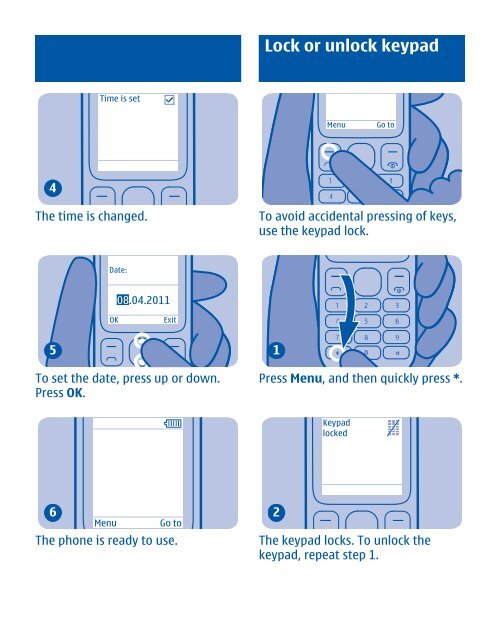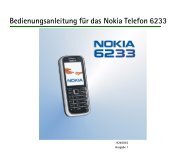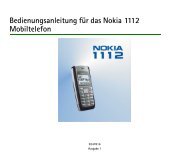Nokia 100 User Guide
Nokia 100 User Guide
Nokia 100 User Guide
Create successful ePaper yourself
Turn your PDF publications into a flip-book with our unique Google optimized e-Paper software.
4<br />
Time is set<br />
The time is changed.<br />
5<br />
Date:<br />
08.04.2011<br />
OK Exit<br />
To set the date, press up or down.<br />
Press OK.<br />
6<br />
Menu Go to<br />
The phone is ready to use.<br />
Lock or unlock keypad<br />
Menu Go to<br />
To avoid accidental pressing of keys,<br />
use the keypad lock.<br />
1<br />
Press Menu, and then quickly press *.<br />
2<br />
Keypad<br />
locked<br />
The keypad locks. To unlock the<br />
keypad, repeat step 1.