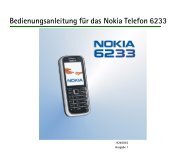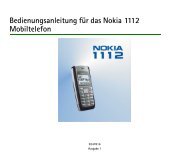Nokia 100 User Guide
Nokia 100 User Guide
Nokia 100 User Guide
Create successful ePaper yourself
Turn your PDF publications into a flip-book with our unique Google optimized e-Paper software.
Charge the battery<br />
1<br />
Connect the charger to a wall outlet.<br />
2<br />
Connect the charger to the phone.<br />
3<br />
The phone indicates a full charge. You<br />
can use the phone while charging.<br />
Switch on<br />
1<br />
2 seconds<br />
Press and hold the power key .<br />
2<br />
09:00<br />
OK Back<br />
To set the hour, press up or down. You<br />
can also press the number keys.<br />
3<br />
15:00<br />
OK Back<br />
To set the minutes, press right, and<br />
then press up or down. Press OK.