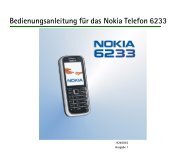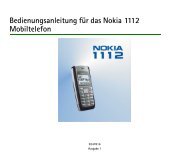Nokia 100 User Guide
Nokia 100 User Guide
Nokia 100 User Guide
Create successful ePaper yourself
Turn your PDF publications into a flip-book with our unique Google optimized e-Paper software.
attery or charger. Only use the charger<br />
indoors.<br />
Additional safety information<br />
Emergency calls<br />
Make an emergency call<br />
1. Ensure the device is switched on.<br />
2. Check for adequate signal strength. You<br />
may also need to do the following:<br />
• Insert a SIM card.<br />
• Remove call restrictions you have<br />
activated for your device, such as call barring,<br />
fixed dialling, or closed user group.<br />
• Ensure your device is not in an offline or<br />
flight profile.<br />
3. To clear the display, press the end key as<br />
many times as needed.<br />
4. Enter the official emergency number for<br />
your present location. Emergency call<br />
numbers vary by location.<br />
5. Press the call key.<br />
6. Give the necessary information as<br />
accurately as possible. Do not end the call until<br />
given permission to do so.<br />
Important: Activate both cellular and<br />
internet calls, if your device supports internet<br />
calls. The device may attempt to make<br />
emergency calls both through cellular<br />
networks and through your internet call<br />
service provider. Connections in all conditions<br />
cannot be guaranteed. Never rely solely on any<br />
wireless device for essential communications<br />
like medical emergencies.<br />
Small children<br />
Your device and its accessories are not toys.<br />
They may contain small parts. Keep them out<br />
of the reach of small children.<br />
Medical devices<br />
Operation of radio transmitting equipment,<br />
including wireless phones, may interfere with<br />
the function of inadequately protected<br />
medical devices. Consult a physician or the<br />
manufacturer of the medical device to<br />
determine whether they are adequately<br />
shielded from external radio frequency<br />
energy.<br />
Implanted medical devices<br />
Manufacturers of medical devices recommend<br />
a minimum separation of 15.3 centimetres (6<br />
inches) between a wireless device and an<br />
implanted medical device, such as a<br />
pacemaker or implanted cardioverter<br />
defibrillator, to avoid potential interference<br />
with the medical device. Persons who have<br />
such devices should:<br />
• Always keep the wireless device more<br />
than 15.3 centimetres (6 inches) from the<br />
medical device.<br />
• Not carry the wireless device in a breast<br />
pocket.<br />
• Hold the wireless device to the ear<br />
opposite the medical device.<br />
• Turn the wireless device off if there is any<br />
reason to suspect that interference is taking<br />
place.<br />
• Follow the manufacturer directions for<br />
the implanted medical device.