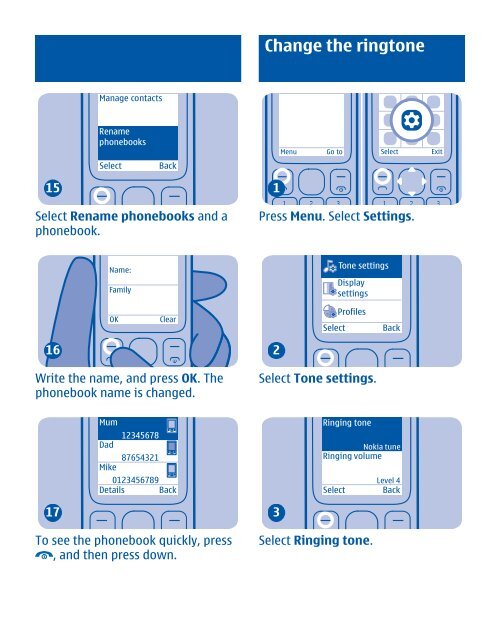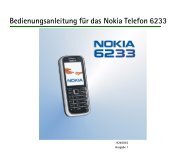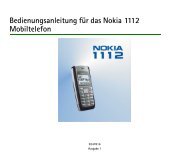Nokia 100 User Guide
Nokia 100 User Guide
Nokia 100 User Guide
You also want an ePaper? Increase the reach of your titles
YUMPU automatically turns print PDFs into web optimized ePapers that Google loves.
15<br />
Manage contacts<br />
Rename<br />
phonebooks<br />
Select Back<br />
Select Rename phonebooks and a<br />
phonebook.<br />
Name:<br />
Family<br />
OK Clear<br />
16<br />
Write the name, and press OK. The<br />
phonebook name is changed.<br />
17<br />
Mum<br />
12345678<br />
Dad<br />
87654321<br />
Mike<br />
0123456789<br />
Details Back<br />
To see the phonebook quickly, press<br />
, and then press down.<br />
Change the ringtone<br />
1<br />
Menu Go to Select Exit<br />
Press Menu. Select Settings.<br />
2<br />
Tone settings<br />
Display<br />
settings<br />
Profiles<br />
Select Back<br />
Select Tone settings.<br />
3<br />
Ringing tone<br />
<strong>Nokia</strong> tune<br />
Ringing volume<br />
Level 4<br />
Select Back<br />
Select Ringing tone.