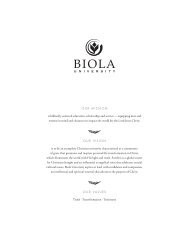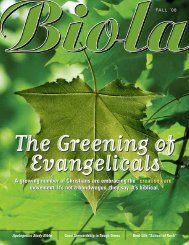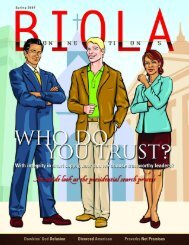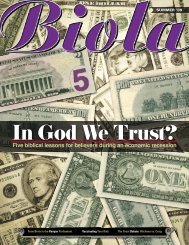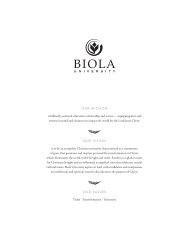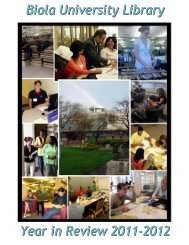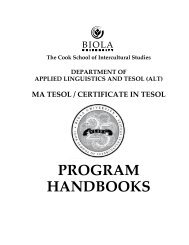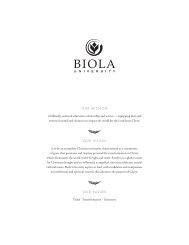Doctor of Missiology - Biola University
Doctor of Missiology - Biola University
Doctor of Missiology - Biola University
Create successful ePaper yourself
Turn your PDF publications into a flip-book with our unique Google optimized e-Paper software.
Cook School <strong>of</strong> Intercultural Studies<br />
Department <strong>of</strong> Intercultural Studies: <strong>Doctor</strong> <strong>of</strong> <strong>Missiology</strong><br />
BUBBS & BLACKBOARD INSTRUCTIONS SECTION 2.2<br />
1. What is BUBBS?<br />
BUBBS INSTRUCTIONS<br />
a. BUBBS is <strong>Biola</strong>’s main form <strong>of</strong> communication. It is a communication system in which you<br />
can send and receive email, share files and use electronic conferencing to exchange ideas and<br />
announcements. It is an important tool for you while you are a student at <strong>Biola</strong>.<br />
2. How do I get access to BUBBS?<br />
a. Accessing BUBBS can be done in two ways.<br />
1. Accessing BUBBS via the internet<br />
2. Accessing BUBBS via First Class s<strong>of</strong>tware<br />
b. As soon as possible, you will need to obtain your password and login information from<br />
Network/Computer Services, located in lower Metzger Hall. This will allow you to access your<br />
BUBBS account. You can also obtain a “PPP account” if you have a laptop computer or live<br />
close to <strong>Biola</strong>’s La Mirada campus. This will allow you to access the <strong>Biola</strong> network from your<br />
personal computer.<br />
c. NOTE: All computers on campus have the First Class s<strong>of</strong>tware installed, so you may access<br />
your account from on campus.<br />
d. Once you have your password, login information (your login name is your student ID number)<br />
and PPP account (if applicable), you are ready to access BUBBS.<br />
1. Accessing BUBBS from the Web: Go to https://webmail.biola.edu/login to log into the<br />
BUBBS network. You will be prompted to enter your ID number and password. Next,<br />
click the “login” button. This will bring you to your “Desktop.”<br />
2. Accessing BUBBS from the First Class s<strong>of</strong>tware: Once you have obtained your “PPP<br />
account,” go to http://www.fc.biola.edu/client_downloads.html to download the First Class<br />
s<strong>of</strong>tware from your personal computer. Follow the instructions on the website to download<br />
and install the s<strong>of</strong>tware and the instructions given to you by Network/Computer Services to<br />
set up the Internet connection to <strong>Biola</strong>. If you have any questions, please contact Network<br />
Services at the number provided with your login information.<br />
When prompted, enter your ID number and password. Next, click the “login” button.<br />
This will bring you to your “Desktop.”<br />
Date: August 2007 Page 1 <strong>of</strong> 3