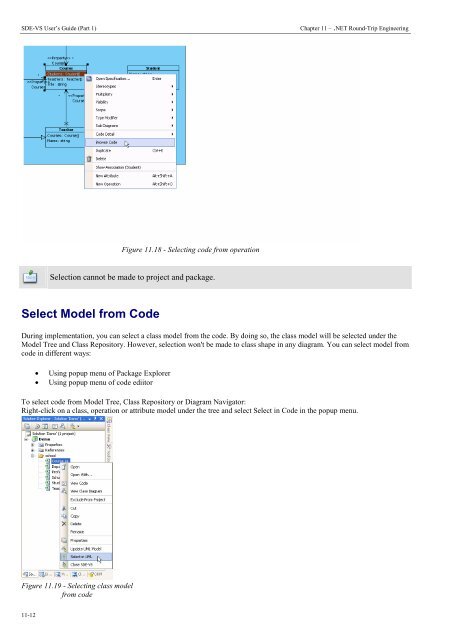Instant Reverse - Visual Paradigm
Instant Reverse - Visual Paradigm Instant Reverse - Visual Paradigm
SDE-VS User’s Guide (Part 1) Chapter 11 – .NET Round-Trip Engineering Select Code from Model When editing a class or a class member such as attribute or operation, you can open up the corresponding piece of code. By doing so, the code editor will show up and the related portion of code will be highlighted. You can select code from model in different ways: • Using popup menu of Diagram Navigator, Model Tree or Class Repository • Using popup menu of class models in diagram To select code from Model Tree, Class Repository or Diagram Navigator: Right-click on a class, operation or attribute model under the tree and select Select in Code in the popup menu. Figure 11.17 - Selecting code from class model To select code from class models in diagram: Right-click on a class, operation or attribute model in the diagram and select Select in Code in the popup menu. 11-11
SDE-VS User’s Guide (Part 1) Chapter 11 – .NET Round-Trip Engineering 11-12 Figure 11.18 - Selecting code from operation Selection cannot be made to project and package. Select Model from Code During implementation, you can select a class model from the code. By doing so, the class model will be selected under the Model Tree and Class Repository. However, selection won't be made to class shape in any diagram. You can select model from code in different ways: • Using popup menu of Package Explorer • Using popup menu of code ediitor To select code from Model Tree, Class Repository or Diagram Navigator: Right-click on a class, operation or attribute model under the tree and select Select in Code in the popup menu. Figure 11.19 - Selecting class model from code
- Page 273 and 274: SDE-VS User’s Guide (Part 1) Chap
- Page 275 and 276: SDE-VS User’s Guide (Part 1) Chap
- Page 277 and 278: SDE-VS User’s Guide (Part 1) Chap
- Page 279 and 280: SDE-VS User’s Guide (Part 1) Chap
- Page 281 and 282: SDE-VS User’s Guide (Part 1) Chap
- Page 283 and 284: SDE-VS User’s Guide (Part 1) Chap
- Page 285 and 286: SDE-VS User’s Guide (Part 1) Chap
- Page 287 and 288: SDE-VS User’s Guide (Part 1) Chap
- Page 289 and 290: SDE-VS User’s Guide (Part 1) Chap
- Page 291 and 292: SDE-VS User’s Guide (Part 1) Chap
- Page 293 and 294: SDE-VS User’s Guide (Part 1) Chap
- Page 295 and 296: SDE-VS User’s Guide (Part 1) Chap
- Page 297 and 298: SDE-VS User’s Guide (Part 1) Chap
- Page 299 and 300: SDE-VS User’s Guide (Part 1) Chap
- Page 301 and 302: SDE-VS User’s Guide (Part 1) Chap
- Page 303 and 304: SDE-VS User’s Guide (Part 1) Chap
- Page 305 and 306: SDE-VS User’s Guide (Part 1) Chap
- Page 307 and 308: SDE-VS User’s Guide (Part 1) Chap
- Page 309 and 310: SDE-VS User’s Guide (Part 1) Chap
- Page 311 and 312: SDE-VS User’s Guide (Part 1) Chap
- Page 313 and 314: SDE-VS User’s Guide (Part 1) Chap
- Page 315 and 316: SDE-VS User’s Guide (Part 1) Chap
- Page 317 and 318: SDE-VS User’s Guide (Part 1) Chap
- Page 319 and 320: SDE-VS User’s Guide (Part 1) Chap
- Page 321 and 322: SDE-VS User’s Guide (Part 1) Chap
- Page 323: SDE-VS User’s Guide (Part 1) Chap
- Page 327 and 328: SDE-VS User’s Guide (Part 1) Chap
- Page 329 and 330: SDE-VS User’s Guide (Part 1) Chap
- Page 331 and 332: SDE-VS User’s Guide (Part 1) Chap
- Page 333 and 334: SDE-VS User’s Guide (Part 1) Chap
- Page 335 and 336: SDE-VS User’s Guide (Part 1) Chap
- Page 337 and 338: SDE-VS User’s Guide (Part 1) Chap
- Page 339 and 340: SDE-VS User’s Guide (Part 1) Chap
- Page 341 and 342: SDE-VS User’s Guide (Part 1) Chap
- Page 343 and 344: SDE-VS User’s Guide (Part 1) Chap
- Page 345 and 346: SDE-VS User’s Guide (Part 1) Chap
- Page 347 and 348: SDE-VS User’s Guide (Part 1) Chap
- Page 349 and 350: SDE-VS User’s Guide (Part 1) Chap
- Page 351 and 352: SDE-VS User’s Guide (Part 1) Chap
- Page 353 and 354: SDE-VS User’s Guide (Part 1) Chap
- Page 355 and 356: SDE-VS User’s Guide (Part 1) Chap
- Page 357 and 358: SDE-VS User’s Guide (Part 1) Chap
- Page 359 and 360: SDE-VS User’s Guide (Part 1) Chap
- Page 361 and 362: SDE-VS User’s Guide (Part 1) Chap
- Page 363 and 364: SDE-VS User’s Guide (Part 1) Chap
- Page 365 and 366: SDE-VS User’s Guide (Part 1) Chap
- Page 367 and 368: SDE-VS User’s Guide (Part 1) The
- Page 369 and 370: SDE-VS User’s Guide (Part 1) Chap
- Page 371 and 372: SDE-VS User’s Guide (Part 1) Chap
- Page 373 and 374: SDE-VS User’s Guide (Part 1) Chap
SDE-VS User’s Guide (Part 1) Chapter 11 – .NET Round-Trip Engineering<br />
11-12<br />
Figure 11.18 - Selecting code from operation<br />
Selection cannot be made to project and package.<br />
Select Model from Code<br />
During implementation, you can select a class model from the code. By doing so, the class model will be selected under the<br />
Model Tree and Class Repository. However, selection won't be made to class shape in any diagram. You can select model from<br />
code in different ways:<br />
• Using popup menu of Package Explorer<br />
• Using popup menu of code ediitor<br />
To select code from Model Tree, Class Repository or Diagram Navigator:<br />
Right-click on a class, operation or attribute model under the tree and select Select in Code in the popup menu.<br />
Figure 11.19 - Selecting class model<br />
from code