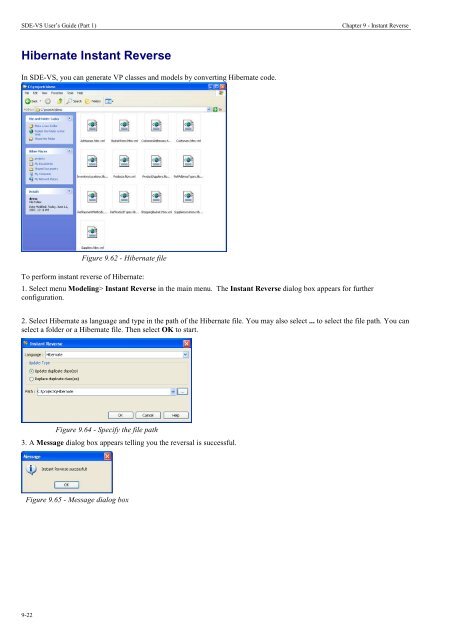Instant Reverse - Visual Paradigm
Instant Reverse - Visual Paradigm Instant Reverse - Visual Paradigm
SDE-VS User’s Guide (Part 1) Chapter 9 - Instant Reverse 7. The Form Diagram dialog box is shown. You can edit the details of the new diagram there. Figure 9.60 - Form Diagram dialog box 8. A new diagram is formed with the selected models. Figure 9.61 - New diagram formed 9-21
SDE-VS User’s Guide (Part 1) Chapter 9 - Instant Reverse Hibernate Instant Reverse In SDE-VS, you can generate VP classes and models by converting Hibernate code. 9-22 Figure 9.62 - Hibernate file To perform instant reverse of Hibernate: 1. Select menu Modeling> Instant Reverse in the main menu. The Instant Reverse dialog box appears for further configuration. 2. Select Hibernate as language and type in the path of the Hibernate file. You may also select ... to select the file path. You can select a folder or a Hibernate file. Then select OK to start. Figure 9.64 - Specify the file path 3. A Message dialog box appears telling you the reversal is successful. Figure 9.65 - Message dialog box
- Page 195 and 196: SDE-VS User’s Guide (Part 1) Chap
- Page 197 and 198: SDE-VS User’s Guide (Part 1) Chap
- Page 199 and 200: SDE-VS User’s Guide (Part 1) Chap
- Page 201 and 202: SDE-VS User’s Guide (Part 1) 4. T
- Page 203 and 204: SDE-VS User’s Guide (Part 1) Chap
- Page 205 and 206: SDE-VS User’s Guide (Part 1) Chap
- Page 207 and 208: SDE-VS User’s Guide (Part 1) Chap
- Page 209 and 210: SDE-VS User’s Guide (Part 1) Chap
- Page 211 and 212: SDE-VS User’s Guide (Part 1) Chap
- Page 213 and 214: SDE-VS User’s Guide (Part 1) Chap
- Page 215 and 216: SDE-VS User’s Guide (Part 1) Chap
- Page 217 and 218: SDE-VS User’s Guide (Part 1) Chap
- Page 219 and 220: SDE-VS User’s Guide (Part 1) Chap
- Page 221 and 222: SDE-VS User’s Guide (Part 1) 2. S
- Page 223 and 224: SDE-VS User’s Guide (Part 1) Chap
- Page 225 and 226: SDE-VS User’s Guide (Part 1) Chap
- Page 227 and 228: SDE-VS User’s Guide (Part 1) Chap
- Page 229 and 230: SDE-VS User’s Guide (Part 1) Chap
- Page 231 and 232: SDE-VS User’s Guide (Part 1) Chap
- Page 233 and 234: SDE-VS User’s Guide (Part 1) Chap
- Page 235 and 236: SDE-VS User’s Guide (Part 1) Chap
- Page 237 and 238: SDE-VS User’s Guide (Part 1) Chap
- Page 239 and 240: SDE-VS User’s Guide (Part 1) Chap
- Page 241 and 242: SDE-VS User’s Guide (Part 1) Chap
- Page 243 and 244: SDE-VS User’s Guide (Part 1) Chap
- Page 245: SDE-VS User’s Guide (Part 1) Chap
- Page 249 and 250: SDE-VS User’s Guide (Part 1) Chap
- Page 251 and 252: SDE-VS User’s Guide (Part 1) Chap
- Page 253 and 254: SDE-VS User’s Guide (Part 1) Chap
- Page 255 and 256: SDE-VS User’s Guide (Part 1) Chap
- Page 257 and 258: SDE-VS User’s Guide (Part 1) Chap
- Page 259 and 260: SDE-VS User’s Guide (Part 1) Chap
- Page 261 and 262: SDE-VS User’s Guide (Part 1) Chap
- Page 263 and 264: SDE-VS User’s Guide (Part 1) Chap
- Page 265 and 266: SDE-VS User’s Guide (Part 1) Chap
- Page 267 and 268: SDE-VS User’s Guide (Part 1) Chap
- Page 269 and 270: SDE-VS User’s Guide (Part 1) Chap
- Page 271 and 272: SDE-VS User’s Guide (Part 1) Chap
- Page 273 and 274: SDE-VS User’s Guide (Part 1) Chap
- Page 275 and 276: SDE-VS User’s Guide (Part 1) Chap
- Page 277 and 278: SDE-VS User’s Guide (Part 1) Chap
- Page 279 and 280: SDE-VS User’s Guide (Part 1) Chap
- Page 281 and 282: SDE-VS User’s Guide (Part 1) Chap
- Page 283 and 284: SDE-VS User’s Guide (Part 1) Chap
- Page 285 and 286: SDE-VS User’s Guide (Part 1) Chap
- Page 287 and 288: SDE-VS User’s Guide (Part 1) Chap
- Page 289 and 290: SDE-VS User’s Guide (Part 1) Chap
- Page 291 and 292: SDE-VS User’s Guide (Part 1) Chap
- Page 293 and 294: SDE-VS User’s Guide (Part 1) Chap
- Page 295 and 296: SDE-VS User’s Guide (Part 1) Chap
SDE-VS User’s Guide (Part 1) Chapter 9 - <strong>Instant</strong> <strong>Reverse</strong><br />
Hibernate <strong>Instant</strong> <strong>Reverse</strong><br />
In SDE-VS, you can generate VP classes and models by converting Hibernate code.<br />
9-22<br />
Figure 9.62 - Hibernate file<br />
To perform instant reverse of Hibernate:<br />
1. Select menu Modeling> <strong>Instant</strong> <strong>Reverse</strong> in the main menu. The <strong>Instant</strong> <strong>Reverse</strong> dialog box appears for further<br />
configuration.<br />
2. Select Hibernate as language and type in the path of the Hibernate file. You may also select ... to select the file path. You can<br />
select a folder or a Hibernate file. Then select OK to start.<br />
Figure 9.64 - Specify the file path<br />
3. A Message dialog box appears telling you the reversal is successful.<br />
Figure 9.65 - Message dialog box